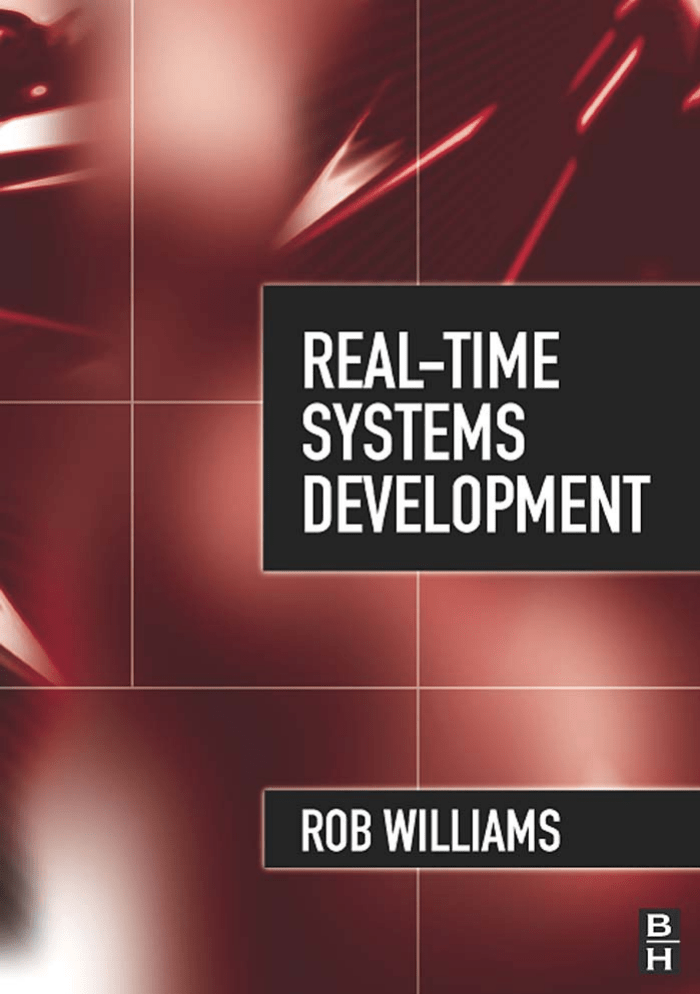
Real-Time Systems Development
This page intentionally left blank
Real-Time Systems Development
Rob Williams
AMSTERDAM • BOSTON • HEIDELBERG • LONDON • NEW YORK • OXFORD
PARIS • SAN DIEGO • SAN FRANCISCO • SINGAPORE • SYDNEY • TOKYO
Butterworth-Heinemann is an imprint of Elsevier
Butterworth-Heinemann is an imprint of Elsevier
Linacre House, Jordan Hill, Oxford OX2 8DP
30 Corporate Drive, Suite 400, Burlington MA 01803
First published 2006
c 2006, Rob Williams. All rights reserved
Copyright The right of Rob Williams to be identified as the author of this work has been asserted in
accordance with the Copyright, Designs and Patents Act 1988
No part of this publication may be reproduced in any material form (including photocopying
or storing in any medium by electronic means and whether or not transiently or incidentally
to some other use of this publication) without the written permission of the copyright holder
except in accordance with the provisions of the Copyright, Designs and Patents Act 1988 or
under the terms of a licence issued by the Copyright Licensing Agency Ltd, 90 Tottenham
Court Road, London, England W1T 4LP. Applications for the copyright holder’s written
permission to reproduce any part of this publication should be addressed to the publisher
Permissions may be sought directly from Elsevier’s Science and Technology Rights
Department in Oxford, UK: phone: (+44) (0) 1865 843830; fax: (+44) (0) 1865 853333;
e-mail: permissions@elsevier.co.uk. You may also complete your request on-line via the
Elsevier homepage (www.elsevier.com), by selecting ‘Customer Support’ and then
‘Obtaining Permissions’
British Library Cataloguing in Publication Data
A catalogue record for this book is available from the British Library
Library of Congress Cataloguing in Publication Data
A catalogue record for this title is available from the Library of Congress
ISBN-13: 978-0-7506-6471-4
ISBN-10: 0-7506-6471-1
For information on all Butterworth-Heinemann publications
visit our website at http://books.elsevier.com
Typeset by Charon Tec Pvt. Ltd, Chennai, India
www.charontec.com
Printed and bound in Great Britain
Contents
Preface
Recommended lab sessions
Acknowledgements and thanks
1
2
3
4
5
6
7
8
9
10
11
12
13
14
15
16
17
18
19
20
vii
ix
xi
Introduction to real-time systems
Implementing simple real-time systems
Basic input and output
Cyclic executives for bare hardware
Finite state machines – design tool
Finite state machines – implementation options
Why multi-task?
Task communication and synchronization
Real-time executives
Using input/output interfaces
Structured design for real-time systems
Designing for multi-tasking
UML for real-time systems
Object-oriented approach for real-time systems
System integrity
Languages for RTS development – C, Ada and Java
Cross-development techniques
Microcontroller embedded systems
Linux device drivers
Hardware/software co-design
Appendix A: Using an oscilloscope for software debugging
Index
v
1
29
46
81
94
110
150
169
201
224
241
267
285
297
311
341
358
393
410
435
445
451
This page intentionally left blank
Preface
As more and more of our daily technology depends on embedded microprocessors, the demand for good real-time software has grown enormously.
So it is unfortunate that computer science students frequently only develop
and run programs on standard desktop Windows platforms. This leaves them
somewhat unprepared for the extra problems encountered should they end
up producing code for a new DVD player, a mobile handset or an Internet
packet router. This text reveals some of the particular difficulties encountered
when designing for real-time systems, and the alternative routes available for
software realization. It is perhaps a shame that so few programmers have
the opportunity to study the science and art of real-time systems before
being confronted by their first real-time project. As a large proportion of new
domestic and leisure equipment relies on microprocessors for basic operations,
the world might be a safer and less frustrating experience for all of us if this
situation could be rectified.
My own commercial experience in the field of microprocessor applications influenced my academic direction when I returned to university life.
It had struck me that the normal computer science courses did not cover
enough basic material in low-level programming and electronics which was
necessary to support a career in real-time, embedded development. There
had also been a continuing trend to separate the study of hardware from
software, reducing students’ ability to understand the operational totality of
microprocessor-based systems. When debugging faulty equipment, computing graduates suffered from a serious disadvantage. Should they require some
more graphical evidence from their limping software, they dared not turn on
an oscilloscope. On the other side of the fence, electronic engineers scratched
away at assembler spaghetti code, or naively marvelled at the irredeemable
wonders of Basic.
What was needed was a synthesis of the two disciplines, a harmonization
of software and electronic engineering. With this in mind we proposed and
validated the BSc Computing for Real-time Systems. This text came from the
experience of teaching on that four-year honours programme. It represents
the content of a two-semester, senior year module called ‘Real-time Systems
vii
viii
Preface
Design’ which we have presented to our undergraduates, in a variety of evolving versions, for 20 years. It has also been delivered in a modified, accelerated
form as a masters-level module within our MSc Software Engineering. On the
whole, students enjoy the module, and manage to gain considerable benefit
from the down-to-earth approach and practical challenges.
Recommended lab sessions
It is anticipated that the majority of the readers of this text will be advanced
undergraduates or masters-level students pursuing a course called Computer
Science, Computing, Software Engineering, or some similar title. They will
probably have chosen to take an option in Real-time Systems Design, or
Development. Such modules normally include weekly lectures and practical
work in laboratories. So, the material covered in the following chapters represents only one component of their learning experience. The following list
of extended practical exercises is not a recommended schedule for a single
semester’s laboratory activity because each individual student will bring different experience and skills to the course. They have different ambitions and
expectations, so what they actually decide to do during the practical sessions
will vary. A variety and choice of laboratory work is always a popular factor
with students.
1.
2.
3.
4.
5.
6.
7.
8.
9.
10.
Introduction to I/O programming with Linux
Real-time motor control
Finite state methodology
SA/SD, real-time Yourdon, case study
OOD, case study
Configuring gcc cross-compilers
Cross-development methods
Synchronization and communications
Petri net methods
Point Of Sale (POS) network case study
An alternative and very effective strategy is to organize an extended case
study project, which involves design, implementation and test activities. This
develops and extends the students’ understanding throughout the semester,
and can be subdivided into component parts for each member of the team.
In this way, a wide range of technical skills and interests, from embedded
microcontrollers to Oracle database servers, can be integrated into a single project, and assessed partly individually and partly as a team. Such
ix
x
Recommended lab sessions
activity offers the extra benefit of enabling groups to work together on a
much larger assignment, certainly an important experience for undergraduate
students. A suitable idea which we have used recently is the development of
a POS network, with POS terminals, data concentrator and central database
server. This supplies a broad scope for design variation and allows for regular
enhancement to keep the technology up to date.
Acknowledgements and thanks
There are many individuals, colleagues, students and graduates from our
BSc Computing for Real-time Systems degree, who have contributed to this
text, directly or indirectly. In particular I would like to thank a colleague
Bob Lang who generously provided detailed, technical reviews of all the
chapters, based partly on his own commercial experience working with realtime systems. Also, Craig Duffy tolerating the repeated requests to read
drafts and responded with a sustained counterstream of cross-development
news from his Linux porting activities. In addition, I have enjoyed useful
discussions on many real-time topics with Richard Barry, Adam Budd, Andy
Clymer, Mark Cridge, Tony Gibbs, Will Skinner, and Rob Voisey. They may
recognize their influence in some parts of the book.
The duckshoot game, among many other ideas, was lucidly explained to
me many years ago by Jonathan Bromley, and it has survived to provide an
intriguing programming exercise. I must also warmly thank my colleagues
Jeff Graham, Nigel Gunton, Ian Johnson, Peter Martin, Laurence O’Brien
and Chris Wallace for engaging so generously in technical discussions and
accepting the regular outbreaks of author’s obsession.
There are too many students to mention individually, but throughout
the past 20 years, they have trusted us with their careers by enrolling onto
our BSc Computing for Real-time Systems degree. Fundamentally, it is their
good humour and continuing curiosity which provided the spur for this text.
The best reward for any teacher is to see students progress and develop their
technical confidence, leading to successful graduation and rewarding careers.
I must also once again give praise to Brian Kernighan for his wonderfully
small pic language, which I used to construct all the line diagrams throughout
the book. The original text was edited with emacs and the formatting was
all carried out using groff from Richard Stallman’s GNU suite. It was here
that I discovered the fun of using pic to code diagrams. I would also like
to thank Richard Stallman for the guidance he generously offered concerning
the General Public License which is discussed in Section 9.13.
The book would not have been possible without the energy and persistence of the editors, initially David Hatter, and latterly Alfred Waller
xi
xii
Acknowledgements and thanks
at Elsevier. Many thanks to them both for their patient encouragement
throughout, and also to Deborah Puleston for her flawless and patient editing.
Finally credit and thanks to the my wife Val, who several times struggled
through the draft text, in a heroic effort to eliminate my worst grammatical
errors. Apologies to our cat Cassie who has not yet forgiven my purchase of
a flat panel screen, removing her favourite warm perch on top of the CRT.
I witnessed her discouraging encounter with modern technology as she
teetered on the top edge of the new LCD panel, and then slowly, silently
toppled backwards onto my keyboard.
Dr Rob Williams
UWE
Bristol
rob.williams@uwe.ac.uk
Chapter 1
Introduction to real-time systems
1.1 Chapter overview
The role of real-time software grows larger and larger, and in a competitive
marketplace any marginal improvement in usability or performance, provided
by more effective software, will give a significant sales advantage. This introductory chapter tries to outline the source of some of the problems which
programmers and engineers are likely to encounter and provides a set of
guidelines for identifying potential real-time systems by looking at a number of their characteristics. It also introduces associated key ideas through
example applications which, at this early stage, may be more helpful than
offering abstract principles.
1.2 Real-time systems development
Real-time processing normally requires both parallel activities and fast
response. In fact, the term ‘real-time’ is often used synonymously with
‘multi-tasking’ or ‘multi-threading’, although this is not strictly correct:
small real-time systems, as used in dedicated equipment controllers, can
perform perfectly adequately with just a simple looping program. Indeed,
the period I spent developing commercial embedded systems taught me that
such simplicity of design has much merit, and with the massive increase
in processor speeds, it is now possible to use such crude software schemes
for a much wider range of applications. As long as the response is good
enough, no further complexities need be introduced. But, if a large number of different inputs are being monitored by a single processor, or the
input data streams are complex and structured, the simple polling loop
approach will prove inflexible and slow, and a multi-tasking solution will
be required. Whatever style of implementation is chosen as appropriate,
the need remains to deal with several concurrent activities over a period
of time.
1
2
Real-time systems development
Real-time systems often seem like juggling
1.3 System complexity
A lot of the problems encountered with any software development involve
‘complexity management’. Good practice, prior experience and team work
are essential factors in achieving a successful outcome. Problems often appear
impossible until they are subdivided, then each component part becomes
much more manageable. Real-time software suffers from the same set of
problems as traditional DP (Data Processing) applications, but adds the
extra dimension of time to confuse the developer. To help in the preliminary
analysis and design work, a rigorous method, which can be understood by all
the team members, should be adopted. This will provide discipline and guidance. The main reason for undertaking design activity is to arrive at some
well-structured code. Design without a subsequent implementation is mostly
a futile activity. If you follow a good design technique, appropriate questions
will emerge at the right moment, disciplining your thought processes.
A design method should provide intellectual guidance for system partitioning as well as documentation standards to ensure you record your
decisions and supporting rationale. Without an effective method, you could
end up with the complexity of a bramble patch, as illustrated opposite.
Introduction to real-time systems
3
A very preliminary design schema illustrating complexity (thanks to Les Carleton)
Perhaps surprisingly, suitable alternatives for real-time systems design
are not very numerous. In this text we have selected: Structured Analysis/
Structured Design (SA/SD), Concurrent Design Approach for Real-time
Systems (CODARTS), Finite State Methods (FSM), and Object-Oriented
Design (OOD) for study. The actual tools used to solve problems clearly
constrain the set of solutions available, and so the choice of design method
is vital.
1.4 Microprocessors and real-time applications
We are all familiar with real-time applications, they surround us in our
everyday lives. Vending machines, mobile phones, alarm systems, washing
machines, motor car engine controllers, heart monitors, microwave ovens,
point-of-sale terminals, all operate courtesy of an embedded microcontroller
running dedicated software. Before microprocessors appeared in the late
1970s, such functionality, in as far as it was possible, was conferred by electronic circuits often built using 7400 series TTL logic packs. Each application
required a completely different circuit to be designed and manufactured. This
was not an attractive prospect for equipment suppliers who were struggling
to control their expanding warehouse stock levels, inflated by the gush of new
silicon products. The arrival of embedded software, which allowed many different applications to share the same hardware, was most welcome. The term
4
Real-time systems development
P
Enter car number first
Press for
ticket
Tariff
1hr 40p
Sun free
Sat free
Coins
A familiar real-time application
‘real-time’ is also used in the USA to describe on-line terminal services such
as ATMs (Automatic Teller Machines, or cash dispensers), database enquiry,
and on-line reservation and payment systems. Recently the term ‘responsive system’ has been introduced to further distinguish such computer-based
applications. The list expands as technology elaborates. In practice, all computer systems have some aspects which are relevant to real-time programming
and so the specific skills presented in this text are in great demand.
1.5 Definition of a real-time system
Although there is no clear dividing line between real-time and non-real-time
systems, there are a set of distinguishing features (listed below) which can
assist with an outline classification schema to identify real-time applications.
• Timing The most common definition of a real-time system involves a
statement similar to ‘Real-time systems are required to compute and
deliver correct results within a specified period of time.’ Does this mean
that a non-real-time system such as a payroll program, could print
salary cheques two years late, and be forgiven because it was not a
real-time system? Hardly so! Obviously there are time constraints on
non-real-time systems too. There are even circumstances in which the
Introduction to real-time systems
5
• Specified limit on system response latency
• Event-driven scheduling
• Low-level programming
• Software tightly coupled to special hardware
• Dedicated specialized function
• The computer may be inside a control loop
• Volatile variables
• Multi-tasking implementation
• Run-time scheduling
• Unpredictable environment
• System intended to run continuously
• Life-critical applications
Outline real-time categorization scheme
early delivery of a result could generate more problems than lateness
of delivery. A premature newspaper obituary could sometimes create as
much havoc as an early green on a traffic light controller.
Response time sensitivity
• Interrupt driven After the requirement for maximum response delay
times, the next characteristic of real-time systems is their involvement
with events. These often manifest themselves in terms of interrupt
signals arising from the arrival of data at an input port, or the ticking
Now!
Event-driven pre-emption
6
Real-time systems development
of a hardware clock, or an error status alarm. Because real-time systems are often closely coupled with special equipment (a situation that
is termed ‘embedded’) the programmer has also to gain a reasonable
understanding of the hardware if the project is to be a thorough success.
Once again, however, the demarcation between traditional data processing and real-time systems is not easy to draw because event-driven GUI
interfaces are so widely used within all desktop applications.
• Low-level programming The C language is still favourite for writing
device drivers for new hardware. But because high-level languages,
including C, do not generally have the necessary instructions to handle interrupt processing, it has been common for programmers to drop
down to assembler level to carry out this type of coding. Because ASM
and C are classified as low-level languages by many programmers, who
may be more familiar with database systems and windowing interfaces,
it has been suggested as a distinguishing characteristic of real-time programmers that they prefer to use low-level languages. This can be seen as
somewhat misleading, when the real-time high-level languages Modula-2
and ADA are taken into consideration.
• Specialized hardware Most real-time systems work within, or at least
close beside, specialized electronic and mechanical devices. Unfortunately, to make matters more difficult, during development these are
often only prototype models, with some doubt surrounding their functionality and reliability. This is especially true for small embedded
microcontrollers which may even be required to perform as critical component parts within a feedback control loop. The oven power controller
illustrated below could employ an integrated microcontroller to monitor
the oven temperature and adjust the electrical power accordingly. Such
applications place a heavy responsibility on the programmer to fully
understand the functional role of the software and its contribution to
the feedback delay which governs the system response. Code may have
to run synchronously with the hardware or other software systems, such
as when telephone transmissions are sequenced 8000 times a second to
maintain acceptable voice quality. Very often this leads the programmer
Desired
temp
DAC
Heater
Driver
Oven
ADC
Signal
condn
Temperature
value
Feedback control loop for specialized hardware
Introduction to real-time systems
7
into other disciplines: electrical theory, mechanics, acoustics, physiology
or optics. Real-time programmers rarely have a routine day.
• Volatile data I/O Another special issue for real-time software concerns ‘volatile data’. These are variables which change their value from
moment to moment, due to the action of external devices or agents,
through interrupts or DMA. This is distinguished from the situation
where input data is obtained from a disk file, or from the keyboard under
program control. The most common example encountered by real-time
programmers involves input channels which operate autonomously to
bring in new values for memory variables when data arrives at an input
port. The software must then be structured to check for changes at the
correct rate, so as not to miss a data update.
CPU
System bus
Data
Volatile
data
I/O subsystem
Source
Count
Main memory
DMA controller
Data
Volatile variables with a DMA controller
• Multi-tasking Real-time systems are often expected to involve multi-
tasking. In this situation, several processes or tasks cooperate to carry
out the overall job. When considering this arrangement, there should
be a clear distinction drawn between the static aggregation of groups of
instructions into functions for compilation, and the dynamic sequencing
of tasks which takes place at run-time. It has already been suggested
that full multi-tasking is not always necessary, but it can be positively
advantageous to programmers in simplifying their work. It is also widely
accepted that many computer systems have become so complex that
it has become necessary to decompose them into components to help
people to understand and build them. In the traditional data processing
field, for example, the production of invoices from monthly accounts
requires several distinct operations to be carried out. These can be
sequenced, one after the other, in separate phases of processing. With
8
Real-time systems development
real-time systems this is rarely possible; the only way to partition the
work is to run components in parallel, or concurrently. Multi-tasking
provides one technique which can assist programmers to partition their
systems into manageable components which have delegated responsibility to carry out some part of the complete activity. Thus, multi-tasking,
although generally seen as an implementation strategy, can also offer an
intellectual tool to aid the designer.
T2
T3
T1
T4
Component sequencing
• Run-time scheduling The separation of an activity into several distinct,
semi-autonomous tasks leads to the question of task sequencing. In traditional DP applications the sequence planning is largely done by the
programmer. Functions are called in the correct order and the activity
is completed. But for real-time systems this is only half the story. The
major part of sequencing takes place at run-time, and is accomplished by
the operating system through the action of the scheduler. It is as if the
sequencing decisions have been deferred, it is a kind of ‘late sequencing’,
to draw a parallel with the established term ‘late binding’, used with
regard to code linking. This is perhaps the most interesting feature
of real-time systems. The manner in which the various activities are
evoked in the correct order is quite different from that of a traditional
DP system which normally relies on the arrival of data records from
an input file to sequence the functions, and so it is predetermined and
fixed.
• Unpredictability Being event driven, real-time systems are at the mercy
of unpredictable changes in their environments. It is just not feasible to
anticipate with 100 per cent certainty all the permutations of situations
which may arise. In my experience, the worst offenders are actually
the human users, who seem totally unable, or unwilling, to understand
what the designer intended. Any choice offered by a menu or sequence of
YES/NO alternatives will soon reveal unexpected outcomes during field
trials. The exact ordering or sequencing of all the functions which deal
with these interactions has to be decided at run-time by the scheduler,
giving much more flexibility in response. Considerable effort is now put
into extensive simulation testing in order to trap as many of these bugs
as possible, even before the designs are released.
Introduction to real-time systems
9
Unpredictability
• Life-critical code Although not always the case, real-time systems can
involve serious risk. A failure to run correctly may result in death or
at least injury to the user and others. Such applications are becoming
more and more common, with the aircraft and automobile industries
converting their products to ‘fly by wire’ processor technology. This
removes from the driver/pilot all direct, muscular control over the physical mechanism, relying entirely on digital control systems to carry out
their commands. The burden of developing real-time, life-critical software, with all the extra checking, documentation and acceptance trials
Life risking applications
10
Real-time systems development
required, may raise the cost beyond normal commercial projects, of
similar code complexity, by an astonishing factor of 30. Most real-time
applications are intended to run continuously, or at least until the user
turns off the power. Telephone exchanges, for example, contain millions of lines of real-time code, and are expected to run non-stop for 20
years. The increasing use of embedded microprocessors within medical
monitoring and life-support equipment, such as radiological scanners
and drug infusion pumps, makes consideration of software reliability
and systems integrity even more urgent. Some research effort has been
expended in devising a method to formally prove correct a computer
program, much in the same way that mathematicians deal with algebraic proofs. So far, the products resulting from this work have not
generated much commercial interest.
1.6 Programming structures
It is now well accepted that computer programs can all be broken down into
three fundamental structures:
• Linear sequences of instructions
• Iterative loops of instructions
• Branches guarded by selection statements
But as indicated above, the sequencing of real-time code is not straightforward. In addition, multi-tasking code requires two more structures:
• Parallel or concurrent instructions
• Critical groups of exclusive instructions
SEQ
IT
SEL
PAR
CRIT
More structures in real-time programs
While all DP systems may benefit from utilizing parallel or concurrent coding,
it is rarely essential, as it frequently is in the case of real-time systems. This
formally indicates the increased complexity that arises when working in the
real-time field.
Introduction to real-time systems
11
1.7 Response latency
There is also an interesting contradiction in citing ‘minimum response delay’
(latency) as the key factor when characterizing real-time systems. For
example, when using more sophisticated real-time executives (RTE), the full
response to a Receiver Ready or Transmitter Ready (RxRdy or TxRdy)
interrupt is often deferred in order to balance the processing load. Thus the
executive attempts to impose its own processing schedule on all the activities,
which can actually result in a delayed response. This could be seen as transforming unpredictable, asynchronous demands into scheduled, synchronous
processing.
Asynchronous
Unpredictable
events
Synchronous
Scheduled
processing
Rapid response compromised for processing efficiency
1.8 Relative speeds
1.8.1 Polling an input too fast
An important factor that needs to be clearly understood by newcomers to
real-time programming is the vast disparity in speed between the modern,
electronic computer and the human, physical world. Whereas even a slow
microcontroller will zip through instructions at a rate of 10 million per
second, humans can rarely handle a keyboard at two key strokes per second. The problem is due more to the relative speeds than their absolute
values. Such an enormous disparity in speed leaves programmers in quite a
quandary, since the voracious processing capacity of a modern CPU demands
to be fed at all times!
Consider the oscilloscope trace below, which shows how the output voltage
changes when a microswitch is closed. The contact bounces for a period of up
to one millisecond (1 ms, one thousandth of a second) before finally settling
down. Humans are not aware of this high speed dithering, but a computer,
sampling an input port one million times a second, can wrongly record that
the switch has been turned on and off several times when it has only been
pressed once.
Such errors often show up in ‘monitoring and counting’ systems and may
lead to the use of more expensive optical or magnetic switch units which do
not suffer from contact bounce.
12
Real-time systems development
Y:2.00 V/div
X:0.1 ms/div
Single
A1 STOP
Voltage from a key switch showing a contact bounce of nearly 1 ms
Alternatively, extra logic gates can be included to eliminate the effects of
contact bounce as shown below. But perhaps the best solution is to deploy
some debouncing software. This can subject the incoming, raw signals to lowpass filtering, at no extra expense. We will return to this issue in Chapter 4
with an example system.
5V
10 K
Mechanical switch
0V
Light
beam
Switch
Optical switch
Debouncing logic
1.8.2 Polling an input too slowly
It scarcely needs to be said that if a computer checks an input too infrequently
it runs the risk of missing an occasional event, such as a counting pulse. To
avoid this happening, it is common to require the sampling rate to be at least
twice as fast as the mean pulse frequency. If the system has to detect a pulse
occurring no more often than every 10 ms, the port should be checked at least
every 5 ms (200 times a second). Sometimes the input events are recorded
on a hardware latch in an attempt to reduce the required sampling rate.
Introduction to real-time systems
13
However, this still runs the risk of losing an event when a following event
overruns the previous one before the software reads and clears the earlier
event from the latch.
Sampling pulses
Missed!
Events
A
B
C
Sampling too infrequently
The term ‘aliasing’ is used to describe a similar situation which occurs
when an analogue signal is sampled too slowly. If the input signal contains
frequencies above half the sampling rate, the sampled version of the signal
will appear to contain frequencies not in the original signal. Look closely at
the figure below. The original signal (‘A’) is printed with a thick line and
shows 12 cycles (∩∪). The sampling points are shown as dashed lines, with
the captured values as thick vertical bars. Notice that there are fewer than
the minimum two samples per signal cycle. There are only 20 samples in 12
cycles, whereas there should be at least 24. Now reconstruct the signal using
only the sample values. The resulting synthesized wave (‘B’) is drawn with
a thin line. ‘A’ and ‘B’ are not the same. This artifact is called aliasing and
is avoided by filtering all the high frequency components from the original
signal before sampling occurs. The maximum frequency threshold of half the
sampling rate is referred to as the Nyquist limit. You may be familiar with old
Hollywood films, where stagecoach wheels appear to turn backwards because
the movie cameras ran too slowly.
A
1
B
2
3
4
5
6
7
8
9
10 11 12 13 14 15 16 17 18 19 20
Aliasing error through sampling too slowly: only 20 sample points in 12 cycles
1.8.3 Light sensing
Another example problem, illustrating the relative timing issue, involves the
use of light sensors. Normal office lighting relies on fluorescent tubes. These
14
Real-time systems development
actually flicker very strongly at 100 Hz. The human eye is normally insensitive
to flicker rates above 40 Hz, but a surface inspection computer could easily
be confused by large variation in illumination. If the program is periodically
reading a value given by a photodiode, the exact moments when the samples
are taken would have more influence on the result than the darkness of the
surface being scanned. If the polling is carried out fast enough, say 5 kHz,
the 100 Hz brightness modulation would get averaged out. Once again, the
timing of computer activity is critical to obtaining a correct result.
Y:0.1 V/div
X:10 ms/div
Single
A1
STOP
Voltage from a light sensor showing 100 Hz mains flicker
The application areas described above, switch scanning, pulse detection
and light sensing, show that calling input routines too frequently or too
infrequently can both generate artifacts which can blossom into serious errors.
1.9 Software timing
Another problem for programmers involved with real-time systems is the
need to understand more exactly what the compiler is creating. With desktop
systems it is now commonplace to write and run, with little attention being
V
v2f
mcntlr
Voltage-to-frequency converter
Introduction to real-time systems
15
paid to the final executable code. There are circumstances where this optimistic disregard may lead to difficulties. A commonly used environmental
monitoring arrangement involves a transducer being interfaced to a voltageto-frequency converter (thanks to Laurence O’Brien for sharing this lop-sided
bug with me). The cost advantage of not using an ADC interfaced to a serial
transmission link is the prime motivation. With a V2F unit, the transducer
analogue voltage is converted to a pulse frequency code: the larger the voltage, the higher the frequency; the lower the voltage, the lower the frequency.
The computer only has to dedicate a single bit input port to accept the information in serial mode. However, there remains the problem of converting this
pulse frequency code into normal integer format. For an HLL programmer
the following code might appear attractive. It runs and offers the beguiling
appearance of success, but it entails an interesting bug related to the code
generated by the compiler. Unfortunately, the time spent in the two opposing arms of the IF/ELSE structure is not matched. So with an actual 50/50
situation, the results would not come out as 50/50, because of the dwell time
bias. This can be checked by reversing the code and running both versions
back to back. Inspecting assembler code listings from the compiler will also
reveal the discrepancy.
loop for 100 msec {
loop for 100 msec {
if (input–bit) ←−−−−−−−−−−−−−−−−−−−−−−
−−→
if (!input–bit)
hcount++;
hcount++;
else
else
lcount++;
lcount++;
}
}
temp1 = tempX*hcount/
temp2 = tempX*hcount/
(lcount+hcount)
(lcount+hcount)
1.10 High speed timing
Perhaps an example would now be useful of the opposite situation, when processors simply cannot run fast enough. Consider a laser range-finder, intended
for use in civil surveying, or more ominously for battlefield targeting. It works
by preparing a pulse laser for firing, emitting a pulse of light, waiting for the
reflected echo to return, and, by timing the duration of the flight, calculating
the distance travelled.
The speed of light is 3 × 108 m/sec.
For a target 20 km away, the pulse of light will travel 40 km (4 × 104 m).
So time taken =
distance
4 × 104
=
= 1. 3 × 10−4 s = 130 µs
speed
3 × 108
If the item being surveyed is only 50 m distant, the time of flight will be
reduced to 325 ns.
16
Real-time systems development
325 ns
Laser pulse
emerging
Echo returning
from 50 m
Light travels very fast!
Thus the timing mechanism must be able to cope with the range 0.3–
150 µs. Instructions executed on a 500 MHz, dedicated processor could
maximally complete instructions every 2 ns, with the code running from LI
cache. However, any disturbance to the instruction fetch/execute pipeline
sequence, such as cache elimination, task swapping, interrupts, or even conditional branches in the code, would reduce the instruction rate considerably.
Therefore, the only reliable timing method for this application is to employ
a high speed hardware counter which is cleared down and restarted when the
light pulse leaves the laser, and stopped when the echo returns. The number captured is a measure of the distance travelled by the laser pulse, there
and back. Only a close interplay of software and hardware can provide the
solution to this problem.
1.11 Output timing overload
There is a similar set of timing problems facing the programmer when dealing
with periodic, or cyclic, output data. A typical example involves the control
of motors. These may be used in continuous mode, to turn wheels at a desired
speed, or to position a unit and hold it against a varying resistant pressure.
Motor drive problems
Introduction to real-time systems
17
Both situations may involve responding to sensors providing feedback information. There are several different types of motor available, each with its
own special area of application: stepper, DC servo, universal AC, induction
AC, and synchronous AC. DC servo and stepper motors are most commonly
controlled with microprocessors; the latter we will meet again in Chapter 2.
Both DC servo and steppers can provide rotation and dynamic positioning.
Stepper motors in particular require accurately timed sequences of pulses to
control their speed and direction.
Microprocessor-based controllers can handle such a problem by holding
pulse pattern tables in memory and accessing the entries in sequence at the
correct rate. Another interesting type of positioning servo motor is supplied
by Futaba for model makers. It also uses a digital pulse input to specify
the required angular position of the motor shaft. Commonly, a 2 ms pulse
will indicate a central, neutral position, a 1.5 ms pulse sets the shaft to
−45◦ and a 2.5 ms pulse sends the shaft to +45◦ . Unfortunately, unlike the
stepper motor, the positioning pulses need to be repeated every 20 ms, to
refresh the controller. This is quite a problem for a processor when several
positioning units have to be serviced simultaneously, as is the case with a
robot arm. Arranging for five timing pulses to be dispatched every 20 ms,
with an accuracy of 50 µs, really does benefit from some special hardware
support.
1.12 Debugging real-time systems
When debugging real-time code extra difficulties emerge, such as the impossibility of usefully single stepping through doubtful code, or reproducing
elusive, time critical input situations. Inserting a neanderthal printf( )
statement in an attempt to isolate the bug will completely change the execution timing (my aged PC/200 takes nearly 1 ms to complete a call to printf).
Confusion often arises when dealing with prototype hardware. Errors can be
blamed on the software, when in fact the problem is due to the new electronics. Such uncertainty makes debugging more difficult and challenging. Extra
equipment may need to be acquired, by purchase, hire or loan, to generate
complex test signals, and capture the results using sophisticated logic analysers, In Circuit Emulators (ICE) or digital storage oscilloscopes. Initially, a
very useful trick is to insert a couple of output instructions within your code,
which will emit a short indicator pulse from a spare output port. This can
be picked up by the oscilloscope and viewed. It is an enormous advantage to
be able to see the relative timings of ongoing processing activity, set against
traces obtained from external events. When dealing with systems which are
processing fast streams of data interleaved with intermittent, much slower
events, capturing the correct sequences for analysis can be tricky. In this
situation, you may be able to get your software to trigger the viewing trace,
and so synchronize the oscilloscope display to the events under investigation.
18
Real-time systems development
Hewlett
Packard
546455D
Measure
Volts
Time
Trace
Setup
Storage
Curses
RunStop
Single
Auto
Horizontal
Erase
Trigger
Edge
Auto
Display
Print
Main
Volts/Div
Analogl
Pattern
Mode
Volts/Div
Advanced
A1
A2
Position
Position
A1
+
−
Digitall
D0-D15
A2
ON
Oscilloscopes can display timing information from software, too
1.13 Access to hardware
Because real-time computer systems are often working in tight integration with the surrounding equipment, they need to have efficient access to
hardware. This means that the normal hardware/software separation,
imposed by an operating system for security purposes, has to be broached.
The application software must be able to directly read input ports and write
to output ports. With Unix and Windows, these operations are forbidden to
all but supervisor-level code. To run all the application tasks with supervisor
permission would incur unnecessary risk, so special device driver routines
are needed to provide the I/O facilities that real-time programs require.
Operating systems can get in the way.
Application
Operating
Hardware
system
programs
Direct access to hardware
Introduction to real-time systems
19
1.14 Machine I/O
All machine instruction sets must include some mechanism allowing the programmer to transfer data into and out of the computer. To that end, Intel
provides its CPUs with special IN and OUT instructions which operate solely
on ports located within a designated I/O address space. In a more unified,
von Neumann approach Motorola chose to avoid separate I/O instructions
and address spaces, and so enabled programmers to use the normal group of
data transfer instructions with I/O ports.
This is possible because all the ports are located within memory address
space, alongside the RAM or ROM chips. From the CPU’s perspective, ports,
ROM and RAM can look much the same for access purposes. Only when data
caching facilities are included does this homogeneity break down.
• Dedicated and periodic polling
• Interrupt driven
• Direct Memory Access (DMA)
Different I/O techniques
From the software point of view there are three principal techniques used
to initiate and control the transfer of data through a computer I/O port.
Direct Memory Access (DMA) is distinct in that it depends substantially
on autonomous hardware which is required to generate the bus cycle control sequences in order to carry out data transfers independently of the main
CPU. We will discuss each I/O method in greater detail later in this chapter.
All require software driver routines to work closely with associated hardware
units. These routines are normally part of the operating system and not
infrequently written in assembly language. In the PC marketplace, extension
card suppliers provide such driver routines on CD or floppy disk, along with
the hardware, so that they may be installed by the user. It is also increasingly
User code
HLL library
O/S routines
HAL
Hardware
Software access to hardware
20
Real-time systems development
common to have access to driver routine libraries via the Internet. Following
the pioneering example of Unix, modern operating systems are written as far
as possible in HLL, probably C. In this way, porting the operating system
to a new processor is faster and more reliable, once a good C compiler has
been obtained. Windows NT has defined a specific hardware interface layer
of software, HAL, which acts as a virtual machine layer to aid porting to new
processors. The traditional view of software is a hierarchy of intercommunicating layers as presented above. Each layer has a specific data processing
role and exchanges messages with adjoining layers.
HAL hides much of the specific hardware differences between Pentium,
ALPHA and MIPS processors, from the main part of the operating system
code, making it easier to port and maintain the system code. Although Windows 98 allows direct access to the I/O hardware, with Unix and Windows
NT/XP it is strictly denied for security reasons. Such a limitation does not
concern most application programmers who only ever access I/O facilities by
calling library procedures provided with the HLL compiler, such as getc( )
and putc( ). These library procedures may then call underlying operating
system functions to gain access to the actual hardware.
The introduction of a ‘virtual machine’ software layer has also been used
in the development of a version of Linux, RTAI, for real-time applications.
We will discuss this more in Chapter 19.
1.15 Programmed I/O
The fundamental method of reading data from an input port involves the simple execution of either a MOVE or IN instruction, depending on whether the
port is memory mapped or I/O mapped. An example of input by programmed
polling from an I/O mapped port is presented in C and Pentium assembler
code below. This would only work on a system running DOS or Windows
98 because Linux expressly denies direct access to hardware in this fashion
for security reasons. Access to all port addresses is limited to processes running with root permissions, so if you have the supervisor password, and are
prepared to risk a complete system rebuild should you inadvertently blunder
into an unexpected port, you are free to try your hand! The Linux ‘suid’
Polling
loop
RxRdy
Spin polling
Introduction to real-time systems
21
permissions, explained in Chapter 10, offer a middle path through the security quagmire. Operating system code handles all the I/O operations, so all
the assembler-level IN and OUT instructions are hidden inside device driver
routines. The receive ready flag (RxRdy) in the status register (STATUS)
is repeatedly checked in a tight polling loop until it has been set to 1 by
the port hardware, indicating that a new item of data has arrived in the
data receive register (RxData). The loop then drops through and the newly
arrived data byte is read from the data receive register. In this example, it
is then checked for zero because this would indicate the end of the current
data transfer. If it is non-zero, the item is saved into the data array using a
pointer, and the loop continues.
do
}
{
while (!(INP(STATUS) & RXRDY)) { };
while (*pch++ = INP(RXDATA));
/* wait for data */
/* check data for a NULL */
The ASM equivalent of the above code uses the Pentium IN input instruction
and might look something like this. Again, the status port register is checked
before reading the data port itself.
MOV EDI,PCH
IN AL,STATUS
AND AL,RXRDY
JZ TLOOP
;init pointer to start of data buffer
;read status port
;test device status bit
;blocking: if no data go round again
DATAIN: IN AL,RXDATA
OR AL,AL
JZ COMPLETE
MOV [EDI],AL
INC EDI
JMP TLOOP
COMPLETE: ....
;data from Rx port & clear RXRDY flag
;test for EOS marker
;jmp out if finished
;save character in data buffer
;bump buffer pointer to next location
;back for more input
;character string input complete
TLOOP:
Example input polling loop in C and ASM code
It is also very important to understand that I/O port hardware detects
the action of data being read from the data register, RxData, and clears
down the RxRdy flag. This prepares the hardware for the arrival of the next
item of data. The complementary version which outputs data is nearly identical, except the TxData flag in the status register is polled until it changes
to 1, indicating that the data transmit register is empty and available. The
next data item is then moved from memory into TxData, the data transmit
register. At this point the polling loop starts all over again.
1.16 Hardware/software cost tradeoff
To an increasing extent, product functionality has been invested in the
embedded software rather than special purpose hardware. It was immediately
22
Real-time systems development
appreciated, with the introduction of microprocessors in the 1970s, that the
cost of duplicating and distributing software was trivial compared to manufacturing and transporting hardware units. Although this may still be true,
it is apparent that hardware production costs are falling, and software development costs dramatically increasing. In addition, the lifetime maintenance
cost of software has often been neglected because it was not really understood how software could deteriorate over time in a similar way to corroding
metal parts. The need to fund continual software maintenance can in part be
attributed not to an ageing process within the system, but rather to an evolving environment which no longer fits the software. Maybe this is paralleled
in the theatre, where Shakespeare is continually reinterpreted, generation
after generation, seeking to match the evolving expectation of audiences.
Since 1606, the accumulated maintenance cost of King Lear has certainly far
outstripped the original commissioning fee. In fact, software suppliers may
still not fully understand the problems associated with the management and
maintenance of their products; hardware revisions remain more visible and
controllable. But perhaps the most problematic issue for all software products is the ease with which changes can be made, and the future need for
documentation forgotten.
$
Development
costs
Maintenance
costs
time
Software lifetime costs
1.17 Hard, soft and firm
Often the distinction is drawn between ‘hard’ and ‘soft’ real-time systems.
Hard systems impose tight limits on response times, so that a delayed result
is a wrong result. The examples of a jet fuel controller and a camera shutter
unit illustrate the need to get a correct value computed and available at the
right time. Soft real-time systems need only meet a time-average performance
target. As long as most of the results are available before the deadline, the
system will run successfully, with acceptably recognizable output. Audio and
video transmission and processing equipment are examples of real-time systems which must achieve an average throughput performance. A single lost
speech sample or image frame can normally be covered up by repeating the
Introduction to real-time systems
23
previous item. Only when responses are delayed repeatedly will a seriously
unacceptable error occur. The category of ‘firm’ is also being mooted as a
crossover between the other two, because real-world systems do not always
fall into either category for response deadlines.
A somewhat clearer distinction is visible between ‘large’ and ‘small’
real-time systems development. Design techniques, management methods,
implementation languages and many other critical aspects are dealt with
differently by groups operating at the two extremes of this application spectrum. Typical projects on the small side would be coffee or ticket vending
machines, entertainment equipment, or protocol converter units. Large systems could be production plant monitoring equipment, air traffic control
and telecommunication networks. Real-time systems, large and small, are
becoming a routine part of our everyday life.
1.18 Software Quality Assurance (SQA)
The production and maintenance of high quality software has been the special concern of software engineers since the 1970s, when the term ‘Software
Engineering’ was first coined in an attempt to express the frustration of programmers with the repeated failures of large software projects. By studying
the separate activities involved in designing and realizing programs, it was
hoped to improve the industry’s performance. The complete lifecycle of a
software product spans several distinct but overlapping phases which can, to
some extent, be discussed in isolation. The software engineering approach
to real-time systems emphasizes the importance of the early requirements
acquisition phase and later product testing activity. As software continues to
grow in size and sophistication, the need to coordinate large teams of analysts
and programmers, all working on the same project, becomes more problematic. Some parallels can be drawn with traditional engineering methods, and
benefits can be derived from their long experience, but this can also be misleading. The techniques which have evolved to successfully support large civil
engineering projects or automobile production plants may not necessarily be
appropriate for computer programmers. Remember that bridges still collapse
and cars fail due to design faults, so the admiration and emulation should be
cautious. Undoubtedly the complexity of software will increase still further
and automated methods will have to be developed to assist the development
process. In particular, real-time systems have suffered from some disasterously public failures, such as the loss of the Ariane 5 rocket during its initial
‘Hardware degrades despite maintenance, software
degrades because of it.’
A depressing aphorism
24
Real-time systems development
launch and the recall of engine management units for bug fixes, which have
contributed to a general scepticism about all computer-based projects.
5
?
Costly software failures
1.19 Experience and history
Unfortunately, in computing, the lessons learned during earlier eras are often
overlooked. Pioneering mainframe programmers despised the small DEC
PDP-8 minicomputers when they first arrived, and the Intel 8080 microprocessors were initially ignored by everyone except hobby-mag readers and
hardware engineers. In my own department, an experienced CS colleague
expressed the now ludicrous view that he could see no reason to include
details of the recently introduced Z80 microprocessor and CP/M operating system into university curricula. Each generation seems determined to
recapitulate earlier discoveries and waste vast effort in the process. With the
introduction of the PC, Microsoft and IBM spurned many well-designed, field
proven operating systems in favour of DOS. This now seems an incredible
leap backwards in developmental terms.
When re-reading the RTL/2 reference book written by John Barnes in
1976, I am struck by the freshness of its focus, the continuing relevance of
the ideas and the apparent lack of progress achieved in dealing with the same
set of software problems during the intervening three decades. The perceived
need to adopt the latest jargon and intellectual style seems to have created
a fashion-conscious industry which refuses to sift out and carry forward the
best ideas.
Part of the problem could be that the modern computer science textbook rarely contains much technical information about past achievements in
hardware and software. If there is a history section, it occurs along with the
introduction, and concentrates on industry ‘heroes’ and archive photographs
of shiny sales-room cabinets. Comments on their tiny 16 Kbit core memories
do not draw out our admiration for the efficiency of the code, but rather
laughter at the ludicrous idea of programs running in such confined space.
Indeed, the subtle ideas and algorithms contained within them are not often
Introduction to real-time systems
25
discussed or explained. History is bunk, but if we ignore it, we are condemned
to repeat its mistakes and continually suffer the same frustrations.
1.20 Futures?
For real-time developers, a very relevant revolution, which may parallel that
triggered by the arrival of 8 bit microprocessors, could be in progress at
this very moment with the introduction of large Field Programmable Gate
Arrays (FPGAs). These are configured for a particular application by writing
a specification program in a language such as VHDL or Verilog. With the
size and gate density achievable at present, it is possible to install several
fast RISC processors on the same FPGA, and still leave space for peripheral
devices. So the opportunity for ‘roll your own’ microcontrollers is available
now, with the possibility of powerful bespoke clustering not far off. Such
a development is not so revolutionary, but if the expressive potential of
VHDL is pushed a bit further, it may be capable of capturing the complete
application, with all its algorithms, in digital hardware without recourse
to processors and software. The advantage of parallel, synchronous circuits implementing all the functionality is yet to be thoroughly investigated.
Such an approach draws back together the divergent skills and traditions
developed by software and hardware engineers. Those involved in real-time
systems design and implementation should keep their eyes open for evolving
developments from this direction.
1.21 Chapter summary
This chapter introduces the key issues which make the development of realtime software more challenging than desktop, or traditional DP applications.
A set of characteristics is offered which can be used to identify those applications which may require special real-time expertise. But a clear distinction
is not really valid because most modern programs have some measure of
real-time features. The key significance of designing systems to handle many
discrete, concurrent activities has been emphasized because of the extra complexity that this introduces. The sequencing of code at run-time in response
to changing environmental circumstances is possibly the principal defining
characteristic. Handling I/O activity with unusual devices can be a particular problem for real-time programmers which demands extra hardware
knowledge. Hard real-time systems need to meet strict response deadlines,
while soft real-time systems only have to achieve a satisfactory average performance. It is now recognized that large real-time systems require special
expertise, tools and techniques for their successful development. The current
revolution in the field of embedded systems centres on the application of
FPGA chips as a replacement for programmable microcontrollers.
26
Real-time systems development
Considerations of timing must be appreciated by the system designer and
programmer.
1 ms, a millisecond, one thousandth of a second
1 µs, a microsecond, one millionth of a second
1 ns, a nanosecond, one thousandth of a millionth of a second
1 ps, a picosecond, one millionth of a millionth of a second
1 fs, a femtosecond, one thousandth of a millionth of a millionth of a second
1 year
32 nHz
year number rollover
6 months
64 nHz
GMT<->BST changeover
8 hr
30 mHz
AGA coal stove cycle time
10 s
0.1 Hz
photocopier page printing
1s
1 Hz
time-of-day rate
300 ms
3 Hz
300 ms
typing speed
human reaction time
150 ms
7 Hz
mechanical switch bounce time
15 ms
70 Hz
motor car engine speed
260 Hz
middle C
440 Hz
concert pitch A
1 ms
1 kHz
serial line data rate
125 ms
8 kHz
digitized speech, telephone quality
64 ms
15.6 kHz
TV line rate
50 ms
Mc68000 interrupt latency
0.5 ms
2 MHz
Mc68000 instruction rate
0.074 ms
13.5 MHz
video data rate
0.050 ms
semiconductor RAM access time
0.01 ms
100 MHz
Ethernet data rate
10 ns
100 MHz
memory cycle, PC motherboard
2.5 ns
400 MHz
logic gate delay
555 ps
1.8 GHz
cellular telephone transmissions
500 ps
2 GHz
single instruction issue, Pentium IV
0.3 ps
3 THz
infrared radiation
16 fs
600 THz
visible light
210 ≈ 103
220 ≈ 106
230 ≈ 109
240 ≈ 1012
250 ≈ 1015
260 ≈ 1018
1000, known as 1 kilo
1000_000, known as 1 mega
1000_000_000, known as 1 giga
1000_000_000_000, known as 1 tera
1000_000_000_000_000, known as 1 peta
1000_000_000_000_000_000, known as 1 exa
Timing parameters, from slow to fast
10−3
10−6
10−9
10−12
10−15
Introduction to real-time systems
27
1.22 Problems and issues for discussion
1. What should be the intellectual basis of computer science, the
CPU fetch–execute cycle or the use of abstract languages to specify
functionality?
Will the use of VHDL or Verilog to configure large FPGA chips
become as significant for programmers as the traditional HLLs: C/C++
and Java?
2. With the increase in CPU speeds from 20 to 2000 MHz in 20 years
(1980 to 2000), have many of the original reasons for using complex
multi-tasking software been rendered irrelevant by enhanced hardware
performance?
3. What aspects of code sequencing can be set at compile time, and what
aspects still have to be determined at run-time? (This concerns the
‘granularity’ of concurrency.)
4. If every process had its own private CPU, what facilities, currently
offered by operating systems, would no longer be required?
5. Look up the circumstances of the Ariane 5 launch catastrophe (4/6/96),
and see whether too little or too much software engineering was principally to blame. Would the rocket have crashed if the programming had
been carried out in C rather than Ada, or if the ‘trusted and proven’
Ariane 4 software had not been reused?
6. Compare the technical specifications for several microprocessors:
Clock
speed
MIPS
Max
memory
MMU
External
interrupts
H/W
timer
FPU
PIC 12C508
Intel 8051
Motorola
MCF5282
ARM-7
Intel
Pentium-4
Itanium 2
1.23 Suggestions for reading
Allworth, S. & Zobel, R. (1987). Introduction to Real-time Software Design.
Macmillan.
Barnes, J. (1976). RTL/2, Design and Philosophy. Hayden & Sons.
28
Real-time systems development
Bruyninckx, H. (2002). Real-time and Embedded Guide. From: herman.bruyninckx@
mech.kuleuven.ac.be
Burns, A. & Welling, A. (2001). Real-time Systems and Programming Languages.
Addison Wesley.
Cooling, J. E. (2003). Software Engineering, Real-time Systems. Addison Wesley.
Gomaa, H. (1993). Software Design Methods for Concurrent and Real-time Systems.
Addison Wesley.
Lawrence, P. & Mauch, K. (1985). Real-time Microcomputer Systems Design: An
Introduction. McGraw Hill.
Shaw, A. C. (2001). Real-time Systems and Software. Wiley.
Simon, D. (1999). An Embedded Software Primer. Addison Wesley.
Chapter 2
Implementing simple real-time systems
2.1 Chapter overview
This chapter describes the use of serial tasking loops to demonstrate how
simple real-time systems can be implemented using round robin, cooperative
scheduling. This simple approach serves to eliminate the task swapping overhead associated with pre-emptive multi-tasking. By introducing the extra
facility of interrupt service routines, a quite reasonable real-time embedded
system can be achieved. The problem of resource sharing, or critical data,
is also discussed within the context of cooperative scheduling. The chapter
concludes with some practical examples using the standard printer port of a
Linux-based PC for initial device control experiments.
2.2 Multi-tasking
When working with a single CPU, it is common to share this pivotal resource
by rapidly switching between all the active tasks. Operating systems, such as
Unix and Windows, select one task to run on the CPU for a 10 ms time slice,
then select another. Multi-tasking or multi-threading programs are readily
implemented using modern High-Level Languages (HLL), such as Java or
C++, through the low-level facilities provided by the operating system. My
Linux workstation is currently handling 66 tasks, of which only a dozen are
directly attributable to my endeavours; the remainder are carrying out background jobs, such as handling the LAN connection, managing my desktop
and various X sessions. In this way a multi-tasking operating system gives
the impression of having multiple CPUs, when in fact it does not. The term
concurrent processing is normally used to express how multi-tasking can be
achieved by serially sharing a single CPU. If multiple CPUs can be used
simultaneously for the different tasks, this is referred to as parallel processing. Concurrent processing is only viable because the speed and processing
capability of a modern CPU, in most cases, far outstrips the demands of a
single task. Deciding when and how the tasks are swapped and what strategy
is used to choose the next active task to run on the CPU are responsibilities
of the system scheduler.
29
30
Real-time systems development
rob>
ps -A|wc -l
66
rob>
Linux multi-tasking: 66 tasks
Initially, the habit of sharing a CPU among competing tasks started in the
days of large, expensive mainframes. The cost of running programs would
have been prohibitive if multi-tasking had not been developed to rapidly share
the resources and running costs among many users. But when the first cheap
microprocessors emerged onto the market, it seemed a good opportunity to
ditch the growing burden of operating systems code, and allocate each process
to a separate microprocessor. For some reason this simple vision has not been
adopted, instead, as the microprocessors grew in power and sophistication,
so did their operating software. So today, each desktop, or laptop, PC is
running the equivalent of a 1975 super-minicomputer operating system. It
does seem rather strange.
2.3 Task loops
As already stated in Chapter 1, small real-time systems may simply employ
a continuous loop of functions to carry out all the necessary activities. This
avoids the ‘expensive’ overhead of pre-emptive task swapping by simply
coding the change from one function to the next as a cooperative handover. However, such a loop of function/tasks, which can regularly scan for
significant changes at the input ports, or update output ports, does not really
provide an event-driven real-time system; moreover, much of the processor
time is spent in fruitless status-flag testing, sometimes termed ‘skip-polling’.
The average response time to an active device is half the loop period, with a
worst case latency which is the sum of all the other functions, on their longest
paths. A more significant problem arises because the simple cyclic looping of
procedures cannot deliver dependable timing when required to periodically
schedule activities. The immediate solution to undependable response times
is to tie each response-critical task directly to a device-driven interrupt. This
uses the interrupt hardware to prioritize and pre-emptively schedule tasks.
Such hardware-based scheduling can work well for very small applications,
but it is rather inflexible, not integrated with the wider task priority settings,
and will always lead eventually to intractable difficulties. In general, there
are never enough interrupt levels, the application is tied to specific hardware, varying the relative priority among Interrupt Service Routines (ISR)
Implementing simple real-time systems
31
init
task1
isr 1
isr 2
isr 3
task2
task3
task4
Simple task loop with interrupt routines
is nearly impossible, and debugging the full application becomes more and
more difficult. These issues will be explored further in Chapter 4, when the
simple task loop structure is expanded into a cyclic executive.
2.4 Code timing problems
As already stated, the simple cyclic looping of tasks does not always provide
sufficient timing accuracy. This is referred to as the ‘jitter’ problem, whereby
all code suffers some indeterminacy in its run-time. We can use an oscilloscope to watch the time taken for a section of code to execute, all that you
need to add to your code is an output instruction at the start and another
Accumulated
jitter
task1
task2
task3
Jitter: code run-time uncertainty
task4
t5
32
Real-time systems development
at the end, to raise and lower the voltage on a single bit of an output port.
The run-time variation will show up as a horizontal shudder or jitter on the
back edge of the pulse. This is due to intervening interrupts and unavoidable uncertainty in the execution of the IF/ELSE selections within the code.
Some specialist application areas deal with this run-time uncertainty by
carefully padding out the code to match up each arm of all the IF/ELSE
statements. Alternatively, the hardware can be used to drive a group of interrupt service routines, one for each task, but this will never be satisfactory
in the long run because it is intrinsically inflexible, beyond the programmer’s control. Also, doubt has been expressed on the safety of systems which
rely too heavily on interrupts. Testing all the combinations and situations
in which interrupts can occur is impossible, leaving the nagging issue of
reliability.
The task loop also imposes a minimum response latency on I/O activity.
Taking the average, a device will have to wait one half of a loop period before
its associated task comes round to deal with the request. This constraint may
impose too fast a loop frequency, reducing the amount of useful processing
that a task can complete each cycle. The quick fix of splitting loop tasks
into several phases, each to be executed on subsequent passes through the
loop, is not to be pursued. A further caution regarding this implementation
plan involves the risk of tasks blocking or crashing; however unlikely the
external events and circumstances, however well tested your code, this will
occur (trust me). Unfortunately, a loop task crashing leads to a catastrophic
failure of the whole system, even if the problem, trivially, only involved a
single input channel.
2.5 Interrupt-driven tasks
A fuller description of the details of interrupt handling will be presented in
Chapter 3. So this paragraph simply introduces the topic as it relates to
elementary tasking techniques. Most CPUs are provided with one or more
interrupt request lines which play an important part in keeping the computer
system on its toes and providing a timely service to all its attached devices.
Using the interrupt facilities, it is possible to arrange for specially written
subroutines to be evoked by externally triggered interrupt signals. So the
interrupt signal arriving at the CPU forces it to stop executing the current
BrrBrr
Brr!
Brr
Telephonic interruptions
Implementing simple real-time systems
33
program and change to another routine, known as the Interrupt Service Routine (ISR). When the ISR is complete, the CPU resumes the interrupted
program. In some circumstances, ISRs may be considered to be hardware
scheduled tasks. The way an interrupt works is quite simple, though the
startup initialization that needs to be carried out can be more complex.
2.6 Task swapping: How? When? Which?
• How?
• When?
• Which?
Scheduling issues
It should be noted that the ‘scheduling’ of tasks within a straightforward looping scheme is actually fully planned by the programmer, and is
referred to as ‘cooperative scheduling’. Each task has to yield to the next
one in the sequence, exiting gracefully. Whereas in a more sophisticated
operating environment, tasks are switched in and out transparently by a
run-time scheduling process whose action may be difficult to predict in every
circumstance. This need to multiplex access to the CPU poses several questions. How does a task swap occur? When is it time to carry out a task swap?
Which task will be selected for the next turn? In general, task interleaving
and code re-entry can be handled in a number of ways with different levels
of ‘visibility’ to the application programmer.
2.7 Task re-entry
Re-entry capsule with precious cargo
34
Real-time systems development
Multi-tasking systems have a more sophisticated software structure than
traditional programs. Switching between tasks is more complex than calling
and returning from functions because the function entry/exit conditions are
established and maintained by the compiler. Re-entry after a function call is
a simple affair involving a limited number of local variables and parameters
usually stored in an orderly fashion on the stack. The equivalent situation
of task swapping in a multi-tasking system demands a total volatile environment save/restore operation. This requires all the CPU registers to be
saved on the stack, as well as those within the Memory Management Unit
(MMU), if it is being used, and may even encompass peripheral units should
their status change from task to task. Carrying out such operations on the
CPU registers and system stack requires the use of assembler code because
HLLs do not offer efficient means to PUSH and POP registers. So specialist,
systems programmers, with skills beyond straightforward HLLs, are required.
2.8 Causes of task swapping
In simple terms it is either data or time that determines the order of task
execution. When data arrives at an input port it will either generate an
external interrupt signal to the CPU or be spotted by an intermittent polling
operation, often itself triggered by a timer interrupt. In both situations the
arrival of data changes the balance of priorities among the tasks. If the input
data is not quickly read from the port register, into a larger memory buffer,
there is a risk of it getting overwritten by subsequent items of data. Thus,
the tasks dedicated to dealing with incoming data suddenly assume a much
greater urgency when the items appear. In a similar vein, when data is
output, transmission should be as fast as possible. But given the bandwidth
limitations of even high speed output channels, the CPU will outpace the
port, requiring pauses between the transfer of items of data from memory to
the output port. A common technique is again to employ an interrupt signal,
this time to alert the system to the availability of a free channel, a ‘transmit
ready’ interrupt in place of the ‘receive ready’ interrupt we have previously
described. Thus, tasks require scheduling according to a dynamic balance
of changing priorities directly affected by data movements or elapsed times.
The moment-to-moment sequence of activities undertaken by tasks should
always be governed by the demands of data or time. No other motivation
• Explicit coding, cooperative scheduling
• R-t HLL, co-routining support
• RTE, pre-emptive and cooperative scheduling
• O/S, priority-based tasking through system calls
Multi-tasking implementation options
Implementing simple real-time systems
35
exists. When real-time systems are characterized as ‘event driven’, what
is really intended is ‘data driven’, but with the data arrival pattern being
somewhat unpredictable and often inconvenient.
2.9 Resource sharing
An important problem is introduced when resources are shared through
multi-tasking or, on a more limited scale, through the use of interrupt service routines. With pre-emptive multi-tasking, the risk occurs that a task
gets swapped out while it is writing to a shared, global data area. Should
a subsequent task then need to access the same data, it will unfortunately
be in an unusable, corrupted state. How to ensure exclusive access to shared
data resources, also termed ‘critical data’, introduces the programmer to
the subject of mutual exclusion and semaphore facilities. A simple illustrative example comes from displaying the time of day (TOD). Should a time
update happen right in the middle of a procedure to refresh the front panel
display, some bizarre time values can be seen. Other examples can be found
involving intercomputer communications and data transmission. There are
several solutions to the problem of protecting critical data, referred to as
‘mutual exclusion’.
• Disable task switching during a critical access
• Serialize all critical data accesses
• Use semaphore process queues to control access to critical data
Techniques for protecting critical data
Disabling all interrupts for the period of the access is frowned on by
many programmers because it halts task scheduling and most of the I/O
activity, even that unrelated to the contentious access. Interestingly, the
second technique, serializing accesses, is exactly the regime which the cyclic
scheduler imposes, thus removing the need for semaphores. Programmers
recognize that one of the principal contributions that operating systems and
real-time executives make is the provision of semaphore queues to deal with
this situation in an orderly fashion. However, as we will see later, using
semaphores can introduce a new set of problems and dangers for the unwary.
2.10 Using the printer port for digital I/O
This section changes focus from the theoretical consideration of critical
resource protection to the very practical area of I/O interfacing. It describes
36
Real-time systems development
how a simple experimental setup can be arranged to carry out some basic
I/O programming exercises with a PC running Linux. For many students,
the excitement of practical I/O programming starts with controlling a device
hooked up to a parallel port. Luckily, most PCs are still provided with such
a port known as LP1, or /dev/lp. But because direct access to hardware
registers is restricted by Linux for security reasons, a special device driver
has to be used to give ordinary application programmers the power to read
and write to the printer port. Rather than side-tracking to describe the
full intricacies of developing and installing a Linux device driver (this is
left to Chapter 19) here we are using the Parapin C library package from
Jeremy Elson. By using a library (libparapin.a) and the associated header file
(parapin.h), it is possible to write programs which monitor 4 input lines and
control 8 output lines on the PC parallel port. The output byte uses the regular 8 pins which normally carry data to the printer, while the input nibble
is carried on lines intended for flow control and printer error status signals:
ACK, BUSY, OUT-OF-PAPER, SELECT.
All that is needed is a small circuit board equipped with four switches and
eight LEDs with a parallel cable and 25 pin D-type plug which can then be
connected to the parallel port for experimental demonstrations. No external
power supply is required, as the printer output lines can handle the 2.5 mA
taken to illuminate a low-current LED. Pin 25 is the common signal earth
provided by the PC printer port. This should not be connected to another
earth point. It is indicated explicitly in figure below only to indicate where to
attach an oscilloscope probe earth lead, and for no other reason. The printer
port input lines are pulled up internally, meaning that the switches only have
to short down to earth, or remain open, in order to signal 1 or 0.
The code fragment listed below illustrates the use of programmed I/O
with access directly to the PC hardware. Normally such code is hidden within
the operating system. In this case, Linux requires the task to be run under
root privilege, which is done by using su before launching the program. In
addition, the level of I/O privilege has to be adjusted within the task to
get access to the printer port registers. Working directly on bare hardware
is now only found when dealing with microcontroller developments, where
the size of the application does not justify the provision of full operating
system functionality, such as a disk filing system, or multi-user password
management.
The primary PC printer port has three byte-wide registers: the control
register at 0x37A, the status register at 0x379, and the data output register
at 0x378. The data register is normally used to output ASCII character codes
to the printer, while the status register relays back into the computer status
and error conditions from the printer. It is easy to use these for experimental
purposes. The circuit for this is given below. Direct port access in this manner
requires the security controls to be set aside, so it is not recommended in
normal circumstances.
Implementing simple real-time systems
|<
2 3
Outputs
4 5 6 7
8
37
>|
| Inputs |
9 25 10 11 12 13
Parallel port
pin numbers
220 Ω
Switch
1
14
LED
View of PC printer socket
Using the PC parallel port for I/O programming
/* Outputs slow binary count to printer port (Centronics lines 2-9),
while waiting for printer status bit 0x40 (Centronics line 10) to be
set. Must be run as root
*/
#include <asm/io.h>
#include <time.h>
#define
#define
#define
#define
#define
SLOW 500000000
CONTROL_REG
0x37A
STATUS_REG
0x379
DATA_REG
0x378
SWITCH1
0x40
main ()
{
int i;
unsigned char c;
struct timespec tr, tt={ 0, SLOW };
iopl(3);
while ((inb(STATUS_REG) & SWITCH1)) { // check an input switch for a quit
i++;
outb(0xff&i, DATA_REG);
// output pattern to LEDS
nanosleep( &tt, &tr);
}
}
Basic programmed I/O under Linux
38
Real-time systems development
2.11 Electric motors
Real-time systems quite frequently involve the control of electric motors.
There is a wide, even somewhat confusing, choice of different types of
motor, each suited for a particular application area. While it is possible for
programmers to handle correctly such devices with only a very superficial
knowledge of their internal mechanism, it always helps to have a more
detailed understanding. The fundamental principle of all electric motors is the
same, namely the production of a rotating magnetic field, which drags round
a central magnetic armature. How this rotating field is produced distinguishes
the various types of motor. AC induction motors use the three-phase mains
power supply to circulate the magnetic field round and round. DC motors
require a commutator switch on one end of the armature which directs electric current into the correct electromagnet coils. Stepper motors use external
circuitry to rapidly switch current between coils in order to rotate the magnetic field. Of the range of motors listed below, the stepper motor is suitable
for microcontroller products, so they are of particular interest to real-time
programmers. These small motors have become the popular choice for low
power, small mechanisms such as vending machines, printer plotters, clocks
and robots. Besides being relatively cheap and easy to interface, they offer
the extra ability to stop and hold at a particular position. So, stepper motors
can be used to manoeuvre component parts within equipment, and maintain
their position indefinitely, or as long as the loading does not exceed the
maximum holding torque. They can readily be acquired with a positioning
accuracy of a few degrees of arc.
• Stepper
• DC with brushed commutator
• AC brushless induction (squirrel cage)
• DC brushless
• Servo
• Universal with commutator
Types of electric motor
2.12 Operational details of stepper motors
Although programmers can, and do, reproduce cookbook code to drive stepper motors, it is more satisfying to appreciate how the hardware actually
responds to your carefully timed pulses. The figure below shows a sequence
of three 30◦ steps of a three pole stepper motor. This indicates how the
stator magnetic field is switched from coil to coil, dragging the central armature round. The top row illustrates the situation at one end of the motor,
with the bottom row representing the opposite end. Perhaps the best way to
Implementing simple real-time systems
39
visualize the stepping sequence is to copy the figure onto a separate sheet of
paper, and fold it in half across the middle. Then the two motor ends will
be correctly sitting back to back. Notice how the central armature has one
less pole than the surrounding stator, and so can only exactly align one of
its three magnetic ‘teeth’ or ‘cogs’ at any time. In the diagram, one tooth is
marked with a dot to make it easier for you to track its progress from step
to step.
S
Motor
top
Motor
bottom
Stator
coil
Rotating
armature
N
1
S
N
4
2
N
N
N
N
S
S
N
N
S
S
S
N
N
S
S
3
3
S
2
N
S
N
4
1
S
Position 1
Position 2
Position 3
Position 4
Three steps in the operation of a stepper motor (based on Lawrence and
Mauch, 1987)
The central rotating armature is constructed with a single permanent
magnet along its axis. One end is always north, the other always south. This
polarity affects the cog teeth, so all the teeth at one end of the armature
are magnetized north, while the others are magnetized south. Note that the
magnetic cog teeth at the north and south ends of the central armature are
not in alignment. The stator body is equipped with four electromagnet coils,
Rotor cog
Stator coil
Axle
N
S
Cross-section of stepper motor
40
Real-time systems development
numbered 1, 2, 3 and 4. With a three cog, four pole configuration, the fundamental step equals a quarter of the intercog angle. So for this motor, it takes
12 steps for a complete rotation. The four coils in the surrounding armature
(at north, south, east and west) are wound with fine copper wire to permit
strong magnetic fields to be induced. To effect a rotation step, the magnetic
fields from the two energized stator coils attract the nearest cogs of opposite polarity. The new rotor position will be maintained until the armature
currents are changed, which can be very useful in many applications where
occasional, accurate displacements are required.
Each coil has to produce magnetic fields in both orientations, N–S and
S–N, which can be done by reversing the direction of current flow. To reduce
the complexity of the transistor drive circuitry needed to achieve this, it is
common to wind the coils with a centre tap, a scheme known as a bifilar
winding. The centre tap is normally connected to the positive power supply
voltage, with the two end taps feeding down to earth through NPN power
transistors, or N channel FETs. These can then be switched on and off by a
microcontroller.
A more common axial construction found in small stepper motors is
shown below. This uses multiple stator pole fingers arranged as interlocking
‘crowns’ which, when excited, produce a ring of N–S–N–S poles all around
Magnetic
rotor
Coil 1
Coil 2
Stator
magnetic poles
ABC
Exploded view of a small stepper motor
Coil 1
Coil 2
S
N
A
B
V+
C
S
N
D
E
F
V+
Activation of bifilar stator coils
DEF
Implementing simple real-time systems
41
the rotor. As the direction of the magnetic field reverses when the coil current is reversed, the resulting N–S–N–S poles appear to rotate around the
inside of the stator body. The rotor has been manufactured with a ribbed
pattern of permanent magnetic poles which react to the rotating magnetic
field created by the stator coils, by physically turning in the reverse direction
to the magnetic field. The magnetic stator fields can be set by a microprocessor switching currents between the coils. Although the split coil, bifilar
wiring scheme does suffer from the disadvantage of only employing half the
coil windings to generate magnetic fields, it does need only half the number of power transistors of the non-bifilar arrangement. A straightforward
single phase excitation stator drive pattern is tabulated below. But there
are more complex drive patterns possible with the same hardware, reducing the stepping angle, giving better precision and smoother running. This
excitation sequence for half stepping involves driving two stator coils simultaneously. Alternative stepping patterns are provided in the example program
at the end of this chapter.
Stator coil excitation sequence
A
C
D
F
B&E
Full stepping mode, single excitation
Position 1
On
Off
Off
Off
V+
Position 2
Off
Off
On
Off
V+
Position 3
Off
On
Off
Off
V+
Position 4
Off
Off
Off
On
V+
Full stepping mode, double excitation
Position 1
On
Off
Off
On
V+
Position 2
On
Off
On
Off
V+
Position 3
Off
On
On
Off
V+
Position 4
Off
On
Off
On
V+
Half stepping mode, double excitation
Position 1
On
Off
Off
Off
V+
Position 1.5
On
Off
On
Off
V+
Position 2
Off
Off
On
Off
V+
Position 2.5
Off
On
On
Off
V+
Position 3
Off
On
Off
Off
V+
Position 3.5
Off
On
Off
On
V+
Position 4
Off
Off
Off
On
V+
Position 4.5
On
Off
Off
On
V+
Driving a stepper motor
42
Real-time systems development
2.13 Lifecycle of a professional programmer
There is quite a common professional pattern to the way practising programmers deal with real-time systems. Their first project starts as a simple
sequential loop of procedures with extra interrupt routines and ad hoc global
status flags introduced as the development progresses. Unfortunately, the initial laboratory prototype often works reliably. But further modifications or
improvements to the production model induce a nightmare of unforeseen sideeffects. This is usually termed the Bodge method of system development,
bottom-up from beginning to end. The second project can be a disastrous
attempt to apply a more theoretical ideal to the practical lessons learnt from
the first experience. Second projects rarely get completed because the goal
of thorough perfection can never be attained within 3.5 person-months. The
code grows and grows, the design gets reworked many times, and the test
schedule never gets finished. Perhaps we can call this phase the Bloat phase.
After this, the only sane decision left for the third project is to reuse wellproven software. Buy as much as possible! So beware the ‘Second System
Syndrome’.
• Bodge
• Bloat
• Buy
Psychology of a systems programmer
2.14 Chapter summary
A simple program loop of tasks, running periodically at a fixed rate, with
help from some interrupt service routines, can satisfy many straightforward
embedded applications. However, the problem of inadvertently corrupting
shared data must be carefully considered. Using the printer port on a PC
demands running processes with root privilege, but with the Unix setuid
facility, a process using direct I/O code can be launched with only normal
user rights. Until a programmer has had to interface with real-world devices,
the timing discrepancy between the computer and its surrounding physical
world will never be fully appreciated. The control of different kinds of electric
motors is a common requirement for real-time programmers.
/* Example driver routine for a dual, two phase stepper motor
*
*/
#include <stdio.h>
Implementing simple real-time systems
#include
#include
#include
#include
#include
#include
<string.h>
<unistd.h>
<fcntl.h>
"../PIO.h"
<sys/time.h>
<ctype.h>
43
//gcc keypad.c -L. -lfab -o keypad
typedef unsigned char BYTE;
typedef unsigned int DWORD;
// alternative driving patterns for a dual, two phase stepper
// motor
const BYTE
steptab1[ ] = {8, 4, 2, 1, 8, 4, 2, 1,
const BYTE
steptab2[ ] = {9,12, 6, 3, 9,12, 6, 3,
const BYTE
steptab3[ ] = {8,12, 4, 6, 2, 3, 1, 9,
int control, portA, portB, portC;
int portCstatus = 0; // motor attached
8, 4, 2, 1, 8, 4, 2, 1};
9,12, 6, 3, 9,12, 6, 3};
8,12, 4, 6, 2, 3, 1, 9};
to C0-C3 of 8255 PIO
void inithw(void) {
int x=0x90;
initFAB(&control, &portA, &portB, &portC);
write(control, &x, 1); // 8255 mode 0
}
void stepit(void) {
static int step;
int s;
step = (step++)&0x0F;
s = steptab2[step];
portCstatus = (s & 9) | ((s&2)<<1) | ((s&4)>>1);
write(portC, &portCstatus, 1);
}
int main () {
struct timeval tim;
BYTE key;
DWORD then, now, rround;
initFAB(&control, &portA, &portB, &portC);
gettimeofday(&tim, 0);
now = tim.tv–sec*1000000 + tim.tv–usec;
while (1) {
rround =0;
then = now+4000;
if (now > then) rround = 1; // roll round flag
while (rround ? (now > then):(then > now)) {
44
Real-time systems development
gettimeofday(&tim, 0);
now = tim.tv–sec*1000000 + tim.tv–usec;
//printf("%d pc=%x \r", then, portCstatus);
}
stepit();
} // while
closeFAB(&control, &portA, &portB, &portC);
return 0;
}
2.15 Problems and issues for discussion
1. What do you see as the principal purpose of operating a multi-tasking
environment within the modern computer? Why does the PC contain only one main processor? (Note that the keyboard, graphics card,
Ethernet interface and other ancillary units may use small, dedicated
microcontrollers.)
2. What are the advantages and disadvantages of using a simple polling
loop to cyclically schedule tasks? Does this offer a reliable basis for
accurate timing?
3. What is a ‘critical resource’, and why can it be a major problem for
real-time programmers? How could you enforce exclusive access to an
identified critical resource?
4. What role can interrupts serve in an embedded computer? What is
the difference between a CPU which can nest interrupt calls, and one
which cannot? Why is the suggestion that mutual exclusion may be
provided by momentarily inhibiting all interrupt requests, often rejected
by programmers?
5. What are the major differences between using multiple tasks and calling
several subroutines within a single task?
6. What determines the relative priorities of interrupts? How are the
normal task priorities related to those of interrupt service routines?
7. Draw a 4 × 4 matrix keypad and mark two switches on the same horizontal scan row as closed. Explain how a ‘phantom closure’ could now
appear.
8. Draw a timing diagram which describes the sequence of signals required
to drive a stepper motor clockwise one full rotation, then anticlockwise
one full rotation.
9. Look up the excitation sequence, using simultaneous twin coil activation, to advance the stepper motor by half steps.
10. Using five of the eight LEDs connected to the printer port, as in
Section 2.10, directly program the I/O to implement an electronic dice
display.
Implementing simple real-time systems
45
2.16 Suggestions for reading
Elson, J. PARAPIN: a parallel port pin programming library for Linux. USC.
From: http://www.circlemud.org/jelson/software/parapin
Heidenstrom, K. (1999). PC parallel port mini-FAQ.
From: http://www.programmersheavon.com
Lawrence, P. & Mauch, K. (1987). Real-time Microcomputer System Design.
McGraw Hill.
Li, Q. & Yao, C. (2003). Real-time Concepts for Embedded Systems. CMP Books.
Saikkonen, R. Linux IO port programming mini-HOWTO.
Chapter 3
Basic input and output
3.1 Chapter overview
Dealing with input/output (I/O) activity can be the central challenge for
many real-time programmers because routine desktop computing successfully hides its complexity, structure and dynamics. This chapter suggests that
real-time programmers often need a good understanding of the underlying
hardware, in terms of port address mapping and register functionality. Interrupt processing introduces further complexity for the programmer, including
critical data protection and relative timing issues.
3.2 Memory-mapped ports
For the programmer, accessing hardware usually means reading or writing
to ports or registers belonging to a peripheral device. The instructions used
for such activity depend on the addressing scheme adopted by the system
CPU
A0-A23
D0-D7
System bus
A0-A19
D0-D7
A0-A20
D0-D7
D0-D7
A0-A1
R/W
ALE
A21-A23
1 MB PROM
0
C/S
2 MB RAM
C/S
I/O C/S
status reg
command reg
data regs
7
1 from 8
address decoder
Memory-mapped I/O, showing the address decoding for a 24 bit CPU
46
I/O
chip
Basic input and output
47
designer. With memory-mapped ports, the I/O registers behave like memory
locations, responding to the same main bus control signals as RAM and
ROM chips. Thus, programmers can access memory-mapped ports using
standard variable access instructions, such as indata = *portpointer;.
The compiler translates this code using machine instructions such as MOVE,
which are also used to access memory. The peripheral devices are allocated
addresses within some part of the memory map. Generally all the ports are
clustered together so as not to fragment the physical memory, rendering it
less usable for contiguous blocks of RAM or ROM.
The I/O chip in the figure opposite is memory-mapped and positioned
within a 16 Mbyte address space. It contains four registers (Status, Command, Data-in and Data-out) and so only requires two address lines for
internal addressing. To distinguish it from other devices connected to the
system bus it has been allocated one chip select line (C/S line 7) emerging
from the memory map, address decoder logic. It is also connected to the
Address Latch Enable (ALE) and Read/NOTWrite (R/W) memory control
lines. ALE is used by the CPU to tell the memory chips when the address
bus holds a good value. The CPU uses the line to ask for a read/fetch or
write operation. Decoding an instruction, if a memory access is requested,
will trigger the correct sequence of control bus pulses.
Device
Size
Address
pins
PROM1
RAM1
RAM2
RAM3
I/O
1 MB
2 MB
2 MB
2 MB
4B
20
21
21
21
2
24 bit address bus
000x ++++ ++++ ++++ ++++ ++++
001+ ++++ ++++ ++++ ++++ ++++
010+ ++++ ++++ ++++ ++++ ++++
011+ ++++ ++++ ++++ ++++ ++++
111x xxxx xxxx xxxx xxxx xx++
Aliases
Address range
00 0000–0F FFFF
20 0000–3F FFFF
40 0000–5F FFFF
60 0000–7F FFFF
E0 0000–E0 0003
E0 0004–E0 0007
E0 0008–E0 000B
E0 000C–E0 000F
...
+ – used internally by device
x – unused, don't care
1 – needs to be a 1 for memory decoding
0 – needs to be a 0 for memory decoding
Memory map table for the computer system opposite
Any devices attached to a common bus, and so sharing the same address
space, require selection, or having their base addresses distinguished, by using
their chip select pins. The within device address is then carried by the group
of lower address lines, marked with a ‘+’ in the memory map table.
In this case the registers are located at the following addresses: E00000H –
command register, E00001H – status register, E00002H – receive and
transmit data.
When you study the memory decoding circuit, you can see that the total
address space of 16 Mbytes is split by the most significant three address
48
Real-time systems development
bits into eight 2 Mbyte pages. The top memory page is reserved for the
I/O devices, while the lower seven are available for RAM or ROM. A formal memory map table can be used to define all the address allocations.
Note that because we have not applied full decoding, the I/O chip would act
promiscuously and respond enthusiastically to each block of four addresses
in the upper page, giving 524, 288 equivalent addresses for the same chip.
This unwelcome aliasing effect would make it impossible to install any other
devices in the top 2 Mbyte page without modifying the whole memory decoding circuit. Such an adjustment would require all the remaining 19 address
lines to be incorporated into the decoding logic.
Addr1
Addr2
Addr3
ALE
valid
valid
valid
Read
fetch
data
read
Address
port
write
Write
M/IO
Data
instr
data
data
10 ns
timebase
Bus activity while accessing memory-mapped ports
Bus signal timing is schematically displayed in the above figure. The relative moment when bus signal lines change value, and pulse edges occur, is very
significant for the electronic interfaces. The ALE pulse indicates valid signals
on the address bus, at any other time the bus will carry meaningless noise.
The READ and WRITE bus lines can be separate, as in this diagram, or
combined into a single Read/NOTWrite (R/W) control line. Where separate
an I/O address space is supported by the CPU, another control line (M/IO) is
required to indicate which of the two spaces the current address is referencing.
3.3 I/O mapped ports
An alternative to mapping ports into memory space is offered by some CPUs,
including the Intel range of processors. In this case, through the provision
Basic input and output
49
of more bus control lines and extra instructions, a completely independent
addressing space for I/O ports is provided. The PC utilizes this 64 Kbyte
port address space supported by the Pentium, which also offers the IN and
OUT machine instructions. The advantage of a clear memory space unbroken
by the occasional I/O device is easy to appreciate, especially when extra
RAM modules need to be inserted in a contiguous block. When the address
space decoding logic is being planned, the limited size of I/O space is actually
much welcomed by systems engineers, who rarely find the need to integrate
anywhere near 65 536 ports onto a single computer bus. In addition, there
is considerable advantage gained in the security realm by explicitly separating I/O from memory. Should the CPU have a data cache to speed up its
operations, it is very important to ensure that all I/O activity reads data
directly from the ports, and not a previously cached value. With I/O mapping it is easy to cancel all caching activity, while leaving the parallel memory
activity open to caching. Finally, it is not uncommon for I/O devices to lag
somewhat in performance, requiring much longer access times than DRAM
or Flash chips. It is very frustrating to discover that your overall bus clock
speed cannot be increased simply due to the unavailability of a faster version
of an otherwise insignificant I/O chip.
Addr1
Addr2
Addr3
ALE
valid
valid
valid
Read
fetch
data
read
Address
port
write
Write
M/IO
Data
instr
data
data
10 ns
timebase
Bus activity while accessing I/O-mapped ports
The C language has been extended for relevant compilers to cover the
IN and OUT machine instructions with the inb() and outb() functions,
as already demonstrated in the example program in Section 2.10. In some
compilers these are termed inp() and outp(). Other processors, which
do not have this distinct I/O address space, require the I/O ports to be
50
Real-time systems development
mapped into the memory address space alongside the RAMs and ROMs. In
this situation, when working with a CPU which is endowed with a Memory
Management Unit (MMU), it is possible to map the physical port addresses
into several different virtual address values for programmers to access. This
can be thought of as an interesting novelty.
3.4 Port registers – the programmers’ view
If you need to address the I/O ports directly, assuming the operating system
security controls will allow this, you will have to know the base address of
the I/O chip in the memory map and the layout and function of its internal
registers.
In this situation, a copy of the technical data sheet from the I/O chip
manufacturer with some helpful application notes are invaluable, if not essential. When confronted with such literature, programmers, not being electronic
engineers, have to quickly learn the art of selective reading, paying attention
only to those aspects of relevance to programming. (See figure opposite for
an example page from such a data sheet.) Programmers would certainly need
the information to ascertain the port addresses of the internal registers and
be clear about their function. Reading the hardware users’ guide for a peripheral interface chip, despite the initial appearance of complexity, is no more
difficult than reading a text on programming. The majority of I/O chips
only contain three types of register as listed below. There may be none or
several of each type. I/O registers may be accessed as bytes rather than
words, and sometimes each bit corresponds to a separate feature or facility.
When reading technical data sheets about I/O chips it is advisable to start
by identifying these three register types.
• Command Registers
• Status Registers
• Data Registers
Types of port register
The purpose of command registers is to allow the programmer to specify
more exactly the action of the I/O chip. There may be a wide range of options
provided, such as transmission speeds, buffer sizes and error handling techniques, all to cater for different circumstances and a variety of applications.
This allows the chip manufacturer to supply a single product which can be set
up, using the command register, to fit in with a variety of applications. The
particular choice is made during system initialization by writing the appropriate bit pattern to a command register. Sometimes the hardware makes
command registers appear as write-only, which creates further programming
difficulties if some bits in the register need to be updated by different tasks
at different times.
Basic input and output
51
On the other hand, status registers are provided so that the software
can keep a watch on the I/O chip by reading and testing the contained status
flags. These registers may be read-only, which is not too surprising.
The data registers are the ‘letter boxes’ through which the data actually
passes during its journey into or out of the computer. Generally, you expect
to write to an output port, and read from an input port, but sometimes the
opposite, too, is allowed.
Functional Description
Data Bus Buffer
POWER
This three-state bi-directional 8-bit buffer is used to interface
the 82C55A to the system data bus. Data is transmitted or
received by the buffer upon execution of input or output
instructions by the CPU. Control words and status information are also transferred through the data bus buffer.
Read/Write and Control Logic
The function of this block is to manage all of the internal and
external transfers of both Data and Control or Status words.
It accepts inputs from the CPU Address and Control busses
and in turn, issues commands to both of the Control Groups.
(CS) Chip Select. A “low” on this input pin enables the
communication between the 82C55A and the CPU.
(RD) Read. A “low” on this input pin enables 82C55A to send
the data or status information to then CPU on the data bus.
In essence, it allows the CPU to “read from” the 82C55A.
(WR) Write. A “low” on this input pin enables the CPU to
write data or control words into the 82C55A.
(A0 and A1) Port Select 0 and Port Select 1. These input
signals, in conjunction with the RD and WR inputs, control
the selection of one of the three ports or the control word
register. They are normally connected to the least significant
bits of the address bus (A0 and A1).
82C55A BASIC OPERATION
RD WR
CS
INPUT OPERATION
(READ)
A1
A0
0
0
0
1
0
Port A → Data Bus
0
1
0
1
0
Port B → Data Bus
1
0
0
1
0
Port C → Data Bus
1
1
0
1
0
Control Word → Data Bus
SUPPLIES
ⴙ5V
GND
BI-DIRECTIONAL
DATA BUS
DATA
BUS
D7-D0
BUFFER
RD
WR
A1
A0
RESET
READ
WRITE
CONTROL
LOGIC
GROUP A
CONTROL
GROUP A
PORT A
(8)
GROUP A
PORT C
UPPER
(4)
8-BIT
INTERNAL
DATA BUS
GROUP B
CONTROL
GROUP B
PORT C
LOWER
(4)
GROUP B
PORT B
(8)
I/O
PA7PA0
I/O
PC7PC4
I/O
PC3PC0
I/O
PB7PB0
CS
FIGURE 1. 82C55A BLOCK DIAGRAM. DATA BUS BUFFER,
READ/WRITE, GROUP A & B CONTROL LOGIC
FUNCTIONS
(RESET) Reset. A “high” on this input initializes the control
register to 9Bh and all ports (A, B, C) are set to the input
mode. “Bus hold” devices internal to the 82C55A will hold
the I/O port inputs to a logic “1” state with a maximum hold
current of 400 A.
Group A and Group B Controls
The functional configuration of each port is programmed by
the systems software. In essence, the CPU “outputs” a control word to the 82C55A. The control word contains
information such as “mode”, “bit set”, “bit reset”, etc., that
initializes the functional configuration of the 82C55A.
Each of the Control blocks (Group A and Group B) accepts
“commands” from the Read/Write Control logic, receives
“control words” from the internal data bus and issues the
proper commands to its associated ports.
Control Group A - Port A and Port C upper (C7 - C4)
Control Group B - Port B and Port C lower (C3 - C0)
OUTPUT OPERATION
(WRITE)
0
0
1
0
0
Data Bus → Port A
0
1
1
0
0
Data Bus → Port B
1
0
1
0
0
Data Bus → Port C
1
1
1
0
0
Data Bus → Control
The control word register can be both written and read as
shown in the “Basic Operation” table. Figure 4 shows the
control word format for both Read and Write operations.
When the control word is read, bit D7 will always be a logic
“1”, as this implies control word mode information.
DISABLE FUNCTION
X
X
X
X
1
Data Bus → Three-State
X
X
1
1
0
Data Bus → Three-State
Data sheet (p. 3) for an Intersil 82C55A, parallel port I/O chip. (The full version
of the 8255 data sheet can be found on the web at:
http://www.intersil.com.docs/data/fn/fn2/fn2969/index.htm. If this fails, try a
search at: http://www.netcomponents.com for ‘8255A’.)
52
Port address
3F8-3FFH
3F0-3F7H
3C0-3DFH
3B0-3BFH
3A0-3AFH
380-38CH
378-37FH
300-31FH
2F8-2FFH
278-27FH
210-217H
200-20FH
1F0-1F8H
170-178H
0E0-0FFH
0C0-0DFH
0A0-0BFH
080-09FH
060-07FH
040-05FH
020-02FH
000-01FH
Real-time systems development
Function
COM1
FDC
Graphics card
Graphics card
SDLC controller
LPT1
COM2
LPT2
Expansion unit
Games port
Primary IDE controller
Secondary IDE controller
8087 coprocessor slot
DMA controller (4 channels)
NNI reset
DMA controller (4 channels)
Digital I/O
Counter/timer
PIC
DMA
A listing of PC I/O-mapped port addresses with standard function
The Programmable Peripheral Interface (8255) was originally produced
by Intel as a member of the family of I/O support chips intended for the
i8080 microprocessor. Despite its ancient origins back in the 1970s, it is still
found on PC I/O cards offering three byte-wide parallel ports for interconnecting equipment to the computer. The data sheet shows three bi-directional
ports which are referred to as A, B and C. Port C has various alternative
functions and can be split into two 4 bit sections under certain conditions.
From the addressing table on p. 51, the two address lines, A0 and A1 , can
be seen to select one of the ports, while the READ and WRITE control lines
determine whether the current access is an input or output activity. The
advantage of using a ‘programmable’ I/O device comes from the flexibility
that it offers. For example, the program initializes major aspects of the functionality, including whether it is acting as an input or an output port. The
Mode 0 – basic byte-wide input and output ports
Mode 1 – bytes passed by strobed (asynchronous) handshake
Mode 2 – tri-state bus action
Modes of activity for an i8255 PIO
Basic input and output
53
control, or command, register must be set up correctly before any data can
be transferred. There are three modes of action as listed on p. 52.
The three byte-wide ports, A, B and C, can operate simultaneously under
differing modes of activity. The figure below presents the function of the
individual bits within the control register, and offers a fragment of code to
initialize the 8255 for routine I/O operation.
D7 D6 D5 D4 D3 D2 D1 D0 Control register
C0 - C3: 1 - input, 0 - output
B0 - B7: 1 - input, 0 - output
Mode: 0 - basic, 1 - strobed
C4 - C7: 1 - input, 0 - output
A0 - A7: 1 - input, 0 - output
Mode: 00 - basic, 01 - strobed, 10 - bus
1 - set port modes
Control register functions for the 8255 PPI
// Win-98. Initializes 8255 at 0x1f3: Port A IN; B OUT; C OUT
outp((short)0x1F3, 0x90);
// Initialize 8255 Command
// Register
In summary, the command registers contain writeable bit flags. These
allow the programmer to control the activity of the chip, which is usually
done by writing to the register during the initialization phase, whereas the
status registers contain readable bit flags which indicate chip activities and
errors. The data registers, usually designated as input or output, are the
windows through which data items pass to and from the external device.
3.5 Port polling
Spin polling has already been introduced in Section 1.15 with a code example
which accessed a serial UART. The technique of ‘spin testing’ a status bit,
waiting for a TRUE condition to occur before continuing with the main
processing, is employed in a much wider way than for just I/O. There are
many circumstances when a status flag can be used to communicate between
two tasks. Because the CPU operates so much faster than peripheral devices,
and their human attendants, if a computer depended solely on this method
54
Real-time systems development
to communicate with peripheral devices it would spend most of its time in
wasteful polling loops, testing each device in turn to see if it is ready and
requires service.
System buses operate at
Blocks of characters can be moved at
Ethernet transfers data at
Telephone call needs
Serial lines frequently run at
Epson printers operate at
Keyboards send at
500 Mbytes/sec
100 Mbytes/sec
10 Mbytes/sec
8Kbytes/sec
1Kbytes/sec
100 bytes/sec
4bytes/sec
Data transfer rates
Polling is like a telephone with a broken bell: making a call is perfectly
all right, but the only way to receive a call would be to regularly pick up
the handset and check by listening to determine if anyone is on the line. The
likely frequency of occurrence of events, and the seriousness of any penalty
which befalls should any be missed, need to be determined before choosing
which I/O technique to employ. The disparate data transfer rates demanded
by different I/O activities indicate the need for a range of methods.
Some improvement can be gained when devices are only polled at regular, timed intervals, which is referred to as ‘intermittent polling’. This is
found in many embedded systems around the home, in environmental monitoring equipment and in traffic counting systems. The polling interval is
chosen to suit the needs of the application. It could be once a second (1 Hz)
or every 10 microseconds (100 kHz). Sometimes a quite ancillary requirement determines the cycle timing, such as the need to reduce front panel
display flicker to a minimum. By only polling the device intermittently, the
Dedicated
spin
polling
Intermittent
timed
polling
Dedicated (spin) and intermittent (timed) polling
Basic input and output
55
time lost in spin polling is avoided. Such a method works well and avoids
the complexity of interrupt processing. This suggestion is slightly disingenuous because to achieve a 25 ms, intermittent polling rate would require the
assistance of an interrupt-driven clock tick, so we have simply swapped one
interrupt requirement for another. However, it is useful to clearly distinguish
between dedicated (spin) and intermittent (timed) polling when discussing
the advantages and disadvantages of the technique.
Although dedicated polling wastes much CPU time, when peripherals run
so slowly, the alternatives of interrupt-driven I/O and autonomous DMA are
more demanding in terms of hardware and software support. Some equipment, such as radar echo processing systems, require such a fast reaction
to incoming data that even an interrupt response is too slow. In these circumstances only a fast dedicated polling loop might suffice. Also, in many
developmental projects, polling is considered as a first option because it is
readily implemented and straightforward to debug and test. In fact, it is often
employed as a first step towards the full, interrupt-driven implementation.
3.6 I/O access permissions
Policing interprocess security, through login privilege and file access permissions, is an important consideration for operating systems. In fact, it is far
more complex than immediately apparent. Consider the problem of accessing
a sensitive file, such as /etc/passwd, or allowing the utilities chat, kill, and
ps. The basic problem is that Unix does not permit one task to see or affect
any other task’s private information, nor, understandably, is it possible to
interfere with kernel data.
There are two situations to deal with. The first is where a utility, such as
kill or ps, needs to access data belonging to another task. To allow this, the
source and target can both be running under the control of the same effective
user, or the source must have root privilege. The second situation occurs when
kernel information is required, such as a lock list, or the list of active processes. In that case, the task must be running with effective root privileges.
To avoid the need to have all tasks running under root, or even the same
UID, which would defeat all of the security safeguards, there has to be a
means of temporarily obtaining higher privileges, but in a way that limits its
abuse. The Unix setuid mechanism offers this facility by providing a special
directory bit for executable commands, which then causes the running task
to assume the privileges of the owner/creator of the command, rather than
the invoker’s privileges. For example, the ps utility employs this technique
to allow any user to execute ps and temporarily acquire root privileges so as
to read the kernel process table.
A task normally runs with the invoker’s privileges. So the EUID (effective
user id) is set to be the same as the user’s login id, termed the RUID (real
user id). However, if the executable file’s setuid bit has been set (chmod +s
doitall) the task gets a copy of the original file owner ’s privileges, not
56
Real-time systems development
the current user’s. If, then, an executable file is owned by root, and is given
world executable rights (chmod 777 doitall), as well as the setuid bit,
any user may evoke it to run under root permissions. A potentially dodgy
arrangement, from the security viewpoint.
The setuid() command gives a running task a limited power for changing its effective ID (EUID). Predictably, a user task cannot jump up to root
privilege, but a task which has been started under root setuid permissions
may shrug off that responsibility, after completing the initialization phase,
and revert to being a normal user-level task with EUID set to RUID. This
demonstrates how to overcome the problem of directly accessing ports within
a program, when the user does not have root privileges.
rob> su
Password: ******
root> ls -al duckshoot
root> -rwxr-xr-x 1 rob rob 14336 Apr 17 11:26 duckshoot
root> chown root:root duckshoot
root> ls -al duckshoot
root> -rwxr-xr-x 1 root root 14336 Apr 17 11:26 duckshoot
root> chmod +s duckshoot
root> ls -al duckshoot
root> -rwsr-sr-x 1 root root 14336 Apr 17 11:27 duckshoot
root> exit
rob> ./duckshoot
Duckshoot output sequence
The duckshoot program runs a small game which can be implemented
with only eight or ten LEDs and a couple of switches. An initial illuminated
Basic input and output
57
pattern, or ‘flock’, is made to pass across the LED array, rotating from
one end to the other. The speed of passing is a parameter of the game:
faster makes it more difficult to play. The aim is to ‘shoot all the ducks’
by extinguishing each of the LEDs. One of the switches is designated as a
trigger, and only single shot operation is allowed, no machine gunning. If the
flock is flying to the left, the left position is taken as the target. If the flock
is flying towards the right, the target is the rightmost position. Should the
trigger be operated when the target LED is illuminated, a kill has occurred,
and the LED is extinguished, removing a duck from the flock. However, if the
shot is taken when the target LED is off, effecting a miss, a penalty occurs.
This results in the insertion of an extra duck back into the flock. So a game
is won when all LEDs (ducks) are extinguished, and the game is lost when
all LEDs are on simultaneously, indicating a sky full of ducks. Besides the
trigger switch, speed and direction can be controlled by other switches. The
timing of the flock display, and the polling rate of the trigger switch, are
critical to the success of the program.
/* duckshoot.c,
* demo of parallel port facilities for I/O
* Trigger button has to be relaxed between shots
*/
#include <stdio.h>
#include <stdlib.h>
#include <unistd.h>
#include <parapin.h>
// gcc -O duckshoot.c -lparapin
// -o duckshoot
#define OUTPUT_PINS 0x00FF
#define INPUT_PINS 0xF000
// obtained from parapins.h
void right_rot(unsigned char * f) {
unsigned char t = *f;
*f = (*f>>1) | ((t & 1) ? 0x80 : 0);
}
void left_rot(unsigned char * f) {
unsigned char t = *f;
*f = (*f<<1) | ((t & 0x80) ? 1 : 0);
}
void put_byte(unsigned char b) {
unsigned int i, mask=1;
for (i=0; i<8; i++)
if (b & mask<<i)
set_pin(LP_PIN[i+2]);
else
clear_pin(LP_PIN[i+2]);
}
58
Real-time systems development
int main() {
unsigned char flock = 0x0f;
// initial flock of 4
// ducks
int i, snore, trigger, direction;
if (pin_init_user(LPT1) < 0) exit(0);
pin_output_mode(OUTPUT_PINS);
pin_input_mode(INPUT_PINS);
while (flock && flock<0xFF) {
put_byte(flock);
printf(" %2x \n", flock);
// 8 LEDs to display
current state of flock
// direction, speed, and
trigger
// continue until flock
empty or full
// update LED display
if (pin_is_set(LP_PIN12) )
snore=250000;
else
snore=50000;
trigger = pin_is_set(LP_PIN10);
// get state of trigger
direction = pin_is_set(LP_PIN13); // get direction of
flight
usleep(snore);
if(trigger && !pin_is_set(LP_PIN10))
flock ˆ= direction ? 0x01 : 0x80;
if (direction)
right_rot(&flock);
else
left_rot(&flock);
};
if (flock==0)
printf("You won!\n\n");
else
printf("You lost!\n\n");
for (i=0; i<10; i++) {
set_pin(OUTPUT–PINS);
clear_pin(OUTPUT–PINS);
}
clear_pin(OUTPUT_PINS);
return 0;
}
// rotate flock
// end of game!
usleep(100000);
usleep(100000);
Basic input and output
59
3.7 To block or not to block
When attempting to read in data from a device, it is important to decide
from the start whether you intend to block on the read or not. This refers to
the situation where you commit the thread of execution to wait until some
data is available. In an HLL program it may involve a call such as scanf( )
which will not return until it has satisfied the complete parameter list. The
host operating system handles the complex details of I/O within a multitasking environment, but it does still appear like a dedicated polling loop to
the programmer. Such single-minded perseverance may not be to your liking
when your program has many other things to do. A simple solution is to
make sure that there is always some data waiting to be read before going
into a blocking read. In the Windows environment, it is still possible to use
the old DOS function kbhit() which returns TRUE or FALSE depending
on whether a new keyboard character is ready and waiting to be read. But
with Linux a different and more generally applicable approach is used. The
blocking time for a device can be set to a very low value which makes it
appear as if there is no delay when data is unavailable. When returning from
a read() or other input function, either the data itself or the number of items
received must be checked to ascertain if data has been successfully read.
/* Example showing use of Linux tcsetattr() function to disable
keyboard blocking & buffering, allowing single char entry
*/
#include <stdio.h>
#include <sys/termios.h>
#include <ctype.h>
void setterm(void) {
struct termios kbd;
tcgetattr(0, &kbd);
kbd.c_lflag &= ∼(ICANON);
kbd.c_cc[VTIME] = 0;
kbd.c_cc[VMIN] = 0;
tcsetattr(0, TCSANOW, &kbd);
// file descriptor 0 = stdin
// console device
}
main ( ) {
int letter = ’a’;
setterm( );
while (letter != ’q’) {
letter = getchar( );
putchar(’.’);
}
}
Reconfiguring keyboard input on Linux
60
Real-time systems development
It is often necessary to avoid both blocking and buffering when reading
console keyboard input. The code on p. 59 achieves this. But for other devices,
such as serial ports, the code can also be adjusted using the file descriptor for
that device, as in the figure below. Note that setting the device to NOBLOCK
does not cancel input buffering, a CR/ENTER will still be required to flush
the characters out of the buffer and make them accessible by an application
read.
int fd;
struct termios tty;
fd = open("/dev/ttyS0", O_RDWR | O_NOCTTY | O_NONBLOCK);
if (fd <0) {perror("failed to open /dev/ttyS0"); exit(-1); {
tcgetattr(fd, &tty);
tty.c_lflag &= ∼(ICANON);
tty.c_cc[VTIME] = 0;
tty.c_cc[VMIN] = 0;
tcsetattr(fd, TCSANOW, &tty);
Setting the COM port with tcgetattr()
A similar problem exists when using an output function such as putc().
If the output device is not ready to dispatch data, perhaps because it is still
busy transmitting the previous item, it will block the next write request and
not return from the call until it is free to service it. To avoid the situation of a
program blocking on every output function, operating systems are capable of
carrying out an availability check using status checking functions, such as or
GetOutputState() in Windows. Unfortunately, these are not part of the
standard set of C library calls. Each operating system has its own approach
to the ‘blocking’ problem. Linux offers the powerful ioctl() facilities for
reconfiguring channels, but to set non-blocking, there is also the fcntl()
function illustrated opposite code fragment. This function is also useful when
initializing signals. We will return to it later.
It is important, however, to note that task blocking is an essential part
of fair scheduling within most multi-tasking systems. If the higher priority
tasks do not yield, or block, it would be impossible for the lower priority
tasks ever to gain access to the CPU. Indeed, on many computers, should
a task not yield or block, even equal priority sister tasks will fail to run if
time-slicing has not been enabled. They would suffer from what is termed
starvation.
When multi-threading is supported, as it is with Java, a common
approach for dealing with several blocking activities is to spawn off a thread
for each. Thus, with three inputs, two outputs and a bi-directional network
socket all to be watched, the program can spawn six threads. Each thread
blocks on one channel until data is available, then the thread is rescheduled so
Basic input and output
61
#include <unistd.h>
#include <fcntl.h>
main() {
int fd;
fd = open("/dev/lp0", O_RDWR);
if (fd <0) {perror("failed to open /dev/lp0"); exit(-1); }
fcntl(fd, F_SETFL, O_NONBLOCK);
....
}
Setting non-blocking devices using fcntl()
as to process the item. Communications between the threads can conveniently
be carried out using shared variables or methods in the parent object. A
similar, but non-threaded, approach to handle intermittent, asynchronous
activity is provided by the select() function, which acts as a ‘lookout’ for
file descriptor requests. The program blocks on the call to select(), until
one of the registered file descriptors indicates that it is active. When this
happens, the execution continues beyond select(), and the file descriptors can then be polled using the macro FD–ISSET(fd1,&fdset). This is
a common approach when handling multiple sockets.
3.8 Exception and interrupt processing – service on demand
If a device requires only occasional attention then the interrupt method works
better than polling. The peripheral just demands CPU help when it needs it.
Using interrupts does require special hardware to be available, but that is not
usually a serious drawback. Interrupts offer the ability for external devices to
signal to the CPU that they need immediate attention. This can be a great
advantage when developing demand-driven, real-time systems because it provides fast, hardware mediated, task switching. Such a facility can eliminate,
or at least reduce, the need for continual programmed polling to look out
for I/O activity. The CPU must, however, be equipped with the means to
handle interrupt signals, and respond to them in the correct fashion. Since
the introduction of microprocessors in the 1970s, the provision of interrupt
capability has been routine, and the basic manner of dealing with externally
generated interrupts has been fairly standardized. The CPU is constructed
so that once every fetch cycle the incoming interrupt line is checked, and if
an active request is present the current processing sequence is paused and a
selected service routine is executed, after saving the instruction pointer. At
the end of the service routine, the instruction pointer is restored and processing continues from where it was paused. The response time to an interrupt
may be very short, of the order of 10 µs.
62
Real-time systems development
Interrupt
request
CPU
Int
ack
System bus
Main
memory
I/O
Using the CPU interrupt request and acknowledge lines
Computer systems also exploit an extension of the interrupt technique,
known as exception processing. In this case the source of the interrupt signal
is internally generated, from a CPU error condition or a memory access
violation. Such an event may require immediate action half way through an
instruction, giving a serious headache to the CPU hardware engineers. In
addition, a special form of subroutine call, known as a TRAP instruction, can
be provided which also utilizes the interrupt mechanism to achieve fast and
secure action.
It is convenient to deal with such events through exception handler routines which are installed and accessed in the same manner as interrupt service
routines. Indeed, the term ‘exception’ is often used as a generic category
which includes device-driven interrupts, error exceptions and software TRAP
instructions.
• External interrupts
• System errors
• TRAP instructions
Exception types
3.9 Multiple interrupt sources
CPUs are generally equipped with very few, sometimes only a single, interrupt signal line. Yet systems normally have to respond to multiple sources
of interrupt, which raises the difficulty, when an interrupt occurs, of determining which device has requested the interrupt. Every interrupting device
is provided with its own service routine, stored in memory, which must be
Basic input and output
63
Interrupt request
CPU
System bus
Main
memory
I/O A
I/O B
I/O C
Connection of many interrupting devices to the CPU
Interrupt request
CPU
Int ack
System bus
Main
memory
IVR
I/O A
IVR
I/O B
IVR
I/O C
Vectored interrupts using a daisy-chain prioritization line
run as rapidly as possible after the interrupt occurs. There is also the associated difficulty of devices firing interrupt requests simultaneously. Then a
prioritization decision has to be taken as to which to service immediately
and which to defer to later.
There are generally three methods of discovering the active, interrupting
device and then selecting the correct service routine. The first and simplest
method only requires a single interrupt request line and relies on the main
interrupt service routine undertaking a polling activity, to check all the possible culprits, by reading a status flag available within each device. The correct
service code can then be chosen. This serial testing and jumping activity can
introduce some unacceptably long delays into the interrupt response time,
but does not require any extra hardware. If there are only a few external
devices using interrupts, it is perfectly adequate to use simple polling. It
can also be used when the CPU offers several interrupt request lines because
more than one device is attached to each line, each line being set at a different
priority level.
64
Real-time systems development
The second is a better method, but demands special peripheral devices
equipped with Interrupt Vector Registers (IVR). It is used by the Motorola
Mc68000 family. Each peripheral chip holds its own self-identifying interrupt
vector number within an 8-bit register. Now, after the interrupt request has
been detected, the CPU broadcasts an interrupt acknowledge signal which
asks any device of that priority level to own up if it has an active interrupt
request pending. The response from the device is the interrupt vector held
in the IVR. The 8 bit vector number is arranged to be an offset into the
Interrupt Vector Table (IVT). Here will be found the address of the device’s
Interrupt Service Routine (ISR). Storing interrupt vectors inside the peripheral chip does mean that they have to include a vector register in order to
participate in the game of vectored interrupts. Not all I/O chips do so.
Programmable
interrupt
controller
IVR table
Interrupt requests
CPU
System bus
Main
memory
I/O A
I/O B
I/O C
Vectored interrupts using PIC hardware
The third method uses a Programmable Interrupt Controller (PIC), as
implemented in the PC. The PIC acts as a centralized, prioritizing encoder,
and takes the responsibility away from the device for replying to the CPU’s
interrupt acknowledge cycle with an identifying vector number.
• Device polling
• Device returns vector
• Interrupt controller (PIC)
Device identification
When an interrupt takes control, the CPU first saves the current value of
the program counter and CPU status register onto the system stack for later.
Then the entry address of the appropriate ISR is obtained from the IVT and
written into the PC. In this way it starts executing the ISR, whose first job is
Basic input and output
65
Interrupt request
CPU
Intr
Ack
IVR
main( )
I/O chip
isr
IVT
Device
Memory
Locating interrupt service routines with IVR vectoring facilities
to protect all the other CPU registers used in the ISR from getting corrupted.
This simply involves PUSHing the register contents onto the stack, from
where they will be restored at the completion of interrupt processing. Then
the source of the interrupt has to be verified, perhaps by testing a peripheral
device flag bit, and the cause of the interrupt removed. Until this is done,
there is the danger of suffering a repeated interrupt from the same source,
even though all the processing has been completed. It may then be necessary
to reinitialize the peripheral device to ready it for another interrupt request,
although sometimes this is not required. The end of the ISR is marked by
POPping the saved registers from the stack and the execution of a special
‘return from interrupt’ (RTE) instruction to restore the Instruction Pointer
(IP) and status register values.
3.10 Powerfail detection
The ability to detect and warn of imminent power loss is a common requirement for many embedded systems. By monitoring the AC power line, as in
66
Real-time systems development
the figure below, it is possible to detect the onset of the emergency 100 ms
before the DC supply to the microcontroller starts to dip below the minimum
level. The simple circuit involves two opto-couplers run back to back, supplying a retriggable monostable with a 100 Hz stream of trigger pulses derived
from the mains power line. A monostable, such as the well-known 555, is an
analogue timer circuit, using a capacitor and resistor to produce a fixed width
output pulse. In this case, the pulse is set for 15 ms, 50 per cent longer than
a single European mains power half cycle. So, as long as the 100 Hz trigger
stream keeps retriggering the timer, its output will remain high. However,
should the AC line fail, the monostable would receive no more trigger pulses,
and within a maximum of 15 ms, a high priority power fail interrupt signal
would be sent to the microcontroller. Using the same circuit, a 50 Hz pulse
stream can be generated to be directed into a lower priority interrupt pin.
This can be used for synchronizing the control of power triacs with particular
phases of the mains cycle in order to reduce radio interference effects when
switching large inductive loads.
100 Hz
Retriggerable
monostable
10 K
50 Hz line
frequency
1
Power fail
interrupt
2
2
1
50 Hz
interrupt
J-K flip- flop
Opto-couplers
Sources of power line interrupt signals
A power fail interrupt service routine is somewhat different from the
normal example because the system is expected to close down during the
delay routine, so there is no return from interrupt instruction (RETI or
RTE) at the end. The required activities are: stop all user services, turn off
‘heavy’ devices to conserve power, switch to power-down mode, save internal audits to back up RAM, clear front panel display and positively kill the
processor.
When power returns, a possible problem occurs if a second powerfail then
occurs immediately, right in the middle of the power-up code sequence. In
this example, there was a particular difficulty due to the length of time the
Basic input and output
67
clock readjustment routine could take. So the powerfail had to detect if the
failure was clean, or right in the middle of a critical routine.
/* Example power fail interrupt routine for an i8051 vending
machine.
* Stop users, motor and printer off, power-down mode, save RAM
audits
* clear front display, kill CPU.
*/
POWRFL:
MOV A,#037H
;
OUTL P1, A
;coin slot blocked, reset CPU
ORL P2, #0FFH
;printer port select
ANL P2, #0EFH
;
CLR A
CPL A
MOVD P4, A
;clear lower nibble
SWAP A
;
MOVD P5, A
;clear upper nib and motor
ORL P2, #0FFH
;port deselect
PUPF:
CPL F1
JF1 RAMSAV
; 0 – power-up fail
; 1 – normal power fail
MOV R0, #034H
;countback values to internal RAM
for backup
;save TF in R34
;
;aux register for countback
MOV
MOV
MOV
MOV
MOV
MOV
DEC
MOV
DEC
MOV
DEC
MOV
RAMSAV:
RMS1:
A, T
@R0, A
A, #001H
T, A
R0, #3AH
@R0, #38H
R0
@R0, #01H
R0
@R0, #06H
R0
@R0, #00H
MOV A, #0DFH
OUTL P2, A
MOV R0, #00H
MOV R1, #03FH
MOV A, @R1
MOVX @R0, A
SWAP A
INC R0
MOVX @R0, A
INC R0
DJNZ R1, RMS1
;minutes
;hours
;days
;weeks
;select backup RAM (nibble wide)
;external pointer
;internal pointer
;save upper nib
;bump external pointer
;save lower nib
;bump external pointer
68
CLEAR:
PF2:
Real-time systems development
MOV A, T
MOVX @R0, A
INC R0
SWAP A
MOVX @R0, A
ORL P2, #0FFH
; normal operation if T=1
MOV R7, #0FFH
MOV R6, #0DEH
CALL DISPR
MOV R6, #07BH
CALL DISPR
;
;clear display
JF1 PF2
ORL P1, #040H
MOV R5, #00FH
CALL SWTEST
MOV A, #00H
CALL DELAY
JMP RESET
;deselect backup RAM
;
;kill processor thro reset line
;if INTEMPT low reset X counter
;jump to reset if KILL fails
3.11 Interrupt structure on the PC
Extra hardware can be employed to prioritize the incoming interrupt signals,
as with the Intel PIC (Programmable Interrupt Controller) chip which allows
through a single IRQ from the most urgent device. Even then, the CPU may
still not accept the request because it has disabled all interrupt processing.
The Pentium has a CPU status flag which indicates whether it is prepared to
respond to interrupts or not. To control this, there is a pair of instructions to
set and clear the interrupt flag: STI and CLI. However, these instructions
are only available to privileged users.
Once an interrupt is accepted by the CPU there remains the problem
of identifying the source of the request and then locating the correct ISR
in memory. The PIC identifies which IRQ was responsible for the interrupt.
However, when asked by the CPU for the identification it does not return the
IRQ number, but an 8 bit number, known as the vector. This is used by the
CPU to access the correct entry in the IVT (Interrupt Vector Table) held in
memory. The IVT data table holds the addresses of the entry points for all
possible ISRs. Every source of interrupt has a unique entry in this address
table or IVT (Interrupt Vector Table).
The relatively small number of interrupt lines available on the PC would
seem to be a major disadvantage when trying to add further devices. But so
far people have got by, often by disabling existing devices or even unplugging
boards in order to share an IRQ. Suffering an IRQ conflict was a common
problem when installing new ISA cards. PCI cards share the primary IRQ
levels allocated to the bus.
Basic input and output
Int
Function
Number
77
Hard Disk2
76
Hard Disk1
75
8087
74
PS/2 mouse
73
Soundcard
72
Network
71
Redirected
70
RTC
18
17
16
15
14
13
12
11
10
0F
0E
0D
0C
0B
0A
09
08
07
06
05
04
03
02
01
00
BIOS/TOD
BIOS/softboot
BIOS/print
BIOS/KBD
BIOS/comms
BIOS/disk
BIOS/msize
BIOS/check
BIOS/video
LPT1:
FDC
SoundCard
COM1:
COM2:
---KBD:
System timer
69
IRQ0
IRQ1
Source
IRQ15
IRQ14
IRQ13
IRQ12
IRQ11
IRQ10
IRQ2
IRQ8
INT
INT
INT
INT
INT
INT
INT
INT
INT
IRQ7
IRQ6
IRQ5
IRQ4
IRQ3
IRQ2
IRQ1
IRQ0
Screen dump to printer
Numeric overflow
Breakpoint
NMI, power fail
Single step trace
Integer divide error
to
Pentium
interrupt
IRQ3
IRQ4
IRQ5
IRQ6
IRQ7
PIC 1
IRQ8
IRQ9
IRQ10
IRQ11
IRQ12
IRQ13
IRQ14
IRQ15
PIC 2
IRQ7 IRQ6 IRQ5 IRQ4 IRQ3 IRQ2 IRQ1 IRQ0
PIC Interrupt Mask Register (21H)
1 – disable
0 – enable
EOI
0
0
I2
I1
I0
PIC Interrupt Control Register (20H)
EOI – write 1, re-enable interrupts
I0 – I2 – read, current interrupt number
Part of the PC interrupt vector table and related PIC connections
The highest priority is IRQ0, with IRQ15 the lowest and not all the IRQ lines
are mapped through to the ISA and PCI expansion buses.
IRQ0 – committed for the principal system timer. This generates the ticks
which enable the operating system (Unix, Windows) to regain control
from any process at the end of its allocated time slot.
IRQ1 – committed to the keyboard controller.
IRQ2 – committed to the cascaded, second PIC which offers IRQ8–IRQ15.
IRQ9 takes on the role of IRQ2 inputs, but is not commonly used, to
avoid the possibility of conflict.
IRQ3 – designated as COM2 serial port, but widely used for modems
internal as well as external, which leads to frequent conflicts. This may
be avoided by relocating the modem to an unused IRQ, or disabling the
COM2 activity in the BIOS setup parameters. Sometimes a sound card
70
Real-time systems development
may try to take on this IRQ, which adds to the confusion. An extra problem is that unfortunately COM4 is designated to this interrupt as well.
IRQ4 – committed to COM1/mouse, an RS232 port which is often dedicated
to serial mouse activity. Like the COM1/COM3 situation, this interrupt
is shared with COM3, which is unfortunate because modems are often
preconfigured to COM3, thus guaranteeing a conflict with the serial
mouse. A simple solution is the PS/2 mouse!
IRQ5 – designated as LPT2, a second parallel port initially for another
printer, but now more commonly used for the SoundBlaster card. Not
many PCs have a requirement for two printers, but the parallel port can
also be interfaced to other plug-in devices, so conflicts may still occur.
IRQ6 – committed to the Floppy Disk Controller (FDC).
IRQ7 – committed to LPT1, parallel printer port.
IRQ8 – committed to a hardware timer for real-time programmers.
IRQ9 – often used for network cards and other PCI-based devices.
IRQ10 – available and often used for network cards, SoundBlaster or SCSI
adapters. Available for the PCI bus.
IRQ11 – available as for IRQ10.
IRQ12 – committed to PS/2 mouse if it is provided, otherwise much the same
as IRQ10 and IRQ11.
IRQ13 – committed to the maths coprocessor unit (8087).
IRQ14 – committed to the first IDE disk controller.
IRQ15 - committed to the second IDE controller.
The situation for the Pentium, PIC, IVT and peripheral device is illustrated on p. 69. The ritual of asking for a vector number, indexing into an
address table and jumping to an address, appears somewhat laborious. Why
could not the PIC simply return the full 32-bit address of the ISR to the
CPU? There is some history entailed in the answer. Back in the 1970s, the
PIC was built to respond to an interrupt acknowledge signal by jamming
a full CALL instruction, complete with ISR address, onto the bus. This
forced the i8080 CPU into the appropriate ISR. This method, involving a 3
byte ‘interrupt fetch’ by the CPU from the PIC rather than main memory,
was abandoned as too inflexible. The current PC interrupt scheme is still
generally judged as very restricting.
Both the Mc68000 and i8086 CPUs required their Interrupt Vector Tables
(IVT) to start at memory address 0000. Happily, the facility to relocate the
IVT anywhere in main memory was made available with the introduction of
the Mc68010 and i80386 processors. This was possible through the provision
of another CPU register which could be loaded with the current start address
of the IVT. Motorola referred to it as the Vector Base Register (VBR) and
Intel called it the Interrupt Descriptor Table Register (IDTR). To move the
IVT you simply copy the contents, with any needed revisions, into the new
memory position and point the VBR/IDTR to the base of the new table.
This is extremely useful because it is common to position boot PROMs in
Basic input and output
71
PIC IVR table
CPU
Interrupt
request
main( )
I/O chip
isr
Device
IVT
Memory
Locating interrupt service routines
the lowest memory page, thus locking the IVT for writing, not very useful
during development.
Some small microcontrollers do not allow interrupt processing itself to
be interrupted. The ability to accept and honour higher priority interrupts
at any time is known as interrupt nesting. In this situation, a high priority
device, such as a hard disk, could break into a low priority service routine
without delay. The CPU finishes the high priority ISR, returns to the interrupted low priority ISR, and then finally returns to the main processing which
was originally interrupted.
3.12 Deferred interrupt processing
Extensive use of interrupt routines delivers a problem to the programmer
because the prioritization mechanism, necessary to handle simultaneous
interrupts, is implemented in hardware circuitry, beyond the control of software. Thus, the relative priorities of event-driven tasks are fixed by the
soldering iron. If dynamic priority reassignment is needed, a scheme used
72
Real-time systems development
isr 1
isr 2
isr 3
Top half
immediate
Bottom half
deferred
Prioritized, deferred
service routine
queue
CPU
Deferred interrupt processing
by some early microprocessor coders, and taken up by Windows/NT, called
‘deferred interrupt processing’, may be the only solution. Here, the interrupt
service routines are split into two parts, the immediate service code and the
larger, deferred portion. While the short immediate code behaves the same
as any interrupt service routine, it has the extra responsibility of entering the
deferred section onto a queue for later processing. This gives the scheduler an
opportunity to take into account relative priorities and reorder the deferred
parts of the interrupt service routines. An additional advantage which comes
from splitting interrupt routines occurs if an interrupt routine takes rather
long to execute. As interrupt routines have higher priority than normal tasks,
they effectively hold up all mainline processing until they complete. This need
not be the case for deferred procedures.
3.13 Use of exceptions and interrupts
For most systems, the interrupt facilities are used for a wide variety of
purposes as listed below. It seems that the external interrupt, fired by an
attached device, is no longer so important.
• I/O data transfer request
• Software TRAP (SVC)
• Machine failure
• Real-time tick
• Run-time software error
• Single-step facility
• System reset or watchdog
Possible sources of interrupts
Basic input and output
73
A very significant use of modern interrupt facilities has been introduced by
the requirement for access control. By allocating CPU facilities and memory
segments either ‘User’ or ‘Privileged’ status, the system can protect its core
functions from ordinary users, reserving for ‘root’, or super-user, the more
risky capabilities. This is often illustrated with the privilege levels represented
as concentric spheres. Such access control is essential for modern multi-user
operating systems and depends on all interrupts switching the CPU into
privileged mode.
User
privilege
System
privileged
facilities
Interrupt request
How interrupts assist operating system security
Thus, interrupts provide a small entry window to the system facilities
that can be policed by ISR code, which is now included as part of the operating system. This could be seen as the most significant use of the software
interrupt, or TRAP instruction.
3.14 Interrupt unpredictability
There is an extra problem when trying to debug systems running interrupt
routines. With ordinary subroutines, the programmer should be able to tell
exactly when each subroutine will run, taking into account the variation from
moment to moment of IF-THEN-ELSE statements which may test changeable environmental conditions. In fact, some subroutines may never run at all
because it happens to be a leap year, or Sweden doesn’t recognize Euro-travel
passes, or whatever. But the role of Interrupt Service Routines (ISR) is to
run when the CPU interrupt signal gets activated by circumstances which are
rarely under the direct control of the programmer. Thus we say that subroutines are predictable and synchronous, while interrupt service routines are
asynchronous and unpredictable. This makes debugging software systems,
where several interrupts are likely to fire at any time, much more demanding, especially when the debugger software confuses the situation by using
the trace interrupt for its own ends. Because of this unpredictability, using
interrupts on digital computers has been criticized as dangerous and programmers building embedded computer systems for life-critical applications
74
Real-time systems development
often try to avoid them. But when working in less risky areas, hardware interrupts can offer an efficient technique to introduce some measure of responsive
multi-tasking to the system.
3.15 Critical data protection – how to communicate with interrupts
There is a particular problem with passing data back from an ISR. Communication between an ISR and the main loop code is carried out through global
variables, sufficient in itself to condemn this scheme in many programmers’
eyes. Nevertheless, an early generation of 8 bit embedded applications, using
the i8080 and Mc6800 microprocessors, often relied heavily on the CPU interrupt facilities to provide event-driven, pre-emptive task scheduling. Motorola
extended the hardware support for interrupts offered by the 32 bit 68000 CPU
to remove some of the limitations, but problems remained.
Global data
main( )
isr( )
Interrupts using global data for communication
Consider the situation shown in the two component Time-of-Day (TOD)
program on p. 75. There is a Real-time Clock (RTC) ISR being triggered
every 10 ms to increment the seconds, minutes and hours values, and there
is a display routine to refresh a set of front panel digits showing the TOD.
The msec, sec, min and hours data is held in memory. The routine which
refreshes the display runs regularly, about twice a second as a low priority
task, perhaps in the main processing loop. It takes the current secs value,
converts it to 7-segment format and writes it to the display. Then it does the
same for mins and then for hrs.
The RTC ISR is more urgent and will break into any main process so
that it can update the clock data in main memory. Now, what happens if
the display is being refreshed when a RTC interrupt occurs? Consider the
situation 01:59:59, with the display refresh having just written new values
for secs and mins, and being poised to read the hrs from memory – and just
then the RTC ISR occurs. It will rollover increment msecs to 00, then secs
to 00, then mins to 00, then hrs to program. This happens to be right on
the point of refreshing the hrs display. Which it does, leaving the incorrect
value 02:59:59 for all to see. The false value will remain visible until the
Basic input and output
75
next display refresh occurs to correct it. In this example, the clock values
in memory have not been corrupted so no lasting damage is done, unless
you missed your train. If the display update routine also served a network
connection, there would be scope for a larger disaster.
Data variables
in memory
ISR
Interrupt
request
msecs++
ms > 999
n
msecs
990
secs
59
Display routines
Display secs
Display mins
msecs = 0
secs++
sec > 59
mins
59
hrs
01
Display hrs
n
secs = 0
mins++
min > 59
n
Hours
mins = 0
hrs++
hr > 23
Mins
Secs
n
hrs = 0
rte
Real-time clock and time-of-day display sharing critical data
The problem described arises from the complexity of the data being processed and the need for simultaneous, unsynchronized access by two or more
processes. In a more general form you may encounter the same problem when
programming a multi-tasking application for Unix or NT. It is known as the
critical resource problem. In this case, it is worth noting that if time was
simply stored as a 32 bit integer, perhaps as seconds after boot-up, there
76
Real-time systems development
would be no problem because the value would always be valid: interleaved
update and display operations could not result in corrupted data, unless
the computer had multiple processors capable of pre-empting access to the
bus. There are several solutions which can be tried to clear up this difficulty. If the interrupts were disabled to block the RTC interrupt request on
entry to the display update routines, and then re-enabled at the completion of the display refresh, the display would remain coherent but would
progressively go wrong. When the system receives an RTC interrupt its
response would be delayed if the interrupts are disabled, so there is a risk
that the TOD would become out of true. This is a more significant issue when
the ticks occurred more rapidly than 100 Hz. In fact, turning off all of the
interrupts is far too drastic, because it would interfere with other interruptdriven activity, such as I/O transfers. This solution is only acceptable for
small microcontroller systems, where interrupt deferment would not be too
disruptive.
• Disable interrupts
• Serialize the access
• Use a semaphore
Alternative solutions to protecting a critical resource
A better solution in this clock example is to serialize access to the critical data region as presented below. This means moving all the code across
from the RTC ISR to the main program flow, just before the display refresh
routines. This makes it impossible to read partly updated data. But now
the RTC ISR must indicate to the main program through a flag or simple
integer that a tick has occurred since the last display update. A check on the
value of the RTC flag will determine whether a clock increment needs to take
place.
It should be recognized that the tick flag is now a critical, shared resource
in itself, which could also be in danger of corruption. This exposes a general
problem with using access and status control flags. When three discrete
machine instructions are used for the read, check and clear operation, a
write operation, by interrupt in this example, can occur between reading and clearing, which could lead to a data corruption, a loss of time in
this example. To assist with this the Pentium has a special non-interruptible
mode for a small group of instructions, including BTS, BTR, and BTC
(Bit-Test-and-Set, Bit-Test-and-Reset, Bit-Test-and-Complement). These
are useful for testing and resetting single bit flags and, when preceded by the
LOCK instruction, are guaranteed to run to completion even if an interrupt
or DMA request is received half way through execution.
Basic input and output
77
Tick flag
(tickF)
No tick
Interrupt
request
tickF++
Shared
data variables
in memory
ISR
msecs
990
secs
59
tickF = 0
msecs++
ms > 999
msecs = 0
secs++
sec > 59
mins
59
hrs
01
n
n
secs = 0
mins++
min > 59
n
mins = 0
hrs++
hr > 23
n
hrs = 0
Display secs
Display mins
Display hrs
Serializing access to shared data
3.16 Buffered I/O – interrupt device drivers
When computers are furnished with sophisticated, multi-tasking operating systems, neither simple hardware polled I/O nor interrupt routines are
directly accessible to the application programmer. The former due to dire
inefficiency, the latter because of the risks involved in allowing ordinary users
78
Real-time systems development
control over the interrupt system. All the data transfers into and out of the
computer have to be handled by the trusted operating system routines known
as device drivers. In both Unix and Windows these routines run in privileged
mode and are responsible for the direct hardware interface. This includes
flow control and error trapping when necessary. Frequently they also include
software data buffers to smooth out any hiccoughs in the flow of data. Later,
in Chapter 19, we will find out how the I/O interrupts, and the device driver
service routines, are essential components in the wider process scheduling
scheme. Application programmers gain access to the device driver routines
either through HLL library functions such as printf() or putc() or through
specially provided library functions which need to be explicitly linked into
the code. In the figure below, the outline structure and action of interrupt
device drivers is presented. You can see that the device driver code is split
into two parts: the front end and the interrupt service routine. Between them
is the data buffer where data is temporarily stored before moving onward.
Transmit
data buffer
putc( )
Tx interrupt
request
Tx
dev
driver
User
applctn
Tx
ISR
Receive
data buffer
getc( )
Rx
dev
driver
Tx data
UART
Rx
ISR
Rx interrupt
request
Rx data
Using buffered, interrupt-driven I/O
Consider a data output operation illustrated above. The application program calls an output function with the data item as a parameter (putc()).
Control then passes to a library routine which in turn calls an operating
system routine. This checks to see if there is space in the transmit buffer
associated with the specified device. If there is space, the item is entered at
the back of the queue, the queue pointers are updated and control returns to
the original program. If there happens to be no space in the buffer, perhaps
due to a failure of the link, an error status code is returned, or the program
will block until space becomes available. The data will hang about in the
transmit buffer for a moment before it gets transferred to the output port
Basic input and output
79
by the transmit ISR. This is triggered by the port hardware when it is ready
to receive more data. So an application program may appear to have satisfactorily written some data out to a device, when it actually got no further
than the transmit buffer.
The sequence of operations is similar for the receive channel. Data arrives
at the receive port and triggers an interrupt which evokes the receive ISR.
This moves the data into the receive buffer, from where it may be read by
an application program.
3.17 Chapter summary
When dealing with I/O intensive programs, several new problems emerge for
the real-time programmer. Access to ports may be easier when working on
bare hardware, but then all the useful operating system facilities disappear.
Interrupt processing will always demand careful implementation and testing because of its unpredictability. Real-time programmers require a greater
understanding of the underlying hardware, such as port address mapping
and register bit flags. Operating systems hide the gory detail of I/O processing within their device driver modules, which are only accessible with
root privilege, making it more difficult for students to practise the necessary
skills.
3.18 Problems and issues for discussion
1. Using a search engine (such as Google), find and download a data
sheet for a peripheral chip, such as a timer/counter, UART, parallel
port. Read through the sheet, highlighting all references to internal
registers. Ensure you have their access address and functions clearly
distinguished. Plan an initialization routine written in C.
2. Allocate the following I/O activities to deal with through polling, interrupt or DMA, giving your justifications: roadside vehicle sensor, car
engine speed transducer, audio microphone, burglar/intrusion detector,
photodetector input for a laser range-finder, computer system power fail
signal, high resolution X-ray scanner, ECG electrode signal monitor.
3. Why does the use of interrupt routines introduce the problem of critical
data? How can a real-time system deal with this danger?
4. Investigate the interrupt facilities offered by commercial microcontrollers, such as 8051, 68307, ATM91 or LPC2124. How do these
compare to those offered by the Pentium?
5. How can HLL programmers gain access to interrupt facilities?
6. Estimate the minimum polling rate for the following applications: car
accelerator pedal position and inlet manifold pressure sensor, vending
machine coin channel, LAN/Ethernet card, credit card swipe device,
printer drum position, PC mouse, computer keyboard.
80
Real-time systems development
7. List in general terms the operations that are required within an ISR.
8. In high reliability systems, where failures may endanger life, the use of
interrupts are viewed with some suspicion. Why is this?
3.19 Suggestions for reading
Buchanan, W. (1999). PC Interfacing, Communications and Windows Programming. Addison Wesley.
Lawrence, P. & Mauch, K. (1987). Real-time Microcomputer System Design.
McGraw Hill.
Messmer, H-P. (2002). The Indispensible PC Hardware Book. Addison Wesley.
Williams, R. (2001). Computer Systems Architecture: A Networking Approach.
Addison Wesley.
Chapter 4
Cyclic executives for bare hardware
4.1 Chapter overview
Small cyclic systems are based on the test-and-skip looping scheme described
in the last chapter but include interrupt and ‘burn’ routines to maintain accurate loop timing. This chapter shows how they can be implemented using
a function pointer table, with an associated dispatcher routine. The function names are all held in an array, and evoked in round-robin sequence by
the dispatcher code. This simple scheme enables subsequent modifications
to be readily undertaken. In conclusion, an example keypad application is
described.
4.2 The basic system
The activity of a basic cyclic scheduler is illustrated below. Several functions
are called in a prearranged sequence. In academic terms, the loop tasks are
submitting themselves to a regime of ‘cooperative scheduling’, meaning that
Clock interrupt
50 Hz
rtc isr
Tick flag
n
task 1
task 2
task 3
task 4
Burn
?
y
Test for 20 msec tick
Timed cyclic loop with burn task
81
82
Real-time systems development
the programmer decides when a task will hand on to the next, with little
scope for dynamic, run-time priority modification. At the end of the list, a
special idle or burn function spins round in a tight loop testing a tick flag
status bit. This flag is set once every 20 ms by an interrupt service routine.
As soon as the burn task sees that the flag has been set, it stops spinning
and returns to the start of the main loop, clearing the tick flag in readiness
for the next burn. In this simple way, it is possible to be sure that each of
the tasks runs at a rate of 50 Hz, once every 20 ms.
Small cyclic executives do offer the advantage of efficiency and testability.
Because their structure is so simple, testing is straightforward. For life-critical
applications, where simplicity is a great advantage, cyclic schedulers have
sometimes been adopted instead of the more complex r-t executives.
4.3 System tick
The tick is an essential requirement for any r-t software system. Besides
allowing the program to maintain the Time-of-Day (TOD), hours/minutes/
seconds values, it enables task rescheduling as well as periodic scanning. It is
the heartbeat of the scheduler. All r-t systems need timer-counter hardware to
generate this regular tick by supplying an interrupt request every 5–25 msec.
20 ms
The 50 Hz r-t clock, or tick
The actual counter device may be found within the CPU or a specific
Counter Timer Chip (CTC), but the programmer must be able to initialize
it to the correct frequency of interrupt. If the application is hosted by an
operating system, such as Linux or Windows, it is still possible to read a
hardware clock using an API function call. On small embedded systems the
exact cycle rate is sometimes determined by the unlikely issue of human
visual flicker-fusion sensitivity! If the refresh rate of front panel LEDs is too
slow (<25 Hz, every 40 msec) the display will generate a worrying flicker for
observers. There is an extra advantage to using the main scheduling tick
to scan the front panel display, which becomes apparent during debugging.
When the display scanning stalls on one digit, it indicates that basic task
scheduling has failed. Don’t be afraid to hook an oscilloscope to the interrupt
line to check the RTC interrupt rate. An error of ×100 in the frequency can be
hard to diagnose using only a VDU and printer, but is immediately obvious
with an oscilloscope.
Cyclic executives for bare hardware
83
System
CPU
clock
RTC
interrupt
request
System bus
Main
memory
CTC
Generating the r-t tick
In fixed priority cyclic schemes, tasks can usually be allocated to one of
the three priority levels according to their scheduling need: interrupt, clock
and base.
Interrupt – event-driven pre-emption, rapid response but little processing
Clock
– periodic scanning with fixed run-time
Base
– no strict requirements, background activity
Task priority levels for a cyclic executive
4.4 Extended tasks
The situation with large tasks has to be dealt with carefully. If a single task
should overrun its clock slot, the whole timing sequence could be thrown out.
So large tasks may need to be cut up into a number of parts, to be run in separate phases. This then maintains the correct looping period but effectively
merges application code with scheduler code. Intermingling application code
with scheduling code makes the programmer’s job much more difficult. But
it does highlight one of the main problems for multi-tasking: code re-entry.
task 3.odd
task 1
task 2
task 4
task 3.even
Cyclic loop with a split clock task
Burn
?
Test
for tick
84
Real-time systems development
This is the requirement to break off from a task and restart it later on with
no negative impact on the task’s data.
4.5 Implementation of a cyclic executive
Each task appears as a function, much the way threads are implemented in
larger operating systems. Thus, all the tasks can see the same global data, and
use global variables as a convenient, if rather risky, way of communicating.
A fairly simple cyclic executive, based on the three priority levels, can be
implemented in C. One of the interrupt tasks must deal with the tick signal
in order to support the clock level scheduling. Clock tasks are entered into
slot lists arranged within a scheduling frame. Each slot will hold several tasks
which will be scheduled at a fixed rate, imposed by the tick. If the processing
of tasks in a slot completes before the next tick occurs, the base, or burn task,
is taken up. This will continue until the next tick breaks in to start the next
clock slot. Should clock slot overrun occur, time synchronization may be
recovered before the end of the frame. Only a clock frame overrun is seen as
serious, leading to slippage in polled values and time-of-day integrity. The
relative priority of clock tasks can roughly be handled by entering higher
priority tasks in several slots, so that they run more often.
External event interrupt routines return to clock-level tasks to allow them
to run to completion, but pre-empt base-level tasks to allow rescheduling to
take place. This is a hybrid arrangement, partly cooperative and partly
demand pre-emption. A description of such a small executive, FreeRTOS,
which uses a similar mix of task scheduling techniques, is to be found in Barry
(2001). FreeRTOS has been proved on a number of different microcontrollers,
and is perfectly adequate to host embedded applications which are not too
ambitious in scope. The Cyclic Mosaic Scheduler can readily support the
requirements of a periodic clock task, where regular actions are required at
fixed intervals. If the need is for variable delays or irregular intervals the
scheme is less attractive and an alternative Task Queue Scheduler could be
2 ms allocated per slot
t1
t2
t4
t5
t6
t7
burn
t1
t3
t4
burn
t1
t2
t4
burn
t1
t3
t4
burn
t1
t2
t4
burn
t1
t3
t4
burn
t1
t2
t4
burn
t1
t3
t4
burn
0
1
2
3
4
5
6
7
A 16 ms time frame with eight execution slots
Cyclic executives for bare hardware
Clock
sched
85
Base
sched
RTC
Rx
Tx
••
ISRs
Base
tasks
Slot 0
Slot 1
Slot 7
Frame for clock tasks
Cyclic executive task scheme
included. A FIFO queue of ‘ready to run’ tasks is checked and dispatched as
part of the base-level activity. This is also a cooperative method because the
tasks themselves have to include rescheduling or sleep() calls to enter themselves onto the task queue and return control to the dispatcher. This design of
r-t system can also be developed, with some coding effort, into the full multitasking executive which is provided with queues for other resources besides
the CPU. A major disadvantage of cyclic executives, which we will return to
in future chapters, is the need to compile and link all tasks and scheduling
code together. This is partly due to the close working of the application code
with the clock and base schedulers, referred to as ‘cooperative scheduling’,
and partly the lack of dynamic task loading.
4.6 Cyclic executive execution pattern
The execution sequence of tasks within a cyclic executive will not vary in the
same unpredictable manner as tasks within a fully featured operating system
or pre-emptive r-t executive, such as Unix, Windows, or VXWorks.
The clock-level tasks are dispatched one after the other, from the current
slot, by the clock scheduler. The clock tasks quickly run to completion, handing back to the clock scheduler. When that slot’s tasks are completed, the
base scheduler runs ‘burn’ tasks until the next clock tick indicates that it is
time to start on the next clock slot. The loop of base tasks provides a better
way of benefiting from the excess slot time than the single burn task put at
the end of each slot.
86
Real-time systems development
RTC
isr
Interrupt level
RxRdy
isr
Clock level
Slot 0
Slot 1
Slot 2
Slot 3
Base level
20 ms
interrupts
Time
Execution pattern with interrupt, clock and base tasks
4.7 Demonstation cyclic executive code
A table-based cyclic dispatcher, as described in Section 4.5, can be implemented in C to run on Linux. The following example code uses the 10 ms tick
supplied by Linux, but everything is massively slowed down for this demonstration. Each task prints a message and then sleeps for 1 sec. The slots are
set for a 5 sec period, with the burn task telling us how long it has been
waiting for the next 5 sec tick to arrive.
/* Demo table-based cyclic task dispatcher for Linux with
multiple task slots */
#include <stdio.h>
#include <ctype.h>
#include <unistd.h>
#include <sys/times.h>
// gcc cyclicx.c -o cyclicx
#define SLOTX 4
#define CYCLEX 5
#define SLOT_T 5000
// 5 sec slot time
int tps, cycle=0, slot=0;
clock_t now, then;
struct tms n;
void one() {
printf("task 1 running\n");
sleep(1);
}
void two() {
printf("task 2 running\n");
sleep(2);
}
void three() {
printf("task 3 running\n");
sleep(3);
}
// task code
Definition of all the
tasks as functions
in much the same
way as threads are
set up in Linux
Cyclic executives for bare hardware
87
void four() {
printf("task 4 running\n");
sleep(4);
}
void five() {
printf("task 5 running\n");
sleep(5);
}
void burn() {
clock_t bstart = times(&n);
while ( ((now=times(&n))-then) < SLOT_T*tps/1000 ) {
/* burn time here */
}
printf("burn time = %2.2dms\n\n", (times(&n)-bstart)*
1000/tps);
then = now;
cycle = CYCLEX;
}
void (*ttable[SLOTX][CYCLEX])() = {
{one, two,
burn, burn, burn},
Task table holds
{one, three, burn, burn, burn},
tasks in rows
{one, four, burn, burn, burn},
each executed on
{burn, burn, burn, burn, burn}
a round-robin basis
};
every 5 sec tick
main () {
tps = sysconf(_SC_CLK_TCK);
printf("clock ticks/sec = %d\n\n", tps);
while (1) {
for(slot=0; slot<SLOTX; slot++)
for(cycle=0; cycle<CYCLEX; cycle++)
(*ttable[slot][cycle])(); // dispatch next task
// from table
}
}
4.8 Keypad application
A common example of a simple r-t application is the keypad/display scanner which is still regularly used as a cheap front panel or engineer’s console
on processor controlled equipment. This requires three parallel ports, two for
output, and one for input. In the example below, there is a 16 button keypad,
structured as a 4 × 4 matrix. The lines of the C output port are strobed low,
one at a time, in rotating sequence under the control of the scanning software. The A port is then read, any lines which are low indicate a closed switch
in the strobed column. All the rows are pulled high by the 10 kΩ resistors.
88
Real-time systems development
5V
10 K
16 button keypad
3
1
0
A 2
4 bit
1
i/p 1
Microprocessor system bus
0
3
0
1
2
3
4
5
6
7
8
9
10
11
12
13
14
15
1
1
1
C 2
4 bit
0
o/p 1
0
1
5V
B
8 bit
o/p
330 Ω
4 digit LED display
Engineer’s console: keypad and display
Because manual keypads often suffer from contact bounce (see Section 1.8),
several readings are taken and compared before a change in switch status is
recorded. The regular pulse pattern from C can also be used to cyclically
select a digit from the display. LEDs only emit light when they are actually
pulsed, so most of the time, at least 75 per cent in this case, they are off.
The eight LED segments are controlled by the byte-wide output port B, but
because the segments from the four digits are wired in parallel, the column
strobe pulse from port C is used to select the active digit. So, by rapidly
cycling around the display, at a rate above the human flicker threshold, to
the human eye it will appear as if all the digits are illuminated simultaneously. In normal lighting conditions, you cannot detect on–off flicker above
60 Hz. After the low pulse has been started on the current output line of port
C, port A is read and any input line at 0 is assumed to have been shorted
Cyclic executives for bare hardware
89
to the currently strobed output line through an active switch contact. All
unconnected lines remain at 5 V because of the 10 k pull-up resistors.
The keypad push buttons may be replaced by optical switches or optocouplers. These offer the extra advantage of only passing current in one
direction, which eliminates the ‘phantom closure’ effect that occurs when
three or more crosspoints are closed at the same time. Imagine switches 4,
6 and 0 held closed. This allows a zero strobe pulse from port C1 to affect
the port A3 line as well as the port A2 . Unfortunately the scanner software
incorrectly interprets this as if switch 2 is closed. A simple solution involves
inserting diodes in line with all the switches to prevent the backflow of signals.
The output transistor in the optical units already has this incorporated in
the emitter junction.
Optical or manual crosspoint switch
As described above, port B has to output each digit pattern in turn, as
the port C strobe pulse runs round and round selecting each digit in turn.
The frequency of the strobe is usually about 50 Hz, to reduce annoying visual
flicker, but a faster rate may be employed to avoid missing any status changes
on the input lines. Remember that if mechanical switches are being polled,
the old problem of contact bounce will need to be dealt with by filtering the
input samples. This can be handled very conveniently by a clock-level task
in a small cyclic executive system.
/* Keypad.c (16 switches) scanner and 7-seg digit LED refresh
*
tasks needs to be run at least every 20ms (50Hz minimum)
*
Linux version, 28-2-04
*/
#include <stdio.h>
#include <string.h>
#include <unistd.h>
#include <fcntl.h>
#include "../PIO.h"
// gcc keypad.c -L. -lfab -0 keypad
#include <sys/termios.h>
#include <ctype.h>
#define COLSX 4
#define ROWSX 4
90
Real-time systems development
typedef unsigned char BYTE;
typedef unsigned int DWORD;
DWORD keyflags;
BYTE colsel=0;
BYTE kpd0[COLSX];
BYTE kpd1[COLSX];
BYTE kpd2[COLSX];
BYTE ktrue[COLSX];
//current true keypad status
BYTE kedge[COLSX];
BYTE kchange[COLSX];
//1 - key status changed
BYTE digits[COLSX] = {3,2,1,0};
const BYTE segtab[] = {0xC0,0xF9,0xA4,0xB0,0x99,0x92,0x82,
0xF8,0x80,0x90,0x88,0x83,0xA7,0xA1,0x86,0x8E,0xFF};
const BYTE keytab[] = {1,2,3, 15,4,5,6,14,7,8,9,13,10,0,11,12};
int
int
int
int
control, portA, portB, portC;
portAstatus = 0;
portBstatus = 0;
portCstatus = 0;
void initFAB(int *control, int *porta, int *portb, int *portc);
void closeFAB (int *control, int *porta, int *portb, int *portc);
void inithw(void) {
int x;
setterm();
initFAB(&control, &portA, &portB, &portC);
x = 0x90;
write(control, &x, 1);
// mode 0
}
BYTE colscan(void) {
int i;
BYTE know;
colsel = (++colsel) % COLSX;
portCstatus = (BYTE) (01 << colsel);
portBstatus = segtab[digits[colsel]];
write(portB, &portBstatus, 1);
write(portC, &portCstatus, 1);
for(i=0;i<1000;i++);
read(portA, &portAstatus, 1);
kpd2[colsel] = kpd1[colsel];
Cyclic executives for bare hardware
91
kpd1[colsel] = kpd0[colsel];
kpd0[colsel] = (BYTE)portAstatus;
kchange[colsel] = (kpd0[colsel] ˆ kpd1[colsel]) |
(kpd1[colsel]ˆ kpd2[colsel]);
know = (kpd2[colsel] & ˜kchange[colsel]) |
(ktrue[colsel] & kchange[colsel]);
kedge[colsel] = (know ˆ ktrue[colsel]) & know;
ktrue[colsel] = know;
keyflags = 0;
keyflags |= ktrue[0] & 0x0F;
keyflags |= (ktrue[1] & 0x0F) << 4;
keyflags |= (ktrue[2] & 0x0F) << 8;
keyflags |= (ktrue[3] & 0x0F) << 12;
keyflags &= 0x0000ffff;
for (i=0; keyflags&1; keyflags>>=1) i++;
return i;
}
int main() {
struct tms *tim;
BYTE key;
DWORD then;
inithw();
while (1) {
key = colscan();
if (key <16) {
digits[0]=
digits[1]=
digits[2]=
digits[3]=
keytab[key];
16;
key % 10;
key / 10;
digits[0]=
digits[1]=
digits[2]=
digits[3]=
16;
16;
16;
16;
} else {
}
printf(" key = %x \n", key);
then = (DWORD)times(&tim)+1;
while (then > (DWORD)times(&tim))
}
closeFAB(&control, &portA, &portB, &portC);
return 0;
}
{ };
92
Real-time systems development
4.9 Chapter summary
The structure and function of small cyclic executives, implemented on bare
hardware, has been described with example applications. Only three fixed
levels of priority are readily supported: interrupt, clock and base. This can
be judged as too inflexible for many of the more complex r-t applications.
But this scheme does offer the developer good testability and low cost which
may be significant for high distribution products. There is a close relation
between the operation of cyclic executives and finite state machines which
are described in the next two chapters.
4.10 Problems and issues for discussion
1. Explain the advantages of using a cyclic executive to dispatch a
sequence of tasks rather than a simple round-robin loop of functions.
How do you distinguish different levels of task priority?
2. The clock tick rate, given by a hardware timer, determines when the
dispatcher moves onto the next task slot. What happens if the tasks
run too long, and don’t finish before the tick occurs? What steps could
be taken to prevent this occurring in the future?
3. Why is the problem of critical data not so significant with cyclic
executives?
4. If a task is taking too long to execute, causing clock slot overrun, what steps can be taken to eliminate or reduce the undesirable
effects?
5. Get the cyclic executive example (page 86) running on a Linux system.
Alter the task run-times by changing the sleep( ) parameters. You
are allowed integers up to 5. Beyond five seconds you will necessarily
encounter clock slot overrun because the slot processing time is set for
5 secs, set by SLOT–T. Edit the task table.
6. Choose an example r-t system, such as a vending machine, engine
control unit or burglar alarm. Identify the principal input, processing and output activities (tasks) and classify them as interrupt,
clock (periodic) or base, according to the requirements of a cyclic
executive.
7. Draw up a truth table, or Karnaugh map, to express a debouncing
protocol which requires the recorded status of a switch (TruStat) to
be changed only when two successive values of the reading (KeyStat,
Cyclic executives for bare hardware
93
PrevStat) are the same. You could start by filling in the following truth
table and identifying the valid changes:
KeyStat
PrevStat
TruStatn
TruStatn+1
0
0
0
0
0
0
1
0
0
1
0
0
0
1
1
1
:
:
:
:
Now write a Boolean expression for updating TruStat, given the values
of KeyStat, PrevStat and current TruStat.
8. Draw up a flowchart for the operation of software for keypad matrix
scanning. Now include the 7-segment LED digits for display and contact
debouncing.
4.11 Suggestions for reading
Allworth, S. & Zobel, R. (1996). Introduction to Real-time Software Design.
MacMillan.
Alam, J. & Birtles, B. (2004). Porting FreeRTOS to the Coldfire Platform, UTS
(University of Technology, Sydney) report.
Barry, R. (2001). FreeRTOS, http://www.freertos.org.
Bennett, S. (1994). Real-time Computer Control: An Introduction. Prentice Hall.
Shaw, A. (2001). Real-time Systems and Software. Wiley.
Chapter 5
Finite state machines – design tool
5.1 Chapter overview
The use of Finite State Machines (FSM) is at the base of several software
design methods, and they can provide strong support during both design and
implementation phases of software development. This chapter focuses on the
use of Finite State Diagrams (FSD) for specifying the dynamic operation of
software. Before planning an FSD, it is usual to draw up a context diagram
to define the system perimeter. The transformation of FSDs into runnable
code is deferred until the following chapter.
5.2 Defining the perimeter
INPUTS
sources
timer alarm
bread loaded
bread lowered
cooking time
release button
warm button
smoke sensor
OUTPUTS
sinks
Microcontroller
cooking element
buzzer
start timer
warming element
Context diagram for a toaster
Before any design activity can take place some clear and exact decisions
have to be taken about the system perimeter. This is often referred to as
establishing the system context and may not be entirely straightforward. For
example, when confronted by an obvious, free-standing piece of equipment,
such as a microwave oven or digital camera, it is often misleading to assume
that the system perimeter should be the cabinet casing as most of the equipment controlled by the software is located inside the cabinet. The designer
needs to establish what is in the system, and what is outside, from a functional point of view. In addition, it is convenient to treat countdown timers as
if they are external devices with both input and output channels. So the first
94
Finite state machines – design tool
95
step is to isolate the central system controller, and then analyse its input and
output data. This leads to an understanding of what data streams the system
will have to deal with, and what the new system is expected to generate by
way of actions and data. While drawing up the context diagram it is a convenient time to investigate the characteristics of the data streams, such as: data
types, average data rate and typical arrival patterns. With this information
the system designer can start to make basic decisions concerning hardware
provision and software architecture. Drawing up a simple context diagram in
this manner will suffice for most embedded microcontroller systems; however,
with larger and more elaborate applications it is often necessary to carry out
an extensive requirements investigation with a team of analysts before drafting the context definition. This predesign activity has often been identified
as seriously deficient in some less than successful real-time projects. If the
original requirements are wrong, or inexactly defined, no matter how good
the design and code, the customer will not be satisfied.
Input
timer alarm
bread loaded
bread lowered
cooking time
release button
warm button
smoke sensor
Type
Rate
Hz
bool
bool
bool
0.2
0.01
0.01
BYTE
bool
bool
bool
–
?
bit
0.01
0.2
?
?
Output
cooking element
buzzer
start timer
warming element
bit
bit
bit
0.2
0.01
Fully specifying I/O
5.3 Channel bandwidths
Whatever the complexity and size of the system involved, designers have
to define the interface between the system and its contextual environment.
This is sometimes referred to as establishing the bit rate or bandwidth of the
I/O channels. It includes identifying all the input and output streams which
cross this boundary, and establishing the type and rate of data transfers. It
is also useful to think about the likely penalties if new values of data are
missed for a period, or a cyclical deadline is overshot. When the system is
96
Real-time systems development
connected to other equipment, there will be protocols to investigate, and
interfaces to comply with. Such information is crucial to get a picture of the
likely scheduling patterns that may emerge within the running system and
is often as important as understanding the core system functionality.
Toggle
keepwarm
Set Cooktime
bread loaded
Waiting
0
Buzz
Heater off
Release bread
Warmer off
Buzz
Set timer
timer
alarm
Holding
1
release
button
Warming
3
Buzz
Heater off
Warmer on
Set timer
no bread
cooking
time i/p
bread lowered
Heater on
Start timer
Toggle
keepwarm
time alarm
OR smoke
OR release
Cooking
2
warm
button
pressed
time alarm & warm
OR release & warm
Example FSD: the toaster
Indeed, in many circumstances, this preliminary analysis phase can determine the long-term success or failure of a project because it is here that
potential future expansion opportunities can inadvertently be excluded. This
happens because the designer has to take a simplified view of the world in
order to achieve project completion within a finite timescale. The implicit
world model may allow a clever algorithm to be used in order to limit memory use, or reduce processing time. However, when the satisfied customer
reappears with a shopping list of extra requirements for their next model,
the constraints imposed by the ‘clever’ algorithm may no longer look so irrelevant. Designing for easy maintenance and future expansion is a skill that
often only comes from long commercial experience.
Finite state machines – design tool
97
5.4 Finite State Diagrams (FSD)
FSDs or State Transition Diagrams (STD) are very widely used to describe
and analyse event-driven, cyclical systems. Both hardware and software can
be dealt with using this simple technique. Indeed, both structured analysis/design and object-oriented design/programming methodologies employ
finite state descriptions to capture and specify system dynamics. System
behaviour is represented on an FSD as a group of discrete, mutually exclusive
states, only one of which is occupied at any time. A transition between two
of the system states is triggered by an event which commonly arises from
a change in the status of an input port, perhaps generating an interrupt.
All states and valid transitions must be clearly and completely specified.
This can appear as a daunting prospect to new users of the finite state
methodology, but can usually be accomplished by starting with an operational ‘walkthrough’. The designer pretends to be a user observing the system
as it passes through the various phases of a normal operational sequence.
In this way, an FSD, with states and interstate transitions, can be seen
as carrying a model of the ‘world’ with which the system is intended to
interact.
In all cases, finite state models involve a very reduced version of the world
as humans see it, limited to the immediate embedded context of the computer. States can be seen as representing periods when the system is stable,
with unchanging output conditions, waiting for one of a number of valid trigger events. Transitions between states, triggered by particular events, can also
have associated activities. So, every transition must have a trigger event, and
may also have the capacity to evoke an activity to carry out some processing
and possibly change the status of output ports. The length of dwell time at
Transition
State 0
state:
transition:
event:
action:
Trigger
event
Action
State 1
unchanging, waiting condition
valid routes between states, triggered by events
triggers transition between states, often an input signal
activity/procedure undertaken on entry to a new state
States, transitions trigger events and actions. Component parts of finite state
diagrams
98
Real-time systems development
each state may vary from 5 nsec to 5 years, so this should not be used by the
designer as the sole criterion for identifying system states. The transitions
between states are considered as instantaneous. But it is during these state
switches that all the real actions taken by the system are started. Often it is
possible to change an output in order to start an activity, such as motor–on
or ADC–start, and then wait in the following state for an acknowledgement
input event before proceeding further.
Some descriptions of the FSM design method distinguish between transition ‘trigger events’ and ‘guard conditions’. In other words, a transition will
occur when the event happens, but only if the associated guard conditions
are favourable. In the next chapter we will describe an alternative approach
to handling events which need to be identified from both enduring status and
instantaneous happenings.
In summary, the transition between system states is triggered by input
events which must be clearly and completely specified. During the transitions, output actions are initiated which provide the overt functionality
of the system. So in finite state designs there are states and transitions.
States are identified as periods when the system is stable, with unchanging output conditions, and waiting for one of a number of valid trigger
events to occur. Transitions between states, often triggered by input changes,
can cause a change in the system output status through the associated
activities.
The precise moment when the activities are carried out by subroutines,
provides a choice. For a Mealy state machine, the activities can be evoked
on entry to a state, while for a Moore machine, they occur on leaving a
state, or within the state itself. Programmers see little significance in the two
alternatives. I choose to use a mix of the two in my software implementation, associating actions with transitions, but clearly clocking the outputs to
change only at fixed periods. The Moore type of FSM provides outputs which
are determined solely by the current state, while for the Mealy type, both
state and transition event are needed to determine the current output (activity). The distinction is quite significant for hardware engineers concerned
with clock pulse rising edges and the like, but software provides a more flexible implementation medium. The operational sequence of a washing machine
using an FSD is shown below.
Entry
action
St1
action
Exit
action
Entry, state and exit actions
Finite state machines – design tool
Door shut and
start pressed
Timed out
Unlock door
Holding
99
Drain pump off
open water valve
Full
& cnt==0
Close fill valve
Heater on
Full
& cnt>0
wc=0
Set timer
Close fill valve
Motor off
Set timer
Drain pump off
Action list
Filling
Water low
& cnt<2
Timed out
Trigger event
Open fill valve
cnt=0
Loading
Heating
Water hot
Heater off
Nrot=0
Set timer
Nrot>4
Spinning
Draining
Water low
& cnt>=2
Motor on fast
Timer set
Pause 1
Drain on
cnt++
Timed out
Timed out
Tumbling
(cw)
Motor on CW
Set timer
Timed out
Motor off
Set timer
Nrot++
Motor off
Set timer
ATumbling
(ccw)
Pause 2
Timed out
Motor on CCW
FSD for a basic washing machine
5.5 Auxiliary variables
An important characteristic of a pure finite state methodology is the complete
representation of system history by the current state. So if there are several
possible routes into a state, tracking different episodes and events, these
differences are forgotten once the paths merge onto a single state. There
should be no trace left of the different experiences which led to the current
state. In our washing machine FSD, however, you can see references in the
event fields to counters and timers. These are auxiliary variables introduced
to reduce the size and complexity of the initial FSD, but their existence
invalidates the principle of ‘single state history’. When considering the filling
state, it is really a dual state, the first that fills ready for heating and washing,
and the second that fills for rinsing. Using the cnt variable reduces the size
of the FSD, without introducing too much complexity. Without the cycle
100
Real-time systems development
counter it would have been necessary repeatedly to draw in the tumble cycle
10 times, and expand the diagram to separately describe the rinse phase.
It is clear that the auxiliary variables have simplified the diagram, without
losing any exactness. Be warned though, excessive use of auxiliary variables
undermines the whole philosophy of the finite state method, and leads to a
very muddled theoretical situation.
5.6 Vehicle detection
c--
OFF
L1
c--
10
00
11
00
L2
00
S5
S1
11
S9
Induction loop
detectors
.........................................................................................................
........................................................................................................
Vehicles
11
10
10
S4
00
10
10
00
S2
S6
S10
01
00
S8
00
01
01
00
01
11
11
S3
S1 1
00
c++
L1/L2 loop status
events
00
01
c++
c++
S7
00
OFF
FSD for a vehicle induction loop detector unit
Vehicles are commonly detected, entering car parks or approaching traffic
lights, using induction loops embedded in the road surface tarmac. These
loops act as tuned aerials, oscillating at a particular radio frequency and so,
when a steel axle or sump passes overhead, the resonance frequency changes
which the oscillator circuit then registers as an event. To detect the direction
of travel, it is common to use a pair of loops so that the order of the detection
events gives the direction of travel. For the FSD presented above, the normal
vehicle progression is from state OFF to S1 to S2 to S3 and back to OFF.
The dual representation of the OFF state simplifies the diagram. There is
really only one OFF state. The variable c is incremented and decremented as
vehicles pass forwards or backwards across the pair of loops. The transitions
actually model possible vehicle behaviour as seen by the detectors. They do
not represent a complete description of all possible vehicle transit patterns,
only the most common.
Finite state machines – design tool
Data
Conditions
Start pressed
and door shut
101
Exiting from
state
Go to
state
Waiting
& cnt==0
Filling
Heating
Filling
Heating
Pause1
Time out
Pause1
TumbleCCW
Time out
TumbleCCW
Pause2
Time out
Pause2
TumbleCW
Time out
TumbleCW
Pause1
Nrot>4
Pause1
Draining
Water low
& cnt<2
Draining
Filling
Water low
& cnt>=2
Draining
Spinning
Time out
Spinning
Holding
Time out
Holding
Waiting
Water full
Water hot
An event table, showing the required data values and conditions
5.7 Simplification techniques
There are a couple of other techniques besides the use of auxiliary variables,
which can help to simplify a state diagram. Sometimes you may find that the
problem contains implicit symmetry or reversibility which can be exploited
by using reverse direction transitions. When you review an FSD, look for
states with only single exit transitions. It is often possible to eliminate them
completely, moving the input transitions forward to the next downstream
state. But do not pursue state reduction too enthusiastically. If the eventual
outcome is a single, all-encompassing state you probably have gone too far
in search of a simple diagram. It will not help you structure your program!
If an FSD becomes too large to manage, it can readily be split into parts.
These parts may even then be promoted to autonomous, separate FSDs, each
with its own state index. Communication and synchronization between sister
FSMs can be achieved using an activity from one FSD to send an event to
its neighbour. Such an interaction could be ‘loose’ (asynchronous) or ‘tightly
coupled’ (synchronous).
The intention of the finite state method is that each state should represent
a uniquely defined moment in the system history. Using auxiliary condition
variables, such as flags and counters, clouds this simplicity. ‘Pure’ finite state
methodologists look askance at the use of timers, counters and pass flags. All
these undermine the mathematical basis of finite state automata and their
provability. But nevertheless, in limited quantities, they are very helpful to
the practical programmer.
102
Real-time systems development
5.8 Input data and trigger events
Trigger events should not be viewed simply as input data. Rather, a trigger
event may result from a logical combination of input data values, the current
time and the existence of some internal status condition. This mapping from
raw data to event numbers can be problematic for systems designers, and so
it may be useful to draw up a table to enumerate the values. This also assists
in simplifying the implementation because it identifies the unconditional time
out event as common to six states.
At any moment, several potential events could exist, some of which are
relevant to the current state, so a prioritization of events may be necessary.
One example of this situation occurs when an overriding EXIT or CANCEL
button is provided to the system user. Clearly this event should take precedence over the routine events. A question exists as to how long valid events are
stored before being recognized or cancelled. Sometimes this issue is dismissed
as incompatible with the basic principles of finite state machines. Alternatively, an approach is adopted which samples and prioritizes the events
through a software encoder. In practice, incoming data, or even interrupt
signals, may get latched by hardware and so stored for a moment until dealt
with. As it is often convenient and cheaper, in microcontroller systems, to
replace such peripheral hardware facilities with software, it results in the system effectively storing a potential event. How, then, to handle this situation
when a pure FSM deals with all events afresh on each scan and dispatch
cycle? Note that the Windows event-driven interface does queue events over
periods of time, for consideration several times over. We return to this in the
next chapter in the discussion of FSM implementation.
5.9 Teas-made
Another simple state-based example is the bedside teamaker, which can wake
you up with an audible alarm, turn on the radio and brew a fresh pot
of tea. The original equipment manufactured by Goblin relied on electric
motors and cam operated switches, but this new high-tech design employs a
microcontroller.
Devices: Kettle weight sensor
Teapot weight sensor
Water heater control relay
Radio power control relay
Alert buzzer
Reading light relay
User control panel
with selection buttons
Finite state machines – design tool
103
Press next
advance digit
Setting
Press forward
value++
Press next
Waiting
Timed out|cancel
radio off
Radio on
radio on
Morning tea
set timer
Timing
Timed out and radio only
Radio on, set timer
Boiling
Timed out and buzz selected
start buzzer
Timed out and tea
kettle on
Buzzing
Kettle empty
kettle off, radio on,
set timer
Radio
Cancel alarm
Buzz off, radio on, set timer
FSD for a Teas-made bedside alarm
The users can arrange to be woken up by either a buzzer, or the radio,
with a pot of piping hot, aromatic beverage. The tea is made by forcing
boiling water out of the sealed kettle under steam pressure, through a spout
into the teapot where tea bags will need to be waiting. After the water
has been expelled from the kettle, it is imperative to close off the heating
current, or the system will self-destruct. For this safety reason, both the
kettle and teapot are position and weight sensed. If no teapot is in position
the operation should be cancelled. No heating current is passed if the kettle is
empty. The user panel buttons are: TIME SET, ALARM SET, TEA NOW,
ALARM ON, SELECT RADIO/BUZZER for ALARM, RADIO ON/OFF,
ALARM OFF.
The radio is available at any time. The user may set the alarm time by
advancing the alarm display. The alarm can be by buzzer or radio. If the
kettle and teapot are prepared and in position, tea will be made when the
timer has tripped and the alarm will then sound. If the buzzer is activated
104
Real-time systems development
it will need to be cancelled manually. The radio will need to be timed out
after 30 mins. At some time in the future, an Internet connection may also
be demanded.
5.10 Hierarchical state charts
Criticism of FSM as a design tool is often focused on its lack of expressive
power when dealing with complex problems. It provides no immediate facilities to handle large systems which would generally be viewed hierarchically,
to assist with their progressive decomposition into parts. This enables people to cope with all the low-level details separately. With the introduction
of statecharts, David Harel (1987) introduced the concept of nested FSMs,
where every state is capable of sequestering another ‘internal’ FSM.
Filling
Open valve
Washing
Pause1
TumbleCCW
Pause2
TumbleCW
motor off
Set timer
motor on CCW
Set timer
motor off
Set timer
motor on CW
Set timer
Heating
Draining
Heater on
Pump on
Cancel pressed
Washing machine as a hierarchical FSD
Now, following the above figure, if the client wants a manual override
button to drain the water immediately, whichever of the four washing substates it is in, all that is needed is a single transition arrow coming from the
washing superstate. This is then interpreted as originating from all the contained substates, which saves confusing the diagram with repetitive, extra
transitions. In the case of a transition onto a superstate, one component
substate may be designated as the default start or entry state. In such a situation, where a sub-FSM is hidden inside a superstate, all inward transitions
are routed on to the ‘initial’ substate, and it is not necessary to save the
substate index number when leaving the superstate. However, there is also
Finite state machines – design tool
105
the option of directing incoming transitions back to the same substate from
which a superstate exit was last achieved. This is referred to as ‘entry with
history’, and requires the superstate to store its own state index number.
Another example of the application of statecharts is presented below. This
involves the sequence of button presses used to set up a digital watch. The
NEXT button selects the time or date display, and also moves through the
digits when initializing time or alarm values. So a button pressing sequence
of NEXT, SET, NEXT, INCR, END would set the display to time, enter
NEXT
SET
INCR
END
Digital watch buttons
Setting
set
Display h
set
TOD
Clock
minAlarm
next
min
next
set
Alarm
hour
next
hour
alarm
Alarm
set
day
next
Cleared
incr
next
day
Set
incr
incr
month next
next
month incr
year
next
year
next
Hierarchical statechart for the digital watch
incr
106
Real-time systems development
change time mode, move to the hours digit, advance one hour, for the winter
to summer change, and return to the normal mode and time display. An
INCR, NEXT, EXIT will toggle the status of the alarm pinger.
The implementation of hierarchical finite state machines is also promoted
by Merak Spiv (2002) by using the class inheritance facilities provided by
C++ and the constructor/destructor methods to carry out activities which
are common to a group of substates held inside a superstate. This does
require a non-static treatment of the FSM, using dynamically creating state
objects, viewed by some as a more risky style of implementation. Although
this might offer a solution in some applications, it does not address the real
limitation that finite state diagrams are perfect for expressing detailed cyclic
sequences, but much less suitable for expressing broad relationships between
system level entities. We will return in Chapter 12 to a discussion of the use
of statecharts by UML.
5.11 Concurrent FSMs
As mentioned earlier in Section 5.10, it is quite practicable to model
larger systems using several FSMs running in parallel. These mostly act
autonomously, accepting their own events and transitioning independently
of each other. They can also run synchronously, as in a discrete simulation,
where all transitions are carried out only when the master clock tick occurs.
When implemented on a single CPU computer, parallel FSMs can be run
concurrently as independent threads, sharing common dispatch code. Any
interaction between the FSMs can be mediated by a shared event, global
variables, or by one FSM executing an action which causes an event in
another. Data can also easily be transferred asynchronously by passing it
between data out and data in buffers. The accepted manner of drawing parallel statechart FSMs is shown below. Here there are two FSMs represented
on either side of the dashed dividing line. The example below demonstrates
the statechart notation for two parallel FSMs.
Display
Alarm
Setting
Silent
Bell
Parallel statecharts
Finite state machines – design tool
107
5.12 OO design patterns and state machines
Object-oriented design has always included the use of state transition diagrams as an important technique to specify the full range of dynamic
sequences that a system is permitted to follow during run-time. The UML
object collaboration diagram, the event diagram, and the sequence diagram
also express similar but slightly different views of the system’s dynamic activity, and these will be described in more detail in Chapter 14. At a more
abstract level, there has been a lot of recent work to identify and reveal the
more common software design structures used by programmers. Perhaps
unsurprisingly, this has proposed that the event-driven state machine is
one of the basic paradigms or patterns which can be drawn on for assistance
when carrying out an OO design for a real-time application. In the figure
below, the state design pattern is expressed using UML, which is described
later in Chapter 13. The diagram represents an application class, AppClass,
evoking an abstract superclass, aState, which spawns a set of subclasses, one
for each system state. This could be seen as a startling departure from the
previously presented FSM schemes, especially when it comes to the implementation phase, because the idea of the ‘state-as-an-object’ could imply
a more active responsibility for the individual state within the overall state
sequencing process.
AppClass
aState
State1
StateN
OO state design pattern
5.13 Chapter summary
The Finite State Diagram (FSD) provides a very useful design tool,
which offers strong support for system analysis and documentation. After a
systems context diagram has been drawn up, FSDs only require system
states, transitions and events to be identified by the designer. The focus
is on system dynamics rather than data structures. Harel statecharts extend
the basic FSD format by supporting a hierarchical capability which enables
the finite state method to be applied to much larger systems. Subsequent
transformation of FSDs into runnable code is explained in the next
chapter.
108
Real-time systems development
5.14 Problems and issues for discussion
1. Draw a state diagram for a set of traffic lights controlling a two-way
intersection. Start with a simple time dependent system, completely
blind to the traffic flows. Deal with the timer as if it were an external
device, even though it may eventually be implemented in software.
Next, include trigger events from vehicle sensors. Finally, impose time
delays to prevent one direction hogging the intersection.
2a. Draw up a context diagram for a ticket issuing, pay-and-display parking
machine. List input and output devices, taking care to identify the
system perimeter with respect to the central microcontroller rather than
the metal cabinet.
2b. Progress the pay-and-display design to a full finite state diagram. Start
by imagining a motorist walking up to a machine to buy a ticket.
List the actions required, in the correct order, and propose the states
which the machine has to go through in order to complete the transaction. Assume the coins are validated by a autonomous device which
relays the value of current cash accepted back to the main
microcontroller.
3. Draw up a context diagram and FSD for a familiar piece of domestic
equipment, such as a microwave oven, a minidisc player, a VCR or a
breadmaking machine.
4. The vehicle detector discussed earlier in this chapter, and illustrated on
p. 100, can be equipped with extra facilities to make it operationally
more robust. For example, one induction loop may occasionally stop
working. Normally you would expect an identical number of detection
events from loop A and loop B. By keeping a count of the detection
events, loop A incrementing and loop B decrementing, it is possible to
use this count to set a discrepancy threshold, say ±5, and then fail
over to a backup mode of operating with only events from the active
loop incrementing the count c. Insert the new Actions (inc/dec/reset
ev–count) onto the FSD.
5. Draw up a full context diagram for the Teas-made equipment, defining
all the input sensors and output actuators. Modify the FSD to include
the facility to delay the tea until the alarm has gone off and 2 minutes
have passed. A manual ‘tea now’ button might be useful, so insert this
facility, too.
6. Translate the Teas-made FSM into Harel statecharts, using the facilities
of hierarchical decomposition and expression.
7. Install the FSKC case tool on Linux for generating table-based FSMs
in C code. Use the tool to build the washing machine simulator (p. 99).
8. Consider this FSD for a burglar alarm system and describe its operation
to a friend after amending the system so that the alarm will time out
after 15 minutes.
Finite state machines – design tool
109
Alarm reset
90 s elapsed||c > 4
Key i/p
alarm off
Sounding
activate alarm
Alarm manually set
Alarm cleared
stop 60 s timer
c++
Keying
System
idle
Activated
start 60 s timer
Pausing
Sensor triggered
Wrong && c < 4 && <90 s
set 90 s timer, c = 0
60 s elapsed
Correct code
Monitoring
activate system
reset alarm
5.15 Suggestions for reading
Cureington, J. (2001). Finite State Kernel Creator (FSKC).
From: tonyc@acm.org
Douglass, B. (2004). Real Time UML. Addison Wesley.
Harel, D. (1987). Statecharts: a visual formalism for complex systems. Sci. Comp.
Prog., 8, 231–274.
Harel, D. & Naamas, A. (1996). The STATEMATE semantics of statecharts. ACM
Trans. on SWEng. & Method., 5/4, Oct 1996, 293–333.
Shaw, A. (2001). Real-time Systems and Software. Wiley.
Chapter 6
Finite state machines – implementation
options
6.1 Chapter overview
In the previous chapter, the use of Finite State Diagrams (FSD) for designing
computer systems was presented. Here, a variety of alternative transformation techniques for obtaining runnable code from an FSD will be described.
An example application for the recommended Finite State Table (FST)
implementation technique is presented in greater detail.
6.2 Implementing an FSD
The FSM design method is readily understood and quite easily transformed
into software for implementation. The five principal approaches for carrying
out this transformation are listed below. These will now be presented in
code form using the simulation of an electric toaster as an exemplar case
study.
• Sequential code
• Multiple SWITCH-CASE
• GOTOand labels
• FST: Finite State Table method
• Object-oriented design pattern with dynamic states
Implementation techniques for FSDs
A crucial distinction depends on the way that input data and events
are monitored and recorded. The first two techniques often employ simple
blocking reads, holding the thread of execution while waiting for the expected
input or status change. Such an approach may not always be compatible with
the demands of system enhancement and maintenance.
110
Finite state machines – implementation options
111
Toggle
keepwarm
SetCooktime
Bread in
Holding
bread
1
Waiting
0
Buzz
Heater off
Release bread
Warmer off
Buzz
Set timer
Bread
raised
Timeup Warming
3
Buzz
Heater off
Warmer on
Set timer
No bread
Heater on
Start timer
Time up
OR Smoke
OR Raised
Get cook
time
Cook request
Toggle
keepwarm
Cooking
2
Warm
button
pressed
Time up and warm
OR Raised and warm
Finite state diagram for the toaster
During implementation, one of the biggest dangers to be avoided is becoming blocked within a transition action due to unsuccessful I/O or an overlong
algorithm. This would lead to the system stalling, deadlocked until the action
completes. During such intervals some polled input data could be missed,
and certainly a user would detect a general drop in system responsiveness.
A highly unwelcome circumstance where several input channels need to be
scanned for events.
6.3 Implementation by direct sequential coding
The first FSD implementation method requires the program to follow closely
the FSD topology. Initially this might appear reasonably straightforward,
but by simply following the network of transitions the code can get quite
intricate. This is especially true when relying on the IF-ELSE and WHILE
statements from a block structured language. You may even feel the need to
deploy an occasional GOTO, or resort to code replication to solve the coding
challenge. Deriving C code directly from an FSD can be tricky. Similarly,
when coding with block structured high-level languages, structure charts are
much easier to follow that flowcharts. But whereas structure charts may
readily be transformed into finite state diagrams, the reverse is not always
112
Real-time systems development
Init
Waiting
0
SetCooktime
Holding
1
SetCooktime
Heater on
Set timer
Buzz
Heater off
Release bread
Cooking
2
Toggle
keepwarm
Buzz
Heater off
Warm on
Warm off
Warming
3
Buzz
Set timer
Algorithmic state machine for a toaster
Toggle
keepwarm
Finite state machines – implementation options
113
so easy. Structure charts can be seen as one dimensional, whereas finite state
diagrams offer more of a two-dimensional capability. This is implemented by
using a tree diagram to express the structure chart as opposed to an arc/node
network for the finite state diagram. To assist with the translation, you might
find it helpful to convert your original FSD into a pseudo-flowchart, called
an Algorithmic State Machine (ASM) as shown opposite.
Implementing the toaster directly in C, if you are able to manage it, could
look as follows:
/* toaster1.c, direct sequential coding of FSD for Linux
implementation*/
#include
#include
#include
#include
#include
<stdio.h>
<ctype.h>
<ncurses.h>
<sys/times.h>
<unistd.h>
Link to libncurses.so librar y:
gcc toaster1.c -lncurses -otoaster1
#define PrintWAITING printf("WAITING 0, Cook time=%2d secs \r",
#cooktime)
#define PrintHOLDING printf("HOLDING 1, Cook time=%2d secs,
#Warming %s, \r", \ cooktime,(warm)?"ON":"OFF")
#define PrintCOOKING printf("COOKING 2, Warming %s, time=%3.1d
#\r", (warm)?" ON": "OFF", \ (delay-times(&n))/tps)
#define PrintWARMING printf("WARMING 3 \r")
#define BREADIN 'B'
#define BREADUP 'N'
#define RELEASE 'R'
#define WARMTOGGLE 'T'
#define COOKRQ 'C'
#define BUZZTIME 5
main() {
clock_t delay, cooktime=1;
struct tms n;
int key = '0';
unsigned int warm = 0;
unsigned int tps;
initscr();
cbreak();
nodelay(stdscr, TRUE);
tps = sysconf(_SC–CLK_TCK);
while (1) {
do {
do {
putchar('\n');
Initialize screen and
keyboard handling
to prevent blocking
on read using Unix
curses librar y
// ticks per second
114
Real-time systems development
do {
if (isdigit(key)) cooktime = (key - '0');
PrintWAITING;
//State 0
key = getch();
} while (toupper(key) != BREADIN);
}
}
putchar('\n');
do {
if (isdigit(key)) cooktime = (key - '0');
if (key==WARMTOGGLE) warm=!warm;
PrintHOLDING;
key = toupper(getch());
//State 1
} while (key!=COOKRQ && key!=BREADUP);
} while (key != COOKRQ);
printf("\nheater turned on\n");
delay = times(&n) + cooktime*tps;
do {
if (key == WARMTOGGLE) warm = !warm;
PrintCOOKING;
key = toupper(getch());
} while ((delay > times(&n)) && (key!=RELEASE));
//State 2
} while (!warm);
putchar('\n');
do {
putchar('\007');
delay = times(&n) + BUZZTIME*tps;
do {
PrintWARMING;
} while (delay > times(&n));
//State 3
} while (toupper(getch())!=RELEASE);
6.4 THE SWITCH-CASE IMPLEMENTATION MODEL
Another very common method for implementing FSMs depends heavily on
the SWITCH-CASE statement to deal with state selection by using the
state number as a switch index. It is popular with programmers and also
used by automatic code generators, including the case of hardware specification languages, such as VHDL. In this way, the execution thread is steered
into whichever case arm has code for that particular state. Here it may
wait, either in a tight spin polling loop, or by sleeping, for a relevant event
which is checked and then serves to select the correct transition activity and
the next state index value. In the toaster example which follows, the main
while(FOREVER) loop runs continuously, checking for keyboard input and
Finite state machines – implementation options
115
delay timeouts. These events are then used in the if-elseif chains to
select the next state value and call action functions when required. Although
popular, this method does suffer from the disadvantage of requiring a complete rework for each application, not much code can be transferred across
to a new project. The equivalent structure chart can also be viewed, as a
curiosity, on p. 118.
/* toaster2.c, a keyboard/screen simulation using Linux timing &
I/O Implemented using switch/case with centralised input
scanning
*/
#include <stdio.h>
#include <ctype.h>
#include <ncurses.h> // compile with: gcc toaster2.c -lncurses
// -otoaster2
#include <sys/times.h>
#include <unistd.h>
#define
#define
#define
#define
#define
#define
#define
FOREVER 1
COOKRQ ’C’
BREADIN ’B’
BREADUP ’N’
RELEASE ’R’
WARMTOGGLE ’T’
BUZZTIME 5
#define
#define
#define
#define
WAITING
HOLDING
COOKING
WARMING
The FSM events are simulated
by simple keyboard input
0
1
2
3
unsigned int events, state, state_events;
clock_t cooktime, targettick;
struct tms n;
int keep_warm;
unsigned int ccount, tps;
int key;
The FSM activities
are generally
reduced to basic
printf output
in this simulation
void wait() {
printf("Waiting\n\r");
}
void hold() {
printf("Holding bread\n\r");
}
void cook() {
printf("Heater on full, set delay for cooking time\n\r");
116
Real-time systems development
printf("Cooking toast for %d secs\n\r", cooktime);
targettick = times(&n) + cooktime*tps; // setting cooking
// period
}
void warm() {
printf("\07 \07 \07 Buzz, Heater on half, set delay for
buzz\n\r");
targettick = times(&n) + BUZZTIME*tps; // 5sec interval on
// buzzer
printf("Toast ready and warming\n\r");
}
void off() {
printf("\007 \007 \007 Buzz, Timer off, Heater Off\n\r");
printf("Toast ready\n\r");
}
void buzz() {
printf("\007 \007 \007 BUZZ, BUZZ, Warming, set delay for
next buzz\n\r");
targettick = times(&n) + BUZZTIME*tps; // 5sec interval
// on buzzer
}
void setcooktime() }
cooktime = key - '0';
printf("\ncooking time set to %d secs\n\r", cooktime);
}
void toggle() {
keep_warm = !keep_warm;
printf("\ntoggle warming status to %s\n\r", (keep_warm ?
"ON":"OFF"));
}
main() {
state = 0;
printf("\n\n");
initscr();
Continual looping
cbreak();
nodelay(stdscr, TRUE);
I/O carried out
tps = sysconf(_SC_CLK_TCK);
above the
while (FOREVER) {
FSM switch-case
key = 0;
key = toupper(getch());
printf("State = %2d \r",state);
switch (state) {
case WAITING:
if (key == BREADIN) {
state = HOLDING;
}
Finite state machines – implementation options
else if (isdigit(key) ){
setcooktime();
}
else if (key == WARMTOGGLE) {
toggle();
}
break;
case HOLDING:
if (key == BREADUP) {
state = WAITING;
}
else if (isdigit(key) ){
setcooktime();
}
else if (key == WARMTOGGLE) {
toggle();
}
else if (key == COOKRQ) {
cook();
state = COOKING;
}
break;
case COOKING:
if (key == WARMTOGGLE) {
toggle();
break;
}
if ( targettick < times(&n) || key == BREADUP) {
off();
if (keep_warm) {
warm();
state = WARMING;
} else {
state = WAITING;
}
}
break;
case WARMING:
if ( targettick < times(&n) ){
buzz();
}
if(key == RELEASE) {
off();
state = WAITING;
}
break;
} } }
117
118
Real-time systems development
Toaster
Init
Toasting
* forever
1 slice
Operation
°
Waiting 0
event
Cooking 2
*
time °
do
action
state
=0
do
action
state
=1
state
=1
input
*
do
action
state
=1
do
action
do
action
set
index
set
index
nobread
°
do
action
set
index
wtimeup
°
state
=2
input
°
cook
do
action
set
index
timeup °
toggle
°
do
action
°
event
timeup °
time
bread °
do
action
Warming 3
*
toggle °
input
°
event
event
*
input
°
Holding 1
state
°
do
action
set
index
nobread
°
do
action
state
=0
Structure chart equivalent for the toaster FSD
6.5 The GOTO/LABEL implementation model
Many HLL purists would deride this suggestion unmercifully because of its
dependence on the dreaded GOTO instruction. But it is actually quite neat
and easy to carry out, whatever the complexity of the FSM.
/* toaster3.c, a keyboard/screen simulation for Linux timing &
* i/o. Implemented using goto/label jump structure
*/
#include <stdio.h>
Finite state machines – implementation options
#include <ncurses.h>
119
//link to libcurses.so: gcc toaster3.c
//-lncurses -otoastie
#include <sys/times.h>
#include <unistd.h>
#define
#define
#define
#define
#define
#define
COOKRQ 'C'
BREADIN 'B'
BREADUP 'N'
RELEASE 'R'
WARMTOGGLE 'T'
BUZZTIME 5
clock_t targettick, cooktime;
struct tms n;
int keep_warm = ∼0;
int key, tps;
void wait() {
printf("Waiting \n\r");
}
void hold() {
printf("Holding bread \n\r");
}
void cook() {
printf("Heater on full, set delay for cooking time\n\r");
printf("Cooking toast for %d secs\r\n", cooktime);
targettick = times(&n) + cooktime*tps; // setting cooking
// period
}
void warm() {
printf("Buzz, Heater on half, set delay for buzz\n\r");
printf("Toast ready and warming\n\r");
targettick = times(&n) + BUZZTIME*tps; // 5sec interval on
// buzzer
}
void off() {
printf("Buzz, Timer off, Heater Off\n\r");
printf("Toast ready and cooling\n\r");
}
void buzz() {
targettick = times(&n) + BUZZTIME*tps; // 5sec interval on
// buzzer
putchar('\007');
}
void setcooktime() {
cooktime = key - '0';
targettick = times(&n) + cooktime*tps;
printf("\ncooking time set to %d secs\n\r", cooktime);
}
120
Real-time systems development
void toggle() {
keep_warm = !keep_warm;
printf("\ntoggle warming status to %s\n\r", (keep_warm ? "ON":
"OFF"));
}
main() {
struct tms n;
initscr();
cbreak();
nodelay(stdscr, TRUE);
noecho();
tps = sysconf(_SC_CLK_TCK);
Waiting:
printf("WAITING 0 \r");
key = toupper(getch());
if (key == BREADIN) {
hold();
goto Holding;
}
if (isdigit(key)) {
setcooktime();
}
goto Waiting;
I/O carried out
within the
application code –
leads to difficulties
Holding:
printf("HOLDING 1, Warming is %s \r", (keep_warm) ? "ON":"OFF");
key = toupper(getch());
if (key == BREADUP) {
wait();
goto Waiting;
}
if (key == COOKRQ) {
cook();
goto Cooking;
}
if (key == WARMTOGGLE) keep_warm = ∼keep_warm;
if (isdigit(key)) setcooktime();
goto Holding;
Cooking:
printf("COOKING 2
\r");
key = toupper(getch());
if ( (targettick < times(&n)) || (key == RELEASE)) {
if (keep_warm) {
warm();
goto Warming;
} else {
off();
Finite state machines – implementation options
121
goto Waiting;
}
}
if (key == WARMTOGGLE) {
toggle();
}
goto Cooking;
Warming:
printf("WARMING 3
\r");
if (targettick > times(&n)) {
key = getch();
if (toupper(key) == RELEASE) {
off();
goto Waiting;
}
} else {
buzz();
}
goto Warming;
}
6.6 FST implementation model
The most interesting implementation method, offering most flexibility and
good maintainability, uses a state transition table or Finite State Table
(FST). The core of this technique is a two-dimensional table, with states
and events indexing the columns and rows. The FST cells indicate whether
an event may trigger a transition from the associated state. Not all events
are recognized by all states, and not all interstate transitions are valid. State
tables are usually sparsely populated. The active cells hold the destination
state number for the transition, and the associated activity, if any. This leads
to a criticism that a large part of most state tables is functionally irrelevant,
only indicating illegal transitions. But these unused transition cells do enable
future revisions to be easily inserted, and anyway, where memory is tight,
the FSTs can be stored in ROM which generally is less precious than RAM.
Another interesting aspect of finite state systems is the manner in which they
states
events
FST
{VALID,
NEXT_STATE,
ACTION}
Finite state table layout
122
Real-time systems development
maintain a model of the real world. Conventional computer programs step
through a sequence of instructions, shadowing, or simulating, changes in the
world, moment by moment. The current position of the model is held by the
CPU program counter and the program code itself simulates the world. With
finite state systems, it can be very different. If the implementation involves
a state transition table, the code is no more than a dispatcher, concerned
with routine operations. The state model is held in a data structure not in
a sequence of code. The running position of the model is held in the state
index variable, not the CPU program counter. This arrangement means that
the basic code structure can be used again and again within different applications. The toaster example implemented in C using the FST method is
presented next.
Before the FST coding can start each state and each trigger event must
be assigned unique identifier numbers. These will act as index values into
the finite state table, and so for C they must run from 0. When an input
takes place, it enables the associated trigger event value, and in this way,
the coding of the state dispatcher becomes quite straightforward. The FST
method normally implements input polling in non-blocking format to allow
for several concurrent activities to be sustained.
/* toaster4.c, a keyboard/screen simulation using Linux timing
Implemented using FST with table dispatcher.
*/
#include <stdio.h>
#include <ctype.h>
#include <ncurses.h>
//compile: gcc -lncurses toaster4.c
#include <sys/times.h>
#include <unistd.h>
#define STATESX 4
// number of states
#define EVENTSX 9
// number of distinct events
#define BUZZTIME 150
// definition of event flags
#define BREADIN 0x01
//event 0
#define NOBREAD 0x02
//event 1
#define COOKREQUEST 0x04
//event 2
#define TIMEUP 0x08
//event 3
#define SMOKE 0x10
//event 4
#define TIMEUPWARM 0x20
//event 5
#define RELEASE 0x40
//event 6
#define COOKTIME 0x80
//event 7
#define PRINTdebug \r")
printf("current_tick=%d cook_time=%d keep_warm=%d state=%d
events=%x event=%d\r",\ current_tick, cook_time,
keep_warm, state, events, last_event);
unsigned int events, state, state_events;
clock_t cook_time, current_tick, next_tick;
struct tms n;
Finite state machines – implementation options
123
unsigned int tps, target_count = 0;
unsigned int keep_warm, key, fcount, scount;
void wait() {
printf("Waiting for bread\n\r");
}
void hold() {
printf("Bread ready in slot\n\r");
}
void cook() {
printf("Heater on full, set delay for cooking time\n\r");
printf("Cooking toast for %d secs\n\r", cook_time);
target_count = scount + cook_time*50;//setting cooking period
}
void warm() {
printf("\07 \07 \07 Buzz, Heater on half, set delay for
buzz\n\r");
target_count = scount + BUZZTIME;
// 5sec interval on
buzzer
printf("Toast cooked and warming\n\r");
}
void off() {
printf("\07 \07 \07 Buzz, Timer off, Heater Off\n\r");
target_count = 0;
printf("Toast ready and cooling\n\r");
}
void buzz() {
printf("\07 \07 \07 BUZZ, BUZZ, and set delay for next
buzz\n\r");
target_count = scount + BUZZTIME;
// 5sec interval on
buzzer
}
void sct() {
cook_time = key - '0';
printf("\ncooking time set to %d secs\n\r", cook_time);
}
void togg() {
keep_warm = !keep_warm;
printf("\ntoggle warming status to %s\n\r", (keep_warm ? "ON":"OFF"));
}
124
Real-time systems development
void null() { }
typedef void (*TPT)();
struct state_table {
unsigned int active;
unsigned int next_state;
TPT action;
} state_table[EVENTSX][STATESX] = {
// Waiting
{ {1,1,null},
{ {0,0,null},
{ {0,0,null},
{ {0,0,null},
{ {0,0,null},
{ {0,0,null},
{ {0,0,null},
{ {1,0,sct },
{ {0,0,null},
};
Holding
{0,1,null},
{1,0,null},
{1,2,cook},
{0,1,null},
{0,1,null},
{0,1,null},
{0,1,null},
{1,1,sct },
{1,1,togg},
Cooking
{0,2,null},
{0,2,null},
{0,2,null},
{1,0,off },
{1,0,off },
{1,3,warm},
{0,2,null},
{0,2,null},
{1,2,togg},
Warming
{0,3,null}
{0,3,null}
{0,3,null}
{1,3,buzz}
{0,3,null}
{1,3,buzz}
{1,0,off }
{0,3,null}
{0,3,null}
// Events
},//0 Bread
},//1 Removed
},//2 Cook
},//3 Timeup
},//4 Smoke
},//5 TimeWar
},//6 Release
},//7 CookTim
},//8 Togglewarm
/* getmask, builds an event bit mask for a state from the FST
* enabling the dispatcher to eliminate irrelevant events
*/
unsigned int getmask(unsigned int staten) {
unsigned int mask=0;
int i;
for(i = EVENTSX-1; i >= 0; i--) {
mask <<=1;
mask |= state_table[i][staten].active;
}
return mask;
}
/* geteventn, using the current state’s event mask to select
* only relevant events it then identifies the active event
* with the highest priority, returning its number
*/
unsigned int geteventn() {
unsigned int i, bitmask = 1;
state_events = events & getmask(state);
for(i=0; i < EVENTSX; i++) {
if (state_events & bitmask) {
//mask out irrelevant
//events
events &= ˜bitmask;
//cancel selected event
//flag
return i;
}
Finite state machines – implementation options
125
bitmask <<= 1;
}
return ∼0;
}
main() {
unsigned int last_state, event, last_event=0;
// Initialization
// code
scount = 0;
fcount = 0;
initscr();
cbreak();
nodelay(stdscr, TRUE);
tps = sysconf(_SC_CLK_TCK);
do {
next_tick = times(&n) + tps/100;
scount++;
// cycle count, 50 Hz,
// every 20ms
// slow cyclic scanner
// section
key = 0;
if ((key = getch()) != -1) {
// slow laundry
// Set event flags from
// data etc
key = toupper(key);
if (key == 'W') keep_warm = ∼keep_warm;
if ( (key >= '0') && (key <= '9') ) events | = COOKTIME;
if (key == 'B') events | = BREADIN;
if (key == 'N') {events | = NOBREAD; events &= ∼BREADIN;}
if (key == 'C') events | = COOKREQUEST;
if (key == 'S') events | = SMOKE;
if (key == 'R') events | = RELEASE;
}
if (target_count) {
if (target_count < scount) {
if (keep_warm ) events |=
else
events |=
}
}
//
//
TIMEUPWARM;
TIMEUP;
slow debug output
section
// fast scanner section
do {
fcount++;
126
Real-time systems development
// fast laundry
// Set event flags from
// fast data
/* if (somethingfast) events |= fasteventflag; */
PRINTdebug;
// fast debug output
// section
current_tick = times(&n);
} while ( next_tick > current_tick);
// periodic dispatcher
if ( (event = geteventn()) != ∼0 ) {
last_event = event;
last_state = state;
(*(state_table[event][state].action))();
// transition
// ACTION
state = state_table[event][state].next_state;// Get next
state
if(state != last_state) events = 0;
// Clear event
// flags
}
// if change
// of state
} while (key != 'Q');
endwin();
} //main
It is important to recognize that within each state, the events are implicitly given relative priorities so that when two events occur simultaneously,
the outcome is predictable. The functions getmask() and geteventn()
are responsible for building the current state event mask and using it to
select an active event to trigger the next transition. With the structure of
the FST presented in the toaster4.c example, the higher priority events are
positioned at the top of the table, and the lower priority events towards the
bottom, because geteventn() always scans from top to bottom. Each state
can have its events ordered correctly, within the constraint of the needs of
other states which may be using the same events, such as ‘timeout’. If a clash
of relative priorities does occur, the solution is to duplicate the event, relabel
the new version, and extend the table to include the new row.
Dealing with a variety of input data and status changes from a variety
of sources can be tricky for the programmer. The simplest solution is to
collect all the afferent data, check and identify them and then enter the FSM
dispatcher with the current state number and a single event number as indices
for the FST. The transformation from a confusing mishmash of input data,
interrupt event flags and timer/counter values, into an array of event flags,
is represented as the Event Laundry.
The event laundry is situated in the main loop just after the input polling
code. It assembles all the relevant information and updates the event flag
Finite state machines – implementation options
127
once every 20 ms
slow scan
i/ps & o/ps
slow laundry
i/p data → event flags
fast scan
i/ps & o/ps
fast laundry
i/p data → event flags
fast burn loop,
approx. every 20 µs
debug printout
N
RTC
20 ms tick?
Y
Select event
once every 20 ms
FST
dispatcher
Functional arrangement for the FST implementation
array to indicate clearly which events are active. Then a current state bit
mask is built to select only those events which are relevant to the current state. After which, the highest priority event is found and its number
registered.
It is also preferable to enter the state dispatcher section at fixed time
intervals. This will give the appearance of a steady performance even when
extra actions or trigger events are added to the scheme. The rate can be
selected to fit in with the application under development: 10 Hz for keypad
128
Real-time systems development
operation, 1000 Hz for serial line, 0.1 Hz for a washing machine. A burn loop
should be employed. with periodic checks on a hardware tick.
Debugging code can also usefully be inserted in the burn loop to wait for
a single-stepping key, or just print out the current state, input values and
event numbers.
Because the FSM analysis is limited to a single process, while implementations frequently involve many processes, several independent FSMs can be
interlinked and all exercised by the same Finite State Engine (FSE). This
is pursued further in Section 6.10. Dispatcher code can readily be evoked
with different {table, state, event} tuples. Two different approaches can be
adopted for handling multiple FSM designs: flat or hierarchical. The former
exposes all the FSMs side by side, intercommunicating through an activity on
FSM–1 triggering an event on FSM–2. The FSM are quasi-independent, only
interacting through the loose coupling of an occasional event exchange. The
latter scheme of hierarchically embedding FSMs within states, as advocated
by David Harel and exploited in the StateMate system, is more complex,
perhaps too complex for normal usage.
6.7 An object-oriented approach to implementation
The last of the five implementation methods will now be presented. When
following an OO approach to FSM design and implementation, there is the
option of taking a traditional route which means encapsulating all the details
of each FSM within a single class, and using a switch-case or state table
to implement the sequencing using a local method. This is a static approach.
But alternatively there is a much more interesting dynamic approach
to handling an FSM. In this case, each state is represented by a distinct
class, supplied with the necessary activity methods and transition data. The
UML state design pattern, p. 107, suggests that each state should be represented by sister substates derived from a single abstract superstate in order to
achieve the maximum separation and encapsulation. Although this pattern
is acknowledged as elegant and efficient to run, it is a bit of a mess to implement, and is not capable of supporting hierarchical expression. State methods
cannot access the attributes belonging to the application context using the
implicit this pointer, which reduces the effectiveness of data encapsulation.
The addition of new states requires a change to the subclassing and the addition of new events requires adding new methods to the common interface.
An implementation of the toaster in object-oriented C++ is presented next.
/* toaster5.cc, a keyboard/screen simulation using Linux timing
Implemented in C++ using FSM patterns
*/
// Purpose. State design pattern versus table-driven approach
//
Finite state machines – implementation options
129
// Intent. Allow an object to alter its behavior when its
// internal state changes. The object will appear to change
// its class.
//
//
#include <errno.h>
#include <stdio.h>
//needed for non-blocking kbd input
#include <sys/ioctl.h>
#include <sys/termios.h>
#include <unistd.h>
#include <string.h>
#include <sys/times.h>
#include <unistd.h>
#include <ctype.h>
#include <iostream>
#define BUZZTIME 5
#define TIMEOUT -1
using namespace std;
unsigned int targettick, cooktime, tps;
int sindex;
class FSM;
// State base class. Implements default behavior for all its
methods.
class FSMstate { // Could be: empty implementation, or error
message.
public:
virtual void breadin { cout << "ano state change\r" << endl;}
(FSM*)
virtual void breadup { cout << "bno state change\r" << endl;}
(FSM*)
virtual void release { cout << "cno state change\r" << endl;}
(FSM*)
virtual void
{ cout << "dno state change\r" << endl;}
warmtoggle (FSM*)
virtual void cookrq
{ cout << "eno state change\r" << endl;}
(FSM*)
virtual void settime { cout << "fno state change\r" << endl;}
(FSM*, int)
virtual void timeup
{ cout << "gno state change\r" << endl;}
(FSM*)
virtual void timeupW { cout << "eno state change\r" << endl;}
(FSM*)
protected:
void changeState( FSM*, FSMstate* );
void changeWarmState(FSM*);
void changeTimeState(FSM*, int);
void setTimer(FSM*);
void clearTimer(FSM*);
130
Real-time systems development
int getcookTime(FSM*);
int getwarmState(FSM*);
};
// State machine. Reproduces the State interface, and delegates all
// behavior to the State derived class private data member.
class FSM {
public:
FSM();
void breadin()
{ _state->breadin(this); }
void release()
{ _state->release(this); }
void warmtoggle()
{ _state->warmtoggle(this); }
void cookrq()
{ _state->cookrq(this); }
void settime(int t) { _state->settime(this, t); }
void timeup()
{ _state->timeup(this); }
void timeupW()
{ _state->timeupW(this);}
int getTarget()
{ return targettime; }
int getcookTime()
{ return cooktime; }
int getwarmState() { return WARMstate; }
private:
friend class FSMstate;
FSMstate* _state;
int WARMstate ;
int cooktime ;
int targettime;
void setTimer() {
struct tms n;
targettime = times(&n) + cooktime*tps;
}
void clearTimer() {
targettime = -1;
}
void changeState( FSMstate* s ) {
_state = s;
}
void changeWarmState() {
WARMstate = ∼WARMstate;
cout<< (WARMstate&01)<<" ";
}
void changeTimeState(int t){
cooktime = t;
cout << "cooktime= " << cooktime << endl;
}
};
void FSMstate::changeState( FSM* fsm, FSMstate* s ) {
fsm->changeState( s );
}
void FSMstate::changeTimeState( FSM* fsm, int t) {
fsm->changeTimeState(t);
}
Finite state machines – implementation options
131
void FSMstate::changeWarmState( FSM* fsm) {
fsm->changeWarmState();
}
int FSMstate::getwarmState( FSM* fsm) {
fsm->getwarmState();
}
void FSMstate::setTimer( FSM* fsm) }
fsm->setTimer();
}
void FSMstate::clearTimer( FSM* fsm) }
fsm->clearTimer();
}
int FSMstate::getcookTime( FSM* fsm) {
fsm->getcookTime();
}
// State derived class. Each state overrides only the messages
// it responds to.
class Waiting : public FSMstate {
public:
static FSMstate* instance() {
if ( ! _instance ) _instance = new Waiting;
return _instance;
};
virtual void settime( FSM*, int t);
virtual void breadin( FSM* );
virtual void warmtoggle( FSM* );
private:
static FSMstate* _instance;
};
FSMstate* Waiting::_instance = 0;
class Holding: public FSMstate {
public:
static FSMstate* instance() {
if ( ! _instance ) _instance = new Holding;
return _instance;
};
virtual void settime( FSM*, int );
virtual void warmtoggle( FSM* );
virtual void release( FSM* );
virtual void cookrq( FSM* );
private:
static FSMstate* _instance;
};
FSMstate* Holding::_instance = 0;
class Cooking : public FSMstate {
public:
static FSMstate* instance() {
if ( ! _instance ) _instance = new Cooking;
132
Real-time systems development
return _instance;
};
virtual void release( FSM* );
virtual void timeup( FSM* );
virtual void timeupW( FSM* );
virtual void warmtoggle( FSM* );
virtual void settime( FSM*, int);
private:
static FSMstate* _instance;
};
FSMstate* Cooking::_instance = 0;
class Warming: public FSMstate {
public:
static FSMstate* instance() {
if ( ! _instance ) _instance = new Warming;
return _instance;
};
virtual void release( FSM* );
virtual void timeupW( FSM* );
private:
static FSMstate* _instance;
};
FSMstate* Warming::_instance = 0;
void Waiting::breadin(FSM* fsm) {
cout << "Holding bread\r" << endl;
sindex = 1;
changeState(fsm, Holding::instance());
}
void Waiting::warmtoggle(FSM* fsm) {
cout << "toggle warm hold\r" << endl;
changeWarmState(fsm);
}
void Waiting::settime(FSM* fsm, int t) {
cout << "Setting time\r" << endl;
changeTimeState(fsm, t);
}
void Holding::cookrq(FSM* fsm) {
struct tms n;
cout << "Heater on full, set delay for cooking time\r"
<< endl;
cout << "Cooking toast for "<< getcookTime(fsm)<<" secs\r"
<< endl;
setTimer(fsm);
sindex = 2;
changeState(fsm, Cooking::instance());
}
void Holding::release(FSM* fsm) {
Finite state machines – implementation options
cout << "Release bread\r" << endl;
sindex = 0;
changeState(fsm, Waiting::instance());
}
void Holding::warmtoggle(FSM* fsm) {
cout << "toggle warm hold\r" << endl;
changeWarmState(fsm);
}
void Holding::settime(FSM* fsm, int t) {
cout << "Setting time\r" << endl;
changeTimeState(fsm, t);
}
void Cooking::release(FSM* fsm) {
cout << "Release bread\r" << endl;
cout << "Heater off\r" << endl;
sindex = 0;
clearTimer(fsm);
changeState(fsm, Waiting::instance());
}
void Cooking::timeup(FSM* fsm) {
cout << "Release bread\r" << endl;
cout << "Heater off\r" << endl;
sindex = 0;
clearTimer(fsm);
changeState(fsm, Waiting::instance());
}
void Cooking::warmtoggle(FSM* fsm) {
cout << "toggle warm hold\r" << endl;
changeWarmState(fsm);
}
void Cooking::settime(FSM* fsm, int t) {
cout << "Setting time\r" << endl;
changeTimeState(fsm, t);
}
void Cooking::timeupW(FSM* fsm) {
cout << "Buzz Buzz\r" << endl;
cout << "Heat reduced\r" << endl;
sindex = 4;
setTimer(fsm);
changeState(fsm, Warming::instance());
}
void Warming::release(FSM* fsm) {
cout << "Release bread\r" << endl;
cout << "Heater off\r" << endl;
sindex = 0;
clearTimer(fsm);
changeState(fsm, Waiting::instance());
}
133
134
Real-time systems development
void Warming::timeupW(FSM* fsm) {
struct tms n;
cout << "Buzz Buzz\r" << endl;
setTimer(fsm);
}
// Start state is Cmd
FSM::FSM() {
cout << "Waiting\r" << endl;
changeState( Waiting::instance() );
}
void setterm(void) {
struct termios tty;
int status;
status = ioctl(0, TCGETS, &tty);
tty.c_lflag &= ˜ICANON;
tty.c_cc[VTIME] = 0;
tty.c_cc[VMIN] = 0;
status = ioctl(0, TCSETS, &tty);
if (status == -1) {
printf("ioctl error\n");
exit(1);
}
}
main() {
clock_t cook_time, current_tick, next_tick;
struct tms n;
unsigned int target_count = 0;
unsigned int t, keep_warm, key, fcount, scount=0;
FSM
toaster;
char input[20];
setterm();
sindex = 0;
tps = sysconf(_SC_CLK_TCK);
while (1) {
next_tick = times(&n) + 100;
scount++; //cycle count, 50 Hz, every 20ms
while (next_tick > times(&n)) { cout << sindex
<< " " << times (&n) << "\r";}
t = toaster.getTarget();
if ((t >0 ) && (t < times(&n))) {
if (toaster.getwarmState())
toaster.timeupW();
else toaster.timeup();
} else if ((key = toupper(getchar())) != -1) {
if (isdigit(key)) {
Finite state machines – implementation options
}
}
}
}
135
toaster.settime(key - '0');
} else {
switch (key) {
case 'B': toaster.breadin();
break;
case 'R': toaster.release();
break;
case 'T': toaster.warmtoggle();
break;
case 'C': toaster.cookrq();
break;
}
6.8 FSM scheduling issues
While carrying out debugging operations on the practical examples, a fundamental question concerning the timing of transitions may have been raised.
When exactly do the interstate transitions occur? In fact, this is sometimes
left entirely to the natural occurrence of input-driven events. So, the faster
the events come, the more frequently the states change. This is reminiscent
of a Mealy machine in which the output is affected immediately by input
changes. However, such an uncontrollable situation has several disadvantages which can lead to significant problems. A better scheme is where the
events are handled at a preset rate, synchronously locked to a suitable system clock. So the state and outputs only change periodically, in the manner
of a Moore machine. It is worth noting that finite state machine events can
arise from a variety of sources: external interrupts, timer interrupts, internal
data changes or a polled status value. With a clocked FSM, each change is
registered and stored until an RTC tick indicates that it is time for the next
state transition to take place. At this moment the current event list is used
State
register
Inputs
Combinal
logic
Mealy FSM in hardware
Outputs
136
Real-time systems development
Outputs
Inputs
Combinal
logic
encoder
State
register
clock
Decode
logic
Moore FSM in hardware
to select the new state and initiate actions. A usual action would involve
updating an output port, but many other examples have to be catered for.
Actions may complete immediately, taking the form of an initialization or
data transfer. In such circumstances the action may be implemented as a
function call; however, should the action require an extended period of processing there may be the necessity of evoking a separate task to sustain the
action concurrently with the FSM.
The optimum timing for the tick depends on the maximum interval
allowed between input data reads. Usually the scan rate is set as slow as
possible without running the risk of missing a rapid change of input status. Common values would be in the range 200 Hz (every 5 ms)–10 Hz (every
100 ms). For a 1 GHz CPU, this would allow the execution of 5–100 million
instructions between each tick.
The two previous figures show the difference between hardware implementations of Moore and Mealy FSMs. It may be useful to present a similar
schematic for our software implementation. Note that the events are latched,
rather like a sample-and-hold circuit, in order to maintain the output signals
constant between update points. The event masking logic is hidden within
the final decoder, alongside the state index generation logic. New state index
values and output signals are only generated when the two latches (shaded
clock
Inputs
Event
laundry
State
selector
Outputs
Decode
logic
Schematic for an FST implementation in software
Finite state machines – implementation options
137
boxes) are clocked. In most of the examples in this chapter this would happen
once every 10 or 20 ms. The choice of the dispatch rate is one of the principal implementation decisions which depends on a variety of characteristics
specific to the application. An alternative approach which routinely blocks,
waiting for the next event to appear, may work well if there is an underlying operating system to take benefit from the waiting time by running
other tasks. But it does lead to more complicated I/O coding, critical data
issues and full multi-tasking.
6.9 More FST
A more complex FST implementation is now presented which emulates a
washing machine using an educational application board which is connected
to an auxiliary parallel interface card. Many different parallel interface cards
are on sale for both the ISA and PCI buses. When working with Linux, such
a card will need a special device driver to be installed. This could be provided
by the card manufacturer, or downloaded from an open source website, or
specially written for the application. Access to the hardware is then made
available, after initialization, through the standard read() and write()
functions.
The FAB (Flite Applications Board) board, or any similar microprocessor
applications board, offers a good range of hardware interface devices for the
novice real-time programmer to experiment with. The FAB board is equipped
with a small 9 V DC motor, a heater, temperature sensing thermister, digital
to analogue converter (DAC), input switches and output LEDs: just perfect to play at being a washing machine. No involvement with real water
though!
// Washing machine simulation using FAB board, follows FSM from
page 99
// Author: Rob Williams 28/2/03
// Converted to Linux - Jan 2004
#include <stdio.h>
#include <string.h>
#include <unistd.h>
#include <fcntl.h>
#include "../PIO.h"
// compile with gcc washingmachine.c
-lpio
#include <sys/termios.h>
#include <ctype.h>
#define PRINTdebug \
printf("state = %d event = %d tcount=%d scount=%d
switches=%x ctick=%d \r",\
state, last_event, target_count, slowcount,
portAshadow, current_tick);
138
Real-time systems development
9v dc i/p
Flite Application Board
1
7805
5v
regulator
Port B LED O/P
Port A I/P
0
7 6 5 4 3 2 1 0
Heater on LED
DAC Bar-graph
on on
Heater &
Light
Temp sensor
Sensor
DC Motor
LDR
Rev sensor
Bar-graph
temp
extrn
volt
light
HIGH
LOW
Analogue i/p select
Variable V
Motor Heater
on on
PULSE
Extern I/O
Educational applications board suited to real-time experiments (this application
trial board was obtained from Flite Electronics International Ltd and has served
well for many years, through several changes in processor: Z80 to 68000 to
68030 to Pentium and to Strong Arm (http://www.flite.co.uk))
// STATES
#define STATESX
#define LOADING
#define FILLING
#define HEATING
#define PAUSE1
#define TUMBLE
#define PAUSE2
#define ATUMBLE
#define DRAINING
#define SPINNING
#define HOLDING
10
0
1
2
3
4
5
6
7
8
9
Finite state machines – implementation options
// EVENTS
#define EVENTSX
#define DOORCLOSED
#define FULL
#define EMPTY
#define WASHEND
#define WATERHOT
#define TCOUNT
#define TIMEOUT
#define WCOUNT
#define DOOROPEN
#define SPINONLY
10
0x01
0x02
0x04
0x08
0x10
0x20
0x40
0x80
0x100
0x200
// INPUT SWITCHES PORT
#define DOOR_SWITCH
#define WATER_HIGH
#define WATER_LOW
#define COMPAR
#define FANSPEED
#define SPIN_SPEED
#define TEMP_SELECT
#define SPIN_ONLY
A
0x01
0x02
0x04
0x08 // reserved
0x10 // reserved
0x20
0x40
0x80
// OUTPUT LEDS PORT B
#define INLETVALVE
#define DRAINPUMP
0x01
0x02
// MOTOR & HEATER CONTROL PORT C
#define MOTOR1
0x40
#define MOTOR2
0x80
#define HEATER
0x20
#define
#define
#define
#define
#define
#define
PAUSE_TIME
WASH_TIME
SPIN_TIME
TUMBLECYCLES
HITEMP
LOTEMP
3
6
10
3
60
45
#define DWORD unsigned int
#define BYTE unsigned char
DWORD events, cw = 0;
DWORD state, state_events, last_state;
DWORD water_heat, current_tick, next_tick;
DWORD target_count=0, slowcount=0, wcount=0, tcount=0,
fastcount=0;
139
140
Real-time systems development
DWORD speed = 0;
BYTE watertemp;
int control, port_a, port_b, port_c;
int portAshadow=0, portBshadow=0, portCshadow=0;
int key, direction=0;
// FAB library routines for the ISA parallel port card
void initFAB(int *control, int *port_a, int *port_b, int
*port_c);
void closeFAB (int *control, int *port_a, int
*port_b, int *port_c);
// set console keyboard for nob-blocking and no buffering
void setterm(void) {
struct termios tty;
tcgetattr(0, &tty);
tty.c_lflag &= ∼(ICANON);
tty.c_cc[VTIME] = 1;
tty.c_cc[VMIN] = 0;
tcsetattr(0, TCSANOW, &tty);
}
// initialize the ISA parallel card, an i8255 PIO with 3 byte-wide
ports
void inithw(void) {
int x;
setterm();
initFAB(&control, &port_a, &port_b, &port_c);
x = 0x90;
write(control, &x, 1);
// 8255 mode 0
}
void load() {
printf( "\nLoading \n");
wcount=0;
tcount=0;
}
void fillh() {
portBshadow |= INLETVALVE;
printf("\nDoor closed, open water valve\n");
write(port_b, &portBshadow, 1);
tcount=0;
wcount = 0;
}
void fillc() {
portBshadow &= ∼DRAINPUMP;
portBshadow |= INLETVALVE;
printf("\nOpen water valve, pump off\n");
write(port_b, &portBshadow, 1);
Finite state machines – implementation options
tcount=0;
wcount++;
}
void heat() {
portBshadow &= ∼INLETVALVE;
printf("\nClose valve\n");
write(port_b, &portBshadow, 1);
portCshadow | = HEATER;
printf("\nHeater on\n");
write(port_c, &portCshadow, 1);
}
void paus() {
portBshadow &= ∼INLETVALVE;
write(port_b, &portBshadow, 1);
portCshadow &= ∼HEATER;
printf("\nMotor & Heater off\n");
write(port_c, &portCshadow, 1);
speed = 0;
target_count = slowcount + PAUSE_TIME*10;
tcount++;
}
void tumble() {
speed = 100;
direction = 0;
printf("\nClockwise Tumbling\n");
target_count = slowcount + WASH_TIME*10 ;
}
void atumble() {
speed = 100;
direction = 1;
printf("\nAnticlockwise Tumbling\n");
target_count = slowcount + WASH_TIME*10 ;
}
void drain() {
portBshadow | = DRAINPUMP;
write(port_b, &portBshadow, 1);
printf ("\nPump on\n");
watertemp = 0;
target_count = 0;
}
void spin() {
speed = 255;
portBshadow |= DRAINPUMP;
write(port_b, &portBshadow, 1);
printf("\nPump and spin motor on");
target_count = slowcount + SPIN_TIME*10;
}
141
142
Real-time systems development
void hold() {
speed = 0;
portBshadow &= ˜DRAINPUMP;
write(port_b, &portBshadow, 1);
printf("\n Pump and motor off, Please take your
clothes\n");
}
// speed control by voltage chopping, fastcount: 0-speed, ON;
speed-255, OFF
void motor_control() {
BYTE motbits=0;
portCshadow &= ˜(MOTOR1 | MOTOR2);
//clear motor
//bits
if(speed) {
if(direction) motbits = MOTOR1;
// clockwise
else
motbits = MOTOR2;
// counter
// clockwise
if((fastcount&0xFF) < (speed&0xFF)) portCshadow |
= motbits;
}
write(port_c, &portCshadow, 1);
}
// ADC successive approximation routine, uses an 8 bit DAC chip
BYTE succapprox() {
BYTE step, guess = 128;
int switches;
for(step = 64; step > 0; step >>= 1) {
write(port_b, &guess, 1);
read(port_a, &switches, 1);
guess += (switches & COMPAR)? +step : -step;
}
return guess;
}
void null () {
}
typedef void (*TPT) ();
// defines a STATE TABLE entry
struct st {
DWORD active ;
DWORD next_state;
TPT action ;
};
Finite state machines – implementation options
// STATE TABLE
struct st state_table[EVENTSX][STATESX] = {
//states
//
0
// LOADING
{{ 1,1,fillh},
{{ 0,0,null },
{{ 0,0,null },
{{ 0,0,null },
{{ 0,0,null },
{{ 0,0,null },
{{ 0,0,null },
{{ 0,0,null },
{{ 0,0,null },
{{ 1,8,spin },
};
143
Table split for
page display
1
2
3
4
FILLING
HEATING
PAUSE1
TUMBLING
{ 0,1,null }, { 0,2,null}, { 0,3,null }, { 0,4,null },
{ 1,2,heat }, { 0,2,null}, { 0,3,null }, { 0,4,null },
{ 0,1,null }, { 0,2,null}, { 0,3,null }, { 0,4,null },
{ 0,1,null }, { 0,2,null}, { 0,3,null }, { 0,4,null },
{ 0,1,null }, { 1,3,paus}, { 0,3,null }, { 0,4,null },
{ 0,1,null }, { 0,2,null}, { 1,7,drain}, { 0,4,null },
{ 0,1,null }, { 0,2,null}, { 1,4,tumble},{ 1,5,paus },
{ 1,3,paus }, { 0,2,null}, { 0,3,null }, { 0,4,null },
{ 0,1,null }, { 0,2,null}, { 0,3,null }, { 0,4,null },
{ 0,1,null }, { 0,2,null}, { 0,3,null }, { 0,4,null },
5
6
7
8
PAUSE2
ATUMBLING
DRAINING
SPINNING
{ 0,5,null }, { 0,6,null}, { 0,7,null },{ 0,8,null},
{ 0,5,null }, { 0,6,null}, { 0,7,null },{ 0,8,null},
{ 0,5,null }, { 0,6,null}, { 1,1,fillc},{ 0,8,null},
{ 0,5,null }, { 0,6,null}, { 1,8,spin },{ 0,8,null},
{ 0,5,null }, { 0,6,null}, { 0,7,null },{ 0,8,null},
{ 0,5,null }, { 0,6,null}, { 0,7,null },{ 0,8,null},
{1,6,atumble}, {1,3,paus}, { 0,7,null },{ 1,9,hold},
{ 0,5,null }, { 0,6,null}, { 0,7,null },{ 0,8,null},
{ 0,5,null }, { 0,6,null}, { 0,7,null },{ 0,8,null},
{ 0,5,null }, { 0,6,null}, { 0,7,null },{ 0,8,null},
9
HOLDING
//events
{ 0,9,null }},
//DOORCLOSED
{ 0,9,null }},
//FULL
{ 0,9,null }},
//EMPTY
{ 0,9,null }},
//WASHEND
{ 0,9,null }},
//WATERHOT
{ 0,9,null }},
//TCOUNT
{ 0,9,null }},
//TIMEOUT
{ 0,9,null }},
//WCOUNT
{ 1,0,load }},
//DOOROPEN
{ 0,9,null }},
//SPINONLY
/* Build event mask for current state, using STATE TABLE
* returns: 32 bit event mask
*/
DWORD getmask(DWORD staten) {
DWORD mask=0;
int i;
for ( i= EVENTSX-1; i>=0; i--) {
mask <<= 1;
mask |= state_table[i][staten].active ;
}
144
Real-time systems development
return mask ;
}
/* Use current state event mask to get the highest priority active
event number
* returns: current event number
*/
DWORD geteventn() {
DWORD i, bitmask = 1;
state_events = events & getmask(state);
for ( i=0; i< EVENTSX; i++ ) {
if ( state_events & bitmask ) {
events &= ∼bitmask;
return i;
}
bitmask <<= 1;
}
return ˜0;
}
/*************************************************************/
main() {
struct tms *tim;
int zero = 0;
DWORD event, last_event=0;
slowcount = 0;
fastcount = 0;
inithw(); //Initialize hardware, B_8255
while (1)
{
next_tick = (DWORD)times(&tim) + 10; // advance tick clock
slowcount++;
read(port_a, &portAshadow, 1);
// Data Laundry, collects events
if (∼portAshadow & DOOR_SWITCH)
if (portAshadow & SPIN_ONLY)
else
if ((∼portAshadow & WATER_HIGH)
&& (wcount == 0))
if ((∼portAshadow & WATER_HIGH)
&& (wcount > 0 ))
// read in panel switches
Data
Laundr y
events |= DOORCLOSED;
events |= SPINONLY;
events |= FULL;
events |= WCOUNT;
Finite state machines – implementation options
if ( watertemp > ((portAshadow
& TEMP_SELECT)?HITEMP:LOTEMP))
if((target_count )&&(target_count
< slowcount))
if (tcount > TUMBLECYCLES)
if ((∼portAshadow
&& (wcount
if ((∼portAshadow
&& (wcount
& WATER_LOW)
== 0) )
& WATER_LOW)
> 0) )
if (portAshadow & DOOR_SWITCH)
145
events|= WATERHOT;
events |= TIMEOUT;
events |= TCOUNT;
events |= EMPTY;
events |= WASHEND;
events |= DOOROPEN;
do {
fastcount++;
motor_control();
if ( state == HEATING) watertemp = succapprox();
PRINTdebug;
current_tick = (DWORD)times(&tim);
Debug info
} while (next_tick > current_tick );
printout
if ( (event = geteventn() ) != ˜0 )
{
last_event = event ;
last_state = state;
( * ( state_table [event][state].action ) ) () ;
state = state_table [event][state].next_state ;
if (state != last_state ) events = 0 ;
}
State
dispatch code
}// while
zero =0 ;
write(port_b, &zero, 1);
closeFAB(&control, &port_a,
&port_b, &port_c);
} //main
6.10 Run-time environment
The five examples of toaster code used different styles of FSM implementation but are all hosted on the operating system Linux. However, such a full
and rich run-time environment is not necessary. In fact, FSM code can be
configured without too much trouble to run with a simple cyclic executive,
or even directly on bare hardware with no separate run-time support. The
146
Real-time systems development
choice really depends on considerations of cost and convenience. Simple systems are often destined to run on a cheap microcontroller, loading directly
onto bare hardware, and executing without extra run-time support. In this
case, all the hardware interfacing has to be carried out by the application
itself, and little in the way of task scheduling is possible, beyond pre-emptive
interrupt routines. Before anything else can happen, all the hardware has to
be initialized to carry out the essential functions. This will certainly include
writing initial values to the CPU stack pointer, I/O port command registers
and a tick timer to produce the real-time interrupts.
FSM
H/W
data in
data out
Single FSM directly on hardware
every 20 ms
FSM1
FSM2
FSM3
tick?
Burn
Hardware
data in
data out
Cyclic executive hosting multiple FSMs
A cyclic executive offers enough scheduling facilities to host several FSMs
running concurrently. But the application code still has to deal with all the
hardware initialization and input and output activity.
An operating system, or real-time executive, takes all the responsibility
for task scheduling, which makes the job of the application programmer a
lot simpler. And it also provides a set of device driver routines for the local
hardware so I/O programming can be carried out at a more abstract level of
coding. The overall sophistication of the application may warrant the use of
a multi-tasking operating system. If so, many extra facilities, such as signals,
Finite state machines – implementation options
Task
FSM1
Task
FSM2
Task
FSM3
Task4
Task5
147
Task6
Task7
O/S scheduler and device drivers
H/W
data in
data out
Full multi-tasking on an O/S
semaphores, a file system, timing, dynamic prioritization and memory access
protection, are normally provided.
6.11 Chapter summary
There are five alternative transformation techniques for obtaining runnable
code from an FSD: sequential coding, switch-case, goto-label, finite state
table, OOP. The need to pre-process incoming data and interrupt signals into
a single FSM event number is discussed. This activity has been described as
the ‘laundry’. Several FSMs may readily be run concurrently to fully implement a parallel real-time system. Using C++ or Java to implement an FSM
using object-oriented techniques can offer difficulties and new opportunities
for dynamic expression.
6.12 Problems and issues for discussion
1. What different methods of directly implementing a finite state machine
are available? Discuss the advantages and disadvantages of each of
them.
2. Draw up a finite state table, in C, for the dual loop vehicle detector
presented on p. 100.
3. Convert the dual loop vehicle detector FSD into an ASM diagram, and
then into sequential C code (or VHDL if you are able to).
4. How would you go about selecting suitable loop scan and state dispatch
rates for the vehicle detector system? How would you implement an
amber flashing, speed warning facility through software?
5. Transform the burglar alarm FSD, in Question 8 in the preceding chapter, into an FST for use with a C program. Some programmers prefer
148
Real-time systems development
to use two or three tables in place of the single one presented earlier in
this chapter. This would avoid the need to use structs. What do you
think of this?
6. Consider the following three FSDs, try to express each of them directly
in sequential C code. Now draw up FSTs to describe each system. Which
method was easier? Note that the transition activities have not yet been
written in.
a
a
S0
a
b
f
S0
c
d
S0
S1
d
b
c
FSD 1
b
e
S1
S2
S1
c
S2
S2
FSD 2
FSD 3
7. Include a ‘defroster’ state in the FSD for the toaster application (p. 111)
to deal with items taken directly from the deep freeze.
8. Implement the Teas-made example, presented on pages 102–103 using
the GOTO/LABEL method and then the FST method. Now investigate
the ease with which either implementation can absorb the following
changes:
(i) Include a tea now button
(ii) Select buzz in place of radio when the tea has been brewed
(iii) Offer a selectable snooze option for silencing the radio for 10 mins
(iv) Include a personalized message record and playback facility
(v) Include facilities to control the timing for an electric blanket.
9. Examine how each of the FSM implementation methods deals with
events which occur during the ‘wrong’ state. This can be a tricky issue,
especially as frequently occurring events may effectively block out less
salient events from being serviced.
6.13 Suggestions for reading
Allworth, S. & Zobel, R. (1990). Introduction to Real-time Software Design.
Macmillan.
Cureington, J. (2001). Finite State Kernel Creator (FSKC). From: http://fskc.source
forge.net
Finite state machines – implementation options
149
Harel, D. (1987). Statecharts: a visual formalism for complex systems. Sci. Comp.
Prog, 8, 231–274.
Lawrence, P. & Mauch, K. (1988). Real-time Microcomputer Systems Design.
McGraw-Hill.
van Gurp, J. & Bosh, J. (1999). On the Implementation of Finite State Machines.
Proc. 3rd IASTED Conf SWEng & Applications. Oct 1999, Scottsdale, Arizona.
Chapter 7
Why multi-task?
7.1 Chapter overview
Dividing a program into several component tasks increases the complexity
of the implementation. But a full multi-tasking application does offer several
advantages to the systems developer which are described in this chapter.
Most real-time, multi-tasking applications employ pre-emptive scheduling,
and thus the need to protect critical data arises. The different multi-tasking
environments are described.
7.2 Recognizing a real-time application
The most likely situation that demands a multi-tasking solution is where
there are several rather unpredictable input/output activities which need
to be handled at the same time as some core processing. If the equipment
includes a user front panel keyboard and display, special device interaction,
intermittent LAN comms and critical control activity, then perhaps a programmer’s mind turns to a multi-tasking solution. In part, this is to defer
System
Intermittent data
Continuous data
Interrupt signal
Complex I/O may suggest a multi-tasking solution
150
Why multi-task?
151
until run-time some important decisions about code sequencing, and then
delegate responsibility for it down to the RTE! Although the programmer
could serialize all these activities by using test-and-skip operations in a single loop, such a crude scheme suffers from increasing disadvantages as the
systems grows in size and the relative demands of each of the component
activities varies. Perhaps even more significant than the provision of convenient demand-driven code sequencing is the influence that multi-tasking
can exert on system design. Design methods that support the decomposition
of problems into multiple, semi-independent tasks for concurrent processing
offer a straightforward method for dealing with complexity. In this way, big
systems can be handled by partitioning them into many smaller, separately
running tasks. Suitable design methods also clearly specify the steps to follow
from analysis, through design and into code implementation.
7.3 Multi-tasking and multi-threading
The use of multi-tasking to improve the throughput and efficiency of large
mainframe computers was introduced during the late 1950s to make the
expensive, centralized resources more available. Those affected were usually
university researchers or government scientists. In that situation, the tasks
were generally owned by different users who were simply sharing access to
the CPU, memory and peripheral devices. The main aim was to separate the
data
seg
task 1
data
seg
task 2
data
seg
task 3
code
seg
task 1
code
seg
task 2
code
seg
task 3
Three separate tasks
Task data
code
seg
thrd1
code
seg
thrd2
code
seg
thrd3
Three threads in a single task
Threads and tasks
152
Real-time systems development
tasks, making sure that when one crashed it did not pull down the others!
We now refer to this arrangement as ‘multi-user’. Clearly you cannot offer
multi-user facilities without at least basic multi-tasking support. The slightly
different concept of running several tasks to work cooperatively together to
accomplish something is a more recent idea. In this case, the tasks would all
be owned by the same user, and be organized to communicate between each
other. A further development which is becoming very popular with programmers is ‘multi-threading’. The principal disadvantage of using separate tasks
is the effort that the system has to expend in swapping between them. This
context switching activity can take up to a couple of milliseconds, partly
due to the need to carefully save the current task’s volatile processing environment and partly due to the security constraints in place to protect tasks
from damaging each other. In the case of threads this is not so burdensome
because several processing threads can share the same volatile environment,
all being owned by the same user. All threads created by a task can access
the same address space, global data variables, file descriptors, pending timer
alarms, signals, signal handlers and operating system accounting information.
A thread can be realized as either a periodic (clock-driven) or an aperiodic
(event-driven) process. In order to reduce blocking time, threads typically
communicate using an asynchronous model, via shared data areas. The use
of concurrency raises a number of other design issues: mutual exclusion,
deadlock, livelock, starvation and race conditions.
But each thread does get allocated its own CPU register set values and
state information. Threads are also sometimes known as ‘lightweight processes’, indicating the much reduced activity that has to be carried out to
swap between threads.
7.4 Run-time support environment
The problem with discussing real-time systems is the wide variation that
exists between different types of real-time applications. This is especially
apparent when the run-time support environment is being considered.
Broadly speaking there are four major styles of implementing a real-time
system as shown below. To further complicate the comparison, the chosen programming language may also offer specific run-time support for
real-time systems. This could include tasking facilities, critical resource management, synchronization and memory allocation routines. Thus a program
implemented in ADA, loaded onto a bare board, benefits as much from runtime support as one coded in assembler, running on an RTE. The IEEE,
in 1998, offered a new API standard, POSIX 1003.1/b, in an attempt
to rationalize the diversity of programming interfaces to operating system
facilities. Embedded systems in particular were the focus of attention, and
some commercial RTEs have now adopted some of the POSIX recommendations, providing them in parallel with their own proprietary facilities. To
Why multi-task?
153
Applications
Application
Applications
Application
Cyclic exec
RTE
Directly onto
bare hardware
Using a
cyclic executive
Real-time
executive
O/S
Multi-tasking
operating system
Different implementation environments
be expected, the bigger operating systems – Windows, Solaris, Linux – now
offer developers a fuller range of POSIX compliant API facilities.
For simple systems not requiring much run-time support, application code
can be developed to load directly into bare RAM or Flash memory. All
the hardware initialization, software setup and hardware device handling
would then have to be included with the application code. Some real-time
programmers prefer this approach because although it requires more software
to be produced, it reveals all aspects of the system, hiding nothing behind
the opaque complexities of an operating system. Managers, who care more
about budgets, become suspicious of this approach when it dawns on them
that each new product is being redeveloped from scratch. They also worry
that the organization is too dependent on key staff who hold the ‘secrets’
of their software rather too close to their chests. This may be the moment
when they decide to move on, to cyclic executives or RTEs.
Both cyclic executives and RTEs strip the scheduling activity away from
the application code. This means that new products can inherit large chunks
from previous projects, saving a lot of development and testing. Also, should
a product survive long enough to be enhanced or redeveloped, the work is
much easier to carry out.
But bespoke development still results in much smaller code, tailored to
the exact needs of the application. If the tasking involves periodic scanning,
it is convenient to use a cyclic executive to host the application code. Such
a primitive scheduling facility offers little except regular, periodic execution.
If further run-time facilities such as memory management and semaphore
handling are required it is common to acquire a special RTE such as VXWorks
or CExec. A full operating system such as Linux or Windows can offer all
the previous facilities as well as a sophisticated file manager and resident
development tools.
A task or process comprises some code, its associated data and a control
block data structure which the operating system uses to define and manipulate the task. These are commonly held in a dynamic link-list (p. 154) to
assist with rapid access and manipulation. Tasks can mostly be developed
and tested as independent programs, if the intercommunications to other
154
Real-time systems development
tasks can be emulated by a test harness. Truly multi-processor solutions are
expensive and reveal some intertask communication problems. Thus, single
processor sharing is still the common form for concurrent software.
Task 1
stack
area
Task 2
stack
area
Task 3
stack
area
Task 4
stack
area
TCB 1
TCB 2
TCB 3
TCB 4
Task 1
code
Task 2
code
Task 3
code
Task 4
code
Task control block queue
7.5 Run-time scheduling
Systems implemented in software have become so large and complex that
they have to be broken into components in order to design, build and maintain them. Traditionally this was achieved using functions and modules. More
recently, object-oriented encapsulation has been promoted to deal with this
problem. Whatever structuring method adopted, the software components
were seen as running in a pre-planned sequence, each completing a subordinate part of the total job. With real-time systems it is not always possible
to know the run-time sequence in advance, often the only way to partition
the work is to have several subprograms ready to run, depending on the prevailing conditions. Thus the code is partitioned into schedulable units, tasks,
Why multi-task?
155
which are linked by strictly defined communication channels and synchronization facilities. Only at run-time, through the mediation of the scheduler,
will a particular task be selected for execution. This scheme of functional
decomposition readily allows design, implementation, testing and maintenance activities to be carried out on selected tasks, greatly assisting with
resource planning and allocation.
The cyclic executive, described in Chapter 4, offers interrupt, clock and
base levels of task priority. The interrupt task is scheduled pre-emptively
by the CPU hardware, and so is capable of immediately breaking into main
tasks to achieve its goal. The latency can be very low, 20 µ sec from device
request to software response. For such activity, as long as the required processing is not too heavy, it is likely that the Interrupt Service Routine (ISR)
will carry out all of the processing itself. But if this would take too long,
the ISR is split and the majority portion will be deferred to a main task,
to be completed later. Clock-level tasks are cooperatively scheduled on a
round-robin basis. This can appear somewhat inflexible, as the relative task
priorities can only be varied by the programmer by running higher priority
clock tasks more frequently than lower priority neighbours. This leaves little
opportunity for run-time adjustment, such as ‘aging’ which is used by some
RTEs and also Linux. The base tasks can be operated on a round-robin or
‘first come first served’ scheme. Neither offer much opportunity for dynamic
priority adjustments in response to changing circumstances.
Task
Scheduling
Priority
Interrupt
Pre-emptive
High
Clock
Cooperative
Middle
Base
FCFS
Low
Broad task priorities
Dispatching is the action of restoring a task to the CPU so that it can continue executing. Before that can occur, the current task status, known as the
volatile environment, has to be saved away for the future. This could involve
all the CPU register values being pushed onto the stack and the task stack
pointer saved in the PCB. With more sophisticated hardware, consideration
has to be given to the cache, memory management unit and other intelligent
peripherals. For example, if a data transfer has been started, what will the
action be when it completes should the initiating task no longer be running?
7.6 Justifying the use of multi-tasking
Using a multi-tasking approach to solving a real-time problem can end up
being more complex, needing more programming skills, and can take more
156
Real-time systems development
resources than the simple looping solution. So why would anyone choose to go
down that route? In summary, a task-based solution can be formally justified
by at least six good arguments as listed below. Also, the extra difficulty of
implementing a dependable multi-tasking application has been somewhat
reduced by the range of facilities offered by modern HLLs. Java in particular
provides the programmer with convenient multi-threading capability which
will be described in more detail in Chapter 14.
• Dependable system responsiveness
• Intellectual simplicity during design
• Rigour of implementation
• Easy of unit testing
• System integrity
• Exploiting multi-processor hardware
Advantages of multi-tasking
7.7 Responsiveness
Despite our concentration on other features, the principal role of a realtime system is to respond to asynchronous, unpredictable events in an
orderly and timely fashion. Often the requirements will specify explicitly
the maximum response latency times which are acceptable. Even then there
may be further implied timing constraints which the system has to satisfy
in order to successfully interact with connected equipment. To achieve
Instant response?
Why multi-task?
157
this, real-time systems frequently rely on hardware interrupt signals to
evoke the necessary service routines. The executive software will convert
interrupt signals into software flags or software signals so that processing can be more effectively scheduled, in an appropriate sequence, with
the mainline application code. Thus, although some small amount of
processing may take place within the ISRs, this must be reduced to a
minimum because the ISRs are usually beyond the control of the scheduler, their relative priorities being permanently fixed by the hardware.
Some increase in latency, or loss of responsiveness, is unavoidably incurred
in order to retain control of the overall scheduling. How the interrupt
service routines communicate with the main tasks is another of the features that distinguishes cyclic executives from the more developed real-time
executives.
7.8 Intellectual simplicity of design
The specification and design of multi-tasking systems can appear initially to
suffer from unnecessarily increased complexity, and thus offer greater scope
for errors than a monolithic solution. However, the clean separation and
allocation of functionality into discrete tasks can directly express the way
designers analyse and specify their plans. Partitioning the functionality of the
whole system into separate, cooperating activities may offer a good opportunity to rationalise analysis, design and implementation. With explicitly
defined interfaces between the tasks, the need to understand fully the internal
workings of all the tasks is reduced. It offers an alternative means of implementing data hiding, which supporters of the object-oriented design approach
Design simplicity
158
Real-time systems development
strongly advocate. Indeed, on a more philosophical level, a model which
includes concurrent operations more closely reflects the real, parallel world
that we live in.
7.9 Rigour of implementation
The disciplined structure imposed by an RTE or cyclic executive, through
the necessary use of prescribed system calls, successfully constrains application programmers and largely eliminates the worst ‘creative’ excesses from
their code. True, this does limit the freedom that some programmers cherish, but the long-term payback comes from well-structured, predictable code
that readily supports the occasional maintenance activity and easily accommodates reworking with new features. By accepting the need to conform to
a standardized software environment provided by an RTE or cyclic executive, the programmer becomes a member of a larger community, with all the
supportive benefits that come with that position.
7.10 Unit testing
An extra advantage gained from using a well-partitioned multi-tasking solution is the ease with which individual tasks can be separately tested. This
does involve the production of some extra testbench software to provide a
substitute stream of input data and events, but experience tells us over and
over again that money is saved the earlier a bug is detected in the development cycle. Such simulation testing can initially be done on a convenient
host computer, supplied with full debugging and profiling tools, rather than
the much less convenient target board. A well-recognized problem, however, with software testing is the exponential explosion of different execution
pathways through the code due to the use of conditional instructions such
as IF-ELSE and SWITCH-CASE. For a completely exhaustive test, every
*1..10
°
°
°
°
°
°
Testing complexity: 106 pathways
°
°
Why multi-task?
159
legal pathway should be tried out, which is totally unfeasible with most normal programs. The straightforward example presented on p. 158, a four-way
SWITCH-CASE bracketed by two IF-ELSE statements, still results in about
one million alternative pathways. Should this structure be evoked ten times,
say within a function, the test combination count shoots up to 1060 . Interleaved threads, arising from a multi-tasking system, further increase the large
number of pathways which require checking.
Because of the impossibility of completing full coverage tests within a
reasonable time, software testing is usually carried out by a reduced sampling technique. This is either ‘blind’, also termed black box, with randomly
constructed data sets, or ‘informed’, also termed white box, with carefully
chosen data values which are of particular sensitivity or significance to the
key algorithms.
7.11 System integrity
XI XII I
II III IV
IIX IX X
A significant advantage to the multi-tasking approach when implementating
an application is the independence and isolation that it gives to component
tasks. This means that one task can fail and not bring the whole application
crashing down. Mutual checking of one task by another can also be carried
out with ease. Extra facilities can be inserted, or modifications carried out
V VI VII
Go for ever
160
Real-time systems development
on existing tasks, with minimum impact on the other tasks. Indeed, dynamic
updating of tasks can be achieved, enabling the system to have the previous
code releases available in standby mode, should the newest version of the
code fail. This leads to the concept of a high integrity system assembled
from imperfect components. When newly installed components fail, they can
be immediately withdrawn or replaced without interfering with the overall
availability of the system. Perhaps this is more like a biological organism
than an electrical machine.
7.12 System integration testing
The bringing together of all the software and hardware components for the
first time often highlights surprising incompatibilities which have somehow
slipped through earlier checks and reviews. Because the full integration test is
more complex than previous unit tests, it is essential to make careful action
schemas and contingency plans. This may involve the use of performance
monitoring and code profiling to watch the system components interacting
in real-time.
7.13 Exploitation of multi-processor hardware
It is now common for suppliers of even standard, commodity PCs to have
multi-processor systems in their catalogues. For the most part, they are
acquired to act as powerful networked file servers, or database engines, providing many users with a centralized service. The dual benefits of faster
performance and failure resilience can justify the extra hardware complexity
and cost. But to write software which can benefit from multi-processor capability requires a specific approach to program design and implementation.
Cutting an application program into cooperating tasks is one way to assist
the operating system when it tries to spread the processing load between the
available CPUs.
SMP
Symmetric multi-processor hardware
Why multi-task?
161
A multi-processor can be configured in many ways. The Symmetric Multiprocessor (SMP) arrangement is one of the most common schemes, with
several identical CPUs sharing access to main memory and I/O devices
through the system bus. As normal, the operating system has to decide
where to load program pages in physical memory, but then it also has to
allocate processors to the individual execution threads. This introduces an
extra possibility for corrupting shared data which can result from a CPU
having a bus request granted by the bus arbitrator, potentially giving it
access to shared data areas in the same way that interrupt routines can burst
31
0
I/O map base address
T
64H
LDT segment selector
GS
FS
DS
SS
CS
ES
EDI
ESI
EBP
ESP
EBX
EDX
ECX
EAX
EFLAGS
EIP
CR3 (PDBR)
SS2
ESP2
SS1
ESP1
SS0
ESP0
Prev task link
00
Pentium Task-state Segment (TSS), hardware Task Control Block (TCB)
162
Real-time systems development
into a vulnerable activity. Because of this, bus lock instructions have been
introduced and are used in the same way that the Disable Interrupts (DI)
instruction has to be applied to prevent pre-emeption at critical moments.
Now it is important that mutual exclusion semaphores are accessible to all
the CPUs which are executing threads from the same program. A particularly
nasty problem comes from the use of cache memory within each CPU. Thus,
if several CPUs are reading and writing to a single variable, as they might
with a semaphore, they will all have different local copies of the variable in
cache, unless something is done to prevent it. This issue of cache consistency
gets worse. Consider the situation where CPU-1 is modifying variable A, and
CPU-2 is modifying variable B. Each will write back the changed value to
main memory for others to read. So far so good. But what if variables A and
B share the same cache line? Then CPU-1 will have a local, stale copy of
variable B to hand, and CPU-2 will have a local, stale copy of variable A.
This problem is resolved by building cache controllers with bus snooping
capability. With this, cache controllers can monitor all bus cycles and so
detect the occurrence of write activity to main memory which might invalidate local copies of cache data. The same problem could happen when DMA
is enabled for input data channels. The normal solution in this case is to
disable CPU caching of the relevant page of memory.
7.14 Processor support for task swapping
At the bottom of most real-time applications is a timer-counter which ticks
away at a fixed rate, maintaining periodic polling activity and time-slice
scheduling. So the need for interrupt handling facilities is practically too
obvious to mention to real-time programmers! At one time there was a
considerable difference between the various interrupt facilities offered by
microprocessors from different producers. This has diminished, with most
microprocessors now offering a similar pattern of prioritized multi-level,
nested, vectored-response interrupts. With some devices, such as the ARM
processor, targeted more at the smaller embedded systems market, multiple
sets of CPU registers are provided to allow extremely rapid context switching
when servicing interrupts. But this is not helpful when swapping dozens of
tasks in and out.
Because computers usually run multi-tasking operating systems, there is
also great advantage to be gained by choosing a CPU which incorporates
hardware support for task management. So the relevant features of the Pentium processor will be described as an example of what is possible in the way
of hardware support for multi-tasking. The Pentium defines a standard data
structure which acts as a task control block (p. 61). When a task is declared
and initialized, a new task control block data structure is linked into the task
chain so that the scheduler can quickly locate the associated code, data and
stack segments for each task, through their segment pointers (CS, DS, SS).
The TCB images in the Pentium are known as Task-state Segments (TSS),
Why multi-task?
163
and are standardized in format in order to allow for hardware acceleration
of load and store operations. The TSSs are located using pointers (TSS Segment Descriptors) held in the Global Descriptor Table (GDT), along with
the Segment Descriptors (SD) and Local Table Descriptors (LTD). Any task
must be identified by a segment selector pointing into the GDT, and accessing a task descriptor which holds the location and size of the TSS block. The
location of the GDT is confirmed by the address held in the Global Descriptor Table Register (GDTR). All the active TSS descriptors, holding the start
and end addresses of TSS task control blocks, have to be stored in the Global
Descriptor Table (GDT).
TSS base addr
31..24
A
Limit
L
19..16
G 0 0 V
D
Type
TSS base addr
L
10B1
23..16
P P 0
TSS base addr
TSS segment limit
15..0
15..0
31
0
Eight byte TSS descriptor, GDT entry
When a task is swapped out, the volatile environment is rapidly copied
back into the TSS block and the data held in the next task’s TSS is copied
into the CPU registers to restart that task.
The task register holds a 16 bit segment selector to index into the Global
Descriptor Table (GDT) and access the relevant TSS descriptor. This contains base and limit address values for the intended TSS block. To speed
further access, a copy of the TSS descriptor is cached in another part of
the task register (10 bytes wide) for faster access to the TSS block. All the
addresses so far referred to are logical, not physical. The translation from
virtual to physical is not only used to extend limited RAM space onto a disk
swap volume, but it also administers strong access permissions and is the base
of effective run-time security. So even with fairly ‘static’ real-time systems,
there is a great advantage to running a system with the virtual memory management facilities turned on, even if the address mapping is simply one to one.
Not only can each task be allocated separate logical segments (CSEG, DSEG,
SSEG), but also they can each use a different page mapping table. The TSS
blocks hold copies of the usual CPU registers, the CR3/PDBR (Page Directory Base Register), and the three segment base and limit addresses (CSDCR,
DSDCR, SSDCR). They will all be saved and restored on task swapping. The
full address mapping and checking may involve segment offset addition, followed by a page-to-frame lookup, determining the final physical address. On
the Pentium, both segment descriptors and page attributes offer access permission and security protection. In this way, a task has no idea where the
other tasks reside in RAM. In fact, this could be freshly determined when
164
Real-time systems development
LOGICAL
addressing
LINEAR
addressing
SSeg
PHYSICAL
memory
SSeg
DSeg
CSeg
DSeg
TSS
GDT
SSDCR
Task register
DSDCR
CSDCR
CSeg
EIP
TSS descriptor
CR3
GDTR
Page dir
Page table
Task address translation on the Pentium
tasks are dynamically forked, making determined mutal interference even
more unlikely.
One interesting feature of Pentium task handling is the provision for task
nesting. This looks as if it has been provided for pre-emptive interrupt and
exception processing, but reveals the problem of non-re-entrant task code.
Unlike in the case of subroutine nesting, where the stack offers a fresh data
frame for each evocation of a function, should a task try and call itself, or
be evoked a second time before the first version has completed, there is no
provision for holding the state of the earlier task. Because of this problem,
tasks on the Pentium are functionally non-re-entrant. The CPU EFLAGS
register provides the Nested Task (NT) flag to record when a task has been
entered through an interrupt event or a CALL instruction, rather than a nonreturning, straightforward JMP instruction. This enables the dispatcher to
either restore the pre-empted task, or put up the next scheduled task in a correct manner. To protect against an erroneous attempt to call an active task,
there is a BUSY flag provided in the TSS descriptor to protect against such
an error. Normally only supervisor privilege software can dispatch a task.
This can be assured by the Descriptor Privilege Level (DPL) which holds a
2 bit value from 0 to 3, indicating the privilege level required to activate the
associated task. Any task with a Current Privilege Level (CPL) equal to or
less (higher privilege) than the TSS DPL value may dispatch the new task.
Why multi-task?
165
The situation with interrupt service routines is slightly different, even
though the ISRs are classified as tasks and not functions. Instead of directly
accessing a TSS descriptor stored in the GDT, the interrupt vector will
first index into the Interrupt Descriptor Table (IDT) and obtain a Taskgate Descriptor (TGD), which then points to an entry in the GDT or the
Local Descriptor Table (LDT), and so on to an interrupt handler. Where the
CPU goes after the interrupt has completed depends on whether the entry
was achieved by a CALL or a JMP instruction.
7.15 Starting new tasks in Linux
The normal way to start up new tasks in Unix is to use the fork() system
call. This duplicates the existing parent task, creating all the data structures
needed to launch a new, child task. Both continue executing the same code
from the fork point, but they can distinguish themselves as parent or child
by the PID value returned by the call to fork(). The parent gets the child’s
PID, while the child gets a zero. The following code fragment illustrates the
basics of using fork(). To reduce the delay introduced by forking, under
Linux the fork uses ‘copy-on-write’. This means that memory pages are not
duplicated until a write occurs, at which point the affected page is duplicated to give completely separate versions for each task. So the only penalty
incurred by evoking a fork() is the time and memory space required to
initialize new task page tables, and a new TCB for the child task.
#include <sys/types.h>
#include <unistd.h>
pid_t fork(void);
pid_t pid;
main() {
• • • • •
switch (pid = fork()) {
case -1:
/* The fork failed */
/* Some possible because no more process slots, or
virtual memory */
perror("Sorry, fork failed\n");
break;
case 0:
/* child code continues here */
_exit(0);
break;
default:
/* parent code continue here */
166
Real-time systems development
printf("Child’s pid is %d\n",pid);
}
}
• • • • •
In place of the switch/case, it is common to use an if/else clause,
but there are three possible outcomes, making the use of switch/case a
more suitable choice. Of great interest to the programmer is what values the
child inherits from the original parent task. This does depend somewhat on
the version of Unix being used, but mostly they comply to a common list.
Note that the child gets copies of these things, not access to the original.
The lists presented below summarize the inheritance position for new
tasks. Perhaps the most confusing situation concerns the sharing of file
• Process credentials
(real/effective/saved UIDs and GIDs)
• Process environment
• Stack contents
• Data and code
• Open file descriptors
(position index are shared with parent)
• Close-on-exec flags
• Signal handling settings
• Nice value
• Scheduler class
• Process group ID
• Session ID
• Current working directory
• Root directory
• File mode creation mask (umask)
• Resource limits
• Controlling terminal
Attributes inherited by child from parent task
• New process ID for child
• Different parent process ID
• Private copies of file descriptors
• Process, text, data and memory locks
• Process times
• Resource utilizations
• Pending signals
• Timer_create() timer values
• Asynchronous input or output operations
Attributes not inherited by child task
Why multi-task?
167
position indexes. So either child or parent can read forward into an open
file, and affect the next item read by the other task. Should a completely
different task be required, the exec() system call has the power to bring in
an new executable file from disk, and overlay the code on top of an existing
task’s code segment.
7.16 Chapter summary
The design-side advantages of partitioning a system into discrete tasks are
explained. Multi-tasking code can also provide a more flexible response to
changing environmental conditions because the scheduling decisions are modified according to ongoing processing demands. Task scheduling strategies
vary from host system to host system: pre-emptive, cooperative, first come
first served, time sliced. But dividing a program into several interacting component tasks does increase the overall complexity of the implementation.
Some modern CPUs offer hardware support for tasking, this requires the
TCBs to conform to a predefined structure.
7.17 Problems and issues for discussion
1. What are the main reasons for implementing real-time applications in
a multi-tasking format? Do real-time applications necessarily benefit
from a pre-emptive multi-tasking scheduling regime?
2. Why are external interrupts so important for real-time programmers?
As interrupts are mainly ‘wired in’ during board design, how can a
programmer retain some control over the relative priorities assigned to
interrupt service processing activity?
3. Will multi-tasking always provide a better response-time performance
(reduced latency)? If not, why do programmers prefer multi-tasking
solutions?
4. What is the principal difference between multi-tasking and multithreading? In what circumstances would a programmer choose to use
either?
5. The computer bus is a shared resource. How does hardware deal with
the problem of resource contention?
6. Testing interrupt-rich code has always been recognized as difficult. This
is due in large part to the unpredictability, and unreproducibility, of
real-world events. In my personal experience, however, the most unpredictable element in the equation is always the human being. Comment
on the wisdom or otherwise of this opinion. Are human users more
dangerous than interrupts? How can this risk be reduced?
7. Investigate how the Windows and Linux operating systems provide runtime support and scheduling on multiprocessor hardware, dual Pentium
motherboards.
168
Real-time systems development
7.18 Suggestions for reading
Bach, M. (1986). The Design of the Unix Operating System. Prentice Hall.
Heuring, V. & Jordan, H. (2004). Computer Systems Design and Architecture.
Addison Wesley.
Intel (1999). Intel Architecture Software Developer’s Manual, Vols 1–3.
Tanenbaum, A. (2002). Structured Computer Organisation. Prentice Hall.
Chapter 8
Task communication and synchronization
8.1 Chapter overview
Multi-tasking software relies on system functions to provide intertask communications and synchronization facilities. Semaphores, lock files, signals,
pipes and sockets are all described with code examples. Commercial RTEs
and most operating systems offer these functions.
8.2 Data sharing
Multi-tasking implementations can suffer from difficulties when using shared
resources. In particular, reader tasks have to be sure that the data is stable
and valid, and writer tasks must guard against simultaneous operations
which would leave data structures in an inconsistent condition. When several concurrent tasks are able to access a shared data area, and pre-emptive
rescheduling can take place, it is essential to look out for the possibility of
task rescheduling right in the middle of an update. In such circumstances,
the data will be abandonded for a period in an inconsistent condition until
the writer task is restored. Several well-established techniques are available
to programmers to deal with this problem and these are listed below and will
be further described in the next sections.
• Serialize the critical accesses with cooperative scheduling
• Disable interrupts to inhibit the scheduler during access to shared data
• Bit flags, set and tested by application tasks, tasks spin poll
• Semaphores, flags and task wait queues supplied by the kernel
• Monitors, exclusive access procedures associated with data
• Control queues, MASCOT solution
• Synchronous rendezvous, ADA solution
• Synchronized methods (Java)
Techniques for critical data protection
169
170
Real-time systems development
Previously in Section 3.15 the need to protect shared resources from possible corruption, arising from simultaneous access, has been highlighted.
The time-of-day display example revealed the problem, and employed the
serialized access method to solve it. Any of the intertask synchronization techniques can be used by a programmer to protect vulnerable, shared resources
from corruption. But another difficulty then emerges which involves the fair
and timely scheduling of tasks which are running with different priorities.
The problem is termed priority inversion and refers to a situation when a
high priority task is delayed by lower priority tasks because they have control
over a critical resource which the high priority task requires in order to run.
The scheduler would normally dispatch the low priority task. It would run to
completion, relinquish the resource and allow the high priority task to come
in. The higher priority task cannot pre-empt the lower priority task because
it is not fully ready to run without the resource requested. However, if there
is a third task of medium priority ready to run, it will intervene, and run
ahead of the low priority task, preventing the freeing of the resource. In this
way the high priority task gets locked out by two lower priority tasks which
are effectively ‘hogging’ a shared resource. Scheduling decisions depend not
only on relative priority, but also the availability of resources.
Perhaps the 1997 Mars Pathfinder probe offers the most famous priority
inversion incident. After the successful, if bouncy, landing, and the deployment of the rover vehicle, the onboard equipment began taking meteorological
readings and relaying them back to earth. All seemed to be perfect, until
the computer system began to experience sudden, unaccountable shutdown
events, which rebooted the system with inevitable loss of data. The problem was tracked down to a shared data area, protected by a semaphore, and
accessed by several tasks of differing priority. An infrequent low priority task
gathered meteorological data for storing in the shared area.
NASA Mars Pathfinder
Task communication and synchronization
171
A medium priority task was responsible for craft communications, while
a high priority task, scheduled by incoming interrupts, also required access
to the shared area. Most of the time this scheme worked reliably; however,
occasionally there was an opportunity for the medium priority task to be
scheduled just at the moment when the low priority task was running with
the semaphore, and so blocking off the eligible high priority task. In such
a case, the medium priority task could pre-empt the low priority task, thus
holding up the release of the mutex, necessary for the high priority task to
run. The unexpected delay that occurred enabled a watchdog timer to kick
in and reset the whole system.
Scheduler
Start LP task
Medium
priority
task 2
Medium
priority
task 1
Low
priority
task
Critical
resource
Request
resource
Request
allocated
pre-empted
Start HP task
Request
rejected
Request resource
task blocked
Restore LP task
pre-empted
High
priority
task
Start MP1 task
blocked
Start MP2 task
complete
complete
Resource
freed
LP restored
pre-empted
Return resource
HP restored
Request
allocated
complete
LP restored
Return resource
Resource
allocated
Resource
freed
Priority inversion with critical resources
In commercial RTEs (VxWorks, PSOS, MTOS and VRTX) a variety of
facilities are provided (see p. 172) to help deal with intertask communication,
synchronization and critical resource protection.
172
Real-time systems development
• Event flags
• Semaphores
• Lock files
• Mailboxes, channels, pipes and queues
• Signals
• Sockets
• Rendezvous
• Synchronized
Communication and synchronization facilities
8.3 Event flags
An event flag is a status bit used to indicate that some particular event has
taken place. It can be private to a task, shared by a group of tasks or globally
available for reading and setting. Some APIs offer READ(event–flag)
requests arranged to clear event flags, while others require explicit calls to
CLEAR(event–flag). Tasks may wait on event flag conditions, or logical
combinations of flags, with time-out recovery provided to avoid total hang-up
occurring. Event flags are now considered quite primitive, requiring rather
too much discipline on the part of the programmer.
8.4 Semaphores
This is the proper way of protecting shared resources! The event flag is
extended by the addition of task wait queues, to eliminate the time wasted
in spin polling, and access procedures which limit the visibility of the
semaphore. The Boolean status of the flag is extended to a full positive integer (counting semaphore). Thus, a task requiring access to a shared resource
wait()
signal()
Semaphore schematic
Task
queue
Task communication and synchronization
173
will request exclusive control, which may be deferred by the kernel blocking
and queuing the task until the semaphore indicates free entry. This method
avoids the tasks spin polling on event flags, and wasting the CPU even if the
period is limited by time-slicing.
However, the operation of semaphores does involve quite considerable
overhead in kernel activity. Priority reassessment and task rescheduling
can take place after every wait(semaphore) and signal(semaphore)
system call.
Because semaphores are system variables, they require a set of control
functions for user-level access: init(), wait(), signal(). The application programmer has to arrange for each critical, exclusive resource to have a
dedicated semaphore protecting it. This is done by calling the operating system and requesting the allocation of a new semaphore using: init(sem–1).
So now, before accessing the critical data protected by sem–1, all tasks are
required to query the relevant semaphore: wait(sem–1). Note that this
system call will probably generate task rescheduling, so even if the resource
is available, it is not certain that the running task will be allowed to jump
straight in and access the data. Should the semaphore indicate that its associated resource is not currently free, the requesting task will be swapped out,
inserted into the semaphore waiting queue, and an alternative ready task
restored to running.
The binary flag semaphore has been extended to include a counting capability so that it can serve a wider range of needs. With counting semaphores,
the signal() call can be set to increment the semaphore value, while
its wait() partner function carries out a decrement. This enables the
semaphore to maintain a count of items held in a critical buffer, or the current
number of resource users.
When a task has finished with the critical activity, it is essential that it
calls the exit routine: signal(sem–1), otherwise the critical resource will
be permanently reserved, and denied to other tasks. This can quickly lead
to run-time problems, which are not uncommon. Some operating systems
offer the alternative of a ‘mutex’ (mutual exclusion) or a ‘semaphore’. The
distinction rests on who is allowed to release a locked resource. In the case of
the mutex only the original task that acquired the resource, by requesting
the mutex, is permitted to release it. Other tasks will be blocked if they
attempt to carry out a mutex–unlock(). While, with a semaphore, any
task is capable of executing a signal() operation to release the resource.
The subject of semaphores will be encountered again in Chapter 9 when
dealing with the facilities offered by the POSIX API.
8.5 Lock files
Because the initialization of a file has to be an uninterruptible action, it has
formed the basis of a mutual exclusion technique. Although rather ‘clunky’
174
Real-time systems development
ck
•lo
Lock files
it is still used to detect whether an application is already loaded and running. Check your home directory using ls -al for the .netscape directory.
List the contents and see if there is a .lock file present. If not, fire up
Netscape and look again. Then fire up a second Netscape and read the warning message. Two versions of the same executable may result in corrupt
initialization files. By ensuring that the ‘file exists’ test is also uninterruptible,
the system can safely use temporary, invisible dot files for retaining status
information.
8.6 Intercept signals
These are a kind of software interrupt which a device or task may fire at
another task. A single data word will be transferred through a signal call
which is often named rather disturbingly, as in Unix: kill(). This does not
mean that a task will necessarily die when a signal arrives. It is up to the
programmer to specify what action will follow reception of signals. The two
essential parameters for the kill(pid, signal) function call are destination process identity and signal code number. The target, receiving process
Signal
Task 1
Intertask signals
Task 2
Task communication and synchronization
175
may be sleeping, in anticipation of the incoming signal, using pause() or
wait().
Signals are a useful way of handling intermittent data arrival, or rare
error conditions. The RTE might offer the facility of directly tying a device
interrupt to a particular signal, which acts as if to route the interrupt to a
mainline task. If this is not available, it can always be coded explicitly in the
associated ISR.
Try the following signal demonstration program which instals a Unix signal handler to count and display the number of signal hits received by a
process.
#include <stdio.h>
#include <signal.h>
#define MYSIG 44
/* Signal handler function, evoked by sig 44
reinstalls after each sig hit, prints number of hits
*/
void getsig(int s)
{
static int count = 0;
printf("signal %d again, %dth time \n", s, ++count);
signal(MYSIG, getsig);
}
/* Process to demonstrate signals, sets up a sig handler to
count the number of sig hits received. Loops forever.
Start using "kbdcnt &" and make note of pid value returned
Recommend to use "kill -44 pid" to send signals
Remove using "kill -9 pid"
*/
int main(void)
{
signal(MYSIG, getsig);
printf("start counting kbd kills\n");
while(1) { };
return 0;
}
Example signal code for Unix
Signals are directed software interrupts which are serviced by a designated signal handler routine within the target task. The main functions
176
Real-time systems development
include error recovery, intertask signalling and synchronization but the simple flexibility of the method lends itself to many other uses. Note that
cyclic executives and VRTX, as the smallest of the RTEs, do not support
signals. In summary, software signals are similar to hardware interrupts,
transferring control to special routines when a signal arrives at a task. So
the target task code must include a function set aside and initialized for this
purpose.
Timed signals, known as alarms, are also provided. The kernel handles
the identification and delivery of the signal to the correct process. Typically,
a 32 bit code is available with the signal to identify it, so a process may
deal differently with signal intercepts from different sources by checking this
value. The lowest range of signal numbers are generally reserved for use by
the operating system, the rest are freely available for application use. A
process receiving a signal without a properly initialized intercept routine will
normally take it as a kill instruction and abort itself.
As you can see, the installation of a function to catch the signal as it
comes into the process is achieved by using the signal() system call. Note
Signal
44
Kill
kbdcnt
Compile the code
rob [262]
rob [263] gcc kbdcnt.c –o kbdcnt
rob [264] kbdcnt &
[1] 9539
rob [265] start counting kbd kills
kill –44 9539
rob [266] signal 44 again, 1th time
kill –44 9539
rob [267] signal 44 again, 2th time
kill –44 9539
rob [268] signal 44 again, 3th time
kill –44 9539
rob [269] signal 44 again, 4th time
rob [270] kill -9 9539
Running the example signal code from p. 175
Run kbdcnt process
Send signal to kbdcnt
Task communication and synchronization
177
that it has to be repeated after every signal event because the system resets
to the default handler. The signal handler itself receives the incoming signal number as a parameter which may be used within the function to take
decisions on what to do. In this way it is possible to have a single function
catching all the incoming signals. To send a signal from the console keyboard
to a process the shell-level kill command can be borrowed. Normally this
is used to remove errant processes from the machine, but it can also send
less final notifications! Signal number 9 is known for its lethal effectiveness,
but here we are using signal number 44 which has not been otherwise
allocated.
Notice that the Unix process is detached from the keyboard and made to
run in the background by including an ampersand (&) after the command
(a.out &). In this example it is not so important, we could always use
another window to fire kill −44, but elsewhere it is an essential facility.
You may find the Unix script tool useful to record the console I/O during
debugging sessions. Type script /tmp/log.file before the command
you are testing, and all the console dialogue will be copied into /tmp/log.file.
Logout or ˆD will terminate the recording activity. Remember to do this, or
you will end up with a very large log file!
The actual signal handling routines should be kept as short as possible
because queuing and nesting intercept signals are not possible. As with interrupt routines, the best plan is to set a global flag to indicate subsequently
to the mainline code that the relevant processing is now required. Avoid
direct input or output instructions within an intercept routine. Commonly
the mainflow process code will pause() awaiting the arrival of a signal.
This effectively unblocks the waiting process which then continues after the
pause().
Unix and other operating systems use signals to ‘nudge’ processes to
execute one of their specially designated functions, in a similar fashion to
interrupts evoking an ISR. Signals, like interrupts, do not carry parameter
data, and usually only offer a minimum self-identification in the form of an
integer number. Unix has some publically defined values, which are listed on
the following page.
The command line kill command sometimes fails if a task is set to
ignore or intercept the signal for some other action. To ensure a 100 per cent
success, use the kill -9 command, known as ‘kill with severe prejudice’,
but it is too immediate in some circumstances, not allowing the target task to
carry out the normal clean-up operations before closing down. The routine
use of the keyboard ˆC to kill a foreground process works by the current
shell sending a number 2, ‘interrupt’ signal to the target task which evokes
a default action to close down the task. Should a parent task die before its
children, the child tasks enter a ‘zombie’ state when they die. This means
that they do not properly relinquish their allocated resources for reuse. In
Unix, the base init task will then adopt the zombies and recover their
resources.
178
#define
#define
#define
#define
#define
#define
#define
#define
#define
#define
#define
#define
#define
#define
#define
#define
#define
#define
#define
#define
#define
#define
#define
#define
#define
#define
#define
#define
#define
#define
#define
#define
#define
#define
#define
#define
#define
#define
#define
#define
Real-time systems development
SIGHUP
SIGINT
SIGQUIT
SIGILL
SIGTRAP
SIGIOT
SIGABRT
SIGEMT
SIGFPE
SIGKILL
SIGBUS
SIGSEGV
SIGSYS
SIGPIPE
SIGALRM
SIGTERM
SIGUSR1
SIGUSR2
SIGCLD
SIGCHLD
SIGPWR
SIGWINCH
SIGURG
SIGPOLL
SIGIO
SIGSTOP
SIGTSTP
SIGCONT
SIGTTIN
SIGTTOU
SIGVTALRM
SIGPROF
SIGXCPU
SIGXFSZ
SIGWAITING
SIGLWP
SIGFREEZE
SIGTHAW
SIGCANCEL
SIGLOST
1
2
3
4
5
6
6
7
8
9
10
11
12
13
14
15
16
17
18
18
19
20
21
22
SIGPOLL
23
24
25
26
27
28
29
30
31
32
33
34
35
36
37
/*
/*
/*
/*
/*
/*
/*
/*
/*
/*
/*
/*
/*
/*
/*
/*
/*
/*
/*
/*
/*
/*
/*
/*
/*
/*
/*
/*
/*
/*
/*
/*
/*
/*
/*
/*
/*
/*
/*
/*
hangup */
interrupt (ˆC) */
quit (ASCII FS) */
illegal instruction (not reset when caught) */
trace trap (not reset when caught) */
IOT instruction */
used by abort, replace SIGIOT in the future */
EMT instruction */
floating point exception */
kill (cannot be caught or ignored) */
bus error */
segmentation violation */
bad argument to system call */
write on a pipe with no one to read it */
alarm clock */
software termination signal from kill */
user defined signal 1 */
user defined signal 2 */
child status change */
child status change alias (POSIX) */
power-fail restart */
window size change */
urgent socket condition */
pollable event occured */
socket I/O possible (SIGPOLL alias) */
stop (cannot be caught or ignored) */
user stop requested from tty */
stopped process has been continued */
background tty read attempted */
background tty write attempted */
virtual timer expired */
profiling timer expired */
exceeded cpu limit */
exceeded file size limit */
process’s lwps are blocked */
special signal used by thread library */
special signal used by CPR */
special signal used by CPR */
thread cancellation signal used by libthread */
resource lost (eg, record-lock lost) */
/* insert new signals here, and move _SIGRTM* appropriately */
#define
_SIGRTMIN
38
/* first (highest-priority) realtime signal */
#define
_SIGRTMAX
45
/* last (lowest-priority) realtime signal */
Unix standard intercept signals
/* pingpong.c
* Demonstrating the use of Signals by Unix Processes
*/
#include <stdio.h>
#include <signal.h>
#include <errno.h>
#define PSIG 43
/* check the value of NSIG in
*/
Task communication and synchronization
#define CSIG 42
/*
/usr/include/sys/signal.h
/* before choosing the signal values */
int ccount = 0;
int pcount = 0;
char str[] = "error message";
void psigfunc(int s)
{
pcount++;
signal(CSIG, psigfunc);
}
void csigfunc(int s)
{
ccount++;
signal(PSIG, csigfunc);
}
main() {
int ke, tpid, ppid, cpid;
}
ppid = getpid();
cpid = fork();
/* spawn child process */
if (cpid == -1) {
printf("failed to fork\n");
exit(1);
}
if (cpid == 0) {
/* Child process executes here */
signal(PSIG, csigfunc);
printf("Child started\n");
while (1) {
pause();
printf("Child hit! count = %d\n",ccount);
sleep(rand()%10);
if((kill(ppid, CSIG))) perror(str);
}
} else {
/* Parent process continues execution from here */
signal(CSIG, psigfunc);
printf("Parent started\n");
while (1) {
sleep(rand()%10);
if((kill(cpid, PSIG))) perror(str);
pause();
printf("Parent hit! count = %d\n", pcount);
}
}
179
*/
180
Real-time systems development
PSIG 43
Parent
Child
CSIG 42
When you actually run the previous example code the results will appear
as below:
rob [52] pingpong
Child started
Parent started
Child hit! count = 1
Parent hit! count = 1
Child hit! count = 2
Parent hit! count = 2
Child hit! count = 3
Parent hit! count = 3
Child hit! count = 4
Parent hit! count = 4
Child hit! count = 5
^C
rob [53]
Demonstrating the use of intercept signals using pingpong.c
A useful Unix utility to investigate running processes is strace. This
can be evoked to monitor the pingpong program:
strace -v -o /tmp/strace.log ./pingpong
The log file can then be inspected to reveal all the user-to-kernel system
calls and also any signal activity:
execve("./pingpong", ["./pingpong"], [/* 58 vars */]) = 0
uname({sysname="Linux", nodename="linux47", release="2.6.2-3mdk",
version="#1 Fri Feb 13 19:29:11 CET 2004", machine="i686"}) = 0
brk(0)
= 0x804a000
old_mmap(NULL, 4096, PROT_READ|PROT_WRITE, MAP_PRIVATE|
MAP_ANONYMOUS, -1, 0) = 0x40017000
open("/etc/ld.so.preload", O_RDONLY)
= -1 ENOENT (No such file
or directory)
Task communication and synchronization
181
open("/etc/ld.so.cache", O_RDONLY)
= 3
fstat64(3, {st_dev=makedev(3, 5), st_ino=1927360, st_mode=S_IFREG|
0644, st_nlink=1, st_uid=0, ...
old_mmap(NULL, 51800, PROT_READ, MAP_PRIVATE, 3, 0) = 0x40018000
close(3)
= 0
open("/lib/tls/libc.so.6", O_RDONLY)
= 3
read(3, "...ELF..."..., 512) = 512
fstat64(3, {st_dev=makedev(3, 5), st_ino=718135, st_mode=S_IFREG|
0755, st_nlink=1, st_uid=0, ...
old_mmap(NULL, 1343148, PROT_READ|PROT_EXEC, MAP_PRIVATE, 3, 0)
= 0x40025000
old_mmap(0x40167000, 16384, PROT_READ|PROT_WRITE, MAP_PRIVATE|
MAP_FIXED, 3, 0x141000) = 0x40167000
old_mmap(0x4016b000, 7852, PROT_READ|PROT_WRITE, MAP_PRIVATE|
MAP_FIXED|MAP_ANONYMOUS, -1, 0) = 0x4016b000
close(3)
= 0
old_mmap(NULL, 4096, PROT_READ|PROT_WRITE, MAP_PRIVATE|
MAP_ANONYMOUS, -1, 0) = 0x4016d000
set_thread_area({entry_number:-1 -> 6, base_addr:0x4016d080,
limit:1048575, seg_32bit:1, ...
munmap(0x40018000, 51800)
= 0
getpid()
= 5211
clone(child_stack=0, flags=CLONE_CHILD_CLEARTID|CLONE_CHILD_SETTID|
SIGCHLD, child_tidptr=0x4016d0c8) = 5212
rt_sigaction(SIGRT_10, {0x804852c, [RT_10], SA_RESTORER|SA_RESTART,
0x4004d718}, {SIG_DFL}, 8) = 0
fstat64(1, ({st_dev=makedev(0, 9), st_ino=3, st_mode=S_IFCHR|0620,
st_nlink=1, st_uid=501, ...
mmap2(NULL, 4096, PROT_READ|PROT_WRITE, MAP_PRIVATE|MAP_ANONYMOUS,
-1, 0) = 0x40018000
= 15
write(1, "Parent started\n", 15)
rt_sigprocmask(SIG_BLOCK, [CHLD], [], 8)
= 0
rt_sigaction(SIGCHLD, NULL, ({SIG_DFL({, 8) = 0
rt_sigprocmask(SIG_SETMASK, [], NULL, 8)
= 0
= 0
nanosleep({3, 0}, {3, 0})
kill(5212, SIGRT_11)
= 0
pause()
= ? ERESTARTNOHAND
(To be restarted)
--- SIGRT_10 (Real-time signal 9) @ 0 (0) --rt_sigaction(SIGRT_10, {0x804852c, [RT_10], SA_RESTORER|
SA_RESTART, 0x4004d718}, {0x804852c, ...
sigreturn()
= ? (mask now [])
= 22
write(1, "Parent hit! count = 1\n", 22)
rt_sigprocmask(SIG_BLOCK, [CHLD], [], 8)
= 0
rt_sigaction(SIGCHLD, NULL, {SIG_DFL}, 8) = 0
rt_sigprocmask(SIG_SETMASK, [], NULL, 8)
= 0
= 0
nanosleep({6, 0}, {6, 0})
kill(5212, SIGRT_11)
= 0
pause()
= ? ERESTARTNOHAND
(To be restarted)
--- SIGRT_10 (Real-time signal 9) @ 0 (0) --rt_sigaction(SIGRT_10, ({0x804852c, [RT_10], SA_RESTORER
|SA_RESTART, 0x4004d718}, {0x804852c, ...
sigreturn()
= ? (mask now [])
= 22
write(1, "Parent hit! count = 2\n", 22)
182
Real-time systems development
rt_sigprocmask(SIG_BLOCK, [CHLD], [], 8)
rt_sigaction(SIGCHLD, NULL, {SIG_DFL}, 8)
rt_sigprocmask(SIG_SETMASK, [], NULL, 8)
nanosleep({7, 0}, 0xbffff4c4)
=
=
=
=
0
0
0
? ERESTART_RESTARTBLOCK
(To be restarted)
--- SIGINT (Interrupt) @ 0 (0) --+++ killed by SIGINT +++
When a program seems to be getting lost in a maze of system calls, the
printout from strace can be an invaluable means to disentangling the mystery. Although the log file looks rather awesome at first sight, it can be printed
out, marked up with coloured pens and discussed at leisure with colleagues.
8.7 Shared data buffers
The use of global data is regarded suspiciously by many programmers, especially where system-wide visibility may be necessary. But many situations
exist where it is the only effective solution to a communication problem
because of the amount of data involved or the need to maintain records
throughout the application’s run-time. There is an obvious danger of data
corruption should a pre-emptive task swap occur during a write operation,
leaving the data half updated. This can be resolved by using a semaphore
in the classical producer-consumer alternation pattern. In this example, the
pool is a fixed size buffer which holds the current value of some data which
may be read repeatedly, but is overwritten (erased) by subsequent writes.
Note that for this example, the reader can depend on data being available,
and a writer will always leave a value successfully.
task 1
task 2
Pool
Shared data
WRITER task1
produce new item for READERs
WAIT(sem_avail)
overwrite item in buffer
SIGNAL(sem_avail)
END_WRITER
READER task2
WAIT(sem_avail)
read copy from buffer
SIGNAL(sem_avail)
process the item
END_READER
A more complex problem, involving a variable size data buffer and
employing three semaphores, is dealt with in the next section.
Task communication and synchronization
183
8.8 Pipes
Pipes are FIFO channels set up between tasks. They are usually handled in
a similar manner to traditional files. Both named and unnamed pipes are
supported by Unix, but named pipes are much easier to set up and debug.
The messages are usually of unlimited length because they are mediated by
pointers. On some RTEs, either synchronous (blocking) or asynchronous
(non-blocking) operation can be specified, allowing the programmer to pause
the receiving task while it awaits a message, or carry on doing something
else. Named pipes use space in the file system, possibly in /tmp, and can
be accessed, as for any files, by pathname. Unnamed or anonymous pipes
are associated with the fork command issued by the parent task and are
only shared with the immediate child task, which makes their use much
more problematic and subtle. The use of centralized message exchanges to
pass data, asynchronously or synchronously, between cooperating tasks is a
common feature of most RTEs. The maximum size for messages varies, the
scheme may be FIFO or prioritized, time-out facilities for suspended readers
may be optional. Pipes may be allocated in a similar manner to files, and so
appear as entries within the file structure.
task 1
task 2
Piping data between tasks
The data flows between the different processes are mediated by pipes
which are technically similar to the storage buffers or FIFOs used to hold
data coming and going to disk. Each process in the pipeline is running as
independently as is possible when relying on other processes for the essential
input data. When no data is available the process will block. When more
data arrives it can proceed as fast as it can until an EOF (end of file) marker
is received. Pipelines can also include a program written by you in C, or
some other language. Such a program may be saved and used later in other
pipelines, thus becoming a tool!
The previous pipeline example employed ‘anonymous’ pipes in that they
did not have explicit names. There is an alternative form, ‘named’ pipes,
which you can demonstrate using the Unix ‘mknod p’ or ‘mkfifo’ command.
This will create a pipe buffer in the nominated directory.
Setting up a pipe or FIFO for one task privately to pass a stream of data to
another is a very useful facility. A more complex net of pipes running between
several tasks can be also be established. Providing this kind of facility is
essential when implementing a multi-tasking application. Here is a simple
two process example to run under Linux.
184
Real-time systems development
rob@kenny [80] mkfifo /tmp/pipe1 -m 660
rob@kenny [81] mkfifo /tmp/pipe2 -m 660
rob@kenny [82] mkfifo pipe3 -m 660
rob@kennyy [83] ls -al /tmp/pipe*
prw-rw-r-prw-rw-r-prw-rw-r--
1 rob csstaff 0 Oct 14 18:39 pipe1
1 rob csstaff 0 Oct 14 18:39 pipe2
1 rob csstaff 0 Oct 14 18:39 pipe3
rob@kenny [84]
rob@kenny [85]
rob@kenny [86]
rob@kenny [86]
UWE
Frenchay
Bristol
BS16 1QY
cat
cat
cat
cat
letter.tmp > pipe1 &
pipe1 > pipe2 &
pipe2 > pipe3 &
pipe3
Creating, and passing data through, named pipes
/* speaker.c
to create a named pipe and write into it
*/
#include <stdio.h>
#include <fcntl.h>
main() {
int npipe1;
int i;
if (mkfifo("/tmp/pipe1", 0666)) {
fprintf(stderr, "Error in initializing pipe\n");
exit(0);
}
if ((npipe1 = open("/tmp/pipe1", O_WRONLY)) == 0) {
fprintf(stderr, "Error in pipe opening\n");
exit(0);
}
for(i=0;i<5;i++) write(npipe1, "hello, hello\n", 13);
close(npipe1);
unlink("/tmp/pipe1");
exit(0);
}
Task communication and synchronization
185
/*-----------------------------------------------------------*/
/* listener.c
to open a named pipe and read single lines of text from it
*/
#include <stdio.h>
#include <fcntl.h>
int errno;
main() {
int npipe1;
int nl=0, i, letter;
char message[100];
if ((npipe1 = open("/tmp/pipe1", O_RDONLY)) == 0) {
fprintf(stderr, "Error attaching to pipe %d \n",
errno); exit(0);
}
while (read(npipe1, &letter, 1) > 0) message[nl++]
= letter;
message[nl] = 0;
printf("%d\n%s\n", nl, message);
close(npipe1);
exit(0);
}
/* speaker2.c
to create a named pipe with a command line name, and write a
message into it
*/
#include <stdio.h>
#include <modes.h>
#define CBUFF_SIZE 100
char pdev[] = "/pipe/";
main(int argc, char * argv[]) {
int pid, nchar, i;
char cbuff[CBUFF_SIZE];
char * argname;
char pipename[20];
char * here;
char * there;
if(argc < 2){
fprintf(stderr,"%s usage:\n %s %s \n",
*argv,
*argv,
186
Real-time systems development
"Pipe_Name\n
esc\n");
exit(1);
Type in message, terminate with
}
here = pipename; /* build full pipe name from command
line parameter */
i = 0;
while (*here++ = pdev[i++]);
here--;
there = argv[1];
while (*here++ = *there++);
printf("final Pipe name: %s\n", pipename);
if (mkfifo(pipename, 0666)) { /* open the new pipe */
fprintf(stderr, "Error creating pipe\n");
exit(1);
}
pid = open(pipename, S_IWRITE);
/* open the new pipe */
if(pid < 0){
printf("Error opening pipe\n");
exit(1);
}
nchar = readln(0, cbuff, CBUFF_SIZE);
while(nchar > 0) {
writeln(pid, cbuff, nchar); /* send data down the
pipe */
nchar = readln(0, cbuff, CBUFF_SIZE);
}
} /* end */
/* listener2.c
to open a named pipe using a command line name, and read a
message from it
*/
#include <stdio.h>
#include <modes.h>
#define CBUFF_SIZE 100
char pdev[] = "/pipe/";
main(int argc, char* argv[]) {
int pid, nchar, i;
char cbuff[CBUFF_SIZE];
char * argname;
char pipename[20];
char * here;
char * there;
Task communication and synchronization
187
if(argc < 2){
fprintf(stderr,"%s usage:\n %s %s \n",
*argv,
*argv,
"Pipe_Name\n");
exit(1);
}
here = pipename;
i = 0;
while (*here++ = pdev[i++]);
here--;
there = argv[1];
while (*here++ = *there++);
printf("final Pipe name: %s\n", pipename);
pid = open(pipename, S_IREAD); /* open an existing pipe */
if(pid < 0){
printf("Error opening pipe\n");
exit(1);
}
nchar = readln(pid, cbuff, CBUFF_SIZE);
while(nchar>0){
writeln(1, cbuff, nchar);
nchar = readln(pid, cbuff, CBUFF_SIZE);
}
} /* end */
When a task is forked in Unix, producing ‘child’ tasks, there is a facility
to link the resulting tasks through anonymous pipes. Thus a parent can set
up pipes through to children, and children can also be interlinked to the
parent task, and to each other.
Every task has a file descriptor table which maintains pointers into the
system’s main file table for open files, pipes and active devices. From here
the appropriate inode number can be obtained for any open file, locating
the stored data or the device driver for the device in question. Accessing a
pipe will look much like a truncated access to a file: a data buffer is held in
memory, but no interrupt routine or DMA chip shifts the data to and from
the hardware! To open a file requires the kernel to search through the file
system for the file name, and build a new entry in the system file table. From
then on, all accesses to that file or device will use a file descriptor index and
not the file name.
Programmers write Unix tasks with the universal agreement that position 0 in the file descriptor table will deal with stdin, position 1 with stdout
and position 2 with stderr. But this is only a long standing, and very useful
convention which may be occasionally broken when necessary. Note that the
188
Real-time systems development
0
1
p0
0
Initial, parent process with path descriptors 0, 1
and 2 already allocated to stdin, stdout and stderr.
1
p0
3
Create a new pipe connected to the original
process through descriptors 3 and 4.
4
pipe 1
0
5
1
p0
3
4
6
Add a second pipe taking descriptors 5 and 6.
pipe 1
pipe 2
0
5
1
p0
3
4
6
pipe 1
pipe 2
3
4
5
Fork the parent process and create a child process
which executes a copy of the same code, shares
the same open files and accesses them through a
copy of the parent's descriptor table. This means
that information about devices, files and pipes are
all copied into the child process space by the fork
operation. The diagram shows how muddled the
duplication is!
6
p1
0
0
1
1
p0
3
By child and parent closing down the correct set
of pathways, a clearer communication network
appears. The path descriptor numbers are finally
rearranged for clearer operation.
4
pipe 1
pipe 2
3
4
p1
0
1
Arranging anonymous pipe communication pathways
Task communication and synchronization
189
Child
Parent
4
pipe2
pipe1
Task
descriptor
table
(one for each task)
devdr
pipe2
buffer
8
7
6
5
4
3
2
1
0
stdout
stdin
devdr
System file table
inode table
How a task accesses files, devices and pipes
Unix command line piping facility exploits this when it redirects input and
output data to build a process pipeline.
/* Demonstration code for Linux, showing forking and anonymous
piping
*/
#include <stdio.h>
#include <time.h>
#include <sys/types.h>
#include <unistd.h>
int main() {
struct timespec ts1, ts2;
pid_t newpid;
int fd1[2], fd2[2];
char m0[] = "\nabout to fork....\n";
char m1[] = "message from parent to child\n";
char m2[] = "message from child to parent\n";
char m3[] = "\ndone....\n";
char rbuf1[256];
char rbuf2[256];
int cn1, cn2;
190
Real-time systems development
ts1.tv_sec=(time_t)1;
ts1.tv_nsec=(long)1;
ts2.tv_sec=(time_t)1;
ts2.tv_nsec=(long)1;
if ((pipe(fd1)==-1)) printf("error\n");
if ((pipe(fd2)==-1)) printf("error\n");
printf("fd1 %d %d fd2 %d %d\n", fd1[0], fd1[1], fd2[0],
fd2[1]);
if ((newpid=fork()) ==-1) {
printf("failed to fork\n\n");
return 0;
}
if (newpid > 0) {
// parent ***************
close(fd1[1]); close(fd2[0]);
dup(fd2[1]); close(fd2[1]);
write(4, m1, sizeof(m1));
usleep(10000);
cn1=read(3, rbuf1, 256);
write(1, rbuf1, cn1);
} else {
close(fd1[0]); close(fd2[1]);
dup(fd2[0]); close(fd2[0]);
write(4, m2, sizeof(m2));
usleep(10000);
cn2=read(3, rbuf2, 256);
write(1, rbuf2, cn2);
// closing 4 and 5
// taking 4 in place of 6
// parent_to_child messg
// child ***************
// closing 3 and 6
// taking 3 in place of 5
// child_to_parent messg
}
write(2, m3, sizeof(m3));
return 0;
}
As probably expected, once again there is a critical resource problem
when accessing such shared data areas. In this case, because the pipe can be
full or empty, there are extra difficulties for writers and readers respectively.
Because there is a risk of a writer gaining access to the buffer and then
discovering that it is full, at which point it blocks, hogging the resource.
To avoid this situation, another semaphore is employed to give advanced
warning of the full condition. Equivalently, a reader could gain access and
discover the buffer was empty, and then block. So it is important only
to grant exclusive access to tasks which are guaranteed to complete and
release.
Task communication and synchronization
WRITER task1
produce new item for READER
WAIT(sem_space)
WAIT(sem_free)
add item to buffer queue
SIGNAL(sem_free)
SIGNAL(sem_data)
END_WRITER
191
READER task2
WAIT(sem_data)
WAIT(sem_free)
remove item from buffer queue
SIGNAL(sem_free)
SIGNAL(sem_space)
process the item
END_READER
8.9 Control queues
The old real-time design and implementation method known as MASCOT
(Modular Approach to Software Construction Operation and Test) used passive access procedures to protect the critical data held in pools and channels.
These procedures use two pairs of kernel primitives: JOIN() & LEAVE(),
and STIM() & WAIT(). They provide mutual exclusion facilities similar to
the wait() and signal() operations with semaphores. MASCOT divided
the critical data access problem, encountered when using interconnecting
data channels to connect tasks, into two distinct areas. Protecting resources
from simultaneous, interleaved writing activity and the prevention of simultaneous reading and writing. Separate task queues were installed for readers
and writers. The sharing of IDA (pool or channel) procedures by all the
contending tasks gives an efficient implementation by not requiring further
monitor tasks.
8.10 Sockets
The TCP/IP communications protocol includes a useful construct known
as a socket. For programmers in any language, this has become the de facto
standard for communicating between processes running on different machines
connected by a LAN or even a WAN. Thus processes may exchange data
across the Internet using socket calls. In fact, it is now also common to
employ sockets to communicate between tasks running on a single machine,
task 1
port 101
164.11.222.210
task 2
port 2003
164.11.222.215
Remote socket communications
192
Real-time systems development
even though more efficient alternatives are available. Such flexibility allows
software to be quickly distributed across several interconnected hosts after it
has been tested on a single platform.
Sockets are addressed by specifying the IP number of the host machine
and the port number associated with the targeted application or service.
All operating systems now offer socket libraries to assist with building programs which communicate over the network. Client–server pairs, running
on different operating systems, can transparently communicate with little
trouble.
The system calls that you will be using are listed here, but for the full
details, you need to use the on-line help/man facilities.
socket() – creates the data structures describing a socket end-point, return-
ing an integer ‘socket descriptor’, like the file descriptor which gets
returned by fopen(). Used by both client and server to carry out the
communication. The type of communication, datagram (UDP) or virtual circuit (TCP) is also specified by this call. Sockets usually have to
be ‘bound’ or ‘connected’ before they are useful.
bind() – used by server to bind a publically visible address (IP and port
number) to the local socket. This will be the address used by remote
clients to make contact by using the connect() call. Thus some
method has to be used to inform clients of the address. This is where
the widely published Well-Known-Ports (WKP) come in.
connect() – used by client to contact a server socket in preparation for a
SOCK–STREAM (TCP) session. After connecting, the send() function may be used, which does not require the server address as a
parameter, which is mildly convenient.
listen() – places a server socket in ‘passive’ mode, awaiting incoming
requests. And it sets the maximum length for the incoming data queue
which is provided to avoid simultaneous requests being lost.
accept() – this blocks, waiting for incoming requests. It is used with TCP
server sockets. When a client request arrives, accept() will allocate
a new socket for the client to use, thus freeing the original socket for
subsequent requests. The port number of the new socket is returned to
the client in the acknowledgement packet.
recv() – acquire incoming data from the named socket.
send() – send data via a TCP socket, after the bind/connect has been
achieved.
sendto() – used by clients and servers to send complete datagram (UDP)
messages to a remote socket. The remote address is included as a
parameter to this call.
recvfrom() – used by clients and servers to receive complete messages from
remote socket.
close() - close down INET domain socket connection.
unlink() – deletes Unix domain socket structures.
Task communication and synchronization
193
Server
Client
socket( )
create a socket
socket( )
create a socket
bind( )
name the socket
bind( )
name the server
recvfrom( )
waiting
accept data
sendto( )
transfer data
sendto( )
return data
recvfrom( )
waiting
accept data
closesocket( )
close socket
closesocket( )
close socket
Communication with client–server connection-less (DGRAM) sockets
The next example programs will communicate using UDP datagrams
which could be sent between different computers connected to the same LAN.
/* Unix Internet DOMAIN (AF_INET), UDP (SOCK_DGRAM) */
*
/* Server side */
#include <stdio.h>
#include <sys/types.h>
#include <sys/socket.h>
#include <netinet/in.h>
#define SERVER_PORT 4097
// replace port # to suit local
situation
// look in /etc/services
194
Real-time systems development
Server
Client
socket( )
create a socket
socket( )
create a socket
bind( )
name the socket
connect( )
connect to server
listen( )
specify queue
accept( )
wait for call
accept connectn
spawn new sock
send( )/recv( )
transfer data
send( )/recv( )
transfer data
closesocket( )
close socket
closesocket( )
close socket
Communication with client–server connection-based (STREAM) sockets
int main(void) {
struct sockaddr_in myaddr, youraddr;
int mysock, yoursock, ns, k;
char ibuf[50];
int errno;
mysock = socket( AF_INET, SOCK_DGRAM, 0);
Task communication and synchronization
195
if (mysock < 0) {
printf("sock err: %s\n", strerror(errno));
exit(1);
}
myaddr.sin_family = AF_INET;
myaddr.sin_port = htons(SERVER_PORT);
myaddr.sin_addr.s_addr = INADDR_ANY;
htons: an endian
byte swap function
errno = bind(mysock, (struct sockaddr*)&myaddr, sizeof
(myaddr));
if (errno < 0) {
printf("socket binding error- %s\n", strerror(errno));
exit(1);
}
while (1) {
printf("waiting for incoming messg ...\n");
ns = recv(mysock, ibuf, sizeof(ibuf), 0);
if (ns < 0) {
printf("server: recv error\n");
close(mysock);
exit(1);
}
ibuf[ns] = 0;
printf("Messg received by Server: %s\n",ibuf);
}
close(mysock);
return 0;
}
On the i80x86/Pentium the byte ordering within a multi-byte data type,
such as int, follows the little-endian convention (least significant byte first).
Whereas the network byte order, as used throughout the Internet, follows
Sun and Motorola with big-endian (most significant byte first). To assist
with converting the byte ordering between the host and network formats,
there are several transformation functions available: htons(), htonl(),
ntohs(), ntohl(). These mnemonics refer to host, network, short (16 bits)
and long (32 bits). So converting a 16 bit word from host (small-endian) to
network (big-endian) format requires htons().
/* Unix Internet DOMAIN (AF_INET), UDP (SOCK_DGRAM) */
*
/* Client side */
#include <stdio.h>
#include <sys/types.h>
196
Real-time systems development
#include <sys/socket.h>
#include <netinet/in.h>
#define SERVER_PORT 4097
int main(void) {
int mysock, n, errno;
char obuf[] = "Hello from client \n";
char ibuf[50];
struct sockaddr_in myaddr, youraddr;
mysock = socket(AF_INET, SOCK_DGRAM, 0);
if (mysock < 0) {
printf("socket error: %s\n", strerror(errno));
exit(1);
}
youraddr.sin_family = AF_INET;
youraddr.sin_port = htons(SERVER_PORT);
youraddr.sin_addr.s_addr = inet_addr("164.11.253.36");
//Use your own server addr
sendto(mysock,
"Hello from a client!",
20,
0,
(struct sockaddr*)&youraddr,
sizeof(youraddr));
printf("sent message to server\n");
close(mysock);
return 0;
}
8.11 Remote Procedure Calls (RPC)
The RPC facility was introduced by Sun Microsystems in the 1980s and
was used to develop their widely successful Network File System (NFS). It
allows an application to run a procedure on a remote host, and receive the
results back. Note that the remote procedure must be properly registered on
the remote server for this to work! Whereas socket programming passes data
back and forth between client and server, RPC programmers deal in function
calls and parameters. RPC still uses TCP/UDP ports, which it allocates
to requesting applications. So, applications are not tied to particular port
numbers, as with the ‘well known port number’ (WKP) scheme. RPC offers
a port mapping service whereby port numbers above 1024 get temporarily
assigned to applications which need them. The lookup and routing service is
Task communication and synchronization
197
referred to as portmapper and rpcbind. The portmapper works by providing
a WKP at 111, either UDP or TCP, to which a remote application can
request a connection. This lookup service demon is normally started at boot
time and runs continuously.
RPC UDP header
transn
ID
SDI
RPC
Prog
Type
ver
#
Prog Proc
Host
Authn
#
ver
name
len
UID
GID
grps verif
len
RPC TCP header
RPC RPC
transn
Prog
SDI major minor Type
ID
#
ver ver
Host
Prog Proc
Authn
name
ver
#
len
UID
GID
grps verif
len
RPC frame structure
Whereas a local function call would perhaps use stack or CPU registers to pass parameters across, the RPC operates by forming packets, and
dispatching them through ports across the network. The operation starts
with the client process dispatching a call message to the server process and
then blocking while it waits for the reply. The server process carries out its
action and returns a reply message containing the results. At which point
the client can restart and continue executing. The internal structure of the
two RPC message types, call and a reply, are presented in the above figure.
RPC works on a call/reply basis where the calling program is allocated a
port and then blocks waiting for a reply. Meanwhile other programs will be
able to make new requests to the WKP 111 and the portmapper.
RPC data is encoded using an external data representation (XDR) as
defined in RFC 1832, which defines how integers, floating point numbers and
strings are represented. This presentation layer protocol enables different
computers with different operating systems to interact smoothly. There is
no formal message header or protocol system for XDR. XDR uses an 8 bit
byte, with the lower bytes being the most significant. The RFC defines that
all integer data types are converted to 4 byte integers. While floating point
numbers use IEEE 754 32 bit format. If the user data is smaller than 4 bytes,
it gets padded out.
RPC is a presentation-level protocol, and provides techniques for authenticating calls from one machine to another, so NFS can be used safely between
registered machines and users.
8.12 ADA rendezvous
The real-time language ADA had synchronous rendezvous facilities built in.
It operates in a similar mode to the RPC (Remote Procedure Call). The
198
Real-time systems development
calling task will be suspended until it receives a result back, and the called
task may block at an entry point (accept()) awaiting a request. In this
way two tasks may synchronize their threads of execution, or just pass data
across as a message. The code may also be set up to guard critical data from
simultaneous accesses.
8.13 Java synchronization
As Java facilities encourage programs to employ multiple threads, there is a
basic need to protect shared resources from corruption due to simultaneous
access. Java achieves this by offering the synchronized statement:
synchronized (object)
statement;
In this way, a method which offers access to a shared data resource can
be declared as synchronized which then ensures that only a single thread
can be active on the resource at any time, guarding against corruption. The
synchronized method can be seen as an exclusive gate, controlling access
to the resource. Normally, however, a shared data buffer requires both put()
and get() methods, and so to use this access control facility both methods
are covered by the synchronized command. This is achieved by categorizing the containing object as a monitor, thus enabling all the different
synchronizing methods to be coordinated. When a thread finishes executing a synchronized method the object will be unlocked, allowing the next
queued thread to gain access. Alternatively, a thread can execute the wait()
method to relinquish the protected resource and return to the queue. If
the thread has finished with the resource it calls notify() to signal to
the other waiting threads, the highest priority one is then given access to the
resource.
Writer
threads
Reader
threads
Data buffer
Reader and writer threads accessing a critical data buffer
import java.util.*;
public class Queue extends Vector {
Task communication and synchronization
199
public synchronized void putIt(Object obj) {
addElement(obj);
notify();
}
}
public synchronized Object getIt() {
while (isEmpty())
try {
wait();
}
catch (InterruptedException e) {
return null;
}
Object obj = elementAt(0);
removeElementAt(0);
return obj;;
}
8.14 Chapter summary
An introduction to the syntax and use of several multi-tasking communication/synchronization functions has been presented, so that the variety of
facilities available to programmers can be appreciated and compared. Different programmers adopt different styles of implementation, requiring different
underlying support. This is often highlighted by a preference for or against
the use of intercept signals. For multi-tasking implementations, it is common
to use pipes or sockets to provide communication channels between tasks.
The use of remote procedure calls by application programmers has fallen
into disfavour, perhaps because of security issues.
8.15 Problems and issues for discussion
1. Use the Unix lockfile facility to control access to a shared data
area which is acting as cyclic buffer between supplier and consumer
tasks. Repeat the experiment using the semaphore facilities. Carry
out some comparative timing experiments. Is there a great difference
in the performance of the two methods?
2. Set up a socket connection between a pair of PCs running Linux and
Windows. Use TCP and arrange for the Linux server program to
respond to a request for a spell check from a client. This should be
carried out on a variable length string. The corrected string will then
be returned to the client.
200
Real-time systems development
3. Investigate the Unix named pipe facility for passing data between two
tasks. Use mknod -p to create the pipe buffers in the /tmp directory.
Make sure the access permissions are correct.
4. Using anonymous pipes, launch two processes, spawned from a single
parent, which communicate with each other through stdin and stdout.
5. Implement signal passing between two separate tasks, which have been
launched independently from the command line. How can they discover
the agreed signal numbers and each other’s PID?
8.16 Suggestions for reading
Quinn, B. & Shute, D. (1998). Windows Sockets, Network Programming. Addison
Wesley.
Stevens, W. R. (1994). TCP/IP Illustrated, volume 1. Addison Wesley.
Stevens, W. R. (1998). Unix Network Programming. Addison Wesley.
Williams, R. (2001). Computer Systems Architecture – A Networking Approach.
Addison Wesley.
http://www.rfc.net, An RFC (Request For Comment) is one of a series of documents
describing the protocols and standards that the Internet is built on. An RFC starts
life as an Internet draft. Then the draft is proposed to the IETF, whereupon voting
and modification occurs until it either becomes obsolete due to lack of interest or is
accepted by the IESG and formally assigned an RFC number for publication. The
decision processes are described in more detail in RFC 2026. Further information
on RFC documents and the IETF can be had at http://www.rfc-editor.org, the
home of the RFC Editor. While the RFC Editor was once a single individual, the
legendary Jon Postel, it is now operated by a group funded by the Internet Society.
Chapter 9
Real-time executives
9.1 Chapter overview
Tasks require a system to service their basic needs for scheduling, memory
allocation, mutual exclusion and communication. All these can of course
be offered by full operating systems, such as Linux, but a more streamline
option is provided by Real-time Executives (RTE). This chapter describes the
normal range of facilities offered by RTEs, and compares them with those
provided by Linux. RTEs can offer more flexible tuning of the task scheduling
to fit in with the precise needs of the application, and easier installation of
device drivers to handle new hardware. The POSIX standard for system
calls is introduced, which many RTEs and operating systems fully or partly
adhere to.
9.2 Real-time systems implementations
It is common for real-time programs to be divided into many semiindependent concurrent tasks which are scheduled by an RTE or operating
system. Each task deals with one aspect or function of the total system activity. Alternatively, simple real-time systems can be implemented in a single
program using procedural loops or incorporating a cyclic executive. This
results in several problems occurring, such as inflexible timing for device
polling, fixed task priorities and limited intertask communication. Also the
performance of such systems rapidly deteriorate if the user requirements
become more elaborate as extra facilities are demanded or timing constraints
vary from those originally specified. It is under similar circumstances that
programmers start looking around for a suitable RTE to release them from
• VxWorks – Wind River
• VRTX – Microtec
• OS 9000 – Microware
• QNX – QNX SS Ltd
• pSOS – Integrated Sys
• MicroC/OS – Microsis
• LynxOS – LynuxWorks
Available RTEs
201
202
Real-time systems development
the deepening quagmire. Programmers usually recognize that while they can
realistically build their own cyclic executives, where RTEs are concerned, it
is preferable to acquire an existing example. Their time is better spent on
dealing with the application itself.
9.3 RTE vs O/S
O/
SC
om
e
et
pl
RTE
Fully featured operating systems and a real-time executive
Most programmers want to know what exactly are the differences between
a normal operating system, such as Windows or Linux, and a dedicated
RTE. This is important when your time and money are on the line! Well,
it is rather like comparing a motorized caravan or recreational vehicle (RV)
with a racing car. One is built for easy weekend tripping, the other for fast
cornering. The RV has everything you could need in most circumstances,
and you rarely bother to sort out and unpack the less used items before
driving off somewhere. The racing car, however, is fully stripped down for
each race. Equipped with the most suitable tyres, suspension tuned to the
circuit conditions, and filled with just the right amount of fuel. I wouldn’t go
on holiday in a single seater racing car, nor tackle a Grand Prix race in an
RV. Mind you, RV racing may be occurring somewhere at this very moment,
there is no accounting for the human ingenuity. Some of the more familiar
facilities which are offered by general operating systems, but not often by
RTEs, are listed in the figure below.
• Demand paged virtual mem mngt
• Disk filing system
• Windowing user interface
• Intertask security
• Full networking facilities
• Multi-user support
Extra facilities, beyond most RTEs
Real-time executives
203
There are many RTEs available, commercial, shareware and open source.
Each offers a range of facilities which go beyond anything possible with a
cyclic executive. However, the variation in the facilities and the Application
Programmer Interface (API) offered by current RTEs makes for a serious
problem when attempting to reuse or port code. It also means that realtime programmers rather resent changing RTE, because they suspect that
they will be required to learn a completely new set of system calls. Partly to
address these issues, the IEEE POSIX standard (1003.1/b) for a generic API
suitable for RTEs has been launched. And this has been incorporated into
operating systems (Linux, Solaris) and RTEs (VxWorks) for programmers to
use if they so choose.
9.4 Porting application code for RTEs
Frequently, application code used on real-time systems has not been freshly
created, but ported from existing, well-tested sources. Of the four possible
sources of code highlighted below, three require porting. Unfortunately, this
entails other significant problems which are frequently encountered when
changing any of the principal factors affecting implementation: hardware
platform, operating environment (API) or compiler suite. When changing
them all together, a good deal of time should be allowed for debugging and
testing the newly ported code.
• Code from an existing RTE system
• Unix workstation legacy code
• Proprietary cyclic executive code
• Freshly minted code
Provenance of real-time code
9.5 Hardware support for an RTE
Selecting the hardware for a real-time system is often an exercise in cost minimization. If the target system is intended for consumer goods, or embedded
within some mass produced equipment, the unit hardware cost is of major
concern. Other applications may be unique products; consider a robotic controller to be installed within a $250 m manufacturing plant. In this case, the
possibility of an identical repeat order is very slim, and the major issue would
be controlling the spiralling cost of the development work. In the former scenario, a small reduction in chip count would be enthusiastically welcomed,
whereas in the latter, such an achievement would be an irrelevance.
Choosing a target platform often starts with comparing the performance
of suitable CPUs. To carry out such an assessment requires a fairly accurate
estimate of the maximum processing requirements of the new application.
204
Real-time systems development
+
A single board computer
• CPU processing speed
• Arithmetic power
• Addressing range
• Interrupt capability
• Co-processor requirements
• Boot ROM/Flash
• RTC tick source
• MMU availability
• LAN port for loading
• File system hosting
• RS232 as a debugging port
• JTAG loading and debugging
Supporting the RTE
This can involve simulation studies, theoretical calculations, relying on practical experience or simply inspired guesswork. After this stage, the peripheral
devices which come as part of the microcontroller, or as discrete components
installed on the SBC (Single Board Computer), are considered. To provide
support for an RTE will certainly need a source of real-time ticks and a
suitable interrupt handling capability. Some of the more sophisticated RTEs
require an MMU to translate virtual to physical addresses and to implement
the intertask protection controls. The amount of memory, and the balance
between RAM and ROM/Flash, needs to be carefully assessed, taking into
account immediate debugging needs and possible future system expansion.
Some RTE debuggers use up extra target memory to hold their symbol tables,
and all of them need some manner of host–target interconnection: LAN,
RS232 or JTAG. It is common for the RTE and application code to be held
Real-time executives
205
in PROM or Flash, eliminating the need for a boot disk. The majority of the
RTE is generic for the CPU type, any board-specific hardware differences are
dealt with through the Board Support Package (BSP) which is provided separately or is the responsibility of the development programmer. These issues
will be further discussed in Chapter 18.
9.6 RTE facilities
The distinction between fully featured operating systems and RTEs can be
blurred. Linux is being adapted to supply the needs of some real-time applications by changing the scheduling system and allowing programmers to
recompile the kernel to include only the bare essentials. At the opposite pole,
Microware’s OS/9000 grew from its original form as a small 8 bit executive
for the Motorola 6809 CPU, and now supports most of the facilities associated with larger operating systems such as Unix. The principal facilities
offered by RTEs are listed below.
• Hardware device initialization
• Use of memory management H/W for intertask security
• Loading task code into memory, RAM or Flash
• Task initialization and ongoing management
• Task scheduling
• Real-time clock maintenance
• Critical resource protection
• Intertask communication
• Intertask synchronization
• I/O management
• Multiple interrupt servicing
• Free memory allocation and recovery
• Assistance with debugging live systems
Principal RTE facilities
The choice of an RTE can be considered as the straightforward comparison of technical parameters. In practice the situation is more complex.
Licence agreements and prices differ widely. Standards of documentation and
technical support cannot always be relied upon. Target processor, language
interface, satisfactory development tools or the cost of host environments
may turn out to be the crucial factors.
An RTE kernel has eight major groups of system functions, listed below,
which serve the application tasks through calls to a standardized API.
In this chapter we will discuss the facilities supporting concurrency, or
multi-tasking, although separating task scheduling from communication and
206
Real-time systems development
• Providing support for system calls (TRAPs)
• Managing memory allocation and recovery
• Carrying out system initialization actions
• Implementing multi-tasking: scheduling and task swapping
• Handling intertask communication
• Dealing with task synchronization
• Managing all I/O processing
• Taking responsibility for exception (interrupt) servicing
RTE system function groups
synchronization is rather artificial because they are all closely related. So
intertask communication and synchronization will be the subject of the next
chapter, followed by I/O handling.
Task and thread creation are handled by a range of system calls which can
initially appear confusing. But code for at least one task has to be available
in main memory to run through the action of either a boot loader, a startup
script or by being blown permanently in ROM or Flash RAM. From then
on the initial task can spawn and load the other tasks that are required for
the application to fully run. Remember, threads are the basic execution unit,
and a task may contain several threads which are scheduled independently,
having separate stacks but sharing common global and heap data.
9.7 Linux
Unix was nurtured into life by Ken Thompson and Dennis Ritchie at Bell
Labs around 1970. Because it was freely distributed to universities, ran well
on standard DEC hardware, and provided economical access to a multiuser programming environment, it won a strong following in the educational
arena. Unix came to dominate the server and technical workstation markets
where ease of use was not a major issue, and support for large file systems
was essential. In 1991, Linus Torvalds, then a student at the University of
Helsinki, started to develop Linux as a free, open source, Unix-like operating system. It has now shrugged off its origins as something only fit for
geeky computer science students to play with. In recent year, it has become
a major alternative for commercial systems, particularly after its adoption
by IBM within their server business. There is also a mass of documentation available, usually on-line through the web, for Linux developers (Linux
Documentation Project 2004). As is quite apparent, this provenance sets
Linux quite far from the traditional approach to applications in the real-time
field. In fact, the comparison of interrupt latencies, or response times, shown
below, clearly distinguishes Linux from the RTEs. More seriously, a similarly
adverse comparison can be made with regard to variation in response
timings, known as ‘jitter’.
Real-time executives
207
Response
delay
Standard o/s
Desktop Linux
RTE
RTLinux
1–100 ms
1–10 ms
1–10 µs
1–10 µs
Response times
In addition to the slow response timings, standard Linux needs a 32 bit
CPU with virtual memory support, more to maintain separation between
tasks than to support collaborative dynamics. The I/O timing is rather
unpredictable, calls which start access to devices are routed through the
filesystem which leads to a more complicated minimum configuration. The
kernel code before the 2.5 release was non-pre-emptible which resulted in an
occasionally longer response latency, contributing to the poor jitter figures.
The scheduling algorithm is more concerned with ‘fairness’ than deadline priorities. Many development managers will still not countenance its use within
their products because it is a commercial orphan; there is no supplier to take
the blame.
For those still interested in using Linux for a real-time application there
are several strategies used to make it smaller and more responsive when
handling external events. So far there have been two principal approaches
taken to make Linux behave better:
• a micro-kernel HAL, as used by RTLinux and RTAI
• a modified kernel, as offered by TimeSys.
User space
kernel
module
Kernel space
kernel
module
r-t
task3
r-t
task4
Standard
Linux kernel
r- t
task1
r- t
task2
Linux interrupt
handlers
Real-time micro kernel and ISRs
Hardware
RTAI Linux architecture
208
Real-time systems development
The first micro-kernel was created by Victor Yodaiken (RTLinux) but
unfortunately a lot of this code is now protected by patent, and no longer
available under the GPL licence agreement. An alternative project was completed by Paolo Mantegazza (RTAI), who also left the Linux kernel largely
unmodified, developing a new emulator layer, or micro kernel, between the
standard kernel and hardware. The layer is referred to as the Real-time Hardware Abstraction Layer (RTHAL). This effectively treated the kernel as a low
priority, real-time task, along with any other real-time tasks. The RTAI HAL
schedules the tasks and handles all incoming interrupts, passing them on to
the Linux kernel if necessary.
The TimeSys Linux real-time upgrade is offered as a GPL distribution as well as commercial, support products. Their modifications to the
standard Linux kernel include the addition of more sophisticated mutex
pre-emption facilities in place of the existing spinlock arrangements. Also,
schedulable interrupt service routines reduce the length and variability of
response time latency. There is also an improvement in the system timer
resolution.
9.8 POSIX facilities
In order to provide a more detailed, but generally applicable, description
of common RTE services, we will use the POSIX definitions as a basis for
discussion. In practice, this is still relevant because RTEs such as VxWorks
and QNX include most of these system calls, in addition to their own proprietary versions. The POSIX (Portable Operating System Interface Standard)
1003.1 API came about in 1988 in an attempt to rationalize the growing
diversity of programmer interfaces being offered by proprietary systems. In
1998 a real-time extension was issued, which has developed into the standard
followed by this text.
X
POS
I
Box of tricks
• Tasks
In Linux the fork( ) system call creates a child task, or task,
with the same code as the original parent task. It differs from the parent
task only in having a different process id (PID) and parent process id
Real-time executives
209
(PPID), and in the fact that resource utilizations are set to 0. Any
already existing file locks or pending signals are also not inherited.
In fact, under virtual memory Linux, the child task runs initially with
the parent’s pages. Separate, new pages are created for the child only
when a memory write occurs. This policy is termed ‘copy-on-write’, and
reduces the immediate startup penalty for new tasks when forking. It
is then common to use the system call execv( ) to load in from disk
a new executable on top of the child task code! In fact, with Unix, all
tasks are spawned in this manner from the single init startup task.
The two stage fork/execv operation does appear somewhat cumbersome for those more familiar with the RTE style of directly starting up
new tasks.
#include <sys/types.h>
#include <unistd.h>
pid_t cpid;
cpid = fork();
execv("/home/rob/a.out",
NULL, NULL);
// duplicates current task,
// TCB & data stack
// loads an executable over
// current task,
// starting a new task
• Threads
Threads have become a key facility in the development of
complex applications for Linux. Both client and server programs benefit from the use of multi-threaded software architectures. Multi-function
programs, like web browsers, rely on threading to provide responsiveness
in several contexts simultaneously. Threads can provide a natural programming model for application with basic concurrency requirements.
#include <pthread.h>
int rv;
pthread_t tid;
pthread_attr_t attr;
int status;
void * startarg;
// use gcc -lpthreads
main() {
// runs the function startfunc() as a independent,
// schedulable thread
rv = pthread_create(&tid, &attr, startfunc, startarg);
// waits for tid_1 thread to join it
rv = pthread_join(tid_1, &rv);
// detach a thread so it doesn’t need to be joined
210
Real-time systems development
rv = pthread_detach(pthread_t);
rv = pthread_attr_init( );
rv = pthread_attr_destroy( );
// terminates the calling thread, returning to the parent
// pthread_exit(&status);
rv = pthread_cancel(tid);
}
• Signals
A signal is like an interrupt, which allows one task, using the
operating system, to notify another task. Signals are considered to be
asynchronous because they can be sent and responded to at any time.
There are several special terms associated with POSIX signals.
A signal is said to be delivered when it has been sent to a task. Signals can be blocked, being held up and not immediately delivered to
the target task. When the block is removed, any blocked signal is then
delivered to its target task. To complicate matters for the programmer,
signals are not queued, so if a signal is blocked, another signal arriving
will overwrite the first. Only one signal will be delivered when the block
is removed. Signals may be blocked in two ways. Either a signal mask
can be set or the task can be already busy executing a signal handler.
A signal is caught using either sigaction() or signal() which register a task function to act as the signal handler. So, when the signal
is delivered to your task, it is caught and your signal handler, which
will be a function with the signature void handler(int signo), is
executed. If the signal handler is set to SIG–DFL, the default handler is
used. Alternatively, it may be set to SIG–IGN, in which case incoming
signals will be ignored.
• Semaphores POSIX 1003.1b semaphores can offer an efficient vehicle for intertask synchronization or communication. Cooperating tasks
can use semaphores to arbitrate access to centralized resources, which
most frequently means: shared or global memory. Semaphores can also
protect from uncontrolled access those resources available to multiple
threads. In some circumstances there may be a need to control access
to hardware such as printers, disks or ADC/DAC equipment.
Function call
sem_init
sem_close
sem_destroy
sem_t *sem_open
sem_getvalue
sem_post
sem_trywait
sem_wait
sem_unlink
Operation
Initializes an unnamed semaphore
Deallocates the specified named semaphore
Destroys an unnamed semaphore
Opens/creates a named semaphore
Gets the value of a specified semaphore
Unlocks a locked semaphore
Performs a semaphore lock on a free semaphore
Performs a semaphore lock
Removes a specified named semaphore
POSIX semaphore function calls
Real-time executives
#include
#include
#include
#include
#include
<sys/types.h>
<stdio.h>
<errno.h>
<unistd.h>
<semaphore.h>
main() {
sem_t
mysem;
int
pshared = TRUE;
unsigned int value = 5;
int
sts;
sts = sem_init(&mysem, pshared, value);
if (sts) {
perror("sem_init() failed");
}
}
----------------------------------------------------------#include <sys/types.h>
#include <stdio.h>
#include <errno.h>
#include <fcntl.h>
#include <unistd.h>
#include <sys/mman.h>
#include <semaphore.h>
#include <sys/stat.h>
main() {
sem_t
*mysem;
int
oflag = O_CREAT;
mode_t mode = 0644;
const char semname[ ] = "/tmp/mysemaphore";
unsigned int value = 3;
int
sts;
mysemp = sem_open(semname, oflag, mode, value);
if (mysemp == (void *)-1) {
perror(sem_open() failed ");
}
}
/*
** These examples use POSIX semaphores to ensure that
** writer and reader processes have exclusive, alternating
** access to the shared-memory region.
*/
/* Shared memory WRITER task, contends with reader task for
* access. Access resolution by single semaphore
*/
#include
#include
#include
#include
#include
<unistd.h>
<semaphore.h>
<errno.h>
<sys/types.h>
<sys/mman.h>
211
212
Real-time systems development
#include <sys/stat.h>
#include <sys/fcntl.h>
char shm_fn[ ] = "my_shared_mem";
char sem_fn[ ] = "my_sem";
main() {
caddr_t shmptr;
unsigned int mode;
int shmdes, index;
sem_t *semdes;
int SHM_SIZE;
mode = S_IRWXU|S_IRWXG;
if ( (shmdes = shm_open(shm_fn,O_CREAT|O_RDWR|O_TRUNC,
mode)) == -1) {
perror("shm_open failure");
// open shared memory
exit();
}
SHM_SIZE = sysconf(_SC_PAGE_SIZE);
// preallocate shared
// memory
if(ftruncate(shmdes, SHM_SIZE) == -1) {
perror("ftruncate failure");
exit();
}
if((shmptr = mmap(0, SHM_SIZE, PROT_WRITE|PROT_READ, MAP
_SHARED,b shmdes,0)) == (caddr_t) -1) {
perror("mmap failure");
exit();
}
semdes = sem_open(sem_fn, O_CREAT, 0644, 0); // create semaphore
// in locked state
if(semdes == (void*) -1) {
perror("sem_open failure");
exit();
}
if(!sem_wait(semdes)){ // lock the semaphore
for(index = 0; index < 100; index++) {
shmptr[index] = index*2;
// write to the
// shared memory
printf("write %d into the shared memory
shmptr[%d]\n", index*2, index);
}
sem_post(semdes);
// release the
// semaphore
}
Real-time executives
munmap(shmptr, SHM_SIZE);
213
// release the
// shared memory
close(shmdes);
shm_unlink(shm_fn);
sem_close(semdes);
// return thes emaphore
}
/*********************************************************/
/* Shared memory READER task, contends with writer task for
* access. Access resolution by single semaphore
*/
#include <sys/types.h>
#include <sys/mman.h>
#include <semaphore.h>
#include <errno.h>
#include <sys/stat.h>
#include <sys/fcntl.h>
char shm_fn[ ] = "my_shared_mem";
char sem_fn[ ] = "my_sem";
main() {
caddr_t shmptr;
int shmdes, index;
sem_t *semdes;
int SHM_SIZE;
SHM_SIZE = sysconf(_SC_PAGE_SIZE);
if ( (shmdes = shm_open(shm_fn, O_RDWR, 0)) == -1 ) {
perror("shm_open failure");
// open the shared
// memory area
exit();
}
if((shmptr = mmap(0, SHM_SIZE, PROT_WRITE|PROT_READ,
MAP_SHARED, shmdes,0)) == (caddr_t) -1) {
perror("mmap failure");
exit();
}
semdes = sem_open(sem_fn, 0, 0644, 0); // create the semaphore
if(semdes == (void*) -1) {
perror("sem_open failure");
exit();
}
if(!sem_wait(semdes)) {
// lock the semaphore
for(index = 0; index
// access shared memory
< 100; index++)
// area for reading
printf("The shared memory shmptr[%d] holds %d\n",
index, shmptr[index]);
214
Real-time systems development
sem_post(semdes);
// release the semaphore
}
munmap(shmptr, SHM_SIZE);
close(shmdes);
// close shared memory
// area
sem_close(semdes);
sem_unlink(sem_fn);
// cancel semaphore
}
POSIX offers both named and unnamed semaphores. The former would be
used between multiple processes, while the latter is suited for multi-threading,
or within a single process. Care needs to be taken because some semaphore
functions are intended to perform operations only on named or unnamed
semaphores. An unnamed semaphore can be created using the sem–init()
call. This initializes a counting semaphore with a specific value and can
then be accessed. To create a named semaphore, call sem–open() with the
O–CREAT flag specified. This establishes a connection between the named
semaphore and the task.
Semaphore locking and unlocking operations can be done with
sem–wait(), sem–trywait(), and sem–post() functions. These apply
to named and unnamed semaphores. A call to sem–getvalue() returns
the semaphore’s value.
When the application finishes with using an unnamed semaphore, it
can be destroyed with a call to sem–destroy(). To deallocate a named
semaphore, the sem–close() function must be called. The sem–unlink()
function is then called to remove the named semaphore when all other user
processes have deallocated it.
9.9 Scheduling
Multi-tasking using uniprocessor equipment involves the multiplexing of distinct tasks onto an exclusive central processor. Only the main program
instruction fetch-execute sequence is limited to a single active task.
Autonomous input/output, arithmetic and similar subsidiary activities may
be carried on simultaneously if co-processors are installed and used. The
strategy used by schedulers to determine which task runs next can vary
considerably.
The provision of pre-emptive scheduling within an RTE depends on
the availability of interrupts and a range of system calls which enable
the RTE scheduler to regularly regain control of the CPU and reschedule the tasks when the situation demands. This is particularly useful when
Real-time executives
215
• Round-robin – simple task queue, used by cyclic executives at clock and base level
• First come first served – simple task queue, but no time slice pre-emption
• Prioritized queuing – static or dynamic allocation of relative priorities
• Deadline – task priority increases as the deadline approaches
• Shortest job first – popular priority scheme with typists
Task scheduling strategies
the effective relative priorities of ready tasks have been altered by external
events.
Real-time executives tend to employ pre-emptive, fixed priority schemes
with time-slicing available for tasks set at the same priority level. Unix has
a task ‘aging’ facility which increases the priority of tasks as they sit on the
ready queue. The longer they wait the more chance they have of selection.
Allowing the relative task priorities to vary during system execution provides
for more flexibility and better responsiveness. However, the extra problems
and difficulties incurred in tuning such systems must be acknowledged.
The moment of rescheduling may be determined on a regular time-sliced
pattern (RTC interrupt) or on an irregular, pre-emptive basis using external
event interrupts. The problem of swapping tasks, often called context switching, transparently without too much loss of processing time is of principal
concern to CPU architects. New CPUs often have extra features in hardware
or microcode to assist with this crucial activity.
The task’s status is saved, partly on the task stack and partly in the
TCB itself and another task is allocated time on the CPU. Eventually the
dispatcher will restore the original task which will resume execution, hopefully without hiccough. The choice of which task to move forward to the
running state is left to the main scheduler.
Real-time executives support pre-emptive task scheduling in addition to
the more normal time-slicing. An age-based scheme provides fair access to
all tasks. When a task is entered into the active queue its age is initialized by
setting it equal to the priority value. Whenever a new task enters the queue
all the age values are incremented. The age is also incremented every time
task switching occurs. On Linux, the priority of tasks may be altered from
the keyboard using the nice command. The range of priorities runs from
1 (lowest) to 65 535 (highest).
Tasks can also influence the scheduling by setting the initial priority
parameter in the fork() call.
9.10 Unix Filesystem Hierarchy Standard (FHS)
The number of files on a standard Linux system amounts to several tens of
thousands, and these require a standardized hierarchical directory structure
216
Real-time systems development
to maintain some reasonable sense of order for the user. The intention is for
the file systems of all Unix installations to be similar and so recognizable to
new users. Files can be classified as static when they hold code or constant
data, or variable when they can accept write requests from running programs.
Files can also be private or public depending on their ownership and access
permissions.
9.11 Configuring and building the Linux kernel
Recompiling the kernel before breakfast is a badge of honour or rite-ofpassage for many embedded systems developers. Such activity is possible
because all the source code for Linux is readily available via the Internet. This
freedom does not mean that everyone is recoding kernel modules or testing
out freshly created scheduling algorithms everyday. Rather, it offers the realistic opportunity to selectively configure the operating system, using existing
modules, to more exactly suit the requirements of your application. In particular, the need to adjust Linux to include real-time support is important
for developers of embedded systems. This involves downloading fresh source
files from http://www.kernel.org, obtaining the particular architecture patch
files, then the special real-time patch files, applying the patches to the kernel
sources, configuring the make script and finally compiling and linking the kernel module. Beginners need to understand that Linux releases are numbered
in a three field format: 2.6.4. The left digit is the major version number, which
has been 2 for some seven years. The middle digit gives the current ‘patch
level’, identifying subversions, where an even value indicates reasonable stability, but an odd value warns of an experimental release. The right-hand
digit is known as the ‘sublevel’, referring to the current state of bug fixes.
The latest Linux kernel is numbered 2.6, but 2.4 is still more popular with
embedded systems developers. The whole operation is complex and not easy
to describe exactly for all hosts and all target CPUs. Some more details are
given later in Chapter 19, but the seriously interested reader is referred to
the Redhat website for more information and the few specialist texts, such
as Beekmans (2003), which describe how to build new Linux kernels in much
• Select system components
• Download and unpack tgz files
• Apply architecture patch code to kernel
• Configure and build target kernel
• Build root file system for target
• Select and set up booting arrangements
• Download and boot
Creating an embedded Linux
Real-time executives
217
more detail. There is also a full and useful description of the porting process
for Linux 2.4 onto an XScale target provided by Kumar et al. (2004).
9.12 Linux for embedded applications
There are two main options for developers who want to use a version
of Linux for real-time applications RTLinux and RTAI. Both require a
working memory management unit, which limits the choice of CPU to the
larger microcontrollers, such as ARM or 386 -based. A smaller Linux derivative, µCLinux, has removed the MMU dependencies, and is viable for smaller
targets. The memory requirements are also reduced to less than 1 MB. But
the latest 2.6 version of the Linux kernel includes several features of interest to
real-time developers. The kernel code is now pre-emptible, removing some of
the latency variability encountered with the 2.4 predecessor. Also, use of the
Native POSIX Threading Library (NPTL) greatly improves multi-threading
performance, which is of direct relevance to many embedded systems. A
new scheduling algorithm (O(1)) should have superior performance, especially under higher loading and with multi-processor platforms. Of particular
interest is the possibility that the 2.6 kernel may be configured to run with
physical addressing, obviating the need for MMU support, an ability offered,
until now, only by the µCLinux kernel.
9.13 Booting embedded Linux
The normal way to boot Linux is to load the kernel image onto a hard
disk partition, mark it as ‘bootable’ and use a boot manager, such as the
Linux Loader (LILO), to direct control to that partition when the system
boots. Such an arrangement does allow the user to boot different operating
systems, or revert to an earlier version of Linux if the new one fails. For
some larger real-time systems this might be appropriate description, but
for smaller, embedded systems, which do not have access to hard drives,
a different procedure has to be employed.
9.14 Language support
Real-time systems can be coded using special HLLs such as ADA or Modula2 which include the necessary facilities to support tasking. Standard HLLs
such as Pascal or C can be linked to an RTE which provides task scheduling
and a lot of other support not encompassed by the HLL libraries. Special purpose executives, written in C or ASM, may also fulfil basic task scheduling
requirements. Application programs then run with the assistance of this
executive or operating system. The run-time support offered by the RTE
may be ‘included’, linked or available at runtime through TRAP windows.
218
Real-time systems development
2
la/
du
o
M
Java
C/C++
Forth
Pascal
In addition, multi-tasking programs need subroutine linkage support, I/O
handling and error management. The HLL run-time support routines can
be selected from the associated library, to a limited extent, during the linking phase. Many RTEs allow tasks to share code modules in memory, even
auto-loading from disk if necessary.
ADA
Language diversity
RTEs provide system calls/TRAPs for application programs which support tasking, memory management, I/O handling, interrupt servicing,
intertask communication, critical resource protection and error recovery. Specialist libraries are now available for graphics and numeric routines. These can
be linked into the application module before loading takes place, or provided
as memory resident PROM code at run-time.
An advantage of HLL compilers is that the Operating System interface
is handled through the run-time support code: changing the host Operating
System doesn’t (shouldn’t) require any alterations in a C/C++ application
program. Only the compiler library package would be changed. If a development is intended to be installed onto a ‘bare board’ the run-time support
package will need to be specially prepared and linked into the main code in
place of the normally used package.
There are a number of particular problems involved in dealing with multitasking systems which require special facilities for their resolution. Data
integrity must be ensured when multiple tasks have access to the same data
pool. The tasks may need to communicate information or mutually synchronize to ensure effective job completion. The danger of tasks becoming
permanently deadlocked must be removed as far as possible and the fair allocation of CPU time must be ensured to avoid task starvation. Provision for
debugging and testing should be planned from the start of the design.
Before programmers start worrying about intertask communication they
need to know how to launch a task, and then how to launch several related
tasks. The simplest scheme simply involves developing and compiling discrete
programs which are started from the command line, or a batch file. They all
have the same owner permissions, and can communicate through preagreed,
named pipes or files, known sockets or common data modules. Such schemes
work, but suffer from too much ‘independence’, making development more
difficult. For example, signals are nearly impossible to use because of the
difficulty of separate tasks assertaining each other’s task number. Similarly,
the compiler does not have the advantage of knowing all the names and types
Real-time executives
219
used in all the different programs. The imposition of order and consistency
is left to the humans.
An alternative technique launches a single parent program which then
spawns from itself all the concurrent tasks required by the application. This
allows the resulting child tasks to know some of each other’s PIDs, enabling
signals to be employed to a limited extent between tasks. Pipes, named and
anonymous, can be set up between all the tasks.
9.15 Licensing issues
Although this text is clearly prepared for students mainly interested in technical issues, the financial and legal side needs to be contemplated when
considering the acquisition of software from an outside supplier. This is of
particular significance in the embedded field where an executive or operating
system may need to be modified in some way. There are several alternative legal structures which software developers can adopt when deciding to
acquire and reuse software from outside sources.
• Outright source code purchase
• OEM licence agreement
• Open source
• BSD-style open licence
• GNU GPL
Legal/financial structures for software development
Richard Stallman states in his introduction to the GNU GPL (General
Public License) that: ‘The licenses for most software are designed to take
away your freedom to share and change it. By contrast, the GNU General
Public License is intended to guarantee your freedom to share and change free
software – to make sure the software is free for all its users.’ GNU/Linux is
distributed under the terms of the GPL licence, making it a strict requirement
that any new additions or amendments to the original code should be made
available in source format.
The conditions of GPL have been adopted by many other free software and
open source developers, and these conditions need to be clearly understood
by those seeking to sell products which include some GPL code.
Although initially some commercial suppliers were worried about the
impact of GPL software on their business, there are now many examples
of GPL-covered commercial programs which have established themselves in
the marketplace. The availability of proprietary software, such as compilers
and databases, does not appear to have suffered. This may be due to the
nervous reluctance of professional managers to move away from traditional
‘support’ agreements, or, perhaps, the unchallengeable excellence and value
for money of commercial software.
220
Real-time systems development
Richard Stallman guru of GNU
Interestingly, the Indian and Chinese governments have now openly committed to using Linux for desktop and server computer facilities within civil
service departments as official policy. This may be because of their suspicions
about Microsoft’s motives, or simply for financial advantage. But still, the
general uncertainty over the legal position of open source software means
that developers often find it hard to convince managers to rely on GPL code
at the core of a new project.
Software is also distributed under similar conditions: Artistic License,
GNU Lesser General Public License, IBM Public License, Mozilla Public
License, Open Software License, Academic Free License, Sun Industry Standards Source License, W3C Software Notice and License, and the BSD Public
Licenses.
The BSD licence comes after GNU GPL in popularity as free software
licence. The significant difference between the two being that BSD does not
require any altered sections of source code to be made available to purchasers.
For example, Apple has used parts of Mach, FreeBSD, and NetBSD to create
Mac OSX. So large parts of the latest, proprietary Mac operating system are
derived from source software.
The use of GPL software in the embedded marketplace is more difficult
than with desktops or servers. In the latter cases, it is fine to install proprietary applications alongside GPL programmes. There is no infringement
of the GPL conditions if this is done. However, in the embedded situation,
where kernel modules or device drivers are commonly amended when porting the operating system to a new platform, the requirement is to hand
over full source listings to all customers. With the genuine risk of competing organizations obtaining a free view of precious code, it is not surprising
that managers are cautious to accept the GPL conditions. To get around this
dilemma, some firms take advantage of the Linux facility to dynamically load
device driver modules, thus hopefully avoiding the GPL strictures. Whether
such an arrangement using loadable, proprietary modules rigorously complies with the letter of GPL is debatable! The worry for managers is that
GPL itself has not yet been tested through a court case, so the report that
Linus Torvalds accepts the validity of loadable proprietary modules within
the Linux community is the best reassurance available.
Real-time executives
221
Unfortunately, for real-time developers there is a particular legal issue
relating to the use of RTLinux from FSMlabs due to the US patents which
have been filed covering aspects of the RTLinux/PRO, but not the other
product. RTLinux/GPL (RTLinux Patent 1999). To confuse the issue, the
patent licence is not totally clear, introducing some doubt which deters GPL
users. FSMLabs have tried to balance the requirements to generate revenue
to fund further development work, with the expectations of the open source
community.
Worrying doubts have also been raised about the use of GPL libraries by
proprietary software. Distributing non-free, copyrighted software that uses
GPL-covered software is forbidden. This is particularly sensitive in the case
of dynamic shared libraries (DLLS), whose GPL status may be unknown, and
even unknownable, to the original developer. The fact that a GPL-covered
program takes the form of a library makes no difference to the conditions
of the GPL licence. An alternative licence, the Lesser General/GNU Public
Licence (LGPL), has been published to deal with this situation. So when
permission is required for non-free software to access a GPL library, the
LGPL can be used.
Serious problems could rapidly arise for GPL users if a legal challenge to
the status of their software were launched by a malign organization, more
interested in disrupting the smooth running of their competitors than winning
the case.
In the end, ‘cost is always king’. But this should be understood as the complete product cost, maybe over a 10 year development and maintenance cycle.
9.16 Chapter summary
The many advantages of using an RTE to support multi-tasking systems is
explained. Tasks require: scheduling, memory allocation, mutual exclusion
and communication. Linux can of course offer all these, but it is also much
larger because of all the other unnecessary facilities that it provides. The
normal range of facilities offered by RTEs is described and compared with
those provided by Linux. RTEs do offer more options for tuning task scheduling, which helps to keep the application running smoothly. Also, access to
hardware is considered easier from an RTE. The availability of a POSIX
standard for system calls makes programming for a new RTE and porting
code much easier. More details about task communication and synchronization facilities are provided in the next chapter. Legal issues surrounding the
many different licensing agreements are introduced as significant for many
commercial OEMs.
9.17 Problems and issues for discussion
1. Using Google, search out a couple of downloadable RTEs which provide
enough documentation for you to get an idea of the facilities they offer
222
2.
3.
4.
5.
6.
Real-time systems development
to programmers. Are they POSIX compliant? Does this really matter
for an embedded systems development?
What are the main facilities required of an RTE for an embedded
application?
Check out the improvements to the threading capabilities offered by
the Linux 2.6 kernel, beyond those offered by the 2.4 release.
What disadvantage might become evident if you were to employ a
non-pre-emptive scheduling strategy for implementing a multi-channel
data router? Would traffic composed of fixed size packets make any
difference?
Check out the differences between standard and real-time enhanced
Linux. How significant is the introduction of kernel pre-emption?
Report on the different versions of r-t Linux that are available:
RTAI, LynuxWorks/BlueCat, KURT, Monta Vista, TimeSys, FSMLabs/RTLinux, and any others you can discover.
9.18 Suggestions for reading
Abbott, D. (2003). Linux for Embedded and Real-time Applications. Newnes.
Beekmans, G. (2003). Linux from scratch, version 5. GNU LDP.
From: http://www.tldp.org/LDP/lfs/lfs.pdf
DEC (1996). Guide to realtime programming.
From: http://h30097.www3.hp.com/docs/base–doc/DOCUMENTATION/V40F–
PDF/APS33DTE.PDF
Describes the use of the POSIX library under Unix.
Well worth reading, even though rather dated.
Gallmeister, B. (1995). POSIX.4. O’Reilly Books.
Kumar, K., Bhat, A. & Hongal, S. (2004). Porting of Linux 2.4.21 onto the XScale
Mainstone board.
From: http://www.linuxgazette.com/node.9786
Labrosse, J. (2002). MicroC/OSs-II: The Real-time Kernel. CMP Books.
Labrosse, J. (2002). Embedded Systems Building Blocks. CMP Books.
Michaelson, J. (2003). Open Source Licensing: What every OEM should know.
Michaelson, J. & Brownlee, D. (2003). BSD or Linux: Which Unix is best for
embedded applications?
From: www.wasabisystems.com/data–sheets
POSIX 1003.13, Standards document, real-time & embedded application support.
From: http://www.unix-systems.org/version3
Proctor, F. (2002). Introduction to Linux for real-time control. Aeolean Inc.
From: http://www.isd.mel.nist.gov/projects/rtlinux/
Ready, J. & Weinberg, B. (2001). Leveraging Linux for Embedded Applications.
MontaVista Software.
RTLinux Patent (1999). http://www.patents.ibm.com/details?pn=US05995745
Russell, R. & Qinlan, D. (2000). Filesystem Hierarachy Standard – version 2.2.
From: http://www.pathname.com/fhs
Simon, D. (1999). An Embedded Software Primer. Addison Wesley.
VxWorks Programmer’s Guide 5.5 (2002). WindRiver.
Real-time executives
223
Yaghmour, K. (2003). Building Embedded Linux Systems. O’Reilly.
Yaghmour, K. (2003). Embedded systems, Linux, and the future.
From: http://www.linuxdevcenter.com/pub/a/linux/2003/06/09/embedlinux.html
http://www.fsf.org, for information on the Free Software Foundation.
http://www.stallman.org, Richard Stallman’s home page.
http://www.realtimelinuxfoundation.org, source of much up-to-date information.
http://www.uclinux.org, source of information about µCLinux for MMU-free
hardware.
http://tldp.org. The Linux Documentation Project. A gold mine of information.
http://www.armoid.com/literature.html, a very useful compilation of documents in
pdf form.
Chapter 10
Using input/output interfaces
10.1 Chapter overview
A common characteristic of embedded, real-time systems is often the significance of input/output data transfers. Much equipment in the field of communications does little else. Where an operating system will provide the run-time
support, it is important to investigate its API before making a firm decision to
purchase. To assist with sizing and scoping the application, either simulation
or queuing theoretic studies can be carried out before finalizing the design.
10.2 Input and output operations
To many desktop programmers, the extent to which real-time systems
explicitly pass data to and from the external world is their most defining
characteristic. This only reflects the success with which contemporary operating systems mask the details of I/O activity from application programmers.
However, accessing I/O hardware from within an operating system environment can involve more software complexity than the direct hardware methods
described earlier in Chapter 3. So, partly to avoid hidden software complexity,
and partly to improve run-time performance, many real-time programmers
Application s/w
API
I/O subsystem
Device driver
ISR
Device h/w
Device handling
224
Using input/output interfaces
225
prefer to access ports directly, even though such activity effectively cancels
much of the run-time protection provided by the operating system.
From the perspective of the systems programmer, the provision of device
drivers, which interface to the external devices and carry out the various
service requests arising from the application tasks, is an essential part of the
operating system. By identifying families of similar devices which can share
at least part of the device driver code, an initial level of abstraction is introduced, insulating the application code from the peculiarities of a particular
device. In the same vein, data transfer operations are generally categorized as
either serial or block, depending on the characteristics of the attached device.
A magnetic disk is a block device, while the COM port is serial. With Unix,
most block devices are supplied with both block and serial device drivers,
the latter to allow for ‘raw’ access. To confuse the matter, the Ethernet
LAN interface behaves more like a block device, because there is a minimum
packet size.
10.3 Categories
I/O activity is often identified as dealing with either blocks of binary data or a
serial streams of ASCII characters. This categorization appears to distinguish
data transfers according to the amount of data handled, but really it is
more concerned with how the data is erased. Block-oriented data channels
can usually be addressed and repeatedly read a block at a time. The data
is held on random access devices, but these constrain the accesses to deal
with a minimum amount of a block, which then requires buffering for later
processing. Only when a write occurs will a block of data be erased. It is
unusual for a serial, character-oriented channel to behave in this way. More
commonly, the bytes of data are erased when read, denying any second chance
to read the item.
Such a simplistic classification of I/O operations into only two categories
is based on historic differences, but does still enable the programmer to more
readily reuse existing software. However, when a new form of data transfer
Database access
Pro*C library
Indexed-sequential files
ISAM library, e.g. ObjecTrieve
Standard C I/O (buffered)
FILE * fopen(), fseek(), fput()/fget(), fwrite()
File I/O
int open(), lseek(), read(), write()
Kernel level access
device driver routines
Direct h/w access
h/w init: *pUARTwrite = letter, or outb()
Levels of software access to devices
226
Real-time systems development
appears, such as happened when networking facilities became available, it
may not fit easily into either camp.
The various types of access available to the Unix programmer when handling devices are listed above. Programmed reading and writing to I/O ports
can be accomplished directly, if the access permissions are favourable, either
in C or assembler, but the more common technique is to employ only operating system device driver routines. These can be simple, byte-oriented port
access functions, or more complex, offering sophisticated system facilities,
which have built-in ‘understanding’ of the devices involved. So disks are
normally managed to support a logical file system, with directories and
dynamically sized sequential file structures. Even more complex function
libraries can be obtained to assist with handling record-oriented indexedsequential files to deliver faster access. While at the maximum level of
sophistication are the libraries, such as Pro*C, which allow programs to
exchange data with full databases using SQL statements. Pro*C is implemented as a preprocessor for the C compiler. It allows programmers to embed
SQL statements within their programs. Thus Pro*C tries to combine the
advantages of the C procedural language with the ability to directly access
an Oracle database using standard SQL.
10.4 Operating system support
Though system calls regarding task scheduling and synchronization are dealt
with directly by the kernel, those relating to I/O are often passed onto other
modules with special responsibility for data transfers. This also offers the
possibility of the dynamic installation of new device driver modules while
the system is up and running. Repeatedly having to reboot the PC, when
installing new devices, was one of the most annoying aspects of the earlier
versions of Windows. While for critical ‘non-stop’ applications, the requirement to reboot after every upgrade or trial installation would certainly not
be acceptable. As with Unix, accessing device driver read and write facilities provided by an RTE may appear to the programmer much the same
as accessing a disk file. The device driver has to be acquired, and its use
registered by the task, before any data transfer can take place. This treats
the device driver and device ports as a critical resource which only a single
task can access at any time.
Unix treats all data I/O through its file handling facilities and structures.
The internal representation of a file or device is an inode, which holds a
description of where file data is actually located on disk and which device
driver to use for data I/O. Every file has a single inode, but this may be
linked to more than one directory entry, resulting in multiple aliases to a
single file. A call to open("file–name",1) will effect a search through
the directory to locate an entry for the name, and retrieve the associated
inode. If all goes well, a new entry to the file descriptor table will be constructed for that task, and that will then be used subsequently to access the
Using input/output interfaces
227
data. To assist with accessing files and devices, an expanded inode table is
constructed in memory from the principal, disk-based inode data after the
system boots, and the file system is mounted. The in-memory inode table
adds extra fields containing the associated device major number, inode numbers, which are needed because the information is arranged in hash queues,
not ordered arrays as on disk, using additional pointers to other inodes. The
boot block is physically positioned in the first block of the storage device, so
that it can be located on power-up by the BIOS ROM loader. It can contain
a system loader program, so, although every file system on each partition
will have a boot block, normally only one will contain initial bootstrap code.
The master boot block will then mark this partition as a bootable partition.
When using boot managers, such as LILO or GRUB, it is possible to give
the user a choice of several bootable partitions. The super block holds information about the size of the file system and where to find free space for new
files. Immediately adjacent to the super block lies the inode list, the first of
which is the root inode for that file system. So for Unix the 64 byte inode
structure is the key to accessing both file data and I/O devices.
Boot block
Super block
owner uid
gid of owner
file type
rwx access modes
time of last access
time file modified
time inode change
file size
direct 1
direct 2
direct 3
direct 4
Inode list
direct 5
direct 6
direct 7
direct 8
direct 9
direct 10
Data blocks
indirect
double indirect
triple indirect
Disk-based Unix file system records
228
Real-time systems development
With different types of file system residing on separate partitions, scattered over several disk packs, Unix maintains control over the potentially
chaotic situation by placing a super block in each partition. The position
of each partition is available from the master boot record written into the
very first sector of the disk. Then the super blocks can be read into the
super–block structure when the file systems are mounted. Each super
block table entry holds the major number and minor number identifiers of
the device driver and physical device holding the designated file system, as
well as the location of the root inode. To cater for secondary, mounted file
systems, there is also space for the inode of the mount point on the hosting
file system.
For each task, the user file descriptor table identifies all active files and
devices. Each entry in this table is indexed by the application code using
so-called file descriptor integers. Positions 0, 1 and 2 are dedicated to stdin,
stdout and stderr, which are often responsible for handling the console
keyboard and screen.
System call
fd=creat("filename", mode);
fd=open("filename", mode);
close(fd);
read(fd, pbuffer, count);
write(fd, pbuffer, count);
fcntl(fd, cmd...);
ioctl(fd, cmd...);
unlink(fd);
stat(fd);
Activity
allocate an inode and data buffer
access through existing inode
close an active file
read data
write data
special file controls
special device controls
delete a file
get status information
lseek(fd, offset, w);
move pointer in a random access file
Principal Unix system calls for data file and device accesses
Connection to the real-world frequently requires data buffering and interrupt service routines. Flow control and error trapping must also be provided.
At higher levels, the problems of dealing with time-out failures should be
thought through at an early stage in the design. It too often happens that
distinct error codes are ignored or merged just because higher-level software
cannot manage the information.
10.5 Raw I/O
Programmers involved with writing interface handlers or device drivers have
to become proficient at reading and interpreting the technical sheets produced by chip suppliers such as Intel and Motorola. The problem with these
Using input/output interfaces
229
documents comes from their hardware-oriented style. From the software point
of view there may only be three paragraphs, and a couple of diagrams, of
vital importance: the rest is only of relevance to an electronic engineer or circuit designer. The essential information from a programmer’s point of view
is highlighted below.
• The overall functionality of the chip
• The number of internal registers and their physical addresses
• Which registers are READ and which WRITE
• General register function and the specific action of each bit
• Available interrupt functions and which are used in this circuit
• What handshaking is used to regulate data flow rates
• Initialization requirements for the functions used
• Error handling capabilities.
Data sheet information for programmers
10.6 I/O with Linux
With Linux, as with many other Unix-based operating systems, accessing
attached devices is done using the same system facilities as provided for the
main file system. So the serial port could be referred to as ‘/mnt/com1’, the
parallel port as ‘/mnt/parport’. The actual title given to a device is arbitrary,
as are file names. The command mknod is used to create file system nodes
for new devices. The information held in the so-called inode indicates which
device driver is to be used with which specific piece of hardware. As with files,
devices need to be opened before any read or write activity can be started.
Opening a device means registering the current ownership of the device with
the operating system, setting up administrative data structures and transfer
buffers, and returning to the task a reference handle to be used for all future
accesses. In addition to reading and writing, there are often special actions
which are only relevant to a particular device. In this situation, the required
functions are installed as identified calls to the ioctl() system function.
• Obtain an access number (handle)
• Identify correct device driver
• Request access to the port
• Register task ownership of resource
• Request buffer space
• Initialize the hardware
Opening a device
230
Real-time systems development
The following example demonstrates the use of an ioctl() system call
to the keyboard console device handler. It exploits a special function to toggle
the keyboard LEDS: NumLock, CapsLock and ScrollLock.
/*
* kbdleds.c
* has to run with root privilege
*/
#include <stdio.h>
#include <errno.h>
#include <fcntl.h>
#include <sys/ioctl.h>
#include <linux/kd.h>
// LED_SCR (scroll lock),
// LED_NUM (num lock),
// LED_CAP (caps lock)
int main() {
int led = 0;
int consolefd = open("/dev/tty0", O–RDONLY);
while (TRUE) {
led ˆ = LED_SCR;
// flash LED
if (ioctl(consolefd, KDSETLED, led )) {
fprintf(stderr, "%s: ioctl(): %s\n", "kbdleds",
strerror(errno));
exit(2);
}
usleep(500000);
}
close(consolefd);
exit(0);
// never happens
}
The next example shows how to direct a signal from a device into a
process. Using Linux, the PC serial port COM1 emits a SIGIO signal when
data arrives. To get this to work, the process opens the port, registers a signal
handler function, claims the signals, and sits back, awaiting the arrival of a
signal. There is also code to set up the serial port tx/rx parameters.
#include
#include
#include
#include
#include
#define
#define
#define
#define
#define
<termios.h>
<stdio.h>
<unistd.h>
<fcntl.h>
<sys/signal.h>
BAUDRATE 9600
MODEMDEVICE "/dev/ttyS0"
_POSIX_SOURCE 1 /* POSIX compliant source */
FALSE 0
TRUE 1
Using input/output interfaces
int wait–flag=TRUE;
231
/* TRUE while no signal received */
/**********************************************************************
* signal handler. sets wait_flag to FALSE, to indicate above loop
*
* that characters have been received.
*
**********************************************************************/
void signal_handler_IO (int status) {
puts("SIGIO received");
wait–flag = FALSE;
}
/**********************************************************************
*/
main() {
int fd, nc, quitf;
struct termios oldtio, newtio;
struct sigaction saio;
// definition of signal action
char buf[80];
// open the device to be non-blocking (read will return immediatly)
fd = open(MODEMDEVICE, O_RDWR | O_NOCTTY | O_NONBLOCK);
if (fd <0) {perror(MODEMDEVICE); exit(-1); }
// install the signal handler before making the device asynchronous
saio.sa_handler = signal_handler_IO;
saio.sa_mask.__val[0] = 0;
saio.sa_mask.__val[1] = 0;
saio.sa_mask.__val[2] = 0;
saio.sa_mask.__val[3] = 0;
saio.sa_flags = 0;
saio.sa_restorer = NULL;
sigaction(SIGIO,&saio,NULL);
// allow the process to receive SIGIO
fcntl(fd, F–SETOWN, getpid());
/* Make the file descriptor asynchronous (the manual page says only
O_APPEND and O_NONBLOCK, will work with F_SETFL...) */
fcntl(fd, F–SETFL, FASYNC);
tcgetattr(fd, &oldtio); // save current port settings
// set new port settings for canonical input processing
newtio.c_cflag = B9600 | CRTSCTS | CS8 | CLOCAL | CREAD;
newtio.c_iflag = IGNPAR | ICRNL;
newtio.c_oflag = 0;
newtio.c_lflag = ICANON;
newtio.c_cc[VMIN] = 1;
232
Real-time systems development
newtio.c_cc[VTIME] = 0;
tcflush(fd, TCIFLUSH);
tcsetattr(fd, TCSANOW, &newtio);
// loop while waiting for input. normally we would do something here
quitf = FALSE;
while (!quitf) {
usleep(1000000);
putchar(’*’);
fflush(stdout);
// after receiving SIGIO, wait–flag = FALSE,
// input is available and can be read
if (wait_flag == FALSE) {
nc = read(fd, buf, 80);
buf[--nc] = 0;
printf("%s : %d\n", buf, nc);
if (nc == 0) quitf = TRUE; // stop loop if only a CR was input
wait_flag = TRUE;
// wait for new input
}
}
// restore old port settings
tcsetattr(fd,TCSANOW,&oldtio);
}
10.7 Direct device driver
With Linux it is possible to use the /dev/port device to access all the
I/O ports on the PC. This is somewhat dangerous because it potentially
gives unregulated access to all hardware, such as the hard disk controller
and video card. Generally this is only used for educational demonstrations
with the parallel printer port, so do be careful running the example on your
system. Access to the /dev/port device file must first be enabled for all
users, so that the call to fopen() will be allowed.
#include
#include
#include
#include
#include
#include
<unistd.h>
<time.h>
<sys/types.h>
<sys/stat.h>
<fcntl.h>
<errno.h>
int errno;
main() {
int fd;
unsigned int i;
struct timespec rem, attends = { 0, 500000000 };
Using input/output interfaces
233
if((fd = open("/dev/port", O_WRONLY)) <=0 ) {
printf("not opened, %d %d\n", fd, errno);
exit(0);
}
printf("fd = %d\n", fd);
for (i=0; i<=0x0FF; i++) {
putchar(’\n’);
printf(" %d \r", i);
lseek(fd, 0x378, SEEK_SET);
write(fd, &i, 1);
nanosleep( &attends, &rem);
}
close (fd);
}
Note that you will have to re-seek before every write operation because the
file position pointer is auto-incremented. 0x378 is the standard I/O address
for this output register. You will need to relax access permissions on the
/dev/port device special file if you want to run the program with non-root
permissions. This is not a safe technique to be generally recommended. It
is preferable to employ standard device driver routines to access hardware
registers. These will be dealt with more fully in Chapter 19.
10.8 Device drivers under interrupt
The outline structure and action of interrupt device drivers is presented on
p. 234. You can see that the device driver code is split into two parts: the
front-end and the interrupt service routine. Between them is the data buffer
where data is temporarily stored before moving onward. Consider a data
output operation. The application program calls an output function with
the data item as a parameter (putc()). Control then passes to a library
routine which in turn calls an operating system routine. This checks to see
if there is space in the transmit buffer associated with the specified device.
If there is space, the item is entered at the back of the queue, the queue
pointers are updated and control returns to the original program. If there
happens to be no space in the buffer, perhaps due to a failure of the link,
an error status code is returned to the program. The data will hang about
in the transmit buffer for a moment before it gets transferred to the output
port by the transmit ISR. This is triggered by the port hardware when it is
ready to receive more data. So an application program may appear to have
satisfactorily written some data out to a device, when the data actually got
no further than the transmit buffer.
234
Real-time systems development
Transmit
data buffer
putc( )
Tx ready
interrupt
request
Tx
dev
driver
User
application
Tx
ISR
Receive
data buffer
getc( )
Rx
dev
driver
Tx data
CTS
UAR T
IRQ
RTS
Rx data
Rx
ISR
RS232
COM1
port
Rx ready
interrupt
request
A bi-directional buffered, interrupt-driven serial channel
The sequence of operations is similar for the receive channel. Data arrives
at the receive port and triggers an interrupt which evokes the receive ISR.
This moves the data into the receive buffer, from where it may be read by
an application program.
When such a communication channel is used in a master/slave situation, with the master computer emitting a query and the slave computer
responding, it is important to have the capability to flush stale data from
the input buffers. Consider the master system switching over to reading the
input buffer after successfully transmitting a request. The data read from the
receive buffer might have been left over from earlier, aborted transactions.
Such ‘synchronicity’ errors are sometimes difficult to detect and recover from.
This problem can be expected to occur if line switching takes place which
can generate bursts of spurious signals when a changeover occurs. The receive
buffers will store this in the form of random data, ready to confuse the next
reader.
Another difficult situation can occur when transferring data across an
RS 232 link. Because the link was originally intended for use with terminals or
teletypes, several functions were included in the device drivers to assist with
interactive sessions. An example of this would be code editing, where a line
of data is held in the keyboard buffer to facilitate second thought corrections.
So various ASCII codes, such as BS, XOFF and EOF are recognized as link
commands and not transferred directly through as data. This can completely
disrupt further attempts at raw data transfers or simple text communications
applications until the unwanted code filtering activities are disabled.
A further difficulty may occur when automatic echoing is enabled. The
transmitter will send a stream of characters along the link to the receiver.
These may get auto-echoed back to the original transmitter. There they could
accumulate in the transmitter’s receive buffer until it is full. At which point
Using input/output interfaces
235
the flow control mechanism kicks in to stop more echoed characters being
transmitted back by the receiver. In which case, if the receiver is not allowed
to transmit echo characters, it will trigger a flow control order in the other
direction, halting the primary stream of incoming data. The clear indication
of this problem is a transmission which always stops after 255 characters: a
buffer load. Thus, perversely, the transmission fails because the transmitter
is not reading enough!
10.9 Queuing theory
Many real-time systems are now incorporated into large networked infrastructures. This means that data transmission bandwidths, processing rates and
throughput performance can be critical to the success of the project. When
planning to handle an incoming data stream, it is necessary to obtain some
estimate of the likely resource implications such as required size of memory
buffers, mean interrupt rate, the number of hardware channels required to
deal with the peak demand, the worst case CPU loading and even the file
space to be reserved. Such estimates can be calculated using statistical queuing theory, or measured from empirical simulation studies. The starting point
is often a set of traffic figures presented in terms of likely events per second or
likely inter-event interval periods. The assumption is then made that arrival
patterns are random, equally probable in any period of time. This leads to
the Poisson probability distribution for event occurrence, as shown below,
where the average number of arrival events is 5 per second.
If the system is stable, and the arrival rate can be described by a Poisson
curve, with a mean value of n̄, the period between arrivals will follow an
exponential pattern, with an average value of 1/n̄.
Probability
of n events
occurring
in a sec
interval
−n (n)
P(n) = e
n!
n
0.2
_
n, average number of
events per sec = 5
0.1
1 2 3 4 5 6 7 8 9 10 11 12
n, number of events per sec
Poisson distribution of probability
236
Real-time systems development
1.0
Probability
of arrival
delay greater
than t sec
−t/t
P(delay) = 1 − e
0.5
_
t, mean inter arrival
period, sec1
0.2
0.4
0.6
0.8
t, interarrival period, sec
Exponential distribution of interarrival intervals
Consider the situation where a server can deal with 6 transactions a
second. If the average arrival rate is 5 per second, what is the probability of a fluctuation in the random arrival pattern which exceeds the server’s
capacity? The probability of transactions arriving within the server’s performance capability can be calculated by adding up the probabilities for 1, 2,
3, 4, 5 and 6 arrivals per second.
n
=6
e −5 5n
n!
n =1
25
125
625
3125
15 625
−5 5
P (≤6) = e
+
+
+
+
+
1
2
6
24
120
720
P (≤6) = 0. 75
P (≤6) =
So for the probability of not enjoying less than 6 transactions per
second, we only need to subtract 0.75 from 1, giving a final result of 0.25 – a
25 per cent risk of overloading the server, resulting in a queue developing, and
clients having to wait for a response. The value could also be computed by
adding up the heights of the 6 columns from the Poisson bar graph. Designers
work in the reverse order. First find out what loading, mean arrival rate, the
system has to deal with. Then decide what risk of overloading is acceptable
(0.01 per cent or 25 per cent?). With these the Poisson tables can be consulted to find what the minimum steady state server throughout has to be
to achieve these targets.
To estimate the average queue length and queuing time requires some
extra assumptions regarding the service time and its variation. But if only
steady state situations are dealt with, and the service time distribution is
Using input/output interfaces
237
• Utilization factor (% busy)
• Probability of 100% utilization
• Mean number in queue awaiting service
• Mean number in the system
• Mean queuing time
• Mean delay time (queuing and service)
• Probability of queuing delay
• Probability of n requests in the system
Useful parameters obtainable from queuing theory analysis
taken to be exponential, the following equations can be taken as valid if the
service time is constant:
na = nq + ns
nq – number in queue, ns – number being served
ta = tq + ts
tq – queuing time, ts – service time
ρ − n̄ · ts
n – incoming request rate, events secs −1
na – average number in system
ρ2
na = ρ + 2(1−ρ)
t̄a = t̄s 1 + 2(1ρ−ρ)
ρ – the fractional utilization
ta – average time in system
On a newly proposed system, if there are anticipated to be 100 transactions
per second demanded at peak time, and each transaction takes 7.5 msec to
process,
ρ=
100 × 7. 5
0. 5625
= 0. 75 na = 0. 75 +
= 1. 85
1000
2(1 − 0. 75)
So the system is normally only 75 per cent busy, and with a single server,
there is an expected mean queue length of less than a single transaction
waiting in the buffer. The expected queuing time would be calculated:
0. 75
tq = 7. 5 1 +
− 7. 5 = 11. 25 ms
2(1 − 0. 75)
When the service time is not constant but is randomly distributed, following
an exponential curve, the predicted queuing numbers and mean delay times
are slightly simpler:
na =
ρ
(1 − ρ)
ta =
ts
(1 − ρ)
238
Real-time systems development
Average queue lengths for single server, Poisson arrival distribution
10
Mean queue length
8
6
4
_
σts = ts
σts = 0
2
0
0
0.2
0.4
0.6
Utilization ρ
0.8
1
Mean queue length for a single server, providing exponential service times, and
dealing with a Poisson arrival pattern
Average queuing time for single server, Poisson arrival distribution
10
Mean delay time
8
6
_
σts = ts
4
σts = 0
2
0
0
0.2
0.4
0.6
0.8
Utilization ρ
Mean queuing times for a single server, providing exponential service times,
dealing with a Poisson arrival pattern
1
Using input/output interfaces
239
The most common way to deal with traffic analysis and load prediction, with
queuing theory, is to use a set of lookup tables or graphs, as printed opposite.
Referring to the curves, the multiple traces are drawn to represent several different situations, when service timing is fixed (σ = 0) through to
when it varies maximally for an exponential distribution. Now place a ruler
across the x axis at the 0.75 value. Where it intersects the σ = 0 curves
should give the same y values as we calculated earlier in this paragraph,
na = 1. 85, and tq = 11. 25 ms. The former is easy to confirm, but the latter
requires some interpretation. The graph delivers a value of 2.5, how does
this reconcile with the computed value of 11.25 ms? Well, the 2.5 is not in
ms but in units of service time, which in this case is 7.5 ms. So we have
to multiply 2.5 by 7.5 ms to get the mean total delay time (queuing and
being serviced) which gives 18.75 ms. As computed earlier. This has only
been a short introduction to the powerful mathematical techniques offered
by queuing theory, and the reader is referred to more specialist texts in
this area.
10.10 Chapter summary
Embedded, real-time systems often involve a significant amount of input/
output data transfers. Indeed, some equipment in the large field of data
communications does little else. The Unix operating system handles devices
using device drivers accessed through its standard file system. Interrupts
play an important part in the transfer of data into and out from computer
systems. Simulation and queuing theoretic studies are available to assist with
finalizing a design.
10.11 Problems and issues for discussion
1. Does the Linux USB device driver think it is a block or char device? Can
more than one device driver service the same physical device? What are
the potential dangers of this arrangement should it occur?
2. What advantages and disadvantages are there to the application programmer accessing hardware directly, rather than relying on operating
system device drivers?
3. What does the system call open() achieve? When would you need to
use the ioctl() system call?
4. When installing new port hardware to interface to a special device,
what information does a programmer require to write a device driver
to install into either a Linux or RTE-based system?
240
Real-time systems development
5. A website can cope with 5 queries per second. On Monday morning
there is an average arrival rate of 3 events per second. What is the
probability of exceeding the system’s capacity?
6. Investigate the unit of data traffic known as the Erlang.
10.12 Suggestions for reading
Bennett, S. (1995). Real-time Computer Control. Prentice Hall.
Buchanan, W. (1999). PC Interfacing, Communications and Windows Programming.
Addison Wesley.
Martin, J. (1998). Systems Analysis for Data Transmission. Prentice Hall.
Stevens, W. R. (1998). Advanced Unix Programming. Addison Wesley.
Chapter 11
Structured design for real-time systems
11.1 Chapter overview
Structured Analysis and Design (SA/SD), although increasingly abandoned
in favour of Object-oriented Design (OOD) methods, retains popularity in
the field of real-time systems to gain improved performance. This chapter
explains that the original Yourdon SA/SD method was extended for use with
real-time systems design. Finite State Machines (FSM), Data-flow Diagrams
(DFD) and entity relationship diagrams (ERD) are unified within real-time
Yourdon. The routes through to implementing code are also described.
11.2 Design methods
It is now widely recognized that appropriate design methods are essential
for the successful production of good software. The preliminary activities for any software development usually involve research, analysis and
self-education, before real design can start, so development methodologies
have to support many different activities within the software lifecycle. In
short, design must assist in finding the best way to implement the functional requirements. In particular, real-time systems have several special
areas which demand strong support through the design phase and into
implementation.
• Guidance for code structuring
• Data definitions
• Identification of tasks
• Task sequence model with initial priority settings
• Intertask dependencies and communication needs
• Highlight critical sections
• Reveal potential deadlock situations
• Guide the production of test data
• Offer flexible/adaptable implementations
• Assistance during debugging
Requirements for a real-time design method
241
242
Real-time systems development
Designer’s dilemma: where to make the first cut
When choosing a design method, an important aspect concerns the
moment when decisions are taken. If important decisions have to be taken
early in the project lifecycle the risk incurred with using that method
might be unacceptable because reversing these decisions becomes increasingly expensive, even impossible – I call this the fish bones problem. On
visiting a restaurant for a significant dinner party with someone you really
want to impress, you unwisely follow her advice and choose fish for the main
course. Now this turns out to be a very odd decision because you have never
actually tackled a whole fish before. At home you only eat microwaved fish
fingers or pre-prepared cod cakes. This is the first time you have realized
the vital need for anatomical information shedding light on the internal construction of fish. The penalty is severe: an evening spent picking handfuls of
fish bones from your mouth while trying to pay attention to the conversation, and appear relaxed and appreciative. The first knife cut most probably
determines the success or otherwise of the evening. It is impossible to reverse
the activity, short of cooking another fish and rerunning the dinner party.
A thick, creamy, opaque sauce doesn’t help, either. The initial activities will
require support in several areas, listed below.
•
•
•
•
•
•
Unambiguous nomenclature for expressing ideas and relationships
Disciplined sets of questions
Clear timetable of activities
Language for communicating with colleagues and clients
Support for the identification of core data structures
Guidelines for problem decomposition
Initial project needs
Later on during the project, eyes turn to other imperatives but truly
effective designers never lose sight of their ultimate goal: well-structured code.
Structured design for real-time systems
243
All design decisions should be clearly related to the target implementation,
otherwise unnecessary, new difficulties can be picked up en route which create
chaos later in the lifecycle. A theoretically ideal decomposition may fail to
map onto available platforms. An efficient, ‘clever’ algorithm can exclude
subsequent product expansion. Specially devised protocols will cut off your
equipment from interworking with others. The required size of ROM and
RAM turns out to be way beyond commercial constraints. Such situations
may arise when design is carried out in isolation from practical considerations.
• Clear route for implementation
• Code documentation for reference during debugging sessions
• Trial data for acceptance tests
• Documentation for customer's records
• Support for continuing maintenance activity
Subsequent project needs
11.3 Incremental functional decomposition
When dealing with complex problems it is common to break them down
into more manageable sized parts. This method is often characterized as ‘top
down design by incremental decomposition’. So there appears to be a steady
progression from the what? question towards an answer to the how? question.
Structured analysis and design follows this prescription but unfortunately,
although the method is still popular, there are several serious risks entailed
in its use.
?
• Decisions too early
• Problem segmentation
• Semantic gap
• Code repetition
• Critical problems
Design issues
• Critical design decisions
These occur too early in the project lifecycle, well before the full scope of the application has been determined.
These initial choices, if wrong, may completely flaw the project, leading
inevitably to delays, reworking and even complete abandonment: those
fish bones again!
244
Real-time systems development
• Problem segmentation
The method offers little guidance when the
designer is making important decisions about problem partitioning.
Despite its significance, it is really left to the individual’s experience
and judgement.
• Semantic gap
The target level is too far below the initial specification level. The language used to describe the requirements is
abstract and relevant to the customer’s daily activities, while the
final solution is expressed in programs containing machine instruction
codes. Translating from the first to the last is the difficult job of the
analyst–programmer.
• Top-down divergence
Working down from top to bottom, and splitting into a multiplicity of functional units, leads to duplication of effort.
Often nearly identical code is rewritten again and again within the same
project. It is difficult to identify the base functional units from the
start.
• Late crises Sometimes the real killer problem is only tackled towards
the end of the project. A seriously challenging algorithm or the need for
a novel implementation will only emerge on the critical path when it is
nearly too late to rectify a serious situation.
11.4 Use of diagrams in design
It has now become standard practice to undertake coding only after preparatory design activity and long hours spent drawing up schematic diagrams.
The exact formulation of the diagrams may change: flowchart, structure
chart, data flow diagram, object collaboration diagram, state transition diagram, all being turned out by the barrowload using diagram editors and laser
printers. Nevertheless, diagrams still appear to hold a special position within
the design process. Put simply, these two dimensional, graphical models
greatly assist with the successful development of text-based programs.
• Communication with others
• Abstraction of relevant aspects
• Intellectual discipline
• Temporal → spatial mapping
• Record of decisions
• Unambiguous representation
Reasons for using diagrams
So after the design diagrams have been completed it is still necessary
to transform them into a programming language. Some progress has been
made to provide translators which can automatically generate standard code
Structured design for real-time systems
245
from graphical descriptor languages, but these are still limited in quality and
scope. Good communications between all those involved with a project has
to be facilitated. There is no better method of presenting complex ideas and
subtle, abstract relationships than through pictures. Having some reliable
means of communication with others is an invaluable asset during all phases
of a developmental project. The activity of design is a modelling process.
Relevant objects have to be identified, and irrelevant objects excluded. Using
diagrams, such important decisions can be documented for inspection and
debate. Of particular relevance to real-time programmers is the mapping
from the time dimension onto the space dimension, a technique well known
in physics and maths. So if a temporal sequence of events needs to be recorded
or reviewed, it is produced as a spatial graph, with time on one axis.
11.5 Data Flow Diagrams (DFD)
e
T4
j
a
b
T2
T1
d
c
f
g
h
T3
i
Data flow diagram (DFD)
During the era of COBOL and mainframe computers, data flow modelling
for large data processing systems was well established, but there remained
a number of problems when attempting to adapt this method for real-time
systems. The first step is for designers to draw up a context diagram, introduced in Section 5.2. As shown below, the attached data sources and sinks,
known as terminators, are conventionally drawn in square boxes. Next, a
top-level DFD can be derived by partitioning the functionality into separate
processes, or transformations, which are then interlinked by data flows. The
DFD represents a sequence of actions, rather like a factory production line
or a data flow pipeline. Each transformation process reads in data from designated input streams, carries out its transformation, and then outputs the
results. The basic scheduling scheme for data transformations is fully synchronous, with each process triggered by the arrival of data items on input
streams.
A serious deficiency of the DFD schematic is its failure to fully specify the
timing and functionality of each component data transformation. For this
reason, it is strongly recommended to retain a textual description with each
data transformation. These paragraphs are known as process specifications
246
Real-time systems development
POS barcode scanners
POS keypads
barcodes
kcodes
keys
Admin keyboards
messages
POS
alerts
supermarket
network
alarms
POS displays
Admin screens
pfi
POS buzzer
Powerfail alert
POS barcode
scanners
POS displays
Admin
keybds
barcodes
messages
kcodes
POS
term
POS
keypads
POS terminals
Products, orders,
suppliers, staff
Admin
screens
alerts
Data
concr
Log
Concentrator relay
Data
base
keys
Admin screens
Admin keybds
pfi
Powerfail
alert
Central database
Further partitioning of a context diagram into level-1 DFD
(PSpecs) or mini-specs. In this way a fuller specification can be referred to at
all times. The progressive decomposition of the data transformation processes
is carried on, layer after layer, until a description is achieved which can readily
be expressed directly in a programming language. Thus, the context diagram
is expanded into a level-1 DFD, which is then broken down into level-2 DFDs,
which in turn decompose into level-3 and so on as necessary.
Maintaining complete consistency between the context diagram and the
derived data flow diagrams is obviously essential. Initially this is limited to
checking that all the terminators are included at all levels, but subsequently
also involves reconciling all the internal data streams. When to stop design
activity and move on to code implementation varies with each situation. If a
relatively familiar application is being reworked, the need for detailed analysis
and extensive design structuring is less evident. An important outcome of the
analysis and design phases of software development is self-education, learning
about the application, its purpose and desired behaviour. So when dealing
with a familiar scenario, these activities can safely be abbreviated.
When decomposing context diagrams into lower-level DFDs, it is often
useful to consider the likely hardware architecture or execution environment.
Thus, if the intended environment comprises several networked platforms, it
is sensible to split the DFDs and their PSpecs to comply with this situation.
The data flows between the subsystems then get represented by physical
channels or IP sockets.
11.6 Implementing a DFD
The implementation of a straightforward DFD, using a high-level programming language, can be carried out directly by walking through the chain of
Structured design for real-time systems
247
processes, explicitly translating each in the order in which they appear on
the diagram. The data flows are implemented as either local variables, getting passed as parameters into and out of the transformation functions, or
as uniformly accessible global variables. This linear strategy, however, is not
well suited to modern block structured languages and quickly runs out of
control with increased DFD complexity. If there are many arms merging on
the DFD, the order of coding is not clear, but may be significant at run-time,
especially where several input reads are involved, with operational sensitivity
to the input sequencing.
while
a =
b =
c =
d =
(1) {
read();
read();
read();
doT1(a, b, c);
e = read();
j = doT4(e);
f = doT2(j, d)
g = read();
doT3(f, g, &h, &i);
write(h);
write(i);
}
Straightforward coding of DFDs on p. 245
Perhaps a better approach, illustrated below, is first to transform the
whole DFD into a structure chart in readiness for coding. This is sometimes likened to seizing the middle link of a chain and lifting it straight
up and shaking it. The two sides of the DFD diagram, to the left and to
the right, termed the input/afferent and output/efferent arms, hang down
towards the ground. In this way a hierarchical tree of functions is established to guide the programmer. It is also similar to the transformation
known as program inversion which plays a central role during the implementation phase of Jackson Structured Programming (JSP) methodology, and is
redeployed as process inversion in the more general Jackson Structured
Design (JSD) methodology. A pipeline of processes is converted to a hierarchy
of functions, with data passing as parameters between the levels. Although
overall the structured code can be longer, it is more rationally organized and
can be amended with much less difficulty.
It should be understood that timing information is excluded from DFDs,
only ordering is represented by the sequence of transformation processes.
DFDs do not contain any information about timing, synchronization or
events. Only the arrival of items of data can activate the otherwise blocked
248
Real-time systems development
processes. Signals and interrupts cannot easily be represented. Because discrete data and continuously available data are treated similarly, the use
of discrete data for control information appears even more confusing. This
results in a very limited data-driven view of scheduling.
With more complex systems, it is not desirable, or even possible, to
transform the complete DFD into a structure chart for implementation. Considerable decomposition of the level-1 DFD has to be carried out first. When
this has been completed, and the bottom-level data transformations are all
judged to be suitable for coding, there remains the issue of how to present the
bottom-level design to the programmer. The DFDs themselves lack sufficient
detail to pin down the code structure, so this is where the textual PSpecs
(Section 11.5) can be exploited. A common tactic is to expand the PSpecs
into pseudocode, but perhaps a better, more expressive option is to draw up
a structure chart for each data transformation, based on the PSpec and the
bottom-level DFD. This will follow the conventional diagrammatic structure
chart conventions, with the addition of an extra indication of where process
input and output occurs which may entail the likelihood of blocking. This
enables the reader to gain more insight into the possible dynamics of the
code, beyond the fundamental: seq/it/sel, and see how the individual components interact. The example illustrated below is based on the ‘monitor’
data transformation from the top diagram on p. 257.
monitor
init
close
*
COMin COMout
LANout
LANin
log
monitor
Structure chart for the monitor process on p. 257
By separating the implementation of each data transformation, the possibility emerges of dealing with them as independently scheduled tasks within
a multi-tasking system. This outcome is dealt with more fully in Chapter
12, but such a mapping is not essential, as the implementation of the data
transformations can be dealt with as multiple functions within a single task,
Structured design for real-time systems
249
and simply called in correct order. A real advantage in the multi-tasking
approach, however, is the way that the implementation closely follows the
structure of the design, assisting with debugging and future extensions. It
is interesting to observe that the difference in coding hinges on the placement of the forever iteration loop. For multi-tasking, all the transformation
tasks loop independently, blocking on their I/O data channels. By contrast
in a uni-task solution, there is a single iteration loop within which all the
transformation functions take their turn to be evoked.
Rules
Conditions
Destn
to me
to other
Source
from me
from other
Type
login
logout
data
ACK
NAK
Actions
pass on
delete
display
send ACK
send NAK
logon
logoff
update
re-tx
1
1
1
2
3
1
1
1
1
4
5
1
6
1
7
1
1
1
1
1
1
1
1
1
1
1
1
1
1
1
1
1
1
9
1
1
1
8
1
1
1
1
1
1
1
1
1
1
1
1
1
1
1
1
Decision table for decoding a store-and-forward ring LAN packet
A useful alternative to the structure chart is the decision table. In the
situation where many interacting conditions lead to many overlapping outcomes, there is a pressing need for a method which delivers clear analysis
and documentation. This can be provided by the decision table which offers
diagrammatic openness, with a direct route to code. The ‘rules’ express the
combinations of the inputs, or conditions, which have to hold in order to generate any particular output. The example given above corresponds to a packet
store-and-forward ring LAN, where incoming packets may be addressed to
someone else, and so need to be immediately forwarded. A data packet contains a short text message for the addressee, who should then acknowledge its
receipt. If no ACK packet is received within a fixed period, a series of retries
250
Real-time systems development
will be attempted by the sender, until the transmission is abandoned. Decision tables list the actions which are required by the various combinations of
conditions and circumstances. So, when a packet arrives addressed to some
other station, from some other station, it will simply be forwarded. There
are five legal types of packet which are distinguished by the type field. When
To
me
From
me
other
other
me
other
Type
login
logout
data
ACK
NAK
login
logout
data
ACK
NAK
login
logout
data
ACK
NAK
login
logout
data
ACK
NAK
Comment
successful login request, init directory
successful logout request, clear directory
test messg, display, return ACK
for earlier test messg sent, del from pending tbl
for earlier test messg sent, resend from pending tbl
error
error
messg arrives, display, return ACK
for earlier messg sent, del from pending tbl
for earlier messg sent, resend from pending tbl
error
error
returned packet, destination problem, resend
returned packet, destination problem, del, display
returned packet, destination problem, del, display
pass packet onward, ACK, update directory
pass packet onward, update directory
pass packet onward
pass packet onward, update directory
pass packet onward
00000
00001
00010
00011
00100
01000
01001
01010
01011
01100
10000
10001
10010
10011
10100
11000
11001
11010
11011
11100
Alternate format for decision table from the previous figure
POS
scanner
get
barcode
decode
barcode
POS
keypad
get
key
CLI
POS
LCD display
update
display
Decode
DFD for one of the POS terminals
send
request
POS
comms
get
reply
POS
comms
transf
Structured design for real-time systems
POS
comms
251
send
comms
get
packet
transactn
replies
send
packet
transactn
requests
monitor
POS
comms
get
comms
logger
Admin
keybd
Admin
display
display
data
CLI
journal file
DFD for the data concentrator
get
request
transactn
requests
transactn
replies
send
reply
server
Database: products,
orders, suppliers, staff
Admin
keybd
admin
mngmt
CLI
Admin
display
display
data
DFD for the database server
The
system
∗
d
j
getd
a
geta
b
getb
dj
c
abc
getc
abc
->d
e
gete
j
f
d+j
->f
getj
d
f
e
e->j
putf
g
fg
getg
putfg
hi
fg
fg->h
fg->i
Structure chart derived from the DFD on p. 247
h
puth
i
puti
252
Real-time systems development
atype geta() {
atype x;
x = read();
return x;
jtype getj() {
jtype y;
e = gete();
y = conve(e);
return y;
}
btype getb() {
btype x;
x = read();
return x;
}
ftype convdj(dtype x, jtype y) {
ftype z;
z = f(d, j);
return z;
}
ctype getc() {
ctype x;
x = read();
return x;
}
gtype getg() {
gtype x;
x = read();
return x;
}
dtype convabc(atype w, btype, ctype y) {
dtype z;
z = f(w, x, y);
return z;
}
dtype getd() {
atype w; btype x; ctype y; dtype z;
w = geta();
x = getb();
y = getc();
z = convabc(w, x, y);
return z;
}
void puth(htype x) {
write(x);
}
void puti(itype x) {
write(x);
}
void putfg(ftype w, gtype x) {
htype y; itype z;
convfg(w, x, &y, &z);
puth(y);
puti(z);
}
}
etype gete() {
etype x;
x = read();
return x;
void putf(ftype x) {
gtype y;
y = getg();
putfg(x, y);
}
jtype conve(etype x) {
jtype y;
y = f(x);
return y;
}
main() {
dtype d; jtype j; ftype f;
while (1) {
d = getd();
j = getj();
f = convdj(d, j);
putf(f);
}
}
}
Structured coding of DFDs, following DFD on p. 245
coding such a table, it may be convenient to sort out the pairs of exclusive
conditions and render all the rows. This table can then easily be transformed
into a top-level IF-ELSE, above a further pair of IF-ELSEs, each of which
holds a six arm SWITCH-CASE statement.
Although this hierarchical style of implementation fits well with HLLs
such as C and C++, it does not appear to be as efficient or maintainable
Structured design for real-time systems
253
as expected. When faced with the challenge of implementing a large decision
table, the possibility of using a computed jump table comes to mind. To
achieve this, the ‘conditions’ have to be reformatted to give a number which
can be used as an index into a table of function pointers, which dispatch
the necessary action functions. Looking back to p. 250, a possible 5 bit
selector code can be seen on the right. The status of the ‘TO’, ‘FROM’
and ‘TYPE’ conditions can be used to generate a 5 bit code. This indexes
into an array of pointers to functions, delivering the correct response for
any set of input conditions. You may agree that this is the more elegant
solution.
11.7 Reading structure charts
If you are already familiar with structure charts, and need no guidance in
their interpretation and translation into code, please feel confident to skip
this section.
When first confronted with structure charts, especially if your prior experience has been with flowcharts, there is an urgent need to adapt to a different
way of reading the diagrams, and converting them into program code. Unlike
the flowchart, the horizontal as well as the vertical position of items on the
page are very significant. The diagrams are read from top to bottom, with
passes from left to right being made as necessary to give the order of execution
SEQ
do A
do B
do C
for(i=0; i<10; i++) {
doD( );
}
IT
do D
*
10
SEL
X<0
do E
do F
void doitall(void) {
doA( );
doB( );
doC( );
}
if (x >= 0) {
doE( );
} else {
doF( );
}
Structure chart representation of SEQ, IT and SEL
or
x = 0;
while (x < 10) {
doD( );
x++;
}
254
Real-time systems development
of the activities. A structure chart represents the three basic programming
structures: SEQ, IT and SEL (sequence, iteration and selection) and maps
directly onto program code if a modern structured language, such as C/C++
or Java, is being employed.
In a structure chart, the top activity boxes represent top-level functions
in the program which call the lower level functions, passing parameters
downwards and receiving results back. If a more tangible method of visualizing the mapping from structure chart to program code is required, the
manipulation demonstrated below may help. This suggests that a sheet
of thin paper holding a structure chart is pinned by the top right-hand
corner, and seized by the bottom left-hand corner. The paper should
then be folded upwards, diagonally, revealing only the back of the sheet.
System
getC
getB
getA
B→C
A→B
getE
getD
System
C+E
→F
D→E
putF
F→C
G→H
H→I
getC
putG
getE
C+E>F
putF
G
putH
putI
Reading a structure chart for program code ordering
putH
putI
Structured design for real-time systems
255
By reading the diagram through the back of the paper, from top to
bottom, the correct ordering of the actions can be seen. Starting at the
top of the reversed page and running downwards, take the right-most
modules in sequence. This might convince you that a structure chart is a
very close representation of the final code, even though it is graphical and
two dimensional.
11.8 Yourdon structured analysis and design for real-time systems
The Yourdon structured approach to systems specification, design and
implementation was initially established for DP applications, but it has
been extended to fit the specific needs of real-time systems development.
Here we will follow the expanded methodology proposed by Paul Ward
and Stephen Mellor: Yourdon SA/SD with Ward–Mellor Extensions. The
resultant method is suitable for building large multi-tasking systems, and
has gained popularity due to the availability of automated tools and ease
of use. The initial step, conventionally, involves the context diagram as
described in Section 5.2. The initial context diagram sets out the perimeter of the system to be developed, with all the external data sources
and sinks. This gives the designer an opportunity to start to think about
data structures and estimate flow rates, which will give some value for
the likely processing load to be encountered. At the same time, especially
DFD
ERD
Data transform
model
Stored data
model
System
Dynamics
model
FSM
The three Yourdon modelling perspectives
256
Real-time systems development
when confronted with an unknown application field, a structured ‘viewpoint
analysis’ can help in establishing more accurately the system’s functional
requirements.
The Yourdon method, with real-time extensions, successfully unifies three
design approaches with distinct diagrammatic methodologies.
After drawing up a system context diagram, the top-level DFD can be
derived, partitioning the system into its principal functional units, or subsystems. This separation may actually be driven by the practical need to
distribute the software over several discrete platforms, or separate the processing load among available hosts. Alternatively, you can start with: ‘Input’,
‘Process’, ‘Output’ if no other useful guidance comes to mind! A further fragmentation can then be undertaken to generate the more detailed second-level
DFDs based on the previous data transformations.
The Entity Relation Diagram (ERD) often plays Cinderella to its two sister diagrams because dynamic processing rather than large, complex data sets
are seen as the key issue for real-time systems. So the ERD is often neglected,
unless an actual database is required. The data modelling approach can,
however, offer an alternative to the context diagram as a first step in the
design process. A high-level description is initially developed involving realworld entities and their relationships. This ERD is far removed from the
practicalities of implementation, and serves to sort out confusions and uncertainties in the early stages of a project. It is, in fact, rather similar to
the more abstract Class Diagram (CD) which we will encounter later in
Chapter 14.
By the time that the second-level DFD has been drafted, concern may usefully turn towards the production of code. This often requires more explicit
guidance than the raw DFD can offer. There are basically three ways forward
from the final DFD phase towards implementation:
1. Direct implementation of the DFD in executable code.
2. Expansion of the data processes into structure charts, sequenced by the
input and output streams.
3. Introduction of event-driven control processes.
The first two approaches have already been sketched out earlier in
this chapter. There remains the third, and most relevant for real-time
programmers.
11.9 Implementing an event-based DFD
The DFD bubble chains give the pipeline sequence of data processing,
and are generally interpreted as indicating that each process is started by
the arrival of the necessary data at its input. Such a limited specification
Structured design for real-time systems
257
of scheduling is not really sufficient for concurrent systems. In fact,
all the data transformation processes could be active simultaneously if
multi-processor hardware were available. More likely, they would all be
implemented as separate tasks running concurrently on a single CPU.
message
Discrete data flow
temp
Continuous data flow
T2
Low-pass
filter
Sensor
array
Data process
Data source/sink
User
signatures
Data store
Go/NoGo
Event flow
Pump
control
T1
T3
Cntrl
Control process
DFD with control process
Paul Ward and Stephen Mellor (1985) (and independently by D. Hatley
and I. Pirbhai) proposed modifications and additions to make the Yourdon
SA/SD method more suitable for use with real-time systems. The principal
change saw the inclusion of ‘control processes’ which acted on the data processes as schedulers. In this way the scheduling activity could be explicitly
separated from activity on the incoming data stream.
In order to deal with incoming events and use them to schedule processes, the DFD has to be restructured for the mutation into FSM form.
Principally, control processes are inserted at the centre of local clusters of
data transformation processes. How to group data processes around a control
process may be an issue, but generally the close sequencing of activities, and
the data involved, guides the selection so as to satisfy the requirements of
FSM activities. Incoming events are then reattached from the original data
processes to the new control processes, and internal trigger events are introduced to link control processes to activities. Once this has been completed,
258
Real-time systems development
the full choice of FSM coding method, as presented earlier in Chapter 6, can
be made.
It should be noted that the data flows between data processes can be
implemented in many different ways: parameter passing within a function
call, FIFO queues between autonomous tasks, or global data areas.
As shown below, a much more flexible approach can be taken to scheduling the activities, P1–P9 after the transformation achieved by inserting the
ev3
ev1
ev2
J
P6
A
B
P1
P2
I
C
P5
X
W
Y
P3
Z
P4
K
L
P9
DFD with events
ev1
ev2
ev3
S1
tev6
tev1
tev2
P6
A
P1
B
P2
J
tev5
I
C
tev3
tev4
X
W
P5
Tev9
P3
Y
P4
Z
K
P9
DFD with control process inserted
L
Structured design for real-time systems
259
control process S1. In fact, the reliance on data arrival events to trigger processing is removed, and the new possibility emerges of dealing with processes
that don’t actually receive discrete data! Looking again at the DFD from
the POS example, it might be considered appropriate to carry out the FSM
tout++
clear
session
Logout
banner
Waiting
get
key
get
key
Logging
in
ID
update
display
save
full ID
get
key
Logging
in
passwd
tout++
Pending
response
rq
send
Decoding
barcode
decode barcode
get bar period
rq send
rq send
update
display
get
key
cancel
tout++
Bar code
scanning
get bar
period
Waiting
Rx
notify
arrival
get
char
get
key
Active
get
char
Kpad
input
tout++
cancel
send
transaction
Waiting
Tx
Rxing
input
check and
decoding decode reply
comms
Txing
comms
Three concurrent FSMs for the POS terminal, derived from p. 250 – keypad
and scanner, serial receiver and serial transmitter
260
Real-time systems development
transformation, as above. The POS terminal takes responsibility for monitoring the barcode scanner, the keypad, and the incoming serial link, while
transmitting transaction requests to the data concentrator and updating the
local display panel. Such a situation, where simultaneous activities demand
a multi-tasking implementation, can be handled by three concurrent FSMs.
These could be realized by three tasks running on a cyclic executive, or
by tasks scheduled by an operating system. The former scheme is cheaper,
simpler and has the extra advantage of not requiring semaphore protection
for common data structures. This is because all the tasks are programmed
to release their critical resources before yielding to the next task in the
scheduling sequence. By contrast, the pre-emptive environment provided
by operating systems does not offer such guarantees, so extra protective
measures have to be taken to protect shared resources.
11.10 Stored data modelling – EAR modelling
The third diagramming method incorporated into Yourdon SA/S is known
as the Entity Relationship Diagram (ERD). This supports the analysis and
structuring of the quasi-static data which frequently sits at the centre of
computer-based applications, perhaps increasingly so, with the advent of
the Internet and the centralizing authority of corporate databases. And
so, to fully understand and model the workings of many complex interactive systems it is necessary to identify the principal components and
their interrelationships. Such components will belong to defined groups
of components, and they will all have intrinsic properties or attributes
which will distinguish them from others. The relationships between the
groups means that when one member is altered, a related member of
another group will be affected. The analysis is generally carried out using
Entity Attribute Relationship (EAR) modelling which also plays a central
Supplier
provides
Name
Tel no
Address
Supplier
Supplier
Product
Each supplier may provide several products.
Prod no
Name
Attributes, with the primary key highlighted.
Unit cost
Supplier name
provides
provides
Product
Or, if each supplier only provides one unique
product, rather an unusual situation!
Product
Or, if each product may be provided by several
alternative suppliers.
Entity relationship diagrams
Structured design for real-time systems
261
role in database systems development. EAR modelling employs a topdown
approach, developing a high-level description of the system’s objects, their
properties, and the relationships between them. Using an example from
retailing illustrates three alternative relationships between supplier and product data. Only one of the three will be correct for a particular system’s
operation.
Important entities are identified and grouped into entity sets. The figure
above shows that there are two entity sets represented: supplier and product. But entities can be conceptual (sales transaction) as well as physical
(customer). They can usefully be viewed as clusters of particular properties, such as: {CustomerID, Name, Address, CreditCardNo}, which uniquely
distinguish them from each other. The legal range of values of a property,
or attribute, is termed the domain, and will be limited in the same way
a language TYPE constrains the values which a variable can assume. So
an instance of an entity is really a set of attribute values which are unique
within the entity set. Each entity instance is represented as a row of attribute
values in the relation table. The attribute names are seen at the top of the
columns. The attributes can also be listed near the entity box on the ERD.
The minimum group of attributes, which ensure the uniqueness of an entity
instance, is termed the primary key. The supplier relation table has the
Name attribute as its primary key, whereas the product table uses Prod
No. Keys may concatenate several attributes to discriminate between entity
instances, in which case they are termed complex keys.
Supplier
1
provides
n
Product
Alternative nomenclature for the ERD
Attributes which are not part of the primary key are known as nonprimary attributes and should be fully dependent on the whole primary key;
that is, all the non-primary attributes of an entity instance should be predictable given the entity’s primary attribute values. This must hold true for
currently stored entities, as well as future entities. Thus, the primary key,
and the possibility of deriving non-primary attribute values from it, are due
to the nature of the data itself, and not the actual instances which happen
to be recorded.
An entity may have a relationship with another entity. This does not
refer to any particular instance of an entity, rather, all the possible entity
instances that could occur within that entity set. So, the entity supplier is
linked to the entity product, through the relationship delivers.
The use of lookup tables to implement functional relationships between
data items is not the only way. It is perfectly possible to employ mathematical
262
Real-time systems development
Supplier
Product
Name
Tel no
Address
Number
Name
Price
Supplier
Smiths
123 4567
The Brewery, AX1 2XA
01296891
Keg Ale
540
Smiths
125
CojaCola
75
Mcvista
CojaCola
321 7654
Drinks Factory, MS1 2SM
01298650
Brown Stuff
Mcvista
789 0123
Biscuit Corner, RN1 2NR
01273214
Crackers
Tartan
678 9876
The Bakery, SA1 2AS
01274521
Oats
45
Tartan
01293245
Lager
225
Smiths
01291552
Cider
185
Smiths
01273221
Digestives
85
Mcvista
Product
Number
Name
Price
Supplier
01296891
Keg Ale
540
Smiths
01298650
Brown Stuff
125
CojaCola
01273214
Crackers
75
Mcvista
01274521
Oats
45
Tartan
Product
Number
Name
Price
Supplier
01296891
Keg Ale
540
Smiths
01298650
Brown Stuff
125
CojaCola
01273214
Crackers
75
Mcvista
01274521
Oats
45
Tartan
01274521
Oats
45
Mcvista
01293245
Lager
225
Smiths
01291552
Cider
185
Smiths
01273221
Digestives
01296891
Keg Ale
01273214
Crackers
01274521
Lager
85
Mcvista
540
Smiths
75
Tartan
225
Smiths
Example supplier and product relation tables representing the three alternative
relationships from p. 260
functions or algebraic expressions to map from one entity instance to another.
The database technique simply serves the role of an arbitrary, modifiable
function, in which parameters are set and a unique return value is supplied, with the extra facility of easy, ongoing modifiability. Being able to
tweak the sin() function in order to improve data fit is a luxury not widely
available!
So the value of the ERD within the Yourdon SA/SD methodology principally concerns data stores, where the ‘product database’ requires analysis
and normalization in order to eliminate redundant items and streamline the
update activities. As central databases play an increasingly important role
Structured design for real-time systems
263
in on-line, interactive systems, it is clear that real-time programmers should
not neglect the ERD!
TRANSACT
ORDERS
Item no (PK)
Prod no (PK) (FK)
Date ordered (PK)
Date delivered
Quantity
Trans no (PK)
Date order
Time
Sales
Prod no (FK)
Quantity
PRODUCTS
SUPPLIERS
Prod no (PK)
Name
Unit cost
Supplier name (FK)
Stock level
Name (PK)
Tel no
Address
Login
Staff
Staff id (FK)
Staff no (PK)
Name
Address
Tel no
ERD for POS system
11.11 Transforming ERD to DFD
An ERD description may be used in either of two circumstances. The most
common is to analyse and describe a component database which holds
enduring data for the system. In this case the ERD will require translating into SQL script to handle the creation, updating and queries involving
the database. The other situation requires the transformation of an initial
ERD model, covering the complete or part system, into a form of expression
closer to implementation. For this, there are no universally accepted rules.
If discrete files are used in place of a centralized database, or if individual
relation tables may be represented separately without confusion, The figure below illustrates an ERD fragment and the related DFD for generating a
replenishment order to a supplier. Entities within an ERD can thus represent
data stores, or terminator devices, where quasi-stable data is maintained for
the system. If the relationship between two entities is complex, even involving the introduction of more attributes, the DFD data transformation can
be realized by the use of another lookup table, which supplies the necessary mappings. The relation between two entities becomes an active function
264
Real-time systems development
serving a request. Exactly when this happens is not specified by the ERD
model, only that it is available, the assumption being that any change to
data will trigger a ripple of actions across the model to reconcile all the
tables.
Supplier
request
order
provides
Product
Make
orders
Suppliers
dispatch
order
Products
Transforming ERD into DFD
11.12 Normalizing stored data
Data sets often contain functional dependencies, which constrain the values
which are allowed. Thus, the variables do not change their values independently, they are not orthogonal. In fact, the values of the primary variables
can be used to determine the values of non-primary items. Whenever sets
of data are stored for processing and inspection it is important to minimize
the quantity and rationalize their interrelationships. In the field of database
systems, it has long been recognized that storing redundant or repeated
data is inefficient and will probably lead to continuing maintenance problems
when inconsistences creep into the data. This situation has been effectively
addressed through the work of Codd (1971) and Chen (1976). Data relations
can now be normalized to comply with specific conditions, and so reduce,
or even eliminate, redundancy. So data can be presented in a number of
conditions which have been designated as:
• 1NF First Normal Form, item instances listed in simple attribute
relation table may contain redundant data.
• 2NF Second Normal Form, same as 1NF but with non-prime attributes
fully dependent on whole primary key attribute(s).
• 3NF Third Normal Form, same as 2NF but with no functional
dependencies between non-prime attributes.
• BCNF Boyce–Codd Normal Form, same as 3NF but with multiple
primary key relation tables, the keys are interdependent.
• 4NF Fourth Normal Form, same as BCNF but no multi-valued
dependencies.
Structured design for real-time systems
265
• 5NF Fifth Normal Form, same as 4NF but with no non-prime
dependencies.
The transformation to higher-level normal forms to eliminate redundant
data involves splitting relation tables into smaller subrelations.
11.13 Chapter summary
The method of structured analysis and design, which consistently includes
FSD, DFD and EAD, can assist effectively with real-time systems development. Both static and dynamic viewpoints are catered for. Functional
decomposition and system partitioning, from context diagram, through
multi-level DFDs, down into structure charts and FSDs, can deliver wellstructured real-time programs. Some methods are explained for transforming
all three schematic diagrams into code. Good designers keep one eye on
implementation at all times.
11.14 Problems and issues for discussion
1. Draw up a context diagram, followed by a top-level DFD for digital
telephone answering software which operates on a PC using a PCI
telephone line interface card.
2. Draw up a context diagram, followed by subsequent DFDs for the
text messaging facility provided by your mobile phone. See how far
you get.
3. Further partition the DFD presented in Section 11.6. Perhaps a multithreading approach would be attractive for such an application: commsreceive, comms-reply, command-line-interpreter.
4. Derive a structure chart from the DFD presented on p. 250 as an
alternative implementation route.
5. Derive a decision table to describe how a Sony Mini-disc unit, with
microphone recording, downloading and playback facilities, operates.
6. Using the SA/SD methods of DFD and FSM, analyse the user-side
operation of your mobile handset.
11.15 Suggestions for reading
Cooling, J. (1997). Real-time Software Systems. Thomson Computer Press.
Edwards, K. (1998). Real-time Structured Methods. Wiley.
Goldsmith, S. (1995). Real-time Systems Development. Prentice Hall.
Gomaa, H. (1993). Software Design Methods for Concurrent and Real-time Systems.
Addison Wesley.
266
Real-time systems development
Hawryszkiewycz, I. (1990). Relational Database Design. Prentice Hall.
Jackson, M. A. (1975). Principles of Program Design. Academic Press.
Jackson, M. A. (1985). System Development. Prentice Hall.
Parnas, D. L. (1972). On the criteria to be used in decomposing systems into modules.
Comm. ACM, 15(2), 1053–1058.
Pressman, R. P. (2003). Software Engineering: A Practitioner’s Approach.
McGraw-Hill, chs 7, 11.
Stevens, W., Myers, G. & Constantine, L. (1974). Structured design. IBM Systems
Journal, vol. 13/2, 115–139.
Ward, P. & Mellor, S. (1985). Structured Development for Real-time Systems, Vols
1, 2 and 3. Prentice Hall.
Chapter 12
Designing for multi-tasking
12.1 Chapter overview
Traditional SA/SD methods need extending to deal with real-time systems
and multi-tasking implementations. Splitting a project into concurrent tasks
during the preliminary phase of systems design can be difficult. A few guidelines can be offered to assist with this activity. Task diagrams can provide
a good system overview by expressing task functions and communication
channels. When dealing with multi-tasking software, there are some special
requirements to be kept in mind when selecting languages and compilers.
12.2 SA/SD for multi-tasking
All software designers need guidelines, derived from the functional specification, which will shape the emerging software structure. In this vein, the
Zippo slicer
Chopping or slicing the beans?
267
268
Real-time systems development
Jackson Structured Programming (JSP) method proposes that the static
patterns of input and output data files should be matched to identify
correspondences which effectively give the fundamental code structure. In
a similar way, SA/SD starts with the context diagram which ties down the
terminal ends of the DFD pipelines with the external data sources and sinks.
These are primary constraints on the subsequent code structure. The SA/SD
methodology as described in Chapter 11 involves drawing up a top-level DFD,
and then expanding and partitioning it into lower-level DFDs in preparation
for implementation. In general, we could look at the choices involved in
the decomposition process from the same point of view as a cook preparing green beans. This poses the lifestyle dilemma of whether to cross-chop
or length-slice the bean pods. The cross-chopping method is how SA/SD
advises programmers to partition a process pipeline, so you end up with a
sequential series of activities to be run one after the other. However, lengthslicing beans mimics the division of an activity into several semi-independent,
long-running concurrent tasks.
Another part of the system’s foundation which can be identified early in
the design phase is the requirement for internal data stores which endure
for the lifetime of the application. These can be in the form of database,
disk files or even linked lists and arrays. They may hold transaction records,
error logs, customer accounts, flight paths, anything that is essential to the
operation of the system. Once the primary data structures are recognized,
the update and read rates can be estimated, with the likely number of sources
and destination which could be involved, and, most important of all, whether
concurrent accesses are to be catered for.
12.3 Partitioning into tasks
Students often ask what rules should be followed when dividing a job into
tasks or threads. This is not an easy question to answer because every
• Platform constraints
• Concurrent functionality
sequential and parallel
• Simultaneous I/O activity
• Response priorities
• Heavy algorithms
• Periodic activities
• Overlapping for efficiency
• Data transfer streams
• Possibility of blocking
• Exception trapping
• Testing purposes
Guidelines for partitioning into tasks
Designing for multi-tasking
269
application is different and will require a different group of answers. Advisory
guidelines are not 100 per cent reliable because of this wide variation between
applications, but they may still serve as a useful starting point. The previous figure, with the associated notes, lists 11 significant characteristics
which can be helpful when attempting to identify candidate tasks. The initial step of identifying all the various functions to be carried out by the
system has already been completed through the context diagram and subsequent DFDs. But the technique of isolating tasks to run concurrently has
still to be described.
• Platform constraints A single top-level DFD can be chopped vertically
•
•
•
•
into separate tasks, which then map onto different CPUs. This approach
is clearly necessary in a distributed system where several CPUs are available, perhaps on discrete platforms linked by communications channels,
or where specialist processors, such as DSP or graphic accelerators, are
being exploited.
Functional concurrency At the centre of all multi-tasking systems will
be tasks carrying out recognizably distinct activities, often in the form
of service loops, usually with different periodic or sporadic scheduling
patterns. Once the list of system functions has been drawn up, the problem of sifting through them for candidate tasks can begin. As suggested
above in Section 12.2, existing DFD process pipelines may be separable
into concurrent subactivities. More simply, key DFD transformation
processes may become discrete tasks in their own right. Others may be
broken down further into lower-level DFDs before the identification of
tasks can be completed.
Simultaneous I/O activity Inspecting the system input and output
requirements is normally very fruitful when attempting to identify
potential tasks. Some systems clearly require multiple I/O events to be
occurring simultaneously. A serial communications or LAN port could
be receiving incoming messages, while other servicing has to continue
undisrupted. In this case, encapsulating the different activities within
separate tasks would offer a good solution.
Response priorities The preliminary analysis phase may reveal some
idea of the relative priority levels which all the various activities will
require to supply an effective service. So the response to an alarm button
being pressed should not be held up by a routine adjustment to the room
temperature. Activities with dissimilar priorities will require separate
tasks. In the extreme, an interrupt could be dedicated to the event,
achieving maximum priority.
Heavy algorithms Heavy, CPU-bound processing can take too much
time to run through to completion. Unacceptably, the job would block
out all the other system activities. The simplest way to deal with such
a situation is to place the algorithm within a low priority task, which
may readily be pre-empted by more urgent requests.
270
Real-time systems development
• Periodic activities When some processing has to happen at regular
•
•
•
•
•
intervals in time, such as input polling, it is convenient to place the
code within a task which can sleep until an event alarm wakes it up for
immediate execution. After the task has completed, it reinitializes the
event alarm, returns to the sleeping state, and waits for the next event
alarm.
Overlapping for efficiency Some activity appears initially to be multiphase, serial in nature, each phase completing before the next phase
can start. But with more analysis it may be possible to reconfigure so
that it can be carried out by several overlapping activities. In this way,
a greater throughput can be achieved, with a more flexible response
to partial failures and unexpected conditions. Data pre-fetching and
command line editing are examples of this approach. Another familiar
example is that of Unix, splitting up data flow pipelines into separate
concurrent processes for efficient execution, as can be seen by inspecting
the process list while data is being processed.
Data transfer streams Once you have gained some idea of how the system could be partitioned into discrete tasks, it is then possible to take
a look at the emerging intertask communication requirements. Where
large quantities of data are being copied from task to task, there may
be efficiency issues to be taken into account. One solution is to merge
neighbouring tasks, and so eliminate the need to transfer so much data.
Possibility of blocking One strategy for handling intermittent processing
requests is to block a task on each data source. When data items arrive,
the associated task will be woken and be able to complete the necessary
processing. This will require that the blocked task does not hold up
other processing activities, quite easily satisfied within a multi-tasking
environment.
Exception trapping With the possibility of run-time errors occurring,
the propagation of their influence can readily be limited to the task
which generated them. So an extra level of security is gained from
splitting the processing into semi-autonomous tasks.
Testing purposes Unit testing can be greatly facilitated by partitioning
the program into semi-autonomous tasks for design, coding and test.
This requires that the interfaces between tasks be clearly defined at an
early stage within the development: this is no bad thing.
12.4 Cohesion and coupling
Another way to approach the issue of how to partition into multiple tasks
is to revisit the set of criteria used for assessing module cohesiveness and
coupling. This was published by Constantine (1979) with a more general
intention of improving the quality of all software, rather than assisting the
realtime programmer. It had been noted that various types of interaction,
or coupling, between modules made maintenance much more difficult. Thus,
Designing for multi-tasking
271
if this could be reduced, it was hoped that the large cost of bug fixing and
future maintenance could be reduced.
Applying these criteria during design may be challenged because they
work retrospectively! First do the segmentation, then carry out the
assessment.
a.
b.
c.
d.
e.
f.
g.
h.
Platform, CPU sharing by several modules
Coincidental, e.g. compile/edit convenience
Logical, design-driven problem segmentation
Temporal, e.g. run-time initialization
Procedural, library code sharing
Communicational, common data sharing
Sequential, run-time scheduling
Functional (cooperating on a single task)
WEAK
STRONG
Within module cohesiveness (intramodule cohesiveness)
a.
b.
c.
d.
e.
f.
g.
No direct referencing (fully independent tasks)
Value parameters passed (function or task)
Reference parameters passed (pointers)
Control variables used (switch flags)
EXTRN/PUBLIC data declarations exchanged
COMMON or GLOBAL data used
Internal data referenced by physical address
WEAK
STRONG
Between module coupling (intermodule coupling)
The partitioning of an application into a process network requires important extra decisions about the data passing methods to be used which affect
the overall scheduling pattern of the system. If a DFD, bubble diagram is
directly mapped onto a network of tasks, too many tasks may result, leading
to a somewhat inefficient implementation.
12.5 Designing for intertask communication
The nomenclature and approach presented in this section is loosely based
on MASCOT (Modular Approach to System Construction Operation and
Test), a method which was developed in the early 1970s by Hugo Simpson
and Ken Jackson (1979) at the Royal Signals and Radar Establishment
(RSRE), Malvern. It was mainly intended for use by UK defence contractors
implementing real-time embedded systems. It is very close in conception and style to the Concurrent Design Approach for Real-time Systems
(CODARTS) which was proposed in the US for a similar range of applications
(Gomaa 1993).
272
Real-time systems development
Although tasks are intended to run independently of each other, as far
as the application functionality permits, they still need to communicate and
influence each other’s execution patterns. To enable these interactions to take
place safely and efficiently, most operating systems and RTEs provide several primitive facilities through APIs and code libraries. They are illustrated
below: channels, pools, flags and signals. These have been described in more
detail already in Chapter 9, so only the diagrammatic icons and their correct
use for systems design will be dealt with in this section.
The channel, already introduced in Section 8.7, represents a means of
passing items of data between tasks asynchronously. So if the receiver is
not ready to receive the item, the sender leaves the item ‘on the doorstep’
for later. The role of the asynchronous channel is to reduce blocking to a
minimum by providing enough temporary FIFO storage to decouple the execution threads of the communicating tasks. Note that the data items are
destroyed on read, they do not endure in the channel. Should a channel
become full, the writer will block, and similarly if the channel is empty
the reader will block. The associated functions are: open(&chan, size,
type), write(chan, item), read(chan, &item). Channels, also called
pipes, would normally be RAM based for speed of access. If no specific runtime support is available, channels can be coded as circular buffers, with all
the read/write accesses regulated by semaphores.
Task 1
Task 2
Channel
FIFO communication channel between tasks
The signal represents a convenient means of providing intertask control.
One task may voluntarily sleep, and a companion task then directs a signal at
the right moment to wake it up. Alternatively, asynchronous error conditions
can be quickly transferred around the system using the signal facility to
evoke a special function within the receiving task. Operating systems manage
signal delivery and task sleep/wake-up operations with little indication of
the complexity of the underlying structures. But if no run-time support for
Task 1
Task 2
Signal
Signalling between tasks
Designing for multi-tasking
273
signal handling is available, a similar facility can be hand coded using dual
semaphores.
The pool is simply a defined global data area in RAM which has access
functions provided to protect against critical data corruption. Items get overwritten by the writer, but otherwise endure. So multiple readers are possible.
Should the run-time support environment not contain such a facility, it can
be hand coded using two semaphores as illustrated in Section 8.6. It is useful
to recognize the curved symbols as active, while the straight edges represent
passive objects. Only items of dissimilar character may be linked. The code
within the passive item is run as part of the execution thread of the active
caller. This is much the same as DLL modules sitting in memory waiting
to be used. So channels and pools are passive, while tasks are active. Tasks
are connected to channels or pools, and vice versa. Tasks cannot be directly
connected to other tasks.
Task 1
Task 2
Pool
Pool storage buffer
As might be expected, in a pre-emptive, multi-tasking environment, the
data within channels and pools represents a ‘critical resource’ which could
easily be corrupted by uncontrolled simultaneous access, as described in Section 3.15. Thus, the access procedures associated with channels and pools
must take this problem into account, by queuing requesting tasks until safe
access is possible. The circle now represents an autonomous task containing
an independent, looping thread of execution. In practice, with a single CPU,
only one task will be executing at any time, but the real-time system designer
works as far as possible without thinking about the scheduling issues, concentrating on successfully representing the application requirements. In some
ways, a task bubble could be seen as a kind of mini-context diagram in its
own right.
12.6 Device interfacing
When dealing with device drivers the interconnectivity picture is slightly
confused because they can be active (interrupt driven) or passive (polled).
So the connection pathways to tasks have to reflect this difference. In the
next figure, Task 1 is receiving data from an external device which fires
an interrupt to wake up the driver with each new delivery. Task 1 may be
blocked on the channel until data arrives, or only intermittently checking
274
Real-time systems development
data
devdrv
Task 1
Interrupt-driven
input
devdrv
Task 2
Polled input
Task 3
devdrv
Polled output
data
Task 4
devdrv
Interrupt-driven
output
Device drivers
it, or even waiting for a signal which informs it of the incoming data. The
lightning flash symbol represents an external interrupt when directed at an
active device driver, and a software signal when directed at a task. Task 2
illustrates a straightforward polling operation, which could suffer badly from
data overrun if the source of data is faster, on the average, than Task 2 itself!
Another confusion which arises when coding multiple, communicating
tasks, is the order of initialization, and where the responsibility lies for creating the shared communication facilities. Unlike with IP sockets, where the
master and client roles are clearly defined, with channels and pools it can
be slightly ambiguous as to who should instantiate the shared resource. It is
possible to centralize all the initialization code into a single setup task, which
may kill itself off having done its work. But more often, one task out of the
group using a pool or channel will set up the shared resource, to which the
others can connect.
12.7 Task diagrams
Before presenting the task diagram for a PnD machine, it is worth defining the
context diagram and bandwidth estimates which have to be drawn up first.
Designing for multi-tasking
INPUTS
real-time clock
customer keys
ticket taken sense
vehicle detector
coin validator
reject button
keypad
comms receive
tamper detector
power fail detect
paper out warning
275
Input
real-time clock
customer keys
ticket taken sense
vehicle detector
coin validator
reject button
keypad
comms receive
tamper detector
power fail detect
paper out warning
Output
front panel display
change dispenser
coin slot blocker
ticket feed motor
ticket printer head
paper guillotine
comms transmit
audible alarm
OUTPUTS
front panel display
change dispenser
coin slot blocker
ticket feed motor
ticket printer head
paper guillotine
comms transmit
audible alarm
microcontroller
Type
Rate
Hz
bit
bit
bit
byte
byte
bit
byte
byte
bit
bit
bit
0.2
0.01
0.01
0.3
1
1
0.3
10 K
1
100
1
bit
bit
bit
bit
byte
bit
byte
bit
0.01
10
0.2
0.2
200
1
10 K
1
Context diagram for a pay and display ticket vending machine
t
t
Display
RTC
Select
LCD
Dispenser
TOD
Tsense
Block
TSynch
Vsense
Motor
Vend
t
Coins
PHead
Cash
V&A
Reject
Print
Escrow
Audit
Cut
Fonts
t
char
CLI
Report
SerRx
SerTx
Alarm
active
Sensor
ready
Tariff
Keypad
Wdog
Task diagram for a pay and display ticket vending machine
276
Real-time systems development
Task diagrams, constructed from the components described in the previous section, can be very helpful in providing a schematic overview. They
can, however, be easily confused with DFDs, or even FSMs, so care
must always be taken when presented with a ‘bubblearrow’ diagram for
the first time to establish its real meaning. There is also an important
Devices
CLI
V&A
Vend
Display
Print
User
∗ while
Vehicle
detect
cash<tariff
TOD
Select
period
Unblock
slot
Enter
Audit
Display
update
Display
update
cash
Reject
detect
Escrow
dump
Cash
Cash
Display
update
TOD
Escrow
accept
Tariff
Dispense
change
Block
slot
cash
Print
ticket
Display
update
Ticket
printed
Fonts
Audit
Take
ticket
∗ while
ticket present
time-out
Incoming
message
∗ while
no messgs
time-out
Tariff
Audit
Display
update
Execution sequence diagram for a pay and display ticket vending machine
Designing for multi-tasking
277
part of the system which often gets omitted, namely, the support services
which provide the execution environment for the individual tasks. The most
salient contribution is undoubtedly the real-time tick, usually derived from
a hardware crystal oscillator.
In the pay and display, ticket vending example, shown above, several of
the tasks operate in periodic polling mode, handling an input or output
device. This requires a cyclic wake-up tick event, which may be represented by a signal/interrupt flash. The next useful step is to undertake a
preliminary analysis of the dynamic execution pattern likely to occur with
an average level of I/O activity. Obviously, guessing every possible execution route is not needed, at this stage anyway. Employing an approximate
UML sequence diagram is probably a good choice when trying to reveal a
particular execution scenario, rather than an FSD which better suits the
prescription of a complete range of legal activities. Although this is somewhat anachronistic, UML not arriving until several years after SA/SD was
well established, it appears perfectly justifiable in the circumstances. Designers and programmers should be free to select processes and techniques to
suit their needs, rather than being forced to conform to a single, unified
paradigm. If you wish to review the use of UML sequence diagrams, it is
introduced in the following chapter, but I think it is fairly self-explanatory
in this context. It allows the designer to express a single, typical scenario,
with messages and task activities displayed in time ordered sequence. The
input and output reads and writes are drawn in because of their importance when trying to gain some idea of the likely run-time pattern of
scheduling.
The vertical execution lines are drawn as active boxes, rather than
inactive dashed lines, which emphasizes the existence of multiple independent threads. This could be modified if a synchronous wait, or blocking read,
is anticipated as a normal part of the scheduling pattern. The open headed
arrow signifies an asynchronous message, as would be sent via a channel.
Pool accesses have been inserted as named boxes, on the left of the execution line for a read, on the right for a write. Where a task regularly loops,
waiting for a status change, the execution line is greyed in, and the iteration
guard conditions annotated. Should a blocking read, or synchronized channel access, be intended (an ADArendezvous), the arrow head can be fully
blacked to emphasize the important effect on task scheduling which will then
occur.
The next step following production of the task diagram and a preliminary analysis of patterns of dynamic activity is to take each task
individually and produce either an FSD or structure chart to guide the
code realization. Constraints to be satisfied now include: input and output channels, access to pools, and response to signals, including time-driven
scheduling.
278
Real-time systems development
Vend
Init
∗forever
100 Hz
vehicle
count
read
selector
noblock
compute
fee
read:
TOD
Tariff
Cash
update
display
transact
read
detector
noblock
˚
˚
update if active
vehicle
count
start
ticket
print
accept
coins
cash >=tariff
give
change
spit
coin
block
slot
∗while
change>0
display
update
wait
read
mouth
audit
update
clear
cash
∗until ticket
taken
block
Structure chart for the Vend task from the figures on pp. 275 and 276
12.8 The CODARTS method
The Concurrent Design Approach for Real-time Systems was developed in
the early 1980s to assist with the design and development of multi-tasking
systems. It is based on the earlier DARTS (Design Approach for Real-time
Systems) (Gomaa 1993), which itself emerged from the SA/SD methodology.
In DARTS, the task identification activity takes a DFD, and groups neighbouring data transformations together to form tasks. The tasks can then
communicate asynchronously, unlike the earlier chains of synchronous data
transformation processes. The main cohesion criteria would then be temporal
sequence, which is not the strongest alternative, as listed on p. 271. The steps
needed to carry out the DARTS/CODARTS development are listed below,
but are very similar to those already described earlier in this chapter for the
extension of SA/SD into a tasking architecture. The final products are task
diagrams, defining the tasks and their interactions, and structure diagrams
for each task giving a static description of the code.
Designing for multi-tasking
279
Task
Data module
Asynchronous (non-blocking)
message queue
Synchronous (blocking)
message
Bi-directional synchronous
(blocking) message
Asynchronous event
or signal
Elements for DARTS task diagrams
• Draw a system context diagram and hierarchically decompose into sub•
•
•
•
•
•
systems of DFDs for allocation to platforms. Define the behavioural
characteristics of each component, similar to SA/SD methods.
Identify and form the principal tasks, based on standard criteria as listed
in Section 12.3.
Identify the message channels and where the need for synchronization
primitives may occur between the schedulable tasks.
Establish the significant, enduring application data which has to be
stored in datahiding modules, establish their initialization and access
functions.
Task and data module interrelationships are defined.
Fully define all component interfaces, including data and control flows.
Incremental software development within the separate tasks using
structure diagrams.
12.9 Re-entrant code
An important aspect of implementing multi-threaded and multi-tasking programs is the need for pure, re-entrant code. While most modern compilers
and support libraries recognize this requirement, there is always the possibility that some rogue subroutine is imported without a thorough assessment
as to its suitability. The real problem relates to task pre-emption. Consider
the situation when a task calls a function which uses a set of variables. Then
it gets interrupted or time-sliced off the CPU, with the variables still active.
What happens if the next task to run calls the same subroutine? It is essential that each evocation of the subroutine uses a different set of variables.
This is easily achieved by ensuring that all functions only use local variables
280
Real-time systems development
Re-fientrant code problems
positioned on the evoker’s stack, or semaphore protected global variables. So,
many tasks can concurrently execute the same code, but each uses a private
set of data variables.
Some algorithms are most efficiently coded as recursive functions, which,
while executing, incestuously call themselves. Although these can be tricky
to understand and worse to debug, they do offer a memory efficient solution
to specific problems. Although they employ a kind of cooperative scheduling,
they are clearly re-entrant and require the same separation of code and data
segments, as with pre-emptive multi-tasking.
A related but less common version of the re-entrancy problem occurs if
some code indulges in self-modification; a horrific practice, long deprecated
by all sane programmers. If a function is different every time it gets called,
you clearly have a real challenge! However, I must confess that I did do it
once, and it was great fun. My justification came from a very limited CPU
instruction set which did not support register-indirect I/O, all port numbers
had to be compiled in as immediate values. Unfortunately the equipment
included a large array of display units, amounting to nearly 128 discrete
digits. Each had to be periodically addressed at its own port, and updated.
It transpired that using 1 Kbyte of precious PROM for front panel digit
addressing was not a popular suggestion with my colleagues. So using a
small, self-modifying routine to loop around, incrementing the port number
byte and refreshing the digits in sequence, turned out to be the best solution.
As the program code was stored in PROM, the whole routine needed to be
copied across to RAM to permit execution. But honestly, this is not to be
recommended.
12.10 Setting task priorities
With multi-tasking systems, the priority given to a task sets the amount of
time it has on the CPU, relative to the other tasks, and how long it waits for
access to the CPU when becoming ready. It is intended that lower priority
tasks will give way to high priority tasks, either by pre-emption or at least
at the end of the current time-slice. Operating systems differ in the way this
is handled, but most allow an initial value to be set by the programmer,
which then evolves throughout the lifetime of the task. For periodic tasks,
Designing for multi-tasking
281
the ‘Rate Monotonic’ (RM) method is often used to compute a static priority
value. The RM method assigns priorities inversely proportional to the likely
run period of each task. This effectively sets the priority in direct proportion
to the desired scheduling frequency: the shorter the run period, the more
frequently the task is likely to be evoked. Dynamic priority schemes change
task priorities in response to the task’s success in getting access to the CPU,
and the approaching deadlines. An example is the aging algorithm, where the
task priority is incremented at each time-slice that passes until it eventually
has to be dispatched. To avoid insignificant tasks gaining an inappropriately
high priority, tasks are generally consigned to fixed bands which stop them
moving too far away from their starting point.
12.11 Execution timing
Once the design work for a multi-tasking application has been completed and
some outline code structures for the tasks are available, the need for estimates
of likely execution times become more urgent. This is partly to ensure that
the intended hardware is sufficiently powerful to carry out the processing
and deliver the required response timings, and partly to generate a better
understanding of the likely scheduling patterns which may occur at run-time.
A major goal is to determine the worst case execution time for each task,
so that the values can be inserted into the sequence diagrams and permit
some arithmetic to be carried out on different scenarios. There are several
approaches to determining values for run-times, as listed below. If there is
already prior experience with similar algorithms, a reasonable estimate may
be gained in discussions with a colleague. With larger, better funded projects,
simulation trials may have been undertaken which may deliver quite reliable
run length values. Having to write simulation code specifically to generate
early estimates of timing parameters is not often justified, but other aspects
of the proposed system could also be prototyped at the same time, such as
communication handlers and screen GUIs. Sitting down quietly and counting
sequences of machine instructions is never a popular or reliable activity, but
there are now software tools to assist with this approach. Inserting a couple
of temporary ‘software probes’ into the prototype code can give timing printouts on screen, as the system runs. But adding a system call, data formatting
• Algorithm estimation
• Simulation run
• Instruction audit
• Software probes
• Physical measurement
Predicting execution times
282
Real-time systems development
and screen output instructions, can disturb the fundamental timing. If extra
equipment can be brought into play, the In-circuit Emulator (ICE) will offer
timing facilities with no change to the target software. But finally, the easiest
and most ubiquitous technique is to measure the timing performance of prototype code using a logic analyser or oscilloscope. This approach does require
external equipment, although not as expensive as a full ICE probe, and a
couple of temporary ‘debug’ output instructions to be added to each task, so
that short pulses can be seen on the screen. In addition, a new generation of
low priced, logic analyser and digital oscilloscopes are now available, which
are really ‘virtual instruments’, implemented through software running on
PCs. They simply employ special hardware probes which plug into standard
USB sockets (USB-INSTRUMENTS 2004). If you are as yet unfamiliar with
this use of oscilloscopes, Appendix A presents more details.
Measuring execution times
12.12 Run-time support
When developing a system based on a cyclic executive, the programmer
expects little in the way of support code to be available at run-time. The basic
C compiler library and perhaps a couple of standard libraries for socket or
maths functions might be used. The majority of the executable code has been
directly written by the application programmer. With multi-tasking implementations this is less likely to be the case because they normally employ an
RTX or full operating system to manage the tasks, handle communications
and deal with exceptions. Much of the code that carries out these functions
is supplied in binary format, and is not available for inspection or modification. A fuller listing and description of the common list of support functions
is provided in Section 9.6.
12.13 Chapter summary
The original SA/SD methods needed supplementing in order to deal with
real-time systems and multi-tasking implementations. The Yourdon method
was extended by Ward and Mellor to include dynamic modelling, but not
task partitioning. Knowing the best way to split a project into concurrent
Designing for multi-tasking
283
tasks during the preliminary phase of systems design can be difficult. Some
guidelines have been presented and discussed to assist with this activity. Task
diagrams can provide a good system overview by expressing task functions
and communication channels. The CODARTS method extends SA/SD in a
way which brings forward the task as the principal design component. When
dealing with multi-tasking software, there are some special requirements to
be kept in mind when selecting languages and compilers. Intertask synchronization and communication becomes an important part of any multi-tasking
implementation.
12.14 Problems and issues for discussion
1. What standard facilities offered by Linux would be suitable to
implement channels, pools, flags and signals as described in this
chapter?
2. To reduce the ‘prowling’ time spent by motorists searching for an available space within pay and display car parks, vehicle sensors and publicly
visible redirection (SPACE/FULL) signs are to be installed. Modify the
context and task diagrams in Section 12.7 to include the extra facility.
Note that traffic signs and vehicle sensors must be interfaced to the
nearest ticket unit, but all the units will be informed of the current
occupancy through the serial communications link.
3. Draw up structure charts or pseudocode PSpecs for the remaining tasks
in the PnD system on p. 275.
4. Estimate the run-time length of a short program you have written. Then
measure it using both software timing probes and external equipment,
such as oscilloscope, logic analyser or ICE. Is the program running alone
on bare hardware, or as one task on a multitasking system? How will
this affect the recorded values?
5. Check out the accessible system timers provided by Windows and
Linux. What API calls are available, and what is the minimum quanta
(granule) of time supported?
6. Draw up a context diagram and then a task diagram for a supermarket POS terminal. This should interface to the following devices: laser
barcode scanner, sales assistant’s keyboard and screen, credit card validator, customer price display, product weighing scales, receipt printer,
cash drawer release, network connection, and two conveyor belts with
product sensor beams.
12.15 Suggestions for reading
Allworth, S. & Zobel, R. (1989). Introduction to Real-time Software Design.
Macmillan.
Bate, G. (1986). Mascot 3: an informal introductory tutorial. SWEng. J., May.
284
Real-time systems development
Cooling, J. (1997). Real-time Software Systems. Thomson Computer Press.
Gomaa, H. (1987). Using the DARTS software design method for real-time systems.
Proc. 12th Structured Methods Conf (Chicago), August.
Gomaa, H. (1993). Software Design Methods for Concurrent and Real-time Systems.
Addison Wesley.
Jackson, K. & Simpson, H. (1975). MASCOT – a modular approach to software
construction, operation and test. RRE Technical Note no. 778.
JIMCOM (1983). Official Handbook of MASCOT. RSRE, Malvern.
Shaw, A. (2001). Real-time Systems and Software. Wiley.
Simpson, H. & Jackson, K. (1979). Process synchronisation in MASCOT. BCS J.,
22(4), 332–345.
http://www.usb-instruments.com/hardware.html, a range of USB oscilloscopes and
logic analysers.
Chapter 13
UML for real-time systems
13.1 Chapter overview
UML is a graphical language available to describe systems by expressing their
constructs and relationships. This includes both static and dynamic relationships. For real-time systems, the availability of statecharts and sequence
diagrams fulfils the requirement to describe run-time dynamics which are
an important part of real-time systems development. Object-oriented Design
(OOD) is the normal methodology that UML supports.
TM
13.2 A Unified Modelling Language
Any design method must support the move from the often slim set of functional requirements provided by a customer, to the burgeoning complexity of
a computer-based system. As a graphical language, UML can help to record
information and relationships which emerge during the analysis and design
stages of the software lifecycle. It is a visual language, not a design method,
and so supports the activities of analyst–programmers, over a spectrum of
methods, but especially in the area of Object-oriented Design (OOD). The
supporters of UML advocate its accepted uniformity and flexibility to adopt
new extensions covering other design methods should they emerge in the
future.
TM The UML cube icon is a worldwide trademark of the Object Management Group, Inc.
285
286
Real-time systems development
• Use-case diagram
• Object collaboration diagram
• Class diagram
• Sequence diagram
• Statechart (FSM)
• Implementation diagram
• Activity diagram
UML diagrams
Listed above are the seven principal, interrelated diagrams offered
by UML.
13.3 Use-cases
Use-case diagrams are drawn up during the preliminary analysis phase of a
project to record the interactions of the proposed system with people and
other external systems. They also explicitly lay out the functional expectations of those users for the new system. Although it is not intended as a
replacement for the context diagram, it does fulfil some of its functions in
displaying potential I/O channels with the associated functions. The terminal points are often users, engineers and administrators, but the stickman
symbol, termed actor, can also represent equipment or connected systems.
In effect, usecase diagrams provide a high-level view of what the system
does and how it is used. The users, their functional requirements and the
assocations between all the major parts, can be clearly exposed. The usecase diagram does not carry detailed information about the sequencing of
actions; this behavioural information can only be noted in associated text
which can be very useful when subsequently drawing up sequence diagrams.
User
View
activity
log
Web server
Administrator
Example use-case diagram
UML for real-time systems
287
Special case
General case
General role
Special case
Specialized role
Special case
Use-case generalizations
Another part of analysis which can be documented with use-case diagrams
is the identification of generalizations. Two or more actors may appear to
be representatives of a more general category of ‘super’ actor. Where an
existing use-case contains some functionality which can be separated out for
use elsewhere, the ‘include’ notation provides the power to express this
decomposition. Similarly, where some elaboration of functionality is identified
as applicable, there is the ‘extend’ option as shown below. Both these
notations encourage a top-down, incremental approach to use-case analysis.
Base case
Included case
<<include>>
Base case
Extended case
<<extend>>
Use-case extension and inclusion
Note that the use-case is not based on a flow of information; it does not
require consideration of data types or transfer rates like the context diagram.
The concern is at a higher level of abstraction with no immediate view to
implementation. However, the successful identification of actors, in the usecase diagram, may assist later on with the specification and implementation
of system interfaces.
13.4 Objects and classes
Structured analysis and design separates data from function, and decomposes
systems into sequences of actions, which then get further decomposed into
primitive functions prior to implementation. Data streams link the functions,
and central data stores hold enduring system variables. This separation of
data from function has been rejected by the object-oriented camp of developers. They saw the big advantage to expanding Abstract Data Types (ADT)
and tying all functions to the data they act on. This arrangement is termed
288
Real-time systems development
a class, although it is little more than a struct which includes several
pointers to functions. Then, complex data items can be declared of a particular class type, and then be referred to as objects. So objects represent
things that encapsulate attributes and behaviour. The real-world things they
represent can be concrete or abstract. Thus, when several objects have a lot of
variables and actions in common, it can be useful to group them all together
as belonging to the same class. So a class can be seen as the type of a set of
similar objects. Objects instantiated from the same class share actions and
all contain the same number and types of data.
The object, incorporating together data and operations, may initially
appear only as a minor extension of the C struct or the Pascal record in
terms of implementation, but it has led to a major revolution in the way
designers do their work and the way we all view computer systems.
An important distinction needs to be drawn between passive and active
objects. The former are little more than ADTs, offering their methods for
other objects to use, like library units. The latter can, however, start and
sustain their own threads of execution, holding state information and acting
as independent tasks. The sequence diagram is the most helpful in identifying active objects, as the start point of execution sequences which endure
throughout an extended time period, evoking other actions and controlling
outcomes.
13.5 Object collaboration diagrams
The collaboration diagram provides a schematic overview of the possible
interactions between objects within an active system. In some ways this
is a simpler alternative to the sequence diagram, but without the graphic
representation of message ordering.
Parent
Teacher
Pupil
Object collaboration diagram
Many texts introduce the abstract idea of a class type before dealing with
the objects which they govern. As programmers and engineers approach new
problems by looking out for individual objects, rather than similarities
between objects, it seems more reasonable to talk about objects before
classes. In support of this view, the methodology is described as OOD, not
COD. In object-oriented software, the functionality is provided by the close
interaction of objects, not classes. The UML collaboration diagram is helpful
UML for real-time systems
289
in recording possible interactions between objects which may occur while the
system is running. In many ways it is like an FSD; it indicates legal routes,
but does not say which are taken, when and how often.
13.6 Class diagrams
Classes are basic design component of Object-oriented (OO) systems. Class
instances, termed objects, are the building blocks. The various relationships
between classes are shown on class diagrams. These present a static, relational view of the model system. Classes are frequently derived from an
existing base class. This facilitates software reuse by the inheritance of properties, parent class to child class. Derived classes can then be extended by
the addition of new attributes and operations. Attributes and operations can
be designated as private, public or protected to show the visibility and access
allowed for other objects.
Employee
+IDnumber
+Name
-Salary
+GetSalary
+SetSalary
Class
component
Employee
Project
spec
Temporary
staff
Derived class
generalization
Permanent
staff
Job
costings
Workforce
Association
When devising OO models and producing UML diagrams from the original specification, it can still be useful to employ functional delegation to
partition the system. Thus, data and its associated methods should reside
in the most appropriate class. The identification and allocation of data and
operations are at the centre of the OO method of class creation.
Generalization, or derivation, is a way of reusing attribute type definitions
and method interfaces and bodies. It is one technique of providing OOP
inheritance capability. If code works with the base class (superclass) it should
work with the derived classes (subclasses), too. A subclass may include a new
version of an existing, inherited method, effectively using the same interface
with different code. Derivation, or specialization, occurs when a new subclass
is defined from an existing base class. The subclass then inherits attributes
and methods from the superclass, but it may also add new ones of its own,
or even substitute for the inherited versions. Of special interest are abstract
superclasses and interfaces which constrain offered facilities in conformance
with established standards.
290
Real-time systems development
Association represents a loose form of coupling between objects, usually
implemented in code by method calls. The association lines marked between
classes represent relationships which will be evoked by the objects at runtime. They are the pathways for run-time messages. Associations can be
given role names to distinguish each of them. A role may also offer multiplicity, which means that more than one object of a class may participate
in the association. An OO system is based on class types that interact with
each other by passing messages and receiving responses. Message passing
may be implemented using functional parameters, remote procedure calls or
any other technique. When the system runs, it declares class instances, or
objects. When objects evoke a method from another object, an association
is confirmed between the defining classes.
There are two other interclass relations, besides derivation and association, which can be displayed in class diagrams: aggregation and composition.
Composition expresses a situation where a primary object, such as an ‘oil
field’ can be usefully broken down into component ‘oil wells’. Any dealings
with individual wells then have to be undertaken through the oil field. If
the oil field is closed, all the wells are abandoned, too. The whole is made
up of its parts. In fact, this is exactly the decompositional relationship that
a traditional structure chart expresses. In essence the wells could be seen
as multiple attributes of the field, but of sufficient complexity to warrant
some individual identity. Composition allows an object to be disassembled
diagrammatically. It is reminiscent of the manner in which a structure chart
can be used to describe the component records and fields of a data file.
An object can only be a component of one other object. But aggregation
is different, allowing an object to be associated with more than one other
object. So because a composite object can be linked to more than a single
parent, it needs to survive when one parent or more dies.
Project
spec
SubTasks
Composition
Milestones
Golf
club
Employer
Personal
details
Shared aggregation
The use of base classes to provide a standard interface for several derived
subclasses can be very useful. In such circumstances, it is not even necessary
to equip the base class with method code. This can be supplied later by
the derived classes. Such an empty base class is called an abstract class or
an interface. Abstract classes may be supplied with a partially complete
set of implementation code, while an interface has none at all. This is a
necessary facility for Java, where multiple inheritance is not provided, which
can be an inconvenience when attempting to create a class which then needs
UML for real-time systems
291
attributes and methods only found in different superclasses. This difficulty
can be resolved by extending one superclass and implementing the others as
interfaces.
<<abstract>>
Vehicle
WindowGUi
MS-Windows MacWindow
X11window
Abstract base class
<<interface>>
Towable
Trailer
Trolley
Implementing an interface
13.7 Interobject messaging
UML represents the various different types of communication that can take
place between objects with a single message generalization. So an abstract
UML message could be implemented by a straightforward call to a method,
a remote procedure call (rpc), a piped message queue, sockets, or other techniques. The type of message used depends on the situation. If the recipient
is a ‘passive’ object without an intrinsic thread of execution, it is appropriate to use conventional procedure calls with parameters and return values.
If, however, the message is passing between two ‘active’ objects, executing
semi-independently, the situation is very different, and signals or data pipes
might be the selected means of communication. UML designates messages
Obj_A
Aperiodic
Obj_B
messg_1
∼1Hz
Periodic
Synchronous procedural call
Synchronous return
Asynchronous request
Asynchronous signal
Baulking
Timed
UML message types
or
292
Real-time systems development
as asynchronous or synchronous, which could be referred to as blocking or
non-blocking. The former could be implemented by a system signal in addition to the mechanisms listed above. Although messages usually involve only
two objects, the originator and recipient, they can also be multicast, single to
many. The symbols allow the designer to annotate object collaboration and
sequence diagrams to express information about message arrival patterns
and synchronization constraints. Parameters relating to the timing requirements can be captured and inserted onto the message paths. The average
arrival frequency, or interarrival interval for incoming messages and events,
is very important when planning processing capacity and memory buffering provision. Also response requirements can be specified by a worst case
or average performance. These are especially significant for hard real-time
systems, where a single late result could be catastrophic.
13.8 Interaction diagrams
UML offers three diagram formats to express the dynamic interactive
characteristics of a system: the Finite State Diagram (FSD), the Object
Controller
User
Water
valve
Heater
Drain
pump
Motor
Door
lock
Lock
Fill
Heat
Washing
300 s
Drain
Fill
Rinsing
200 s
Drain
Spinning
100 s
Release
Object Sequence Diagram (OSD) for a washing machine
UML for real-time systems
293
Collaboration Diagram (OCD) and the Object Sequence Diagram (OSD).
FSDs are very useful when detailing the lifecycle of an individual object, but
do not deal so effectively with systems comprising many closely interacting
objects. This is where the OCD or OSD can be deployed. I have already
presented in Chapters 5 and 6 sufficient description of how the FSM can be
used and so will not repeat the details here. OCDs and OSDs are used to
describe the interlocked lifecycle of several objects and show the exchange
of messages, including their relative orderings. The advantage of the OSD
is the linear, spatial mapping of the message streams, which permits the
inclusion of more timing information than with an OCD. In an OSD, the
normal way to represent the lifecycle is to follow a particular sequence of
events associated with the chosen scenario. The objects involved are arrayed
across the page, with individual ‘lifelines’ running down from them. Messages
are then time ordered down the page, with arguments and control conditions
appended.
The washing machine OSD expresses the autonomy of the objects responsible for the water valve, heater, drain pump and motor. They all take
independent decisions regarding the terminating conditions: water level, temperature, timing. In such a situation, it might be desirable to implement these
objects as active objects, threads or processes. In this case, due to the lack
of any other activity for the controller object to get preoccupied with, the
expansion into a full multi-tasking implementation could not really be justified. However, the motor object has to control the speed of rotation by
frequent (100 Hz) adjustment of the driving pulse widths. With this in mind,
it has been decided that the motor object could take on an autonomous role,
and assume the responsibility of an active object.
Unlike implementations derived by SA/SD methods, object-oriented code
tends to be more dispersed, with the thread of execution skipping between
User
Controller
Water
valve
Heater
Pump
Door
Motor
Object Collaboration Diagram (OCD) for a washing machine
294
Real-time systems development
many objects, making the actual sequence of execution more difficult to trace
out when debugging systems. The sequence diagram can be very helpful in
this regard, tracing out the overall flow of control through the collaborating
objects which make up the system.
13.9 Activity diagrams
The activity diagram is closely related to the Petri Net Diagram (PND), dealing with the synchronization of objects as they execute in parallel. The desire
to avoid deadlocks and investigate the sequencing of interlocked threads of
execution is at the base of this type of analysis.
Wash
cups
Clean teapot
Refill
kettle
Get tea
bags
Fit
kettle
Adjust
alarm
Tea
now
timer
Fit
teapot
Boil
water
Pour
tea
Radio
alarm
Activity diagram displaying swim lanes
But the activity diagram can also be used to structure the objects into collaborating groups which can then usefully be drafted into semi-independent
UML for real-time systems
295
tasks during the implementation phase. This is where the separation into
discrete, vertical swim lanes can be helpful to visualize the parallel activities
and identify the intertask synchronization points. These are represented by
the thick bars, as in the Petri net diagrams. The synchronization bars also
can be used to express occurrence of the Unix tasking primitives fork()
and wait().
Activity diagrams are sometimes disregarded as a odd mixture of Petri
nets and flowcharts, but for real-time programmers they can be used to
express many important system characteristics of great relevance when
developing a multi-tasking implementation.
13.10 Chapter summary
The group of iconic conventions and diagrams (use-case, object sequence
diagram, statechart, object collaboration diagram, class diagram, activity
diagram) which UML offers comprises a graphical modelling language which
can be used to describe systems by expressing their components and relationships. UML can express both static and dynamic relationships, and
especially for real-time systems, the availability of statecharts and sequence
diagrams can be used to describe run-time dynamics which are so significant for modern real-time systems development. Object-oriented Design is
particularly popular when OOD and OOP are being used for GUI-based
applications.
13.11 Problems and issues for discussion
1. Carry out a use-case analysis of the operations performed by a parking ticket vending machine. Consider end user (motorist), maintenance
technician, auditor, coin collector and traffic warden.
2. What characteristics would you use to designate an object as active
or passive? Which of the UML diagrams allow such a decision to be
recorded?
3. Draw up a sequence diagram based on the washing machine FSM
represented on p. 99. Which diagram do you consider most useful to
the programmer? Does the simplicity of this application promote a fair
comparison?
4. Does the use of a single central controller object, which takes responsibility for all the sequencing (scheduling) activity, in any way undermine
any of the OOD principles?
5. The use of OOD and OOP made great progress when they were
applied to the development of graphical interfaces (GEM, X-windows,
MS-Windows). Do real-time, multi-tasking applications exhibit any
similar hierarchically ordered characteristics which lend themselves to
OO analysis and modelling?
296
Real-time systems development
13.12 Suggestions for reading
Barclay, K. & Savage, J. (2004). Object-oriented Design with UML and Java.
Elsevier.
Bennett, S., Skelton, J. & Lunn, K. (2002). UML. Shaum Outline Series.
McGraw-Hill.
Booch, G., Jacobson, I. & Rumbaugh, J. (1997). UML Distilled. Addison Wesley.
Douglass, B. (2004). Real-time UML 2nd ed. Addison Wesley.
Harel, D. (1987). Statecharts: a visual formalism for complex systems. Science of
Computer Programming, Vol. 8, 231–274.
http://www.omg.org, source for the UML specification documents.
Chapter 14
Object-oriented approach for
real-time systems
14.1 Chapter overview
Object-oriented Design and Programming (OOD/P) extends the principles of
information hiding, as already offered by abstract data types. There is a close
association between the functions and the data on which they operate. The
separation of data from code was an essential part of structured methods, but
with OOD/P, the methods are grouped with their data to form objects. Also,
similar objects are identified as sharing the same type or class. The concept
of a task is not commonly employed by OO developers, who often work at a
more abstract level, ignoring the implementation constraints which will rear
up when the time for implementation arrives. Design patterns are a valuable
tool for software developers because they offer proven solutions to common
problems.
14.2 Real-time object-oriented design and development
This chapter is not intended as a comprehensive introduction to objectoriented design and programming methods, as there are many excellent texts
to which the reader can turn for guidance. Here we are limiting the discussion
to the application of such ideas to the design and implementation of real-time
systems.
Object-oriented Design (OOD) and Object-oriented Programming (OOP)
are now well-established techniques. Their commercial popularity stems
partly from the success with which they can be applied to GUI development for Windows applications, although the theoretical heritage goes back
further to Smalltalk, Simula and before. Perhaps unsurprisingly, language
development always seems to precede the development of appropriate design
tools. Currently C++, Java and C# are the major languages of choice for
OO programmers, but others will certainly appear at regular intervals. The
OOD method is organized about the production of abstract models of the
intended system. In the preliminary analysis stages, a conceptual model is
297
298
Real-time systems development
Activity
Process
Analysis
Requirements
analysis
Use-case models with
scenarios
Use-case diagrams with
descriptive text
Message lists
Systems analysis
High-level initial
architectural model
Refined control algorithms
Class diagrams at the
subsystem level
Component diagrams
Activity diagrams
Object structural
analysis
Structural object model
Class diagrams
Object diagrams
Object behavioural
analysis
Behavioural object model
Object sequence diagrams
Statecharts
Architectural design
Concurrency model
Deployment model
Component model
Identify active objects
Deployment diagrams
O/S tasking model
Mechanistic design
Collaboration model
Message sequence diagrams
Class diagrams
Patterns
State execution model
Detailed design
Class details
Methods,
attributes,
user-defined types,
package members
Executable application
Fully executable code
generated from structural
and behavioural models
Code corrections
Design defects list
Design-level debugging
Test reports
Design
Translation
Testing
Unit testing
Systems integration
and validation
Deliverables
Object-oriented software lifecycle
drawn up as a vehicle to express the overall structure and functionality, but
with a low level of detail. Next, the specification model incorporates more
information about the user requirements and is taken as the end product of
systems analysis. Transforming this representation of what the client requires
to how it is to be provided is the principal design activity. Finally, the coding takes place after an implementation model has been created. It can be
seen as a welcome simplification, or a confusing disadvantage, that all three
phases are annotated with the same set of UML diagrams. Only the level of
detail distinguishes them.
14.3 Designing for real-time
The recent development of large distributed systems, which have to deal with
high transaction rates while acting as internationally available web servers,
Object-oriented approach for real-time systems
299
has thrown up major issues for real-time software developers. Although
faster processors now offer the flexibility to handle high rates of asynchronous
events, it is the possibility of exploiting multi-threading which has had the
biggest influence on server development. This technique is widely used to
formulate software solutions for large servers.
The need to rapidly port applications onto new ‘state-of-the-art’ hardware has frequently been a challenge for real-time developers. But the
wider acceptance of HLLs and more abstract design techniques, which allow
platform-independent specification and initial design work to be carried out,
has gone a long way to remove this as a significant problem. Perhaps, also,
the frantic pace of the silicon industry has slowed down, resulting in fewer
new processors to choose from.
The OOD/P approach offers both static and dynamic viewpoints, conceptual frameworks and diagrammatic support. While the FSM paradigm
remains the best way to prescribe all the potential execution routes, the
sequence diagram, which describes a particular scenario followed by the application, may be a better way to expose system dynamics to clients and less
technical colleagues.
The initial design steps, employing use-case diagrams, must be supplemented by parallel work for the development of class and sequence diagrams,
or the whole process can ‘deteriorate’ into functional decomposition, which
would be inappropriate for OOD!
Sequence diagrams show when messages are exchanged between objects,
and this superficially defines the problem’s flow of control, on a broader view,
outside the methods themselves. These messages are viewed as requests for
service directed at passive recipients which then join the active caller’s thread
of execution. Thus the programmed activity sequence is held in the caller
object and it has to know where to send the request message, the implementation must already know that the other object exists and that it can satisfy
the service request. These latter two requirements in some measure contravene the pure aims of module isolation and data encapsulation, unfortunately
increasing the degree of intermodule coupling.
14.4 Objects, objects
Objects are seen as containers for data and the associated routines which
are allowed to process that data. This important characteristic is generally
referred to as encapsulation. Objects communicate with each other by messages which, on arrival, evoke a method in the receiver to carry out the
requested processing. So the interaction between objects follows the client–
server (active–passive) model. Data belonging to an object is generally private to that object, but conforms to the typing specification set out in the
relevant class definition. So objects created from the same class will all have
the same set of variables, but with distinct private values. Their methods are
300
Real-time systems development
provided only once by the class definition, much like a shared library, and
are accessed through pointer tables.
14.5 Finding the objects
With all design methods, there can be hurdles for newcomers. Particularly for
an unfamiliar application area, there may be preliminary activities or judgements which stall the whole process if not carried out effectively. Earlier, in
Section 11.2, we remarked that SA/SD demanded critical partitioning very
early in the design process. For object-oriented analysis and design, a similar
issue arises with the identification of objects and then the definition of appropriate classes. A class is a type or descriptor for a set of objects with similar
structure, behaviour and relationships. There are a number of well-accepted
‘can opener’ tactics which can help the less confident designer through the
early stages of class identification. Based on the suggestions in Douglass
(1999), a list of eight techniques, some of which may suit the project in
hand, can be offered.
Identify →
key nouns
This suits when a written specification is available
causal sources
Sources of events, actions, messages
services
Targets for events or messages, providing actions for others
real-world items
The system will be a real-world model
devices
Terminal equipment such as sensors and actuators
concepts
Such as bank account, subscription, signal spectrum
transactions
Objects are bound together by transactions
data
Persistent data, becoming an object’s attribute
Methods to help identify useful objects
Identifying component objects, and specifying their attributes and
behaviour, goes only part way to understanding how a system will behave.
Perhaps it is like announcing the rules of football and claiming that is sufficient to express all the variety and subtlety of every possible game. In
addition, having determined the likely objects, and perhaps identified potential classes and relationships, for a real-time programmer, an allied issue is
to distinguish the active objects from the passive ones. As an OO application can benefit from a multi-tasking implementation in the same way
that a program realized by SA/SD, the identification of tasks, or active
objects will be an important goal. In order to execute any of their methods,
the passive objects will rely on active objects for calls to their methods.
This suggests a congruence between an active object and an SA/SD task,
Object-oriented approach for real-time systems
301
while passive objects offer their methods and attributes for others to use,
rather as a dynamic library facility. A system with multiple active objects
can be implemented as a multi-threaded application. Unfortunately, when
differentiating between active and passive objects, inspection of an object
collaboration diagram will not be of much assistance. All objects contain
attribute data and method code, but only the active objects start execution,
and schedule the code sequences by maintaining threads. Operating systems
environments commonly support tasking as well as threading. The latter is
seen as a more efficient way to implement a program containing several active
objects because switching between different tasks is much more demanding
than a thread switch. The volatile environment for a thread is mostly shared
with other sister threads in the program.
An approach to requirements analysis, centred around the UML use-case
diagram, is currently popular, partly due to the availability of graphics tools,
and partly because it does lead easily into the identification of the principal
system actors and the range of messages which get exchanged between them.
These messages are intended to elicit information or an action, the latter
then transforms into an object’s method. So a set of use-cases describe the
system capabilities and allocate the actions among a preliminary group of
objects, with origination from the active participants. So in this way, the
active objects may be identified as the source of message sequences. If several
message sequences emerge and run in parallel, there is probably a bit of
multi-tasking taking place!
14.6 Analysis class stereotypes
When attempting to identify useful objects, and classes within which they
can be grouped, there are three particular kinds of class that are encountered
over and over again. Such a framework can be related to the original model–
view–controller architecture proposed as part of the Smalltalk-80 programme
(Krasner & Pape 1988). This demarcation can also be helpful when dealing
with real-time systems because the Boundary class represents ‘interfacing’
and the Control class represents ‘scheduling’.
• Boundary classes These represent the software interfaces to external
devices, human users or even external software resources. They can arise
from use-case analysis, where interfaces to the real world are revealed
and need to be modelled. The advantage of clearly expressed system
boundaries, carried by specified components in the final implementation,
makes porting much easier because the majority of the revisions will
occur within the boundary class objects. Boundary class objects could
end up being implemented with interrupt-driven or polled routines,
depending on the circumstances.
302
Real-time systems development
• Entity classes These are classical abstract data types, modelling import-
ant information and associated behaviour, which could relate to an
abstract concept, concrete thing or service, directly paralleling a realworld entity beyond the system perimeter. In general, an entity class
will be passive, offering access methods to other objects.
• Control classes Perhaps the central role in any application is taken
by control class objects. These provide the coordinating activity, the
thread of control, which binds all the objects together in the correct
order, to build the dynamic application. They hold the ‘game plan’,
without which the other modules would sit passively waiting for something to happen. So the control class objects are responsible for the core
sequencing and coordination of the application.
A class definition describes the common characteristics of all the objects
(instances) declared of that class, and these may include attributes and
methods inherited from the original parent class. It is important to realize that this inheritance is accumulative; more attributes and methods may
be added, even if they override existing definitions, but they cannot be
removed.
14.7 Tasking
Although every identified object could be implemented as an individual
thread, this is not always practicable. So objects need to be clustered around
the principal active objects to form threads. Each active object can become
an aggregate composite which helps to simplify the system architecture.
Perhaps the best starting point to achieve this grouping is the sequence
diagram, where the basic active objects are easily associated with passive
co-objects.
First, you should choose a well-understood scenario which exercises as
wide a range of capabilities as possible, then draw up the sequence diagram. When objects require to evoke a service provided by passive objects, a
local or remote procedure call will be sufficient to carry out the operation, so
these are marked as synchronous interactions, with the caller blocked waiting
for the return value. However, with active objects, maintaining concurrent
threads of control, the more convenient communication techniques would be
data pipes, signals or sockets. In this case, the asynchronous decoupling
of the tasks should be maintained throughout the exchange of information
by using asynchronous message passing, where the sender is not blocked,
waiting for a value to be returned. It continues directly along its execution path without regard to the immediate outcome of the transmission.
If, as is most likely, the receiver does not find it convenient to deal with
the message immediately, it has to be stored in some way for later processing. When the initial selection of objects has been completed, and their
Object-oriented approach for real-time systems
task0
303
task1
task2
User0
Sequence diagram with asynchronous messages between concurrent
tasks
communication sequences plotted out, they can be clustered around the control objects to form implementation components. The partitioned sequence
diagram can then be transcribed into a modified style of collaboration diagram, known as a task diagram, or into an activity diagram showing task
swim lanes.
14.8 Multi-threading with Java
As has been discussed in Chapters 7 and 12 the advantages of implementing
a real-time application using a multi-tasking approach is quite convincing.
304
Real-time systems development
For some time, operating systems and HLLs have offered support for a
lightweight version of multi-tasking which is referred to as multi-threading.
At the moment, it cannot be denied that Java is having a very great influence on the design style and manner of implementation of a wide spectrum
of applications, not simply those destined for the web. Other languages could
have been used in its place without much difference, but perhaps with less
panache.
The java.lang.Thread class holds all facilities necessary to initiate a
concurrent thread on the JVM, or as an applet running in a browser. To
create a thread, reference to a Runnable object must be passed to the constructor, Thread(). So, to implement a thread in Java requires access to
the Thread base class. This class provides the useful methods: start(),
run(), sleep() and yield(). To gain access to these, it is convenient to
declare one derived class within your program as extends Thread with
a method called run() containing the thread code, probably as a loop.
Then, from main(), all that is required, after the derived Thread object
has been instantiated, is for object.start() to be called, and a thread
is initialized which is immediately exercised through the run() method.
When start() is called it also informs the Java Virtual Machine (JVM) of
the existence of the thread, and this ensures that the system scheduling is
adjusted to take into account the new arrangements. A similar arrangement
can be instituted as a Java applet to run from an HTML page within a web
browser. In this case, the main() function is dropped in favour of an init
method.
Java also offers convenient facilities for safe thread synchronization and
the protection of shared resources with the synchronized method qualifier. This stops more than one object using the method code at any time,
in much the same way that a semaphore could be deployed. In addition, the
notify() and wait() signalling primitives allow threads to rendezvous
with each other and so synchronize their execution paths.
Threads are assigned a priority number between 1 and 10 the default
value being 5. This may be adjusted using the setPriority() call. But
limits are placed on the range of modification that will be accepted.
There is some confusion over the policy adopted for scheduling multiple
threads on different platforms. The original Sun JVM implementation for
Solaris did not support time-slice pre-emption, whereas that for Windows
did. Without time-slicing, threads of equal priority could suffer starvation
if the running thread never blocked or yielded to its sisters. This was of
no real consequence in the normal mode of use, where a thread would be
given responsibility for a single asynchronous data channel. It would block
until data arrived, then it would be restored to the runnable state, and
be entered onto the runnable queue. This event would pre-empt the current thread and rescheduling would take place. So effectively, a cooperative
scheduling scheme would take place, reliant on regular and dependable thread
blocking.
Object-oriented approach for real-time systems
305
14.9 Design patterns
Design patterns represent another attempt to organize the sharing of programmers’ experiences. It is a continuation of the search for reusability of
effort, and the dissemination of good practice. A design pattern describes how
to assemble a small set of classes and methods to solve a problem. Frequently
encountered design problems, with their solutions, are offered as a kind of
library of accepted recipes which then become available to other systems
designers. This facilitates the more rapid production of high quality software
products by offering a set of proven solutions to common problems. It also
assists with easier communication between designers by publishing an open
vocabulary of solutions, aiding the development of new system architectures.
For the most part, C++ and Java are the languages of choice for designers
working in this area. Design patterns are now classified into four categories:
Factory, Delegation, Control and Algorithm. There are now a wide range
of accepted design patterns, and only a small selection of examples will be
described here. For further details the reader is referred to Reiss (1999),
Barclay & Savage (2004) or any other acceptable OOD text.
• Interface pattern (Delegation) The interface pattern is one of the most
useful, even though it initially appears very straightforward. The cleanest way to create such an interface is through class inheritance. All the
methods are delegated by the interface to derived subclasses. By using
an abstract base class, which provides no method code, only interface
definitions, all the actual method code is provided by the subclasses.
The interface appears to offer all the services of an input device. While
in fact it delegates the requests. In order to conform to an interface, a
class must implement all of its services by providing method bodies for
all of the declared services in addition to any augmented services. The
use of interface classes is common in Java because this language does
not offer multiple inheritance. So when a new subclass could benefit
from deriving behaviour from more than a single superclass, the common solution is to extend one superclass and implement the other as
an interface for the new subclass.
POS
<<interface>>
InputDevice
Barcode
Implementing an interface
Keyboard
306
Real-time systems development
• The Facade pattern (Delegation) This is also referred to as the Adapter
pattern and is a very useful technique, often required in a wide range of
systems. It attempts to further encapsulate a group of already interconnected classes in a ‘container’ which hides the underlying complexity,
and presents a single, simple interface to the user. It thus provides a
black-box component which can then interact with the main system.
Facades can be new classes created for the purpose, or they might
already exist as system components. Sometimes a class may present the
wrong set of methods to a client. By using a class within the Facade pattern it is possible to remedy the situation with a minimum of wider disruption. The top adapter object passes on the request for services to the
lower delegate object. It maps the requests onto the delegate’s methods.
In this way new services can be added with only minor amendments to
existing code.
Employee
Intern
+IDnumber
+Name
-Salary
+SSN
+Name
-Salary
+GetSalary
+SetSalary
+GetSalary
+GetSSN
Adapter
Delegate
Facade pattern
• Singleton pattern (Factory) This ensures that only a single object of the
class exists at any time. Without this restriction, any number of objects
of any class could be instantiated while the system runs, which may
not always be acceptable. This is achieved by hiding the constructor
method from further access.
• Model-View-Controller (MVC) pattern Most effective user-interface
designs try to separate the code arranging the visual interface elements
from that carrying out the core functionality. This distinguishes the
separate concerns for the two parts into logically separate components,
which delivers great benefit if the application needs to be ported to a new
platform, demanding serious modifications to the interface. Consider
the changes resulting from a move from MS-Windows to X-windows. It
could also be necessary to improve the user interface without changing
the underlying system functionality, should the product be successful
and require a fresh look. Such a separation is achieved, in OOP, by creating different classes, one for the underlying computation, the Model,
and one for the visual interface, the View.
Object-oriented approach for real-time systems
307
The two classes could simply be associated, then all that would be
required would be a reference to the View object, as an attribute of
the Model object, and for the identity of the View to be passed to the
Model at creation time, or at some later moment. So, when the Model
undergoes a change of state, it immediately sends a message to the
View informing of the changes and enabling the View to implement the
necessary updates to the display screen.
Such a scheme initially appears to work fine, but it suffers from a number of problems. The reference to the View object has to be explicitly
coded in the Model class. This means that if other views are included
or a different View object employed, the Model, too, has to be revised.
The call to the View’s change method passes the information needed by
the View to update itself. So if the View is modified or a new view is
used requiring different information, the Model must again be changed.
Indeed, if the View is completely removed, the Model will have to be
modified. As a result, the degree of isolation achieved between Model
and View is not actually successful. To deal with this overcoupling
situation, the Observer pattern has been proposed.
• Observer pattern (Algorithm) The problems with the MVC pattern can
be overcome by the use of the Observer pattern which is also supported
directly by Java through its Observable class and Observer interface.
This also solves the problem of informing a number of observer objects
when the state of another object changes. In essence, many Views
are made available, and the Model interacts with them to pass over
the necessary information at an update point. This approach is often
called a publish–subscribe methodology where the item under observation informs the registered observers of the change. To be an observer,
a class must implement the observer interface. The intention is that
the subject can then inform all the observers of any change in its own
state by sending out notify messages to all the registered observers.
This pattern assists with implementing code to coordinate the actions
<<interface>>
<<interface>>
ObserverIF
ObservedIF
+notify
+addObserver
Observer
+notify
Observed
0..*
1
+addObserver
Implementing an observer pattern
308
Real-time systems development
of a diverse set of objects, even when they do not know of each other’s
existence.
• The Visitor pattern (Control) The idea behind a Visitor pattern is to
allow additional functionality to be added to an existing system at
a later date without the need to modify the system in any way. An
abstract class, Visitor, is defined to implement virtual operations. The
main system is then created with the visitor pattern in place so that all
components of the system are prepared to accept a new visitor object
via an accept(Visitor v) method.
Factory patterns
Builder
Abstract factory
Flyweight
Singleton
Factory method
Prototype
a simple factory class to generate instances of concrete classes
multiple factory classes for a common set of objects
constructing shared objects
limits object instantiation by hiding the constructor
putting the factory inside another class
cloning new objects
Delegation patterns
Interface
Adaptor
Bridge
Decorator
Facade
Proxy
Abstract interface to all methods
delegating functionality to another object
treating a class as a pointer to another
using delegation to include new behaviour
creating subsystems of objects, encapsulated together
placeholders for remote objects
Control patterns
Composite
Interpreter
Command
Iterator
Visitor
Mediator
Observer
using objects to achieve groupings
interpreting a command language
reorganizing commands
stepping though a composite structure
providing indirect methods in a class hierarchy
controlling the interaction of other objects
publish–subscribe messaging framework
Algorithmic patterns
Strategy
Template
Momento
using an object to contain an algorithm
subdividing an algorithm into fixed and variable parts
saving and restoring the internal state of an object
Categorization of design patterns, based on Reiss (1999)
14.10 Chapter summary
Object-oriented design and programming is based on the principles of information hiding, derived from abstract data types, and the close association of
functions with data, not their separation as promoted by structured methods.
Functions, or methods, are clustered together with their data to form objects.
Similar objects are identified as sharing the same type or class. Classes are
defined by inheritance from an existing parent or base class and additional
Object-oriented approach for real-time systems
309
augmentation. The concept of the task is not commonly employed by OO
developers, who often work at a more abstract level, ignoring the implementation constraints which will rear up when the time for implementation
arrives. To assist developers, there is a growing library of design patterns
available which offer proven solutions to common software design problems.
14.11 Problems and issues for discussion
1. Explain how the concept of tasks fits into the OOP methodology.
2. Using Java threads to gain the necessary multi-tasking capability,
develop a small joke server, which clients can connect to through a
published port and request a new joke.
3. Focusing on the POS terminal example from Chapter 11, carry
out a software design and implementation exercise following the OO
methodology.
4. Provide the definition of a ‘document’ class, where you need to include
all kinds of data-containing objects, such as audio files, video clips,
text files, images and any combination and sequence of them. You may
like to check out the DICOM (Digital Imaging and Communications in
Medicine) standard to gain some idea of the relevance of this kind of
analysis.
5. Carry out the preliminary analysis and design work for a vehicle charging scheme which is to be implemented for the your local town centre.
All participating vehicles will be equipped with transponder units
which, when passing, link with roadside radio beacons which check the
user’s registration and transmit the appropriate debit request to the
driver’s account. The user accounts need to be recharged on a monthly
basis. If an unknown vehicle is detected passing into a restricted traffic area, a digital image is taken by an associated camera, and saved
for future investigations. Prepare use-case and sequence diagrams to
describe the action of the system, including vehicle transponders, roadside beacons, penalty cameras, and central monitoring unit with user
database.
14.12 Suggestions for reading
Barclay, K. & Savage, J. (2004). Object-oriented Design with UML and Java.
Elsevier.
Cooling, J. (1997). Real-time Software Systems: An Introduction to Structured and
Object-oriented Design. Thomson Computer Press.
Deacon, J. (2005). Object-oriented Analysis and Design. Addison Wesley.
Kelly, J. (1987). A Comparison of Four Design Methods for Real-time Systems.
ACM.
310
Real-time systems development
Krasner, G. & Pope, S. (1988). A cookbook for using the model view controller user
interface paradigm in Smalltalk-80. J. OOP., Aug. 26–49.
Reiss, S. (1999). Software Design with C++. Wiley.
Selic, B., Gulleksen, G. & Ward, P. (1994). Real-time Object-oriented Modelling.
Wiley.
Zeigler, B. (1997). Objects and Systems. Springer.
Chapter 15
System integrity
15.1 Chapter overview
The often discussed ‘software crisis’ has its roots most often in deficient
requirements specification. The reasonable expectation of clients that their
computer systems will provide a dependable service is too frequently disappointed. With embedded systems, in particular, developers should be aware
of a range of techniques and tools that will assist with the design and realization of more reliable software. The concept of system integrity rather
than reliability is useful when self-recovery, following component failure, is
an achievable feature of modern computer systems. The reuse of well-tested
software components is often recommended as a fast route to reliable systems, but porting software incurs its own problems. Run-time bugs are often
traced back to failures of understanding during the determination of system
requirements.
15.2 Software crisis
There always seems to be a crisis simmering away somewhere within the
software industry. Productivity levels are not improving, project budgets
overrun, delivered systems fail to work reliably and efficiently. The software
maintenance mountain is not showing any signs of diminishing. Unsurprisingly, customers become disillusioned with their suppliers as these issues roll
on and on. Only the fashionable panaceas change from month to month.
Quality
Cost
Time
Features
Conflicting commercial pressures
311
312
Real-time systems development
Quality assurance activity within the software industry is still relatively
new and it largely involves implementing well-established project management techniques, adapted from traditional engineering practice. These
include a tight control on timescales, regular review sessions, clear product
requirements from the start, agreed test schedules, and well-managed team
work. Projects often commence with an ‘Outline Requirements Document’
or a similarly sketchy work called the ‘Statement of Needs’. There is a genuine example, to illustrate the problem, reproduced below. Shamefully, this
document was the only written record of a high-level preliminary product
A real requirements document
System integrity
313
development meeting, lasting all day, involving managing director, marketing director, technical director, sales manager, development manager and the
author. Anyone can see that to start a software development based only on
such flimsy and irrelevant information is likely to end in a disaster. Designing on the back of the proverbial cigarette packet can still be witnessed in
practice! This is where most of the really difficult problems begin. The initial
investigations, involving research, interviews and detailed negotiations are
notoriously underresourced. Sometimes inexperienced staff, with little background knowledge of previous products, are expected to reconcile conflicting
demands placed by senior colleagues. The requirements are sometimes subtle
and often complex.
15.3 Fault tolerance
The ability to continue responding to events, processing data, even after
components have failed, is not an unusual requirement for real-time systems.
Such robustness of performance does not come without a cost, the hardware
may have to be carefully selected for proven reliability, and even duplicated
to provide immediate failover, hot standby capability. In the case of software,
the cost is driven up by the extra complexity of an operating environment
which protects data from corruption, even when alternative modules are
being reinstalled or reconfigured on a live system.
A small server problem
In fact it is possible, by careful configuration, to design and build a
computer system which works more reliably than its hardware and software components. This is achievable through the deployment of redundant
resources, backup facilities which can be swapped-in when a failure occurs. So
a real-time system must be able to detect exceptions, record them, and undertake a recovery procedure which does not jeopardize the smooth operation of
the whole system. Designing for failure is a true challenge for programmers,
requiring imagination, detailed analysis and costing. There are various ways
to build strong software systems, and the choice depends on the type of error
or exception anticipated, and the facilities provided by the target language.
Large database systems use the method of check-pointing and roll-back to
recover when a transaction, for some reason, fails to be confirmed. With realtime systems, errors can occur due to invalid input data, application bugs,
314
Real-time systems development
or even incompatibilities in a shared library. Dynamically recovering may be
as simple as reading the next item of data, but could demand switching over
to an earlier release of a software module or library code. Both may involve
other code units which could be executing correctly at the time of failure. So
isolating and swapping the faulty software may affect several tasks, directly
or indirectly. We will return to this topic in Chapter 16.
15.4 System requirements
A requirements document is meant to clearly and unambiguously specify
what the final system should be able to do without saying how this should be
achieved. The precise, consistent, unambiguous description of essential, functional aspects should also be separated from the auxiliary constraints or desirable features. However, during the normal run of a project, the often strained
negotiations with clients might be shortened by adopting a reverse approach:
use the requirements document also to declare what the system will not provide. In this way the client will not be expecting some undeclared, implied
functionality which they see as ‘obviously’ necessary for that class of product.
Mistakes or misunderstandings which slip through to later stages are
like timebombs which are well hidden until revealed as much more serious problems by programmers or users. Many systems subject to expensive
catastrophic failures have had the cause traced back to early mistakes made
• Underresourced activity carried out by inexperienced staff
• Complications due to attempting to reuse previous documents
• Customers unprepared with only vague ideas
• Irreconcilable viewpoints from different departments
• ‘Hi-tech’ enthusiasm from senior managers: feature creep
• Design decisions put in too soon
• Ambiguous customer descriptions
• Customer continually changing ideas
• No commitment to agreeing test data
• Hidden agendas or constraints
• Clients' requirements too ambitious
Common problems for the requirements team
System integrity
315
during the requirements phase. With this in mind, some of the common problems associated with the requirements analysis phase of the software lifecycle
are listed above.
15.5 Requirements analysis techniques
The Controlled Requirements Expression method (CORE) was introduced
as a requirements analysis front end to the MASCOT (Modular Approach
to Software Construction Operation and Test) development method for
real-time software. It provided a disciplined, structured framework for the
capture, analysis and expression of project requirements: the what of the
design not the how. All too often, small errors incorporated into the project
at this early stage can result in expensive revisions occurring late in the
testing phase. Because of this, requirements analysis and specification is recognized as a crucial activity: would you try to construct Concorde using a
fuzzy photograph as your only working plan? CORE was intended to help
formulate a consistent model of the new system by documenting and synthesizing the views of all the individuals concerned with the project. By using a
clearly defined method, communication within large teams can be improved,
as can client–analyst discussions.
Unfortunately, the terms ‘viewpoint analysis’ and ‘activity diagrams’ are
practically the only remaining contribution of this nearly abandoned but
Source
Input
data
Action
Output
Destn.
data
CORE viewpoint diagram
control
functional
equivalence
precondition
o
data
in
D
Process
mechanism
iteration
CORE activity diagram
*
data
out
316
Real-time systems development
valuable technique. Practising engineers often scorned the method as too
abstract, making problems out of thin air, or top-heavy. Certainly the management of the large amount of paperwork was a central issue, but that can
be contained by the use of automated diagramming tools. CORE was a practical and effective method for requirements analysis and specification which
attracted some measure of support in the real-time community. Recently the
UML use-case diagram has replaced the CORE viewpoint analysis technique,
as described in Chapter 13.
15.6 Verification and validation
The establishment of a set of requirements is a good start, but from then on,
there is an obvious need to verify that the developing product complies with
the list of established requirements. In addition to this ongoing comparison
and assessment activity, the quality of the design and implementation work
has to be scrutinized under the banner of validation. So ‘VnV’ is widely
regarded as an essential activity within any substantial development project.
Success
Validation
Verification
Verification and validation (VnV)
15.7 Good design
The fact that all successful systems are founded on a good design is often
only really apparent some years after the project has been completed and
the product is undergoing routine maintenance. Good design leads to code
that offers open, well-organized structures. It must be said that some design
techniques are easier to relate to the eventually generated code than others.
Some methodologies, such as JSD, seem to advocate the exclusive use of
automatic code generation, something that would make debugging activity very difficult because it becomes nearly impossible to relate code to
design. Finite state diagrams, however, can be implemented directly into
easily understood code through several different methods. Object-oriented
techniques successfully encapsulate functionality and encourage system
partitioning with clearly defined coupling between components. The choice
System integrity
317
of an appropriate method for the job in hand is a primary skill of the experienced developer. As we have observed before, the main purpose of carrying
out any design activity is to structure code. Design without implementation
is like planning a summer holiday; and then not actually going.
Clifton suspension bridge, a good, enduring design by Isambard Brunel (1864)
15.8 Simulation studies
Preliminary simulation studies can greatly assist with understanding the
more complex aspects of system functionality before committing to the
full design. By using simulation trials, extra information can be provided
for the systems analyst, this can be especially useful where variable processing loads are anticipated, or optimum task scheduling could be a critical
Life, the Universe and Everything? (Adams 1979)
318
Real-time systems development
factor. Simulation can also provide an intermediate step between design and
full implementation. It is frequently possible to carry out a prototype implementation before completely committing the code to a rather inconvenient
embedded target processor. If the majority of software testing can be carried out in the relative convenience and security of a desktop PC, why not
benefit from the better debugging facilities on offer? Although introducing
this new intermediate step within the implementation phase will increase
the workload, partly because of the extra software harness required, it can
easily pay back manyfold through fast bug fixing. This technique of running code within a harness on a host machine should be termed ‘emulation’
rather than ‘simulation’, but it has a common aim: to improve the final
product.
A final simulation stage may also be carried out to stress test the release
software. In this case the simulation refers to the replacement of the system
context, the surrounding environment, by a software harness. This harness
code can be divided into stubs and drivers. Drivers are active routines which
pass data down the hierarchy onto others. They expect to receive back appropriate values. Stubs operate by receiving function calls from above, perhaps
intended for input and output interfaces, and satisfy them with test data
values. This allows the tester to artificially introduce changes in data rates
and flow-control signals. Such an arrangement can provide preliminary performance statistics, and reveal some tricky aspects of system activity, only
apparent under full CPU or I/O loading.
15.9 Petri nets
It is estimated that in production-grade software, as much as 60 per cent of
the delivered code is concerned with intercepting error conditions and dealing
with them. In some circumstances, this does appear to be more like online testing than handling rare exceptions. If preliminary simulation studies
were employed more widely, many of the early batch of problems which
get delivered to customers with their new software might be avoided. An
interesting way of carrying out preliminary system testing through simulation
is offered by Petri nets (Peterson 1981).
This technique was devised in 1962, specifically to model and investigate
concurrent systems with mutual sequential dependencies. Petri net modelling
can be used throughout the design phase of development. There are some
automated tools to speed up investigations, but not too many. The principal
focus concerns the causal interaction of events due to the intercommunication
or synchronization of independent processes. Deadlock susceptibility and load
sensitivities can be identified. The technique is still the subject of primary
research work which, unfortunately, leads to continual changes in the symbolism and some basic assumptions. There is a tendancy for novices to muddle
Petri Net Graphs (PNG) with the FSM diagrams, which look superficially
System integrity
319
Place or state
Token
Connecting arc
Job
queue
Transition
Running
Processor
Output
queue
Petri net diagram for a process queue
somewhat similar. But PNGs are more similar to the UML activity diagram,
which we discussed in Chapter 13. The PNG can be identically represented
by an algebraic statement which enables the automatic manipulation of Petri
net representations.
Places – possible states of the system
Transitions – allowed system events, state → state
Inputs – preconditions for a transition
Outputs – postconditions for a transition
Tokens – shows current system resource status
Petri net graph components
The execution of a Petri net is controlled by the position of the tokens.
Tokens sit in places and move like Ludo counters around the graph. Graphs
with tokens are said to be ‘marked’. The ‘firing’ of a transition is determined
by the number of preconditions and the position of the tokens. A transition
may only fire if all the inputs are marked. Then the tokens are repositioned
on the outputs.
Petri net techniques are used to investigate various properties of parallel systems: boundedness, conservation, coverability, equivalence, liveness,
320
1
Real-time systems development
2
3
4
5
6
7
8
A sequence of Petri net activity with three simultaneous requests for an single
exclusive resource
reachability, safeness. This is achieved by drafting a textual description of
the dynamic sequence of activity within the Petri net by using a reachability
tree. In the semaphore example (below) there are five places, represented by
a five component vector. The token count at each place is written into the
vector, thus indicating the dynamic changes which the net reveals. From the
initial state, with only three tokens present, in this case of the two contending
processes, the semaphore can deliver either of two sequences, depending on
which of the processes gains control. Either path ends up with the semaphore
open, and no requests to enter a critical region. Drawing in reachability trees
can be tedious. You stop when all tokens are exhausted, or a transition is
permanently blocked, indicating a deadlock situation. It is also possible to
enter a never ending repetitive loop, which may be detected by recognizing
a repeating pattern of tokens.
P1
Crit
Sect
{11010}
P2
Sem
Crit
Sect
{01200}
{10002}
{01010}
{10010}
{00002}
{00200}
{00010}
{00010}
Modelling semaphore action using reachability tree
System integrity
321
15.10 Design for security – source code checking: lint
Before compilers became acceptably reliable and helpful in the production
of error messages, it was common practice to run code through a static program verifier, such as lint. This utility detects syntax errors and anomalies
which may give rise to run-time errors or problems later on. Lint actually
offers a severity of checking not found in most commercial compilers. It will
detect many ‘dodgy’ code situations including: unreachable statements, all
type mismatches, the possibility of an unintentioned NULL pointer, functions returning pointers to automatic (local) variables, incorrectly entered
loops, unused local variables, constant logical expressions. In addition, it
checks functions to make sure they have the correct number of arguments
and always return a value, and that the returned value is used. For multiple
file compilations, the mutual compatibilities are also checked.
A touch of lint
The use of auxiliary code checkers has now become much less common,
perhaps due to the improvement in the quality of compiler error and warning
messages. But the severity of the checking standards implemented by lint
still goes far beyond most C compilers. So in the field of high reliability
software production, the use of lint has re-emerged to provide a warning to
programmers about potentially risky features and unsafe usages. Nowadays,
with much better compiler technology, the application of lint has fallen
into disuse, and it is no longer routinely bundled with Unix, and obtaining
a version is not the easiest thing (SPLINT 2003). If you cannot get hold
of a copy of lint, the GNU gcc/g++ compilers can be put into an extra
‘fussy’ mode using the -Wall and -pedantic flags. So it is important at
the outset of a new contract to ensure that the necessary software tools are
available. Where extreme C code correctness is demanded, the use of lint
would be advisable.
15.11 Code reuse
The confident recommendation that by recycling old code from well-used,
existing applications, better systems will be delivered, needs to be evaluated
322
Real-time systems development
cautiously. In particular, projects involving embedded systems may be different, because porting old code to new hardware is a more complex process
than upgrading a PC package from Windows 98 to Win2k. There are many
pitfalls which are not readily appreciated by inexperienced programmers.
At the start, when trying to resurrect five year old source code, it is not
uncommon for archive tapes to be unreadable, for makefiles to have vanished,
and for no test data to be available. Translating from legacy languages, such
as Fortran or Z80 assembler, into Java or C may reveal teeth grinding inconsistencies. In such circumstances, it is hardly surprising when nobody else
volunteers to help with a project that threatens to become a modern day
archeological investigation!
Even if the programming language has not been changed, it is probable
that the new compiler will distinguish itself by sporting many incompatible
‘improvements’ over the original version, revealing many syntactic discrepencies. Although it is likely that the new CPU is more powerful, it could
alternatively have been selected for its cost advantage. In which case, floatingpoint instructions may no longer be welcome. Some major system difficulties
can emerge when the true differences in memory management and protection
become more apparent.
Sometimes the hardware is not the principal source of problems. It is
the change in O/S API that generates the programmer’s headaches. When
specialized I/O devices are involved, the need to port the device drivers can
demand a lot of time and skill. Any I/O mismatches have to be quickly
resolved, especially those arising from hardware limitations, such as number
of interrupt lines, priority assignments, buffer sizes and device bandwidths.
Confusion and delay, due to badly commented code, can outstrip practically
any other source of frustration. Code reuse, which involves interplatform
porting, may not save you time or money. The likelihood that comments and
code will drift apart, during the years of contract maintenance, is very high.
When you are unfamiliar with the application, and the code does not look
consistent with the comments, which do you trust?
15.12 Compile-time checking
If you do not have a copy of lint, the GNU gcc/g++ compilers can be put into
an extra ‘fussy’ mode using the -Wall and -pedantic flags which enables
a whole set of extra messages, warning the programmer about anomalies and
irregularities in the code which may be the cause of problems at some time in
the future. Try man gcc and scroll forward to the flags section containing
details of the -w options.
15.13 Code testing
An extra advantage gained from using a well-partitioned, multitasking solution is the ease with which individual tasks can be separately tested. This
System integrity
323
does, however, involve the production of testbench software or harness, to
provide a substitute stream of input data and events. Such simulation testing can initially be done on a convenient host computer, supplied with full
debugging and profiling tools, rather than the much less convenient target
board. A well-recognized problem, however, with software testing is the exponential explosion of different execution pathways through the code due to the
use of conditional instructions such as IF-ELSE and SWITCH-CASE. For a
totally exhaustive test, every legal executable pathway should be tried out,
which is totally unfeasible with most normal programs. In the straightforward
example presented below, a fourway SWITCH-CASE is bracketed by two
IF-ELSE statements, and delivers about one million alternative pathways
to be tested. But should this structure be evoked ten times, say within a
function, the test combination count shoots up to 1060 . Interleaved threads,
arising from a multi-tasking system, further increase the large number of
pathways which require checking.
* 1..10
°
°
°
°
°
°
°
°
Testing complexity: 106 pathways
Because of the impossibility of completing full coverage tests within a
reasonable time, software testing is usually carried out by a reduced sampling technique. This is either blind, also termed black box, with randomly
constructed data sets, or informed, also termed white box, with carefully
chosen data values which are of particular sensitivity or significance to the
key algorithms.
15.14 System integration testing
The bringing together for the first time of all the software and hardware
components often highlights surprising incompatibilities which have somehow
slipped through earlier checks and reviews. Because the full integration test
is much more complex than previous unit tests, it is essential to make careful
action schemas and contingency plans.
324
Real-time systems development
15.15 Run-time error trapping
The sequence of system run-time checks, illustrated below would include
aspects such as: power-fail, bus error and memory access violation, division by zero and watchdog time-out. The next level of checking intercepts
software traps, variable range checks, stack overruns and module checksum
inconsistencies. Task checking focuses on scheduling problems and uses intertask checking. If some system-wide consistency checking is being carried out
on global data, such as integrity, capacity or timing limits, it takes place at
the fourth level. Finally, system supervisory checks may be required on distributed or parallel systems to ensure an equal allocation of process loading.
Error detected
Hardware
check
Code
module
check
fail
fail
Task
check
fail
System
check
fail
Supervisory
fail
check
Handle errors
System run-time checks
The availability of a well-tried RTE may initially appear to be an attractive prospect when considering software from the reliability point of view.
However, for high integrity systems the cooperative, cyclic executive model
System integrity
325
can still be justified in order to retain a deterministic view of dynamic
system operation. RTEs modify their task scheduling behaviour in response
to environmental changes which makes it difficult to exactly predict their
performance under all combinations of external conditions.
15.16 Run-time checking: assert
A noteworthy advantage of some programming languages is the provision
of exception handling. When an error occurs inside a block of code, or
subroutine, the programmer can insert explicit instructions to deal with
the situation immediately. This prevents what starts as a minor inconvenience escalating into a major catastrophy. ADA and Java both offer such
interception facilities. But it should be remembered that if Ariane 5 had
been programmed in simple C and not ‘failsafe’ ADA, the integer overflow
exception from the gyroscope might not have led to the disastrous loss.
Beyond the preliminary lint and compile-time checks, further precautionary measures can be inserted into the code to act at run-time. Some languages
have been provided with special facilities to support such run-time checking
and error trapping. Of course any additional, redundant code carries the
unnecessary risk that it will itself introduce more bugs into the program!
The C language assert() macro helps with debugging by checking for an
anticipated value, reporting immediately if that value is not correct and passing control to the abort() function. Popular uses are to check for incorrect
NULL pointers and valid parameter values. On Linux, the assert macro
is defined within the assert.h header file, and its compile-time inclusion is
controlled by the NDEBUG macro flag. If the macro NDEBUG is defined
TRUE before the #include <assert.h> statement occurs, the macro
will not be active, generating no code, and doing nothing. However, for a
debugging session, the code needs to be recompiled with NDEBUG defined
as FALSE. The macro assert(trial) will then print an error message
to standard output and terminates the whole program by calling abort()
when the expression trial is valued at zero (FALSE). The Linux header
file definitions are as follows:
# define assert(expr) (––ASSERT–VOID–CAST((expr) ? 0 :\
(––assert–fail(––STRING(expr),––FILE––,––LINE––,––ASSERT_
# FUNCTION),0)))
# ifdef
––USE–GNU
# define assert–perror(errnum) (––ASSERT–VOID–CAST(!(errnum) ? 0 :\
(––assert–perror–fail((errnum),––FILE––,––LINE––,––ASSERT–
# FUNCTION),0)))
# endif
The purpose of this macro is to help development programmers to identify
bugs in their code. It is not intended to provide messages to end users.
326
Real-time systems development
But if you prefer not to halt the whole program when an assertion fails,
you may install a custom handler in place of the default assert–fail()
and assert–perror–fail() functions. In case of an assertion failure,
an LED could be toggled, an ouput bit pulsed, or a value dumped to a
prearranged location for later inspection. There would be little disruption to
normal system performance and timing with these actions.
Once the debugging session has been completed, all that is necessary is to
set the NDEBUG flag and recompile the code. All the assert macros will
then be ignored by the preprocessor and take up no space in the executable
program.
assert(pdata != NULL);
15.17 Run-time checking: exceptions and hardware watchdog
This is very powerful technique often used with multi-tasking applications,
but it does require access to some dedicated hardware in the form of a programmable counter/timer (such as the i8254) or an analogue retriggerable
monostable (such as the LM555). The scheme works by the watchdog timer
having access to the system reset line. Every 50 ms or so the timer can emit a
pulse which resets the whole system. This drastic action is normally cancelled
before it happens by resetting the timer back to the beginning of its 50 ms
interval. So software, running periodically faster than 20 Hz, has the responsibility of holding off the watchdog timer reset pulse by continually restarting
the timer. In this way, hardware can check on the health of periodic tasks.
The watchdog can reset all the hardware and fully reboot the software should
the system crash, or the watchdog task fail. So to avoid system reinitialization, the programmer must insert output instructions to be evoked at regular
intervals by the scheduler. These output signals will restart the counter
System clock
CPU
Reset
line
System bus
Main
memory
Watchdog timer
Watchdog
timer
System integrity
327
or retrigger the monostable, maintaining a constant output, incapable of
resetting the system.
15.18 Run-time checking: stack length checking
Another useful run-time ploy is to routinely check the system stack length. As
users of some PC packages know, it is not uncommon for complex software to
suffer from ‘memory leakage’. One way that this can occur is for the stack to
slowly increase in size, possibly due to an inbalance in the use of PUSH and
POP instructions, or a failure to scrub parameters after a function call. A
suitable technique involves clearing the stack area during initialization, filling
it with a particular, recognizable data pattern (such as 0X55AA55AA). In
this way it is easy for the code to check intermittantly and see how far down
the stack it has extended, even if it has retreated upwards in the meanwhile,
leaving stale data values behind in memory.
SP
stack
grows
down
fresh data
fresh data
fresh data
fresh data
fresh data
fresh data
stale data
stale data
stale data
55AA55AA
55AA55AA
55AA55AA
55AA55AA
Stack length checking
15.19 Visual assistance
When you first start working on real-time systems, it is often time itself that
is the source of the greatest confusion. The best way round this is to provide
a visual display of the ongoing events. Now these may be occurring millions
of times a second, although it is much more common for realtime systems
to work at the millisecond level, i.e. thousands of events a second. The most
suitable tool for this job, as already promoted in the first chapter, is an
oscilloscope. Unfortunately most programmers do not welcome sight of this
kit, perhaps it brings back horrific memories of long Wednesday afternoons
in a dusty physics lab. This is a pity, because all that is needed is a couple of
output instructions to be judiciously inserted into the critical piece of code,
blipping an output port for a fraction of a microsecond, for the display to
spring into life and present a crystal clear image of the previously invisible
328
Real-time systems development
code timings. A short introduction to using an oscilloscope, to assist nonphysicists when debugging software, can be found in Appendix A.
WaveTeck
9020
Visual debugging aid
15.20 A wet Monday morning
Students often find the discipline of software engineering a tedious and unexciting subject. But when working rather than studying, every now and then a
stunning incident occurs which screams out to teach us something about the
importance of routine, administrative processes in the struggle to maintain
quality products. So, here is a half-imagined scenario:
It is a normal, ordinary Monday morning. You arrive in the
office and start to engage in a routine software maintenance task.
Perhaps a couple of minor but annoying problems have been
identified by the client, and finally they are to be fixed. Alternatively, the system required an unscheduled reboot and you are
detailed to track down its cause. Sometimes maintenance is triggered by the need for enhanced functionality: the problems of
having a successful product! And finally, older systems can require
porting to newer, cheaper platforms. Whatever the exact scenario,
you are pottering around in the source archive playing with project
directories and make files. At this moment you may find yourself
unexpectedly in a rapidly accelerating downward spiral.
• On close inspection, the client’s run-time binaries do not seem
to match the archived source code. And the official site files,
which record software releases, have not been kept up to date.
Perhaps the only way to resolve the uncertainty is to visit a
customer’s site and carry out some clandestine code copying
in order to ascertain exactly which version of your software
System integrity
329
they are running. This is unprofessional, embarrassing and
possibly illegal.
• Maybe the system configuration and build completely fails
and so you are unable to regenerate the most recently released
binaries. Is it even clear which of the multiple source files
are the current versions? Then, if the build does complete
successfully and you end up with a running system, no authorized acceptance tests are available. And, of course, nobody
in the office can, or wants to, remember what the software
actually does.
• The worst situation, sending a shudder down your spine, is
the sudden realization that you are confronted not by a simple
two hour update, but by a complete system overhaul because
your trivial amendment to a single module has produced
completely inexplicable side-effects within a distant segment
of code.
All these events have happened to me, and they will probably happen to
you, unless your office procedures are a lot better than the average development unit chaos! Maintaining or debugging unfamiliar, ill-structured code
drives home the need for good design, documentation and project archiving
more securely than any classroom talk. So, code release management and site
tracking are an essential, if tedious associate of the more exciting activity of
software creation and marketing.
15.21 Concurrent version control system (CVS)
The CVS source code management system helps with the management of
large, multi-file, multi-programmer projects. A constant issue when working
on such developments is keeping track of the latest versions of each module. With parts of the system being developed and continually modified,
sometimes by remote unknown colleagues, it becomes increasingly difficult
to ensure that the latest releases are being used.
During multi-person developments, there is an ever-present risk of simultaneous code updates being attempted on the same module. Two or more
programmers might initiate independent editing sessions on the same file, and
then, eventually, attempt to write their individual, amended copies back onto
disk. This circumstance can be handled by imposing a file locking scheme,
as offered by SCCS and RCS, an earlier source code control system. In this
case, extra facilities have to be provided beyond the simple owner–group–
everyone, read–write–execute file permissions provided by Unix. RCS only
allowed a single programmer to access a file with write permissions at any
moment. The file is dealt with as an exclusive resource. But RCS did allow
multiple simultaneous read accesses.
330
Real-time systems development
CVS operates by maintaining a single copy of all the master source files.
These copies are termed the source repository, which also contains all the
information permitting programmers to extract previous software releases
using either a symbolic revision tag, or the repository registration date.
Most usefully, CVS servers are happy to operate over LANs or even the
internet.
CVS has a more sophisticated capability which tolerates simultaneous,
independent repository checkouts on a single file, only issuing a warning
to the parties involved, and then merging the amended files when they are
restored to the repository, resulting in a single, updated version. This conflict resolution is impressive, but remains problematic from the users’ point
of view. The reliance on files as a unit of protection does not accord with the
current object-oriented paradigm where classes, methods and data attributes
are seen as the essential units. Thus it would be more useful to issue class code
for modification, irrespective of the file containing it. In addition, CVS does
not keep track of component interdependencies, as offered by the make utility. Any amendment will only be revealed to co-workers when their compiles
fail or test suites are run. Programmers would also welcome a convenient
‘roll-back’ facility to reverse unsuccessful amendments which have already
been registered by CVS.
A list of the principal CVS user commands are available on-line with
cvs * -H, and more information on any of these commands can be obtained
with cvs -H <command>:
add
admin
annotate
checkout
commit
diff
edit
editors
export
history
import
init
log
login
logout
pserver
rannotate
rdiff
release
remove
rlog
rtag
Add a new file/directory to the repository
Administration front end for RCS
Show last revision where each line was modified
Checkout sources for editing
Check files into the repository
Show differences between revisions
Get ready to edit a watched file
See who is editing a watched file
Export sources from CVS, similar to checkout
Show repository access history
Import source files into CVS repository
Create a CVS repository if it doesn’t exist
Print out history information for files
Prompt for password for authenticating server
Removes entry in .cvspass for remote repository
Password server mode
Show last revision where each line of module was modified
Create ‘patch’ format diffs between releases
Indicate that a module is no longer in use
Remove an entry from the repository
Print out history information for a module
Add a symbolic tag to a module
System integrity
server
status
tag
unedit
update
version
watch
watchers
331
Server mode
Display status information on checked-out files
Add a symbolic tag to checked out version of files
Undo an edit command
Bring work tree in sync with repository
Show current CVS version(s)
Set watches
See who is watching a file
15.22 Setting up a CVS repository
To set up a CVS repository requires the designation of a root directory
(CVSROOT) from which a directory tree can grow. The repository contains
the master source code files, RCS history files (‘file,v’, yes it is a comma)
and necessary administrative information. CVSROOT can be declared
using:
cvs -d ∼/cvsroot/projectA
or initializing an environment variable:
export CVSROOT=∼/cvsroot/projectA.
The system also needs to know the position of the local, working directory,
often termed the ‘sandbox’:
export CVSAREA=/tmp/projectA.
Both these can be added to the .bashrc shell initialization file. After
declaring the position of the repository and the local working area, cvs creates
the repository with:
cvs init
Actually, the repository declaration and creation can be rolled into one
with: cvs -d ∼/cvsroot init. The root directory will now contain
several administration files ready to receive some source code files.
When the project source code is archived, so that in the future the application can be rebuilt correctly, thought should also be given to preserving a
working system and tool set. There is little point in storing source code for
20 years, only to find that the correct cross-compiler with its libraries and
hosting system have themselves all been thrown away. Will a DOS-based
compiler always be compatible with the latest version of Windows? In fact,
the problem of compatibility may be more worrying in the Linux arena, where
releases and revisions are frequent occurrences.
332
Real-time systems development
15.23 Conducting design and code reviews
The detection and correction of errors can be a time consuming and frustrating activity. Often the most resilient bugs relate to a misunderstanding in the
initial statement of requirements or an implied expectation on the part of the
client, not appreciated by the analyst or programmer. The sooner such hiccoughs are identified and corrected, the better. The extra cost of sorting out
code which has been delivered to the client can be phenomenal: travel, hotel
bills, disruption to ongoing schedules, replacement equipment, loss of market
position. So, any ideas that might help to identify bugs as early as possible
would be worth their weight in gold. One such idea, now well established, is
the ‘Code Review’.
Review meetings
An early paper from IBM (Fagan 1970) highlighted the advantages of
development staff participating in regular review meetings, and offered some
guidelines as to the best way to conduct these reviews. A major source of
misgivings for those planning to hold a regular sequence of design and code
reviews is the fear that the activity may become competitive, even vindictive.
If some members of staff use the meetings to assert their technical superiority,
very little would be gained, perhaps even the reverse would occur with staff
becoming defensive, resentful and demotivated. Such a sensitive issue must
be handled carefully. Here, some straightforward guidelines are offered which
can be used when starting to hold design/code reviews for the first time.
Eventually you can devise your own rules, tailored to your own particular
situation.
Regular design and code reviews can trap errors early in the development
lifecycle. The sooner a bug is spotted, the cheaper it is to correct. Even quite
insignificant errors, in this litigious age can have expensive consequences.
A coding mistake which substituted a time value of 18:00 in place of the
intended 20:00 cost a local hospital much lost revenue, but the site management contractor ended up forfeiting a lucrative contract and suffering legal
proceedings. But Fagan does warn developers that where review meetings are
adopted as a method for detecting project flaws, the likely cost may amount
to 15 per cent extra on project budgets. A very useful remedial activity to be
System integrity
333
• Review the product not the producer – take the pressure off the individual
whose work is under scrutiny.
• Stick to the prepared agenda – don't allow the meeting to be hijacked for
other purposes.
• Guillotine debate strictly – senior staff are busy, if they fear that the meeting
will overrun, they may withdraw their vital support.
• Summarize problems, don't try to solve them – discussion on solutions can
take place later, around the coffee machine.
• Make public notes on a flipchart – remove the suspicion that line managers
may take away incriminating notes, to be brought out at annual appraisals.
• Establish a follow-up procedure – reduce the administrative variation, make
it a routine activity.
• Be warned and prepare for sessions – most of us need to read through the
material ahead of the meeting to make our contribution worthwhile.
• Train staff for review work, establish mutual trust.
• Use impersonal tick sheets as far as possible – routine recording.
• Schedule reviews as part of normal product development – budget for them.
• Review the reviews – learn from experience and get better at reviewing.
• All participants sign the formal acceptance – corporate responsibility.
Rules governing a successful review meeting
undertaken at the conclusion of projects would be to backtrack through the
error logs and records from review meetings, during which, it now appears,
serious bugs remained undetected: how was this possible? What was done
wrong? What measures could be introduced to prevent such expensive slipups reoccurring? Learning from experience is an important lesson to learn!
15.24 Extreme Programming
An interesting development in recent years has been the adaptation of
the rapid prototyping development method into something called Extreme
Programming (XP) (Beck 1999). This is suitable to small/medium sized
software development teams and addresses some of the main difficulties
encountered by programmers. The best known principle which practitioners need to observe is the pair programming. This means that all design and
programming activity is carried out by teams of two. This enforces a constant
regime of peer reviewing, reducing, if not eliminating, the need to carry out
formal code review meetings. But of equal significance is the rule governing
the production of test suites for all code units. By having agreed test harnesses, before the components are created, it allows for frequent testing to
prevent bugs propagating into the main source store. Because the development will be embarked on by several pairs of programmers in parallel, there is
a vital need for a source code release control which can handle simultaneous
334
Real-time systems development
updating. The CVS tool is sufficiently powerful to handle this central role.
An advantage of working in pairs, and encouraging an impersonal approach
to code production, is skill sharing and a collegiate attitude to error correction and maintenance activities. In line with the aim of good, informal
communications between all the team members, there should be total access
to the customer, or an informed representative, throughout the project. Perhaps a worrying point for those considering adopting the XP technique, is
the frequency with which the word ‘courage’ occurs in the descriptions used
by those already committed!
• Test harnesses produced first
• Pair programming: constant peer review
• Rapid prototyping
• Frequent unit testing
• Code release control (CVS)
• Simple code is best
• No personal code ownership
• Small teams: good communications
• Customer representation
Principles of XP
15.25 Software standards
There are a wide range of published standards which are used by software
developers and their clients. Unsurprisingly these are more often intended for
Level
1
Initial
2
3
4
5
Description
Utter chaos when things go wrong, no agreed s/w standards, poor project
management. Product quality unpredictable. Organization sustained by
outstanding staff effort and commitment.
Repeatable Standard processes established and repeatable. Management does carry
out retrospective reviews to improve future performance.
Defined
The whole organization has adopted a standardized software development
and maintenance process which can be repeated for all s/w projects.
Because the procedures are well understood, management has good insight
into the day-to-day progress on all projects.
Managed The organization has adopted quantifiable measures of quality which are
applied to both process and product. The process can be adapted in an
effective way to suit the needs of each individual project.
Optimized Mature disciplined process which is being continuously refined.
Improvement occurs both by incremental advancements in the existing
process and by innovations using new technologies and methods.
Level definitions for the capability maturity model
System integrity
335
military or aerospace contracts. The Capability Maturity Model (CMM) is
used in the USA to provide a scaled assessment of organizations involved in
software project management. It was started in 1980 by the US airforce who
were dissatisfied with their supplier vetting procedures. Its aim is to offer
guidelines for improving software development. The CMM framework can
also be used by software managers, in government and industry, to select,
adopt, and apply sound organizational and technical practices as applied to
large software projects. The principal levels of compliance are summarized
above. Assessments are carried out by teams of appraisers under the auspices
of the Software Engineering Institute (SEI) at Carnegie-Mellon University.
ISO9001 is a similar organizational accreditation scheme which focuses on
the process, its improvement and the maintenance of customer satisfaction.
Very
small
print
4
Tiny
print
7
Very
small
print
1
Tiny
print
1
Very
small
print
2
Tiny
print
2
Very
small
print
1
Tiny
print
3
Very
small
print
2
Tiny
print
4
Very
small
print
11
Very
small
print
1
Very
small
print
2
Very
small
print
3
Very
small
print
5
Very
small
print
1
Very
small
print
2
Tiny
print
1
Tiny
print
5
Very
small
print
3
Tiny
print
6
Tiny
print
1
Very
small
print
4
Tiny
print
2
Tiny
print
3
Very
small
print
4
Tiny
print
7
Tiny
print
8
Tiny
print
2
Very
small
print
1
Very
small
print
5
Tiny
print
9
Tiny
print
3
Very
small
print
2
Very
small
print
6
Tiny
print
10
Tiny
print
4
Very
small
print
3
Very
small
print
29
Very
small
print
4
Very
small
print
29
Very
small
print
4
MIL-STD-498 documentary trail for a 50 page program
For aerospace and military contracts it is common to have to follow
the MIL-STD-498. The purpose of this standard is to establish a uniform
approach to software development and documentation. It specifies processes
and documents that may be demanded at each stage in the contract lifecycle
by the client. There are now 22 document types, described in the Data Item
336
Real-time systems development
Descriptions (DIDs). Although MIL-STD-498 is intended to be applicable to
any type of software project, and independent of any particular methodology,
the extra burden of work involved in following it means that only large, life
critical developments can justify the cost. To gain an idea of the scale of the
extra documentation generated by following MIL-STD-498, a five shelf 7 ft
cabinet filled with specified documents, was needed to support a 3000 line
program written mainly in C. The source code itself contributes a meagre
100 pages.
15.26 MISRA
Different commercial sectors have established their own software standards
and practices to which group members adhere. The Motor Industry Software Reliability Association (MISRA) is a group of vehicle manufacturers,
component suppliers and engineering consultants who are concerned with
promoting best practice in the development of safety-critical electronic systems for road vehicles. Of particular interest to real-time programmers are a
set of recommendations they publish for the use of the C programming language for safety-critical applications (MISRA 1998). Many developers, far
removed from the motor industry, refer to these guidelines when safety is
paramount.
Motor vehicle control software
Developers concerned with high integrity or life-critical applications often
expose some of the well-recognized deficiencies within the C language:
free access to pointers, relaxed TYPING constraints, algebraic expression
complexity, arcane operator precedence rules, widely available language
extensions, risky dynamic memory allocation procedures, but for some
the worst of all is the availability of a goto instruction! Serious technical problems can emerge when porting well-trusted C source code from
one platform to another. The commercial compilers provided by different
chip manufacturers are sometimes exasperatingly incompatible. The use of
a single, well-tested compiler suite, such as GNU gcc, would resolve this
problem.
System integrity
337
15.27 Final advice
As the use of embedded microprocessors within life-critical systems becomes
more and more widespread, so the concern for their correct deployment
grows. Subtle, hidden bugs in engine management code, hospital equipment or avionics computers, could have extremely serious repercussions. On
a less morbid scale, even bugs in desktop code can bring companies to the
point of bankruptcy when clients react vindictively. Although this chapter
focuses on tools, methods and processes, the single most significant factor
by far in achieving a high quality, reliable product is the motivation and
commitment of the development team. Whatever design process adopted,
however secure in its checking procedures, if the users are only half interested in their work, it is unlikely that the final product will be a winner.
So the first priority of management should be to assemble and retain an
excellent development team. Maintaining the commitment and enthusiasm
of all the members of this team can be quite a challenge. Often programmers expect to be treated somewhat differently to ‘normal’ office staff. They
may demand to be given more freedom, arriving late, and then working
on into the night to complete a project. The disruption and inconvenience
of such behaviour has to be offset against the value of their contribution
to a project’s success. Smaller companies often cope better in this area than
Yesterday,
All those backups seemed a waste of pay.
Now my database has gone away.
Oh I believe in yesterday.
Suddenly,
There’s not half the files the reused to be,
And there’s a milestone hanging over me,
The system crashed so suddenly.
I pushed something wrong
What it was I could not say.
Now all my data’s gone
and I long for yesterday-ay-ay-ay.
Yesterday,
The need for backups seemed so far away.
I knew my data was all here to stay,
Now I believe in yesterday.
Yesterday, by Colin and the Beatles. A useful reminder to take regular backups
338
Real-time systems development
larger enterprises, perhaps because the managers cannot risk losing important
staff. A team of prima-donna programmers can be worse than a bag
of cats!
15.28 Chapter summary
This chapter has presented a very diverse set of ideas and advice relevant
to the production of good quality software. Flaws in the initial phase, which
lays down the system specification, can undermine the whole project. A good
designer should always maintain a view of the intended target platform to
ensure a successful implementation. Preliminary simulation studies can assist
with determining likely performance parameters before any executable code
becomes available. Source code should be thoroughly checked through peer
review, public review, using compilers with full warnings enabled, and the
application of syntax checkers such as lint. Run-time checking enables failed
modules to be trapped and recovered. Most commercial projects employ some
form of software management tools, such as make and CVS, to avoid the
wasted time and embarrassment which results from confused software administration. But the most important factor which influences product quality is
the motivation of the development team.
15.29 Problems and issues for discussion
1. Explain in your own words the following Petri net schema.
T1, insert coin
P2
P1
T2
reject coin
T3, accept coin
P3
P1 – ready for cash
P2 – holding cash
P3 – OK to vend
P4 – choc bars in stock
P5 – empty slots
P6 – refill request sent
P4
50
T6, refill
50
P6
50
T4
vend
T5, empty
P5
System integrity
2.
3.
4.
5.
6.
339
Provide a Petri net schema for a coffee vending machine which offers
tea or coffee. Request refill servicing after 100 cups of tea or 200 cups
of coffee. Do not vend if a selection has not been made on the front
panel keypad.
Take your largest C program and recompile it with the compiler set
to ‘pedantic’ mode, in order to get maximum checking and warning.
Then seek out a usable version of Lint and see if it reveals anything more of interest about your code. You may like to pass the
code for a large open source program through lint, and see how it
performs!
Take one of your programs and scan through it by hand, from beginning
to end, checking all the calls to library functions. Be sure to use the
on-line help facilities to confirm your understanding of all the system
function return values. This is especially important when opening files
and reading an uncertain number of items from a channel. Will the
code recover gracefully should any of these calls fail?
For a common exercise, swap code with a friend and individually devise
a small change to the original specification which requires revision to
the design. Discuss how well the two original design structures manage
to incorporate the changes.
If, during a work placement or industrial internship, you have been
involved in a project review meeting, compare its conduct with the
advisory guidelines offered here on p. 333.
Inspect the criteria listed on p. 334. Have you ever worked for an
organization which behaves better than Level 1?
15.30 Suggestions for Reading
Adams, D. (1979). Hitchhiker’s Guide to the Galaxy. Tor Books.
Beck, K. (1999). Extreme Programming Explained: Embracing Change. Addison
Wesley.
Dittrich, G. & Fehling, R. (1991). PetriLab: A Tool for Hierarchically Representing
Nets.
Evans, D. (2003). SPLINT Manual. SPG, Dept CS, Univ. of Virginia.
Fagan, M. (1970). Design and code inspections to reduce errors in program
development. IBM Systems Journal, 15(3), 181–211.
Hatton, L. (1994). Developing Software for High-integrity and Safety-critical
Systems. McGraw-Hill.
IEE. Process maturity model of software. IEEE Software, 10(4), July 1993.
MISRA (1998). The MISRA guidelines for the use of the C language in vehicle based
software.
Peterson, J. L. (1981). Petri Net Theory and the Modelling of Systems. Prentice
Hall.
340
Real-time systems development
http://www.extremeprogramming.org, a gentle introduction to the method.
http://www.sei.cmu.edu, details about the Capability Maturity Model (CMM)
assessment.
http://www.iso.org
http://archive.adaic.com/standards/mil-std-498
http://.cse.dcu.ie/essiscope/sm3/process/mil498.html
http://www.misra.org.uk
Chapter 16
Languages for RTS development – C,
Ada and Java
16.1 Chapter overview
Over the years, there have been many programming languages developed for
real-time applications. A set of criteria has emerged to compare their facilities
and suitability for the role. With the central importance of compilers in the
production of code, their performance must also be carefully assessed. There
has been a change in the field of real-time systems from ‘hard’ embedded
applications coded in Ada or C, to distributed, Internet-enabled products
where Java may be more suitable.
16.2 The choice
Choosing a language suitable for real-time applications is complex and time
consuming. In most circumstances, the implementation language adopted for
your project is never really in question: you use what is available. Taking time
to browse the shelves for a new language, or even a new compiler, is a rare
luxury which few project teams can afford. Perhaps a less satisfactory recent
development has been the growing domination of commercial suppliers, such
as Microsoft and Sun, who effectively make decisions on our behalf by determining what compilers will be provided with their operating systems. The
heroic activities of Richard Stallman and the GNU contributors can only go
some way to mitigating this undesirable situation which increasingly reduces
programmers’ choice.
While designing and implementing a language suitable for real-time is not
a project to be undertaken lightly, as can be confirmed by reading the historic
articles concerning the birth of Ada, over the years several have appeared:
RTL/2, CORAL66, CHILL, Modula/2, OCCAM, Esterel, realtime Euclid,
Erlang and of course Ada. A variety of specialist requirements is demanded in
addition to the normal HLL features which have evolved from the continuing
general experience with assembler code, C/C++, C# and Java. The current
favourite for embedded systems is undoubtedly C, which actually fails to
341
342
Real-time systems development
ALGOL60
1960
1965
Simula
1970
ALGOL68
Pascal
1975
Modula
1980
Modula2
Concurrent
Pascal
Coral66
RTL/2
CHILL
Ada83
1985
1990
1995
Java
Ada95
2000
R-t languages
satisfy nearly all of the real-time wish list presented below. In its day, C
was seen as a welcome step forward from hand polished assembler, where
each instruction was carefully crafted to save a few bytes in program length.
Its great success was making the dissemination and rapid porting of Unix a
possibility. Later, the US Department of Defense (DOD) was influential in
nudging the whole real-time industry with its sponsorship of Ada. But even
now, there is widespread reluctance in some parts of industry to invest hard
cash in new compilers and software tools.
In addition to the syntax verification and language translation that
compilers offer, they also contribute the run-time support code and many
extensive libraries stuffed with useful functions. So, when choosing a compiler
all these aspects should be reviewed.
16.3 General criteria for programming languages
The primary determinant which influences language selection is, unsurprisingly, cost. This entails not only the initial purchase price and annual
maintenance fee, but also the necessary investment in staff training, the
• All the ‘bilities
General needs
Languages for RTS development – C, Ada and Java
343
upgrading of host computers, and subsequent enhanced salaries required
to retain the newly skill-rich staff. Common to all commercially viable
programming languages, there is a group of technical requirements which are
expected whatever the application area. These may nonchalantly be referred
to as the ’bilities, and are described next in further detail.
• Readability Software is a public asset not a private puzzle, and must
•
•
•
•
be as easy to read and understand as possible. Poor documentation
and opaque code multiplies debugging problems as well as maintenance
costs. The high development cost of large software systems leads to an
extended lifetime which will involve large numbers of secondary programmers who have no first-hand knowledge of the original design and
implementation.
Flexibility Perhaps surprisingly, software has emerged as a conservative
influence on industry, due to the large development costs. So many
products will get repeatedly modified to extend their useful life. Software
designers and programmers must build-in flexibility to their systems to
more easily support this maintenance phase. It is often only during
the later phases of the product lifecycle that genuine quality can be
assessed. On the other hand, programmers immediately want to express
themselves in a manner that the language facilities rigorously deny. So
some flexibility on the part of the programmer will also be required!
Portability Compilers must be available on a wide range of operating systems and host machines to allow easy porting of application
code. Accepted standards and APIs, such as POSIX and WIN32, help
with this.
Understandability Difficult language syntax will never achieve wide
acceptance in spite of powerful abstract expressiveness. A lack of relevant skills within the project team can be the final deciding factor when
selecting languages and tools. Complex languages can generate their
own crop of errors beyond those contributed by careless programmers.
Easy modularization of code provides an aid to both readability and
design simplicity.
Reliability Compilers clearly carry out code checks at compile-time using
syntax and TYPE consistency rules, but they also may insert extra
code to perform intermittant runtime checks as the program executes.
Examples of this facility would be stack length inspection and maintaining array bounds constraints. However, such run-time checking and error
trapping do incur speed and code size penalties which may be unacceptable for some applications. Slow compilers are more tolerable than slow
target systems. The earlier the error is flagged in the development
process the better. The distinction between the terms reliability and
integrity may be usefully drawn when dealing with software systems
which can be set to reconfigure themselves and recover when failures
occur.
344
Real-time systems development
Source
code
Analysis
Lexical
analyser
Syntactic
analyser
Synthesis
Semantic
analyser
Tables
Code
generator
Code
optimizer
Object
code
Components of a HLL compiler
• Supportability Most programmers hit a brick wall at some time, when a
problem with the compiler seriously jeopardizes their progress. Then the
benefit of having accessible telephone support or a friendly email guru
really strikes home. When comparing different commercial compilers,
it might be wise to try out the support facilities before making a final
decision. A helpful support service can stop projects from stalling. More
often now, with open source GNU compilers, web-based user discussion
groups and FAQ sites provide the mutual help and support that
programmers require.
• Maturity Well-used code is well-tested code. This is equally true for
compilers as for application programs. If a new compiler has been
acquired, there are likely to be undiscovered bugs waiting to be
activated. Operating as a beta test site for your compiler supplier might
not be convenient when you are hurtling towards your own deadlines.
• Efficiency With cheaper, faster processors the paramount importance
of tight, fast code has diminished. Nevertheless, the generation of efficient code is still a significant criterion when choosing a HLL compiler.
The maths library may not yet be using a group of faster machine
instructions which are available on a newer version of the target CPU.
16.4 Special criteria for real-time compilers
Surprisingly, not all languages which claim a real-time pedigree offer real-time
facilities. Neither Coral66 nor RTL/2 included ready-to-use tasking facilities.
Languages for RTS development – C, Ada and Java
345
Pascal, in its heyday, was also inexplicably promoted in the commercial press
as a panacea for real-time systems development. Programmers would then
have to use the tasking facilities from a host operating system or write all
the task swapping routines themselves. The principal set of special real-time
requirements for a HLL compiler are now outlined below and then discussed
in further detail.
• Multi-tasking facilities
• Re-entrant code generated
• Initialization source code
• Run-time efficiency
• Interrupt handling
• Error recovery
• Predictable performance
• Hardware access
• Linker facilities
• Excellent debugger
• Specialist libraries
R-t compilers
• Multi-tasking facilities Processes need to be registered with the sched-
uler, started, stopped and deregistered. These facilities are normally
supported by an underlying operating system but they may also be
incorporated into the language run-time support code. This latter
arrangement has the real advantage of giving the compiler the chance
to expand its checking capability to encompass the tasking activities.
The more compile-time checking, the better.
Once a system undertakes multi-tasking, the need immediately
arises for intertask communication and synchronization facilities, such
as semaphores, pipes and signals. When tasks share data, it must be protected from inadvertent corruption.
• Re-entrant code generated Functions written with re-entrant code can
be shared by many tasks because each task sets up its own set of variables within private stack and data segments. So all tasks possess data
separate from the other tasks. Although the requirement for re-entrant
code is now seen as essential for any decent compiler, there may still
exist compilers and languages which do support this. In particular, when
you are selecting a C compiler for a small microcontroller it is worth
determining if the generated code is safely re-entrant. For pre-emptive
multi-tasking environments, it would be impossible to run tasks using
a shared library if the compiler generated non-re-entrant code.
• Initialization It is often very helpful for the programmer to have access
to the source of run-time support code, as employed by the compiler for
hardware and software initialization. This is especially significant when
346
•
•
•
•
•
•
Real-time systems development
multi-language developments are being undertaken, with the possibility
of differing standards in parameter passing and stack frame structuring.
Run-time efficiency The speed and efficiency of target code generated
by the compiler is always of great interest to real-time programmers who frequently do not have the luxury of using the very latest
multi-GHz microprocessor. For the recent generation of programmers,
desktop PCs have offered so much spare processing capacity that the
need to consider size and efficiency has somewhat dropped out of mind.
Interrupt handling facilities Although there is still some support for
the idea that all interrupt service routines should be tightly coded in
assembler, many real-time HLL compilers can also generate code to
handle external interrupts. The loss of run-time efficiency needs to be
balanced against the likely gain in code maintainability.
Error recovery Low-level errors can be dealt with through exception
handling provided by the compiler and language library. It is very
important to be able to recover gracefully from system failures.
Predictable run-times A language which includes automatic garbage
collection may help the novice programmer and eliminate memory leakage bugs, but it wipes out any attempt to estimate accurately run-time
performance. The possibility of a bedside patient monitor occasionally
taking a break to reclaim deallocated memory fragments is ludicrous.
But other less obvious applications may also put vulnerable people at
risk indirectly through unexpected interludes in their throughput.
Hardware access Frequently, embedded real-time systems require direct
access to hardware ports. However, general purpose operating systems,
such as Linux or Windows, are built, for security reasons, to deny this
kind of activity to application processes. So a Linux process needs to
run with root permission to access a port directly. Real-time executives
recognize this problem and, taking into account that normally all processes running on an embedded system are owned by the same user,
relax the security constraints. Otherwise programmers would have to
develop and install a standardized device driver for every new hardware port, demanding more effort and resulting in poorer run-time
performance.
Linker facilities Retaining the atmosphere of a software backwater, the
development and consideration of linker tools has only ever come a
poor second to compilers and assemblers. But this neglect can be very
misleading. The most tricky error messages often come from a confused linker. With embedded real-time systems, linkers need the ability
to cross link for a non-host environment, combining object modules,
libraries, and assembler-coded modules. When considering the provision of library code, real-time systems often use static linking rather
than the dynamic alternative. This removes the need to hold the complete dynamic library on backing store just in case some function is
called. The smaller penalty of having to load multiple copies of some
library functions with each task may not be unacceptable.
Languages for RTS development – C, Ada and Java
347
• Debuggers Most valued by a desperate programmer is the source-level
debugger. This can quickly reveal logical errors by tracking the executing
code and offering convenient facilities to detect and diagnose run-time
bugs. Break points may be temporarily inserted to halt the program
at a critical point, or variables can be scanned for target values. If
a trace facility is available, the program can be run full speed into a
crash, and the immediately preceding events revealed from the contents
of the trace memory, much like an in-flight, black-box recorder. On
Linux, gdb only offers a command-line interface for the debugger, but
this can be supplemented by a GUI such as gvd, DDD or kdbg running
on KDE.
• Specialist libraries available Often special requirements in numeric processing or graphic displays are required to support some aspect of the
system.
16.5 Compiler optimization
HLL compilers use a variety of techniques to improve the performance of
the generated code. Sometimes these techniques do not suit real-time applications. With invisible interrupt routines accessing variables concurrently,
seemingly redundant instructions can be ‘optimized’ out. This painful situation has been dealt with through the introduction of the volatile qualifier
into the newer ANSI C language, but real-time programmers have to remain
vigilant for subtle compiler tricks which may disrupt the intended workings
of their code. It is important to realize that during the debugging phase
a compiler may generate significantly different code from the final, release
version. This can be due to the inclusion of extra TRAP instructions, the
disabling of the code cache, the cancellation of compiler optimizations, or
the use by the linker of special libraries for operation with the debugger. All
these can seriously alter run-time performance.
Speed and dependability
348
Real-time systems development
Most compilers offer a straightforward command-line option to minimize
code size or to maximize the speed of execution, seemingly contradictory
alternatives. But this choice has to be treated with some caution. Now that
CPUs are equipped with large on-chip code caches, the performance is often
closely related to the number of cache miss penalties that occur, rather than
the number of instructions executed. So small code, which fits nicely into
cache, is also fast code. Longer code, which has had its functions rolled out
as in-line macros, in an attempt to speed up execution, may deliver more
time wasting cache misses and so execute more slowly. Does the compiler
take into account whether the functions being called are widely referenced
from other modules, too?
Some of the more common compiler optimization techniques are as
follows:
• Elimination of ineffectual code The recognition that multiplication by 1,
•
•
•
•
•
•
addition of 0, or redundant, repeated assignments are not contributing
to the calculation, and so can usually be safely deleted.
Reduction in arithmetic strength In an attempt to speed up the code,
alternative machine instructions may be substituted, such as left shift
instead of integer multiplication and right shift in place of integer division. This only works directly for powers of two, but may be topped
up with a couple of subtractions or additions to complete the required
arithmetic operation. So a ×10 could be achieved by three left shifts
and a couple of additions. When inspecting code such changes can lead
to some confusion.
Identification of common subexpressions Repeated groups of operations may be identified as suitable for a discrete expression and reused
subsequently. This may introduce new variables.
Substitution of in-line macros for functions In-line code could run faster
because all the call/ret and stack frame instructions are eliminated.
But refer above to the cautionary discussion concerning the role of the
CPU code cache in this argument.
Compile time arithmetic When the arithmetic takes place on constant
values, it may be conducted at compile-time rather than at run-time,
reducing the execution load.
Removal of loop invariants If an operation is being carried out within
a loop, every opportunity is made to reduce the number of repeated
instructions to a minimum. This can be done by identifying constant
subexpressions and pre-evaluating them. Also, if there is more than one
loop terminating condition, there may be a possibility of eliminating the
extra conditions. A common example is the insertion of a false target
item as a terminating sentinal at the end of an array which is to be
searched. Now the search loop only has to check for the item, rather
than the final index value as well, on each iteration.
Use of loop index variable More use may be made of the loop index
variable (i) when coding loop algorithms. This can be illustrated by the
Languages for RTS development – C, Ada and Java
•
•
•
•
•
•
•
•
•
•
349
addition of the loop index to an array base pointer to more efficiently
access elements within the array.
Registers and caches Repeatedly accessed variables should be stored in
CPU registers for fast referencing. Similarly, algorithms can be written
so that variables may be pre-loaded and retained in data cache to reduce
access times. Probably, all local variables in scope on the stack will automatically be copied into data cache and require no special arrangements.
Unused instructions Compilers are quick to detect and remove unused
code such as abandoned debug statements.
Optimization of flow-of-control Rationalization of complex IF-ELSE
spaghetti, or the concatenation of jmp strings can be achieved by some
compilers.
Constant propagation Initialization code can be rationalized, with the
precalculation of constant expressions.
Redundant store elimination Interim, temporary variables, which were
included in a data manipulation, may be removed by a rearrangement
of code.
Dead-variable elimination Identification of unaccessable variables which
can safely be deleted from the program.
Boolean expressions Simplification of complex Boolean formula to speed
up evaluation.
Loop unrolling Short loops may be converted to in-line sequential code
with the consequent elimination of terminating tests and conditional
branch instructions.
Loop amalgamation Two or more loops can be combined into a single
longer loop.
Reduction of conditional switches In SWITCH statements, it is occasionally possible to combine several CASE arms and eliminate some
conditional checks.
The gcc command-line options for alternative optimizations are:
-falign-functions=n -falign-jumps=n -falign-labels=n
-falign-loops=n -fbranch-probabilities -fcaller-saves
-fcprop-registers -fcse-follow-jumps -fcse-skip-blocks
-fdata-sections -fdelayed-branch -fdelete-null-pointer-checks
-fexpensive-optimizations -ffast-math -ffloat-store -fforce-addr
-fforce-mem -ffunction-sections -fgcse -fgcse-lm -fgcse-sm
-floop-optimize -fcrossjumping -fif-conversion -fif-conversion2
-finline-functions -finline-limit=n -fkeep-inline-functions
-fkeep-static-consts -fmerge-constants -fmerge-all-constants
-fmove-all-movables -fnew-ra -fno-branch-count-reg
-fno-default-inline -fno-defer-pop -fno-function-cse
-fno-guess-branch-probability -fno-inline -fno-math-errno
-fno-peephole -fno-peephole2 -funsafe-math-optimizations
-ffinite-math-only -fno-trapping-math -fno-zero-initialized-in-bss
-fomit-frame-pointer -foptimize-register-move -foptimize-sibling-calls
350
Real-time systems development
-fprefetch-loop-arrays -freduce-all-givs -fregmove
-frename-registers -freorder-blocks -freorder-functions
-frerun-cse-after-loop -frerun-loop-opt -fschedule-insns
-fschedule-insns2 -fno-sched-interblock -fno-sched-spec
-fsched-spec-load -fsched-spec-load-dangerous -fsignaling-nans
-fsingle-precision-constant -fssa -fssa-ccp -fssa-dce
-fstrength-reduce -fstrict-aliasing -ftracer -fthread-jumps
-funroll-all-loops -funroll-loops --param name=value
-O -O0 -O1 -O2 -O3 -Os
And that does not include the group of linker options!
16.6 C for real-time
Comparisons between anything as complex and flexible as programming languages is fraught with difficulties. In 1978 Brian Kernighan and Dennis
Ritchie introduced the C language in the preface to their definitive text in
this way:
C is a general-purpose programming language which features economy of expression, modern control flow and data structures, and a
rich set of operators. C is not a very high level language, nor a big
one, and is not specialized to any particular area of application.
But its absence of restrictions and its generality make it more
convenient and effective for many tasks than supposedly more
powerful languages.
Kernighan & Ritchie 2002
While some developers still judge C as an ideal, elegant language, others
view it with suspicion, considering that it should have been abandoned long
ago. It lacks object-oriented features, strong typing, tasking support, exception handling, pointer protection, array bounds checking and dynamic string
types. It offers a syntax which is algebraic in its cryptic minimalism, allowing programmers readily to write correct code that nobody else can fathom.
But despite its limitations, or because of them, it offers programmers the
freedom to code what they want, in the way they want to. When evaluating
C for a project, it is reassuring that Unix and many other operating systems
are implemented in C. Also, when a new microprocessor is launched, the
first compiler to be provided is always for C. It can monitor input port bits,
C
K&R
The C language from Kernighan & Ritchie
Languages for RTS development – C, Ada and Java
351
and talk to corporate Oracle databases. Dennis Ritchie has given us an adult
language that expects the programmer to use it correctly. The popular gcc
compiler suite is available for Linux and Windows, with output code configurable for a wide range of CPUs, making it ideal for embedded system
cross-development.
16.7 Ada
During the 1970s, the US Department of Defense ran an extended international competition to select a new HLL language which would satisfy their
burgeoning requirements in the real-time embedded systems field. The rate
of failure of large software projects had been a source of alarm within the
DOD, and a reduction in the diversity of programming languages was the
hoped for panacea. In the event, the winning team was led by Jean Ichbiah
from Honeywell/Bull in France, and the final outcome was Ada. Ada is
a large, strictly typed language with the ability to express object-oriented
designs (Barnes 1989). Superficially it looks like Pascal, but has many extra
facilities: exception and interrupt handling, packages, intrinsic tasking and
rendezvous primitives. Ada compilers are required to be officially validated
against an extended test suite before they can be sold under the name.
Although Ada programs tend to be large, and normally execute with full
operating system support, it is fairly easy to link in a board support package, or HAL, and run the code directly on bare hardware. Ada certainly
attracts enthusiastic followers who admire its vision of structure and order.
Unfortunately, partly due to the cost of compilers, it has not been adopted
by the non-military sector, and has even been somewhat abandoned by its
initial sponsors. Its original tasking model was the target of much criticism, and was modified for the release of the enhanced Ada85. Ada offers
good exception handling capabilities and an extensive package of timing
facilities.
Countess Ada Lovelace (1815–1852)
352
Real-time systems development
16.8 Java
The Java programming language was developed, during the early 1990s, by
a team led by James Gosling at Sun Microsystems. Initially the intention
was for a new language, then called Oak, to be suitable for downloading into
embedded systems, such as domestic and consumer equipment. There were
a number of significant problems involved with this application area which
made C/C++ unsuitable, and Basic was considered not reliable enough.
What emerged was Java, which uses partial compilation into an intermediate
byte code language, which then needs a run-time interpreter for execution.
Like Ada, it offers intrinsic support for concurrency, unlike C and C++ which
have to make direct calls in the underlying operating system to achieve the
same thing. Clearly, the Java interpreter (JVM) has to use operating system
facilities, it is not running on bare hardware, but the issues of localizing the
software to fit into the hosting hardware and operating system have been delegated to the JVM, reducing the application programmers’ workload. Java
has now become a major object-oriented programming language in education and commerce. There was great enthusiasm for its features, such as:
object orientation, dynamic loading, platform independence and a secure
execution environment. Although the application target of the proposal
has been altered by commercial circumstances, the language itself remains
true to the original vision, with web page animation and interactive websites becoming the main focus for Java developers. When version 2.0 of the
Netscape browser was released with an integral Java interpreter, the value of
the technical vision and its future popularity for Internet programming was
assured.
Fresh brewed Java
Despite its original role for the development of small embedded systems, the language confronts real-time programmers with some negative
Languages for RTS development – C, Ada and Java
353
as well as positive characteristics. It is definitely object oriented, supports
multi-threading, handles exceptions, but runs on an interpreter, carries out
automatic, uncontrollable memory retrieval operations (garbage collection) in
the background, and originally tried to deny all access to the local hardware.
The latter group of features would seem to be clear evidence for dismissing
it from all consideration as a real-time language. On the other hand, it has
tightened up on C laxities with type checking, imposing tougher compile-time
checking, and eliminating explicit pointer operations, which have always been
acknowledged as the primary source of many run-time errors in C and C++.
Perhaps inconsistently, it provides strong exception trapping and handling,
but does not offer asynchronous signals.
Nevertheless, over recent years, there have been changes to the Java programming environment to better suit real-time applications by improving
the multi-threading capability and the ability to access local hardware. To
initiate multiple threads, the fundamental Thread class can be subclassed
with the extends directive, with each such class providing a run method.
The Java thread capability is well suited for the implementation of active
objects.
public class MyThread extends Thread {
public
run()
{
while (true) {
// insert my thread code loop here
}
}
}
public class YourThread extends Thread {
public void run() {
while (true) {
// insert your thread code loop here
}
}
}
public class TestThreads {
public static void main( String args[]) {
MyThread thread–1 = new MyThread();
}
}
//
//
MyThread thread–2 = new YourThread(); //
//
thread–1.start();
//
//
thread–2.start();
create a new
thread object
create a different
thread object
and run by calling
start
354
Real-time systems development
Note that although the thread code is contained in the run() method,
to actually get it running, the start() method has to be evoked. Threads,
like tasks, will introduce the scheduling problems of deadlock and starvation,
as well as the danger of critical data corruption. This is dealt with using the
facilities offered by Java synchronized() methods.
Thread priority assignments are fixed, but with pre-emptive capability
whose behaviour unfortunately depends on the execution platform. Priority
inversion is prevented by the use of priority inheritance, whereby the priority
of the lower-level thread is promoted to that of the blocked higher-level task,
to speed up the release of the critical resource. The real-time thread classes
offer a large number of new methods that can be used to tune the threads and
control their scheduling pattern. So there is a choice of periodic or aperiodic
thread activation.
As already stated, Java programs are pre-compiled into intermediate byte
code, and then offered to the Java Virtual Machine (JVM) interpreter for execution. This does lead to some loss of performance when compared to a fully
compiled language but with newer, more efficient compilers and faster processors, this problem has diminished in significance. In addition, so called
Just-In-Time (JIT) compilers are available which take the intermediate Java
byte code and, during the first execution, build machine code executable
segments which can then be used subsequently to speed things up. Java continues to benefit from very active development resulting in growing class
libraries which are often made available free on the Internet for downloading. The newer Embedded Java has been installed onto cellular telephone
handsets and games consoles, indicating its success in a variety of distinct
application areas.
A major concern with the Java language has always been security. As
we are all too well aware, downloading executable code, even something
as modest as a Word macro, can have devastating effects worldwide. So
a primary requirement was to ringfence all untrusted ‘foreign’ code, and
protect the local host from malicious or accidental interference. In particular
the physical resources are hidden as far as possible from direct access by Java
applets.
The intention was always to present the JVM as a universal ‘virtual
machine’, identical to all, regardless of the actual hosting computer and
operating system. This is possible because the source code for JVM is written in C, and so readily ported to new architectures when they emerge onto
the market. The compiler itself is held as a Java program, so can immediately
follow the JVM as it starts up on a new machine.
Perhaps the most notorious issue for real-time programmers is the
autonomous garbage collector that has the responsibility for finding and
reclaiming dynamically allocated space on the heap after it has been finished with. This activity can pre-empt applications at any moment and run
for unpredictable periods. But the recent real-time extensions to the Java
Languages for RTS development – C, Ada and Java
355
C
Ada
Java
Cost
free/commodity price
expensive
free/commodity
Readability
programmer dependent
good, Pascal-like
C-like
notoriously cryptic
OOP style possible
OOP style normal
Flexibility
free style
constrained
constrained
Portability
generally very easy,
few compilers,
first needs JVM
compilers available,
few BSPs available,
ported, then easy,
bare-board or hosted
usually hosted
needs native classes
limited syntax
modular structure
modular structure
expression
OOP possible
OOP normal
questionable,
exception handling,
exception handling
programmer
certified compilers
to access local h/w
Understandability
Reliability
dependent
Supportability
good
good
good
Maturity
well established
well established
still evolving
ANSI/ISO
ANSI/MIL-STD/ISO
Efficiency
fast compiled code
fast compiled code
slower interpeted
Multi-tasking
programmed with o/s
built-in tasking
multi-threading
scheduling
or cyclic executive
facilities
Multi-tasking
none
compile-time
protection
none
checking
Hardware access
normally
possible
deprecated
Interrupt handling
possible with
built-in
none
direct h/w access
facilities
Safety critical use
doubtful
yes
no
Linker facility for
yes
yes
by DLL provision
usually
sometimes
never
yes
yes
no
foreign modules
Init source
code available
asm inserts
language include two new subclasses to Thread: RealtimeThread and
NoHeap RealtimeThread. Thread instances of the NoHeapRealtime
Thread subclass have higher priority than the garbage collector, allowing
for more accurate and reliable scheduling schemes.
Access to time values in the millisec range are obtainable through the
Date class, and wait(), sleep() and join() are also supported within
Java, but with some uncertainty surrounding the exact periods of time which
actually result.
356
Real-time systems development
16.9 Cross-compilers
When working with embedded systems, if the target is incapable of supporting its own software development, because it has no storage devices attached
or the processor is really too feeble to cope with X-windows, emacs and gcc,
the need arises to prepare a suitable host to handle cross-compilation. This
often means configuring a second version of gcc to run on the host computer,
but which produces native code for the target CPU, not the (Pentium) host.
A cross-assembler and cross-linker will also be required. So, if the target system sports a StrongArm microcontroller, the cross-compiler needs to generate
machine code for the ARM CPU. In addition to gcc-ARM, in place of gcc386, a matching version of the support library glibc-ARM, or an equivalent
such as µClibc, must be created to work on the target board.
There are several important differences between the principal support
libraries, µClibc and glibc, which need to be recognized when choosing which
one to employ. Because µClibc is smaller, it does not offer all the facilities
of the glibc, but for embedded applications this may not be a problem. The
subject of cross-compilation will be returned to in Chapter 17. When building
cross-compilers it is useful to distinguish three platforms: the build machine
on which the cross-compiler suite is being developed; the host machine on
which the cross-compiler will be used; and the target machine which will
execute the code generated by the cross-compiler. Often the first two, build
and host, are the same machine, but they do not have to be.
16.10 Chapter summary
The many different programming languages which have been developed for
real-time applications all have particular advantages and disadvantages. But
a clear set of criteria has emerged to allow the comparison of their facilities
and performance. Modern compilers are mostly offer high quality in the production of code, but overall their suitability must still be carefully appraised.
In the field of real-time systems, there has been a shift from small, embedded
applications often coded in C, towards large, distributed, network-connected
products, often accessing large central databases. After a torrid flirtation
with Ada, the attention of fashion-conscious developers has now switched to
Java, especially where soft real-time systems are concerned.
16.11 Problems and issues for discussion
1. As C is so deficient in all the characteristics expected of a real-time
language, why has it remained so popular for so long?
2. Compare the work required to port a JVM onto a new microprocessor
board, with that of preparing a C cross-compiler for the same target.
How would you recompile the JVM?
Languages for RTS development – C, Ada and Java
357
3. Check out the optimization controls offered by your current compiler.
4. List and explain the advantages and disadvantages of using an interpreted language, such as Basic or Java, for a real-time monitoring and
control application.
5. Seek out information on the programming language called Forth, which
was strongly supported, at one time, for real-time applications. Assess
its current suitability for small embedded systems developments.
16.12 Suggestions for reading
Barnes, J. (1989). Programming in ADA. Addison Wesley.
Hill, A. (1991). The choice of programming language for highly reliable software, a
comparison of C and ADA. ADA User, 12, 11–31.
Hoare, C. (1988). The OCCAM2 Reference Manual. Prentice Hall.
Kernighan, B. & Ritchie, D. (2002). The C Programming Language. Prentice Hall.
Shaw, A. (2001). Real-time Systems and Software. Wiley.
Smedema, C., Medema, P. & Boasson, M. (1983). The Programming Languages:
Pascal, Modula, CHILL, Ada. Prentice Hall.
Stallman, R. (2000). Using and Porting GNU CC. Free Software Foundation.
Young, S. (1982). Real Time Languages: Design and Development. Ellis Horwood.
http://www.rtj.org, the real-time specification for Java.
http://cpan.cybercomm.nl/pub/linux/libs/uclibc/Glibc–vs–uClibc–Differences.text
http://www.forth.org, and forth.com, central sites for information about the Forth
language.
Chapter 17
Cross-development techniques
17.1 Chapter overview
Cross-development means that the software development activity is largely
carried out on a separate host system, before installing the code onto the
target system for delivery. Such an arrangement requires a separate ‘crosscompiler’ to be used, with different header files and libraries to suit the target
processor and run-time support environment. Carrying out debugging with
the limited facilities offered by most Single Board Computers (SBCs), which
are often used for embedded applications, can be difficult. The JTAG boundary scan test facility is now being used to download code into memories,
configure FPGAs and debug running code.
17.2 Host–target development
Many real-time systems employ microprocessors or microcontrollers intimately bound into dedicated equipment. Such systems are now termed
embedded and require a special approach to software development. This is
mainly because the target platform is not often capable of supporting the
Host computer
Target system
Host–target development
358
Cross-development techniques
359
editors, compilers, linkers and code control tools essential for the development
task. So a second, larger computer is used for the actual code production.
This is the host platform and is commonly a desktop PC running Windows
or a version of Unix. In this way all the hardware and software facilities of a
larger computer system can be utilized during the development cycle. Only
the production code actually executes on the small target processor. If the
selected target system has a different CPU to that in the host computer, a
very likely circumstance, it can be somewhat confusing to produce and store
executable files on the host computer that cannot be executed by the host
CPU. Additional problems occur with the need for cross-compilers and associated target libraries. The host file system has to be carefully organized so
as to keep the native and cross-compilers and libraries well apart.
The necessary interconnection between the two systems, for downloading
executable files and controlling the target system during debugging, can be
a slow serial cable, a fast Ethernet channel, or a specialized JTAG or BDM
link. These latter two are described in more detail later in this chapter under
the section on debugging.
17.3 Cross-compilers and linkers
Often newcomers to real-time systems are surprised when confronted with
their first embedded project to discover the complexity of the routine operations: compiling, linking, locating and loading. Desktop PCs have been
around for so long, their sophisticated Integrated Development Environments
(IDE) now successfully hide the actual operations of the compiler suite behind
pre-initialized GUI screens. Which libraries are linked to the produced object
modules, and what format is used by them, can be completely unknown, until
something falls over, and questions have to be answered.
The main sources for cross-compilers and linkers are Kiel, IAR and GNU.
The first two are well-respected commercial suppliers, and the latter is
Richard Stallman’s organization for the development of open source software. There is a clear advantage to using the GNU gcc/g++ compiler suite
because of the availability of all the source code, and the worldwide community of expert users. Many gcc cross-compilers have already been built for
the more common host–target combinations, and made available on the web
for general usage.
For the gcc compiler suite, the quite impressive list of recognized CPU
names are:
1750a, a29k, alpha, arm, avr, cn, clipper, dsp16xx, elxsi, fr30,
h8300, hppa1.0, hppa1.1, i370, i386, i486, i586, i686, i786, i860,
i960, m32r, m68000, m68k, m6811, m6812, m88k, mcore, mips,
mipsel, mips64, mips64el, mn10200, mn10300, ns32k, pdp11,
powerpc, powerpcle, romp, rs6000, sh, sparc, sparclite, sparc64,
v850, vax, we32k.
360
Real-time systems development
While the recognized target operating systems are:
386bsd, aix, acis, amigados, aos, aux, bosx, bsd, clix, ctix, cxux,
dgux, dynix, ebmon, esix, freebsd, hms, genix, gnu, linux, linuxgnu, hiux, hpux, iris, irix, isc, luna, lynxos, mach, minix, msdos,
mvs, netbsd, newsos, nindy, ns, osf, osfrose, ptx, qnx, riscos, rtu,
sco, sim, solaris, sunos, sym, sysv, udi, ultrix, unicos, uniplus,
unos, vms, vsta, vxworks, winnt, xenix.
These lists were obtained from the document ‘Using and porting the GNU
Compiler Collection (GCC)’. If, however, a completely new target CPU has
been selected, the gcc compiler can be configured for use by setting up the
machine architecture definition files: target.h, target.c and target.md. But
this has generally been carried out by the hardware supplier. How else could
they reasonably claim to have tested their product?
In general, there are two major aspects to be organized: the configuration
of a GNU gcc compiler with an associated binutils package, and the provision
of header and library files tailored to the needs of the target system. If the target is a bare board, several basic initialization and device driver routines will
also have to be prepared before the compiled code can finally be linked and
downloaded to run. Indeed, if the new hardware is truely bare, the practical
problem of how to load boot code onto the system will have to be solved. If the
target is to run Linux, there will be a couple of target libraries to choose from,
the main ones being: glibc, µClib and newlib. The latter, newlib, originated
with Cygnus, and was intended specifically for use on embedded systems.
17.4 The gcc compilation process
Gcc by itself only compiles the C or C++ code into assembler. Normally
gcc assumes responsibility for invoking all the passes required for a complete
build. These are: cpp, cc1, gas, and ld. Where cpp is the C preprocessor,
which merges all the required include files, expands all macro definitions,
and processes all the #ifdef conditional sections. To see the output of ccp,
invoke gcc with the -E option, and the preprocessed file will be displayed.
The actual compiler is cc1, which produces assembler code from the preprocessed source file. In fact, gcc is really only a driver program to evoke all the
compiler passes. Although it is seen as a compiler command line, gcc will
deal with command-line options intended for any of the other passes. The
gcc
GNU
The GNU compiler suite
Cross-development techniques
361
usual gcc command line will ask ld to link in the necessary startup code and
additional libraries by default.
GNU gas started its life as a single phase within the compiling operation,
but now it can also be used as a stand-alone, source-level assembler. When
used as a source-level assembler, it has a companion assembler preprocessor called gasp. This has a syntax similar to most other assembler macro
packages. Gas generates a relocatable object file from the assembler source.
The linker, ld, is responsible for resolving the values of logical symbols
and addresses, swapping numbers for the symbols, by using the symbol table.
Some RTEs use relocatable object file formats like a.out, but more commonly
the final image for small embedded systems will only be provided with absolute physical addresses. This enables the code to be burned directly into
PROM or Flash. To produce an executable image, ld inserts a startup object
file called crt0.o. This startup code usually defines a special symbol like –start
that is the default entry address for the application, and the first symbol in
the executable image. For target systems which run without operating system
or RTE, before the application can use functions from the standard C library,
the library code needs to be ported to the particular hardware involved.
There are several important differences between the alternative libraries:
newlib, µClibc and glibc, which need to be recognized when choosing which
one to employ. Because µClibc is smaller, it does not offer all the facilities of
the glibc, but for embedded applications this may not be a problem. Newlib
is more readily ported to new hardware, because it has been planned with a
clearly defined interface comprising 17 stub functions, below which there is
needed a HAL. By coding a new HAL, newlib can then be used in a ‘bareboard’ situation, but it can also be used in a Linux environment if the correct
system function calls are used.
-nostartfiles
-nostdlib
-Xlinker option -Xlinker param
-Wl, option param
-v
-fpic
no default startup files
no default libraries
pass the option and parameter
directly to the linker
verbose display
generate position-independent code
Useful gcc options for embedded systems developers
Most of the gcc options of interest for embedded systems developers can
be offered to the gcc compiler driver for passing onto the gas assembler and
the ld linker.
17.5 Startup code
A program written in C and compiled with gcc will need a startup routine
to run first. This preliminary code is called crt0 (C Run-time) and may
362
Real-time systems development
require some modification according to the target environment that is to be
used. Startup code is usually written in assembler, and it has to be linked
to run first and thus set up the basic facilities for the rest of the application. A template source file crt0.S is usually provided to assist with the
development of bespoke versions for particular target systems. So, returning to the gcc cross-compilation example, the newlib library comes with a
whole group of architecture-dependent crt0.S files in the ${PREFIX}/newlib1.12.0/newlib/libc/sys/directory. Here is one of the few opportunities that
a programmer has to indulge in assembler-level coding, albeit only a dozen
lines of code! The startup code needs to do the following things:
• Initialize anything that still needs to be initialized. This varies from sys-
•
•
•
•
tem to system. If the application gets downloaded using a ROM monitor,
then there is usually no need for any hardware initialization. The ROM
monitor probably handles it for you. If the plan is to burn the code into
a ROM, then the crt0 typically has to do all the hardware initialization
required to run the application. This can include initializing the stack
and heap, as well as serial port hardware and the memory management
unit.
The .bss section for uninitialized data can be cleared to zero. In this
case, all the pointer variables in this section will also be set to zero,
so that programs that forget to check variables’ initial values may get
unpredictable results.
Initial values have to be copied into the .data variables from the .text
section where they have been parked for downloading and storage.
If the ROM monitor supports it, the argc and argv[] command-line
arguments will be picked up along with an environment pointer. For
embedded systems, this code can often be deleted as unnecessary.
At the end of crt0, it must transfer control onto the main() function.
This is basically what starts the application running. For C++, the
main routine gets a branch to ––main inserted by the code generator
at the very beginning because ––main() is used by g++ to initialize its
internal tables. ––main() then return to the original main().
Startup arrangements
Cross-development techniques
363
• After main() has completed, there needs to be a clean-up operation,
and relinquishment of control of any allocated hardware resources.
Sometimes the best thing to do in this case is to force a hardware reset,
or branch back to the start address all over again. When a ROM monitor is present, a user trap can be called and then the ROM monitor
retrieves control.
The options set for a gcc compiler can be inspected by using the -v flag
option, as presented below. Note the startup and shutdown files inserted by
the linker, highlighted in bold.
rts-rob@kenny> gcc -v world.c
Reading specs from /usr/lib/gcc-lib/i386-linux/3.3/specs
Configured with: ../src/configure -v --enable-languages=c,c++,
java,f77,pascal,objc,ada,treelang
--prefix=/usr
--mandir=/usr/share/man
--infodir=/usr/share/info
--with-gxx-include-dir=/usr/include/c++/3.3
--enable-shared
--with-system-zlib
--enable-nls
--without-included-gettext
--enable-––cxa–atexit
--enable-clocale=gnu
--enable-debug
--enable-java-gc=boehm
--enable-java-awt=xlib
--enable-objc-gc i386-linux
Thread model: posix
gcc version 3.3 (Debian)
/usr/lib/gcc-lib/i386-linux/3.3/cc1 -quiet -v -D––GNUC––=3
-D––GNUC–MINOR––=3-D––GNUC–PATCHLEVEL––=0 world.c -quiet
-dumpbase world.c -auxbase world -version -o /tmp/cclRrmoi.s
GNU C version 3.3 (Debian) (i386-linux)
compiled by GNU C version 3.3 (Debian).
GGC heuristics: --param ggc-min-expand=100 --param ggc-min
-heapsize=131072
ignoring nonexistent directory "/usr/i386-linux/include"
#include "..." search starts here:
#include <...> search starts here:
/usr/local/include
/usr/lib/gcc-lib/i386-linux/3.3/include
/usr/include
End of search list.
as -V -Qy -o /tmp/ccv94vCj.o /tmp/cclRrmoi.s
GNU assembler version 2.13.90.0.18 (i386-linux)
using BFD version 2.13.90.0.18 20030121 Debian GNU/Linux
/usr/lib/gcc-lib/i386-linux/3.3/collect2 --eh-frame-hdr
-m elf–i386 -dynamic-linker
364
Real-time systems development
/lib/ld-linux.so.2
/usr/lib/gcc-lib/i386-linux/3.3/../../../crt1.o
/usr/lib/gcc-lib/i386-linux/3.3/../../../crti.o
/usr/lib/gcc-lib/i386-linux/3.3/crtbegin.o
-L/usr/lib/gcc-lib/i386-linux/3.3
-L/usr/lib/gcc-lib/i386-linux/3.3/../../..
/tmp/ccv94vCj.o
-lgcc -lgcc–eh -lc -lgcc -lgcc–eh
/usr/lib/gcc-lib/i386-linux/3.3/crtend.o
/usr/lib/gcc-lib/i386-linux/3.3/../../../crtn.o
rts-rob@kenny>
Notice that the position where you might expect the linker ld to be evoked
is occupied by collect2. This is used on nearly all systems to call various
initialization functions at run-time. Collect2 operates by first linking the program and checking the output file for symbols with certain names indicating
they are C++ constructor/destructor functions. If collect2 finds any, it creates a temporary file containing a table which it then compiles and links by
carrying out a second linker pass.
The actual calls to the constructors are carried out by a subroutine called
main,
which is called (automatically) at the beginning of the body of main
––
(provided main was compiled with gcc). Calling ––main is necessary, even
when compiling C code, to allow linking C and C++ object code together.
Collect2 has to call ld itself to carry out the linking activity.
17.6 GNU linker, ld and linker script file
GNU’s linker, ld, offers a very wide range of options and facilities, man ld
reveals nearly 25 pages of Unix style cryptic flag option summaries to whet
your appetite. An important role for the linker is to resolve any external references which remain outstanding, or unsatisfied, from the application code.
The linker uses the -L/-l command-line flags to locate library files. For
static linking, this means searching through designated library files for the
outstanding labels, and extracting the associated function code. If dynamic,
shared libraries are to be used, the linker extracts only short stub code
which will then be used to make the run-time requests to the operating
system to gain access to the DLL module. Effectively this introduces a secondary linking activity, when the operating system has to discover where the
called-for shared library modules are stored on disk. This is done through
the LD–LIBRARY–PATH environment variable, or paths stored in the
/etc/ld.so.conf file. But if this file is changed, the /etc/ld.so.cache
file needs to be updated by running the /sbin/ldconfig program. For
embedded systems, it may be preferable to force the use of static library
code, which can be done using the gcc -static flag.
The ld user can become very confused by the wide range of commandline options, and Gatliff (2001a) helpfully recommends some basic selections.
Cross-development techniques
365
Although generally used only to produce executable programs for desktop
PCs, ld can also act as a cross-linker in the production of embedded systems
software for a range of different CPUs. It is evoked by default when the command gcc has finished compiling all the source files entered on the command
line. So the well-known C language initiation command, gcc hello.c, after
bringing in header source files, such as stdio.h, and compiling the C source
code, evokes the ld linker to insert the crt0.o initialization code, and link in
stub functions to access dynamic, shared libraries, such as libc.so, before
finally generating the default executable a.out. It is possible to take over
explicit command for separate compile and link phases:
> gcc -c hello.c
> ld /lib/crt0.o hello.o -lc -o hello
>
To direct the way the linker does its job, a linker command file is produced
with instructions as to the placement of the final module in main memory,
the execution entry point, the type of memory required for each segment and
the anticipated usage demands. It is customary to use .lds as a file name
extension for linker scripts, but this is not enforced. The ld linker accepts the
name of a linker command file using the -T script-file command-line
option. However, if ld is being invoked indirectly by gcc, the commandline option has to be written: gcc hello.c -Wl,-T script-file -o
hello. The alternative gcc -Xlinker flag, which also passes commands
straight through to the linker, would require the longer configuration:
-Xlinker -T -Xlinker script-file, to handle the two parts of the
linker instruction.
Understanding linker scripts remains one of the extra activities which
embedded developers have to undertake. For desktop programmers, the linker
remains hidden because its parameters rarely have to be changed from the
default setup. This is not the case for real-time, embedded applications,
where memory type and size is routinely changed in mid-project, several
times.
Here is a linker script that can be used to produce code for a target board.
STARTUP(crt0.o)
/* file for first position in
link list */
OUTPUT–ARCH(arm)
INPUT(libc.a libg.a testprog.o) /* input file list for
linking */
OUTPUT–FORMAT("arm-elf")
OUTPUT–FILENAME("testprog")
/* can be overriden by command
line */
SEARCH–DIR(.)
ENTRY(–start)
/* ignored by reset vector */
DYNAMIC
=
0;
––
366
Real-time systems development
MEMORY {
/* target memory map */
vect (RX) : ORIGIN = 0x000000, LENGTH = 0.25K
rom (RX) : ORIGIN = 0x000000, LENGTH = 16M
ram (WX) : ORIGIN = 0x1000000, LENGTH = 32M
}
SECTION {
.vect :
/* setup RAM map */
{
––vect–start = .;
*(.vect);
––vect–end = .;
> vect
}
.text :
{
/* .text, CODE SECTION */
CREATE–OBJECT–SYMBOLS
––text–start = .;
*(.text)
/* insert code sections for files
named on the ld command line
*/
*(.strings)
/* char strings from all files on
ld command line */
––text–end = .;
> rom
{
/* .bss, UNINITIALIZED DATA
SECTION */
––bss–start = ALIGN(0x8);
*(.bss)
/* bss sections from all command
line files */
*(COMMON)
––bss–end = .;
> ram
}
.bss :
}
.data : AT(––text–end {
}
/* .data, PREINITIALIZED DATA
SECTION */
––data–start = .;
*(.data)
/* data sections from all command
line files */
data
end
=
.;
––
–
> ram
.stack : {
}
––stack–start = .;
*(.stack)
/* stack sections from all command
line files */
–stack–end = .;
> ram
Cross-development techniques
}
.stab.(NOLOAD): {
*( .stab )
}
.strtab.(NOLOAD) : {
*( .strtab )
}
367
/* .stab, SYMBOL TABLE SECTION */
/* .strtab, STRINGs TABLE */
17.7 Entry point
The entry address for an executable file can be set in a number of different
ways, as listed below, which can be confusing to the programmer. A similar
situation exists when deciding how to locate the initial stack in an embedded
system. The linker can build a stack segment, but this is of little value,
because it does not actually initialize the stack pointer, it simply reserves
space in the memory map.
• ld command-line -e entrypoint option
• Use of ENTRY(entrypoint)within the linker script
• Relying on the start symbol
• Default to the beginning of the .text section
• Use the hardware reset to force entry at address 00000000
Ways to set the main entry point
17.8 Building a gcc cross-compiler
If there is no suitable ready-configured compiler available, you will have to
‘roll your own’ from the gcc sources. Before building a new gcc cross-compiler,
the latest compatible versions of the gcc, newlib (or glibc) and binutils source
code packages have to be obtained, either on CD or by downloading directly
Impression of a gnu
368
Real-time systems development
from gcc.gnu.org or an equivalent mirror site. The packages are available in
tgz or bz2 compressed tar format and will be labelled something like: gcc3.2.3.tar.gz and binutils-2.13.90.tar.gz. You will need about 500 MB of free
disk space to carry on with this operation. In the end, this reduces to about
100 MB after the removal of all the interim, temporary files. The availability
of the particular CPU instruction set has to be investigated before too long.
But it is probable that the gcc tool-chain has already been configured for any
well-known processor, as evidenced by the list provided in Section 17.3.
A tool-chain refers to the series of processing steps required to generate
a binary file that will execute on the target system. For C, the translation
requires several passes: cpp, gcc, gas, ld. The preprocessor, cpp, handles all
the source header files and macros. The compiler, gcc, takes the source file
and produces assembler code for gas, the GNU assembler. This then produces object files containing machine code for the target CPU. Finally the
linker, ld, combines several object files and libraries, by binding symbolic
labels to address values in order to produce a final executable image that
will run on the target system. Since the gcc cross-compiler itself generates
assembler mnemonic code, a cross-assembler will also be required to generate relocatable object files. In addition, the cross-linker will expect object
libraries containing routines suitable for the target CPU. These will have to
be generated and installed on the host machine along with the associated
header files. Also, the linker will search for the initial startup file (crt0.o)
which, when any task starts, has to be executed first to set up stack and
global data areas.
After a source file has successfully passed through the preprocessor, compiler and assembler phases, gcc calls up the linker and hands on the remaining
command-line flags and options. So, once linker support is provided, gcc
should be able to produce a fully linked executable image. However, the
linker will need access to appropriate target libraries and target initialization
code usually held in an object file called crt0.o. The linker also has to be told
where the code is to be loaded in target memory, how big the stack might
grow, and where the data heap should be initialized. If the target is running
an operating system or RTE, the code will make system calls to the available API, but if no such facilities exist, low-level device handling routines
will have to be written and linked into the application code before it can be
installed on the target.
Compiling compilers is a lengthy and processor intensive operation. It is
considered rather a good check on the health of your system! Be prepared
to remove competing jobs to speed up the process, and check before you
start that all necessary software is installed and available. In particular the
unusual language development tools: bison, yacc, lex and flex will be
required at some stage. If you are working on a network, try telneting across
to the fastest processor available and use local /tmp file space, if it is big
enough, to reduce network transfer delays. Plan the compiler building operation from the beginning to avoid corrupting the host’s existing compiler and
libraries. A cautious approach is to set the location of the install directory
Cross-development techniques
369
to /tmp/install rather than to /usr/local. Eventually, when you are satisfied
with the results, change PREFIX to /usr/local, and repeat the build. New
directories are created to house all the interim files. Assuming the target processor will be an ARM and the chosen library to be used will be newlib, this is
now available on the Redhat site. It is advisable not to assume root privileges
while you are testing out the sequence. After everything has been built and
tested, then the time will have arrived to review the location of all the files
and the state of their access privileges. Using make install can be a convenient option for installing the binary, header and library files in the correct
locations.
A listing of the process of building a cross-compiler is now presented in
full. This is to reassure first-timers that it is possible, even sometimes easy,
to produce new versions of the gcc compiler. However, things do go wrong,
and so some determination, personal initiative and an experienced friend are
all highly recommended.
rob:
rob:
rob:
rob:
>
>
>
>
export TARGET=arm-elf
export PREFIX=/tmp/install
export PATH=${PREFIX}/bin:${PATH}
cd /tmp
Note the order
of bins in PATH
rob:/tmp> mkdir build-gcc build-binutils build-newlib build-glibc install
rob:/tmp> ftp gcc.gnu.org
Connected to gcc.gnu.org.
220 FTP server ready.
Name (gcc.gnu.org:rwilliam): anonymous
331 Guest login ok, send your complete e-mail address as password.
Password:*******
230 Guest login ok, access restrictions apply.
ftp> binary
200 Type set to I.
ftp> dir
200 PORT command successful.
150 Opening ASCII mode data connection for directory
total 3200
dr-xr-xr-x
2 root
root
4096 Feb 14 2004
dr-xr-xr-x
2 root
root
4096 Feb 14 2004
drwxr-xr-x
2 root
root
4096 Feb 14 2004
-rw-r--r-1 root
root 1449788 Oct 28 06:00
-rw-r--r-1 root
root
154770 Oct 28 06:00
drwxrwxr-x 45 root
root
4096 Oct 28 12:07
drwxr-xr-x
3 root
root
4096 Nov 8
1999
drwxr-xr-x
3 root
root
4096 Dec 7
2001
226 Transfer complete.
499 bytes received in 0.27 seconds (1.79 Kbytes/s)
ftp> cd /pub/binutils/releases
250 CSD command successful
listing.
bin
etc
lib
ls-lR
ls-lR.gz
pub
usr
www
370
Real-time systems development
ftp> get binutils-2.15.tar.gz
200 PORT command successful.
150 Opening ASCII mode data connection for binutils-2.150.tar.
gz (15134701 bytes).
ftp> cd /pub/gcc/releases
250 CSD command successful
ftp> Bget gcc-3.4.2.tar.bz2
200 PORT command successful.
150 Opening ASCII mode data connection for gcc-3.4.2.tar.bz2
(27246826 bytes).
ftp> cd /pub/glibc/releases
250 CSD command successful
ftp> get glibc-2.3.3.tar.gz
200 PORT command successful.
150 Opening ASCII mode data connection for glibc-2.3.3.tar.gz
(17489958 bytes).
ftp> quit
rob:/tmp> ftp sources.redhat.com
Connected to redhat.com
220 FTP server ready.
Name (redhat.com:rwilliam): anonymous
331 Guest login ok, send your complete e-mail address as
password.
Password:******
230 Guest login ok, access restrictions apply.
ftp> binary
200 Type set to I.
ftp> dir
200 PORT command successful.
150 Opening ASCII mode data connection for directory listing.
total 3200
dr-xr-xr-x
2 root
root
4096 Feb 14 2004 bin
dr-xr-xr-x
2 root
root
4096 Feb 14 2004 etc
drwxr-xr-x
2 root
root
4096 Feb 14 2004 lib
-rw-r--r-1 root
root 1449788 Oct 28 06:00 ls-lR
-rw-r--r-1 root
root
154770 Oct 28 06:00 ls-lR.gz
drwxrwxr-x
45 root
root
4096 Oct 28 12:07 pub
drwxr-xr-x
3 root
root
4096 Nov
8 1999 usr
drwxr-xr-x
3 root
root
4096 Dec
7 2001 www
226 Transfer complete.
499 bytes received in 0.27 seconds (1.79 Kbytes/s)
ftp> cd /pub/newlib/
250 CSD command successful
Cross-development techniques
371
ftp> get newlib-1.12.0.tar.gz
200 PORT command successful.
150 Opening ASCII mode data connection for newlib-1.12.0.tar.gz
(6684150 bytes).
ftp> quit
Now to unpack the compressed tar files. This will create four new directories:
/tmp/gcc-3.4.2, /tmp/binutils-2.15, /tmp/newlib-1.12.0 and /tmp/glibc2.3.3.
rob:/tmp>
rob:/tmp>
rob:/tmp>
rob:/tmp>
tar
tar
tar
tar
-jvxf
-zvxf
-zvxf
-zvxf
gcc-3.4.2.tar.bz2
binutils-2.15.tar.gz
newlib-1.12.0.tar.gz
glibc-2.3.3.tar.gz
The source trees are all initialized by tar within separate directories. Then
the configure utility is run to build the necessary makefiles. This operation
requires some key parameters to be given to configure, so that it knows which
host and target systems it will be preparing for. Configure runs a script which
checks for the availability of resources on the host platform and creates many
makefiles which will then be capable of building the required tools. It is
possible to run configure from a remote directory, but it is simpler to attach
to the empty build directory before running it, and refer from there to the
source tree directories.
rob:/tmp> cd build-binutils
rob:/tmp/build-binutils> ../binutils-2.15/configure \
? --target=$TARGET --prefix=$PREFIX
rob:/tmp/build-binutils> make all install
Remember the
2>&1|tee binutils–make.logfile
space before the \
rob:/tmp/build-binutils> cd ..
rob:/tmp>
When only the –target option is used, and not –host, the configuration assumes that a cross-compiler is required. The 2>&1| tee construction
enables the bash shell to blend stdout and stderr for the same output, and
duplicates this data stream to screen and logfile. For csh or tcsh shell the
same is achieved using: >&|tee. Depending on the speed of your machine,
after about five minutes of processing of the makefile, the assembler (armelf-as) and linker (arm-elf-ld) have been built and are ready for use in the
directory ${PREFIX}/bin. There will also be a couple of utility programs,
arm-elf-objcopy which translates formats, and arm-elf-objdump which displays the contents of elf object files. Copies of some of the binutil tools are
also placed in $PREFIX/$TARGET/bin for later use. The next step is to
build an interim, bootstrap version of the gcc compiler with which to build
newlib run-time libraries for the ARM target. If you type the options for
372
Real-time systems development
make exactly in this order, it will be easier to run the same command line
again, after some painless editing. But remember, a space character is need
before the \ line extender.
rob:/tmp> cd build-gcc
rob:/tmp/build-gcc> ../gcc-3.4.2/configure --target=$TARGET --prefix=$PREFIX \
? --with-gnu-ld --with-gnu-as --enable-languages=c \
? --with-newlib --without-headers --disable-shared
rob:/tmp/build-gcc> make all-gcc install-gcc 2>&1|tee gcc–make.logfile
rob:/tmp/build-gcc> cd ..
rob:/tmp>
At this point there will be a preliminary ‘bootstrap’ compiler, arm-elf-gcc,
in ${PREFIX}/bin which can be used to build a target versions of newlib
and associated header files.
rob:/tmp> cd build-newlib
rob:/tmp/build-newlib> ../newlib-1.12.0/configure
--target=$TARGET --prefix=$PREFIX
rob:/tmp/build-newlib> make all install 2>&1|tee newlib–make.logfile
rob:/tmp/build-newlib> cd ..R
rob:/tmp>
In ${PREFIX} will be the static libraries: libc.a, libg.a and libm.a. At
last the full cross-compiler can be built as follows:
rob:/tmp> cd build-gcc
rob:/tmp/build-gcc> rm -rf *
rob:/tmp/build-gcc> ../gcc-3.4.2/configure --target=$TARGET --prefix=$PREFIX \
?
--with-gnu-as --with-gnu-ld --enable-languages=c,c++
rob:/tmp/build-gcc> make all install 2$>$&1|tee make.logfile
rob:/tmp/build-gcc> cd ..
rob:/tmp>
At this point there will be a cross-compiler, arm-elf-gcc, available in the
temporary /tmp/install/bin directory. This, along with the newlib library
and include files, will all need to be installed in the correct location in the
file system, perhaps /usr/local/bin, /usr/local/lib and /usr/local/include.
This could be done by copying the directory contents, or repeating the whole
process with PREFIX set to /usr/local.
17.9 Tips!
Should any of the makefiles fail to complete (which is quite likely in my
experience!) the build-xxxx directories need to be cleaned, either by running
Cross-development techniques
373
make distclean or rm -rf *, or both, before repeating the configure/make sequence. Check the environment variables to make sure they have
not been lost, and ensure you do not run as root. Read carefully the first error
message dumped to the screen and log file. Identify any offending source file
where possible, and have a good look at the error line. An advantage of running through the whole procedure under /tmp is that there is less opportunity
for confusing native-CPU and target-CPU files. Also cleaning out directories
becomes quick and thoughtless. Which versions of gcc, newlib and binutils
to work with may be significant, and little advice beyond personal experience is available. So, although it may be attractive to choose the most recent
releases, that may not be advisable. The popular combination is: gcc-2.95.3,
binutils-2.11.3 and newlib-1.9.0. But the more recent binutils-2.15 appears
to work with the two other versions as well.
17.10 Executable and Linking Format (ELF)
The object file format produced by the gcc compiler will conform to either
‘COFF’ (Common Object File Format) or more currently ‘ELF’ (Executable
and Linking Format). Most recent compilers have switched to ELF as default
because of its increased flexibility. ELF was originally developed by Unix
System Laboratories and has become the standard compiler output because
it supports more facilities than the previous a.out and COFF formats,
notably in the area of dynamic, shared libraries. So it now appears as the
default binary format on Linux and Solaris because it offers dynamic loading,
dynamic linking, run-time control, and improved support for shared libraries
(DLLs). The ELF file format is platform independent and permits object
files to be identified, parsed, and interpreted uniformly, making the object
files ‘portable’ across platforms of similar architectures.
ELF defines three principal formats for executable, relocatable and shared
object files. These hold the code, data, and information which the operating system and linker need to access in order to take appropriate action.
An executable file has to contain machine code but also all the information
needed for the operating system to create and run a task. A relocatable file
describes how it can be linked with other object files to create an executable
file, or a shared library. A shared object file contains information needed
for both static and dynamic linking. An ELF object file will be divided into
several sections: status header, code, data, symbol table, relocation table
and information to assist with debugging. Using an industry standard file
format such as this allows users to acquire compatible tools from several
different suppliers. There are really two views for each of the three ELF
file types (relocatable, executable, library) which support the linking and
execution phase of a program. The two views are summarized below where
the link view is on the left, and the execution view is on the right. The
object file link format is partitioned by sections and the execution view by
segments.
374
Real-time systems development
Linking view
Execution view
ELF header
ELF header
Program header table
Program header table
(optional)
Section 1
Segment 1
Section 2
Section N
Segment N
Section header table
Section header table
(optional)
ELF file format views
Thus, if the programmer is concerned with aspects of program production
such as symbol tables, relocation, executable code or dynamic linking, the
link view would be more useful. But if the concern is with loading segments
into memory, requiring information about the location of the text and data
segments, the execution view would be more appropriate. The ELF access
library, libelf, provides a programmer with tools to extract and manipulate
ELF object file contents for either view. The ELF header describes the layout
of the rest of the object file. It provides information on where and how to
access the other sections. The section header table gives the location and
description of the sections and is mostly used in linking. The program header
table provides the location and description of segments and is mostly used
in creating a program’s process image. Both sections and segments hold the
majority of data in an object file including: instructions, data, symbol table,
relocation information, and dynamic linking information.
ELF object files are recognized by the gcc linker and the loader. The
former is concerned with resolving external references, translating symbolic
names into their correct numeric values, and uniting independently compiled
modules with library routines and then creating a larger relocatable object
file or even the final, executable module. While the latter is used to load the
executable binary into main memory and registering it with Linux so that it
can be dispatched by the scheduler at the earliest opportunity.
Assembly source code programs contain several sections as shown below
which are then transformed into object module sections by the assembler.
Compilers also produce output object modules divided into sections. The
linker will merge the text sections from all the object modules that are presented on the command line and produce a single text section for the output
module.
Each ELF module contains a single main program header and headers for each of the contained sections. These data structures may be
Cross-development techniques
375
Section
Content
.text
.data
.bss
.symtab
.strtab
.shstrtab
.rela***
program code and constant data
initialized data items
uninitialized data area
module symbol table
program strings table
section names
relocation info for module***
ELF object module sections
inspected on Linux using the readelf utility, and the definitions are held
in /usr/include/linux/elf.h.
The ELF file and section header structures are given next, with the fields
commented with summary descriptions. The readelf tool decodes the fields
and presents the information in a more convenient format.
typedef struct {
unsigned char e_ident[EI_NIDENT]; /* 16 char identifier */
Elf32_Half
e_type;
/* file type 1-rel, 2-exe, 3-so, 4-core */
Elf32_Half
e_machine;
/* CPU ident */
Elf32_Word
e_version;
/* ELF file version, 0-inval, 1-current */
Elf32_Addr
e_entry;
/* virtual address entry point */
Elf32_Off
e_phoff;
/* program header offset */
Elf32_Off
e_shoff;
/* section header offset */
Elf32_Word
e_flags;
/* processor-specific flags */
Elf32_Half
e_ehsize;
/* ELF header size, in bytes */
Elf32_Half
e_phentsize; /* prog header’s field size in bytes */
Elf32_Half
e_phnum;
/* prog header number of fields */
Elf32_Half
e_shentsize; /* section header size in bytes */
Elf32_Half
e_shnum;
/* section header number of entries */
Elf32_Half
e_shstrndx;
/* section name string index */
} Elf32_Ehdr;
typedef struct
Elf32_Word
Elf32_Word
Elf32_Word
Elf32_Addr
Elf32_Off
Elf32_Word
Elf32_Word
Elf32_Word
Elf32_Word
Elf32_Word
} Elf32_Shdr;
{
sh_name;
sh_type;
sh_flags;
sh_addr;
sh_offset;
sh_size;
sh_link;
sh_info;
sh_addralign;
sh_entsize;
/*
/*
/*
/*
/*
/*
/*
indexes into sectn header string table */
1-progbits, 2-symtab, 3-strngtab, 4-rel */
section attributes */
if loadable, virtual address of sectn */
sctn offset within loadable image */
sctn size in bytes */
link to index table */
/* 0, 2, 4, 8 word alignment */
/* entry size in bytes */
Definitions of ELF main and section headers
376
Real-time systems development
The following listing is the output from readelf for the a.out (ELF
format) generated by gcc from a trivial hello.c program.
ELF Header:
Magic: 7f 45 4c 46 01 01 01 00 00 00 00 00 00 00 00 00
Class:
ELF32
Data:
2’s complement, little endian
Version:
1 (current)
OS/ABI:
UNIX - System V
ABI Version:
0
Type:
EXEC (Executable file)
Machine:
Intel 80386
Version:
0x1
Entry point address:
0x80482a0
Start of program headers:
52 (bytes into file)
Start of section headers:
7452 (bytes into file)
Flags:
0x0
Size of this header:
52 (bytes)
Size of program headers:
32 (bytes)
Number of program headers:
7
Size of section headers:
40 (bytes)
Number of section headers:
33
Section header string table index: 30
Section Headers:
[Nr] Name
[ 0]
[ 1] .interp
[ 2] .note.ABI-tag
[ 3] .hash
[ 4] .dynsym
[ 5] .dynstr
[ 6] .gnu.version
[ 7] .gnu.version–r
[ 8] .rel.dyn
[ 9] .rel.plt
[10] .init
[11] .plt
[12] .text
[13] .fini
[14] .rodata
[15] .eh–frame
[16] .data
[17] .dynamic
[18] .ctors
[19] .dtors
[20] .jcr
[21] .got
[22] .bss
[23] .comment
[24] .debug–aranges
[25] .debug–pubnames
[26] .debug–info
Type
NULL
PROGBITS
NOTE
HASH
DYNSYM
STRTAB
VERSYM
VERNEED
REL
REL
PROGBITS
PROGBITS
PROGBITS
PROGBITS
PROGBITS
PROGBITS
PROGBITS
DYNAMIC
PROGBITS
PROGBITS
PROGBITS
PROGBITS
NOBITS
PROGBITS
PROGBITS
PROGBITS
PROGBITS
Addr
00000000
08048114
08048128
08048148
08048170
080481c0
0804820c
08048218
08048238
08048240
08048250
08048268
080482a0
08048454
08048470
08048488
0804948c
08049498
08049560
08049568
08049570
08049574
0804958c
00000000
00000000
00000000
00000000
Off
000000
000114
000128
000148
000170
0001c0
00020c
000218
000238
000240
000250
000268
0002a0
000454
000470
000488
00048c
000498
000560
000568
000570
000574
00058c
00058c
0006b8
000730
000755
Size
000000
000013
000020
000028
000050
00004c
00000a
000020
000008
000010
000017
000030
0001b4
00001a
000015
000004
00000c
0000c8
000008
000008
000004
000018
000004
00012c
000078
000025
000a4f
ES
00
00
00
04
10
00
02
00
08
08
00
04
00
00
00
00
00
08
00
00
00
04
00
00
00
00
00
Flg Lk Inf Al
0 0
0
A
0 0
1
A
0 0
4
A
4 0
4
A
5 1
4
A
0 0
1
A
4 0
2
A
5 1
4
A
4 0
4
A
4 b
4
AX
0 0
4
AX
0 0
4
AX
0 0 16
AX
0 0
4
A
0 0
4
A
0 0
4
WA
0 0
4
WA
5 0
4
WA
0 0
4
WA
0 0
4
WA
0 0
4
WA
0 0
4
WA
0 0
4
0 0
1
0 0
8
0 0
1
0 0
1
Cross-development techniques
377
[27] .debug–abbrev
PROGBITS 00000000 0011a4 000138 00
0 0
1
[28] .debug–line
PROGBITS 00000000 0012dc 000272 00
0 0
1
[29] .debug–str
PROGBITS 00000000 00154e 0006af 01 MS
0 0
1
[30] .shstrtab
STRTAB
00000000 001bfd 00011e 00
0 0
1
[31] .symtab
SYMTAB
00000000 002244 0006a0 10
32 52
4
[32] .strtab
STRTAB
00000000 0028e4 0003ad 00
0 0
1
Key to Flags:
W (write), A (alloc), X (execute), M (merge), S (strings)
I (info), L (link order), G (group), x (unknown)
O (extra OS processing required) o (OS specific), p (processor
specific)
Program Headers:
Type
Offset
VirtAddr
PhysAddr
FileSiz MemSiz
Flg Align
PHDR
0x000034 0x08048034 0x08048034 0x000e0 0x000e0 R E 0x4
INTERP 0x000114 0x08048114 0x08048114 0x00013 0x00013 R
0x1
[Requesting program interpreter: /lib/ld-linux.so.2]
LOAD
0x000000 0x08048000 0x08048000 0x0048c 0x0048c R E 0x1000
LOAD
0x00048c 0x0804948c 0x0804948c 0x00100 0x00104 RW
0x1000
DYNAMIC 0x000498 0x08049498 0x08049498 0x000c8 0x000c8 RW
0x4
NOTE
0x000128 0x08048128 0x08048128 0x00020 0x00020 R
0x4
STACK
0x000000 0x00000000 0x00000000 0x00000 0x00000 RW
0x4
Section to Segment mapping:
Segment Sections...
00
01
.interp
02
.interp .note.ABI-tag .hash .dynsym .dynstr .gnu.version
.gnu.version–r
.rel.dyn .rel.plt .init .plt .text .fini .rodata .eh–frame
03
.data .dynamic .ctors .dtors .jcr .got .bss
04
.dynamic
05
.note.ABI-tag
06
17.11 C++ global constructors and destructors in ELF
The C++ global constructors and destructors are handled conveniently
within the ELF format. Constructors all have to be called before entering
the main() function, and destructors evoked after exiting from main(). The
GNU g++ compiler inserts two auxiliary startup files (crti.o and crtbegin.o)
in front of main, and two after it (crtend.o and crtn.o). Crtbegin.o contains
a list of pointers to the constructor functions, arranged in the correct order.
17.12 Debugging techniques
Debugging using ICE, BDM, JTAG, Logic analyser and CPU simulators will
now be described.
• ICE An early technique used to debug embedded real-time systems
relied on In Circuit Emulator (ICE) equipment. This required the target
378
Real-time systems development
ICE probe and socket
microprocessor to be removed and replaced by a multi-way plug and
umbilical cable leading back to an emulator card set within the host
ICE workstation. The emulator card would use a very similar microprocessor to run the execution cycles in place of the target processor. With
some equipment, the emulation processor card can be swapped for other
‘personality’ cards holding alternative microprocessors. In this way, a
general ICE station can be obtained, dealing with several target CPUs.
Prototype development cards for use with ICE probes were generally
equipped with Zero Insertion Force (ZIF) sockets to make swapping out
the microprocessor easier and less risky. The alternative of locating an
extra socket on the circuit board, with all the bus signals mapped onto
its pins, allows an ICE probe to be connected without removing the
microprocessor. This scheme does require the target microprocessor to
be held in reset throughout the debugging sessions so that its tristate
output pins are all in the OFF state. In this way all the functions of the
target microprocessor can be observed and controlled by a programmer sitting at the host workstation. The aim is to achieve complete
transparency, so that the target system performs identically whether
running with microprocessor or ICE probe. Unfortunately this is not
really achievable, signal timing differences may require the target under
ICE to run at a slower clock speed, one of the interrupts may be taken
by ICE, or areas of the main memory map may have to be dedicated to
the operation of the probe. But despite these drawbacks both hardware
and software engineers frequently rely on ICE to get new systems up
and running for the first time. Most ICE equipment provides advanced
debugging facilities at basic logic, machine instruction and HLL instruction level. Hardware comparators, watching data and address buses, can
be set to break execution on ‘interesting’ values. Most usefully, a high
speed trace memory maintains a push-through history queue of several
hundred instructions with their results, which allows system crashes to
be retrospectively analysed and diagnosed. Sometimes extra emulation
or overlay RAM can be temporarily mapped into the target memory
map to substitute for unavailable RAM chips, inconvenient PROM, or
to cope with the greater size of debug code. Also, unused output ports
can be set to trigger external hardware on reaching a debug breakpoint
Cross-development techniques
reserved
grnd
grnd
reset
+5
grnd
pst2
pst0
ddata2
ddata0
reserved
grnd
vcc_cpu
1
3
5
7
9
11
13
15
17
19
21
23
25
2
4
6
8
10
12
14
16
18
20
22
24
26
breakpoint
dsclk
reserved
dsi
dso
pst3
pst1
ddata3
ddata1
pst3-0
grnd
0000
reserved
0001
clk_cpu
0010
tea
0011
0100
0101
0110
0111
1000
1001
1010
1011
1100
1101
1110
1111
379
Signal definition
continue execution
begin instruction execution
reserved
enter user mode
begin execution of PULSE or WDDATA
begin execution of taken branch
reserved
begin execution of rte instr
begin 1 byte transfer on DData
begin 2 byte transfer on DData
begin 3 byte transfer on DData
begin 4 byte transfer on DData
exception processing
emulator-mode entry exception
processor stopped, waiting interrupt
processor halted
BDM interface
in the code. This is a useful trick when trying to capture oscilloscope
traces of elusive data transmission patterns.
• BDM As more sophisticated on-chip integration became possible, new
microcontrollers were produced which didn’t offer enough signal visibility, on their external pins, to fully synchronize to an ICE probe.
Vital system signals were retained internally, inaccessible to the probe.
As a response, the Background Debugging Mode (BDM) facility was
introduced by Motorola with their 32 bit 68300 microcontroller range,
offering a viable alternative to ICE. Irrespective of systems integration,
the provision of ICE equipment was becoming more and more technically problematic due to the higher levels of performance offered by the
faster, parallel pipelined CPUs.
BDM supports processor control and also real-time status tracing
through the PST0-3 and DData0-3 signal lines. There are 14 PST codes
available indicating CPU status. The Motorola Coldfire CPUs also offer
the PULSE instruction to signal across the BDM link to assist with time
auditing. The necessary interface pins are led to a 26-way connector on
the motherboard which accepts the cable and interface pod which plugs
into the host PC.
• JTAG test access port With the constraints imposed by miniature
Surface Mount Packaging (SMP), and the physical limitations on the
380
Real-time systems development
Parallel port
JTAG socket
JTAG connection between host and target
number of easily accessible pins, it became essential to develop alternative approaches to debugging. So chip suppliers started to include special
debugging facilities, for software as well as hardware, fully integrated
into the primary functionality. Initially, this came about as an extension
of existing JTAG hardware test facilities. The Joint Test Action Group
(IEEE 1149.1, JTAG) had already specified a technique and protocol
to support boundary scan testing, for Printed Circuit Boards (PCB)
through a four/five line serial interface. This replaced the traditional
ATE (Automatic Test Equipment) ‘bed of nails’ with internal shift registers directly built into the chips. Each I/O pin, and all the register
bits of interest during a debugging session, are twinned with a bit in the
JTAG shift register loop. This can result in JTAG loops being hundreds
of bits long, and even longer, when several chips are connected in series.
For the Intel StrongARM SA1110, the BSR has 292 cells, while for the
Altera APEX20K 1500E, it winds its way around 2190 cells! The Boundary Scan Register (BSR) is made up of a string of logic cells around
the periphery of a device, at the interface between the core logic and the
solder pins. The BSR cell logic can be used to disconnect pins from the
core, allowing either the pin or the associated core track to be driven
or monitored. Target boards are provided with an 8 pin JTAG header
to connect with a host computer, often through a standard parallel
port. The connecting, umbilical cable usually provides voltage shifting
drivers, to change the signal voltage from the lower working voltage of
the target CPU to the 5 V used by the PC parallel port. Because there
are now a number of ‘standard’ CPU voltages, the interface cable must
be carefully selected to fit with the intended target hardware. The BSR
receives a serial stream of bits through the Test Data Input (TDI) pin.
These are clocked on the rising edge of the test clock signal (TCK). So,
to obtain the logic value on one particular pin, the full BSR loop has
to be clocked out serially through TDO and unpacked by the host computer. Similarly, pins can have their values set for testing, by clocking
Cross-development techniques
381
in the correct chain of bits through TDI. As alluded to above, if several
chips on a circuit board have JTAG ports, their TDO and TDI pins
can be wired together in series, chip to chip. This also requires all the
TCK, TMS and TRST pins to be connected together for synchronous
operation. If only one of the chips is being investigated by JTAG, all
the others may be placed in ‘bypass’ mode to reduce the length of the
joint BSR. But remember, bypass does still introduce a single bit delay
in the extended BSR chain!
SR
SP
instructn
IR
o/p Ports
device id
PC
Target
device
TAP
JTAG
Control
i/p Ports
Host
computer
TDI
TCK
TMS
TRST
TDO
0 1
1 0 1 data in
mode select
reset
1 1 0 0 1 data out
JTAG umbilical cable
JTAG Boundary
Scan Register (BSR)
JTAG loop accessing CPU registers
The IEEE JTAG protocol has now been extended by commercial chip
suppliers to assist with software debugging, hardware configuration, and incircuit programming. These extra functions are often available in addition
to boundary scan, hardware testing. In any case, the IEEE 1149.1 specification only encompassed the communications format and not the control of
devices. The circuit details of a cell within the JTAG boundary scan register
are not really important to a programmer about to use a JTAG umbilical for
code debugging, but they do define the range of possible actions that a JTAG
scan mode can complete. So notice that the circuit shown below represents
one of the little dark square cells in the figure above. Each of these cells may
control the interconnection between pin and core, core and pin or register bit
and internal device bus. In the figure below the BSR chain runs across the
page, with the monitored data pathway running from top to bottom. The
updateDR control line to the second multiplexor enables direct, normal connection for the data, or isolate the data-in from data-out, interposing a value
stored in the shadow, assert flip-flop. This can be changed with the value
from the capture flip-flop, which sits within the actual BSR loop. When a
string of data is being clocked through the BSR loop, it steps from one capture flip-flop to the next. There are three routes that the serial data may take
when entering the JTAG TDI port. It may be set to bypass everything, and
382
Real-time systems development
BSR data in
(from TDI)
data in
shiftDR
capture
assert
BSR data out
(to TDO)
BSR clock in
updateDR
tristateDR
data out
A boundary scan register data cell
come straight out of the TD0 pin; only useful if several devices are connected
end to end on a single JTAG loop. Alternatively, it can step data into the
TAP instruction register, where it will be decoded and control subsequent
JTAG events. Or, it may pass through the full BSR loop from TDI to TDO,
taking many TCK clock cycles to complete.
JTAG interfaces are provided for the ARM range of microcontrollers and
the StrongARM and XScale chips. A serial interface, known as ICSD, which
works in a very similar manner to JTAG, is offered by Microchip for its PIC
microcontrollers. This supports program loading into on-chip Flash and runtime debugging. How the JTAG loop interacts with elements of the device,
such as CPU registers, is determined by the manufacturer, and may not be
publically available. An attempt to standardize the full set of JTAG-related
facilities has been launched by a group of motor manufacturers: the Global
Embedded Processor Debug Interface Standard Consortium (GEPDISC),
rebadged in 2001 as the Nexus 5001 Forum.
In the TAP FSM, shown below, note that all the states only have two
exit transitions which makes it possible to steer a route through the FSD
using only the single bit TMS signal. The clock TCK is used to sample TMS
and so activate the transitions. Which data register is selected to receive the
serial data stream from the BSR loop, when the Data arm is being stepped
through, has to be previously set by the instruction register. Data bits are
shifted into the selected register when a capture state is entered, and output
to the BSR on exit from the shift-into state.
Cross-development techniques
test logic reset
TMS=1
TMS=0
run-test/idle
383
Data
1
select-DR-scan
0
TRST
Instructions
1
select-TR-scan
0
0
1
1
capture-DR
capture-IR
0
0
shift-into-DR
DR represents one of:
BSR, Bypass, DevID,
ISP or other register,
set by instruction
in the IR
1
shift-into-IR
0
exit1-DR
1
1
0
pause-DR
1
pause-IR
0
1
exit2-DR
0
0
exit1-IR
1
0
0
1
exit2-IR
0
1
1
update-DR
update-IR
1
1
0
0
FSD for a TAP JTAG controller
Considering the FSD above, which describes the functionality of the
JTAG TAP controller, all transitions between states are driven by the clock
rising edge (TCK) with the single mode line (TMS) selecting which transition
will be taken. The asynchronous reset line, TRST, restores the FSM back to
the initial state. A reset can also be achieved by clocking TCK five times with
TMS set at 1. By stepping one of the JTAG instruction codes into instruction
register, a variety of interconnections and actions may be selected. So, if a
control sequence as presented below is toggled into the StrongARM chip, a
32 bit identifier code will emerge, lsb first. At the start, either zeroing TRST,
TRST
32 pulses
TCK
TMS
TDI
TDO
JTAG logic sequence to read a chip ID
32 bit ID
o/p
384
Real-time systems development
JTAG instruction reg
TDI serial in
updateIR
clockIR
shiftIR
TRST
TMS
TCK
TDO serial out
TAP-IR
TAP
decoder
TAP
FSM
controller
JTAG data regs
BSR
ID reg
Bypass
ISP reg
shiftDR
clockDR
updateDR
other reg
Data paths through the JTAG circuitry
or pulsing a high into TMS for five clock periods, will reset the TAP FSM
back to origin. If TRST is not being used, it is essential to hold it at logic 1
with a 10 K pull-up resistor.
Debugging activity has to be carried out through the JTAG serial loop
by directly modifying a CPU register, single stepping through some machine
instructions, and inspecting the result. Reading and writing to external memory is an even more protracted exercise using JTAG protocols because each
bus cycle has to be set up and then executed explicitly. Nevertheless, this
does offer one way to initialize a Flash boot ROM when it has already been
soldered onto a board. Issue an EXTEST instruction to isolate the CPU core
from peripheral pins, and then force the address, data and control bus lines
to execute a sequence of bus write cycles into the Flash memory.
Instruction
Code
EXTEST
0000
INTEST
0001
IDCODE
BYPASS
00110
11111
BSR is connected between TDI and TDO, cells latch incoming pin data on entering
CAPTURE_DR state, and it gets passed on when exiting from SHIFT_DR state.
New contents of BSR are applied to output pins during UPDATE_DR state.
Used to test the pack's solder connections.
BSR is connected between TDI and TDO, cells latch outgoing core data on entering
CAPTURE_DR state, and it gets passed on when exiting from SHIFT_DR state.
New contents of BSR areapplied to the core logic during UPDATE_DR state.
Used to exercise the core without affecting the board connections.
A device id code can be sifted out of the id register.
Select the single cell bypass, TDI to TDO.
Basic set of JTAG instruction codes
Cross-development techniques
385
• Logic analyser A useful piece of equipment, which functionally sits
between ICE and a digital oscilloscope, is the logic analyser. Some
managers prefer to invest in this type of debugging tool, rather than
a microprocessor ICE probe, because it offers a more general functionality, applicable to a wider range of problems and hardware situations.
In a similar arrangement to that described for ICE, the target system
is monitored by a host unit. But rather than removing the microprocessor, each of the principal pins is hooked up to a multiway umbilical, and
the digital signals detected and recorded. However, with the increasing
miniaturization of packaging, moving from a pin pitch of 0.1 inch down
to 0.05 inch, the safe attachment of pin clips has become a significant
problem. The front end of a logic analyser is similar to that of a multichannel, digital oscilloscope, but behind the signal capture hardware
are often sophisticated translation facilities which can interpret the raw
signal data and display it in a more meaningful format. So when monitoring signals from a CPU bus, disassembly software can be run on the
logic analyser to display instruction mnemonics on the screen alongside the signal traces. Or, when dealing with communications protocols,
the packets can be captured, unpacked and the component fields conveniently decoded. There are now ranges of reasonably priced logic
analyser equipment based on standard PCs, some using the USB port
for umbilical interfacing, available to assist with debugging.
Hewlett
546455D
Measure
Volts
Packard
Time
Trace
Storage
Curses
RunStop Single
Auto
Horizontal
Setup
Erase
Trigger
Edge
Auto
Display
Volts/Div
Print
l Volts/Div
Analog
Main
Pattern
Mode
Advanced
A1
Position
A1
+
−
A2
Position
l
Digital
D0-D15
A2
ON
Multichannel logic analyser with umbilical connectors
• CPU simulator The original technique offered to developers by micro-
processor vendors was the simulator, running on a large host computer.
Such a simulator is a completely host-based program that runs as an
interpreter for the target CPU’s instruction set. With this, it is possible
to start testing out new executables in a safe environment, with many
386
Real-time systems development
extra debugging aids on hand. Checks on execution timing and device
access has to be deferred until the genuine target is ready, but some
useful testing can still be carried out in this way. Nowadays, if the real
hardware is actually available, very few developers choose to try out
their software on a simulator, which may be a mistake when dealing
with complex software bugs obscured by unfamiliar hardware.
17.13 Program memory options
Usually, system code needs to be stored on a media which is unaffected by
power loss so that, on rebooting, it can be reactivated without human intervention. For PCs this means holding the major part of the operating system
on hard disk, with a small initial loader available in Flash or EEPROM.
The situation is different for embedded microprocessors, where commonly all
the executable code, system and application, is held in non-volatile Flash
memory. This offers the real advantage of providing in-circuit programmability, unlike some earlier field programmable devices. Flash memories are
divided into segments, and when deleting or writing data, a full segment has
to be involved, rather like data sectors on a disk. Most Flash devices offer
different size segments to deal efficiently with different application needs. So
the first and last segments are seen as dedicated to boot code or lists of
initialization parameters. Having the option of ‘locking’ a segment against
inadvertent corruption is incredibly useful, when the risk of losing the initial
loader code, or even the routine which reprogrammes the Flash memory itself,
is recognized.
17.14 Flash memory
With the change from employing EPROM and EEPROM, for storing bootloader and application code, to Flash devices, programmers have had to learn
how to deal with much more complex hardware. An initial concern is that
Flash devices have finite lifetimes, which can eliminate them from certain
very active applications. Although Flash carries out read operations in a
very similar manner to SRAM, the approach to writing is very different and
requires much longer time periods to be allocated. Because of this asymmetry between the read/write operations, there are several points to take
into account when understanding Flash write cycles. First, Flash memory
has to be explicitly erased before it can be rewritten, otherwise a logical
AND, or OR, mix will be the result. But individual locations cannot be erased,
only complete segments, or blocks. Their size depends on the manufacturer’s
policy, and varies according to the intended application. There may even be
several block sizes provided within a single memory device. Finally, the timing sequence of write attempts and test reads is not a simple unitary action,
and is best encapsulated within special Flash driver functions. These can be
Cross-development techniques
387
obtained from the websites of the manufacturers but usually include a couple of initial writes to ‘special’ addresses to unlock the device for subsequent
erase and write operations. Also, post-write checking is carried out on each
location before progressing to the next one.
INTEL
Flash devices
To assist programmers in the minefield of changing Flash devices, manufacturers have adopted a standardized format for an information block to be
read out from Flash memory chips so that systems can discover the correct
values of working parameters. This standard is called the Common Flash
Interface (CFI) and is accompanied by the Basic Command Set (BCS) and
the Scaleable Command Set (SCS). Using the CFI, it is easier for systems
designers to allow users to select from a wider range of devices with slightly
different characteristics. This is especially important when providing a Flash
card socket which might receive ... anything! CFI allows the system to interrogate a Flash chip, while BCS and SCS are used to command the chip to
carry out the desired functions. As Flash devices do not accept standard
WRITE requests, the CFI is able to define writing 98H to address 55H as
a query. Some CFI-enabled devices simply ignore the address bus signals on
WRITE cycles, anyway. If the queried device is CFI-compliant, it will return
the ASCII letters ‘Q’, ‘R’ and ‘Y’ when three consecutive READs are executed starting from 10H. These must be normal full bus width READs. To
cancel the query sequence, 0FFH can be written to any location. Older Flash
devices do not offer a response to the CFI query, but do provide the JEDECcompliant facility of holding manufacturer and device identifier numbers at
locations 00H and 01H respectively. To get access to these, the value 90H
has first to be written to location 00H, then the two reads from 00H and 01H
are executed, followed by an FFH write to any location to reset the Flash to
normal running.
A major disadvantage of Flash technology is its slow write speed. Flash
devices are only suitable for program memory which is to be used in a readfrequently, write-rarely mode. If data is to be stored, a RAM caching scheme
will be needed to hide the write delays. This does introduce another risk,
however; when the power fails, there may not be enough time to fully write
all the data from volatile RAM into Flash. So some level of battery backup
may be required for this operation to be secure. On the positive side, with
remote equipment, if a modem or Internet link is available, Flash memory
makes possible the convenient distribution of upgrades and code patches,
without the need to make a site visit.
388
Real-time systems development
Using Flash does reintroduce a previously abandoned responsibility for
the programmer: the need to keep track of the physical addresses of data
loaded into Flash when rewriting occurs. These rather inconvenient characteristics of Flash actually make it a suitable candidate for secondary storage,
holding a file system rather than program variables, and handled as a block
device, through the file management subsystem.
17.15 Installing target code
Application code is commonly loaded into memory using the normal operating system facilities available to the user. If, however, the target hardware
is completely bare of code, devoid of any bootable firmware in PROM, the
likely recourse is to obtain an EEPROM, preloaded with suitable initialization code, and physically insert it into the first memory socket on the target
board. If the memory decoding logic on the target board is correctly set up
(see Section 3.2 for more details of the memory decoding logic), when the
reset button is released, the fetch–execute sequence should be directed to the
boot PROM. Alternatively, as introduced in Section 17.12, a BDM or JTAG
link can be used to insert a short boot routine into target memory, either
RAM or Flash. This can be achieved by using any JTAG device connected to
the common bus as a host, or Trojan horse. A processor, memory or peripheral chip supporting JTAG can be used. Only connectivity to all the relevant
bus lines is needed so that they can be forced high or low by the JTAG BSR
to effect a data write cycle for any valid address on the bus. The length
of time required to carry out a sequence of bus write cycles, using only the
JTAG access port on a neighbouring chip, can be easily estimated. First, you
need to determine the length of the BSR for the host chip. If the board has
several chips linked serially into the JTAG loop, all the other chips can be
reset to bypass mode, leaving only one bit delay in the overall JTAG loop as
evidence of their existence. In this case, it is important to set all those chips
to a safe, tristate condition before asserting the bus lines via the JTAG port.
totaltime =
(no–of –words ∗ bus–cycles/write ∗ (lenBSR + updateCycles))
clockHz
For a 16 Kbyte segment in FLASH, accessed by 16 bit word; using a host
chip with a BSR of 224 cells; and a TCK capable of 100 kHz through the
parallel port:
totaltime =
(8192 ∗ 4 ∗ (224 + 5))
= 75 secs
100 000
If this is too painfully slow, a faster USB umbilical can be obtained.
A JTAG port will typically work up to half the operational clock speed
for the chip. Alternatively, with the benefit of an ICE probe, the target
Cross-development techniques
• Operating system
389
• JTAG connector
disk file
USB dongle, local file
LAN/NFS, disk file
native development
floppy disk, module file
serial port, module file
LAN/FTP,module file
serial line, hex file
hex code from keypad
serialized binary
• PROM socket
executable program
• RTE
• Monitor
Methods of loading code
hardware can be controlled by software running out of overlay RAM in the
host workstation. In this way, a monitor program can be written directly
into the onboard Flash memory, by a loader routine running in ICE overlay
RAM, after any necessary address adjustments for the relocation had been
carried out.
Commercial prototype boards are usually supplied with an extended
loader, or monitor program in PROM. Immediately after a system reset,
control is handed to this program which offers the options of reading in other
modules from serial or LAN ports, assisting with debugging or just jumping
into any other executable which is ready and loaded. Such monitor programs
can differ greatly in their sophistication, but generally they are at the hex
end of the facility spectrum, with rather primitive file loaders. There are
several accepted file formats for code downloading onto target systems: Intel
Hex format, Motorola S-Record, ELF binary. These must be serviced by a
monitor loader program already installed in memory on the target board.
This can be accomplished using a removable EPROM or an in-circuit programmable EEPROM or Flash ROM. When the executable code module has
been compiled, the linker can be set to produce a special format output file
for downloading onto the target board. For serial link transfers, the Intel Hex
or Motorola S-Record formats have been popular. But these double the size
of the download file by splitting each byte into two nibbles and converting
them to ASCII. This relates way back to the use of 7 bit paper tape and the
need to restart failed transfers. With the reliability of TCP/IP, there is no
longer any real need for these conversions, and it is now common to download
executable binary files via the LAN.
2 bytes
2 bytes
6 bytes
Type
Length
Address
<256 bytes
Data
Motorola S-record format with trailing checksum bytes
2 bytes
Checksum
390
Real-time systems development
The data in Motorola S-Records and Intel Hex files is all in ASCII format. Before transmission, each byte is split into two nibbles which are then
converted to ASCII representation of hex digits (0–F). This explains why a
single byte checksum suddenly appears as two bytes at the end of the record.
S0 03 0000 FC
S2 24 010400 46FC26002E7C000808006100005E610000826100033C46FC270023FC00010678
S2 24 010420 000C011023FC00010678000C011423FC00010678000C011823FC00010678000C
S2 24 010440 011C610003A4303C271053406600FFFC46FC21006100057A4E4B000000004E75
.......
S2 24 012200 0968584F4878004C4EB900010928584F206EFFFC524810BC0004602248790001
S2 24 012220 21CA4EB900010968584F487800484EB900010928584F206EFFFC524842104E5E
S2 08 012240 4E750000 D1
6B
6D
3B
7D
84
S8 04 000000 FB
Example fragment of a Motorola S-Record format file
Above is an example fragment of a Motorola S-Record file which has
been artificially spaced out to help you identify the fields. You should now
confirm the checksum arithmetic. Choose one of the shorter data records
(S2 Type), the penultimate is convenient, and add up, in hex, the length,
address and data fields. Some calculators have hex mode, so try and
borrow one:
08 + 01 + 22 + 40 + 4E + 75 + 00 + 00 = 12E
forget the 1 as overflow, leaving 2E ( 0010 1110 )
invert the bits 1101 0001 ( D1) THE CHECKSUM!
Objcopy can convert a binary executable image into an S-Record format
file for downloading:
rts-rob@kenny> objcopy -O srec file.bin file.sr
When producing and installing Linux, or another version of Unix, onto a
target board during an embedded systems development, in addition to the
kernel module, an extra problem arises because Unix needs at least the root
file system, containing a minimum set of files and tools, to be available at
boot time. This has to be built on the host and downloaded with, or after,
the kernel to enable the full system boot to be achieved. From then on, any
extra file systems can be dynamically loaded and linked into the root file
system using the mount command.
17.16 Chapter summary
Developing code to run on embedded systems involves the use of host development stations and a suite of cross-compilers, linkers and debuggers. The
development system frequently uses a different CPU to that installed on
the target which gives rise to more problems with libraries and header files.
Cross-development techniques
391
Installing code onto the target system may not be as straightforward as
expected. The compiler, linker, target monitor and hardware communications
facilities must be carefully considered before deciding how to deal with this
phase of the development. Cross-debugging can also provide serious problems
for the programmer. Extra equipment may be needed to assist with system
testing and debugging. The JTAG boundary scan test facility is now being
used to download code into memories, configure FPGAs and debug running
code. Some SBC loaders still require ASCII format files for downloading, but
this practice is going out of fashion with the move to using the much faster
LAN interface.
17.17 Problems and issues for discussion
1. Trace out the sequence of states on the JTAG TAP controller on p. 383
followed by the ID request instruction.
2. Take one of your well-tested real-time programs, identify an output
port with a spare line. It could be a parallel port bit or an RS232/RTS
pin. Then insert two output instructions into one of the cyclical tasks
to ‘blip’ the line. Use an oscilloscope to observe the trace. Is the timing
exactly as you had imagined it?
3. Check out the linker options available on your normal compiler suite.
Can it handle both native and cross compilations? What target
hardware (CPU) and operating environment can it cope with?
4. Obtain/download the hardware and software manuals for a microprocessor that you are already familiar with and investigate the debugging
facilities offered to developers.
5. Investigate the format of Intel Hex and Motorola S-Record files, as
often used to download executable code to target systems. What error
checking is provided? Are there any retransmission arrangements? Do
you think the doubling of loading time which results from adopting
ASCII Hex file formats is still justified?
6. Obtain the Flash user manuals from the Intel website, and read them
through with a ‘programmer’s eye’, paying particular attention to the
write protocols.
17.18 Suggestions for reading
Free Software Foundation (2003). Installing GCC.
From: http://www.gcc.gnu.org
Gatliff, W. (2001a). An introduction to the GNU compiler and linker.
From: http://www.billgatliff.com
Gatliff, W. (2001b). Porting and using newlib in embedded systems.
From: http://www.billgatliff.com
Intel (2000). Common Flash Interface (CFI) and Command Sets, AN 646.
392
Real-time systems development
Lu, Hongjiu (1995). ELF: The Programmer’s Perspective,
Nilsson, H-P. (2000). Porting gcc for dunces.
From: ftp.axis.se/pub/axistools/
Yaghmour, K. (2003). Building Embedded Linux Systems. O’Reilly Books.
http://crossgcc.billgatliff.com, a cross-compiler FAQ.
http://www.gnu.org, the source of information about GNU products.
http://www.intel.com/design, source of the common Flash interface documents.
http://sources.redhat.com/newlib, the main site for Cygnus’ newlib.
http://sources.redhat.com/ml/crossgcc, gcc cross-compiler mailing list.
Chapter 18
Microcontroller embedded systems
18.1 Chapter overview
Programmable, or stored program controlled, devices were made possible
with the invention of the microprocessor. There now exists a range of
devices targeted at applications demanding anywhere from from 4 to 64 bit
processing capability. Microcontroller devices have progressed beyond microprocessors to incorporate processor, memory and I/O units onto a single chip.
Two commercial applications are described for the i8051 and StrongARM
processors.
18.2 Microprocessors and microcontrollers
With the introduction of small integrated CPUs, in the form of microprocessors, came the possibility of many new computer-based applications. But
Type
Size
Speed
Examples
Roles
Low cost
microcontroller
high volume
4/8 bits
12 MHz
Intel 8051
Microchip 16F84
domestic white goods,
toys, games
General purpose
microcontroller
8/16 bits
25 MHz
80 MHz
80186
Infineon c166S
technical equipment,
automotive applications
High performance
graphics support
32 bits
3 GHz
Intel Pentium
IBM Power PC
desktop PC
High performance
graphics support
power save mode
32 bits
2.4 GHz
Intel Pentium
Transmeta
crusoe
laptop/portable PC
Good performance
low power
32 bits
400 MHz
200 MHz
Intel XScale
StrongARM
handheld equipment,
PDA, pocket PCs,
real-time power computing
Top performance
wide address range
32/64 bits
800 MHz
Alpha
Itanium
network server,
database server
Categories of microprocessor/controller
393
394
Real-time systems development
the early microprocessor chips still had to be supported on the PCB by up
to a dozen peripheral chips: crystal oscillator, bus drivers, memory controller, UARTs (serial comms), PIOs (parallel I/O), interrupt controller,
SRAMs, DRAMs and PROMs. Although the single chip processor had
arrived, the single chip computer remained some way off. However, when
circuit masks could be shrunk sufficiently, and cost effectively, it became
feasible to integrate CPU, memory and I/O all on the same chip. These new
highly integrated microcomputers were referred to as microcontrollers and
reduced the cost of implementing embedded systems by a further substantial
factor. Currently there is a fairly clear distinction between different categories
of microprocessor, as summarized above.
18.3 Intel 8051 8 bit family
One of the most successful and enduring processor families was started by
Intel in the mid-1970s. It was introduced in the form of the 8 bit, i8048
microcontroller. One of its principal features was the 27 I/O lines that it
offered to system designers. These came as three byte-wide ports (P0, P1
and P2), but many of these potential port lines are dual function, and thus
get reserved for more important roles. The family included several variants,
including the 8748, an innovative prototyping model with 1 Kbyte of resident
EPROM program memory. Intel expanded the 8048 facilities to give the 8049,
and then created the 8051, which remains commercially important both as
a device and in the form of IP files, for installation in customers’ ASICs and
FPGAs. Interestingly, the basic CPU architecture is Harvard, offering split
memory for code and data, to more readily cope with the requirement for
embedded systems to store program code in some form of PROM, separate
from read/write data. The Program Counter (PC), also termed the instruction pointer, is 12 bits wide, limiting program memory pages to 4 Kbytes.
It should also be noted that the external address and data buses are multiplexed to reduce the number of solder pins required. So if an external program
memory is to be used, a bus demultiplexer latch will be needed. The internal
stack pointer requires only 3 bits to handle the resident eight-level, 16 byte,
stack. This occupies data RAM from locations 8 to 24. Should subroutine
nesting inadvertently exceed eight in depth, not unlikely if nested interrupts
have been enabled, a rollover stack error occurs, resulting in a quick system
crash!
The CPU is provided with only a single byte-wide accumulator (A) and
further 8 byte-wide general purpose data registers (R0–R7). The bottom 32
bytes of the internal, resident data RAM can be divided into four alternate
banks of data registers. Which of these banks is selected and active is indicated by a pair of bits (RB0, RB1) in the Program Status Word (PSW).
The bank switching capability is offered for convenient context saving when
servicing an interrupt request. Importantly, the first two registers of a bank,
R0 and R1, can act as pointers for indirect access to data RAM, but for the
395
Port 0
Microcontroller embedded systems
Code
space
FFFF
PSW
SP
PCH
Port 1
Data
space
FF
T0
128 byte
RAM
T1
PCL
SFR
Port 2
2 Kbyte
PROM
80
80 byte
RAM
30
Port 3
128 bit
bank
20
0000
Data
bus
IR
Instr
decode
logic
ALUmux
latch
Temp
Control
and
timing
ALU
Address
A
Register
banks
1, 2 & 3
R7
08
Register
bank 0
R1
R0
00
Flags
Intel 8051 internal block schematic
lower 128 bytes, memory direct addressing is also available. An interesting
facility designates the next 16 bytes of resident RAM as 128 individual bit
flags for status and control purposes. Above the bit flags sits a further 80
bytes of general purpose data RAM. For chips which contain 256 bytes of
RAM, there are another 128 bytes which can be accessed indirectly using R0
or R1 as pointers. In parallel, overlaying the same upper 128 bytes of data
space, are the Special Function Registers (SFR). These use the same address
values, but a different addressing mode. Whereas the SFRs are accessed
directly, the upper 128 bytes of data RAM can only be accessed with R0 or R1
396
Real-time systems development
as pointers, using the register indirect addressing mode. If an extended external RAM is required, possibly up to 64 Kbytes, it also has to be addressed
through register indirect means, using a special MOVX instruction. An extra
16 bit register (DPTR) is provided in the SFR block to access the full
64 Kbyte range. SFR also holds the 8 bit extended Stack Pointer (SP) limiting the maximum stack length to 256 bytes. There are the usual PUSH/POP
and CALL/RET instructions to make efficient use of the stack. Because these
instructions use the register indirect addressing mode, the extended stack
can conveniently be located in the upper 128 bytes of data memory.
The CALL and JMP instructions use either short range relative
(+128/−128 byte) or long range absolute (64 Kbyte) addressing. This may
result in the need to recompile and relink all executables when a minor code
change occurs. The 8051 instruction set does not really support Position
Independent Code (PIC).
Although the 8051 has external data and program memory spaces extending to 64 Kbytes without paging, this may still appear to be too small for
many modern, GUI-based applications. But with such cheap microcontrollers, a genuinely multi-processor implementation is cost-effective. So a
VCR could contain four 8051 microcontrollers, each dedicated to a particular
function, communicating over an I2 C bus.
In practice, when the program is stored on-chip, in Flash memory, the
64K maximum is constrained to the availability of 4K, 8K, or 16K capacity
devices. This varies depending on the speed, cost and power constraints that
the project has to work within. Each version offers specific capabilities but
certainly one of the distinguishing factors from chip to chip is how much
ROM/EPROM/EEPROM/Flash space the chip has.
T0 T1
16 bit
timers
8051
CPU
4 Kbyte
PROM
256 byte
RAM
PWM
ADC
I2C
Parallel
ports
UART
Parallel
ports
Capture
regs
T2
16 bit
timer
Comp
o/p
Watch
dog
Schematic for Philips PCB83C552 microcontroller, based on the 8051 core
The continuing survival of this rather odd architecture has been due to
the energetic revisions and extensions to the associated peripheral interface
circuits that have been undertaken by Intel and other suppliers. Philips,
Microcontroller embedded systems
397
for example, have included: ADCs for analogue monitoring, PWMs for
motor control, counter timer circuits, I2 C for communication, onto their
PCB83C552. An alternative approach can now be taken by OEM system
designers. Instead of seeking out the most suitable microcontroller for their
application, they can get access to a CPU design, in the form of an IP licence,
and lay down their own microcontroller using an FPGA chip. To programmers used to processors offering more rational, orthogonal instruction sets,
the 8051 does appear quirky, even ad hoc. But it has stood the test of time,
benefited from the change to HLL programming, and now rides the IP wave
into ASICs and FPGAs. Who knows how much longer it can survive?
18.4 Automatic vending technology
A major application area for microcontrollers is the vending machine market.
Chocolate bars, hot drinks, pizza, and tickets of all kinds get dispensed for
cash or credit by the million, at all times of day and night. This requires a
pretty reliable performance, else the resentful revenge, which too often follows
a failed transaction, may cost the operator a lot more than a cup of coffee
in damaged equipment. Car parking is an interesting example of automatic
vending because the value of an individual transaction varies from 50p for 30
83C552
front panel display
user selection keys
coin slot blocker
coin validator
note reader
card swipe
paper low/out sensors
ticket printer
paper position
motor control
paper guillotine
power fail detect
audit safe store
vibration sensor
audible alarm
vehicle detector
barrier control
network/modem i/f
lighting/heating
tariff store
door switch
Ticket machine: I/O diversity
398
Real-time systems development
Coin inserted
Inactive
Ticket seized
Enable new transact
Update display
Unblock slot
Ticket
holding
Start transactn
Update display
Incr payment
Reject
Print fail
Accept escrow
Block slot
Select coin
Tariff selected
Payment tariff
Update display
Spit coin
Decr payment
Select coin
No change
Dump escrow
Update display
Update audit
payment=0
Ticket dropped
Update display
Update audit
Payment = 0
Payment tariff
Paying
Cancel transactn
Dump escrow
Payment=0
Enable new transact
Update display
Update audit
Unblock slot
payment=0
Coin inserted
Update display
Incr payment
Ticket
dispensing
Change
spitting
Payment = tariff
Update display
Start print
Update audit
Printing done
Ticket
printing
Stop paper
Guillotine
FSD for a simple Pay and Display machine
minutes in a local car park, to many hundreds of pounds for a fortnight’s stay
at Heathrow airport. The same equipment has to deal with a broad spectrum
of client and end-user expectations. The range of typical peripheral devices
is surprisingly diverse, which makes the systems design problem more interesting. And although this application is rarely seen as life threatening, a
sales accountant responsible for the monthly audit can become dangerously
unpredictable when confronted with a financial discrepancy in the machine
records after a busy bank holiday. So be warned, get the audits right! The
large number of attached devices, with a wide range of interfacing requirements, provides the developer with a good number of hardware and software
problems. This project will also undoubtedly be subjected to intense cost
cutting pressures due to the number of units that could be manufactured,
and the international competition that already exists in this market sector.
Analysing the functional requirements of a ticket issuing machine reveals a
straightforward linear sequence of interactions with the user. Little justification emerges to warrant a multi-tasking implementation until a more flexible
approach to the user interface, and on-line communications are included in
the requirements. Should the operator want to connect all their vending
machines to a network, or install dial-up modems, the software then has to
deal with multi-tasking.
Microcontroller embedded systems
399
18.5 ARM 32 bit family
The first ARM 32 bit RISC CPU, running at 8 MHz, was designed in 1985 by
Acorn as a replacement for the 8 bit 6502. The intention was to use the faster
RISC processor in a new version of the very successful BBC Micro educational
computer. The new machine, known as the Archimedes, gained some market
share in schools and colleges, but suffered from the unanswerable criticism of
being different from the IBM PC. The original design evolved through several
versions, but when a static, low power circuit was developed, the demand
for a CPU to work in portable, handheld devices was recognized. The figrst
portable device which adopted low power ARM technology was the Apple
Newton. But the arrival of cellular telephony, with the exploding marketplace for handsets running sophisticated voice compression/decompression
and error correction algorithms, rapidly accelerated global demand for low
power, high performance CPUs. The original Acorn company then evolved
from a manufacturer into a supplier of circuit designs, or Intellectual Property
(IP) as it had become known. This means that the VHDL code specifying a
full CPU can be licensed for use by other OEM suppliers, for use within their
own devices. In this way, Digital Equipment Corporation (DEC) purchased a
licence for the ARM design, and the rights to extend it further. This led on to
the SA-1100 StrongARM which was transferred to Intel with the unfortunate
demise of DEC in 1998.
The 1980 BBC Micro motherboard with 6502 processor
18.6 StrongARM processor
The high performance 32 bit StrongARM microcontroller was developed by
Digital Equipment Corporation using the original ARM-4 CPU design. Then
Intel continued the development introducing the SA-1110 and recently the
400
Real-time systems development
XScale range of processors. The StrongARM is supplied in a 256 pin mini
ball grid array (BGA) package. The integrated peripheral facilities include:
6 channel DMA, PCMCIA interface, 28 parallel I/O lines, SDRAM interface, JTAG testing and five, high speed serial channels serving RS232, I2 C,
and USB.
DEC used the same technology as developed for their advanced Alpha processors, implemented the first 200 MHz StrongARMs using a 0.35 µm CMOS
process, which employed triple layer metal masking to interconnect around
2.5 million transistors on a 50 mm2 die, clocking at 200 MHz but dissipating less than a watt of heat. This compares with the familiar 15–50 watt
Pentium! The DEC StrongARM worked with a five stage decode pipeline,
supported by data forwarding to reduce the impact of data dependency, and
had separate 16 Kbyte code and data caches.
The 26 address lines which are available outside the package only span a
64 Mbyte memory range, so with a 5 bit bank selector, leaving 27 bits for
within bank addressing, only half of each of the 32 memory banks is accessible. But demonstrating its versatility, the 32 bit virtual memory management
unit (MMU), with translation look-aside address caching (TLB), handles the
4 Gbyte virtual to 64 Mbyte physical page mapping. The SA1110 also has
a full memory address decoding and segment selection circuitry.
Bank
Sel line
Mbytes
384
3
128
Reserved
Zeros
3
RAS/CAS3
128
DRAM bank 3
3
3
RAS/CAS2
128
DRAM bank 2
RAS/CAS1
128
3
RAS/CAS0
128
DRAM bank 1
DRAM bank 0
2
256
LCD & DMA registers
2
256
256
Expansion & memory
256
PM registers
768
Reserved
Flash/SRAM bank 5
2
SCM registers
1
CS5
128
1
CS4
PSTSEL
128
Flash/SRAM bank 4
0
256
PCMIA socket 1
0
!PSTSEL
256
PCMIA socket 0
0
CS3
128
Flash/SRAM bank 3
0
CS2
128
Flash/SRAM bank 2
0
0
CS1
CS0
128
Flash/SRAM bank 1
128
Flash bank 0
SA1110 StrongARM 4 Gbyte memory map
Physical address
FFFF_FFFFH
internal to SA1110 StrongARM
0000_0000H
Microcontroller embedded systems
401
next PC→
Pipeline
16 Kbyte
I-cache
4
incr PC
disp
reg write
Register file
decoder
IR-0
←
branch
offset
R15/PC↓
branch
←addr
op code →
immediate
fields
↓
Stage 0
Fetch instr
from I-cache
Stage 1
Decode,
reg read, get
branch addr.
shifter
4
decoder
IR-1
Stage 2
Execute
ALU/shift,
LD/ST mem
addr.
ALU
mux
IR-2
B-repl
→
LD/ST address
8 Kbyte
D-cache
0.5 Kbyte
Minicache
Stage 3
D-cache LD/ST
rotate
IR-3
Write register
Stage 4
Result
write-back
Block diagram for the StrongARM core
After a system reset the CPU starts to fetch instructions from location
0000–0000H, which is the base entry of the system’s eight element interrupt
vector table. To deal with this situation, it is essential to install valid branch
instructions into the vector table to handle exception events.
In the StrongARM, the instruction and data caches are upstream of the
MMU, meaning that they operate with virtual addresses. This is unlike the
Pentium which pre-maps the addresses, and so passes physical addresses to
the LI and LII caches. A problem arises with D-cache operating in virtual
space. Should the same physical main memory location be mapped into more
than one virtual address, in the same way that a Unix file can be ‘linked’ to
be accessible through different directory entries, more than one cache entry
will be involved with writing to the same main memory location, so it will
not easily be possible to be sure that all cache items are up to date. This may
be a significant issue for shared variables, and the recommended solution, to
402
Real-time systems development
avoid cache inconsistencies with doubly mapped virtual addresses, is to block
caching or to build in bus snooping circuitry.
A significant issue with all pipelined CPUs is the resolution of data
dependencies which would otherwise stall the progress of instructions through
the pipeline. Such a situation could occur if two instructions in immediate
proximity share a register as operand. The first one calculates a result and
stores it in register Rn, while the next instruction requires the value in Rn for
its operation. This is termed a ‘read-after-write’ hazard because the result is
not written back to the Rn register until the final pipeline step, causing the
next instruction to already pass its execution step. One solution is to separate
the two interlinked instructions by a NOP, or allow the compiler to carry out a
spot of judicious code reordering. The StrongARM takes a different approach
by providing a special backstreets short cut for the required value, before it
is finally written into its register. This is known as ‘data forwarding’, even
though it often involves sending the value backwards from the ALU!
3.686 MHz
32.768 kHz
oscil
PLL
IMMU
Icache
ARM
SA-1
core
PLL
oscil
DMMU
Dcache
JTAG
i/f
Minicache
RTC
OS timer
write buff
read buff
LCD
control
GP I/O
Intr cntrl
Pwr mngt
Bridge
Rst contrl
Serial
channel 0
USB
Serial
channel 1
UART
Serial
channel 2
IrDA
DMA
control
Serial
channel 3
UART
Memory
& PCMCIA
control
A0-A25
D0-D31
Serial
channel 4
CODEC
Intel SA1110 StrongARM microcontroller
18.7 Puppeteer StrongARM microcomputer
As shown in the next figure, the Puppeteer SBC has a double-sided, 150 ×
100 mm PCB supporting a StrongARM CPU, one large FPGA, two CPLDs,
the Ethernet chip, SRAM, Flash, four high density expansion connectors,
power regulator, lithium battery for real-time clock chip, and all the other
403
ALTERA
FLEX
Pulse
Microcontroller embedded systems
ATMEL
CPLD
Front side of Puppeteer SBC and a plug-in I/O expansion card
serial
RTC
serial
EEPROM
32 kHz
COM1
COM2
reconfigurable
I/O ports
JTAG
socket
3.686 MHz
StrongARM
CPU
8 Mbyte
Flash
JTAG
loop
Flex10k
FPGA
CPLD
32 Mbyte
SDRAM
SMC
91C96
Ethernet
System layout for the StrongARM Puppeteer board
essential electronics to keep the system functioning. There is also an extension socket at the right-hand side to allow a variety of specialist I/O cards
to be plugged into the main CPU board. The one illustrated is a flexible
reconfigurable CPLD card, providing 24 bits of programmable parallel I/O
404
Device
range
Zero Bank
cache flush
SDRAM1
SDRAM0
ASB
MMU
Sys Cntrl
PCMIA1
Ethernet
FPGA
Flash
Real-time systems development
Size
Physical address
4 Mbytes
E000_0000-E03F_FFFF
16 Mbytes
16 Mbytes
4 Mbytes
4 Mbytes
4 Mbytes
4 Mbytes
1 Mbyte
4 Mbytes
4 Mbytes
8 Mbytes
C800_0000-C8FF_FFFF
C000_0000-C0FF_FFFF
B000_0000-B03F_FFFF
A000_0000-A03F_FFFF
9000_0000-903F_FFFF
8900_0000-893F_FFFF
3000_0000-300F_FFFF
2000_0300-2000_03FF
1040_0000-107F_FFFF
0000_0000-007F_FFFF
Select
line
Virtual address
with caching
RAS1
8100_0000-81FF_FFFF
RAS0
8000_0000-80FF_FFFF
PSTsel
CS0
9140_0000-91BF_FFFF
Memory map for StrongARM Puppeteer
which can emulate the legacy facilities of an i8255! The I/O card has a JTAG
port through which the CPLD can be reconfigured when necessary.
The Puppeteer boots up through several different memory configurations,
initially to make loading and hardware setup simpler, and then to benefit
from the security offered by the StrongARM MMU access control facilities.
The first phase, immediately following powerup, and reset, disables virtual
memory mapping, effectively using the 32 bit logical addresses in the code
directly as 32 bit physical addresses: a one-to-one mapping. In addition all
CPU caching is disabled. In the second phase of boot-up, CPU caching is
enabled through a virtual address range for user-level processes. Thus the
MMU page mapping tables are used to control access and caching for processes running on the CPU, rather than providing a swap space extension
for the available 4 Gbyte space. In addition, a gap between the blocks of
installed SDRAM in physical space is removed in the virtual space by appropriate mapping. This simplifies the production of software. Perhaps it is
worth thinking about this alternative use of virtual memory mapping. There
is no longer any need to spill main memory over into disk swap files. So the
MMU plays the different role of access controller.
18.8 Application
The Puppeteer was selected for a high profile application within a public exhibition. This involved driving a game aimed principally at children
who were challenged to participate without any explanation of the game’s
rules (my thanks to Jeff Graham for these application details and producing the awesome, artistic impression). Not only were the players required
Microcontroller embedded systems
405
The intelligent goal post
to deduce the rules and develop winning strategies, but also the software monitored the success rate of the game and the algorithm tightened
the rules if the players succeeded too often. Worse still for the players,
if they were judged as winning too easily and regularly, the rules were
changed, meaning that in effect a completely different game was being
played. This was ruthlessly done without explanation or warning. The
children had to work out what the rules were and pass on tips to other
players. As their level of expertise rises, the rules can again change to
confound the increasingly confident participants. Each new set of rules has
to be guessed and countered.
The game is based on a set of sensors that monitor movement, pressure,
heat, and light. Players are required to pass through a series of traps to reach
‘home’. A stack of green, amber and red lights is used to indicate what the
system has succeeded in detecting. As more detections are made, more and
more lights are lit, until the last red lamp indicates that the player has lost.
Sounds are also used to give more exciting feedback and build a sense of
drama. The volume level is controlled automatically by monitoring ambient
noise levels and adjusting accordingly.
406
Real-time systems development
The staff at the centre where the game is installed wanted easy control
over all the critical parameters, such as audio volume and average brightness.
They also wanted to be able to monitor game usage statistics in order to
implement later modifications. The ability to select different sound files, perhaps to use seasonal sounds, and to alter the base game rules were both seen
as essential facilities. To make this possible, the Puppeteer runs a web server
which provides a number of interactive pages allowing all these settings to be
altered. The staff can access the web server from their offices, over the LAN.
All of this is managed by a single Puppeteer, programmed in Java, using
multiple threads. The web server runs in one major thread, spawning further
threads for each client that connects. The sensors are monitored through
individual threads. The game has been a great success and has revealed a lot
about the way children play and deal with non-explicit rule sets.
18.9 FPGA usage
A modern SBC, such as the Puppeteer board, offers the system designer
the potential for hardware as well as software development through the
configuration of large FPGAs. This facility might be used to implement
significant peripheral devices, such as an Ethernet or USB interface, or contribute to accelerating an important algorithm by installing a special DSP
co-processor. An SVG video controller could be implemented if the need
for a locally attached monitor arose. The risky opportunity even exists to
dynamically change the FPGA configuration during normal operational system usage if the required JEDEC files can be stored in Flash. Further details
concerning the language VHDL and mapping logic designs onto the internal
architecture of commercial FPGAs are beyond the scope of this text, but
the reader is encouraged to continue investigating this subject by reading a
suitable text (e.g. Zwolinski 2000).
18.10 Serial access memory
With very tight space constraints, the need to shrink embedded hardware
beyond that possible simply by using single chip microcontrollers has led to
CSO
CS1
CS2
Vss
Vcc
WP
SCL
SDA
ATMEL serial EEPROM
Microcontroller embedded systems
Start
Sta
407
address A0-10
1 cs2 cs1 cs0 A10 A9 A8 r/w
data D0-7
A7 A6 A5 A4 A3 A2 A1 A0
Ack
D7 D6 D5 D4 D3 D2 D1 D0
Ack
Stop
Sto
Ack
Command sequence for a 1 Kbyte serial EEPROM
the development of serial buses, such as I2 C and SPI. There are now quite a
range of I2 C devices offered to system designers. In the Puppeteer example
system described earlier, the FPGA has to be loaded with a configuration
file during the power-on sequence. If this does not happen the FLEX 10k
FPGA will have no useful role to play. The SDA/SCL serial bus follows a
master/slave operational protocol very similar to that defined by I2 C. The
CS0-2 pins designate a 3 bit address for the device, allowing up to eight
similar devices to coexist on the same serial bus. To write data into a serial
EEPROM, a data bit value is set up on SDA and the clock line, SCL, dropped
from high to low. The EEPROM acknowledges reception of a byte by pulling
SDA low. The master supplies the clock, and requests data from one slave
at a time.
The maximum clock speed for a serial EEPROM is typically only 100 kHz,
giving a rather slow single byte write time of 300 µsec. Because it then takes
at least 77 msec to write out the full 256 bytes, careful consideration has to
be given before using serial EEPROMS to save critical data in the event of
a power failure. To avoid unintentioned corruption of data, perhaps during
the power-up interlude, a write protect pin (WP) can be used to hold off any
write activity until the system is fully operational.
18.11 Chapter summary
Stored program controlled devices emerged as a dominant influence in the
1970s when microprocessors were commercially introduced by Intel. The
range of such devices has expanded to include specially developed versions
for many particular applications, using anywhere from 25 MHz, 4 bit to
500 MHz, 64 bit CPUs. The processing capability can be selected to match
the need. Microcontroller devices have progressed beyond microprocessors to
incorporate processor, memory and I/O units onto a single chip. The use of
large FPGAs to host complete systems, including two or more processors, is
a new development in the embedded field.
18.12 Problems and issues for discussion
1. Take the example of a microcontroller you are familiar with and consider the problems of writing a new application for it using a PC as
host. Take into account the commitment you have made to the client
408
2.
3.
4.
5.
Real-time systems development
to demonstrate a simulation of the functionality on your laptop before
continuing toward the target implementation.
Why cannot you use a microcontroller I/O pin to supply the C/S signal
to RAM or ROM? Why are there only three address lines on the typical
UART chip? Explain why a certain 256 Mbit DRAM chip has only 13
address lines.
Consider a car park traffic monitoring scheme which uses induction loop
detectors as illustrated in Section 5.4. Draft out a rough proposal for a
microcontroller-based system which would be intended for installation
at a major airport. This would have to deal with a range of large parking
areas, some multi-storey, others open field. Network communications
would clearly be a central part of the facilities offered, as would several
central monitoring stations positioned in offices.
Given the pressing need for remote feline care and management equipment, which microcontroller would you recommend to a friend who is
trying to write a business plan to convince a bank to fund the venture?
Local and remote interfaces to the domestic LAN, GSM text messaging,
and a variety of Internet modems are desirable. Supply a top-level
system architecture plan, including both the principal hardware and
software components.
As any new parent knows, babies are easily pleased by novelty, but fickle
in their attention span. Until now, toy manufacturers have been content
with offering large, static arrays of dangling plastic items which often
survive critical appraisal, and physical damage, for as long as 10 minutes. What if a computer-driven, interactive panel could be used, with
a reasonably powerful audio output unit? The display would be driven
by suitably complex algorithms, generating regular sensory changes, to
hold the attention of the most challenging client. A cunning blend of
coin-slot, arcade know-how and developmental, cognitive psychology
should quickly achieve worldwide market domination. Sketch out the
software architecture for such a device, taking into account your desire
to sell a regular string of ‘educational’ updates from your firm’s on-line
server.
18.13 Suggestions for reading
Berger, A. (2002). Embedded Systems Design. CMPBooks.
Furber, S. (2000). ARM System-on-Chip Architecture. Addison Wesley.
Intel (2001). i8251 Microcontroller, Developer’s Manual.
Intel (2001). StrongARM SA-1110 Microprocessor, Developer ’s Manual.
Kreidl, H. (2000). Using C++ in embedded applications on Motorola’s 8 and 16 bit
microcontrollers. Embedded System Engineering, 8(5), 42–60.
Li, Q. with Yao, C. (2003). Real-time Concepts for Embedded Systems. CMPBooks.
Shaw, A. C. (2001). Real-time Systems and Software. Wiley.
van Someren, A. & Atack, C. (1995). The ARM RISC Chip. Addison Wesley.
Microcontroller embedded systems
409
Wilmshurst, T. (2001). An Introduction to the Design of Small-scale Embedded
Systems. Palgrave.
Yeralan, S. & Ahluwalia, A. (1998). Programming and Interfacing the 8251 Family
of Microcontrollers. Addison Wesley.
Zwolinski, M. (2000). Digital Design with VHDL. Prentice Hall.
http://www.vhdl.org, source of information concerning the VHDL language
standards.
http://www.iPuppeteer.com, information about the StrongARM Puppeteer board.
Chapter 19
Linux device drivers
19.1 Chapter overview
The availability of several real-time variants, and its increasing popularity
for desktop and server usage, has meant that Linux is now being seriously
evaluated for embedded applications. Device drivers are collections of subroutines which together offer a software interface to an I/O device. They may
be bound into the kernel, or dynamically loaded into a running system. All
device drivers have to comply with a standardized interface (API) by having
their code organized into a small set of functions which fit in with the published system calls. To further ‘virtualize’ the device interface, in Unix they
are accessed through the file system directories.
19.2 Embedded Linux
Recently there has been increasing interest in the use of the Linux kernel
for real-time embedded systems, as described in Chapter 9. This is curious
because Linux is far from being suitable for real-time applications. It was
created for a multi-user, mini-computer with large file system, a ‘fair-shares’
scheduler, and virtual memory support. This discrepancy reminds me of the
time when Pascal was enthusiastically greeted as the final solution for realtime programming, despite all its immediately obvious shortcomings. But
for whatever reasons, Linux is being used for an increasing number of highprofile products and services. Of particular note, when writing this chapter,
410
Linux device drivers
411
is the TomTom GPS in-car navigation system which provides a 3D model of
the road ahead with text and voice synthesized driving advice. In addition, a
variety of PDAs and high functionality mobile phones have been announced
with Linux as their first choice operating system.
19.3 Porting Linux
Since its early days, one of the principal advantages that Unix offered to
computer system builders was its readiness to be ported to new architectures.
This was partly because it was mainly coded in C, but also because the source
code was freely available for inspection and modification. With the advent
of Linux, the situation has further improved, with widespread support for
porting activities. However, as indicated in Section 9.11, the configuring
and recompilation of Linux kernels is still not something to be undertaken
while perfecting your skills as a pastry chef. It can be unpredictable and
time consuming, and rarely goes according to the recipe. So what follows is
only an optimistic scheme which can be used as a guide. Refer to Abbott
(2003) and Duffy (2004) for more detailed advice and guidance. An essential
tool in porting Linux is gcc, configured as a cross-compiler for the target
architecture, as described in Chapter 17. First, it might be a good idea to
check out the version of cross-gcc you intend to use for the target kernel
production. This can be done by running the cross-compiler with the -v flag:
arm-elf-gcc -v. Working with the 2.4 series kernel will require a compiler
version later than 2.95.3, but too recent a version may also be incompatible. It
is not unknown for Linux releases to come with ‘incompatible’ gcc compilers,
because they have been updated subsequent to production of the kernel.
Anyway, here we go.
1. Change your current directory to /tmp, or similar development directory, to avoid the possible corruption of your host PC system files.
2. The source package for the chosen version of Linux, such as linux2.4.18.tgz, should be downloaded from a convenient server site
(http://www.kernel.org or ftp.kernel.org).
rob:/tmp> ftp ftp.linux.org
Connected to ftp.linux.org.
220 FTP server ready.
Name (ftp.linux.org:rwilliam): anonymous
331 Guest login ok, send your complete e-mail address as password.
Password: *******
230 Guest login ok, access restrictions apply.
ftp> binary
200 Type set to I.
ftp> dir
200 PORT command successful.
412
Real-time systems development
150 Opening ASCII mode data connection for directory
listing.
total 3200
dr-xr-xr-x
2 root
root
4096 Feb 14 2004 bin
dr-xr-xr-x
2 root
root
4096 Feb 14 2004 etc
drwxr-xr-x
2 root
root
4096 Feb 14 2004 lib
-rw-r--r-1 root
root
1449788 Oct 28 06:00 ls-lR
-rw-r--r-1 root
root
154770 Oct 28 06:00 ls-lR.gz
drwxrwxr-x
45 root
root
4096 Oct 28 12:07 pub
drwxr-xr-x
3 root
root
4096 Nov 8 1999 usr
drwxr-xr-x
3 root
root
4096 Dec 7 2001 www
226 Transfer complete.
499 bytes received in 0.27 seconds (1.79 Kbytes/s)
ftp> cd /pub/linux/releases/2.4
250 CSD command successful
ftp> get linux-2.4.18.tar.gz
200 PORT command successful.
150 Opening ASCII mode data connection for linux.2.14.tar.gz
ftp> quit
3. Next, the compressed Linux tar file sitting in /tmp has to be
decompressed and unpacked:
> tar -vzxf linux-2.4.18.tar.gz
4. This builds the Linux source file directory tree, with multiple configure
and makefiles, based on a new directory /tmp/linux. To adjust the
kernel to deal with the target CPU architecture a special patch file
has to be obtained and inserted into the source tree. In this case, the
ARM patch produced by Russell King is being downloaded, using ftp
as before, but from a different ftp server:
rob:/tmp> ftp ftp.arm.linux.org.uk
ftp> cd /pub/linux/arm/source/kernel-patches/v2.4
ftp> binary
. . . .
ftp> get patch-2.4.18-rmk7.gz
ftp> quit
5. Before applying the architecture patch, it may be necessary to clean up
the distribution, perhaps to remove the results of failed earlier attempts.
> make distclean
6. To apply the architecture amendment patch to the main kernel source:
> gzip -cd patch-2.4.18-rmk7.gz | patch -p0
Linux device drivers
413
This takes the diff format changes held in the patch file, and applies
them to the list of files which it also contains. In this case, there are
too many files all to be cited on the command line! It is probably worth
scanning through man patch to understand what effect it is having on
the original files, but the -p flag indicates whether to truncate the path
names by deleting leading /s.
7. Now the top-level kernel makefile, contained in the /tmp/linux directory, needs to be edited appropriately for your setup:
ARCH:= ARM
CROSS-COMPILE = arm-linux8. At this moment, even though the source tree has been adjusted for the
target CPU (ARM), the kernel code still needs further adjustment for
compilation to work for the target board’s memory and I/O devices.
One strategy to speed things up is to look out for an existing configuration which is similar to your new target. Each of the available config
files could be inspected in /tmp/linux/arch/arm/ and the best option
chosen. In this case, as an example, we will take the Pangolin board as
closest.
>make pangolin
This produces a .config file to be used as a starting point for the next
make operation, and needs to be placed in /tmp/linux.
9. Stay in the /tmp/linux directory and run the principal, top-level makefile to configure the kernel. The choice of make targets usually includes:
config, xconfig or menuconfig, they all run interactively to allow the
correct target system options to be selected. The xconfig version is not
quite as fully featured as the other two, but perhaps, more convenient.
>make menuconfig
The response choices offered to each of the config options are Y,
N, and ? for more help. The configuration process is driven by the
config.in text file. While all the information captured is entered into
the .config file. The config.in file is located in /tmp/linux/arch/arm, if
the target architecture is ARM. If you look inside, the structure and
sequence of the menuconfig questions can be recognized. More information about the configuration scripting language can be found in the
file: /tmp/linux/Documentation/kbuild/config-language.txt. The main
result of passing through the make menuconfig configuration process is
to set the values for variables, or macros, used by the many makefiles
held in the Linux source tree. The makefiles will read out these values
to determine which components to include in the new kernel, and also
to pass #define values into various source code files.
414
Real-time systems development
10. The next step configures the memory assignments for loading, decompressing and running the kernel. This requires the address values in
the /tmp/linux/arch/arm/boot file to be edited, as well as a few other
memory value revisions to convert to the specific target configuration.
Check the address values in the linker script file, vmlinux.lds, ensure
they are in accord with the target board memory layout for TEXT
segment, BSS segment and start addresses.
11. If necessary change back to /tmp/linux-2.4.18 and then run the makefiles. This make operation is complex and recursive. There are many
makefiles scattered over the Linux source tree, so it can be 30 minutes
before completion, depending on the speed of your processor.
> make dep
> make clean
> make zImage
12. Now there should be vmlinux in /tmp/linux/arch/arm/boot/ compressed, this is the compressed kernel with its decompressor code
waiting to be downloaded. It can be checked using a bintools utility,
objdump:
> arm-linux-objdump -D vmlinux
13. There is also zImage in /tmp/linux/arch/arm/boot, and vmlinux in
/tmp/linux. But before the compressed kernel boot module can run, a
root file system has to be provided for the target system, where it will
reside in an 8 MB RAMdisk. The mkfs variant command formats the
RAMdisk volume for an ext2 file system with 2 KB inode size.
>
>
>
>
>
dd if=/dev/zero of=imagefile bs=1k count=8192
/sbin/mke2fs -F -m0 -I 2000 imagefile
mount -t ext2 -o loop imagefile /loopfs
cd /loopfs
mkdir /dev /etc /bin /sbin /lib /usr /proc /tmp /etc
/init.d /usr/bin
14. Several scripts and files can now be copied into the /etc directory
from the host file system: /etc/fstab, /etc/init.d/rcs, /etc/inittab,
/etc/passwd.
15. Also all the necessary special device files with major and minor numbers have to be setup in /dev using mknod, but this requires root
permissions. All the major and minor number values are conventionally standardized and so may be copied from an existing desktop version
of Linux.
> su
$ mknod -m 0888 tty c 5 0
Linux device drivers
16.
17.
18.
19.
415
Repeated for: tty0, S0, S1, SA0, SA1, SA2, cusa0, cusa1, cusa2, ram,
null, pt0, pt1, pt2, pt3, ptmx, ptyp0, ptyp1, ptyp2, ptyp3, ttyp0, ttyp1,
ttyp2, ttyp3.
The basic set of Unix tools, grep, sed, ls, etc., can conveniently all be
obtained with busybox, which can be downloaded from http://www.
busybox.net.
The most suitable library to use with embedded systems might be
µclibc, which is obtainable from http://www.uclibc.org and rebuilt
from source.
In place of the normal login utility, the smaller tinylogin is often
preferred for small embedded systems.
There remains to figure out how to download the compressed kernel
module and compressed root file system module into target memory.
The best way requires an onboard monitor which can handle Ethernet
transfers, probably using TFTP. But there are several other alternatives
as discussed in Section 17.15.
19.4 The role of device drivers
Linux, in common with most operating systems, prefers to hide from programmers the specific operational details of peripheral hardware behind a
screen of software. This promotes programmability, strengthens system security and raises run-time resilience. The principal component in this ‘defensive’
wall is the device driver, which represents the associated hardware by offering a limited software interface of several function calls. These in their turn
are mapped onto the standard programmer interface which offers a small
set of generic facilities for every device: open(), read(), write() and
close(). The kernel maintains device switch tables to map access requests
to the versions of these open/read/write functions appropriate for the device
in question. The device major number operates as an index into this table.
In this way, Linux ensures that all devices are accessed by programmers in a
standardized manner. Not all the functions are provided for every device, but
a formal error will be returned to avoid crashing should an unimplemented
function be called. It is possible for user processes to have device registers
mapped into their virtual address space, but this is rarely done, because of
the problems it would generate, especially if interrupts were involved. The
special, privileged role of device drivers means they are classified as system
rather than application software.
Interestingly, one peripheral device may enjoy the attentions of more than
one device driver, each presenting a different set of hardware characteristics to the user, while one device driver often deals with a whole family of
similar devices. In Unix, a device ‘major number’ selects the device driver,
while a ‘minor number’ may be used to specify the device itself. This is further explained in the next section. Device driver code can be bound within
the booting kernel, or installed later, as a loadable module, into an already
operational system. Linux conveniently now offers both alternatives.
416
Real-time systems development
dev1
User
task
dev2
Linux
API
Device
drivers
User task access route to devices
19.5 Major and minor numbers
In Unix, all device drivers are allocated a ‘major number’. This is used by the
operating system to identify the device driver, index into the device table, and
from there to access the correct set of read/write functions. The major numbers can be inspected by listing /proc/devices. Complete device numbers
[rob@local] cat /proc/devices
Character device Block device
1 mem
1 ramdisk
2 pty/m%d
2 fd
3 pty/s%d
3 ide0
4 tts/%d
9 md
5 cua/%d
11 sr
6 lp
22 ide1
7 vcs
10 misc
14 sound
29 fb
116 alsa
128 ptm
129 ptm
130 ptm
131 ptm
136 pts/%d
137 pts/%d
138 pts/%d
139 pts/%d
162 raw
180 usb
[rob@local]
Major device numbers
Linux device drivers
417
are constructed by concatenating the 8 bit device driver ‘major number’, with
the 8 bit device ‘minor number’. As stated, the former is used by the kernel to
identify the device driver, while the latter is only relevant to the device driver
itself, distinguishing the actual device which will be accessed. So the minor
number is in effect an abstraction of the device’s port addresses and interrupt
number. Using ls -al, the major and minor numbers can be inspected. For
IDE disk devices, the minor number can often be further split down, with the
top two bits holding the disk number, and the bottom six bits referring to the
partition. The 10 partitions, on the first IDE (main master) drive, have minor
numbers in the range 1–11 (00–000001–00–001011). The second IDE (main
slave) drive is described by minor numbers 65–75 (01–000001–01–001011).
While, the secondary master and secondary slave have allocations: 129–139
(10–000001–10–001011) and 193–203 (11–000001–11–001011).
The device driver’s major number can be assigned statically by the
programmer and edited into the driver code, or allocated dynamically at
device installation time by request to the kernel. But, of course, the major
and minor numbers all have to be unique within the system. To access
a raw device, in principle all that is needed is its major number, identifying the correct driver routines, and the minor number which translates
into the device port addresses. However, this is never done. All access to
peripheral devices is carried out by first looking up their logical names
through the file system. Then using the returned pointer, or index, to evoke
the access functions through the inode which holds the major and minor
numbers.
[rob@local] ls -ls ide/host0/bus0/target*/lun0/part*
0 brw------- 1 root root 3, 1 Jan 1 1970 ide/host0/bus0/target0/lun0/part1
0 brw------- 1 root root 3, 10 Jan 1 1970 ide/host0/bus0/target0/lun0/part10
0 brw------- 1 root root 3, 11 Jan 1 1970 ide/host0/bus0/target0/lun0/part11
0 brw------- 1 root root 3, 2 Jan 1 1970 ide/host0/bus0/target0/lun0/part2
0 brw------- 1 root root 3, 5 Jan 1 1970 ide/host0/bus0/target0/lun0/part5
0 brw------- 1 root root 3, 6 Jan 1 1970 ide/host0/bus0/target0/lun0/part6
0 brw------- 1 root root 3, 7 Jan 1 1970 ide/host0/bus0/target0/lun0/part7
0 brw------- 1 root root 3, 8 Jan 1 1970 ide/host0/bus0/target0/lun0/part8
0 brw------- 1 root root 3, 9 Jan 1 1970 ide/host0/bus0/target0/lun0/part9
0 brw------- 1 root root 3, 65 Jan 1 1970 ide/host0/bus0/target1/lun0/part1
0 brw------- 1 root root 3, 74 Jan 1 1970 ide/host0/bus0/target1/lun0/part10
0 brw------- 1 root root 3, 75 Jan 1 1970 ide/host0/bus0/target1/lun0/part11
0 brw------- 1 root root 3, 66 Jan 1 1970 ide/host0/bus0/target1/lun0/part2
0 brw------- 1 root root 3, 69 Jan 1 1970 ide/host0/bus0/target1/lun0/part5
0 brw------- 1 root root 3, 70 Jan 1 1970 ide/host0/bus0/target1/lun0/part6
0 brw------- 1 root root 3, 71 Jan 1 1970 ide/host0/bus0/target1/lun0/part7
0 brw------- 1 root root 3, 72 Jan 1 1970 ide/host0/bus0/target1/lun0/part8
0 brw------- 1 root root 3, 73 Jan 1 1970 ide/host0/bus0/target1/lun0/part9
[rob@local]
Major and minor device numbers
418
Real-time systems development
19.6 Index blocks, the Unix inode
Devices under Linux are categorized as character, block or network. Each
needs servicing in a different fashion and this is reflected in the actions
of the device driver. A character device supplies, or consumes, a stream
of bytes, with no defined structuring. The associated inode, or pseudofile, such as /dev/ttyS0 holds the major and minor numbers to provide an
access route to the correct device driver when a process calls the open()
function with that device name. Block devices, such as disks, deal in blocks
of data, and require some internal structuring, usually an intrinsic file system, to facilitate data access. If the device concerned holds the root file
system, then access to data blocks, through the root directory and inode
pointers, is already established during the booting process. However, if the
required data exists on a secondary device, an inode has to be created,
such as ‘/dev/hdb0’, on the root device to give access to the device driver for
the secondary disk. Then normal file accessing can be achieved by mounting the new device onto a suitable position within the root file system.
This relies on the new mount point inode holding major, minor and
superblock details, so that file references can be passed on to the secondary
device driver.
Unlike in other operating systems, Unix users access peripheral devices
and data files as a unified hierarchical file system, hanging down from the
single root directory. Compare this with Windows offering up to 26 file device
identifiers, A:–Z: and many device identifiers: COM2, LPT1, CON. Unix has
always dealt with devices simply as another aspect of file handling. The file
system administrative structure starts with a boot device containing a master
boot block. This holds the initial system loader, information about the disk’s
partitioning, and, in particular, which partition holds the bootable kernel
image. Next on the disk, the superblock contains information about where
the root file system is to be found by holding the location of the root inode
and directory.
As we have already seen, Unix file systems depend heavily on a data
structure known as an inode (index node). The structure of an inode block
can be seen in the header file: /usr/include/linux/fs.h. The mode field indicates what type of file this inode represents, regular, directory, or device.
You can see the fields used for accessing the data blocks. Every file, device
and directory has a unique, identifying inode block which holds pointers to
further data blocks. The data blocks may then actually contain file data, a
subdirectory or device information. From the next figure a disk inode block
can be seen to hold access control information as well as 12 direct pointers to
data blocks which contain the data for that file. With a 4 KB storage block
size, the 12 direct pointers (0..11) handle files up to 48 KB in size. Should
the file require more storage capacity, pointer 12 leads to a slave index block
pointing to a further 1 K data blocks. When this is exhausted, pointer 13
acts as a doubly indirect pointer, linking into 1 M (1 K × 1 K) further data
blocks. Finally, to cater for massive files, pointer 14 is triply indirect, giving
Linux device drivers
/*
* Constants relative to the
*/
#define EXT2_NDIR_BLOCKS
#define EXT2_IND_BLOCK
#define EXT2_DIND_BLOCK
#define EXT2_TIND_BLOCK
#define EXT2_N_BLOCKS
419
data blocks
12
EXT2_NDIR_BLOCKS
(EXT2_IND_BLOCK + 1)
(EXT2_DIND_BLOCK + 1)
(EXT2_TIND_BLOCK + 1)
/*
* Structure of an inode on the disk taken from /usr/include/
linux/ext2_fs.h
*/
struct ext2_inode {
__u16
i_mode;
/* File mode */
__u16
i_uid;
/* Low 16 bits of Owner Uid */
__u32
i_size;
/* Size in bytes */
__u32
i_atime;
/* Access time */
__u32
i_ctime;
/* Creation time */
__u32
i_mtime;
/* Modification time */
__u32
i_dtime;
/* Deletion time */
__u16
i_gid;
/* Low 16 bits of Group Id */
__u16
i_links_count;/* Links count */
__u32
i_blocks;
/* Blocks count */
__u32
i_flags;
/* File flags */
union { . . . } osd1; /* OS dependent 1 */
__u32
i_block[EXT2_N_BLOCKS]; /* Pointers to blocks */
__u32
i_generation;/* File version for NFS */
/* ACL stuff here */
union { . . . } osd2; /* OS dependent 2 */
};
Unix inode structure on disk
access to 1 G (1 K × 1 K × 1 K) more data blocks. Thus, the largest file size
would be: (12 + 1 K + 1 M + 1 G) × 4 KB, over 4 terabytes.
There is some confusion when referring to an inode structure, because
there are two slightly different forms, that stored on disk and that held
in memory for faster run-time access. The latter is extended with extra
fields of status information as summarized below. The C structure used by
programmers to access the information is also presented.
The fields ‘st–ino’ and ‘st–dev’ are the most important because they hold
the inode number and device major and minor identifiers. Only through
these numbers it is possible to find the file data on disk, or the device driver
routines to carry out the I/O operations required. The inode number needs
to be addded to the in-memory inode structure because they are no longer
sorted in order, as on disk. Rather they are reorganized in a hash list for faster
420
Real-time systems development
• Inode status – locked/free
– task waiting
– memory inode changed
– file data changed
– inode is a mount point
• Device number (major and minor)
• Inode number
• Pointers to other inodes in list
• Count of active references
Extra data held by in-memory inodes
struct stat {
dev_t
st_dev;
/* major-minor device number */
long
st_pad1[3];/* reserve for dev expansion, */
ino_t
st_ino;
/* inode number */
mode_t
st_mode;
nlink_t
st_nlink; /* number of active links to the file */
uid_t
st_uid;
/* file owner’s ID */
gid_t
st_gid;
/* designated group id */
dev_t
st_rdev;
long
st_pad2[2];
off_t
st_size;
/* file size in bytes */
long
st_pad3;
/* reserve for future off_t expansion */
timestruc_t
st_atime;/* last access time */
timestruc_t
st_mtime;/* last write time (modification) */
timestruc_t
st_ctime;/* last status change time */
long
st_blksize;
long
st_blocks;
char
st_fstype[_ST_FSTYPSZ];
long
st_ pad4[8];/* expansion area */
};
Structure used to access in-memory inode information
access. Programmers obtain the inode information for a file by using the
system function int stat(const char *path, struct stat *buf).
There is a bit of a chicken-and-egg problem when trying to discover the
identity of a device driver from its associated inode. How can we originally
access the root file system device, when the device inode information is on
disk and we cannot read the major and minor numbers? So at boot time,
the root disk’s device driver is specially declared, and the root file system
inodes are read into memory from disk. Here, a dynamic linked list inode
data structure is constructed to support much faster file accessing.
Linux device drivers
421
file
inode
root
inode
/directory block
0
inodp
1
inodp
bin
inodp
2
inodp
usr
inodp
3
inodp
local
inodp
4
inodp
mnt
inodp
5
inodp
lib
inodp
6
inodp
tmp
inodp
7
inodp
sbin
inodp
8
inodp
etc
inodp
9
inodp
home
inodp
10
inodp
dev
inodp
11
inodp
dir
inode
usr
/usr
directory block
bin
inodp
0
inodp
include
inodp
1
inodp
etc
inodp
2
inodp
sbin
inodp
3
inodp
lib
inodp
4
inodp
local
inodp
5
inodp
share
inodp
src
inodp
tmp
inodp
X11R6
inodp
12 Iinode
0
inodp
1
inodp
2
inodp
3
inodp
4
inodp
5
inodp
string.h
Data block
Data block
Data block
12 Iinode
13 DIinode
14 TIinode
13 DIinode
12 Iinode
14 TIinode
13 DIinode
14 TIinode
dir
inode
dev
/dev
directory block
cdrom
inodp
0
inodp
fd0
inodp
1
inodp
dvd
inodp
2
inodp
hda1
inodp
3
inodp
hda2
inodp
4
inodp
hda3
inodp
5
inodp
hdb1
inodp
hdb2
inodp
lp0
inodp
ttyS0
inodp
12 Iinode
13 DIinode
device
inode
0
inodp
1
inodp
2
inodp
3
inodp
4
inodp
5
inodp
hda1
12 Iinode
13 DIinode
14 TIinode
14 TIinode
Relating Unix directories, inodes and devices as used for opening
4
3
2
1
0
4
3
2
1
0
stderr
stdout
stdin
devswtab
file
pointer
stderr
stdout
stdin
File descriptor tables
one per task
major
number
inode
number
Open file table
system-wide
Kernel data structures for open files/devices
Inode table
system-wide
422
Real-time systems development
A file name is translated into the associated inode number through the
directory. Accessing the file inode will then give the location on disk of all
the data blocks comprising the file. Similarly, a device name (ttyS0, console)
is used to access the device special file which contains the device major number which indexes into the system’s device descriptor table. From here a
pointer connects to the correct file structure for that device which leads to
the appropriate access functions within the device driver code. Thus, both
device drivers and file systems are accessed through entries in the directory.
The Unix file system uses blocks of inode pointers to locate on disk all the
data blocks which comprise a file. While companion directory entries can
point at device drivers for accessing hardware devices. Both device drivers
and file systems are ‘registered’ with the operating system using the same
mount() command. This command links the device and driver to a directory identifier, which looks much like a normal file name, and can be used
in the normal shell pipeline and redirection constructions. Where the device
nodes are actually positioned on the file system hierarchy is largely down to
convention, the /dev and /mnt directories are popular for this. Using the
mount and df commands, you can see how your own system is set up.
Starting at the top of the file system, the root directory inode will have its
pointers indicating directory blocks, each representing a subdirectory, such
as /etc, /bin or /home. The entries in these subdirectory blocks will point to
further directory inodes, which in their turn locate directory blocks, and so
on, building up the file system hierarchy.
The management of hierarchical directories, and also the facility to use
file names in place of inode numbers to access file data is realized through
directory data blocks. These hold a list of file–name/inode–pointer pairs for
a particular directory, to allow the symbolic to numeric translation to be
carried out when accessing files. It is important to remember that there are
several types of inode blocks, dealing with: data files, directories, devices
and pipes. Thus a data file inode has pointers indicating the location of data
blocks, while a directory inode has pointers which indicate the location of
blocks containing file–name/inode–number pairs.
For data files, inodes are reserved when a file is created or expanded, but
for devices, inodes are reserved with the mknod command which then links
up the device name with its type (character or block) and the device driver
routines (major and minor numbers):
rob@local> mknod /dev/ttyS0 c 4 64
All devices have major and minor numbers, which can be viewed using
ls -l:
rob@local> ls -al /dev/ttyS0
lr-xr-xr-x
1 root
root 5 May 28 19:32 /dev/ttyS0 -> tts/0
rob@local> ls -al /dev/tts/0
crw-rw---1 rob
tty 4, 64
Jan 1 1970 /dev/tts/0
rob@local>
Linux device drivers
423
This shows that the inode for /dev/ttyS0 refers to a character-oriented
device, with a major number of 4, which designates the correct set of device
driver routines, and a minor number of 66, which designates the actual
hardware device to be opened and accessed. On the other side, the device
driver must have been associated, at installation, with this major number
using the register–chrdev() system call. This would have set up an
entry in the system tables chdevs[] along with all the other character
devices.
Directories appear as a special type of data file containing file names
and corresponding inode numbers. The utility fsck (file system check) will
run a thorough check on the file system integrity, and attempt to mend any
errors.
Unix treats files as linear sequences of bytes. Any internal structuring is
the responsibility of the application programmer. I/O devices are included as
a file type to provide a more unified approach to handling data input/output.
Disks, terminals and printers are assigned inodes within the file system directory at /dev. This can be seen as a software map of all the attached devices.
In this way they can be treated the same as files; for example, devices can
have data directed to them using the same commands as for a file:
cat device.h test.c > /dev/tty.
[rob@localhost rob] mount
/dev/hda1 on / type ext3 (rw)
none on /proc type proc (rw)
none on /dev type devfs (rw)
none on /dev/pts type devpts (rw,mode=0620)
none on /dev/shm type tmpfs (rw)
/dev/hda8 on /home type ext3 (rw)
/dev/hda5 on /local type ext3 (rw)
/mnt/cdrom on /mnt/cdrom type supermount
(ro,dev=/dev/hdc,fs=iso9660,--,iocharset=iso8859-15)
/mnt/cdrom2 on /mnt/cdrom2 type supermount
(rw,dev=/dev/scd0,fs=iso9660,--,iocharset=iso8859-15)
/mnt/floppy on /mnt/floppy type supermount
(rw,sync,dev=/dev/fd0,fs=vfat,--,iocharset=iso8859-15,
umask=0,codepage=850)
/dev/hda10 on /tmp type ext3 (rw)
/dev/hda9 on /usr type ext3 (rw)
/dev/hda6 on /var type ext3 (rw)
none on /proc/bus/usb type usbdevfs (rw,devmode=0664, devgid=43)
/dev/hdb1 on /DOS type vfat (rw)
[rob@localhost rob]
[rob@localhost rob] df
Filesystem
Size
/dev/hda1
5.8G
none
125M
Used
73M
0
Avail Use% Mounted on
5.3G
2% /
124M
0% /dev/shm
424
Real-time systems development
/dev/hda8
/dev/hda5
/dev/hda10
/dev/hda9
/dev/hda6
/dev/hdb1
[rob@localhost rob]
3.9G
478M
5.1G
2.0G
1.0G
503M
283M
8.1M
34M
969M
109M
297M
3.6G
445M
4.8G
929M
887M
206M
8%
2%
1%
52%
11%
59%
/home
/local
/tmp
/usr
/var
/DOS
19.7 Types of Linux device drivers
In Linux, device drivers are generally classified into one of three categories
as listed below.
• Discrete char devices handling byte streams, sometimes termed raw
devices, such as:
/dev/console
/dev/ttyS0 c 4, 64
/dev/tty1 c 4, 1
c 5, 1
serial port
terminal
• Block data devices, handling 1, 2 or 4 Kbyte blocks of data in single
operations.
/dev/fd0 b 2, 0
/dev/hda1 b 3, 1
/dev/sda1
/dev/cd0 b 22,0
floppy disk
IDE hard drive
SCSI hard drive
CDROM drive
• Network interface.
With regard to Unix network devices, here is ‘the exception which proves the
rule’. They are managed completely differently. The device eth0 is not found
in the /dev directory.
Device drivers and other special modules can be included with the kernel
for loading at boot time, or, with Linux, inserted later while the system is
running. The tools lsmod, insmod, rmmod and modprobe are available to
list, dynamically insert and remove kernel modules. The kernel maintains a
symbol table to allow dynamic linking of new modules. My current system
holds 18328 symbols, as shown below.
[rob@localhost rob] cat /procs/kallsyms | wc -l
18328
[rob@localhost rob] cat /procs/kallsyms
c0105000 t rest_init
c0105020 t do_pre_smp_initcalls
Linux device drivers
425
c0105030 t run_init_process
c0105060 t init
. . . .
e0c197e0 t journal_write_revoke_records
96d91461 a __crc_journal_dirty_data
c0129650 U __mod_timer [jbd]
c0141e30 U __kmalloc
[jbd]
c01415c0 U kmem_cache_destroy
[jbd]
c0154d60 U bh_waitq_
head
[jbd]
[rob@localhost rob]
[jbd]
[jbd]
Kernel modules do not use normal library code, such as found in libc,
only functions already exported by other kernel modules. So, printf() is off
limits, the kernel equivalent printk() should be used instead. All modules
need to contain the functions: init–module() and cleanup–module()
to register and deregister the module with the kernel. The traditional introductory ‘Hello World’ application can be produced as follows, but of course
this has no particular hardware device associated with it. Use one of the
text consoles ([CNTRL][ALT][F1]) to test out kello.c rather than an xterm,
otherwise the output from printk will end up appended to the /var/log/
messages file.
/* kello.c kernel module,
- gcc -c -DMODULE kello.c
- switch to root, using su
- insert module using /sbin/insmod -f ./kello.o
- remove using /sbin/rmmod
- exit from root
*/
#define MODULE
#define __KERNEL__
#include <linux/module.h>
#include <linux/init.h>
module–init(testit–init);
module–exit(testit–exit);
int testit–init(void) {
printk("<1>Hello from kworld!!\n");
return 0;
}
void testit–exit(void) {
printk("<1>Goodbye kworld??\n");
}
426
Real-time systems development
To compile and run the kernel module use the following instructions:
[rob@localhost] su
password ******
[root@localhost] gcc -c -O2 -Wall -DMODULE hello.c
[root@localhost] insmod -f ./hello.o
Hello from kworld!!
[root@localhost] rmmod hello
Goodbye kworld??
[root@localhost]
An important part of most device driver activity involves reading or writing to registers inside an I/O chip, such as a UART, PIO or network interface.
Before this can be done safely, the port addresses have to be checked and
reserved with the kernel, to ensure that the device driver has exclusive access.
Surprisingly, this is more a helpful convention than a technical necessity.
If two device drivers access the same ports, there will be no crashing disaster, only a confused piece of equipment. There is no enforcement on port
registration in the same way that the MMU assigns regions of memory to
tasks.
struct resource {
const char *name;
unsigned long start, end;
unsigned long flags;
struct resource *parent, *sibling, *child;
};
struct resource *request–region(unsigned long base–port,
unsigned long port–range,
char *name);
void release–region(unsigned long base–port,
unsigned long port–range);
The call to request–region() returns a NULL pointer if it fails to
succeed. Before the 2.4 kernel was issued, there was an additional need to
call check–region() before requesting its allocation.
Adding a new device driver to the kernel requires an exclusive major
number to be assigned, and then communicated to the file system so that
it can be stored in the special device file inode for later reference when the
device is being opened by an application program. New major numbers can
be allocated manually by the programmer, or dynamically by the system. The
current allocation list can be seen in /proc/devices, making the manual
choice possible.
Device drivers supply function bodies to fulfil the operations listed in the
kernel’s file–operations structure. In this way, all device drivers should
Linux device drivers
427
respond correctly, even if only with a valid error message, to any of these
formal requests. Most programmers will instantly recognize open, read, write,
ioctl, lseek and flush. Because the kernel maintains a global symbol table,
it is very important to choose the function names so as not to clash with
existing modules. The struct file–operations structure mostly houses
pointers to the actual functions needed for that particular major number
device.
struct file_operations {
struct module *owner;
loff_t
(*llseek) (struct file*, loff_t, int);
ssize_t
(*read) (struct file*, char __user*, size_t,
loff_t*);
ssize_t
(*aio_read) (struct kiocb*, char __user*, size_t,
loff_t);
ssize_t
(*write) (struct file*, const char __user*, size_t,
loff_t*);
ssize_t
(*aio_write) (struct kiocb*, const char __user*,
size_t, loff_t);
int
(*readdir) (struct file*, void*, filldir_t);
unsigned int (*poll) (struct file*, struct poll_table_struct*);
int
(*ioctl) (struct inode*, struct file*, unsigned
int, unsigned long);
int
(*mmap) (struct file*, struct vm_area_struct*);
int
(*open) (struct inode*, struct file*);
int
(*flush) (struct file*);
int
(*release) (struct inode*, struct file*);
int
(*fsync) (struct file*, struct dentry*, int
datasync);
int
(*aio_fsync) (struct kiocb *, int datasync);
int
(*fasync) (int, struct file*, int);
int
(*lock) (struct file*, int, struct file_lock*);
ssize_t
(*readv) (struct file, const struct iovec*,
unsigned long, loff_t*);
ssize_t
(*writev) (struct file*, const struct iovec*,
unsigned long, loff_t*);
ssize_t
(*sendfile) (struct file*, loff_t*, size_t,
read_actor_t, void __user*);
ssize_t
(*sendpage) (struct file*, struct page*, int,
size_t, loff_t*, int);
unsigned long (*get_unmapped_area)(struct file*, unsigned long,
unsigned long, unsigned long, unsigned long);
};
A new set of unique function names can be registered for use with the
device functions as follows, demonstrating the order-free, tagged structure
initialization syntax.
struct file_operations my_fops = {
llseek:my_llseek,
428
Real-time systems development
read: my_read,
write: my_write,
ioctl: my_ioctl,
open: my_open,
release: my_release,
};
. . .
if (nret = register_chrdev(MY_MAJOR_NUM, "mydev", &my_fops)) < 0)
printk(KERN_ERR "register_chrdev: %d\n", nret);
When a file is opened, it is assigned a file structure in kernel space,
supplying all the generic function calls with enough information to be routed
to the correct versions of their code for the device in question. The major
number has been used to locate the correct device driver, but the minor
number then often comes into play to select a particular hardware unit
belonging to that device family. The device driver has access to the kernellevel struct file. This is distinct and different from the user space FILE,
as offered by the C library for opening and accessing files from application code.
struct file {
struct list_head f_list;
struct dentry
*f_dentry;
struct vfsmount *f_vfsmnt;
struct file_operations *f_op;
atomic_t
unsigned int
mode_t
loff_t
f_count;
f_flags;
f_mode;
f_pos;
//directory entry, gives
//access to inode
//pointer to device
//specific operations
//file flags from open()
//read or write access
//offset of pointer into
//data
struct fown_struct f_owner;
unsigned int
f_uid, f_gid;
int
f_error;
struct file_ra_state f_ra;
unsigned long
f_version;
void
*f_security;
void
*private_data; //needed for tty driver
struct list_head f_ep_links;
spinlock_t
f_ep_lock;
void
*f_supermount; //used by supermount
};
The kernel will call the init–module() function when the module
is loaded by insmod, but often the initialization and clean-up functions are renamed by using module–init(my–init) and module–exit
(my–cleanup). Giving unique names to all the module initialization and
Linux device drivers
429
clean-up functions will assist greatly with debugging. Note that a vital
responsibility of the init–module() function is to claim a major number
from the kernel as an identifier which will be the link with the device special
file inode on the file system. So when the device is opened by an application program, using the /dev/device–name entry within the file system, the
associated inode will contain the correct major number to select the required
device driver code. In addition, module–init() is likely to check up on the
presence of hardware and all the necessary data structures. To obtain a new
value for a major number requires the use of register–chrdev() which
can either be told what number to use or to find a valid number and return
it. The latter option is probably the best.
new_maj_num = register_chrdev(0,
//request a new major
//number
const char *dev_name,
struct file_operations * my_fops);
To summarize, the mknod command initializes a special device file with
the chosen major number, while on the other side, the register–chrdev()
operation tells the kernel which device driver, with particular open/read/
write/close functions, to associate with that value of a major number. Herein
lies a problem for dynamically loaded modules. How can we be sure that the
major numbers arising from these two separate activities successfully match
up? Rubini & Corbet (2001) offer an interesting solution. When loading
modules, run an installation script which first evokes /sbin/insmod to
insert the module, relying on dynamic allocation for its major number. This
will then appear in the /proc/devices file, where the script can scan for
its entry and record the new major number. At which point it is safe to
evoke mknod, with this value for the major number, to create the special
device file inode. Dealing with major numbers in this manner is reminiscent
of auto-detecting port numbers or receiving IP numbers dynamically from a
DHCP server.
#!/bin/sh
# based on chpt 3 example, Rubini & Corbet
module="my_module"
device="my_device"
mode="644"
group="staff"
# insert module and accept a major number
/sbin/insmod -f ./$module.o || exit 1
rm -f /dev/${device}[0-3]
#delete stale drivers
430
Real-time systems development
# find and record the new major number
major_num = ‘gawk ’/‘$ module’/ {print $1}‘ /proc/devices’
# create special device
mknod /dev/${device}0 c
mknod /dev/${device}1 c
mknod /dev/${device}2 c
mknod /dev/${device}3 c
file inodes
$major 0
$major 1
$major 2
$major 3
# set file permissions
chgrp $group /dev/${device}[0-3]
chmod $mode /dev/${device}[0-3]
Device drivers eventually have to earn their keep by transferring data
between a data buffer in user space and the device buffer in kernel space.
Because of operating system security controls, implemented using CPU and
MMU facilities, such operations cannot simply be done with memcpy().
The macros and function definitions to carry out these transfers are listed in
/usr/include/asm/uaccess.h. Copying ‘across the fence’ introduces a number
of tricky problems which do not occur when using memcpy() in user space.
The relevant user data pages may be swappped out onto disk, incurring a
delay which results in a task swap. In such circumstances, it is important to
prepare the code for re-entrancy, in case it gets re-evoked by another task.
In addition, the mapping from logical to physical addresses use different
page tables for user and kernel spaces which requires some consideration.
The main functions available to the programmer are copy–to–user()
and copy–from–user(), but as can be seen from the excerpt taken from
uaccess.h, they are both resolved down to kernel primitives after some base
checking has been completed.
unsigned long __copy_to_user_ll(void __user *to,
const void *from,
nsigned long n);
static inline unsigned long __copy_to_user(void __user *to,
const void *from,
unsigned long n) {
if (__builtin_constant_p(n)) {
unsigned long ret;
switch (n) {
case 1:
__put_user_size(*(u8 *)from, (u8 *)to, 1, ret, 1);
return ret;
case 2:
__put_user_size(*(u16 *)from, (u16 *)to, 2, ret, 2);
return ret;
case 4:
__put_user_size(*(u32 *)from, (u32 *)to, 4, ret, 4);
Linux device drivers
return ret;
}
}
return __copy_to_user_ll(to, from, n);
}
static inline unsigned long copy_to_user(void __user *to,
const void *from,
unsigned long n) {
might_sleep();
if (access_ok(VERIFY_WRITE, to, n))
n = __copy_to_user(to, from, n);
return n;
}
unsigned long __copy_from_user_ll(void *to,
const void __user *from,
unsigned long n);
static inline unsigned long
__copy_from_user(void *to, const void __user *from,
unsigned long n) {
if (__builtin_constant_p(n)) {
unsigned long ret;
switch (n) {
case 1:
__get_user_size(*(u8 *)to, from, 1, ret, 1);
return ret;
case 2:
__get_user_size(*(u16 *)to, from, 2, ret, 2);
return ret;
case 4:
__get_user_size(*(u32 *)to, from, 4, ret, 4);
return ret;
}
}
return __copy_from_user_ll(to, from, n);
}
static inline unsigned long
copy_from_user(void *to, const void __user *from, unsigned
long n) {
might_sleep();
if (access_ok(VERIFY_READ, from, n))
n = __copy_from_user(to, from, n);
else
memset(to, 0, n);
return n;
}
431
432
Real-time systems development
19.8 The new devfs
A new approach to handling devices within the Unix file system has been
adopted by many. The Device File System (devfs) groups devices in subdirectories in a more orderly fashion:
cdroms console
ide
initctl
mem
misc
printers ptmx
root
rtc
sound
random
discs
dsp
floppy
input kmem
kmsg
mouse null
port
pts
pty
random
scsi
sequencer shm
usb
vc
vcc
full
log
psaux
rd
snd
vcs
If you inspect the directory entry for /dev/hda1, you may see that it is
linked to another entry: /dev/ide/host0/bus0/target0/lun0/part1
which represents the devfs way of organizing the special device files. These
entries are built dynamically at boot time from the specifications held in the
/etc/devfsd.conf file. When a new device driver module is loaded with
insmod, devfsd will automatically create a new file system entry.
The principal reason for changing the way of dealing with devices under
Unix was the increasing problems with the allocation of major and minor
numbers. For suppliers this had become a significant headache, similar to
the IRQ situation. Looking into the traditional /dev, an enormous range
of device references, sometimes 1200, can be seen, many of which will never
be used. They have been inserted into the directory, just in case. Under
devfs, the use of major and minor numbers has been abandoned in favour of
a naming scheme.
There is an important difference between the way the device driver routines are located when using the new devfs. With the old system, the 8 bit
major and minor numbers were obtained from the device inode and used to
identify the device drivers and the associated service routines by indexing
into a 128 entry table. The ceiling that this imposed on the maximum number of active devices which could be handled was also a serious problem for
larger systems.
With device driver modules destined for installation onto a system running devfs, the system calls devfs–register() and devfs–unregister()
have to be employed in the init and clean-up functions. The major number registration function also needs to be updated to a new version:
devfs–register–chrdev(). For the moment, device driver code needs
to work well in both environments.
19.9 Chapter summary
R-t variants of Linux, such as RTAI and RTLinux, have introduced Linux
as a possibility for real-time applications. So Linux is now being seriously
evaluated for jard, embedded applications. In these circumstances, the need
Linux device drivers
433
to introduce bespoke device drivers for special equipment is often essential. Linux device drivers are collections of subroutines (open(), read(),
write() and close()) which together offer a software interface to the
associated equipment. With Linux, they may be bound into the kernel, or
dynamically loaded into a running system. To further ‘virtualize’ the device
interface, in Unix they are accessed through the name translation scheme
operated by file system directories. A new arrangement, devfs, is being
introduced to rationalize the management of devices under Unix.
19.10 Problems and issues for discussion
1. Use the open() system call on the parallel printer device /dev/port
to access the parallel port on your PC. Check out the mini-howto
(Saikkonen). This technique does not require root access, but you do
have to have permissions to read/write to /dev/port. Why is this a
serious security risk?
2. Investigate the µCLinux kernel which is set up without any virtual
memory support and no separation between kernel and user spaces.
All tasks run at privilege level 0. It is intended for use on smaller
microprocessors and microcontrollers.
3. Investigate the kernel module commands: lsmod, modprobe, insmod,
rmmod. How does Linux keep track of all the loaded modules and their
function names?
4. Use the /dev/port device on your computer to access the parallel printer
port. You should be able to use: fd=open("/dev/port",O–WRONLY);
and then apply the following code to write to the byte-wide output port:
lseek(fd, 0x378, SEEK–SET); write(fd, &idata, 1);. Note
that you will have to re-seek before every write operation because the
file position pointer is auto-incremented. 0x378 is the standard I/O
address for this output register. You will need to set access permissions
on /dev/port if you want to run as non-root.
5. Investigate the use of ioctl() calls. Review man ioctl, man ioctl–list,
/usr/include/sys/ioctl.h and /usr/include/linux/asm/ioctl.h.
19.11 Suggestions for reading
Abbott, D. (2003). Linux for Embedded and Real-time Applications. Newnes.
Duffy, C. (2004). eRTSD course worksheets. From
http://www.cems.uwe.ac.uk/˜ cduffy/rtem–sys.html, worksheets 1–6.
Rubini, A. & Corbet, J. (2001). Linux Device Drivers. O’Reilly.
Saikkonen, R. An alternative method for I/O port programming on Linux. From:
file:/share/doc/HOWTO/HTML/en/mini/IO-Port-Programming
Selvakumar, D. & Rebeiro, C. (2004). RTLinux on memory constrained systems.
From http://www.linuxdevices.com/files/rtlws-2004/ChesterRebeiro.pdf
434
Real-time systems development
Yaghmour, K. (2003). Building Embedded Linux Systems. O’Reilly.
http://www.tldp.org, the Linux documentation project, come here for manuals,
FAQs, HOW-TOs, manual pages, etc.
http://www.tldp.org/LDP/khg/HyperNews/get/devices/devices.html, Linux Kernel
Hackers Guide, section on building device drivers.
http://www.realtimelinuxfoundation.org, a SIG site.
http://www.kernel.org, main server for Linux source code, download tar balls.
http://www.rtai.org, real-time application interface.
http://www.fsmlabs.com, owner and supplier of RTLinux.
http://www.bluecat.com, a limited version of RTLinux supplied by LynuxWorks.
Chapter 20
Hardware/software co-design
20.1 Chapter overview
Reconfigurable hardware is becoming available with large enough capacity
and performance to support complete systems. Opportunities for taking an
integrated software/hardware approach to systems development will increase,
and need to be assessed for many applications. FPGAs and PLDs can be
configured using software techniques not unfamiliar to software engineers
working in the field of real-time systems. This chapter does not attempt to
introduce the VHDL or Verilog languages, but rather the context for their
use, in the development of modern real-time systems.
20.2 Systems-on-chip
Many electronic engineers and programmers think that we are on the threshold of another major technical paradigm shift which will again adjust the
functional dividing line between hardware and software. This could be
compared with the emergence of microprocessors in the 1970s, and the
subsequent change in everyone’s expectation of commodity electronic components which could, for the first time, be used to build ‘stored program
I2C
Wdog
Timers
DM
A
LAN
In
te
rru
pt
s
MMU
PARprts
USB
BUS
glue
RAM
ROM
U
CP
UART
Solving the IP jigsaw puzzle
435
436
Real-time systems development
control’ equipment. The current discussion concerns Field Programmable
Gate Arrays (FPGAs) which are reconfigurable circuits, large enough to
carry out all the systems functions for many common applications. Thus,
in many circumstances, it is actually possible to shrink a complete motherboard with electronic components to a single monolithic chip of silicon. Such
an opportunity is of major interest to real-time systems designers. The possibility of implementing dynamically self-reconfiguring hardware may also
excite attention.
The capability of such ‘systems-on-a-chip’ has rapidly improved over the
last decade as production competence within the chip fabrication industry
moved ahead. Five years ago people referred to a very similar vision as
systems-on-silicon, with various microcontrollers in mind as successful examples. This description covered devices from the 8 bit Philips 8XC552, through
the 16 bit Mc68C11, up to the 32 bit DEC StrongArm, as described in Chapter 18. But then, even earlier, the remarkable achievement of placing several
transistors together on a monolithic chip, to act as a basic logic gate, was
lauded as a ‘silicon system’. Now the Pentium processor and top-of-the-range
FPGAs, benefiting from submicron manufacturing techiques, deploy millions
of gates routinely to achieve a complexity which requires teams of engineers
and programmers to exploit effectively for commercial products. In the coming years, the real-time application platform is likely to become a single
FPGA, carrying several CPUs, peripheral interfaces, network ports, special
bespoke circuitry and cache memories. The configurable devices which can
support such sophisticated application circuits are certainly capable of supporting small to medium sized projects which previously required multiple
VLSI chips and substantial PCB surface area.
20.3 Intellectual property
The expected commodity market in ‘IP’, intellectual property hardware
designs, has for the most part not yet taken off. A few notable successes,
such as ARM, have shown that it can be made to work when the product is
good enough, but mostly it is only established within large organizations who
are running their own internal marketplace to encourage the reuse and distribution of virtual components, proprietary IP. The problems with integrating
designs, supplied as ‘soft’, synthesizable RTL from a number of different
sources, have not been fully solved. These problems centre on the internal
dependencies and interactions which keep popping up when attempting to
carry out a joint synthesis. Typically, timing information derived from the
separate unit tests are no longer relevant to the merged circuitry. The common approach to overcoming these hurdles is to get as much of the IP from
a single source, now termed taking a ‘platform approach’, and establishing a good working relationship with that principal supplier. Basically, the
interface between IP modules, as currently specified, is inadequate to ensure
compatibility under all circumstances. Perhaps it could be compared to
Hardware/software co-design
437
I.P.
Si.ware
a naive architect attempting to build up a new city using neighbourhood
plans borrowed from a dozen existing cities around the world. The width of
the roads may be the same, but the traffic could be travelling on different
sides of the road. What happens when a US-style urban motorway enters
an Italian piazza? Then there are the incompatibilities in the subterranean
services: water, sewage, telephone, gas and electricity. At the moment similar issues in the IP world lead to a nearly overwhelmingly large amount of
verification and validation work to check out the new builds at every stage.
Despite these problems, the advent of OEM configurable target hardware may mean that very soon the specialized microcontroller, built around
an industry standard CPU, will be abandoned in favour of an off-the-shelf
FPGA, onto which the chosen CPU design has been configured. This could be
a bought-in design, or an in-house development, perhaps extending an open
source design. The current teaching to university undergraduates of VHDL
and Verilog skills will result in a generation of engineers and programmers
open to such ideas, and capable of exploiting the opportunities for integrated
hardware/software developments.
Unfortunately there seems to be a growing productivity gap between
design and production capabilities, rather reminiscent of the situation that
existed with software before the widespread acceptance of HLL compilers.
Currently, the time and resources needed to bring new designs to the point
of manufacture are often underestimated, and new design tools have not yet
caught up with the improvements in fabrication technology. The engineering of new circuit designs is in great need of better tools and methods if it
is to fully exploit the enormous potential of modern FPGAs. The accepted
solution for this problem is generally stated to be increased ‘IP design reuse’.
But this, as yet, has failed to deliver the predicted benefits.
20.4 Reconfigurable hardware
The basis of reconfigurable logic is either the hardware Lookup Table (LUT)
or a PLA switch matrix ‘fuse map’. The former can be implemented as a block
of memory cells which uses the input word as an address to access the desired
output pattern. For LUT-based devices, configuration will involve loading the
438
Real-time systems development
OR plane
AND plane
X=B.C+A.B+A.C
Z=A.B.C.
Y − unused
A
B
C
X
Y
Z
Three term AND-OR product term matrix
correct bit patterns into the LUT memory cells as well as setting all the circuit
interconnections across the chip. Alternatively, with the AND-OR, product
term matrix, it is the cross point switches which need to be controlled by
memory bits. In the figure above, the rows in the AND plane represent four
6-input AND gates, while the columns in the OR plane represent three
4-input OR gates.
Reconfigurable hardware devices can be obtained in non-volatile and
volatile technologies. The latter, commonly referred to as Programmable
Logic Devices (PLDs), employ integrated Flash/EEPROM memory to hold
their configuration data. This ensures that they retain their interconnections
during a power-down. The alternative method is only to hold configuration
data in RAM, which is then lost when power is withdrawn. These devices are
referred to as FPGAs and are generally larger, with more complex facilities.
The two most popular families of large FPGA devices are currently the Altera
APEX and the Xilinx Virtex ranges. They are both offered with an optional
preconfigured ‘hard’ 32 bit RISC CPU, or the capability to accept whatever
configuration, including ‘soft’ CPUs, the user wishes to install. Using these
devices for prototype testing, followed by a production commitment to ASIC,
• 109 transistors
• 4 107 logic gates
• Packages with 2000 pins
• 1.5 Gbps I/O data rates
• Up to 1 GHz CPU clock
• 1.0 V core voltage
• 24 MB internal RAM
• 16 107 configuration bits
Next generation FPGA capacity and performance
Hardware/software co-design
439
may have been the original intention, but more often than not, they are now
being delivered as a significant part of final products.
Some possible applications which could usefully exploit such devices
could be:
• Bespoke microcontrollers, using a standard CPU core, but customized
with specialized peripheral interfaces.
• SMP, symmetric multi-processor compute engines for dedicated algo-
rithmic solutions.
• Multi-tasking platforms, offering one CPU per task: true parallel
processing.
• High performance synchronous logic, migrating an existing appli-
cation from sequential software executed on a processor, to dedicated
hardware.
• Secure application requirements, where conventional ROM software
would be too vulnerable to theft. The FPGA configuration file is
encrypted and stored in ROM for loading into the FPGA at power-on,
using an OTP decryption microcontroller.
• Dynamically self-reconfigurable application hardware, such as switching
between encryption and decryption, or compression and decompression,
functionality.
• Application specific instruction set extensions, adding extra functionality to an existing ‘soft’ CPU. In the same manner that CISC microcode
could be upgraded to include new instructions.
The likely capacity and performance parameters for advanced FPGAs in
development at the moment are given above. But the pressure to improve
VLSI fabrication technology to deliver even smaller feature sizes, by working
with masks and wavelengths well below the optical spectrum range, is still
increasing.
20.5 Software support
The issues involved with successful design and implementation using large
FPGA and PLD devices are becoming the focus of much research and development work. The languages VHDL and Verilog have been coerced into use
from their original context as ASIC specification languages, but there is still
a long way to go in the evolution of more suitable tool chains which can
simultaneously cope with hard and soft virtual components (IP imports),
as well as supporting behavioural and structural designs. VHDL was commissioned for the US DOD Very High Speed Integrated Circuits (VHSIC)
program to provide a single VLSI specification and simulation facility. The
IEEE now supervise its maintenance and evolution under the 1076 standard.
VHDL offers the capability to describe functional (behavioural) as well as
relational (structural) information. VHDL compilers generate output files for
440
Real-time systems development
simulation testing or circuit synthesis. Frequently this results in the specification of how base components are interconnected: a wiring schema, or netlist.
The input–output operational details of all the components are described
by behavioural elements, an arrangement which enables simulation testing
to take place. For a hardware implementation to be achieved, all the basic
components have to be substituted by hardware cells configured for identical
functionality, and the wiring schema must be implemented using the interconnection highways available on the FPGA. This final transformation is carried
out by the Fitter program normally obtainable from the FPGA supplier.
C
SystemC
SpecC
System
VHDL
Verilog
RTL
Schematic
Gate
1980
1990
2000
Trends in chip modelling
There has recently been the emergence of devices capable of offering both
analogue and digital circuitry, which cannot be handled by standard VHDL
and Verilog. This technical development is especially important for the production of mobile handsets, digital radio, and a range of other consumer
equipment to be operated without keypads.
20.6 Altera APEX/Excalibur device
As mentioned above, there is an increasing trend to use a single source architecture as the platform for complex System on Programmable Chips (SOPC)
developments. This benefits from all the previous compatibility tests and
checks carried out by the supplier and earlier OEM engineers. As an example platform we are describing the Altera APEX cPLD family, which offers
considerable logic capacity and decent clock speeds. The basic functional unit
within the Altera APEX reconfigurable device is the Logic Element (LE), see
below for a schematic diagram. At the moment, 51 840 of these are available
to be configured and interlinked when developing an application circuit with
the largest member of the APEX family. LEs have been designed to operate
in three modes: arithmetic, counter or normal, and are blocked together in
Hardware/software co-design
441
groups of 10, referred to as Logic Array Blocks (LABs). At the next level,
24 LABs are grouped together into MegaLab cells. Associated with each
MegaLAB is a configurable memory block containing 2 Kbits, which is called
the Embedded System Block (ESB). The memory can be arranged as dualport RAM, ROM, FIFO, or CAM, with a variety of word width/memory
length combinations: 2048 × 1, 1024 × 2, 512 × 4, 256 × 8 or 128 × 16. Alternatively, each ESB can be configured into 16 macrocell logic blocks, offering
FastTrack
rows
I/O
I/O
I/O
I/O
FastTrack interconnection columns
MegaLAB
logic cell
Block layout of an Altera APEX20K cPLD
FastTrack row
Local
interconnect
LE1
LE1
LE1
LE10
LE10
LE10
LAB
1
LAB
2
LAB
24
FastTrack column
MegaLAB interconnect
ESB
A single MegaLAB logic cell from an Altera APEX20K cPLD
442
Real-time systems development
data1
data2
data3
data4
from local
interconnect
Carry
in
Cascade
in
Synch
CLR
Synch
LD
Look
up Carry
table chain
(LUT)
Cascade
chain
Synchronous
load and clear
logic
D
PR
Interconnect
EN CLR
labclr1
labclr2
Reset
Interconnect
Asynchronous
load and clear
logic
labclk1
labclk2
labclken1
labclken2
Carry
out
Cascade
out
APEX20k Logic Element (LE)
Expander
out to next
macrocell
D
Programmed
fuse connections
32 lines from
local interconnect
Output to
local
interconnect
Expander
from previous
macrocell
APEX20k product-term macrocell
combinatorial, product-term capability, see the above figure. The AND-OR
product terms can be stacked to give a 32 product-term width, if all macrocells in a single ESB are used. In this way Altera are offering a choice between
LUT and AND-OR product-term implementation on a single reconfigurable
chip. These approaches would traditionally be separated onto FPGA or PLD
chips. Whether it is better to use a combinatorial logic net or a RAM lookup
Hardware/software co-design
443
to generate a solution depends very much on the problem in hand. Somewhat surprisingly, Altera state that the silicon area used for a 16-way LUT
is only 70 per cent that of a two input product-term circuit as used in the
ESB macrocell.
To provide effective reconfigurable links, there is a hierarchy of interconnection highways available throughout the device. The 10 LEs within a
LAB have direct access to a 65 line local interconnect highway. Each LE can
access two local interconnect highways, giving fast links to 29 other LEs. So
an application circuit based on 30 bit words might be a better choice with
this device. The LABs can be linked by the next level, MegaLAB interconnect. While FastTrack interconnects, aligned horizontally and vertically, are
provided for high speed links between components across the chip.
20.7 Processor cores
Altera offer two processor cores for implementation in the APEX 20KE cPLD.
A hard coded ARM922T 32 bit RISC CPU can be preinstalled and purchased
as the Excalibur device, or the NIOS, a soft HDL coded RISC CPU, can
be installed by the application engineer or programmer after it has been
configured to fit the end-user needs.
20.8 Chapter summary
Systems-on-chip, using reconfigurable hardware in the form of FPGAs or
CPLDs, are becoming a popular form for embedded systems, often because
of their reduced power requirements. This approach demands an integrated
approach to hardware and software development if it is to be successful.
Opportunities for all kinds of new applications will emerge using this costeffective technology. FPGAs and PLDs can be configured using software
techniques not unfamiliar to software engineers working in the field of realtime systems. The two most common hardware specification languages are
currently VHDL in Europe and Verilog in the US.
20.9 Problems and issues for discussion
1. Investigate the gate count for common proprietary microcontrollers
and compare them with the capacity of a range of commercial FPGAs
offered by suppliers such as Altera, Xilinx and Atmel.
2. Take a microcontroller, and an idea for a suitable application, then
assess what percentage of the hardware facilities provided you would
actually use. Do you think that the flexibility to ‘roll-your-own’ circuitry and avoid purchasing redundant circuits will win over still
sceptical development managers?
444
Real-time systems development
3. Check out the principal differences between Verilog and VHDL for
FPGA configuration.
4. Start by looking at www.opencores.org, then draw up a list of CPU
cores which are available in the form of IP files for downloading.
5. Consider the design and development of a voice-operated washing
machine. Carry out a study of the h/w-s/w tradeoff with regard to
the provision of the expected functionality.
20.10 Suggestions for reading
Altera Corp. (2002). Nios Embedded Processor Peripherals Reference Manual.
Altera Corp. (2002). Custom instructions for the Nios embedded processor. Application Note 188.
Altera Corp. (2004). APEX20K Programmable Logic Device Family Data Sheet.
Carpinelli, J. (2002). Computer Systems Organization and Architecture. Addison
Wesley.
Jerraya, A. & Wolf, W. (2005). Hardware/software interface codesign for embedded
systems. IEEE Computer, vol. 38, no. 2, 63–69.
Martin, G. & Chang, H. (2000). Surviving the SoC Revolution. KAP.
Martin, G. & Chang, H. (2003). Winning the SoC Revolution. KAP.
Smith, J. (1998). Application-specific Integrated Circuits. Addison Wesley.
http://www.opencores.org, source for open source IP files.
Appendix A
Appendix A: Using an oscilloscope for
software debugging
A1.1 Overview
A few simple procedures involving an oscilloscope can help the real-time programmer gain an immediate insight into the dynamics of a running program.
This can save a lot of time and pain while debugging. When computers actually break down or the hardware misperforms, an oscilloscope remains the
most universal diagnostic tool.
A1.2 Using an oscilloscope
It is important to gain confidence with all new tools in a situation where you
don’t have too much pressure on you. All too often, the need to use an oscilloscope happens in the middle of a fraught, last-minute debugging session,
when little time is available to learn the niceties of trigger-level adjustment.
Also it is probably advisable to start with a basic 20 MHz model, which could
be an analogue oscilloscope or a small, hand-held LCD model. The normal
professional lab kit has become a 500 MHz digital scope, based on fast microprocessors, which can serve as oscilloscope, hardware logic analyser, signal
storage scope, and software debugger. Such versatile instruments should not
be neglected in the struggle to catch elusive real-time bugs.
A1.3 Turning on an analogue CRT scope
An oscilloscope front panel, even for a basic model, can appear very complex
at first sight. However, the confusion will soon disappear if you view the parts
of the panel separately, and practise using the controls, one by one. Also, if
you progress to using a digital storage scope, you will look back at the basic
model as a very simple affair.
There is often the same problem when starting a session with an unfamiliar oscilloscope, rather like setting time-record on an unfamiliar video
recorder. In this case the trace just vanishes, and no matter how much you
445
446
Real-time systems development
Trigger Horizontal
delay
trigger
WaveTeck
Power Beam Focus
ON/OFF finder
Brightness
Horizontal
timebase
Test
point
9020
Input
Input A switch
Beam
selector
Channel A
Input B
Channel B
A budget-level, dual channel, 20 MHz analogue oscilloscope
twiddle the knobs and flick the switches, it does not reappear. However, if
you cling on to the basic principles of operation, it will definitely help the
trace to return to its rightful position at the centre of the screen.
I hope these simple guidelines will get you going, with a good strong trace
running across the screen. But first, you really must understand what all the
buttons and knobs do, so turn the power on and follow the instructions:
1. Select both channels A and B for display, and centre both channel
A and B vertical position knobs (pushbuttons bottom middle).
2. All timebase and signal amplification should be set to mid range (big
rotary knobs).
3. Trigger selection set to AUTO on channel A. No trigger filtering or TV
synch pulse handling (vertical sliders top middle).
4. Both channel A and B i/p switches should be set to GND. Check the
probe switches, too, which can offer ×10, ×1 or OFF (next to i/p
sockets).
5. Trigger delay, in the OFF or normal position (slider top left).
6. Is the trace visible? Try pressing the trace finder button.
7. When a trace is visible, plug a probe into channel A, and hook it
onto the test point. Change the i/p switch for that channel to DC.
Then try adjusting channel A vertical position and gain, and the
horizontal timebase speed. See how the display changes. Adjust the
controls so that the regular test pattern is conveniently viewable.
Appendix A: Using an oscilloscope for software debugging
447
Traditional high impedance, passive scope probe with earthing fly lead
A1.4 Introduction to the oscilloscope
The traditional Cathode Ray Tube (CRT) oscilloscope is really only a faster
and more flexible version of the black and white television. Inside the box is
an evacuated glass tube, which is shaped like a square bottle. This lies on its
side with the flat base towards the viewer. The whole operation depends on
coating the inside of the tube with a special paint which glows (gives out light)
when pelted with electron particles. A fine beam of electrons is accelerated
from the ‘electron gun’ in the neck of the tube straight towards the viewer
and bangs into the front screen, making the phosphor glow.
If all that is required is to draw light patterns on a screen, a laser beam
might have been a better choice. However, particles of light (photons) are
not easily deflected; while electrons, because they are negatively charged,
are simple to move about in space using electric or magnetic fields. In fact,
televisions use magnetic coils to steer the electron beam, while oscilloscopes
use electrostatic plates.
In the case of a CRT analogue scope, if you can obtain a small (SMALL!)
magnet it is quite fun to hold it up to the screen and watch the effect on the
448
Real-time systems development
startled electrons. Doing this with a modern flat screen LCD model will be
unremarkable.
In the CRT oscilloscope, the electrons in the beam can be pulled sideways, or up and down, as they zoom from the gun towards the screen, by
applying voltages to the X and Y plates. If the voltage applied to the plates
is not constant it will result in the electron beam executing sympathetic wiggles. These will get drawn in light on the phosphor, resulting in a diagram
representing the original voltage oscillations.
Before the probe tip is connected to a pin, to pick up a signal, the earth
lead must be attached to a convenient earthing point. This can be anywhere
on the circuit board, or power supply output connector. It might require an
extra wire to be soldered onto the board just to provide an accessible earthing
point.
For the purposes of software debugging, it is possible that an existing I/O
port may have a spare output line. This can then be driven high and low
again by a couple of instructions inserted judiciously into the doubtful code.
The RS232 port offers the RTS output line which can be toggled by using
the ioctl() system call.
A1.5 Digital storage scopes
Digital scopes work differently to the analogue equipment. After the high
impedance input amplifiers, the signals are routed through fast ADCs to convert the analogue voltages into streams of binary numbers. These are directed
to a fast memory for storage, ready to be displayed on the LCD panel.
Hewlett
Packard
546455D
Measure
Volts
Trace
Time
Storage
Curses
RunStop
Single
Auto
Horizontal
Setup
Erase
Trigger
Edge
Auto
Display
Print
Main
Volts/Div
Analogl
Pattern
Volts/Div
Advanced
A1
A2
Position
Position
A1
+
−
Digitall
D0-D15
A2
ON
A typical digital storage scope with analogue and digital input channels
Mode
Appendix A: Using an oscilloscope for software debugging
449
Digital storage scopes are much more like computers than televisions. The
signals being monitored are immediately digitized through fast ADC units,
operating at 200+ MHz. The resulting stream of binary sample values is then
stored in fast memory for later display, dispatch to a printer, or transfer to
a PC for further post-processing In this way a single event can be captured
and viewed at leisure afterwards. The sampling rate needs to be set correctly
using the Time knob. If you set the rate too fast the memory will quickly fill
up, and the window of viewing will be too narrow to be of interest. If you set
the sample rate too slow, quick events might happen between sample points,
and be lost to view. Once the data is held in memory it can be viewed at
differing resolutions, fine or coarse, giving the user a lot of flexibility.
The HP 54845D not only offers the traditional twin analogue inputs,
but also 24 digital input channels. These only accept 5 V TTL logic signals,
they are not provided with ADC units. In many circumstances when dealing
with computer signals, it might be better using the digital inputs instead of
analogue.
This page intentionally left blank
Index
class types, 301
clock slots, 84
CODARTS, 3, 271, 278
code checking, 323
code release control, 329
code reuse, 322
co-design, 435
cohesion and coupling, 271
Collaboration Diagrams, 293, 288
command register, 51
communication and synchronization, 169
compiler checking, 322
compiler optimization techniques, 347
compilers for real-time, 345
complexity management, 2
concurrent activity, 8
Concurrent Design Approach for
Real-time Systems (CODARTS), 3
concurrent processing, 29
configuring gcc for cross-compiling, 367
contact bounce, 11
context diagram, 94
context diagrams, 246
Controlled Requirements Expression
method (CORE), 315
cooperative scheduler, 81, 31, 33, 85
cooperative tasks, 84
copy from user, 430
copy–to–user, 430
CPLDs, 438
critical data, 35
critical data protection, 169
critical resource management, 190
cross development, 359
cross-compilers, 356, 359
cross-debugging, 378
cross-linking, 359
CVS, 330
7400 series, 2
8255 PPI, 51
Access control, 18
Access to hardware, 18
active objects, 288, 301
activity diagram, 294
Activity Diagrams, 294
ADA, 351
ADA rendezvous, 198
address aliasing, 48
advantages of multi-tasking, 155
alarm signals, 176
Algorithmic State Machine (ASM), 113
aliasing errors, 13
Altera, 440
anonymous pipes, 183, 188
applications in Real-time, 4
Ariane 5, 24
ARM CPUs, 399
assert macro, 326
auxiliary code checker, 321
auxiliary variable, 100
background checking, 327
Background Debugging Mode (BMD),
379
binutils, 368
blocking on I/O, 59
Boundary Scan Register (BSR), 380
buffered I/O, 78
bus cycles, 48
bus snooping, 162
C for real-time programming, 350
C startup code, 362
cache coherency, 162
categorizing Real-time Systems, 5
Class Diagrams, 289
451
452
cyclic executive, 83
cyclic executives and FSM, 146
cyclic scheduler, 81
daisy-chain prioritization, 63
Data Flow Diagrams (DFD), 245
debouncing switch contacts, 11
debuggers, 347
decision tables, 249
deferred interrupts, 71
defining real-time systems, 4
derived sub-classes, 289
design methods, 2, 241
design patterns, 305
design reviews, 332
designing for real-time systems, 241
device drivers, 233, 273, 415
device handling, 224
DFD with control processes, 258
DFD with events, 257
direct access to hardware, 21
Direct Memory Access (DMA), 19, 55
disparity of speed, 11
downloading code, 388
duckshoot program, 57
electric motors, 38
ELF object format, 374
embedded Linux, 216, 411
embedded software, 4
embedded systems, 393
endian issues, TCP/IP, 195
Entity Relationship Diagram (ERD), 263
event driven systems, 6
event flags, 172
event laundry, 126
event prioritization, 126
exception handling, 62
exception trapping, 326
exclusive access, 169
Executable and Linking Format (ELF),
373
execution timing, 281
Extreme Programming (XP), 333
Facade Pattern, 306
facilities for a RTE, 204
Factory Patterns, 308
fault tolerance, 313
feedback control loops, 6
FIFO channels, 183
Finite State Diagram (FSD), 94
Finite State Machine (FSM), 3, 94
Finite State Tables (FST), 110
firm real-time systems, 23
Index
fish bone problem, 242
flag polling, 31
FLASH memory, 386
flash memory, 386
forking Unix tasks, 165, 187, 209
FPGA, 406, 438
FreeRTOS, 85
FSD actions, 97
FSD event table, 101
FSD implementation, 110
FSD states, 97
FSD transistions, 97
FSD trigger events, 97
FST example, 122, 137
ftp gcc.gnu.org, 369
ftp.arm.org.uk, 412
ftp.linux.org, 411
Futaba servo motors, 17
garbage collection, 355
gas assembler, 361
gcc, 349
gcc as a cross-compiler, 359
gcc tool chain, 368
gnu linker, 364
GNU Public License (GPL), 219
hard real-time systems, 23
Hardware Access Layer (HAL), 20
hardware/software co-design, 435
hardware/software tradeoff, 22
Harel State Charts, 104
hierarchical states, 105
high integrity real-time systems, 10
HLLs, 217
host-target development, 359
htons, 195
I/O device access, 225
I/O mapped ports, 49
I/O operations, 224
I/O speeds, 54
I/O with Linux, 229
identifying objects, 300
implementing DFDs, 247
In-Circuit Emulation (ICE), 378
incremental functional decomposition,
243
inodes, 187, 420
Input/Output (I/O), 19
inputs and concurrency, 1
insmod, 429
Intel 8051 family, 394
Intellectual Property (IP), 436
intellectual simplicity, 157
Index
Interaction diagrams, 292
intercept signals, 175
Interface Pattern, 305
interface relationships, 291
inter-object messaging, 292
interrupt driven I/O, 55
interrupt driven systems, 6
interrupt prioritization, 68
interrupt processing, 61
Interrupt Service Routine (ISR), 33, 64
interrupt servicing, 32, 65
Interrupt Vector Table (IVT), 64, 69
interrupt vector, 64
Interrupts, 61, 64
inter-task communication, 271
intertask pipes, 183
Introduction, 1
ioctl device call, 229
Jackson Structured Programming (JSP),
247
Jackson System Development (JSD), 247
Java multi-threading, 304
Java synchronized methods, 354
Java synchronized threads, 198
Java threads, 354
Java, 352
jitter, 31
Joint Test Action Group (JTAG), 379
JTAG IEEE 1149.1, 379
JTAG TAP sequencer, 382
Juggling tasks, 2
kernel modules, 425
kernel/user spaces, 430
keypad scanning, 87
kill signal, 176
King, Russell, 412
languages for real-time programming, 6,
217, 342
laser rangefinder, 16
late binding, 8
Id linker, 361
Lesser General/GNU Public License
(LGPL), 221
libraries for embedded targets, 361
licensing issues, 219
life-critical applications, 9
lifecycle of a programmer, 42
linkers, 346
lint, 321
Linux device drivers, 411
Linux for real-time, 206
Linux kernel 2.4, 411
453
Linux kernel configuration, 216
lock files, 174
Logic Elements (LE), 443
Look Up Tables (LUT), 443
low level languages, 6
major & minor numbers, 416
MASCOT control queues, 191
MASCOT, 271
Mealy FSM, 135
memory decoding, 47
memory map, 47
memory mapped ports, 46
microcontrollers, 393
mknod, 429
Model-View-Controller (MVC), 306
Moore FSM, 135
motor control, 17
Motor Industry Software Reliability
Association (MISRA), 336
mounting file systems, 422
multiple interrupt sources, 63
multi-processor platform, 160
multi-tasking, 8, 29, 150, 151
multi-threading, 61, 151
mutual exclusion, 35, 169
named pipes, 183
nested interrupts, 71
newlib, 362
non-blocking I/O, 60
Object-Oriented Design (OOD), 3, 297
object oriented FSM, 128
object tasks, 302
objects and classes, 288
Observer Pattern, 307
OOD for real-time, 299
operating system support, 226
oscilloscopes for debugging, 18, 328
parallel activity, 8
parallel I/O, 36
partitioning into tasks, 268
pay & display, 397
PC parallel port, 36
periodic polling, 31
periodic tasks, 152
Petri Nets, 318
phantom closure, 89
polling, 21
pools and channels, 271
port mapping - I/O, 49
port mapping - memory, 46
port registers, 50
porting Linux, 411
454
POSIX facilities, 208
POSIX semaphores, 210
POSIX signals, 210
POSIX threads, 209
powerfail interrupts, 66
preemptive tasks, 84
printer port, 36
priority inversion, 170
Programmable Interrupt Controller
(PIC), 63
programmed I/O, 20
programming structures, 10
PSpecs, 248
Puppeteer/StrongARM SBC, 404
queuing theory, 235
real-time applications, 150
Real-time Clock interrupt, 74
Real-time Executives (RTX or RTE), 202
Real-time Linux, 207
real-time systems, 1
reconfigurable hardware, 438
relative speeds of operation, 11
relative timings, 26
Remote Procedure Call (RPC), 197
requirements analysis techniques, 315
requirements document, 312
resource sharing, 30, 35
response latency, 11
response time, 5
responsiveness, 156
rmk kernel patches for ARM/Linux, 412
rmmod, 429
RTE facilities, 202
run-time checking, 324
run-time scheduling, 155
run-time sequencing, 8
run-time support, 153
sampling rates, 13
scheduling strategies, 215
selection criteria, 342
semaphores, 35, 172
sequence diagram, 276, 292
serializing access to shared data, 77
setuid, 56
shared data buffers, 182
signal alarms, 176
signals (intertask), 175
signals in Unix, 178
simulation trials, 317
Singleton Pattern, 306
sockets, 191
soft processors, 395
Index
soft real-time systems, 23
software crisis, 311
software development licenses, 219
software maintenance, 22
Software Quality Assurance (SQA), 23
software standards, 335
sources of interrupts, 73
spin polling, 53
S-record format, 390
Stallman, Richard, 219
starting tasks, 165
status register, 51
stepper motor, 17, 39
strace, 180
StrongARM memory map, 404
StrongARM processors, 400
structure charts, 253
Structured Analysis, Structured Design,
SA/SD, 3
swim lanes, 294
switch debouncing, 87
synchronization of tasks, 169
system integrity, 160
system requirements, 314
system scheduler, 29
system scheduler, 8
system tick, 82
system tracing (strace), 180
Systems On a Chip (SOC), 435
target platform, 204
Task Control Block (TCB), 154
task diagram, 274
task dispatcher, 86
task frame, 84
task jitter, 206
task loops, 31
task priorities, 155, 281
task reentry, 34, 279
task swapping, 33, 34, 162
task switching, 29
tcgetattr, 60
termios, 60
testing issues, 159
ticket machine, 397
timer chip, 82
times, 26
top-down decomposition, 244
Torvalds, Linus, 221
transforming DFD into structure charts,
251
UML diagrams, 286
Unified Modelling Language (UML), 285
Unix file system, 216, 419, 227
Index
unpredictible environments, 8
Use-case diagrams, 286
using design diagrams, 244
455
volatile environment, 34
volatile variables, 7
Ward & Mellor, 257
vectored interrupts, 63
vehicle detection, 100
vending machines, 398
Verification & Validation (VnV), 316
Visitor Pattern, 308
Xilinx, 439
Yourdon SA/SD with RT extensions, 257
Yourdon system modelling, 255





