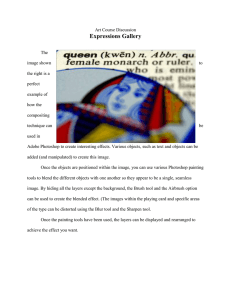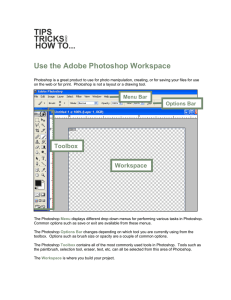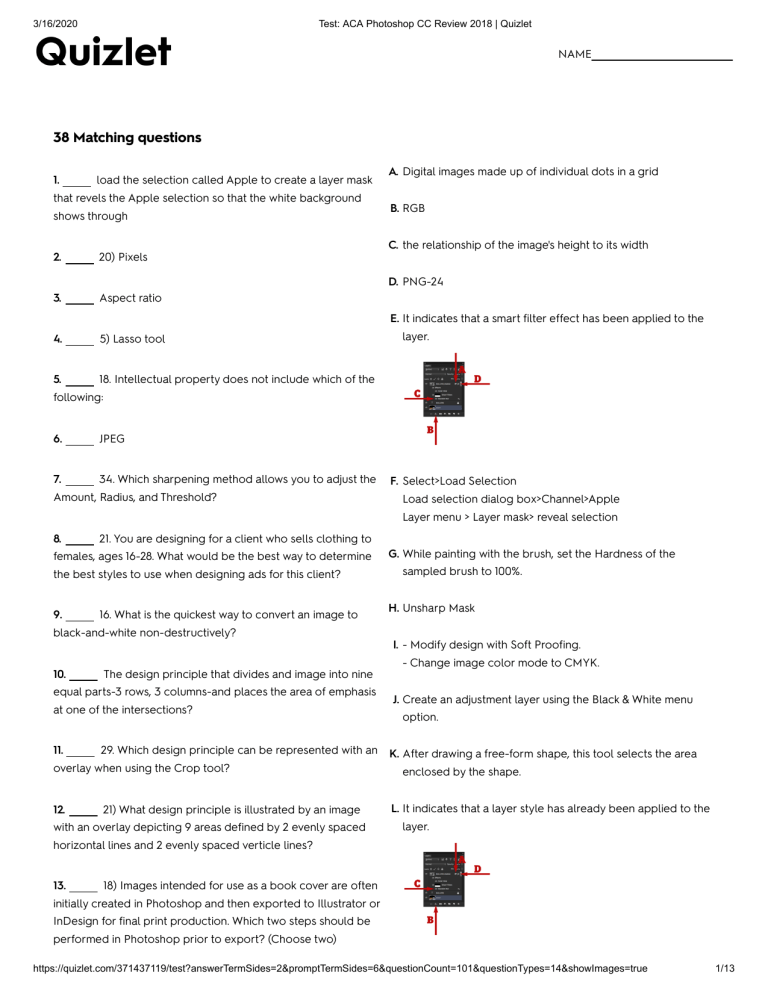
3/16/2020 Test: ACA Photoshop CC Review 2018 | Quizlet NAME 38 Matching questions 1. load the selection called Apple to create a layer mask that revels the Apple selection so that the white background shows through 2. 20) Pixels A. Digital images made up of individual dots in a grid B. RGB C. the relationship of the image's height to its width D. PNG-24 3. Aspect ratio E. It indicates that a smart filter effect has been applied to the 4. 5) Lasso tool 5. 18. Intellectual property does not include which of the layer. following: 6. JPEG 7. 34. Which sharpening method allows you to adjust the Amount, Radius, and Threshold? F. Select>Load Selection Load selection dialog box>Channel>Apple Layer menu > Layer mask> reveal selection 8. 21. You are designing for a client who sells clothing to females, ages 16-28. What would be the best way to determine the best styles to use when designing ads for this client? 9. 16. What is the quickest way to convert an image to black-and-white non-destructively? 10. The design principle that divides and image into nine equal parts-3 rows, 3 columns-and places the area of emphasis at one of the intersections? 11. 29. Which design principle can be represented with an overlay when using the Crop tool? 12. 21) What design principle is illustrated by an image with an overlay depicting 9 areas defined by 2 evenly spaced G. While painting with the brush, set the Hardness of the sampled brush to 100%. H. Unsharp Mask I. - Modify design with Soft Proofing. - Change image color mode to CMYK. J. Create an adjustment layer using the Black & White menu option. K. After drawing a free-form shape, this tool selects the area enclosed by the shape. L. It indicates that a layer style has already been applied to the layer. horizontal lines and 2 evenly spaced verticle lines? 13. 18) Images intended for use as a book cover are often initially created in Photoshop and then exported to Illustrator or InDesign for final print production. Which two steps should be performed in Photoshop prior to export? (Choose two) https://quizlet.com/371437119/test?answerTermSides=2&promptTermSides=6&questionCount=101&questionTypes=14&showImages=true 1/13 3/16/2020 Test: ACA Photoshop CC Review 2018 | Quizlet 14. pixel graphic 15. Index M. A measurement of a digital image's size by the number of dots in the image's grid. N. 1. The mask shape can be altered at a later date without affecting the pixels they show or hide. 16. 12) Brush tool 2. The mask creates clean edges because it uses sharpedged shapes. 17. 27. What is the function of the icon D in the image? 18. Scaling 19. Export the layer with the Mountain image to be used 3. The masks are resolution independent and can be enlarged easily. O. Snapshots let you apply different filters and effects to the same document and compare the results. as a background for the website. Export it as a JPG file and name it Mountain 20. 2. Why would you create snapshots in the History P. Raise your concerns about the font choices and present alternative suggestions. Q. Layer panel selsct layer ellipse 1 Layer menu>smart objects>relink to file panel? replace file dialog box> ellipse1. place 21. 7. You are using a small image to create a custom brush. You want the brush to have crisp edges. How do you do that? 22. S. file format, dimensions, and file size 15) You have selected a small image you'd like to turn into a brush, and you want the brush to have sharp edges. How do you do that? 23. 14. What color mode gives you access to the greatest number of Photoshop features for editing? 24. R. Rule of thirds 3) You will be applying some special effects to the T. the only colors saved are the colors used in the image U. The individual dots or points that together make up a digital image on a screen or monitor. V. raster graphic W. View>Proof Setup>Working CMYK image the superintendent sent you of the school building. When editing the photo, what Color Mode should you use to X. title safe area, file size and file format give you the greatest number of Photoshop's features? Y. Instructions 25. Vector Masks Z. Raise your concerns about the color scheme and present 26. 24. What is the function of the icon A in the image? 27. 20. Which of the following are true regarding vector masks in Photoshop (choose three)? 28. When preparing your images to be published for alternative suggestions AA. resampling AB. commonly used format with lossy compression for digital photography video which of the following need to be checked or confirmed AC. commonly used to display photographs and other prior to exporting continuous-tone images on the web 29. Update the linked object so that it reflects the changes made in the ellipse1.psd master file AD. -represented by pixels in a grid layout - cannot be resized without loss of quality https://quizlet.com/371437119/test?answerTermSides=2&promptTermSides=6&questionCount=101&questionTypes=14&showImages=true 2/13 3/16/2020 30. Test: ACA Photoshop CC Review 2018 | Quizlet 22) Bitmap graphic AE. Layer menu> Export As> JPG>Export Export Window> type Mountain> Save 31. 11. You are working on a design in which the client has AF. Paints lines and strokes of selected colors and settings suggested fonts for use to use. You, as the designer, believe the fonts are unattractive for the design. What should you do? AG. Talk to the client about specific expectations they have about the ad design. 32. raster or bitmap image AH. -create a sharp edged shape on a layer and is useful anytime 33. 7) This is a new client for your company—one with whom you have little experience. What would be the best way to begin to determine the styles to use in building ads for this you want to add a design element with clean defined edges -created with either the pen or the shape tools and are resolution independent particular client? AI. Interview the client. Ask specific questions to determine their 34. 33. How can an RBG image be temporarily viewed in goals/expectations for the design. CMYK? 35. 21) Resolution 36. 30. Which file format supports full transparency without the need to add a matte or dither? 37. Its important to make sure your project is ready before you publish it. Which of the following need to be checked or confirmed prior to publishing (three) 38. 17) You are working on the cover of a romance novel for which the client-author has suggested a color scheme. Unfortunately, the color scheme he suggested has colors that clash and are unattractive together. What should you do? 29 Multiple choice questions 1. select>view>100% A. 27. What is the function of the icon D in the image? B. 25. What is the function of the icon B in the image? C. load the selection called Apple to create a layer mask that revels the Apple selection so that the white background shows D. through reset canvas size for the lighthouse image to 100% 2. Simulates realistic looking painting techniques, such a blending canvas colors and varying brush wetness A. raster or bitmap image B. 20) Pixels C. 12) Mixer brush tool D. 12) Art history brush tool https://quizlet.com/371437119/test?answerTermSides=2&promptTermSides=6&questionCount=101&questionTypes=14&showImages=true 3/13 3/16/2020 Test: ACA Photoshop CC Review 2018 | Quizlet 3. File> Export> Save for web Preset dropdown JPEG> dropdown Medium width 480> height 320> save > save A. Save the currently open document so that the slices are saved separately using the PNG-24 format B. Load the selection titles uppersky and apply a hue adjustment of 90 to the inverse selection C. Create a medium quality JPEG of the image for web. Give it a width of 480 and height of 320. D. 17. Which of the following is an advantage of linking images in Photoshop versus embedding them? 4. format used for streaming audio and video over the web and other networks A. MPEG B. FLV C. JPEG D. JPG 5. Select menu>Load Selection>Channel>Eagle> Layer menu>layer mask>reveal selection A. 21. You are designing for a client who sells clothing to females, ages 16-28. What would be the best way to determine the best B. C. D. styles to use when designing ads for this client? 4) Quick select tool load the selection called Apple to create a layer mask that revels the Apple selection so that the white background shows through Load the selection called Eagle to create a non-destructive layer mask that reveals the Eagle selection so that that cloud background shows through it 6. commonly used format with lossy compression for digital photography A. JPEG B. Index C. JPG D. MPEG-4 7. Content-Aware Move A. 12) History brush tool B. 15. You've taken a series family photos. The photo that the family likes the best has a family member standing too far from the C. D. rest of the group. Which feature is the best to use to move the person closer to the rest of the group? 21) Resolution 21) What design principle is illustrated by an image with an overlay depicting 9 areas defined by 2 evenly spaced horizontal lines and 2 evenly spaced verticle lines? https://quizlet.com/371437119/test?answerTermSides=2&promptTermSides=6&questionCount=101&questionTypes=14&showImages=true 4/13 3/16/2020 Test: ACA Photoshop CC Review 2018 | Quizlet 8. Copies of the "model releases" from everyone who appears in the photos that is identifiable. A. 7. You are using a small image to create a custom brush. You want the brush to have crisp edges. How do you do that? B. 1) Which is the advantage of linking images into Photoshop versus embedding them (such as with Open, Import, or cutting C. and pasting? 8) Your advertising company has hired a photographer to take pictures for the ads. The photos were taken in a public place and include the model, wearing the advertised clothing, interacting with other people. In addition to your work for hire agreement with the photographer, what specific additional permissions must you obtain before you can use the photos in D. web advertising? 6) As a first step to adapting the school photo, you would like to change it to black-and-white. What is the quickest way to convert a color image to black-and-white (grayscale) non-destructively? 9. - Snapshots let you compare the effects of applying filters with different settings. A. 10) What size would be most appropriate for full-width banner ads you are creating for the clothing store? B. 1) Which is the advantage of linking images into Photoshop versus embedding them (such as with Open, Import, or cutting C. D. and pasting? 27. What is the function of the icon D in the image? 13) What is a benefit of creating snapshots in the History panel as you are working? 10. uses black & white A. Grayscale B. MPEG-4 C. TIFF D. bitmap 11. Linked files automatically update inside of Photoshop when the original is updated and saved. A. 16. What is the quickest way to convert an image to black-and-white non-destructively? B. 20. Which of the following are true regarding vector masks in Photoshop (choose three)? C. 14) Which of the following are three of the effects of applying the Flatten Image command in Adobe Photoshop? (Choose D. three) 17. Which of the following is an advantage of linking images in Photoshop versus embedding them? 12. CMYK A. 34. Which sharpening method allows you to adjust the Amount, Radius, and Threshold? B. 14. What color mode gives you access to the greatest number of Photoshop features for editing? C. 31. Which color mode is the most effective when an image will be printed in a magazine? D. 30. Which file format supports full transparency without the need to add a matte or dither? https://quizlet.com/371437119/test?answerTermSides=2&promptTermSides=6&questionCount=101&questionTypes=14&showImages=true 5/13 3/16/2020 Test: ACA Photoshop CC Review 2018 | Quizlet 13. You follow fair use laws. A. 32. Without changing an images color mode, how could your make a color image appear black and white? B. 25. What is the function of the icon B in the image? C. 19. Under which of the following conditions can you use copyrighted work? D. 26. What is the function of the icon C in the image? 14. File>Export> Save for web> JPEG> Low> 500 width>Save >Save A. Create a medium quality JPEG of the image for web. Give it a width of 480 and height of 320. B. 7. You are using a small image to create a custom brush. You want the brush to have crisp edges. How do you do that? C. Without changing the original file, save the currently open image for web as a Low quality JPG file with a width of 500 while D. maintaining the aspect ratio Save the currently open document so that the slices are saved separately using the PNG-24 format 15. photos A. JPEG B. DPI C. PNG D. JPG 16. -created with mathematical equations - can be resized without loss of quality A. pixel graphic B. 23) Vector graphic C. Vector image D. 12) Mixer brush tool 17. Files linked in a Photoshop file are automatically updated whenever the original is edited and saved. A. 1) Which is the advantage of linking images into Photoshop versus embedding them (such as with Open, Import, or cutting B. C. D. and pasting? 15) You have selected a small image you'd like to turn into a brush, and you want the brush to have sharp edges. How do you do that? 14) Which of the following are three of the effects of applying the Flatten Image command in Adobe Photoshop? (Choose three) 13. Which of the following are three of the effects of applying the Flatten Image command in Adobe Photoshop? (choose three) https://quizlet.com/371437119/test?answerTermSides=2&promptTermSides=6&questionCount=101&questionTypes=14&showImages=true 6/13 3/16/2020 Test: ACA Photoshop CC Review 2018 | Quizlet 18. 1. Image>Adjustments>Replace Color 2. Select>Color Range A. 19. Under which of the following conditions can you use copyrighted work? B. Load the selection titles uppersky and apply a hue adjustment of 90 to the inverse selection C. 8. Name two options that use "fuzziness" as one of its parameters. D. 32. Without changing an images color mode, how could your make a color image appear black and white? 19. Window>Workspace>New Workspace A. 17. Which of the following is an advantage of linking images in Photoshop versus embedding them? B. 35. Which is the proper menu path to save a custom arrangement of panels in Photoshop? C. 34. Which sharpening method allows you to adjust the Amount, Radius, and Threshold? D. 20. Which of the following are true regarding vector masks in Photoshop (choose three)? 20. 1. All selected layers are flattened into a single layer. 2. Hidden layers are discarded. 3. Reduces the file size. A. 13. Which of the following are three of the effects of applying the Flatten Image command in Adobe Photoshop? (choose B. C. D. three) 16. What is the quickest way to convert an image to black-and-white non-destructively? 1) Which is the advantage of linking images into Photoshop versus embedding them (such as with Open, Import, or cutting and pasting? 14) Which of the following are three of the effects of applying the Flatten Image command in Adobe Photoshop? (Choose three) 21. Tool bar> Rectangle Tool Option Bar>: Path Operations dropdown>Subtract Front Shape> Click circle> Create Rectangle>300>300>OK A. 17. Which of the following is an advantage of linking images in Photoshop versus embedding them? B. 13) What is a benefit of creating snapshots in the History panel as you are working? C. 15) You have selected a small image you'd like to turn into a brush, and you want the brush to have sharp edges. How do you D. do that? To make a button for the webpage, use one shape to cut away part of the other. Create a 300x300 pixel square 22. Fills an enclosed, contiguous area on the canvas with the current foreground color. A. 5) Lasso tool B. 12) Art history brush tool C. 1) Which is the advantage of linking images into Photoshop versus embedding them (such as with Open, Import, or cutting D. and pasting? 12) Paint bucket tool https://quizlet.com/371437119/test?answerTermSides=2&promptTermSides=6&questionCount=101&questionTypes=14&showImages=true 7/13 3/16/2020 Test: ACA Photoshop CC Review 2018 | Quizlet 23. large document format A. MPEG B. SVG C. EPS D. FLV 24. uses different shades of grey A. Grayscale B. bitmap C. file size D. 20) Pixels 25. Paints using data from a selected previous state or snapshot A. 21) Resolution B. 12) Mixer brush tool C. raster or bitmap image D. 12) History brush tool 26. Width: 728 pixels, Height: 90 pixels A. 15) You have selected a small image you'd like to turn into a brush, and you want the brush to have sharp edges. How do you B. C. D. do that? 10) What size would be most appropriate for full-width banner ads you are creating for the clothing store? 30. Which file format supports full transparency without the need to add a matte or dither? 19) E-book covers usually mimic the size and shape of the cover of the printed book, if there is one. You are adapting an ebook cover from a print cover that is 6"wide x 9" high. What would be appropriate dimensions for the e-book cover to maintain the aspect ratio of the print cover? 27. Draws hard-edged lines and strokes and cannot be softened A. 12) Paint bucket tool B. 12) Pencil tool C. 5) Lasso tool D. 4) Quick select tool 28. display size A. 12) Pencil tool B. bitmap C. file size D. Aspect ratio https://quizlet.com/371437119/test?answerTermSides=2&promptTermSides=6&questionCount=101&questionTypes=14&showImages=true 8/13 3/16/2020 Test: ACA Photoshop CC Review 2018 | Quizlet 29. best for projects intended to be used on the web or video A. EPS B. RGB C. FLV D. Vector image 33 True/False questions 1. a raster graphics file format that supports lossless data compression → PNG True False 2. ellipse tool> Path operations> subtract front shape> click on rectangle> create ellipse>400>400>OK → 17. Which of the following is an advantage of linking images in Photoshop versus embedding them? True False 3. best for professional printing projects using process colors → RGB True False 4. - The masks are resolution independent and can be easily enlarged. - The masks cannot have soft or feathered edges because they are created with vector shapes. - The masks create clean, defined edges because it used a sharp-edged shape as the mask. → 11) Which three of the following statements about using vector masks are true" (Choose three) True False 5. used in microsoft applications → PNG True False 6. A preliminary mock-up → 9. In what form are initial, rough designs presented to the client for their approval? True False 7. commercial printing → EPS True False 8. Digital negative → 26. What is the function of the icon C in the image? True False https://quizlet.com/371437119/test?answerTermSides=2&promptTermSides=6&questionCount=101&questionTypes=14&showImages=true 9/13 3/16/2020 Test: ACA Photoshop CC Review 2018 | Quizlet 9. file size, file format and color → When preparing your images to be published for video which of the following need to be checked or confirmed prior to exporting True False 10. Paints with stylized strokes, using data from selected history state of snapshot → 4) Quick select tool True False 11. bitmap image format that supports animations → PNG True False 12. Image> Autotone → Use auto-tone on the image True False 13. Image>Adjustments>Black & White → 32. Without changing an images color mode, how could your make a color image appear black and white? True False 14. - Hidden layers are discarded - Reduces the Photoshop file size - All visible layers are combined into a single layer → From the following statements select the best options that should be considered when preparing these images to be used for the web True False 15. Layers panel> click rectangle layer>layer menu> smart objects> relink to file> replace object> rectangle.psb >Place → Create a 400 pixel by 400 pixel circle shape that cuts away orange shape to reveal the background True False 16. It hides the currently applied filter. → 35. Which is the proper menu path to save a custom arrangement of panels in Photoshop? True False https://quizlet.com/371437119/test?answerTermSides=2&promptTermSides=6&questionCount=101&questionTypes=14&showImages=true 10/13 3/16/2020 Test: ACA Photoshop CC Review 2018 | Quizlet 17. -When re-sampling the photos the number of pixels in your image changes -when resizing the photos the document size changes but the pixel remain the same → load the selection called Apple to create a layer mask that revels the Apple selection so that the white background shows through True False 18. Select> Load Selection >uppersky> OK Select>Inverse Adjustment>Hue/Saturation >90 → Load the selection titles uppersky and apply a hue adjustment of 90 to the inverse selection True False 19. This tool selects all contiguous pixels with similar colors with a single click. → Load the selection titles uppersky and apply a hue adjustment of 90 to the inverse selection True False 20. standard for lossy compression of video and audio → MPEG-4 True False 21. Create an adjustment layer using the Black & White menu option → 6) As a first step to adapting the school photo, you would like to change it to black-and-white. What is the quickest way to convert a color image to black-and-white (grayscale) nondestructively? True False 22. used to exchange files between applications and computer plaforms → TIFF True False 23. - JPG ( jpeg) - Used to compress web images to a small file sixe without losing too much quality - TIFF (tiff) - Used for professional print images to save in a uncompressed, loss-less file format at high resolution. - BMP - Used for either web or print because of the ability to save high quality images ether compressed or uncompressed. → When preparing your images to be published for video which of the following need to be checked or confirmed prior to exporting True False 24. Width: 1200 pixels, Height: 1800 pixels → 10) What size would be most appropriate for full-width banner ads you are creating for the clothing store? True False https://quizlet.com/371437119/test?answerTermSides=2&promptTermSides=6&questionCount=101&questionTypes=14&showImages=true 11/13 3/16/2020 Test: ACA Photoshop CC Review 2018 | Quizlet 25. File> Export> save for web >PNG-24>Save> Save → Save the currently open document so that the slices are saved separately using the PNG-24 format True False 26. - When laying out the text in an advertisement, be sure to consider the style, color, and spacing. - You should select typefaces that help illustrate the style and tone of the store and the merchandise being advertised. → 9) The visual design of the typography helps communicate the purpose of an advertisement. Based on that fact, which two of the following statements are true about the role of typography in visual design? (Chose two) True False 27. used for delivering audio and and video streams on the web → MPEG-4 True False 28. - A Preliminary mock-up - A rough sketch → 16) An early step in designing a new image for use as a book cover is to establish a general layout and color scheme. How might this be presented to the client in order to get their approval (Choose two.) True False 29. Digital images made up of mathematically drawn lines, curves, and shapes. → 5) Lasso tool True False 30. PPI → DPI True False 31. It allows you to add a layer style to a particular layer. → 25. What is the function of the icon B in the image? True False https://quizlet.com/371437119/test?answerTermSides=2&promptTermSides=6&questionCount=101&questionTypes=14&showImages=true 12/13 3/16/2020 Test: ACA Photoshop CC Review 2018 | Quizlet 32. 1. When adding text to an ad, pay particular attention to the font style, spacing, and color. 2. You should choose font families that help convey the style and image of the business and products being advertised. → 20. Which of the following are true regarding vector masks in Photoshop (choose three)? True False 33. file size, file format and dimensions → When preparing your images to be published to the web which of the following need to be checked or confirmed prior to publishing? True False https://quizlet.com/371437119/test?answerTermSides=2&promptTermSides=6&questionCount=101&questionTypes=14&showImages=true 13/13