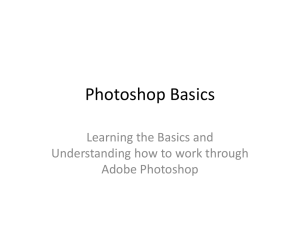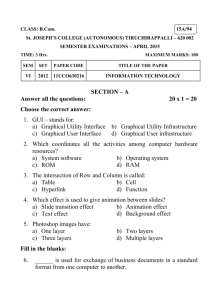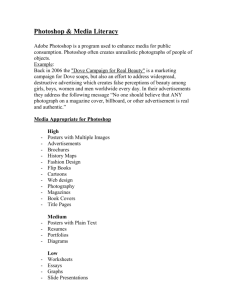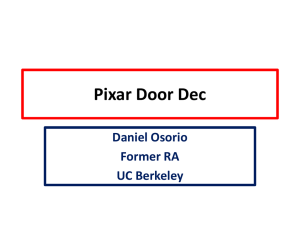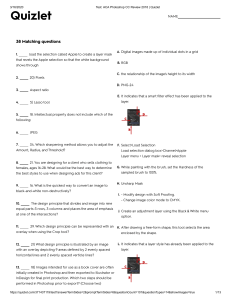Use the Adobe Photoshop Workspace
advertisement
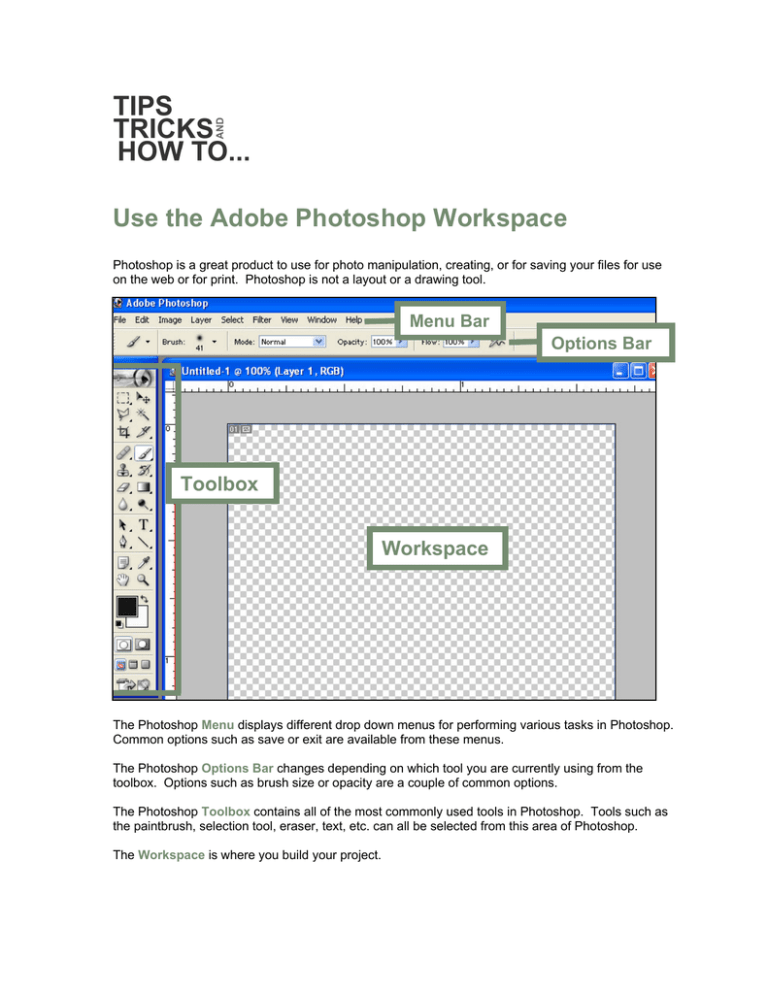
Use the Adobe Photoshop Workspace Photoshop is a great product to use for photo manipulation, creating, or for saving your files for use on the web or for print. Photoshop is not a layout or a drawing tool. Menu Bar Options Bar Toolbox Workspace The Photoshop Menu displays different drop down menus for performing various tasks in Photoshop. Common options such as save or exit are available from these menus. The Photoshop Options Bar changes depending on which tool you are currently using from the toolbox. Options such as brush size or opacity are a couple of common options. The Photoshop Toolbox contains all of the most commonly used tools in Photoshop. Tools such as the paintbrush, selection tool, eraser, text, etc. can all be selected from this area of Photoshop. The Workspace is where you build your project. Toolbox Breakdown Selection Tools Lasso Tools Crop Tool Healing & Patch Tools Move Tool Magic Wand Tool Slice Tools Brush and Pencil Tools Clone Tool History Brush Eraser Tool Paint and Gradient Tools Blur, Sharpen, & Smudge Tools Dodge, Burn & Smudge Tools Path Tools Text Tools Pen Tools Shape Tool Notes Tool Hand Tool Color Dropper Tools Zoom Tool Background and Foreground Colors Standard Mode Quick Mask Mode Screen Modes Jump to Image Ready