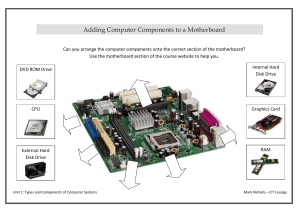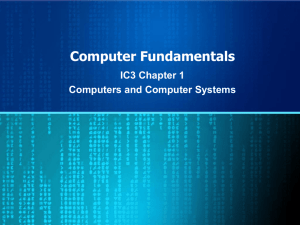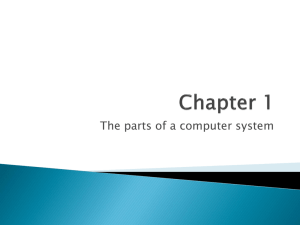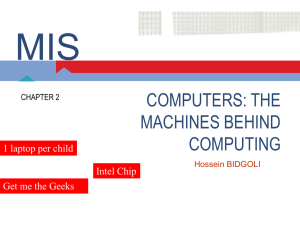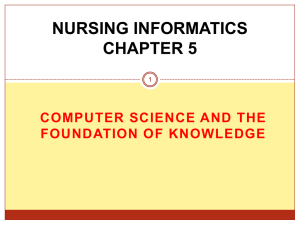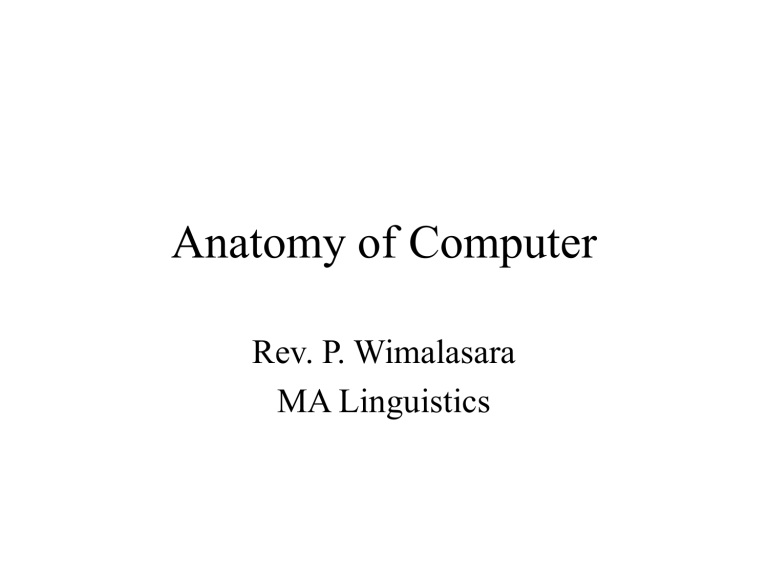
Anatomy of Computer Rev. P. Wimalasara MA Linguistics What is computer “A computer is a machine that can be instructed to carry out sequences of arithmetic or logical operations automatically via computer programming.” A computer does mainly the following four functions: 1. Receive input —Accept data/information from outside through various input devices like the keyboard, mouse, scanner, etc. 2. Process information—Perform arithmetic or logical operations on data/ information. 3. Produce output—Communicate information to the outside world through output devices like monitor, printer, etc. 4. Store information—Store the information in storage devices like hard disk, floppy disks, CD, etc. Anatomy of Computer • To function properly, the computer needs two things. 1. Software 2. Hardware The software consists of programs, the operating system and the data that reside in the memory and storage devices. What is hardware • Hardware consists of the mechanical and electronic devices, which we can see and touch. • Computer hardware falls into two categories: 1. Processing hardware 2. The peripheral devices • The Processing hardware consists of the Central Processing Unit (CPU) where the data processing is done. CPU (Central Process Unit) CPU (Central Process Unit) • The Central Processing Unit is usually called as CPU or Processor. • The CPU is the brain of the system. • It receives the user’s instructions from the connected input devices, processes it and sends processed data to the appropriate components and output devices. • The CPU has two parts 1. The Control Unit (CU) 2. The Arithmetic Logic Unit (ALU) 1. The Control Unit (CU) • The control unit tells the rest of the computer system how to carry out a program’s instructions. It directs the movement of electronic signals between memory and the ALU. • It also directs these control signals between the CPU and input/output devices. 2. The Arithmetic Logic Unit (ALU) Arithmetic Logic Unit performs two types of operations. 1. Arithmetical operation 2. Logical operation • Arithmetical operations deals with fundamental mathematical operations consisting of addition, subtraction, multiplication and division. • Logical operations consist of comparisons. That is two pieces of data are compared to see whether one is equal to, less than, or greater than the other. There are 2 main manufactures of processors 1. Intel 2. AMD (Advanced Micro Devices) • The first processor was intel 4004 and it was invented by Intel corporation with the help of Ted Hoff in 197. Fasted Processors • Intel Core i9-7980XE • AMD 2990WX Memory RAM ROM Memory RAM • Random Access Memory (RAM) is the short term memory which stores information when a computer is running, but it does not store any information permanently. If the computer loses power, anything stored in RAM is lost. • Robert Dennard was the inventor of ram and named as DRAM. It was 1kb. • Nowadays it is 128 GB ROM • Read Only Memory (ROM) is type of storage medium that permanently store data on computer and other electronic devices. • ROM contains the programming needed to start a computer. • It performs major input/output task and hold programs or software instructions. • ROM was invented in the 1980’s. Hard Disk Drive Secondary Storage Hard Disk • Hard Disk Drive (HDD), Storage Device, Computer storage device is a non-volatile computer storage device containing magnetic disks. • When you save data or install programs on your computer, the information is typically written to your hard disk. • Invented by IBM team led by Rey Johnson. • First Hard disk is 3.75 MB and nowadays its 2TB • There are 3 types of hard drives. 1. SCSI - (Small Computer System Interface) 2. IDE - (Integrated Drive Electronics) 3. EIDE - (Enhanced Integrated Drive Electronics) • SCSI has the benefit of faster data transmission rates and can have up to 16 devices in a chain. • IDE is slower than SCSI and only 2 devices can be put in a chain. • EIDE is the most common hard drive type to be purchased in a new system. It has the speed of SCSI without the cost. Registers • Registers are a sort of special hi-speed storage areas that hold data and instructions temporarily during processing. They are parts of the Control Unit and ALU rather than the memory. Their contents can, therefore be handled much faster than the contents of the memory. Motherboard Motherboard • The motherboard is usually the largest circuit-board in the computer, and every other component in the computer connects to it. • Motherboard is the skeleton where parts, similar to human organs, fit within it. • All MBs must accommodate at least 1 CPU, capabilities for some type storage device, as well as some common input/output devices. Monitor • Monitor is commonly known as a “screen,” it gives a visual display of what computer is up to. • Monitor displays are divided into pixels. The higher the pixel count, the higher the “resolution.” Peripheral Devices • Peripheral devices are the auxiliary devices that connect to the computer. Those are allowed people to interact with the CPU. Input Devices • Keyboard - Data was entered by typing commands on a keyboard. It was Christopher Latham Sholes who, in 1868, patented the first practical modern typewriter. • Mouse - The first computer mouse was invented by Douglas Engelbart in 1964. • DVD Rom • Bar code reader • Scanner • Digital tablet Sources • https://www.notebookcheck.net/AMD-s-new2990WX-is-now-the-world-s-fastest-CPUwith-some-caveats.322960.0.html • https://www.techradar.com/in/news/bestprocessors • https://www.computerhope.com/history/proces sor.htm