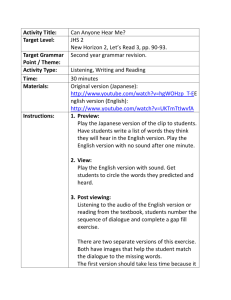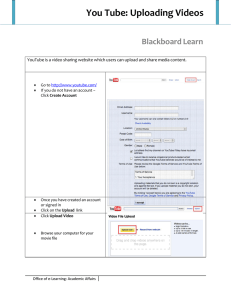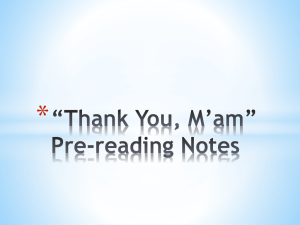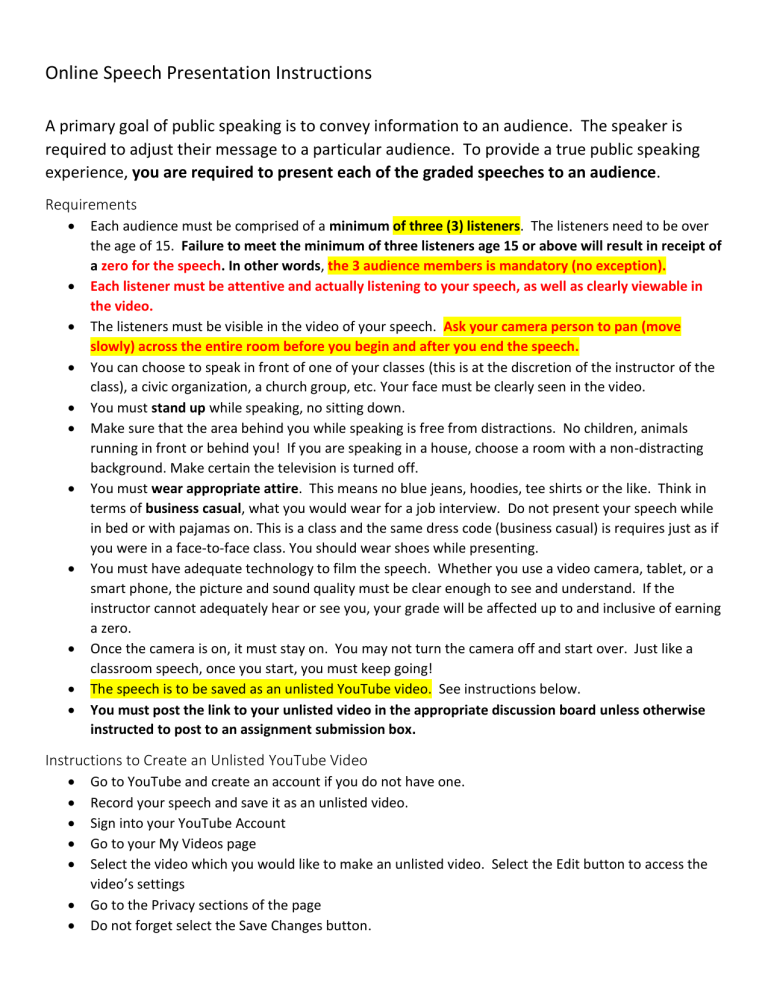
Online Speech Presentation Instructions A primary goal of public speaking is to convey information to an audience. The speaker is required to adjust their message to a particular audience. To provide a true public speaking experience, you are required to present each of the graded speeches to an audience. Requirements Each audience must be comprised of a minimum of three (3) listeners. The listeners need to be over the age of 15. Failure to meet the minimum of three listeners age 15 or above will result in receipt of a zero for the speech. In other words, the 3 audience members is mandatory (no exception). Each listener must be attentive and actually listening to your speech, as well as clearly viewable in the video. The listeners must be visible in the video of your speech. Ask your camera person to pan (move slowly) across the entire room before you begin and after you end the speech. You can choose to speak in front of one of your classes (this is at the discretion of the instructor of the class), a civic organization, a church group, etc. Your face must be clearly seen in the video. You must stand up while speaking, no sitting down. Make sure that the area behind you while speaking is free from distractions. No children, animals running in front or behind you! If you are speaking in a house, choose a room with a non-distracting background. Make certain the television is turned off. You must wear appropriate attire. This means no blue jeans, hoodies, tee shirts or the like. Think in terms of business casual, what you would wear for a job interview. Do not present your speech while in bed or with pajamas on. This is a class and the same dress code (business casual) is requires just as if you were in a face-to-face class. You should wear shoes while presenting. You must have adequate technology to film the speech. Whether you use a video camera, tablet, or a smart phone, the picture and sound quality must be clear enough to see and understand. If the instructor cannot adequately hear or see you, your grade will be affected up to and inclusive of earning a zero. Once the camera is on, it must stay on. You may not turn the camera off and start over. Just like a classroom speech, once you start, you must keep going! The speech is to be saved as an unlisted YouTube video. See instructions below. You must post the link to your unlisted video in the appropriate discussion board unless otherwise instructed to post to an assignment submission box. Instructions to Create an Unlisted YouTube Video Go to YouTube and create an account if you do not have one. Record your speech and save it as an unlisted video. Sign into your YouTube Account Go to your My Videos page Select the video which you would like to make an unlisted video. Select the Edit button to access the video’s settings Go to the Privacy sections of the page Do not forget select the Save Changes button. Copy and paste the link on the Discussion Board or in the assignments submission box in Blackboard if indicated by the instructor. Double-check to make certain the link works. Failure to submit a working link by the assignment deadline will result in receipt of a zero.