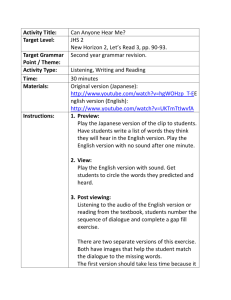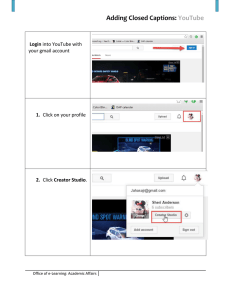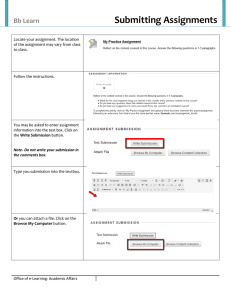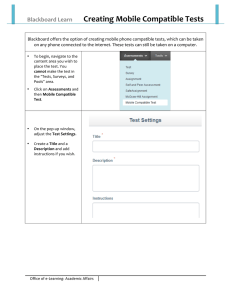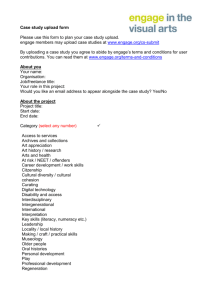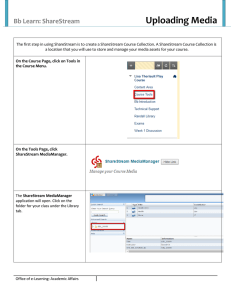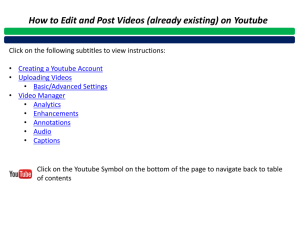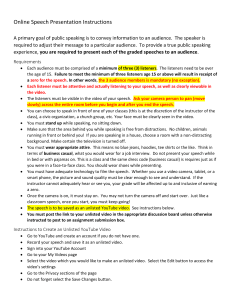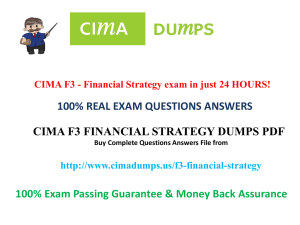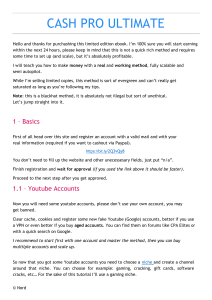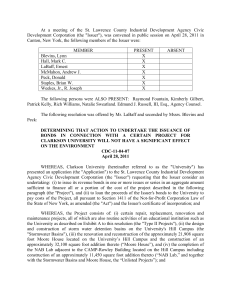You Tube: Uploading Videos Blackboard Learn
advertisement
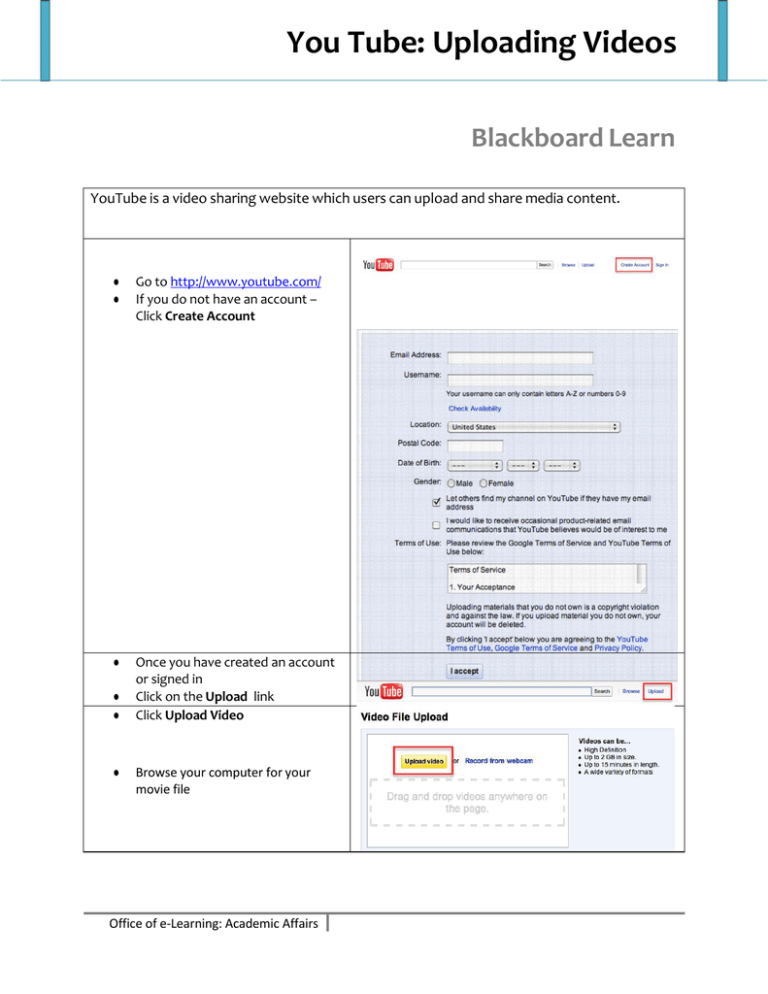
You Tube: Uploading Videos Blackboard Learn YouTube is a video sharing website which users can upload and share media content. ● ● Go to http://www.youtube.com/ If you do not have an account – Click Create Account ● Once you have created an account or signed in Click on the Upload link Click Upload Video ● ● ● Browse your computer for your movie file Office of e-Learning: Academic Affairs ● ● While the video file uploads you can add: o Title o Description o Tag (for easier searching) o Category Choose Public, Unlisted, or Private Note: Unlisted does not make your video searchable but the students are able to open easily ● Copy and paste the weblink or embed link into your course * In order to comply with the Americans with Disabilities Act (ADA) Standards set forth by the U.S. Department of Justice in 2010, videos must include closed captioning or have an accompanying textbased script. Office of e-Learning: Academic Affairs