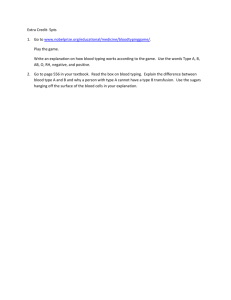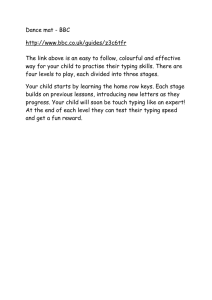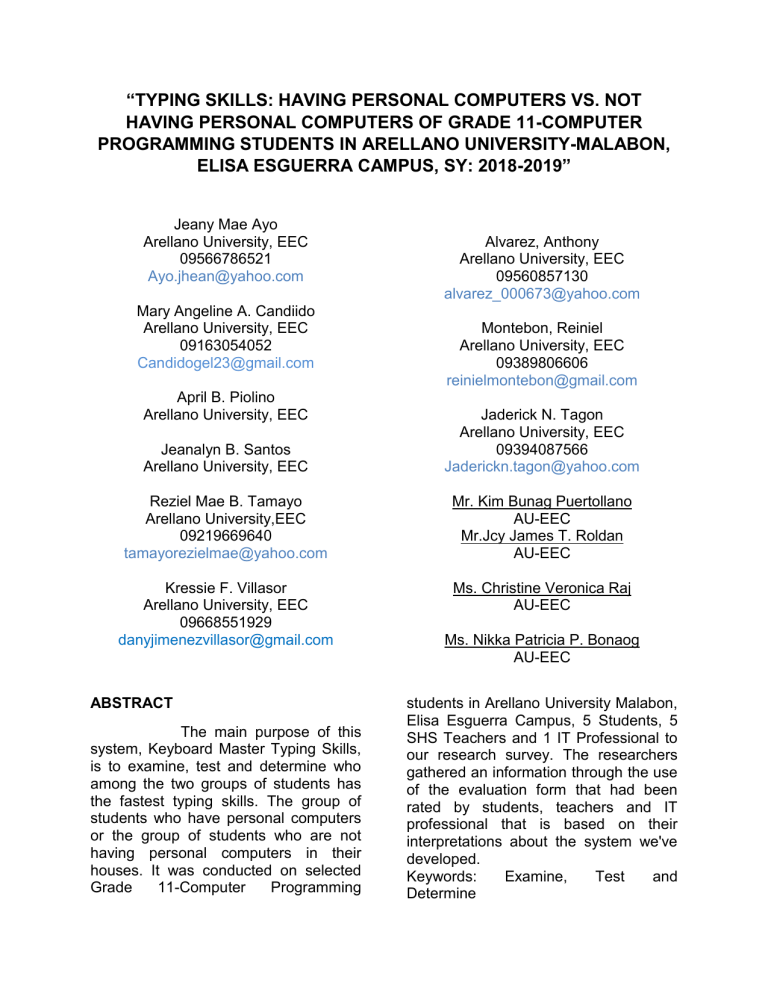
“TYPING SKILLS: HAVING PERSONAL COMPUTERS VS. NOT HAVING PERSONAL COMPUTERS OF GRADE 11-COMPUTER PROGRAMMING STUDENTS IN ARELLANO UNIVERSITY-MALABON, ELISA ESGUERRA CAMPUS, SY: 2018-2019” Jeany Mae Ayo Arellano University, EEC 09566786521 Ayo.jhean@yahoo.com Mary Angeline A. Candiido Arellano University, EEC 09163054052 Candidogel23@gmail.com April B. Piolino Arellano University, EEC Alvarez, Anthony Arellano University, EEC 09560857130 alvarez_000673@yahoo.com Montebon, Reiniel Arellano University, EEC 09389806606 reinielmontebon@gmail.com Jeanalyn B. Santos Arellano University, EEC Jaderick N. Tagon Arellano University, EEC 09394087566 Jaderickn.tagon@yahoo.com Reziel Mae B. Tamayo Arellano University,EEC 09219669640 tamayorezielmae@yahoo.com Mr. Kim Bunag Puertollano AU-EEC Mr.Jcy James T. Roldan AU-EEC Kressie F. Villasor Arellano University, EEC 09668551929 danyjimenezvillasor@gmail.com Ms. Christine Veronica Raj AU-EEC ABSTRACT The main purpose of this system, Keyboard Master Typing Skills, is to examine, test and determine who among the two groups of students has the fastest typing skills. The group of students who have personal computers or the group of students who are not having personal computers in their houses. It was conducted on selected Grade 11-Computer Programming Ms. Nikka Patricia P. Bonaog AU-EEC students in Arellano University Malabon, Elisa Esguerra Campus, 5 Students, 5 SHS Teachers and 1 IT Professional to our research survey. The researchers gathered an information through the use of the evaluation form that had been rated by students, teachers and IT professional that is based on their interpretations about the system we've developed. Keywords: Examine, Test and Determine I. INTRODUCTION The system was described as a Keyboard Master Typing Skills for Grade 11 Computer Programming students, designed with the specific goal to determine who among the two groups has the fastest typing skills. Keyboard Master is a type of game to measure the speed typing skills of the students. Keyboard Master has a thrill for everyone and can also help to motivate students' typing skills. This system is designed for Grade 11-Computer Programming students in Arellano University-Malabon, Elisa Esguerra Campus to conduct a test based on students' typing skills. 1.1 Objective of the study The main objective of this study is to develop a speed typing test game for Grade 11-Computer Programming students in Arellano University-Malabon, Elisa Esguerra Campus specifically: 1. To design a Speed Typing Test game for Grade 11-Computer Programming students with the following features; A. User Account Registration B. Speed Typing Test 2. To develop a system using Microsoft Visual Basic Studio 2010 (VB.net) for design and Microsoft Access 2010 for Database Management. To Test the Functionality, Usability, Reliability, Maintainability and Efficiency of the system using the evaluation form for their different interpretations. 1.2 Scope and Limitations 1.2.1 Scope of the study The research study is focused on the development of the system in Speed Typing Test game for Grade 11-Computer Programming students in Arellano University-Malabon, Elisa Esguerra Campus. It mainly focused on students’ typing skills. The study aims to determine who among the two has the fastest typing skills. The students who have personal computers or the students who are not having personal computers in their houses. To prove that the group of students who have personal computers in their houses are those who have the fastest typing skills while students who don’t have personal computers are those who have difficulties when it comes to typing skills. 1.2.2 Limitations The study is delimited to the selected Grade 11-Computer Programming students, SHS Teachers and IT Professional in Arellano University-Malabon, Elisa Esguerra Campus. II. REVIEW OF LITERATURE RELATED The largest-ever dataset on typing speeds and styles, based on 136 million keystrokes from 168,000 volunteers, finds that the fastest typists not only make fewer errors, but they often type the next key before the previous one has been released. The data was collected by researchers from Aalto University in Finland and the University of Cambridge. Participants were asked to transcribe randomized sentences, and their accuracy and speed were assessed by the researchers. Unsurprisingly, the researchers found that faster typists make fewer mistakes. The strategy is well-known in the gaming community but has not been observed in a typing study. “Crowd-sourcing experiments that allow us to analyze how people interact with computers on a large scale are instrumental for identifying solution principles for the design of nextgeneration user interfaces,” said study co-author Dr Per Ola Kristensson from Cambridge’s Department of Engineering. Most of our knowledge of how people type is based on studies from the typewriter era. Now, decades after the typewriter was replaced by computers, people make different types of mistakes. For example, errors where one letter is replaced by another are now more common, whereas in the typewriter era typists often added or omitted characters. Another difference is that modern users use their hands differently. “Modern keyboards allow us to type keys with different fingers of the same hand with much less force than what was possible with typewriters,” said co-author Anna Feit from Aalto University. “Many informal tests allow users to practice the sentences, resulting in unrealistically high performance.”The researchers found that users who had previously taken a typing course actually had a similar typing behavior as those who had never taken such a course, in terms of how fast they type, how they use their hands and the errors they make - even though they use fewer fingers. The researchers found that users display different typing styles, characterized by how they use their hands and fingers, the use of rollover, tapping speeds, and typing accuracy. “You do not need to change to the touch-typing system if you want to type faster,” said Feit. “A few simple exercises can help you to improve your own typing technique.” (© 2019 University of Cambridge) https://www.cam.ac.uk/research/news/w hat-makes-a-faster-typist Also, According to J. Grad Med Educ. on the research they conducted last March 2014, To our knowledge. Typing involves fine motor skills, best learned between ages 6 and 12. Copy-texting is usually slower than typing memorized material. . Adequate typing skills may need to be evaluated as part of medical school or residency curriculum. Curriculum additions may include providing protected time for resident practice sessions and making typing practice software available to residents. https://www.jgme.org/doi/full/10.4300/JG ME-D-13-00164.1 Touch typing is a "must have" skill in our digital world. The fastest typist in the world was a woman named Barbara Blackburn. With touch typing, it is important to start young. Studies have shown that for people ages 18 and younger, it is two times easier to learn to touch type properly. It's no different than learning a new language and multiple studies have proven that children learn and retain new languages much easier than adults do. (Adam Fort, January 2014) https://elearningindustry.com/whyaverage-typing-speed-is-important. III. METHODOLOGIES The V-Shaped model demonstrates the relationships between each phase of the development life cycle and its associated phase of testing. The Vshaped model has specific deliverables at each phase, and it works well when the requirements are easily understood. Source: (Wikipedia, 2010a) 3.1.1 RESEARCH INSTRUMENT The researchers used test and survey form in order to measure the functionality of the developed system. 3.2.1 DESCRIPTION OF RESPONDENT AND SAMPLE The performance of the proposed system would be tested by the Grade 11-Computer Programming students, SHS Teachers and IT Professional. There are 11 respondents for this study; 5 students, 5 SHS Teachers and 1 IT Professional. The evaluated result of the proposed study was calculated using the Weighted Mean Formula. Figure 1. V-Shaped Model. The V-Shaped model represents a software development process. It is also applicable to hardware development. The process steps are bent upwards after the coding phase, to form the typical V shape. Formula: Weighted Mean WM =(fx) / N Where: WM: Weighted Mean f: frequency x: ratings Formula: x = Σfx/Σf Where: x: Weighted Mean Σfx: Sum of all the products of f and x Σf: Sum of all the cases tested 3.1 CONCEPTUAL FRAMEWORK OF THE STUDY INPUT PROCESS Knowledge Requirement 1. VB Programming Software Requirements Software Design System Figure 2. Microsoft Visual Studio 2010 (VB.net) Testing Hardware Requirements 3. RAM: 8GB DDR4 Laptop: Intel Core i5-8250U Processor (Turbo up to 3.4 GHz) Evaluation (ISO 9126-1) OUTPUT Speed Typing Test Game for Grade11-Computer Programming students in Arellano UniversityMalabon, Elisa Esguerra Campus Figure 2. Conceptual Framework of the Study of Speed Typing Test Game for Grade 11Computer Programming students in Arellano University-Malabon, Elisa Esguerra Campus. Figure 2 Showed the input component of the system, The researchers used the Visual Basic Programming and Operating System: Windows 7, Microsoft Visual Studio 2010 (VB.net) for the design and for the database management the researchers used a Microsoft Access 2010 as the foremost requirements of the study. The process of the developed system will be illustrated in a flowchart. In Hardware's capability, the researchers used 8GB RAM and Laptop Intel Core i5-8250U Processor (Turbo up to 3.4 GHz) for the specification requirement of the Laptop. The developed system conducted an Evaluation Form, Evaluation ISO 9126-1 instrument that evaluates the general performance of the system. The resulted output created a Speed Typing Test Game for Grade 11-Computer Programming students in Arellano University-Malabon, Elisa Esguerra Campus that would test the typing skills of the involved students. 3.2.1 Operation and Testing Table 1. Thought distribute survey. Rating Equivalent A Complied B Needs Improvement Table 2. Components and Test Conducted Component Conducting Test Functionality Usability Reliability Maintainability Efficiency Ease of operation Provision for comfort and convenience User-friendliness Learn ability Understandability Operability Conformance to desired results Absence of failures Accuracy in performance Ease of maintenance Provision of diagnostic tools and procedure Provision of enhancements and modification Time behavior Resource utilization Efficiency compliance 3.2.3 Evaluation Procedure To determine the overall performance of the system, a survey was gathered. This study adopted the ISO 9126-1 instrument for software, with the following criteria: Functionality,Usability, Reliability, Maintainability and Efficiency. The researchers evaluated the performance of the project by gathering a research survey that would test the user acceptance, efficiency and effectiveness of the developed system. Table 3. Interpretation to classify the device condition. Rating Interpretation 5 Excellent 4 Very Good 3 Good 2 Fair 1 Poor IV. RESULT AND DISCUSSION 4.1 Result and Discussion of the System 4.1.1 Functionality Test Rating Conducting Mean Test Ease of Very Good operation 4.2 Provision for comfort and convenience UserFriendliness Total Average: 4.1 Very Good 4 Very Good 4.1 Very Good With a mean of 4.1 (Very Good) this criterion suggested that the developed system is easy to use and user-friendly. 4.1.2 Usability Test Conducting Mean Rating Test Learn ability Very Good 4 4.1.4 Maintainability Test Rating Conducting Mean Test Ease of 4.33 Very Good maintenance Understandability Provision of diagnostic tools and procedure Provision of enhancement and modification Total Average: 4.2 Very Good 4.2 Very Good 4.13 Very Good Operability Total Average: With a mean of 4.13 (Very Good) it is understandable and has an ability to learn. 4.1.3 Reliability Test Conducting Mean Test Conformance to desired 4 results Absence of failure 4 Very Good Accuracy in performance 4 Very Good 4 Very Good Total Average: Rating Very Good With a mean of 4 (Very Good) for the respondents the developed system is reliable. 4.32 Very Good 4.52 Very Good 4.39 Very Good With a mean of 4.39 (Very Good) this criterion suggests that the developed system had maintained the good quality of it. 4.1.5 Efficiency Test Conducting Mean Test Time 4.2 Behavior Very Good Resource utilization 4.33 Very Good Efficiency compliance 4.25 Very Good Total Average: 4.26 Very Good Rating With a mean of 4.26 (Very Good) the respondents agreed that the developed system is useful for Grade 11- Computer Programming students and have effectiveness. 4.2 The overall performance of the system resulted an overall mean of 4.18 (Very Good) in terms of its Functionality, Usability, Reliability, Maintainability and Efficiency that: Criteria Functionality Usability Reliability Maintainability Mean Interpretational 4.1 Complied (Good Condition) 4.13 Complied (Good Condition) 4 4.39 Efficiency 4.26 Total of Average Overall 4.18 Complied (Good Condition) Complied (Good Condition) Complied (Good Condition) GOOD CONDITION IV. CONCLUSION AND RECOMMENDATION 5.1 Conclusion Based on the findings and result of evaluation, the following conclusions and generalization were derived for this study. The researcher concluded that the developed system could help the students to practice their typing skills. The whole system is suitable for the students to utilize and enhance their typing skills. 5.2 Recommendation The Researchers recommend the developed system to: • Future Researchers To provide them backgrounds about this matter and the examined result of the developed system will inform them. • Teachers The developed system could help the teachers in teaching computer programming students, especially, for coding skills. It makes it easier and faster for them to practice the typing skills of the students.