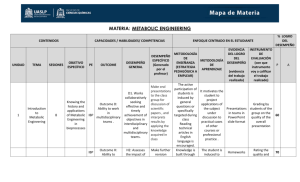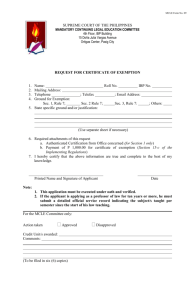MD9000s IBP
advertisement
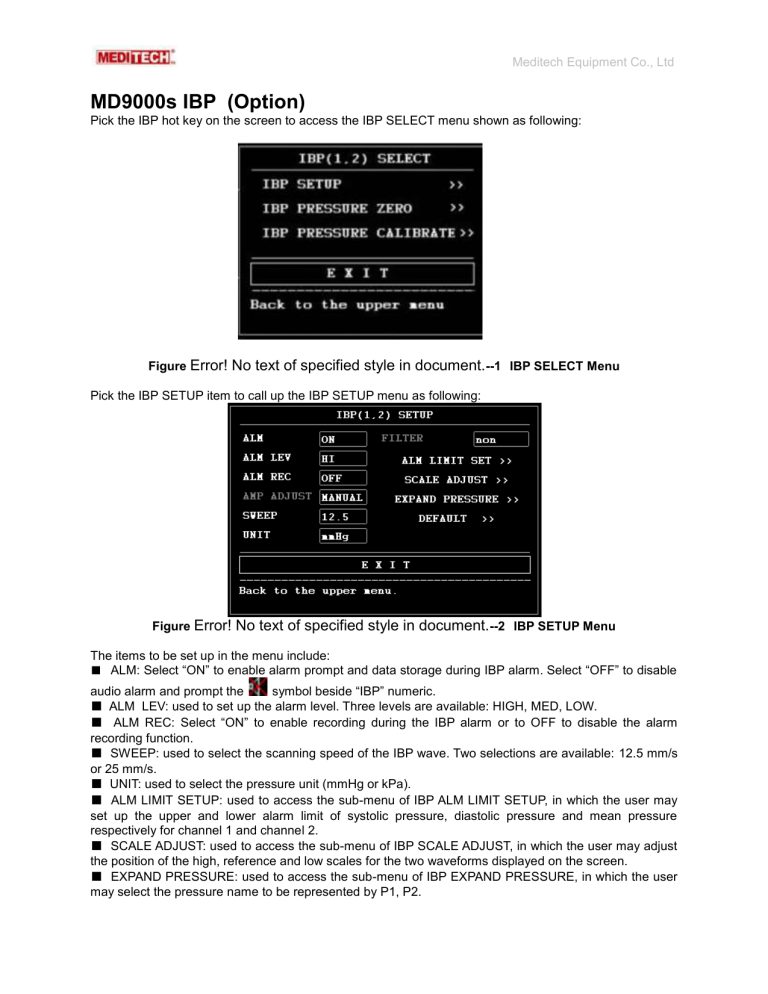
Meditech Equipment Co., Ltd MD9000s IBP (Option) Pick the IBP hot key on the screen to access the IBP SELECT menu shown as following: Figure Error! No text of specified style in document.--1 IBP SELECT Menu Pick the IBP SETUP item to call up the IBP SETUP menu as following: Figure Error! No text of specified style in document.--2 IBP SETUP Menu The items to be set up in the menu include: ■ ALM: Select “ON” to enable alarm prompt and data storage during IBP alarm. Select “OFF” to disable audio alarm and prompt the symbol beside “IBP” numeric. ■ ALM LEV: used to set up the alarm level. Three levels are available: HIGH, MED, LOW. ■ ALM REC: Select “ON” to enable recording during the IBP alarm or to OFF to disable the alarm recording function. ■ SWEEP: used to select the scanning speed of the IBP wave. Two selections are available: 12.5 mm/s or 25 mm/s. ■ UNIT: used to select the pressure unit (mmHg or kPa). ■ ALM LIMIT SETUP: used to access the sub-menu of IBP ALM LIMIT SETUP, in which the user may set up the upper and lower alarm limit of systolic pressure, diastolic pressure and mean pressure respectively for channel 1 and channel 2. ■ SCALE ADJUST: used to access the sub-menu of IBP SCALE ADJUST, in which the user may adjust the position of the high, reference and low scales for the two waveforms displayed on the screen. ■ EXPAND PRESSURE: used to access the sub-menu of IBP EXPAND PRESSURE, in which the user may select the pressure name to be represented by P1, P2. Meditech Equipment Co., Ltd ■ DEFAULT: pick this item to access the IBP DEFAULT CONFIG dialog box, in which the user may select whether the FACTORY DEFAULT CONFIG or the USER DEFAULT CONFIG is to be used. After selecting any of the items and exiting the dialog box, the system will pop up the dialog box asking for the user’s confirmation. ■ EXIT: used to exit the menu and return to the main screen. Warning Before set the alarm limits, confirm to choose the correct label. Figure Error! No text of specified style in document.--3 IBP ALM LIMIT SETUP The alarm occurs when the value exceeds the set limits. IBP alarm limits: ART Max. Alarm High (mmHg) 300 Pressure Label Min. Alarm Low (mmHg) 0 Step (mmHg) 1 PA 120 -6 1 CVP 40 -10 1 RAP 40 -10 1 LAP 40 -10 1 ICP 40 -10 1 P1 300 -10 1 P2 300 -10 1 IBP Transducer Zero Press the IBP PRESSURE ZERO button on the IBP SELECT menu to call up IBP PRESSURE ZERO menu as shown below: Meditech Equipment Co., Ltd Figure Error! No text of specified style in document.--4 IBP PRESSURE ZERO Note It is the responsibility of the user to ensure that a zero procedure has recently been done on the transducer, otherwise there will be no recent, valid zero value for the instrument to use, which may result in inaccurate measurement results. Zero Calibration of Transducer Select CH1, the system will zero IBP1. Select CH2, the system will zero IBP2. Cautions: Turn off patient stopcock before you start the zero procedure. The transducer must be vented to atmospheric pressure before the zero procedure. The transducer should be placed at the same height level with the heart, approximately mid-axially line. Zero procedure should be performed before starting the monitoring and at least once a day after each disconnect-and-connect of the cable. The prompt information related to zero, taking CH1 for example. ■ “SENSOR OFF, FAIL” Make sure that transducer is not off, then proceed zeroing. ■ “IN DEMO FAIL” Make sure that the monitor is not in DEMO mode. Contact service technician if necessary. ■ “PRESSURE OVER RANGE, FALL” Make sure that the stopcock is vented to atmosphere. If the problem persists, contact service technician. ■ “PULSATILE PRESSURE, FALL” Make sure that the transducer is not attached to the patient and that the stopcock is vented to atmosphere. If the problem persists, contact service technician. IBP Calibration Press the IBP PRESSURE CALIBRATION button on the IBP SELECT menu to call up the IBP PRESSURE CALIBRATE menu as shown below: Meditech Equipment Co., Ltd Figure Error! No text of specified style in document.--5 IBP Calibration Menu Calibrate the transducer: Turn the knob to select the item CH1 CAL VALUE, press and turn the knob to select the pressure value to be calibrated for channel 1. Then turn the knob to select the item CALIBRATE to start calibrating channel 1. Turn the knob to select the item CH2 CAL VALUE, press and turn the knob to select the pressure value to be calibrated for channel 2. Then turn the knob to select the item CALIBRATE to start calibrating channel 2. The pressure calibration of the monitor Figure Error! No text of specified style in document.--6 IBP Calibration Caution: Mercury calibration should be performed by the biomedical engineering department either whenever a new transducer is used, or as frequently as dictated by your Hospital Procedures Policy. The purpose of the calibration is to ensure that the system gives you accurate measurements. Before starting a mercury calibration, a zero procedure must be performed. If you need to perform this procedure yourself you will need the following pieces of equipment: Standard sphygmomanometer 3-way stopcock Tubing approximately 25 cm long Meditech Equipment Co., Ltd The Calibration Procedure: (SEE Figure Error! No text of specified style in document.--6) Warning You must never perform this procedure while patient is being monitored. 1. 2. 3. 4. 5. 6. Close the stopcock that was open to atmospheric pressure for the zero calibration. Attach the tubing to the sphygmomanometer. Ensure that connection that would lead to patient is off. Connect the 3-way connector to the 3-way stopcock that is not connected to the patient catheter. Open the port of the 3-way stopcock to the sphygmomanometer. Select the channel to be calibrated in the menu and select the pressure value to which the IBP is to be adjusted. 7. Inflate to make the mercury bar rise to the setup pressure value. 8. Adjust repeatedly until the value in the menu is equal to the pressure value shown by the mercury calibration. 9. Press the Start button, the device will begin calibrating. 10. Wait for the calibrated result. You should take corresponding measures based on the prompt information. 11. After calibration, disassemble the blood pressure tubing and the attached 3-way valve. If the following messages prompt up, refer to relevant instructions (take channel-1 for instance): “SENSOR OFF , FALL” Make sure that sensor is not off, then proceed calibration. “IN DEMO, FAIL” Make sure that the monitor is not in DEMO mode. Contact service technician if necessary. “PRESSURE OVER RANGE, FAIL” Make sure that you have selected transducer value in IBP CAL, then proceed calibration. Changing the Label IBP SCALE ADJUST submenu: Figure Error! No text of specified style in document.--7 IBP SCALE ADJUST Menu The waveform and corresponding scale appears in the IBP Waveform Area with 3 dotted lines representing High Limit Scale, Reference Scale, and Low Limit Scale from the top to the bottom. Values of the three scales can be user-set according to the instruction given below. ■ IBP label: selectable from ART, PA, CVP, RAP, LAP, ICP, P1, P2; ■ HI: IBP value of High Limit scale, the range is the measuring range of the current pressure Note Meditech Equipment Co., Ltd The HI value must be higher than the LO value. ■ LO: IBP value of Low Limit scale, the range is the measuring range of the current pressure. Note The LO value must be lower than the HI value. ■ VAL: IBP value of Reference scale (between HI and LO). . Note When change HI scale, Low scale or Reference scale of IBP waveform and the corresponding IBP waveforms are displayed under the menu window, the waveform will come penetratingly through the menu window for observing. 15.5 Alarm Information and Prompts Alarm Messages Among physiological alarms, those belonging to the type that the parameter has exceeded the limits may activate the recorder to automatically output the parameters and related measured waveforms when the alarms occur on the condition that the alarm record switch in the related menu is On. Tables below describe the possible physiological alarms, technical alarms and prompt messages occurring during IBP measurement. Physiological alarms: Message IS1 TOO HIGH IS1 TOO LOW ID1 TOO HIGH ID1 TOO LOW IM1 TOO HIGH IM1 TOO LOW IS2 TOO HIGH IS2 TOO LOW ID2 TOO HIGH ID2 TOO LOW IM2 TOO HIGH IM2 TOO LOW Cause SYS measuring value of channel 1 above upper alarm limit. SYS measuring value of channel 1 below lower alarm limit. DIA measuring value of channel 1 above upper alarm limit. DIA measuring value of channel 1 below lower alarm limit. MAP measuring value of channel 1 above upper alarm limit. MAP measuring value of channel 1 below lower alarm limit. SYS measuring value of channel 2 above upper alarm limit. SYS measuring value of channel 2 below lower alarm limit. DIA measuring value of channel 2 above upper alarm limit. DIA measuring value of channel 2 below lower alarm limit. MAP measuring value of channel 2 above upper alarm limit. MAP measuring value of channel 2 below lower alarm limit. Alarm Level is is is is is is is is is is is is User-selectable User-selectable User-selectable User-selectable User-selectable User-selectable User-selectable User-selectable User-selectable User-selectable User-selectable User-selectable Technical alarms: Message Cause Alarm Level Remedy Meditech Equipment Co., Ltd of channel off from LOW of channel off from LOW Make sure that cable is properly connected. IBP module failure HIGH Stop using measuring function of IBP module, notify biomedical engineer or Our service staff. IBP(1,2) COMM STOP IBP(1,2) module failure or communication failure HIGH Stop using measuring function of IBP module, notify biomedical engineer or Our service staff. IBP(1,2) COMM ERR IBP(1,2) communication error HIGH IBP1 ALM LMT ERR Functional failure safety HIGH IBP2 ALM LMT ERR Functional failure safety IBP1 SENSOR OFF IBP2 SENSOR OFF IBP cable 1 falls monitor. IBP cable 2 falls monitor. Make sure that cable is properly connected. IBP(1,2) INIT ERR IBP(1,2) INIT ERR1 IBP(1,2) INIT ERR2 IBP(1,2) INIT ERR3 IBP(1,2) INIT ERR4 IBP(1,2) INIT ERR5 IBP(1,2) INIT ERR6 IBP(1,2) INIT ERR7 IBP(1,2) INIT ERR8 HIGH Stop using measuring function of IBP module, notify biomedical engineer or Our service staff. Stop using measuring function of IBP module, notify biomedical engineer or Our service staff. Stop using measuring function of IBP module, notify biomedical engineer or Our service staff. Prompt message (general alerts): Message IBP1 SYS EXCEED IBP1 DIA EXCEED IBP1 MEAN EXCEED IBP2 SYS EXCEED IBP2 DIA EXCEED IBP2 MEAN EXCEED IBP1 NEED ZERO-CAL IBP2 NEED ZERO-CAL Cause Systolic measuring value of channel 1 is beyond measurement range. Diastolic measuring value of channel 1 is beyond measurement range. Mean measuring value of channel 1 is beyond measurement range. Systolic measuring value of channel 2 is beyond measurement range. Diastolic measuring value of channel 2 is beyond measurement range. Mean measuring value of channel 2 is beyond measurement range. Zero calibrating must be done before measuring in IBP channel 1. Zero calibrating must be done before measuring in IBP channel2. Alarm Level HIGH HIGH HIGH HIGH HIGH HIGH LOW LOW Meditech Equipment Co., Ltd