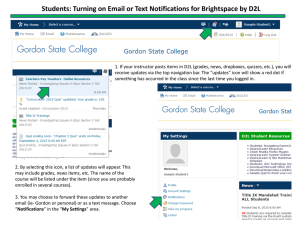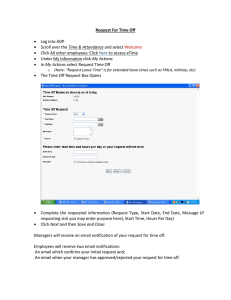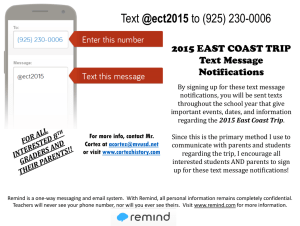Providing Notifications to Enhance Teacher Awareness of Small
advertisement
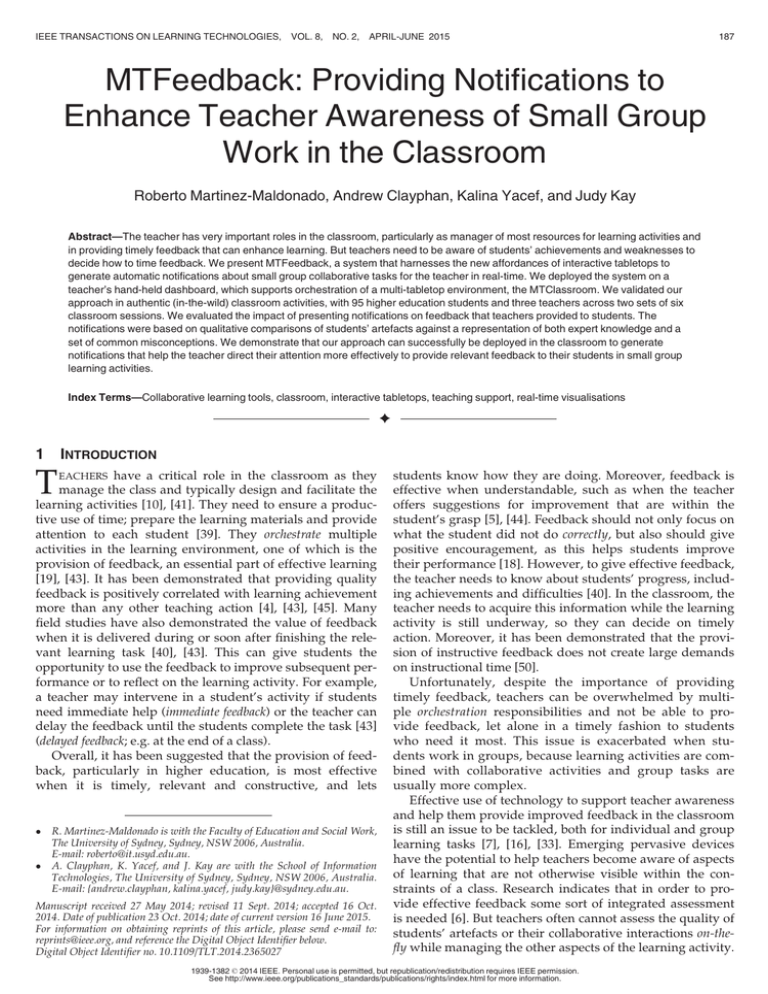
IEEE TRANSACTIONS ON LEARNING TECHNOLOGIES,
VOL. 8,
NO. 2, APRIL-JUNE 2015
187
MTFeedback: Providing Notifications to
Enhance Teacher Awareness of Small Group
Work in the Classroom
Roberto Martinez-Maldonado, Andrew Clayphan, Kalina Yacef, and Judy Kay
Abstract—The teacher has very important roles in the classroom, particularly as manager of most resources for learning activities and
in providing timely feedback that can enhance learning. But teachers need to be aware of students’ achievements and weaknesses to
decide how to time feedback. We present MTFeedback, a system that harnesses the new affordances of interactive tabletops to
generate automatic notifications about small group collaborative tasks for the teacher in real-time. We deployed the system on a
teacher’s hand-held dashboard, which supports orchestration of a multi-tabletop environment, the MTClassroom. We validated our
approach in authentic (in-the-wild) classroom activities, with 95 higher education students and three teachers across two sets of six
classroom sessions. We evaluated the impact of presenting notifications on feedback that teachers provided to students. The
notifications were based on qualitative comparisons of students’ artefacts against a representation of both expert knowledge and a
set of common misconceptions. We demonstrate that our approach can successfully be deployed in the classroom to generate
notifications that help the teacher direct their attention more effectively to provide relevant feedback to their students in small group
learning activities.
Index Terms—Collaborative learning tools, classroom, interactive tabletops, teaching support, real-time visualisations
Ç
1
INTRODUCTION
T
EACHERS have a critical role in the classroom as they
manage the class and typically design and facilitate the
learning activities [10], [41]. They need to ensure a productive use of time; prepare the learning materials and provide
attention to each student [39]. They orchestrate multiple
activities in the learning environment, one of which is the
provision of feedback, an essential part of effective learning
[19], [43]. It has been demonstrated that providing quality
feedback is positively correlated with learning achievement
more than any other teaching action [4], [43], [45]. Many
field studies have also demonstrated the value of feedback
when it is delivered during or soon after finishing the relevant learning task [40], [43]. This can give students the
opportunity to use the feedback to improve subsequent performance or to reflect on the learning activity. For example,
a teacher may intervene in a student’s activity if students
need immediate help (immediate feedback) or the teacher can
delay the feedback until the students complete the task [43]
(delayed feedback; e.g. at the end of a class).
Overall, it has been suggested that the provision of feedback, particularly in higher education, is most effective
when it is timely, relevant and constructive, and lets
R. Martinez-Maldonado is with the Faculty of Education and Social Work,
The University of Sydney, Sydney, NSW 2006, Australia.
E-mail: roberto@it.usyd.edu.au.
A. Clayphan, K. Yacef, and J. Kay are with the School of Information
Technologies, The University of Sydney, Sydney, NSW 2006, Australia.
E-mail: {andrew.clayphan, kalina.yacef, judy.kay}@sydney.edu.au.
Manuscript received 27 May 2014; revised 11 Sept. 2014; accepted 16 Oct.
2014. Date of publication 23 Oct. 2014; date of current version 16 June 2015.
For information on obtaining reprints of this article, please send e-mail to:
reprints@ieee.org, and reference the Digital Object Identifier below.
Digital Object Identifier no. 10.1109/TLT.2014.2365027
students know how they are doing. Moreover, feedback is
effective when understandable, such as when the teacher
offers suggestions for improvement that are within the
student’s grasp [5], [44]. Feedback should not only focus on
what the student did not do correctly, but also should give
positive encouragement, as this helps students improve
their performance [18]. However, to give effective feedback,
the teacher needs to know about students’ progress, including achievements and difficulties [40]. In the classroom, the
teacher needs to acquire this information while the learning
activity is still underway, so they can decide on timely
action. Moreover, it has been demonstrated that the provision of instructive feedback does not create large demands
on instructional time [50].
Unfortunately, despite the importance of providing
timely feedback, teachers can be overwhelmed by multiple orchestration responsibilities and not be able to provide feedback, let alone in a timely fashion to students
who need it most. This issue is exacerbated when students work in groups, because learning activities are combined with collaborative activities and group tasks are
usually more complex.
Effective use of technology to support teacher awareness
and help them provide improved feedback in the classroom
is still an issue to be tackled, both for individual and group
learning tasks [7], [16], [33]. Emerging pervasive devices
have the potential to help teachers become aware of aspects
of learning that are not otherwise visible within the constraints of a class. Research indicates that in order to provide effective feedback some sort of integrated assessment
is needed [6]. But teachers often cannot assess the quality of
students’ artefacts or their collaborative interactions on-thefly while managing the other aspects of the learning activity.
1939-1382 ß 2014 IEEE. Personal use is permitted, but republication/redistribution requires IEEE permission.
See http://www.ieee.org/publications_standards/publications/rights/index.html for more information.
188
IEEE TRANSACTIONS ON LEARNING TECHNOLOGIES,
VOL. 8,
NO. 2,
APRIL-JUNE 2015
Fig. 1. Multi-tabletop pervasive classroom for small group collaboration.
This opens up an opportunity to harness emerging technologies that can unobtrusively capture key aspects of
students’ activity and then automatically alert teachers
about significant events that would normally escape their
attention [35].
This paper presents the MTFeedback approach and
its implementation. The main goal of the MTFeedback
approach is to automatically give teachers notifications
about group learning activities in a timely manner during a
class. We describe its mechanisms to automatically gather
and exploit student data in the classroom. This approach
builds upon our initial theoretical ideas presented in Ref,
[35]. We also present the implementation of the technological infrastructure that generates notifications based on these
student data. We demonstrate how the notifications can be
shown, in real-time, to the teachers orchestrating a class in
an authentic classroom. In the study described in this paper,
the notifications were generated by assessing, in real-time,
qualitative aspects of the knowledge artefacts being built by
the students (in the form of concept maps) and comparing
student maps with the model of expert knowledge as well as a
set of common misconceptions provided by the teacher as part
of the design of the learning tasks. We validate the impact
of presenting teachers with both visual notifications about
positive and negative aspects of student’s work through a
study in-the-wild. The learning environment in which
MTFeedback was implemented is a classroom with pervasive technologies, the MTClassroom [30] (see Fig. 1). This
system facilitates planning and orchestration of small group
activities, making use of five interconnected multi-touch
tabletops and three vertical displays.
The key contribution of this paper is the design and evaluation of an approach to enhance teacher awareness of
small group collaborative activities. MTFeedback does this
by automatically generating notifications for the teacher in a
multi-tabletop classroom in real time, during the learning
activities.
The rest of the paper is organised as follows. First, we
discuss previous related work and the background that our
approach is based upon. Then, we describe the context of
the learning environment and its technology. Section 4
describes the MTFeedback approach and the study design.
Section 5 presents the evaluation study. Section 6 concludes
with a discussion of the key findings and the implications of
our approach for future research.
2
RELATED WORK AND BACKGROUND
2.1 Providing Teacher Support
It has been stated that the functionalities of digital technologies to automatically capture and analyse student data can
have many potential benefits for learning and instruction
[3]. However, as noted above, there has been little research
on developing tools focused on assisting teachers by
exploiting the traces of students’ activity [27], [51]. More
attention has been paid to assisting learners and proposing
ways to replace teachers and automatically support students without them [3], [14], [24]. This may generate the
conditions for technology to impose restrictions on what is
to be learned or how it has to be taught [42].
Teachers have a critical role in the classroom [49]. For
example, they may have to design the learning activities,
decide what technology to be present in the class and how
these can be used to achieve the learning goals. There is
potential in facilitating instruction by designing systems
that consider a teacher’s role as a central part of the learning
process [21]. Accordingly, our approach directly supports
teachers in the classroom by providing a companion tool
that can enhance their awareness and help them make
informed decisions about which students or group may currently need feedback.
Previous related research has delivered various tools
that can enhance teacher awareness and reflection
through the use of dashboards and visualisations. Verbert
et al. [48] observed that these kinds of tools have been
deployed in three very disparate learning contexts: online
learning settings, face-to-face lectures and face-to-face
small group work within classrooms. Previous work on
teacher awareness tools has mostly been for online learning settings and the automated generation of teacher notifications has only been comprehensively explored in that
learning context [48].
One example is Yacef’s [51] work to provide teachers
with tools to monitor how the class is progressing so that
MARTINEZ-MALDONADO ET AL.: MTFEEDBACK: PROVIDING NOTIFICATIONS TO ENHANCE TEACHER AWARENESS OF SMALL GROUP WORK IN THE... 189
the teacher can improve their interactions with students.
Yacef’s work was in the context of an intelligent tutoring
system that worked as an intermediary between teacher
and students. The system enabled teachers to monitor the
in-class and after-class progress, and identify frequent
mistakes in a computer science course.
Similarly, Mazza and Dimitrova [36] provided information visualisations from the data from an online learning
environment. Their system showed important aspects of
students’ profiles, including indicators of factors such as
active learning, motivation, engagement, and simpler measures of progress through an online course.
Chen [9] presented a system that gave intelligent support
for the teachers’ intervention in an online collaborative task.
The system monitored messages sent between group members and offered different levels of information to teachers
based on a fixed set of rules: a quantitative summary of
activity and more focused advice that may require direct
teacher action. Similarly, Casamayor et al. [8] introduced an
intelligent agent approach based on pre-defined rules. This
monitored students’ participation in a distance learning
environment and notified teachers when conflicts were
detected. The system generated a summary that the teacher
could use to identify and attend to groups that were having
difficulties collaborating.
For the very different case of face-to-face work in classrooms, an important example is the Tinker Board classroom
[10]. This showed information on a large display to support
reflection on a small-group activity using tangible horizontal display. The display also helped the teacher to become
aware of the progress of students in their task by showing a
progress bar of each group.
Similarly, the Tinker Lamp [2], [10] is a gadget that students can manually activate to indicate to the teacher which
stage of the activity they are up to or if they require feedback. Based on a similar approach to Tinker Lamp, Gutierrez Rojas et al. [17] proposed the design of a monitoring tool
that can be carried by a teacher during a lab session. This
awareness tool provides the teacher with information about
the performance of the students sitting at the connected terminals in the lab. It also indicates when particular students
have requested feedback and which students have already
been attended to.
Martinez-Maldonado et al. [33] created a classroom environment to capture learner collaboration data on tabletops
and to show visualisations of these data to the teacher to
help her decide where to devote her attention. Other studies
have confirmed that this real-time information can be useful
for teachers using both private or public displays [23], and
can be integrated with various technologies like tablets [25],
smartboards [10] and tabletops.
In all these previous studies, the support provided to
teachers was generated based on pre-coded rules. However,
what has not been shown is how the teacher can define the
rules or at least configure aspects at design-time.
2.2 Classroom Orchestration and Learning Design
In a set of related studies described in the previous subsection, some authors [2], [10], [13], [17], [33] have introduced
the term, orchestration, to describe the way a teacher conducts the whole class. They also point to ways to aid the
teacher in this orchestration, making use of visualisations of
class activity, notifications and other support for teacher
awareness [10]. Orchestration takes account of the fact that
classrooms are variable and complex, and that teachers
have a crucial role in adapting technologies and materials
for use in their own classes [41]. This perspective empowers
teachers as drivers of classroom activities and advocates for
the use of simple technologies that may have important
effects [11].
The class of educational tools that provide teachers with
real time support for managing the learning setting is called
orchestration technology [47]. This includes, for example,
interfaces that manage classroom workflow (e.g. [13], [25],
[33]) or that enable teachers to monitor, or intervene in,
students’ work (e.g. [2], [33]). Orchestration technology may
also take over the management of the orchestration or some
part of it, allowing teachers to focus on other classroom and
orchestration issues (e.g. [8]).
Importantly, classroom orchestration commences even
before the learning activity occurs; it starts with the
design of the learning tasks [39]. According to the
approach of forward-oriented design [12], whilst learning
itself cannot be designed, by either the teacher or the tool
designers, several aspects around the learning activity
can be designed so they have a positive effect on learning. Consequently, designing for orchestrating such
learning activities should consider the complex processes
and contingencies that may occur once a design is
enacted. In this way, teachers are key actors since they
have to design the learning tasks, define the social rules
and adapt the technology use to their pedagogical intentions and learning goals for the activity [15]. At run-time,
teachers are also essential actors, since they may intervene with respect to the real-time coordination of classroom events [12].
While a design is enacted in the classroom, it may be
affected by unanticipated processes and events; this means
the teacher must be able to adapt the design at run-time
[10], [12], [47]. For example, at design-time, the teacher may
have a clear vision for the way they want the learning task
to work (represented as a form of expert knowledge). However, in the actual class, students may create quite different
solutions, perhaps more complete or taking different
approaches. Similarly, the teacher can expect a set of common student’s misconceptions at design time; during the
class, they may realise that some of these actually make
sense for some perspectives on the problem. Our approach
to generate notifications seeks to build an orchestration tool
to support teachers for the run-time enactment of the
designed classroom activities.
When orchestration tools can be adapted or tuned by the
teacher, during the design of the tasks, or even at run-time,
then we call them orchestrable technology [47]. The provision
of orchestrable technology may allow teachers to decide,
before or during the learning activity, about the coordination of classroom events. This flexibility can enable teachers
to create richer pedagogical and learning tasks since they
have broader control over the way the technology operates.
This approach offers a very promising way to empower the
teacher to flexibly manage the design and actual running of
the learning activities.
190
IEEE TRANSACTIONS ON LEARNING TECHNOLOGIES,
Our work takes an approach based on orchestration, particularly, on aspects of design and awareness. Accordingly,
we allow the teacher to define, at design time, those cases
about group progress in the learning activity that they want
notifications to inform them about. Our approach also provides monitoring support in real time, based on automated
notifications. Then, teachers can decide how and when to
use these, to provide feedback to students. The next sections
discuss how these theoretical principles were given material
form in our study.
2.3 Multi-Tabletop Learning Tools in the Classroom
For the case of the use of multi-touch tabletops in the
classroom, the earliest research work was the SynergyNet
project [1], [20]. The system featured four interconnected
multi-touch tabletops, some teacher tools and a vertical
class display. In terms of orchestration, the authors
explored how the teacher could visualise, interact with or
control each group’s tabletop from: a teachers’ tabletop; a
tablet device; or using a series of pre-defined gestures in
the air. Notably, the studies for this project were conducted under laboratory conditions, with the students
working on tasks outside their regular curriculum and
the teachers were not involved in the design of the learning tasks or configuration of the technology.
A second relevant study was conducted by Do-Lehn
et al. [13]. His work focused on solving issues with
orchestration and the usability of the proposed teacher
tools. The learning setting for this study featured four
tangible tables able to track fiducial markers attached to
physical objects. The system offered ways to help a
teacher manage the classroom and presented visual information about the progress of the students’ at each table.
This was done through a large vertical display that
showed visualisations of task progress and allowed the
teacher to have control over multiple functions (e.g. comparing two groups’ tables). The author also explored the
use of paper cards as an orchestration mechanism that
the teacher could use to control individual tables.
A third relevant study is Tables-in-the-wild [22]. This
consisted of six to seven non-connected small tables
deployed in a primary school and used for 6 weeks. The
goal was to observe students’ behaviours and survey
teachers’ interactions with the technology in order to identify the main requirements for classroom orchestration. The
authors of this study recommended that further deployments of multiple tabletops in authentic learning settings
should include the provision of tools to help teachers maintain awareness and to manage the technology.
The fourth relevant multi-tabletop environment is
MTClassroom [30] (the system used to run the studies presented in this paper). MTClassroom was the first to provide
in-class touch differentiation so as to log each individual
student’s activity [29]. It was also the first where the learning tasks were part of the formal curriculum and the first to
be deployed in an authentic tertiary education classroom
[33]. The MTClassroom featured a teacher dashboard called
the MTDashboard, which could be used to provide teachers
with visualisations of collaboration. The MTClassroom also
allowed the connection of services to provide access to the
data captured by each tabletop. This has been used to
VOL. 8,
NO. 2,
APRIL-JUNE 2015
investigate ways to use data mining techniques to automatically detect students’ strategies [34]. The data capturing
affordances of the MTClassroom make it possible to automatically assess students’ work in order to generate visualisations or notifications at run-time. Further details about
the system are presented in the next section.
Kharrufa et al. [22] reviewed the state of the art in this
area. These authors argued that using interactive tabletops
in the classroom may facilitate the workflow of small group
learning activities. However, additional challenges may be
introduced by using tabletops in the classroom. Teacher
awareness and orchestration load may be negatively
affected because the teachers have to manage not only
students’ progress, the tasks and the provision of attention
and feedback from an epistemic viewpoint, but also the
technology and the learning spaces created by the use of
tabletops [23]. Therefore, the system needs to provide the
teacher with the means to manage both the students’ tasks
and the technology itself [22]. Kharrufa et al. [22] also
highlighted the under-explored potential of using interactive tabletops in the classroom to capture traces of students’
collaborative activity that cannot easily be seen by teachers
during run-time. There has been little research work exploring ways that such information can be shown back to the
teacher during or after the class.
Our approach goes beyond previous related work as it is
the first work we are aware of, that provides teachers not
only with visualisations of each group’s progress in an
authentic classroom, but also automatically triggers notifications based on a set of rules that the teacher can create to
define the conditions for alerts about the groups’ activity in
a multi-tabletop setting [31].
3
CONTEXT OF THE STUDY AND RESEARCH
QUESTIONS
As a foundation to defining our research questions, we
first introduce the context of our field study. The study
was conducted under authentic conditions during an
undergraduate course on Human-Computer Interaction
(HCI) at the University of Sydney in Semester 2, 2013.
Classes were held in the MTClassroom [30], a classroom
comprising of five interactive tabletops, each designed for
face-to-face work in groups of up to five students (shown
in Fig. 1). During the semester, three different tabletop
applications were used: concept mapping, brainstorming
and a meeting support tool.
The study presented in this paper concerns the concept
mapping activities organised during Weeks 7 and 13. The
MTFeedback system was used and evaluated in the tutorial
sessions of Week 13. A total of 95 engineering students were
enrolled in the HCI subject and participated in the study.
Students were timetabled at the beginning of the semester
into six tutorial classes, each with 11 to 20 students and
facilitated by a class teacher. In Week 4, they were organised
into 24 groups of 3, 4 or 5 members. These groups were
maintained for the rest of the semester. The same weekly
tutorial ran in each of the six classes, with three different
class teachers. The main teacher (the lecturer and co-author
of this paper) had one class and the other two class teachers
(teaching assistants/tutors) had two and three classes
MARTINEZ-MALDONADO ET AL.: MTFEEDBACK: PROVIDING NOTIFICATIONS TO ENHANCE TEACHER AWARENESS OF SMALL GROUP WORK IN THE... 191
respectively. The learning goals for students in the two
selected weeks (7 and 13) were similar. Each consisted of a
task where each group had to create a concept map that
answered a focus question.
A concept map is a directed graph in which nodes represent the main concepts of the subject matter and the edges
are labelled with a linking word to form meaningful statements called propositions [38]. For example “heuristic evaluation requires users” is a proposition that links the concepts
heuristic evaluation and users through the linking word
requires. Additionally, in weekly homework, students built
concept maps individually to summarise materials on various topics; so students knew the technique very well by
Week 7.
In Week 7, the classroom activity began with an introduction to the tabletop concept mapping application and how
to build a concept map as a group. That week’s focus question was revision for the mid-term quiz and involved identifying the key differences between two major usability
techniques. Students were asked to draw a single concept
map on the topic named: “Characteristics of GOMS and
Think-Aloud”.
In Week 13, the focus question required students to link
the main concepts of usability with the phases of a prototype design process. Similar to classes conducted in Week 7,
this was a revision activity, this time in preparation for the
final exam. Students were asked to draw a group concept
map on the topic titled: “Types of prototypes and usability
methods”. By this week, students had drawn several more
concept maps and had already used the tabletop environment over several weeks.
notifications to teachers in-the-wild, using sources of expert
knowledge and misconceptions. We address this by responding to the set of research questions below.
For the first question, we investigate how the information
displayed on the dashboard influenced the teacher’s feedback. For this, we assessed if the attention that teachers provided to students ended up affecting their achievement on
the task. This question addresses our aim at a general level,
considering both the visualisations and the notifications as
a whole. Specifically, we compare how teachers divided
their attention when a) only visualisations were provided,
and b) when visualisations and notifications were provided.
Our first question is:
i)
ii)
3.1
MTClassroom and CMate: The Pervasive
Learning Environment
As described above, the MTClassroom [33] is a classroom
with multiple interactive tabletops that can:
i)
unobtrusively capture data about each learner’s
activity, linking it to the learner’s identity;
ii) provide the basis for offering different orchestration
tools to teachers; and
iii) provide the technological infrastructure to perform
real-time student data analysis.
It is composed of five interconnected multi-touch tabletops, each enhanced with the CollAid [28] sensing system.
The MTClassroom allows teachers to orchestrate the tabletops through a controller dashboard (MTDashboard).
Each tabletop logs the interaction of students with the learning application within each group to a central repository
that can be accessed by other services in real-time. One of
these services generates visual indicators to enhance the
teacher’s awareness and shows them in the MTDashboard.
The concept mapping application used in our study, CMate
[28], records activity logs, traces of the task progress and
information about the group artefacts. For more information
about the environment, please refer to the technical papers
about CMate [28] and the MTClassroom [33].
3.2 Research Questions of the Study
The overarching aim of the study is to assess the usefulness
and impact of presenting negative and positive visual
iii)
4
What is the impact of teacher attention on group achievement as a result of providing a) only visualisations, or b)
visualisations and notifications, on the dashboard?
For the second question, we investigate the particular impact of MTFeedback (notifications). This
question is more specific than the first question, by
focusing on notifications only. We analyse what
occurs after a notification has been displayed on the
dashboard and how the information associated with
the notification was read by the teachers. Additionally, we analyse the impact on students’ performance
immediately after the teacher attends to a notification by providing attention or feedback to the relevant group. The research question is:
What did teachers do after receiving a notification and
what is the impact of teachers’ interventions on students’
achievement?
In this case, we address our aim at a more specific
level by differentiating between the types of notifications provided. For this, we qualitatively analysed
the ways teachers used these notifications by making
a distinction between positive and negative notifications. The third research question is:
How differently did teachers use the notifications when
groups had more misconceptions or when they were closer
to expert knowledge?
APPROACH AND STUDY DESIGN
4.1 Approach
Fig. 2 illustrates the context where MTFeedback is deployed
and the process that the teacher can follow to design, enact
and diagnose, in run-time, the learning activity in the multitabletop classroom. This process begins with (1) the teacher
designing some elements linked to the learning activity
before the classroom sessions. At this stage, based on the
principle of forward-oriented design [12] introduced above,
the main teacher designs the task to be performed by the
students; the pedagogical intentions of the activity; the formulation of a focus question students should respond to in
the concept map they construct; a macro-script for the sessions (refer to [30] for an example in tabletop contexts); the
source of expert knowledge and the list of common misconceptions. In our study, the last two can be defined by the
teacher using CMapTools, a third-party software tool
widely used as a concept map editor and builder [38].
From a technical perspective, the source of expert knowledge is represented as a concept map that contains “crucial”
192
IEEE TRANSACTIONS ON LEARNING TECHNOLOGIES,
VOL. 8,
NO. 2,
APRIL-JUNE 2015
Fig. 2. MTFeedback context: conceptual diagram of the approach.
propositions, those that the teacher considers the students
should have in their maps. Common misconceptions that
the teacher wants to track are defined separately, as a set of
propositions. Examples of common misconceptions defined
by the teacher are “The think aloud method—evaluates—
efficiency” or “Heuristic evaluation—is a—user method”. While
these pre-defined elements come from the teacher, the
learning activity remains open so that students can freely
discuss the task, defining concepts and linking terms of
their own choice.
Then, the designed activity is enacted in the classroom
(2). The classes can be conducted by the teacher who
designed the learning task or others (e.g. teaching assistants
or tutors), as was the case for two tutors in our case. In the
classroom, teachers commonly follow an orchestration loop
[10] where small group activities can be described as follows: the teacher monitors the groups, assesses their performance to decide which group or groups may need support,
attends to the chosen group and starts the cycle again. At
the same time, the teacher needs to attend to any other
unpredicted events, for example responding to students’
questions or clarifying misunderstandings.
Our approach aims to support the teacher’s decision
making process about which groups most need their immediate attention by enhancing their awareness of each
group’s progress in this orchestration loop. We describe this
as the following process (refer to Fig. 2):
a)
b)
Activity logs: the pervasive technology (interactive
tabletops) along with our sensing technology can
capture differentiated students’ actions and the status of the learning artefact. As described above, the
MTClassroom infrastructure synchronises and gathers activity logs of all tabletops, making the data
available to be accessed at run-time through a central
repository. In the study presented in this paper, our
approach focuses on analysing the changes made on
the students’ learning artefacts only.
Analysis of artefacts. MTFeedback compares each
group’s logged activity against the expert knowledge
and the list of misconceptions. To do this, the system
c)
d)
e)
implements a simple technique presented by
Taricani et al. [46] for automatically scoring the similarity between two maps. This technique is based on
the use of a two dimensional graphic network representation of a concept map, considering that this can
be reduced to a relationship matrix. According to the
original method, the relationship data is compared
with a referent master concept map to produce a
score that represents how “similar” the assessed concept map is to the master map, linked to the number
of propositions they have in common. This automatic technique proved successful and very close to
ratings performed by manual human annotation. In
our study, we apply the same technique to identify
the propositions added by students in their maps
that are also included in the teacher’s definition of
expert knowledge (an expert map) and the propositions that are commonly identified misconceptions.
Generation of notifications: notifications may be generated according to a set of configurable rules. Once
these notifications are generated they are sent to the
MTDashboard service which is in charge of defining
how they will be shown to the teacher.
Visualisations and notifications: the MTDashboard
UI displays the visualisations and notifications generated in real time on a handheld device that the
teacher can carry whilst walking around in the classroom. A full description of the user interface is provided below.
Monitoring: the teacher looks at the dashboard and
decides whether a certain group needs feedback or
not. Our research questions mainly focus on the
actions taken by the teacher at this point and the
impact of the provision of attention of feedback to
groups as a result of the teacher inspecting the
notifications.
4.2 Positive and Negative Notifications
It has been found that receiving too many notifications can
produce a negative effect on users, as it makes it hard to
MARTINEZ-MALDONADO ET AL.: MTFEEDBACK: PROVIDING NOTIFICATIONS TO ENHANCE TEACHER AWARENESS OF SMALL GROUP WORK IN THE... 193
Fig. 3. Notifications in the teacher user interface. Each circle shows the
number of propositions created that group; the inner circle indicating
ones matching the teacher’s set. The colour matches the table colour
ID. Fig. 1 (right) shows the yellow table.
readily determine what has changed over time [26]. To
avoid overwhelming teachers with too many notifications,
we defined three types of configurable notifications. We
provided two types of negative notifications and one positive notification; the choice of these was defined by the
main teacher’s pedagogical requirements that were focused
on qualitative aspects of students’ tasks. The three types of
notifications provided are:
Misconception notification (MN). Concept maps are actually hard for a teacher to quickly assess to detect misconceptions [46]. Addressing this problem, this negative
notification was triggered for the group that had the most
misconceptions in the classroom. MTFeedback assessed
groups every 30 seconds by comparing the students’ solution at each table with the list of common misconceptions
defined by the teacher, deciding which group, if any, justified a new notification. The comparison was performed
applying Taricani et al. [46]’s approach. Once the teacher
attended to the corresponding group, the system would
then perform the assessment only considering the remaining groups. This way, the teacher could eventually determine whether all groups had recurrent misconceptions or
if the whole class needs a clarification of the activity.
Slow-group notification (SN). For this negative notification,
MTFeedback compared the progress of all the groups in the
classroom in terms of the number of propositions created,
flagging a group as being left behind if it had less than half
of the propositions created by the most prolific group. This
rule was pre-tested on a dataset collected in sessions run in
previous semesters [33], proving to be effective in detecting
large differences among groups within a class.
Positive notification (PN). This notification was generated
to inform the teacher when groups had included a certain
proportion of the expert knowledge into their solution. As
the concept mapping task allows students to use their own
vocabulary to represent their solution, the notifications
were generated when a group had at least P% of their propositions matching the expert knowledge, where P could be
defined by the teacher (P ¼ 50% in our study). The comparison was performed applying Taricani et al’s. [46] approach.
Fig. 4. Notifications in the teacher user interface: detailed information
shown to the teacher when touching on a notification.
4.3 User Interface
The notifications generated by the MTFeedback can be
delivered to the teachers in different ways. In previous
years, the MTClassroom environment already provided
teachers with a dashboard (the MTDashboard) that could
show live-visualisations and allow the control of the technology according to a class script [33]. For our study, we
added the functionality to the dashboard to additionally
display the notifications generated by the MTFeedback.
Fig. 3 shows the teacher dashboard as displayed on a handheld tablet. The interface has a set of buttons for the teacher
to control the classroom technology. It also features up to
five visualisations, each associated with one active tabletop.
Inspired by work reported in [32], we selected one of a number of possible visualisations to be displayed on the
MTDashboard for our studies. These are the visualisations
in Fig. 3; they show the size of each group’s solution and the
proportion that matches the expert knowledge (the outer
and inner circle respectively). Each visualisation is coloured
according to the colour of each interactive tabletop so the
teacher can identify whose group the visualisation refers to.
The arrangement of the visualisations also matches the
physical layout of the tabletops in the classroom.
Notifications provided to teachers on the dashboard
appear as a square (red for negative and green for positive) around the visualisation that corresponds to the
group that triggered the notification. For example, Fig. 3
shows two active notifications: a negative notification for
the group with the most misconceptions (red square
around the blue table’s visualisation), and a positive one for
a group that has included half of the expert knowledge
and had no misconceptions (green square around the red
table’s visualisation). Teachers were instructed they could
get additional information about the notification by tapping inside of the square. Fig. 4 shows an example of the
type of information displayed as a result of tapping
on the visualisation corresponding to the blue table in
Fig. 3; the message about this negative notification indicates that the blue group has three misconceptions and
shows the details of up to two of them. To dismiss the
message the teacher taps the button indicating whether
the notification was useful or not. After dismissing a
194
IEEE TRANSACTIONS ON LEARNING TECHNOLOGIES,
VOL. 8,
NO. 2,
APRIL-JUNE 2015
notification, that group would not trigger the same notification for s seconds (s ¼ 60 in this study). For the Misconception Notification, this allows the teacher to see if other
groups also have a high number of misconceptions.
4.4 Study Design
As the tutorials were conducted in-the-wild, our work
focused on capturing as much evidence as possible without
compromising the authenticity of the classroom activities.
This poses both challenges and opportunities. Whilst the
conditions of the learning environment and the activities
are close to those in a regular classroom, there are constraints on what data can be automatically captured for
analysis and evaluation of the tools provided to teachers.
As a result, besides the data automatically logged by the
tabletops and sensors, an external observer assessed each
group’s quality of collaboration based on an adapted
rating scheme [37]. This has four dimensions quantified
from 2 to 2, for each of:
a)
mutual understanding and dialogue (which assesses
grounding processes and coordination of the communication process);
b) consensus (which assesses discussion to reach a joint
decision);
c) task division and technical coordination (which
assesses assess how well students manage task
dependencies and deal with technical interdependencies); and
d) reciprocity (which assesses social interactions and
equality in contribution). For further details about the
assessment see Meier et al.’s [37] rating handbook.
A second observer registered all teacher actions, including times when s/he attended to (A), intervened in (I) or
answered questions (Q) for each group; when s/he looked
at or interacted with the dashboard; and when s/he walked
around or gave instructions to the whole class. Additional
evidence was obtained from semi-structured interviews
conducted after the tutorials with the class teachers regarding the use of the system.
5
ANALYSIS AND RESULTS
5.1 Data Exploration
Before addressing our research questions, we explored the
data captured to see whether any simple statistics could distinguish the tutorials where MTFeedback was used (Week
13) in relation to the rest of the tutorials. We particularly
compared those tutorials with Week 7, when a similar concept mapping activity was conducted without using
MTFeedback (visualisations only).
First, we evaluated the impact of the knowledge the
teachers had built up about the groups in their classes, e.g.
if by Week 13 they had identified groups that commonly
struggled in each weekly tutorial. For this, we checked
whether the teachers had expectations beforehand about
which group would need more attention by Week 13 compared with Week 7. The graph shown in Fig. 5 presents the
teacher attention in terms of the proportion of the total time
of the activity (%) dedicated to attending to groups, as
logged by the external observer. The graph shows that
Fig. 5. Proportions of the time teachers spent attending to groups in each
tutorial in weeks 7 and 13.
teachers dedicated an average of 26 percent (9) of their
time in Week 7 and 38 percent (6) of their time in Week 13
attending to or intervening in groups. This is a significant
increase in the amount of time devoted by the three teachers
to attend to groups in Week 13 (tð10Þ ¼ 2:58, p ¼ 0:027). As
shown in the graph, only one of the teachers (the one who
conducted T3 in both weeks) dedicated more time to attend
to groups in Week 7.
Additionally, in only one of the six tutorials (T2), did one
of the teachers dedicate most of his/her attention to the
same group across weeks 7 and 13. This means that previous knowledge that a teacher may have had about each
group was not a major driver for providing attention in the
classroom. One teacher described this during the post-tutorial interviews as follows: “Based on the dashboard and how
students were talking, I would decide which group to attend next.
It didn’t matter how they performed the previous week, because it
was not easy to remember and also the activity was on a different
topic”. This suggests that teachers did not necessarily know
beforehand which group would need more attention so
they had to make decisions regarding how to distribute
their attention time and the provision of feedback on-the-fly
for each new tutorial.
Second, we examined whether there was a variation in
group collaboration itself. This is important, because if
groups tend to present the same ‘levels’ of collaboration
each week, then it may be straightforward for the teacher
to provide special attention to the same groups each
week. Whilst this is true in some real classrooms, we had
to evaluate if this was the case in our multi-tabletop environment. As mentioned above, the teachers indicated that
the groups commonly behaved differently in each tutorial.
For example, one of the teachers said that “some groups
were very good but in some sessions they might be doing other
things and not concentrating”. We analysed if this was also
valid according to our adapted rating scheme [37] as
noted by the external observer who assessed each group’s
quality of collaboration. Comparing ratings of each group
in weeks 7 and 13, 10 groups improved; four remained at
the same level; and 10 worsened in terms of collaboration
(see Table 1—first row—Collaboration). Therefore, while
the teachers had broad awareness about which groups
may have needed closer attention, the classroom was
essentially quite dynamic and students tended to present
different challenges for orchestration in each session. This
is aligned with the notion of classroom orchestration that
proposes that the classroom is a multi-constrained
MARTINEZ-MALDONADO ET AL.: MTFEEDBACK: PROVIDING NOTIFICATIONS TO ENHANCE TEACHER AWARENESS OF SMALL GROUP WORK IN THE... 195
TABLE 1
Variation of Group’s 1) Collaboration and 2) Achievement in the
Concept Mapping activities from Week 7 (without MTFeedback)
to Week 13 (using MTFeedback)
1) Collaboration
2) Achievement
Improved
Remained the same
Worsened
10
16
4
6
10
2
environment so teachers may need to deal with unpredictable events [10].
Third, similar to the previous exploration, we examined
the variation in groups’ achievement between weeks. We measured this in terms of how closely the solution matched the
source of expert knowledge generated by the teacher. In
this case, 16 groups increased the amount of expert knowledge included in their artefacts from Weeks 7 to 13, while
six had the same proportion, and only two decreased (see
Table 1—second row—Achievement).
At this point, it is not possible to establish the cause of
this observed difference in teacher’s attention and students’
collaboration between weeks 7 and 13. Additionally, since
the topics were different, we cannot conclude that there was
a direct effect of using MTFeedback in Week 13. However,
overall, these pieces of evidence helped us understand the
context and interpret the results of our research questions
that we describe next.
5.2
i)
Analysis of the Research Questions
What is the impact of teacher attention on group achievement as a result of providing a) only visualisations, or b)
visualisations and notifications, on the dashboard?
Through this question we analyse the impact of visualisations and notifications, together, on the interplay
between teacher attention and to what extent this
resulted in groups incorporating part of the expert
knowledge into their solutions.
To investigate this, we analysed students’ final
artefacts at the end of the tutorials by comparing
them with the source of expert knowledge. As a
result, we found that in five of the six tutorials
(83 percent) when MTFeedback was used (in Week
13), the groups that received most of teacher attention also had the most expert knowledge in their solutions. Similarly, groups that had minimal teacher
attention also ended up having the least expert
knowledge in their solutions (83 percent of those).
ii)
Overall, there was a significant correlation between
the proportion of teacher attention and the expert
knowledge included in final artefacts (corr ¼ 0:6,
p < 0:05—see Table 2).
A possible causal relationship between the time
dedicated by the teacher attending to a group and
the resulting expert knowledge made explicit into
students’ solutions may appear empirically evident.
However, for the tutorials held in Week 7 (classes
without notifications); teacher attention did not
have any significant effect on the inclusion of
expert knowledge in students’ solutions. None of the
groups given the most attention presented high levels of expert knowledge (corr ¼ 0:05). This does
not mean that groups did not include expert knowledge into their solutions; but that we could not find
evidence of these two variables being correlated.
This indicates that MTFeedback may have played a
key factor in helping teachers focus on giving immediate feedback to students according to the expert
knowledge in Week 13.
To explore possible causality, we looked at
whether teachers indeed attended to the lower achieving groups after looking at the dashboard during
the class. The observer recorded a total of 179 times
when the dashboard was viewed by the teacher
(Week 13). In 128 of these (72 percent), the group
given attention was either the least or second lowest
achieving group. As a reference, in Week 7, teachers
attended to the weaker groups only 50 percent of
the time after looking at the dashboard. This suggests that there may have been some effect of using
the dashboard and/or the notifications on the attention teachers provided. The next research question
tackles this.
We also gained insights that the attention provided to students was translated into more expert
knowledge included by students in their solutions
when MTFeedback was used. Also, in most cases in
Week 13, teachers attended to the lowest achieving
groups after looking at the dashboard. A teacher
said that they commonly “went to the groups that had
less propositions” or to “help them [a group] fix a misconception”. In the next section we specifically isolate and investigate the effect of the notifications on
teacher attention.
What did teachers do after receiving a notification and what
is the impact of teachers’ interventions on students’ achievement? In this case, we investigate what happened after
TABLE 2
Analysis of the Impact of the MTDashboard on the Interplay between Teacher Attention and the Extent to which Groups
Incorporated part of the Expert Knowledge into their Solutions
Tutorial’s week
7—Visualisations only
13—Visualisations and MTFeedback
Groups that garnered most of
teacher attention that had the
most expert knowledge in
their solutions
0%
83%
Groups that garnered least of
teacher attention that had the
least expert knowledge in
their solutions
0%
83%
Correlation
0.05
0.6, p < 0.05
196
IEEE TRANSACTIONS ON LEARNING TECHNOLOGIES,
VOL. 8,
NO. 2,
APRIL-JUNE 2015
TABLE 3
Effect of Immediate Teacher Feedback on Students’ Performance after the Teacher Attended a Notification (Week 13) or Looking at
the Dashboard (Week 7), in Terms of i-Students’ Gain of Expert Knowledge (A and B) and ii- Proportion of Groups that Addressed
Their Misconceptions (C)
Analysis of students’ performance
Gain of expert knowledge—Week 13
Gain of expert knowledge—Week 7
Addressed misconceptions—Week 13
After 2 min
After 3 min
After 4 min
0.8 (0.8) propositions
0.6 (0.7) propositions
70%
1.5 (0.9) propositions
0.7 (1) propositions
80%
1.6 (1) propositions
0.7 (1) propositions
80%
the notifications were displayed on the dashboard
including the teacher reaction and the impact their
feedback on students’ achievement. A total of 83 notifications were reported to the teachers in Week 13
(avg ¼ 14 per tutorial). The logs indicated that, out of
these, teachers rated 48 as useful and 14 not useful
(the remaining 21 were not explicitly tapped by the
teachers to get more information). One of the teachers
explained that “sometimes [she would] ignore some notifications if [she] already talked to that group previously, so
after visiting other groups, [she] would go and see what happened with that group”.
According to the observations triangulated with
the logs, an average of 88 percent (19) of the
times that teachers read the message of the notification, they also immediately attended to the
group that triggered the notification to either provide feedback or have a closer look. The process
commonly followed by teachers, immediately after
a notification appeared on the dashboard, was
described by one of them as follows: “I would tap
on the notification and read about the problem. Then I
would move to the table, see their concept map and have
a conversation to understand what they did and help
them if needed”. According to the logs, teachers
reacted to the notifications at varying rates, taking
up to four minutes (avg ¼ 2, 2 minutes).
Regardless of the different reaction times for
each teacher, we analysed if there was any change
in students’ concept maps as a result of teacher
feedback. We calculated the gain of expert knowledge for these groups after 2, 3 and 4 minutes of
receiving teacher attention. Results showed that
students added 1.6 (1) propositions from the
teacher’s list every time they received feedback
counting up to 4 minutes after the event. Table 3
(first row) shows that groups tended to add at least
1 proposition from the expert knowledge set
within 3 minutes of receiving teacher feedback. By
contrast, in Week 7, the gain as a result of teacher
feedback provided immediately after looking at
the dashboard (displaying only visualisations)
averaged 0.7 (0.8) propositions (Table 3, second
row). This suggests that the notifications translated
into a significant “gain” of expert knowledge as a
result of teacher feedback to the groups in Week
13 (tð154Þ ¼ 3:98, p ¼ 0:0001).
For the case of students’ misconception alerts,
we analysed the cases when the students reduced
their misconceptions, also after 2, 3 and 4 minutes
of receiving teacher feedback. Table 3 (last row)
shows that, within two minutes of receiving teacher
feedback, in 70 percent of the cases, the attended
group addressed at least one of the misconceptions
that triggered the notification. After 3 and 4
minutes there was not a large change in this trend.
This suggests that MTFeedback effectively made
teachers more aware about students’ misconceptions and guided their attention to groups that
required it, to immediately address raised concerns.
Overall, the results of the analysis motivated by
our second question indicate that teachers generally
took advantage of the notifications, even though
they reacted to them at different speeds. In most
cases, teacher attention driven by a notification
resulted in an improvement in the students’ perspective matching the expert knowledge. This did
not occur when only the visualisations were shown
to the teachers. This suggests that the information
provided by the visualisations is not sufficient to
drive teachers attention so they can provide relevant feedback. One of the teachers said that, in
Week 13, she “didn’t have time to look at the details of
the visualisations” and that only if she “didn’t have
any notifications to attend then (she) could look at the
details of the visualisations”.
iii) How differently did teachers use the notifications when
groups had more misconceptions or when they were closer
to expert knowledge? Finally, we explored the differences among the types of notifications generated
by MTFeedback and how they were used by teachers. For this, we combined the evidence logged
from teachers’ interactions with the dashboard,
indicating whether the notifications were useful or
not, and teachers’ responses in the post-hoc interviews. Table 4 shows the number of notifications
generated for each type. It shows a larger number
of Misconception Notifications (MN ¼ 61 notifications) compared with the other two types (SN ¼ 4
and PN ¼ 18 notifications) because it is possible to
detect misconceptions from the beginning of the
activity. By contrast, the Slow-Group Notifications
and the Positive Notifications require the class to
cross a minimum threshold of propositions created
by each group.
The three teachers considered the Misconception Notifications useful. As stated by one of the teachers, “the ‘red
notifications’ [MN and SN] were useful because I can easily identify if there is a problem in a group and try to fix it, as soon as I
see it”. Another teacher stated that as a result of their
MARTINEZ-MALDONADO ET AL.: MTFEEDBACK: PROVIDING NOTIFICATIONS TO ENHANCE TEACHER AWARENESS OF SMALL GROUP WORK IN THE... 197
TABLE 4
MTFeedback Notifications in Week 13 Tutorials and
Teachers’ Responses
Notification
type
Misconceptions
(MN)
Slow-Group
(SN)
Positive
(PN)
Notified
Useful
Not useful
61
33
9
4
2
2
18
13
3
immediate feedback, if there is some problem, “students can
immediately take action or [the teacher] can make some suggestions so they can figure out what is the problem and learn
something”.
The PN, even though there were fewer of them,
proved to be useful to teachers (for 13 of the 18 PN notifications presented in the dashboard) in a different way:
teachers used them to provide positive feedback to students “to encourage groups to stay motivated”. However,
two teachers mentioned that these notifications “had the
lowest priority but [they] still used [them], to go to the group,
[to] let that group know that they were progressing positively”
if no other group had unsolved misconceptions to attend
to first. This evidence complements the previous two
questions to help understand the different kinds of feedback that teachers provided as a result of the negative or
positive notifications.
6
DISCUSSION AND CONCLUSIONS
Providing teachers access to automatically captured data
can enhance their awareness [23]. However, effective
ways to show this information in the classroom were still
needed. We presented MTFeedback, an approach that
exploits students’ information captured at a multi-tabletop classroom to alert the teacher about aspects of
students’ solutions that cannot be easily analysed by the
teacher on-the-fly. Whilst our approach can be generalised to other kinds of small group learning activities, this
paper focused on the design of a collaborative concept
mapping activity as an instance of the application of
MTFeedback. The role of the system proved important in
enabling class teachers to provide immediate and delayed
feedback regarding the emerging misconceptions about
the subject matter. In this way, the notifications help
enhance teacher awareness of small group work in the
classroom. In the words of one the class teachers, the
dashboard allowed her “to even skip interventions during
the activity and still be aware that some problems existed”.
By analysing evidence captured from automated data
logs, external observations and interviews with teachers, we
addressed our three research questions. In this section, we
finalise the paper with a discussion of the scope of our
approach, potential research strands for future work and
the limitations of the study described above.
6.1
Towards Making the Generation of Classroom
Notifications an Orchestrable Technology
Our approach features a number of configurable elements
that can be tuned by the teacher in design-time, including: i)
the source of expert knowledge and ii) a list of identified
common misconceptions. These can be generated by the
teacher from previous experience or class activities. In our
study, the source of expert knowledge is actually the set of
propositions the teacher expected students to produce,
based on what had been taught, representing the level of
knowledge for that stage of learning. By contrast, in our
study, the list of misconceptions was created by the main
teacher based on the misunderstandings that she had
observed in previous examinations. The aim of the teacher
in Week 13 in the multi-tabletop classroom, from a pedagogical perspective, was to identify whether students still
had the same misunderstandings so they could be discussed
in class and also addressed in the context of other theoretical elements.
From an orchestration perspective, the system aligns to
the principle of modest computing [23] by offering minimal
alerts and short messages to avoid disrupting the already
heavy cognitive load of teachers while enacting classroom
activities. From the perspective of ‘orchestrable technology’, our study was limited to demonstrating the applicability of our approach in offering a small set of
configurable design elements for its use in an authentic
classroom scenario. As mentioned earlier, the system
offers at least two configurable elements that may affect
the way the notifications are generated. These elements
are: 1) the proportion of expert knowledge required to be
in a students’ map to trigger positive notifications (parameter P); and 2) the parameter that controlled the pace at
which MN would be triggered, by defining the time interval that must elapse before triggering a MN notification
again for a group that was already attended to. A further
analysis of the different ways teachers can configure the
system, and the addition of extra configurable parameters
is beyond the scope of this paper. However, the rationale
behind the provision of such configurable elements should
be considered in the design of similar notifications systems
in the future.
6.2 Interactive Tabletops for Classroom
Orchestration and Collaboration
The work presented in this paper also aims to contribute to
the orchestration approach [39], applied to a multi-tabletop
classroom, by providing the teacher with the means to
design the elements that influence the learning activity and
monitor the enactment of this design [30]. This complements the approach presented in this paper which has the
goal of enhancing teacher awareness of small group’s progress and performance in the learning task (through the generation of visualisations and run-time positive and negative
notifications) and also of the overall class progress according to the planned script.
6.3 Findings
i)
The provision of notifications to the teacher can allow
them to take their own decisions in-class time. This is
important, because it allows students to receive feedback and negotiate their misconceptions with the
teacher. The dialogue between teachers and students
can facilitate a richer experience that would be lost
if, for example, the system automatically provided
198
ii)
iii)
iv)
v)
IEEE TRANSACTIONS ON LEARNING TECHNOLOGIES,
feedback directly to the students. In such a case, the
role of the teacher would be secondary and would
not trigger important conversations.
The provision of teacher notifications can indirectly
enhance students’ achievement. We found that teacher
feedback, when MTFeedback was in use, produced a
positive effect for groups including key expert
knowledge into their own solutions and to address
common misconceptions. Although the positive
effect of feedback on students’ learning strongly
depends on multiple factors, including: teacher support; the collaborative interactions; and individual
learning processes. Our study proved that the
MTFeedback system helped teachers take informed
decisions about the kind of feedback that students
needed at certain times.
Both negative and positive notifications can be helpful for
the teacher. Overall, the notifications provided in our
study helped teachers to give timely attention to
groups that needed help or to encourage them to
keep working. Providing only negative notifications
to teachers may be enough to help them keep the
‘homoeostasis’ of the classroom. But the teacher can
also provide positive feedback about the students’
artefacts and encouragement if this information is
available to them.
The provision of notifications to the teacher can allow
them to adjust the execution of the design. In our study,
even though students tended to reduce their misconceptions after receiving feedback, teachers reported
that, in some cases, students were able to justify why
the possible misconceptions were not necessarily
wrong in the context of their concept map. In such
cases, the system helped teachers dialogue with the
students so they could externalise their arguments to
defend their responses. Teachers can also decide
later on whether a misconception is not necessarily
important and “change” the design on-the fly, by
deciding not to ask students to change their maps.
The teacher can make adjustments and use the system as a support tool rather than an automated tool
that performs direct actions on students’ tables or a
tool that prescribes exactly what the teacher should
do next.
Through our approach the teacher can take the decision of
providing immediate feedback or delayed feedback (at the
end of the class). Teachers reported other uses of the
information provided by the notifications. For example, “if all the groups eventually had the same problem
[the teacher] could stop the whole class and explain any
misunderstanding”. The notifications also helped
teachers frame the reflection at the end of the class.
A teacher mentioned that, based on the most frequent misconceptions, she could highlight alternative solutions at the end of the class or “give feedback
to particular groups”. Another teacher explained that
“if the same misconception was recurrent in various
groups, [the teacher would] skip the feedback for some
groups and provide an explanation on that misconception
to the whole class in the reflection at the end of the
tutorial”. This shows that the notifications can also
VOL. 8,
NO. 2,
APRIL-JUNE 2015
help teachers provide delayed feedback and have a
better understanding of the common problems that
the class is facing as a whole.
6.4 Limitations
Our approach was designed to contribute to improve our
understanding of the possibilities generated in learning contexts where large shared devices, similar to interactive tabletops, are used in the classroom for a range of group
activities. Our in-the-wild study illustrated an approach to
assisting the teacher’s regulation and orchestration in a
multi-tabletop classroom environment.
Implementing our approach in an authentic classroom
(with real teachers, tasks linked to the curriculum and a
number of sessions with different students and group formations) brought both limitations and advantages. The
main limitation is that it was unacceptable in our context to
control all the conditions. The realities of the class imposed
real constraints. For example, it was not possible to compare
the use of the MTFeedback with a control group in the same
week, since the teacher had to offer similar learning opportunities to all students. As a result, our methodological
approach was to compare activities conducted in different
weeks (7 and 13), even though this introduces the possibility
that the observed effect of the use of the notifications was
also influenced by the activities performed during the five
intervening weeks. This may include teachers getting used
to the dashboard and orchestration of the tabletop room,
and students becoming more comfortably with the tabletops. There may also be an effect due to the topics studied
in each week.
In spite of these limitations, our in-the-wild deployment
is valuable as it demonstrates that our approach can be
effectively realised in real classrooms, going beyond the lab.
A future study is needed to explore the impact of these notifications on teacher’s pedagogy.
6.5 Conclusions and Future Work
We demonstrated that notifying teachers in real time about
key aspects of students’ work using shared multi-touch
devices to support collaborative activities is technically possible for up to five groups of students simultaneously. These
notifications occur in class to support the provision of
timely and salient feedback. Through our research questions we learnt that when the notifications were shown to
the teachers, the attention provided to students translated
into more expert knowledge included in students’ solutions.
Teachers took advantage of the notifications to make
informed decisions about which group to attend to, based
on their possible misconceptions, although each teacher
reacted to the notifications at a different pace. In most cases,
teacher attention, driven by a notification, resulted in an
improvement in the students’ learning artefacts matching
the expert knowledge and a reduction in identified
misconceptions.
Finally, both negative and positive notifications
were important to help teachers provide feedback, clarify
students’ misunderstandings or encourage groups to stay
motivated. Importantly, the approach has the potential to
be used to explore the ways that the notifications can
MARTINEZ-MALDONADO ET AL.: MTFEEDBACK: PROVIDING NOTIFICATIONS TO ENHANCE TEACHER AWARENESS OF SMALL GROUP WORK IN THE... 199
enable a form of communication between the lead teacher
and the other class teachers—since the latter saw notifications about misconceptions. The lead teacher may have
access to the activity logged by MTFeedback or discuss
with the class teachers about the common misconceptions
among classes.
The research work presented in this paper can serve as
a basis to motivate further exploration in a number of
strands of research. Future work can focus on exploring
the use of artificial intelligence techniques that can detect
more complex patterns or potential problems in groups
before they occur, so that teachers can become even more
proactive. Future research can also explore alternative
and less intrusive methods to notify teachers about
students’ problems in the classroom. For example, usability studies may be conducted to identify the best ways to
enhance teacher awareness in the classroom. This may
include consideration of visual alarms, auditory hints,
vibrating devices or tiny displays that can convey similar
information to what we currently show on a handheld
dashboard. Finally, further research should focus on the
pedagogical considerations so that teachers can use, configure and maintain not only the notification system, but
the overall multi-surface classroom ecology.
ACKNOWLEDGMENTS
The authors would like to thank Professor Peter Goodyear
for his editorial assistance and advice, which substantially
improved this paper. This work has been partially funded
by Smart Services CRC, Australia. The work of Roberto
Martinez-Maldonado has been funded by CONACYT.
REFERENCES
[1]
I. AlAgha, A. Hatch, L. Ma, and L. Burd, “Towards a teacher-centric approach for multi-touch surfaces in classrooms,” in Proc.
ACM Int. Conf. Interactive Tabletops Surfaces, 2010, pp. 187–196.
[2] H. S. Alavi and P. Dillenbourg, “An ambient awareness tool for
supporting supervised collaborative problem solving,” IEEE
Trans. Learn. Technol., vol. 5, no. 3, pp. 264–274, Jan. 2012.
[3] R. S. Baker and K. Yacef, “The state of educational data mining in
2009: A review and future visions,” J. Edu. Data Mining, vol. 1,
no. 1, pp. 3–17, 2009.
[4] J. J. Bellon, E. C. Bellon, and M. A. Blank, Teaching from a Research
Knowledge Base: A Development and Renewal Process. Indianapolis,
IN, USA: Merrill, 1992.
[5] G. A. Brown, J. Bull, and M. Pendlebury, Assessing Student Learning in Higher Education. Evanston, IL, USA: Routledge, 2013.
[6] S. Brown “Assessment for learning,” Learning Teaching Higher
Edu., vol. 1, no. 1, pp. 81–89, 2004.
[7] S. Bull, B. Wasson, M. D. Johnson, D. Petters, and C. Hansen,
“Helping teachers effectively support group learning,” in Workshop Intell. Support Learning Groups-Conf. Intell. Tutoring Syst.
(ITS’12), 2012.
[8] A. Casamayor, A. Amandi, and M. Campo, “Intelligent assistance
for teachers in collaborative e-learning environments,” Comput.
Edu., vol. 53, no. 4, pp. 1147–1154, 2009.
[9] W. Chen, “Supporting teachers intervention in collaborative knowledge building,” J. Netw. Comput. Appl., vol. 9, pp. 200–215, 2004.
[10] P. Dillenbourg, G. Zufferey, H. Alavi, P. Jermann, S. Do-Lenh, and
Q. Bonnard, “Classroom orchestration: The third circle of
usability,” in Proc. Int. Conf. Comput. Supported Collaborative Learning, 2011, pp. 510–517.
[11] P. Dillenbourg, “Design for classroom orchestration,” Comput.
Edu., vol. 69, no. 0, pp. 485–492, 2013.
[12] Y. Dimitriadis and P. Goodyear, “Forward-oriented design for
learning: Illustrating the approach,” Res. Learning Technol., vol. 21,
2013.
[13] S. Do-Lenh, “Supporting reflection and classroom orchestration
with tangible tabletops,” PhD Thesis, Ecole
Polytechnique
Federale de Lausanne, Lausanne, Switzerland, 2012.
[14] R. Ferguson, “Learning analytics: Drivers, developments and
challenges,” Int. J. Technol. Enhanced Learning, vol. 4, no. 5,
pp. 304–317, 2012.
[15] P. Goodyear and S. Retalis, “Learning, technology and design,” in
Proc. Technol. Enhanced Learning: Design Patterns Pattern Languages,
2010, pp. 1–28.
[16] I. Gutierrez Rojas, R. Crespo Garcıa, and C. Delgado Kloos,
“Orchestration and feedback in lab sessions: Improvements in
quick feedback provision,” Towards Ubiquitous Learning. Berlin,
Germany: Springer, 2011, pp. 424–429.
[17] I. Gutierrez Rojas, R. Crespo Garcıa, and C. Delgado Kloos,
“Enhancing orchestration of lab sessions by means of awareness
mechanisms,” 21st Century Learning for 21st Century Skills. Berlin,
Germany: Springer 2012, pp. 113–125.
[18] F. Hardman, “Teachers’ use of feedback in whole-class and
group-based talk,” Exploring talk in school, pp. 131–150, 2008.
[19] J. Hattie and H. Timperley, “The power of feedback,” Rev. Educational Res., vol. 77, no. 1, 2007, pp. 81–112.
[20] S. Higgins, E. Mercier, E. Burd, and A. Hatch, “Multi-touch tables
and the relationship with collaborative classroom pedagogies: A
synthetic review,” Int. J. Comput.-Supported Collaborative Learning,
vol. 6, no. 4, pp. 515–538, 2011.
[21] L. Jerinic and V. Devedzic, “The friendly intelligent tutoring
environment,” ACM SIGCHI Bulletin., vol. 32, no. 1, pp. 83–94,
2000.
[22] A. Kharrufa, M. Balaam, P. Heslop, D. Leat, P. Dolan, and P. Olivier, “Tables in the wild: Lessons learned from a large-scale multitabletop deployment,” in Proc. ACM SIGCHI Conf. Human Factors
Comput. Syst., 2013, pp. 1021–1030.
[23] A. Kharrufa, R. Martinez-Maldonado, J. Kay, and P. Olivier,
“Extending tabletop application design to the classroom,” in Proc.
ACM Int. Conf. Interactive Tabletops Surfaces, 2013, pp. 115–124.
[24] K. R. Koedinger, E. Brunskill, R. S. d Baker, E. A. McLaughlin, and
J. Stamper, “New potentials for data-driven intelligent tutoring
system development and optimization,” Artif. Intell. Mag., vol. 34,
no. 3, 2013.
[25] S. Kreitmayer, Y. Rogers, R. Laney, and S. Peake, “UniPad:
Orchestrating collaborative activities through shared tablets and
an integrated wall display,” in Proc. ACM Int. Joint Conf. Pervasive
Ubiquitous Comput. ACM, 2013, pp. 801–810.
[26] N. H. Lurie and J. M. Swaminathan, “Is timely information always
better? The effect of feedback frequency on decision making,”
Organizational Behavior Human Decision Process., vol. 108, no. 2,
pp. 315–329, 2009.
[27] I. Magnisalis, S. Demetriadis, and A. Karakostas, “Adaptive and
intelligent systems for collaborative learning support: A review of
the field,” IEEE Trans. Learning Technol., vol. 4, no. 1, pp. 5–20,
Mar. 2011.
[28] R. Martinez-Maldonado, A. Collins, J. Kay, and K. Yacef, “Who
did what? Who said that? Collaid: An environment for capturing
traces of collaborative learning at the tabletop,” in Proc. ACM Int.
Conf. Interactive Tabletops Surfaces, 2011, pp. 172–181.
[29] R. Martinez-Maldonado, A. Clayphan, K. Yacef, J. Kay, and C.
Ackad, “Sensing, tracking and modelling with ignition—a framework for supporting classroom collaboration,” in Proc. Educational
Interfaces, Softw, Technol. Workshop—ACM SIGCHI Conf. Human
Factors Comput. Syst., 2012.
[30] R. Martinez-Maldonado, J. Kay, K. Yacef, M.-T. Edbauer, and Y.
Dimitriadis, “Orchestrating a multi-tabletop classroom: From
activity design to enactment and reflection,” in Proc. ACM Int.
Conf. Interactive Tabletops Surfaces, 2012, pp. 119–128.
[31] R. Martinez-Maldonado, K. Yacef, and J. Kay, “Towards providing intelligent support to enhance collaborative learning at the
tabletop,” in Proc. Workshop Intell. Support Learning Groups—Int.
Conf. Intell. Tutoring Syst., 2012.
[32] R. Martinez-Maldonado, K. Yacef, J. Kay, and B. Schwendimann,
“An interactive teacher’s dashboard for monitoring multiple
groups in a multi-tabletop learning environment,” in Proc. Int.
Conf. Intell. Tutoring Syst., 2012, pp. 482–492.
[33] R. Martinez-Maldonado, Y. Dimitriadis, J. Kay, K. Yacef, and
M.-T. Edbauer, “MTClassroom and MTDashboard: supporting
analysis of teacher attention in an orchestrated multi-tabletop
classroom,” in Proc. Int. Conf. Comput. Supported Collaborative
Learning, 2013, pp. 119–128.
200
IEEE TRANSACTIONS ON LEARNING TECHNOLOGIES,
[34] R. Martinez-Maldonado, K. Yacef, and J. Kay, “Data mining in
the classroom: Discovering groups’ strategies at a multi-tabletop environment,” in Proc. Int. Conf. Edu. Data Mining, 2013,
pp. 121–128.
[35] R. Martinez-Maldonado, A. Clayphan, J. Kay, and K. Yacef,
“Towards providing notifications to enhance teacher’s awareness
in the classroom,” in Proc. Int. Conf. Intell. Tutoring Syst., 2014,
pp. 510–515.
[36] R. Mazza and V. Dimitrova, “Visualising student tracking data
to support instructors in web-based distance education,” in Proc.
Int. World Wide Web Conf. Alternate Track Papers Posters, 2004,
pp. 154–161.
[37] A. Meier, H. Spada, and N. Rummel, “A rating scheme for assessing the quality of computer-supported collaboration processes,”
Int. J. Comput.-Supported Collaborative Learning, vol. 2, no. 1,
pp. 63–86, 2007.
[38] J. Novak and A. Ca~
nas, The Theory Underlying Concept Maps
and How to Construct and Use Them Florida Institute for Human
and Machine Cognition, 2008.
[39] L. P. Prieto, M. Holenko-Dlab, M. Abdulwahed, I. Gutierrez, and
W. Balid, “Orchestrating technology enhanced learning: A literature review and a conceptual framework,” Int. J. Technol.-Enhanced
Learning, vol. 3, no. 6, pp. 583–598, 2011.
[40] P. Race, “Using feedback to help students learn,” HEA, York, 2001.
[41] J. Roschelle, Y. Dimitriadis, and U. Hoppe, “Classroom orchestration: Synthesis,” Comput. Edu., vol. 69, pp. 523–526, 2013.
[42] J. H. Sandholtz, C. Ringstaff, and D. C. Dwyer, Teaching with Technology: Creating Student-Centered Classrooms. New York, NY, USA:
Teachers College Press, 1997.
[43] V. J. Shute, “Focus on formative feedback,” Rev. Edu. Res., vol. 78,
no. 1, pp. 153–189, 2008.
[44] S. Silverman, L. Tyson, and J. Krampitz, “Teacher feedback and
achievement in physical education: Interaction with student
practice,” Teaching Teacher Edu., vol. 8, no. 4, pp. 333–344, 1992.
[45] J. H. Stronge, Qualities of Effective Teachers. Dept. Assoc. Supervision Curriculum Development, Alexandria, VA, USA, 2007.
[46] E. Taricani and R. A. Clariana, “Technique for automatically
scoring open-ended concept maps,” Edu. Technol. Res. Develop.,
vol. 54, no. 1, pp. 65–82, 2006.
[47] P. Tchounikine, “Clarifying design for orchestration: orchestration
and orchestrable technology, scripting and conducting,” Comput.
Edu., vol. 69, pp. 500–503, 2013.
[48] K. Verbert, S. Govaerts, E. Duval, J. Santos, F. Assche, G. Parra,
and J. Klerkx, “Learning dashboards: An overview and future
research opportunities,” Personal Ubiquitous Comput., vol. 18,
pp. 1–16, 2013.
[49] M. Vivet, “Uses of ITS: Which role for the teacher?,” New Directions for Intelligent Tutoring Systems. Berlin, Germany: Springer,
1992, pp. 171–180.
[50] M. G. Werts, M. Wolery, A. Holcombe, and D. L. Gast,
“Instructive feedback: Review of parameters and effects,” J. Behavioral Edu., vol. 5, no. 1, pp. 55–75, 1995.
[51] K. Yacef, “The logic-ITA in the classroom: A medium scale
experiment,” Int. J. Artif. Intell. Edu., vol. 15, no. 1, pp. 41–62,
2005.
VOL. 8,
NO. 2,
APRIL-JUNE 2015
Roberto Martinez-Maldonado received the PhD
degree in the Computer-Human Adapted Interaction Research Group (CHAI) at the University of
Sydney, Sydney, NSW, Australia. He is currently
a PostDoctoral Researcher in the Centre for
Research on Computer Supported Learning and
Cognition (CoCo) at the University of Sydney. His
research area is Human–Computer Interaction,
with an emphasis on Computer Supported
Collaborative Learning, Learning Analytics, and
Educational Data Mining.
Andrew Clayphan received the Bachelor of Software Engineering (University Medal) degree from
the University of New South Wales, Sydney,
NSW, Australia. He is currently working toward
the PhD degree in the Computer-Human Adapted
Interaction Research Group (CHAI) at the University of Sydney, Sydney. His research interests
include work with: interactive surfaces—tabletops, wall displays, and portable touch devices;
collaborative scripts; open learner models; and
ways for people to better reflect on processes.
Kalina Yacef received the BSc degree in maths
and the PhD degree in computer science from
the University of Paris V, Paris, France. He is currently an Associate Professor in the School of
Information Technologies at the University of
Sydney, Sydney, NSW, Australia, and Principal
of the CHAI (Computer-Human Adapted Interaction) research group. Her research interests
include Educational Data Mining, with a particular
emphasis on supporting collaborative learning
and classroom teaching. She is on the executive
committee of the EDM and AIED societies and is Associate Editor of the
Journal of Educational Data Mining and recently served as program
chair of the conference on Artificial Intelligence in Education, 2013.
Judy Kay is currently a Professor of Computer
Science and leads the CHAI (Computer–Human
Adapted Interaction) research group. Her research
aims to create new technologies for human–
computer interaction (HCI). Her personalisation
research has created the Personis user modelling
framework. This is a unified mechanism for keeping and managing people’s long term personal
data from diverse sources. This is the foundation
for building personalised systems. In learning contexts, she has created interfaces for Open Learner
Models that make this personal data available in useful forms for long term
learning and self-monitoring.