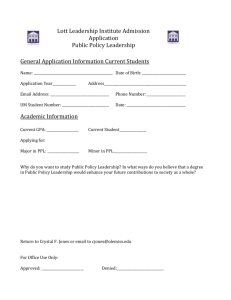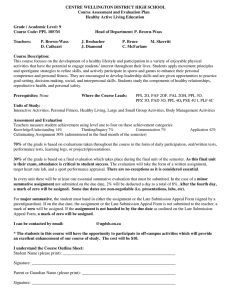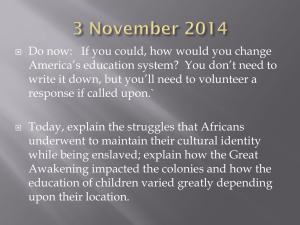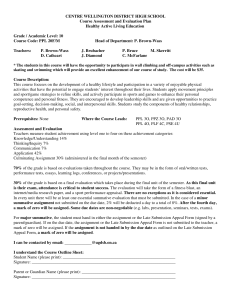861relnotes
advertisement
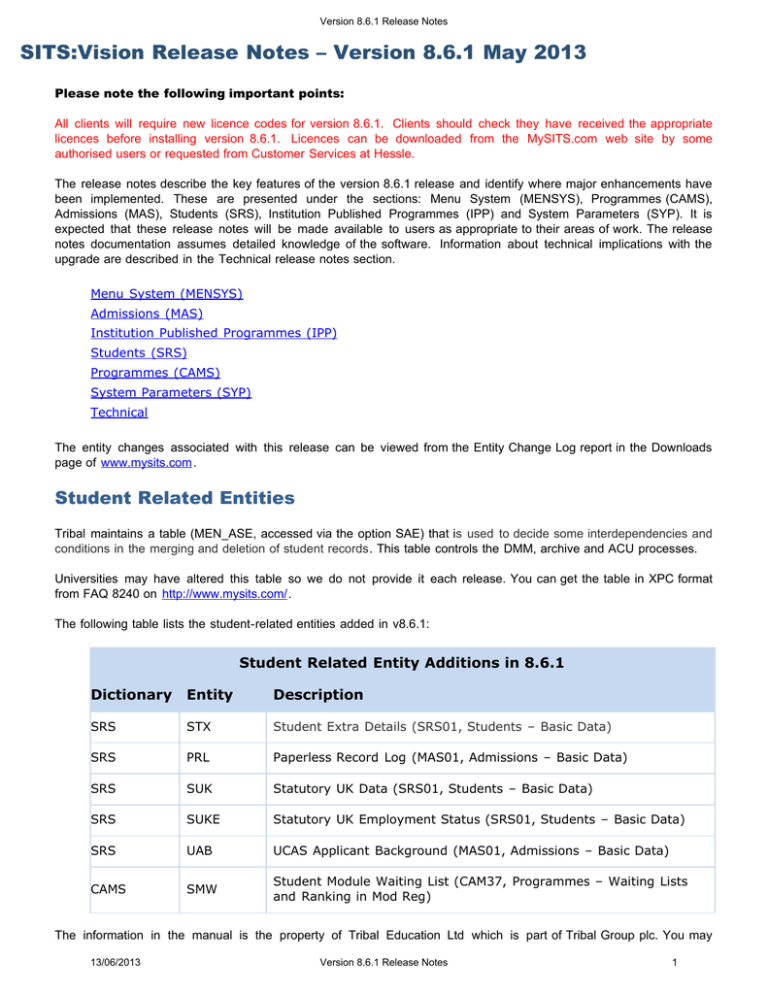
Version 8.6.1 Release Notes
SITS:Vision Release Notes – Version 8.6.1 May 2013
Please note the following important points:
All clients will require new licence codes for version 8.6.1. Clients should check they have received the appropriate
licences before installing version 8.6.1. Licences can be downloaded from the MySITS.com web site by some
authorised users or requested from Customer Services at Hessle.
The release notes describe the key features of the version 8.6.1 release and identify where major enhancements have
been implemented. These are presented under the sections: Menu System (MENSYS), Programmes (CAMS),
Admissions (MAS), Students (SRS), Institution Published Programmes (IPP) and System Parameters (SYP). It is
expected that these release notes will be made available to users as appropriate to their areas of work. The release
notes documentation assumes detailed knowledge of the software. Information about technical implications with the
upgrade are described in the Technical release notes section.
Menu System (MENSYS)
Admissions (MAS)
Institution Published Programmes (IPP)
Students (SRS)
Programmes (CAMS)
System Parameters (SYP)
Technical
The entity changes associated with this release can be viewed from the Entity Change Log report in the Downloads
page of www.mysits.com.
Student Related Entities
Tribal maintains a table (MEN_ASE, accessed via the option SAE) that is used to decide some interdependencies and
conditions in the merging and deletion of student records. This table controls the DMM, archive and ACU processes.
Universities may have altered this table so we do not provide it each release. You can get the table in XPC format
from FAQ 8240 on http://www.mysits.com/.
The following table lists the student-related entities added in v8.6.1:
Student Related Entity Additions in 8.6.1
Dictionary
Entity
Description
SRS
STX
Student Extra Details (SRS01, Students – Basic Data)
SRS
PRL
Paperless Record Log (MAS01, Admissions – Basic Data)
SRS
SUK
Statutory UK Data (SRS01, Students – Basic Data)
SRS
SUKE
Statutory UK Employment Status (SRS01, Students – Basic Data)
SRS
UAB
UCAS Applicant Background (MAS01, Admissions – Basic Data)
CAMS
SMW
Student Module Waiting List (CAM37, Programmes – Waiting Lists
and Ranking in Mod Reg)
The information in the manual is the property of Tribal Education Ltd which is part of Tribal Group plc. You may
13/06/2013
Version 8.6.1 Release Notes
1
Version 8.6.1 Release Notes
reproduce and circulate this material, in paper or electronic form, for use within your own institution. You must not
disclose or issue the manual in any form to any other party, including making the manual available on a publicly
accessible web site. If you wish to amend the manual to reflect institutional procedures or policy, you may but
copyright remains with Tribal Education Ltd. It is advisable to keep a copy of amended documents to ensure that on
the next release you are able to re-incorporate your changes.
13/06/2013
Version 8.6.1 Release Notes
2
Version 8.6.1 Release Notes
Menu System (MENSYS) – Software Release Notes – Version 8.6.1
1 Standard Reports and Letters
2 e:Vision Functionality
3 Task Manager
4 Address
5 Menu Functions
6 Master
7 Generic Data Maintenance
8 Users and Security
9 Document Manager
10 Stu-Talk
11 Award Certificate Printing
12 SQL Tools
13 Projects
14 MS Reporting
15 General
1 Standard Reports and Letters (MEN01)
1.1 SLPs now cached
In order to improve performance we have enabled the caching of Standard Letter Parameters (SLP). This can be controlled
using the logical CACHE_SLP in the assignment file. If there is no value in the logical then the default will be to enable
SLP caching. The cache can be cleared by using a screen that reloads user settings such as User Security Role (USR) or
Customer Maintenance (CUS).
PPL 021212
SLP
1.2 Database index updated on GSL to include fields GSL_FLD5-9
An index has been updated on the Generated Standard Letters (GSL) table to include the fields GSL_FLD5-9. These fields
are often used for linking GSL records to the original entity against which a letter has been generated.
PPL 022449, PMR 001212
GSL
1.3 New SRL Syntax toolbar
A new SRL Syntax Toolbar has been created to help users quickly and more efficiently insert SRL text into the SITS
application. The toolbar can be used throughout the system to insert syntax into any field, therefore making writing and
building SRL syntax much easier.
PPL 025191
SRL Syntax Toolbar
1.4 Snippets of information can now be inserted more easily
The Letter Text Snippet (LTS) screen has been created to hold information that a user will use frequently. The four different
types of snippet that can be created are: Text, HTML, Javascript and Style Sheet/CSS. They can be inserted into:
· Standard Report/Letter (SRL) using the Quick insert screen
· Most places using the new SRL Syntax Toolbar
· Standard Letter Parameter (SLP)
13/06/2013
Version 8.6.1 Release Notes
3
Version 8.6.1 Release Notes
· Table Update Process (TUP).
PPL 025278
LTS
1.5 Enhancement to the Email Utilities (YEML) table
The Email Utilities (YEML) table has been improved. There are now more fields on YEML relating to the Email (EML) table
that will help users to retrieve a more specific set of EML records, which they can resend or delete depending on which
action they choose to run.
If users have existing repeating batch jobs for the program MEN_YEML, these will need to be stopped after the upgrade,
and recreate the jobs using the new YEML screen. This is due to the availability of many more selection fields.
PPL 025382
YEML
1.6 Emails will now retry depending upon the SMTP error code
The error messages that are given when an email fails are now real SMTP error codes , if an SMTP error code is
unavailable it will fall back to using the Uniface error messages. Both of these error messages are still recorded on the
Email (EML) table, if EML records are set to be created.
Whether or not the email will retry is now based upon the SMTP code that is given. If the error code is anything other than
a 5XX code then the email will retry (if the retries is set in the System Parameter (SYP) MEN_ZGSL_02).
PPL 025383
EML
2 e:Vision Functionality (SV101)
2.1 Username remains populated on incorrect login
There has been an enhancement to SIW_LGN and SIW_IPP_LGN so that when you log onto e:Vision with invalid login
criteria the username you entered stays populated so that you do not have to re-enter it next time you try to log in in the
same session.
PPL 024077, 024772
SIW_LGN, SIW_IPP_LGN
2.2 Parent/child menu style
It is now easier to create a parent and child style menu on e:Vision. This can be done by adding the styling from the Portal
Page Tabs page in the manual to the body-start-tabs.hts file. This requires the System Parameter SIW_PORTAL01 to be
set to Y and this then makes every tab a list item and every child a nested list item.
PPL 025045
SIW_PORTAL
2.3 Cross field validation Comparison Mode
It is now possible to validate two fields against each other in e:Vision. Currently this is only available in Task Manager and
one of the modes available is comparison. Comparison mode allows you to compare two Task Questions (TTQ) with
each other. The Cross Field Validation (CFV) table holds information about the fields that are to be validated and the type
of comparison that will take place, for example, Field 1 will equal Field 2 or Field 1 will be greater than Field 2.
The Cross Field Validation Wizard is accessed from the Add button on the CFV table which will make configuring the
validation much simpler and quicker.
PPL 026262
CFV
2.4 Cross field validation Combination Mode
13/06/2013
Version 8.6.1 Release Notes
4
Version 8.6.1 Release Notes
Another mode of validation, Combination, has been added to the Cross Field Validation (CFV) functionality. Only available
in Task Manager , the Combination mode allows two Task Question (TTQ) to be validated with each other to check both
values exist on a record in the system, for example a Programme (PRG) and Route (ROU) code both exist on a
Programme Route (PRU) record. Like the comparison mode, the CFV table holds information about the fields to be
validated and the amount of hits (the amount of records) the values entered into the TTQs need to return in order to have
a successful validation.
PPL 026713, 026784
CFV
2.5 Improvements to the Web Guide
The HTS file section of the Mensys Web Guide has been re-written to provide more examples and explanation of the
Uniface XHTML tags.
The Web Resource Files section of the Mensys Web Guide has been updated and extended to bring it in line with the new
functionality in Version 8.6.1.
PPL 025872
WRF
3 Task Manager (SV202)
3.1 Condition Builder Tool added to TEC
A Condition Builder tool is now available on the Task Element Conditions (TEC) screen when users select True or False as
the Operator for Task Element Condition Rule (TCR) . This will allow users to build True/False type conditions other than
just answers to questions in conditions.
PPL 025678
TEC
3.2 Logical TTQ_ENCODE_BLANK_INPUT added
A new logical, TTQ_ENCODE_BLANK_INPUT, has been added to control whether double quotes are encoded in the
default values field on the Task Question (TTQ) table when the field input type is set to blank. The encoding of double
quotes will be on unless the logical is set to N.
PPL 025984
TTQ
3.3 Two options added to Action on Pass dropdown
Two new options, Hide and Blank and Non-Editable, have been added to the Action on Pass dropdown on the
TTQ Conditions tab on the Task Question (TTQ) screen.
The Hide and Blank option allows a field to be hidden if the condition specified is passed, and if the page is re-submitted
any value in the Message Task (MTK) answer for this question will be blanked out. This option is particularly useful when
showing or hiding buttons in a Task, for example if a button is set to Hide and Blank and is pressed by a user, if the page is
re-submitted the button will become available again as the MTK answer for this question will be blanked out.
The Non-Editable option allows a field to be non-editable if the condition specified is passed.
PPL 020233, 026552
TTQ
3.4 Tasks within Tasks (TKT)
It is now possible to create Tasks within Tasks within the SITS:Vision application. This functionality has been developed to
13/06/2013
Version 8.6.1 Release Notes
5
Version 8.6.1 Release Notes
make the setting up and using of Tasks (TKT) much more efficient. It is designed to allow users to create tasks which are
actually multiple tasks put together, but are viewed and completed in one seamless process. A new Element Type of
Task has been added to the Task Element (TTE) screen which, quite simply, when selected allows a user to specify
another task to be inserted into the task being created.
PPL 025186
TKT
3.5 Task Import
It is now possible to import Tasks (TKT) into other Tasks within the SITS:Vision application. The Task Import screen, like
the Task within Tasks functionality, has been developed to make creating Tasks much simpler and more efficient. This can
be a particularly useful tool when creating lengthy or complex tasks which have similar steps to other tasks already in
existence in the system, as such tasks can be imported and customised for a particular requirement quickly and easily. The
Task Import Screen is available from the Other menu bar from the Task Element (TTE) screen.
PPL 025187
TKT
3.6 Web Validation field added to TTQ
The Web Validation checkbox has been added to the Task Question (TTQ) screen. When this is checked it enables
validation of a TTQ to take place at the moment a user exits the field rather than using the Reload step on validation
error? check box on Task Element (TTE) , which performs the validation when a user proceeds to the next step.
PPL 025190
TTQ
3.7 File Upload Restrictions
It is now possible to place restrictions on the files uploaded as part of a Task Question (TTQ) of type Upload . A new tab on
the TTQ screen, Upload Options, allows for file size and type restrictions to be placed on any files users upload as part
of the TTQ.
PPL 025725
TTQ
3.8 Cross Field Validation Comparison Mode
It is now possible to validate two fields against each other in e:Vision. Currently this is only available in Task Manager and
the mode available is comparison, this allows you to compare two Task Question (TTQ) with each other. The Cross
Field Validation (CFV) table holds information about the fields that are to be validated and the type of comparison that will
take place, for example, Field 1 will equal Field 2 or Field 1 will be greater than Field 2.
The Cross Field Validation Wizard is accessed from the Add button on the CFV table which will make configuring the
validation much simpler and quicker.
PPL 026262
CFV
3.9 Cross Field Validation Combination Mode
Another mode of validation, Combination, has been added to the Cross Field Validation (CFV) functionality. Combination
mode allows two Task Question (TTQ) items to be validated with each other in order to check that both values exist on a
record in the system, for example a Programme (PRG) and Route (ROU) code both exist on a Programme Route (PRU)
record. Like the Comparison mode, the CFV table holds information about the fields to be validated and the amount of hits
(the amount of records) the values entered into the TTQs need to return in order to have a successful validation.
More information on the Combination mode can be found on the CFV page in the Task Manager section of the online
manuals.
PPL 026713, 026784
CFV
13/06/2013
Version 8.6.1 Release Notes
6
Version 8.6.1 Release Notes
3.10 Advanced selection list
In e:Vision, when a user is presented with the list button, it is now possible to use advanced selection lists that use the
Javascript plugin data tables. Advanced selection lists are currently only available in Tasking.
PPL 025285
TTQ
3.11 Question Name on TTQ extended
The character length of the Question Name field (TTQ_QUID) on the Task Question (TTQ) screen has been increased from
50 characters to 500. This has been done in order for the field to hold more text and therefore allow the field to have more
flexibility.
PPL 026888
TTQ
4 Addresses (SRS01)
4.1 AFD Worldwide Address integration (TM2)
SITS:Vision now integrates with AFD Worldwide Address. It is now possible to search for an address by country code.
New items have been added to the System Parameters:
· SIW_ADD_003 (External Postcode product in use in e:Vision) – 'AFD07'
· MEN_LOG_004 (External Postcode product in use) – 'AFDWA'.
Also a default Country Code can be specified in the new System Parameter (SYP) MEN_YADD_10 (Default COD Code for
Address lookups) which will be used if a country code is not supplied at the time of the call.
PPL 027200
MEN_YADD
5 Menu Functions (MEN01, MEN02)
5.1 Quick Analysis - Mathematical Analysis enhancements
A new dropdown field Sort value as has been added to the Mathematical Quick Analysis results screen (MEN_YQA2A)
for Mathematical analysis mode Quick Analysis . It now allows the user to specify how the sort should be done. For
example, it can be sorted by String, Number, Date, Time or Date/Time.
The Mathematical Quick Analysis results screen (MEN_YQA2A) can now display the results in a chart by selecting the
appropriate tab. Customers should note that, although Tribal use Google Charts in Quick Analysis, no data is sent to
Google. For more information on Google Charts please see here .
PPL 015889
MEN_YQA1, MEN_YQA2A
6 Master (MEN02)
No changes have been made to this area of the software in this release.
7 Generic Data Maintenance (SV201)
7.1 Retrieve Templates can now be created for Vistas
It is now possible to create Data Maintenance Retrieve Templates (DMTs) within a Vista. The retrieve template can be used
to save (and quickly load) a commonly used set of retrieval criteria. This functionality is enabled through the new Use Ret.
Templates check box on DMV. Retrieve templates can either be made private or public, in order to allow users within a
Vista to take advantage of a common set of retrieval criteria.
13/06/2013
Version 8.6.1 Release Notes
7
Version 8.6.1 Release Notes
PPL 022480
DMT
7.2 Offer text function on Academic Clearance & Decision Entry (ACD) in a Vista
It is possible to use a JavaScript function in a Course Application Supervisor Access (CAP) vista to replicate the offer text
functionality on the Academic Clearance & Decision Entry (ACD) screen. Set up details for this function can be found on the
Vista Hints and Tips page in the Generic Data Maintenance section of the Online Manuals.
PPL 026994
DML
8 Users and Security (MEN02)
8.1 User password algorithm changed to a one-way hash
The algorithm used to encrypt User Security Role (USR) and Master User Access (MUA) passwords have been changed to
an industry standard one-way cryptographic hash that is 88 characters in length and BASE64 encoded. This makes the
passwords even more secure and extremely difficult to decrypt, even if the stored value is known.
PPL 023893
USR
8.2 Enable LDAP to use its own Uniface Server Type
A new MEN_YAPP_LDP service form has been created for Lightweight Directory Access Protocol (LDAP). This is partly to
improve performance, but also enables clients to optionally map the LDAP security check to use a separate Uniface Server
Type (UST) . Using a different Uniface Server Type (UST) makes it easier to monitor and control LDAP issues separately to
the normal Uniface Application Server logs.
PPL 019451
LDP
8.3 Advanced users can now access the disabled client system
The new logical ALLOW_ACCESS_USERS has been created so you can define a list of advanced users that can access
the client system when it is disabled. The new system parameter MEN_LOG_002 can also hold a list of advanced users
that will be able to access the disabled client system. These two lists will be combined into one list to check whether a user
can have access to the disabled system, or not.
PPL 024988
USR
9 Document Manager (MEN10)
No changes have been made to this area of the software in this release.
10 Stu-Talk (MEN12, MEN13, MEN14)
10.1 New field added to HTTP Parameter Builder to define request timeout
A Timeout field used to define the maximum time allowed for a request to complete has been added to the HTTP
Parameter Builder on both the DataEvent-out-tray-rule (MEN_EOR_H) and DataTransfer-in-tray class (MEN_TIC_H)
screens.
PPL 027202
MEN_EOR_H, MEN_TIC_H
10.2 Stu-Talk Publish and Subscribe 2.0
13/06/2013
Version 8.6.1 Release Notes
8
Version 8.6.1 Release Notes
A new version of Stu-Talk (2.0) has been written. N.B. Please be aware that this functionality is currently in BETA.
Please consult the manuals for advice before using this enhancement. This new version includes:
· Service Operations (OPE records) have been made available to third party applications creating an API with the
ability to drop off data via web service calls.
· Area specific programs and operations (PRAs with OPEs) can be defined in publish and subscribe configuration
to generate/consume data.
· Stu-Talk 2.0 data in and out tables can be configured to run multiple monitors per SMG code.
PPL 027201
DTO, DTI, DTC, DTS, HTM, MCG, CMD
11 Award Certificate Printing (MEN03)
11.1 Restrict Certificate generation where no Student Ceremony (SCY) record
exists
System Parameter (SYP) MEN03_004 has been introduced to specify whether or not a Certificate (CER) record should be
created, through Process Student Awards (PSA) option 8, when a Student Ceremony (SCY) record does not exist for the
student in the ceremony specified on screen. If no ceremony is specified on PSA then the parameter value will have no
effect.
PPL 023418, PMR 001134
CER
11.2 Award date added to Award Certificate Printing
An award date range has been added to the Award Certificate Printing (ACP) screen to allow certificates to be printed
based on the Award date on the Certificate (CER) .
PPL 023425, PMR 001248
ACP
12 SQL Tools (MEN08)
No changes have been made to this area of the software in this release.
13 Projects (MEN16)
No changes have been made to this area of the software in this release.
14 MS Reporting (MEN18)
14.1 Cascading parameters support
Various enhancements regarding the integration between MS Reports and SITS:Vision have been made. These include:
· Support for cascading parameters in both e:Vision and SITS:Vision.
· The ability to select multiple values for each parameter.
· The choice to view reports either in the same or new browser window/tab in e:Vision.
PPL 027203
MEN_POD_MSREP, MEN_YROP_MS, MEN_YSOP
15 General (MEN01, MEN02)
15.1 Tribal Web Resource Files and Tribal Web Resource File Log tables added
The Tribal Web Resource File (XWRF) table has been added to hold information about the Tribal released Web Resource
13/06/2013
Version 8.6.1 Release Notes
9
Version 8.6.1 Release Notes
Files, including the latest Tribal modification date and what software update the file was last updated in.
The Tribal Web Resource File Log (XWFL) table has been added to hold information about each version of the Tribal
released Web Resource Files. These records will be useful in identifying the changes tribal have made to the Web
Resource File (WRF) records.
PPL 025873
XWRF, XWFL
15.2 Web Resource File Maintenance enhancements
The Web Resource File Maintenance Utilities (FMU) process screen has been enhanced in order to make it easier to use.
More fields have been added to the top of the screen so users can give a more detailed selection criterion.
New fields have also been added to the Web Resource File (WRF) screen to make it more understandable. More
information about the current state of the Web Resource File is available, along with information about the Tribal Web
Resource File (XWRF).
PPL 025872
FMU, WRF
15.3 New option added to Menu Generation (MenGen) application
A new option has been added to the MenGen application which allows Tribal Web Resource File Log (XWFL) records to be
created for new or modified Tribal Web Resource File (XWRF) records. This is available via option 5 on the MEN_GEN
screen.
PPL 022980
MEN_GEN
15.4 New Export button when comparing files
An export button has been added to the Compare (MEN_XWRF_TXT2) screen so that users can export the files they want
to compare and compare them in an external program if preferred.
PPL 024215
MEN_XWRF_TXT2
15.5 New screen available to Edit Web Resource Files (WRF) records within client
It is now possible to edit the content of Web Resource Files (WRF) directly within Client. WRF files of type HTS will now
have the option on screen to Edit Content ; users can then make and save amendments to the file contents directly on
the left hand side of the screen making the editing of these files much more efficient. Other facilities such as the ability to
copy full contents or sections from existing Web Resource File Logs (WFL) and Tribal Web Resource File Logs (XWFL),
and export and import are also available on this screen.
PPL 026073
WRF
15.6 Exclude fields from comparison check when importing via XPC
When using Export/Import Utilities (XPC) to import records it now only compares the fields that are being imported rather
than all fields on the records. Also, it is now possible to sort the records by clicking any of the column headers on the Import
Review (MEN_XEPC_1) screen.
PPL 025319
XPC
15.7 CAP session values can now be used on RGD
The Use Session specific SCJ/SPR? checkbox on the Role Group Definition (RGD) entity has been changed into a
Use Session dropdown list so that you can also use CAP values. The new values available in the dropdown list are:
13/06/2013
Version 8.6.1 Release Notes
10
Version 8.6.1 Release Notes
· SCJ & SPR
· CAP
· SCJ & SPR & CAP
PPL 026154
RGD
15.8 Print Screen popup enhanced
The Print Screen popup which is accessible from the Misc or File menus, pressing <ctrl>+p or choosing Print from the
right click menu has been enhanced. It now displays information about the printer which the records are going to be printed
to, and the Print Mode is now a radio group to enhance usability.
PPL 017252
MEN_YPRT
15.9 Performance of BTU improved
The performance of the Batch Table Update process from the BTU screen has now been improved so that the processing
time for each Table Update Audit Report (TAR) record is consistent.
PPL 026414
MEN_XTUP
15.10 Field auditing allows more than 9,999 changes a day
You can now create more than 9,999 audit records when using field auditing . As a result of this, the Store Time now
forms part of the Audit History (MEN_AUH) primary key.
PPL 024780
MEN_AUD
15.11 AUP option 2 allows more than 10,000 APH records in one process
It is now possible to convert more than 10,000 program entity audit records into Audit Program History (MEN_APH) records
in one go using option 2 on the Audit Processes (MEN_AUP) screen.
PPL 024780
MEN_APH
15.12 Keyboard section of Introductory Guide
The Keyboard section in the Menu System (MENSYS) -> Introductory Guide has been extended to provide sub-sections for
the function keys, control and gold keys character keys and other keys.
15.13 Entity Reference section of Manual
The Entity Reference section now uses the jQuery DataTables JavaScript library to list the components and to list the
entities in each dictionary. This provides interactive paging and searching facilities, making it easier to find a specific
entity.
13/06/2013
Version 8.6.1 Release Notes
11
Version 8.6.1 Release Notes
Admissions (MAS) – Release Notes – Version 8.6.1
1 Enquirers
2 Interviews
3 General Admissions
4 External Link
5 Student Clearance Checks
6 Confirmation and Clearing
7 Applicant Transfer
8 Points Based Immigration
1 Enquirers (MAS03)
No changes have been made to this area of the software in this release.
2 Interviews (MAS01)
2.1 Course Interview/Open Day screen
You can now define a link between a MAS Course (MCR) and an Interview/Open Day (IOD) event using the Course
Interview/Open Day (CIO) screen.
PPL 026781
CIO
3 General Admissions
3.1 CAP Maintenance
Status (CAP_STAC) and Dec/Rsp (CAP_IDRC) have been added as selection fields on the CAP Maintenance
(CAP1) screen. These fields enable users to produce the inconsistencies report on specific groups of applicants.
The checks for missing UCAS id have been removed and the following checks have been added:
· Check for no personal ID
· Mismatch between AES and APID
· AES inconsistency
PPL 019753, PMR 001089
CAP1
3.2 Primary key of CAP available for SRL style text
The primary key of the retrieved CAP record can now be accessed in the Other CAP Fields (SRS_ACD_CAP) tab on
the Application Clearance & Decision Entry (ACD) screen. The dummy fields STUC.CAP (CAP_STUC), APFS.CAP
(CAP_APFS) and CAPS.CAP (CAP_SEQN) have been added as hidden fields which are populated during CAP
retrieval. This can now be referenced in any SRL or RQH syntax which calls this function. Previously due to
performance issues, the full primary key of the retrieved CAP was not available.
PPL 022842
ACD
3.3 Performance issue on Application Form tab
In response to the performance issue arising from the use of the UCAS Application Form view tab on Application
Clearance & Decision Entry (ACD) , amendments have been made as to when the system retrieves the data from
13/06/2013
Version 8.6.1 Release Notes
12
Version 8.6.1 Release Notes
UCAS to complete the view. It is recommended that you make a different tab active when moving between several
retrieved course applications, as the application form is only retrieved when the UCAS Application Form view tab is
active.
This change has been included in software updates 850-0073, 851-0045 and 860-0010.
PPL 008495
ACD
3.4 Fields added to Student Module Application
Four fields (SMA_MOD1, SMA_NAM1, SMA_SUBJ and SMA_LANC) have been added to the Student Module
Application (SMA) table in the ‘Claimed’ area of the screen. The Other Module, Other Module Name and
Subject Area fields are free format text fields of 30 characters each. These fields could be used to record a module
or award that had been taken at a different institution. The Language field is validated by the Language (LAN) table
and could record the language that the module or award was studied in.
PPL 022655
SMA
3.5 User Defined Fields added to Qualification Status
User Defined Fields (UDF) have been added to the Qualification Status (QST) screen. These are accessed via the
UDF button.
PPL 022427
QST
3.6 Online setup and maintenance tab for Online Admissions Portal
As well as being able to create an admissions portal via SITS:Vision client, a new Setup tab has been integrated into
the admissions portal to enable a user to maintain the portal as well as add more desks and folders via a simple setup
navigation screen. The setup screen and the level of functionality within can be controlled so that the right users have
the right controls to use the screen.
PPL 024234
3.7 Admissions Portal messaging
The Messages Tab enables users to get a quick snapshot of what messages (MHD records) are unread and/or
outstanding for applicants within an admissions portal. The message system can work as an independent page or it
can be combined with the Tabbed Web Pages functionality so that when a user clicks on a name in the messages list,
they are taken directly to the tabbed webpage content for that applicant which could contain more information about
the messages. Both the messages tab screen and tabbed web pages require bespoke content to suit an institution’s
needs.
PPL 024717
3.8 Admissions Portal Default Folder
The Academic Year field has been added to the Folder Tree Default Folder (FTD) screen. This allows the user to
specify different default folders for each academic year. When viewing the default folder on the dashboard this will now
display both the name of the folder and how many applications it holds.
Note: For any pre-existing FTD records an academic year will now need to be added in the field to ensure that it
shows up in the dashboard.
PPL 026255, 025980
FTD
13/06/2013
Version 8.6.1 Release Notes
13
Version 8.6.1 Release Notes
3.9 Admissions Portal Folder Type
A Folder Type (FOT) table has been created so that Folders (FOL) can be grouped. This allows users to specify a
Folder Type on FOL.
PPL 026253
FOT
3.10 Admissions Portal drag and drop functionality
Drag and drop functionality has been added to the setup tab of the admissions portal to allow users to easily move
Folders (FOL) within a Desk (DSK) providing they have the right level of access. This re-ranks the folder accordingly.
Desks can also be moved in this way. Also, by clicking on a Folder or Desk that is already selected, the user can edit
the name of it in the setup tab of the admissions portal.
PPL 026258
3.11 Fields added to Student Qualifications & Experience
The following fields have been added to the Student Qualifications and Experience (SQE) table:
Subject Name
SQE_ESUN
SQE_EQEN
External Qualifications and Experience Name
Date Taken
SQE_TKND
Valid From Date
SQE_VABD
Valid To Date
SQE_VAED
Summary
SQE_SUMM
The Grade (SQE_ESGC) field has also been extended from 6 to 12 characters.
The Subject name and Qualification name fields on SQE are populated by the UCAS import when the Subject
Code and the External Qualification Code are populated. The Subject name (SQE_ESUN) is populated from
Examination subject name (ESU_NAME) on the Examination Subjects (ESU) table. The Qualification name
(SQE_EQEN) is populated from Full name (EQE_NAME) on the External Qualifications and Experience (EQE) table.
These fields can be amended manually.
PPL 026133, 026521, 026811
SQE
3.12 Agent added to Quick Applicant Setup
Details of the Agent (AGN) that is handling the application can now be entered on Quick Applicant Setup (QAS) .
System Parameter (SYP) SRS_QDAD_05 defines whether the agent code is stored on the Agent Linkage (AGL)
record or on the Agent (APF_AGNC) field on the Application Form (APF).
PPL 026251
QAS
3.13 Defaulting fields when changing course through e:Vision
A System Parameter ( MAS01_008 ) has been added to give institutions the option to automatically update the Course
Block from the MCR record when a course change takes place through an ACD vista. Where this parameter is set to
N, the system will not amend the course block on ACD to match the block defined on the appropriate MCR record. Where this parameter is set to Y, the system will automatically amend the course block on ACD to match the block
defined on the appropriate MCR record. However, if the block is manually amended prior to the change of MCR code
on the ACD vista, the system will not over-write this manual amendment with the block defined on the MCR
regardless of the parameter value of MAS01_008.
PPL 025106
MCR
13/06/2013
Version 8.6.1 Release Notes
14
Version 8.6.1 Release Notes
External Link (MAS02)
4.1 UCAS Data for HESA
Two new fields have been added to UCAS Data for HESA (UDH):
· Highest Expected Qualification QUALENT3 Level UDH_HEQE
· Highest Attained Qualification QUALENT3 Level UDH_HAQE
PPL 024824
UDH
4.2 UKPASS XML-link
The processing of Postgraduate applications available via the XML-link to UKPASS has been developed. This includes
the XML-link Import/Export Control (XIE) that enables scan, import and export processes. An option on XIE enables
the download of attachments supplied by applicants. There are a number of new key screens involved in the XML
process. These include:
XIE: XML-link Import/Export Control
XUD: XML-link Update Dates
XAPP: XML link Reference Data
XREP: XML_link Reports
XTL: XML-link Transactions
There are further screens that also enable the setup of the XML.
The Duplicate Matching Process (XDUP) has been amended to include the matching and import of UKPASS
applications.
This UKPASS XML-link process is described in the XML-link > UKPASS section of the online manuals.
PPL 016053, 024835, 024837, 026265
XIE, XDUP
4.3 Review CAP Details
The layout at the top of the Review CAP Details (RCD) screen has changed slightly. The AES code and Inst fields
are now dropdown lists. The values in the dropdowns are dependent upon an Admissions Entry System - Cycle details
(AEC) record for the relevant Cycle and Institution.
PPL 026268
RCD
4.4 Grade Field extended
The Grade field (ESG_CODE) on the Exam Subjects Mark Scheme Conversion (ESG) table has been extended from
6 to 12 characters. This is to handle future BTEC results when grades could be more than 6 characters in length.
The Grade field (SQE_ESGC) on the Student Qualifications & Experience (SQE) table has been extended to 12
characters.
The Grade field (CXD_ESGC) on the CAO Exam Details List (CXD) table has also been extended to 12 characters.
PPL 026521
ESG
13/06/2013
Version 8.6.1 Release Notes
15
Version 8.6.1 Release Notes
4.5 UCAS Applicant Background
A UCAS Applicant Background (UABD) record is created for a UCAS applicant during the import of the ivStarX –
Extra Statistical Data. The ivStarX data is imported and UABD records are generated when System Parameter (SYP)
MAS02_058 is set to ‘Y’. When the SYP is set to ‘N’, then no UABD records are created.
By storing the ivStarX data in a separate table this enables institutions to decide which fields on the Student (STU)
record they want to amend. In this way previously entered data is not overwritten when the ivStarX data is imported.
PPL 019366, PMR 001129
UABD
4.6 CAO Applicants
In order to identify those applicants that have a “change of mind” status sent by CAO, the system has been amended
to use UST-014 to define the Applicant Status (CAP_STAC) on the course application that is now obsolete. It will be
necessary for institutions who import data via the Central Admissions Office (CAO) in Ireland to amend the UST>UAS
table accordingly. The institution should decide the coding structure to be used to identify these “change of mind”
applicants (i.e. AM) and add this to the Status (STA) table. Once this has been added to the Status Table, the
UST014>UAS should be amended to include the new “change of mind” status against the CAP entity.
PPL 024032
UST, CAO
5 Student Clearance Checks (SRS01)
No changes have been made to this area of the software in this release.
6 Confirmation & Clearing (MAS01)
No changes have been made to this area of the software in this release.
7 Applicant Transfer (MAS01)
7.1 Applicant Transfer (ATR) System Parameters
Two System Parameters (SYP) have been added to populate default retrieval criteria when the Applicant Transfer
(ATR) screen is first opened. These values can be amended within the ATR screen. The parameters are:
· SRS_ATR1_30 – sets the default Year of Entry (CAP_AYRC) and Month of Entry (CAP_MTHC)
· SRS_ATR1_31 – allows any field on the CAP entity to be set with a default value.
PPL 019759, PMR 001138
ATR
8 Points Based Immigration (SRS29)
8.1 Source for SELT scores on VCR
Institutions can now source their English Language Qualification and Progression Details data from the SITS database,
no longer having to depend on Source of Return Fields (SRFs). The sources for these sections on the Visa CAS
Request (VCR) are primarily the Student UK Data (SUK) and Student Qualifications & Experience (SQE) records for
the appropriate Course Applicant (CAP) or Student Course Enrolment (SCE).
Two System Parameters (SYP) SRS_VCR_011 and SRS_VCR_012 have been created to determine SQE Type (SQT
Code) and the Expiry Date for the SELT scores. More information can be found in the Visa CAS Request section of
the online manuals.
13/06/2013
Version 8.6.1 Release Notes
16
Version 8.6.1 Release Notes
This has been released in Software Updates: 850-0077S (UKBA & SUK), 851-0050S + 860-0016S (UKBA) and 8510049S + 860-0015S (SUK).
PPL 023393, 025749
VCR, XVCR, SUK, SQE, SQU
13/06/2013
Version 8.6.1 Release Notes
17
Version 8.6.1 Release Notes
Published Programme (IPP) – Release Notes – Version 8.6.1
1 IPP General
2 Enquirers
3 Applications
4 Publishing
5 Bookings
6 Call Centre
1 IPP General (IPP01)
1.1 IPP manual
Further work has been undertaken to enhance the IPP section of the manual . The structure of the IPP section has been amended and
the folders are shown below:
The Web processes chapter now contains pages relating to IPP processes that are common to all areas of IPP, e.g. Logging in/out,
Single sign on and Confirmation emails.
Within the Web processes chapter the Online Payment page has been divided into sections and the Exemption from Payments section
has been improved.
The Applications chapter now contains Application Form and Application Process sections.
Referees information has been removed from the Document Upload chapter and is now in the Referees chapter.
A Data Maintenance chapter has been created containing Data Import Tool, Data clean-up and Change Registration Course/Occurrence.
A new section has been added that lists the source of the records created by the IPP Transfer process.
PPL 025149, 022164
1.2 System Parameter SRS_IPP_103 – Default Navigation Bar
The setup of the default navigation bar links have now been moved from boilerplate BP002 on Program Access (PRA) SIW_IPP_TAB to
13/06/2013
Version 8.6.1 Release Notes
18
Version 8.6.1 Release Notes
System Parameter (SYP) SRS_IPP_103.
If an institution had customised this boilerplate then this will need to be copied to SYP SRS_IPP_103. Note that the order of each item
has been switched (i.e. Logout= LOGOUT becomes LOGOUT=Logout).
PPL 014482
SYP
1.3 Reverse Transfer
If an applicant or enquirer was previously matched as a duplicate, then after running the IPP - Reverse Transfer (TRANR) process, the
IPR_STAT is set to ‘Possible duplicate’.
PPL 020785
TRANR
1.4 ACU deletes DUP and DUL records
When the Admissions Clean-Up Processes (ACU) process is run from the IPP tab, the Duplicate match (DUP) and Possible duplicate
(DUL) records are now removed for an applicant, enquirer or booker when other records are removed. This prevents orphaned records
being left after IPR data clean up.
PPL 022257
ACU
1.5 Generation of IPP records available from relevant top level screen
The Populate IPP/IPO tables (XIPP) screen is now available via the Other menu from the following top level screens: MAS
Course Details (MCR), Course Details (CRS), Module (MOD), Route (ROU), Fund (FND) and Area of Interest (ARI). The option is
called ‘Generate IPP…’.
PPL 019035
XIPP
1.6 Changes to Populate IPP/IPO tables
When running Populate IPP/IPO Tables (XIPP) to create IPP and IPO records using MCR and MCR-CBO as the Source, the IPO
Title field is now populated from the Title field (CBO_TITL) on the relevant Course Block Occurrence. The Period slot and Mode of
Attendance are also populated on IPO.
When the Overwrite IPPN (narrative) check box is ticked on XIPP, if new IPN records are found that are not currently attached to
the IPP, then IPPN records will be created.
PPL 025228, 025291
XIPP
1.7 Retrieval fields added to IPP Occurrence Narrative
Fields have been added at the bottom of IPP Occurrence Narrative (IPON) that can be used for retrieval purposes:
IPO Academic Year (AYR)
IPO Period Slot (PSL)
IPO Department (DPT)
IPO Faculty (FAC)
IPO Block (BLOK)
IPO Occurrence (OCCL)
These fields enable the user to enter both IPO and IPON data in order to retrieve IPON records. Entering retrieve criteria in any of these
fields enables IPON records that match the criteria to be retrieved. A related IPO record must exist that matches the data in these fields
in order for the IPON to be found.
PPL 023748
13/06/2013
Version 8.6.1 Release Notes
19
Version 8.6.1 Release Notes
IPON
1.8 Duplicate Matching Process allows more information
The SRS_XDUP Duplicate Matching Process screen has been enhanced to allow more information to be displayed.
· Application records can now be viewed from XDUP using the new Application and App buttons. The screen that is
displayed is determined by the new System Parameter (SYP) SRS_XDUP_08, applicant records that can be displayed
are either Registration (IPR), Application Fields (IPF) or Registration Question Responses (IPRQ)
· An Add button has been added to allow the user to view a possible duplicate’s Address records.
· Import Current and Import all buttons have been added to give more flexibility when importing records.
· No records will be changed until the Import buttons are selected; if an applicant is selected for import and the screen is
closed the applicant will require re-selection when the screen is re-opened.
· Additional details can now be displayed for each applicant or possible duplicate. This is determined by the new System
Parameters (SYP) SRS_XDUP_01 and SRS_XDUP_02.
· The sort order of the UCAS applicants or the IPP applicants when they are retrieved can be specified in the new System
Parameters (SYP) SRS_XDUP_03 and SRS_XDUP_04.
· The format of how the DUP and DUL names are displayed on the screen can be determined by the new System
Parameters (SYP) SRS_XDUP_05 and SRS_XDUP_06.
· When the screen is used to process UCAS applicants the new System Parameter (SYP) SRS_XDUP_07 can be used
when the match/no match is made to determine if the UCAS import runs instantly or when the next UCAS batch import
is run.
The Duplicate Matching section of the manuals has been modified accordingly.
PPL 024275
XDUP
1.9 Web version of the Populate IPP/IPO Tables (XIPP) screen
A new web version of the Populate IPP/IPO Tables (XIPP) has been developed which allows users to create Institutional
Publishing (IPP) and associated records via e:Vision.
PPL 015575
XIPP
1.10 Screen to Process IPPN/IPON records (XIPN)
A new screen, Process IPPN/IPON records (XIPN) has been developed to allow Narrative (IPPN) and Occurrence Narrative (IPON)
records to be created/updated/deleted without having to go through the Populate IPP/IPO Tables (XIPP) screen. This allows specific
Narrative Type (IPN) records to be used for processing using specific retrieve profiles.
The Process IPPN/IPON records (XIPN) screen is described in the Creating Programmes section of the online manual.
PPL 023750
XIPN
2 Enquirers (IPP02)
No changes have been made to this area of the software in this release.
3 Applications (IPP03)
3.1 System Parameter SRS_IPP_104 – Applications Navigation Bar
The setup of the applications navigation bar links have now been moved from boilerplate BP003 on Program Access (PRA)
SIW_IPP_TAB to System Parameter (SYP) SRS_IPP_104.
If an institution had customised this boilerplate then this will need to be copied to SYP SRS_IPP_104. Note that the order of each item
has been switched (i.e. Logout= LOGOUT becomes LOGOUT=Logout).
13/06/2013
Version 8.6.1 Release Notes
20
Version 8.6.1 Release Notes
PPL 014482
SYP
3.2 System Parameter SRS_IPP_107 – Advanced Course Search mode
The System Parameter SRS_IPP_107 enhances the functionality of the integrated course search that is used during the IPP application
process. The three new features are:
· Advanced Mode – this enables search results to display on the same page as the search parameters (i.e. SIW_IPP_CRSS is
not required)
· Filters – additional filters (up to six) can be setup in the parameter which are included in the search criteria
· Limit – An upper limit of the number of results returned can be set, e.g. 25 results returned.
For more information see the Integrated Course Search section of the online manuals.
PPL 025326
SYP
4 Publishing (IPP04)
No changes have been made to this area of the software in this release.
5 Bookings (IPP05)
No changes have been made to this area of the software in this release.
6 Call Centre
6.1 System Parameter SRS_IPP_102 – Call Centre Navigation Bar
The setup of the call centre navigation bar links have now been moved from boilerplate BP001 on Program Access (PRA) SIW_IPP_TAB
to System Parameter (SYP) SRS_IPP_102.
If an institution had customised this boilerplate then this will need to be copied to SYP SRS_IPP_102. Note that the order of each item
has been switched (i.e. New Call=CLEAR becomes CLEAR=New Call).
PPL 014482
SYP
13/06/2013
Version 8.6.1 Release Notes
21
Version 8.6.1 Release Notes
Students (SRS) – Release Notes – Version 8.6.1
1 Students General
2 HESES - Early Statistics Return
3 HESA
4 Finance
5 Placements
6 Progression and Assessment
7 DLHE - Destination of Leavers Return
8 Award Ceremony
9 Research
10 SAM – SITS:Vision Accounting Module
11 Alumni
12 Scottish External Reporting
13 Student Automation
14 Fund Management
15 Accommodation Interfaces
16 Accessibility Assessment Management
17 Individualised Learner Return
18 Survey Manager
19 Student Engagement Manager
20 Curriculum Manager
21 Key Information Sets (KIS)
22 Gradintel
23 Contract Billing
1 Students General (SRS01)
1.1 Age of student no longer increased if MST_TYPE set to deceased
The age of a student, which is recorded in the STU_AGE field on the Student Record (STU) (and anywhere else it is
displayed), stops increasing when the MST_TYPE on their Master (MST) record is set to deceased.
PPL 019372, PMR 001122
STU
1.2 Any SCJ field can now be defaulted when running ATR
The System Parameter (SYP) SRS_ATR1_19 can now be used to specify default values for all Student Course Join
(SCJ) fields when Applicant Transfer (ATR) is run. The only exception is the Student Course Join Code
(SCJ_CODE) field, which is the primary key.
PPL 019745, PMR 001096
SCJ
1.3 Changes to GBO to include HESA fields
The Generate Course Block Occurrence (GBO) process has been changed to include HESA fields. The fields now
included in GBO are: CBO_CLSC, CBO_COLO, CBO_CSF1, CBO_FTEA, CBO_FTEB, CBO_FTEM, CBO_MAVO,
CBO_MODC, CBO_PSL1, CBO_UOMC and CBO_YLEN.
13/06/2013
Version 8.6.1 Release Notes
22
Version 8.6.1 Release Notes
PPL 009297
GBO
1.4 Two new Entities for Course Description created
Two new entities, Course Notes (CRN) and Plan Course Notes (PCRN) have been created to provide a free text area
where more information can be added about the content of the course.
A new field, Description Version Number, has been added to CRS (CRS_DVNC), CBO (CBO_DVNC), PCRS
(PCRS_DVNC) and PCBO (PCBO_PDVNC).
PPL 020762, PMR 001198
CRN, CRS, CBO, PCRN, PCRS, PCBO
1.5 UDF field addition to MAT
User Defined Fields (UDF) have been added to the Master Person Appointee Type (MAT) entity. These are accessed
via the UDF button.
PPL 026872
MAT
1.6 Description field added and Full Name field extended on ESB
A Subject Description (ESB_DESC.DUM1) field has been added to the External Subject (ESB) table to allow a
text area where a full description of the subject can be added. The Full Name (ESB_NAME) field has been extended
to 120 characters to allow for exact JACS3 names to be stored.
PPL 026665
ESB
2 HEFCE / HEFCW / SFC Early Statistics Return – HESES (SRS01)
No changes have been made to this area of the software in this release.
3 HESA (SRS01)
3.1 HESA Core Data tables updated
The HESA Core data tables have been updated in accordance with the 2011/12 files that HESA send to institutions.
The HESA Core Data (HCD) record has had the fields QUALENT3, XSTUDIS01, XNATGR01, XPDLHE02,
XDLEV301, XDLEV501, XDLEV601 and INSTCAMP added. The HESA Subject Data (HSD) record has had the
XJACSLEV101, XJACSLEV201 and XJACSLEV301 fields added. The HESA Cost Centre (HOD) record has
had the XFTE01 field extended to 6 characters.
This functionality has been released in software update: 851-0021S, 850-0050S and 841-0072S.
PPL 024612
HCD, HSD, HOD
3.2 Prevent HESA updates for the specified and previous academic years
A new System Parameter (SYP) has been added ( SRS_XHER_132) to prevent HESA records being updated or
deleted. When an Academic Year (AYR) is specified in this parameter the system will not allow HESA updates or
record deletion for the specified and all previous academic years.
13/06/2013
Version 8.6.1 Release Notes
23
Version 8.6.1 Release Notes
This functionality has been released in software update: 851-0052S and 860-0019S.
PPL 014886, PMR 000953
HST, HIN, HEN, HQE, HQA, HRA, HSM, HSB, HCS, HMS, HMD
3.3 Changes to HESA 2012/13
HESA 2012/13 has required the creation of additional entities and fields. They include a large volume of new FE
related data which you can now submit in the HESA return. A summary of the new fields and entities that have been
created as part of this development can be seen below.
All the relevant data extraction processing options on the HESA screen have been updated in order to reference the
changes made in these developments. The HESA xml creation process has also been modified to account for the new
requirements. For further details on this development please see the HESA 2012/13 FAQ.
The following new fields have been added to the existing HESA tables:
HCI
Awarding Body (HCI_AWDB - 8) – AWARDBOD (total of 8 fields)
HCS
Awarding Body (HCS_AWDB - 8) – AWARDBOD (total of 8 fields)
HSM
APEL Indicator (HSM_APEL) – APEL
HST
Gender Identity (HST_GNID) – GENDERID, Religious Belief (HST_RELB) –
RELBLF, Sexual Orientation (HST_SXOR) – SEXORT
HMD
Franchiser Indicator (HMD_FRID) – FRANIND
HMS
Cost Centre (HMD_CCOC) – COSTCN
The following new entities have been created and can be included in your return:
SUK
Statutory UK Data
SUKE
Statutory UK Employment Status
HLE
Learner Employment Status
HEM
Employment Status Monitoring
HLF
Learner Funding and Monitoring
HDF
Learning Delivery Funding and Monitoring
The HESA Instance (HIN) record has been restructured as part of this development. We have moved all the Further
Education (FE) fields from the main HIN screen on to a HIN related FE popup screen. This new popup screen also
contains links to the new FE entities listed above.
Entry Profile forced by HESA (SCE_FEPH) has been added to Student Course Enrolment (SCE) as a checkbox
to indicate whether or not a HESA Entry Profile record should be created when HESA Option 1 is run.
A new APEL Indicator field (HSM_APEL) has been added to the StudentOnModule entity, which will populated with
the value of ‘3’ where the System Parameter SRS_XHER_002 = “W” (for Wales institutions only).
This functionality has been released in software update: 851-0052S and 860-0019S.
PPL 021571, 025064, 025158, 018453, 026143
HCI, HCS, HSM, HST, HMD, HMS, SUK, SUKE, HLE, HEM, HLF, HDF, HIN
13/06/2013
Version 8.6.1 Release Notes
24
Version 8.6.1 Release Notes
3.4 HESA ITT option 5 now deletes related HESA Messages (HMG) records
HESA ITT option 5 has now been enhanced to delete associated HESA Messages (HMG) records as a part of this
process.
PPL 024664
ITT, HMG
3.5 Statutory UK table created to hold additional data
A new Statutory UK (SUK) table has been created to permit the holding of additional Data to be sourced for the HESA
return. It can be linked with the Student Course Enrolment (SCE) record to hold FE data for the HESA return and the
Course Application (CAP) record to hold Visa CAS Request (VCR) data.
PPL 025155
SUK
3.6 ATAS Certificate Reference Number
An applicant’s or student’s ATAS Certificate Number can now be recorded within SITS:Vision. The value can be held in
the ATAS Certificate Number field on the Statutory UK Data (SUK) record.
PPL 023405, PMR 001221
SUK
3.7 CSD now split to 4 decimal places
The Percent (CSD_PERC) field on the Course Subject Department (CSD) table now holds figures to 4 decimal
places. This is so that subject/departments can be split much more accurately.
PPL 023731
CSD, HMD, HMS
3.8 New field added to EFU for HESA 2013/14
A HESA ELQ Indicator (EFU_ELQC) field has been added to the External Fundability (EFU) table, in order to store
data which will be returnable for HESA 2013/14.
PPL 026523
EFU
4 Finance (SRS02)
4.1 Message buffer enhancement in DDRC option 3
When running option 3 from the Direct Debit Collection Process (DDRC) screen, the message buffer now displays the
sum of the processed Ledger Transaction Records (LGT).
PPL 024825
DDRC, LGT
4.2 SYP controls whether SFE records used in SEN
creation A new System Parameter has been created, (SYP) SRS_XSFE_013, to control whether the presence of SFE records
are used in Student Enrolment Notification (SEN) creation.
PPL 024052
13/06/2013
Version 8.6.1 Release Notes
25
Version 8.6.1 Release Notes
ISFE, SEN
4.3 DDRP extended to include New Zealand bank codes
The Direct Debit Registration Process (DDRP) has been amended to take into account System Parameter (SYP)
SRS_IBK_002. When the System Parameter is set to NZ, a user who is using New Zealand bank codes can now run
DDRP Option 1 to update the Direct Debit Mandate (DDM) records status field to ‘Awaiting submission’ and DDRP
Option 2 to update the DDM status to ‘Registered’.
PPL 022364
DDRP
4.4 Flo2Cash Online Payment Interface
New online payment interface Flo2Cash supported in 8.6.1. SYP SRS_F2C_001 controls account details and
callback SRL.
PPL 026700
SIW_SAM_2
4.4 Active total field added on FDU
A new Active total field has been added to the Fees Due (FDU) screen. The field shows the total amount of FDUs
which have not been cancelled. The Total field shows the combined amount of all FDUs including ones that have
been cancelled.
PPL 016008, PMR 000952
FDU
4.5 Extra option added to SYP SRS02_060
In System Parameter (SYP) SRS02_060 if the value is set to ‘X’ then Fees Due (FDU) records and Fee Transaction
(FTR) records which are set to cancelled will be locked. FDUs which are extracted and FTRs which are posted will
also be locked.
PPL 016008, PMR 000952
FDU, FTR
4.6 Additional fields indexed on SFU and SFB
Additional fields on Student Finance Update (SFU) and SLC Bursary Export Data (SFB) have been indexed so counts
on the records and storing related entities have improved performance.
PPL 026435, PPL 019246
SFU, SFB
4.7 Additional functionality to re-process fees due for a specific period slot
Additional functionality to allow Generate Fee Transactions (GFT) option 7 to re-process fees only for a specific
period-slot, in line with how Generate Fees Due (GFD) option 1 processes course fees. This results in only
reversing/re-processing incorrect Fees Due (FDU) records and correct records remaining intact.
PPL 026630
GFD, FDU, GFT
5 Placements (SRS03)
13/06/2013
Version 8.6.1 Release Notes
26
Version 8.6.1 Release Notes
5.1 Icon displays number of SPF records on Direct Placement Assignment
screen
On the Direct Placement Assignment screen within Placement Management (PPM), if a student has more than one
Student Placement Frequency (SPF) record for a week, i.e. they have been assigned to more than one Placement
(PLC) for the same week, the button on the right of the Student Placement (SPL) section of the screen will display a
number to represent the number of SPF records the student has.
This replaces the blue question mark image that was previously displayed when a student had already been assigned
to a placement for a given week.
PPL 017413, PMR 001002
PPM
5.2 Placement Type field increased to 12 characters
The Placement Type (PLT_CODE) field on the Placement Assignment screens has been increased from 6 to 12
characters in length. This field has also been increased on all other related screens and entities.
PPL 019376, PMR 001081
PPM
6 Progression and Assessment (SRS04)
6.1 Prevent confirmation of Programme Progression until Pathways confirmed
Programme progression will only confirm if any related Pathway progression records have been agreed previously (e.g.
they must be either Agreed or Complete status.)
PPL 025264
SRS_WCSP_PCF, SIW_CSP2
6.2 Undo Pathway Progression in e:Vision
The Undo Pathway Progression process now has the same functionality in e:Vision as client-server. There is more
information about pathway progression in e:Vision in the online manuals.
PPL 024940
SIW_CSP7
7 HESA Destination of Leavers Return – DLHE (SRS05)
7.1 Remove STY exclusion of ‘Z’ from DLHE Return
The value of ‘Z’ on a student’s Student Type (STY) record has been removed from the POPDLHE exclusion list when
Generate Student Employment Destinations (GSE) Option 1 is run.
PPL 024706
STY, SRS_XSED_1
8 Award Ceremony (SRS07)
8.1 Addition of Dietary Info and Response Date fields on CYT
New Dietary Info. (CYT_DIEI) and Resp. Date (CYT_RESD) fields have been added to the Ceremony Task (CYT)
screen. These fields can be manually populated by the user if required.
13/06/2013
Version 8.6.1 Release Notes
27
Version 8.6.1 Release Notes
PPL 023419, PMR 001251
CYT
8.2 Default Selection Criteria used in planning ceremonies
A Default Selection Criteria (CMY_DEFS) field has been added to the Awards Ceremony Record (CMY) . When
in planning mode, it records a profile of selection criteria against CMY, so when in Invite mode, the criteria is
automatically set to these values.
PPL 006586
CMY
8.3 Printing of multiple ceremony blocks
Multiple ceremony blocks can be printed at the same time via the Seating Blocks screen. A new screen has been
created (SRS_CMY_CBS_1) to select multiple blocks if required, which can then be printed in Standard or HTML
format in a combined view.
PPL 017865
CMY
9 Research (SRS09)
9.1 Actual end date field on RDX used when assigning examiner
Where an Actual end date is added to the Research Degree Student Examiner (RDX) record the examiner
specified will no longer be available for use when assigning research events to students that are scheduled to take
place after that date. The next available examiner will be assigned or none if no others are available.
PPL 015430, PMR 000937
RDX
9.2 Enhancement to ETG source start and end dates
Extra values have been added to the Event Type Group (ETG) source start and end date dropdown lists. These now
allow the RDE event creation process in RSH to get dates from the SCJ’s expected HESA start/end date, the RDS
expected start/end dates and the RDS current and original expiry dates.
PPL 017400, PMR 001040
RDX
10 SITS:Vision Accounting Module – SAM (SRS10, SRS19, SRS20, SRS21)
10.1 Debtor information panel added to CLEH and MLEH
A debtor information display panel has been added to Create Ledger Entry Header (CLEH) and Create Ledger Entry
Header (MLEH) screens. It allows institutions to specify their own customised LGB based SRLs in order to show
information about the debtors account, such as overall balance, or contact notes.
PPL 019378, PMR 001172
CLEH, MLEH
10.2 Enhanced Ledger Action Rule validation when accessed from other
screens
When accessing Ledger Rules (LAR) table from other screens, including both data screens (e.g. DDM, LPS, LDT etc.)
and process screens (e.g. LGAA, STFI, RSD etc.), the retrieve menu accessed via clicking into the LAR field and
13/06/2013
Version 8.6.1 Release Notes
28
Version 8.6.1 Release Notes
pressing F2 will now only display rules where the entity and rule type defined on LAR both match the purpose
requirements of that screen. For example, the Ledger Payment Schedule (LPS) screen is used to select Ledger
Transaction (LGT) records to reschedule, therefore only “selection” type LAR records with LGT defined as the entity
would be displayed to the user when accessing the retrieve menu.
PPL 025050
All forms which reference LAR
11 Alumni (SRS11)
No changes have been made to this area of the software in this release.
12 Scottish External Reporting (SRS15)
12.1 Additional options on GFR to update outcome only
Two check boxes, Outcome only (OUTC_ONLY) and Element result only (ER_ONLY), have been added to the
Generate SFEFC FES return (GFR) screen. When the Outcome only check box is used and Option 4 to generate
FES2 records is run, it will only update the Student Outcome (FES_SOUT) field on the FES record. When the
Element result only check box is used and Option 5 to generate FES3 records is run, it will only update the
Programme Element Result (FES_PERS) field.
PPL 018630, PMR 001099
GFR
13 Student Automation (SRS16)
13.1 New Automation Example page in the manual
A new page An Automation Example has been added to the online manual which shows an example of how an
Automation collection could work by grouping together individual operations.
PPL 023613
AMP
14 Fund Management (SRS17)
14.1 Fund Bid Rollover
A new screen, Fund Bid Rollover (FNBR) has been created to aid the creation of and rollover of Fund Bid (FNB)
records. The FNBR screen can be used to replicate existing FNB records and copy them to a new Fund Occurrence
(FNO). This facility will aid the administration of student funding that spans multiple occurrences.
PPL 020845, PMR 001218
FNBR
14.2 Enhance FNR1 on the web programs to allow the use of standard letter
parameters in tasking
When using FNR1 on the web in tasking it is now possible to use standard letter parameters (SLP) to reference the
particular FNR records you wish to display on screen within task element (TTE) parameters. Within the SLP records
you are able to use build text to provide greater flexibility within the program parameters stipulated on the TTE record.
PPL 022122
SIW_FNR1_F, SIW_FNR1_K, SIW_FNR1_E
15 Accommodation Interfaces (SRS18)
13/06/2013
Version 8.6.1 Release Notes
29
Version 8.6.1 Release Notes
No changes have been made to this area of the software in this release.
16 Accessibility Assessment Management (SRS20)
No changes have been made to this area of the software in this release.
17 Individualised Learner Return
No changes have been made to this area of the software in this release.
18 Survey Manager (SRS24)
18.1 Include a blank value in dropdown lists
Survey questions that make use of a dropdown list will now include an additional option which will be treated as a
blank answer. This means that any mandatory questions will now require the survey participant to select a value from
the list instead of the first answer in the list being used as default. This additional option can either be blank or it can
reference some default text such as “select one”, with any text being defined within boilerplate 10 of the Survey Page
(SIW_BSP) PRA record.
PPL 022046
SIW_BSP
19 Student Engagement Manager (SRS30)
No changes have been made to this area of the software in this release.
20 Curriculum Manager (CAM26)
20.1 Planning notes and additional fields added to existing entities
Two new fields, Planning Notes and Additional Fields, have been added to Plan Course Block (PCBK) , Plan
Course Block Occurrence (PCBO) , Plan Course Module Association (PCMA) , Plan Course Qualification Aim (PCQA) ,
and Plan Course (PCRS). An additional planning status value of ‘Ready For Deployment’ has also been added.
PPL 026723
PCBK, PCBO, PCMA, PCQA, PCRS
20.2 Curriculum Planner 18 new Entities created
The follow new entities have been added to the component to allow future enhancements to the Curriculum Manager:
Plan Award Route Name (PARN), Plan Marketing Course (PMCR), Plan Pathway (PPWY), Plan Programme Award
(PPAW), Plan Programme Route (PPRU), Plan Reading List (PMRL), Planning Route (PROU), Planning Route
Element (PROE), Plan Valid Admissions Route (PVAR), Plan Assessment Due Dates (PMAD), Plan Award (PAWD),
Plan Award Rules (PPAWR), Plan Award Rules Body (PAWB), Plan Course Subject Department (PCSD), Plan Valid
Course Option (PVCO), Planner Programme of Study (PPRG), Planner Formed Module Collection (PFMC) and Plan
Formed Module Element (PFME).
PPL 026726, 026727, 026860, 027095
PPRU, PMRL, PROU, PARN and more
21 Key Information Sets (KIS) (SRS34)
13/06/2013
Version 8.6.1 Release Notes
30
Version 8.6.1 Release Notes
21.1 KIS Course moved to be first element on all KIS screens
KIS screens have been changed to start with KIS Course field as the first element in the retrieve profile. Changed
screens are KIS Accreditation (KAC) , KIS HESA IDs (KHI) , KIS Course (KIC) , KIS Course Stage (KCS) , KIS Popular
Modules (KPM), KIS Popular Credits (KPC) and KIS Marketing and Admissions Course (KMC) .
PPL 024505
KIS
21.2 URL checker has been added to KIC and KAC screens
A Run button has been added after each URL field on KIS Course (KIC) and KIS Accreditation (KAC) screens. These
buttons allow you to check if entered URLs are valid or not by opening the default internet browser and retrieving the
URL.
PPL 024502
KIS
21.3 Added Use for KIS check box to CBK
A Use for KIS check box has been added to the Course Block List (CBK) table to prepare for the subsequent
process which will look at this field to provide more control over the way CBKs are used to generate KIS Course Stage
(KCS) records.
PPL 023502
KIS
21.4 Enabled option 7 button on KIS screen
Functionality has been added to the Run button on KIS option 7 for opening the KIS Validation Kit. The System
Parameter (SYP) SRS_XHER_114 is used to get the location of the Validation Kit.
PPL 023262
KIS
21.5 Added PAB name on CPA and KAC screens
The Course Professional Accreditation (CPA) and KIS Accreditation (KAC) screens have been changed to display
Professional Accreditation Body (PAB) name instead of only the code. This will help for identifying the professional
accrediting body.
This was released in software updates 850-0078S, 851-0052S and 860-0019S.
PPL 023263
CPA, KAC
21.6 Added Run Screen option on KIS
The Run Screen option has been added on the KIS process screen to quickly access KIS related information which
matches the selection criteria.
The Run Screen button provides access to the screen selected from the dropdown list, the available screens are: KIN ,
KCR , KMC, KCD , KIC , KAC, KHI , KCS, KPC, KPM , MCR (using KMC link).
PPL 021986
KIS
21.7 Option 8 (Clear down KIS related records) added to KIS process screen
13/06/2013
Version 8.6.1 Release Notes
31
Version 8.6.1 Release Notes
KIS option 8 enables you to remove all process driven KIS records. By using the Academic Year, Institution Code and
KIS Course selection criteria on this screen you can use option 8 to delete the following records: KCD , KIC , KHI ,
KCS, KAC, KIL , KPC, and KPM .
PPL 023266
KIS
21.8 New System Parameter to exclude SMRs from Popular Modules on basis
of grade
A new System Parameter (SYP) SRS_KIS_018 has been added. This parameter allows a user to exclude Student
Module Results (SMR) based on the actual or agreed grade.
PPL 023257
KIS
21.9 Added the ability to exclude KIC from the XML/return
A new Include in XML field (KIC_RTYN) has been added to the KIS Course (KIC) record. The new KIC field
indicates whether the records related to that KIC should be included in the XML return file. Entering a value of 'N' in
this field will exclude this KIC record and all its associated KIS records from the XML return file.
PPL 024029
KIC, KIS
21.10 Added institution numbers to KIS HESA record
Two new fields have been added to the KIS HESA IDs (KHI) screen to record the registering institution number and
the teaching institution number. This information is included to the KIS XML output.
PPL 025956
KHI, KIS
21.11 Added Student Union URLs to KIS institution record
Two new fields have been added to the KIS Institution (KIN) screen to record the Student Union English and Welsh
URLs. This information is included to the KIS XML output.
PPL 025957
KIN, KIS
21.12 Ability to specify mode of attendance for KIS courses
KIS Course Mode (mode of attendance) field has been added to KIS Course Descriptor (KCD) and KIS Course
(KIC) , which is populated via the MOA record associated with the linked MCR course record. This information is
included to the KIS XML output.
PPL 025955
KCD, KIC, KIS
21.13 Added National Health Service (NHS) flag to KIS course descriptor and
KIS course
A new flag to indicate a National Health Service (NHS) course has been added to KIS Course Descriptor (KCD)
and KIS Course (KIC) , which is populated manually on KCD and copied to KIC via KIS Option 2 . This information is
included to the KIS XML output.
PPL 025959
KCD, KIC, KIS
13/06/2013
Version 8.6.1 Release Notes
32
Version 8.6.1 Release Notes
21.14 Added Total Number of Stages field to KIS course descriptor and KIS
course
Total Number of Stages field has been added to the KIS Course Descriptor (KCD) and KIS Course (KIC) screens.
When this field is populated on KCD (KCD_NSTG) and Option 2 on KIS screen is run, it will populate the field on the
KIC (KIC_NSTG) related record.
PPL 025960
KCD, KIC, KIS
21.15 KCR KIS course code field validated by HEFCE definitions
The KIS Course code field on KIS Course (KCR) has been improved to be validated against the permitted set of
characters defined by HEFCE. The System Parameter (SYP) SRS_KIS_020 has been created to define the valid
characters. Existing KCR records are validated on leaving the KIS Course code field, but new KCR records have the
KIS course code field validated and do not store if the validation fails. An SRL (operation: CHECK_KIS_CODE) can be
run against multiple KIS Course codes to determine which existing KIS Course codes are not valid.
PPL 025961
KCR
21.16 Location data for KIS return information adapted to comply with
HEFCE's updated requirements
The Accommodation fields on the KIS Institution (KIN) record have been replaced by the new KIS Location (KLN)
table fields, so they are now redundant fields and have been moved to the bottom of KIN screen under a line and
marked as ‘Non Returnable Fields’.
External title, External title – Welsh, Latitude and Longitude of campus fields have been added to the
Campus (CMP) table. The Campus code has also been changed from 1 to 2 characters on the CMP record. The
Latitude and Longitude fields of campus location can be validated by a run button, which uses System Parameter
(SYP) ( MEN01_001 ) to open the location in the institution’s preferred mapping website. The KLN records are
accessible via the Other menu on the KIS Course (KIC) screen where a new field has been added as a list field
(KIC_CMPL) to allow multiple KLN records to be associated with a single KIS Course (KIC) record.
A new Change Location field (KIC_LNYN) has also been added to KIC screen to indicate if the course does change
location. KIS Option 2 process has been amended for populating the new Location identifier field (KIC_LCID) on
KIC.
A new Campus field (MCR_CMPC) has been added to MCR screen , to provide a source for KIS campus code
derivation.
The KIS XML generation process has been amended to create the Location-based element.
PPL 025951
KLN, KIC, MCR, KIN, CMP, KIS
21.17 Accreditation data for KIS return information adapted to comply with
HEFCE's updated requirements
A new field has been added to the Course Professional Accreditation (CPA) table (CPA_ATYP) and KIS Accreditation
(KAC) table (KAC_ATYP) to hold the HEFCE issued 5 characters Accreditation Type. The Type of Accreditation
and URL Explaining Accreditation fields on CPA (CPA_ACCT, CPA_ACCU) and KAC (KAC_ACCT, KAC_ACCU) are
now redundant fields so they have been moved to the bottom of both screens under a line and marked as ‘Non
Returnable Fields’.
The KIS option 2 process has been changed to use the new field on CPA (CPA_ATYP) to populate the new field on
KAC (KAC_ATYP). The KIS option 6 has been changed to use the new Accreditation Type field from KAC
(KAC_ATYP) instead of the redundant field (KAC_ACCT) within the XML output. The URL Explaining Accreditation field
13/06/2013
Version 8.6.1 Release Notes
33
Version 8.6.1 Release Notes
(KAC_ACCU) has also been removed from the XML output.
PPL 025952
KAC, CPA, KIS
21.18 Course titles for KIS return information modified to comply with HEFCE's
updated requirements
A new KIS Course Aim (KCA) table has been created. The Qualification Aim Code and With Honours fields have been
added to KIS Course (KCR) , KIS Course Descriptor (KCD) and KIS Course (KIC) screens. The Sandwich Year, Year
Abroad and Foundation Year fields have also been added to KCD and KIC screens.
The KIS option 1a process has been changed to use the new fields on KCR to populate the new fields on KCD. It
should be noted that HESA has altered the requirements for the format of the Course Title data. As a result it is highly
recommended this year that you derive your Course Title value from KCR rather than using SRF functionality to
populate from an alternative source during KIS option 1a or KIS option 2.
The KIS option 2 process has also been changed to use the new fields on KCD to populate the new fields on KIC. The
XML generation process has been amended to use the new fields related to the Course Titles (Qualification Aim Code,
With Honours, Sandwich Year, Year Abroad and Foundation Year).
PPL 025953
KCA, KCR, KCD, KIC, KIS
21.19 HESA Course ID changed to comply with HEFCE's updated requirements
The KIS Option 2 has been changed to now produce multiple KIS HESA IDs (KHI) records (one KHI per year) instead
of "Both" years concept in the HESA year field. The KIS XML output is now inline with new HEFCE guidelines.
PPL 025958
KIS
21.20 KIS field population logic updated in line with HEFCE guidelines
All field population rules detailed in HESA specification have been reviewed based on the KIS type of the course, when
the KIS option 2 process is run.
PPL 025962
KIS
21.21 HESA latest changes to Student Union URL fields within specific
locations and KIS Course Aim Code
The KIS Course Aim Code field has been changed from 2 to 3 characters on the KIS Course Qualification Aim
(KCA) , KIS Course (KCR) , KIS Course Descriptor (KCD) and KIS Course (KIC) tables. The Student Union URL
(KLN_SURL) and Student Union URL Welsh (KLN_SURW) fields have been added to the KIS Location (KLN)
table. These new fields have been added in the KIS XML return within the location data structure.
PPL 025950
KCA, KCR, KCD, KIC, KIS
21.22 Improvements on MAVT roll forward as part of KIS for GMV
The Scheduled Study%, Independent Study%, Placement Study %, Written Exam %, Practical Exam
%, Coursework %, Scheduled Study Hours, Independent Study Hours and Placement Study Hours
fields, related to the KIS, have been added to be rolled forward to the next academic year as part of the Generate
Module Availability (GMV) process.
PPL 024504
MAVS, MAVT, GMV
13/06/2013
Version 8.6.1 Release Notes
34
Version 8.6.1 Release Notes
21.23 Enable KHI field population via HCS within SRF process
The KHI population process within KIS Option 2 has been enhanced to allow the Source of Fields (SRF) process to
reference the HCS table, so that HCS user defined fields could be used to populate the Registering and Teaching
Institutions.
PPL 027313
KIS
21.24 Current and previous XML return format production functionality
Ability to produce the KIS XML return in the previous, as well as the current, year’s format, due to potential overlaps
between the time periods for amending the KIS return for the previous year and producing the KIS return for the
current year.
PPL 027362
KIS
21.24 Additional field on KHI to store Teaching Institution
A new field has been added to KIS HESA ID (KHI) to allow the teaching institution to be stored.
PPL 026967
KHI
22 Gradintel (SRS33)
22.1 Processing Status added to Gradintel In-Tray record
A new Gradintel Status (GII_STAT) of ‘Processing’ (P) has been added to Gradintel In-Tray (SRS_GII) so records
that are in a processing state can be represented.
PPL 026103
SRS_GII
23 Contract Billing (SRS39)
23.1 UDF field added to CNS
User Defined Fields (UDF) have been added to the Contract Billing Student List (CNS) entity. These are accessed via
the UDF button on the Contract Billing Student List (CBES) screen.
PPL 023949
CNS
23.2 UDF field addition to CNB
User Defined Fields (UDF) have been added to the Contract Billing (CNB) entity. These are accessed via the UDF
button on the Contract Billing Student List (CBEM) screen.
PPL 023953
CNB
23.3 Long and Short name fields and In Use check box added to CBE
Full name and short name fields have been added to the Contract Billing Entry (CBE) entity. An In Use check
13/06/2013
Version 8.6.1 Release Notes
35
Version 8.6.1 Release Notes
box has also been added. If the In Use check box is not ticked, then any Contract Billing Student (CNS) records for
that Contract Billing Entry (CBE) will not be picked up by the Generate Fees Due (GFD) process.
PPL 023951, 023952
CBE
23.4 Student Name, Status and Order fields added to CNS
A non-editable field which displays the student name has been added to the Contract Billing Student List (CNS)
entity, so that it is easier to identify students. A Status field has been added which will show whether the Contract
Billing Student List (CNS) record has been run through the Generate Fees Due (GFD) process or not. A four digit
numeric Order field has been added which will hold the order in which Contract Billing Student List (CNS) records
have been sorted on the Contract Billing Entry (CBE) screen.
PPL 023939, 023944, 023948
CNS
23.5 Zero percentage amounts allowed on CNB and CNS
Contract Billing Entry (CBE) slots will allow a percentage amount of zero. Contract Billing Student (CNS) slots can be
created with a percentage amount of zero.
PPL 023954
CBE, CBES
23.6 Re-sort contract slots CNS
A new re-sort button has been added to the Contract Billing Entry (CBE) screen. This will use the sort order as defined
on the associated Ledger action rule (LAR) to sort the related Contract Billing Student (CNS) records and update the
Order field. Contract Billing Student (CNS) records that have a status of ‘On Hold’ will be ordered last by the re-sort
process. Contract Billing Student (CNS) records that have a status of ‘Processed’ will not have their order regenerated
by the re-sort process.
PPL 023945
CBE
13/06/2013
Version 8.6.1 Release Notes
36
Version 8.6.1 Release Notes
Programmes (CAMS) – Release Notes – Version 8.6.1
1 Diets
2 Module Registration
3 Waiting Lists and Ranking
4 General
5 Basic Data Menu
6 Student Scheduling
7 Room Scheduling
8 Events
9 Manual Scheduling
10 Assessments
11 Awards
12 Exam Scheduling
13 Room Bookings
14 Student Absences
15 Progression
16 Assignment Submission
17 Invigilation Scheduling
18 Module Scheduler
1 Diets (CAM01)
No changes have been made to this area of the software in this release.
2 Module Registration (CAM01)
2.1 Undo Module Selections in Programme Approval mode
Online Module Registration now gives the option to allow students to undo Module Selections in Programme Approval
mode (when SIW_MRG_PAA is set to ‘Y’), even after they have submitted their selections and have a Student
Scheduling Number (SSN ) record status of Entered. This functionality is enabled using a parameter on the SIW_MRG
COP ( MEN_COP_MRG).
PPL 016578, PMR 000972
SIW_MRG
2.2 Evaluate all MMR across multiple SPRs
It is now possible to check Module/Module Rules across multiple Student Programme Routes (SPRs) in different years
and periods, allowing modules from a previous SPR to be used to pass rules for the current SPR.
A new hidden field has also been added to the Student Programme Planning (SPP1) entity to record whether the data
used to pass the rule is taken from a different SPR to the one being processed.
PPL 025344, 025817, 025856
SPP1
13/06/2013
Version 8.6.1 Release Notes
37
Version 8.6.1 Release Notes
2.3 Ability to switch off PDM advanced search
It is now possible to switch on and off different search criteria such as Level, Credits, and Tutor from the Enhanced
Module Registration’s advanced search dropdown through COP options on MEN_COP_MRG. When no options are
ticked, the advanced search will be hidden.
PPL 023298
SIW_MRG
3 Waiting Lists and Ranking (CAM37)
3.1 MAV flag to indicate Waiting List
There is a new checkbox on the main Module Availability (MAV), Module Availability Maintenance (MAV1), MAV
Scheduling View (MAV3) and Module Occurrence (MAV) screens. This new field indicates whether the associated
MAV record has students present on the Waiting List .
PPL 026079
MAV
3.2 Student Module Waiting List (SMW)
The Student Module Waiting List (SMW) entity has been created to allow users to add students to waiting lists for a
particular Module Availability (MAV) if the specified MAV is full. A function allows them to be accepted if and when
space becomes available.
The table can be accessed via a top-level screen, or via the ‘Waiting List’ option on the Other menu from the MAV
screen.
PPL 026080
SMW
3.3 System Parameter to allow MAV target to be updated
The System Parameter (SYP) CAM37_01 has been created to determine whether the Target (MAV_TRGT) field on
the Module Availability (MAV) record can be amended when the Students on waiting list (MAV_WAIT) check
box is ticked and Student Module Waiting List (SMW) records are attached to the MAV.
The value of the SYP is checked when the target is amended on any of the following Module Availability screens:
MAV, MAVS, MAV2, MAV3.
PPL 026081
MAV, MAVS, MAV2, MAV3
3.4 Student Module Waiting (SMW) Records added into System Parameter
CAM02_23
Student Module Waiting (SMW) records have been added into the System Parameter (SYP) CAM02_23 , Source of
Target Check, so that it is possible to include these records in the MAV target which is used by processes such as
module registration and student scheduling (SST) to check for vacancies.
PPL 026409
SMW
13/06/2013
Version 8.6.1 Release Notes
38
Version 8.6.1 Release Notes
3.5 Waiting Lists in Module Registration
The new waiting list facility can be used from e:Vision’s online enhanced and standard module registration facility.
When the Waiting list check box on Module Availability (MAV) entity is ticked this allows students registered for that
module occurrence to opt to be placed on the waiting list for that module should it become full when they register for
their modules online. Students will be notified via a warning message that a waiting list is in operation for the module.
When they submit their selections which include a waiting list module choice then a Student Module Waiting List
(SMW) record will be created. The SMW will record a student status of ‘Waiting’ for submitted waiting list modules, and
a student status of ‘Provisional’ for online module selections saved to submit later.
PPL 026410
SMW
4 General
4.1 Day (DAY) screen
The Day (DAY) screen is now available as a top level screen using the menu option DAY. A TUS Code field has
also been added to the screen to hold the Time Usability (TUS) code that the DAY record is linked to.
PPL 024972
DAY
5 Basic Data Menu (CAM01)
No changes have been made to this area of the software in this release.
6 Student Scheduling (CAM02)
6.1 Set Up My Teaching Enhancements
Several enhancements have been done in the Set Up My Teaching (XTEL) screens including changing the name of
the screens and amending both screens and documentation from “Student Scheduling Wizard” and “Setup My
Lessons” to “Set Up My Teaching”.
The Set Up My Teaching screen now includes a ‘More Details’ link to open the TEL screen related to the selected
module teaching pattern. The ‘Concurrent Group’ box has been removed. The Set Up My Teaching screen is also now
accessible from the MAV screens.
PPL 024622, 025044, PPL 025803, PPL 026465, PPL 027022, PPL 027024, PPL 027030
MAV, TOC, TOE, TOP, TEL, TFR, TRR, TPR, FRQ, FQE, XTEL
6.2 SQA validated Modules in MAV screen
Modules that are SQA (Scottish Qualification Authority) validated are now themselves validated when a new Module
Availability (MAV) record is created. The validation checks the QPL record and if a Module is deemed invalid you are
informed by means of a popup with a request to continue.
PPL 019459, PMR 001158
MAV
6.3 MAVT Fields changed to accept decimals
The following nine fields (hours and percentages) on Other Module Availability Details (MAVT) accessed via the MAV1
option, were changed to accept decimals: Scheduled Study %, Independent Study %, Placement Study %, Written
13/06/2013
Version 8.6.1 Release Notes
39
Version 8.6.1 Release Notes
Exam %, Practical Exam %, Coursework %, Scheduled Study Hours, Independent Study Hrs, Placement Study Hours.
PPL 025361
MAVS, MAV1
6.4 Set groups of Modules to automatically allow retakes
You can now tick a checkbox on the Unit Type (UTY) record attached to one or more Module (MOD) records to set it
to automatically allow students to retake the module (rather than querying or cancelling attempts to add the student to
a completed course in accordance with System Parameter CAM02_15).
PPL 016860, PMR 000875
MOD, UTY
6.5 Hidden field added for Validate Student Programme Process
A hidden field (SPP_SPR1) has been added to the SSP1 screen to support the Validate Student Programme (VSP)
process.
PPL 025856
VSP, SPP1
6.6 Auto-Schedule Flag on Room (ROM)
A new Auto-Schedule flag has been added to the Room (ROM) record. This field is used by the Module Scheduler
to find rooms that are available to it. Rooms that do not have the auto-schedule flag ticked are still available for
manual scheduling.
PPL 026417
ROM
7 Room Scheduling (CAM09)
No changes have been made to this area of the software this release.
8 Events (CAM02)
8.1 Adding students when already passed Module
When adding a student to an Event when they have already passed the Module you are now asked via a popup
question whether you wish to continue. We have taken this opportunity to improve the functionality around the various
questions you can be asked when adding a Tutor, Room, Student or Facility to an Event. You will now be asked all
questions in one popup making the addition of these records easier.
PPL 014358, PMR 000874
EVA
8.2 Timetable cannot be viewed correctly
The new System Parameter CAM_XTTB_05 can now be used to control the height of slots when viewing the timetable
in the ‘Month’ view, or with days across the top/side.
PPL 014447
EVA
8.3 Adding students when Room Capacity is exceeded
13/06/2013
Version 8.6.1 Release Notes
40
Version 8.6.1 Release Notes
When adding a student to an Event where the number of students attached to the Event will exceed the capacity of
the Room attached to the Event, you are now asked via a popup question whether you wish to continue.
PPL 019375, PMR 001127
EVA
8.4 Fields added to Occurrence Route Selection Screen (ORS)
Two fields have been added to the Occurrence Route Selection (ORS) screen, these are the Programme (PRG) field
and the Level (LEV) field. The <GOLD>* and the <GOLD>? wildcards can be used as search criteria in these fields.
It is also possible to view the Occurrence Route Selection (ORS) screen from top -level.
PPL 011553, 026148
ORS
8.5 Event Version Number (EVE)
The Version number (EVE_VERN) field on the Events (EVE) screen is now validated by the Timetable Version
(TTV) table. The field is also validated by TTV where on the Event Supervisor (EVES), Generate Events (GEV),
Schedule Students (SST), Exchange Student Modules (XSM) and Event Processes (EVP) screens.
TTV records will be created during the 8.6.1 upgrade where the Version number field is populated with a value for
existing Events.
PPL 026188
EVE, EVES, GEV, SST, XSM, EVP
8.6 Implement Lock Feature in Scheduling (EVE)
The Event Processes (EVP) screen now allows you to lock Event records making them non-editable by the Event
Modification Wizard, the Drag and Drop Timetables, or manually.
PPL 025473
EVP, EVE
8.7 Record Source Field on Event Related Tables
A new Record Source field has been added to the Event Instance (EVI) , Event Attribute (EVA), and Event Attribute
Detail (EAD) tables to report the source of the Event data. The record source of Scheduler is part of the CAM39
Module Scheduler component.
PPL 025491
EVA, EVI, EAD
8.8 System Parameter CAM_YTTI_001
The system parameter CAM_YTTI_001 has been added that defines the directory location of XSD (XML Schema
Definition) files used within the Timetable Interface APIs.
PPL 025028
SYP
8.9 Validated Import of Event (EVE) Data
New operations have been added for a validated import of Event (EVE) and event related data. There are 4 levels of
13/06/2013
Version 8.6.1 Release Notes
41
Version 8.6.1 Release Notes
validation that you can choose from. These operations belong to the Timetable Interface and the operations include
XMLLOAD_EVE, XMLLOAD_EVI, XMLLOAD_EVR, XMLLOAD_EAD, XMLLOAD_EVA, and XMLLOAD_BASIC. PPL 025027, 025028
EVE, EVA, EVI, EAD
9 Manual Scheduling (CAM19)
9.1 Add/Edit Event Pop-Up in the Drag and Drop Timetable
Enhancements have been made to the Add/Edit Event pop-up in the Drag and Drop Timetable (SIW_XTTB2), to aid
usability.
Various fields have been made mandatory: the Activity, the Event Type, Day, Start Time, End Time, and
either Module code or Course code. Functionality has also been added to enable the automatic calculation of the
duration when the Start Time and End Time fields are completed.
PPL 015915
EVE
9.2 Drag and Drop Timetable Allow Changes for this Week Onwards
Enhancements have been made to the Drag and Drop Timetable (SIW_XTTB2) to allow the option to edit the current
week and all subsequent weeks. In the dropdown menu located in the options menu, there is a new value called Future Weeks. When amendments are
made to an Event Instance (EVI) with this value selected, the current EVI and all subsequent EVI’s will be amended. This includes changing days/times of an EVI and removing rooms and personnel. When adding rooms and personnel,
the value in the dropdown is ignored.
PPL 010032
SIW_XTTB2
10 Assessments (CAM04)
10.1 e:Vision mark entry navigation improvements
Several new buttons have been added to the e:Vison Mark Entry screens in order to help users to navigate between
the relevant pages without having to return to the main screen.
PPL 022444, PMR 001266
SIW_MSA
10.2 XML import facility for RAS in addition to SAS
It is now possible to import re-assessment marks/grades using the XML import facility, in addition to the existing
assessment import functionality. This development requires a CAM32 component licence and includes the following:
· The base tags within the XML have changed from <assessments> to <records> (with associated end tags),
though it is still possible to import the earlier file formats where required.
· It is possible to import the re-assessment XML using the existing CAM_XSAS_XML.IMPORT_FILE,
CAM_XSAS_XML.IMPORT_STREAM and CAM_XSAS_XML.IMPORT.XML operations.
· Re-assessments can be imported with use of <reassessments> and <reassessment> start and end tags
and it is also possible to import a mixture of assessment and re-assessment data within the same file
13/06/2013
Version 8.6.1 Release Notes
42
Version 8.6.1 Release Notes
where required.
More information, along with example xml files can be found in the XML import section of the online manual.
PPL 024711
CAM_XSAS_XML
10.3 SIW_MAP1 has been updated to use up to date web standards
The e:Vision Assessment Setup screen SIW_MAP1 has been reviewed and updated in order to reflect the most up to
date e:Vision standards. Please merge and publish the SIW_MAP1.hts in order to make use of these improvements.
PPL 017274
SIW_MAP1
10.4 Included SAS and SRA grades options to the Module Grade Breakdown on
results lists
When running Mark Entry (SIW_MME) via a Container Option (COP), a number of parameters are available. One of
them, the ‘Include module grade breakdown on results list’, has been changed by adding two new options –
SAS and SRA grades. The options now are:
· None (do not show the breakdown)
· SMR (show the breakdown for module results only)
· SAS (show the breakdown for Student Assessments only-per MAB)
· SRA (show the breakdown for Student Re-Assessments only-per MAB)
· All
This can be seen on the View Module Results or View Re-assessment Results pages on e:Vision.
PPL 017861
SIW_MSA_VMK
10.5 Student Search in e:Vision mark entry reworked
The Student Search option available within the Enter Marks screens in e:Vision mark entry has been reworked.
Though functionality remains much the same – with the exception of a new COP Parameter (Search box on Enter
screens moves with screen) to allow the search to be frozen in place rather than following the user – this will require
amendments to each mark entry HTS file that references the old JavaScript file. References to sharedFunctions.js and
mme_search.js have now been replaced by a single reference to siw_msa.js.
PPL 026014
SIW_MSA
10.6 Get Grade from Mark added to e:Vision Mark Entry
The ‘Get Grade From Mark’ functionality available in Client Server is now available in e:Vision Module Mark Entry. This
functionality can be controlled by a new dropdown Default grades on Enter screens as user types on the
SIW_MME COP parameter which contains three options: 'No', 'Get Grade' and 'Suggest'. The Get Grade from
Mark field on the Module Assessment Body More Details (MABS) screen needs to be set to ‘Yes’ in order for this
functionality to work. PPL 024067, PMR 001169
SIW_MSA
13/06/2013
Version 8.6.1 Release Notes
43
Version 8.6.1 Release Notes
10.7 Improved documentation for SIW_MME COP Parameters
The functionality available through the parameters popup on the Container Option (COP) for SIW_MME has now been
documented in more detail.
PPL 025376
SIW_MME
10.8 Improved documentation for Assessment Process Overview
A new diagram has been added to the Assessment Process> Process Overview page in the Online Manual. This
diagram outlines each of the steps and likely responsibilities in the normal initial assessment process.
PPL 026033
CAM04
10.9 Documentation for SIW_MAP1 has been moved to its own page
Previously, Module Assessment Pattern and Module Assessment body (SIW_MAP1) setup on the web was
documented within Assessment Question setup. We have now moved documentation regarding SIW_MAP1 to its own
page in the manual.
PPL 026455
SIW_MAP1
10.10 New COP Parameters for the Assessment Setup screen
Two new Container Option (COP) Parameters have been added for the Assessment Setup (SIW_MAP1) program in
order to determine which records can be viewed/edited within the screen:
· Display Assessment Pattern (MAP and MAB)
· Display Assessment Question (AQH, AQS and AQE)
PPL 025750
SIW_MAP1
11 Awards (CAM04)
No changes have been made to this area of the software this release.
12 Exam Scheduling (CAM08)
12.1 Random order of Exams and Slots
The Assessments to Schedule can now be scheduled in a random order. This is done by updating the order field on
the Assessment to Schedule (WAS) record with a random number. This means that you can randomly schedule your
exams so, for instance, Archaeology does not get scheduled first all of the time.
It is also possible to schedule Assessments to a random slot order. This will provide an exam timetable that is more
balanced over the whole timetabling period. This will spread the exams across the examination period.
PPL 010836, PMR 001034
WASP
12.2 Duration field added to WSI
13/06/2013
Version 8.6.1 Release Notes
44
Version 8.6.1 Release Notes
The Wasp Exam Invigilator (WSI) record, both top-level and in WASP, now holds the Duration that Invigilator will be
working.
PPL 026870
WASP
12.3 UDF fields added to MRP
User Defined Fields (UDF) have been added to the Master Role Preference (MRP) entity. These are accessed via the
UDF button ion MRP.
PPL 026871
WASP
13 Room Bookings (CAM12)
No changes have been made to this area of the software this release.
14 Student Absences (CAM14)
14.1 Improved performance of Unconfirm Absence process
The performance of the Unconfirm Absence process from the Generate Student Absence (GDR) screen has been
improved. When clicking on the Run button for a confirmed Event Instance (EVI) record using GDR would take a long
time to run, this should now be a lot quicker.
PPL 013892
GDR
15 Progression (CAM13)
No changes have been made to this area of the software this release.
16 Assignment Submission (CAM16)
16.1 Enhancements to enable concurrent marking
The Assignment Submission component has been enhanced to allow multiple personnel tasks to run concurrently as
an option rather than only allowing sequential processing. This allows you to have, for example, a first marking task
running at the same time as a second marking task with different staff members assigned to each one.
To include this functionality, a number of changes have been made to existing entities in addition to the creation of an
entirely new entity. These amendments are as follows:
The Brief Task Item (BTI) entity has been created to allow you to define the tasks that should be created upfront as
part of the same processes that create the initial student submission tasks (e.g. SAS option 1b, Process Module
Results, etc). These tasks are the ones that are considered to be concurrent, and will be created with personnel being
assigned to them – the assignment of staff will occur once the student has submitted their assignment, or through use
of the Manual Personnel Assignment screen.
The Next Rule Element (NRE) entity has been enhanced to include the Task Present List and Task Complete
List fields, along with the associated Task Present List Mode and Task Complete List Mode fields. These
fields can be used to ensure that rules are only processed when particular groups of task have been completed or
created, which allows you to define rules such as only create a moderation task when both a first marker and second
marker have completed their tasks.
13/06/2013
Version 8.6.1 Release Notes
45
Version 8.6.1 Release Notes
The Module Assessment Body (MAB) entity has been enhanced to include a Personnel field that allows a Personnel
Collection (PRC) to be defined for use as an override within assignment submission. When the Personnel field is
populated on MAB this will override any collection defined on the Brief Task (BRT) during personnel allocation.
PPL 024116, 025502, 024704
BTI, MAB, NRE
16.2 Multiple Markers: Amendment of GTK entity
Three new fields have been added to the General Task (GTK) entity:
· Batch Number (GTK_BATN)
· Finalise (Marks) (GTK_FINL)
· SPR Code (SPR_CODE)
A fix process (MEN_FIX) will be run automatically as part of the upgrade, and will populate the SPR Code field using
information held in the Parameters field on the GTK record where available.
PPL 024700, 024991
GTK
16.3 Task Parameter entry screens created within TTE for assignment
submission
New Parameter popups have been created within Task Element (TTE) for the following programs. These screens
make it easier for you to specify the program Parameters and are accessible via the Parameters button
within
TTE.
· View Assessment Task (SIW_JASN_1)
· Complete Task / Check Task Complete (SIW_JASN_2)
· Request Due Date Extension (SIW_JASN_3)
· Attach Notes to Task (SIW_JASN_5)
· View Group Members (SIW_JASN_6)
· Complete Marking of Assessment (SIW_JMRT_2)
· View Notes Attached to Task (SIW_JMRT_8)
· Decline Task (SIW_JMRT_3)
· Process Due Date Extension Request (SIW_JMRT_4)
· Refer Task to Another Marker (SIW_JMRT_5)
· Send Query to Administrator (SIW_JMRT_6)
· Refer Task Back (SIW_JMRT_7)
PPL 014328-014332, 024689-024695
TTE
16.4 Parameter entry screens created within COP for assignment submission
New Parameter popups have been created within Container Option (COP) for the following programs. These screens
make it easier for you to specify the program Parameters and are accessible via the Parameters button
COP.
· Enter Mark/Grade Selection Criteria (SIW_GTK_MRK1)
· Enter Decision Selection Criteria (SIW_GTK_MRK2)
· Update SAL and manually assign markers (SIW_JMRK_3)
· Decline Tasks (SIW_JMRK_5)
13/06/2013
Version 8.6.1 Release Notes
within
46
Version 8.6.1 Release Notes
PPL 024698, 024696, 024697, 025923
COP
16.5 Ability to export/import marks within Assignment Submission
It is now possible to create a .CSV export of assessment/re-assessment records within Assignment Submission.
· In client, the Import/Export marks for Assignment Submission (CAM_XGTK_EXP) screen has been created in
order for exports to be created based upon a range of selection criteria and then for the files to be imported
once they have been updated.
· In e:Vision the Export Marks for Assignment Submission (SIW_XGTK_EXP), and Import Marks for Assignment
Submission (SWI_XGTK_IMP) Programs have been created. Please note that these screens are not run
directly from COP but are, instead, run from a POG/POD (via SIW_POD).
Alongside the above developments, four new System Parameters (SYP) have been created:
· SIW_ASN_EXP1 – Enables you to define additional fields for inclusion within the export file, from the STU,
SPR, MAV, MAB and/or GTK entities.
· SIW_ASN_EXP2 – Indicates the location for storing the spreadsheet files that are created via the e:Vision
export.
· SIW_ASN_IMP1 – Determines whether existing marks are overwritten upon import.
· SIW_ASN_IMP2 – Indicates the location for storing spreadsheet files imported by the e:Vision Assignment
Submission Mark Export option.
For further information on the export screens please see the Export Marks within Assignment Submission section of
the online manuals.
PPL 024070, 24069, 26637
XGTK, SIW_XGTK_EXP
16.6 Ability to Add Notes within Assignment Submission
It is now possible to enter notes within the Mark and Grade Entry (SIW_GTK_MRK1) and Decision (SIW_GTK_MRK2)
screens in e:Vision. These notes are then stored as General Tasks Notes (GTKN) records.
PPL 024072
SIW_GTK_MRK1, SIW_GTK_MRK2
16.7 Amending completed marks
It is now possible to amend completed marks (those with a Task Stage of between 30 and 50 inclusive), up until the
point that the marks are finalised (i.e. the GTK_FINL field is ticked), on the Mark and Grade Entry (SIW_GTK_MRK1)
and Decision (SIW_GTK_MRK2) screens in e:Vision. This functionality is optional and is controlled by a new COP
Parameter (AMEND_COMPLETE).
PPL 024066
SIW_GTK_MRK1, SIW_GTK_MRK2
16.8 Moderator prevents marks being changed after moderation
The Finalise (Marks) checkbox on General Task (GTK) will be automatically ticked for each Personnel based task
associated to each student assessment. This prevents marks from being changed after moderation so that those marks
are final on Decision (SIW_GTK_MRK2) screen in e:Vision.
13/06/2013
Version 8.6.1 Release Notes
47
Version 8.6.1 Release Notes
PPL 024073
SIW_GTK_MRK2
16.9 Moderator selects marks for students
In the Decision screen (SIW_GTK_MRK2), dropdowns have been added beside each student which will allow the
Moderator to either copy the marks from a previous marker, or to use an average from all previous markers. There is
also a dropdown at the top of each page which will default the values for every student on that page. More information
can be found in the following section of the online manuals Decision (SIW_GTK_MRK2) .
PPL 024071
SIW_GTK_MRK2
16.10 Viewing marks and comments from previous markers
A new option, Use Previous Markers Option (USE_BRT_VMRK) has been added to the COP parameters for
the Mark Entry (SIW_GTK_MRK1) screen that allows the program to check the View previous Markers field on
the Brief Tasks (BRT) screen to see whether previous markers’ marks or comments should be viewable. Setting the
dropdown to ‘Y’ allows the BRT field to be used and setting it to ‘N’ means that no previous markers’ marks or
comments will be displayed.
PPL 024068
SIW_GTK_MRK1
17 Invigilation Scheduling (CAM18)
No changes have been made to this area of the software this release.
18 Module Scheduler (CAM39)
18.1 Create Event Instances (EVI) With No Date and Time
The Generate Events (GEV) process now generates Events (EVE) that have no date or time information on the Event
Instance (EVI) records. These types of Events will be used for the Module Scheduler and will have a status of
“Awaiting Module Scheduler.” Personnel, Rooms, and Facilities may still be attached to these Events via Topic
Element (TEL), Frequency Element (FQE), or manually from the Event Attribute (EVA) records.
PPL 024346, 024578
GEV
18.2 Module Group (MGP) top level screens
The Module Group entity (MGP) allows you to view Module Groups. You can select “Module Group Modules” from the
Other menu to open the Module Group Module (MGM) entity.
The MGM entity shows a list of all of the Modules in the chosen Module Group.
PPL 024543, 025246
MGP, MGM
18.3 Day Slot (DYS) record
The Day Slot (DYS) record allows you to set up and view slots for each day of the week in to which teaching events
will be scheduled. Day Slot (DYS) records can be generated by using the option located on the Day (DAY) screen. PPL 024809, 024946
DYS
13/06/2013
Version 8.6.1 Release Notes
48
Version 8.6.1 Release Notes
18.4 Student Group (STG) record
The Student Group (STG) record is system generated by the Build Student Groups operation located on the Module
Scheduler Processes & Setup (XTMS ) screen. The record defines unique paths through the timetable for groups of
students doing the same selection of Modules. PPL 024807, 024966
STG, XTMS
18.5 Event Module Scheduler (EMS) record
The Event Module Scheduler (EMS) record is primarily system generated in the Generate Events (GEV) process. It is
used by the Module Scheduler to find out what needs to be scheduled.
PPL 024803
EMS
18.6 Week Pattern Record (WKP)
The Week Pattern (WKP) record is system generated in the Generate Events (GEV) process. It is used by the Module
Scheduler to find the weeks an event needs to be scheduled.
PPL 024801, 024802
WKP
18.7 Module Scheduler Action Record (MSA)
A Module Scheduler Action (MSA) record will now be created when changes are made to data which affects the
Student Group (STG) records.
Module Scheduler Action (MSA) records with an entity code of ‘MGP’ are created when changes are made to the
Module Group (MGP) records.
Module Scheduler Action (MSA) records with an entity code of ‘MAV’ are created when changes are made which affect
the Event (EVE) records and Event Module Scheduler (EMS) records.
PPL 024969, 024970, 025463, 025574
MSA, XTMS
18.8 Module Scheduler Process Screen (XTMS)
The Module Scheduler Processes & Setup screen (CAM_XTMS) is where all the processes needed for the integration
of SITS:Vision and the Module Scheduler can be run from.
A Module Scheduler Processes & Setup: Advanced screen has also been added, as a low-level screen. It allows the
user to add further criteria to the chosen operation.
PPL 025576
XTMS
18.9 Module Group (MGP) Creation Process (XTMS)
This operation automatically creates the Module Group records (MGP) based on the modules that students are taking
(SMO), or modules that students have selected (SMS). The operation is run from the Module Scheduler Processes &
Setup screen (CAM_XTMS).
13/06/2013
Version 8.6.1 Release Notes
49
Version 8.6.1 Release Notes
PPL 025246, 025566
XTMS
18.10 XML Build Student Group Operation
The Module Scheduler XML Build Student Group Operation is the main operation used to send Student Group and
Module data to the Module Scheduler. This operation sends lesson specific, and supporting institution XML files to
update the Module Schedule and is run from Module Scheduler Processes & Setup screen (CAM_XTMS). System
Parameter (SYP) CAM39_01 allows you to set a threshold so that only Student Groups above a certain number are
sent to the Module Scheduler.
PPL 24348, 025235
XTMS
18.11 Re-Build Student Group Operation (XTMS)
The Rebuild Student Groups operation checks for any unprocessed Module Scheduler Action (MSA) records and
rebuilds the Student Group (STG) records accordingly.
PPL 025574
XTMS
18.12 Send Incremental Updates to Module Scheduler
When event data has been changed, that does not require the Student Groups (STG) to be rebuilt, incremental
updates including the changes will be automatically created and sent through Stu-Talk to update the data in the
Module Scheduler.
PPL 024971, 025612, 025463
XTMS
18.13 System Parameter
CAM39_02 System Parameter (SYP) CAM39_02 is used to control when, during the year, the automatic Module Scheduler
processes run.
PPL 025463
SYP
18.14 System Parameter
CAM39_03 System Parameter (SYP) CAM39_03 holds the default code for the Module Group you are using to send updates to
the Module Scheduler.
PPL 026098
SYP
18.15 Receive Data From Module Scheduler – XML Load Operation
The XML Load operation imports XML files to SITS:Vision through StuTalk to update the associated lesson records.
PPL 024951
13/06/2013
Version 8.6.1 Release Notes
50
Version 8.6.1 Release Notes
18.16 Timetable Constraint Record (TCO)
The Timetable Constraints (TCO) record allows the user to create constraints at an institutional level for both staff and
students that limit the number of consecutive hours, hours per day and hours over a number of days that can be
scheduled. These are used by the Module Scheduler when determining how to timetable events.
PPL 026180
TCO
18.17 Timetable Model Definition Record (TMD)
A new entity and top level screen has been created to allow Timetable Model Definition (TMD) records to be created.
TMD allows you to set up different scenarios that will affect the timetable, such as an increase in student numbers or
adding a module. These can then be applied to different Timetable Versions (TTV) so that you can see how the
timetable will change.
PPL 026181
TMD
18.18 Timetable Version Record (TTV)
The Timetable Version (TTV) record allows the user to create different versions of a timetable to see the effect that
changing certain factors has on the timetable. Both Timetable Model (TTM) records and Timetable Constraints (TCO)
records can be attached to the Timetable Version (TTV) records. This allows them to make an informed decision about
the best set up and choose the timetable which is most suitable.
PPL 026179
TTV
18.19 Timetable Version Link Table (TVL)
The Timetable Version Link (TVL) table links the Timetable Version (TTV) to the Timetable Model (TMD). This is a
linking table and you may use the Timetable Version Setup (TTVS) screen to manage which models are attached to
each version.
PPL 026183
TVL
18.20 Timetable Version Setup (TTVS)
The Timetable Version Setup Screen (TTVS) is the maintenance screen for different versions of the timetable. This
screen lets you combine your student constraints and different Timetable Models (TMD) to make the version you will
use in the automatic scheduler.
PPL 026467
TTVS
13/06/2013
Version 8.6.1 Release Notes
51
Version 8.6.1 Release Notes
System Parameters (SYP) – Release Notes – Version 8.6.1
System parameters, which are new, modified or have been deleted for this version of SITS:Vision are listed below. They should be reviewed using System Parameter Maintenance (SPM). Please
consult with relevant members of staff regarding setting the parameter values.
For further information please refer to the System Parameter section of the appropriate Manual.
Parameter
Name
Default Parameter Value
CAM02_23
Source of
Target Check
SMA=N
SMW=N
SMS=N
SMO=Y
CAM37_01
Allow MAV
Target to be
updated
N
CAM39_01
MGP Threshold
0
CAM39_02
Module
Scheduler
Operation
Times
Blank
CAM39_03
Default Module
Group code
Blank
CAM_XEVA_01
Question
choice for EVA
questions
screen
COMMON_TEACHING=Y·;ADD_TO_ALL_TEL=Y·;ROOM_CAPACITY=Y·;
Defaults for
the EVA
questions
screen
COMMON_TEACHING=N·;ADD_TO_ALL_TEL=N·;ROOM_RESERVATION=E·;
CAM_XTTB_05
Timetable Slot
Height
MONTH=10·;SIDE=1·;TOP=1
CAM_YTTI_001
Location of
Timetable API
XSD Files
No default
FI_GEN_001
Use CSD splits
instead of TOP
splits during
export
N
MAS01_008
e:vision: Auto
change block if
MCR code
changed?
Y
MEN_LOG_002
Users allowed
access when
Blank
CAM_XEVA_02
13/06/2013
ROOM_ACTIVITY=Y·;ROOM_RESERVATION=Y·;SPECIAL_REQUIREMENTS=Y·;
CHECK_SCE=Y·;CHECK_DUPLICATE_SMO=Y·;EVENT_OCCUPANCY=Y
ADD_MISSING_SMO=N
Version 8.6.1 Release Notes
52
Version 8.6.1 Release Notes
system
disabled
MEN_LTS_001
LTS "Owner"
User
Restriction
S
MEN_SRL_006
Enable 'SRL
Syntax
Toolbar'
OFF
MEN_SRL_007
Recent Entities
Used in the
'SRL Text
Panel'
No default
MEN_YADD_10
Default COD
Code for
Address
lookups
No default
MEN01_001
Mapping URL
link
https://maps.google.com/?q=<<$latitude$>>,<<$longitude$>>
MEN03_004
Restrict
Certificate
generation by
SCY
N
MEN12_02
XET Export
Performance
Flag
This functionality was introduced in 860 to speed up XET export.
However due to its importance in system integrations, we would like customers to test and feedback rather than switching on by default.
When we are satisfied that it is a worthy replacement, we will default the SYP to Y. We aim for this to happen for the 870 release. Please
feedback.
The values are:
Y = Use 'New XET export process'
N = Do not use 'New XET export process'
Note: If you set this flag to use the New XET process, you MUST re-store your XET records. This Store process will populate the new
column, XET_ELST, which is used in the New XET process. You can globally update all XET records with a simple change like adding a space
at the end of the description.
SIW_ASN_EXP1
Additional
fields to
include in
mark export
No default
SIW_ASN_EXP2
e:Vision
Assignment
Submission
Export
Directory
No default
SIW_ASN_IMP1
Overwrite
existing marks
during import
No
SIW_ASN_IMP2
e:Vision
Assignment
No default
13/06/2013
Version 8.6.1 Release Notes
53
Version 8.6.1 Release Notes
Submission
Import
Directory
SIW_PORTAL01
e:Vision page
tabs mode
N
SRS02_060
Locking
records on
FDU and FTR
by status
N
SRS10_019FC1
Values to
select APD for
Finance One
GL balance
·;·;
SRS10_094A
LEH to LGB
Source field
mapping.
No default
SRS10_060
Retrieval for
LGT from SAV
& FQR
A
SRS10_061
LGT UDF
Population via
LTEI
No default
SRS10_062
List of LTE
UDF’s to be
mapped to
LGT UDFs
No default
SRS10_100
List of LTE
UDFs to be
mapped to
LGT UDFs
No default
SRS17_044
Bid Status to
allow FNB
Rollover
Creation
No default
SRS17_045
Default screen
values for
FNBR
No default
SRS19_012
Default screen
size for CLEH
and MLEH
SMALL
SRS19_013
SRLs for info
boxes in CLEH
and MLEH
No default
SRS_ATR1_19
Populate SCJ
fields at start
of programme
(HESA)
SCJ_HAPC=·;SCJ_CODC=·;SCJ_UCID=·;SCJ_INSC=·;SCJ_YLAI=·;SCJ_SECL=·;
13/06/2013
SCJ_OCBC=·;SCJ_SCLC=·;SCJ_YLAS=·;SCJ_EXPD=·;SCJ_QENC=
Version 8.6.1 Release Notes
54
Version 8.6.1 Release Notes
SRS_ATR1_30
Default Year
and Month of
Entry on ATR
No default
SRS_ATR1_31
Default values
for CAP
retrieve on
ATR
No default
SRS_F2C_001
Controls
Flo2Cash
accounts
details & SRL
for updating
SITS postpayment
ACCOUNT_ID = no default; URL_HANDLER = no default; SRLG = MHD_EREF as default.
SRS_GFT_002
Default values
for GFT
YEAR_CODE=·;FEE_STATUS=·;FUNDING_CATEGORY=·;ENROL_STATUS=
·;MODE_OF_ATTEND=·;COURSE_CODE=·;COURSE_BLOCK=·;COURSE_OCC=·;COURSE
_GROUP=·;PROGRAMME=·;ROUTE=·;TRACE=·;TRIAL=·;SCJ_CODE=·;FPE_PRF1=·;FPE_PRF2
=·;FPE_PRF3=·;FPE_PRF4=·;FPE_PRF5=·;FPE_PRF6=·;FPE_PRF7=·;FPE_PRF8=·;FPE_PRF9=
SRS_GFT_009
SSP ordering
for mix of
RANK set &
not set
N
SRS_IPP_102
Call Centre
Navigation Bar
CLEAR=New Call·;SEARCH_IPP=Find Programme·;SEARCH_MST=Find Person·;
SRS_IPP_103
Default
Navigation Bar
CLEAR=Clear &amp; Restart·;LOGOUT=Logout·;MORE_IPP=New query·;LOGIN=Login
SRS_IPP_104
Application
Navigation Bar
CLEAR=Clear & Reset·;LOGOUT=Logout·;COURSESEARCH=Course Search·;
SEARCH_IPR=Find Registration·;LOGOUT=Logout
USER=User Details·;QUESTIONS=Questions·;APPLICATIONFORM=Application Form Options·;
VIEWFORMS=Application Form·;DOCUMENTS=Documents·;APPLICATIONPAY=Payment
SRS_IPP_107
Configuration
options for IPP
course search
MODE=S·;FILTER1=·;FILTER2=·;FILTER3=·;FILTER4=·;FILTER5=·;FILTER6=·;LIMIT=·;
SRS_KIS_018
Grade
selection to
exclude
No default
SRS_KIS_019
Part time code
on FCM
No default
SRS_KIS_020
Check Invalid
Characters
No default
SRS_QDAD_05
Method of
logging agent
code in QAS
AGL (Store agent on AGL)
SRS_VCR_011
SQE type for
SELT scores
No default
13/06/2013
Version 8.6.1 Release Notes
55
SRS_VCR_012
SELT score
end date
No default
SRS_XDRP_01
Campus (CM)
Retrieve Profile
No default
SRS_XDRP_02
Course Of
Study (CO)
Retrieve Profile
No default
SRS_XDRP_03
Unit Of Study
Completions
(CU) Retrieve
Profile
No default
SRS_XDRP_04
Commonwealth
Assisted Stu's
(DU) Retrieve
Profile
No default
SRS_XDRP_05
Student
Enrollment
(EN) Retrieve
Profile
No default
SRS_XDRP_06
Load Liability
(LL) Retrieve
Profile
No default
SRS_XDRP_07
OS-HELP (OS)
Retrieve Profile
No default
SRS_XDRP_08
ECAF (PO)
Retrieve Profile
No default
SRS_XDRP_09
Past Course
Completions
(PS) Retrieve
Profile
No default
SRS_XDRP_10
SA-HELP (SA)
Retrieve Profile
No default
SRS_XDRP_11
ECAF (PO) FNF
Code
No default
SRS_XDRP_13
Scholarship
Type Field
(FLD) Code
No default
SRS_XDRP_14
Scholarship
Types
00·;01·;02·;06·;07
SRS_XDRP_15
Load Liability
(LL) Filter
Condition
No default
SRS_XDRP_16
AD, OD and
PD Retrieve
Profile
No default
13/06/2013
Version 8.6.1 Release Notes
Version 8.6.1 Release Notes
56
Version 8.6.1 Release Notes
SRS_XDRP_17
Offer Details
(OD) First
Filter Condition
No default
SRS_XDRP_18
Preference
Details (PD)
First Filter
Condition
No default
SRS_XDRP_19
Offer Details
(OD) Second
Filter Condition
No default
SRS_XDRP_20
Preference
Details (PD)
Second Filter
Condition
No default
SRS_XDRP_21
Domestic
National
Identities
No default
SRS_XDRP_22
Undergraduate
External
Qualification
Aims
08·;09·;10·;13·;20·;21·;22
SRS_XDRP_23
Commonwealth
Schlorships
(CS) Retrieve
Profile
No default
SRS_XDRP_24
Commonwealth
Schlorships
(CS) Filter
Condition
No default
SRS_XDRP_25
Commonwealth
Assisted
Students
110·;111·;112·;201·;202·;203·;220·;230·;231·;232·;233
SRS_XDRP_26
Fee Paying
Overseas
Students
310·;311
SRS_XDRP_27
Character
Encoding Mode
A
SRS_XDRP_31
Condition to
find latest MSD
record
No default
SRS_XDRP_32
XDRP screen
refresh rate
No default
SRS_XDRP_33
Condition to
Define nonaward
Research for
13/06/2013
Version 8.6.1 Release Notes
57
Version 8.6.1 Release Notes
LL File
SRS_XDRP_34
ATY to Use
When
Retrieving ADD
Records
AD_CONT=C·;DU_CONT=C·;DU_HOME=H·;EN_CONT=C·;EN_HOME=H·;CS_CONT=C·;PO_CONT=C
SRS_XDRP_35
Creation of
DRD/DRDN
Records
AD=Y·;CD=Y·;CM=Y·;CO=Y·;CS=Y·;CU=Y·;DU=Y·;EN=Y·;ER=Y·;LL=Y·;OD=Y·;OR=Y·;OS=Y·;PD=Y·;PS=Y·;RL=Y·;RO=Y·;SA=Y·;SR=Y·;PO=Y
SRS_XDRP_36
Condition to
Define
Research
Student for LL
File
No Default
SRS_XDRP_37
Subject to Use
in SSD
Retrieve for
Research STU
No Default
SRS_XDRP_38
Criteria Used
in Default
Value
Mappings
No Default
SRS_XDUP_01
SRL text for
note 1
ID: <<DUP_SRID.DUP1>>
Source: <<DUP_SRCE.DUP1>> {{SEL:("<<SOURCE.DUM1>>"="IPP"):
(<<IPR_IPPC.IPR>> / <<IPR_IPOS.IPR>>)}}
Name: <<NAME.DUM2>>
Gender: <<DUP_GEND.DUP1&GGEN_NAME.GEN.SRS>>
DOB: <<DUP_DOB.DUP1>> {{SEL:("<<DUP_DOB.DUP1>>"!=""):
(<<$date&D-<DUP_DOB.DUP1>&M/365.25-.5&Nzz9&S' '="">>)}}
{{SEL:("<<SOURCE.DUM1>>"="IPP"):----------------------------------Add line 1: <<IPR_HAD1.IPR>>
Add line 2: <<IPR_HAD2.IPR>>
Add line 3: <<IPR_HAD3.IPR>>
Add line 4: <<IPR_HAD4.IPR>>
Add line 5: <<IPR_HAD5.IPR>>
Post code: <<IPR_HAPC.IPR>>
Tel 1: <<IPR_HTEL.IPR>>
Tel 2: <<IPR_DTEL.IPR>>
Mobile: <<IPR_HAT3.IPR>>
Email: <<IPR_HAEM.IPR>>}}
----------------------------------{{SEL:("<<DUP_FNM1=<DUP_FNM1.DUP1>·;DUP_FNM2=<DUP_FNM2.DUP1>·;
DUP_FNM3=<DUP_FNM3.DUP1>·;DUP_SURN=<DUP_SURN.DUP1>·;
13/06/2013
DUP_DOB=<DUP_DOB.DUP1>·;DUP_GEND=<DUP_GEND.DUP1>·;
Version 8.6.1 Release Notes
58
Version 8.6.1 Release Notes
NOHITS=0·;WARNKEYS=N·;WARNMAX=N·;WARNZERO=N&G[DUP.SRS:TOT:COUNT:
·<·<DUP_SEQN.DUP.SRS·>·>]&N999999>>">"000001"):WARNING:
This applicant has been recorded as a possible duplicate already, as multiple DUP records exist.
Please review them before merging
-----------------------------------}}
SRS_XDUP_02
SRL text for
note 2
WARNING: MST not found - Showing data from external source.
--------------------------------------------------------------MST: <<DUL_MSTC.DUL>>
Name: <<DUL_NAME.DUL>>
DOB: <<DUL_DOB.DUL>> {{SEL:("<<DUL_DOB.DUL>>"!=""):
(<<$date&D-<DUL_DOB.DUL>&M/365.25&Nzz9&S' '="">>)}}
Gender: <<MST_GEND.MST&GGEN_NAME.GEN.SRS>>
SRS_XDUP_03
Sort order for
UCAS mode
SRID.DUM2:A
SRS_XDUP_04
Sort order for
IPP mode
SRID.DUM2:A
SRS_XDUP_05
Format of DUP
name
IPP=<<IPR_TITL.IPR&ASUFFIX=" ">><<DUP_SURN.DUP&ASUFFIX=", ">>
<<DUP_FNM1.DUP&ASUFFIX=" ">><<DUP_FNM2.DUP&ASUFFIX=" ">>
<<DUP_FNM3.DUP>>·;UCAS=<<DUP_SURN.DUP&ASUFFIX=", ">>
<<DUP_FNM1.DUP&ASUFFIX=" ">><<DUP_FNM2.DUP&ASUFFIX=" ">><<DUP_FNM3.DUP>>
SRS_XDUP_06
SRS_XDUP_06
<<MST_TITL.MST&ASUFFIX=" ">><<MST_SURN.MST&ASUFFIX=", ">>
<<MST_FNM1.MST&ASUFFIX=" ">><<MST_FNM2.MST&ASUFFIX=" ">><<MST_FNM3.MST>>
SRS_XDUP_07
Run UCAS
import
Y
SRS_XDUP_08
Application to
open for IPP
IPR
SRS_XEFT_035
Length of
student id. for
finance export
checking
0·;N
SRS_XHER_132
No HESA
updates
allowed for
this academic
year
No default
SRS_XKIN_008
Retrieve profile
for LRC’s
option 4 XKDX
No default
SRS_XSFE_013
Prevent SEN
creation where
no SFE record
N
13/06/2013
Version 8.6.1 Release Notes
59
Version 8.6.1 Release Notes
AYRC=·;LREC=·;ISUD=·;XSTA=·;TRACE=
SRS_XVOS_008
Default entry
values for VOS
screen
SRS_XVOS_013
Suffix for VoS
export
filename
DATE=·;SUFFIX=
SRS_YSCE3_01
Institution ABN
No default
SRS_YSCE3_02
Institution
Centrelink User
ID
No default
SRS_YSCE3_05
List of EQA
codes that
define Cross
Institution
No default
SRS_YSCE3_06
List of EQA
codes that
define Master
& Phd
No default
SRS_YSCE3_07
Semester date
range
SEM1_START=01/01·;SEM1_END=30/06·;SEM2_START=01/07·;SEM2_END=31/12
SRS_YSCE3_08
Status to
define a
currently
enrolled
student
C·*
SRS_YSCE3_09
Condition to
define a
research
student
No default
SRS_YSCE3_10
List of agreed
marks that
define unit
withdrawal
No default
SRS_YSCE3_11
SRL text to
define EFTSL
value of a
module
No default
UXL_APP_01
Determines
which tabs to
be used on
XAPP
UCAS_APP=Applicant data·;UCAS_APP_1=Choices Data·;UCAS_APP_2=Personal Statements·;UCAS_APP_3=Work
Experience·;UCAS_APP_4=Fees·;UCAS_APP_5=Q and A·;UCAS_APP_6=References·;UCAS_APP_7=Qualifications
UXL_ATT_01
UKPASS
attachments
document type
No default
UXL_ATT_02
UKPASS
attachments
document type
No default
13/06/2013
Version 8.6.1 Release Notes
60
Version 8.6.1 Release Notes
(URA)
UXL_ATT_03
Field on URA
to hold
"Document to
be imported"
No default
UXL_ATT_04
Field on URA
to hold "URL
attachment
name"
No default
UXL_ATT_05
Attachment
test mode
LIVE
UXL_REP_001
XML Link
Reports display options
SITS.CSS
UXL_REP_001
XML Link
Reports display options
2
No default
13/06/2013
Version 8.6.1 Release Notes
61
Version 8.6.1 Release Notes
Technical – Release Notes – Version 8.6.1
The following section details the technical changes for the release.
Tribal strongly recommend that the opportunity to update the Apache and Apache Tomcat applications to the last patch for your version
when downtime is scheduled for an upgrade. If a regular Operating System patch schedule is not implemented, then the Operating
System should be patched as well.
Platform Support/De-support Information
SITS:Vision 8.6.1 is supported on the following server platforms:
SITS:Vision v8.6.1 product family
Supported platform matrix
Tested
Service
Pack
RDBMS Platform
SQL Server SQL Server
2005 (i)
2008 (ii)
SQL Server
2012 (iii)
Oracle 10.2
(iv)
Oracle
11R1 (v)
Oracle
11R2
Microsoft Windows 2003 Server (32bit)
SP2
Y
-
-
Y
Y
Y
Microsoft Windows 2003 Server (64bit)
SP2
Y
-
-
Y
Y
Y
Microsoft Windows 2008 Server (32bit)
SP1
Y
Y
-
Y
Y
Y
Microsoft Windows 2008 Server (64bit) SP1
Y
Y
-
Y
Y
Y
Microsoft Windows 2008 Server R2 (64 bit)
-
Y
Y
Y
Y
N
Y
Red Hat Linux Enterprise Edition 5.5+ (64bit)
-
-
-
-
Y
Y
Y
Red Hat Linux Enterprise Edition 6.x (64bit)
-
-
-
-
N
N
Y
Sun SPARC Solaris 9
-
-
-
-
Y
N
N
Sun SPARC Solaris 10
-
-
-
-
Y
Y
Y
Sun SPARC Solaris 11
-
-
-
-
-
-
Y
Key:
Y = Supported in all current versions
N = Not supported and no current plans to provide support
Notes:
(i) Service Pack 3 is strongly recommended.
(ii) Use SQL Server, System DSN, ODBC connection or SQL Server Native Client (SNAC) 2005, not SNAC 2008. Service Pack 1 for SQL Server 2008 is
strongly recommended. SQL Server 2008 R2 on Windows 2008R2 is the recommend 2008 combination.
(iii) The SQL Server Native Client 2012 should be used with the MSS driver 5.0 in the Uniface assignment files.
(iv) There is no support for Oracle 10.1 (10g R1)
(v) Oracle 11gR2 is the recommended version of Oracle 11g if moving from Oracle 10g R2
Customers running the Solaris 9 platform should ensure that the latest patch-set has been applied to the operating system, specifically the C++ shared libraries. Please
see FAQ 810 for more information.
Customers running 64bit Windows 2003/2008 Server can also run SQL Server 2005/2008 64bit as a supported combination (SQL Server on the same bit version as
your operating system is strongly recommended). 64bit Windows operating system is strongly recommended for increased memory usage and high performance.
Database version and platform combinations other than those specified in the matrix will not be supported if Uniface is running on the database tier, even if support is
offered by Oracle on that combination. The Uniface software uses a platform and database version specific driver to produce the SQL, the use of an unsupported
Oracle Server/Client combination could result in the production of illegal or non-optimal SQL statements.
Linux versions other than those on the above matrix will not be supported. Uniface 9 is not compiled at install time, but instead uses shared objects. Tribal relies on
Compuware to generate Uniface binaries for Linux and can therefore support only those platforms certified by Compuware. The only exception is for Web servers
requiring only the WRD/SRD and which do not run Uniface Services.
Virtualised servers can be used for the application and web tiers of the SITS:Vision product. For performance reasons it is highly recommended that database servers
are not virtualised. It is strongly advised that Tribal provide a Technical Audit for any new hardware and architectural changes to your system. This will ensure that
SITS:Vision is provisioned correctly over the hardware lifecycle for your needs and meets the best practice requirements.
Future De-Support Notification
Tribal are announcing future de-support for the following platforms from SITS version 8.7.0 planned to be released in November 2013:
- Oracle Database 10gR2
- Microsoft SQL Server 2005
- Windows Server 2003
- Windows XP
- Windows Vista
- Red Hat Enterprise Linux 4
- Red Hat Enterprise Linux 5 32bit
- Solaris 9
13/06/2013
Version 8.6.1 Release Notes
62
Version 8.6.1 Release Notes
Current suggested upgrade paths are
- Oracle 11gR2
- Microsoft SQL Server 2008 R2 and Microsoft SQL Server 2012
- Windows Server 2008 R2 (and Windows Server 2012 expected from Nov 2013 – SITS 8.7.0)
- Windows 7 (and Windows 8 expected from Nov 2013 – SITS 8.7.0)
- Red Hat Enterprise Linux 6
- Solaris 10 SPARC (Solaris 11 SPARC support Nov 2012 - SITS 8.6.0)
This is in line with the vendors own lifecycles; Oracle 10gR2 extended support ends July 2013, XP extended support ends April 2014, Windows 2003
mainstream support ended July 2010 and extended support ends July 2014.
If you would like to discuss migration options please contact Business Operations (svbusinessops.education@tribalgroup.com) to arrange a meeting with a
Technical Consultant.
Browser Support Information
SITS e:Vision is supported on all the major browsers as follows:
Web Browser
Supported Version
Microsoft Internet Explorer (IE)
8, 9 & 10
Mozilla Firefox
Latest
Google Chrome
Latest
Opera
Latest
Apple Safari
Latest (excluding Microsoft Windows, as Apple are no longer
developing Safari for Microsoft Windows)
e:Vision is likely to work on other or older browsers, however layout issues may be found with older browsers, and older browsers may not support the more advanced
“rich internet” / Web 2.0 features, such as using AJAX calls to dynamically update content. With the exception of Microsoft Internet Explorer, browsers now only support
the latest version, and will automatically upgrade to the latest version each time they are used. Firefox currently supports only the latest version.
These five browsers are normally identified by the HTTP “user agent string”, and then stored in the Master Access Log (MAL) “browser field”. Other browsers are not
automatically recognised.
The manuals are best viewed using any of the supported versions of Microsoft Internet Explorer. Therefore when opened from within the SITS client-server application
via “Help > SITS:Vision Manual” (Control+F1) Microsoft Internet Explorer will always be used.
Uniface 9.5
Like SITS:Vision Version 8.6.0, Version 8.6.1 uses Uniface 9.5. Version 8.6.1 uses Uniface Patch R114, rather the R109 as used for Version 8.6.0.
Start-up Application Shells
The "RT" start-up application shell has been placed on de-support notice, and is now no longer usable, as it has been replaced by a new secure command line startup application shell called " MENRUN ".
To improve security, and optionally enable “ Web Transaction Logging ”, all web based Userver processes should use the SIWLOG application shell, rather than the
standard Uniface UServer application shell. This is achieved by mapping userver.aps to siwlog.aps in the web server assignment file as shown below:
[FILES]
usys:userver.aps \\server\siapp\vision\xxxx\sits\aps\siwlog.aps
Enhancements
1 Caching of SLPs In order to improve performance we have enabled the caching of Standard Letter Parameters (SLP). This can be controlled using the logical CACHE_SLP in the
assignment file. If there is no value in the logical then the default will be to enable SLP caching. The cache can be cleared by using a screen that reloads user settings
such as USR or CUS .
PPL 021212
SLP
2 New SRL Syntax Toolbar A new SRL Syntax Toolbar has been created to help users quickly and more efficiently insert SRL text into the SITS application. The toolbar can be used throughout
the system in order to insert any of the following into a specified field, therefore making writing and building SRL syntax much easier.
PPL025191
SRL Syntax Toolbar
3 Enhancement to the Email Utilities (YEML) table 13/06/2013
Version 8.6.1 Release Notes
63
Version 8.6.1 Release Notes
The Email Utilities (YEML) table has been improved. There are now more fields on YEML relating to the Email (EML) table that will help users to retrieve
a more specific set of EML records, which they can resend or delete depending on which action they choose to run.
If users have existing repeating batch jobs for the program MEN_YEML, these will need to be stopped after the upgrade, and recreate the jobs using the
new YEML screen. This is due to the availability of many more selection fields.
PPL025382
YEML
4 Emails will now retry depending upon the SMTP error code The error messages that are given when an email fails are now real SMTP error codes , if an SMTP error code is unavailable it will fall back to using the
Uniface error messages. Both of these error messages are still recorded on the Email (EML) table, if EML records are set to be created.
Whether the email will retry is now based upon the SMTP code that is given. If the error code is anything other than a 5XX code than the email will retry
(if the retries is set in the System Parameter (SYP) MEN_ZGSL_02).
PPL025383
EML
5 User password algorithm changed to a one-way hash The algorithm used to encrypt User Security Role (USR) passwords has been changed to an industry standard one-way cryptographic hash that is 88 characters in
length and BASE64 encoded. This makes the password even more secure and extremely difficult to decrypt, even if the stored value is known.
PPL 023893
USR
6 Master User password algorithm changed to a one-way hash The algorithm used to encrypt Master User Access (MUA) passwords has been changed to an industry standard one-way cryptographic hash that is 88 characters in
length and BASE64 encoded. This makes the password even more secure and extremely difficult to decrypt, even if the stored value is known.
PPL 023893
MUA
7 Enable LDAP to use its own Uniface Server Type A new MEN_YAPP_LDP service form has been created for Lightweight Directory Access Protocol (LDAP) . This is partly to improve performance, but also enables
clients to optionally map the LDAP security check to use a separate Uniface Server Type (UST) . Using a different Uniface Server Type (UST) makes it easier to
monitor and control LDAP issues separately to the normal Uniface Application Server logs.
PPL 019451
LDP
8 Improvements made to Web Resource Files The Web Resource File Maintenance Utilities (FMU) process screen has been enhanced in order to make it easier to use. More fields have been added to
the top of the screen so users can give a more detailed selection criterion.
The Web Resource File (WRF) screen has been rearranged to make it more understandable and new fields have been added. The Tribal Web Resource
File (XWRF) table now has a top level screen and is available as the XWRF menu option. A new Tribal Web Resource File Log (XWFL) table has been
added to hold information about each version of the Tribal released Web Resource Files. These records will be useful in identifying the change tribal have
made to the Web Resource File (WRF) records.
It is now possible to edit the content of Web Resource Files (WRF) directly within Client. WRF files of type HTS will now have the option on screen to Edit
Content ; users can then make and save amendments to the file contents directly on the left hand side of the screen making the editing of these files much
more efficient. Other facilities such as the ability to copy full contents or sections from existing Web Resource File Logs (WFL) and Tribal Web Resource File
Logs (XWFL), and export and import are also available on this screen.
WRF / FMU
9 Urouter Monitor section of Manual The Menu System (MENSYS) -> Technical Guide > Applications > Urouter Monitor section has been updated and extended to bring it in line with the new functionality
in version 8.6.1.
13/06/2013
Version 8.6.1 Release Notes
64