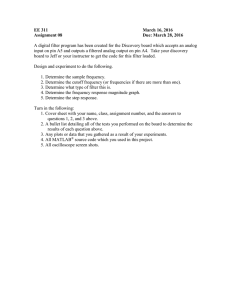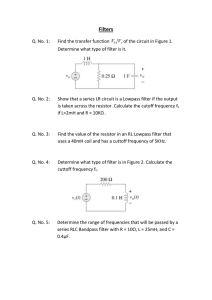Experiment 6: Frequency Response And Filters
advertisement
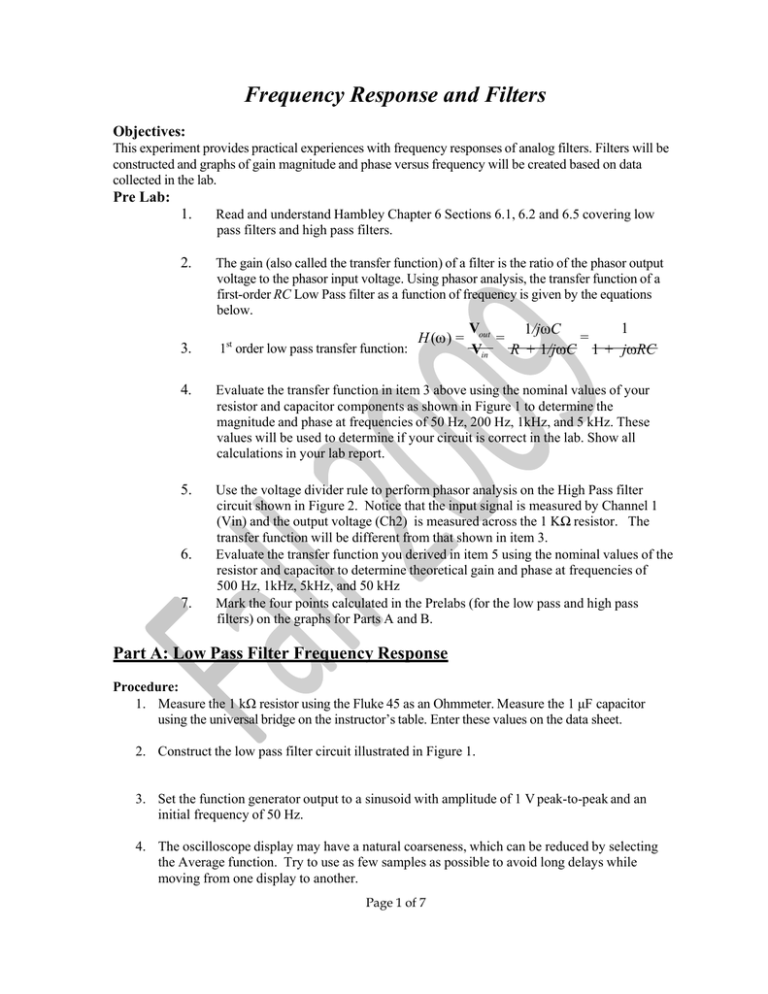
Frequency Response and Filters Objectives: This experiment provides practical experiences with frequency responses of analog filters. Filters will be constructed and graphs of gain magnitude and phase versus frequency will be created based on data collected in the lab. Pre Lab: 1. Read and understand Hambley Chapter 6 Sections 6.1, 6.2 and 6.5 covering low pass filters and high pass filters. 2. The gain (also called the transfer function) of a filter is the ratio of the phasor output voltage to the phasor input voltage. Using phasor analysis, the transfer function of a first-order RC Low Pass filter as a function of frequency is given by the equations below. st H (ω ) = 1 Vout 1/jωC = = Vin R + 1/jωC 1 + jωRC 3. 1 order low pass transfer function: 4. Evaluate the transfer function in item 3 above using the nominal values of your resistor and capacitor components as shown in Figure 1 to determine the magnitude and phase at frequencies of 50 Hz, 200 Hz, 1kHz, and 5 kHz. These values will be used to determine if your circuit is correct in the lab. Show all calculations in your lab report. 5. Use the voltage divider rule to perform phasor analysis on the High Pass filter circuit shown in Figure 2. Notice that the input signal is measured by Channel 1 (Vin) and the output voltage (Ch2) is measured across the 1 KΩ resistor. The transfer function will be different from that shown in item 3. Evaluate the transfer function you derived in item 5 using the nominal values of the resistor and capacitor to determine theoretical gain and phase at frequencies of 500 Hz, 1kHz, 5kHz, and 50 kHz Mark the four points calculated in the Prelabs (for the low pass and high pass filters) on the graphs for Parts A and B. 6. 7. Part A: Low Pass Filter Frequency Response Procedure: 1. Measure the 1 kΩ resistor using the Fluke 45 as an Ohmmeter. Measure the 1 μF capacitor using the universal bridge on the instructor’s table. Enter these values on the data sheet. 2. Construct the low pass filter circuit illustrated in Figure 1. 3. Set the function generator output to a sinusoid with amplitude of 1 V peak-to-peak and an initial frequency of 50 Hz. 4. The oscilloscope display may have a natural coarseness, which can be reduced by selecting the Average function. Try to use as few samples as possible to avoid long delays while moving from one display to another. Page 1 of 7 NOTE: If the displayed wave is extremely jumpy, the problem is generally faulty banana leads or an ungrounded probe. If you cannot remedy the problem, ask for assistance. Figure 1: The Low Pass Filter Circuit 5. Push the AUTOSCALE button to display both channels. Reposition so that the 0V is at the midline on the both channels and the waveforms appear to overlap. Adjust the Volts/division to 500mV/division for both channels and the sec/division to display more then one complete period. At high frequencies, the amplitude of the filtered signal may be too small to be detected by the Autoscale feature. You may need to set the Volts/division scale manually in order to see the signal. 6. Press the MEASURE button to determine the Voltage pk-pk amplitudes for both channels, and record in the data sheet for the frequency of 50 Hz. At least one full period of the waveform must be in view to for the oscilloscope measure functions to be accurate. 7. Press the CURSOR button and adjust the cursors to measure the change in time between peaks. Record the Δt in the data sheet for the frequency of 50 Hz. 8. Calculate the Gain magnitude and Phase using the following formulas and enter in Table 1 of the data sheet. | Gain |= VOut VIn Phase = Frequency x Δt x 360 9. Compare with what you would expect for this circuit based on theoretical calculations from the prelab. 10. Repeat steps 6 through 8 to make measurements for all frequencies shown in Table 1 and record these values in Table 1. At very high frequencies AUTOSCALE may not work because the filtered signal is too small. Use manual adjustments of the volts/division to reveal the signal. 11. Graph the Gain and Phase on the semi log paper provided. Do your results agree with what you would expect for a low pass filter? Explain what is meant by a low pass filter. Page 2 of 7 Part B: High Pass Filter Frequency Response Procedure: 1. Measure the 1-kΩ resistor using the Fluke 45 as an Ohmmeter. Measure the 0.1-μF capacitor using the universal bridge on the instructor’s table. Enter these values on the data sheet. 2. Construct the high pass filter circuit illustrated in Figure 2. 3. Using any method, set the waveform generator output to a sinusoid with an amplitude of 1 V peak-to-peak and an initial frequency of 10 kHz. 4. The oscilloscope display may have a natural coarseness, which can be reduced by selecting the Average function. Try to use as few samples as possible to avoid long delays while moving from NOTE: If the displayed wave is extremely jumpy, the problem is generally faulty banana leads or an ungrounded probe. If you cannot remedy the problem, ask for assistance. one display to another. Figure 2: The High Pass Filter Circuit 5. Push the AUTOSCALE button to display both channels. Reposition so that the 0V is at the midline on the both channels and the waveforms appear to overlap. Adjust the Volts/division to 500mV/division for both channels and the sec/division to display more than one complete period. At low frequencies, the amplitude of the filtered signal may be too small to be detected by the Autoscale feature. You may need to set the Volts/division scale manually in order to see the signal. 6. 7. Press the MEASURE button to determine the Voltage pk-pk amplitudes for both channels, and record in the data sheet for the frequency of 10 kHz. At least one full period of the waveform must be in view to for the oscilloscope measure functions to be accurate. 8. Press the CURSOR button and adjust the cursors to measure the change in time between peaks. Record the Δt in the data sheet for the frequency of 10 kHz. 9. Calculate the Gain magnitude and Phase using the following formulas and enter in Table 2 of the data sheet. Gain = VOut VIn Phase = Frequency x Δt x 360 10. Repeat steps 6 through 8 to make measurements for all frequencies shown in Table 2 and record these values in Table 2. At low frequencies, the amplitude of the filtered signal may be too small Page 3 of 7 to be detected by the Autoscale feature. You may need to set the Volts/division scale manually in order to see the signal. 11. Graph the Gain and Phase on the semi log paper provided. Do your results agree with what you would expect for a high pass filter? Explain what is meant by a high pass filter. Part C: Using Filters To Isolate Frequencies In An AM Signal Procedure: 1. For this part, you will use the function generator to create an amplitude modulated (AM) signal to simulate the sound of an engine running at 6000 RPM with an associated high-frequency vibration. The AM signal is given by v AM (t) = A[1 + μ cos(ω m t)]cos(ω c t) Expanding the equation and using the trigonometric identity for the sum of cosines, we have: v AM (t ) = A cos(ω ct ) + Aμ Aμ cos[(ω m + ω c )t ] + cos[(ω m − ω c )t ] 2 2 in which A is the carrier amplitude which we will set at 1 V, μ is the modulation index which we choose as 0.3, cos(ωmt)is the modulating waveform which represents a high-frequency (5 kHz) vibration, and cos(ωct) is the carrier waveform that results from engine rotation. For an engine speed of 6000 rpm, the corresponding carrier frequency is 100 Hz. Notice that the AM signal has three components with frequencies of 100 Hz, 4900 Hz and 5100 Hz. The 100 Hz component results from engine rotation while the 4900 and 5100 Hz components result from vibration. We will use a low pass filter to pass the 100 Hz component and reject the vibration components. Then we will use a high pass filter to pass the vibration components and reject the 100 Hz component. 2. Set the waveform generator to sinusoidal mode as shown in Figure 3 (A). Switch to the AM mode by pressing the MOD button (Fig 3B) and selecting AM using the soft keys shown in (Fig 3C). To return to the main menu press the MOD button (Fig 3B). Select FREQ using the soft keys shown in (Fig 3C) and enter a frequency of 100 Hz for the carrier waveform. The numbers can be set by using the knob or by pressing the buttons (Fig 3D). Select AMPL using the soft keys shown in (Fig 3C) and enter 1 Vpk-pk for the amplitude of the carrier waveform. This step is done by pressing the number one and selecting Vpp on the screen Press the MOD (Fig 3B) then AMPL button (Fig 3C) to set the DEPTH to 30%. This corresponds to μ = 0.3. Press FREQ button (Fig 3C) to set the frequency of the modulating waveform and enter 5 kHz. Page 4 of 7 3. Connect the low pass filter and oscilloscope as illustrated in Figure 1. Turn off Channel 2 of the oscilloscope and examine the AM signal as the input to the filter. Adjust the volts/division and seconds/division so that one period fills the screen. 4. Turn on Channel 2 so that one complete waveform is viewed on the oscilloscope. At least one full period of the waveform must be in view to for the oscilloscope measure functions to be accurate. Examine the phase, amplitude, and appearance of the signal that is the output of the low pass filter. Have your TA check your display and sign the data sheet. Explain in your lab report the effect that the low pass filter has on the AM signal. Could this filtered signal be used to determine the engine RPM? 5. Disconnect the low pass filter and then connect the high pass filter and oscilloscope as illustrated in Figure 2. Examine the resulting waveforms for the filter input and output. Examine the appearance of the signal that is the output of the high pass filter. Have your TA check your display and sign the data sheet. Explain in your lab report the effect that the high pass filter has on the AM signal. Log-Linear Plotting In many applications, the ability to strongly reject signals in a given frequency band is of primary importance. Comparing the performance of various filters, it is helpful to express the magnitudes of the transfer function in decibels. To convert a transfer-function magnitude to decibels, the common logarithm of the transfer-function needs to be multiply by 20 |H(ƒ)|DB=20log|H(ƒ)| One of the best ways of plotting transfer functions is using a logarithmic scale. In this scale, the variable is multiplied by a given factor for equal increments of length along the axis. On the linear scale ,equal lengths on the scale correspond to adding a given amount to the variable. The advantage of a logarithmic frequency scale compared with a linear scale is that the variations in the magnitude or phase of a transfer function for a low range of frequency, as well as the variations in a high range, can be clearly shown on a single plot. With the linear scale, either the low range would be severely compressed or the high range would be off scale. Figure 4 and 5 shows examples of Linear-Linear and Linear-Log graphs using the following formula: |H(ƒ)|DB= 1/(1+j(f/fb), where fb is a fix constant (100) and the frequency f goes from 1 to 10000, incrementing by one. Page 5 of 7 Graphs for Part A Page 6 of 7 Graphs for Part B Page 7 of 7 Part A: Low Pass Filter Measurements Measured 1kΩ resistor value Measured 1μF capacitor value Table 1 f (Hz) CH-1 pk-pk CH-2 pk-pk gain Δt H ( f ) dB phase "+" if CH-2 leads 50 100 200 500 800 1k 2k 5k 10k Part B: High Pass Filter Measurements Measured 1kΩ resistor value Measured 0.1 μF capacitor value Table 2 f (Hz) CH-1 pk-pk CH-2 pk-pk Δt gain 50 100 200 500 800 1k 2k 5k 10k Page 8 of 7 H ( f ) dB phase "+" if CH-2 leads Part C: Using Filters To Isolate Frequencies In An AM Signal TA Low Pass filter Verification TA High Pass filter Verification Your Name Lab Instructor Page 9 of 7