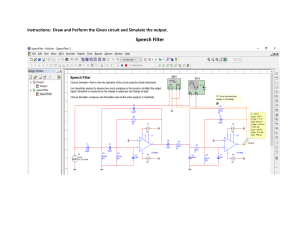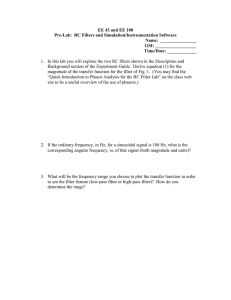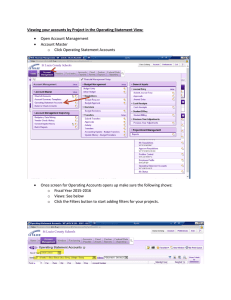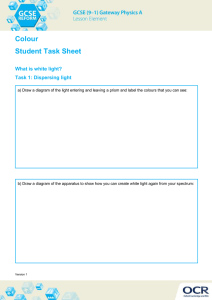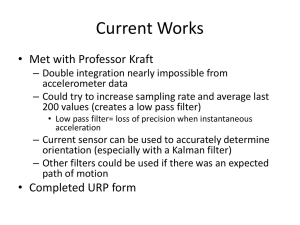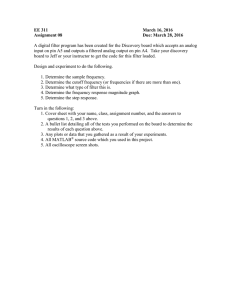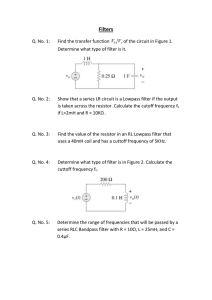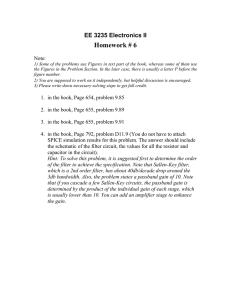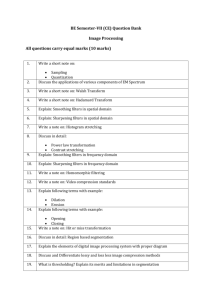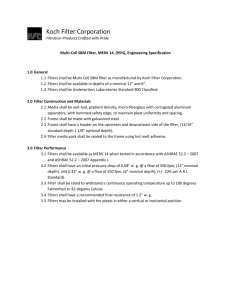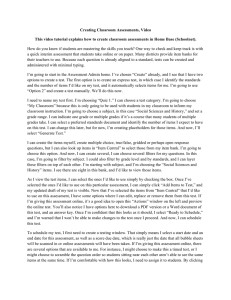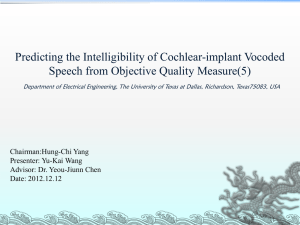Instructions for Accessing General Education Outcome Reports with Tableau
advertisement
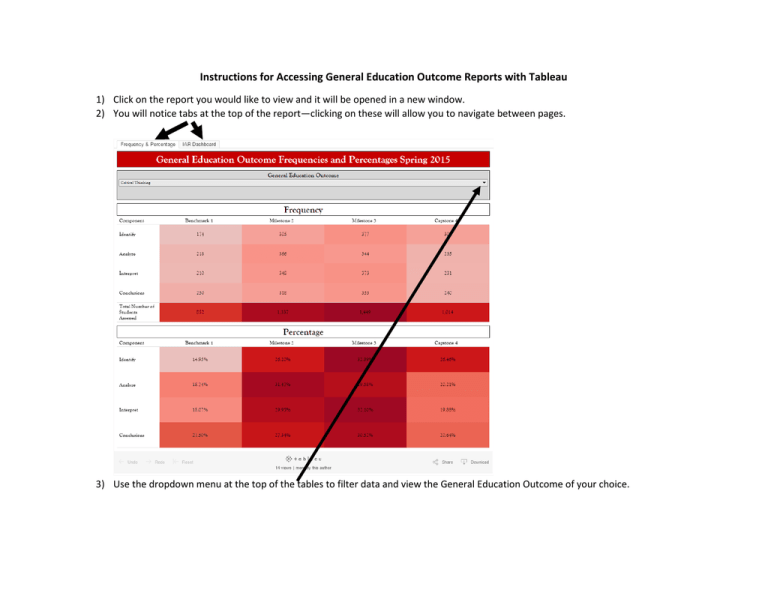
Instructions for Accessing General Education Outcome Reports with Tableau 1) Click on the report you would like to view and it will be opened in a new window. 2) You will notice tabs at the top of the report—clicking on these will allow you to navigate between pages. 3) Use the dropdown menu at the top of the tables to filter data and view the General Education Outcome of your choice. 4) On the second page of the report use two filters (one for questions and one for general education outcomes) to filter the tables. 5) To clear filters you can manually check the box for “All” under each filter, or you can hover over the top right corner of the filter box until the clear filter icon appears, and click on it.