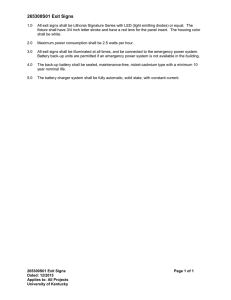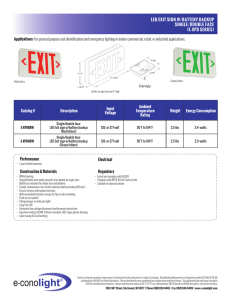CXST Instructions.pmd - Steel Fire Equipment
advertisement
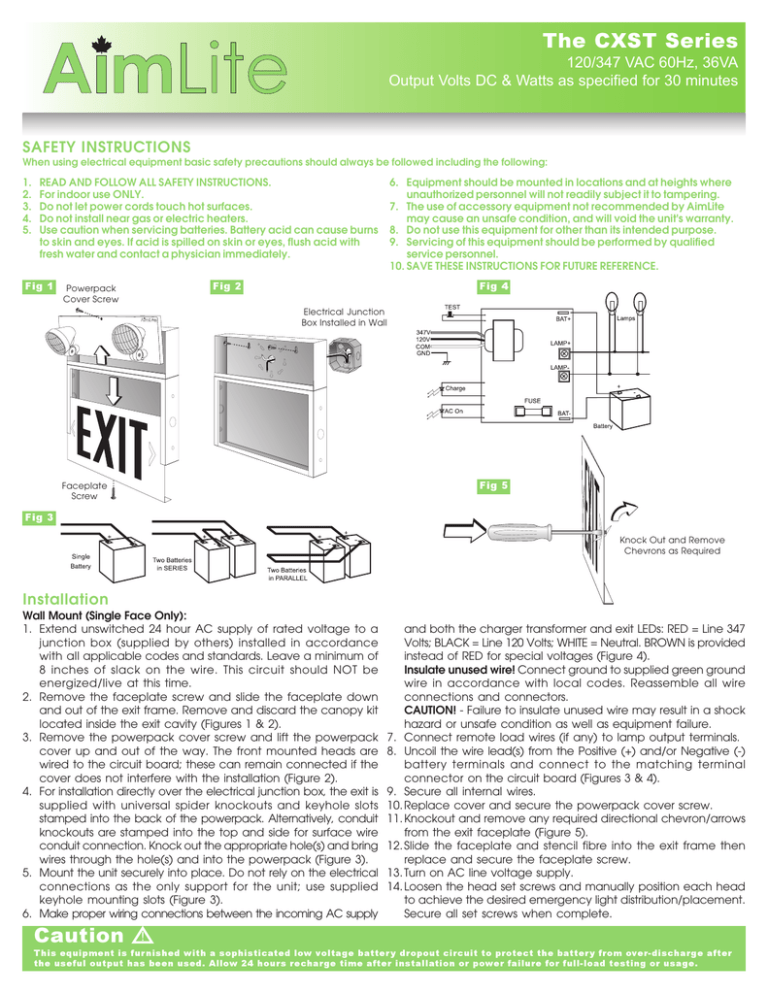
The CXST Series 120/347 VAC 60Hz, 36VA Output Volts DC & Watts as specified for 30 minutes SAFETY INSTRUCTIONS When using electrical equipment basic safety precautions should always be followed including the following: 1. 2. 3. 4. 5. READ AND FOLLOW ALL SAFETY INSTRUCTIONS. For indoor use ONLY. Do not let power cords touch hot surfaces. Do not install near gas or electric heaters. Use caution when servicing batteries. Battery acid can cause burns to skin and eyes. If acid is spilled on skin or eyes, flush acid with fresh water and contact a physician immediately. Fig 1 Powerpack Cover Screw Fig 2 6. Equipment should be mounted in locations and at heights where unauthorized personnel will not readily subject it to tampering. 7. The use of accessory equipment not recommended by AimLite may cause an unsafe condition, and will void the unit's warranty. 8. Do not use this equipment for other than its intended purpose. 9. Servicing of this equipment should be performed by qualified service personnel. 10. SAVE THESE INSTRUCTIONS FOR FUTURE REFERENCE. Fig 4 Electrical Junction Box Installed in Wall Faceplate Screw Fig 5 Fig 3 Knock Out and Remove Chevrons as Required Installation Wall Mount (Single Face Only): 1. Extend unswitched 24 hour AC supply of rated voltage to a junction box (supplied by others) installed in accordance with all applicable codes and standards. Leave a minimum of 8 inches of slack on the wire. This circuit should NOT be energized/live at this time. 2. Remove the faceplate screw and slide the faceplate down and out of the exit frame. Remove and discard the canopy kit located inside the exit cavity (Figures 1 & 2). 3. Remove the powerpack cover screw and lift the powerpack cover up and out of the way. The front mounted heads are wired to the circuit board; these can remain connected if the cover does not interfere with the installation (Figure 2). 4. For installation directly over the electrical junction box, the exit is supplied with universal spider knockouts and keyhole slots stamped into the back of the powerpack. Alternatively, conduit knockouts are stamped into the top and side for surface wire conduit connection. Knock out the appropriate hole(s) and bring wires through the hole(s) and into the powerpack (Figure 3). 5. Mount the unit securely into place. Do not rely on the electrical connections as the only support for the unit; use supplied keyhole mounting slots (Figure 3). 6. Make proper wiring connections between the incoming AC supply and both the charger transformer and exit LEDs: RED = Line 347 Volts; BLACK = Line 120 Volts; WHITE = Neutral. BROWN is provided instead of RED for special voltages (Figure 4). Insulate unused wire! Connect ground to supplied green ground wire in accordance with local codes. Reassemble all wire connections and connectors. CAUTION! - Failure to insulate unused wire may result in a shock hazard or unsafe condition as well as equipment failure. 7. Connect remote load wires (if any) to lamp output terminals. 8. Uncoil the wire lead(s) from the Positive (+) and/or Negative (-) battery terminals and connect to the matching terminal connector on the circuit board (Figures 3 & 4). 9. Secure all internal wires. 10. Replace cover and secure the powerpack cover screw. 11. Knockout and remove any required directional chevron/arrows from the exit faceplate (Figure 5). 12. Slide the faceplate and stencil fibre into the exit frame then replace and secure the faceplate screw. 13. Turn on AC line voltage supply. 14. Loosen the head set screws and manually position each head to achieve the desired emergency light distribution/placement. Secure all set screws when complete. Caution This equipment is fur nished with a sophisticated low voltage batter y dropout circuit to protect the batter y from over-discharge after the useful output has been used. Allow 24 hours recharge time after installation or power failure for full-load testing or usage. The CXST Series 120/347 VAC 60Hz, 36VA Output Volts DC & Watts as specified for 30 minutes Installation Ceiling or End Mount (Single or Double Face): 1. Follow Steps 1 to 3 of Wall Mounting except DO NOT discard the canopy kit located inside the exit. 2. If double face is required remove the backplate screw and slide the backplate down and out of the exit frame. 3. A single wire pass-thru and pair of canopy screw knockouts are stamped into the top and end of the exit. Knock out the appropriate set of three (3) holes (Figure 6). 4. Secure the canopy to the exit using the supplied hardware. 5. Feed all wiring into the exit through the wire pass-thru hole. 6. Mount the exit securely to the wall or ceiling. The hole spacing in the canopy is designed to fit most standard electrical junction boxes. A steel, universal spider plate is supplied to allow mounting to alternate size/type boxes (Figure 6). 7. Follow Steps 6 to 14 of Wall Mounting to complete installation (skip Step 10 for double face). Operation Fig 6 Electrical Junction Box Installed in Ceiling (supplied by others) Universal Spider Adaptor Plate Exit Canopy Electrical Junction Box Installed in Wall (supplied by others) Universal Spider Adaptor Plate Exit Canopy Maintenance 1. To Test, depress the TEST Switch. The CHARGE indicator will go 1. Code requires that the equipment be tested every 30 days for out and the connected DC lamps will come on. 30 seconds, and that written records be maintained for all test 2. Release the TEST Switch. DC lamps will be extinguished, and the results and repairs. Further, the equipment is to be tested once CHARGE indicator will come on.. a year for the required duration as per Code. The battery is to 3. A bright CHARGE LED indicator light indicates a high charge be replaced or the equipment repaired whenever the equipment rate. After the battery has reached full charge, the indicator fails to operate as intended during the duration test. AimLite light will go out. Under normal operation the high charge indicator strongly recommends compliance with all Code requirements. will turn on and off intermittently while the unit is in standby 2. Clean lenses on a regular basis to provide maximum light mode (regular AC is present) since the charge rate will vary in distribution in case of an emergency. order to maintain an optimal battery performance. NOTE: The servicing of any parts should be performed by qualified service personnel only. The use of replacement parts not furnished by AimLite, may cause equipment failure and will void the warranty. Troubleshooting Hints CONNECTED EMERGENCY FIXTURES DO NOT TURN ON AT ALL EMERGENCY FIXTURES COME ON WHEN BATTERY IS FIRST CONNECTED AC On Pilot LED Light is out before test... Battery may be connected in reverse polarity. Check connections. 1. Check AC supply - be sure unit has 24 hour AC supply (un-switched). Connect Positive lead to Positive battery terminal and Negative 2. AC supply is OK, and indicator light is out, replace PC Board lead to Negative battery terminal. The lamps should then turn Assembly. off and the charge indicator should light when AC power is AC On Pilot LED Light is on before test... applied. (Figure 4). 3. Either the output is shorted or overloaded, or the battery is NOTHING HAPPENS WHEN THE UNIT IS ENERGIZED (AC TURNED ON) not connected. Some models have a standard time delay built into the design 4. Battery is severely discharged. Allow 24 hours for recharge of the charger board. Please allow a maximum of 15 minutes and then retest. NOTE: This could be the result of a switched with AC current connected before any status change occurs. AC supply to the unit (which has been turned off at some At this point the LED AC-ON and CHARGE lights should illuminate. point), a battery with a shorted cell, an old battery or a battery which has been discharged due to a long power outage and is not yet fully recharged. Head Office and Warehouse 1220 Ellesmere Road, Unit #7 Toronto, Ontario M1P 2X5 1-866-670-9975