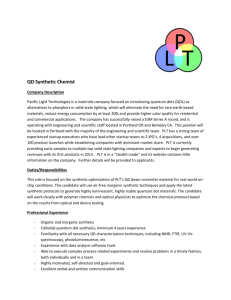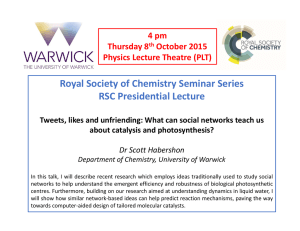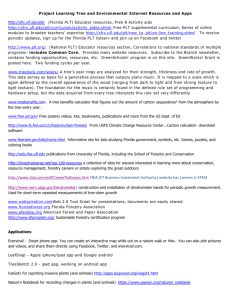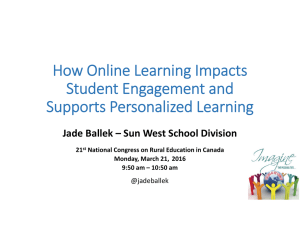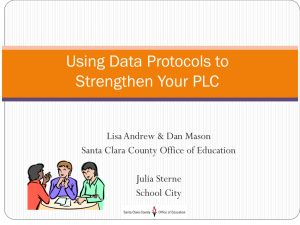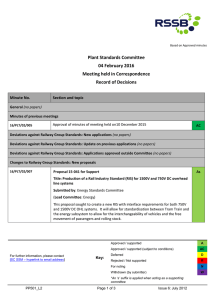advertisement
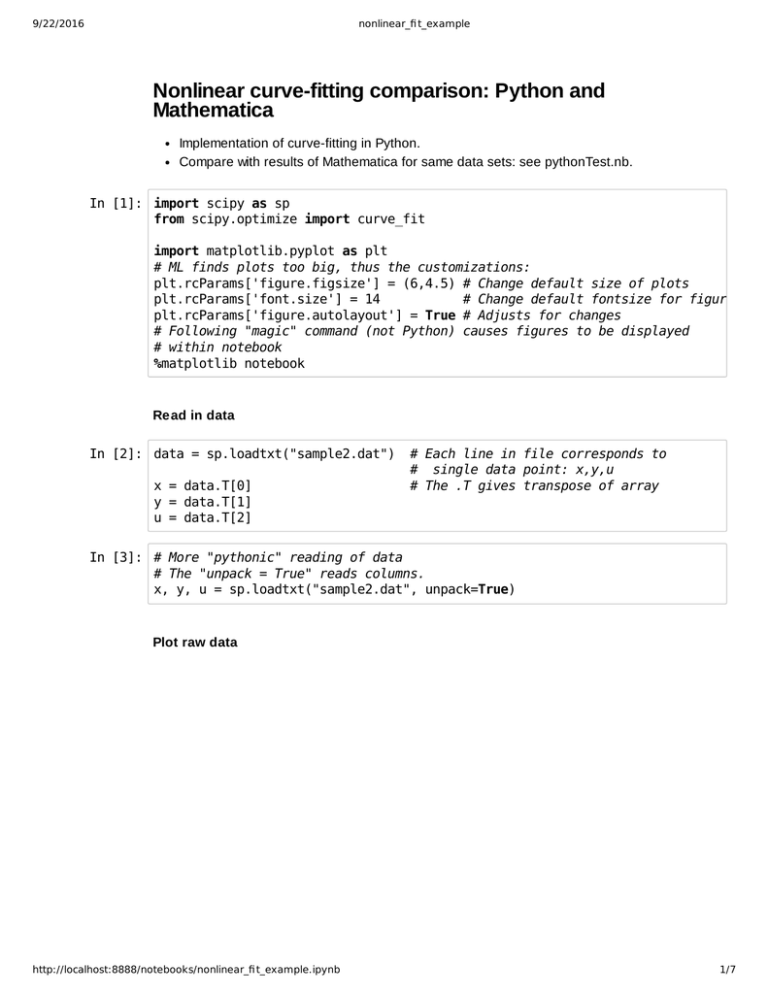
9/22/2016
nonlinear_fi t_example
Nonlinear curve­fitting comparison: Python and
Mathematica
Implementation of curve­fitting in Python.
Compare with results of Mathematica for same data sets: see pythonTest.nb.
In [1]: import scipy as sp
from scipy.optimize import curve_fit
import matplotlib.pyplot as plt
# ML finds plots too big, thus the customizations:
plt.rcParams['figure.figsize'] = (6,4.5) # Change default size of plots
plt.rcParams['font.size'] = 14
# Change default fontsize for figures
plt.rcParams['figure.autolayout'] = True # Adjusts for changes
# Following "magic" command (not Python) causes figures to be displayed
# within notebook
%matplotlib notebook
Read in data
In [2]: data = sp.loadtxt("sample2.dat") # Each line in file corresponds to
# single data point: x,y,u
x = data.T[0]
# The .T gives transpose of array
y = data.T[1]
u = data.T[2]
In [3]: # More "pythonic" reading of data
# The "unpack = True" reads columns.
x, y, u = sp.loadtxt("sample2.dat", unpack=True)
Plot raw data
http://localhost:8888/notebooks/nonlinear_fi t_example.ipynb
1/7
9/22/2016
nonlinear_fi t_example
In [4]: # "quasi-continuous" set of x's for plotting of function:
xfine = sp.linspace(min(x),max(x),201)
plt.figure(1)
plt.xlabel('$x$')
plt.ylabel('$y$')
plt.title('Data',fontsize=14)
plt.axhline(0,color='magenta')
# Pad x-range on plot:
plt.xlim(min(x)-0.05*(max(x)-min(x)),max(x)+ 0.05*(max(x)-min(x)))
plt.errorbar(x,y,yerr=u,fmt='o')
plt.show()
Figure 1
Define function to be fit
Determine initial parameters for search
In [5]: def fun(x,a,b,c,d):
return a*sp.exp(-(x-b)**2/c**2)+d
Initial "guesses" for parameters a,b,c,d
In [6]: p0 = 3.5, 105.,10,0.2
http://localhost:8888/notebooks/nonlinear_fi t_example.ipynb
2/7
9/22/2016
nonlinear_fi t_example
In [7]: # "quasi-continuous" set of x's for plotting of function:
xfine = sp.linspace(min(x),max(x),201)
plt.figure(2)
plt.xlabel('$x$')
plt.ylabel('$y$')
plt.title('Data with initial "guess"',fontsize=14)
plt.axhline(0,color='magenta')
# Pad x-range on plot:
plt.xlim(min(x)-0.05*(max(x)-min(x)),max(x)+ 0.05*(max(x)-min(x)))
plt.errorbar(x,y,yerr=u,fmt='o')
plt.plot(xfine,fun(xfine,*p0))
plt.show()
Figure 2
Fit data
Plot fit­function with optimized parameters
In [8]: popt, pcov = sp.optimize.curve_fit(fun,x,y,p0,sigma=u)
http://localhost:8888/notebooks/nonlinear_fi t_example.ipynb
3/7
9/22/2016
nonlinear_fi t_example
In [9]: # "quasi-continuous" set of x's for plotting of function:
plt.figure(3)
xfine = sp.linspace(min(x),max(x),201)
plt.xlabel('$x$')
plt.ylabel('$y$')
plt.title('Data with best fit',fontsize=14)
plt.axhline(0,color='magenta')
# Pad x-range on plot:
plt.xlim(min(x)-0.05*(max(x)-min(x)),max(x)+ 0.05*(max(x)-min(x)))
plt.errorbar(x,y,yerr=u,fmt='o')
plt.plot(xfine,fun(xfine,*popt))
plt.show()
Figure 3
x=109.38 y=4.66515
In [10]: popt # Best fit parameters
Out[10]: array([
3.14460894, 100.23118014,
10.44718226,
0.42571655])
In [11]: pcov # Covariance matrix
Out[11]: array([[ 1.67663056e-02, -1.05662781e-05, 3.20719032e-03,
-6.49509292e-03],
[ -1.05662781e-05, 8.90736332e-02, -6.27015793e-05,
1.41813189e-05],
[ 3.20719032e-03, -6.27015793e-05, 3.71644403e-01,
-4.18417836e-02],
[ -6.49509292e-03, 1.41813189e-05, -4.18417836e-02,
9.05092263e-03]])
http://localhost:8888/notebooks/nonlinear_fi t_example.ipynb
4/7
9/22/2016
nonlinear_fi t_example
In [12]: for i in range(len(popt)):
print("parameter",i,"=",popt[i],"+/-",sp.sqrt(pcov[i,i]))
parameter 0 = 3.14460893689 +/- 0.129484769934
parameter 1 = 100.231180138 +/- 0.298452061746
parameter 2 = 10.4471822581 +/- 0.609626445395
parameter 3 = 0.425716551621 +/- 0.0951363370603
For nicer formatting of output, use features of sympy.
NOTE: Matrix is from sympy; it's not the same as sp.matrix
In [13]: from sympy import *
from sympy import init_printing
init_printing()
In [14]: Matrix(pcov)
Out[14]:
−
−
⋅
0.0167663056448288
1.05662781363564
−
10
5
0.0032071903180729
0.00649509291507989
−
−
1.05662781363564
⋅
⋅
−
10
5
0.0890736331605771
⋅
6.27015792971421
1.41813188672983
−
−
10
5
−
6.27015792971421
−
10
0.371644402925327
5
10
⋅
0.00320719031807289
0.0418417836479197
NOTE:
absolute_sigma=True is equivalent to Mathematica VarianceEstimatorFunction­> (1&).
False gives covariance matrix based on estimated errors in data (weights are just relative).
In [15]: popt, pcov2 = sp.optimize.curve_fit(fun,x,y,p0,sigma=u, absolute_sigma=True)
In [16]: Matrix(pcov2)
Out[16]:
−
−
⋅
0.0198351447278873
1.25002884063719
−
10
0.00379422190412446
0.00768392934739443
http://localhost:8888/notebooks/nonlinear_fi t_example.ipynb
5
−
−
1.25002884063719
⋅
⋅
−
10
0.105377322983714
⋅
7.41782314107763
1.67770120695573
5
−
−
10
10
5
5
−
⋅
0.00379422190412444
7.41782314107763
−
10
0.439668742505999
0.0495003402604325
5/7
9/22/2016
nonlinear_fi t_example
In [17]: plt.figure(4)
plt.axhline(0,color='magenta')
plt.title('normalized residuals')
plt.xlabel('$x$')
plt.ylabel('$y$')
plt.grid()
plt.scatter(x,(fun(x,*popt)-y)/u)
plt.show()
Figure 4
Calculation of reduced chi­square parameter:
−
N
1
2
χR =
N
×
c
∑
i=1
(yi
−
f (xi ))
σ
2
,
2
i
In [18]: sp.sum((y-fun(x,*popt))**2/u**2)/(len(data)-4)
Out[18]:
0.845282748114
Version details
version_information from J.R. Johansson (jrjohansson at gmail.com) See Introduction to
scientific computing with Python http://nbviewer.jupyter.org/github/jrjohansson/scientific­python­
lectures/blob/master/Lecture­0­Scientific­Computing­with­Python.ipynb
(http://nbviewer.jupyter.org/github/jrjohansson/scientific­python­lectures/blob/master/Lecture­0­
Scientific­Computing­with­Python.ipynb)
http://localhost:8888/notebooks/nonlinear_fi t_example.ipynb
6/7
9/22/2016
nonlinear_fi t_example
In [19]: %load_ext version_information
In [20]: %version_information scipy, matplotlib, sympy
Out[20]: Software Version
Python
3.5.1 64bit [GCC 4.4.7 20120313 (Red Hat 4.4.7­1)]
IPython
4.2.0
OS
Linux 3.10.0 327.el7.x86_64 x86_64 with redhat 7.2 Maipo
scipy
0.17.1
matplotlib 1.5.1
sympy
1.0
Thu Sep 22 09:49:59 2016 EDT
In [ ]:
http://localhost:8888/notebooks/nonlinear_fi t_example.ipynb
7/7