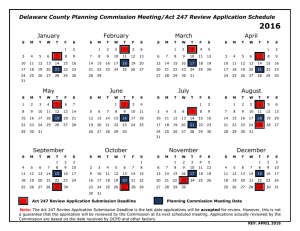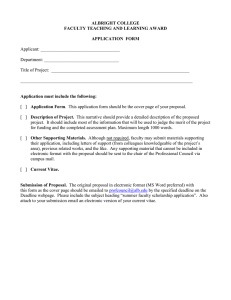Online Submission of Assignments: Student Procedures
advertisement
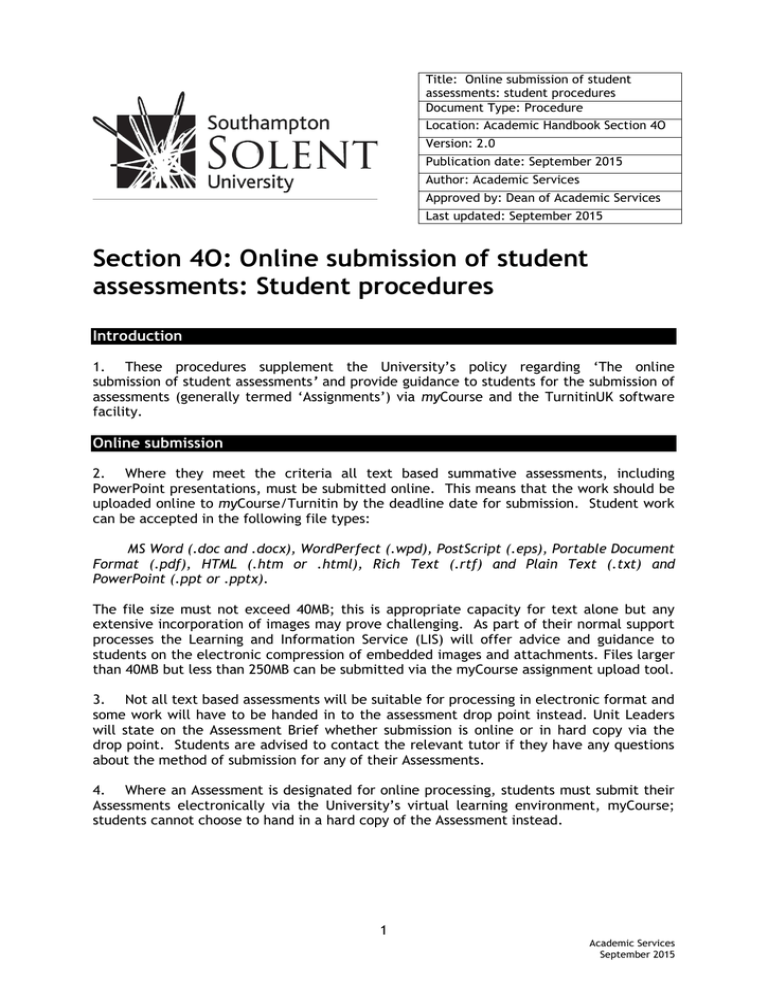
Title: Online submission of student assessments: student procedures Document Type: Procedure Location: Academic Handbook Section 4O Version: 2.0 Publication date: September 2015 Author: Academic Services Approved by: Dean of Academic Services Last updated: September 2015 Section 4O: Online submission of student assessments: Student procedures Introduction 1. These procedures supplement the University’s policy regarding ‘The online submission of student assessments’ and provide guidance to students for the submission of assessments (generally termed ‘Assignments’) via myCourse and the TurnitinUK software facility. Online submission 2. Where they meet the criteria all text based summative assessments, including PowerPoint presentations, must be submitted online. This means that the work should be uploaded online to myCourse/Turnitin by the deadline date for submission. Student work can be accepted in the following file types: MS Word (.doc and .docx), WordPerfect (.wpd), PostScript (.eps), Portable Document Format (.pdf), HTML (.htm or .html), Rich Text (.rtf) and Plain Text (.txt) and PowerPoint (.ppt or .pptx). The file size must not exceed 40MB; this is appropriate capacity for text alone but any extensive incorporation of images may prove challenging. As part of their normal support processes the Learning and Information Service (LIS) will offer advice and guidance to students on the electronic compression of embedded images and attachments. Files larger than 40MB but less than 250MB can be submitted via the myCourse assignment upload tool. 3. Not all text based assessments will be suitable for processing in electronic format and some work will have to be handed in to the assessment drop point instead. Unit Leaders will state on the Assessment Brief whether submission is online or in hard copy via the drop point. Students are advised to contact the relevant tutor if they have any questions about the method of submission for any of their Assessments. 4. Where an Assessment is designated for online processing, students must submit their Assessments electronically via the University’s virtual learning environment, myCourse; students cannot choose to hand in a hard copy of the Assessment instead. 1 Academic Services September 2015 5. Where they meet the criteria for electronic submission video and audio-based summative assessments can be submitted via the myCourse assignment upload tool using the video option where the file size does not exceed 250MB. (Staff should contact Learning Technologies to enable this feature). Supported file types include: Video (.mp4, .m4v, .avi. .wmv, .mov, .mpeg) Audio (.mp3, .WAV, .wma) 6. Where they meet the criteria for electronic submission other digital file types that are not text, audio or video-based can be submitted via the myCourse assignment upload tool using the ‘file upload’ option where the file size does not exceed 250MB. Examples could include software project files, design files, zipped folders. Deadline for submission 7. The deadline date for submission will be specified in the assessment brief. Assessments must be submitted to myCourse/Turnitin by 2200 hours on the due date. Assessments submitted online must be fully uploaded before 2200 hours on the deadline date set, assessments uploaded after 2200 hours will be marked as late even if the student started the upload before 2200 hours. Students are advised to submit in advance of the final deadline whenever possible and are expected to submit work on time. 8. All time deadlines are British local time. 9. Any Assessment submitted after the deadline will be regarded as ‘late’ and subject to academic penalties in accordance with the University’s Assessment Policy regarding the late submission of coursework. For first assessment attempts, work that is submitted within 5 working days of the deadline will be marked and an academic penalty applied. If an extension request has been submitted and is accepted by the Extenuating Circumstances Panel then the full mark received will be awarded. If no extension request is submitted, or it is not accepted, then an academic penalty will be applied, which will mean that the mark will be capped at 40% if a pass mark is achieved. Referred assessments must be submitted on time; resit work cannot be submitted late. 10. Work that is submitted beyond 5 working days of the deadline submission date for first attempts or by the deadline date for refer work will not be marked and will be regarded as a non-submission. Submission process 11. Links to guidance on the uploading of Assessments are available within the individual unit site on ‘myCourse’. Online submission will involve the use of the TurnitinUK plagiarism detection software. Turnitin provides an originality report on work submitted which highlights text that may be plagiarised. Students are permitted to submit their work via myCourse as many times as they wish before the Assessment due date, with each submission over-writing the previous version. At the deadline date the version that is in Turnitin will be taken as the student’s final submission. 12. Students are encouraged to use Turnitin to support good academic practice in ensuring that all work is appropriately referenced and acknowledged. Guidance on obtaining and interpreting Turnitin originality reports that indicate any potentially plagiarised work is also available on the myCourse upload page and on the succeed@solent web site within myCourse. 2 Academic Services September 2015 13. An Assessment can only be submitted for marking once. Students cannot hand in a piece of work electronically or as a hard copy and then decide to submit a different version by the deadline date or within the 5 working day ‘late’ period. A second submission will not be marked. Group work 14. Where students are submitting a joint Assessment as part of a piece of group work, the student number for each member of the group must be stated on the first page of the submitted assignment. One member of the group should then submit the Assessment on behalf of the group. The Assessment will then be marked as a piece of group work. 15. Students are advised that where a piece of group work has been submitted by a single member, the Turnitin originality report and the marked work can only be accessed and returned electronically to that individual student. It is therefore important that the nominated member of the group is available within the feedback timescale. Guidance on use of Turnitin reports 16. Students are reminded that Turnitin is not a plagiarism detection service; it is a text matching facility. It compares work submitted with a document database drawn from a wide range of resources and produces ‘matched text reports’ that highlight areas of text that match work available elsewhere. These reports still require interpretation regarding any content that may be plagiarised, either accidentally or intentionally. Areas highlighted may already be referenced, or the report may act as a useful reminder of areas where the author has overlooked appropriate acknowledgement of other people’s work. Students are reminded that when a batch of Assessments is submitted on the same topic it is likely that there will be an increase in matched text identified since a number of students will have added work with the same title and probably similar phraseology. 17. Turnitin is currently utilised as part of the online submission process in order to support students in developing good academic practice. Where student work is subsequently identified as potentially being plagiarised then students are subject to the processes outlined in the University policy on student academic misconduct. Full guidance on interpreting Turnitin reports and academic misconduct is accessible within ‘MyCourse’ at the unit submission point. 18. Further information on the Turnitin product is available at: http://www.submit.ac.uk. Receipt 19. Students who submit work online will receive a digital email receipt and can see their submission on screen, confirming that it has successfully uploaded. Students who are in any way concerned about the completeness of the submission process may wish to forward a final version of their Assessment to their student e-mail account as additional evidence of the work being completed by the deadline date. IT Difficulties 20. Personal IT difficulties are not accepted as extenuating circumstances. Students are therefore advised to plan to submit their Assessments online in advance of the deadline date. This will allow time to pursue any queries or problems arising as a result of submission. 3 Academic Services September 2015 21. Students experiencing problems with online submission can get assistance from a Learning Resource Centre Helpdesk; opening hours will be available on the student portal. 22. In the event that there is any significant issue with University IT systems at the point of submission the University will inform students of alternative arrangements. Students will be alerted to these via appropriate communication channels (e-mail, text message or messages on the myCourse home screen and portal). Solutions will normally involve a delayed deadline and not hard copy submission. Disabled students 23. If a disabled student considers they do not have equality of opportunity as the result of a personal disability issue that impacts on their ability to submit assessments online then they must contact Students 1st as soon as possible so that appropriate support requirements can be addressed. Late work 24. Where students are processing assessments after the deadline date, the electronic Assessment Cover Sheet must be completed with the work and submitted through the additional ‘late’ assessment facility on the unit site. All late work submitted online remains subject to academic penalties in accordance with the University’s assessment regulations. Assessments submitted as for the first time more than five working days after the deadline will not be downloaded and assessed. Referred assessments submitted after the deadline will not be downloaded and assessed. Assessment marking and feedback 25. Academic staff will select to mark student assessments online or they may choose to mark using downloaded hard copy. Work will therefore be returned to students either electronically or in the normal way, having been assessed in accordance with the University’s Assessment Practice policy. 4 Academic Services September 2015