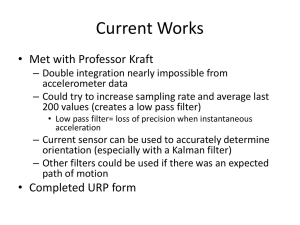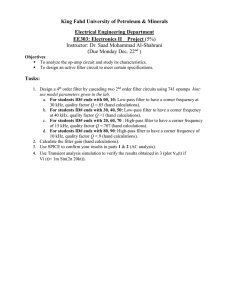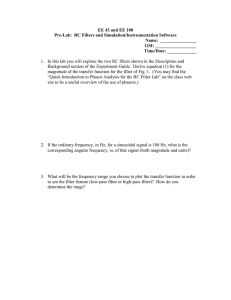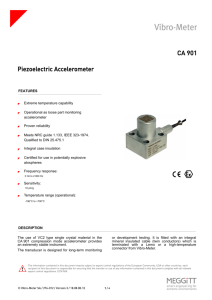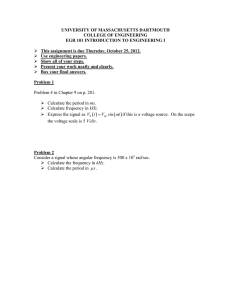Dynamic Signal Input Module
advertisement
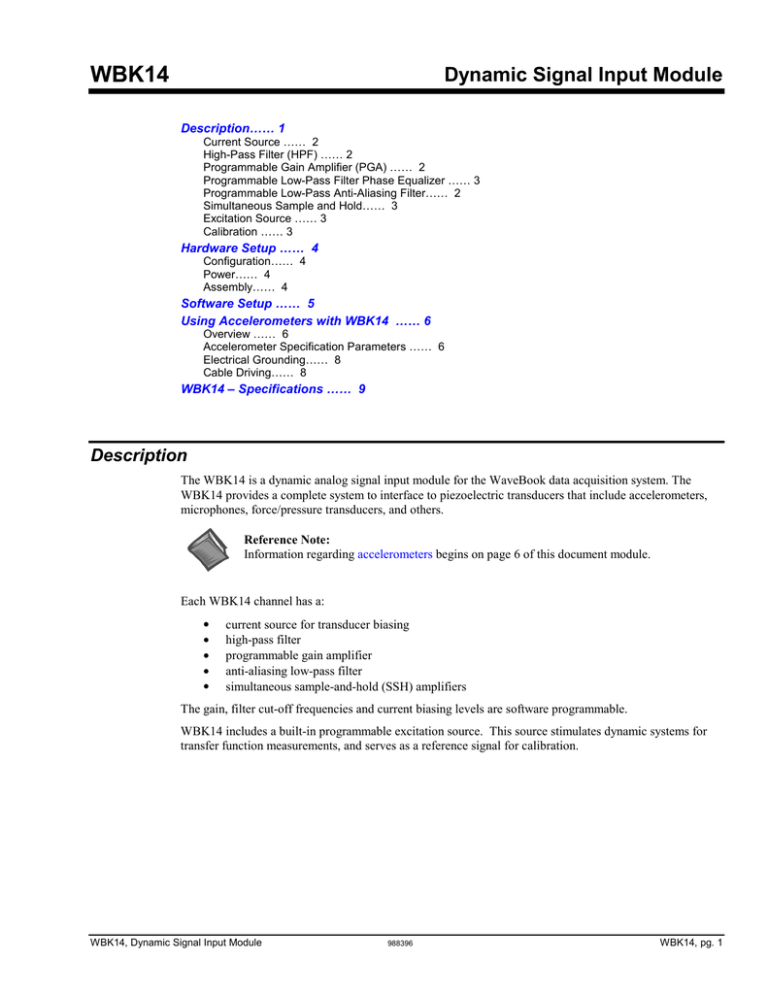
WBK14 Dynamic Signal Input Module Description…… 1 Current Source …… 2 High-Pass Filter (HPF) …… 2 Programmable Gain Amplifier (PGA) …… 2 Programmable Low-Pass Filter Phase Equalizer …… 3 Programmable Low-Pass Anti-Aliasing Filter…… 2 Simultaneous Sample and Hold…… 3 Excitation Source …… 3 Calibration …… 3 Hardware Setup …… 4 Configuration…… 4 Power…… 4 Assembly…… 4 Software Setup …… 5 Using Accelerometers with WBK14 …… 6 Overview …… 6 Accelerometer Specification Parameters …… 6 Electrical Grounding…… 8 Cable Driving…… 8 WBK14 – Specifications …… 9 Description The WBK14 is a dynamic analog signal input module for the WaveBook data acquisition system. The WBK14 provides a complete system to interface to piezoelectric transducers that include accelerometers, microphones, force/pressure transducers, and others. Reference Note: Information regarding accelerometers begins on page 6 of this document module. Each WBK14 channel has a: • • • • • current source for transducer biasing high-pass filter programmable gain amplifier anti-aliasing low-pass filter simultaneous sample-and-hold (SSH) amplifiers The gain, filter cut-off frequencies and current biasing levels are software programmable. WBK14 includes a built-in programmable excitation source. This source stimulates dynamic systems for transfer function measurements, and serves as a reference signal for calibration. WBK14, Dynamic Signal Input Module 988396 WBK14, pg. 1 WBK14 Block Diagram Current Source WBK14 provides constant current to bias ICP transducers. Two current levels (2 mA or 4 mA) with voltage compliance of 27 V can be selected via software. The bias current is sourced through the center conductor of a coaxial lead and returns to the WBK14 by the outer conductor. The output impedance is larger than 1 MΩ and presents virtually no loading effect on the transducer’s output. For applications that do not require bias, the current source can be removed from the BNC input by opening a relay contact. The current sources are applied to (or removed from) the input in channel groups of two; i.e., channels 1-2, 3-4, 5-6, 7-8. High-Pass Filters (HPF) Each WBK14 channel has three High-Pass Filters (HPFs) with a 3-dB cut-off frequency (Fc). Two filters are at 0.1 Hz and the other is 10 Hz. The 0.1-Hz HPF filters are single-pole RC filters. They are primarily used to couple vibration signals. The 10-Hz HPF is a 2-pole Butterworth type that can be used to couple acoustic signals or attenuate setup-induced low-frequency signals; since these can reduce the dynamic range of the measurement (for example when using tape recorders as signal sources). Programmable Gain Amplifier (PGA) The HPF removes the DC voltage from the input signal. A PGA amplifies the AC voltage with flat response up to 500 kHz. Each channel has a PGA with programmable gains (1, 2, 5, 10, 20, 50, and 100) and a software-controlled DAC for offset nulling. The WBK14 measures only bipolar signals up to 5 V peak. Programmable Low-Pass Anti-Aliasing Filter The first filter stage is a programmable 2-pole continuous-time low-pass filter. The filter provides more than 65 dB alias protection to the next filter stage. In addition, it fine-tunes the phase shift of the channel to optimize the phase-matching between channels. At calibration, the phase shift of each channel is measured and stored in an EEPROM that is read at configuration. WBK14, pg. 2 988396 WBK14, Dynamic Signal Input Module Programmable Low-Pass Filter, Switch-Capacitor Most of the signal alias rejection is performed by an 8-pole Butterworth filter. This filter is implemented with a switch-capacitor network driven by a programmable clock (timebase control). Each channel has an independent clock whose frequency determines the 3-dB cut-off frequency of the filter. The switchcapacitor filter provides no attenuation at the clock frequency—hence, the need for the continuous-time low-pass filter. Note: The Low-Pass Anti-Aliasing Filter can be bypassed to process signals with a bandwidth higher than 100 kHz. The External Clock input provides a path to externally control the cut-off frequency of the Low-Pass Anti-Aliasing Filter. The input waveform can be TTL or sinusoidal, with an amplitude peak of at least 500 mV. In this mode, the cut-off frequency is set to the input frequency divided by 50. Simultaneous Sample and Hold All WBK14 channels are sampled simultaneously, after which the WaveBook measures each output at 1 µs/channel until all channels are digitized. The time-skew between sampling on all channels (up to 72) is 150 ns, regardless of the number of WBK14s attached to the WaveBook. When using WaveBook with an SSH channel enabled, the per-channel sample rates are reduced. The rate reduction is the same as that which would occur if another channel were added. The per-channel rate (with SSH enabled) is: 1 MHz / (n+1), where n is the number of active channels. Excitation Source The excitation source includes a sine/random waveform generator, a programmable gain amplifier (PGA), a DC-level DAC, and a phase-lock loop (PLL). The PLL is used to synthesize the frequency of a fixedamplitude sine wave and control the bandwidth of the random signals. The PGA conditions the signal amplitude to a value between 0 V to 5 V peak. The DC level of the signal is varied independently of signal amplitude by a software-controlled DAC from -5 V to +5 V. The DC level of the excitation signal can be used to balance static loads, while the AC signal provides the dynamic excitation. Calibration WBK14 is calibrated digitally, eliminating the need for all potentiometers and manual adjustments. WaveCal, a provided Windows-based program, simplifies the calibration process. Reference Note: The calibration program is detailed in the WaveCal Document Module. WBK14, Dynamic Signal Input Module 988396 WBK14, pg. 3 Hardware Setup CAUTION If the following two conditions exist simultaneously: • • operating WBK14s in a configuration of 4 or more modules ambient temperature >40°C; then you must mount the modules on their side (vertically) to facilitate air flow through the side plates. Failure to due so could result in thermal-related problems. Configuration All WBK14 configurations are controlled by software. The WBK14 requires no hardware settings. Reference Notes: ➣ Setup information pertaining to power, expansion control, and expansion signal connections is contained in the chapter System Setup and Power Options, in the WaveBook User’s Manual (p/n 489-0901). ➣ For detailed WaveView information, refer to the WaveView document module. The document can be accessed from the data acquisition CD via the <View PDFs> button on the opening screen. Power Like the WaveBook, the WBK14 contains an internal power supply. The unit can be powered by an included AC power adapter or from any 10 to 30 VDC source, such as a 12 V car battery. For portable or field applications, the WBK14 and the WaveBook can be powered by the DBK30A rechargeable battery module or the DBK34 uninterruptible power supply (UPS) / battery module. You must compute power consumption for your entire system and (if necessary) use auxiliary or high-current power supplies. Reference Note: For details regarding power, refer to the chapter, System Setup and Power Options, in the WaveBook User’s Manual (p/n 489-0901). Assembly The WBK14 shares the same footprint as other WBK modules and WaveBooks, allowing for convenient mounting. A fastener panel allows multiple units to be stacked vertically. Screw-on handles are available for portable applications. For more assembly information refer to this manual’s introduction. WBK14, pg. 4 988396 WBK14, Dynamic Signal Input Module Software Setup Depending on your application, you will need to set several software parameters. Proper settings will allow WaveView to organize data to meet your requirements. Some items of importance to the WBK14 are the low-pass and high-pass filter options that can be selected from the WaveView Configuration main window and the excitation source parameters that can be chosen from the Module Configuration window. The Module Configuration window can be accessed from the View pull-down menu or by use of the first toolbar button (located just below the File pull-down menu). Reference Note: For detailed WaveView information, refer to the WaveView Document Module. The document can be accessed directly from the data acquisition CD via the <View PDFs> button on the opening screen. WaveView Configuration Window In the WaveView Configuration main window (see figure) the following columns are important in regard to filters. LPF Mode – You can click on a cell in the LPF Mode column to make the cell “active,” and then change its setting. Options for WBK14’s LPF Mode are: (a) On – turns the Low-Pass Filter on (b) External – selects an external filter (c) Bypass – bypasses the low-pass filter LPF Cutoff – the cells in this column are used to set the Low-Pass Filter cutoff frequency. HPF Cutoff – the cells in this column are used to set the High-Pass Filter cutoff frequency. For WBK14 applications, the Module Configuration window allows you to set the excitation source in regard to: amplitude offset waveform (Sine, or Random) frequency The Module Configuration window can be accessed from the View pull-down menu or by use of the first toolbar button (located just below the File pull-down menu). Module Configuration Window WBK14, Dynamic Signal Input Module 988396 WBK14, pg. 5 Using Accelerometers with WBK14 Overview A low-impedance piezoelectric accelerometer consists of a piezoelectric crystal and an electronic amplifier. When stretched or compressed, the two crystal surfaces develop a charge variation that is related to the amount of stress, shock, or vibration on the crystal. The amplifier outputs a corresponding signal and transforms the sensor’s high impedance to a lower output impedance of a few hundred ohms. Note that, in addition to acceleration, these sensors can also measure pressure and force. The circuit requires only two wires (coax or twisted pair) to transmit both power and signal. At low impedance, the system is insensitive to external or “triboelectric” cable noise. Cable length does not affect sensitivity. The following figure shows a simple sensor-WBK14 connection. The voltage developed across R is applied to the gate of the MOSFET. The MOSFET is powered from a constant current source of 2 or 4 mA and 27 volts. Sensor to WBK14 Coaxial Cable MOSFET C - Bias Voltage Crystal + Constant Current (2 or 4 mA) Amplifier Input 30 VDC Power R GND Sensor Accelerometer Circuit WBK14 The MOSFET circuit will bias off at approximately 12 V in the quiet state. As the system is excited, voltage is developed across the crystal and applied to the gate of the MOSFET. This voltage will cause linear variation in the impedance of the MOSFET and a proportional change in bias voltage. This voltage change will be coupled to the WBK14 input amplifier through the capacitor C. The value of R and the internal capacitance of the piezoelectric crystal control the low frequency corner. Units weighing only a few grams can provide high level outputs up to 1 V/g with response to frequencies below 1 Hz. Accelerometer Specification Parameters Noise in Accelerometers The noise floor or resolution specifies lowest discernible amplitude (minimum “g”) that can be measured. There are two main sources of noise as follows: • Noise from the crystal and microcircuit inside the accelerometer. Some types of crystals, such as quartz, are inherently more noisy than others. A good noise floor is 10 to 20 µV. • Noise from electrical activity on the mounting surface. Since the signal from the accelerometer is a voltage, 60 Hz or other voltages (ground loop, etc) can interfere with the signal. The best protection is to electrically isolate the accelerometer. Sensitivity The sensitivity of an accelerometer is defined as its output voltage per unit input of motion. The unit of motion used is “g.” One “g” is equal to the gravitational acceleration at the Earth’s surface, which is 32.2 ft/(sec)(sec) or 981 cm/(sec)(sec). The output is usually specified in millivolts per “g” (mV/g). Sensitivity is usually specified under defined conditions such as frequency, testing levels, and temperature. An example: 100 mV/g at a frequency of 100 Hz, level +1 g, at 72°F. Note that, although a sensor may have a “typical” sensitivity of 100 mV/g, its actual sensitivity could range from 95 to 105 mV/g (when checked under stated conditions). Manufacturers usually provide sensor calibration values. WBK14, pg. 6 988396 WBK14, Dynamic Signal Input Module Transverse Sensitivity - An accelerometer is designed to have one major axis of sensitivity, usually perpendicular to the base and co-linear with its major cylindrical axis. The output caused by the motion perpendicular to the sensing axis is called transverse sensitivity. This value varies with angle and frequency and typically is less than 5% of the basic sensitivity. Base-Strain Sensitivity - An accelerometer’s base-strain sensitivity is the output caused by a deformation of the base, due to bending in the mounting structure. In measurements on large structures with low natural frequencies, significant bending may occur. Units with low base-strain sensitivity should be selected. Inserting a washer (smaller in diameter than the accelerometer base) under the base reduces contact surface area; and can substantially reduce the effects of base-strain. Note that this technique lowers the usable upper frequency range. Acoustic Sensitivity - High-level acoustic noise can induce outputs unrelated to vibration input. In general, the effect diminishes as the accelerometer mass increases. Use of a light, foam-rubber boot may reduce this effect. Frequency Response An accelerometer’s frequency response is the ratio of the sensitivity measured at frequency (f) to the basic sensitivity measured at 100 Hz. This response is usually obtained at a constant acceleration level, typically 1 g or 10 g. Convention defines the usable range of an accelerometer as the frequency band in which the sensitivity remains within 5% of the basic sensitivity. Measurements can be made outside these limits if corrections are applied. Care should be taken at higher frequencies because mounting conditions greatly affect the frequency range (see Mounting Effects, in upcoming text). Dynamic Range The dynamic measurement range is the ratio of the maximum signal (for a given distortion level) to the minimum detectable signal (for a given signal-to-noise ratio). The dynamic range is determined by several factors such as sensitivity, bias voltage level, power supply voltage, and noise floor. Bias Level Under normal operation, a bias voltage appears from the output signal lead to ground. There are two basic MOSFET configurations commonly used. One exhibits a 7-8 V bias and the second a 9-12 V bias. Operation of the two circuits is identical except for the available signal swing. The low-voltage version typically exhibits 5-10 µVrms versus 10-20 µVrms for the high voltage. Thermal Shock - Temperature Transients Piezoelectric accelerometers exhibit a transient output that is a function of a temperature’s “rate-of-change.” This “thermal shock” is usually expressed in g/°C and is related to: • Non-uniform mechanical stresses set up in the accelerometer structure. • A pyroelectric effect in piezoelectric materials—an electrical charge is produced by the temperature gradient across the crystal. This quasi-static effect produces a low-frequency voltage input to the MOSFET amplifier. This voltage is usually well below the low-frequency corner, but the effect can reduce the peak clipping level and cause loss of data. This effect does not affect the accelerometer’s basic sensitivity or the data unless the thermal shift in the operation bias level results in clipping. Where drastic thermal shifts are expected, use 12 V bias models. The effect’s severity is related to the mass of the accelerometer. In 100 mV/g industrial units, the effect is usually negligible. Using rubber thermal boots can reduce the effect significantly. Overload Recovery Recovery time from clipping due to over-ranging is typically less than 1 ms. Recoveries from quasi-static overloads that generate high DC bias shifts are controlled by the accelerometer input RC time constant that is fixed during manufacture. Power Supply Effects The nominal power supply voltage recommended by most manufacturers is 15 to 24 V. Units may be used with voltages up to 28 volts. Sensitivity variations caused by voltage change is typically 0.05%/volt. Power supply ripple should be less than 1 mVrms. WBK14, Dynamic Signal Input Module 988396 WBK14, pg. 7 Connector This parameter specifies the connector type and size (4-48, 6-40, 10-32 coaxial etc) and the location on the sensor, that is, top or side (usually on the hex base). Where there is no connector on the sensor, an integral cable is specified with the length and the connector, that is, integral 6-ft to 10-32. Electrical Grounding Case-Grounded Design In case-grounded designs, the common lead on the internal impedance matching electronics is tied to the accelerometer case. The accelerometer base/stud assembly forms the signal common and electrically connects to the shell of the output connector. Case-grounded accelerometers are connected electrically to any conductive surface on which they are mounted. When these units are used, take care to avoid errors due to ground noise. Isolated-Base Design To prevent ground noise error many accelerometers have base-isolated design. The outer case/base of the accelerometer is isolated electrically off ground by means of an isolation stud insert. The proprietary material used to form the isolation provides strength and stiffness to preserve high-frequency performance. Cable Driving Operation over long cables is a concern with all types of sensors. Concerns involve cost, frequency response, noise, ground loops, and distortion caused by insufficient current available to drive the cable capacitance. The cost of long cables can be reduced by coupling a short (1 m) adapter cable from the accelerometer to a long low-cost cable like RG-58U or RG-62U with BNC connectors. Since cable failure tends to occur at the accelerometer connection where the vibration is the greatest, only the short adapter cable would need replacement. Capacitive loading in long cables acts like a low-pass, second-order filter and can attenuate or amplify highfrequency signals depending on the output impedance of the accelerometer electronics. Generally this is not a problem with low-frequency vibration (10 Hz to 2000 Hz). For measurements above 2000 Hz and cables longer than 100 ft, the possibility of high-frequency amplification or attenuation should be considered. The WBK14 constant-current source provides 2 or 4 mA to integral electronics. Use the higher current setting for long cables, high peak voltages, and high signal frequencies. The maximum frequency that can be transmitted over a given length of cable is a function of both the cable capacitance and the ratio of the maximum peak signal voltage to the current available from the constant current source: Drive Current (mA) 2 2 2 4 4 4 f = WBK14, pg. 8 K V 2πC Icc − Ib Cable Length @30 pF/ft (Ft) 10 100 1000 10 100 1000 Frequency Response to 5% of Maximum Output Signal Amplitude ±1V ±5V 185 kHz 37 kHz 18.5 kHz 3.7 kHz 1.85 kHz 370 Hz 550 kHz 110 kHz 55 kHz 11 kHz 5.5 kHz 1.1 kHz Where: f = Maximum frequency in Hz K = 3.45 ×109. K is the scale factor to convert Farads to picoFarads and Amperes to milliAmperes and a factor to allow cable capacitance to charge to 95% of the final charge. C = Cable capacitance in picoFarads V = Maximum peak measured voltage from sensor in volts Icc = Constant current from current source in mA Ib = Current required to bias the internal electronics, typically 1 mA 988396 WBK14, Dynamic Signal Input Module WBK14 – Specifications Name/Function: WBK14, 8-Channel Dynamic Signal Conditioning Module Connectors: BNC connector, mates with expansion signal input on the WaveBook/512, /512A, /516, /516A, or /516E. Two 15-pin connectors, mate with expansion signal control on the WaveBook; signals via 1 BNC per channel Channels: 8 Gain Ranges: ×1, 2, 5, 10, 20, 50, 100 Power Consumption: 15 Watts typical Input Power Range: 10 to 30 VDC Operating Temperature: 0°C to 50°C Storage Temperature: 0°C to 70°C Dimensions: 216 mm wide × 279 mm long × 35 mm high (8.5” × 11” × 1.375”) Weight: 1.32 kg (2.9 lb) ICP Current Source: Output Impedance: > 1.0 MΩ @ 20 kHz Compliance: 27 V Current Levels: 2 & 4 mA Coupling : AC 10 Hz High-Pass Filter - Input Impedance: 590K 0.1 Hz High-Pass Filter - Input Impedance: 10 MΩ Input Ranges: ±5.0 V, ±2.5 V, ±1.0 V, ±500 mV, ±250 mV, ±100 mV, ±50 mV Anti-Aliasing Low-Pass Filter: Accuracy: ±0.5 dB at the pass-band center Frequency Span: 30 Hz to 100 kHz Frequency Settings: 300 kHz / N; N = 3,4,...10000 Dynamic Range @ 1 kHz: 69 dB THD @ 1 kHz: 70 dB Amplitude Matching: ± 0.1 dB Phase Matching: ± 2° Excitation Source: Max. Output Voltage: ± 10 V Max. Output Current: 10 mA DC Output: ± 5 V Sine: Frequency: 20 Hz to 100 kHz Distortion: < 0.1% Amplitude: ± 5 V Steps: 256 Random: Spectral Distribution: White, Band-limited Amplitude Distribution: Gaussian Bandwidth: 20 Hz to 100 kHz RMS level: Adjustable in binary steps External Clock: Digital: TTL levels Sine: > 500 mV peak WBK14, Dynamic Signal Input Module 988396 WBK14, pg. 9 WBK14, pg. 10 988396 WBK14, Dynamic Signal Input Module