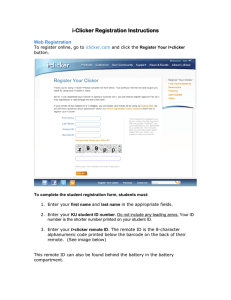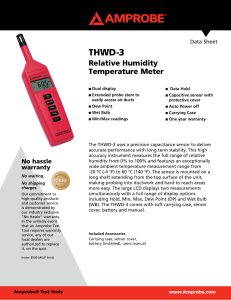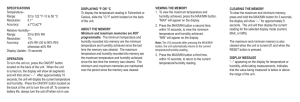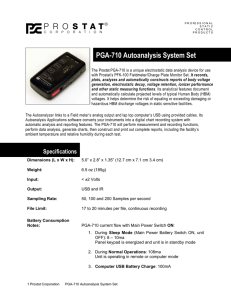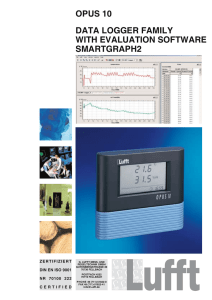Instrument Operation Battery Installation Max/Min Memory Technical
advertisement
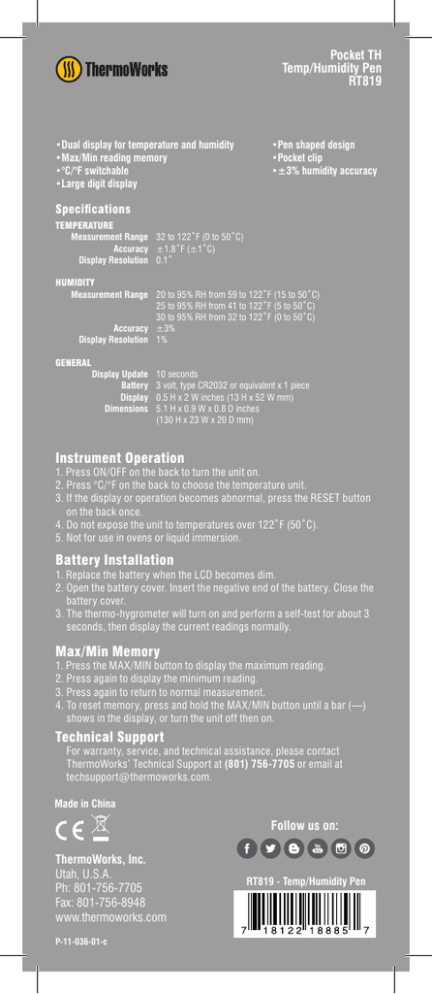
Pocket TH Temp/Humidity Pen RT819 •Dual display for temperature and humidity •Max/Min reading memory •°C/°F switchable •Large digit display •Pen shaped design •Pocket clip •±3% humidity accuracy Specifications TEMPERATURE Measurement Range 32 to 122˚F (0 to 50˚C) Accuracy ±1.8˚F (±1˚C) Display Resolution 0.1˚ HUMIDITY Measurement Range 20 to 95% RH from 59 to 122˚F (15 to 50˚C) 25 to 95% RH from 41 to 122˚F (5 to 50˚C) 30 to 95% RH from 32 to 122˚F (0 to 50˚C) Accuracy ±3% Display Resolution 1% GENERAL Display Update Battery Display Dimensions 10 seconds 3 volt, type CR2032 or equivalent x 1 piece 0.5 H x 2 W inches (13 H x 52 W mm) 5.1 H x 0.9 W x 0.8 D inches (130 H x 23 W x 20 D mm) Instrument Operation 1. Press ON/OFF on the back to turn the unit on. 2. Press °C/°F on the back to choose the temperature unit. 3. If the display or operation becomes abnormal, press the RESET button on the back once. 4. Do not expose the unit to temperatures over 122˚F (50˚C). 5. Not for use in ovens or liquid immersion. Battery Installation 1. Replace the battery when the LCD becomes dim. 2. Open the battery cover. Insert the negative end of the battery. Close the battery cover. 3. The thermo-hygrometer will turn on and perform a self-test for about 3 seconds, then display the current readings normally. Max/Min Memory 1. Press the MAX/MIN button to display the maximum reading. 2. Press again to display the minimum reading. 3. Press again to return to normal measurement. 4. To reset memory, press and hold the MAX/MIN button until a bar (—) shows in the display, or turn the unit off then on. Technical Support For warranty, service, and technical assistance, please contact ThermoWorks’ Technical Support at (801) 756-7705 or email at techsupport@thermoworks.com. Made in China Follow us on: ThermoWorks, Inc. Utah, U.S.A. Ph: 801-756-7705 Fax: 801-756-8948 www.thermoworks.com P-11-036-01-c RT819 - Temp/Humidity Pen