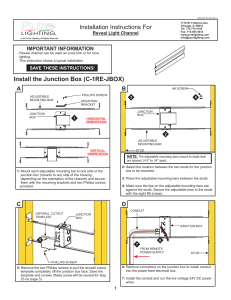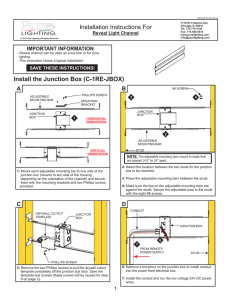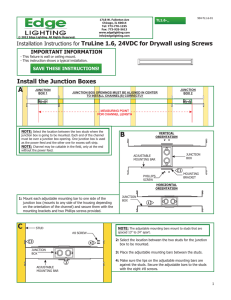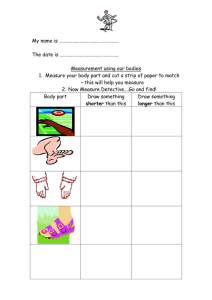Install the Junction Box (C-1RE-JBOX)
advertisement
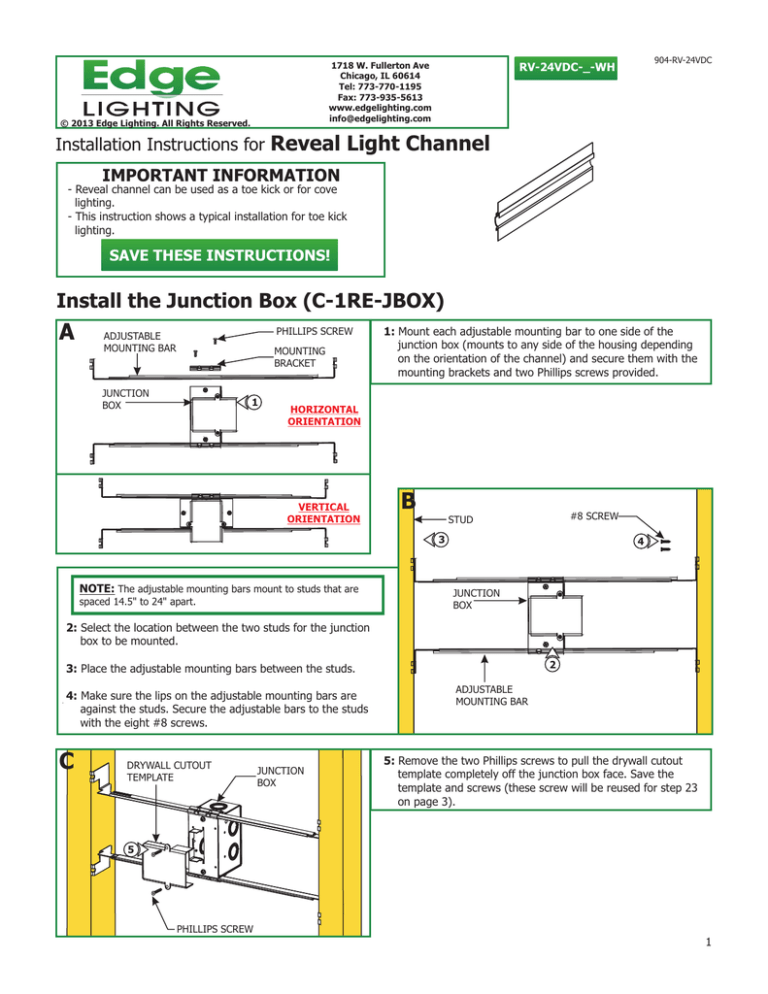
1718 W. Fullerton Ave Chicago, IL 60614 Tel: 773-770-1195 Fax: 773-935-5613 www.edgelighting.com info@edgelighting.com © 2013 Edge Lighting. All Rights Reserved. 904-RV-24VDC RV-24VDC-_-WH Installation Instructions for Reveal Light Channel IMPORTANT INFORMATION - Reveal channel can be used as a toe kick or for cove lighting. - This instruction shows a typical installation for toe kick lighting. SAVE THESE INSTRUCTIONS! Install the Junction Box (C-1RE-JBOX) A PHILLIPS SCREW ADJUSTABLE MOUNTING BAR MOUNTING BRACKET JUNCTION BOX 1 1: Mount each adjustable mounting bar to one side of the junction box (mounts to any side of the housing depending on the orientation of the channel) and secure them with the mounting brackets and two Phillips screws provided. HORIZONTAL ORIENTATION VERTICAL ORIENTATION B #8 SCREW STUD 3 NOTE: The adjustable mounting bars mount to studs that are spaced 14.5" to 24" apart. 4 JUNCTION BOX 2: Select the location between the two studs for the junction box to be mounted. 2 3: Place the adjustable mounting bars between the studs. 4: Make sure the lips on the adjustable mounting bars are against the studs. Secure the adjustable bars to the studs with the eight #8 screws. C DRYWALL CUTOUT TEMPLATE JUNCTION BOX ADJUSTABLE MOUNTING BAR 5: Remove the two Phillips screws to pull the drywall cutout template completely off the junction box face. Save the template and screws (these screw will be reused for step 23 on page 3). 5 PHILLIPS SCREW 1 D 6: Remove a knockout on the junction box to install conduit into the power feed electrical box. CONDUIT 8: Install the conduit and run the low voltage 24V DC power wires. JUNCTION BOX E JUNCTION BOX 7 8 FROM REMOTE POWER SUPPLY STUD DRYWALL CUTOUT TEMPLATE 9 PHILLIPS SCREW ADJUSTABLE MOUNTING BAR 9: Replace the drywall cutout template onto the junction box using the two Phillips screws. F 3.00" 0.35" STUD 10: Install the drywall and mark a location of where the junction box will be located, cut out the marked area following diagram F, using a "Dremel Multi-Max" with the "wood & drywall" cutting bit. 1.06" 10 DRYWALL CUTOUT TEMPLATE 2.25" 2.80" G CONDUIT JUNCTION BOX DREMEL MULTI-MAX WOOD & DRYWALL CUTTING BIT DRYWALL STUD DRYWALL CUTOUT TEMPLATE 12: Remove the two Phillips screw from the Junction box, and pull the drywall cutout template, then install the drywall. H STUD 15 MARKING 14 13 LENGTH OF CHANNEL CLOSE UP 13 JUNCTION BOX SLOT 2.25" CUTOUT CHANNEL START DRYWALL OPENING 13: Using the drywall opening as reference, mark 2.25" wide lines the complete length of the channel along the drywall. 15: Mark the location to the studs, for future reference. 14: Cut out the mark line on the drywall. 2 I NOTE: Channel may be cut in the field. For installation over 120" join two or more Reveal channels together shown on diagram B JOINING ROD NOTE: It is recommended more than one person to install the Reveal channel. 16 16: OPTIONAL: Insert the joining rods half way into the each channel circular ends sliding them towards each other. CHANNEL 1 CHANNEL 2 16 J POWER FEED END CAP DEAD END CAP 17 17 SCREW SCREW REVEAL CHANNEL 17: Install the power feed end cap to the side of the channel getting mounted to the junction box. Install the dead end cap to the other end of the channel. 18: Connect the red power supply (24VDC+) wires to each red power wire with a wire nut inside the electrical box. K CONDUIT JUNCTION BOX 19 18 20 19: Connect the black power supply (24VDC-) wires to each black power wire with a wire nut inside the electrical box. 20: Place the wire nut connections inside junction box. L JUNCTION BOX SLOT WOOD SCREW PHILLIPS SCREW 21: Align the power feed end cap into the junction box opening slot and push channel into the drywall cutout. 22: Make sure channel is aligned straight using a laser level. 21 22 23 POWER FEED END CAP CHANNEL FLANGE 23: Insert the power feed end cap into the junction box slot and align the channel to the drywall cutout. First secure the channel using the two Phillips screws to the junction box (same screws as in step 5 page 1) followed by fastening the drywall screws through the pre-drilled holes onto the studs. If necessary drill new holes on channel flange where they line up with the studs using the #6 X 1-5/8" square trim screw with the square recess bit provided. NOTE: Make sure screw head is flush with the channel flange. 3 M CONTEMPORARY PLASTER (PLASTER HIGH LIGHTS) CHANNEL CONTRACTOR TAPE FRONT VIEW SIDE VIEW TRADITIONAL PLASTER (PLASTER HIGH LIGHTS) 24 WALL 24 Cover up the opening section of the Reveal channel with the contractors blue tape to prevent plaster and dust entering inside the channel. 25: Plaster the channel flange to the wall & finish the wall. Use one of the two styles in diagram above. 26: Remove the blue contractor tape & clean the inside of the channel. N LEFT END + FEMALE POWER CONNECTOR (BACK OF SOFT STRIP) 27 SOFT STRIP MALE END MALE ADAPTER SOFT STRIP FEMALE END RIGHT END + 28 - REVERSE POLARITIES FEMALE POWER CONNECTOR (BACK OF SOFT STRIP) SOFT STRIP MUST BE INSTALLED HERE SOFT STRIP GOES HERE 27: If the male end of the soft strip is facing the power electrical box, then connect the female power connector to the male soft strip connector so that the red wires of the power connector are inline with the "+24VDC" marking of the soft strip. 28: If the female end of the soft strip is facing the power electrical box, then connect the male adapter to the female soft strip and power connector so that the black wires of the power connector are inline with the "+24VDC" marking of the soft strip. 29: Remove the backing from the soft strip and installed it inside the channel. Make sure that the soft strip is firmly attached to the channel. 30: After trimming the soft strip on cuttable section, place the excess soft strip behind the drywall 29 SOFT STRIP TEST LED & CONNECTOR, PRIOR TO POWER!!! O COVER CHANNEL 31 31: Make sure all wire connections are inside the junction box and install the electrical box cover with the provided two screws. 32: OPTIONAL: For the other side of the channel, extra cover is included that can be mounted to the drywall using drywall screws to secure in place. PHILLIPS SCREW 32 SCREW 4 GENERAL WIRING DIAGRAM LIGHTOLIER: ZP600FAM120 CONTROLLER PSB-96W-010-24VDC +24VDC INPUT 120VAC 4 WIRES FOR 0-10V DIMMING REVEAL CHANNEL 5