TAC Remote Serial Port Driver
advertisement
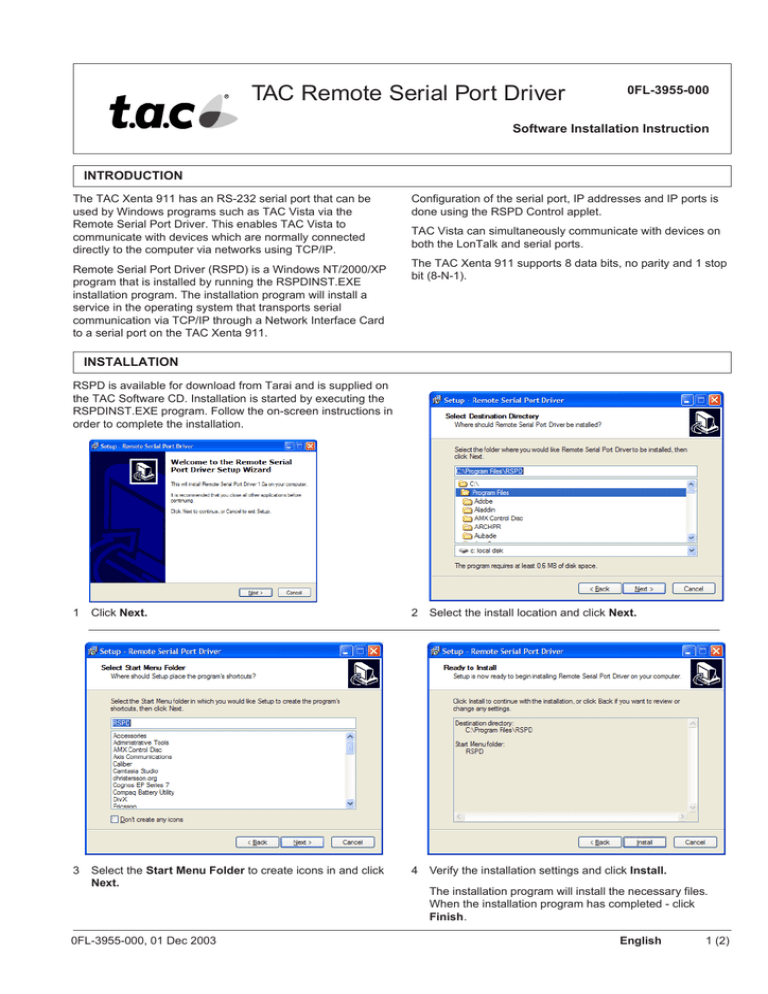
TAC Remote Serial Port Driver 0FL-3955-000 Software Installation Instruction INTRODUCTION The TAC Xenta 911 has an RS-232 serial port that can be used by Windows programs such as TAC Vista via the Remote Serial Port Driver. This enables TAC Vista to communicate with devices which are normally connected directly to the computer via networks using TCP/IP. Remote Serial Port Driver (RSPD) is a Windows NT/2000/XP program that is installed by running the RSPDINST.EXE installation program. The installation program will install a service in the operating system that transports serial communication via TCP/IP through a Network Interface Card to a serial port on the TAC Xenta 911. Configuration of the serial port, IP addresses and IP ports is done using the RSPD Control applet. TAC Vista can simultaneously communicate with devices on both the LonTalk and serial ports. The TAC Xenta 911 supports 8 data bits, no parity and 1 stop bit (8-N-1). INSTALLATION RSPD is available for download from Tarai and is supplied on the TAC Software CD. Installation is started by executing the RSPDINST.EXE program. Follow the on-screen instructions in order to complete the installation. 1 Click Next. 2 Select the install location and click Next. 3 Select the Start Menu Folder to create icons in and click Next. 4 Verify the installation settings and click Install. 0FL-3955-000, 01 Dec 2003 The installation program will install the necessary files. When the installation program has completed - click Finish. English 1 (2) 5 There should now be an RSPD service in the Service Manager in Windows. ENGINEERING The RSPD service has the capability to create serial ports (COM ports) for use by Windows programs. A Serial port that is not directly associated with a physically installed serial port on the computer is called a Virtual Serial Port. The TAC RSPD Control dialog A maximum of 256 serial ports can be used. This is the maximum number of TAC Xenta 911 devices that can be used with RSPD. Each serial port, reflects one TAC Xenta 911. For each virtual serial port the IP adress and the IP ports of the associated TAC Xenta 911 must be configured. Configuration is done using the RSPD Control dialog. Click Add Port to configure RSPD to create a new virtual serial port When configuration is completed, click Start Service (in the TAC RSPD Control dialog) to start the RSPD service. The RSPD service will create the virtual serial ports in Windows. Other Windows programs will now be able to use them. Note! The RSPD service must be stopped in order to change the configuration. Select the port name, type in the IP adress of the TAC Xenta 911 and, if necessary, change the Data Port and the Update Port. The Data Port and the Update Port are the ports that need to be open for TCP if firewalls are being used between the computer and the TAC Xenta 911. Any programs using the virtual serial ports MUST be closed before stopping the RSPD service. Startup Type should be set up to Automatic so that RSPD starts automatically when Windows starts. Trademarks and registered trademarks are the property of their respective owners. TAC Vista®, TAC Menta®, TAC Xenta® and I-talk® are registered trademarks of TAC AB. LonMark® and LonWorks® are registered trademarks of the Echelon Corporation. Windows® is a registered trademark of Microsoft. www.tac.com 2 (2) English 0FL-3955-000, 01 Dec 2003

