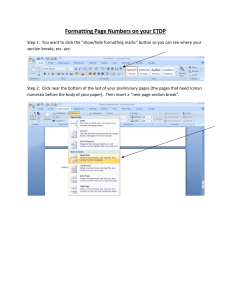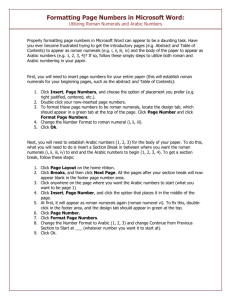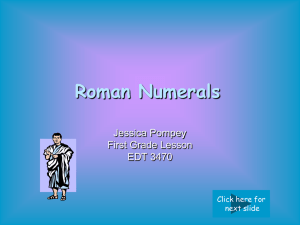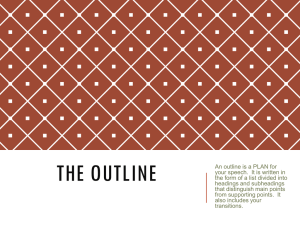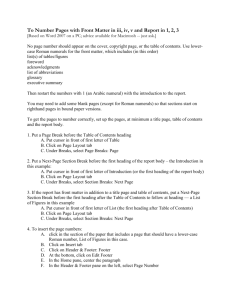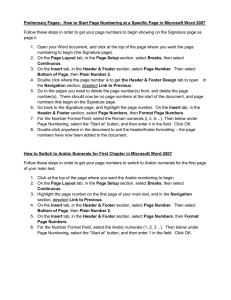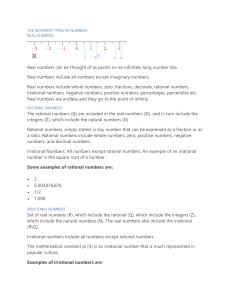Page Number Formats 2009
advertisement
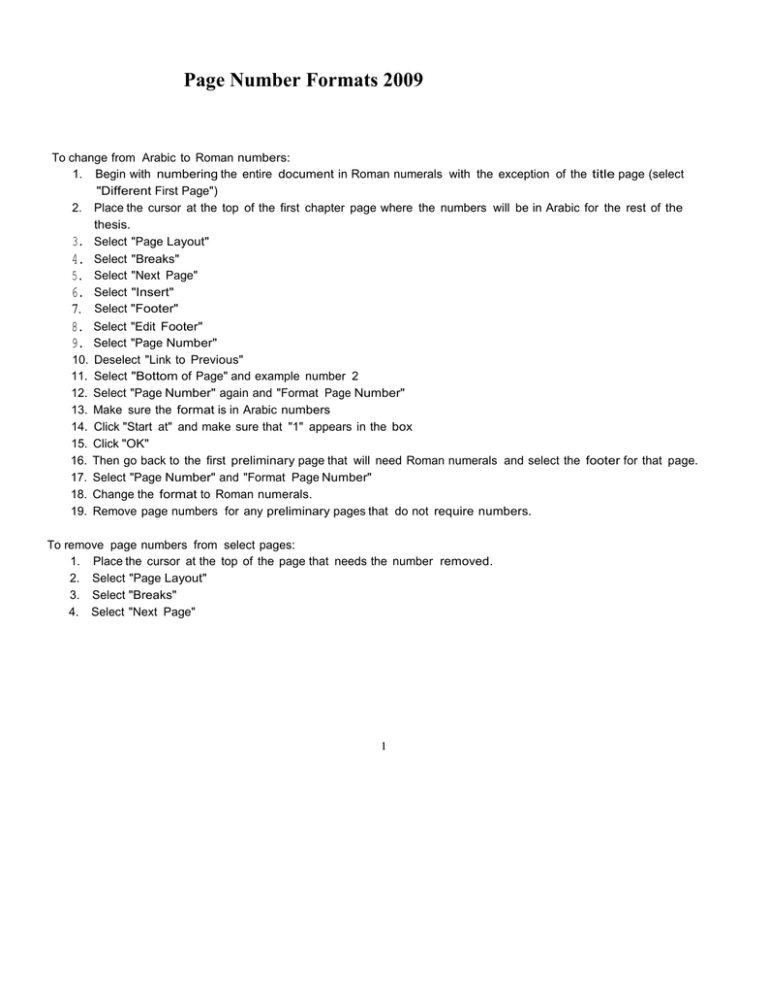
Page Number Formats 2009 To change from Arabic to Roman numbers: 1. Begin with numbering the entire document in Roman numerals with the exception of the title page (select "Different First Page") 2. Place the cursor at the top of the first chapter page where the numbers will be in Arabic for the rest of the thesis. 3. Select "Page Layout" 4. Select "Breaks" 5. Select "Next Page" 6. Select "Insert" 7. Select "Footer" 8. Select "Edit Footer" 9. Select "Page Number" 10. Deselect "Link to Previous" 11. Select "Bottom of Page" and example number 2 12. Select "Page Number" again and "Format Page Number" 13. Make sure the format is in Arabic numbers 14. Click "Start at" and make sure that "1" appears in the box 15. Click "OK" 16. Then go back to the first preliminary page that will need Roman numerals and select the footer for that page. 17. Select "Page Number" and "Format Page Number" 18. Change the format to Roman numerals. 19. Remove page numbers for any preliminary pages that do not require numbers. To remove page numbers from select pages: 1. Place the cursor at the top of the page that needs the number removed. 2. Select "Page Layout" 3. Select "Breaks" 4. Select "Next Page" 1