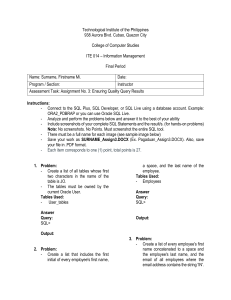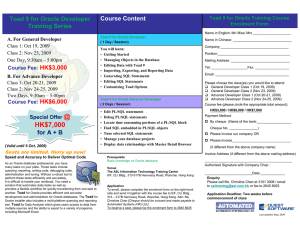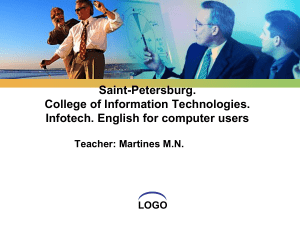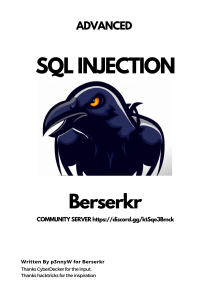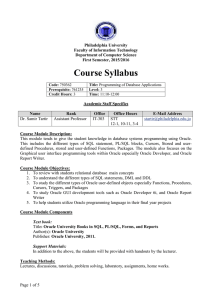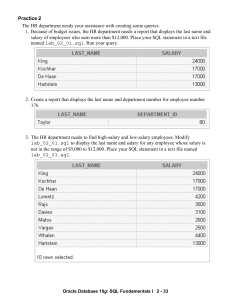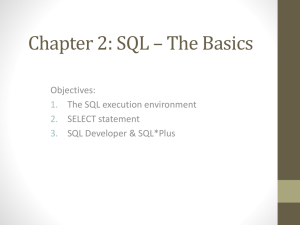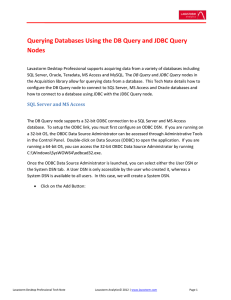EXECUTE SQL QUERY IN ORACLE SQL DEVELOP ER
advertisement
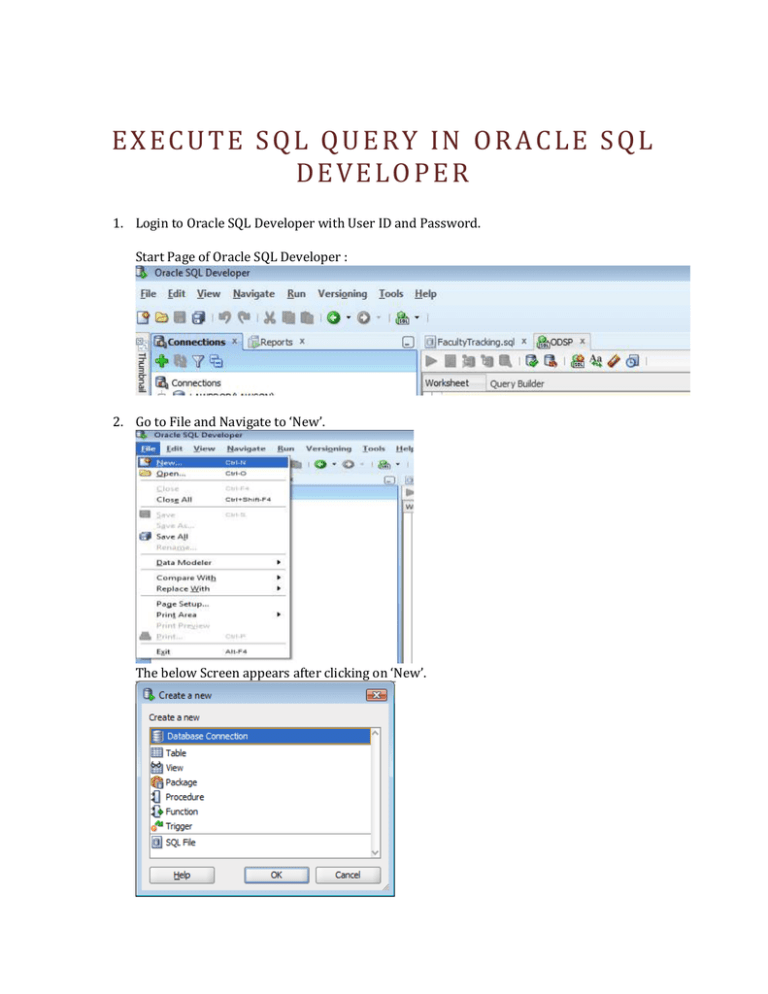
EXECUTE SQL QUERY IN ORACLE SQL DEVELOPER 1. Login to Oracle SQL Developer with User ID and Password. Start Page of Oracle SQL Developer : 2. Go to File and Navigate to ‘New’. The below Screen appears after clicking on ‘New’. 3. Select ‘Database Connection’ and click ‘OK’. The below Screen appears. 4. Enter the ‘Connection Name, Username, Password’, ‘Connection Type’ and click on ‘Connect’. NOTE: Connection Name could be ODST or anything else whatever Database you want to access. 5. Connection to ODSP will be established if there is access and the screen appears as shown below: 6. After establishing a connection, write the desired SQL Query in the worksheet. For Example, I’m trying to view all the records in ‘mft_account_index’ table. I’ll write the below Query: select * from mft_account_index; 7. Click on ‘Run’, Highlighted in the below screen. 8. After the SQL Statement is ‘Run’, Result will be displayed.
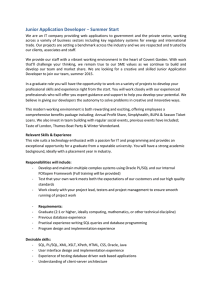

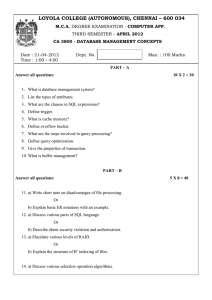


![Database Modeling and Implementation [Opens in New Window]](http://s3.studylib.net/store/data/008463861_1-79059dcf084d498c795a299377b768a6-300x300.png)