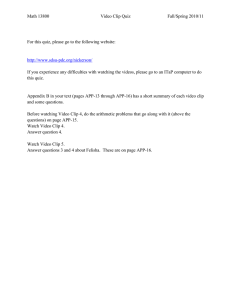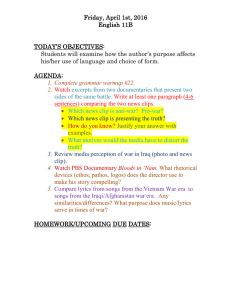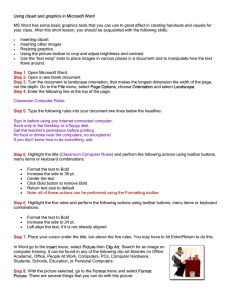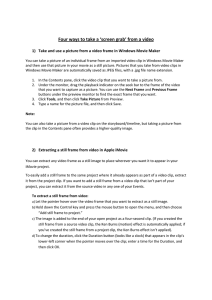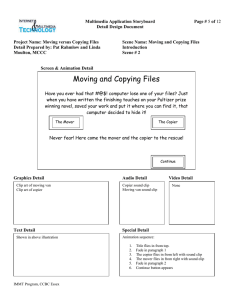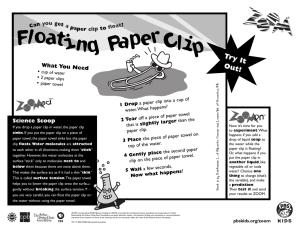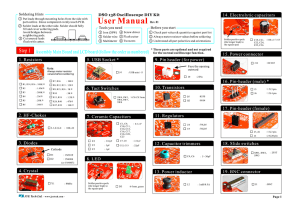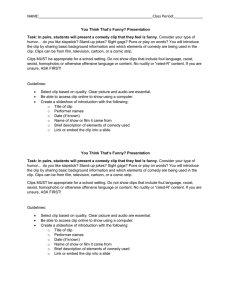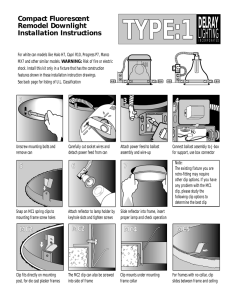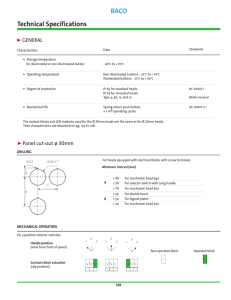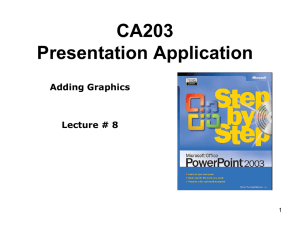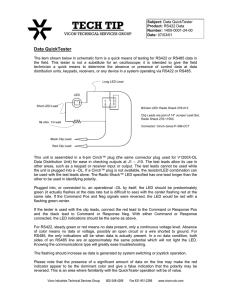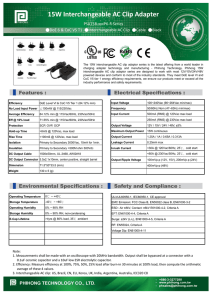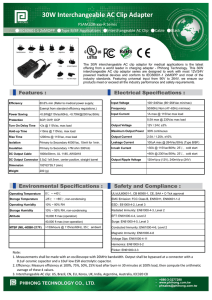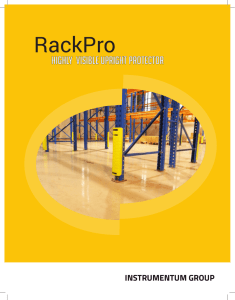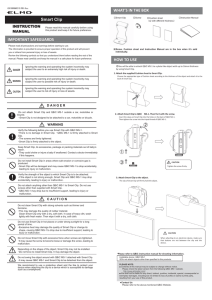Formatting Pictures
advertisement
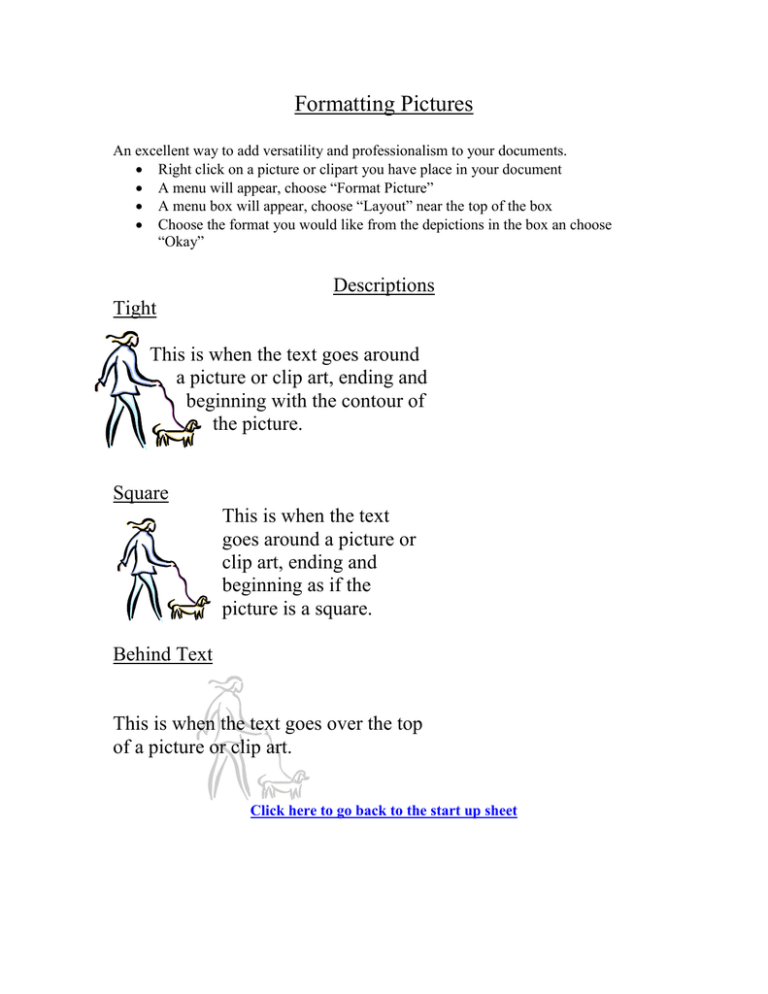
Formatting Pictures An excellent way to add versatility and professionalism to your documents. Right click on a picture or clipart you have place in your document A menu will appear, choose “Format Picture” A menu box will appear, choose “Layout” near the top of the box Choose the format you would like from the depictions in the box an choose “Okay” Descriptions Tight This is when the text goes around a picture or clip art, ending and beginning with the contour of the picture. Square This is when the text goes around a picture or clip art, ending and beginning as if the picture is a square. Behind Text This is when the text goes over the top of a picture or clip art. Click here to go back to the start up sheet