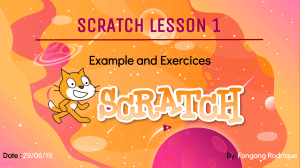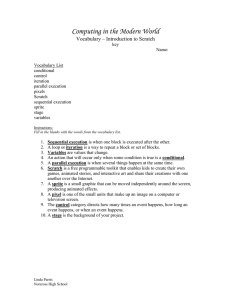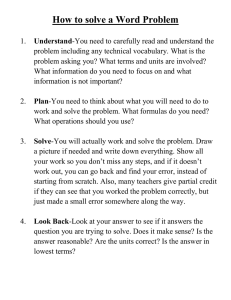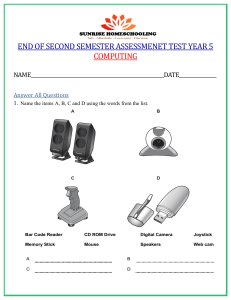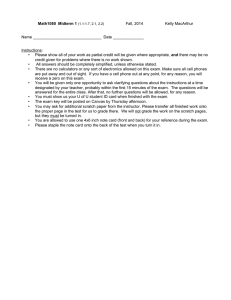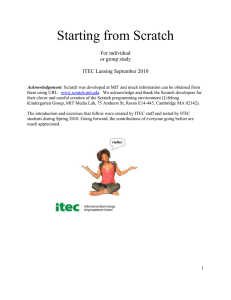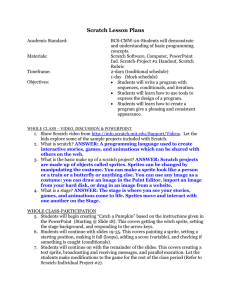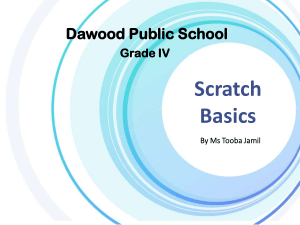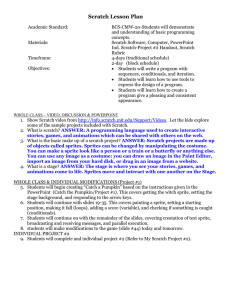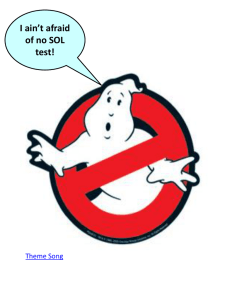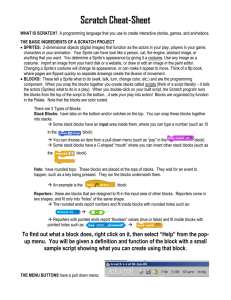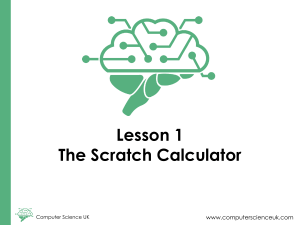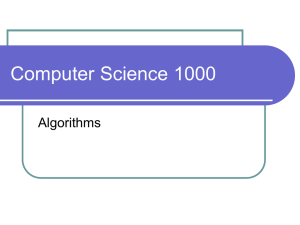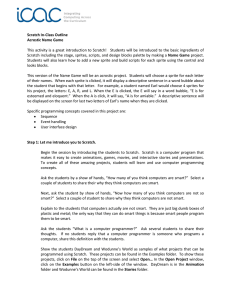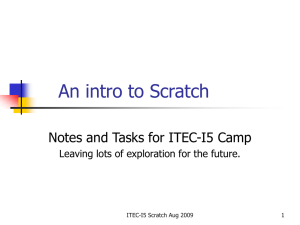Creating an Interactive Game using Scratch
advertisement
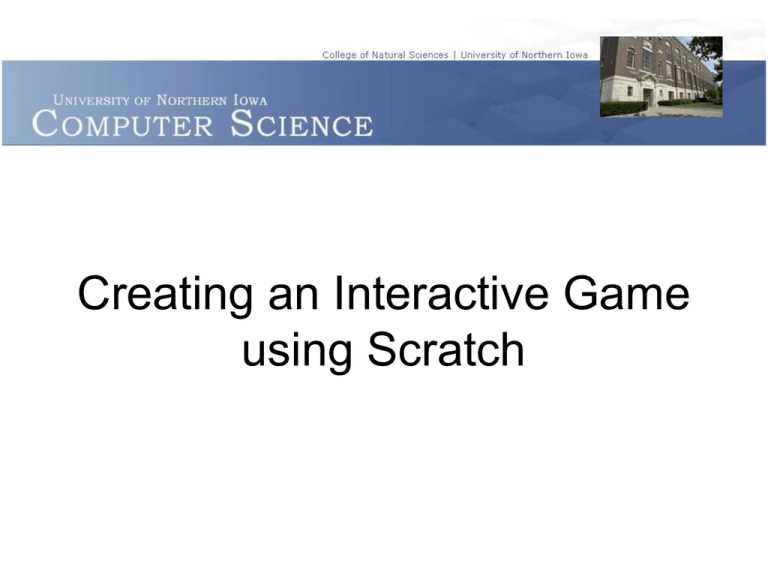
Creating an Interactive Game using Scratch Getting Started • Schedule: • 45 minutes of introduction to Scratch • SHORT break • Remainder of the time to start building a game as a group Getting Started • Some ground rules – Things will go fast so you need to listen – When I ask for eyes up front that means give me your attention and keep your hands off the computers – You shouldn’t use any program other than Scratch unless you are told it is ok to do so – You shouldn’t explore other areas of Scratch unless you are told it is ok to do so Let’s look at Scratch Log on… • User Name : csv • Password : Visitor1 • Start Menu -> Scratch should be on the right side Your Turn #1 • Explore the blue commands from the motion menu • Find at least three ways to get the sprite to move to the UPPER LEFT corner Your Turn #2 • Create a sequence of actions so that the sprite draws – A square – An octagon – An equilateral triangle Your Turn #3 • Use what we just talked about to build some artwork of your own.