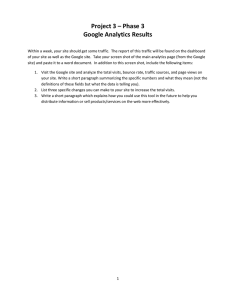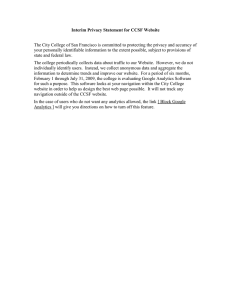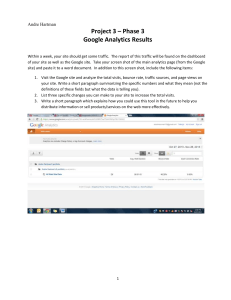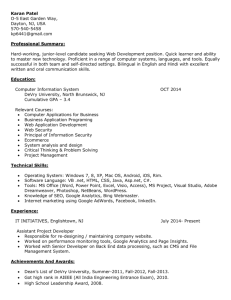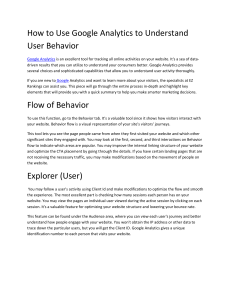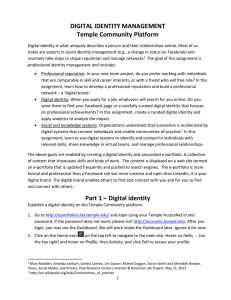Project 3 Digital Identity Management Part 1a – Digital identity
advertisement
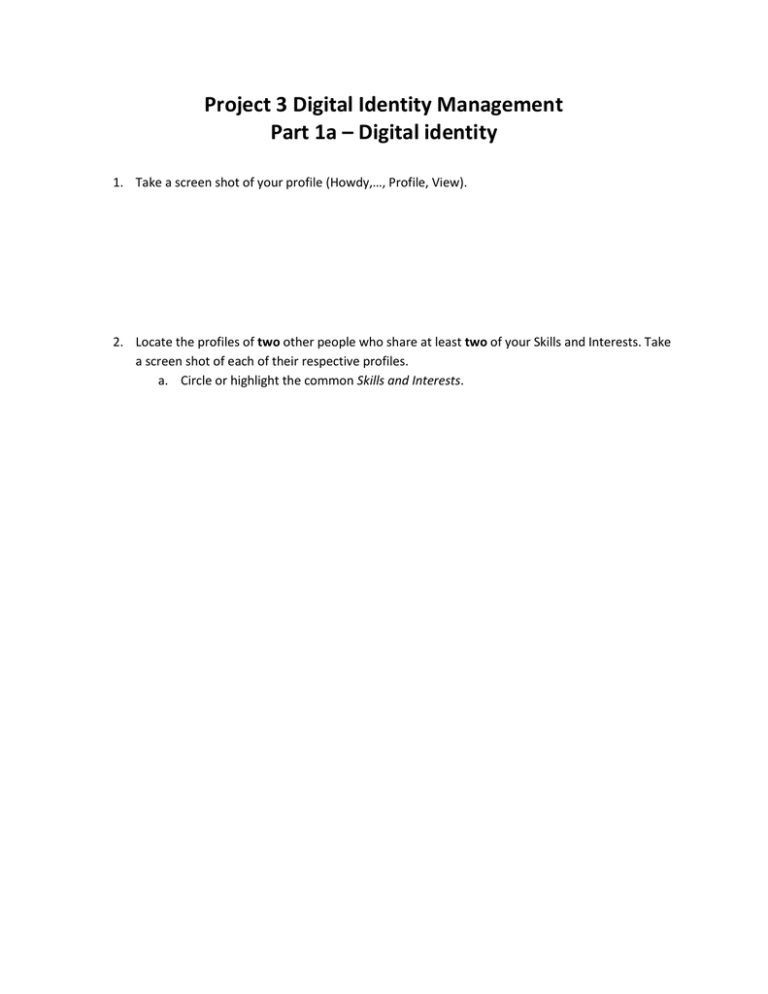
Project 3 Digital Identity Management Part 1a – Digital identity 1. Take a screen shot of your profile (Howdy,…, Profile, View). 2. Locate the profiles of two other people who share at least two of your Skills and Interests. Take a screen shot of each of their respective profiles. a. Circle or highlight the common Skills and Interests. Part 1b – Digital portfolio 1. Add at least three pages to your e-portfolio (e.g., My Interests, Resume, and Internship). a. Delete all the extra posts and pages that were automatically added to your e-portfolio by the system. b. Take a screen shot of the e-portfolio home page which shows the home page and the links to the additional pages. Add to the Word document. Part 2a - Analytics 1. Login to Google Analytics and click on your site. This will take you to the Overview. Take a screenshot of the overview and add to the Word document. (Note: you will need to wait a week before you see any data on this screen). Part 2b – Build a professional network 1. Visit your personal profile on http://eportfolios.fox.temple.edu. Login and click Howdy,… then Activity, and then Personal. Take a screen shot that shows the above activities (use the Show filter to focus on the relevant activities). 2. Create a table with the following three columns: Public message, Comment, and Community of Practice (Group). Under the columns explain in one or two sentences the difference between the three forms of professional networking and communication. Part 3 – Analysis and Submission 1. Visit Google Analytics at http://www.google.com/analytics/ and identify the values for the following metrics. Record the information in the below information in the submission sheet Values a. Sessions b. Users c. Pageviews d. Pages / Session e. Avg. Session Duration f. Bounce Rate g. % New Sessions h. Organic Search i. Direct j. Referral k. Social l. Unique Pageviews m. Avg. Time on Page n. Bounce Rate o. % Exit Explanation