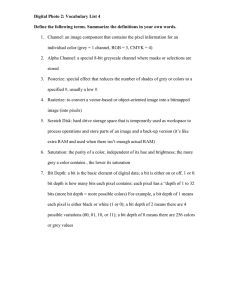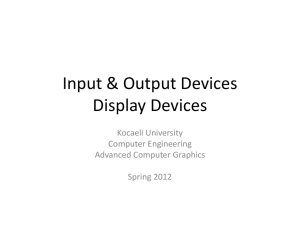Graphics (Second Exam) - 1
advertisement
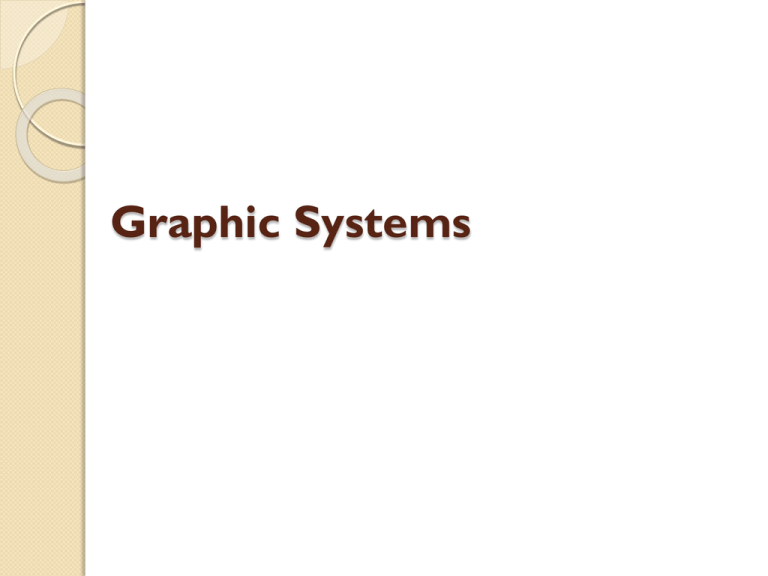
Graphic Systems Basic Graphics System Output device Input devices Image formed in FB [Edward Angel, Interactive computer Graphics, 2009] Display Technologies RASTER SCAN DISPLAYS RANDOM-SCAN DISPLAYS COLOUR CRT MONITORS FLAT-PANEL DISPLAY GRAPHICS INPUT DEVICES COLOR MODELS GRAPHICS PIPELINES RASTER SCAN DISPLAYS In a raster-scan system the electron beam is swept across the screen one row at a time from top to bottom. As the electron beam moves across each row, the beam intensity is turned on and off to create a pattern of illuminated spots. Raster-scan displays is based on the CRT technology. [Hearn & Baker] RASTER SCAN DISPLAYS Picture definition is stored in a memory area called the refresh buffer or frame buffer. This memory area holds the set of intensity values for all the screen points. These stored intensity values are then retrieved from the refresh buffer and used to control the intensity of the electron beam as it moves from spot to spot across the screen. RANDOM-SCAN DISPLAYS When operated as a random-scan display unit, a CRT has the electron beam directed only to the parts of the screen where a picture is to be drawn. Randomscan monitors draw a picture one line at a time and for this reason are also referred to as vector displays COLOUR CRT MONITORS A CRT monitor displays color pictures by using a combination of phosphors that emit different-colored light. By combining the emitted light from the different phosphors, a range of colors can be generated. The two basic techniques for producing color displays with a CRT are the beam-penetration method and the shadow-mask method. COLOUR CRT MONITORS All colors can be created with the primary colors of red, green and blue (RGB). [Hearn & Baker] COLOUR CRT MONITORS For RGB color systems, we need at least 3 bits/pixel. ◦ One bit for each R, G, and B. ◦ Each gun can get on/off. ◦ 8 colors possible! Suppose 8 bits for each R, G, and B. ◦ Each of R, G, and B has 28=256 levels of intensities. 24 bits/pixel, and so 22416.4M colors possible! ◦ It’s called a true color system. ◦ e.g. for 10241024 resolution, 3MB frame buffer ◦ cf. 125KB frame buffer for monochrome system The number of bits per pixel is often called the depth of the frame buffer. FLAT-PANEL DISPLAY Flat panel displays: use a mesh of wires to set color of a pixel. 2 layers of horizontal and vertical wires Display material between the two wire sets (determines specific display type like LCD, Plasma LED) Pixel is accessed by sending a charge over horizontal / vertical wire pair. plate with "display" material vertical grid wires 0 1 2 3 4 5 6 7 8 observer 78 6 5 4 3 horizontal 2 grid 1 0 wires PIXEL A pixel (picture element) is the smallest addressable location on the screen. 1 Pixel column number 2 3 M (0,0) x 1 2 3 Scanline number N y Coordinate System (x, y) Storage The figure above shows a screen containing N rows of pixels, with M pixels along each row. The pixel dimension for the above screen is M x N pixels. Typical pixel dimensions of screens are 640x480, 800x600, and 1280x1024. Pixel Depth ◦ 1 bit per pixel produce 2 levels (bi-level image). ◦ 2 bits per pixel produce 4 levels. ◦ 8 bits per pixel produce 256 levels. In general, if the pixel depth is n, then it is possible to have 2n levels. FRAME BUFFER ◦ a region of memory where the picture definition for the entire screen is stored ◦ sufficiently large to hold all the pixel values of the display surface. FRAME BUFFER Frame buffer is the memory area where the picture information is stored. If a system has n bits of storage for each pixel, then frame buffer size = MNn/8 bytes. The total number of colors that can be simultaneously displayed on the monitor is 2n. The system is said to have n bit planes. M and N is pixel dimensions of screen. Graphics Input Devices String: a string of characters followed by a termination character typed in by the user and stored in memory. ◦ Example: Keyboard ◦ Applications: Text input Graphics Input Devices ◦ Valuator: a real value between 0.0 and 1.0, which can be used to fix the length of a line, the speed of an action, or perhaps the size of a picture. Examples: Control Dials, Sensing devices, Joystick, Trackball, Digitizer Applications: Input of graphics parameters, Graphics representation of analog values, Process simulation, Games. Graphics Input Devices Locator: a coordinate pair (x, y) which enables the user to point to a position on the display. ◦ Examples: Mouse, Keyboard (Function Keys), Touch Panel etc ◦ Applications: Interactive menu selection, Program control. Graphics Input Devices Pick: identifies a portion of a picture for further processing. ◦ Examples: Mouse, Joystick, Digitizer. ◦ Applications: Interactive editing and positioning. Graphics Input Devices Tablet: locate input primitives. A tablet provides an area on which the user can slide a stylus. The tip of the stylus contains a micro switch. By pressing down on the stylus the user can trigger the locate. 3-D Graphics Input Devices Devices that provids information about three dimensional positions and motion. Few examples are: 1. 2. 3. 4. Data Gloves Space Grips Spaceballs Imaging Sensors 3-D Graphics Input Devices Cybergrasp – data glove with haptic feedback Space Grips Graphics Software Packages ◦ Special-purpose packages Non-programmers Adobe Photoshop, AUTOCAD, 3D Studio Max ◦ General graphics programming packages (CG API) Pioneer software standards - GKS (Graphical Kernel System), PHIGS Current packages – OpenGL (de facto graphics standard), DirectX, Java2D, Java3D,VRML COLOR MODELS Combining light with different dominant frequencies (colors) generates other colors. Therefore the two or more colors used to obtain a wide range of other colors is called the primary colors. Eg. The three primary colors Red, Green and Blue are used to produce other colors in the RGB color model. RGB COLOR MODEL A color model defined with the primary Red, Green and blue colors. We can represent this model with the unit cube defined on R, G, and B axes, as shown in Figure. RGB Model is additive RGB COLOR MODEL Each color point within the bounds of the cube can be represented as the triple ( R , G, B), where values for R, G, and B are assi gned in the range from 0 to 1. In OpenGL (which is a general-purpose graphics library), each RGB component is specified as a number between 0.0 and 1.0. e.g. glColor3f(1.0, 0.5, 0.7); CMY COLOR MODEL A color model defined with the primary colors cyan, magenta, and yellow (CMY) is useful for describing color output to hard-copy devices. CMY Model is subtractive RGB vs. CMY Additive and subtractive color. RGB is used to specify additive color. CMY is used to specify subtractive color HSV COLOR MODEL Instead of a set of color primaries, the HSV model uses color descriptions that have a more intuitive appeal to a user. To give a color specification, a user selects a spectral color and the amounts of white and black that are to be added to obtain different shades, tints, and tones. HSV COLOR MODEL efg’s computer lab (www.efg2.com) HSV COLOR MODEL H (Hue): 0 to 360 degrees S (Saturation): 0 to 1 0: Axis, 1: Boundary V (Value): 0 to 1 0: Vertex, 1: Base Examples: Eg. Yellow: [60, 1.0, 1.0] Black: [ -, -, 0.0] White: [-, 0.0, 1.0] Graphics Pipelines Graphics processes generally execute sequentially Typical ‘pipeline’ model There are two graphics pipelines: ◦ The Geometry or 3D pipeline ◦ The Imaging or 2D pipeline Geometry/3D Pipeline Modeling: shapes Shading: reflection and lighting Transformation: viewing Hidden Surface Elimination Imaging Pipeline Imaging/2D Pipeline Geometry Pipeline Rasterization Texture Mapping Image Composition Intensity and Colour Quantization Framebuffer/Display Rasterization The process by which our geometry is converted to pixel sequences on a CRT monitor.