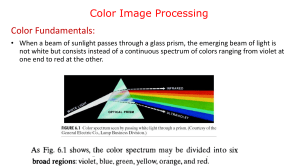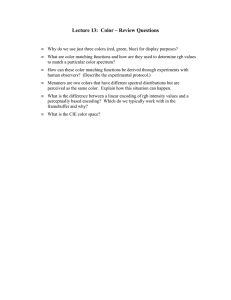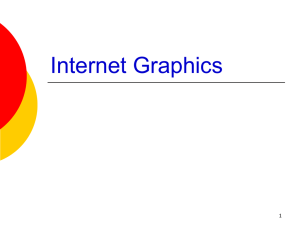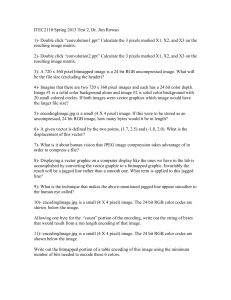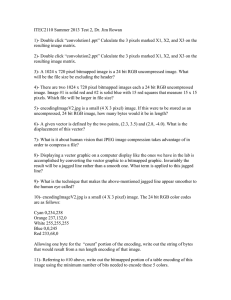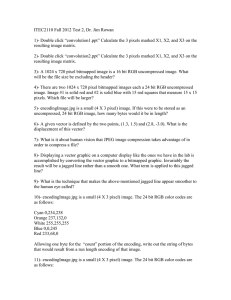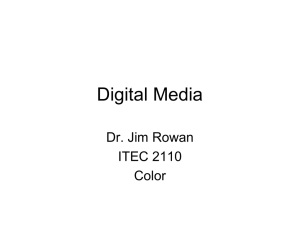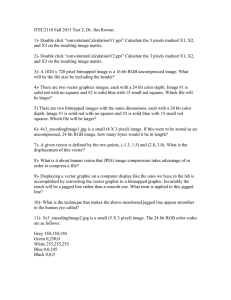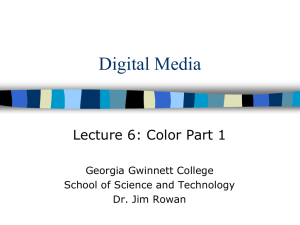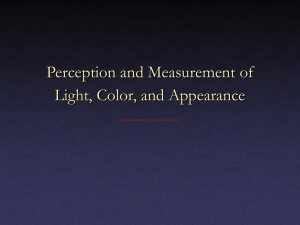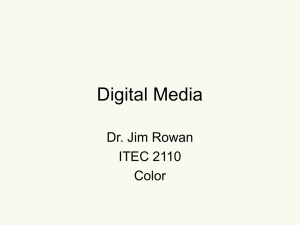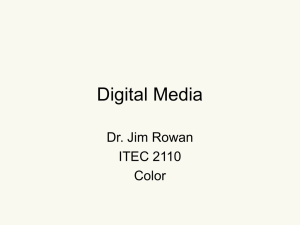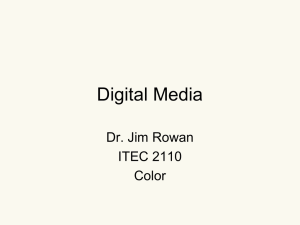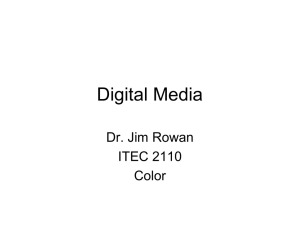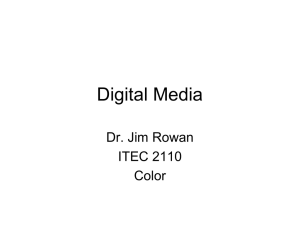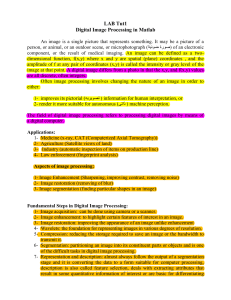HW_2.doc
advertisement
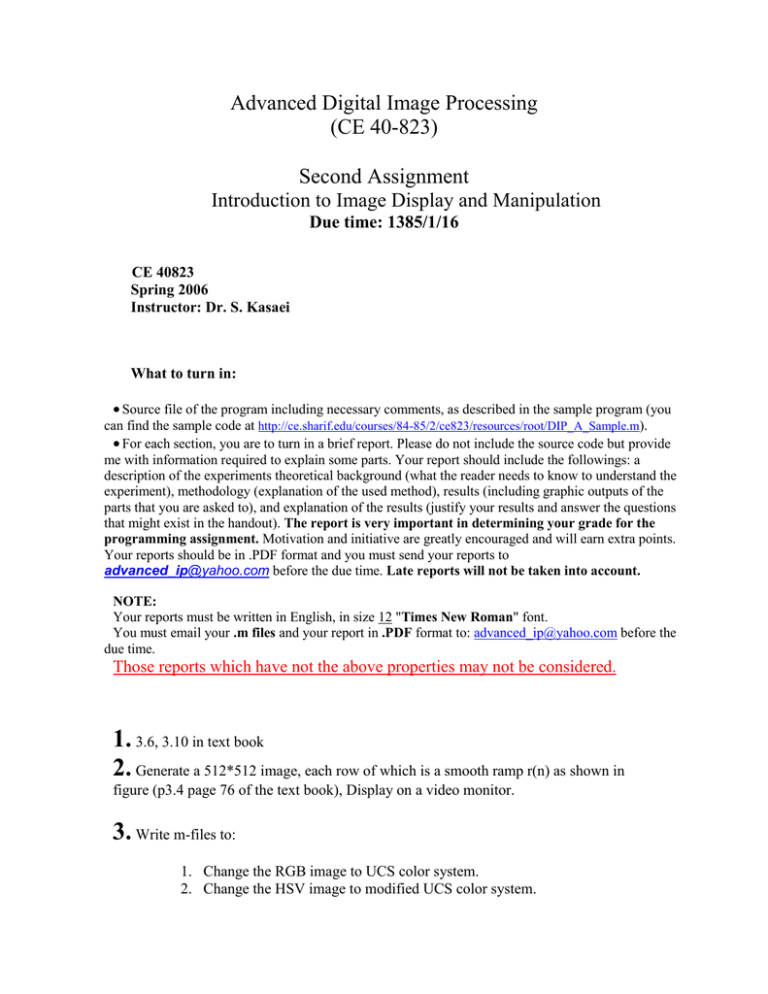
Advanced Digital Image Processing (CE 40-823) Second Assignment Introduction to Image Display and Manipulation Due time: 1385/1/16 CE 40823 Spring 2006 Instructor: Dr. S. Kasaei What to turn in: Source file of the program including necessary comments, as described in the sample program (you can find the sample code at http://ce.sharif.edu/courses/84-85/2/ce823/resources/root/DIP_A_Sample.m). For each section, you are to turn in a brief report. Please do not include the source code but provide me with information required to explain some parts. Your report should include the followings: a description of the experiments theoretical background (what the reader needs to know to understand the experiment), methodology (explanation of the used method), results (including graphic outputs of the parts that you are asked to), and explanation of the results (justify your results and answer the questions that might exist in the handout). The report is very important in determining your grade for the programming assignment. Motivation and initiative are greatly encouraged and will earn extra points. Your reports should be in .PDF format and you must send your reports to advanced_ip@yahoo.com before the due time. Late reports will not be taken into account. NOTE: Your reports must be written in English, in size 12 "Times New Roman" font. You must email your .m files and your report in .PDF format to: advanced_ip@yahoo.com before the due time. Those reports which have not the above properties may not be considered. 1. 3.6, 3.10 in text book 2. Generate a 512*512 image, each row of which is a smooth ramp r(n) as shown in figure (p3.4 page 76 of the text book), Display on a video monitor. 3. Write m-files to: 1. Change the RGB image to UCS color system. 2. Change the HSV image to modified UCS color system. Hint: There are several color coordinate systems, which have come to existence for a variety of reasons. Most computer displays use either 8, 16, or 24 bits per screen pixel. The number of bits per pixel determines how many different colors the system can display. A 24-bit display provides optimal color resolution. It uses 8 bits for each of the three color components. To determine your system’s color depth, enter this command at the MATLAB prompt: get (0.’ScreenDepth’) Regardless of the number of colors your system can display, MATLAB can store and process images with up to 2^24 colors. The image processing toolbox represents color as RGB values, either directly or indirectly. In order to change the color coordinate system, MATLAB supports some of the common systems: 1. National Television Systems Committee (NTSC) 2. YCbCr 3. Hue, Saturation, Value (HSV) There are some predefined functions in MATLAB used for the purpose of converting one system (mostly RGB) to other systems; rgb2ntsc, rgb2ycbcr, and rgb2hsv. As your assignment read the assigned image in RGB format and use these functions to change the color system. 4. Read the assigned image from the database and do the following: 1. Display the image on your computer and print it out. 2. Write a program to change the gray level intensities (random variables) by reducing the number of required bits per pixel from 8 to 6, 4, and 2 bits/pixel. Display the resulting images and print them out. 3. Find the PSNRs (Peak-Signal-to-Noise Ratios) and plot them versus the allocated bit rates all in one diagram. Note: Turn in a short report, which describes what you did in this project as well as the results you obtained.