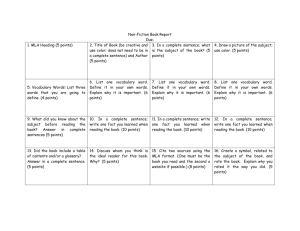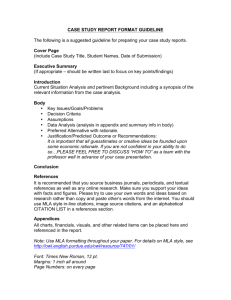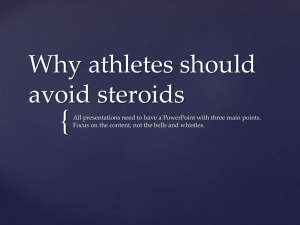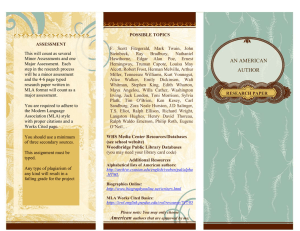MLA Format
advertisement
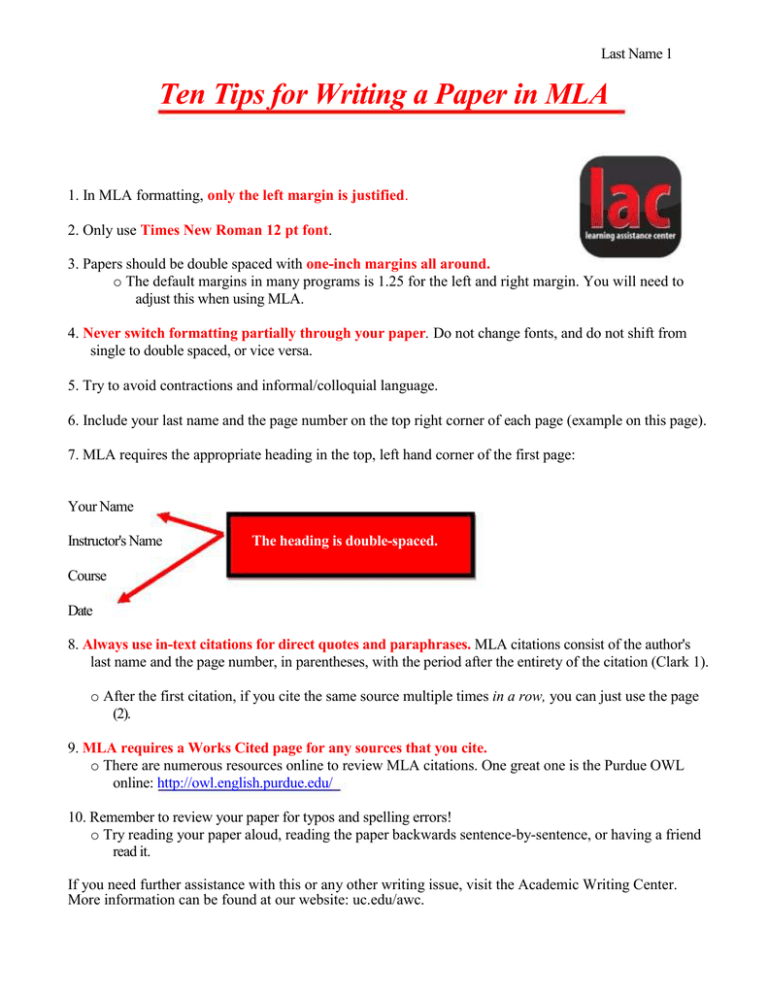
Last Name 1 Ten Tips for Writing a Paper in MLA 1. In MLA formatting, only the left margin is justified. 2. Only use Times New Roman 12 pt font. 3. Papers should be double spaced with one-inch margins all around. o The default margins in many programs is 1.25 for the left and right margin. You will need to adjust this when using MLA. 4. Never switch formatting partially through your paper. Do not change fonts, and do not shift from single to double spaced, or vice versa. 5. Try to avoid contractions and informal/colloquial language. 6. Include your last name and the page number on the top right corner of each page (example on this page). 7. MLA requires the appropriate heading in the top, left hand corner of the first page: Your Name Instructor's Name The heading is double-spaced. Course Date 8. Always use in-text citations for direct quotes and paraphrases. MLA citations consist of the author's last name and the page number, in parentheses, with the period after the entirety of the citation (Clark 1). o After the first citation, if you cite the same source multiple times in a row, you can just use the page (2). 9. MLA requires a Works Cited page for any sources that you cite. o There are numerous resources online to review MLA citations. One great one is the Purdue OWL online: http://owl.english.purdue.edu/ 10. Remember to review your paper for typos and spelling errors! o Try reading your paper aloud, reading the paper backwards sentence-by-sentence, or having a friend read it. If you need further assistance with this or any other writing issue, visit the Academic Writing Center. More information can be found at our website: uc.edu/awc.