Example2.2.5 Rev 1.doc
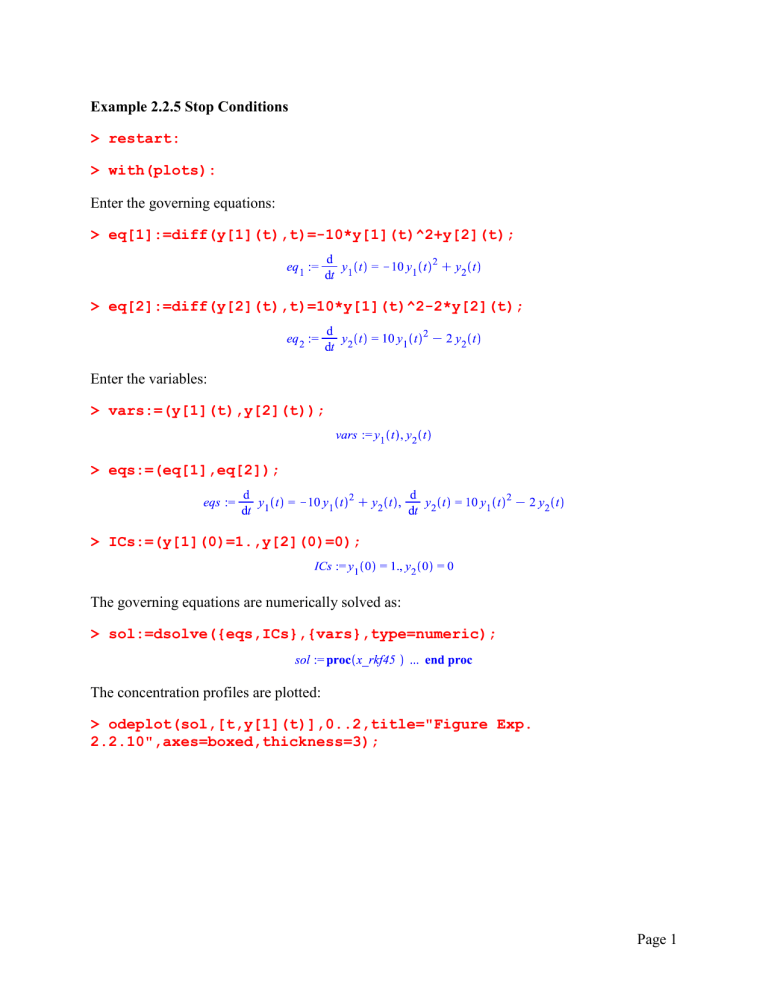
Example 2.2.5 Stop Conditions
> restart:
> with(plots):
Enter the governing equations:
> eq[1]:=diff(y[1](t),t)=-10*y[1](t)^2+y[2](t);
> eq[2]:=diff(y[2](t),t)=10*y[1](t)^2-2*y[2](t);
Enter the variables:
> vars:=(y[1](t),y[2](t));
> eqs:=(eq[1],eq[2]);
> ICs:=(y[1](0)=1.,y[2](0)=0);
The governing equations are numerically solved as:
> sol:=dsolve({eqs,ICs},{vars},type=numeric);
The concentration profiles are plotted:
> odeplot(sol,[t,y[1](t)],0..2,title="Figure Exp.
2.2.10",axes=boxed,thickness=3);
Page 1
> odeplot(sol,[t,y[2](t)],0..2,title="Figure Exp.
2.2.11",axes=boxed,thickness=3);
Page 2
The objective is to find the time at which the maximum occurs. When y
2
attains the maximum value, zero and hence the right hand side of the equation becomes zero.
> sol:=dsolve({eqs,ICs},{vars},type=numeric,stop_cond=[-
2*y[2](t)+10*y[1](t)^2]);
If we try to evealute the solution at t=1, we get:
> ssol:=sol(1);
Warning, cannot evaluate the solution further right of .26421692, stop condition #1 violated
The numerical calculation stops when the residual is satisfied. The time at which the maximum occures is given by:
> ssol[1];
The maximum value of y
2
is given by:
> ssol[3];
Page 3
When we plot the solution, the profiles stop when the maximum value of y
2
is reached:
> odeplot(sol,[t,y[1](t)],0..2,title="Figure Exp.
2.2.12",axes=boxed,thickness=3);
Warning, cannot evaluate the solution further right of .26421692, stop condition #1 violated
> odeplot(sol,[t,y[2](t)],0..2,title="Figure Exp.
2.2.13",axes=boxed,thickness=3);
Warning, cannot evaluate the solution further right of .26421692, stop condition #1 violated
Page 4
>
Page 5





