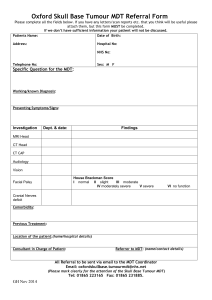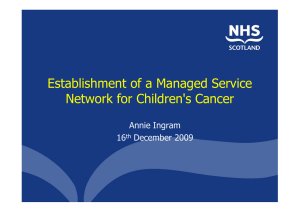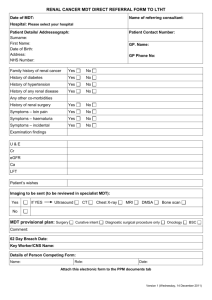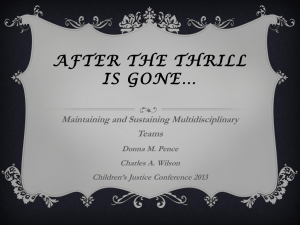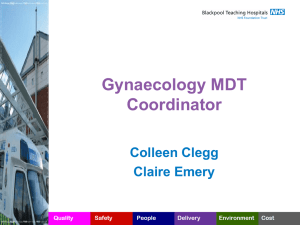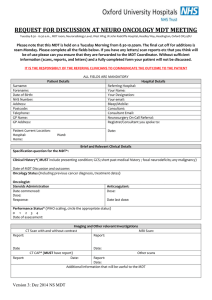MLDP-Based MVPN
advertisement
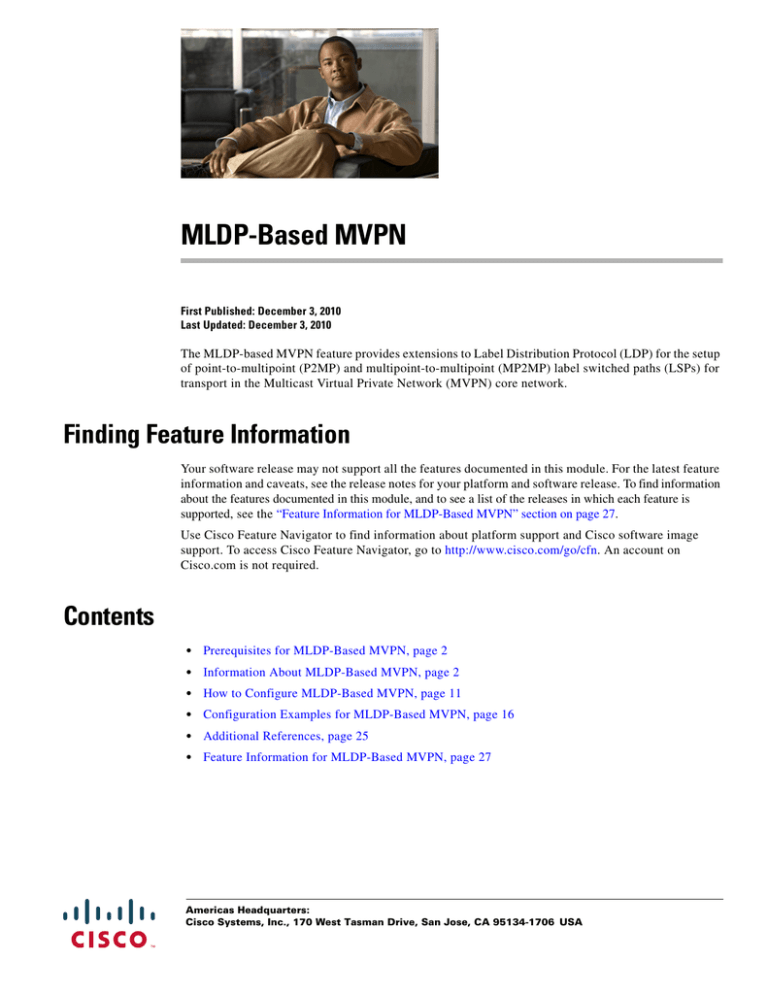
MLDP-Based MVPN
First Published: December 3, 2010
Last Updated: December 3, 2010
The MLDP-based MVPN feature provides extensions to Label Distribution Protocol (LDP) for the setup
of point-to-multipoint (P2MP) and multipoint-to-multipoint (MP2MP) label switched paths (LSPs) for
transport in the Multicast Virtual Private Network (MVPN) core network.
Finding Feature Information
Your software release may not support all the features documented in this module. For the latest feature
information and caveats, see the release notes for your platform and software release. To find information
about the features documented in this module, and to see a list of the releases in which each feature is
supported, see the “Feature Information for MLDP-Based MVPN” section on page 27.
Use Cisco Feature Navigator to find information about platform support and Cisco software image
support. To access Cisco Feature Navigator, go to http://www.cisco.com/go/cfn. An account on
Cisco.com is not required.
Contents
•
Prerequisites for MLDP-Based MVPN, page 2
•
Information About MLDP-Based MVPN, page 2
•
How to Configure MLDP-Based MVPN, page 11
•
Configuration Examples for MLDP-Based MVPN, page 16
•
Additional References, page 25
•
Feature Information for MLDP-Based MVPN, page 27
Americas Headquarters:
Cisco Systems, Inc., 170 West Tasman Drive, San Jose, CA 95134-1706 USA
MLDP-Based MVPN
Prerequisites for MLDP-Based MVPN
Prerequisites for MLDP-Based MVPN
•
You are familiar with IP multicast concepts and configuration tasks.
•
You are familiar with MVPN concepts and configuration tasks.
•
You are familiar with Multiprotocol Label Switching (MPLS) Layer 3 VPN concepts and
configuration tasks.
Information About MLDP-Based MVPN
•
Overview of MLDP-Based MVPN, page 2
•
Benefits of MLDP-Based MVPN, page 4
•
Initial Deployment of an MLDP-Based MVPN, page 4
Overview of MLDP-Based MVPN
MVPN allows a service provider to configure and support multicast traffic in an MPLS VPN
environment. This feature supports routing and forwarding of multicast packets for each individual VPN
routing and forwarding (VRF) instance, and it also provides a mechanism to transport VPN multicast
packets across the service provider backbone.
A VPN is network connectivity across a shared infrastructure, such as an Internet service provider (ISP).
Its function is to provide the same policies and performance as a private network, at a reduced cost of
ownership, thus creating many opportunities for cost savings through operations and infrastructure.
An MVPN allows an enterprise to transparently interconnect its private network across the network
backbone of a service provider. The use of an MVPN to interconnect an enterprise network in this way
does not change the way that the enterprise network is administered, nor does it change general
enterprise connectivity.
As shown in Figure 1, in an MLDP-based MVPN, a static default multicast distribution tree (MDT) is
established for each multicast domain. The default MDT defines the path used by provider edge (PE)
routers to send multicast data and control messages to every other PE router in the multicast domain. A
default MDT is created in the core network using a single MP2MP LSP. The default MDT behaves like
a virtual LAN.
2
MLDP-Based MVPN
Information About MLDP-Based MVPN
Figure 1
MLDP with the Default MDT Scenario
Default MDT
PIM join
PIM join
Leaf PE
Leaf PE
CE
CE
Leaf PE
CE
Leaf PE
Leaf PE
CE
279244
CE
As shown in Figure 2, an MLDP-based MVPN also supports the dynamic creation of data MDTs for
high-bandwidth transmission. For high-rate data sources, a data MDT is created using P2MP LSPs to
off-load traffic from the default MDT to avoid unnecessary waste of bandwidth to PEs that did not join
the stream. The creation of the data MDT is signaled dynamically using MDT Join TLV messages. Data
MDTs are a feature unique to Cisco IOS software. Data MDTs are intended for high-bandwidth sources
such as full-motion video inside the VPN to ensure optimal traffic forwarding in the MPLS VPN core.
The threshold at which the data MDT is created can be configured on a per-router or a per-VRF basis.
When the multicast transmission exceeds the defined threshold, the sending PE router creates the data
MDT and sends a User Datagram Protocol (UDP) message, which contains information about the data
MDT to all routers on the default MDT.
Figure 2
MLDP with the Data MDT Scenario
Source
Data MDT
Leaf PE
Sender
CE
Receiver
Leaf PE
Leaf PE
CE
CE
CE
Receiver
Leaf PE
279245
CE
Data MDTs are created only for (S, G) multicast route entries within the VRF multicast routing table.
They are not created for (*, G) entries regardless of the value of the individual source data rate.
3
MLDP-Based MVPN
Information About MLDP-Based MVPN
The only transport mechanism previously available was Protocol Independent Multicast (PIM) with
Multipoint Generic Routing Encapsulation (mGRE) over an IP core network. The introduction of
Multicast Label Distribution Protocol (MLDP) provides transport by using MLDP with label
encapsulation over an MPLS core network.
MLDP creates the MDTs as follows:
•
The default MDT uses MP2MP LSPs.
– Supports low bandwidth and control traffic between VRFs.
•
The data MDT uses P2MP LSPs.
– Supports a single high-bandwidth source stream from a VRF.
All other operations of MVPN remain the same regardless of the tunneling mechanism:
•
PIM neighbors in a VRF are seen across a Label Switched Path virtual interface (LSP-VIF).
•
The VPN multicast state is signaled by PIM.
The only other difference when using MLDP is that the MDT group address used in the mGRE solution
is replaced with a VPN ID.
Benefits of MLDP-Based MVPN
•
Enables the use of a single MPLS forwarding plane for both unicast and multicast traffic.
•
Enables existing MPLS protection (for example, MPLS Traffic Engineering/Resource Reservation
Protocol (TE/RSVP link protection) and MPLS Operations Administration and Maintenance (OAM)
mechanisms to be used for multicast traffic.
•
Reduces operational complexity due to the elimination of the need for PIM in the MPLS core
network.
Initial Deployment of an MLDP-Based MVPN
Initial deployment of an MLDP-based MVPN involves the configuration of a default MDT and one or
more data MDTs.
A static default MDT is established for each multicast domain. The default MDT defines the path used
by PE routers to send multicast data and control messages to every other PE router in the multicast
domain. A default MDT is created in the core network using a single MP2MP LSP.
An MLDP-based MVPN also supports the dynamic creation of data MDTs for high-bandwidth
transmission.
Default MDT Creation
Figure 3 shows the default MDT scenario. The Opaque value used to signal a default MDT consists of
two parameters: the VPN ID and the MDT number for the VPN in the format (vpn-id, 0) where vpn-id
is a manually configured 7-byte number that uniquely identifies this VPN. The default MDT is set to
zero.
In this scenario, each of the three PE routers belong to the VRF called VRF and they have the same VPN
ID. Each PE router with the same VPN ID will join the same MP2MP tree. The PE routers have created
a primary MP2MP tree rooted at P-Central (Root 1) and a backup MP2MP tree rooted at PE-North (Root
4
MLDP-Based MVPN
Information About MLDP-Based MVPN
2). There are two sources at PE-West and interested receivers at both PE-North and PE-East. PE-West
will choose one of the MP2MP trees to transmit the customer VPN traffic, but all PE routers can receive
traffic on either of the MP2MP trees.
Figure 3
Default MDT Scenario
MDT Opaque Value
VPN-ID MDT# = 0
PE-North
(Root 2)
172.30.20.3
Join
(10.5.200.2,
238.1.200.1)
MP2MP LSP
172.30.20.1
PE-Central
(Root 1)
(10.5.200.2,
238.1.200.1)
LDP sessions
on all links
172.30.20.2
PE-West
172.30.20.4
PE-East
Join
(10.5.200.3,
238.1.200.2)
279237
(10.5.200.3,
238.1.200.2)
VRF
LSP Downstream Default MDT Creation
Figure 4 and Figure 5 show the downstream tree creation for each of the roots. Each PE router
configured with VPN ID 100:2 creates the same Forwarding Equivalence Class (FEC) Type Length
Value (TLV), but with a different root and downstream labels per MP2MP tree. The FEC type will be
MP2MP Down, which prompts the receiving Label Switched Route (LSR) to respond with an upstream
label mapping message to create the upstream path.
5
MLDP-Based MVPN
Information About MLDP-Based MVPN
Figure 4
Default MDT Downstream—Root 1
PE-North
(Root 2)
172.30.20.3
Join
(10.5.200.2,
238.1.200.1)
TLV
TLV
FEC:
Label:
FEC:
Label:
Label Map Msg
Type = MP2MP Down
Root = 172.30.20.1
Opaque = [mdt 100:2 0]
208
TLV
172.30.20.1
(10.5.200.2,
238.1.200.1)
P-Central
(Root 1)
FEC:
Label:
208
(10.5.200.3,
238.1.200.2)
172.30.20.2
PE-West
Label Map Msg
Type = MP2MP Down
Root = 172.30.20.1
Opaque = [mdt 100:2 0]
408
408
172.30.20.4
PE-East
Join
(10.5.200.3,
238.1.200.2)
VRF
6
279238
307
Label Map Msg
Type = MP2MP Down
Root = 172.30.20.1
Opaque = [mdt 100:2 0]
307
MLDP-Based MVPN
Information About MLDP-Based MVPN
Figure 5
Default MDT Downstream—Root 2
PE-North
(Root 2)
172.30.20.3
Join
(10.5.200.2,
238.1.200.1)
FEC:
TLV
FEC:
Label:
Label Map Msg
Type = MP2MP Down
Root = 172.30.20.3
Opaque = [mdt 100:2 0]
207
Label:
Label Map Msg
Type = MP2MP Down
Root = 172.30.20.3
Opaque = [mdt 100:2 0]
104
TLV
172.30.20.1
(10.5.200.2,
238.1.200.1)
P-Central
(Root 1)
FEC:
Label:
(10.5.200.3,
238.1.200.2)
172.30.20.2
PE-West
Label Map Msg
Type = MP2MP Down
Root = 172.30.20.3
Opaque = [mdt 100:2 0]
407
172.30.20.4
PE-East
Join
(10.5.200.3,
238.1.200.2)
279239
TLV
VRF
LSP Upstream Default MDT Creation
Figure 6 and Figure 7 show the upstream LSP creation for the default MDTs. For each downstream label
received, a corresponding upstream label is sent. In Figure 6, P-Central sends out three upstream labels
(111, 109, and 105) to each downstream directly connected neighbor (downstream is away from the
root). The process for PE-North is the same except that it only sends a single upstream label (313) as
there is only one directly connected downstream neighbor.
7
MLDP-Based MVPN
Information About MLDP-Based MVPN
Figure 6
Default MDT Upstream—Root 1
PE-North
(Root 2)
172.30.20.3
Join
(10.5.200.2,
238.1.200.1)
TLV
TLV
FEC:
Label:
Label Map Msg
Type = MP2MP Up
Root = 172.30.20.1
Opaque = [mdt 100:2 0]
FEC:
111
Label:
TLV
172.30.20.1
109
(10.5.200.2,
238.1.200.1)
P-Central
(Root 1)
FEC:
Label:
109
(10.5.200.3,
238.1.200.2)
172.30.20.2
PE-West
Label Map Msg
Type = MP2MP Up
Root = 172.30.20.1
Opaque = [mdt 100:2 0]
105
105
172.30.20.4
PE-East
Join
(10.5.200.3,
238.1.200.2)
VRF
8
279240
111
Label Map Msg
Type = MP2MP Up
Root = 172.30.20.1
Opaque = [mdt 100:2 0]
MLDP-Based MVPN
Information About MLDP-Based MVPN
Figure 7
Default MDT Upstream—Root 2
PE-North
(Root 2)
172.30.20.3
Join
(10.5.200.2,
238.1.200.1)
TLV
313
FEC:
Label:
Label Map Msg
Type = MP2MP Up
Root = 172.30.20.3
Opaque = [mdt 100:2 0]
Label:
313
TLV
172.30.20.1
115
(10.5.200.2,
238.1.200.1)
P-Central
(Root 1)
FEC:
Label:
115
(10.5.200.3,
238.1.200.2)
172.30.20.2
PE-West
Label Map Msg
Type = MP2MP Up
Root = 172.30.20.3
Opaque = [mdt 100:2 0]
108
108
172.30.20.4
PE-East
Join
(10.5.200.3,
238.1.200.2)
279241
TLV
FEC:
Label Map Msg
Type = MP2MP Up
Root = 172.30.20.3
Opaque = [mdt 100:2 0]
VRF
PIM Overlay Signaling of VPN Multicast State
The signaling of the multicast state within a VPN is via PIM. It is called overlay signaling because the
PIM session runs over the multipoint LSP and maps the VPN multicast flow to the LSP. In an MVPN,
the operation of PIM is independent of the underlying tunnel technology. In the MVPN solution, a PIM
adjacency is created between PE routers, and the multicast states within a VRF are populated over the
PIM sessions. When using MLDP, the PIM session runs over an LSP-VIF interface. Figure 8 shows PIM
signaling running over the default MDT MP2MP LSP. Access to the MP2MP LSP is via the LSP-VIF,
which can see all the leaf PE routers at the end of branches, much like a LAN interface. In the figure,
PE-East sends a downstream label mapping message to the root, P-Central, which in turn sends an
upstream label mapping message to PE-West. These messages result in the creation of the LSP between
the two leaf PE routers. A PIM session can then be activated over the top of the LSP allowing the (S, G)
states and control messages to be signaled between PE-West and PE-East. In this case, PE-East receives
a Join TLV message for (10.5.200.3, 238.1.200.2) within VRF, which it inserts into the mroute table. The
Join TLV message is then sent via the PIM session to PE-West (BGP next-hop of 10.5.200.3), which
populates its VRF mroute table. This procedure is identical to the procedure using an mGRE tunnel.
9
MLDP-Based MVPN
Information About MLDP-Based MVPN
PIM Signaling over LSP
172.30.20.2
PE-West
LSM ID: 3F000001
(10.5.200.3,
238.1.200.2)
VRF
TLV
172.30.20.1
P-Central
MP2MP LSP
PIM Adjacency
Label Map Msg
Type = MP2MP Up
FEC: Root = 172.30.20.1
Opaque = [mdt 100:2]
Label: 109
Join
(10.5.200.3,
238.1.200.2)
172.30.20.4
PE-East
LSM ID: 2E000001
VRF
TLV
Label Map Msg
Type = MP2MP Down
FEC: Root = 172.30.20.1
Opaque = [mdt 100:2]
Label: 408
VRF mState Table
(S,G): (10.5.200.3, 238.1.200.2)
RPF: 0.0.0.0
IN i/f: Ethernet 0/0
OUT i/f: Lspvif0
VRF mState Table
(S,G): (10.5.200.3, 238.1.200.2)
RPF: 172.30.20.2
IN i/f: Lspvif0
OUT i/f: Ethernet 0/0
LSM ID: 3F000001
LSM ID: 2E000001
279242
Figure 8
Data MDT Creation
In an MVPN, traffic that exceeds a certain threshold can move off the default MDT onto a data MDT.
This section discusses how a data MDT is created using MLDP.
Data MDT Scenario
Figure 9 shows the data MDT scenario. The Opaque value used to signal a data MDT consists of two
parameters: the VPN ID and the MDT number in the format (vpn-id, MDT# > 0) where vpn-id is a
manually configured 7-byte number that uniquely identifies this VPN. The second parameter is the
unique data MDT number for this VPN, which is a number greater than zero.
In the scenario, two receivers at PE-North and PE-East are interested in two sources at PE-West. If the
source 10.5.200.3 exceeds the threshold on the default MDT, PE-West will issue an MDT Join TLV
message over the default MDT MP2MP LSP advising all PE routers that a new data MDT is being
created.
Because PE-East has an interested receiver in VRF, it will build a multipoint LSP using P2MP back to
PE-West, which will be the root of the tree. PE-North does not have a receiver for 10.5.200.3, therefore
it will just cache the Join TLV message.
10
MLDP-Based MVPN
How to Configure MLDP-Based MVPN
Figure 9
Data MDT Scenario
MDT Opaque Value
VPN-ID MDT# = 0
PE-North
(Root 2)
172.30.20.3
172.30.20.1
(10.5.200.2,
238.1.200.1)
MDT Join TLV
via Default-MDT
Join
(10.5.200.2,
238.1.200.1)
P-Central
(Root 1)
P2MP LSP
MDT Join TLV
via Default-MDT
172.30.20.2
172.30.20.4
PE-West
PE-East
Join
(10.5.200.3,
238.1.200.2)
279243
(10.5.200.3,
238.1.200.2)
VRF
How to Configure MLDP-Based MVPN
This section contains the following tasks:
•
Configuring Initial MLDP Settings, page 11 (required)
•
Configuring an MLDP-Based MVPN, page 12 (required)
•
Verifying the Configuration of an MLDP-Based MVPN, page 14 (optional)
Configuring Initial MLDP Settings
Perform this task to configure the initial MLDP settings.
SUMMARY STEPS
1.
enable
2.
configure terminal
3.
mpls mldp logging notifications
11
MLDP-Based MVPN
How to Configure MLDP-Based MVPN
4.
mpls mldp forwarding recursive
5.
mpls mldp path {multipath {downstream | upstream} | traffic-eng}
6.
end
DETAILED STEPS
Step 1
Command or Action
Purpose
enable
Enables privileged EXEC mode.
•
Enter your password if prompted.
Example:
Router> enable
Step 2
configure terminal
Enters global configuration mode.
Example:
Router# configure terminal
Step 3
mpls mldp logging notifications
Enables MLDP logging notifications.
Example:
Router(config)# mpls mldp logging notifications
Step 4
mpls mldp forwarding recursive
Enables MLDP recursive forwarding over a P2MP LSP.
Example:
Router(config)# mpls mldp forwarding recursive
Step 5
mpls mldp path {multipath {downstream |
upstream} | traffic-eng}
Enables load balancing of different LSPs over the available
paths or Traffic Engineering (TE) tunnels.
Example:
Router(config)# mpls mldp path multipath
downstream
Step 6
Ends the current configuration session and returns to
privileged EXEC mode.
end
Example:
Router(config)# end
Configuring an MLDP-Based MVPN
Perform this task to configure an MLDP-based MVPN.
SUMMARY STEPS
12
1.
enable
2.
configure terminal
3.
ip multicast-routing
MLDP-Based MVPN
How to Configure MLDP-Based MVPN
4.
ip multicast-routing vrf vrf-name
5.
ip vrf vrf-name
6.
rd route-distinguisher
7.
vpn id oui:vpn-index
8.
route target export route-target-ext-community
9.
route target import route-target-ext-community
10. mdt preference {mldp | pim}
11. mdt default mpls mldp group-address
12. mdt data mpls mldp number-of-data-mdt
13. mdt data threshold kb/s list access-list
14. end
DETAILED STEPS
Step 1
Command or Action
Purpose
enable
Enables privileged EXEC mode.
•
Enter your password if prompted.
Example:
Router> enable
Step 2
configure terminal
Enters global configuration mode.
Example:
Router# configure terminal
Step 3
ip multicast-routing
Enables IP multicast routing.
Example:
Router(config)# ip multicast-routing
Step 4
ip multicast-routing vrf vrf-name
Enables IP multicast routing for the MVPN VRF specified
for the vrf-name argument.
Example:
Router(config)# ip multicast-routing vrf VRF
Step 5
ip vrf vrf-name
Defines a VRF instance and enters VRF configuration
mode.
Example:
Router(config-vrf)# ip vrf VRF
Step 6
Router(config-vrf)# rd 50:11
Creates a route distinguisher (RD) (in order to make the
VRF functional). Creates the routing and forwarding tables,
associates the RD with the VRF instance, and specifies the
default RD for a VPN.
vpn id oui:vpn-index
Sets or updates the VPN ID on a VRF instance.
rd route-distinguisher
Example:
Step 7
Example:
Router(config-vrf)# vpn id 50:10
13
MLDP-Based MVPN
How to Configure MLDP-Based MVPN
Step 8
Command or Action
Purpose
route target export route-target-ext-community
Creates an export route target extended community for the
specified VRF.
Example:
Router(config-vrf)# route target export 100:100
Step 9
route target import route-target-ext-community
Creates an import route target extended community for the
specified VRF.
Example:
Router(config-vrf)# route target import 100:100
Step 10
mdt preference {mldp | pim}
Specifies a preference for a particular MDT type (MLDP or
PIM).
Example:
Router(config-vrf)# mdt preference mldp
Step 11
mdt default mpls mldp group-address
Configures a default MDT group for a VPN VRF instance.
Example:
Router(config-vrf)# mdt default mpls mldp
172.30.20.1
Step 12
mdt data mpls mldp number-of-data-mdt
Specifies a range of addresses to be used in the data MDT
pool.
Example:
Router(config-vrf)# mdt data mpls mldp 255
Step 13
mdt data threshold kb/s list access-list
Defines the bandwidth threshold value in kilobits per
second.
Example:
Router(config-vrf)# mdt data threshold 40 list
1
Step 14
Ends the current configuration session and returns to
privileged EXEC mode.
end
Example:
Router(config)# end
Verifying the Configuration of an MLDP-Based MVPN
Perform this task in privileged EXEC mode to verify the configuration of an MLDP-based MVPN.
SUMMARY STEPS
14
1.
show mpls mldp database [id id] [opaque_type type] [summary]
2.
show ip pim [vrf vrf-name] neighbor [interface-type interface-number]
3.
show ip mroute [vrf vrf-name] [[active [kbps] [interface type number] | bidirectional | count
[terse] | dense | interface type number | proxy | pruned | sparse | ssm | static | summary] |
[group-address [source-address]] [count [terse] | interface type number | proxy | pruned |
summary] | [source-address group-address] [count [terse] | interface type number | proxy |
pruned | summary] | [group-address] active [kbps] [interface type number | verbose]]
MLDP-Based MVPN
How to Configure MLDP-Based MVPN
4.
show mpls forwarding-table [network {mask | length} | labels label [- label] | interface interface
| next-hop address | lsp-tunnel [tunnel-id]] [vrf vrf-name] [detail]
5.
show adjacency [ip-address] [interface-type interface-number | null number | port-channel
number | sysclock number | vlan number | ipv6-address | fcpa number | serial number]
[connectionid number] [link {ipv4 | ipv6 | mpls}] [detail | encapsulation]
DETAILED STEPS
Step 1
show mpls mldp database
Enter the show mpls mldp database command to display information in the MLDP database. It shows
the FEC, the Opaque value of the FEC decoded, and the replication clients associated with it:
Router# show mpls mldp database
* Indicates MLDP recursive forwarding is enabled
LSM ID : D3000001 (RNR LSM ID: 8A000002)
Type: MP2MP
Uptime : 00:04:54
FEC Root
: 172.30.20.1
Opaque decoded
: [mdt 100:2 0]
Opaque length
: 11 bytes
Opaque value
: 07 000B 0000010000000100000000
RNR active LSP
: (this entry)
Upstream client(s) :
172.30.20.1:0
[Active]
Expires
: Never
Path Set ID : 99000001
Out Label (U) : 32
Interface
: Ethernet1/0*
Local Label (D): 30
Next Hop
: 10.0.1.7
Replication client(s):
MDT (VRF VRF)
Uptime
: 00:04:54
Path Set ID : 5000002
Interface
: Lspvif0
Step 2
show ip pim neighbor [vrf vrf-name] neighbor [interface-type interface-number]
Enter the show ip pim neighbor command to display PIM adjacencies information:
Router# show ip pim vrf VRF neighbor
192.168.10.18
172.30.20.3
172.30.20.2
Step 3
Serial6/0
Lspvif0
Lspvif0
04:53:19/00:01:18 v2 1 / G
04:52:32/00:01:28 v2 1 / B S P G
04:52:32/00:01:17 v2 1 / B S P G
show ip mroute [vrf vrf-name] [[active [kbps] [interface type number] | bidirectional | count [terse] |
dense | interface type number | proxy | pruned | sparse | ssm | static | summary] | [group-address
[source-address]] [count [terse] | interface type number | proxy | pruned | summary] | [source-address
group-address] [count [terse] | interface type number | proxy | pruned | summary] | [group-address]
active [kbps] [interface type number | verbose]]
Enter the show ip mroute command to display the contents of the multicast routing (mroute) table:
Router# show ip mroute vrf VRF 238.1.200.2 10.5.200.3
(10.5.200.3, 238.1.200.2), 04:54:18/00:02:40, flags: sT
Incoming interface: Lspvif0, RPF nbr 172.30.20.2
Outgoing interface list:
Serial6/0, Forward/Sparse-Dense, 04:54:18/00:02:40
Step 4
show mpls forwarding-table [network {mask | length} | labels label [- label] | interface interface |
next-hop address | lsp-tunnel [tunnel-id]] [vrf vrf-name] [detail]
15
MLDP-Based MVPN
Configuration Examples for MLDP-Based MVPN
Enter the show mpls forwarding-table command to display the contents of the MPLS Label Forwarding
Information Base (LFIB):
Router# show mpls forwarding-table | inc 1F000001
105
109
111
Step 5
307
208
307
408
408
208
mLDP:1F000001
mLDP:1F000001
mLDP:1F000001
mLDP:1F000001
mLDP:1F000001
mLDP:1F000001
38468
38468
34738
34738
282
282
Se5/0
Se4/0
Se5/0
Se6/0
Se6/0
Se4/0
point2point
point2point
point2point
point2point
point2point
point2point
show adjacency [ip-address] [interface-type interface-number | null number | port-channel number |
sysclock number | vlan number | ipv6-address | fcpa number | serial number] [connectionid number]
[link {ipv4 | ipv6 | mpls}] [detail | encapsulation]
Enter the show adjacency command to display adjacency information for the specified LSP-VIF
interface:
Router# show adjacency lspvif0
105
109
111
307
208
307
408
408
208
mLDP:1F000001
mLDP:1F000001
mLDP:1F000001
mLDP:1F000001
mLDP:1F000001
mLDP:1F000001
38468
38468
34738
34738
282
282
Se5/0
Se4/0
Se5/0
Se6/0
Se6/0
Se4/0
point2point
point2point
point2point
point2point
point2point
point2point
Configuration Examples for MLDP-Based MVPN
This section provides the following configuration examples:
•
Example: Initial Deployment of an MLDP-Based MVPN, page 16
•
Example: Migration from a PIM with mGRE-Based MVPN to an MLDP-Based MPVN, page 24
Example: Initial Deployment of an MLDP-Based MVPN
Initial deployment of an MLDP-based MVPN involves the configuration of a default MDT and one or
more data MDTs.
Default MDT Configuration
The following example shows how to configure the default MDT for an MLDP-based MVPN. This
configuration is based on the sample topology illustrated in Figure 10.
16
MLDP-Based MVPN
Configuration Examples for MLDP-Based MVPN
Figure 10
Default MDT Example
MDT Opaque Value
VPN-ID MDT# = 0
PE-North
(Root 2)
172.30.20.3
Join
(10.5.200.2,
238.1.200.1)
MP2MP LSP
172.30.20.1
PE-Central
(Root 1)
(10.5.200.2,
238.1.200.1)
LDP sessions
on all links
172.30.20.2
PE-West
172.30.20.4
PE-East
Join
(10.5.200.3,
238.1.200.2)
279237
(10.5.200.3,
238.1.200.2)
VRF
This configuration is consistent for every PE router participating in the same VPN ID. The vpn id 100:2
command replaces the MDT group address used with the mGRE transport method. To provide
redundancy, two default MDT trees are statically configured, rooted at P-Central and PE-North. The
selection as to which MP2MP tree the default MDT will use at a particular PE router is determined by
Interior Gateway Protocol (IGP) metrics. An MP2MP LSP is implicit for the default MDT.
ip pim mpls source Loopback0
ip multicast-routing
ip multicast-routing vrf VRF
!
ip vrf VRF
rd 100:2
vpn id 100:2
route-target export 200:2
route-target import 200:2
mdt default mpls mldp 172.30.20.1 (P-Central)
mdt default mpls mldp 172.30.20.3 (PE-North)
17
MLDP-Based MVPN
Configuration Examples for MLDP-Based MVPN
PIM Adjacencies
PIM operates over the LSP-VIF as if it were a regular tunnel interface. That means PIM hellos are
exchanged over the LSP-VIF to establish PIM adjacencies over the default MDT. The sample output in
this section displays the three PIM adjacencies in VRF of PE-East. The first is the adjacency to the
receiver network over serial interface 6/0, and the next two are the adjacencies to PE-West and PE-North
over the MP2MP LSP via LSP-VIF interface 0.
PE-East# show ip pim vrf VRF neighbor
192.168.10.18
172.30.20.3
172.30.20.2
Serial6/0
Lspvif0
Lspvif0
04:53:19/00:01:18 v2 1 / G
04:52:32/00:01:28 v2 1 / B S P G
04:52:32/00:01:17 v2 1 / B S P G
The output from the show ip mroute command also shows the (S, G) entry for VRF. The stream
238.1.200.2 has the Reverse Path Forwarding (RPF) interface of LSP-VIF interface 0 and the neighbor
172.30.20.2, which is PE-West.
PE-East# show ip mroute vrf VRF 238.1.200.2 10.5.200.3
(10.5.200.3, 238.1.200.2), 04:54:18/00:02:40, flags: sT
Incoming interface: Lspvif0, RPF nbr 172.30.20.2
Outgoing interface list:
Serial6/0, Forward/Sparse-Dense, 04:54:18/00:02:40
MLDP Database Entry—PE-East
The sample output in this section displays the database entries for the MP2MP trees supporting the
default MDT at PE-East. The database is searched by Opaque value MDT 100:2, which results in
information for two MP2MP trees (one for each root) being returned. Both trees have different system
IDs (2E000001, F2000005) and use the same Opaque value ([mdt 100:2 0]), but with different roots. The
last 0 in the Opaque value indicates this tree is a default MDT. Entry 79000004 shows it is the primary
MP2MP tree, therefore PE-East will transmit all source multicast traffic on this LSP, and B2000006 will
be the backup root. Note that interface LSP-VIF interface 0 represents both MP2MP LSPs. The Local
Label (D) is the downstream label allocated by PE-East for this tree. In other words, traffic from the root
will be received with either label 408 (Primary Tree) or 407 (Backup Tree). The Out Label (U) is the
label that PE-East will use to send traffic into the tree; upstream towards the root, either 105 for the
Primary Tree or 108 for the Backup Tree. Both these labels were received from P-Central.
PE-East# show mpls mldp database opaque_type mdt 100:2
* Indicates MLDP recursive forwarding is enabled
LSM ID : 79000004 (RNR LSM ID: 8A000002)
Type: MP2MP
Uptime : 00:04:54
FEC Root
: 172.30.20.1
Opaque decoded
: [mdt 100:2 0]
Opaque length
: 11 bytes
Opaque value
: 07 000B 0000010000000100000000
RNR active LSP
: (this entry)
Upstream client(s) :
172.30.20.1:0
[Active]
Expires
: Never
Path Set ID : 99000001
Out Label (U) : 32
Interface
: Ethernet1/0*
Local Label (D): 30
Next Hop
: 10.0.1.7
Replication client(s):
MDT (VRF VRF)
Uptime
: 00:04:54
Path Set ID : 5000002
Interface
: Lspvif0
LSM ID : 79000005 (RNR LSM ID: 8A000003)
18
Type: MP2MP
Uptime : 00:04:54
MLDP-Based MVPN
Configuration Examples for MLDP-Based MVPN
FEC Root
: 172.30.20.3
Opaque decoded
: [mdt 100:2 0]
Opaque length
: 11 bytes
Opaque value
: 07 000B 0000010000000100000001
RNR active LSP
: (this entry)
Upstream client(s) :
172.30.20.1:0
[Active]
Expires
: Never
Path Set ID : 99000002
Out Label (U) : 32
Interface
: Ethernet1/0*
Local Label (D): 30
Next Hop
: 10.0.1.7
Replication client(s):
MDT (VRF VRF)
Uptime
: 00:04:54
Path Set ID : 5000003
Interface
: Lspvif0
Label Forwarding Entry—P-Central (Root 1)
The sample output shown in this section displays the VRF (MDT 100:2) MLDP database entry 1F000001
for the primary MP2MP LSP, which is P-Central. Because the local router P-Central is the root, there is
no upstream peer ID, therefore no labels are allocated locally. However there are three replication
clients, representing each of the three PE routers: PE-North, PE-West, and PE-East. These replication
clients are the downstream nodes of the MP2MP LSP. These clients receive multipoint replicated traffic.
In the replication entry looking from the perspective of the root, there are two types of labels:
•
Out label (D)—These are labels received from remote peers that are downstream to the root
(remember traffic flows downstream away from the root).
•
Local label (U)—These are labels provided by P-Central to its neighbors to be used as upstream
labels (sending traffic to the root). It is easy to identify these labels as they all start in the 100 range,
which we have configured for P-Central to use. P-Central sends these labels out when it receives a
FEC with the type as MP2MP Down.
From the labels received and sent in the replication entries, the Label Forwarding Information Base
(LFIB) is created. The LFIB has one entry per upstream path and one entry per downstream path. In this
case because P-Central is the root, there are only upstream entries in the LFIB that have been merged
with the corresponding downstream labels. For example, label 105 is the label P-Central sent to PE-East
to send source traffic upstream. Traffic received from PE-East will then be replicated using the
downstream labels 307 to PE-West and 208 to PE-North.
P-Central# show mpls mldp database opaque_type mdt 100:2
LSM ID : 79000006 (RNR LSM ID: 1F000001)
Type: MP2MP
Uptime : 00:04:54
FEC Root
: 172.30.20.1
Opaque decoded
: [mdt 100:2 0]
Opaque length
: 11 bytes
Opaque value
: 07 000B 0000010000000100000000
RNR active LSP
: (this entry)
Upstream client(s) : None
Replication client(s):
172.3.20.2:0
Uptime
: 01:46:43
Path Set ID : AC000008
Out label (D) : 208
Interface
: Serial4/0
Local label (U): 109
Next Hop
: 172.30.10.2
172.3.20.3:0
Uptime
: 01:42:43
Path Set ID : E00000C
Out label (D) : 307
Interface
: Serial5/0
Local label (U): 111
Next Hop
: 172.30.10.6
172.3.20.4:0
Uptime
: 01:40:43
Path Set ID : 3D000010
Out label (D) : 408
Interface
: Serial6/0
Local label (U): 105
Next Hop
: 172.30.10.10
19
MLDP-Based MVPN
Configuration Examples for MLDP-Based MVPN
P-Central# show mpls forwarding-table | inc 1F000001
105
109
111
307
208
307
408
408
208
mLDP:1F000001
mLDP:1F000001
mLDP:1F000001
mLDP:1F000001
mLDP:1F000001
mLDP:1F000001
38468
38468
34738
34738
282
282
Se5/0
Se4/0
Se5/0
Se6/0
Se6/0
Se4/0
point2point
point2point
point2point
point2point
point2point
point2point
The sample output shown in this section displays the entry on P-Central for the MP2MP LSP rooted at
PE-North (backup root). In this tree P-Central is a branch of the tree, not a root, therefore there are some
minor differences to note:
•
The upstream peer ID is PE-North, therefore P-Central has allocated label 104 in the downstream
direction towards PE-North and subsequently PE-North has responded with an upstream label of
313.
•
Two replication entries representing PE-East and PE-West are displayed.
•
The merged LFIB shows three entries:
– One downstream entry label 104 receiving traffic from Root 2 (PE-North), which is then
directed further downstream using labels 207 PE-West and 407 PE-East.
– Two upstream entries 108 and 115 receiving traffic from the leaves and directing it either
downstream 207, 407 or upstream using label 313.
Central_P# show mpls mldp database opaque_type mdt 100:2
LSM ID
: E6000004
Uptime
: 00:42:03
Tree type
: MP2MP
FEC Root
: 172.30.20.3
Opaque length
: 14 bytes
Opaque value
: 07000B00 01000000 00020000 00009C
Opaque decoded
: [mdt 100:2 0]
Upstream peer ID
: 172.30.20.3:0, Label local (D): 104 remote (U): 313 active
Path Set ID
: 48000003
Replication client(s):
172.30.20.2:0
uptime: 00:42:03
Path Set ID: CF000004
remote label (D): 207 local label (U): 115
nhop: 172.30.10.2 intrf: Serial4/0
172.30.20.4:0
uptime: 00:41:44
Path Set ID: 5800000E
remote label (D): 407 local label (U): 108
nhop: 172.30.10.10 intrf: Serial6/0
Central_P# show mpls forwarding-table | inc E6000004
104
108
115
207
407
207
313
313
407
mLDP:E6000004
mLDP:E6000004
mLDP:E6000004
mLDP:E6000004
mLDP:E6000004
mLDP:E6000004
251228
251334
0
0
0
0
Se4/0
Se6/0
Se4/0
Se5/0
Se5/0
Se6/0
point2point
point2point
point2point
point2point
point2point
point2point
Data MDT Configuration
The following example shows how to configure the data MDT for an MLDP-based MVPN. This
configuration is based on the sample topology illustrated in Figure 11.
20
MLDP-Based MVPN
Configuration Examples for MLDP-Based MVPN
Figure 11
Data MDT Example
MDT Opaque Value
VPN-ID MDT# = 0
PE-North
(Root 2)
172.30.20.3
172.30.20.1
(10.5.200.2,
238.1.200.1)
MDT Join TLV
via Default-MDT
Join
(10.5.200.2,
238.1.200.1)
P-Central
(Root 1)
P2MP LSP
MDT Join TLV
via Default-MDT
172.30.20.2
PE-West
172.30.20.4
PE-East
Join
(10.5.200.3,
238.1.200.2)
279243
(10.5.200.3,
238.1.200.2)
VRF
The sample output in this section displays the data MDT configuration for all the PE routers. The mdt
data commands are the only additional commands necessary. The first mdt data command allows a
maximum of 60 data MDTs to be created, and the second mdt data command sets the threshold. If the
number of data MDTs exceeds 60, then the data MDTs will be reused in the same way as they are for
the mGRE tunnel method (the one with the lowest reference count).
ip pim vrf VRF mpls source Loopback0
!
ip vrf VRF
rd 100:2
vpn id 100:2
route-target export 200:2
route-target import 200:2
mdt default mpls mldp 172.30.20.1 (P-Central)
mdt default mpls mldp 172.30.20.3 (PE-North)
mdt data mpls mldp 60
mdt data threshold 1
21
MLDP-Based MVPN
Configuration Examples for MLDP-Based MVPN
VRF mroute Table—PE-West
The sample output in this section displays the VRF mroute table on PE-West before the high-bandwidth
source exceeds the threshold. At this point there are two streams, representing each of the two VPN
sources at PE-West, on a single MP2MP LSP (System ID D8000000). The LSP represents the default
MDT accessed via LSP-VIF interface 0.
PE-West# show ip mroute vrf VRF verbose
.
.
.
(10.5.200.2, 238.1.200.1), 00:00:25/00:03:29, flags: sT
Incoming interface: Serial6/0, RPF nbr 192.168.10.6
Outgoing interface list:
Lspvif0, LSM MDT: D8000000 (default),Forward/Sparse-Dense,
.
.
.
(10.5.200.3, 238.1.200.2), 00:11:14/00:02:48, flags: sT
Incoming interface: Serial6/0, RPF nbr 192.168.10.6
Outgoing interface list:
Lspvif0, LSM MDT: D8000000 (default),Forward/Sparse-Dense,
.
.
.
The sample output in this section displays the output after the source transmission exceeds the threshold.
PE-West sends an MDT Join TLV message to signal the creation of a data MDT. In this case, the data
MDT number is 1, therefore PE-East will send a label mapping message back to PE-West with a FEC
TLV containing root=PE-West, Opaque value=(mdt vpn-id 1). The System ID is now changed to
4E000003 signaling a different LSP; however, the LSP-VIF is still LSP-VIF interface 0. The (S, G) entry
also has the “y” flag set indicating this stream has switched to a data MDT.
PE-West# show ip mroute vrf VRF 10.5.200.3 238.1.200.2 verbose
.
.
.
(10.5.200.3, 238.1.200.2), 00:00:08/00:03:27, flags: sTy
Incoming interface: Serial6/0, RPF nbr 192.168.10.6
MDT TX nr: 1 LSM-ID 4E000003
Outgoing interface list:
Lspvif0, LSM MDT: 4E000003 (data) Forward/Sparse-Dense,
LSP-VIF Adjacencies—PE-West
For the interface LSP-VIF, each virtual circuit represents a unique multipoint LSP forwarding instance.
The correct adjacency is selected when sending the multicast packet. The sample output in this section
displays the application of that concept on PE-West. There is a single LSP-VIF interface 0 interface, but
it has three adjacencies as follows:
•
4E000003 is the single data MDT created for (10.5.200.3, 238.1.200.2)
•
58000000 is the default MDT (backup root)
•
D8000000 is the default MDT (primary root)
PE-West# show adjacency lspvif 0
Protocol Interface
IP
Lspvif0
IP
Lspvif0
22
Address
4E000003(5)
58000000(4)
MLDP-Based MVPN
Configuration Examples for MLDP-Based MVPN
IP
Lspvif0
D8000000(3)
MLDP Database Entries
The sample output in this section displays the MLDP entry for the data MDT (4E000003) on the ingress
router PE-West. The following points about this entry should be noted:
•
The tree type is P2MP with PE-West (172.30.20.2) as the root.
•
The Opaque value is [mdt 100:2 1] denoting the first data MDT.
•
There are no labels allocated as it is the root.
•
There are two replication client entries on this tree.
•
Label 112 will be used to send the traffic downstream towards PE-East (via P-Central).
•
The MDT entry is an internal construct.
PE-West# show mpls mldp database id 4E000003
LSM ID : 4E000003 (RNR LSM ID: 8A000002)
Type: P2MP
Uptime : 00:04:54
FEC Root
: 172.30.20.2
Opaque decoded
: [mdt 100:2 1]
Opaque length
: 11 bytes
Opaque value
: 07 000B 0000010000000100000000
RNR active LSP
: (this entry)
Upstream client(s) : None
Replication client(s):
MDT (VRF VRF)
Uptime
: 00:04:54
Path Set ID : 5000002
Interface
: Lspvif0
172.30.20.1:0
Uptime
: 01:41:43
Path Set ID : D9000007
Out label (D) : 27
Interface
: Serial4/0
Local label (U): 112
Next Hop
: 172.30.10.1
The sample output in this section displays the database entry for the data MDT on PE-East, the egress
router. Also shown is the MDT Join TLV message that was sent from PE-West over the default MDT.
The MDT Join TLV message contains all the necessary information to allow PE-East to create a label
mapping message P2MP LSP back to the root of PE-West. Label 414 will be used by P-Central to send
traffic to PE-East.
*Feb 19 04:43:24.039: PIM(1): MDT join TLV received for (10.5.200.3,238.1.200.2)
*Feb 19 04:43:24.039: MLDP: LDP root 172.30.20.2 added
*Feb 19 04:43:24.039: MLDP: [mdt 100:2 1] label mapping msg sent to 172.30.20.1:0
PE-East# show mpls mldp database opaque_type mdt 100:2 1
LSM ID : 4E000003 (RNR LSM ID: 8A000002)
Type: P2MP
Uptime : 00:04:54
FEC Root
: 172.30.20.2
Opaque decoded
: [mdt 100:2 1]
Opaque length
: 11 bytes
Opaque value
: 07 000B 0000010000000100000000
RNR active LSP
: (this entry)
Upstream client(s) : None
Replication client(s):
MDT (VRF VRF)
Uptime
: 00:04:54
Path Set ID : 5000002
Interface
: Lspvif0
23
MLDP-Based MVPN
Configuration Examples for MLDP-Based MVPN
LFIB Entry for the Data MDT
The sample output in this section displays the LFIB entry for the data MDT as it passes through
P-Central and PE-East. The Tunnel ID used for the LSP is the Opaque value [mdt 100:2 1].
P-Central# show mpls for label 112
Local
Label
111
Outgoing
Label
414
Prefix
or Tunnel Id
[mdt 100:2 1]
Bytes Label
Switched
2993584
PE-East# show mpls for label 400
Local
Outgoing
Prefix
Bytes Label
Label
Label
or Tunnel Id
Switched
414
[T] No Label
[mdt 100:2 1][V] 3297312
Outgoing
interface
Se6/0
Next Hop
point2point
Outgoing
Next Hop
interface
aggregate/green
Example: Migration from a PIM with mGRE-Based MVPN to an MLDP-Based
MPVN
The following example shows an MLDP-based MVPN configuration that has been migrated from a PIM
with mGRE based MVPN. The differences in the CLI from the PIM with mGRE-based MVPN are
highlighted via comments below. In this example, MLDP derives the FEC from the import route target
configured in the VRF.
ip vrf VRF
rd 50:1111
vpn id 50:10 ! MLDP-based MVPN configuration
route-target export 100:100
route-target import 100:100
mdt preference mldp pim
mdt default mpls mldp 1.1.1.1 ! MLDP-based MVPN configuration
mdt default mpls mldp 2.2.2.2 ! MLDP-based MVPN configuration
mdt data mpls mldp 255 ! MLDP-based MVPN configuration
mdt data threshold 40 list 1 ! MLDP-based MVPN configuration
!
ip multicast-routing
ip multicast-routing vrf VRF
!
interface Loopback0
ip address 205.1.0.1 255.255.255.0
ip router isis
ip pim sparse-dense-mode
!
interface Ethernet1/0
ip vrf forwarding green
ip address 220.0.2.1 255.255.255.0
ip pim sparse-dense-mode
!
interface Ethernet2/0
ip address 200.0.0.1 255.255.255.0
ip pim sparse-dense-mode
ip router isis
mpls ip ! MLDP-based MVPN configuration
!
router isis
net 49.0000.0000.0000.00
24
MLDP-Based MVPN
Additional References
Additional References
Related Documents
Related Topic
Document Title
Cisco IOS commands
Cisco IOS Master Commands List, All Releases
Overview of the IP multicast technology area
“IP Multicast Technology Overview” module
Concepts, tasks, and examples for configuring an IP
multicast network using PIM
“Configuring a Basic IP Multicast Network” module
IP multicast commands: complete command syntax,
command mode, defaults, command history, usage
guidelines, and examples
Cisco IOS IP Multicast Command Reference
Standards
Standard
Title
No new or modified standards are supported , and
support for existing standards has not been modified.
—
MIBs
MIB
MIBs Link
No new or modified MIBs are supported.
To locate and download MIBs for selected platforms, Cisco software
releases, and feature sets, use Cisco MIB Locator found at the
following URL:
http://www.cisco.com/go/mibs
RFCs
RFC
Title
No new or modified RFCs are supported , and support —
for existing standards has not been modified.
25
MLDP-Based MVPN
Additional References
Technical Assistance
Description
Link
http://www.cisco.com/cisco/web/support/index.html
The Cisco Support and Documentation website
provides online resources to download documentation,
software, and tools. Use these resources to install and
configure the software and to troubleshoot and resolve
technical issues with Cisco products and technologies.
Access to most tools on the Cisco Support and
Documentation website requires a Cisco.com user ID
and password.
26
MLDP-Based MVPN
Feature Information for MLDP-Based MVPN
Feature Information for MLDP-Based MVPN
Table 1 lists the release history for this feature.
Use Cisco Feature Navigator to find information about platform support and software image support.
Cisco Feature Navigator enables you to determine which software images support a specific software
release, feature set, or platform. To access Cisco Feature Navigator, go to http://www.cisco.com/go/cfn.
An account on Cisco.com is not required.
Note
Table 1
Table 1 lists only the software release that introduced support for a given feature in a given software
release train. Unless noted otherwise, subsequent releases of that software release train also support that
feature.
Feature Information for MLDP-Based MVPN
Feature Name
Releases
Feature Information
MLDP-Based MVPN
15.0(1)S
The MLDP-based MVPN feature provides extensions to
Label Distribution Protocol (LDP) for the setup of
point-to-multipoint (P2MP) and multipoint-to-multipoint
(MP2MP) label switched paths (LSPs) for transport in the
Multicast Virtual Private Network (MVPN) core network.
The following commands were introduced or modified:
debug mpls mldp all, debug mpls mldp filter opaque
type, debug mpls mldp generic, debug mpls mldp gr,
debug mpls mldp mfi, debug mpls mldp mrib, debug
mpls mldp neighbor, debug mpls mldp packet, mdt data,
mdt default, mdt preference, mpls mldp forwarding
recursive, mpls logging notifications, mpls mldp path,
show mpls mldp bindings, show mpls mldp count, show
mpls mldp database, show mpls mldp label release, show
mpls mldp neighbors, show mpls mldp root.
.Cisco and the Cisco Logo are trademarks of Cisco Systems, Inc. and/or its affiliates in the U.S. and other countries. A listing of Cisco's trademarks
can be found at www.cisco.com/go/trademarks. Third party trademarks mentioned are the property of their respective owners. The use of the word
partner does not imply a partnership relationship between Cisco and any other company. (1005R)
Any Internet Protocol (IP) addresses and phone numbers used in this document are not intended to be actual addresses and phone numbers. Any
examples, command display output, network topology diagrams, and other figures included in the document are shown for illustrative purposes only.
Any use of actual IP addresses or phone numbers in illustrative content is unintentional and coincidental.
© 2010 Cisco Systems, Inc. All rights reserved.
27
MLDP-Based MVPN
Feature Information for MLDP-Based MVPN
28