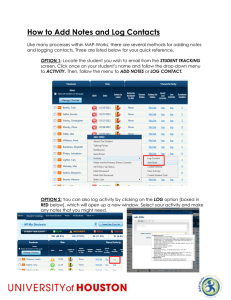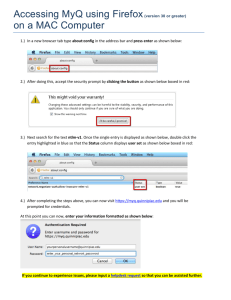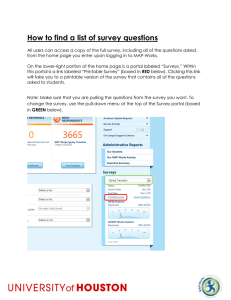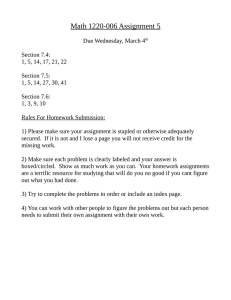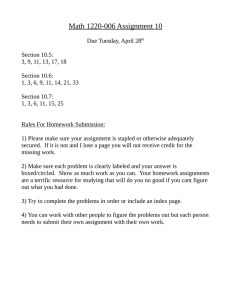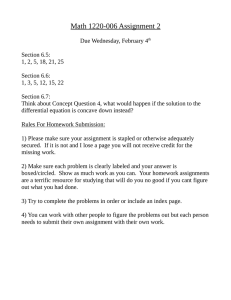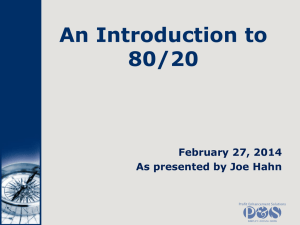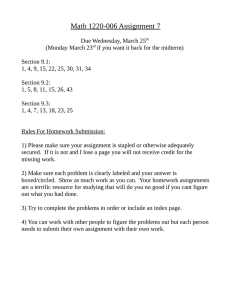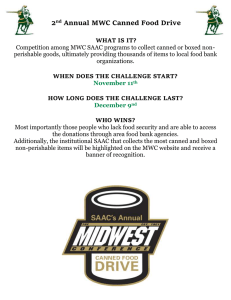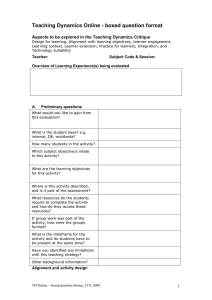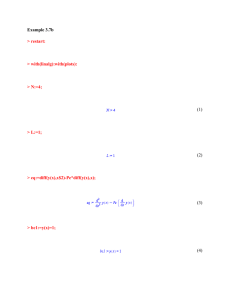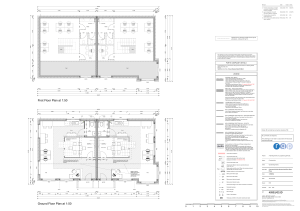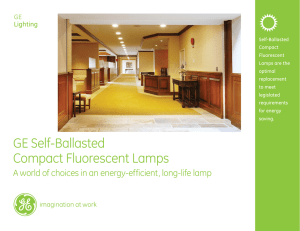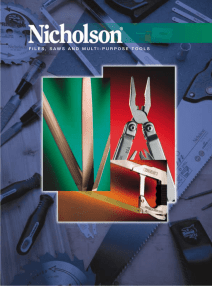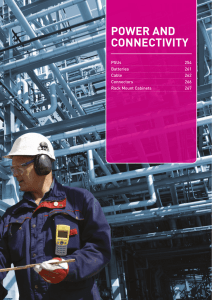How do I find student answers to a specific survey question?
advertisement
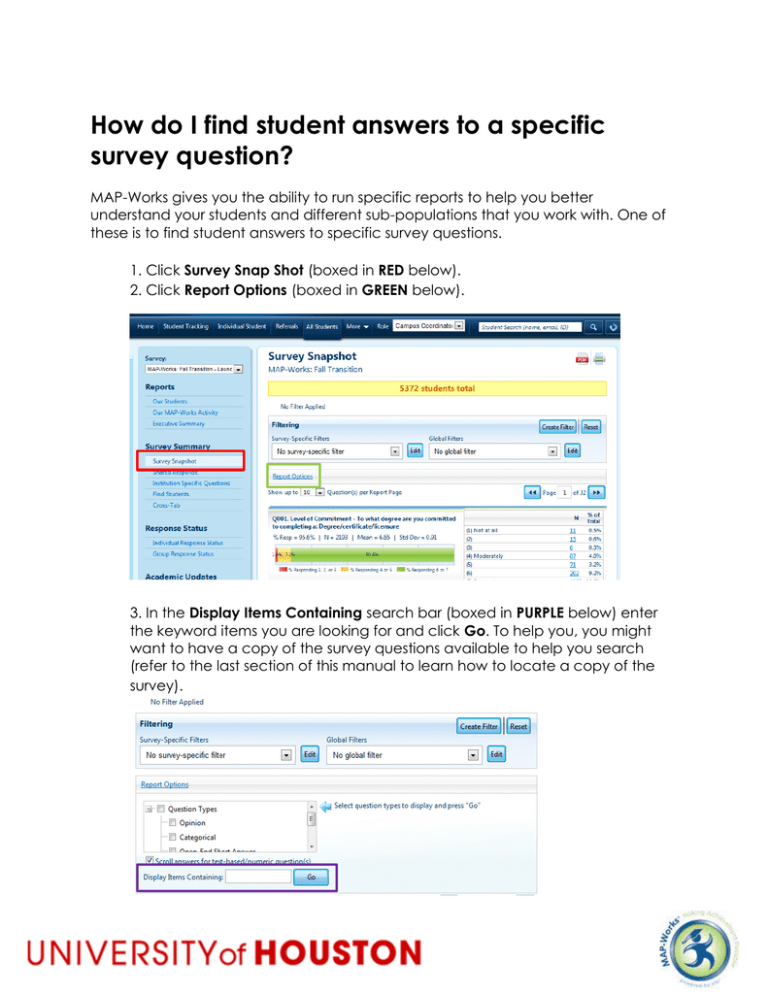
How do I find student answers to a specific survey question? MAP-Works gives you the ability to run specific reports to help you better understand your students and different sub-populations that you work with. One of these is to find student answers to specific survey questions. 1. Click Survey Snap Shot (boxed in RED below). 2. Click Report Options (boxed in GREEN below). 3. In the Display Items Containing search bar (boxed in PURPLE below) enter the keyword items you are looking for and click Go. To help you, you might want to have a copy of the survey questions available to help you search (refer to the last section of this manual to learn how to locate a copy of the survey). …How to find student answers to a specific survey question (continued) 4. Once you click GO, the search will respond with all of the options that fit your criteria. Simply look for the question that best suits your needs, and to the right will be the responses (boxed in RED below). Each section contains both the number of students and the percentage of students who selected the particular answer. 5. You will notice that the total number of students who selected a response to a question is in blue. If you click that number, it will take you to a list of all of the students who selected that answer