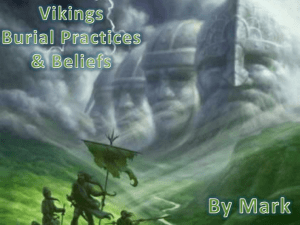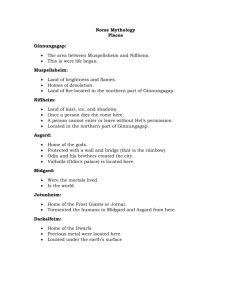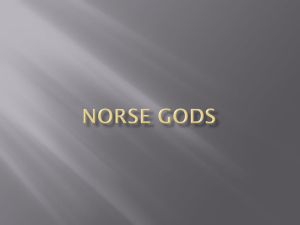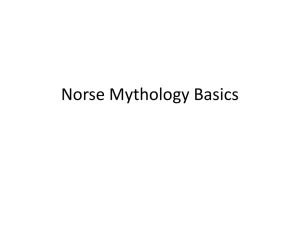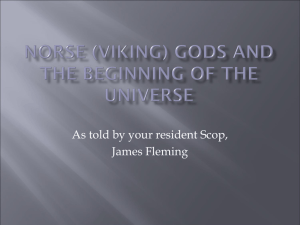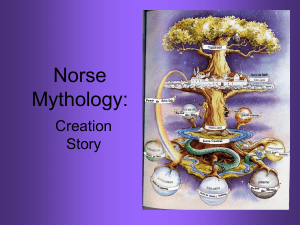Performance Assessment Report at Cisco Center
advertisement
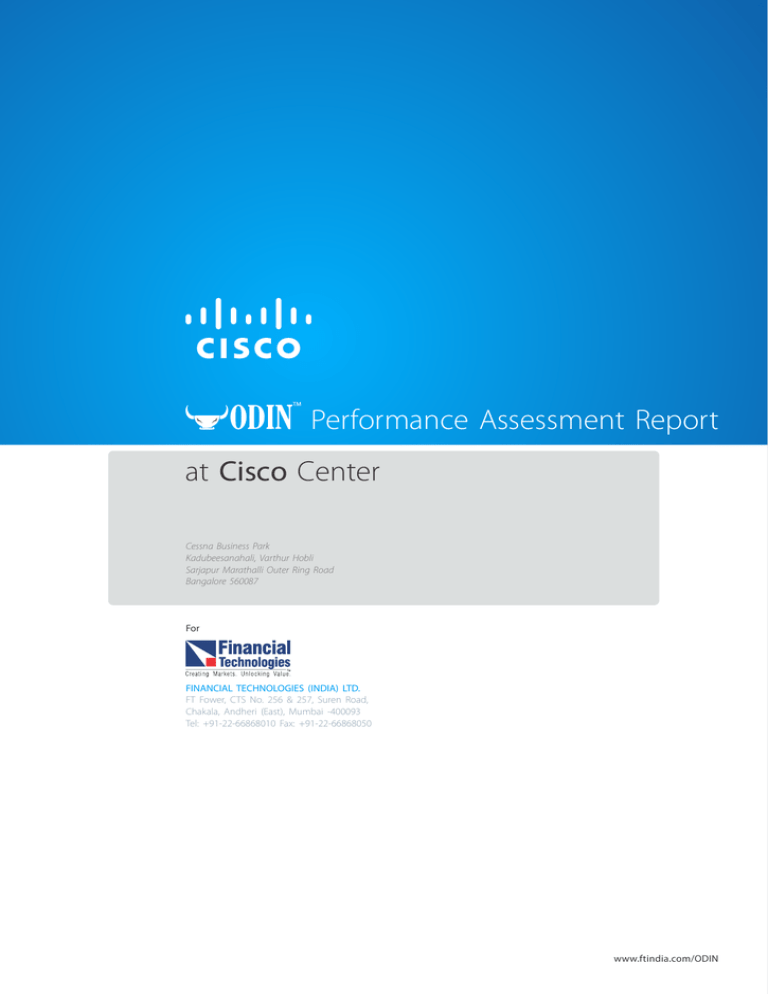
TM ODIN Performance Testing Exercise Performance Assessment Report at Cisco Center Cessna Business Park Kadubeesanahali, Varthur Hobli Sarjapur Marathalli Outer Ring Road Bangalore 560087 For FINANCIAL TECHNOLOGIES (INDIA) LTD. FT Fower, CTS No. 256 & 257, Suren Road, Chakala, Andheri (East), Mumbai -400093 Tel: +91-22-66868010 Fax: +91-22-66868050 www.ftindia.com/ODIN TM ODIN Performance Testing Exercise Contents Executive Summary Abbreviations Introduction to ODINTM Importance of Load and Performance Testing Performance Testing Methodology Why Cisco? Objectives and Goals Test Configuration Test Cases and Results Deployment Diagram Conclusion © Financial Technologies (India) Ltd. TM ODIN Performance Testing Exercise Executive Summary Financial Technologies (India) Limited (FTIL) approached Cisco for conducting a third party assessment of ODINTM software with the latest configuration of servers. The purpose of the testing was to identify the peak sustainable load in terms of concurrent users, message handling and broadcast tick information dissemination capacity. A summary of the results is tabulated below ODINTM Integrated ODINTM, an FTIL flagship product, has been the ‘Trading Platform of Choice’ for several years, powering many brokerage houses. It is a complete front-office solution suite offering built-in order routing, risk management and display engine with real-time connectivity to the back-office system. ODINTM is a multi-Exchange, multi-asset, multi-currency trading and risk management system that enables trading on multiple markets seamlessly through the use of a single application. It incorporates appealing features and works on advanced technology that facilitates higher accessibility and ensures speedy performance. ODINTM, a scalable solution that ensures high performance standards, can be easily deployed across varied locations with relative ease. It provides real-time connectivity to multiple Exchanges with the highest order execution speed and operational stability. It has extensive search and filtering option and that, too, with minimal investment and ease of manageability. A test was conducted for determining the baseline performance of ODINTM on following Cisco servers: • Rack Server C210 M • Blade Server B200 M2 • Blade Server B230 M2 • Rack Server C260 M2 The testing was done with a basic set of test cases with the ODINTM application configured in Cisco lab. The system was loaded with over 25,000 users and a series of other transactions messages. Concurrent user testing began with a small number of users and gradually increased to support more users. This process also helped to debug the test environment itself, and fine tune server to handle the specified load mentioned in the test cases. As a result, • System can handle 25,000 concurrent users can perform with 80,000 MPS for 15 minutes. • System can also sustain stability of 6 hrs with the three peak of 80,000 messages for a minute and flat 4,000 MPS for rest of the time. • Market information server can also handle 24 MBPS of traffic of high frequency of market data. • Broadcast Server, also, sustained with the 4,000 concurrent connections with the 100 token loaded in each connection and generating the network traffic of 250+ MBPS. We have successfully tested ODINTM integrated at Cisco lab. The test results and analysis documented in this report meet the desired values in terms of concurrent connection and message handling capacities. We would like to take this opportunity to thank FTIL management for choosing Cisco to test their flagship product - ODINTM. We also appreciate all the support received in terms of functional and business understanding of the product. TM ODIN Performance Testing Exercise Abbreviations BC : Buffer Count Broadcast : Market Data BSE : Bombay Stock Exchange DB : Database EQ : Equities F&O : Future & Options HPC : High Performance Computing HT : Hyper Threading MIS : Market Information Server NSE : National Stock Exchange OPS : Orders Per Second OS : Operating System PAL : Performance Analyzer SBS : Secondary Broadcast Server TCP : TCP / IP Protocol TG : Transaction Generator TM ODIN Performance Testing Exercise Introduction to ODIN TM ODINTM, which is an FTIL flagship product, has been the ‘Trading platform of Choice’ for several years powering many brokerage houses. It is a complete front-office solution suite offering built-in order routing, risk management and display engine with real-time connectivity to the back office system. ODINTM is a multi-Exchange, multi-asset, front office trading and risk management system that enables trading on multiple markets easier through the use of a single application. It incorporates appealing features and works on advance technology that facilitates higher accessibility, ensure speedy performance and advance risk management. ODINTM is a scalable solution that ensures high performance standards and which can be easily deployed across varied locations with relative ease. It provides real-time connectivity to multiple Exchanges offering highest highest order execution speed and operational stability. It provides extensive search and filtering options, offers easy manageablity with minimal investment. Benefits Value Proposition • Business Expansion • Extends trading across the country by using heterogeneous network. • Multi-Exchange, multi-segment front office securities trading platform for equities, derivatives, and commodities markets - in a single application. • Offers real-time connectivity between the exchange and back office system with faster intersegment trading. • Offers a complete trade and system audit trail, real-time price and position information, and real-time risk monitoring at all levels. • Fully customizable views at all levels besides extensive search and filtering options. • Provides common dealing desk for multiple exchange segments with minimal investment and easy manageability. • Facilitates operational ease with extensive search and filtering options. • Risk Management • Enables comprehensive multi tier risk management across multi-Exchange segments with user-defined periodicity. • Enables easy monitoring of Real-time Risk position. • Facilitates complete trade and system audit trail. • Performance • Enables speedy execution of orders • Provides stability/ robustness • Provides scalability TM ODIN Performance Testing Exercise Importance of Load & Performance Testing The elements contained in load, stress, endurance and performance testing are critical to the successful sustainability of the client/server and web-based applications. Almost every application suffers from some performance problems. Neglecting these problems can lead not only to poor end-user experience, but even application outages. Many defects are discovered only when the system is placed under load. These defects do not surface in low load conditions. This is why load and performance testing is as important as functional testing. This enables risks under high load condition are identified and minimized. Load testing is done by creating a set of virtual users that simulate various loads and scenarios for the application. This helps in understanding the response time, performance reliability and scalability of the solution. Without load and performance testing, it is difficult and virtually impossible to know these numbers / values. Load and performance testing at FTIL primarily focused at identifying the number of users, messages, total transaction as well as other bottlenecks that are present in the application. The goal of this test is to understand how the application will react to different user and transaction load, and determine whether it can handle the necessary load with acceptable response time or not. TM ODIN Performance Testing Exercise Performance Testing Methodology As given below, figure 1, provides an overview of the performance testing methodology that FTIL used. Figure1: Performance Testing Methodology Identify all software components Understand functionality of the system & various processes Conducting an Application System Analysis Identify all unrelated processes & services that may affect system components Identify all hardware components Messages Interactive Understanding the nature of the load & system usage pattern Concurrent-connections Broadcast Peak load level (day of week, time of day, or after specific event) How long the peak load level is expected to last Concurrent users Overall traffic growth (historic data vs. user expectations) Maximum Transactions Test scenario Test types Creation of test data and base test plan Test cases B. Understanding the Nature of the Load and system usage pattern Understanding where and when the load comes from is necessary to correctly simulate the load. Along with nature of the load, it is also necessary to understand the system usage pattern. With this information, minimum, maximum, and average loads can be determined, as well as the distribution of the load. With respect to the analysis in the previous steps target load levels,and goals, were established. D. Creation of Test Plan On the basis of available domain expertise and the information gathered a detailed test plan was drawn up which has also been documented in the later sections of the report The frequency of the test case execution was also defined. E. Test Execution Test plan Test data Transaction generator Broadcast load generator Broadcast replay Test executions Observation terminals Admin terminal System performance monitor Overall system resources In this phase, the entire system is analyzed and broken down into specific components. Any one component can have a dramatic effect on the performance of the system. This step is critical for simulating and understanding the load and potential problem areas. Furthermore, it can later aid in making suggestions on how to resolve bottlenecks and improve performance. C. Estimating Target Load Levels Estimating target load levels Simulator A. Conducting a Application System Analysis Application/component-wise system resources utilizations Monitor test execution Bandwidth utilizations Latency Message throughput In this phase the application is deployed with the pre defined standard configurations. The required load is then generated to help execute the defined scenarios and test cases. F. Monitor Test Execution During execution, systems are logged and monitored. The Data gathered in this phase is used to generate the system utilization report as well as the system component performance reports. G. Analyzing Results The last but the most important step in load testing is to collect and process the data to identify performance bottlenecks. The generated reports represent the details covered H. Reports and Suggestions End-to-end transactions processing Successful transactions System performance counters counters Message throughput Analyzing results Unsuccessful transactions The following reports details the findings of performance tests with respect to the metrics above, the TM ODIN Performance Testing Exercise Why Cisco ? Cisco is the worldwide leader in networking that transforms how people connect, communicate and collaborate. At Cisco (NASDAQ: CSCO) customers come first and an integral part of our DNA is creating long-lasting customer partnerships and working with them to identify their needs and provide solutions that support their success. Cisco Unified Computing System™ (Cisco UCS) is the first truly unified data center platform that combines x86-architecture blade and rack servers with networking and storage access into a single system. The system is an intelligent infrastructure that uses integrated, model-based management to simplify and expedite deployment of enterpriseclass applications and services running in baremetal, virtualized, and cloud-computing environments. The system’s unified Input-Output (I/O) infrastructure uses a unified fabric to support IP, storage, and management traffic, while the Cisco Fabric Extender Architecture (FEA) extends the fabric directly to servers and virtual machines for increased performance, security, and manageability. Servers Powered with Cisco Innovations The system’s x86-architecture rack and blade servers are powered exclusively by Intel® Xeon® processors and enhanced with Cisco innovations. These industry-standard servers deliver world-class performance to power mission-critical workloads. Cisco servers, combined with a simplified, unified architecture, drive better IT productivity and superior price/performance for lower total cost of ownership (TCO). Simplifying Three Networks Into One Building on Cisco’s strength in enterprise networking, Cisco Unified Computing System is integrated with a standards-based, high-bandwidth, low-latency, virtualization-aware 10-GBPS unified fabric. The system is wired once to support the desired bandwidth and carries all Internet protocol, storage, management, and virtual machine traffic with security isolation, visibility, and control equivalent to physical networks. The system meets the bandwidth demands of today’s multicore processors, eliminates the cost of separate networks for each type of traffic while increasing workload agility, reliability, and performance. Bringing Automation to Information Technology Cisco UCS is an intelligent infrastructure that is self-aware and self integrating. The system is built from the ground to up, so that every aspect of server identity, personality, and connectivity is abstracted and can be applied through software. With Cisco UCS, servers are configured automatically, eliminating the manual, timeconsuming, error-prone assembly of components into systems. With Cisco virtual interface cards, even the number and type of I/O interfaces is programmed dynamically, making every server ready to power any workload at any time. Aligning Configurations to Workloads Through Policies With integrated, model-based management, administrators manipulate a model of a desired system configuration, associate a model’s service profile with hardware resources, and the system configures itself to match the model. This automation speeds provisioning and workload migration with accurate and rapid scalability. For the first time, IT organizations have an automated, policy-based mechanism for aligning server configuration with workload. The result has enhanced IT staff productivity, improved compliance, and reduced risk of failures due to inconsistent configurations. Directly Connecting Servers and Virtual Machines to the Network While the unified fabric reduces the number of networks in a system, the Cisco FEA reduces the number of network layers by directly connecting physical and virtual servers to the system’s fabric interconnects. It eliminates both blade server and hypervisor-based switches by connecting fabric interconnect ports directly to individual blade servers and virtual machines. Virtual networks are now managed exactly as physical networks, but with massive scalability. This represents a radical simplification over traditional systems, reducing capital and operating costs while increasing business agility, simplifying and speeding deployment, and improving performance. Beyond Efficiency Making it more productive Cisco UCS helps organizations go beyond efficiency. It helps them become more effective through technologies that breed simplicity rather than complexity. The result is flexible, agile, high-performance, self-integrating information technology, reduced staff costs with increased uptime through automation, and more rapid return on investment. TM ODIN Performance Testing Exercise Objectives and Goals Strategic Objectives Scope (Load Test, Stress Test & Stability Test) • Conduct load and performance testing to identify the capacity of ODINTM in terms of concurrent users and transactional processing capabilities on various type of Cisco servers and various type of server platform. • ODINTM Manager Stress Test - Maximum throughput 80,000 MPS - Maximum concurrent-connections 25,000 • ODINTM Integrated (with blade and rack servers and different type of CPUs) • Market information server • Secondary broadcast server Project Objectives • Identify the bottlenecks in the application • To understand throughput and messages processing capabilities of the blade / rack systems with 6 Core and 10 Core CPUs. • Test the stability of the product • Identify the maximum concurrent users with maximum throughput that the system can support. • Broadcast test (MIS / SBS) - Maximum packets processing capacity MIS with UDP processing of 5,000 tokens subscriptions - Maximum concurrent-connection handling capacity SBS, 4,000 concurrent-connections with 100 scrips subscriptions • Stability Test - Duration = 14 hrs - Concurrent-connections = 10,000. - Peak = 80,000 MPS for 10 Mins and constant 4,000 MPS - SBS = 4,000 concurrent-connections and 100 tokens subscription. Goal • ODINTM Integrated ver. 10 x: 80,000 messages per second with 25,000 concurrent users on with various types of hardware and platform. • MIS: Maximum messages processing capacity • SBS: Maximum concurrent with maximum tokens handling capacity. Attributes considered for Performance Testing Following are some of the attributes out of many that were considered during performance testing. • CPU usages • Memory usages (memory leakes, thread leakage) • Queues and I/O waits • Bottlenecks (Memory, cache, process, processor, disk and network) • Network usages • Identification of the database usages in terms of settings and configurations read per second, write per second, etc. • Throughput and response time • Performance measurement with various combinations of concurrent users • Exit Criteria: - Stability for 14 hrs. - Data verification on offline admin and online writing on database - No delay on the observation terminal - No delay on TCP connection on SBS (compare to MIS- UDP broadcast) TM ODIN Performance Testing Exercise Test Configurations Recorded broadcast feeds used during the testing were • • NSE EQ (Recorded high frequency broadcast) NSE FAO (Recorded high frequency broadcast) Interactive simulators used where • • NSE EQ (simulator) NSE F&O (simulator) Order Trade Ratio • 1 order : 1 trade Total messages • 1 transaction = 8 messages Server Platform • • • • Blade Server B200 M2 Blade Server B230 M2 Rack Server C210 M2 Rack Server C260 M2 Server Configuration Blade B200 M2 Memory - 12 DIMM x 8192 MB -1333 MHz Network adapter -Cisco UCS M81KR Blade B230 M2 Memory - 32 DIMM x 4192 MB @ 1333 Mhz Network adapter -Cisco UCS M81KR Rack server C210 M2 Memory -16 DIMM x 8192 MB @ 1333 Mhz Network Adapter -Cisco UCS VIC P81E 10 Gbps Rack server C260 M2 Memory -16 DIMM x 8192 MB 1333 Mhz Network Adapter -Cisco UCS VIC P81E 10 Gbps TM ODIN Performance Testing Exercise Test Configuration B200 M2 OS Name Microsoft Windows Server 2008 R2 Enterprise Version 6.1.7600 Build 7600 Other OS Description Not Available OS Manufacturer Microsoft Corporation System Name WIN-7HJI2DS6E1K System Manufacturer Cisco Systems Inc System Model N20-B6625-1 System Type x64-based PC Processor Intel® Xeon® CPU X5690 @ 3.47GHz, 3459 Mhz, 6 Core(s), 12 Logical Processor(s) Processor Intel® Xeon® CPU X5690 @ 3.47GHz, 3459 Mhz, 6 Core(s), 12 Logical Processor(s) BIOS Version/Date Cisco Systems, Inc. S5500.1.3.1h.0.030120111342, 3/1/2011 SMBIOS Version 2.5 Windows Directory C:\Windows System Directory C:\Windows\system32 Boot Device \Device\HarddiskVolume1 Locale United States Hardware Abstraction Layer Version = "6.1.7600.16385" User Name Not Available Time Zone India Standard Time Installed Physical Memory (RAM) 96.0 GB Total Physical Memory 95.9 GB Page File C:\pagefile.sys TM ODIN Performance Testing Exercise Test Configuration C210 M2 OS Name Microsoft Windows Server 2008 R2 Enterprise Version 6.1.7601 Service Pack 1 Build 7601 Other OS Description Not Available OS Manufacturer Microsoft Corporation System Name WIN-73C04695V4K System Manufacturer Cisco Systems Inc System Model R210-2121605W System Type x64-based PC Processor Intel® Xeon® CPU X5675 @ 3.07GHz, 3060 Mhz, 6 Core(s), 12 Logical Processor(s) Processor Intel® Xeon® CPU X5675 @ 3.07GHz, 3060 Mhz, 6 Core(s), 12 Logical Processor(s) BIOS Version/Date Cisco Systems, Inc. C200.1.3.2.0.032720112248, 3/27/2011 SMBIOS Version 2.5 Windows Directory C:\Windows System Directory C:\Windows\system32 Boot Device \Device\HarddiskVolume1 Locale United States Hardware Abstraction Layer Version = "6.1.7601.17514" User Name Not Available Time Zone India Standard Time Installed Physical Memory (RAM) 96.0 GB Total Physical Memory 95.9 GB Available Physical Memory 91.2 GB Total Virtual Memory 192 GB Available Virtual Memory 187 GB Page File Space 95.9 GB Page File C:\pagefile.sys TM ODIN Performance Testing Exercise Test Configuration B230 M2 OS Name Microsoft Windows Server 2008 R2 Enterprise Version 6.1.7601 Service Pack 1 Build 7601 Other OS Description Not Available OS Manufacturer Microsoft Corporation System Name WIN-HO78RAEADSK System Manufacturer Cisco Systems Inc System Model N20-B6730-1 System Type x64-based PC Processor Intel® Xeon® CPU E7- 2870 @ 2.40GHz, 2395 Mhz, 10 Core(s), 20 Logical Processor(s) Processor Intel® Xeon® CPU E7- 2870 @ 2.40GHz, 2395 Mhz, 10 Core(s), 20 Logical Processor(s) BIOS Version/Date Cisco Systems, Inc. B230M2.1.4.3b.0.052420111644, 5/24/2011 SMBIOS Version 2.5 Windows Directory C:\Windows System Directory C:\Windows\system32 Boot Device \Device\HarddiskVolume1 Locale United States Hardware Abstraction Layer Version = "6.1.7601.17514" User Name Not Available Time Zone India Standard Time Installed Physical Memory (RAM) 128 GB Total Physical Memory 128 GB Available Physical Memory 124 GB Total Virtual Memory 142 GB Available Virtual Memory 138 GB Page File Space 14.0 GB Page File C:\pagefile.sys TM ODIN Performance Testing Exercise Test Configuration C260 M2 OS Name Microsoft Windows Server 2008 R2 Enterprise Version 6.1.7600 Build 7600 Other OS Description Not Available OS Manufacturer Microsoft Corporation System Name WIN-2THRLKSLLT3 System Manufacturer Cisco Systems Inc System Model C260-BASE-2646 System Type x64-based PC Processor Intel® Xeon® CPU E7- 2870 @ 2.40GHz, 2395 Mhz, 10 Core(s), 20 Logical Processor(s) Processor Intel® Xeon® CPU E7- 2870 @ 2.40GHz, 2395 Mhz, 10 Core(s), 20 Logical Processor(s) BIOS Version/Date Cisco Systems, Inc. C260.1.3.3a.0.082520111345, 8/25/2011 SMBIOS Version 2.5 Windows Directory C:\Windows System Directory C:\Windows\system32 Boot Device \Device\HarddiskVolume1 Locale United States Hardware Abstraction Layer Version = "6.1.7600.16385" User Name Not Available Time Zone India Standard Time Installed Physical Memory (RAM) 128 GB Total Physical Memory 128 GB Available Physical Memory 58.4 GB Total Virtual Memory 256 GB Available Virtual Memory 182 GB Page File Space 128 GB Page File D:\pagefile.sys TM ODIN Performance Testing Exercise Test Configuration Deployment Diagram ODINTM Manager ODINTM Database SBS 100/1000 ETHERNET LAN Transaction Generator Observation Terminals Software / tools used Windows Performance Counters: Recording the system resources utilization. PAL: That helps to analyze performance counters Interactive Transaction Generator: Used to generate transaction and virtual user connection. Broadcast Transaction Generator: Used for connection virtual clients on MIS/SBS with defied tokens subscription. • Wire shark: Network packet sniffing tool, for packet and latency analysis. • • • • ODINTM Message Flow Diagram Message Flow TM 8 Trade Response 5 Order Response ODIN Components 1 Order Request ORDER PLACED 4 Order Response 7 Trade Response 2 Order Request MANAGER 3 Order Response 6 Trade Response GATEWAY/ SIMULATOR TM ODIN Performance Testing Exercise Test Cases & Result Analysis TM ODIN Integrated 10x Load Test • • ODINTM Integrated ver 10x can handle 80,000 MPS for continuous till system resources available This version also handle 25,000 concurrent-connections Stress test • • ODINTM can also handle peaks of 80,000 MPS for duration of 15 mins This version also handles 25,000 concurrent-connections Stability test • Run Date : : 20th Febuary 2012 • Test Run Time • Test Run Duration : 14 hrs + 2.25 PM to 6.26 AM • Server Hardware : CISCO C210 M2 Blade Server with (2 x 6 Core CPUs) • Peak MPS : 80,000 MPS for 10 mins • Peak MPS time : 4.25 PM to 4.35 PM • Concurrent Users : 10,000+ • Flat MPS 4,000 MPS : Observations & Analysis • Test run on 20th Febuary 2012, 2.52 PM to 6.26 AM (for reference to performance graphs) • 80,000 MPS of peak also successfully executed between 4.25 PM to 4.35 PM • No delay was observed during the test • CPU utilization observed less than 50% during the flat 4,000 MPS • No advance settings at BIOS level implemented for the above test • Total 10,000+ concurrent users connected during the test • Total transactions processed during the test was 4,76,77,719 • Total messages processed during the test was 38,14,21,752 • No disconnection was observed during the test duration TM ODIN Performance Testing Exercise TM ODIN Performance Testing Exercise TM ODIN Performance Testing Exercise TM ODIN Performance Testing Exercise TM ODIN Performance Testing Exercise TM ODIN Performance Testing Exercise TM ODIN Performance Testing Exercise Stress test 1 • • • • • • • Run Date : Test Run Time : Test Run Duration : Server Hardware : Peak MPS : Concurrent Users : Expected Transactions: 22nd February 2012 Between 7.32 AM to 11.47 AM 15 min + Cisco B200 M2 Blade Server with (2 x 6 Core CPUs) 80,000 MPS 25,000 90,00,000 Observations & Analysis • Test run on 22nd February 2012, (for reference to performance graphs) • Test successfully ran for 15+ mins with the desire throughput and concurrentconnections • CPU utilization observed between 20-30% during the stress test TM ODIN Performance Testing Exercise TM ODIN Performance Testing Exercise TM ODIN Performance Testing Exercise TM ODIN Performance Testing Exercise TM ODIN Performance Testing Exercise TM ODIN Performance Testing Exercise TM ODIN Performance Testing Exercise TM ODIN Performance Testing Exercise Stress test 2 • • • • • • • Run Date : Test Run Time : Test Run Duration : Server Hardware : Peak MPS : Concurrent Users : Expected Transactions: 23rd February 2012 Between 7.39 AM to 10.25 AM 15 min + Cisco B230 M2 Blade Server with (2x 10 Core CPUs) 80,000 MPS 25,000 90,00,000 Observations & Analysis • Test run on 23rd February 2012, 07.45 AM to 10.21 AM (for reference to performance graphs) • Test successfully ran for 15+ mins with the desired throughput and concurrentconnections • CPU utilization observed between 16-25 % during the stress test TM ODIN Performance Testing Exercise TM ODIN Performance Testing Exercise TM ODIN Performance Testing Exercise TM ODIN Performance Testing Exercise TM ODIN Performance Testing Exercise TM ODIN Performance Testing Exercise TM ODIN Performance Testing Exercise TM ODIN Performance Testing Exercise Stress test 3 • • • • • • • Run Date : Test Run Time : Test Run Duration : Server Hardware : Peak MPS : Concurrent Users : Expected Transactions: 24th February 2012 Between 7.19 AM to 10.51 AM 15 min + Cisco C260 M2 Blade Server with (2 x 10 Core CPUs) 80,000 MPS 25,000 90,00,000 Observations & Analysis • Test run on 24th February 2012, 07.26 AM to 10.47 AM (for reference to performance graphs) • Test successfully ran for 15+ mins with the desired throughput and concurrentconnections • CPU utilization observed between 20-29 % during the stress test TM ODIN Performance Testing Exercise TM ODIN Performance Testing Exercise TM ODIN Performance Testing Exercise TM ODIN Performance Testing Exercise TM ODIN Performance Testing Exercise TM ODIN Performance Testing Exercise TM ODIN Performance Testing Exercise TM ODIN Performance Testing Exercise Stress test 4 • • • • • • • Run Date : Test Run Time : Test Run Duration : Server Hardware : Peak MPS : Concurrent Users : Expected Transactions: 24th February 2012 Between 11.38 AM to 13.34 PM 15 min + Cisco C210 M2 Blade Server with (2 x 6 Core CPUs) 80,000 MPS 25,000 90,00,000 Observations & Analysis • Test run on 24th February 2012, 11.38 AM to 13.34 PM (for reference to performance graphs) • Test successfully ran for 15 mins with the desired throughput and concurrentconnections • CPU utilization observed between 30 to 45% during the stress test TM ODIN Performance Testing Exercise TM ODIN Performance Testing Exercise TM ODIN Performance Testing Exercise TM ODIN Performance Testing Exercise TM ODIN Performance Testing Exercise TM ODIN Performance Testing Exercise TM ODIN Performance Testing Exercise Load Test Component : Market Information Server Type • • • • • : Max Data processing capacity Run Date Test Run Time Test Run Duration Server Hardware Packets loaded : : : : : 23rd February 2012 Between 08.47 AM to 09.09 PM 38 seconds Cisco C210 M2 Blade Server with (2 x 6 Core CPUs) 10,00,000 packets in MSMQ Observations & Analysis • MSMQ clear within 38 seconds of application starts • MIS can process 27,000 (approx.) packets of size 957 bytes in one second • MIS also can process 24 MB of data in single second TM ODIN Performance Testing Exercise TM ODIN Performance Testing Exercise TM ODIN Performance Testing Exercise TM ODIN Performance Testing Exercise TM ODIN Performance Testing Exercise TM ODIN Performance Testing Exercise Component : Secondary Broadcast Server • • • • • • • • Run Date Test Run Time Test Run Duration Server Hardware Con-connect users Number of tokens Market Data feed Type of data feed : : : : : : : : 23rd February 2012 Between 11.01 AM to 01.35 PM 2 hrs 30 mins. Cisco B200 M2 Blade Server with (2 x 6 Core CPUs) 4,500 users 100 tokens for each users Two Segments with high frequency Recorded Observations & Analysis • Test completed successfully with the desired expectations • Secondary broadcast server can handle 4,500 concurrent-connections with the 100 tokens loaded on each connection • During test 440 MBPS network traffic generated to server 4,500 users • Other system resources utilization was also observed normal TM ODIN Performance Testing Exercise TM ODIN Performance Testing Exercise TM ODIN Performance Testing Exercise TM ODIN Performance Testing Exercise TM ODIN Performance Testing Exercise TM ODIN Performance Testing Exercise TM ODIN Performance Testing Exercise TM ODIN Performance Testing Exercise Conclusion The performance testing of ODINTM on Cisco Blade and Cisco Rack servers can certainly be thought of as a success. The testing environment was debugged, and the skills gained during that process will help in the future environments for both testing and production. The performance testing process also gained insight into the current performance profile of many areas of ODINTM on Cisco servers. Overall, the application's performance on Cisco servers were observed to be very efficient. Our tests show that ODINTM has not only the capacity to handle current and future market loads, but is also capable of supporting operations over extended periods of time. The system is scalable, both horizontally and vertically, thereby providing the client with an ideal platform that can support the growing business requirements. The tests have also conclusively demonstrated that ODINTM is a well-designed software that is robust and capable of functioning over the extended market period. ODINTM is, therefore, the ideal software to support the mission critical trading operations of brokerage house. We would also like to take this opportunity to thank the FTIL management for choosing the Cisco and Cisco Center for test their flagship product, ODINTM, on Cisco Rack and Cisco Blade servers. We also appreciate all the support that we received in terms of functional as well as business understanding with regard to the product.