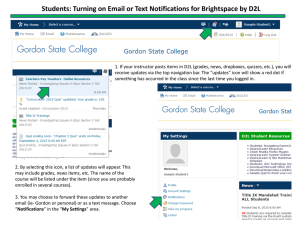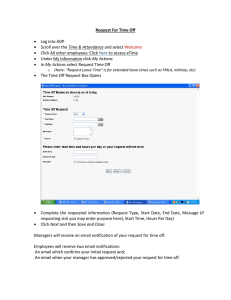ClassInFocus: Enabling Improved Visual Attention Anna C. Cavender, Jeffrey P. Bigham
advertisement
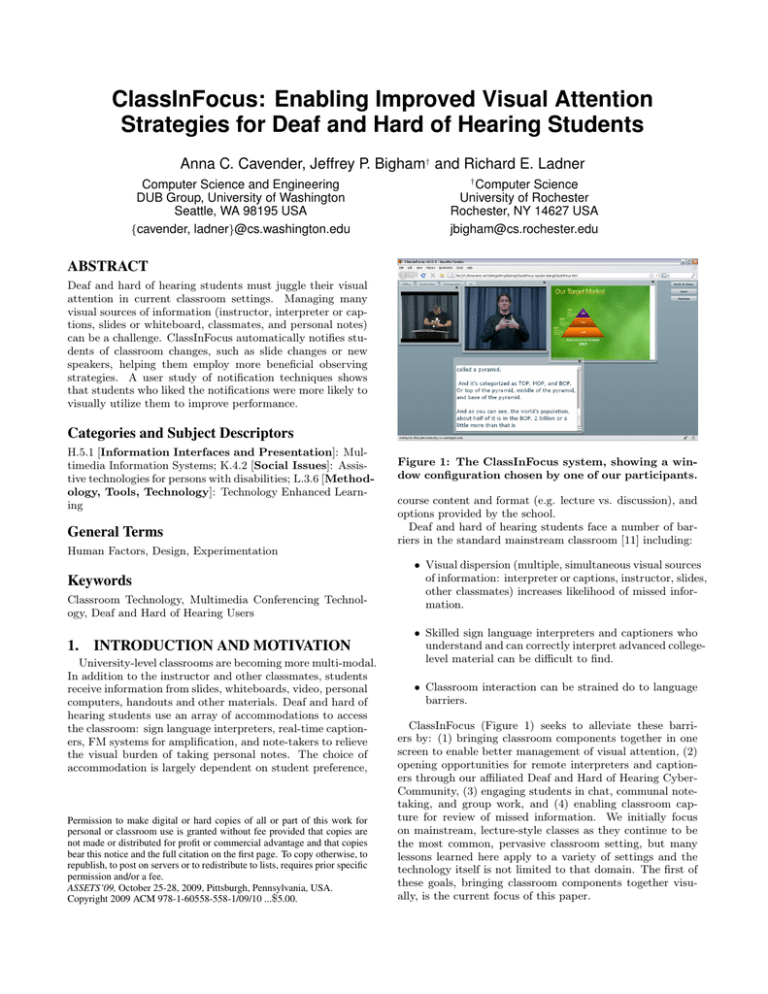
ClassInFocus: Enabling Improved Visual Attention
Strategies for Deaf and Hard of Hearing Students
Anna C. Cavender, Jeffrey P. Bigham† and Richard E. Ladner
Computer Science and Engineering
DUB Group, University of Washington
Seattle, WA 98195 USA
{cavender, ladner}@cs.washington.edu
†
Computer Science
University of Rochester
Rochester, NY 14627 USA
jbigham@cs.rochester.edu
ABSTRACT
Deaf and hard of hearing students must juggle their visual
attention in current classroom settings. Managing many
visual sources of information (instructor, interpreter or captions, slides or whiteboard, classmates, and personal notes)
can be a challenge. ClassInFocus automatically notifies students of classroom changes, such as slide changes or new
speakers, helping them employ more beneficial observing
strategies. A user study of notification techniques shows
that students who liked the notifications were more likely to
visually utilize them to improve performance.
Categories and Subject Descriptors
H.5.1 [Information Interfaces and Presentation]: Multimedia Information Systems; K.4.2 [Social Issues]: Assistive technologies for persons with disabilities; L.3.6 [Methodology, Tools, Technology]: Technology Enhanced Learning
General Terms
Figure 1: The ClassInFocus system, showing a window configuration chosen by one of our participants.
course content and format (e.g. lecture vs. discussion), and
options provided by the school.
Deaf and hard of hearing students face a number of barriers in the standard mainstream classroom [11] including:
Human Factors, Design, Experimentation
Keywords
Classroom Technology, Multimedia Conferencing Technology, Deaf and Hard of Hearing Users
1.
INTRODUCTION AND MOTIVATION
University-level classrooms are becoming more multi-modal.
In addition to the instructor and other classmates, students
receive information from slides, whiteboards, video, personal
computers, handouts and other materials. Deaf and hard of
hearing students use an array of accommodations to access
the classroom: sign language interpreters, real-time captioners, FM systems for amplification, and note-takers to relieve
the visual burden of taking personal notes. The choice of
accommodation is largely dependent on student preference,
Permission to make digital or hard copies of all or part of this work for
personal or classroom use is granted without fee provided that copies are
not made or distributed for profit or commercial advantage and that copies
bear this notice and the full citation on the first page. To copy otherwise, to
republish, to post on servers or to redistribute to lists, requires prior specific
permission and/or a fee.
ASSETS’09, October 25-28, 2009, Pittsburgh, Pennsylvania, USA.
Copyright 2009 ACM 978-1-60558-558-1/09/10 ...$5.00.
• Visual dispersion (multiple, simultaneous visual sources
of information: interpreter or captions, instructor, slides,
other classmates) increases likelihood of missed information.
• Skilled sign language interpreters and captioners who
understand and can correctly interpret advanced collegelevel material can be difficult to find.
• Classroom interaction can be strained do to language
barriers.
ClassInFocus (Figure 1) seeks to alleviate these barriers by: (1) bringing classroom components together in one
screen to enable better management of visual attention, (2)
opening opportunities for remote interpreters and captioners through our affiliated Deaf and Hard of Hearing CyberCommunity, (3) engaging students in chat, communal notetaking, and group work, and (4) enabling classroom capture for review of missed information. We initially focus
on mainstream, lecture-style classes as they continue to be
the most common, pervasive classroom setting, but many
lessons learned here apply to a variety of settings and the
technology itself is not limited to that domain. The first of
these goals, bringing classroom components together visually, is the current focus of this paper.
1.1
Visual Dispersion
Visual dispersion (juggling many visual sources of information) is often cited as one reason that deaf and hard of
hearing students typically get less out of classroom lectures
than their hearing peers [11, 12]. A deaf professor and researcher summarized the problem nicely in the context of a
workshop for a new statistical software package (from [12]):
Superficially, the learning context seemed ideal:
The lecturer was a sensitive individual who went
to great lengths to ensure full access by deaf individuals ... He had a projection of his own computer display on a large screen behind him, and
each participant had their own computer for handson activities. The sign language interpreters were
the best that could be found: all experienced in interpreting under such conditions. The two deaf
participants had strong backgrounds in the use
of computers, research, and statistics. Yet, both
quickly became lost, viewing the two days as a
waste of time. What went wrong?
Primarily the problem was one of multiple, visual tasks placing too many demands on the processing of information in the learning situation.
While the hearing participants were able to look
at their screens and listen to the presenter, the
deaf participants had to look away from the interpreter to see the instructor’s screen or to try
a procedure on their own computer. Missing one
sentence of the instructions was enough to slow
down or even derail learning.
As research indicates that (hearing) students benefit from
combined visual and verbal materials [15], multi-modal classrooms are becoming the norm. With hearing students receiving ever more concurrent information, deaf students must
switch between primarily consecutive information (the visual channel permits only one information source at a time).
Adding to this problem, text captions and sign language interpretation required to access the class can “overpower”
other visual materials causing deaf or hard of hearing students to miss the benefits of all classroom materials [13, 14].
1.2
Notifications
One of the goals of ClassInFocus is to minimize the cognitive and visual load of managing visual attention in the
classroom. With ClassInFocus, classroom components appear on screen reducing their visual proximity and notifications guide students’ visual attention during class.
ClassInFocus acts like an aware digital classroom detecting potentially interesting changes and, if deemed important, directs the student’s attention to those changes. For
example, slide changes, an interpreter or other student transitioning from not-signing to signing [4], or changes in speaker
references in the captions (captioners typically indicate a
new speaker by typing that person’s name or position in
large uppercase letters) are all aspects of the classroom that
can be automatically detected. This paper investigates the
usefulness of automatic notifiers, their effects on learning,
and user preferences for receiving visual notifications.
We conducted a user study testing three types of visual
notification designs for slides changes and new speakers using a pre-recorded university lecture. Using participant eye
movement data, answers to lecture questions, and participant preference scores and feedback, we found that students
who liked the notifications were both more likely to look at
them and better able to answer content questions when notifications were turned on. Furthermore, a distributed visual
strategy (looking at more than one information source) improved performance, indicating that awareness of classroom
changes may enable students to better manage their visual
attention and relieve the cognitive load of searching for new
information.
2.
FOCUS GROUP AND PROTOTYPE TEST
The work presented here was inspired by an initial prototype test and focus group with eight students from the
University of Washington’s Summer Academy for Advancing
Deaf and Hard of Hearing in Computing [3]. The students
ranged in age from 16 to 22 (4 female, 4 male), 2 typically request captions in class and 6 typically request sign language
interpretation. The students were from all over the U.S. and
attending the academy for nine weeks to take introductory
computer programming and animation courses.
We conducted a prototype test and two hour-long focus
group discussions in a mock classroom setting. The prototype test used Adobe’s Connect: students used personal laptops and webcams, the instructor and sign language interpreter (who were physically present in the room) appeared
as a video stream on the screen. The students were asked to
observe as if they were in an actual classroom. Afterward,
group discussions focused on barriers students face in the
classroom and the potential for a technological solution like
ClassInFocus. The questions we asked were intentionally
broad enough to encourage students to freely offer feedback
about their impressions of the technology. We asked:
• What do you think about the idea of having all of these
components (slides, interpreter, chat, etc.) on one
screen? Would this be useful or would it be distracting?
• What do you think about the system itself (Connect)?
What’s good? What’s bad? What’s missing?
During the setup, the scene was a bit chaotic. Students
varied in the time needed to setup webcams and join the chatroom. Those that joined the room early played with chatroom features while they waited and/or chatted with friends
as they joined the room. By the time everyone had joined,
some students were already engaged in the technology and
engaged in conversations with friends and it was very difficult to get everyone’s attention. During the brief lecture (10
minutes), some students used the chat feature or signed to
others to ask brief questions. Most people tended to watch
the interpreter, and occasionally looked at the slides.
Through observing the prototype test and conducting the
focus group, we observed a number of findings. Perhaps
most salient was the difficulty noticing changes on the screen
that were outside the current focus of attention.
2.1
Noticing Changes
Even though Connect was successful in bringing classroom
components visually closer together and some students commented that they liked having everything on one screen, it
was not always possible to notice informative changes that
were on the screen but outside the current focus of attention.
The following student quotes best capture this phenomenon:
“To be honest, it’s a little distracting with the
video. I haven’t looked at the slides at all.”
“When people are signing it’s easy to overlook
what’s going on and then realize you’re behind.
So you need something to let people know there’s
a new message, new information.”
Video can be very distracting, perhaps even more so when
it contains language-rich information like sign language or
captions. This can work to a student’s advantage when
watching an interpreter who is signing important content.
But, it can also work against the student. The focused attention required to watch the interpreter may induce tunnel
vision and overpower other changes in the classroom [17,
22], such as slide changes, incoming chat messages, and instructor actions. The resulting changeblindness may cause
the student to miss other sources of information [19]. The
student must decide, very consciously and carefully, when to
look away from the interpreter to gather information from
other sources. Consistent with research on dual-task effects,
the need to prioritize information sources and choose one
task at the expense of the others adds cognitive load [8]
and results in on-going decision-making during class that
for other hearing students is rather effortless.
In fact, these findings are consistent with Marschark et
al. [13], studying visual attention of deaf students during
instruction. While deaf students obviously spend as much
time watching the interpreter as hearing students spend
watching the instructor, they spend considerably less time
looking at the course materials, such as slides. This may
shed some light on the trend that hearing students gain more
information from class time than their deaf peers [11, 12].
Based on the focus group, we implemented notifications in
ClassInFocus to let students know of changes. The success of
these notifications leverages years of research on visual and
perceptual attention and techniques for interrupting users.
3.
RELATED WORK
The ClassInFocus notification techniques were rooted in
three research areas: (i) perceptual attention theory, (ii)
interruption theory that supports focus on the current task,
and (iii) technology for directing visual attention.
3.1
Perceptual Attention
The human eye only sees in high acuity foveal vision within
2 degrees of visual angle, but low-acuity peripheral vision
may extend to 100-110 degrees from the point of fixation.
To put those numbers in perspective, a 2 degree visual angle
is about the size of a thumbnail at arm’s length, whereas a
standard laptop with a 15-inch screen placed 2 to 3 feet from
the user occupies approximately 20 to 30 degrees of visual
angle. Even though peripheral vision tends to be effective
at detecting change and motion, our ability to see things at
the edge of a computer screen may vary with our level of
attention to the task we are performing.
Tunnel vision causes the focus of attention to narrow considerably, and can be induced by a combination of high
foveal cognitive load, a focused attention strategy, and speed
stress [17, 22]. One might expect these factors to be common in classroom learning, and, not surprisingly, students
reported experiencing all three in our focus group and prototype test. Many also reported a narrow focus of attention
while attending to sign language video and/or captions and,
as a result, did not notice content changes in areas beyond
their primary visual focus.
When visually searching for specific information, we tend
to follow a “feature integration theory” [21]. This theory
predicts an initial stage of pre-attentive search followed by
secondary serial stage in which features identified in the first
stage are investigated further. The initial stage finds lowlevel features, such as color or uniqueness, in parallel across
the full field of view, while the secondary stage involves more
attentive search. While the first stage is rather effortless
and automatic, the second stage requires explicit effort on
the part of the searcher.
Our ClassInFocus notifications were carefully designed to
induce pre-attentive search strategies so that students will
see changes almost effortlessly without employing the more
explicit attentive search. For example, color contrast and
movement will invoke pre-attentive search, whereas smaller
changes and notifications that persist in order to show change
overtime would require explicit attentive search.
Some research indicates that deaf observers have different,
often enhanced, visual search strategies. For example, deaf
observers appear to respond faster than hearing observers
to targets flashed in the periphery [6]. Deaf people do not
necessarily have advanced visual abilities: when the location of the target is predictable, deaf and hearing observers
performed equally. Only when the location of the target
is unpredictable do deaf observers outperform their hearing peers in target acquisition. Exposure to sign language is
unlikely to account for this difference, as hearing native signers performed on par with hearing observers (non-signers).
Neither group of hearing people were as quick as deaf observers. This suggests that hearing loss may result in better
allocation of attention to the entire peripheral field, a result
that could lead to added advantage for deaf students using
ClassInFocus.
With multiple visual sources of content, deaf and hard of
hearing students are presented with the challenge of deciding
where to look at any given time. Their decisions are made on
imperfect information of what they perceive to be the most
important or richest source of information. By including
visual notifications in the interface, ClassInFocus seeks to
alleviate the added cognitive load of deciding where to look
while reducing the chances of missing important changes to
class materials.
3.2
Interrupting Users
The visual notifications in ClassInFocus are intended to
help students decide where to look without causing extra
distraction. Fortunately, interruptions have been shown to
be less disruptive to effortful, cognitively-taxing tasks than
to faster, stimulus-driven tasks [5]. Thus, if a class is especially interesting or cognitively taxing, we should expect
visual notifications to have less of a negative, distracting
effect from the ongoing task.
Similarly, interruptions that demand the users immediate
attention are less effective for promoting learning and productivity than interruptions that notify the user of items
that need their attention. Such negotiated interruptions
[18] can be temporarily ignored and are less likely to be
distracting. Interruptions that require a user’s immediate
attention may distract from the learning process and derail
rather than support learning [16]. Furthermore, aligning the
perceived visual urgency of interruptions with the utility or
helpfulness of those interruptions can decrease annoyance
and increase their perceived benefit [7]. Because our notifications are meant only as suggestions, we have chosen
notifications that appear and then disappear quickly in a
noticeable yet unobtrusive manner. Our notifications do
not demand any action on the student’s part.
Evidence also suggests that interruptions relevant to the
primary task have less of a negative effect, and can even
have a positive effect, on performance [20]. In our study,
all notifications supported the ongoing lecture, but evidence
such as this speaks to the importance of accuracy in future
notification systems based on automatic change detection.
3.3
Directing Visual Attention
Changeblindness occurs when changes to a visual scene go
unnoticed because they coincide with an eye movement, obscuration of the observed scene, or diverted attention during
the change. Changeblindness may cause students to miss
our visual notifications altogether. Regardless, many research efforts have successfully drawn the attention of their
users (for example [1, 7, 9, 10, 18, 23]), giving us confidence
that designing notifications to which users will respond is
possible. We have designed ClassInFocus notifications drawing from lessons from this prior work, but we do not expect
users to respond to all cues.
In contrast to most prior work, the cues themselves are
part of the primary task. Often cues will suggest that users
consider switching to a secondary task. Our cues require
nothing from the user: they are merely suggestions to guide
the learning process. For this reason, we have tested their
effects on learning and user preferences, as well as the user’s
ability to notice, follow, and respond.
Research studying the “attention-getting” effects of animations on a computer screen has found that motion, especially when compared to color or shape, is an effective means
of drawing attention [1]. However, certain types of motion may be found more annoying than others; specifically,
Bartram et al. showed that moving animations were more
distracting than anchored animations and users preferred a
slow blinking technique that was still effective without being
annoying [1]. The guidelines proposed in this work, specifically the frequency and transparency of visual cues, have
guided the design decisions for ClassInFocus notifications.
Drawing attention is especially important for large displays and as a result has been studied extensively in that
domain [1, 9]. One approach explored was to use trailing artifacts of motion to help improve task completion times for
targets very far away from the initial fixation point (over
2000 pixels). Fade-in and fade-out techniques used to highlight targets were equally effective when targets were close.
Because trailing motion adds complexity and distraction
without improving effectiveness for close targets, we focused
on anchored animations and fade-in and out techniques.
Obscuring the background material and leaving only the
window of interest visually clear is another effective technique [1, 9, 23] that has been explored. This notification
style works best when readability of the background material is no longer important. Because our visual directives are
only suggestions, and should not obscure content necessary
for classroom learning, we chose not to obscure any part of
the screen for a long duration of time.
Based on the research and recommendations of years of
work on interrupting users with visual notifications, we have
chosen visual notifications that draw attention to salient aspects of a classroom without distracting from it. Our goal
is to gracefully signal, not demand, student attention.
4.
CLASSINFOCUS
ClassInFocus is implemented using Adobe’s Flash Collaboration Services, a Flex framework facilitating real-time, social applications that run in a web browser using a Flash
Player. For example, Connect, a popular online conferencing system was also built using this framework. We have expanded and modified some of the features of Adobe Connect
to better suit the needs of deaf and hard of hearing students.
For example, video streams will use a codec optimized for
sign language video (MobileASL [2]). The flexibility of the
Collaboration Services framework provides the opportunity
to quickly iterate over designs. We can build features specific to ClassInFocus that Connect does not have, instrument
these components with tracking mechanisms for quantitative
data collection, and release to potential users via the web.
4.1
Visual Notifications
We have extended ClassInFocus components to automatically notify students when changes occur, letting students focus more on the course content and less on their interaction
with it. The notifications direct students’ attention to two
types of changes automatically: slide changes and changes in
speaker references in the captions (captioners typically indicate a new speaker by typing that person’s name or position
in large uppercase letters). Future versions of the system
will also detect the transition from not-signing to signing of
the interpreter or other students using motion vectors in the
video [4] and the transition from not-talking to talking if the
lecturer begins speaking after a break.
Based on perceptual attention literature, research on visual interruptions, and our specific classroom scenario, we
designed our notifications using the following guidelines, which
the authors believe may be useful to anyone designing visual
notifications for deaf or head of hearing students:
Directly Indicate Content Changes
Notifications placed on or near the area of interest have been
shown to be equally effective and less annoying [1, 9] and
we believe more efficient. For example, a central directive
that throws arrows in the direction of the window of interest
would require an extra step to look at the arrow, then look
where the arrow is pointing. For this reason, our notifications affect the window to which we hope to draw attention.
Avoid Superfluous Animation
Animated trails can effectively guide users to far away targets in large screen displays, but cues shown within or near
the target are equally effective for closer targets [9]. We
chose anchored animations that only appear on or near the
target window itself to reinforce the message that our notifications are merely suggestions and do not demand immediate attention.
Avoid Changing Window Layout
Changing the window layout would be disorienting and may
destroy the grounding established by students and members
of the online classroom. For example, rotating the interface
so that the window of interest is brought to the forefront
may seem like a nice solution, but is likely overly disruptive,
especially for false positives, i.e. the automatic change detector incorrectly chooses to notify.
Avoid Additional Hardware
One might think that visual directives could adversely add
to the cognitive load of managing visual information on the
screen and a different modality altogether, such as haptics,
would be more appropriate. This may in fact be the case,
but due to extra hardware requirements, limited channels for
haptic information, and a potential learning curve to map
haptic information onto visual information, we have chosen
to focus on visual directives. Furthermore, we believe that
adding appropriate directives to the visual modality will actually have positive effects on the cognitive and visual load
of students by relieving some of the visual search for changes
and reducing information loss.
Do Not Distract From the Current Focus
We want to avoid distracting users from their current focus. For instance, using masking effects would overly obscure background material and other on-screen information.
Our notifications are only suggestions of where to look, and
should not obscure any window that the user may be attending to, or use any other technique that demands rather
than suggests attention.
Using these guidelines, we chose three notification techniques
for evaluation (see Figure 2). Each technique represents a
specific type of anchored animation: illumination, darkening/brightening, and motion. To give users enough time
to see the notification and to make sure the duration was
consistent for each, all lasted 1500 ms (1.5 seconds).
5.
EVALUATION
To evaluate the effects of our visual notifications, we recruited deaf and hard of hearing students to watch a prerecorded lecture using ClassInFocus. We measured (i) user
preferences using Likert scale and open-ended questions, (ii)
eye movements of the students using a Tobii eyetracking system, and (iii) effects on learning through carefully designed
questions covering the lecture content. Using these three
measures, we investigate whether students perceive the notifications as beneficial, whether students look at the notifications, and whether the notifications affect learning.
5.1
Study Design
For the study, we used a pre-recorded lecture from a university course on Information and Communication Technologies for the Developing World, specifically a Microsoft initiative called Unlimited Potential. Even though the prerecorded nature of the course meant that our study participants could not interact with the lecturer or the other
students as they might when using ClassInFocus in their
own classes, we intentionally chose an actual course lecture
in order to test the relevance of our techniques in a natural setting. And because the live course was both in-person
and remotely taught, archives with slides were available and
included some student interaction.
We divided the lecture into eight segments so that each
of our visual notification techniques could be shown exactly
twice in a balanced, repeated measures design. Aside from
a 25-second introduction video that allowed students to get
comfortable with the system before the lecture began, the
None: The lecture is shown in
ClassInFocus with no special visual notifications.
Border: The border around a
window of interest quickly turns
yellow in the first 100 ms, remains
yellow for 800 ms, then fades back
to the blue color of ClassInFocus
windows during the last 600 ms.
Lightswitch: The entire window
of interest “turns off the lights” by
dimming the window by 75% in
the first 300 ms, then fades back
to normal opacity within 1200 ms.
Wiggle: The window bounces
twice. Each bounce is 750 ms,
with 200 ms for 20 pixels of upward motion, then 550 ms for
downward motion back to the original position.
Figure 2: Visual Notifications of Content Changes.
segments ranged in duration from 1.5 minutes to 3.1 minutes
with an average of 2.1 minutes. The segments were shown to
each participant in the order that they actually occurred in
the live lecture, only the order of the notification techniques
was varied.
Both interpretation and real time captioning for the recorded
class were provided as one of the windows in the ClassInFocus interface. We recorded a professional sign language
interpreter who has eight years of experience, all at the university level, is certified with the Registry of Interpreters
for the Deaf (RID), and regularly interprets for University
of Washington courses, often computer science courses. In
order to eliminate any confounding factors in the study, we
wanted to create an interpretation of the lecture that was as
error-free as possible. Thus the interpreter was given time
to watch the lecture, practice his interpretation before the
recording session, and retake any part of the interpretation
he felt could have been better. Similarly, the captions were
created by the first author, checked to eliminate errors, and
timed with the lecture to appear as if they were real-time.
After completing a short demographic questionnaire, then
calibrating to the eyetracker, participants began the study
by configuring the windows of ClassInFocus as they saw fit.
One of the hallmarks of ClassInFocus in enabling students
to independently configure their own classroom environment
to best suite their individual needs. For the study, ClassInFocus opened as a blank screen and the students were
asked to open each of the four windows (instructor, slides,
interpreter, and captions) and place them in any size or position on the screen that they felt was best for them. They
were permitted to close a window if they so chose. They
then watched a short class introduction, and were given a
second opportunity to change their window configuration
before proceeding with the rest of the study. They then
watched the eight lecture segments with varying notification techniques and were asked 3 to 5 content questions at
the end of each segment. Finally, a post-study questionnaire
asked them to subjectively rate the notification techniques
and asked for feedback on the project as a whole.
6.
RESULTS
We recruited six deaf and hard of hearing students and
one instructor to participate in the study (5 male, 2 female).
All were either pursuing or had already obtained a bachelor’s
degree, some were pursuing an advanced degree. Three of
the participants regularly request sign language interpreters
for classes, 3 request an interpreter or a real-time captioner
depending on the circumstances or course content, and 1
does not typically request any accommodation, preferring
to sit up front, lip read, and utilize an amplification system.
Participants represented a diverse range of academic interests: Visual Design, Dance, Business, Biochemistry, Psychology, Applied Technology, Ecology, and American Sign
Language Instruction. All participants were relatively technically savvy, reporting an average 20.6 hours per week using a computer or accessing the Internet (SD = 14.2): all
reported using email and instant messaging, 6 use social
networking (such as facebook and myspace), 5 use video
conferencing, and 2 reported blogging, 1 in video blogging
(vlogging).
6.1
Figure 3: Participant-designed layouts showing percent gaze time on classroom components overlayed.
Note: eyetracking data is not consistently available.
Interface Layout
All participants except one opened all four windows (teacher,
slides, interpreter, and captions). P-02, who typically does
not request any accommodation, minimized the interpreter
window so that only the instructor, slides, and captions were
visible. Figure 3 shows the participant layout choices, showing a great deal of personal preference. Nearly all participants volunteered that they liked the ability to move and
position windows to best configure their classroom, and took
great care to find optimal placements: average time spent
adjusting windows was initially 3.3 minutes, with an addition 1.1 minutes after watching the introductory video. Six
of the seven said they wished they could have moved the
windows during the lecture as they saw the class proceed.
6.2
Classroom
Components:
Participant Preferences
Some participants liked the notification techniques and
felt they helped during the lecture (see Figure 4). When
asked “What did you think of the automatic change notifications?” with answer choices ranging from “1-I didn’t like
it at all” to “5-I like it a lot,” P-01, P-03, P-04, P-05, P07 had strong preferences toward a favorite (typically either
the Border or the Wiggle) and responded with an average
high rating of 4.8 (SD = 0.4), (χ2 = 12.14, N = 20, df = 4,
p < .05), whereas P-02 and P-06 did not like them as well
and did not rate any of them higher than a “3-I didn’t mind
it”. Similarly, when asked “Did the automatic change notifications help during the lecture?” the former group rated
their favorite notifier with an average of 4.6 (SD = 0.5),
(χ2 = 11.10, N = 20, df = 4, p < .05), whereas the latter
group did not feel they helped, rating a “3-Didn’t make a
difference.” These two groups, divided in their opinion of
the notification techniques, turned out to be quite different both in their response to the notification techniques and
their general approach to observing the lecture.
6.3
Eyetracking
We limited analysis of eyetracking results to fixations (rather
than all gaze points) because a pause is required for information absorption. We define a fixation here as 100 milliseconds within a 30-pixel radius.
We noticed very different strategies of where the students
chose to distribute their visual attention during class. Individual gaze strategies can be seen in Figure 3. As we expect,
the majority of time was spent on either the interpreter or
the captions and rarely on the teacher or slides. This supports prior work tracking eye movements of deaf students in
a live classroom: our participants spent on average 12.2%
on the teacher and 18.1% on the slides compared to 16%
and 22% reported by Marschark et al. [13].
Perhaps more important than where students look during
a lecture, do they look when ClassInFocus notified them of a
change? Again, we see two groups of students (see Figure 5).
Those who said they liked the notifications (right) were more
likely to look at one or more notifications (57.9% of the time)
than they were for a change without notification (30.8% of
the time) (F1,3 = 15.19, p < .05). In contrast, students who
said they did not like the notifications (left) did not tend
to use them; this group looked at notifications 16.7% of the
time and looked at changes without notifications 20.0% of
the time, an insignificant difference. This supports participants’ subjective ratings: students who made use of the
notifications also liked them and found them helpful.
relation between looking strategies and preference for our
visual notifications. We also noticed a correlation between
these strategies, preferences, and ability to answer content
questions. Students who liked the notifications and thought
they were helpful were also more likely to take advantage
of them during the lecture. In fact, these students did consistently better on test questions when notifications were
provided.
Figure 4: Subjective ratings produced two groups:
those who liked the notifications and found them
helpful (right), and those who did not (left). Border
was liked best, people felt strongly for or against
Wiggle.
6.4
Content Questions
Participants also varied in their ability to correctly answer
our content questions, ranging from 44.1% to 88.2% and averaging 72.9%. Interestingly, students who said they liked
the notifications were more likely to benefit from them. For
these students, notifications had a positive affect on correctness (F1,3 = 85.62, p = .07) (see Figure 5).
In terms of the different strategies that students use for
distributing their visual attention, we observed that students who gathered information from multiple sources tended
to do better on the content questions. For instance, the frequency that the students looked at the slides had a positive
effect on their score (t(5) = 9.97, p < .0001). This is especially interesting considering that only 2 of the 39 total
questions contained information found only on the slides.
6.5
Discussion
Reactions to ClassInFocus were very positive. The statement “ClassInFocus would be a valuable tool in the classroom” received an average rating of 4.7 (SD = 0.5) between
“4-Agree” and “5-Strongly Agree” and “ClassInFocus would
be a valuable study tool after class” received an average
rating of 4.4 (SD = 0.8). All participants liked the layout
flexibility and some commented on the benefits of having
both sign language and captions. For example, one participant offered “It has high potential for use, especially in
information-heavy courses, such as science and engineering.”
Our participants had different visual strategies, some appear to be more successful than others. We noticed a cor-
Figure 5: Participants who liked notifications were
more likely to notice them (top) and were more
likely to benefit from them (bottom).
For some participants, the notifications also appeared to
lighten the cognitive load of deciding where to look. One
participant commented, “The Border [condition] significantly
reduced worry that I would miss a slide change; when ‘no
changes’ for slides was selected, I would worry that I would
miss a slide change.”
As for which notification was best, there was no clear winner both in terms of preference and helpfulness. Some participants hated the Wiggle, but for some Wiggle was their
favorite. The Lightswitch did not appear to be noticeable
enough whereas the Border was rated most favorably. We
did not see any significant negative effects of the notification techniques, students either used them or didn’t, and
students tended to either like them or not mind them.
Based on this study, it appears that gathering information from multiple sources, including slides, improves performance. The notification techniques helped students better
distribute their visual attention. Perhaps a longer term use
of ClassInFocus would encourage students who are accustomed to primarily focusing on one source to be more aware
of classroom changes and improve their visual strategies.
7.
CONCLUSIONS AND FUTURE WORK
Deaf and hard of hearing students manage all sources of
classroom information visually, an inherently serial process.
In juggling the various sources of visual information (instruc-
tor, slides, interpreter/captions, classmates, and notes), there
are numerous opportunities for missed information when
students look at the wrong place at the wrong time.
ClassInFocus reduces visual dispersion by bringing classroom components into one digital screen (while also opening
opportunities for remote accommodation, better classroom
interaction, and classroom capture). However, simply placing components on one screen is not enough, the visual and
cognitive resources required to attend to language-rich information like signing and captions make it difficult to notice
changes outside of the current focus of attention. To help
better guide students’ visual attention, ClassInFocus automatically detects important changes in the classroom and
visually notifies students of those changes.
In our study, gathering information from multiple sources
resulted in improved student performance on content questions. Not everyone liked the notifications and not everyone
benefited from them. But we believe that the correlation
between using our notifications and improved performance
indicates that notifying students of classroom changes can
help them better manage their visual attention during class.
Just as participants exhibited diverse visual strategies, no
one notification technique resulted in a preference or performance increase across the board. ClassInFocus addresses
this by enabling students to choose which notification technique to use and to set the size and location of classroom
components. Personalization is a key approach to best accommodate this diverse group.
Our study was designed to prevent notifications from conflicting with one another; however in live classrooms, multiple notifications could be triggered at the same time. Future
versions of ClassInFocus will employ probabilistic techniques
for determining when changes should be shown and which
should be given priority.
Notifying students of on-screen classroom changes is just
one important aspect of a much larger project improving
access to mainstream university-level classes for deaf and
hard of hearing students. ClassInFocus offers many opportunities for future work. Tools could be developed through
collaborative design that better support remote interpreting
and captioning, student-driven classroom capture, and peer
interaction.
Classroom technology has the potential to improve visual strategies to enable better access to modern classrooms;
ClassInFocus represents an important point in this space for
deaf and hard of hearing students.
8.
ACKNOWLEDGEMENTS
We sincerely thank our participants for their time and
helpful feedback. We also thank Mark Vick for interpreting
the recorded lecture. This work has been supported by a
Boeing endowment and gifts from Adobe, Google, and IBM.
9.
REFERENCES
[1] L. Bartram, C. Ware, and T. W. Calvert. Moticons:
detection, distraction and task. International Journal of
Human-Computer Studies, 5(58):515–545, 2003.
[2] A. Cavender, R. Vanam, D. Barney, R. Ladner, and
E. Riskin. MobileASL: Intelligibility of sign language video
over mobile phones. Disability & Rehab.: Assistive
Technology, pages 1–13, 2007.
[3] A. C. Cavender, R. E. Ladner, and R. I. Roth. The summer
academy for advancing deaf and hard of hearing in
computing. SIGCSE Bull., 41(1):514–518, 2009.
[4] N. Cherniavsky, A. C. Cavender, E. A. Riskin, and R. E.
Ladner. Variable frame rate for low power mobile sign
language communication. Proceedings of ACM
SIGACCESS Conference on Computers and Accessibility
(ASSETS), pages 163–170, 2007.
[5] M. Czerwinski, E. Cutrell, and E. Horvitz. Instant
messaging and interruption: Influence of task type on
performance. OZCHI 2000 Conference Proceedings, pages
356–361, 2000.
[6] M. W. G. Dye, P. C. Hauser, and D. Bavelier. Deaf
Cognition: Foundations and Outcomes. Oxford University
Press, 2008.
[7] J. Gluck, A. Bunt, and J. McGrenere. Matching attentional
draw with utility in interruption. In CHI ’07: Proceedings
of the SIGCHI conference on Human factors in computing
systems, pages 41–50, New York, NY, USA, 2007. ACM.
[8] M. Hegarty, P. Shah, and A. Miyake. Constraints on using
the dual-task methodology to specify the degree of central
executive involvement in cognitive tasks. Memory &
Cognition, 28(3):376–385, 2000.
[9] R. Hoffmann, P. Baudisch, and D. S. Weld. Evaluating
visual cues for window switching on large screens. pages
929–938, 2008.
[10] A. Khan, J. Matejka, G. W. Fitzmaurice, and
G. Kurtenbach. Spotlight: directing users’ attention on
large displays. pages 791–798, 2005.
[11] H. G. Lang. Higher education for deaf students: Research
priorities in the new millennium. Journal of Deaf
Education & Deaf Studies, 4(7):267–280, 2002.
[12] M. Marschark, H. G. Lang, and J. A. Albertini. Educating
Deaf Students: From Research to Practice. Oxford
University Press, US, 2002.
[13] M. Marschark, J. B. Pelz, C. Convertino, P. Sapere, M. E.
Arndt, and R. Seewagen. Classroom interpreting and visual
information processing in mainstream education for deaf
students. American Educational Research Journal,
42(4):727–761, 2005.
[14] R. Mayer, J. Heiser, and S. Lonn. Cognitive constraints on
multimedia learning: When presenting more material
results in less understanding. Jrnl of Educational
Psychology, 93(1):187–198, March 2001.
[15] R. Mayer and R. Moreno. A split-attention effect in
multimedia learning: Evidence for dual processing systems
in working memory. Jrnl of Educational Psychology,
90(2):312–320, June 1998.
[16] D. McFarlane. Comparison of four primary methods for
coordinating the interruption of people in human-computer
interaction. Human-Computer Interaction, 17(1):63–139,
2002.
[17] E. M. Rantanen and J. H. Goldberg. The effect of mental
workload on the visual field size and shape. Ergonomics,
42(6):816–834, 1999.
[18] T. J. Robertson, S. Prabhakararao, M. Burnett, C. Cook,
J. R. Ruthruff, L. Beckwith, and A. Phalgune. Impact of
interruption style on end-user debugging. In CHI ’04:
Proceedings of the SIGCHI conference on Human factors
in computing systems, pages 287–294, New York, NY, USA,
2004. ACM.
[19] D. J. Simons and D. T. Levin. Change blindness. Trends in
Cognitive Sciences, 1(7):261–267, 1997.
[20] C. Speier, J. Valacich, and I. Vessey. The effects of task
interruption and information presentation on individual
decision making. In Proceedings of the 18th International
Conference on Information Systems, pages 21–36, 1997.
[21] A. Treisman and G. Gelade. A feature-integration theory of
attention. Cognitive Psychology, 12:97–136, 1980.
[22] L. Williams. Tunnel vision induced by a foveal load
manipulation. Human Factors, 27(2):221–227, 1985.
[23] S. Zhai, J. Wright, T. Selker, and S. A. Kelin. Graphical
means of directing user’s attention in the visual interface.
Proceedings of the IFIP TC13 International Conference on
Human-Computer Interaction, pages 59–66, 1997.