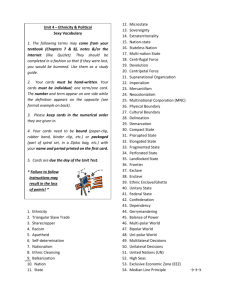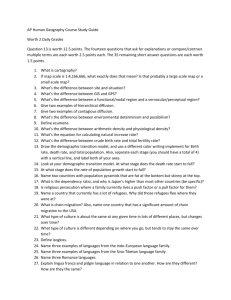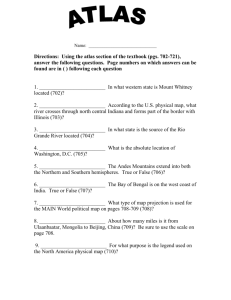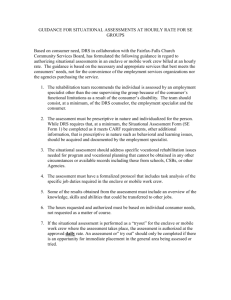Innovative Instructions and Software Model for Isolated Execution
advertisement
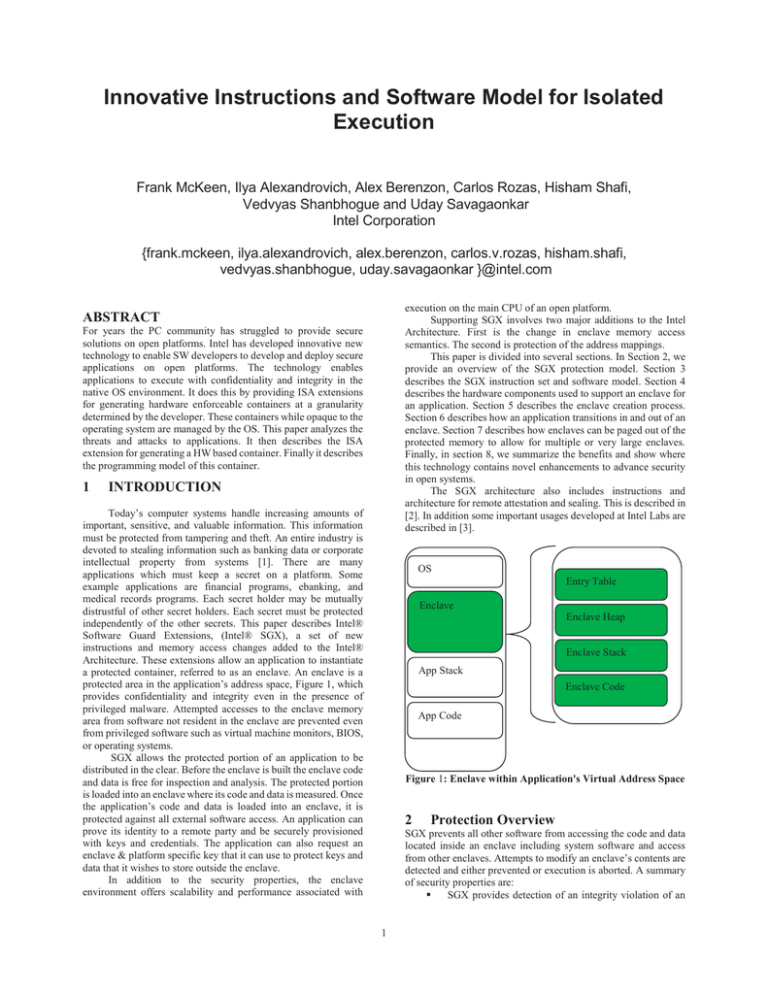
Innovative Instructions and Software Model for Isolated
Execution
Frank McKeen, Ilya Alexandrovich, Alex Berenzon, Carlos Rozas, Hisham Shafi,
Vedvyas Shanbhogue and Uday Savagaonkar
Intel Corporation
{frank.mckeen, ilya.alexandrovich, alex.berenzon, carlos.v.rozas, hisham.shafi,
vedvyas.shanbhogue, uday.savagaonkar }@intel.com
execution on the main CPU of an open platform.
Supporting SGX involves two major additions to the Intel
Architecture. First is the change in enclave memory access
semantics. The second is protection of the address mappings.
This paper is divided into several sections. In Section 2, we
provide an overview of the SGX protection model. Section 3
describes the SGX instruction set and software model. Section 4
describes the hardware components used to support an enclave for
an application. Section 5 describes the enclave creation process.
Section 6 describes how an application transitions in and out of an
enclave. Section 7 describes how enclaves can be paged out of the
protected memory to allow for multiple or very large enclaves.
Finally, in section 8, we summarize the benefits and show where
this technology contains novel enhancements to advance security
in open systems.
The SGX architecture also includes instructions and
architecture for remote attestation and sealing. This is described in
[2]. In addition some important usages developed at Intel Labs are
described in [3].
ABSTRACT
For years the PC community has struggled to provide secure
solutions on open platforms. Intel has developed innovative new
technology to enable SW developers to develop and deploy secure
applications on open platforms. The technology enables
applications to execute with confidentiality and integrity in the
native OS environment. It does this by providing ISA extensions
for generating hardware enforceable containers at a granularity
determined by the developer. These containers while opaque to the
operating system are managed by the OS. This paper analyzes the
threats and attacks to applications. It then describes the ISA
extension for generating a HW based container. Finally it describes
the programming model of this container.
1
INTRODUCTION
Today’s computer systems handle increasing amounts of
important, sensitive, and valuable information. This information
must be protected from tampering and theft. An entire industry is
devoted to stealing information such as banking data or corporate
intellectual property from systems [1]. There are many
applications which must keep a secret on a platform. Some
example applications are financial programs, ebanking, and
medical records programs. Each secret holder may be mutually
distrustful of other secret holders. Each secret must be protected
independently of the other secrets. This paper describes Intel®
Software Guard Extensions, (Intel® SGX), a set of new
instructions and memory access changes added to the Intel®
Architecture. These extensions allow an application to instantiate
a protected container, referred to as an enclave. An enclave is a
protected area in the application’s address space, Figure 1, which
provides confidentiality and integrity even in the presence of
privileged malware. Attempted accesses to the enclave memory
area from software not resident in the enclave are prevented even
from privileged software such as virtual machine monitors, BIOS,
or operating systems.
SGX allows the protected portion of an application to be
distributed in the clear. Before the enclave is built the enclave code
and data is free for inspection and analysis. The protected portion
is loaded into an enclave where its code and data is measured. Once
the application’s code and data is loaded into an enclave, it is
protected against all external software access. An application can
prove its identity to a remote party and be securely provisioned
with keys and credentials. The application can also request an
enclave & platform specific key that it can use to protect keys and
data that it wishes to store outside the enclave.
In addition to the security properties, the enclave
environment offers scalability and performance associated with
OS
Entry Table
Enclave
Enclave Heap
Enclave Stack
App Stack
Enclave Code
App Code
Figure 1: Enclave within Application's Virtual Address Space
2
Protection Overview
SGX prevents all other software from accessing the code and data
located inside an enclave including system software and access
from other enclaves. Attempts to modify an enclave’s contents are
detected and either prevented or execution is aborted. A summary
of security properties are:
SGX provides detection of an integrity violation of an
1
enclave instance from software attacks and prevents
access to tampered code/data upon detection.
SGX provides confidentiality of code/data of an enclave
instance from software attacks.
SGX provides isolation between all enclave instances.
SGX prevents replay of an enclave instance from
software attacks.
In addition the hardware ensures execution starts only at
enclave authorized locations and that unplanned exits from the
enclave do not leak enclave information.
Finally data inside an enclave must be protected from
tampering from all software outside the enclave’s trust boundary,
even when the enclave is sent to disk or unprotected memory by
the OS or VMM managing the system resources.
To achieve these protections, several new capabilities are
needed by hardware. First, code executing inside an enclave must
be able to access code and data internal to the enclave while access
from outside the enclave is prohibited. Secondly the translation
from the application’s virtual address to the correct physical
address must be kept the same as when the application developer
built the application1. More details and description of the
properties needed to achieve a secure container are described in
[4]. While enclave data is resident within registers, caches, or other
logic blocks within the processor package, unauthorized access via
software is prevented using access control mechanisms built into
the processor. However, when enclave data leaves the -package
caches to be written to platform memory, the data is automatically
encrypted and integrity protected preventing memory probes or
other techniques to view, modify, or replay data or code contained
within an enclave.
3
Enclave Entry and Exit
Table 3-2 includes the instructions which are used to enter
and exit the enclave. An enclave can be entered, EENTER, and
exited, EEXIT, explicitly. It may also be exited asynchronously
AEX, due to interrupts or exceptions. In the case of AEX the
hardware will save all secrets inside the enclave, scrub secrets
from registers, and return to external program flow.It then resumes
where it left off execution.
Table 3-2 Enclave Entry and Exit Operations
Instruction
EENTER
ERESUME
EEXIT
AEX
Enclave Paging
The SGX paging instructions in Table 3-3 allow system software
to securely move enclave pages to and from unprotected memory.
Table 3-3 Enclave Paging Instructions
Instruction
EPA
ELDB/U
EWB
EBLOCK
ETRACK
Programming Model
The enclave debug instructions in Table 3-4 allow developers to
use familiar debugging techniques inside special debug enclaves.
A debug enclave can be single stepped and examined. A debug
enclave cannot share data with a production enclave. This protects
enclave developers if a debug enclave should escape the
development environment. No further details are presented on
debug in this paper.
Table 3-4 Enclave Debug Instructions
SGX Instruction Set
Instruction
EDBGRD
EDBGWR
SGX operations can be categorized into the following functions:
enclave build/teardown, enclave entry/exit, enclave security
operations, paging instructions, and debug instructions. These
instructions are summarized in sections below.
Description
Read inside debug enclave
Write inside debug enclave
Enclave Security Operations
The enclave security instructions in Table 3-5 allow an enclave to
prove to an external party that the enclave was built on hardware
which supports the SGX instruction set. Details of this process and
use of key generation instruction are detailed in [1]
Enclave Build and Teardown
Table 3-1 includes the instructions which are used to allocate
protected memory for the enclave, load values into the protected
memory, measure the values loaded into the enclave’s protected
memory, and teardown the enclave after the application has
completed.
Table 3-5 Enclave Security Instructions
Instruction
EREPORT
EGETKEY
Table 3-1 Enclave Build Instructions
1
Description
Create version array page
Load an evicted page into protected
memory
Evict a protected page
Prepare for eviction
Prepare for eviction
Enclave Debug
SGX architecture includes 17 new instructions, new processor
structures and a new mode of execution. These include loading an
enclave into protected memory, access to resources via page table
mappings, and scheduling the execution of enclave enabled
application. Thus, system software still maintains control as to
what resources an enclave can access.
An application can be encapsulated by a single enclave or
can be decomposed into smaller components, such that only
security critical components are placed into an enclave.
Instruction
ECREATE
EADD
EEXTEND
EINIT
EREMOVE
Description
Enter enclave
Resume enclave
Leave enclave
Asynchronous enclave exit
Description
Declare base and range, start build
Add 4k page
Measure 256 bytes
Declare enclave built
Remove Page
Description
Enclave report
Generate unique key
Address Range
The enclave executes within an application’s virtual address space.
An enclave is a subset of that address space. All protections are
done based on the enclave’s virtual address. This address is
between the two is typically managed by privileged software
which is an untrusted agent in the SGX attack model
In the IA, software executes using virtual addresses but the
underlying hardware uses physical addresses. The translation
2
declared by software in the ECREATE instruction
Page Cache Map (EPCM). This structure is consulted by the
processor’s Page Miss Handler (PMH) hardware module. The
PMH mediates access to memory by consulting page tables
maintained by system software, range registers, and the EPCM
Data Structures and Components
SGX defines new data structures to maintain the information
needed enforcing SGX security properties. The major structures
are shown in Table 3-6.
Enclave Page Cache
The Enclave Page Cache (EPC) is protected memory used to store
enclave pages and SGX structures. The EPC is divided into 4KB
chunks called an EPC page. EPC pages can either be valid or
invalid. A valid EPC page contains either an enclave page or an
SGX structure. The security attributes for each EPC page are held
in an internal micro-architecture structure called EPCM, which is
described below.
Each enclave instance has an enclave control structure,
SECS. Every valid enclave page in the EPC belongs to exactly one
enclave instance. System software is required to map enclave
virtual addresses to a valid EPC page.
Table 3-6 Enclave Data Structures and Components
Structure
Enclave Page Cache (EPC)
Enclave Page Cache Map
(EPCM)
SGX Enclave Control Store
(SECS)
Thread Control Structure
(TCS)
VA Page
SIGSTRUCT
Description
Contains protected code and
data in 4K pages
Contains meta-data of
enclave page
Meta data for each enclave
Meta data for each thread
Enclave Page Cache Map
The Enclave Page Cache Map (EPCM) is a protected structure
used by the processor to track the contents of the EPC. The EPCM
is comprised of a series of entries with exactly one entry for each
page in the EPC. The EPCM is managed by the processor as part
of various SGX instructions and is never directly accessible to
software or to devices. The format of the EPCM is microarchitectural and is implementation dependent. However,
logically, each EPCM entry holds the following information:
x
Whether the EPC page is valid or invalid
x
The enclave instance that owns the page.
x
The type of page (REG, TCS, VA, SECS)
x
The virtual address through which the enclave is allowed
to access the page
x
The enclave specified read/write/execute permissions on
that page
x
Whether the page is accessible or not (BLOCKED or
UNBLOCKED). See section 7.1.
The EPCM structure is used by the CPU in the addresstranslation flow to enforce access-control on the enclave pages
loaded into the EPC. Logically it provides an additional secure
layer of access control in addition to “legacy” segmentation,
paging tables and extended paging tables mechanisms.
Version Array of evicted
pages
enclave's signature structure,
the sealing identity
The EPC provides the protected memory region for enclaves
in the machine. The EPCM is the security meta-data attached to
each EPC page. The EPCM contains the information needed by
the hardware to protect the enclave memory accesses. There is a
1:1 mapping between an EPC page and an EPCM entry.
The SECS consumes 1 page of the EPC and contains metadata needed for that particular enclave.
The TCS consumes 1 page of the EPC and contains metadata used by hardware to control per logical processor entry into
the enclave.
In additions to enclave pages, there are SGX structures that
do not belong to any enclave. These structures are used for internal
booking of the version counters of the evicted enclave pages. See
section 7.2 for details about enclave page eviction mechanism.
Finally a SIGSTRUCT structure is passed into EINIT to
provide a more flexible sealing identity and attestation [2].
Enclave Mode
EPC Layout
When a processor enters into an enclave it begins to run in enclave
mode. This mode changes the memory access semantics to
perform additional checks on memory accesses. It allows the code
inside an enclave to access that particular enclave. Otherwise
memory accesses to the EPC result in return of abort page value.
EPC layout is specific to a particular implementation, and is
enumerated through the CPUID instruction [5].
At a high level, a CPU that supports SGX and implements
EPC in cryptographically protected platform DRAM supports the
ability for the BIOS to reserve a range(s) of memory called
Processor Reserved Memory (PRM). The BIOS allocates the
PRM by configuring a set of range registers, collectively known as
the PRMRR.
Resource Management
The EPC is a shared system wide resource meant to be managed
by privileged SW. The EPC contains the pages which are needed
for execution of an enclave. An enclave does not require all of its
pages to be present in the EPC to execute. This is similar to virtual
memory in Intel Architecture where pages not currently executing
can be moved out of memory.
4
Hardware components
To implement SGX memory protections, new hardware and
structures are required. The Enclave Page Cache (EPC) is
protected memory where enclave pages and SGX structures are
stored. This memory is protected from hardware and software
access.
Inside the EPC, code and data from many different enclaves
reside. When an enclave performs a memory access to the EPC,
the processor decides whether or not to allow the access. The
processor maintains security and access control information for
every page in the EPC in a hardware structure called the Enclave
3
Memory
Access
Perform
Traditional
Page/EPT
walk
Set
“Enclave Access” = 0
No
“Enclave Mode”?
“Enclave Access”
= = 1?
YES
NO
Access address
In enclave address
space?
Physical address
In EPC?
Physical address
In EPC?
YES
YES
YES
Replace physical
address with
nonexistent memory
address
Do EPCM checks
Set
“Enclave Access” = 1
Allow
access
Signal
Fault
Figure 2 SGX Enclave Access Check
4
Yes
EPCM checks
Succesfull?
Yes
No
These steps are supported by the following instructions:
ECREATE EADD, EEXTEND, and EINIT.
ECREATE starts the enclave creation process and initializes
the SGX Enclave Control Structure (SECS) which contains global
information about the enclave. EADD commits EPC pages to an
enclave and records the commitment but not the contents in the
SECS. The memory contents of an enclave are explicitly measured
by EEXTEND. EINIT completes the creation process which
finalizes the enclave measurement and establishes the enclave
identity. Until an EINIT is executed, enclave entry is not
permitted.
Reserved for HW use
EPC
PRM
Starting Enclave Creation
The enclave creation process begins with ECREATE which
converts a free EPC page into an SECS page and initializes the
structure. As part of ECREATE, system software selects which
EPC page to be made an SECS and specifies several attributes of
the enclave including the range of protected addresses the enclave
can access, the mode of operation (32bit vs 64 bit), processor
features supported by the enclave, and finally whether debug
access is allowed.
Reserved for HW use
Figure 3 PRM Layout
An example layout is shown in Figure 3The exact layout of the
PRM and EPC is model-specific, and depends on BIOS settings.
Adding Pages
Enclave
EPC Memory Protection
This section describes mechanisms employed by the CPU in order
to protect EPC memory.
Measuring
the
Once the SECS has been created, enclave pages can be added to
the enclave via EADD. This involves converting a free EPC page
into either a REG or a TCS.
EADD when invoked will initialize the EPCM entry to
indicate the type of page (REG or TCS), the linear address that the
enclave will access the page, the enclave RWX permissions for the
page, and associates the page to the SECS provided as input. The
EPCM entry information is used by hardware to provide SGX
access control to the page as discussed in section 4. EADD will
then record EPCM information in a cryptographic log stored in the
SECS and copy 4 K bytes of data from unprotected memory to the
allocated EPC page.
System software is responsible for selecting a free EPC
page, the type of page to be added, the attributes the page, the
contents of the page, and the SECS (enclave) to which the page is
to be added.
After a page has been added to an enclave, software can
measure a 256 byte region as determined by the developer by
invoking EEXTEND. Thus to measure an entire page, system
software must execute EEXTEND 16 times. Each invocation of
EEXTEND adds to the cryptographic log, a header indicating
which region is being measured followed by the 256 bytes of
information.
Entries in the cryptographic log define the measurement of
the enclave and are critical in gaining assurance that the enclave
was correctly constructed by the untrusted system software.
Examples of incorrect construction includes adding multiple pages
with the same enclave linear address resulting in an alias, loading
modified contents into an enclave page, or not measuring all of the
enclave. Due to the potential size of the log, only a cryptographic
hash of the log is actually stored in the SECS. Correct construction
results in the cryptographic log matching the one built by the
enclave owner in SIGSTRUCT. It can be verified by the remote
party. [2]
Memory Encryption Engine
Use of main memory as storage for the EPC is very desirable for
many implementations. The challenge is there are many known
software and hardware attacks that can be waged on DRAM
memory. Cryptographically protecting the EPC contents in
DRAM is one way to defend against these attacks.
To that end, the Memory Encryption Engine (MEE) is a
hardware unit that encrypts and integrity protects selected traffic
between the processor package and the main memory (DRAM).
The overall memory region that an MEE operates on is called an
MEE Region. Depending on implementation, the PRM is covered
by one or more MEE regions.
Memory Access Semantics
CPU memory protection mechanisms physically block
access to PRM from all external agents (DMA, graphic engine,
etc.), by treating such accesses as references to non-existent
memory. To access a page inside an enclave using MOV and other
memory related instructions, the hardware checks as described in
Figure 2, the following:
x
Logical processor is executing in “enclave mode”
x
Page belongs to enclave that the logical processor is
executing
x
Page accessed using the correct virtual address
If the accessed page is not part of the enclave’s virtual
address space but is part of the EPC then the access is treated as a
reference to nonexistent memory. If the page is outside of the
enclave virtual address space, then hardware allows the enclave
code to access the memory outside of PRM. If the page is outside
of the enclave’s virtual address space and resolves into a PRM
page, hardware prevents such access by signaling a fault. Accesses
by a processor not in enclave mode to an enclave page are treated
as a reference to nonexistent memory.
5
and
Initializing an Enclave
Enclave creation process
Once system software has completed the process of adding and
measuring pages, the enclave needs to be initialized. Initializing an
enclave prevents the addition and measurement of enclave pages
and enables enclave entry. The initialization process finalizes the
cryptographic log and establishes the enclave identity and sealing
identity used by EGETKEY and EREPORT.
The sealing identity is managed by a sealing authority
The enclave creation process loads enclave binary into the EPC
and establishes the enclave identity.
The enclave creation process is divided into multiple stages:
initialization of enclave control structure, allocation of EPC pages
and loading of enclave content into the pages, measurement of the
enclave contents and finally establishing the enclave identity.
5
address an exception handler will return to using IRET. Typically
the location would contain the ERESUME instruction. ERESUME
transfers control to the enclave address retrieved from the enclave
saved state.
represented by the hash of a public key used to sign a structure
processed by EINIT. The sealing authority assigns a product ID
and security version number to a particular enclave identity
comprising the attributes of the enclave and the measurement of
the enclave.
EINIT establishes the sealing identity using the following
steps:
EENTER performs the following operations:
1.
Check that TCS is not busy and flush TLB entries for enclave
addresses
2.
Change the mode of operation to be in enclave mode
3.
Save the stack pointer, RSP, and frame pointer,RBP, for later
restore on enclave asynchronous exit
Checks that the enclave’s attributes are compatible with those
specified in SIGSTRUCT
4.
Save the thread’s OS supported state (XCR0) and replace it
with the subset supported by the enclave (XFRM)
Finalizes the measurement of the enclave and records the
sealing identity and enclave identity (the sealing authority,
product id and security version number) in the SECS
5.
Save the AEP away for possible AEX
1.
Verifies that SIGSTRUCT is signed using the public key
enclosed in the SIGSTRUCT
2.
Checks that measurement of the enclave matches the
measurement of the enclave specified in SIGSTRUCT
3.
4.
6.
Transfer control from outside enclave to location inside the
enclavedefined by the TCS
The EEXIT instruction is the method of leaving the enclave
under program control, it performs the following operations:
If EINIT was successful it enables the enclave to be entered.
6
Enclave entry and exiting
Critical to preserving the integrity of an enclave is to control
transfer of execution into and out of an enclave. The entry process
needs to clear any cached translations that overlap with the
enclave’s protected address region. This ensures that all protected
enclave memory accesses are properly checked. The entry process
must identify where inside the enclave the processor should
transfer control and enable enclave mode of execution. Exiting an
enclave must again clear any cached translations referring to the
enclave’s protected address region so that no other software can
use the cached translations to access the enclave’s protected
memory.
While operating in enclave mode, an interrupt, fault or
exception may occur. Traditionally, the processor would vector to
a fault handler specified by system software. The fault handler
saves the register state and services the event. Once the event has
been serviced, system software restores the register state and
returns control to where software was interrupted. Allowing
system software to read and/or modify the register state of an
enclave places system software within the trust boundary of the
enclave. Consequently, SGX introduces a new routine to protect
the integrity and confidentiality of the enclave.
SGX offers the EENTER and EEXIT instructions to enter
and exit an enclave programmatically (e.g. as part of call/return
sequence). When enclave exit occurs due to an event, the processor
invokes a special internal routine called Asynchronous Exit (AEX)
which saves the enclave register state, clears the registers, sets the
faulting instruction address to a value specified by EENTER. The
ERESUME instruction restores the state back to allow the enclave
to resume execution.
1.
Clear enclave mode and TLB entries for enclave addresses
2.
Mark TCS as not busy
3.
Transfer control from inside the enclave to a location on the
outside specified by register, RBX
Asynchronous Exit (AEX)
Asynchronous events, such as exceptions and interrupts may occur
during execution inside an enclave. These events are referred to
as Enclave Exiting Events (EEE). Upon an EEE, the processor
state is securely saved inside the enclave and then replaced by a
synthetic state to prevent leakage of secrets. The process of
securely saving state and establishing the synthetic state is called
an Asynchronous Enclave Exit (AEX).
As part of the EEE the AEP is pushed onto the stack as the
location of the faulting address. This is the location where control
will return after executing the IRET. The ERESUME can be
executed from that point to reenter the enclave.
After AEX has completed, the logical processor is no longer
in enclave mode and the exiting event is processed normally. Any
new events that occur after the AEX has completed are treated as
having occurred outside the enclave (e.g. a #PF in dispatching to
an interrupt handler).
Resuming Execution after AEX
After system software has serviced the event that caused the
logical process to exit an enclave, the logical processor can re-start
execution using ERESUME. Unlike EENTER, ERESUME
restores registers and returns control to where execution was
interrupted. If the cause of the exit was an exception or a fault and
was not resolved, then the event will be triggered again. For
example, if an enclave performs a divide by 0 operation, executing
ERESUME will cause the enclave to attempt to re-execute the
faulting instruction. In order to handle an exception that occurred
inside the enclave, software should enter the enclave at a different
location and invoke an exception handler, the EENTER instruction
should be used. The exception handler can attempt to resolve the
faulting condition or simply return and indicate to software that the
enclave should be terminated.
Synchronous Entry and Exit
The EENTER instruction is the method to enter the enclave under
program control. To execute EENTER, software must supply an
address of a TCS that is part of the enclave to be entered. The TCS
indicates the location inside the enclave to transfer control and
where inside the enclave AEX should store the register state. When
a logical processor enters an enclave, the TCS is considered busy
until the logical processors exits the enclave. SGX allows an
enclave builder to define multiple TCS structures, thereby
providing support for multithreaded enclaves
EENTER also defines the Asynchronous Exit Pointer(AEP)
parameter. AEP is an address external to the enclave which is used
to transition back into the enclave after an AEX. The AEP is the
7
EPC paging
Allowing system software to oversubscribe the EPC increases the
6
number of protected applications that can be supported
concurrently. The SGX architecture offers instructions to allow
system software to oversubscribe the EPC by securely evicting and
loading enclave pages and SGX structures.
The contents of an enclave page evicted from the EPC to
main memory must have the same level of integrity, confidentiality
and replay protection as when the contents resided within the EPC.
To achieve this objective, the paging instructions enforce the
following rules:
1. An enclave page must be evicted only after all cached
translations to that page have been evicted from all logical
processors
2. The contents of the evicted enclave page must be encrypted
before being written out to main memory
3. When evicted enclave page is reloaded into EPC it must have
identical page type, permissions, virtual address, content, and
be associated to the same enclave as at the time of eviction
4. Only the last evicted version of an enclave page can be
allowed to be reloaded
Reloading an evicted page
System software uses ELDU or ELDB to reload an evicted enclave
page into the EPC. The system software allocates a free page in
the EPC and passes the encrypted page contents, the metadata
generated at eviction and the VA entry used to evict the page as
parameters to the ELDU/ELDB instructions. The ELDU & ELDB
instructions are identical except that on successful execution of the
ELDB instruction the EPC page used to reload the enclave page is
marked as BLOCKED in the EPCM.
The ELDU/ELDB instructions reload the enclave page using
below steps:
1.
Copy the encrypted enclave page contents to the allocated
EPC page
2.
Verify the MAC on the metadata, version counter from the
specified VA entry and encrypted enclave page contents
3.
If verification succeeds, decrypt the enclave page contents
into the EPC page allocated by system software and clear the
VA entry to prevent any future replay attempts
4.
Update the EPCM associated with the EPC page with the
attributes from the metadata
Preparing an enclave page for eviction
To prepare the enclave page for eviction, system software marks
the page to be evicted as BLOCKED using the EBLOCK
instruction. Once an EPC page has been marked as BLOCKED,
the processor prevents any new Translation Lookaside Buffer,
TLB, entries that map that EPC page from being created. However,
TLB entries that reference this page may exist in one or more
logical processors. These TLB entries must be removed before the
page can be removed from the EPC. In SGX this must be
guaranteed by hardware. While only the TLB entries for the page
must be removed, we chose a simpler implementation option. In
this implementation all TLB entries for that particular enclave are
removed.
TLB entries created during enclave execution are evicted
when exiting the enclave. Thus an enclave page that is BLOCKED
can be safely evicted after all logical processors that were
executing inside the enclave to which the page belongs have exited
the enclave at least once since the EBLOCK.
The ETRACK instruction is used to configure micro
architectural trackers to detect when all logical processors
executing in an enclave at the time of executing the ETRACK
instruction have exited the enclave.
Evicting the VA Page
In order to allow scaling of the EPC and software to build
extremely large enclaves, the pages containing versions must also
be pageable. VA pages can be evicted. In the limit, one anchor
page is required to allow VA pages to be loaded back into the
enclave.
The system software may evict VA pages from the EPC
using EWB. The VA page to be evicted is assigned a version
number and the version number is recorded in a VA entry in a
second VA page. Prior to reloading any evicted enclave pages the
system software is required to reload the VA page containing the
VA entry.
8
Evicting the enclave page
System software uses EWB to evict an enclave page that has been
prepared for eviction (blocked and no TLB entries referring to the
page). The system software must also allocate a VA page entry to
hold the version counter to be associated with this page. The EWB
evicts a page from EPC by:
1.
Assigning a unique version value for the page and recording
it in the VA page entry allocated by the system software
2.
Encrypting the EPC page using the paging encryption key
3.
Computing a cryptographic MAC over the encrypted page
contents, version counter and the additional metadata for the
EPC page
4.
Writing out the encrypted page contents and the metadata
along with the computed MAC to the main memory buffers
passed to the EWB instruction as parameters
Summary and related work
Protecting software and secrets on commercially available
processors has been elusive goal for many years. Approaches to
solve the problem by adding a new layer of system software have
had limited deployment. Alternatively, closed systems often have
restricted user choice with regard to the system software and
applications that may be loaded onto a platform.
A number of research projects have developed secure
processor architectures to protect software. These include XOM
[6], AEGIS [7], SP [8], Bastion [9], and HyperWall [10]. XOM,
AEGIS, and Bastion are architecture additions to protect trusted
software modules from the operating system. AEGIS like SGX
requires no trusted system software but differs in the memory
protection scheme. XOM and Bastion both include a trusted
hypervisor with the trusted computing base of the trusted software
modules. Bastion, for example, depends on a trusted hypervisor to
check that the OS has properly mapped trusted modules to
protected memory. HyperWall provides protection at the virtual
machine granularity which mean that trusted applications have an
operating system within their trust boundary.
Finally [11] is recent work which provides very similar
concepts to early work on SGX [12]. SGX now uses a different
integrity mechanism which provides more flexibility for OS and
VMMs.
In an era where software and services are deployed over the
internet, SGX enables service providers to provision applications
remotely and to know with confidence that their secrets are
protected. This paper describes the SGX instructions and hardware
extensions to load an enclave into protected memory, establish the
The system software must retain the encrypted page
contents, the metadata and the VA entry with this EPC page in
order to reload it back into EPC.
7
enclave’s identity, enter and exit an enclave, and oversubscribe
SGX protected memory while requiring trust in only in the enclave
application.
9
14 November 2009.
INFORMATION IN THIS DOCUMENT IS PROVIDED IN
CONNECTION WITH INTEL PRODUCTS. NO LICENSE,
EXPRESS OR IMPLIED, BY ESTOPPEL OR OTHERWISE, TO
ANY INTELLECTUAL PROPERTY RIGHTS IS GRANTED
BY THIS DOCUMENT. EXCEPT AS PROVIDED IN INTEL'S
TERMS AND CONDITIONS OF SALE FOR SUCH
PRODUCTS,
INTEL
ASSUMES
NO
LIABILITY
WHATSOEVER AND INTEL DISCLAIMS ANY EXPRESS OR
IMPLIED WARRANTY, RELATING TO SALE AND/OR USE
OF INTEL PRODUCTS INCLUDING LIABILITY OR
WARRANTIES RELATING TO FITNESS FOR A
PARTICULAR PURPOSE, MERCHANTABILITY, OR
INFRINGEMENT OF ANY PATENT, COPYRIGHT OR
OTHER INTELLECTUAL PROPERTY RIGHT.
ACKNOWLEDGEMENTS
The authors of this paper wish to acknowledge the contributions
of many hardware and software architects and designers who have
worked in developing this innovative technology.
Intel is a trademark of Intel Corporation in the U.S. and/or
other countries.
10 REFERENCES
[1]
Ponemon Institute, "2012 Cost of Cyber Crime Study:,"
Ponemon Institute, 2012.
[2] I. Anati, S. Gueron, S. Johnson and V. Scarlata, "Innovative
Technology for CPU Based Attestation and Sealing," in
ISCA-HASP, Tel Aviv, 2013.
[3] M. Hoekstra, R. Lal, P. Pappachan, C. Rozas, V. Phegade
and J. Del Cuvillo, "Using Innovative Instructions to Create
Trustworthy Software Solutions," in ISCA-HASP, TelAviv, 2013.
[4] K. Brannock, P. Dewan, F. McKeen and U. Savagaonkar,
"Providing a Safe Execution Environment," Intel
Technology Journal, vol. 13, no. 2, 2009.
[5] Intel
Corp,
"http://www.intel.com/content/www/us/en/processors/arc
hitectures-software-developer-manuals.html," Intel, June
2013.
[Online].
Available:
http://download.intel.com/products/processor/manual/325
462.pdf.
[6] D. Lie, M. Thekkath, M. Mitchell, P. Lincoln, D. Boneh, J.
Mitchell and M. Horowitz, "Architectural Support for
Copy and Tamper Resistant Software," in Proc. of the 9th
International Conference on Architectural Support for
Programming Languages and Operating Systems, 2000.
[7] G. Suh, D. Clarke, B. Gassend, M. van Dijk and S.
Devadas, "AEGIS: Architecture for Tamper-Evident and
Tamper-Resistant Processing," in Proc. of the 17th
International Conference on Supercomputing, 2003.
[8] R. B. Lee, P. C. S. Kwan, J. P. McGregor, J. Dwoskin and
Z. Wang, "Architecture for Protecting Critical Secrets in
Microporcessors," in Proc. of the 32nd annual
International Symposium on Computer Architecture, 2005.
[9] D. Champagne and R. Lee, "Scalable architectural support
for trusted software," in 16th International Symposium on
High Performance Computer Architecture (HPCA), 2010.
[10] J. Szefer and R. Lee, "Architectural Support for
Hypervisor-Scure Virtualization," in Proc. of the
International Conference on Architectural Support for
Programming Languages and Operating Systems
(ASPLOS), 2012.
[11] Rick Boivie, IBM Corp, "Secure Blue++: CPU Support for
Secure Execution," IBM Watson Research Center,
Yorktown Heights NY, 2012.
[12] F. MCKEEN, U. SAVAGAONKAR, C. ROZAS, M.
GOLDSMITH, H. HERBERT, A. ALTMAN, G.
GRAUNKE, D. DURHAM, S. JOHNSON, M.
KOUNAVIS, V. SCARLATA, J. CIHULA, S.
JEYASINGH, B. LINT, G. NEIGER, D. RODGERS, E.
BRICKELL and J. LI, "METHOD AND APPARATUS
TO PROVIDE SECURE APPLICATION EXECUTION".
WPO Patent WIPO Patent Application WO/2010/057065,
A "Mission Critical Application" is any application in which
failure of the Intel Product could result, directly or indirectly, in
personal injury or death. SHOULD YOU PURCHASE OR USE
INTEL'S PRODUCTS FOR ANY SUCH MISSION CRITICAL
APPLICATION, YOU SHALL INDEMNIFY AND HOLD
INTEL AND ITS SUBSIDIARIES, SUBCONTRACTORS AND
AFFILIATES, AND THE DIRECTORS, OFFICERS, AND
EMPLOYEES OF EACH, HARMLESS AGAINST ALL
CLAIMS COSTS, DAMAGES, AND EXPENSES AND
REASONABLE ATTORNEYS' FEES ARISING OUT OF,
DIRECTLY OR INDIRECTLY, ANY CLAIM OF PRODUCT
LIABILITY, PERSONAL INJURY, OR DEATH ARISING IN
ANY WAY OUT OF SUCH MISSION CRITICAL
APPLICATION, WHETHER OR NOT INTEL OR ITS
SUBCONTRACTOR WAS NEGLIGENT IN THE DESIGN,
MANUFACTURE, OR WARNING OF THE INTEL PRODUCT
OR ANY OF ITS PARTS.
Intel may make changes to specifications and product descriptions
at any time, without notice. Designers must not rely on the absence
or characteristics of any features or instructions marked "reserved"
or "undefined". Intel reserves these for future definition and shall
have no responsibility whatsoever for conflicts or incompatibilities
arising from future changes to them. The information here is
subject to change without notice. Do not finalize a design with this
information.
No computer system can provide absolute security under all
conditions. Built-in security features available on select Intel®
processors may require additional software, hardware, services
and/or an Internet connection. Results may vary depending upon
configuration. Consult your system manufacturer for more details.
Intel®, the Intel® Logo, Intel® Inside, Intel® Core™ , Intel®
Atom™, and Intel® Xeon® are trademarks of Intel Corporation in
the U.S. and/or other countries. Other names and brands may be
claimed as the property of others.
Copyright © 2013 Intel® Corporation
________________________________________
8