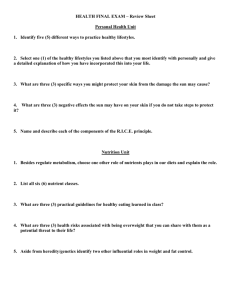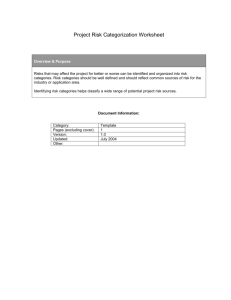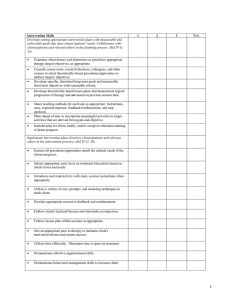Iterators, Algorithms, Lambdas, Maps Mark Slater
advertisement
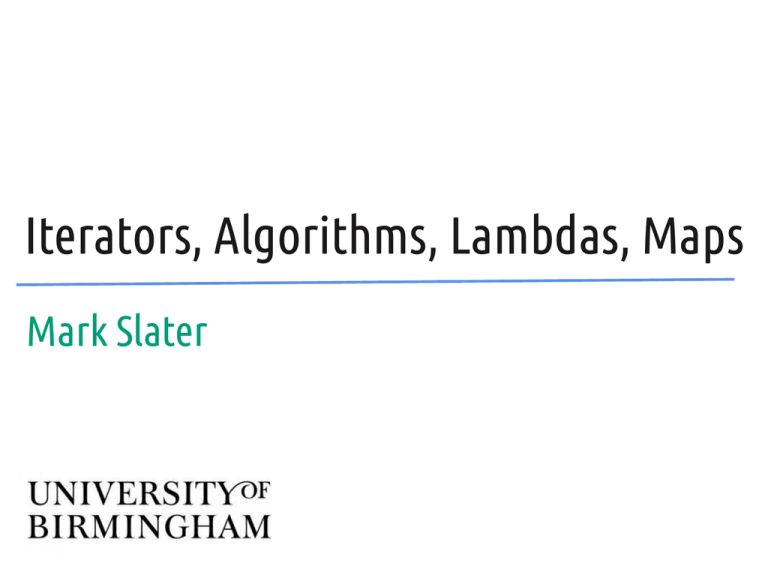
Iterators, Algorithms, Lambdas, Maps
Mark Slater
1. Iterators
Iterators
●
●
●
There are several different STL containers apart from string and
vector
However, some containers are UNORDERED, you can't just have an
index number to loop over the elements (e.g. map) so you need a
more general method
Introducing Iterators which gives a powerful and more generic
mechanism for accessing containers:
➔
➔
➔
●
Point to an element of a container
Know how to move from one element to the next
Can be 'dereferenced' to access the element it points to
Each STL container class provides at least one iterator type as well as
special functions that return iterators for the first and last elements
in a container
Iterators Example
#include <vector>
This is an iterator type specifically for
the integer vector class – you can't
have interchangeable iterators
int main()
{
// initialise a vector
std::vector<int> vec = {1, 2, 3, 4, 5};
// create an iterator
std::vector<int>::iterator iter1 = vec.begin();
}
The 'begin()' method of
std::vector returns an iterator
that points to the beginning of
the container – here we add one
to it to get the second element
// Use iterators to loop
// range based for loops use this behind the scenes
for (auto iter2 = std::begin(vec) + 1; iter2 != vec.end() - 1; ++iter2)
{
// dereference to get the element
std::cout << *iter2 << std::endl;
}
Can also use 'auto' which
will become a lot more
useful when dealing with
these long named types!
Use the '*' operator to
dereference the iterator
and obtain the element it
points to
The 'end()' method of std::vector
returns an iterator that points to
ONE PAST the last element of the
container – here we subtract one
from it so it does actually point to
the last element
Iterators of Other Objects
●
●
You can create iterators from any objects that satisfy the
requirements of an iterator
This can be things that may not be obvious such as stream objects
(e.g. std::cout) and container methods (push_back)
#include <iostream>
#include <vector>
#include <iterator>
Note that you have to
say what type you're
streaming to and from
int main()
{
// create an iterator based on std::cout
std::ostream_iterator<int> cout_iter{std::cout, "\n"};
Create an iterator
that will push_back
to the given vector
// output something
cout_iter = 5;
Assign to the iterator to
actually perform the
input/ouput
// create an iterator to insert elements
std::vector<int> vec;
std::back_insert_iterator< std::vector<int> > iter1(vec);
// can't use auto in C++11 with Uniform Initialisation
auto iter2 = std::back_inserter( vec );
}
// add an element
iter2 = 5;
Assign to the iterator to
add the element
Const Iterators
●
●
As we have said, it's always best to keep variables const unless you
definitely need to change it
Iterators are a bit different because you usually need to change the
iterator (inc/decrement it) but you will want to keep the thing it
points to constant. This is where const_iterators are used.
#include <vector>
int main()
{
// create a vector
std::vector<int> vec = {1, 2, 3, 4, 5};
// create a const_iterator to point to it
std::vector<int>::const_iterator iter;
iter = vec.cbegin();
// This is OK
iter++;
// This isn't
*iter = 10;
}
Use the 'cbegin' and 'cend'
methods for const versions of
the 'begin' and 'end' iterators
2. Algorithms
Algorithms
●
●
●
●
At the moment, Iterators probably seem rather over-engineered for
just looping over elements of a container
Where they really show their power is when used in Algorithms
These are generic programming tasks that use iterators to operate on
containers.
There are many algorithms available, some of which are:
➔
➔
➔
➔
●
copy, copy_if: Copy elements from one range to another
find, find_if, find_if_not: Find an element in a range
generate: Save the result of a function into a range
max_element: returns the max element in the range
For a full list, see:
http://en.cppreference.com/w/cpp/algorithm
Algorithms – reverse_copy Example
●
●
In this example, we use an algorithm to fill a vector with the reverse
of another vector, i.e. the first element becomes the last, etc.
This would normally involve a 'for' loop with some non-trivial logic
within it but with the algorithm is reduced to one line!
#include <vector>
#include <algorithm>
int main()
{
// create a vector
std::vector<int> vec = {1, 2, 3, 4, 5};
// create one to take the reverse
std::vector<int> rev{ vec.size() };
The reverse vector must
be the same size as the
range use to fill it
Specify the ranges to be used
using iterators – begin() and
end() in this case
// fill it - rev will now contain 5, 4, 3, 2, 1
std::reverse_copy( vec.begin(), vec.end(), rev.begin() );
}
Can also use a
back_inserter to fill
an empty vector
// or use a back_inserter instead
std::vector<int> rev2;
std::reverse_copy( vec.begin(), vec.end(), std::back_inserter( rev2 ) );
Algorithms – sort and copy Example
●
For this example, we'll use the 'sort' algorithm sort a vector in place
●
We will them use 'copy' and a std::cout iterator to output the result
#include <vector>
#include <algorithm>
#include <iterator>
int main()
{
// create a vector
std::vector<int> vec = {1, 20, 3, 40, 5, 50};
// sort the vector in place
std::sort( vec.begin(), vec.end() );
// create an iterator for std::cout
std::ostream_iterator<int> cout_iter{ std::cout, "\n" };
}
// output values
std::copy( vec.begin(), vec.end(), cout_iter );
'copy' using the
std::cout iterator just
outputs each element
copied
Algorithms – Why use them?
●
●
You may be thinking 'Why should I use algorithms? – I can just do my own
loops'
Scott Meyers 'Effective STL' book gives three reasons for preferring
algorithms over hand written loops:
➔
➔
➔
●
●
●
Efficiency: Quite probably more efficient (Not guaranteed but likely!)
Correctness: Less code write means fewer places for bugs
Maintainability: Code is often clearer and more straightforward
Scientific software can shy away from algorithms because of efficiency
concerns (or lack of knowledge about the efficiency)
However, you should generally prefer clear and simple code until a
performance problem is found - don't prematurely optimise!
There are times when algorithms are less efficient, but you should be sure
about this through testing and profiling before changing the code!
Exercise – Playfair Cipher Implementation
●
So we can now start doing the implementation of the Playfair Cipher using
Algorithms. We'll start with the setKey function:
void PlayfairCipher::setKey(std::string key)
{
// store the original key
key_ = key;
// Append the alphabet
Storing the key and
appending the alphabet can
be done without algorithms
// Make sure the key is upper case
// Remove non-alpha characters
// Change J -> I
// Remove duplicated letters
// Store the coords of each letter
}
// Store the playfair cihper key map
Use the std::transform
algorithm with a function
to change to upper case
3. Lambdas
Generalising Algorithms
●
●
●
●
●
At present, the algorithms we've seen are good for their specific purpose
but probably seem a bit limited
You are either restricted to using already available functions or writing a
standalone function away from where it is needed just for a one line use
This is where Lambdas are used: They are effectively the object type for a
function to allow you to pass them around just like another object
This can not only be used in algorithms but in other situations where you
have a general programming concept for which you want the precise
implementation to be configurable by the user
e.g. Searching an address book object for an entry based using a search
function supplied by the calling code
Lambda Syntax and Declaration
●
Lambdas are defined using the '[]' syntax followed by a normal
function definition
Create a lambda function
that returns the number to
int main()
store and pass this as the
{
function that 'generate' calls
// use the generate algorithm with a lambda to
// fill a vector with 7s
std::vector<int> vec{10};
std::generate( vec.begin(), vec.end(), [] () { return 7; } );
// create a vector
std::vector<int> vec = {1, 20, 3, 40, 5, 50};
As the return value can be
determined by the compiler
in this case, you don't have
to give it explicitly
// create an iterator for std::cout
std::ostream_iterator<int> cout_iter{ std::cout, "\n" };
}
copy_if requires a
// output values greater than 10
function that takes the
auto func = [] (int val) {
Create and store a
same argument type as
if (val > 9)
lambda
function
that
that held by the
return true;
checks
if
a
the
given
else
container
value
is
greater
than
9
return false;
};
std::copy_if( vec.begin(), vec.end(), cout_iter, func);
Variable Capture
●
●
●
What makes lambdas even more powerful is the idea of variable capture
This means that you can use local variables in the lambda function, something
you couldn't do with a normal function declared outside the scope
To do this, you simply add an option between the brackets to indicate what
capture you want to do:
[] - Don't capture anything
➔
[&] - Capture any referenced variable by reference
➔
[=] - Capture any referenced variable by value (i.e. make a copy)
➔
[foo, &bar] – Capture 'foo' by value and 'bar' by reference
➔
[this] – Capture the 'this' pointer of the enclosing class
This gives you a lot of power for using locally declared variables in algorithms and
outside the calling code
➔
●
●
Be careful with capturing by reference and storing the lambda – the captured
variables would be destroyed on leaving the scope and any further calls to the
lambda would fail
Variable Capture Example
#include <vector>
int main()
{
// create a vector
std::vector<int> vec = {1, 2, 3, 4, 5};
int i{0}, j{10};
// capture by reference - you get 7, 14, 21...
std::generate( vec.begin(), vec.end(), [&] () { i+=7; return i; } );
// capture by value and reference
std::generate( vec.begin(), vec.end(), [i,&j] () { j+=7; return i*j; } );
}
// capture by value - this will fail as 'i' is read-only
std::generate( vec.begin(), vec.end(), [=] () { i+=7; return i; } );
Exercise – Playfair Cipher Implementation
●
So now we can return to the Playfair cipher and add a bit more
implementation
Use the std::remove_if
void PlayfairCipher::setKey(std::string key)
{
// store the original key
key_ = key;
// Append the alphabet
// Make sure the key is upper case
// Remove non-alpha characters
// Change J -> I
// Remove duplicated letters
// Store the coords of each letter
}
// Store the playfair cihper key map
algorithm with a lambda that
simply returns the opposite
of isalpha. Then use the
'erase' function with the
returned iterator.
You can now use a lambda
along with the 'transform'
algorithm to perform this
This is a bit more involved
but is another use of
string.erase and remove_if.
However, in the lambda you
will need to capture a local
variable to store
encountered letters and
return true or false
depending on if the next
letter has been found
previously
4. Maps and Pairs
Maps and Pairs
●
●
●
●
●
●
●
Up until now, we've only dealt with sequence containers like std::string and
std::vector but there are also Associative Containers like std::map
Each value stored is also associated with a key which allows fast retrieval of
elements based on that key
These key-value combinations in maps are grouped together using the std::pair
type from which you can access the 'first' or 'second' elements of the pair
These 'pairs' can also be useful in other situations, not just with std::maps
As with vectors, elements can be added and iterators used to cycle through the
them though in this case, the iterators point to std::pairs
They work in a very similar way to dictionaries in python
Note that when dealing with maps, it can become very useful to use 'using .. = ..'
or typedefs – this will create new 'labels' for types to save typing
Map and Pair Example
#include <map>
#include <iostream>
int main()
{
// Create a new label for the type – could also use 'typedef'
using Str2IntMap = std::map<std::string, int>;
// create an instance of this map
Str2IntMap mymap;
// create a pair and insert it using either pair or value_type
std::pair< std::string, int > p1{ "A", 1 };
Str2IntMap::value_type p2{ "B", 2 };
mymap.insert( p1 );
'find' returns an iterator that
mymap.insert( p2 );
// Use the subscript notation instead
mymap["C"] = 3;
Use auto to
avoid long type
names
points to the appropriate
std::pair
// Find elements in the map
auto iter = mymap.find("A");
std::cout << (*iter).first << ": " << (*iter).second << std::endl;
}
// Use range based for loop to print the map
for ( auto p : mymap )
{
std::cout << p.first << ": " << p.second << std::endl;
}
Exercise – Playfair Cipher Implementation
●
We can now tackle the last part of the setKey function in the Playfair
Cipher
void PlayfairCipher::setKey(std::string key)
{
// store the original key
key_ = key;
// Append the alphabet
// Make sure the key is upper case
// Remove non-alpha characters
// Change J -> I
// Remove duplicated letters
// Store the coords of each letter
}
// Store the playfair cihper key map
Loop over each letter,
calculate the row and
column numbers and then
store both the letter and a
std::pair of the coordinates
in a map. You will need two –
one to go from letter →
coord and another to go
from coord → letter
Exercise – Playfair Cipher Implementation
●
●
●
You can now have complete the Playfair Cipher by implementing the
encrypt function
You are free to do this how you wish but try to use what you've learned
today!
There are some hints below:
Can't really be done with
algorithms – use a loop
instead
std::string PlayfairCipher::encrypt(std::string input)
{
// Make sure input is valid
// (Upper case, only chars and J -> I)
// Find repeated chars and add an X
// if the size is odd, add a trailing Z
Can be done by using += 2 on
the iterator/loop counter
// Loop over the input in Digraphs
// Find the coords in the grid for each digraph
// For each Digraph, decide how to encrypt
}
// return the text
return input;
Use 'find' on the appropriate
map to get the coords. Then
from that calculate the new
position and use the other
map to get back to the letter