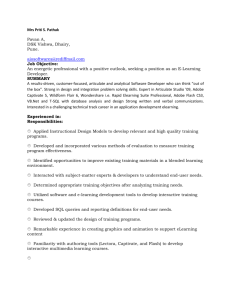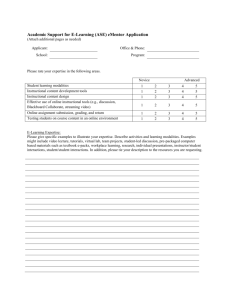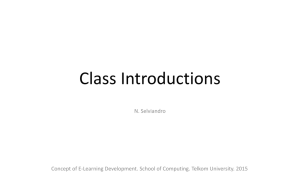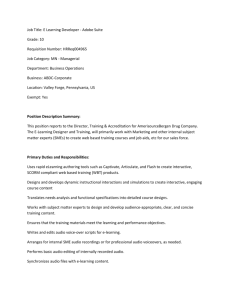Six Principles of Effective e-Learning: What Works and Why
advertisement
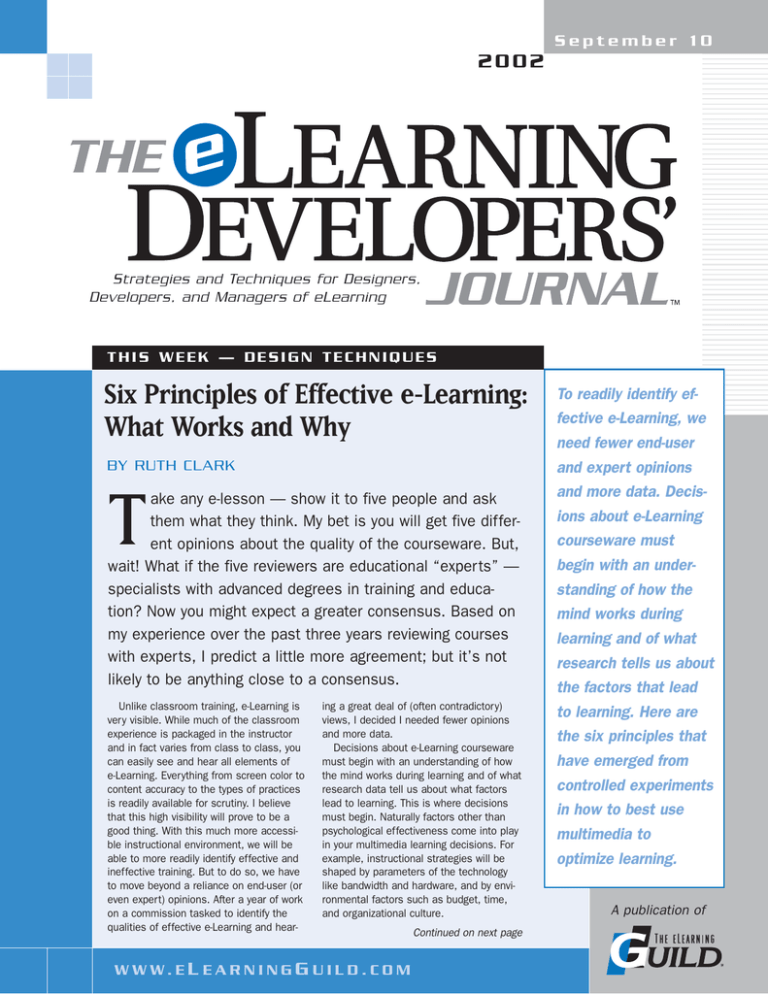
September 10 2002 Strategies and Techniques for Designers, Developers, and Managers of eLearning THIS WEEK — DESIGN TECHNIQUES Six Principles of Effective e-Learning: What Works and Why BY RUTH CLARK ake any e-lesson — show it to five people and ask them what they think. My bet is you will get five different opinions about the quality of the courseware. But, wait! What if the five reviewers are educational “experts” — specialists with advanced degrees in training and education? Now you might expect a greater consensus. Based on my experience over the past three years reviewing courses with experts, I predict a little more agreement; but it’s not likely to be anything close to a consensus. T Unlike classroom training, e-Learning is very visible. While much of the classroom experience is packaged in the instructor and in fact varies from class to class, you can easily see and hear all elements of e-Learning. Everything from screen color to content accuracy to the types of practices is readily available for scrutiny. I believe that this high visibility will prove to be a good thing. With this much more accessible instructional environment, we will be able to more readily identify effective and ineffective training. But to do so, we have to move beyond a reliance on end-user (or even expert) opinions. After a year of work on a commission tasked to identify the qualities of effective e-Learning and hear- ing a great deal of (often contradictory) views, I decided I needed fewer opinions and more data. Decisions about e-Learning courseware must begin with an understanding of how the mind works during learning and of what research data tell us about what factors lead to learning. This is where decisions must begin. Naturally factors other than psychological effectiveness come into play in your multimedia learning decisions. For example, instructional strategies will be shaped by parameters of the technology like bandwidth and hardware, and by environmental factors such as budget, time, and organizational culture. W W W. E L E A R N I N G G U I L D . C O M Continued on next page To readily identify effective e-Learning, we need fewer end-user and expert opinions and more data. Decisions about e-Learning courseware must begin with an understanding of how the mind works during learning and of what research tells us about the factors that lead to learning. Here are the six principles that have emerged from controlled experiments in how to best use multimedia to optimize learning. A publication of DESIGN / techniques information in ways that lead to learning. Instructional methods include the use of techniques such as examples, practice exercises, simulations, and analogies. Instructional media are the delivery agents that contain the content and the instructional methods including computers, workbooks, and even instructors. Not all media can carry all instructional methods with equal effectiveness. For each new technology that appears on the scene, we typically start by treating it like older media with which we are familiar. For example, much early web-based training looked a lot like books — mostly using text on a screen to communicate content. As the technology behind a given medium matures, we get better at exploiting the features unique to that medium for learning. A third component of multimedia learning is the media elements. The media elements refer to the text, graphics, and audio used to present content and instructional methods. For example in the Dreamweaver screen shown in Figure 1, the content is the steps needed to perform the particular task which is the focus of this lesson. The instructional methods include a demonstration and simulation practice with feedback. The media elements include a graphic of the screen and (during the demonstration) audio narration that explains the steps seen in the animation. For the past ten years, Richard Mayer and his colleagues at the University of California at Santa Barbara have conducted a series of controlled experiments on how to best use audio, text, and graphics to optimize learning in multimedia. Six media element principles can be defined based on Mayer’s work. What follows is a summary of these principles along with supporting examples, psychological rationale and research. Use this information as guidelines regarding the benefits of graphics, the placement of text and graphics on the screen, and the best way to present words that describe FIGURE 1 Practice exercise from an e-lesson on Dreamweaver. With permission from Element K. graphics among others. What is e-Learning? 2 SEPTEMBER 10, 2002 / THE ELEARNING DEVELOPERS’ JOURNAL Since the term e-Learning is used inconsistently, let’s start with a basic definition. For the purposes of this discussion, e-Learning is content and instructional methods delivered on a computer (whether on CD-ROM, the Internet, or an intranet), and designed to build knowledge and skills related to individual or organizational goals. This definition addresses: The what: training delivered in digital form, The how: content and instructional methods to help learn the content, and The why: to improve organizational performance by building job-relevant knowledge and skills in workers. In this article, the main focus and examples are drawn from business self-study courseware that may include synchronous or asynchronous communication options. For example, the screen in Figure 1 is part of a web-delivered course designed to teach the use of software called Dreamweaver to create web pages. The main content is the steps needed to perform this particular task with Dreamweaver. The instructional methods include a demonstration of how to perform the steps along with an opportunity to practice and get feed- back on your accuracy. There is a distinction among three important elements of an e-lesson: the instructional methods, the instructional media, and media elements. In spite of optimistic projections of the positive impact of technology on learning, the reality has not lived up to expectations. From film to the Internet, each new wave of technology has stimulated prospects of revolutions in learning. But research comparing learning from one medium such as the classroom with another medium such as the Internet generally fails to demonstrate significant advantages for any particular technology. These repeated failures lead us to abandon a technology-centered approach to learning in favor of a learner-centered approach. Having participated in many poor training sessions in the classroom and on the computer, we recognize that it’s not the medium that causes learning. Rather it is the design of the lesson itself and the best use of instructional methods that make the difference. A learner-centered approach suggests that we design lessons that accommodate human learning processes regardless of the media involved. Instructional methods are the techniques used to help learners process new DESIGN / The multimedia principle: adding graphics to words can improve learning. change through arrows. Figure 2 shows an effective illustration of a process in e-Learning. By graphics we refer to a variety of illustrations including still graphics such as line drawings, charts, and photographs and motion graphics such as animation and video. Research has shown that graphics can improve learning. The trick is to use illustrations that are congruent with the instructional message. Images added for entertainment or dramatic value not only don’t improve learning but they can actually depress learning (see the coherence principle below). The contiguity principle: placing text near graphics improves learning. The research The research Mayer compared learning about the science topics described above in versions where text was placed separate from the visuals with versions where text was integrated on the screen near the visuals. The visuals and text were identical in both versions. He found that the integrated versions were more effective. In five out of five studies, learning from screens that integrated words near the visuals yielded an average improvement of 68%. The psychology Learning occurs in humans by way of working memory which is the active part of our memory system. You have probably heard of ‘seven plus or minus two’. This refers to the severe limits placed on work- TABLE 1: Graphics to support content types Content Type Graphic Support Example Fact Realistic illustrations of specific forms, screens, equipment Illustration of software screen Concept Realistic illustrations of multiple examples of the concept Pictures of good web pages to illustrate concept of what is a good web page Process Animated diagrams illustrating stages of process Activities in a computer network Procedure Video or animated demonstrations of near-transfer task being performed Animation of how to use a software application Principle Video or diagrams of far-transfer tasks being performed Video of effective sales closing techniques. The psychology Learning occurs by the encoding of new information in permanent memory called long-term memory. According to a theory called Dual Encoding, content communicated with text and graphics sends two codes — a verbal code and a visual code. Having two opportunities for encoding into longterm memory increases learning. The application FIGURE 2 e-Learning illustrating a biological process. 3 While graphics can boost learning, it will be important to select the kind of graphic that is congruent with the text and with the learning goal. As I’ll discuss below, graphics that are irrelevant or gratuitous actually depress learning. Consider selecting your graphics based on the type of content you are teaching. Table 1 summarizes some graphics that work well to illustrate five key content types: facts, concepts, processes, procedures, and principles. Processes for example, are effectively illustrated by animations or by still graphics that show THE ELEARNING DEVELOPERS’ JOURNAL / SEPTEMBER 10, 2002 Mayer compared learning about various mechanical and scientific processes including how a bicycle pump works and how lightning forms, from lessons that used words alone or used words and pictures (including still graphics and animations). In most cases he found much improved understanding when pictures were included. In fact, he found an average gain of 89% on transfer tests from learners who studied lessons with text and graphics compared to learners whose lessons were limited to text alone. Therefore we have empirical support that should discourage the use of screens and screens of text as an effective learning environment. However not all pictures are equally effective. We will need more principles to see how to best make use of visuals to promote learning. Contiguity refers to the alignment of graphics and text on the screen. Often in e-Learning when a scrolling screen is used, the words are placed at the top and the illustration is placed under the words so that when you see the text you can’t see the graphic and vice versa. This is a common violation of the contiguity principle that states that graphics and text related to the graphics should be placed close to each other on the screen. techniques DESIGN / techniques ing memory. Working memory is not very efficient, and can only hold seven (plus or minus two) facts or items at a time. Since working memory capacity is needed for learning to occur, when working memory becomes overloaded, learning is depressed. If words and the visuals they describe are separate from each other, the learner needs to expend extra cognitive resources to integrate them. In contrast, in materials in which the words and graphics are placed contiguously, the integration is done for the learner. Therefore the learner is free to spend those scarce cognitive resources on learning. The application As mentioned above, scrolling screens sometimes violate the contiguity principle by separating text and related visuals. But it is not the scrolling screen itself which is to blame. One way to use scrolling screens effectively is to embed smaller graphics on the screen with related text close by. For example, a screen from my online design course is shown in Figure 3. You can see that the visual has been reduced and placed on the screen near the text. The modality principle: explaining graphics with audio improves learning. If you have the technical capabilities to use other modalities like audio, it can substantially improve learning outcomes. This is especially true of audio narration of an animation or a complex visual in a topic that is relatively complex and unfamiliar to the learner. The research Mayer compared learning from two e-Learning versions that explained graphics with exactly the same words — only the modality was changed. Thus he compared learning from versions that explained animations with words in text with versions that explained animations with words in audio. In all comparisons, the narrated versions yielded better learning with an average improvement of 80%. The psychology As described under the contiguity principle, working memory is a limited resource that must be preserved for learning purposes. Cognitive psychologists have learned that working memory has two substorage areas — one for visual information and one for phonetic information. One way to stretch the capacity of working memory is to utilize both of these storage areas. Figure 4 illustrates how the use of graphics which enter visual memory and audio which enters phonetic memory maximize working memory capacity. 4 SEPTEMBER 10, 2002 / THE ELEARNING DEVELOPERS’ JOURNAL The application FIGURE 3 An example of application of the continuity principle. Multimedia Presentation Sensory Memory Working Memory Spoken Words Ears Phonetic Processing Pictures Eyes Visual Processing FIGURE 4 Visual and supporting auditory information maximize working memory resources. Audio should be used in situations where overload is likely. For example, if you are watching an animated demonstration of maybe five or six steps to use a software application, you need to focus your visual resources on the animation. If you have to read text and at the same time watch the animation, overload is more likely than when you can hear the animation being narrated. This does not mean that text should never be used. For example, some information in e-Learning, such as directions to an exercise, needs to be available to the learner over a longer period of time. Any words that are needed as reference should be presented in text. Also, when using audio to explain an animation, a replay option should be available for learners to hear the explanation again. The redundancy principle: explaining graphics with audio and redundant text can hurt learning. Some e-lessons provide words in text and in audio that reads the text. This might seem like a good way to present information in several formats and thus improve learn- DESIGN / ing. Controlled research however, indicates that learning is actually depressed when a graphic is explained by a combination of text and narration that reads the text. The research In studies conducted by Mayer and by others, researchers have found that better transfer learning is realized when graphics are explained by audio alone rather than by audio and text. Mayer found similar results in two studies for an average gain of 79%. There are exceptions to the redundancy principle as recently reported by Roxana Moreno and Mayer. In a comparison of a scientific explanation presented with narration alone and with narration and text, learning was significantly better in conditions that included both narration and text. The researchers conclude that, “An effective technique to promote broader learning with multimedia explanations is to use the auditory and visual modalities simultaneously for verbal information if no other visual material is presented concurrently.” Therefore there will be limited situations in which narration of on-screen text could be helpful to learning such as when there is no graphic on the screen or when readers lack good reading skills. The psychology As illustrated in Figure 5, overload of the visual and auditory components of working memory occurs if an on-screen graphic is explained by both text (which enters the visual center) and narration. However if techniques there is no on-screen visual, then overload would not result and because dual codes would be provided, learning would be increased. The application In general, it’s advisable to avoid narration of text when there is a demanding Multimedia Presentation Sensory Memory Working Memory Animation Eyes Visual Component Printed Words Ears Auditory Component Narration FIGURE 5 Presenting words in text and audio can overload working memory in presence of graphics. November 12 - 15, 2002 It’s Focus Time... Time to Focus on Proven Strategies, Techniques, and Technologies for e-Learning Learn from powerful real-life case studies Develop new skills to move your organization forward Discover ways to leverage limited resources Network within your professional community Share, Discuss, Debate, and be Challenged... Produced by THE ELEARNING DEVELOPERS’ JOURNAL / SEPTEMBER 10, 2002 San Diego, CA 5 DESIGN / techniques 2. Disrupting the learner’s organization of information into a coherent mental model, or 3. Activating irrelevant prior knowledge. They created three versions of lessons that included seductive details but that also added instructional methods that should compensate for their damaging effects. Only one of their compensatory treatments reduced the negative effects of the seductive details. Seductive details placed at the beginning of a lesson were more damaging than the same information placed at the end of the lesson. Therefore, they concluded that these details activate inappropriate prior knowledge. Since learning takes place by the integration of new information into existing knowledge in long-term memory, stimulating inappropriate prior knowledge would have a damaging effect. The application FIGURE 6 A seductive detail from a quality lesson. From Clark and Mayer, 2002. SEPTEMBER 10, 2002 / THE ELEARNING DEVELOPERS’ JOURNAL The coherence principle: using gratuitous visuals, text, and sounds can hurt learning. 6 visual illustration on the screen. This is especially important when working memory is subject to overload such as during an animation in which learners have limited control over the pacing, or during the presentation of complex new information. In contrast, when there is no graphic information on the screen, then research to date would suggest that presenting words in text and auditory format would benefit learning. In the 1980’s research on details presented in text that were related to a lesson It’s common knowledge that e-Learning attrition can be a problem. In well-intended efforts to spice up e-Learning, some designers use what I call a Las Vegas approach. By that I mean they add glitz and games to make the experience more engaging. The glitz can take a variety of forms such as dramatic vignettes (in video or text) inserted to add interest, background music to add appeal, or popular movie characters or themes to add entertainment value. As an example, consider a storyboard for a course on using statistical quality control techniques to improve quality, shown in Figure 6. To add interest, several stories about the costs of product recalls were added. But how do these additions affect learning? The research explanation but were extraneous in nature found them to depress learning. Such additions were called “seductive details.” In more recent research, Mayer has found similar negative effects from seductive details presented either via text or video. For example, in the lesson on lightning formation, short descriptions of the vulnerability of golfers to lightning strikes and the effect of lightning strikes on airplanes were added to the lesson. In six of six experiments, learners who studied from the base lesson showed much greater learning than those who studied from the enhanced versions. The average gain was 105%. Similar effects were seen in a comparison of lessons that included background music and environmental sounds with base lessons that did not add extra auditory material. Finally, a third series of experiments compared an expanded explanation that used 500 words and several captioned illustrations with a lesson that used only the illustrations and their captions. Students who received the summary version — just the visuals and their captions — actually achieved 69% more learning. The psychology Mayer did several studies together with S. F. Harp to determine why seductive details depress learning. In these experiments they evaluated the hypotheses that these added materials did their damage by: 1. Distracting learners from key instructional points, The coherence principle essentially tells us that “less is more” when learning is the primary goal. It suggests that visuals or text that is not essential to the instructional explanation be avoided. It suggests that you not add music to instructional segments. It also suggests that lean text that gets to the point is better than lengthy elaborated text. As designers we need to make a distinction between entertainment and learning. This is not to say that an effective e-Learning course is not interesting. Mayer reminds us of prior distinctions between cognitive interest and emotional interest. Cognitive interest stems from materials that promote understanding of the content presented — in other words from materials that optimize learning. Emotional interest comes from the addition of extraneous materials which have been shown to depress learning. Our goal should be to promote cognitive interest and avoid emotional interest in situations that require cognitive learning processes. The personalization principle: use conversational tone and pedagogical agents to increase learning. A series of interesting experiments summarized by Byron Reeves and Clifford Nass in their book, The Media Equation, showed that people responded to computers following social conventions that apply when responding to other people. For example, Reeves and Nass found that when evaluating a computer program on the same computer that presented the program, the rat- DESIGN / ings were higher than if the evaluation was made on a different computer. People were unconsciously avoiding giving negative evaluations directly to the source. Of course individuals know that the computer is not a person. However, deeply ingrained conventions of social interaction tend to exert themselves unconsciously in human-computer interactions. These findings prompted a series of experiments that show that learning is better when the learner is socially engaged in a lesson either via conversational language or by an informal learning agent. The application When you write the script for your e-lessons, use first and second person constructions, but don’t over do it. For example, dialog such as, “Hi Dude — Are you ready for some exciting information on quality control tools?” is incongruent and more distracting than helpful. The research on pedagogical agents is quite new so applications are still a bit tentative. First, it seems that you don’t need to techniques invest a lot of effort in the physical representation of the agent. Second, you need to consider the role of the agent. To be useful the agent needs to serve an instructionally valid role — not just appear as an on-screen character. One example I liked is shown in Figure 8. In this program designed to teach reading comprehension at a fourth to sixth grade level, the agent Jim is introduced and appears throughout the program to The research FIGURE 7 Herman the Bug is a pedagogical agent. From Clark and Mayer, 2002. THE ELEARNING DEVELOPERS’ JOURNAL / SEPTEMBER 10, 2002 Based on the work of Reeves and Nass, Mayer and others have established that learning programs that engage the learner directly by using first and second person language yield better learning than the same programs that use more formal language. Likewise a number of studies have shown that adding a learning agent — a character who offers instructional advice — can also improve learning. While some computer scientists are working to make agents very realistic, a series of studies using Herman the Bug (see Figure 7) as an agent found that: 1. The appearance of the agent made little difference — a cartoon or human worked just as well. 2. Learning was better when the agent’s words were presented in audio rather than in text and in a conversational style rather than in a formal style — congruent with the modality and personalization principles. 3. The agent did not even need to be visible on the screen — the voice alone was sufficient to promote better learning. The psychology FIGURE 8 Jim serves as a pedagogical agent. With permission from Plato Learning Systems. 7 Learning is based on an engagement of the learner with the content of the instruction. Even though learners know that computers are inanimate, the use of conversational language either directly in the program or via an agent seems to stimulate very ingrained unconscious social conventions that lead to deeper learning. When you are in a conversation with someone you are expected to listen and respond in a meaningful way. This requires you to invest attention in what the person is saying, to process it and to generate a meaningful response. A similar model seems to apply when learners see the e-Learning as an engagement with a social partner — even an inanimate one. DESIGN / techniques show readers comprehension strategies that have worked for him. Conclusion So there you have it. These six media element principles should give you the basics since all e-Learning programs must rely on some combination of graphics, text, and audio to deliver their content. Perhaps now that you better understand the research that has been done, the psychological foundations of why the principles work and have seen some examples of how the principles are applied you will feel more confident in using them yourself. References 8 SEPTEMBER 10, 2002 / THE ELEARNING DEVELOPERS’ JOURNAL Clark, R.C. and Mayer, R.E. (2002). E-Learning and the Science of Instruction: Proven Guidelines for Consumers and Designers of Multimedia Learning. San Francisco: Jossey-Bass Pfeiffer (Available October 2002). Clark, R.C. (1999). Developing Technical Training: A Structured Approach for Developing Classroom and ComputerBased Instructional Materials. Silver Spring, MD: International Society for Performance Improvement. Harp, S.F. and Mayer, R.E. (1998). How seductive details do their damage: A theo- ry of cognitive interest in science learning. Journal of Educational Psychology, 90 (3), 414-434. Kalyuga, S., Chandler, P., and Sweller, J. (2000). Journal of Educational Psychology, 92 (1), 126-136. Moreno, R. & Mayer, R.E. (2002). Verbal redundancy in multimedia learning: When reading helps listening. Journal of Educational Psychology, 94 (1), 156-163. Reeves, B., & Nass, C. (1996). The Media Equation. New York: Cambridge University Press. AUTHOR CONTACT Dr. Ruth Clark is a recognized specialist in instructional design and technical training, and holds a doctorate in Educational Psychology and Instructional Technology from the University of Southern California. Prior to founding Clark Training & Consulting, she served as Training Manager for Southern California Edison. Dr. Clark is a past president ofthe ISPI. She is the author of three books including Developing Technical Training and the award-winning Building Expertise. Her most recent book, E-Learning & The Science of Instruction is co-authored with Dr. Richard Mayer of the University of California at Santa Barbara, a recognized expert in multimedia research. Dr. Clark is a frequent speaker at industry events around the world. Reach Ruth by email at Ruth@Clarktraining.com. SIG TALK DISCUSSIONS Extend your learning beyond the printed page! If you are looking for more information on this topic, if you have questions about an article, or if you disagree with a viewpoint stated in this article, then join the SIG Talk discussions online and extend your learning. Follow these easy steps to participate: 1. Go to www.eLearningGuild.com 2. Click on the SIG Talk button on the main menu. 3. Using the pull down menu, select the SIG Talk discussion: Journal Topics 4. Select this article from the Subject list. 5. Click on ADD A NEW MESSAGE. 6. Enter your message. It will be posted as soon as you hit the Submit button on the form. THANK YOU TO THESE GUILD ENTERPRISE SPONSORS CLARK Training & Consulting (CTC) is a global leader in instructional design offering both training and consulting services. Our award-winning seminars are based on the latest research in instructional psychology and human performance improvement. Go in-depth — Learn more about the concepts and techniques touched upon in this article. Ruth Clark will be conducting a full-day pre-conference workshop at The eLearning Guild Annual Conference. The workshop will be held November 12, 2002. The conference runs November 13 - 15. P1: E-Learning & The Science of Instruction What is the best way to combine text, pictures, and audio in e-Lessons? How can learning be negatively affected by a dramatic story or decorative graphic? How can collaborative tools be used to promote learning? This workshop is intended for professionals who are familiar with e-Learning and would like to learn the latest research and techniques on the kinds of instructional methods that work best utilizing empirical evidence and cognitive learning processes. Learn to identify how instructional methods can either support or interfere with human information processing events. You will receive a copy of Dr. Clark's recent book which this workshop is based on. Complete information about this conference workshop, and how to register can be found at: http://www.elearningguild.com/pbuild/linkbuilder.cfm?selection=doc.149 www.clarktraining.com Contact: Kimberly Perkins 602-230-9190 Cyclone Interactive is an interactive media and web development firm creating online, CD and presentation solutions for a wide range of clients and industries. www.cycloneinteractive.com Contact: Earl Dimaculangan earl@cycloneinteractive.com 617.350.8834 Spectra Interactive Learning is a unique, full-service e-Learning consulting company — growing and expanding in North America and Europe to meet the growing need for expertise in e-Learning strategy development, instructional design and program implementation. www.spectrainteractive.com Contact: Brenda Pfaus, President bpfaus@spectrainteractive.com Ottawa, Canada (613) 230-9978 To learn how to become a Guild Enterprise Sponsor, please contact David Holcombe at dh@eLearningGuild.com or call 707.566.8990. Get Published in... Publisher David Holcombe Editorial Director Heidi Fisk Editor Bill Brandon Copy Editor Charles Holcombe Design Director Nancy Marland The eLearning Guild™ Advisory Board Ruth Clark, Conrad Gottfredson, John Hartnett, Bill Horton, Kevin Moore, Eric Parks, Marc Rosenberg, Allison Rossett This publication is by the people, for the people. That means it’s written by YOU the readers and members of The eLearning Guild! We encourage you to submit articles for publication in the Journal. Even if you have not been published before, we encourage you to submit a query if you have a great idea, technique, case study or practice to share with your peers in the e-Learning community. If your topic idea for an article is selected by the editors, you will be asked to submit a complete article on that topic. Don’t worry if you have limited experience writing for publication. Our team of editors will work with you to polish your article and get it ready for publication in the Journal. By sharing your expertise with the readers of the Journal, you not only add to the collective knowledge of the e-Learning community, you also gain the recognition of your peers in the industry and your organization. How to Submit a Query Copyright 2002. The eLearning Developers’ Journal™. Compilation copyright by The eLearning Guild 2002. All rights reserved. Please contact The eLearning Guild for reprint permission. The eLearning Developers’ Journal is published weekly by The eLearning Guild, 525 College Avenue, Suite 215, Santa Rosa, CA 95404. Phone: 707.566.8990. The eLearning Guild is an operating unit of Focuszone Media, Inc., 1030 Beatrice Street, Eagan, MN 55121. The Journal is distributed to all Guild members free of charge.To join the Guild go to www.eLearningGuild.com. • Sending an email to Bill Brandon at bill@eLearningGuild.com. • Include the following information in your query email message: 1: The title of the article. 2: What will the article be about? What is the issue/problem that will be addressed? 3: Why is this issue important to the reader? Industry? 4: Why are you the one to tell this story? 5: List your contact information (name, job title, company, phone, email). This information should be for the WRITER of the article. NO agents please. • Limit the information above to approximately one page. If the topic appears to be of interest, we will ask you to submit an article. Refer to www.eLearningGuild.com for more details. The eLearning Guild™ is a Community of Practice for designers, developers, and managers of e-Learning. Through this member-driven community, we provide high-quality learning opportunities, networking services, resources, and publications. Community members represent a diverse group of instructional designers, content developers, web developers, project managers, contractors, consultants, and managers and directors of training and learning services — all of whom share a common interest in e-Learning design, development, and management. able. Members have access to all of these resources and they can also post resources at any time! The eLearning Developers’ Journal™ The Guild draws leadership from an amazing Advisory Board made up of individuals who provide insight and guidance to help ensure that the Guild serves its constituency well. We are honored to have their active engagement and participation. The Guild has also established three committees made up of active members who help steer its editorial, events program and research efforts. The Guild publishes the only online “e-Journal” in the e-Learning industry that is focused on delivering real world “how to make it happen in your organization” information. The Journal is published weekly and features articles written by both industry experts and members who work every day in environments just like yours. As an active member, you will have unlimited access to the Journal archive. Guild Research The Guild has an ongoing industry research service that conducts surveys on 20 topics each year. These topics are identified by the Research Advisory Committee. The data collected is available for all members. Resources, Resources, Resources The Guild hosts the e-Learning industries most comprehensive resource knowledge database. Currently there are over 1,350 resources avail- People Connecting With People The Guild provides a variety of online member networking tools including SIG Talk™ discussion boards, and the Needs & Leads™ bulletin board. These services enable members to discuss topics of importance, to ask others to help them find information they need, and to provide leads to other members. It’s About Leadership Discounts, Discounts, Discounts Guild members receive discounts on all Guild conferences and on other selected products and services. Your Guild membership will save you 20% off the list price of Guild event! Membership is Completely FREE! Yes, FREE! All you are required to do is complete a membership profile form and you will have access to everything listed above... and MORE! Join today at www.eLearningGuild.com! 9 Become a member today — FREE! Join online at www.eLearningGuild.com. THE ELEARNING DEVELOPERS’ JOURNAL / SEPTEMBER 10, 2002 The eLearning Developers’ Journal™ is designed to serve the industry as a catalyst for innovation and as a vehicle for the dissemination of new and practical strategies and techniques for e-Learning designers, developers and managers. The Journal is not intended to be the definitive authority. Rather, it is intended to be a medium through which e-Learning practitioners can share their knowledge, expertise and experience with others for the general betterment of the industry. As in any profession, there are many different perspectives about the best strategies, techniques and tools one can employ to accomplish a specific objective. This Journal will share these different perspectives and does not position any one as “the right way,” but rather we position each article as “one of the right ways” for accomplishing a goal. We assume that readers will evaluate the merits of each article and use the ideas they contain in a manner appropriate for their specific situation. We encourage discussion and debate about articles and provide an online SIG Talk™ discussion board for each article. The articles contained in the Journal are all written by people who are actively engaged in this profession at one level or another — not by paid journalists or writers. Submissions are always welcome at any time as are suggestions for articles and future topics. To learn more about how to submit articles and/or ideas, please refer to the directions on this page or visit www.eLearningGuild.com. If you have an idea for an article, please submit your article idea by: