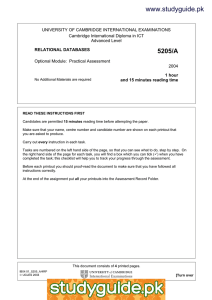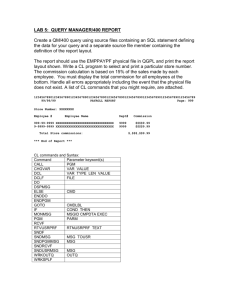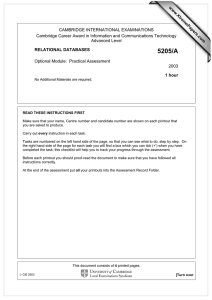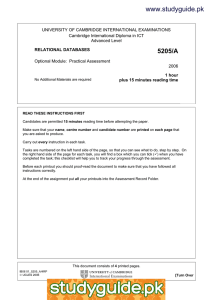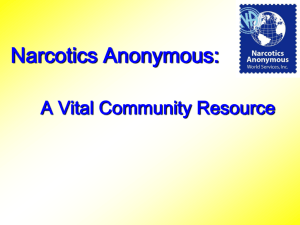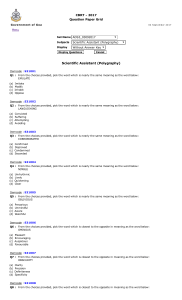www.XtremePapers.com
advertisement
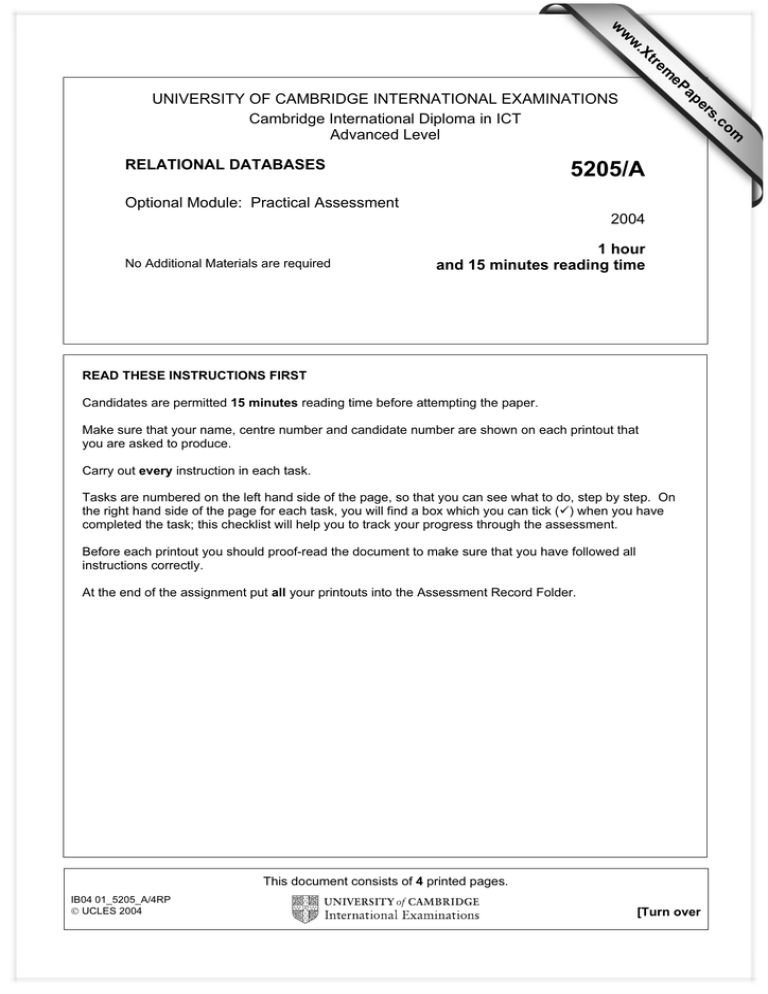
w w ap eP m e tr .X w om .c s er UNIVERSITY OF CAMBRIDGE INTERNATIONAL EXAMINATIONS Cambridge International Diploma in ICT Advanced Level 5205/A RELATIONAL DATABASES Optional Module: Practical Assessment 2004 No Additional Materials are required 1 hour and 15 minutes reading time READ THESE INSTRUCTIONS FIRST Candidates are permitted 15 minutes reading time before attempting the paper. Make sure that your name, centre number and candidate number are shown on each printout that you are asked to produce. Carry out every instruction in each task. Tasks are numbered on the left hand side of the page, so that you can see what to do, step by step. On the right hand side of the page for each task, you will find a box which you can tick (ü) when you have completed the task; this checklist will help you to track your progress through the assessment. Before each printout you should proof-read the document to make sure that you have followed all instructions correctly. At the end of the assignment put all your printouts into the Assessment Record Folder. This document consists of 4 printed pages. IB04 01_5205_A/4RP Ó UCLES 2004 [Turn over 2 You are working at the Hotel Stella, Tawara Beach. You are going to demonstrate some of the ways in which a relational database can be used to provide necessary information quickly and in an easily understandable form. ü 1 Using a suitable software package, create a new database. 1.1.1 2 Import the files ARDA4RMS.CSV, ARDA4FAC.CSV and ARDA4COD.CSV You will need to use the following information to create the tables: 1.2.1 1.2.2 1.3.1 B ARDA4RMS Field Name RoomNo RmDescription Type Floor Type Text Text Text Integer ARDA4FAC Field Name RoomNo ItemCode Quantity B ID Type Text Text Integer Integer ARDA4COD Field Name B ItemCode Description ExtraCharge Type Text Text Number 2dp B denotes the primary key. 3 Establish the following One-to-Many Relationships: ARDA4RMS.RoomNo 1----¥ ARDA4FAC.RoomNo ARDA4COD.ItemCode 1----¥ ARDA4FAC.ItemCode 2.1.1 2.1.2 4 Supply details only of the rooms containing 2 king size beds. You should use King Size Bed as a search criterion. 3.1.1 3.2.1 3.2.2 5.1.1 You will need to use the Description and Quantity fields to find this information. Show only the fields RoomNo, RmDescription and Type Sort this data into ascending order of RmDescription and ascending order of RoomNo Print out this list. Make sure that your name and today’s date are shown on the printout. Ó UCLES 2004 5205/A ICT (Optional) 2004 [Turn over 3 You are going to prepare a report which shows details of all the rooms on the third floor. ü rd 5 Select from all the records, only the rooms on the 3 floor. 3.1.2 6 Prepare and print a report showing this information: · The report header should include Stella Hotel and today’s date · The detail rows should show ItemCode, Quantity, Description and ExtraCharge · Group the data by RoomNo · For each Room heading show o RoomNo o RmDescription o the total cost of extra facilities in the room · At the end of your report show your name 4.1.1 4.1.2 4.1.3 5.1.1 Your report may look something like this: Stella Hotel Third Floor Rooms 310 312 318 319 320 9 9 9 9 9 9999 9999 9999 9999 9999 9 9 9 9 9999 9999 9999 9999 9 9 9999 9999 9 9 9999 9999 9 9 John Smith Ó UCLES 2004 9999 9999 30 December 2003 Deluxe Suite Deluxe Suite Deluxe Suite Deluxe Suite Deluxe Suite Total Standard Bed Kettle King Size Bed Television Video Standard Bed Television Kettle King Size Bed King Size Bed Standard Bed King Size Bed Standard Bed Standard Bed King Size Bed 5205/A ICT (Optional) 2004 Total Total Total Total 9.99 9.99 9.99 9.99 9.99 9.99 9.99 9.99 9.99 9.99 9.99 9.99 9.99 9.99 9.99 9.99 9.99 9.99 9.99 9.99 [Turn over 4 You are now going to prepare a report which summarises some information about the number of beds of each kind per floor. 7 Select from all the records, only details of the beds on each floor. Include only the fields ItemCode, Floor, Description 4.1.1 You will need to use the Description field to find this information. 8 Using this data, create a cross-tab (pivot table) which shows Description as row labels and Floor as column headings. Show the numbers of each bed type per floor. 4.2.1 9 Add the title Summary – Beds per floor, your name and today’s date to the report and then print it. 5.1.1 Your report may look something like this: Summary – Beds per floor Description 1 2 3 4 5 King Size Bed 9 9 9 9 9 Queen Size Bed 9 9 9 9 9 Standard Bed 9 9 9 9 9 John Smith 1 Jan 2004 University of Cambridge International Examinations is part of the University of Cambridge Local Examinations Syndicate (UCLES) which is itself a department of the University of Cambridge. Ó UCLES 2004 5205/A ICT (Optional) 2004 UNIVERSITY OF CAMBRIDGE INTERNATIONAL EXAMINATIONS Cambridge International Diploma in ICT Advanced Level 5205/B RELATIONAL DATABASES Optional Module: Practical Assessment 2004 No Additional Materials are required 1 hour and 15 minutes reading time READ THESE INSTRUCTIONS FIRST Candidates are permitted 15 minutes reading time before attempting the paper. Make sure that your name, centre number and candidate number are shown on each printout that you are asked to produce. Carry out every instruction in each task. Tasks are numbered on the left hand side of the page, so that you can see what to do, step by step. On the right hand side of the page for each task, you will find a box which you can tick (ü) when you have completed the task; this checklist will help you to track your progress through the assessment. Before each printout you should proof-read the document to make sure that you have followed all instructions correctly. At the end of the assignment put all your printouts into the Assessment Record Folder. This document consists of 4 printed pages. IB04 01_5205_B/4RP Ó UCLES 2004 [Turn over 2 You are working at the Stella car rentals. You are going to demonstrate some of the ways in which a relational database can be used to provide necessary information quickly and in an easily understandable form. ü 1 Using a suitable software package, create a new database. 1.1.1 2 Import the files ARDB4LOC.CSV, ARDB4VEH.CSV and ARDB4MAN.CSV You will need to use the following information to create the tables: 1.2.1 1.2.2 1.3.1 B ARDB4LOC Field Name Location LocCode Manager Phone Type Text Integer Text Text ARDB4VEH Field Name B Registration PriceBand LocID ManufID Model Value Type Text Text Integer Integer Text Integer ARDB4MAN Field Name B ID Name ContactPerson email Type Integer Text Text Text B denotes the primary key 3 Establish the following One-to-Many Relationships: Ardb4loc.LocCode 1----¥ Ardb4veh.LocID Ardb4Man.ID 1----¥ Ardb4veh.ManufID 2.1.1 2.1.2 4 Select only cars where the ManufID is 3000 3.1.1 3.2.1 3.2.2 5.1.1 Show only the fields Location, PriceBand, Registration, Manager and Name Sort this data into ascending order of PriceBand and ascending order of Registration Print out this list. Make sure that your name and today’s date are shown on the printout. Ó UCLES 2004 5205/B ICT (Optional) 2004 [Turn over 3 You are going to prepare a report which shows details of all the rentals at the Mackay depot for cars which are not in price band A. ü 5 Select from all the records, only the cars at the Mackay depot in price band B or above. 6 Prepare and print a report showing this information: · The header should include Stella Car Rentals and today’s date, Location, Manager and Phone · The detail rows should show Registration, Name, Model and Value · Group the data by PriceBand and for each band show the total value of the cars in the band. · At the end of the report show your name. 3.1.2 4.1.1 4.1.2 4.1.3 5.1.1 Your report may look something like this: Stella Car Rentals 30 December 2003 Manager Xxxxxx Xxxxxx Phone 940 - 8471 XXXX YYYY 9999 XXXX YYYY Volvo Seat General Motors Fiat S60 Ibiza Agila Punto XXXX YYYY XXXX YYYY Location Mackay Price Band: B A9999 Price Band: A9999 C Price Band: A9999 A9999 I88783 E22309 D Price Band: B20287 E Price Band: H55157 H John Smith Ó UCLES 2004 Total Value Total Value Total Value Total Value Total Value 5205/B ICT (Optional) 2004 9999 9999 9999 9999 9999 9999 9999 9999 9999 9999 9999 9999 [Turn over 4 You are now going to prepare a report which summarises some information about the cars. 7 Select from all the records, only the cars where Location begins with M 4.1.1 Include only the fields Location, PriceBand and Registration 8 Using this data, create a cross-tab (pivot table) which shows Location as row labels and PriceBand as column headings. Show the numbers of cars in each price band at each location. 4.2.1 9 Print out this cross-tab. 5.1.1 Make sure that your name and today’s date are shown on the printout. The pivot table should look something like this: Location Mackay Middleton Muttaburra A B 9 9 9 C 9 9 9 D E H 9 9 9 9 9 9 9 9 9 9 9 9 John Smith 1 Jan 2004 University of Cambridge International Examinations is part of the University of Cambridge Local Examinations Syndicate (UCLES) which is itself a department of the University of Cambridge. Ó UCLES 2004 5205/B ICT (Optional) 2004