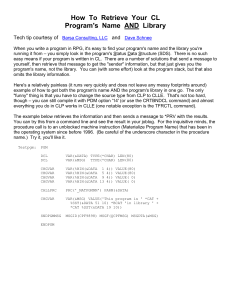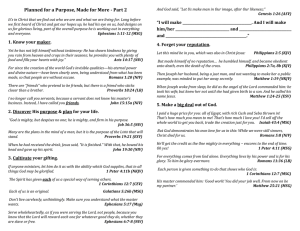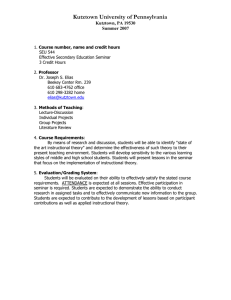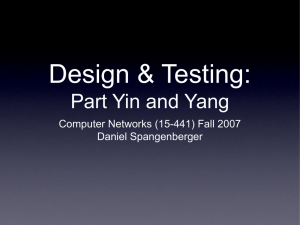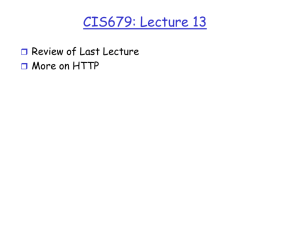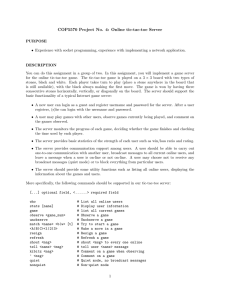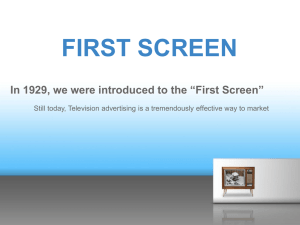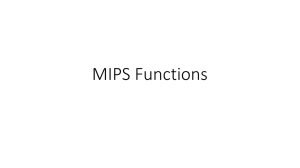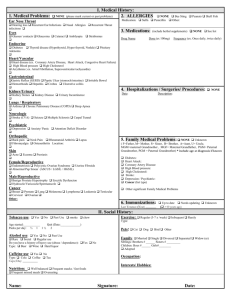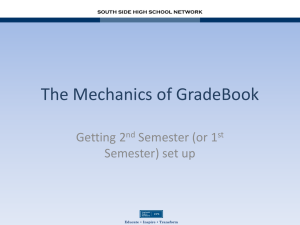Lab 5
advertisement
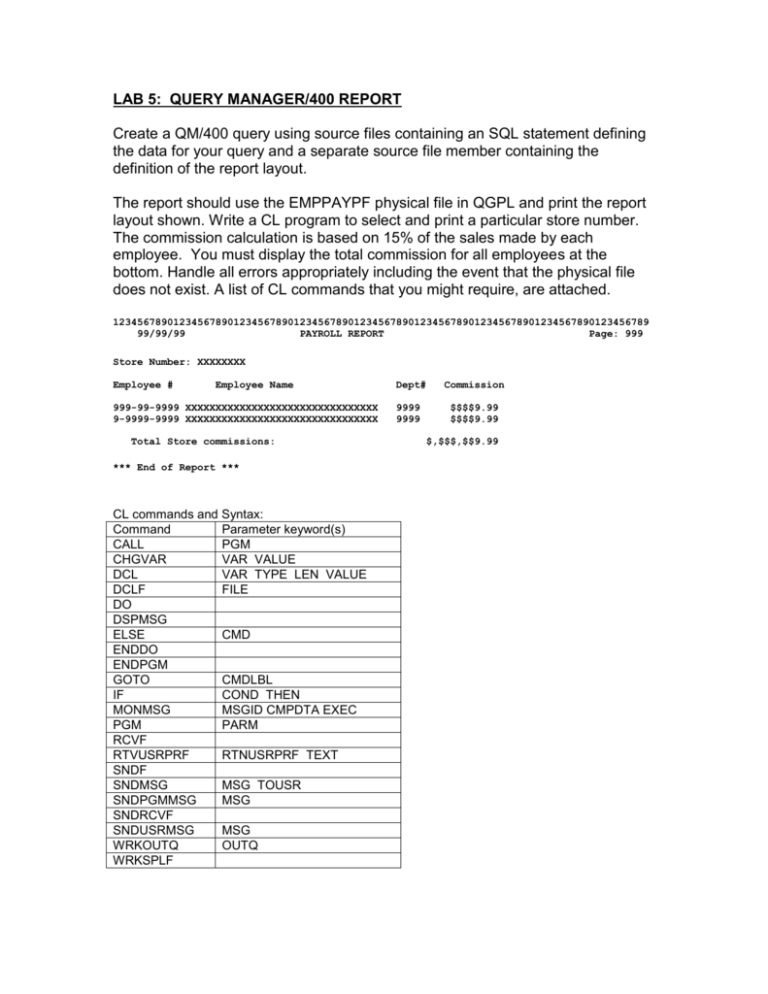
LAB 5: QUERY MANAGER/400 REPORT Create a QM/400 query using source files containing an SQL statement defining the data for your query and a separate source file member containing the definition of the report layout. The report should use the EMPPAYPF physical file in QGPL and print the report layout shown. Write a CL program to select and print a particular store number. The commission calculation is based on 15% of the sales made by each employee. You must display the total commission for all employees at the bottom. Handle all errors appropriately including the event that the physical file does not exist. A list of CL commands that you might require, are attached. 12345678901234567890123456789012345678901234567890123456789012345678901234567890123456789 99/99/99 PAYROLL REPORT Page: 999 Store Number: XXXXXXXX Employee # Employee Name 999-99-9999 XXXXXXXXXXXXXXXXXXXXXXXXXXXXXXXX 9-9999-9999 XXXXXXXXXXXXXXXXXXXXXXXXXXXXXXXX Total Store commissions: *** End of Report *** CL commands and Syntax: Command Parameter keyword(s) CALL PGM CHGVAR VAR VALUE DCL VAR TYPE LEN VALUE DCLF FILE DO DSPMSG ELSE CMD ENDDO ENDPGM GOTO CMDLBL IF COND THEN MONMSG MSGID CMPDTA EXEC PGM PARM RCVF RTVUSRPRF RTNUSRPRF TEXT SNDF SNDMSG MSG TOUSR SNDPGMMSG MSG SNDRCVF SNDUSRMSG MSG WRKOUTQ OUTQ WRKSPLF Dept# Commission 9999 9999 $$$$9.99 $$$$9.99 $,$$$,$$9.99