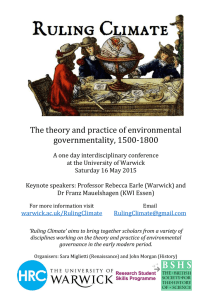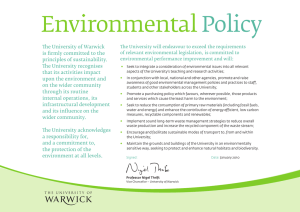How to make a Colour Sensor
advertisement
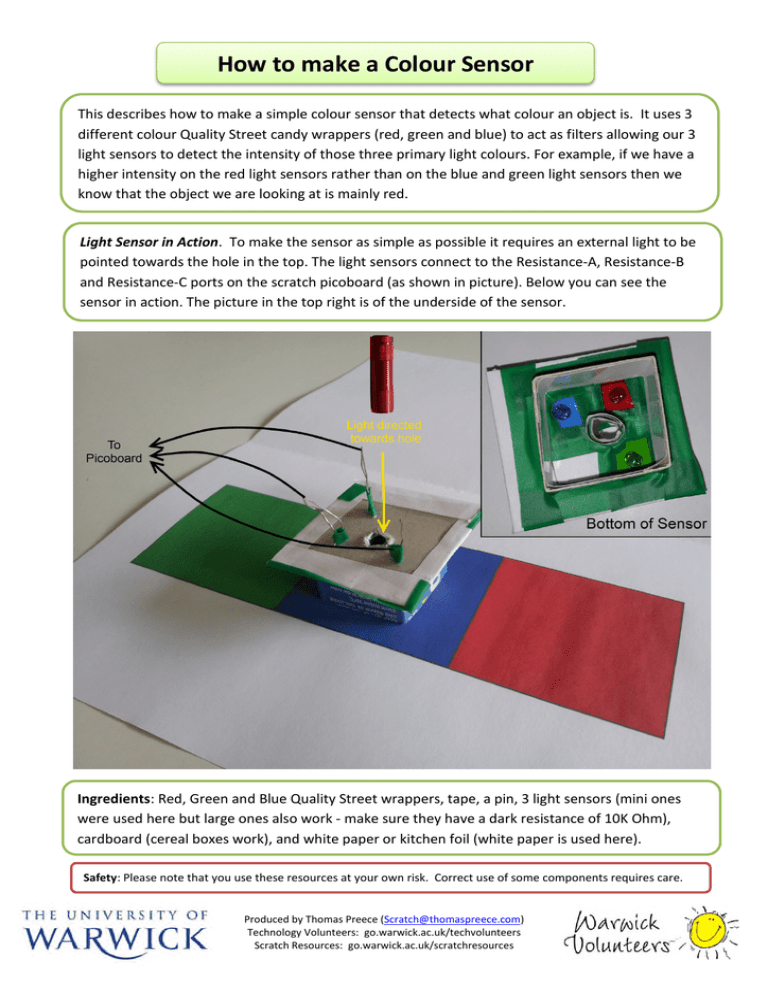
How to make a Colour Sensor This describes how to make a simple colour sensor that detects what colour an object is. It uses 3 different colour Quality Street candy wrappers (red, green and blue) to act as filters allowing our 3 light sensors to detect the intensity of those three primary light colours. For example, if we have a higher intensity on the red light sensors rather than on the blue and green light sensors then we know that the object we are looking at is mainly red. Light Sensor in Action. To make the sensor as simple as possible it requires an external light to be pointed towards the hole in the top. The light sensors connect to the Resistance-A, Resistance-B and Resistance-C ports on the scratch picoboard (as shown in picture). Below you can see the sensor in action. The picture in the top right is of the underside of the sensor. Ingredients: Red, Green and Blue Quality Street wrappers, tape, a pin, 3 light sensors (mini ones were used here but large ones also work - make sure they have a dark resistance of 10K Ohm), cardboard (cereal boxes work), and white paper or kitchen foil (white paper is used here). Safety: Please note that you use these resources at your own risk. Correct use of some components requires care. Produced by Thomas Preece (Scratch@thomaspreece.com) Technology Volunteers: go.warwick.ac.uk/techvolunteers Scratch Resources: go.warwick.ac.uk/scratchresources Step 1: Get a flat square of cardboard to be the base of our sensor. A size of around 6cm should be sufficient. Now stick a layer of white paper onto one side. Step 2: Poke a round hole in the centre of the cardboard. This can be done easily by pushing a pen all the way through the cardboard. Produced by Thomas Preece (Scratch@thomaspreece.com) Technology Volunteers: go.warwick.ac.uk/techvolunteers Scratch Resources: go.warwick.ac.uk/scratchresources Step 3: Use your pin to punch 2 holes around 2cm away from the hole you created in Step 2. The distance between the two holes should be the same as the distance between the two legs on your light sensors. Repeat the above two times to get another 2 sets of 2 holes making sure that the sets of holes are quite spread out. As an example in the following image the yellow dots are the pin holes we are creating in this step and the red circle is the centre hole from Step 2. Step 4: Insert the legs of the light sensors into the relevant holes created in Step 3. Push the legs all the way through so the head of the light sensor is touching the cardboard Produced by Thomas Preece (Scratch@thomaspreece.com) Technology Volunteers: go.warwick.ac.uk/techvolunteers Scratch Resources: go.warwick.ac.uk/scratchresources Step 5: Cut a square from each of your red, green and blue candy wrappers. The size of the square should be slightly larger than the size of your light sensors. Step 6: Place each square from Step 4 over one of your light sensors and tape down to the cardboard. Try to only tape down the square where the tape isn't stuck above part of the light sensor. Produced by Thomas Preece (Scratch@thomaspreece.com) Technology Volunteers: go.warwick.ac.uk/techvolunteers Scratch Resources: go.warwick.ac.uk/scratchresources Step 7: Now create a cylinder with a slightly larger width than your center hole and height around 2 cm. Stick to the outside of the cylinder a layer of white paper. Tape this down so that the center hole is entirely inside the cylinder. Step 8: Create a square tube (box with top and bottom cut off) that is big enough to encloses your light sensors that are mounted on your cardboard. It should be around 2.5cm in height. Stick to the inside of the tube a layer of white paper. Tape the tube onto our base that we created in steps 1 to 6 making sure that our light sensors and cylinder are inside the tube. Produced by Thomas Preece (Scratch@thomaspreece.com) Technology Volunteers: go.warwick.ac.uk/techvolunteers Scratch Resources: go.warwick.ac.uk/scratchresources