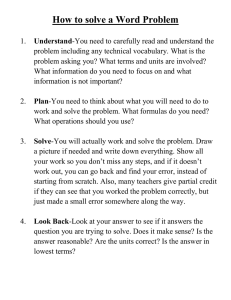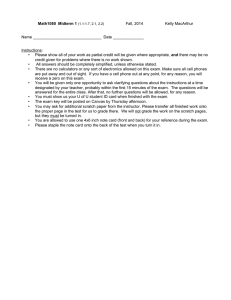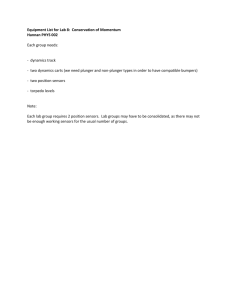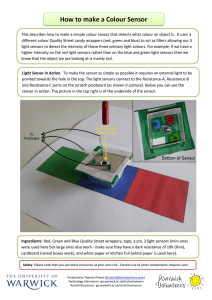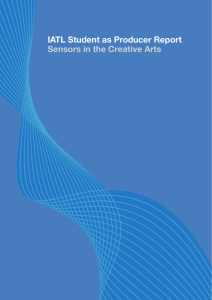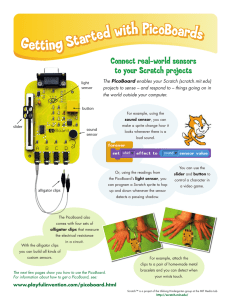How to Rescale your Sensor Readings
advertisement
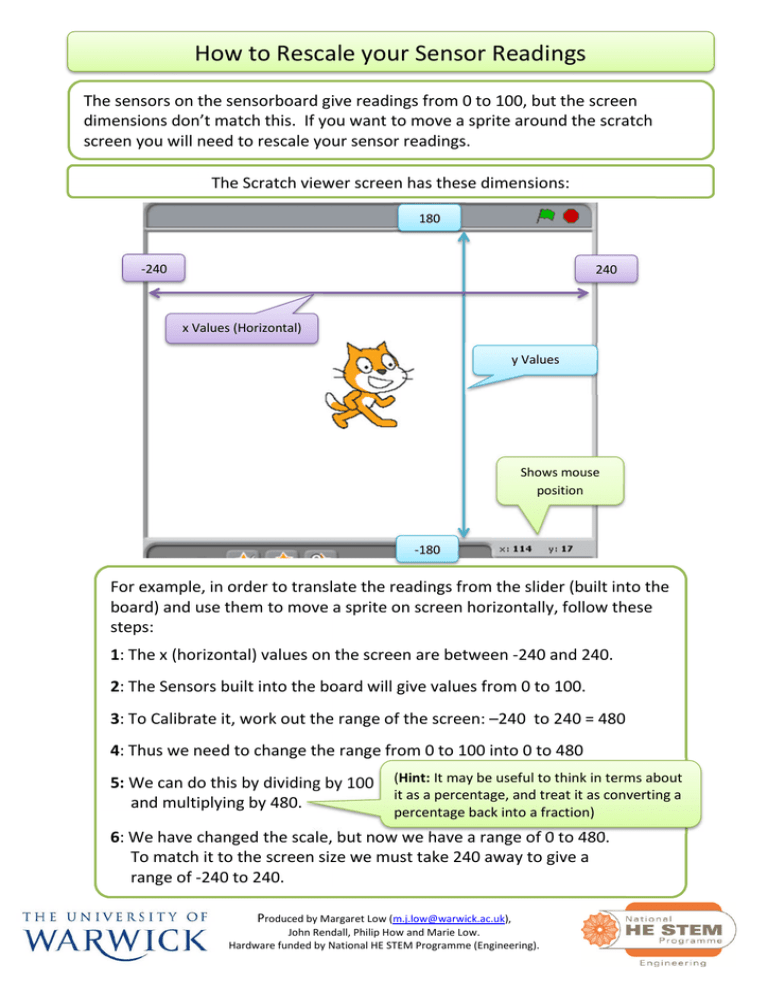
How to Rescale your Sensor Readings The sensors on the sensorboard give readings from 0 to 100, but the screen dimensions don’t match this. If you want to move a sprite around the scratch screen you will need to rescale your sensor readings. The Scratch viewer screen has these dimensions: 180 -240 240 x Values (Horizontal) y Values Shows mouse position -180 For example, in order to translate the readings from the slider (built into the board) and use them to move a sprite on screen horizontally, follow these steps: 1: The x (horizontal) values on the screen are between -240 and 240. 2: The Sensors built into the board will give values from 0 to 100. 3: To Calibrate it, work out the range of the screen: –240 to 240 = 480 4: Thus we need to change the range from 0 to 100 into 0 to 480 5: We can do this by dividing by 100 and multiplying by 480. (Hint: It may be useful to think in terms about it as a percentage, and treat it as converting a percentage back into a fraction) 6: We have changed the scale, but now we have a range of 0 to 480. To match it to the screen size we must take 240 away to give a range of -240 to 240. Produced by Margaret Low (m.j.low@warwick.ac.uk), John Rendall, Philip How and Marie Low. Hardware funded by National HE STEM Programme (Engineering). Page 2 of 2 The last step is to use these Scratch commands to build the formula described on page 1 for moving the sprite response to moving the slider. The example on page 1 shows how to interpret sensor readings for x, the horizontal component. Now use the same idea with appropriate values to do the same for y, the vertical component. Note: Although Scratch sensors give a reading from 0 to 100, your homemade sensors may have a smaller range than 0 to 100 . The reading may fall, for example, between 20 and 60. Therefore we must set the boundaries in our scratch program accordingly. This is called calibrating the sensor values. Summary: - Horizontally, screen x values are -240 to 240 - Vertically, screen y values are -180 to 180 - Scratch Board sensors give values from 0 to 100 - Homemade sensors may have a smaller range of values. Safety: Please note that you use these resources at your own risk. Correct use of some components requires care. Produced by Margaret Low (m.j.low@warwick.ac.uk), John Rendall, Philip How and Marie Low. Hardware funded by National HE STEM Programme (Engineering).