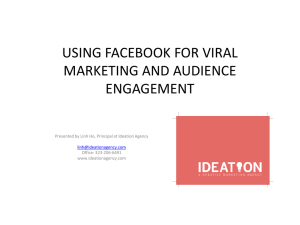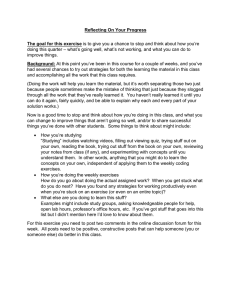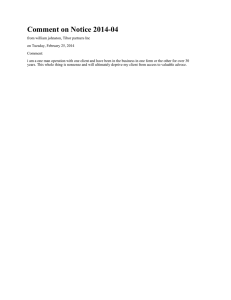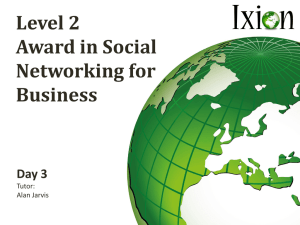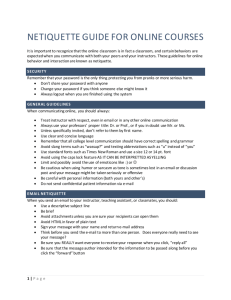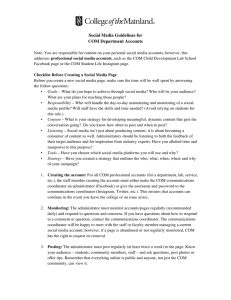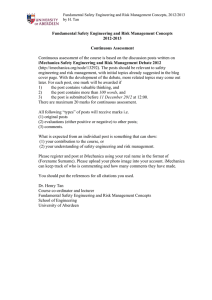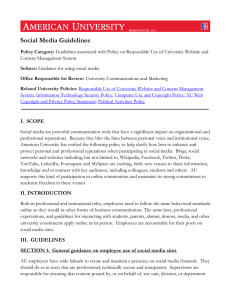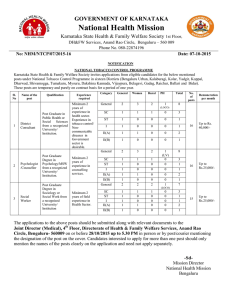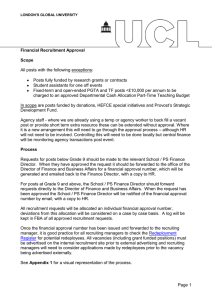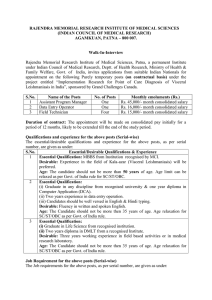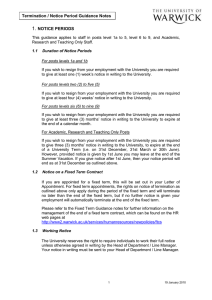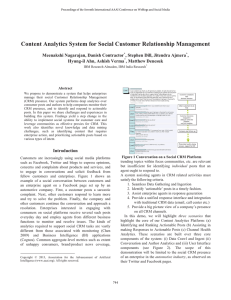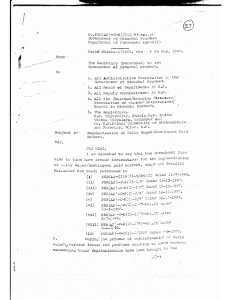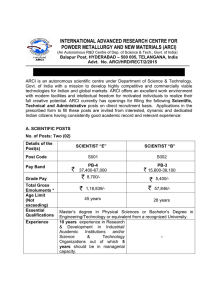Think Before You Post By: Dori Bontempo-Ziegler (NACE Social Media)
advertisement
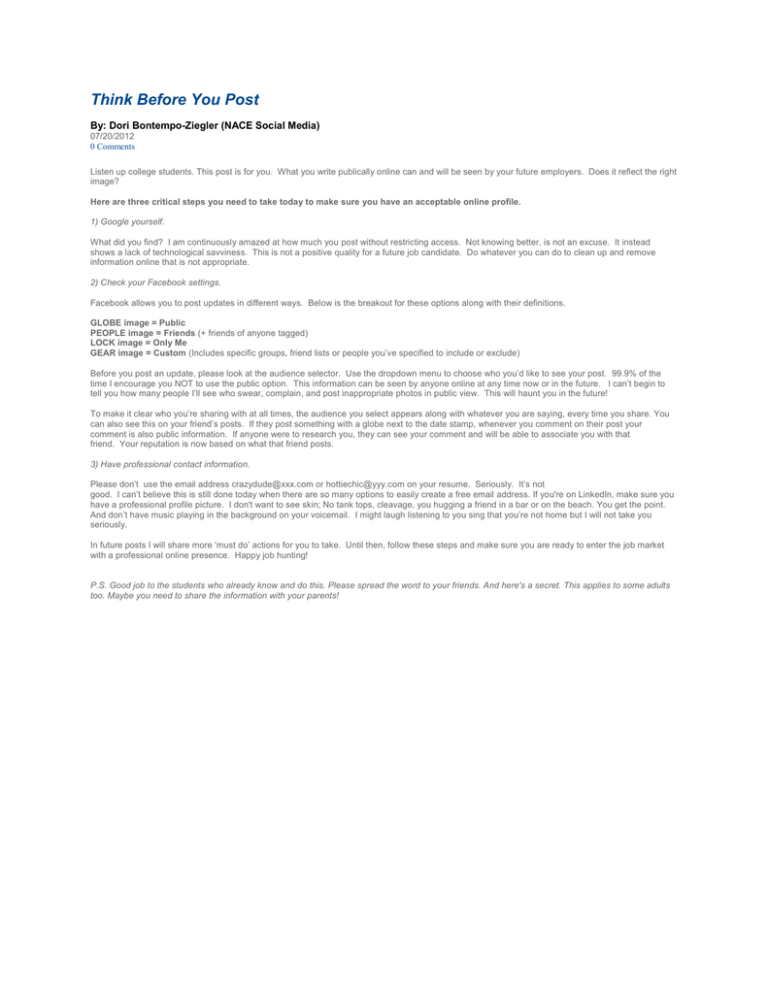
Think Before You Post By: Dori Bontempo-Ziegler (NACE Social Media) 07/20/2012 0 Comments Listen up college students. This post is for you. What you write publically online can and will be seen by your future employers. Does it reflect the right image? Here are three critical steps you need to take today to make sure you have an acceptable online profile. 1) Google yourself. What did you find? I am continuously amazed at how much you post without restricting access. Not knowing better, is not an excuse. It instead shows a lack of technological savviness. This is not a positive quality for a future job candidate. Do whatever you can do to clean up and remove information online that is not appropriate. 2) Check your Facebook settings. Facebook allows you to post updates in different ways. Below is the breakout for these options along with their definitions. GLOBE image = Public PEOPLE image = Friends (+ friends of anyone tagged) LOCK image = Only Me GEAR image = Custom (Includes specific groups, friend lists or people you’ve specified to include or exclude) Before you post an update, please look at the audience selector. Use the dropdown menu to choose who you’d like to see your post. 99.9% of the time I encourage you NOT to use the public option. This information can be seen by anyone online at any time now or in the future. I can’t begin to tell you how many people I’ll see who swear, complain, and post inappropriate photos in public view. This will haunt you in the future! To make it clear who you’re sharing with at all times, the audience you select appears along with whatever you are saying, every time you share. You can also see this on your friend’s posts. If they post something with a globe next to the date stamp, whenever you comment on their post your comment is also public information. If anyone were to research you, they can see your comment and will be able to associate you with that friend. Your reputation is now based on what that friend posts. 3) Have professional contact information. Please don’t use the email address crazydude@xxx.com or hottiechic@yyy.com on your resume. Seriously. It’s not good. I can’t believe this is still done today when there are so many options to easily create a free email address. If you're on LinkedIn, make sure you have a professional profile picture. I don't want to see skin; No tank tops, cleavage, you hugging a friend in a bar or on the beach. You get the point. And don’t have music playing in the background on your voicemail. I might laugh listening to you sing that you’re not home but I will not take you seriously. In future posts I will share more ‘must do’ actions for you to take. Until then, follow these steps and make sure you are ready to enter the job market with a professional online presence. Happy job hunting! P.S. Good job to the students who already know and do this. Please spread the word to your friends. And here's a secret. This applies to some adults too. Maybe you need to share the information with your parents!