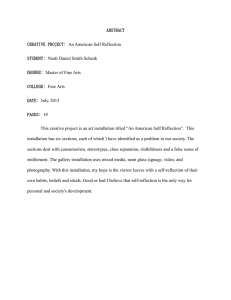Evaluation Board User Guide UG-363
advertisement
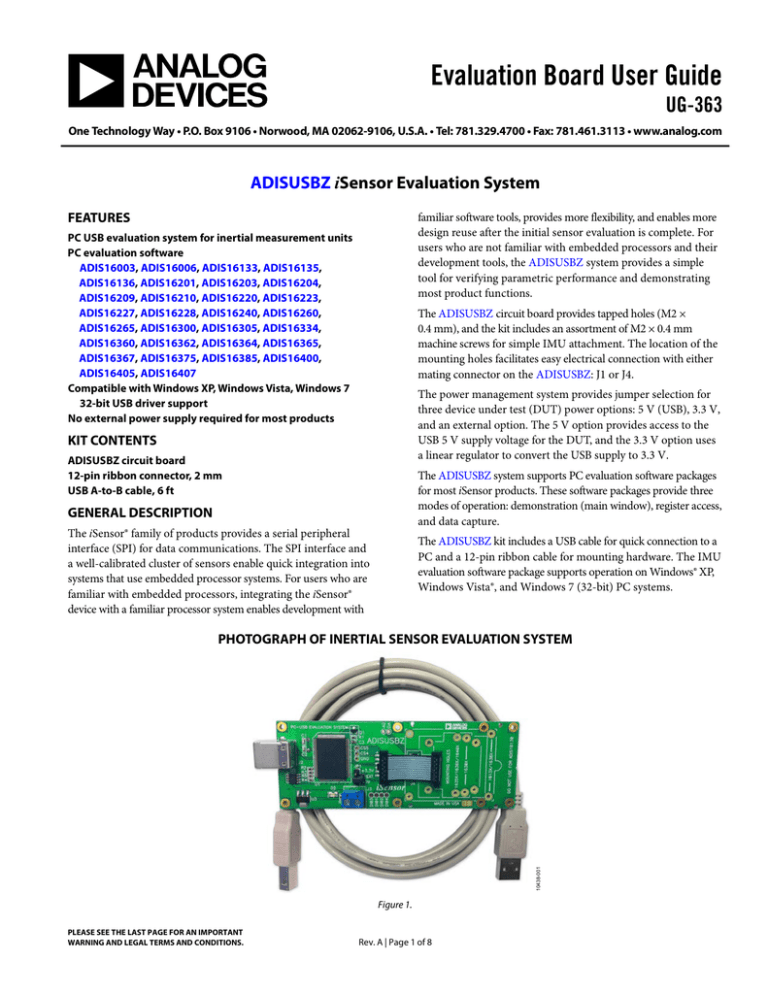
Evaluation Board User Guide UG-363 One Technology Way • P.O. Box 9106 • Norwood, MA 02062-9106, U.S.A. • Tel: 781.329.4700 • Fax: 781.461.3113 • www.analog.com ADISUSBZ iSensor Evaluation System FEATURES familiar software tools, provides more flexibility, and enables more design reuse after the initial sensor evaluation is complete. For users who are not familiar with embedded processors and their development tools, the ADISUSBZ system provides a simple tool for verifying parametric performance and demonstrating most product functions. PC USB evaluation system for inertial measurement units PC evaluation software ADIS16003, ADIS16006, ADIS16133, ADIS16135, ADIS16136, ADIS16201, ADIS16203, ADIS16204, ADIS16209, ADIS16210, ADIS16220, ADIS16223, ADIS16227, ADIS16228, ADIS16240, ADIS16260, ADIS16265, ADIS16300, ADIS16305, ADIS16334, ADIS16360, ADIS16362, ADIS16364, ADIS16365, ADIS16367, ADIS16375, ADIS16385, ADIS16400, ADIS16405, ADIS16407 Compatible with Windows XP, Windows Vista, Windows 7 32-bit USB driver support No external power supply required for most products The ADISUSBZ circuit board provides tapped holes (M2 × 0.4 mm), and the kit includes an assortment of M2 × 0.4 mm machine screws for simple IMU attachment. The location of the mounting holes facilitates easy electrical connection with either mating connector on the ADISUSBZ: J1 or J4. The power management system provides jumper selection for three device under test (DUT) power options: 5 V (USB), 3.3 V, and an external option. The 5 V option provides access to the USB 5 V supply voltage for the DUT, and the 3.3 V option uses a linear regulator to convert the USB supply to 3.3 V. KIT CONTENTS ADISUSBZ circuit board 12-pin ribbon connector, 2 mm USB A-to-B cable, 6 ft The ADISUSBZ system supports PC evaluation software packages for most iSensor products. These software packages provide three modes of operation: demonstration (main window), register access, and data capture. GENERAL DESCRIPTION The iSensor® family of products provides a serial peripheral interface (SPI) for data communications. The SPI interface and a well-calibrated cluster of sensors enable quick integration into systems that use embedded processor systems. For users who are familiar with embedded processors, integrating the iSensor® device with a familiar processor system enables development with The ADISUSBZ kit includes a USB cable for quick connection to a PC and a 12-pin ribbon cable for mounting hardware. The IMU evaluation software package supports operation on Windows® XP, Windows Vista®, and Windows 7 (32-bit) PC systems. 10438-001 PHOTOGRAPH OF INERTIAL SENSOR EVALUATION SYSTEM Figure 1. PLEASE SEE THE LAST PAGE FOR AN IMPORTANT WARNING AND LEGAL TERMS AND CONDITIONS. Rev. A | Page 1 of 8 UG-363 Evaluation Board User Guide TABLE OF CONTENTS Features .............................................................................................. 1 Physical DUT Installation ............................................................3 Kit Contents....................................................................................... 1 Remote Connections ....................................................................5 General Description ......................................................................... 1 Software Installation .........................................................................6 Photograph of Inertial Sensor Evaluation System ........................ 1 System Requirements....................................................................6 Revision History ............................................................................... 2 Application Download and Installation .....................................6 Product Selection and Installation Guide ..................................... 3 giveio.exe Installation ...................................................................7 Getting Started .............................................................................. 3 USB Driver Installation ................................................................7 Evaluation Tool Selection ............................................................ 3 REVISION HISTORY 3/12—Rev. 0 to Rev A Changes to Table 1 ............................................................................. 3 Changes to Installing Products with Breakout Boards Section ................................................................................................. 4 Added Remote Connections Section .............................................. 5 1/12—Revision 0: Initial Version Rev. A | Page 2 of 8 Evaluation Board User Guide UG-363 PRODUCT SELECTION AND INSTALLATION GUIDE GETTING STARTED Table 1. Mating Connector and Mounting Hole Identifiers Getting started with the ADISUSBZ system involves three steps: physical DUT installation, software installation, and functional verification. EVALUATION TOOL SELECTION Table 1 provides a list of part numbers that the ADISUSBZ is compatible with, along with the appropriate mating connector, JP1 setting, and machine screw length for physical attachment. The mounting holes on the ADISUSBZ accommodate M2 × 0.4 mm machine screws. PHYSICAL DUT INSTALLATION Mating Connector The ADISUSBZ has mating holes and connectors for each part number in Table 1. Start the physical installation process by identifying the correct mating connector. For those parts that require use of J1, the installation process involves the use of the 12-pin ribbon cable provided with the ADISUSBZ kit. For those that require the use of J4, the installation process involves connecting the mating connector in the DUT to J4 (ADISUSBZ). Power Supply Setting 1 Mating Connector J1 J1 J4 J4 J4 J1 J1 J1 J1 J1 J1 J1 J1 J1 J1 J1 J1 J4 J4 J4 J4 J4 J4 J4 J4 J4 J4 J4 J4 J4 JP1 Setting 3.3 V, 5 V 3.3 V, 5 V 5V 5V 5V 3.3 V 3.3 V 3.3 V 3.3 V 3.3 V 3.3 V 3.3 V 3.3 V 3.3 V 3.3 V 5V 5V 5V 5V 5V 5V 5V 5V 5V 5V 3.3 V External, 5 V 5V 5V 5V Screw Length1 4 mm 4 mm 16 mm 16 mm 16 mm 4 mm 4 mm 4 mm 4 mm 6 mm 4 mm 6 mm 6 mm 6 mm 4 mm 4 mm 4 mm 12 mm 12 mm 12 mm 4 mm 4 mm 4 mm 4 mm 4 mm 16 mm 16 mm 4 mm 4 mm 4 mm Machine screw lengths are not intended to imply any level of attachment assurance. The machine screw lengths provide a minimum of 2 mm of penetration into the ADISUSBZ holes for demonstration purposes only. Withstanding vibration and shock conditions, may require additional considerations. 10438-003 JP1 provides three options: 5 V, 3.3 V, and external. The 5 V option provides direct access to the PC USB supply. The 3.3 V option uses a linear regulator to convert the PC USB supply to a stable, 3.3 V output. The external supply option enables testing of the DUT over a variable supply range. When using the ADISUSBZ with the ADIS16385, the 5 V option is also available because the start-up currents from the ADIS16385 can cause the USB supply to reach the current limit thresholds, preventing the ADISUSBZ from starting up. Removing C14 from the bottom side of the ADISUSBZ can also help lower the transient current requirements when evaluating the ADIS16385. Part Number ADIS16003/PCBZ ADIS16006/PCBZ ADIS16133BMLZ ADIS16135BMLZ ADIS16136AMLZ ADIS16201/PCBZ ADIS16203/PCBZ ADIS16204/PCBZ ADIS16209/PCBZ ADIS16210/PCBZ ADIS16220/PCBZ ADIS16223/PCBZ ADIS16227/PCBZ ADIS16228/PCBZ ADIS16240/PCBZ ADIS16260/PCBZ ADIS16265/PCBZ ADIS16300/PCBZ ADIS16305/PCBZ ADIS16334BMLZ ADIS16360BMLZ ADIS16362BMLZ ADIS16364BMLZ ADIS16365BMLZ ADIS16367BMLZ ADIS16375AMLZ ADIS16385BMLZ ADIS16400BMLZ ADIS16405BMLZ ADIS16407BMLZ Figure 2. ADISUSBZ Top View, Dimensions and Mounting Hole Locations Rev. A | Page 3 of 8 UG-363 Evaluation Board User Guide Installing Products with Breakout Boards Installing Products with Embedded Connectors The ADIS16003, ADIS16006, ADIS16201, ADIS16203, ADIS16204, ADIS16209, ADIS16210, ADIS16220, ADIS16223, ADIS16227, ADIS16228, ADIS16240, ADIS16260, and ADIS16265 products interface to the ADISUSBZ using breakout boards. These breakout boards provide a connector that is pin compatible with J1 on the ADISUSBZ board and have mounting holes, which line up with the M2 × 0.4 mm holes on the ADISUSBZ. The ADIS16133, ADIS16135, ADIS16136, ADIS16375, and ADIS16385 products connect directly to J4 using their own embedded connectors. Use J4 (ADISUSBZ) as the guide for installing these products in the correct location, and then secure these devices using M2 × 0.4 mm machine screws (see Table 1). Install these devices as follows: 2. 3. Line up the mounting holes with the matching set on the ADISUSBZ. Secure the breakout board using the M2 × 0.4 mm screw length listed in Table 1. Connect J1 on the breakout board to J1 on the ADISUSBZ using the 12-pin ribbon cable provided with the ADISUSBZ kit. 10438-006 1. Figure 5. ADIS16136AMLZ and ADISUSBZ 2. Use a 16-pin ribbon cable connector (not included) to connect J1, Pin 1 to Pin 12, on both ADISUSBZ and ADIS162xx/PCBZ. For example, a 16-pin ribbon cable connector could use Molex P/N 87568-1663 for the connectors and 3M P/N 3625/16 for the ribbon cable. Cut Pin 13, Pin 14, Pin 15 and Pin 16 off J1, on the ADIS162xx/PCBZ, then use the 12-pin ribbon cable to connect J1, Pin 1 to Pin 12, on both ADISUSBZ and ADIS162xx/PCBZ. 10438-004 The ADIS16223/PCBZ and ADIS16227/PCBZ include the device (ADIS16223CMLZ, for example), a machine screw (Size 10-32), and a breakout board. Install the DUT onto the breakout board, using the machine screw and the DUT mating connector prior to installing it onto the ADISUSBZ. The ADISUSBZ does not currently have mounting holes for the ADIS16375. When evaluating the ADIS16375, start by pressing it onto J4, and then use a nail to slide it into the mounting holes and press it down into the PCB material. This provides a mark for drilling and tapping holes for the ADIS16375. Use an M1.6 drill bit and either of the following tap sizes: M2 × 0.4 mm or 2-56. Future ADIS16375 evaluation options will be available on the EVAL-ADIS system. Installing IMU Products with Flexible Connectors The ADIS16360, ADIS16362, ADIS16364, ADIS16365, ADIS16367, ADIS16400, ADIS16405, and ADIS16407 IMU products interface to the ADISUSBZ using the flexible interface connector and the mounting tabs, which are located on the package sides adjacent to the flexible connector. Protect the flexible connector from stress when installing the devices and extracting them from the ADISUSBZ. Start the installation process by pressing the connector onto J4 on the ADISUSBZ. Then, install the two M2 × 0.4 mm machine screws. See Figure 7 for the machine screw locations and refer to AN-1041 and AN-1045 for handling requirements on these devices. 10438-005 Figure 3. ADIS16265/PCBZ and ADISUSBZ Figure 6. ADIS16385BMLZ and ADISUSBZ 10438-008 1. 10438-007 The ADIS16210, ADIS16223, ADIS16227, and ADIS16228 breakout boards provide interface connectors that have 14 or 16 pins. In these cases, Pin 1 to Pin 12 match Pin 1 to Pin 12 on J1 of the ADISUSBZ board. There are two options for making this connection: Figure 7. ADIS16407BMLZ and ADISUSBZ Figure 4. ADIS16210/PCBZ and ADISUSBZ Rev. A | Page 4 of 8 Evaluation Board User Guide UG-363 REMOTE CONNECTIONS The ADIS16300/PCBZ, ADIS16305/PCBZ, and ADIS16334/PCBZ include a flexible connector. Use this flexible connector to connect the device to J4 on the ADISUSBZ (see Figure 8). In cases that require up to 12 inches of separation between the DUT (ADIS16xxx) and ADISUSBZ, use a longer ribbon cable to connect J1 on the breakout board (ADIS16xxx/PCBZ) and J1 on the ADISUSBZ. When the distance must be greater than 12 inches, reliable communication on the SPI may require active drivers. Note that Table 1 lists many part numbers that end in “BMLZ.” When using the ADISUSB for a remote connection to these devices, switch to using the /PCBZ version of the part number. For example, use ADIS16362/PCBZ to use this approach to create a remote connection to the ADISUSBZ. 10438-009 Installing the ADIS16300, ADIS16305, and ADIS16334 Figure 8. ADIS16334BMLZ and ADISUSBZ Rev. A | Page 5 of 8 UG-363 Evaluation Board User Guide SOFTWARE INSTALLATION SYSTEM REQUIREMENTS The ADISUSBZ-compatible software works on 32-bit PC machines that use Windows XP, Windows Vista, or Windows 7. There are no 64-bit driver files available. See the EVAL-ADIS for an evaluation system that supports 64-bit drivers. APPLICATION DOWNLOAD AND INSTALLATION 1. 2. 3. 4. Click on the appropriate software package, using the DUT part number, and download the archive file to a temporary directory. Extract the contents of the archive file into a temporary directory. Click setup.exe to start the installation process. When the welcome screen appears, click OK to continue the installation and then follow the prompts. 10438-012 The ADISUSBZ enables PC-based evaluation of many iSensor products by using dedicated software packages. These software packages are available for download at the following site: www.analog.com/ADISUSB, under the Software and Tools tab. Figure 11. Prompt for Assigning the Program Group 10438-013 See Figure 9, Figure 10, Figure 11, and Figure 12 for the typical prompts and options in each software installation process. Figure 13 shows the prompt that appears when the installation wizard requests permission to copy over a file. Click Yes to keep the files currently installed on the PC and deny the request to copy over them. 10438-010 Figure 12. Installation Success Message 10438-014 Figure 9. Example Setup Screen 10438-011 Figure 13. Version Conflict Message Figure 10. Prompt for Assigning the Program Folder Rev. A | Page 6 of 8 Evaluation Board User Guide UG-363 giveio.exe INSTALLATION 10438-015 10438-018 Early iSensor software packages require the use of the giveio.exe driver. In these cases, the giveio.exe file is bundled with the application files. Double-click giveio.exe and follow the prompts in Figure 14 and Figure 15 to install this driver. For Windows XP, Windows Vista, and Windows 7, click No when prompted to install this driver for Windows NT or Windows 2000 (see Figure 16). Figure 17. Found New Hardware Wizard Prompt 10438-016 Figure 14. Installation Start Screen for giveio.exe 10438-019 Figure 15. License Agreement for giveio.exe Figure 18. Hardware Installation Message 10438-017 Manual USB Driver Installation Figure 16. Click No for Windows Vista and Windows 7 USB DRIVER INSTALLATION After the software installation is complete, install the USB driver as follows: 1. 2. 3. 4. 5. 6. Plug the ADISUSBZ into the PC USB port using the A-to-B cable provided with the evaluation kit. Wait for the PC to recognize the ADISUSBZ and display the prompt shown in Figure 17. Select Install the hardware automatically, and then click Next to start the installation. When the prompt in Figure 18 appears, select Continue Anyway to complete the MCP USB EVAL driver installation and setup. After the MCP USB EVAL installation is completed, another window, similar to the one in Figure 17, starts a second process. Click Next and Continue Anyway to complete this process. If the USB driver installation does not work properly, verify that the driver files are in the correct location, as follows: C:\WINDOWS\system32\drivers\ezusb.sys C:\WINDOWS\system32\drivers\MCP_SPI.sys C:\WINDOWS\inf\mcpusb.inf If the files are not in the correct locations, download the ADISUSB_Drivers.zip file from www.analog.com/ADISUSB (Software and Tools tab), extract the files to a temporary location, and then copy the files to the correct locations. After the files are in the correct location, plug the ADISUSBZ back into the PC to start the automatic driver installation process. Figure 17 shows the expected response. If this window does not appear, check the status of the driver in the Windows Device Manager: click Start, Control Panel, System; Hardware; Device Manager; Universal Serial Bus Controllers. MCP USB EVAL will be visible only after connecting the ADISUSBZ to a USB port. Rev. A | Page 7 of 8 UG-363 Evaluation Board User Guide When the driver installation is complete, the associated driver listing should not have the yellow exclamation warning. Right-click the listing and select properties to show additional information and options. Verify that the driver has a message saying that the driver is working properly. Use this same menu to uninstall this driver, if necessary. Use the following steps to do this: 1. 2. Windows XP Service Pack 3 Windows XP Service Pack 3 does not allow the ADISUSBZ to initiate the second driver installation. Reinstalling the USB drivers twice helps to overcome this challenge. 3. Connect the evaluation board. The result is unknown device. Use the Device Manager to select the unknown USB driver and reinstall it. Make sure that you do not delete any files in this process. When the installation wizard asks to search the Microsoft website for the appropriate driver, click No. Choose the option to install automatically. Use the Device Manager a second time to reinstall the same driver, making the same choices in the installation wizard. ESD Caution ESD (electrostatic discharge) sensitive device. Charged devices and circuit boards can discharge without detection. Although this product features patented or proprietary protection circuitry, damage may occur on devices subjected to high energy ESD. Therefore, proper ESD precautions should be taken to avoid performance degradation or loss of functionality. Legal Terms and Conditions By using the evaluation board discussed herein (together with any tools, components documentation or support materials, the “Evaluation Board”), you are agreeing to be bound by the terms and conditions set forth below (“Agreement”) unless you have purchased the Evaluation Board, in which case the Analog Devices Standard Terms and Conditions of Sale shall govern. Do not use the Evaluation Board until you have read and agreed to the Agreement. Your use of the Evaluation Board shall signify your acceptance of the Agreement. This Agreement is made by and between you (“Customer”) and Analog Devices, Inc. (“ADI”), with its principal place of business at One Technology Way, Norwood, MA 02062, USA. Subject to the terms and conditions of the Agreement, ADI hereby grants to Customer a free, limited, personal, temporary, non-exclusive, non-sublicensable, non-transferable license to use the Evaluation Board FOR EVALUATION PURPOSES ONLY. Customer understands and agrees that the Evaluation Board is provided for the sole and exclusive purpose referenced above, and agrees not to use the Evaluation Board for any other purpose. Furthermore, the license granted is expressly made subject to the following additional limitations: Customer shall not (i) rent, lease, display, sell, transfer, assign, sublicense, or distribute the Evaluation Board; and (ii) permit any Third Party to access the Evaluation Board. As used herein, the term “Third Party” includes any entity other than ADI, Customer, their employees, affiliates and in-house consultants. The Evaluation Board is NOT sold to Customer; all rights not expressly granted herein, including ownership of the Evaluation Board, are reserved by ADI. CONFIDENTIALITY. This Agreement and the Evaluation Board shall all be considered the confidential and proprietary information of ADI. Customer may not disclose or transfer any portion of the Evaluation Board to any other party for any reason. Upon discontinuation of use of the Evaluation Board or termination of this Agreement, Customer agrees to promptly return the Evaluation Board to ADI. ADDITIONAL RESTRICTIONS. Customer may not disassemble, decompile or reverse engineer chips on the Evaluation Board. Customer shall inform ADI of any occurred damages or any modifications or alterations it makes to the Evaluation Board, including but not limited to soldering or any other activity that affects the material content of the Evaluation Board. Modifications to the Evaluation Board must comply with applicable law, including but not limited to the RoHS Directive. TERMINATION. ADI may terminate this Agreement at any time upon giving written notice to Customer. Customer agrees to return to ADI the Evaluation Board at that time. LIMITATION OF LIABILITY. THE EVALUATION BOARD PROVIDED HEREUNDER IS PROVIDED “AS IS” AND ADI MAKES NO WARRANTIES OR REPRESENTATIONS OF ANY KIND WITH RESPECT TO IT. ADI SPECIFICALLY DISCLAIMS ANY REPRESENTATIONS, ENDORSEMENTS, GUARANTEES, OR WARRANTIES, EXPRESS OR IMPLIED, RELATED TO THE EVALUATION BOARD INCLUDING, BUT NOT LIMITED TO, THE IMPLIED WARRANTY OF MERCHANTABILITY, TITLE, FITNESS FOR A PARTICULAR PURPOSE OR NONINFRINGEMENT OF INTELLECTUAL PROPERTY RIGHTS. IN NO EVENT WILL ADI AND ITS LICENSORS BE LIABLE FOR ANY INCIDENTAL, SPECIAL, INDIRECT, OR CONSEQUENTIAL DAMAGES RESULTING FROM CUSTOMER’S POSSESSION OR USE OF THE EVALUATION BOARD, INCLUDING BUT NOT LIMITED TO LOST PROFITS, DELAY COSTS, LABOR COSTS OR LOSS OF GOODWILL. ADI’S TOTAL LIABILITY FROM ANY AND ALL CAUSES SHALL BE LIMITED TO THE AMOUNT OF ONE HUNDRED US DOLLARS ($100.00). EXPORT. Customer agrees that it will not directly or indirectly export the Evaluation Board to another country, and that it will comply with all applicable United States federal laws and regulations relating to exports. GOVERNING LAW. This Agreement shall be governed by and construed in accordance with the substantive laws of the Commonwealth of Massachusetts (excluding conflict of law rules). Any legal action regarding this Agreement will be heard in the state or federal courts having jurisdiction in Suffolk County, Massachusetts, and Customer hereby submits to the personal jurisdiction and venue of such courts. The United Nations Convention on Contracts for the International Sale of Goods shall not apply to this Agreement and is expressly disclaimed. ©2012 Analog Devices, Inc. All rights reserved. Trademarks and registered trademarks are the property of their respective owners. UG10438-0-3/12(A) Rev. A | Page 8 of 8