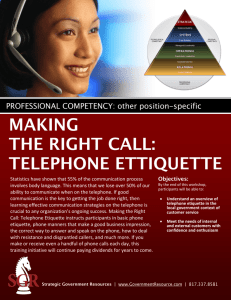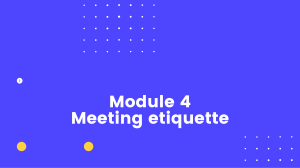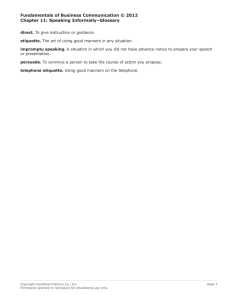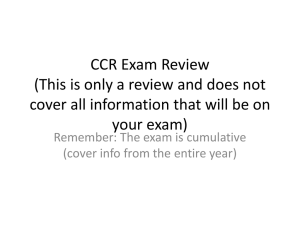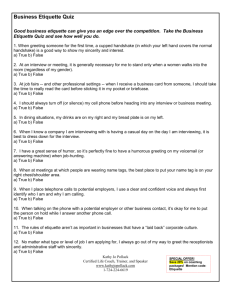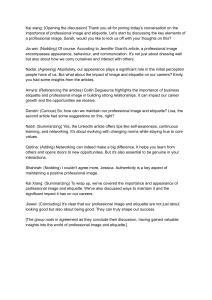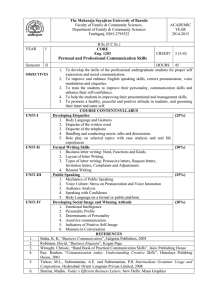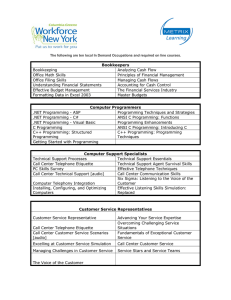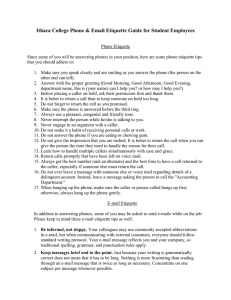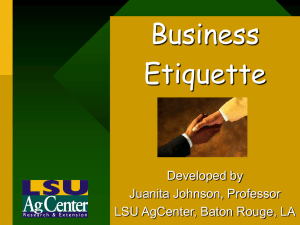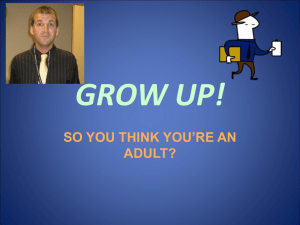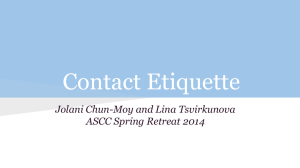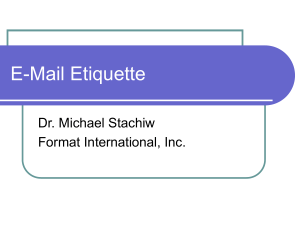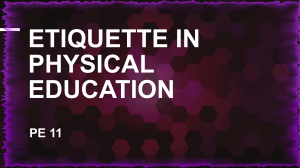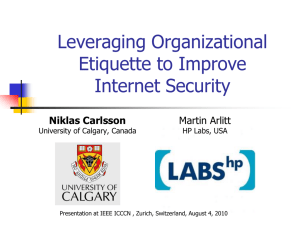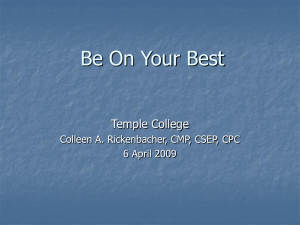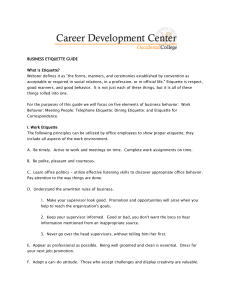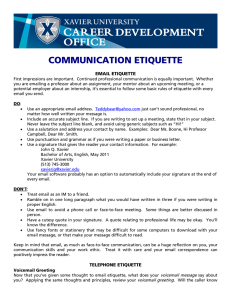Email Computer Activity
advertisement
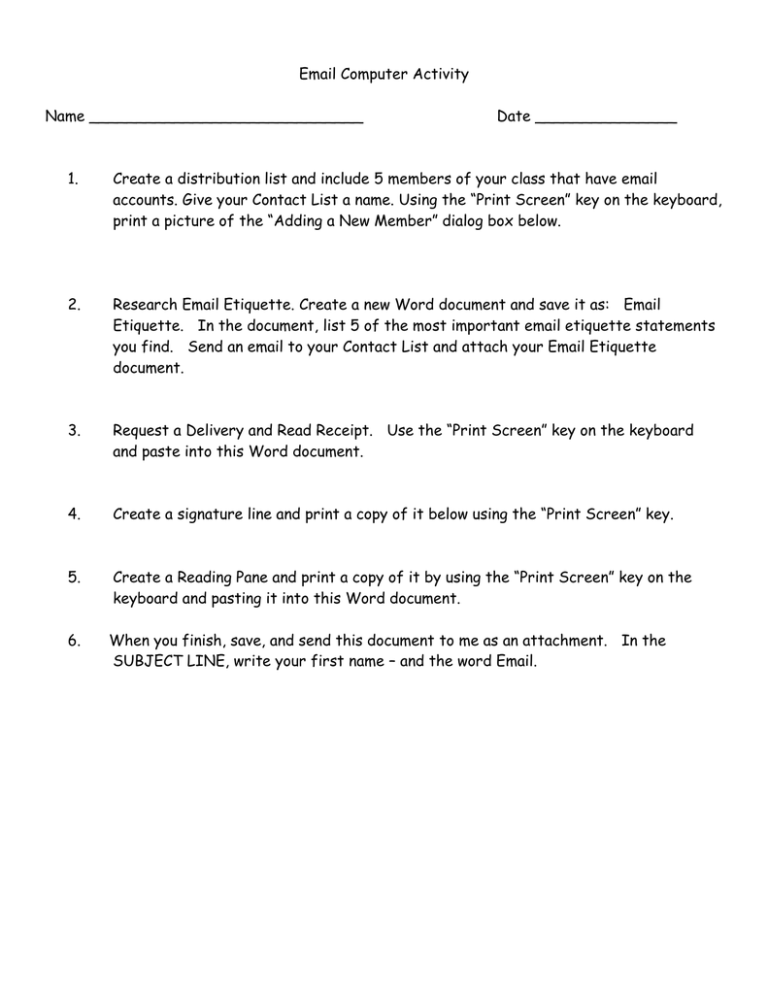
Email Computer Activity Name _____________________________ Date _______________ 1. Create a distribution list and include 5 members of your class that have email accounts. Give your Contact List a name. Using the “Print Screen” key on the keyboard, print a picture of the “Adding a New Member” dialog box below. 2. Research Email Etiquette. Create a new Word document and save it as: Email Etiquette. In the document, list 5 of the most important email etiquette statements you find. Send an email to your Contact List and attach your Email Etiquette document. 3. Request a Delivery and Read Receipt. Use the “Print Screen” key on the keyboard and paste into this Word document. 4. Create a signature line and print a copy of it below using the “Print Screen” key. 5. Create a Reading Pane and print a copy of it by using the “Print Screen” key on the keyboard and pasting it into this Word document. 6. When you finish, save, and send this document to me as an attachment. In the SUBJECT LINE, write your first name – and the word Email.