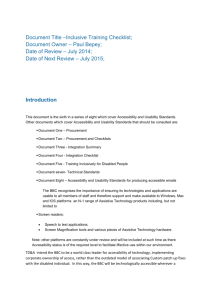Universal Design in Computer Science Education and Systems Development Miriam Nes
advertisement
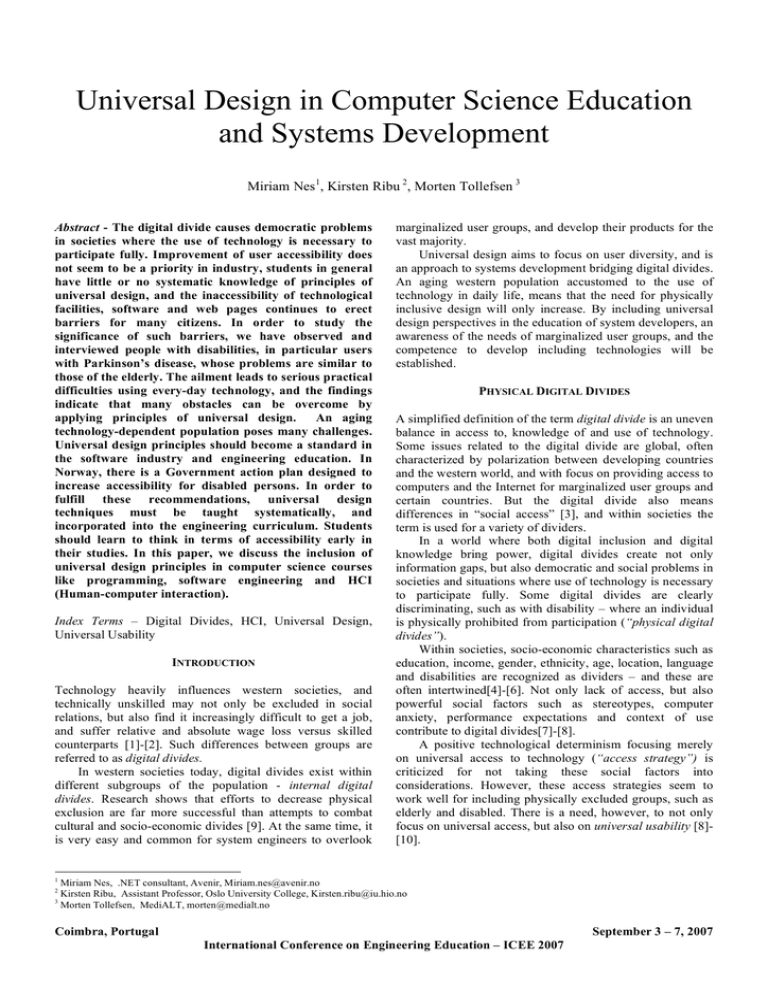
Universal Design in Computer Science Education and Systems Development Miriam Nes 1, Kirsten Ribu 2, Morten Tollefsen 3 Abstract - The digital divide causes democratic problems in societies where the use of technology is necessary to participate fully. Improvement of user accessibility does not seem to be a priority in industry, students in general have little or no systematic knowledge of principles of universal design, and the inaccessibility of technological facilities, software and web pages continues to erect barriers for many citizens. In order to study the significance of such barriers, we have observed and interviewed people with disabilities, in particular users with Parkinson’s disease, whose problems are similar to those of the elderly. The ailment leads to serious practical difficulties using every-day technology, and the findings indicate that many obstacles can be overcome by applying principles of universal design. An aging technology-dependent population poses many challenges. Universal design principles should become a standard in the software industry and engineering education. In Norway, there is a Government action plan designed to increase accessibility for disabled persons. In order to fulfill these recommendations, universal design techniques must be taught systematically, and incorporated into the engineering curriculum. Students should learn to think in terms of accessibility early in their studies. In this paper, we discuss the inclusion of universal design principles in computer science courses like programming, software engineering and HCI (Human-computer interaction). Index Terms – Digital Divides, HCI, Universal Design, Universal Usability INTRODUCTION Technology heavily influences western societies, and technically unskilled may not only be excluded in social relations, but also find it increasingly difficult to get a job, and suffer relative and absolute wage loss versus skilled counterparts [1]-[2]. Such differences between groups are referred to as digital divides. In western societies today, digital divides exist within different subgroups of the population - internal digital divides. Research shows that efforts to decrease physical exclusion are far more successful than attempts to combat cultural and socio-economic divides [9]. At the same time, it is very easy and common for system engineers to overlook marginalized user groups, and develop their products for the vast majority. Universal design aims to focus on user diversity, and is an approach to systems development bridging digital divides. An aging western population accustomed to the use of technology in daily life, means that the need for physically inclusive design will only increase. By including universal design perspectives in the education of system developers, an awareness of the needs of marginalized user groups, and the competence to develop including technologies will be established. PHYSICAL DIGITAL DIVIDES A simplified definition of the term digital divide is an uneven balance in access to, knowledge of and use of technology. Some issues related to the digital divide are global, often characterized by polarization between developing countries and the western world, and with focus on providing access to computers and the Internet for marginalized user groups and certain countries. But the digital divide also means differences in “social access” [3], and within societies the term is used for a variety of dividers. In a world where both digital inclusion and digital knowledge bring power, digital divides create not only information gaps, but also democratic and social problems in societies and situations where use of technology is necessary to participate fully. Some digital divides are clearly discriminating, such as with disability – where an individual is physically prohibited from participation (“physical digital divides”). Within societies, socio-economic characteristics such as education, income, gender, ethnicity, age, location, language and disabilities are recognized as dividers – and these are often intertwined[4]-[6]. Not only lack of access, but also powerful social factors such as stereotypes, computer anxiety, performance expectations and context of use contribute to digital divides[7]-[8]. A positive technological determinism focusing merely on universal access to technology (“access strategy”) is criticized for not taking these social factors into considerations. However, these access strategies seem to work well for including physically excluded groups, such as elderly and disabled. There is a need, however, to not only focus on universal access, but also on universal usability [8][10]. 1 Miriam Nes, .NET consultant, Avenir, Miriam.nes@avenir.no Kirsten Ribu, Assistant Professor, Oslo University College, Kirsten.ribu@iu.hio.no 3 Morten Tollefsen, MediALT, morten@medialt.no 2 Coimbra, Portugal September 3 – 7, 2007 International Conference on Engineering Education – ICEE 2007 UNIVERSAL DESIGN The definition of universal design created by The Center for Universal Design, North Carolina State University, is the following: “Universal design is design of products and environments to be usable to the greatest extent possible, without the need for adaptation or specialized design (Ron Mace)”[15]. Universal design is an approach to the development and design of technological products from a distinct vision or perspective, namely, one of respecting and valuing the diversity in human capabilities, technological environments and contexts of use [13]. The vision is to simplify peoples everyday life by developing products, environments and ways of communicating that are useful to as many people as possible. Universal design is being promoted as a desired attribute in information technology. However, few debate how these principles may successfully be integrated within systems development. It is argued that the methodology for including universal design principles in system development must be developed from within the field of computer science. DISABLED USERS AND OLD AGE ‘Disabled people’ denotes a large and diverse group with a variety of characteristics and problems. This has an impact on the planning and design of products and services for use in society. May people will during their life-time experience longer or shorter periods of physical disability, for instance during pregnancy, illness, injuries or old age. Others have permanently reduced faculties like sight or hearing, mobility or intellectual abilities. In fact, everybody will at some point in life be disabled in one way or another, so universal design is truly design for all. The Norwegian government is currently introducing a new law under the anti-discrimination act that will prohibit the exclusion of the disabled from society, including work and entertainment. The law will be implemented in the course of 2007, and implicates that the design of universally accessible systems, products, buildings and services must be taken seriously by engineers, software developers and learning institutions. DESIGNING FOR INCLUSION Changes in development, implementation, representation [11] and modification of technologies mean enacting new social contracts, and are usually aimed at one specific type of user: A young, English-speaking, middle-class, able-bodied man of western culture. To illustrate the strong influence of design, imagine using an application that cannot be reduced to fit a resolution less than 1280x1024, on your smart-phone. Suddenly, you would have reduced spatial vision. Then, imagine a programmer in a wheel chair, writing code. Within this context, she is not disabled. Thus, the idea of neutral technology from the hard systems thinking – rooted deeply within the mechanical world view of the natural sciences – falls. Technology is developed with specific users and contexts in mind, excluding others. Näslund[12] seeks a discourse on user perspectives, introducing the concept of the cyborg-user. She regards the physical and technological interaction as a merging process, where technology is an extension of the user. Through such interactions, users become more or less enabled based on context, adaptations and surroundings such as language, skills, culture, motoric skills, vision and hearing. UNIVERSAL DESIGN IN INFORMATION SYSTEMS The term “universal design” denotes both universal accessibility and universal usability, although the latter is sometimes overlooked. The goal of the universal design strategy may be viewed as creating enabling contexts for all users. This does not mean that total accessibility and usability adjustments will be included, but that one strives to design for the broadest possible range of users [14]. Adaptations may complement the design, as will be suggested later. Also, universal design refers to the core functionality of a product, and not necessarily all extensions. Based on these perspectives, we will arrive at a definition of universal design fitting for information systems. Applying these definitions to all devices that contain computer software – embedded systems - it will possible to create every day technological products that are accessible to users with a wide range of disabilities, characteristics and diverse needs. THE PROJECT The challenge is to twofold: (1) to successfully integrate universal, and inclusive, design in system development, and (2) include this knowledge in engineering education. In order to arrive at solutions for these issues, we have studied everyday technology and the problem areas that exist for 4 physically marginalized user groups: Visually impaired, neck injured, dyslectic, and users with Parkinson’s disease. Next, we focus on how these problems could be avoided, and the processes and techniques in system development that can contribute to universal design. Then, attention is turned to strategies for shifting the perspectives of system developers. As mentioned, not only development techniques, but also the underlying perspectives guiding development need adjustments. It is therefore necessary to start with students. Methodology The user groups in question were interviewed in groups, as a part of the STEMINT project [17], based on similar disability, age and computer competence. The disability groupings were visually impaired, dyslectics and people with reduced physical skills. 8 group interviews were conducted with three participants, 2 groups had two participants, and 1 interview was conducted with only one participant. The interviews were semi-structured, with one section focusing on problems with every-day technology. It is mainly this information that has formed the base for this study. Coimbra, Portugal September 3 – 7, 2007 International Conference on Engineering Education – ICEE 2007 In addition, the user group with Parkinson was given special attention. Parkinson’s disease leads to user problems similar to those commonly experienced by elderly people: tremor, rigidity, slowness in movements and reaction, visual disturbances, dementia, pains, weakened voice, lack of energy and difficulties with memory and balance. Two participants with Parkinson’s disease from initial group interviews were therefore selected for more in-depth interviews and observations. These interviews were open, and centered on revealing the source of user problems. Observations on the use of every-day technology; cell-phones, computer screens, different mouse and keyboards, ATMs (automatic teller machines), ticket machines and cars complemented the interviews. Cognitive walkthrough was used, and observations were videotaped. PROBLEM AREAS The interviews revealed two important factors concerning universal design of technology: Flexibility and multimodality. Input and output devices suited to different users, and adaptability of user interfaces will lessen many problems. Also, devices with small and/or slippery keys, that are unstable, or difficult to grip or hold. All participants with neck injuries had problems with grip. This means systems where a certain amount of strength was needed to operate, they had difficulties. This includes the Norwegian automatic teller machines, where a firm grip is needed to withdraw money and credit card. Typing on a keyboard was found to be tedious, tiring and painful, and most had to use two sticks, attached to one finger on each hand, to reach the keys. In addition, wheal chair users have physical hindrances: narrow entrances and highly placed system interaction elements are common problems [17]. Similar difficulties using the keyboard were found among users with Parkinson’s disease. Our observations showed that a normal mouse presented serious problems, but that a heavier mouse and the software program ‘Mouse cage’, which captures links when the mouse is close to the link, can be a great help. A joystick used for games is also well suited, as are keyboards with soft keys – for instance rubber keyboards - since normal keys hit back and may cause pain to the fingers and wrist. Another challenge is the user interface, especially for visually impaired. No touch screens can be used, and there must always be other information available in addition to the visual information, to explain interface controllers, for instance for ATMs. An enormous improvement for blind users is that now, ATMs in Norway can be used with ear phones. Operation systems on personal computers can be customized to suit the different user needs, but these opportunities are not well known. Most visually impaired use a screen reader to provide voice output, and memorize keyboard outline to provide input. The problem areas shown for the group with Parkinson’s disease is largely what can be expected for non-disabled users as they grow older. Today, the number of people over the age of 67 is 13% of the total population, and will in the year of 2040 be to about 23 %, and over 30% in 2050. This development is seen in all industrialized countries. Thus, an increasingly larger part of users will need designs that focus on these areas. IMPLEMENTATIONS OF UNIVERSAL DESIGN Political Strategies Universal design perspectives may be forced on a system development project through politics and standards. As mentioned, an anti-discrimination law demanding a focus on accessibility for otherwise marginalized users is one approach. Since not yet implemented, the results of such a law cannot be established. Guidelines and Standardizations Another approach is using guidelines and standards. The use of guidelines has been recommended as a good, cheap basis for integrating the needs of people with varying abilities into design at an early phase [23]. Design guidelines to assist computer manufacturers and software developers in creating products that are usable for a broad audience have existed for a long time, for instance the recommendations by Vanderheiden & Vanderheiden from 1992 [16]. They point out that core devices should be constructed so that as many diverse users as possible can have access to them. The core functions of computer systems are Output/displays, which includes all means of presenting information to the user, Input/controls, meaning keyboards and all other means of communication with the computer, Manipulations, which includes all actions that must be directly performed by a person in contact with the computer or for routine maintenance, Documentation, with a focus on operating instructions, Safety, including protection from harm [16]. The Center for Universal design has developed 7 principles for universal design development[18]. These are similar to general interaction design principles, and focus more on universal usability than on universal accessibility. They include ensuring (1) Perceptible information, (2) Low physical effort, (3) Size and (4) Space for approach and use, (5) Tolerance for error, (6) Flexibility and (7) Equitable, simple and intuitive use. The World Wide Web Consortium (W3C) is committed to universal design, and has developed standards reflecting this. The main intent is expressed in the statement "The power of the Web is in its universality. Access by everyone regardless of disability is an essential aspect." W3C's Web Accessibility Initiative (WAI) has developed guidelines and checkpoints for the accessible design of websites. Interface Adaptability Including universal design into system development and design should to come from within the software industry in order to become successfully integrated. One area where universal design ideas have been applied is in system adaptability. Through dialog independence, the presentation layer of a system is separated from semantic and syntactic layers (i.e. the logic of and interaction to/from the Coimbra, Portugal September 3 – 7, 2007 International Conference on Engineering Education – ICEE 2007 system)[18]. Thus, the presentation, the user interface, may be designed in different versions. One can develop multiple alternative user interfaces, and let the user choose the best fit. McDonagh and Weightman [19] argue for this approach, and further say users should be able to adapt, modify, specify or design interfaces and/or interaction styles for themselves, to match their needs. An example of a universally design product developed with this strategy is a control system for household facilities, such as blinds and lights, where java applications may be downloaded to a “personal accessor” to communicate with facilities fitting the user’s needs [22]. Through wireless communication and a standard device control protocol, the user can control the facilities – using the I/O devices specified by the GUI. The UI is built with Java Foundation Classes GUI components, containing the Java Accessibility API. 3 GUIs were developed for the demonstration, one using input through speech recognition, another with screen reader offering voice and Braille output, and the last one fitting a PDA. Instead of devoting considerable resources to develop multiple alternative user interfaces, Trewing et.al.[20] suggest developing abstract interface representations – not assuming specific modalities or interaction techniques. Their vision is that from these abstract representations, context specific user interfaces can easily, cheaply and quickly be generated, using supportive tools. However, they recognize that the generated GUIs most likely will lack some information and thus may not be high-quality interfaces, but argue that these contextually fitted UIs should extend a standard user interface. Adapting the system requires somewhat skilled users, along with improved design tools. Still, projects and tools exploring such opportunities are nonetheless very interesting, for example the DESK/PEGASUS dynamic web page authoring tool [21]. User Involvement Participation of marginalized users in socio-technological decisions is stressed as an important factor in order to become socially and digitally included. User participation, or involvement, can be argued for in several ways, and is an established systems development technique for uncovering different user perspectives. UNESCO suggests mandatory participation of disabled users in political and industrial plans [24], and this could be applied in systems development for public services, to include disabled user perspectives, and uncover marginalized user group needs within the development process. The necessary degree of this involvement/participation is an ongoing debate, and is not addressed here. UNIVERSAL DESIGN IN EDUCATION AND D EVELOPMENT Paradigms and Methodology in System Development In the education of system, there is an overall lack of reflection on the scientific approaches used. Where the historical development of computer science is mentioned, this is done by dexcribing main historical events and breakthroughs – not by reflecting on the paradigms and world view guiding research and development. Where other faculties reflect on scientific approaches and paradigm developments, the natural sciences seem to view the strategies of the mechanical world view as the only natural and correct option. However, though physics and mathematics do get by with this approach to paradigms, this is not the case for computer science. The mechanical world view looks upon the world as a machine, guided by logics, and was conceived in the 17th century. Descartes was one of its founders. Both rationalism and empirism may be used as methodological approaches within this view, but an important value is the belief in objectivism. One mainly seeks to define this world – perceived to be static – by logical statements. In software engineering, this translates to defining database logic, system behavior, user requirements, system autonomy etc. In systems development; task analysis, sequence- and classdiagrams are examples of techniques commonly used to arrive at and describe the logic describing the part of the “world” that the system belongs to. The mechanical world view has resulted in a hard system development approach. In this view, it is possible to define what to build, and next to build it correctly. The waterfall development model belongs to this view. Although experience has shown that incremental development works better for ensuring correctness – building and testing smaller parts of the system at the same time – the aim to logically define what to build prior to development is still very much alive. Most development methodology today belongs to the mechanical world view, unquestioned by both developers and students. Adding universal design perspectives to this view is assumed to create tension, due to applying more requirements to the system, without any obvious benefits other than inclusion: The system will be harder and more expensive to build. Alternative views on the development process are the dialectic and the soft approaches. Both belong to the romantic world view, which questions “objectiveness”, and criticizes the idea of “neutral technology”. They usually take a mutual socio-technological co-constructive view, instead of a positive technological determinism common in hard system development, and thus among developers and students. The first approach inspires an interventionistic attitude to system development. It focuses on political and ethical perspectives, and emphasizes the developer’s responsibility to act according to his/her own morals, and not first and foremost to the costumer’s and stakeholder’s wishes – but to the users and those affected by the system. With this attitude, universal design perspectives are very easily included. The system is not developed for the costumer only, but for society and the organization that the system affects. The latter approach, soft systems development, focuses on co-operation between stakeholders and various user groups. It is a more optimistic approach than the dialectic, believing in mutual learning and understanding between groups of people. Here, universal access is believed to be easily integrated – securing a minimum inclusion of all users Coimbra, Portugal September 3 – 7, 2007 International Conference on Engineering Education – ICEE 2007 – whereas universal usability could be subject to negotiations. Soft systems methodology and user participation are common within the two romantic approaches. Models for development processes are usually influenced by hard systems thinking, but the more flexible strategies, such as prototyping and iterative development, are the best fits. However, since students and developers are not made aware of the implications of a view on development and methodology, these seem to often be tailored to time and cost, costumers’ wishes and tradition. As most information systems today are developed for an organization, most would agree that the romantic view – seeing the world as composed of ever changing structures and relations – is beneficial in order to understand the development process. However, students are not taught this approach, and are surprised to learn about alternative views on software development. Neither are the students given the tools to reflect upon these aspects of their work. Still, theories on organizational structure and development, power-structures and stakeholders’ influences, are necessary to be able to understand and predict the development process. These are slowly being integrated into education, for example related to subjects such as computer supported collaborative work and knowledge management. Examples are Adaptive Structuration Theory (which describes the use of existing and emergent technological, human, and relational structures during use of collaborative technologies) and Actor-Network Theory (describing power relations between human and non-human actors). The use of sociological techniques, such as observation and interviews, are becoming increasingly useful for describing the “world” where the systems belong. However, since the knowledge of how to conduct the techniques within a defined research strategy or theory is lacking, the status of the theories and techniques is not as high as it should be, and these techniques are therefore frequently used without care. Within the mechanical world view, techniques are often applied as recipes for success. This approach does not fit most qualitative research, where reflections upon the conduct, coding and interpretation of results are vital to ensure high reliability and validity. Including sociology, ethnography, psychology and ethics in systems development is recognized as necessary, but the knowledge of which techniques, methodologies and views are best suited to a certain situation and why, is not mentioned. Also, the responsibility of the software developer of technology on a larger scale is disregarded. There is a need to question why such aspects are lacking in the education of systems engineers. Integrating Universal Design in Education In order to abide by the upcoming Norwegian law against discrimination of disabled user groups, software developers must be prepared to design all computer systems according to universal design principles. Therefore, software engineering students should learn to design universally accessible and usable products and computer systems early in their studies, in order to establish practical knowledge of universal design as an overall principle and standard in the education system, and in industry. But universal design is seldom taught systematically, although the principles are well established and should be a part of the curriculum in software development and web-programming courses. Traditionally, software engineering is taught according to best practices in industry, but as we have seen, these do not necessarily include principles of universal design. Systems tend to be designed for a ‘typical user’ who is young, fit, male, and has abilities which are static over time. But there are some good examples: A course on developing interactive websites at the University of Oslo, demands that W3C standards have to be followed when developing and evaluating websites. As a minimum, 8 of 14 WAI 1.0 guidelines have to be implemented, and all HTML have to validate as 4.01 Strict. Also, the presentation layer must be segregated from the interaction, by creating the visual layout in CSS only. This teaches the students not only the actual standards, but also contributes to awareness of marginalized user groups, and how to create solutions suited to all users. Although not all guidelines can be taught and implemented through the development of one website, the principles and information on guidelines are demonstrated. At Oslo University College, the Faculty of Engineering, there are plans to include universal design in the first year course in web-programming from the autumn term of 2007. The aim is to establish the main principles of universal design, to construct web pages according to WAI guidelines, using style sheets and standard HTML. Human computer interaction and usability will be important contents in the several courses on the bachelor degree, and the experiences from the first year course will be carried further to making graphical user interfaces in general accessible for all user groups. In order to demonstrate the problems disabled users face, the students will do exercises like surfing the Internet using one hand only, wearing sun glasses, glasses which distort the sight, and blind-folded, thus learning what it means to be able to use the keyboard only. A demonstration of this kind can illuminate the problems of many user groups; the blind, elderly, dyslectics and so on. It will then become clear to the students how many problems accessing web-pages are caused by small print, low contrast between print and background, lacking ALT tags for pictures, links with little meaning (for instance read more), the use of Java and Flash elements, and non-standard HTML. The solution to these problems is to follow the Web Content Accessibility Guidelines (WCAG) under the program Web Accessibility Initiative – the WAI-guidelines. However, it is important to note the fact that accessibility is not the same as usability. A web page may be accessible, but have little or no usability for the users in question, so content and meaning must also be carefully studied. CONCLUSION Products and services that are designed according to universal design principles meet the needs of potential users with a wide variety of characteristics. An aging population poses several challenges to society. Information systems are a great part of every day life, and Coimbra, Portugal September 3 – 7, 2007 International Conference on Engineering Education – ICEE 2007 must be designed to fit the needs of all users groups. Studies of users with Parkinson’s disease demonstrate the problems elderly users of technology will experience. Design for all means multi-modality design, dialog-independence and user adaptability, using guidelines and standards, such as the WAI guidelines and the 7 UD guidelines. These principles and standards must be taught systematically in computer science and engineering education. In software development, marginalized users must be included through known user participation techniques. Incremental and iterative development processes should be used, as they allow focus on different layers of universal design. Focus should not only be on accessibility for all, but also on usability for all. [16] Vanderheiden, G. C., & Vanderheiden, K. R. (1992). Accessible Design of Consumer Products. URL: http://trace.wisc.edu/docs/consumer_product_guidelines/consumer.pcs /input.htm. Date 02.05.2007 REFERENCES [22] Macias, J, A, Castells, P, " Dynamic web page authoring by example using ontology-based domain knowledge", International Conference on Intelligent User Interfaces, Proceedings of the 8th international conference on Intelligent user interfaces, ACM Press, 2003 [1] Metakides, G, "Challenges for a human-centered information society", IEEE 2001 International Conference on Image Processing Proceedings, 2001 [2] Parayil, G, "The digital divide and increasing returns: Contradictions of informational capitalism", The Information Society Proceedings, Vol 21, 2005, pp.41-51 [3] Compaine, B, M, "The digital divide: Facing a crisis or creating a myth", Proceedings of the 4th conference on Information technology educatoin, 2001 [4] Hendrix, E, "Permanent injustice: Rawl’s theory of justice and the digital divide", Educational Technology Society, Vol 8, No 1., 2005, pp.63-68 [5] Payton, F, C, "Rethinking the digital divide", Communications of the ACM, Vol 46, No 6., 2003 [6] Fitch, D, "Digital inclusion, social exclusion and retailing: An analysis of data from the 1999 Scottish household survey", IEEE Proceedings of the 2002 International Symposium on Technology and Society (ISTAS 02), 2002 [7] Keil, M, Meader, G, W, Kvasny, L, "Bridging the digital divide: The story of the free internet initiative in Langrange, Georgia", IEEE Proceedings of the 36th Hawaii International Conference on System Sciences (HICSS’03), 2002. [8] Shneiderman, B, "Universal Usability: Pushing human-computer interaction research to empower every citizen", Communications of the ACM, Vol, No #., date, pp. [9] Kirk, M, Zander, C, "Narrowing the digital divide: In search for a map to mend the gap", Journal of Computing Sciences in Colleges archive, Vol 20, No 2., 2004, pp.168-175 [17] The STEMINT project, http://www.medialt.no/rapport/stemint_fokusgrupper.pdf, 02.05.2007 [18] URL http://www.shdir.no/deltasenteret/english/ 27.04.2007 [19] Hix, D, H, Hartson, R, "Human-computer interface development: concepts and systems for it’s management", ACM Computing Surveys (CSUR), ACM Press, 1989 [20] Weightman, D, McDonagh, D, " People are doing it for themselves", DPPI'03, June 23-26 2003 [21] Trewin, S, Zimmerman, G, Vanderheiden, G, " Abstract representations as a basis for usable user interfaces", Interacting with Computers 16, Elsevier, 2004, pp. 477-506 [23] Beard, M, Korn, P, "What I Need Is What I Get: Downloadable User Interfaces via Jini and Java", CHI 2001 Demonstrations, , 31 March-5 April 2001 [24] Newell, A, F, Gregor, P, " User Sensitive Inclusive Design - in search of a new paradigm", ACM, 2000 [25] UNESCO by Hosein, G, "The bordering and restraining of data flows", UNESCO Publications for the Politics of the Information Society, 2004 [10] Hauge, A, M, Fardal, F "Universell utforming", Masterthesis Ifi UiO, July 25 2005 [11] Lie, M, "The new amazons: gender symbolism on the net", He, She and IT Revisited: New Perspectives on Gender in the Information Society, 2003, pp.19 [12] Näslund, R, "Gender, technology and disability: Building up a research plan", INF3250/4250 compendium Ifi UiO (2004), 2003, pp.110-111 [13] Stephanidis, C, Akoumianakis, D, "Universal design: Towards universal access in the information society", CHI 2001 Workshops, 31 March – 5 April 2001 [14] Bergman, E, Johnson, E, "Universal design: Everyone has special needs", CHI 1996 panel debate, 13-18 April 1996 [15] The Center for Universal Design, North Carolina State University, USA, URL http://www.design.ncsu.edu:8120/cud/index.htm Last accessed: 01.05.2007 Coimbra, Portugal September 3 – 7, 2007 International Conference on Engineering Education – ICEE 2007