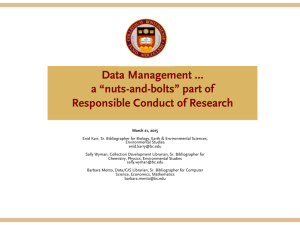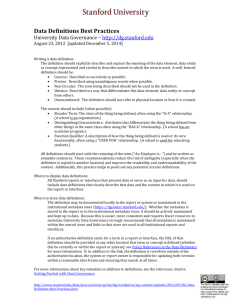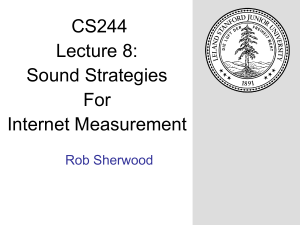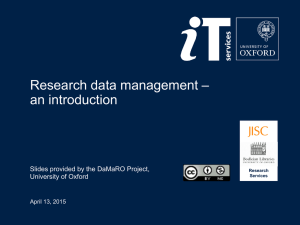Management … Data a “nuts-and-bolts” part of Responsible Conduct of Research
advertisement
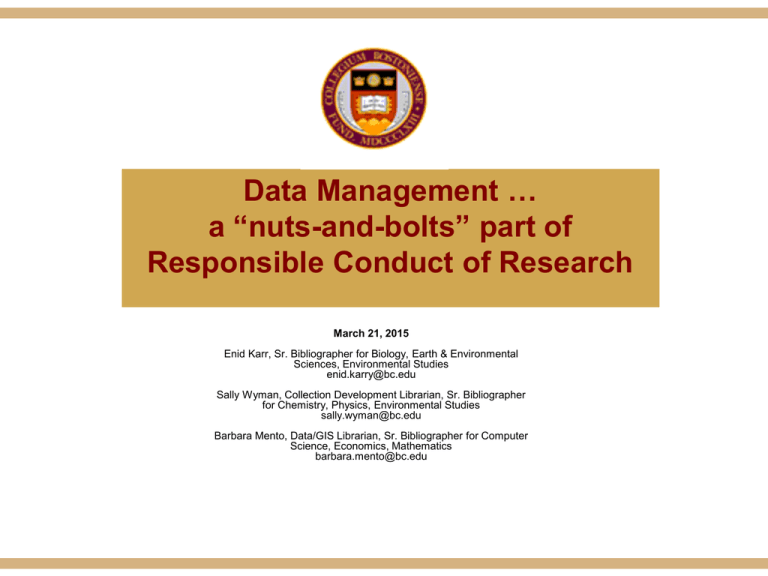
Data Management … a “nuts-and-bolts” part of Responsible Conduct of Research March 21, 2015 Enid Karr, Sr. Bibliographer for Biology, Earth & Environmental Sciences, Environmental Studies enid.karry@bc.edu Sally Wyman, Collection Development Librarian, Sr. Bibliographer for Chemistry, Physics, Environmental Studies sally.wyman@bc.edu Barbara Mento, Data/GIS Librarian, Sr. Bibliographer for Computer Science, Economics, Mathematics barbara.mento@bc.edu First – Why? Fits into “responsible conduct of research” Risk of data loss for you and the University Facilitates fulfillment of requests from others to see your data Shared data (“open access”) higher citation rate! More (Really Good) Reasons: Increasingly, grants require a “Data Management Plan” NSF NIH All larger agencies, coming soon Per White House Directive on Open Data -- Feb. 22, 2013 More scholarly journal policies (Nature, Science, PNAS, PLoS…) require that data must be: Clearly documented .. available for sharing … detailed enough to permit replication of analysis New “data journals” starting to appear – including Nature’s Scientific Data, which publishes data sets A “Typical” Data Management Plan 1-2 pages describing the project and how data will be: Collected (including formats, size, etc.) … Secured … Analyzed … Shared … Preserved Details about access/sharing Potential audience(s) for the data How access will be provided and how others will find it: “Access” (freely-available) vs. “Sharing” (by request) Stipulations for privacy, confidentiality, IP or other rights Allowed re-use of the data, derivative products Metadata standards to be used How long data will be retained -- archiving, long-term preservation and format migration From the NSF FAQ on Data Management Plans: “DMP” covers recorded factual material commonly accepted in the [specific] scientific community as necessary to validate research findings. May include, but is not limited to: Data Publications Samples Physical collections Software and models But not: preliminary analyses, drafts of scientific papers, plans for future research, peer reviews, or communications with colleagues. (Office of Management and Budget (OMB) Circular A-110 ) Boston College Libraries Data Management Plan Research Guide http://libguides.bc.edu/dataplan Guidance on content Templates/examples Additional resources To arrange a consultation with a subject specialist Data Management in Action Some “best practices” while collecting or generating your data Storage Documentation Loss Prevention Security Image: digitalart / FreeDigitalPhotos.net Handling … Storing … and Backing Up Your Data Data Storage Elements to Consider: File Formats and Naming Directory Structure Version Control Assign Responsibility Document your practices Think about all of this EARLY File Formats Whenever possible, save your data using open standards. Avoid proprietary formats. Some examples: TXT, PDF/PDF Archival, not Word (doc, docx) ASCII, not Excel (xls, xlsx) MPEG-4, not Quicktime (qtff) TIFF or JPEG2000, not GIF or JPG XML or RDF, not RDBMS Ideally, save files in both original format AND one of the preferred ones listed above. Why Use Open File Formats? No restrictions on their use Open source code future migration easier Propriety formats are offered by companies that may go out of business, carrying the code knowledge with them Facilitates sharing Organization File Naming Conventions/Best Practices Consistent, descriptive, UNIQUE … avoid spaces and special characters Use brief names Can contain: Project acronyms Researchers’ initials File type information Version number Date File Status IUS_v02_092011_final.csv Internet Usage Study version 2, Sept 2011, final draft, in csv format Organization Directory Structure Use folders! Possible ways to organize: By types of data Image: digitalart / FreeDigitalPhotos.net IR, NMR, etc. By experiment By collection method Choose option that works best for your research group … it should be understandable to others Version Control Keep an archival (unmodified) version, and updated versions (clearly labelled) Use ordinal numbers (1, 2, 3) for major changes and decimals for minor changes (V1.1, V1.2 …) Version control software can help, and some software has this built-in… especially instrument software Data Entry and Quality Control Whatever you use, be consistent Define abbreviations in readme.txt file or in a “codebook” Record dates for best sorting (YYYYMMDD) Check periodically for data corruption/integrity using checksum, for example Flag problematic data Handling of null values: problematic in moving across software platforms Consider using blanks: treated as null values by R, Python, Excel Don’t use text (as in, “no data”) in a data column formatted for numbers Avoid manual data entry whenever possible Consider making your raw data files “read only” Data Documentation (“Metadata”) What is metadata? Benefits of good documentation What elements should be documented? For help, contact your subject specialist: www.bc.edu/libraries/help/askalib.html ISO suggested Minimum Data Elements o Title o Creator (Principal Investigators) o Date Created (also versions) o Instrument and model o Format (and software required) o Subject o Unique Identifier o Description of the specific data resource o Coverage of the data (spatial or temporal) o Publishing Organization o Type of Resource o Rights o Funding or Grant Why Metadata? It helps others discover your research when you share your data. This “data about your data” captures the most critical information about a particular project. Capture it early on… you think you will remember, but … Metadata may be required for journal publication/data deposit. Metadata Standards These vary … by discipline by type of data by repository for example: GenBank We can help. Sample GenBank Record – example of a standard Data Documentation – What do you do with it once you have it? Record it in a readme.txt file In some fields, “codebooks” are used to record methodology and other data management notes (e.g. IRB compliance statements, etc.) Consider including a “data dictionary” Inserted with deposited data these files facilitate “discovery” of your data on the Web Data Loss Prevention Regular back-ups protect against data loss Back up strategy will depend on your needs: Back up all versions of the files or certain ones? How often will you back up files? Have at least two back up locations internal (your computer) external (i.e. the BC Research Data Archive or departmental servers) Assign responsibility for backing-up Physical Storage Options Local Centralized Remote Convenient but less secure (especially external media) More secure, with automatic back-up … and more space Permanent, someone else takes responsibility for future migration • On your own computer’s hard drive • External media (hard drive, CD/DVD, flash drive) • Departmental server, local network access • ITS • Departmental server, local network access • Disciplinary Repositories, e.g. GenBank, Cambridge Structure Database • Secure cloud options are in use at other institutions Data Storage ITS offers a remote, automated backup of faculty and staff computers using a product called Connected Backup by Autonomy. Users have the ability to recover files from any location using a web browser. http://www.bc.edu/offices/help/essentials/backup/ironmtn.html Research Services provides secure archive space for research data that is backed up nightly. http://www.bc.edu/offices/researchservices/dataresources/archive.html Your department may provide its own storage options. Funding Long-term Data Storage Who will pay for this? NSF DMP guidelines encourage inclusion of cost information … and grants may pay. How much of your data will you save? Raw data (untouched) always … In general, data must be stored for three years (contact Dr. Stephen Erickson at the Boston College Office of Research and Integrity for more information). Data Security For additional assistance with security planning, consult the Computer Policy & Security Office of the IT Assurance Department. Director: David Escalante www.bc.edu/offices/its/depts/assurance/policysecurity.html Data Access and Sharing Options include: Personal website Journal “supplementary materials” (ACS, etc.) Institutional repository, e.g. eScholarship@bc Disciplinary (or multidisciplinary) repository Or, a combination: journaldesignated repository – Nature example) E-Scholarship@bc • A repository for BC data sets and publications • A portal for pointing to your data wherever it is stored (at BC or beyond) Data Sharing Options Beyond BC Subject-based archives – ask your subject librarian Directories of data repositories: DataBib (Beta) http://databib.org/index.php# Simmons Data Repositories Listing http://oad.simmons.edu/oadwiki/Data_repositories Examples of Repositories Biomedicine: GenBank -- sequence data RSCB Protein DataBank -- biomolecule crystal structure coordinates, etc. Chemistry: Cambridge Structural Database (CSD) PubChem (Part of NCBI Entrez, covering biological activities of small molecules) Multidisciplinary: FigShare.com (Open, Free) DMPs: Data Sharing … also Archiving What does the Data Sharing Policy Mean? Example NSF: “plans for archiving data, samples, and other research products, and for preservation of access to them.” Archiving Data means not just preserving the data in the original format but also in a format that is non-platform reliant, using a standard that ensures that the data can be re-used in the future. Metadata is vital to insure data is findable. Ethics and Privacy Sensitive data should be redacted before depositing in a public archive or repository. Access to data may be embargoed (access limited for a time) for confidentiality, legal, patentability or other reasons. Dark archives ensure permanent protection of confidentiality. Where human subjects/privacy is involved, BC’s Institutional Review Board (IRB) must approve. http://www.bc.edu/research/oric/human.html Image: digitalart / FreeDigitalPhotos.net Data Ownership You may have copyright or ownership concerns when planning to share your data. For assistance and more information, please contact the Boston College Office for Research Integrity and Compliance: http://www.bc.edu/content/bc/research/oric/compliance.html Intellectual Property/Technology Transfer Concerns Funders/journals expect that you will share your data within a reasonable amount of time … However, they also recognize the need to protect intellectual property rights and potential commercial value The DMP should describe your plans to protect those rights Contact the Boston College Office for Technology Transfer and Licensing as part of your DMP writing process Research Output Data Citations Why should I cite data? Ensures that original producers of the data (you!) are credited in citation indexes* Allows researchers to locate research data used in an article May be required by the archive that stored the data you have repurposed *Piwowar HA, Day RS, Fridsma DB (2007) Sharing Detailed Research Data Is Associated with Increased Citation Rate. PLoS ONE 2(3): e308.doi:10.1371/journal.pone.0000308 Citing Data Sets Essential citation elements; style will vary: • author or creator • title or description • year of publication • publisher and/or the database/archive from which it was retrieved • the URL or DOI if the data set is online National Center for Biotechnology Information. PubChem Compound Database; CID=5934766, http://pubchem.ncbi.nlm.nih.gov/summary/su mmary.cgi?cid=5934766 (accessed Feb. 22, 2011). Mackey, R.A., Mackey, E.F., and O’Brien, B.A. (1990). Lasting relationships research data archive (eScholarship version) [Data file]. Boston College School of Social Work. http://hdl.handle.net/2345/2228 Additional Support The Libraries The Data Management LibGuide libguides.bc.edu/dataplan Subject Specialists www.bc.edu/libraries/help/askalib.html eScholarship@BC escholarship.bc.edu The Office for Sponsored Programs Research http://www.bc.edu/research/osp.html ITS/Research Services http://www.bc.edu/offices/researchservices/ Office for Research Integrity and Compliance http://www.bc.edu/research/oric/compliance.html The Office for Technology Transfer and Licensing http://www.bc.edu/research/ottl/ Some Useful Links Data Management and Sharing Snafu in 3 Short Acts (NYU Health Sciences Library) https://www.youtube.com/watch?v=N2zK3sAtr-4 DataOne Best Practices https//www.dataone.org/all-best-practices-download-pdf DCC (Digital Curation Center) Disciplinary Metadata Standards http://www.dcc.ac.uk//resources/metadata-standards DCC Digital Curation Center Metadata Standards – Physical Sciences http://www.dcc.ac.uk/resources/subject-areas/physical-science Guide to Writing “Readme” Style Metadata (Cornell) http://data.research.cornell.edu/content/readme Questions?