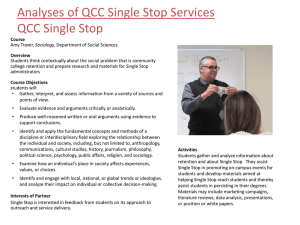QUEENSBOROUGH COMMUNITY COLLEGE CITY UNIVERSITY OF NEW YORK COMPUTER RESOURCES COMMITTEE
advertisement
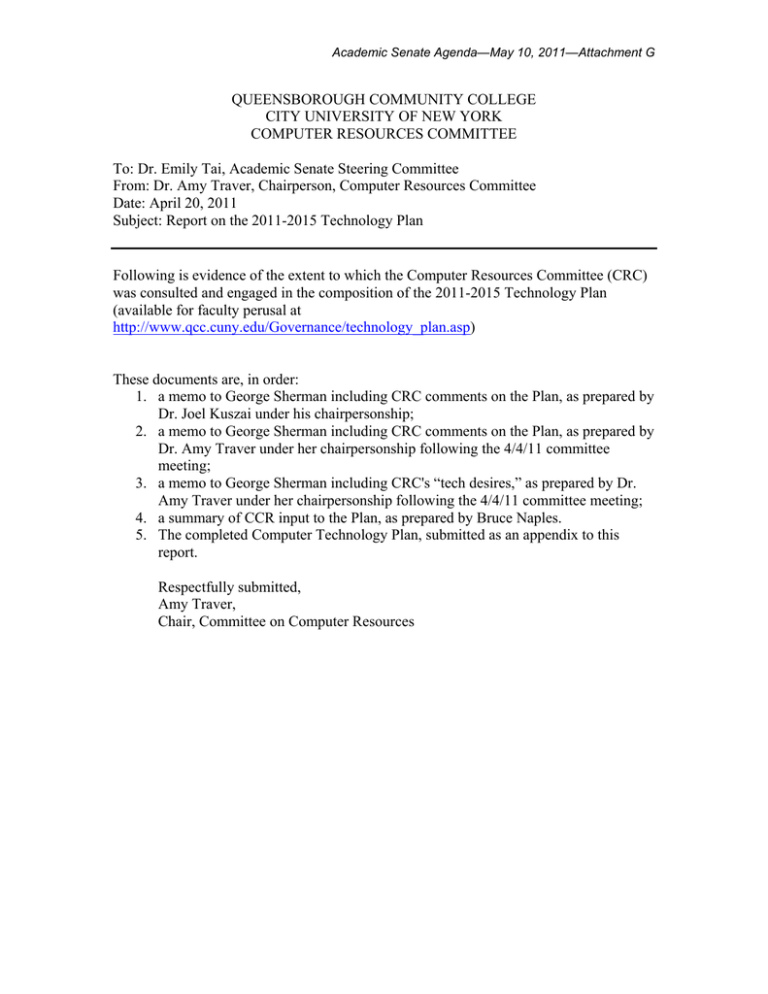
Academic Senate Agenda—May 10, 2011—Attachment G QUEENSBOROUGH COMMUNITY COLLEGE CITY UNIVERSITY OF NEW YORK COMPUTER RESOURCES COMMITTEE To: Dr. Emily Tai, Academic Senate Steering Committee From: Dr. Amy Traver, Chairperson, Computer Resources Committee Date: April 20, 2011 Subject: Report on the 2011-2015 Technology Plan Following is evidence of the extent to which the Computer Resources Committee (CRC) was consulted and engaged in the composition of the 2011-2015 Technology Plan (available for faculty perusal at http://www.qcc.cuny.edu/Governance/technology_plan.asp) These documents are, in order: 1. a memo to George Sherman including CRC comments on the Plan, as prepared by Dr. Joel Kuszai under his chairpersonship; 2. a memo to George Sherman including CRC comments on the Plan, as prepared by Dr. Amy Traver under her chairpersonship following the 4/4/11 committee meeting; 3. a memo to George Sherman including CRC's “tech desires,” as prepared by Dr. Amy Traver under her chairpersonship following the 4/4/11 committee meeting; 4. a summary of CCR input to the Plan, as prepared by Bruce Naples. 5. The completed Computer Technology Plan, submitted as an appendix to this report. Respectfully submitted, Amy Traver, Chair, Committee on Computer Resources Academic Senate Agenda—May 10, 2011—Attachment G March 29, 2011 From: Joel Kuszai, Chair, Committee on Computer Resources Amy Traver, Secretary, Committee on Computer Resources To: George Sherman, Executive Director, Information Technology Comments on the 2011-2015 QCC Technology Plan draft Below you will find the comments of members of the CCR, who responded to the draft of the Technology Plan you distributed for review. These are somewhat edited, consolidated and otherwise abridged, but are also quite raw in that they were generated by individual members of the Committee, and were not discussed otherwise. They are not, therefore, the opinion of the Committee on Computer Resources as a whole, nor its officers. Please note that we will be working to provide a more comprehensive report and critique of the Plan to the Senate Steering Committee and will do so in April or early May. You will be offered a chance to discuss a draft of the Report so anticipate seeing an early draft before it goes to the Steering Committee. CCR responses to the 2011-2015 Tech Plan draft: 1. Speaking from the perspective of the Basic Skills Learning Center, IT is a formidable part of the BSLC Computer Lab operation. 2. Even though the BSLC Computer Lab has a full time CLT (since September 2010), it is not possible for the CLT to handle all of the issues that may/can arise that are not within his purview. As a result, IT continues to be a critical aspect for the BSLC Computer Lab. 3. The only suggestion that the BSLC would like to propose to the plan is possibly giving more attention to this increased demand on IT services by the various departmental computer labs so that funding to this area of service may be continued/identified. For example, once the implementation of CUNY first is completed, the BSLC intends to upgrade its attendance tracking system to a swipe Academic Senate Agenda—May 10, 2011—Attachment G database that will interface with the CUNY first data seamlessly. Moving to this swipe system would allow the BSLC uniformity with the other student learning centers on campus thus improving data collection. If the BSLC is to move to this system, it would need resources more than can be provided by the local CLT. Wireless: 4. While improved, my experience with QCC’s wireless network is that it is unreliable and/or weak, particularly in certain locations on campus (lower floor classrooms of Medical Arts, throughout Humanities Bldg). Students: 5. Consistent with the desire to increase the number of students using student response systems, as well as the small number of clickers available, why can’t we initiate an institutional membership to a service like polleverywhere.com? Library: 6. The library already reports increased faculty scheduling of information sessions. An additional classroom/lab is already necessary. ADA: 7. Some of the ADA workstations need software updates. 8. Is instruction on the technological accommodations available for SSD students made available to faculty? ACC: 9. Needs more people! 10. Need an additional lab – LB24 is no longer used as a classroom, which is a big loss for those of us who teach larger classes. I have had to squeeze my 40-student classes into L117 and “hope” students bring laptops. Office Staff & CLTs: 11. Can checklists for tech updates and fixing/cleaning of equipment be utilized for (and maybe posted on) the different podia? I find that some podia do not appear to have been checked, cleaned, or administered to by anyone in the know over the course of an entire academic year. Website: 12. It’s hard for me to believe that there was “no faculty interest” in website development. Many of the faculty I know have resorted to creating google pages just so that they can have an online professional identity. Classroom tech: 13. We really, really, really need more classroom technology; are podia the only available solution? 14. Can we create lists of the technology resources (mobile podia, etc.) available for faculty not in these classrooms? Academic Senate Agenda—May 10, 2011—Attachment G 15. There are additional but related needs in these classrooms – like projector screens (half of them are ripped, written-on, or broken). CETL: 16. What are the resources available in the faculty development room? I have no idea what they are, or that they were available to us. 17. New version(s) of Blackboard? 18. The eLearning Institute to train faculty in the creation of online courses is a wonderful resource. 19. The concept of a blended course modality, as discussed in the eLearning Institute section of the Technology Plan, is excellent. This methodology may work better than delivering courses fully online in many cases. 20. In view of the potential online course development, it would be useful to offer the students a mini-course in the use of Blackboard itself, which they would take before allowing them to take online or blended courses. 21. Marketing efforts may benefit by submitting videos of the wonderful projects our students are working on to the QCC YouTube channel and other such websites (QCC may be doing this already). 22. Marketing efforts may be expanded to include radio and television ads, if we are not doing so already. The programs at QCC are excellent and the students are great, and everyone should know this. 23. The SLC initiatives, as discussed in the document are great. 24. It may be very worthwhile to buy more Tablet computers or just Tablet entry devices to be used with existing computers. These Tablet devices would be extremely useful with computers to enter equations, draw circuit diagrams, etc. Such data entry methods would be extremely beneficial in the delivery of online or blended course material, where live chat or live tutoring sessions could take place. 25. Any software, which is currently used in specific courses in each department and is available on computers at the campus, should probably be made available to students, who are enrolled in online courses, by logging into an online system over the Internet. Of course, this might require special licensing and permissions from the software vendor. 26. It seems that Blackboard does contain features such as a virtual Whiteboard, which could be used to some extent for interactive lessons, but it may be limited. A method of posting Power Point slides would probably be useful for the online delivery of course material, along with enhanced live chat audio and video features. Academic Senate Agenda—May 10, 2011—Attachment G 27. Helpdesk should have a person available for help through an on-line chat through QCC website (for instance, check out this: http://www.meebome.com). Perhaps Library could offer similar help too. It has been successfully implemented in few colleges I visited in the past. 28. Either servers serving CunyFirst are slow, or the program too heavy. Either way, sometimes CunyFirst can be very slow. Some work should be done in that direction. 29. Learning Community classes suffered from CunyFirst because advisors couldn't register students into LC classes (unless they get permission from Susan Madera). Course searches in CunyFirst were showing LC classes as Closed. Due to this the LC class linking physics and education class had to be canceled. 30. College needs more scanner for reading scantrons. 31. More information on how and where faculty can print posters should be available on website's Faculty and Stuff page. 32. Although many students open tigermail accounts, my experience shows that very few of them read it on a regular basis (if they use it at all). I think we need to do more research to find out why. Many students complain that they receive to many emails from the college. Maybe some of the emails students receive from the college (e. g., emails from career office) can be compiled into weekly or bi-weekly digests? 33. QCC website needs to be updated to reflect uniform departmental pages. All faculty /staff listed alphabetically with their picture and contact information. 34. ST100 should be able to inform freshman how to forward their Tiger Mail emails to their private email accounts. 35. With more online courses being offered, minimal BB training for students should also be considered so that they hit the ground running and not precious semester/course time is wasted towards learning how to use basics of BB. 36. Although MAP was not implemented, Academic Advisement is crucial to student retention and graduation. I think CUNYFirst does have a feature of setting up Advisee’s list and more faculty should be made aware of this feature so that they can incorporate it during advisement period and keep a record of student progress. 37. Dr. Steele just sent an email about the new collaboration between CUNY and New York Public Library, Columbia Univ, NYU etc. All this information needs to be added clearly to the Library and Media service webpage so that faculty can take advantage of this fabulous resource. Academic Senate Agenda—May 10, 2011—Attachment G 38. While iPADs and tablets are excellent tool for learning it might not be cost effective for student distribution in learning center. 39. Is there a policy in place for the use of “prime real estate” Banner on homepage? What is the policy for promoting new programs on the website? 40. EndNote should be made available to QCC faculty. 41. Most classrooms should have a projector & speakers in place and a cable ready for the faculty to plug in their laptop. 42. Post quick videos on “How to use the smart podiums” etc. on QCC Help desk website. Especially with the new online classes, video tutorials on BB should be promoted prominently. Academic Senate Agenda—May 10, 2011—Attachment G April 6, 2011 From: Amy Traver, Chair/Secretary, Committee on Computer Resources To: George Sherman, Executive Director, Information Technology General Summary of CRC Feedback on the 2011-2015 QCC Technology Plan draft Below you will find a general summary of the feedback generated by CRC members on the 2011-2015 QCC Technology Plan draft. Work with CRC to improve faculty knowledge of tech availability, tech opportunities, ACC/IT point-people, software availability, and channels/processes for meeting tech-related needs & solving tech-related problems (highlight ACC’s institutionalization of Faculty/Student “Tech Corner” on website); Work with CETL to promote faculty adoption, use, and development of new technologies (reference potential tech small grants program); Work with/within administrative channels to encourage appropriate allocation of tech-friendly classrooms at departmental level; Consider outfitting classrooms with projectors/speakers and laptop hook-ups to increase number of smart rooms at fraction of podium cost; After conversion of website to new CMS, re-introduce website development training for faculty; Create form on website to institutionalize faculty reports of specific problems with CUNY First, podia, & QCC Internet/wireless network; Expand staff (and space) of ACC & IT Departments; Institutionalize “Student Help Desk” in IT Department (staffed by Tech Fee Interns); Academic Senate Agenda—May 10, 2011—Attachment G Create “how-to” documents for general student concerns like porting email addresses, etc.; Work with ST100 to encourage student use and knowledge of Tigermail, Blackboard, ePortfolio (trainings embedded in ST100?). April 6, 2011 From: Amy Traver, Chair/Secretary, Committee on Computer Resources To: George Sherman, Executive Director, Information Technology List of CRC “Tech Desires” for the 2011-2015 QCC Technology Plan draft Per Bruce Naples’ request, below you will find a list of the “tech desires” generated by CRC members for the 2011-2015 QCC Technology Plan draft. 3 smart podiums for the Biology Department; an updated 15 station computer/teaching lab in the Biology Dept. (for student use, tutoring, and new Bioinformatics class; modeled like room LB6); a faster Blackboard speed; new uniform College website; that IT infrastructure be funded and staffed at a level adequate to effectively design and deploy the best and most promising technology advances as they become available; professional web pages for all faculty; that every classroom on campus is equipped with the appropriate and necessary teaching technologies; increased number of student labs; laptops – not desktops – for all faculty; award or other channels of financial support for faculty pedagogical tech needs; Academic Senate Agenda—May 10, 2011—Attachment G CCR Input to Technology Plan The CCR echoed a number of ideas already in the technology plan when they reviewed it. These ideas were in some cases re-written to enhance their prominence as plan objectives. The CCR also brought up additional points which were added as plan objectives. Highlighted below are some of these modified and added objectives. These appear on pages 34 & 35 of the plan. V. The Future of Technology @ Queensborough Looking Forward Queensborough will continue to evaluate new technologies and implement them in ways that enhance the teaching and learning environment, as well as ways that make the administration of the college more efficient. While the future of technology is impossible to accurately predict, the following are technologies that we will be evaluating, exploring and in some cases implementing in the near term: Online technology support for students and faculty including how-to’s, processes, technology and opportunity availability, proper contact information, problem reporting, etc. An educational technology sandbox where faculty members can work with, and develop pedagogically sound uses of, new and emerging technologies A reduced-technology-set in classrooms (projectors with connectivity and control systems) Promoting awareness and use of Technology Looking Forward Develop and promote a Queensborough webpage which will: make the campus community more aware of existing educational technology resources; and host Queensborough-developed educational applications and other downloadable digital content. Create online technology support Web sites for both students and faculty including how-to’s, processes, technology and opportunity availability, proper contact information, problem reporting, etc.