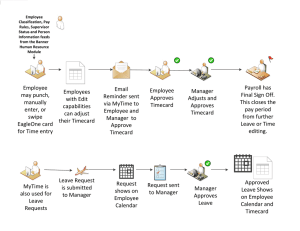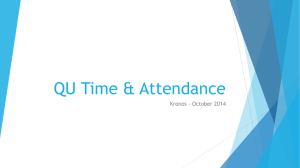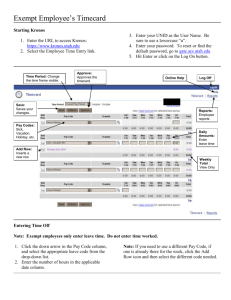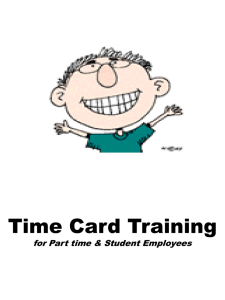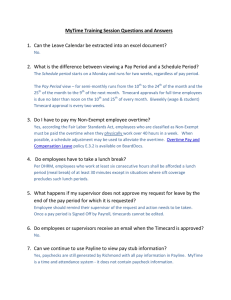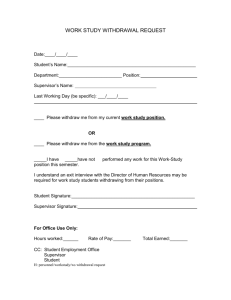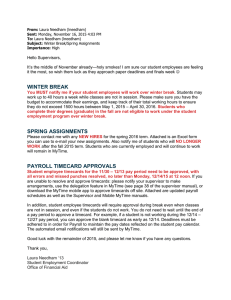Electronic Timecard Process Community Service Federal Work-Study Program
advertisement
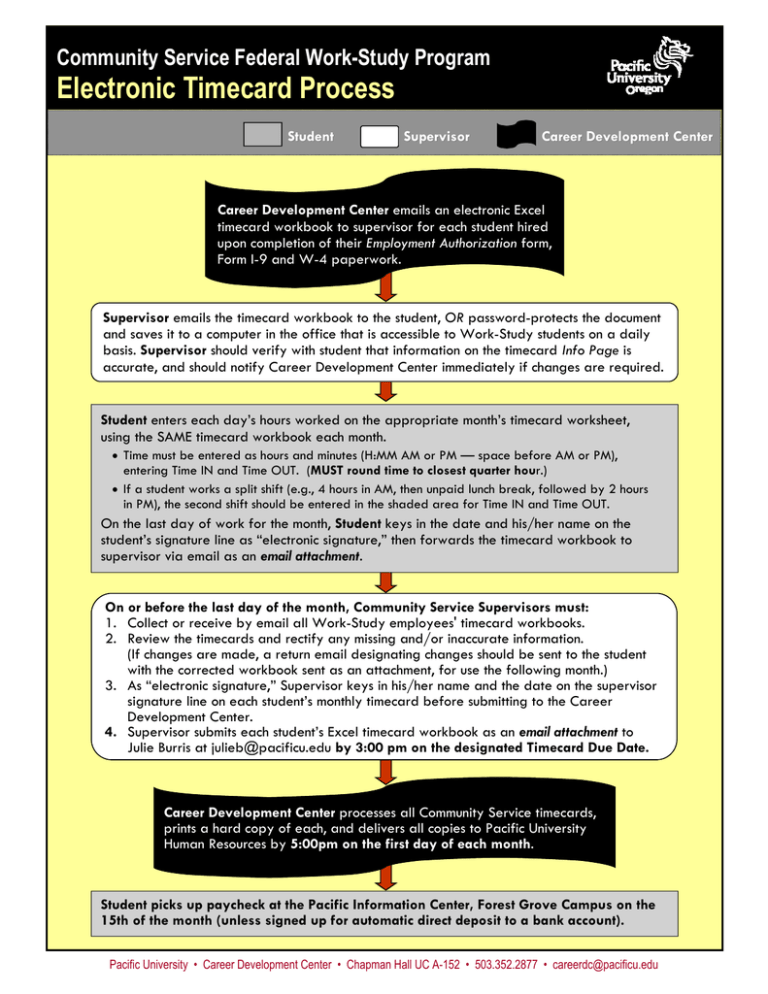
Community Service Federal Work-Study Program Electronic Timecard Process Student Supervisor Career Development Center Career Development Center emails an electronic Excel timecard workbook to supervisor for each student hired upon completion of their Employment Authorization form, Form I-9 and W-4 paperwork. Supervisor emails the timecard workbook to the student, OR password-protects the document and saves it to a computer in the office that is accessible to Work-Study students on a daily basis. Supervisor should verify with student that information on the timecard Info Page is accurate, and should notify Career Development Center immediately if changes are required. Student enters each day’s hours worked on the appropriate month’s timecard worksheet, using the SAME timecard workbook each month. • Time must be entered as hours and minutes (H:MM AM or PM — space before AM or PM), entering Time IN and Time OUT. (MUST round time to closest quarter hour.) • If a student works a split shift (e.g., 4 hours in AM, then unpaid lunch break, followed by 2 hours in PM), the second shift should be entered in the shaded area for Time IN and Time OUT. On the last day of work for the month, Student keys in the date and his/her name on the student’s signature line as “electronic signature,” then forwards the timecard workbook to supervisor via email as an email attachment. On or before the last day of the month, Community Service Supervisors must: 1. Collect or receive by email all Work-Study employees' timecard workbooks. 2. Review the timecards and rectify any missing and/or inaccurate information. (If changes are made, a return email designating changes should be sent to the student with the corrected workbook sent as an attachment, for use the following month.) 3. As “electronic signature,” Supervisor keys in his/her name and the date on the supervisor signature line on each student’s monthly timecard before submitting to the Career Development Center. 4. Supervisor submits each student’s Excel timecard workbook as an email attachment to Julie Burris at julieb@pacificu.edu by 3:00 pm on the designated Timecard Due Date. Career Development Center processes all Community Service timecards, prints a hard copy of each, and delivers all copies to Pacific University Human Resources by 5:00pm on the first day of each month. Student picks up paycheck at the Pacific Information Center, Forest Grove Campus on the 15th of the month (unless signed up for automatic direct deposit to a bank account). Pacific University • Career Development Center • Chapman Hall UC A-152 • 503.352.2877 • careerdc@pacificu.edu Community Service Federal Work-Study Program Electronic Timecard Process TIMECARD WORKBOOK: Sample of INFO PAGE Pacific University • Career Development Center • Chapman Hall UC A-152 • 503.352.2877 • careerdc@pacificu.edu Community Service Federal Work-Study Program Electronic Timecard Process TIMECARD WORKBOOK: Sample of MONTHLY TIME SHEET Pacific University • Career Development Center • Chapman Hall UC A-152 • 503.352.2877 • careerdc@pacificu.edu Community Service Federal Work-Study Program Electronic Timecard Process TIMECARD WORKBOOK: Sample of SUMMARY PAGE Pacific University • Career Development Center • Chapman Hall UC A-152 • 503.352.2877 • careerdc@pacificu.edu