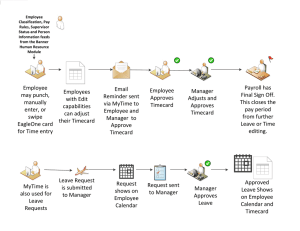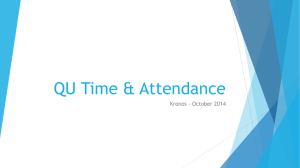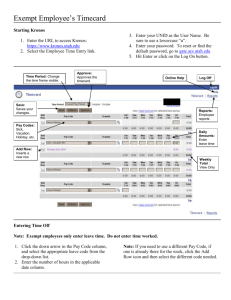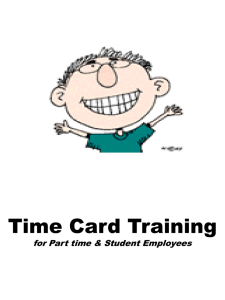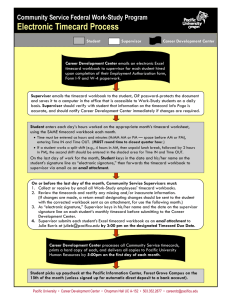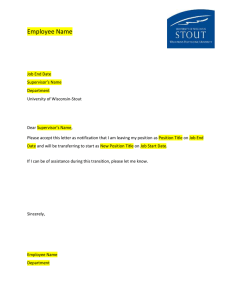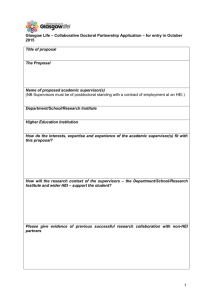MyTime Training Session Questions and Answers
advertisement
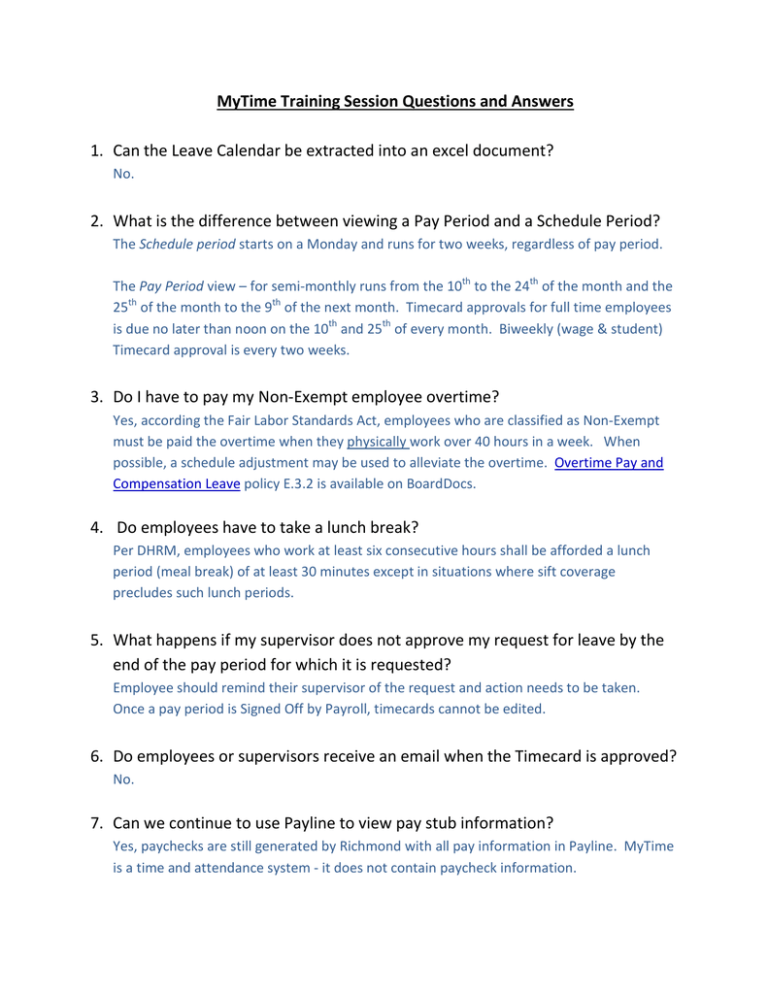
MyTime Training Session Questions and Answers 1. Can the Leave Calendar be extracted into an excel document? No. 2. What is the difference between viewing a Pay Period and a Schedule Period? The Schedule period starts on a Monday and runs for two weeks, regardless of pay period. The Pay Period view – for semi-monthly runs from the 10th to the 24th of the month and the 25th of the month to the 9th of the next month. Timecard approvals for full time employees is due no later than noon on the 10th and 25th of every month. Biweekly (wage & student) Timecard approval is every two weeks. 3. Do I have to pay my Non-Exempt employee overtime? Yes, according the Fair Labor Standards Act, employees who are classified as Non-Exempt must be paid the overtime when they physically work over 40 hours in a week. When possible, a schedule adjustment may be used to alleviate the overtime. Overtime Pay and Compensation Leave policy E.3.2 is available on BoardDocs. 4. Do employees have to take a lunch break? Per DHRM, employees who work at least six consecutive hours shall be afforded a lunch period (meal break) of at least 30 minutes except in situations where sift coverage precludes such lunch periods. 5. What happens if my supervisor does not approve my request for leave by the end of the pay period for which it is requested? Employee should remind their supervisor of the request and action needs to be taken. Once a pay period is Signed Off by Payroll, timecards cannot be edited. 6. Do employees or supervisors receive an email when the Timecard is approved? No. 7. Can we continue to use Payline to view pay stub information? Yes, paychecks are still generated by Richmond with all pay information in Payline. MyTime is a time and attendance system - it does not contain paycheck information. 8. Can students view their hourly rate in MyTime? No employees (student, wage, full-time) cannot view their hourly rate. Supervisors may view the hourly rate in People Editor and supervisors can view their employee wages on the totals tab of the employee timecard. 9. How do I populate the length field when completing the Request Time Off (RTO) form? The length field is the number of hours in one working day for the leave requested. An example for an employee who works an 8 hour day requesting to take a week of annual leave is shown below: 10. Can requested leave be edited by the employee once approved by the supervisor and shows on the timecard? Employees can retract the leave prior to supervisor approval or cancel the approved leave. Cancelled leave will route for supervisor approval. 11. How do student employees know when the timecard is approved? The message Timecard is Approved is visible upon employee approval (also blue lines appear). Once approved by the supervisor, the employee if they have edit capability, cannot edit the Timecard. The message will update to Timecard is Signed Off after Payroll signs off for the pay period. 12. Can Classified Non Exempt employees add comments to the Timecard? Classified non-exempt, wage and student employees who cannot edit the timecard cannot add comments or notes. 13. From the Managers view, how are employee schedules viewed? Managers can view the employee schedule from the bottom half of the Timecard view when the Totals and Schedule Tab is selected. 14. Should supervisors’ timecard be listed along with their employees on the Quick Links Approval Summary and Reconcile Timecard? Yes, the supervisor’s timecard will be listed along with the employee’s they supervise, however, only the My Information timecard approval function will approve the supervisors own timecard. 15. What type of email messages are sent to the employees and supervisors? • Leave requests needing approval to supervisor • Leave request status change to employee who requested • Employee approved timecard changed by supervisor • Biweekly - reminder that timecard approval is due Monday by noon - sent Friday prior to employee and supervisor • Biweekly - employee approval is past due - sent to employee and supervisor Monday at noon for timecards without employee approval • Biweekly – supervisor approval is past due - sent to supervisor Monday at noon • Semi-monthly – reminder that timecard approval due by 10th or 25th at noon – sent to employee and supervisor two days prior to due date 16. How are employees paid for a holiday, and did MyTime change the policy? The employee must work (including paid time off) the day before and day after the holiday to receive credit for the holiday. The use of MyTime did not change this policy, nor, any other University or DHRM pay policies.