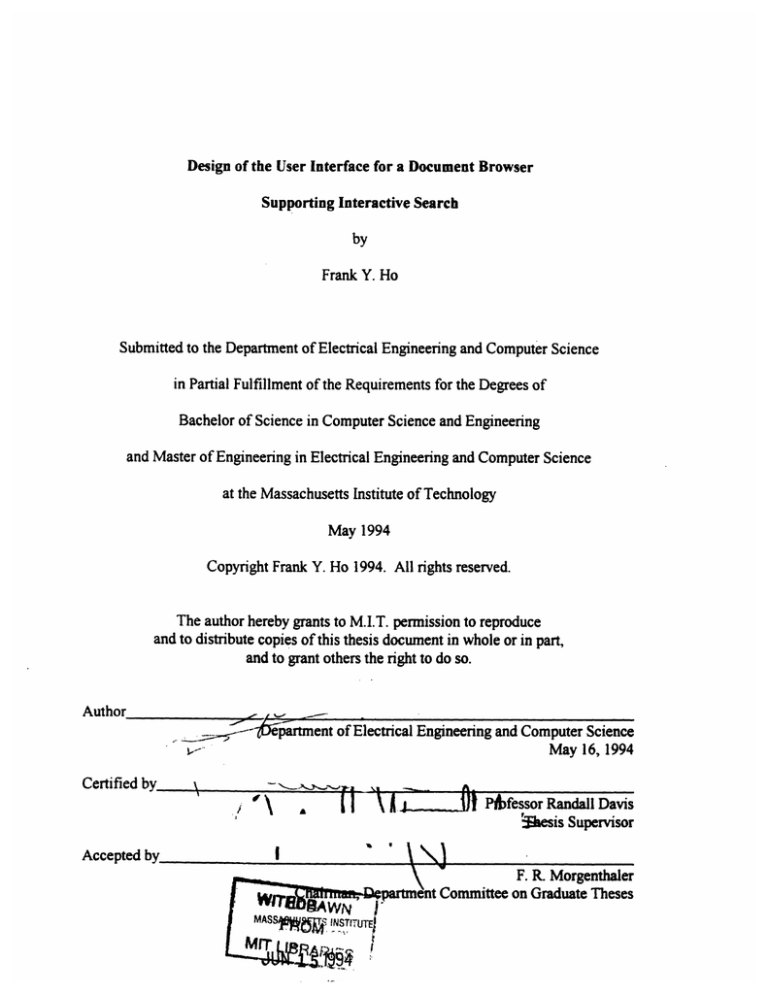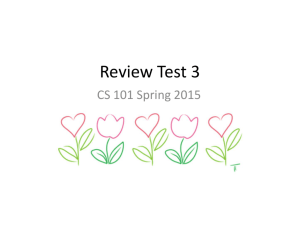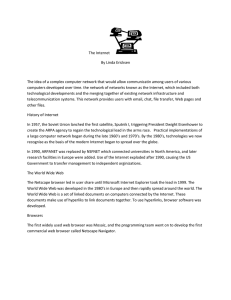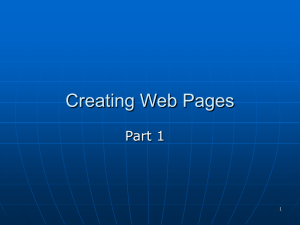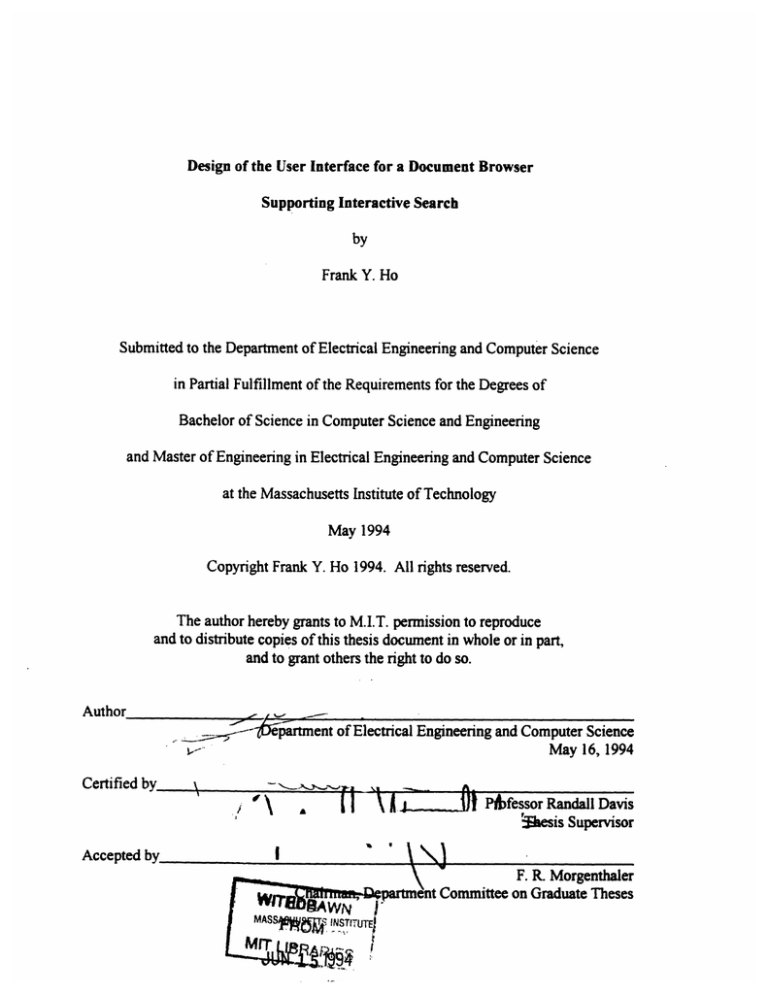
Design of the User Interface for a Document Browser
Supporting Interactive Search
by
Frank Y. Ho
Submitted to the Department of Electrical Engineering and Computer Science
in Partial Fulfillment of the Requirements for the Degrees of
Bachelor of Science in Computer Science and Engineering
and Master of Engineering in Electrical Engineering and Computer Science
at the Massachusetts Institute of Technology
May 1994
Copyright Frank Y. Ho 1994. All rights reserved.
The author hereby grants to M.I.T. permission to reproduce
and to distribute copies of this thesis document in whole or in part,
and to grant others the right to do so.
Author
'-eapartment of Electrical Engineering and Computer Science
L.-..
Certified by
May 16, 1994
C/ert
\ "ifiedby \ l
A
PAbfessor
Randall
Davis
"esis Supervisor
Accepted by
r
Design of the User Interface for a Document Browser
Supporting Interactive Search
by
Frank Y. Ho
Submitted to the
Department of Electrical Engineering and Computer Science
May 1994
In Partial Fulfillment of the Requirements for the Degree of
Bachelor of Science in Computer Science and Engineering
and Master of Engineering in Electrical Engineering and Computer Science
ABSTRACT
A White House document browser is designed and implemented using a hypertext
markup language, HTML, that allows the application to be viewed with a World Wide
Web document browser. An extension to the standard HTML specification that supports
multiple pages within a document node, as well as the logic control of text elements, is
implemented by modifying NCSA Mosaic, a WWW browser. The new features provide
a powerful means for extending the static and sequential view of a document, enabling
the Mosaic browser to support highly interactive documents such as adaptive survey
forms. This capability is especially useful in distributing survey forms targeted at a wide
range of users in which the user's response to previous questions are used to determine
the presentation of subsequent questions. This effort represents an attempt to achieve
higher user interaction within the traditional document model.
Thesis Supervisor: Professor Randall Davis
Title: Associate Director, MIT Artificial Intelligence Laboratory
To my parents
Table of Contents
1.
Introduction
1
1.1
Context
1
1.2
Nature of This Project
3
2.
2.1
2.2
Search Model
Design Issues
New Ideas on Interface Design
5
5
8
2.3
Indices For Document Search
14
Implementation Issues
16
3.
3.1
Choosing the Interface Model
16
3.2
3.3
Implementation Platform
HTML Features
18
19
3.4
3.5
The Prototype Browser
Limitations of the Prototype
21
23
HTML Extension
Description of HTML functions
25
25
HTML+ Features
Additional Features For The HTML Extension
Graphics Extension
A Virtual-Reality Composition Language
27
30
35
37
Hypermedia Design
Document and Program Model
Interactive Document
38
38
39
4.
4.1
4.2
4.3
4.4
4.5
5.
5.1
5.2
5.3
Functions
40
5.4
5.5
Interface Features
Authoring Tool
43
45
Conclusion
47
6.
Appendices
Appendix A.
Appendix B.
Search Interface
Sample Usage Survey
49
49
51
Appendix C. Quick Reference Guide to the Extension
61
References
85
1
Introduction
1.1
Context
The Information Superhighway
As part of our government's effort to promote applications of technology to society, the
administration has launched the Information Superhighway initiative. The project
oversees the use of computers linked with the internet that spans across the nation and
around the world. Increasing volume of information will flow across the network,
reducing the current dependence on paper-based information flow. Electronic versions
of newspapers, magazines and books will supplement traditional paper versions. On-line
services for banking, shopping, education and entertainment will make their way into our
everyday life. As more documents and services are available over the network, people
will begin to see the convenience of being able to access such a diverse range of
resources from their own terminal. The power of the intemet, and the role it will play in
our future lives, cannot be underestimated.
The White House Electronic Mail Project
A recurrent issue that echoes the Information Superhighway initiative is the
administration's effort to reinvent government - a set of goals that includes making it
more efficient and more responsive to the public. This, along with the information
superhighway plan, results in the White House Electronic Mail Project. The project
attempts to improve government communication with the people by starting the first-ever
electronic mail service at the White House. The president and the vice president each
has an e-mail address, to which people can send comments and opinions about the
I
administration over the network. The incoming mail is currently handled by a staff, who
reads each message and presents the collective opinion of the senders to the president or
the vice president. A standard thank-you reply is automatically generated and mailed
back to the sender.
Subscribingto WhiteHouse Publications
The White House e-mail service is only the first of many computer-based services that
the government intends to introduce to the public. Currently, a White House publication
subscription service is available. People interested in receiving particular types of White
House press releases can send an e-mail to the service and request to add their name to
the subscription list. The subscription service is available only by e-mail, through which
the user has to send in a number of survey forms to the server. The user must therefore
go through several rounds of e-mail messages before receiving the first delivered
document. Publications classified under the user's chosen subject area periodically
arrives as e-mail messages.
An Interactive UserInterface
In an attempt to further improve the service level provided by the current publication
server, our research group focused on developing an interactive user application for
direct access of White House publications. At the beginning, we considered building a
simple graphical user interface for the subscription process. The user would use our
application to select the special interest mailing lists to which she would like to
subscribe. We analyzed this concept but later decided to give the user greater control of
the document retrieval process. In addition to the ability to add oneself to a subscription
list, a user should also be able to actively access and search for documents from the
server. We decided to empower our users by providing them with a user-friendly front
end, with which they could conduct active document searches on the database in real
time. Developing the user interface for such an information retrieval system is the focus
of this project.
2
1.2 Nature of This Project
This research project represents an attempt to explore the possibilities of user interface
design. Over the course of the research period, new ideas emerged and original plans
changed. We started the project with a mission to build a better interface model for the
White House Paper browser. As we continued to look at different possibilities, the focus
of the project evolved. At the beginning of the research period, we studied human factors
in interface design and came up with ideas about design issues relevant to our browser
interface. Several interface model designs were drafted as we tried to break away from
the conventional user interface. As we studied these models, we gained more insight into
the interface bandwidth that limited user control of information. We document our
design effort in Chapter 2.
We finalized on a design for our browser interface and prepared a paper demonstration.
A series of slides was used to depict the finished look of the interface. Details of the
paper model included the appearance of the interface, user-interactive controls, and a
sample usage scenario. Our original intention was to implement the interface on UNIX
using the X library and Motif widgets. We realized that it was important that our
browser interface be available in all major computer platforms, thus we should build the
UNIX version as a prototype from which other versions would be based. Our focus then
turned to the increasing popularity of the World Wide Web, a network consisting of
many nodes, each representing a document. Users on the network could access all
documents through hypertext links. We studied HTML, the markup language used by
hypertext documents, and decided that our publication browser could be implemented
with it. We could therefore serve our browser over the network as a document on the
Web. Since a number of Web browsers running on different computing platforms were
3
available, the issue of platform-dependency was resolved. Implementation issues are
discussed in Chapter 3.
Serving our browser interface on the Web had its limitations, however. Using the limited
set of HTML functions, we could only build an interface that was form-based, which was
different from that of our original proposal. As we experimented with the new prototype,
we concluded that a number of modifications to the current HTML standard would help
our implementation effort. We studied the features of the current HTML standard, as
well as the proposed HTML+ extension under development. We further identified a set
of extra features beyond those available or proposed elsewhere, and documented their
specification details. A major portion of the research effort has been dedicated to the
implementation of an HTML extension that runs on the current version of NCSA Mosaic,
a WWW browser. We discuss the specification and use of our HTML extension in
Chapter 4.
Having completed our study, we set our sight on more ambitious possibilities in
hypermedia design. We studied the current development in hypermedia applications -especially those applied to computer assisted instruction -- for clues in problems and
issues facing developers and users today. We introduced the concept of a fully
interactive document, as a cross between the traditional document and the objectoriented program. We further proposed that application-specific modules be used to
handle different types of data within a document. This would render the document as the
basis of information flow across the network, on top of which applications and userinteractive functions could reside. We present our ideas for hypermedia design in
Chapter 5.
4
2
Search Model
2.1
Design Issues
Human factors play an important role in user interface design. We therefore began the
research project by first thinking through a number of design issues relevant to our
browser interface.
Active vs Passive Interface
Some types of user interface require active participation from the user. Examples are
command-based interface, traditional programming, and keyword search. These input
methods require that the user know a fair amount about what they want to see and how to
get it. The system provides little guidance as to what is available to the user. The
advantage of active interface is that users have the freedom to manipulate ideas and have
full control over what they want the system to do for them. The disadvantage is that
users who do not know what they want to see may feel helplessly immobilized. For
example, a user may want to read some articles about a certain topic, but cannot think of
the exact word to describe it, although he may recognize the word when he sees it.
Situations like this are very common and have been the motivation behind more userfriendly interface models.
Modem user interfaces usually require only passive participation from the user. A menu
bar, for example, allows the user to browse all the options and choose one from a list. It
is much easier to have all the options laid out in front of the user so that he can simply
pick from the list. The hierarchical tree structure is another example of a passive user
5
interface. Everything that is available to the user can be scanned by traversing the tree.
The disadvantage of passive interfaces, if any, is that some users who know exactly what
they want may feel constrained by the disability to directly choose the desired item. A
user who knows that he is interested in reading documents about health care may prefer
to supply that as the key word to do a search, instead of having to traverse levels within
the tree.
The goal of our user interface is to support active manipulation by the user while making
it easy enough that users with little idea of what they want can still see all the options
available to them. A good interface should therefore present the user with a lot of
information while leaving the active control in navigating through such data to the user.
The Role of Intelligence
Intelligence, in the context of user interface design, is not measured by how closely it
mimics human behavior. Rather, an intelligent user interface should be an extension of
the user's abstract mind, not a totally foreign mental being. It is easier to find
information by clicking on icons and menus, than by using some fancy multimedia
interfaces that lets the user talk to the computer to select a file. Similarly, a user may
find it easier to express an abstract concept through the direct manipulation of graphical
icons than by talking to a human being or a rule-base interviewer. For some applications,
therefore, we do not need a system that provides the same functionality as that of a
human being. An interface that asks users questions about what they are interested in, is
probably not the most effective interface for our system.
Familiarity
There are some user interfaces that are known to be sub-optimal, but since people have
been using them for a long time, it is better to stay with the old standard. The keyboard
is an example. The standard QWERTY keyboard is proven to be ineffective since about
60% of the time we are using the right hand. Another configuration of keys, which
results in a more even split of duty between the two hands, is proven to allow trained
6
typists to type much faster. The question is whether we shall adopt the new keyboard
configuration. The QWERTY keyboard, although theoretically sub-optimal, is so well
established in users' experience that to change their habits requires too much an effort to
be worthwhile.
We can draw an analogy with the newspaper. Besides its role as a presentation of
information, the newspaper also contains an indexing mechanism that people use to find
information. Headlines on the front page allows the reader to browse through potentially
interesting topics, and read on further for the actual content, which often requires the
reader to flip to another page for the remainder of the article. We can argue that there are
much better ways to index information than the primitive mechanism used in
newspapers, but the act of scanning headlines and looking through different sections for
different topics (e.g. section B for local news) is intuitive for us, simply because we have
been reading newspapers for many years. The question is: how much does the newspaper
analogy help users in making them feel comfortable with the interface? How far shall we
deviate from the newspaper metaphor in order to capture more powerful techniques for
indexing? These are important questions that we need to consider when building our
user interface.
Indexing and Presentation
We have considered the interface model in which indexing and presentation of
information is one seamless process. In the newspaper example above, the layout of the
paper (i.e. its interface) is both a mechanism for the reader to find information and to
read the actual content of articles. The reader does not, for example, explicitly go
through an index to find out all the possible topics from a hierarchy tree, and then read
the article that interests him. The tasks for searching and reading is simultaneous and the
distinction between them is vague. When reading a newspaper, we use indices
subconsciously. For example, we follow implicit indices when we scan headlines across
the front page or flip to a particular section in the paper. An explicit indexing
mechanism may not expedite our search, especially if we do not know in which topic we
7
are particularly interested. Our interface should therefore blur the distinction between
hierarchies, topics, and the actual text of documents. The user can navigate in a seamless
manner from one logical level to another, and back, without having to think about the
actual physical distinctions.
2.2 New Ideas on Interface Design
With these design issues in mind, we set out to create several interface models.
Picture Action Model
The picture action model consists of graphical icons representing several classes of
concrete and abstract concepts, including:
·
Agents, such as the President, the Department of Defense, and the Treasury
·
Actions, such as that of giving a speech, or of vetoing a legislation
·
Subjects, such as the economy, welfare, and technology
The user manipulates these icons to form a picture representing a concept, which is
similar in nature to the description given in the taxonomy of White House publications.
Examples of concepts are "The Present's speech on the new health care plan",
"Homelessness", or "Reorganization of the Executive Branch". For example, a user who
wishes to read about the President's speech on the new health care plan can do the
following sequence of manipulations:
·
place the President icon on the sheet
·
drag a bubble icon representing speech and put it next to the President icon
·
put a Medicare symbol and put it inside the bubble
·
put an podium icon to indicate that it is a formal speech to an audience
The system displays descriptive labels next to each icon, and shows a textual description
of the concept as interpreted by the knowledge base. The user verifies the textual
description as the concept in which she is interested, and tells the system to go search for
the relevant articles.
8
eech on
eform
I
1
Sample scenario of the picture action model
This model is actually a graphical version of the query model, which allows the user to
type a text query to search for articles. The incremental advantage is that by
manipulating graphical icons, the user can more quickly produce queries and experiment
with different combinations of icons to find out new query possibilities that would
otherwise escape her mind. The problem with this interface is that some concepts are
inherently difficult to represent as graphical icons, and what may seem intuitive to one
user may not be true with another. We shall also note that this interface requires active
user participation in moving the icons. Nonetheless, by providing moving icons to the
user as tools, the user may find it less intimidating than having to type up a text query
herself. The feedback text description is an important means of making sure that the
system understands what the user is thinking about.
Information Block Model
The information block model is a 3-D graphical interface that represents an implicit
hierarchical function. The idea is to use an intuitive structure of organization to
represent levels of hierarchy in a tree. The user can walk through the 3-D world to find
the information they need. One intuitive model of organization is the concept of cities,
streets, and buildings, which can be abstractly represented as blocks in the 3-D world.
9
The following mapping between the graphical world and the actual taxonomy is
considered:
·
cities represent the most general taxonomy level (e.g. city A = Economy, city B =
Environment, city C = Foreign Affairs, and so on)
* streets represent the second taxonomy level (e.g. within city B, street I = Agriculture,
street 2 = Business, street 3 = Energy ...... street 7 = Welfare)
* buildings represent the third taxonomy level (e.g. within street 6 of city B, building a
= Innovation, building b = Research Funding, building c = Science Policy, building d
= Space Program)
*
levels in a building represent the actual document
Other visual attributes provide extra information on the documents:
*
light intensity represents the age of the document: the newer the document, the
brighter the displayed level
*
height of a building represents the number of documents under the third-level
category, since each document takes up one level of the building
*
color of a building represents the second-level category (the street) to which a thirdlevel category (a building) belongs: all buildings on the same street have the same
color; for example, Innovation, Research Funding and Science Policy all have the
same color
The user begins the session with an aerial view of all the cities, showing streets and
buildings within each city. The user rotates the world to see a different perspective view,
and chooses a city in which she is interested, by moving downward towards the city of
interest (e.g. the Economy city). The user sees a closer view of the city, revealing more
clearly the actual streets and buildings. All cities, streets and buildings are labeled with
the name of the category and a graphical icon representing the category. At the city
level, the user can again rotate the city to see different streets within the city. She may
choose the street of interest (e.g. the Technology street), and move forward along the
street to see the buildings on that street (e.g. the Science Policy building). By turning
10
around while walking through the street, the user can see more closely the name and
category of a building, and the document headings displayed on each level of the
building. To view a document, the user clicks on the heading, and a document pops up
from the building. At any time, the user can move forward, backward, upward,
downward, and turn left or right to obtain different perspectives of the virtual information
world. After reading the document, the user can move backward from the level, the
building, away from the street, and all the way up above the city. She may also move up
and down a building to view documents under the same third-level category, or up and
down a street to see a broad perspective of all categories under the same second-level
category, and so on.
h'tic
"'.
Oc
...
'~
0~ 0 ~
. Scia
0C
i xxxxx
aXOS.
X
xx:
X1
xxxxxxxx
Innnvatian
kxioxxxx
xxxxx xx:
, .XXXXX XX' ax~Xxxxx
//
XXXXX
XX:
Ixxxxxxx KXoxxxxxx~
-'
:XXXX
XX:
! XXX
XX:
Ixxxxx
xx:
xxxxx
xx:
K(XXXXXXDN
CXOXXXDC7
x cx
xx D
_ _
_ _
_ _
_
_
KX)=XXXX""·~
Technology
Sample scenarios of the Information Block Model
VirtualInformation World
The proposed user interface requires high-speed graphics coupled with the control of
movement through the virtual world, similar to that used in many virtual reality
11
applications. Although the field is relatively new and the technology immature, it is
conceivable that a few years later PCs will be powerful enough to provide reasonable
performance in virtual reality presentations. In the meantime, we may simplify the
interface for less-powerful computers by requiring the user to point and click at cities,
streets, and buildings, to move to the respective object, instead of allowing a virtual
walk-through.
Not only can we use high-speed 3-D graphics to represent a virtual world, but we can
also apply the technology to represent abstract information. The advantage of using 3-D
graphics that gives the user control of the perspective view, movement, and focus, is that
the user is granted with control over much more information. This is especially
important to information access interfaces that aim at presenting as much information as
possible within a relatively small 2-D window. The use of light intensity, color, and
physical size further increases several dimensions of information that the user can
intuitively comprehend. The idea is to give the user multiple dimensional information
using a 3-D image projected on a 2-D screen.
A commercial interface product that uses analogous techniques is the virtual walkthrough model of an art museum, where the user can move within the museum to view
the art collections. Our proposed system pushes the idea further. We imagine that there
are virtual cities, where information is printed on the walls of the buildings, and is
organized similarly to the layout of a city. The reason for using a virtual world to
represent hierarchical categories is that such a world allows the user the freedom to move
from one level to another without being aware of crossing such boundaries. When a user
focuses on the headings of several documents (on several levels) in a third-level category
(a building), she can still see other neighboring buildings in the immediate background, a
remote view of other streets within the city, and even other cities in the distant
background. Thus the user's view is never taken away from any level of the taxonomy.
This makes it easier for the user to move from one level to another, and conduct search
12
more efficiently. Ease of search within a multi-level taxonomy is the motivation for
using the virtual information block model.
World View Model
The World View Model is an extension of the Information Block Model, in that high-
speed graphics and movement in a virtual world are central to the interface. While the
information block model proposes that abstract categories are simply printed on the walls
of buildings, the world view model further promotes the intuition that such categorical
concepts are represented as graphical objects in the virtual word, in which the shape and
structure of such objects gives information on the category itself. That is, instead of
showing monotonous cities, streets and blocks, that require the use of labels and icons to
identify the underlying concept, the world view model shows graphical images
representing the White House, the Government, the society, the country, and so on. The
inherent hierarchical structure is de-emphasized, whereas the societal structure and
people's image of the government plays a more important role in indexing the categories.
The interface session begins by showing the image of White House. The user can zoom
into the White House to see different parts of the building. To see documents about the
President's speech, the user can move to the conference room in which speeches are
given. Once the internal view of the room is shown, the user can zoom into the
presentation board to view the actual document. In another example, the user may search
for a document about labor relations. Moving above and beyond White House, the user
sees an aerial view of a city, with images of a power plant, bank, research lab, highways,
factories, and other agents in the economy. The user can zoom into a factory, and sees a
graphical image of a hazard warning, and another image showing a group of people on
strike. Zooming into the first image reveals documents related to occupational safety.
Zooming into the second image reveals labor relations articles, which is what she wants.
Zooming up and above the factory, and then above the city, the user sees an image of the
entire country, showing all the states and some foreign countries across the oceans. To
13
read a document about California, she can move the virtual view across the nation to
California, then move down to view documents concerning the state.
Sample scenario of the World View Model
The advantage of this interface model is that it provides a virtual view of the world, with
respect to the society and the government, just as category concepts and the underlying
documents provide an informative perspective of the society and of the government.
This analogy is particularly powerful in building an intuitive user interface for indexing
such information.
2.3
Indices For Document Search
Before we set out to build the user interface, we need to consider the different attributes
that we can use to search for a document. A list of potential indices that may provide
hints to describe a document is as follows:
·
keyword --- a set of words that describes the content of a document
* key text --- statistical information on word occurrence over a specified section of a
document
*
key document --- a hypertext link to another document that relates to a highlighted
topic
*
subject area --- topic of interest as defined by the publications taxonomy
14
·
source --- author, organization from which document is generated
* target audience --- for example, the general public, or special interest groups
* type of document --- one of article, speech, statement, legislation, etc.
* date of publication --- release date from the White House
* circulation --- number of readers who has requested the document to date
* endorsement --- recommendation of the document by recognized special interest
groups
We shall let the user choose any combination of the above attributes when searching for
articles. Each attribute would have some default value. The default value for source, for
example, would be any, and the default value of date ofpublication would be today, and
so on. The user can define a set of attributes and reuse in later searches by changing only
the necessary attributes.
The user may deactivate an attribute by setting it back to its default value, thus not using
the attribute as a qualifier in the search. Each of these attributes appears as a distinct
search qualifier object. A conjunction or disjunction of such attributes forms the search
criteria set used by the publication server to locate matching documents.
15
3
Implementation Issues
3.1
Choosing The Interface Model
Before we developed the first working prototype of the White House Paper browser, we
drafted a mockup screen using a graphics editing program. The mockup screen depicts
the final design of our user interface. Keeping in mind rendering limitations of graphical
user interfaces, we chose to build an interface with a much simpler appearance, drawing
our inspiration from window-based file operating systems. Our interface design consists
of a window divided into five main areas:
*
menu bar
*
search attribute selection buttons
* search portfolio navigation buttons
*
search portfolio canvas area
* document heading / text area
The menu bar contains typical pull-down menus for File, Edit, Options and Help
functions. Below the menu bar is a set of search attribute selection buttons, each
representing one of the search criteria described previously -- key word, key text, key
document, subject area, source of document, target audience, document type, date of
publication, circulation and endorsement. Between these buttons and the canvas area is a
bar consisting of several search portfolio navigation buttons, used for switching from one
search portfolio to another. The canvas area accommodates two types of graphical
objects -- search folders, represented as large rectangular folders; and search attributes,
represented as small graphical icons depicting the attribute type. The user can click and
drag each graphical object. Below the canvas area is the document heading / text area,
16
which displays headings for retrieved documents or the actual text content of a selected
document. A paper demonstration of the user interface design is shown in Appendix A.
-
_
A
't
l0- il-~ :.~·
B
*C
M
D
0 R
A
·- M
o
- - i C
- D :· a a
sF~il~,~C~~e~:b~$ras~
la
lBusmessImbum
CJNewYrk Tnes
rRe
Ga/r
ce Pona
ic
aL*.- C~
PuN
IF
I1
Hello.welcome
toDovumnRidl tl Bandi eaunm ie'h
uaeRefgP nmru 3 cntwc
Uabbove.
125 Xn Xxnnm
X
x
_..m.x
Xnn XxX nnnm
Xm
L
mXXx
mm
XlmLmm-X
mi mxmXX
xm m m
xmnx
m am aemxxxxxx m
xxx
m.m
I
ILi
__ -
__
F
-
-
_
X,
,,
.WX-m ...... ... _.
na
nm
.
.
.
aoma;xnua
waLa
.
_
Pr_
Sample scenarios from the proposed user interface
The user starts a search session by clicking on several search attribute buttons When one
of these buttons is clicked, a dialog box appears to prompt the user for an attribute value.
For example, when the user clicks on the subject area button, a dialog box with a pulldown menu appears, from which the user chooses the subject area. When the value is
chosen, a graphical icon depicting the concept of a subject area appears on the canvas
area, with a text label indicating the subject name (e.g. Economy) next to it. After a
number of search attributes are selected, the user may drag a region surrounding the
attribute icons to define a search portfolio. A search portfolio consists of a set of
attributes used to conduct a document search. Only search attributes whose graphical
icon appears on the portfolio folder are included in the portfolio. Search attributes whose
graphical icon appears on top of blank space is not used. The user can drag an attribute
icon across the canvas area, from one folder to another or from blank space to a folder.
Multiple folders are permitted and each is identified by a user-definable name. Search
17
portfolio navigation buttons allow the user to quickly move the mouse pointer to a part of
the canvas area containing the chosen portfolio folder, and makes the folder appear
active. Double clicking on the chosen portfolio folder, or on the button corresponding to
the search portfolio, causes the system to submit a search query based on the attributes
defined on the folder. Searches involving multiple levels of specificity can be done by
defining several search portfolios, each differing in one or two search attributes while
keeping the others constant. Standard graphics editing functions such as duplicate and
delete make it easy to conduct such searches.
If a search based on the submitted attributes is successful, the headings of the retrieved
documents appear in the headings / text area. The user has the option to sort the
incoming documents according to any attribute he chooses. To view a document, the
user simply double-clicks on the heading of the desired document, and the same area
displays the content of the document. The user can save search portfolios so that the
same set of search attributes can be applied to future sessions.
3.2
Implementation Platform
We anticipate that users of the White House publication browser will run our application
on different computer platforms, including UNIX, Windows and Macintosh. CPU
performance, graphics capabilities and communication bandwidth also varies. We
originally expected that we would need to port our application from one platform to
another in order to accommodate users with different equipment. We would first build a
prototype that runs on UNIX, written using X library functions and Motif widgets. The
finished prototype would be ported to the PC and Mac platforms using ad-hoc graphical
user interface development tools. Nonetheless, we later noticed the increasing popularity
of hypertext documents, written in a standard language known as HyperText Markup
Language, or HTML. These documents are delivered across the World Wide Web, a
network connecting users around the world, in which each document has its unique
18
Uniform Resource Locator (URL). A URL is a name that uniquely identifies a document
in the web, and consists of the server name and path name of the document file. A
number of web browsers have been written as a front end to the web, delivering HTML
documents through the use of hyperlinks. The user can explore the web by following a
series of hyperlinks which links one document to another. Hyperlinks provide a powerful
means of navigating through the web, and gives the user much control over which
document he chooses to read.
3.3
HTML Features
HTML is a set of style commands added to plain text to define the presentation of the
document on the World Wide Web (WWW). HTML is based on the Standard
Generalized Markup Language (SGML), an international standard markup language that
introduced the concept of using tags to define the logical elements of a document. Each
class of documents is defined by an SGML Document Type Definition (DTD). For
example, the HyTime architectural forms of SGML define hypermedia based documents,
while the Text Encoding Initiative (TEI) forms of SGML define documents for the
humanities. With the wide range of information that can possibly flow across the web, it
becomes impractical to use a unique DTD for each class of documents. A general
purpose document type definition that supports many document and display types using a
simple set of presentation hints is in order. This motivated the original HTML design.
The concept of HTML is similar to that of LaTex, except that HTML documents are
intended to be viewed in an interactive setting on the WWW using graphical user
interfaces such as NCSA Mosaic, whereas LaTex documents are usually converted into
PostScript files that are either printed as hardcopies or viewed using a non-interactive
user interface. The most significant feature that motivates the development of HTML is
hypertext links. Users can move from one point in a document to another document by
following hypertext links that are defined with HTML commands. This capability has
19
significantly reduced the amount of time a user spends searching for references using
traditional non-interactive approaches. Hypertext links are especially useful for reading
documents from the internet. The user is abstracted from the task of remembering and
typing addresses to download documents, as one would have to do when using a file
transfer protocol (ftp). Using hypertext, the author can design its document to make it
open to active exploration, and thus communicate ideas more effectively.
With the release of HTML 2.0, more features have been added. Fill-out forms and inline
images are now standard features. Fill-out forms provide a simple and easy-to-use
interface that allows the user to enter information and send it back to the server for
further processing. In most cases such fill-out forms provide the user a means of
selecting what kind of information he or she would like to see, and thus which document
the server should send over the internet. In HTML 2.0, fill-out forms support a number
of common input types, such as plain text, password, checkbox, radio buttons, and
selection lists. These input styles are very similar to those found in typical graphical user
interfaces, such as those provided by Motif widgets. The most important difference
between an HTML form and a Motif widget is that HTML follows a document-flow style
that is presented in a logical sequence, whereas Motif allows the user to arbitrarily define
the location in which a widget appears. The document-oriented approach used by HTML
requires a smaller overhead in text markup because location information of an object is
implicit in the placement of that object within the text. This is what distinguishes a
markup language such as HTML from a traditional GUI language such as X and Motif.
One may therefore consider HTML as a hybrid language that supports both textpresentation and user interaction. HTML is used to define what we predict will become
known as the' interactive document.
HTML supports inline images for users having access to a graphics-capable terminal.
HTML-based browsers can display X Bitmap or GIF format images inside documents.
Inline images are usually used as static icons that enhance the appearance of a text
document, but can also act as hyperlinks that lead to another document. For example, an
20
image that shows a dictionary may act as a hyperlink to an online dictionary function.
The user can access the dictionary by simply clicking on the representative image icon.
Furthermore, inline images can also serve as a hyperlink to a larger image, often the full-
scale rendition of itself. Larger graphical images are usually viewed by an external
viewer that pops up separately from the text window.
3.4
The Prototype Browser
We decided to build our interface application as an HTML file, to be delivered from our
server site to all potential users who have access to the internet. Using the web as a
media for delivering our application allows us to modify it periodically as we see fit. We
choose to use a web browser application known as NCSA Mosaic, developed by the
National Center for Supercomputer Applications at the University of Illinois. Mosaic is a
browser that delivers HTML documents and presents them within a user-friendly
window. Our application is implemented simply as an HTML document consisting of a
fill-out form, that prompts the user for various attribute values and submits the completed
form to the server. Our server processes the form and returns the retrieved document
headings. The user then chooses from among those headings, which are themselves
hyperlinks, to retrieve the content of the chosen document. This scheme provides us with
a very cost-effective way to achieve our goal of reaching the broadest audience possible.
A simple HTML form is also easy to maintain and modify. The drawback, as we later
discovered, is that the amount of user interaction possible in our fully interactive GUI
browser could not be implemented as an HTML file. This is because of the limited set of
functions available in the current version of the document markup language. Our
prototype interface application is a simple query-based form, which asks the user to
supply one or more attribute values corresponding to our list of attribute types previously
identified. Standard widgets such as input text boxes, radio buttons and pull-down
menus are used to build the prototype. The resulting query string is tested with a
standard server site which returns the values of all attributes submitted with the query.
21
The prototype White House publication browser consists of the following input areas,
which closely corresponds with our proposed attribute list:
·
Keyword --- a text area that allows the user to enter multiple words as search keys
*
Subject area - consists of a text area for entering multiple subject names, a pulldown menu for choosing a subject name from the available list, and a radio button for
choosing whether the multiple subject names are used in conjunction or disjunction
*
Source of document --- a pull-down menu for choosing the origination of the
document: choices available include Office of the President, Vice President, First
Lady, and so on. Default value is Anywhere, indicating the absence of constraint
* Target audience of document --- a pull-down menu for choosing the intended reader
of the document: choices available include various types of special interest groups,
professionals, educators, political groups, as well as the default value of General
A udience
* Publication Date --- consists of a pull-down menu for selecting an approximate time
frame: one of Today, This Week, This Month, This Year, and the default value of
Anytime; a text area for entering the exact date in a yymmdd-yymmdd format; and a
radio button for choosing which input method to use
* Type of document --- a pull-down menu for choosing the document type: one of
Speech, Statement, Article, Report, Draft, and the default value of Any type
* Circulation --- a pull-down menu for choosing the minimum number of readers as a
criteria for selecting a document; default value is doesn't matter
* Endorsement --- a pull-down menu for specifying the endorsement of a document
from special interest groups or public opinion leaders, as a criteria for selecting the
document; default value is doesn't matter
·
Document retrieval limit --- a pull-down menu for specifying the maximum number
of document headings to retrieve in one search; default value is no limit
The prototype browser interface represents our effort to put most of our proposed search
attributes into a hypertext fill-out form. Nonetheless, we left out two attributes, namely
key text and key document. We anticipate that the key text function will become
22
obsolete as hypertext links are used between documents. When our document server is in
service, we will process each incoming publication and insert hypertext links within the
documents, so that the user can follow hyperlinks to read related documents. For
example, an article concerning the current state of health care reform would contain links
to other documents mentioning events that led to the current state. The key document
function, like the key text function, is originally intended as a search attribute for locating
documents related to the current one. Hypertext links on the headings of a document
would serve the intended purpose. In other words, in addition to adding hyperlinks from
the text body of a document to another document, we will also insert links from section
headings to related documents.
Once the user finishes modifying his chosen set of search attributes, he may push the
submit button to see a list of all document headings retrieved. Each heading is presented
as a hyperlink leading to the actual document content. The user simply clicks on one of
these hyperlinks to read the publication. Since our project concerns itself primarily with
the user interface issue, we have yet to implement a functional server to handle such
search requests. Although there are a number of publications browser under
development, such products do not provide the same set of search capabilities offered by
our prototype interface. This makes it difficult to take advantage of existing servers for
delivering document under our proposed scheme. As a continuation to our project, we
expect future development to include the design and implementation of a publications
server that is tailored specifically for our search model. Once an operable server has
been completed, we may test-launch our publications browser interface. A
demonstration of the browser interface is shown in Appendix A.
3.5
Limitations of the Prototype
The degree of user interaction possible using HTML documents is restricted to hypertext
links, image map links, and fill-out forms. A fully interactive graphical user interface on
23
a canvas screen, similar to the one originally proposed, is not possible. User interface
bandwidth -- the amount of information that can be presented to the user, or input
collected from the user -- is limited using only fill-out forms. To this end, we considered
various options, among them extending the current HTML specification. Several features
will be added to improve the current markup language standard. These features are
documented in Chapter 5.
Although an HTML extension would enhance the user interface bandwidth, it would still
not be able to support full graphical interface capabilities that our model requires. We
consider the possibility of merging the benefits of a Motif-based application's interactive
capability, with those of an HTML-based application's generality and platform
independence. We envision a new type of markup language, used on more advanced web
browser interfaces, that will provide much more than the simple hypertext document we
have today. Our effort leads to the proposal of a new hypermedia markup language
standard, which we document in Chapter 6.
24
4
HTML Extension
4.1 Description of HTML functions
HTML functions are generally concerned with hypertext links, text presentation, fill-out
form support, and image presentation. HTML uses tags to define the presentation style of
the enclosed text. HTML tags consist of a left angular bracket ( < ), followed by the
directive, and closed by a right angular bracket ( > ). The directive is the command word
that defines the function of the tag. Most tags require a corresponding ending tag that is
identical to the starting tag except that the directive is preceded by a slash ( / ). The
following is an example of all directives provided by HTML 2.0, grouped by their general
purpose:
Hypertext Links
Anchor
An anchor highlights a region of text and establishes a link from that region to another
document. The anchor
<A HREF="Example.html">Here
is an example</A>
highlights the text between the beginning and ending tags and links it to the document
file named "Example.html".
Uniform Resource Locator
A Uniform Resource Locator consists of the type of a resource being accessed as well as
the path of the file, in the following format:
resource://host.domain[ port]/path/filename
where resource is one of:
25
file
a file on the local server or an anonymous ftp server
http
a file on the WWW server
gopher
a file on the gopher server
WAIS
a file on the WAIS server
Furthermore, anchors from a region of text in one document can be made to specific parts
of another document, thus increasing the usefulness of hyperlinks.
Text Presentation
Title
<TITLE>
specifies the title of the document
Header
<H1>
a first level header
<H2> .... .<H6> are availableas well
Paragraph
<P>
specifies end-of-paragraph, no ending tag is needed
UnnumberedList
<UL>
<LI>
tags precede each individual item (no ending tag needed)
OrderedList
<OL>
<LI> tags again precede each individual item (no ending tag needed)
Description List
<DL>
displays description titles followed by an indented description text
<DT> tags precede a description title
<DD> tags precede a description text
Nested List lists can be arbitrarily nested into multiple layers
PreformattedText
<PRE>
displays the enclosed text in a fixed-width font and respects all spaces,
new lines and tabs; useful for program listing
Extended Quote
<BLOCKQUOTE>
displays the enclosed text as a separate block
Address
<ADDRESS>
specifies the author and his/her contact information
CharacterFormatting
<I >
italic font
bold font
fixed width text
Some character formats are not available on all WWW viewers, although the above three
<B>
<TT>
are supported by NCSA Mosaic.
26
Image Presentation
Inline Image
<IMG
SRC=" filename.GIF"
>
displays a GIF (or Xbitmap) image on the
WWW browsers; currently available only on NCSA Mosaic
An inline image can serve as a hyperlink to another document or to an enlarged external
image of itself. This can be done by defining the image as an anchor region.
External Image
An external image can be accessed by defining an anchor that links to a graphics file, in
either GIF, TIFF, JPEG, RGB, or HDF format.
4.2
HTML+ Features
HTML+ is an extension to HTML, and is currently under development. Like HTML,
HTML+ is designed for use in the WWW as a delivery format for wide-area hypertext. It
stems from several years of experience with HTML from the WWW user community.
Discussions held among users resulted in a number of proposals for extending the current
implementation of HTML to beyond its current capabilities. New ideas are collected at
WWW workshops held over the past year. The result is a revised document format
proposal which become known as HTML+.
Since HTML+ is designed as an extension to HTML, it provides backward compability
with the older standard. The new markup language is designed to serve as a gradual
transition from the current one, adding features such as tables, captioned figures, fill-out
forms for database queries, and support for mathematical formulae. HTML+ also allows
large documents to be broken down into smaller ones, each defined by a unique node that
is accessible from the beginning node of the document. A description of the additional
features provided by HTML+ follows:
27
Hypertext Link
Several attributes of the anchor element are changed.
ID
used in place of the name attribute to uniquely identify an anchor;
REL
defines the relationship between the linked document and the current one;
long document can be subdivided into shorter ones by specifying
REL=Subdocument;
EFFECT
specifies the presentation method of the document;
EFFECT=Replace
causes the current document to be replaced by the
linked document; EFFECT=NEWcauses the linked document to appear in
a new window; EFFECT=OVERLAYcauses a pop-up window to appear,
showing the linked document;
PRINT
specifies the relevant parts of the current document to be printed
SIZE
size of the linked document; serves as a guide to show progress when
retrieving documents
METHODS
list of HTTP methods for rendering the linked document
SHAPE
used in metamap links that defines the shape of buttons on an image
Normal Text
Annotations
FOOTNOTE the text enclosed within the footnote
tag can be accessed by clicking
the hypertext button that immediately follows the text; a pop-up window
appears and shows the footnote text
MARGIN
the text enclosed within the margin
tag appears on the side of the
paragraph to attract reader's attention
NOTE
the note tag causes the enclosed text to appear in an indented block and
supports the use of graphical icons to represent the role of the note, which
may include note, tip, warning, and error.
28
Document Amendments
CHANGED
the changed tag causes the enclosed text to appear under a change bar;
this signifies that the text has been modified
REMOVED
the removed tag causes the enclosed text to appear under a strikethrough line; signifies that the text has been removed in the current
version
ADDED
the added tag signifies that the text has been added
Conditional Text
ONLINE
the text enclosed within the onl ine tag appears only on documents that
are read on-line using a browser; it does not appear on the printed version
PRINTED
the text enclosed within the printed
tag appears only on the printed
document and does not appear when read with a browser
Figures
FIG
the fig tag is similar to the image element and replaces it
CAPTION
the caption
ISMAP
the ismap attribute, to be used within the fig tag, specifies that the figure
tag provides a figure element with a description text
supports mouse click and mouse drag on specific areas of the figure;
the click or drag information is sent back to the server along with the
suffix "?x=X&y=Y" for mouse clicks and "?x=X&y=Y&w=W&h=H" for
mouse drags
Tables
TABLE
the table
tag specifies a table format including the contents of each cell
within the table; similar in style to that used in Latex documents
TH
specifies table header cell
TD
specifies table data cell
TR
specifies end of a table row
29
Mathematical Functions
HTML+ provides a set of tags used for specifying the appearance of mathematical
formulae. These tags include SUB for subscript, sup for superscript, OVER, BOX, and
all set within the beginning and ending pair of a MATH tag.
ARRAY,
Fill-Out Forms
In addition to the original fill-out form types supported by HTML 2.0, HTML+ further
provides support for the following types of fields:
INT
allows integer numbers only
FLOAT
allows floating point numbers only
DATE
allows the input of a specified date format
RANGE
restricts an integer type input to within a specified range
IMAGE
specifies an image area which serves as an input, producing values
corresponding to the x and y coordinates of the mouse click
SCRIBBLE
a blank canvas area that allows pen or mouse input, producing values
corresponding to time, coordinates, and pressure data
AUDIO
allows the user to enter spoken messages into the form, using a number
of standard tape controls such as playback, forward, rewind, and stop
functions
4.3
Additional Features For The HTML Extension
The Adaptive Survey Form
In addition to the standard features found in HTML 2.0 and the proposed features in the
HTML+ initiative, several other functions would be useful for implementing a truly
interactive interface for our document browser. If we consider the current scheme of
using e-mail surveys to identify the user's subscription preference, we can see the
30
potential demand imposed upon the server. Under the current scheme, each user has to
answer a number of questions in several surveys. After completing each survey, the user
must send the reply over e-mail back to the server. The server relays the message to the
appropriate handler which automatically reads the incoming survey and mails yet another
survey to the user for further information. This process of sending e-mail back and forth
can take up a lot of time from both the user and the server. Even if we implement the
survey in HTML such that a user can use a WWW browser to read it, the series of survey
must each reside in a different document and the user would still have to send in several
form submissions back to the server for processing. This scheme, like the one used in the
original e-mail model, would cause just as much traffic at the server site. While this is
not a problem with the current usage pattern, we certainly foresee a potential influx of
survey traffic in the near future, especially when more people have access to the web and
use our services. An HTML feature that allows the server to download part of the survey
processing task to the client site would greatly reduce the load to the server.
Each survey in the document browser interface is implemented as an HTML fill-out
form. In the current version using Mosaic, the user must submit the form upon
completion. This causes the form to be sent back to the server site and thus increase the
server load. If there is an HTML feature that allows a completed form to be locally
processed, a submitted form can lead to another form that has been downloaded to the
client during the first transmission from the server. This can be accomplished, for
example, using conditional text that checks a set of valid variables against some
prerequisites in order to determine whether or not to display the body of the text. In the
case of our document browser interface, conditional forms can be very useful for surveys
targeted at our users. We may be interested in using a usage survey form to gauge the
general usage pattern of our potential users. In this survey, the user is asked several
questions related to the document source, usage pattern, social affiliation, cost of usage,
distribution mode, and distribution audience. Responses to these questions are used to
determine the user type. Users are generally considered either as customers or
distributors. Customer users may either be non-commercial, commercial, or they may be
31
former customers or non-customers. Distributors are either commercial, educational,
advocate, governmental, company, individual, or they may be non-electronic distributors.
Several logic clauses are used to determine the user type, which may be any one of the
above customer or distributor types. The browser then shows the next set of questions.
Depending on the user's responses in the first survey page, user-type-specific questions
are shown on the next page. While some general questions may appear in surveys for
more than one type of user, other questions may be unique to a particular user type.
Responses in each survey page, in turn, are used to determine other variables that lead to
specific questions in subsequent pages. Once the user has reached the end of the survey,
she may click on the Submit button to send the survey form to our server. This logical
capability enables the browser to process the response locally at the client site and
eliminates the need to send each survey response back to the server. All surveys are
loaded to the client site as a single document at once, while the user submits the form
back to the server only after all necessary survey pages have been completed. The format
of the new features are as follows:
Newpage Feature:
<input type=" nextpage"
value=
<input type=" firstpage"
value="
Go to the Next Page" >
Go back to the First Page" >
<newpage>
Conditional TexrtFeature:
<condition [and 7
namel=''nae
name2"naae
=
name3=
"nave
or] [not]
of variable 1"
of variable Z'
of variable 7'
(bodyof condi'tional
valuel=" value of variable "
"
value of variable Z'
value2=
value3=" value of variable '
text)
</condition>
The newpage tag separates an HTML document into a number of pages. The user can
only see one page at a time. By pressing the "nextpage" input button, the user can turn to
the next page and see the text lines starting after the <newpage> tag and ending right
32
before the following <newpage> tag. Another button, the "firstpage" input button,
allows the user to move back to the first page of the document. The browser, upon
encountering a <newpage> tag, simply stops formatting the document elements that
come after the tag and marks the first element following the tag as the starting point of
the next page. When the user presses the "newpage" input button, the browser will start
formatting the part of the document beginning at the mark. Besides its obvious function
of separating a document into a number of pages, the newpage feature is essential to
implementing adaptive survey forms. Since the browser uses responses from previous
pages to determine which subsequent pages to show, a newpage function with an explicit
"nextpage" input button allows the browser to collect all input values and check them
against the predicates of the <condition> tags in the following page before actually
displaying it.
A <condition> tag is used to mark up a text body such that it is displayed only if the
predicates specified along with the tag are satisfied. Possible logic types include AND,
OR, and NOT. By default, the AND logic is assumed. The NOT logic can be used with
AND to form a NAND logic, or it can be used with OR to form a NOR logic. Besides
the logic attributes, the <condition> tag also includes pairs of name and value attributes.
Here, a predicate pair is specified by the equality pairs of
namel='
narieof variable 1"
valuel"= value of variable "
where name of variable I refers to the variable name specified with an input tag, and
value of variable I refers to the value of the input variable as determined by the user's
selection or typed input. In the current implementation, the script programmer can
specify up to 10 such name and value pairs within a <condition> tag. These attributes
are referred to as name0 through name9 and value0 through value9, respectively. The
browser checks for the validity of each name-value pairs and whether the content of the
name attribute matches with any of the existing input variable names, and if so, whether
the content of the value attribute matches with the corresponding value of that variable.
If the matching pattern of all name-value pairs satisfy the specified logic type, then the
body of the conditional text is displayed, otherwise it is hidden.
33
We have completed implementation of the <newpage> and <condition> features. This is
done by writing an extension to the current version (2.x) of NCSA Mosaic. In order to
test the resulting product, we have implemented a demonstration version of an existing
survey form in use by the Intelligent Information Infrastructure group at the MIT Al
Laboratory. The survey form consists of three logical groups of questions, which we can
conveniently implement as three survey pages with the programming logic handled by
our conditional text feature.
USAGESURVEY
-- ---- ---- -
.
Preliminary Questions
\._
I
lo¶gic dDminstrbtoQuees
to
,
Customer / Distributor Questions
tOCpe
/
I~.u.toer
anbutor
I .ic to drA in.
,q
;',:o--'
or
I
I
nline Source Questions
Usage Survey Form Logical Structure
The first survey page consists of preliminary questions for determining the user type,
followed by the second page that contains specific questions targeted at each user group.
The final page consists of questions related to the online distribution source from which
the user obtains White House documents. We have successfully demonstrated that the
inherent logic found in the original server-based survey form can be implemented using
the newpage and conditional text features in our extended language. A demonstration of
the actual user session is shown in Appendix B. A quick reference guide to the new
extension, consisting of the language specifications, modified portions of the source
code, compiling instructions and the sample survey script, is shown in Appendix C.
34
4.4
Graphics Extension
As we have mentioned earlier, in one of our original proposals the document browser
uses graphical icons similar to those found in the Macintosh file operating environment.
The interface consists of a canvas background, on which file icons and directory folders
are displayed. The user may manipulate some of the file icons to represent the actual
movement of files from one directory to another. These file icons also change when a
file is created or deleted, opened or closed, and so on. HTML does not provide any
support for graphical interaction, although users can click at certain points on an image
map which act as anchor links to other documents. A fully interactive canvas map,
supporting icons that can be clicked and dragged, would prove very useful to our icon-
based interface model.
Our proposed interactive graphics feature consists of a canvas area tag:
<canvas name="Drawing_Board" width=300 height=200>
Within the canvas, several types of objects are allowed:
Icon
An icon is a graphical object on the canvas area that can be clicked and dragged. The
shape and appearance of the icon is defined either by a GF image or by simple attributes
such as shapes and colors.
<icon type= ' image' name ' Key'
x=50
y=70
click='
src"'key.
gif '
active"' drag='active
>
This icon shows the image of a key from the source file key . gi f, and appears with the
top left corner of the image aligned at the x,y-coordinates of (50,70). The icon is defined
as click-active, meaning that a mouse-click on top of the icon results in the creation of an
event. When the user clicks on the icon, the browser processes the event according to a
set of event-handling rules, defined at the end of the canvas area context. Similarly, the
icon is also defined as drag-active, allowing the icon to be moved from one location to
35
another on the canvas area. When the drag is completed, an event is sent to the browser,
which then checks for the appropriate event-handling rule.
An icon can be defined without a graphical image, using only geometric definitions to
determine its appearance. For example, an icon defined as type="polygon" can take on
certain attributes such as the shape of a circle, the color red, and a certain size.
<icon type= " polygon"
name='Red_Circle'
shape=" circle"' color=" red'
fill=
1
yes"
x=120 y=70
diameter=20 >
Another example would be:
<icon type="'
'polygon" name= 'Black_Square'
shape="'rectangle' color="black" fill="no"
x = 160 y= 70
width=10 height=10 >
Another type of graphical object is the line. A line is defined by the starting and ending
icons that it connects with. It represents a link between the two objects. The exact
rendition of the line with respect to the icons is determined by the browser.
<line
from="Red_Circle"
to="''Black_Square'
style="''dotted
>
In most graphical user interfaces, the button is an indispensable channel for user input. A
simple graphical object that allows the creation of a button would be useful:
<button name= 'Hello_Button"
action
= "
label="'Hello!"
>
html://xxx.edu/hello.html"
Here, the button tag produces a standard button shape with the label displayed on top of
the button. The click-action is defined within the tag, since buttons are usually clicked
and not dragged around.
At the end of each canvas area context, a set of interaction rules define the behavior
produced by clicking and dragging the objects. For example, we can define the action
resulting from putting a red circle on top of a black square.
<interaction
type "overlap"
top=''Red_Circle'
bottom-"''BlackSquare"
action"html://xxx.edu/red_on_black.html"
>
This tag causes a link to the specified file whenever the red circle is dragged to overlap
the black square. The following tag causes yet another link when the red circle is doubleclicked.
<interaction type=" doubleclick"
action=''html://xxx.edu/click_red.html"
object='"Red_Circle"
>
36
If the canvas area is used as a special type of form, then we can insert a submit button at
the end such that all the actions performed on the icons can be interpreted at once by the
server. A URL extension that appends a list of all positions of all icons is sent back to
the server for further processing. In the current example, after moving the red circle over
the black square, the browser may send the following URL to the server when the submit
button is clicked.
http://xxx.edu/post-query?Red_Circle.x=163&Red_Circle.y=71&
Black_Square.x=160&BlackSquare.y=70
4.5
A Virtual-Reality Composition Language
A number of WWW users have visualized a new hypermedia markup language that can
handle 3 dimensional compositions of graphical objects. Such a language would make
feasible the exchange of 3-D graphical interaction found in virtual reality environments.
Users can therefore access and explore a virtual cyberspace over the web, engaging in 3D internet games and experience virtual representation of the internet world. 3-D
graphics capability on the Web would also prove useful to education, medicine,
manufacturing, engineering, or even as an intuitive interface for some consumer services
such as shopping and banking. Our proposed 3-D city-view interface would certainly be
feasible if such a hypermedia markup language exists.
The IEEE has already begun developing what is known as the Distribution Interactive
Simulation (DIS) standard that can links 3-D graphical simulations at several sites to
create a virtual environment for simulating interactive activities. Nonetheless, it will not
be launched to the public domain until much later. Meanwhile, a number of web users
are proposing to use CGM, a graphical object description language currently used by
most people in the graphics business. We certainly anticipate that in a few years' time
we can launch a 3-D interactive graphics version of the document browser. The
information highway will not be the same when so many applications, including
document browsers, enter the virtual reality world.
37
5
HyperMedia Design
Much effort has been devoted to the investigation and design of new hypermedia
interfaces. The task identified is to anticipate the formats of future on-line documents
and to design a standard markup language and corresponding web browser to handle
them. We draw our inspiration primarily from existing computer-assisted instruction
(CAI) applications. We studied the general model of on-line education and found that
there are four main design issues: display, interaction, communication, and control
(Chabay, 1992). Understandably, computer-assisted instruction is only one potential
application of future on-line documents. Nonetheless, we believe that the lessons learned
from CAl design can help us gain a deeper insight into the possibilities and limitations of
interactive documents.
5.1
Document and Program Model
In the current HTML standard, a document is a file that consists of text and some markup
tags giving hints about presentation styles, image files, and hyperlink anchors to other
related documents. It uses the simple metaphor of a document -- which we commonly
associate with papers, news articles, books, brochures and forms -- and extend the
domain of the document to include audio and video capabilities as well. These items
typically present information in a sequential order: readers are expected to read the
document from the beginning to the end. The only exception is when the reader is
referred to a footnote or an external reference, in which a hyperlink would make the task
of moving between documents much easier. Nonetheless, the flow of the document is
38
generally sequential, thus preserving the style of documents as presented in traditional
media.
On the other extreme is the application program. An application program, unlike a
hypertext document, does not draw its metaphor from traditional documents. Rather,
there is the analogy with traditional tools, instruments and equipment. For example, an
engineering control application would provide a user interface that resembles the dials
and switches on a real control panel. User interaction with the application typically does
not follow a linear format. Rather, information is presented to the user in a number of
states, in a pattern that can be described by a finite state diagram. Most application
programs, therefore, are written in languages that support a more object-oriented
approach. Whenever the user enters a command, by typing in some text or pointing with
a mouse, the system generates an event and handles it according to a set of pre-defined
event-handlers. Application program development therefore requires a programming
model that is very different from that of a traditional document. Even if we consider the
use of hyperlinks, the amount of interaction possible with a pure document format is still
limited.
5.2 Interactive Document
If we consider the difference between a document and a program, we would find that the
two represent a different approach to presenting information to the user. A document
typically presents information in a sequential order, allowing only limited user
interaction in terms of selecting what to see. A program, on the other hand, present
information in an order determined primarily by the user's action. At a very general
level, a program takes in user input, processes the incoming information and presents the
result back to the user. Which model is more appropriate for the development of a
particular application product depends on the nature of the product itself. Clearly, if the
product is an on-line version of a text book, the document model suffice. On the other
39
hand, if the product is a computer simulator for the elementary laws of physics, only the
program model can handle the type of user interaction and information processing
required to make the simulation work. Which model, then, shall we use for an on-line
instructional application that teaches the user the fundamentals of physics? On one hand,
the application resembles a document, in which instructional material is presented using
text and graphics in sequential order. On the other hand, the application resembles a
program, in which the user can provide some input and see the result of the simulation
after that input has been processed. Computer assisted instructions therefore require an
information model that is a hybrid of the traditional document model and the interactive
programming model. This is where the concept of interactive documents comes into
play.
The document model and the program model each have its advantages. While the
document model is limited in terms of the user interaction it can support, writing a script
for a document is easier than writing a program. A document written in a markup
language is much shorter than the same document written using a programming language
(using many printfcommands in C, for example). A new markup language that supports
the current lightweight format used to present text, but further provides additional
functions that support user interaction, would prove very useful. What we are
envisioning here is the highly interactive document, in which not only text and graphics,
but also application programs in its traditional sense, are supported. That is, there is no
longer the distinction between a text file and an application program. Both can be
implemented in our new markup language and viewed (or used) with the same web
browser.
5.3
Functions
In order to design an interactive markup language, we first considered the types of
applications which we plan to support. In addition to the text and graphics capabilities
40
supported by current hypertext markup languages, our proposed language further
supports the following standard application types:
·
spreadsheet
*
drawing
·
presentation graphics
·
animation graphics
Spreadsheet
Most document markup languages, including LaTex and HTML+, support tables within
the document. While it is possible to edit the content of a table, it is impossible to
perform any calculations on its cell values. In order to make a document fully
interactive, its tables must also support user interaction. This requires that the markup
language support not only the presentation of values in a table format, but also the
tabulation on those values according to user-definable formulae. In other words, the user
can view the table as a self-contained spreadsheet application. This function is already
available in commercial products such as Microsoft OfficeTM,which with its Object Link
Environment (OLE) standard has made it possible to include a spreadsheet application or
a presentation graphics slide within a document. The user can edit the contents of the
spreadsheet table or the graphics slide as if she were using an external application
program from within the word processor. A similar idea can be applied to the design of
our new markup language. The document may contain a table, which the user can
choose to modify its value. A spreadsheet engine loaded from the library of application
functions will handle the calculation. A document-based spreadsheet function, however,
may support only a small subset of all spreadsheet functions found in a full-scale
application. Simple mathematical, logic, and statistic functions will suffice for most
application needs. With the spreadsheet support, documents such as the tax preparation
form can be transmitted over the internet. The document may include a pre-formatted
table that contains all cells found on the tax form, as well as pre-defined formulae for
calculating the required taxes. The user simply inputs all relevant numbers and the
document automatically calculates the total tax owed to the government. The user can
41
submit the completed tax form to the IRS server. This functionality would be impossible
with either a document or a spreadsheet application alone.
Drawing
Current hypertext markup languages support image frames and limited interaction
through mouse clicks within the frame. While it is feasible to view scanned-in images by
loading in image files from an external source, simpler polygon-generated graphics may
be loaded much more quickly if the markup language supports graphical descriptions as
well. Graphical images represented as combinations of simple shapes and lines may be
loaded as a graphical data structure rather than as a GIF image. Furthermore, users can
manipulate the image by clicking and dragging graphical objects on top of it. It is
therefore possible that users draw on top of an image canvas within a document, just as
they would do with a drawing application program. The drawing function is in turn
handled by a special drawing engine from the applications library.
A document that supports drawing functions may not only allow the user to use it as a
virtual canvas, but also as an efficient means of user input. For example, a chess game
between two players across the web is made possible by a simple interface application
that displays a chess board and the chess pieces. Each player takes turn to drag a piece,
sends a message to the chess server that handles the logistics of the game, and sees an
update of the chess board while waiting for the other player to move. Interactive
graphics is especially useful for instructional purposes, where virtual experiments are
performed by manipulating graphical objects. Other applications include control panel
applications, where special graphical objects represent the switches and dials of the
actual equipment under control.
Presentation Graphics
Presentation graphics applications use the metaphor of slides. A typical presentation
consists of a series of slides, each showing some text or chart to bring across an idea
clearly without overwhelming the audience with too many words. A slide that further
42
allow user interaction by including buttons and active graphical objects can more
efficiently convey an idea. Hypercards are an example of such interactive slides. Using
the card stack metaphor, hypercards are especially powerful as a tool for computer
assisted instruction applications. In order to incorporate the card model with our
document model, it is necessary to provide the functionality of breaking a document into
multiple pages, each representing a card of different size. Simple buttons allow the user
to move between pages sequentially and through hyperlinks. A business proposal, for
example, can be written with our markup language using the card metaphor, and
delivered across the network to another party.
Animation Graphics
Besides static slides, some animation of the graphical objects can add interest and
information to a presentation. This is especially true for instructional applications where
demonstrations are often useful as an aid to help with the user's understanding. A
tutoring application that teaches the fundamentals of dynamics, for example, may show
the actual accelerating movement of a ball object upon collision. This movement can be
represented as a series of time-consistent frames depicting the movement of the object.
Another application example that uses animation graphics is the display of a weather
map, showing series of graphs representing interval snapshots of predicted weather
conditions. Animated graphics provide an extra dimension to static presentation
graphics, in which a time component depicting an arbitrary time scale is possible.
5.4 Interface Features
An interactive document markup language that supports the applications cited above
must provide the necessary interface features:
*
application-specific menu bar, tool bar, and information bar
·
customized menu bar, tool bar, and information bar
·
interface widgets within the document with real-time event handling
43
·
text label boxes
·
navigation buttons
Each application function (spreadsheet, drawing, presentation and animation graphics)
comes with its standard set of features supported by the web browser. These features are
presented in a standard menu bar with buttons and controls that change as the user moves
from one type of application to another within a document. For example, when the user
clicks on a text area, the default buttons for controlling a browser application applies.
The menu bar changes its buttons to those for controlling spreadsheet applications when
the user clicks on a table, and those for controlling drawing applications when the user
clicks on a canvas. The browser therefore acts as a standard graphical user interface
platform that adapts itself so that different types of applications can run on it. With the
document model, we make it possible that several application types coexist within a
single document. The concept of an application is no longer distinguishable from that of
a document. A document may contain plain text, graphics, tables, and other data types,
each of which linked to its specific application feature module that modifies the user
interface of the browser to accommodate user interaction with its content. The markup
language also supports new types of applications by allowing user-modifiable menu bars
and buttons. For example, we can build a chess game interface by modifying an existing
drawing application interface, to include special buttons for changing the difficulty level
and other relevant controls.
Each application function is defined by an external logistics module residing in the
applications library. Whenever the user clicks on a special data type, such as a table
area, the browser looks up the table tag from a list of standard application features and
locate the logistics module from the library. It loads in the module and changes its
interface features such as menu and information bars. All user interactions with the table
result in an event that is handled by the logistics code.
To provide user interaction, the browser must support a number of different interface
widgets. This includes buttons, slides, radio and check boxes, pull-down menus, text
44
input areas and dialog boxes. Each of these widgets, similar to those found in Motif and
unlike those supported by HTML fill-out forms, produce events that are handled
immediately according to a set of rules defined as part of the document. By downloading
most of the interface logistics to the document level, the server is freed from handling
simple requests resulting from user interface events. Variables associated with each
input widget are valid across the context of the entire document. These variables can be
used as predicates to determine the presentation of the current document or submitted to
the server as queries.
Many applications, especially computer assisted instructions, require the use of
demonstrations and diagrams to illustrate an idea. Text labels that are presented on top
of a graphical image or alongside an animation graphics scene are especially useful as
aides to help the user understand the message. Furthermore, conditional text labels that
are shown only when the user moves the mouse pointer to certain areas of the document
or the menu bar, are helpful for providing the user with information about the purpose of
the pointed item. Finally, to help the user navigate within a page and between pages of
the document, navigation buttons and indicators such as a document hierarchy map
would prove helpful.
5.5
Authoring Tool
As the document markup language provides more features and supports more types of
standard and user applications, the language itself would inevitably become more
complex. While the development of simple hypertext documents requires only a few
command tags, writing more complex user interfaces takes a considerably longer script.
The author has to write some program code to handle interface events and application
logistics. An authoring application that allows developers to write documents using a
user-friendly, what-you-see-is-what-you-get environment will make the task of
developing on-line documents much easier. In addition to the standard word-processing
45
capabilities, the authoring tool must further provide editing functions for other data types
including images, drawings, spreadsheets, presentation graphics and animation graphics.
Standard user interface widgets are also available by simply selecting them from a menu.
The user can therefore type in the text, select an input widget, open a canvas map, draw
in some graphics, and even prepare each frame of her animated presentation using the
authoring tool. She can test-run the application as she develops it, all within the same
interface.
The authoring tool, like any one of our standard application features, exists as a virtual
application sitting on top of the browser interface platform. By choosing the editing
mode, the user can begin modifying an existing document or create a new one, all of
which is done within the same browser interface used for reading documents. To further
support the development of programming logistics, we will further include a function
that allows users to develop the logistics of new applications in a graphical environment.
Not only will a user-friendly authoring tool encourage document development, but it will
also give the reader a way to interact with existing documents in ways never before
possible.
46
6
Conclusion
Since the beginning of the research project, we have focused on building a better user
interface for accessing documents. We thought about computer-human interface issues,
and explored the outer bounds of interface design. Using a paper demonstration, we
were able to show how one may build a highly interactive interface using existing GUI
platforms. Just when we were planning to build the interface application, we noticed the
exciting opportunities that a World Wide Web document browser can bring to the user.
A uniform markup language, HTML, supports a variety of document types, including the
capabilities of video and audio output, images and fill-out forms, and most importantly,
hypermedia links between documents. With user-friendly graphical browsers such as
NCSA Mosaic, exploring all the information resources from the Internet has never been
easier.
We noticed the widespread use of web browsers for accessing hyperlinked documents
across the internet, and began to think that our own White House documents browser
could be distributed as a WWW document as well. Exploring with HTML and Mosaic,
we found that the unique qualities of a document is fundamentally different from those of
an application program. While documents can be easily distributed using network
browsers, they lack the logical and control capabilities characteristic of programs. We
recognized a need to modify the markup language specifications so that it supports logic.
Our implementation of the HTML extension helps us realize this goal. Adaptive survey
forms that process user inputs at the client site are now a reality, as we have successfully
demonstrated using the sample usage survey form.
47
An interesting question still remains. While we succeeded in introducing logic control
into a document, we have yet to reconcile the fundamental differences between the
document model and the programming model. Specifying logic control in the style of a
markup language results in code that is inevitably verbose. This is complicated by the
snapshot view of the document which limits user interaction. To achieve the effect of
user interaction in an inherently sequential and static document remains a challenge. A
current trend seen in HTML documents is to use external viewers to handle anything that
cannot be presented within the traditional document model. This approach, however,
does not provide the seamless document view that a truly universal markup language can
provide. We are certainly interested in seeing a much more general language that is
equally suitable for implementing text-based documents as it is for the multimedia and
interactive varieties. We hope our effort in introducing logic and control to the HTML
language would serve as a beginning to this pursuit.
48
Appendix A
Search Interface
File
Optons
Document Title:
Document URL:
Navigate
Annotate
elpp
IWhite House Publication Browser
f ile://ocalhost/afs/athena.mit.edu/user/f/r/
I
White House Publication Browser
Please select at least one of the following properties to be searched for.
Then press the submit button to search the database.
Keywords:
I
Subject Areas: |
Search for any ^
or all v
of the items typed above or selected from the list:
ECONOMY
Agriculture
Business
Energy
Infrastructure
(use CTRL to select multiple items)
Macroeconomic Policy
Technology
Welfare
Source of Document:
Anywhere
Target Audience of Document:
j
Genera/Audience
X
I
Backi
'...
Home
Reloadj Open... Save As...l Clone.. New WindowI Close Windowi
49
fil
File
Pptins
Help
Navi/rgate Annotate
Navigate
9ptions
Ip
Annotate
Document Title: I White House Publication
Browser
Document URL: I file://localhost/afs/athena.mit.edu/user/f/r/
Search for any
^
or all v
ECONOMY
Agriculture
Business
Energy
Infrastructure
Macroeconomic Policy
of the items typed above or selected from the list:
(use CTRL to select multiple items)
Technology
hi~~~ ~
Welfare
Source of Document:
Anywhere
Target Audience of Document:
Publication Date:
OR v
^
Choose from the default list:
~
J
GeneralAudience
Specify as yymmdd-yymmdd,
Type of Document:
~
-J
This Week
e.g. 940125-940211 : I
Any Type -
Circulation: The document must be read by at least:
Doesn'tMatter
J I
Submit Reseti
BackI "-:.."
Ba"
~,;-"t'(i
L,~
I
Home
Reloadl Open...| Save As...I Conel NewWindowI Close WindowI
,
,,oa
,nCln
50
U
Appendix B
Sample Usage Survey
Navigate
Annotate
Document Title: IConditional
Usage
File
ptions
Help
Survey
Form
DocumentURL: Ifile://localhost/afs/athena.mit.edu/user/f/r/
I
'Usage Survey
Thank you for completing this usage survey. This survey is intended to measure
access to and use of the electronic publication of White House documents. The survey
results can guide improvements in this new information resource and provide
insights into how electronic access to government might enhance the democratic
process.
This is areal-time adaptive survey form. You will see a number of survey pages,
each consisting of several questions. After completing all the questions on a page,
you may proceed to the next page by pressing the CONTINUE button, Your response
to previous survey pages will determine which page you will see next. At the bottom
of the final page there is a SU EBMITbutton, which you can press in order to submit
the entire survey form.
Thank you again for your time.
d How do you currently access White House documents?
-ii
d What routines do you follow for handling, saving and deleting the White
House documents?
.I
Bako
. .a. Homel Reloadl Open...| Save As...I Cionel New Windowl Close Windowl
51
fie
Hl
Help
ptions _!avigal& Annotate
nott
FieppinsNviae
Document Title:
Conditional
Usage Survey
Form
Document URL: Ifile://localhost/afs/athena.mit.edu/user/f/r/
r
; How do you currently access White House documents?
Email from a mailing list to my email address on Internet.
-
; What routines do you follow for handling, saving and deleting the White
House documents?
Save the interesting documents.
-X
I
; Are you acting for or affiliated with one of the following types of institutions
when you handle the documents?
-J
College or university.
I
On a scale of 1 to 5, how satisfied are you with the electronic publication of
these documents?
2 v 3
4 " 5 Very Satisfied
Not satisfied v 1
d
; Do you pay either to get the documents or to use the computer account
through which you get the documents?
v Yes
BackJ Fo...-
No
J Homel Reload| Open...J Save As...J Clonel New Windowi Close Windowl
52
ep
_IYavigte Annotate
Naiae Antt
File~ppin
FieOptions
Document Title: I Conditional
elp
I
Usage Survey Form
Document
URL:Ifile: //1 ocalhost/afs/athena.mi t. edu/user/f/r
2 on a scale o 1 to 3, how satisliec are you with the electronic pulication
these documents?
Not satisfied
1
2
3 v 4
A
o
5 VerySatisfied
; Do you pay either to get the documents or to use the computer account
through which you get the documents?
No
v Yes
; If you distribute the White House documents or their information, what
means do you use?
Distributionover a localor wide-areacomputer network.
|
; Please estimate as best you can the number of people who routinely receive or
access from you the White House documents or reports on their content.
4 - 7people.
-ii
Press here to continue to the next page... CONTINUE!
Press here to reset the survey form... RESETI
I
Backi f2
::j
dHome..Reload| Open... Save As...! Conej New Window Close Window|
53
file
9pfions
Yqigate
File
Navigate
pptions
Annotate
Annotate
Help
Help~~~~~~~~~~~~~~~~~~
Document Title: IConditional Usage Survey
Form
Document
URL: file: //1 ocalhost/afs/athena. mit. edu/user/f /r/
II
0 Non-commercial Customer Survey
d From what source did you discover how to access White House documents via
a computer network?
1i
d How many hours per week on average do you spend viewing, listening to, or
reading offline news or other material on politics?
-,
d
How politically active are you?
-I
;d Which computer site did you use to retrieve White House documents?
Please indicate the host name, e.g. clinton.ai.mit.edu:
I
Press here to submit the survey form... Submit_
D.',e
A16,,.- 4
Back ::..,.
A
Une
,lr4
4
4
,.a.
'Ii
D_.-
I
HomelReloadl Open... Save As... Clonel NewWindow Close Window|
54
ILi
File
Options
Navigate
Help
Annotate
Document Title: I Conditional
Usage Survey Form
Document
URL:Ifile://ocal
host/afs/athena. mit. edu/user/f/r/
' Are you acting for or affiliated with one of the following types of institutions
when you handle the documents?
Independent, i.e., no institutionalaffiliation.
J
; On a scale of 1 to 5, how satisfied are you with the electronic publication of
these documents?
Not satisfied v
1 v
2
3
4 v 5 VerySatisfied
; Do you pay either to get the documents or to use the computer account
through which you get the documents?
^ Yes v No
d If you distribute the White House documents or their information, what
means do you use?
Distributionover a localor wide-areacomputer network. J |
; Please estimate as best you can the number of people who routinely receive or
access from you the White House documents or reports on their content.
16 - 25 people.
__1
:
__
_
I
'(1
Hoa.me
Open...I Save As...I Clone(
Clone New Windowl Close Windowl
Back
;iiC Home
o Reload Open
55
I
Help
fle
Qpfions Navigate Annotate
Fil
9pin
NaiaeAnoaeHl
Document Title: IConditional
Usage Survey
Form
Document URL: Ifile://localhost/afs/athena.mit.edu/user/f/r/
--
0 Commercial Customer Survey
;J From what source did you discover how to access White House documents via
a computer network?
.~~~~~~~~~~~~~~~~
; How many hours per week on average do you spend viewing, listening to, or
reading offline news or other material on politics?
-I I
; How politically active are you?
II
4 Please type the name of the commercial network or information service
through which you get the documents:
I
;AApproximately how much do you pay in the average month to receive or
access the White House documents?
I
Back
.. '
Homel Reload
Open...Save As...I Clonel New Windowl Close Windowf
56
I
File
Navigate
pptions
Usage
Document Title: IConditional
Document URL: I file:
Help
Annotate
Survey
Form
//1ocalhost/afs/athena.mit.edu/user/f/r/'
; Are you acting for or affiliated with one of the following types of institutions
when you handle the documents?
Collegeor university.
X
; On a scale of 1 to 5, how satisfied are you with the electronic publication of
these documents?
1
Notsatisfied
2
3
4 o 5 VerySatisfied
; Do you pay either to get the documents or to use the computer account
through which you get the documents?
v Yes v No
J If you distribute the White House documents or their information, what
means do you use?
Distribution over a localor wide-areacomputer network.
; Please estimate as best you can the number of people who routinely receive or
access from you the White House documents or reports on their content.
7O0 - 500 people..
Back F
d
Home: Reload
Open... Save As...I Clone New Window
57
Close WindowI
file
.9ptions _!qvigate Aotate
Annotate·
DocumentTitle: IConditional
elHep
Lk'~I
II
Navigate
F/Ic ppt/ons
Usage Survey Form
-
Document URL:
file://localhost/afs/athena.mit.edu/user/f/r/
m
* Educational Distributor Survey
; By what means do you distribute or provide access to the White House
documents?
-'J
; Do you distribute all the electronic documents released by the White House
each day, or only more specific documents?
-1I
; How many people per day, on average, receive or access the White House
documents directly from your service?
-II
; Are the White House documents you distribute used as texts or sources in
classroom discussions?
- I
I
Press here to submit the survey form... Submiti
.'"d
Homel Reload
Open...
Back.....
Back]
n a::Hoe
"~1n
eoaO...
...
Save As...I Conel
58
Li
New Windowl Close Windowi
File
Options
Document Title:
Navigate
Conditional
Annotate
!Help
Usage Survey
Form
DocumentURL: I fi 1e://1 ocal host/afs/athena. mit. edu/user/f/r/
1
0 Advocate Distributor Survey
; By what means do you distribute or provide access to the White House
documents?
l~~~~~~~~~~~~~~~~
; Do you distribute all the electronic documents released by the White House
each day, or only more specific documents?
-'I
4 How many people per day, on average, receive or access the White House
documents directly from your service?
!
; What percent of the people whom you would like to reach are already on-line
and able to receive the information you distribute?
-J
Press here to submit the survey form... SubmitI
Backl Forward Home
___
fj
ReloadI Open...| Save As...I Clonej New Window| Close WindowI
__rdHoe
2adOp
_
v~s
59
Con
I
Li
ile
elp
I
i~Ip
90onbns Navilgate Annotate
a,~e Antt
F~~~~~~~IleItos
Document Title: IConditional
Usage Survey
Form
Document URL: Ifile://ocal host/afs/athena.mit.edu/user/f/r/
mm
0
Commerdal DistributorSurvey
; By what means do you distribute or provide access to the White House
documents?
-I
; Do you distribute all the electronic documents released by the White House
each day, or only more specific documents?
-IJ
; How many people per day, on average, receive or access the White House
documents directly from your service?
I
; How are customers charged for accessing or receiving daily White House
documents?
>I
Press here to submit the survey form... Submitl
Backj Fiak d
Hornel Reloadi Open...| Save As...I Conel New WindowI Close Window|
60
ILi
Appendix C
Quick Reference Guide to the Extension
The new extension consists of two new HTML mark types:
Newpage
The newpage tag marks the end of a page and the beginning of the next page. Text
elements after a newpage tag are not displayed within the same window with those
before the newpage tag. Explicit input tags with special types "nextpage" or "firstpage"
are used to create the input buttons, which the user can click to move to the next page or
the first page of the document, respectively. These special input tags are the only means
that the user have for moving through pages. Similar to any input tag, nextpage or
firstpage input tags must exist within a fill-out form. Notice that there are no ending tags
for the newpage tag, which marks the location of a page break.
<form action= "http://xx.xx.xx/server.html "method="post"
(text of page 1)
<input type="nextpage"
<newpage>
>
value= "Goto Page 2">
(text of page 2)
<input type="nextpage" value="Goto Page 3">
<input type="firstpage"
<newpage>
value="Back
to Page 1>
(text of page3)
</form>
Condition
The condition tag specifies that the text body enclosed by the beginning and ending tags
is displayed only if a certain set of predicates are met. Name and value attribute pairs are
matched against input variables from previous pages. Logical operators such as AND
and OR are permitted. The NOT operator can be used in addition to AND or OR to form
the NAND or NOR logic functions as well. Condition tags cannot be nested. Therefore,
multilevel logic must be implemented using internal variables. Internal variables can be
specified using hidden input variables of which the value is set in the script. Predicates
61
of a condition tag in a particular page are tested the moment when the user clicks a
button to move into the page.
<condition and namel="color" valuel="red"
name2= "shape"
value2="round">
<input type="hidden" name="object" value="red-circle">
</condition>
<condition
and
namel="color"
valuel="blue''
name2="shape" value2="square">
<input type="hidden" name="object" value="blue-square">
</condition>
<condition or
namel="object" valuel="red-circle"
name2= "object" value2= "blue-square>
You have selected either a red circle or a blue square.
</condition>
<condition not and namel="object" valuel="red-circle"
name2= "object" value2= "blue-square" >
You did not select both the red circle and the blue square.
</condition>
In this example, the first two condition tags each encloses between its beginning and
ending tags a hidden input tag. This tag defines the value of an internal variable which in
turn is used as a predicate in the last two condition tags. The name and value attributes
are matched such that the input variable specified by namel is matched against the input
value specified by valuel, and so on. Name attributes can be specified from nameO
through name9, and value attributes from valueOthrough value9. Either the AND or the
OR operators, but not both, can be specified. By default, the logic chosen is AND. The
NOT operator is optional. Conditional tags require both starting and ending tags. A
condition tag with no attributes at all always hides the enclosed text body.
62
Installation Instructions
The Mosaic source code may be loaded directly from NCSA by ftp at the site
ftp.ncsa.uiuc.edu
under the Mosaic directory.
The Mosaic directory contains several Makefiles for specific platforms, as well as a
number of subdirectories. One of the subdirectories is called "libhtmlw", in which there
are a number of files with the name beginning with the letters "HTML". Several of these
files, namely HTML.h, HTMLP.h, HTML.c, HTMLformat.c, HTMLlists,c, HTMLparse.c
and HTMLwidgets.c, have been modified. All modified parts of the source code are
marked by the comment line "/*** NEW_EXTENSION ***/" at the beginning and the
line "/*** END OF NEW EXTENSION ***/", with the nature of the change clearly
commented and explained. None of the other files from this or any other subdirectories
in Mosaic have been modified.
To install the extended version of Mosaic, download all files from the Mosaic directory
and replace all the files from the libhtmlw subdirectory with all the files from the
developmental directory. Choose a Makefile that matches the relevant platform and
compile the code using that Makefile. The resulting executable Mosaic, which can be
found within the subdirectory "src", will support the new extended features.
Source Code Extension
All modified parts of the original source code within the directory "libhtmlw" are shown
on the following pages.
63
In HTML.h:
/*** NEW_EXTENSION : logic types ***/
#define
0
OR
I
#define AND
/*** END OF NEW EXTENSION
***/
In HTMLP.h:
(within typedef struct
/*** NEWEXTENSION
HTMLPart)
***/
struct markup
*htmlnext_object;
int
newpagef
int
nextpagereformat;
/*** END OF NEW EXTENSION
lag;
***/
In HTML.c:
/*** NEWEXTENSION : Force vertical scrollbar ***/
/*** We want to avoid calling FormatAll more than once per event ***/
*/
/* if (temp > hw->core.height - sheight)
if (TRUE)
{
hw->html.usevbar = True;
if (hw->html.vbarright == True)
{
ItMoveWidget(hw->html.vbar,
(hw->core.width - swidth), 0);
}
else
{
ItMoveWidget(hw->html.vbar,
O, 0);
}
XtManageChild(hw->html.vbar);
hw->html.viewwidth = hw->core.width - swidth - (2 * at);
}
/*** END OF NEW EXTENSION ***/
(within Initialize)
/*** NEWEXTENSION ***/
new->html.html_nextobject = new->html.htmlobjects;
/*** END OF NEW EXTENSION
***/
(within SetValues)
/*** NEWEXTENSION
***/
new->html.html_next_object = new->html.htmlobjects;
/*** END OF NEW EXTENSION
***/
64
(within HTMLSetText)
/*** NEWEXTENSION ***/
hw->html.htmlnextobject = hw->html.htmlobjects;
/*** END OF NEW EXTENSION ***/
In HTMLformat.c:
EWEXTENSION
/***
***/
extern int CollectSubmitInfo();
/*** END OF NEW EXTENSION ***/
/*** needed for conditions ***/
staticint HideText; /*** NEWEXTENSION ***/
(within TriggerMarkChanges)
/*** NEWEXTENSION
/***
if
***/
if HideText then ignore until we have reached end of CONDITION tag ***/
!= MCONDITION))
((HideText)&&(type
{
if (!mark->isend)
if
{
((type == MINPUT)II(type == MSELECT)II(type == MTEXTAREA))
WidgetId++;
else if (type == MINDEX)
WidgetId = WidgetId + 2;
return;
/***
END OF NEW EXTENSION
***/
/*** NEWEXTENSION ***/
/*** To handle a NEWPAGE, set the htmlnextobject pointer to the next
*** object in the list so that next time we know where to start a page
case MNEWPAGE:
ConditionalLineFeed(hw,
if
x, y, 1);
(mptr->next != NULL)
hw->html.htmlnextobject
hw->html.newpageflag
= mptr->next;
= 1;
/** set the flag **/
temp = mptr->next;
break;
/**
END OF NEW EXTENSION ***/
/*** NEWEXTENSION ***/
/*** For a CONDITION tag, check to see if the predicate is satisfied
*** If so, then HideText flag is 0 (default)
*** If not, then set HideText flag to 1 so that text is not shown
case MCONDITION:
if (mark->isend)
{
65
= 0;
HideText
}
e:Lse
{
char **namelist;
char **value_list;
int cnt, i;
char *nameO, *namel,
char *nameS, *name6,
*name2, *name3,
*name7, *name8,
*name4;
*name9;
char *valueO, *valuel, *value2, *value3, *value4;
char *valueS, *value6, *value7, *value8, *value9;
int logic, negate, cond_cnt, matchcnt;
nameO
namel
name2
name3
name4
names
name6
name7
name8
name9
= ParseMarkTag(mptr->start,
= ParseMarkTag(mptr->start,
MTCONDITION,
= ParseMarkTag(mptr->start,
MTCONDITION,
MTCONDITION,
= ParseMarkTag(mptr->start,
=
=
=
=
ParseMarkTag(mptr->start,
ParseMarkTag(mptr->start,
ParseMarkTag(mptr->start,
ParseMarkTag(mptr->start,
= ParseMarkTag(mptr->start,
= ParseMarkTag(mptr->start,
"nameO");
MTCONDITION, "namel");
"name2");
"name3");
MTCONDITION, "name4");
MTCONDITION, "nameS");
MTCONDITION, "name6");
MTCONDITION, "name7");
MTCONDITION, "name8");
MTCONDITION, "name9");
value3
= ParseMarkTag(mptr->start,MTCONDITION, "valueO");
= ParseMarkTag(mptr->start,MTCONDITION, "valuel");
= ParseMarkTag(mptr->start,
MTCONDITION, "value2");
= ParseMarkTag(mptr->start, MTCONDITION, "value3");
value4
values
value6
= ParseMarkTag(mptr->start, MTCONDITION, "value4");
= ParseMarkTag(mptr->start,MTCONDITION, "valueS");
= ParseMarkTag(mptr->start,MTCONDITION, "value6");
valueO
valuel
value2
value7 = ParseMarkTag(mptr->start,MTCONDITION, "value7");
value8 = ParseMarkTag(mptr->start, MTCONDITION, "value8");
value9 = ParseMarkTag(mptr->start, MTCONDITION, "value9");
if
(ParseMarkTag(mptr->start,MT_CONDITION, "or"))
logic
= OR;
else
logic
= AND;
if
negate
negate
/**
default
logic is AND **/
(ParseMarkTag(mptr->start,MTCONDITION, "not"))
= TRUE;
else
= FALSE;
if
/**
negate
only if not tag exists **/
(CurrentForm != NULL)
{
name_list
valuelist
= NULL;
= NULL;
cnt = CollectSubmitInfo(CurrentForm,&namelist, &value_list);
condcnt = 0;
66
match_cnt
= 0;
if ((nameO)&&(valueO))
{
cond_cnt++;
for (i=O; i<cnt; i++)
if ((namelist[i] )&t(valuelist[i])&&
namelist[i)==O)&
(strcmp(nameCl,
(strcmp(valueO, value_list[i)==0))
matchcnt++;
}
if' ((namel)&&(valuel))
{
cond_cnt++;
for (i=O; i<cnt; i++)
if ((namelist [i])&&(valuelist [i])&
namelist[i)==O)&&
(strcmp(namel,
(strcmp(valuel, value_list[i])==0))
match_cnt++;
if ((name2)&&(value2))
{
cond_cnt++;
for (i=O; i<cnt; i++)
if ((namelist
[i] :)&(valuelist
[i] )&&
(strcmp(name2, namelist[i])==O)&&
(strcmp(value2, value_list[i)==0))
matchcnt++;
}
if ((name3)&&(value3))
condcnt++;
for (i=O; i<cnt; i++)
if ((namelist
[i])&&(valuelist
[i )&&
namelist[i)==O)&&
(strcmp(name3,
(strcmp(value3, valuelist [i)==0))
match_cnt++;
}
if ((name4)&&(value4))
condcnt++;
for (i=O; i<cnt; i++)
{
67
if
((namelist[i]
)k(value_listi])&&
namelist[i)==O)&&
(strcmp(name4,
(strcmp(value4, valuelist [i)==0))
matchcnt++;
}
if ((name5)&&(value5))
{
cond_cnt++;
for (i=O; i<cnt;
if' ((namelist
i++)
Ci])t&(value_list [i )&&
namelist[i)==O)&&
(strcmp(name5,
(strcmp(value5, value_list[i )==0))
matchcnt++;
}
if ((name6)&&(value6))
{
cond_cnt++;
for (i=O; i<cnt; i++)
if ((namelist
[i] )&&(valuelist
[i] )&&
(strcmp(name6,
namelist[i)==O)&&
(strcmp(value6,
valuelist[i)==O))
matchcnt++;
}
if ((name7)&&(value7))
[
cond_cnt++;
for (i=O; i<cnt;
i++)
{
if ((namelist
[i] )&&(valuelist
[i] )k
(strcmp(name7,,name_list[i])==O)&&
valuelist[i)==O))
(strcmp(value7,
matchcnt++;
}
if ((name8)k&(value8))
{
cond_cnt++;
for (i=O; i<cnt;
if ((namelist
i++)
[i] )&t(valuelist
[i] )k
(strcmp(name8, namelist i])==O)&&
(strcmp(value8, valuelist[i])==O))
match_cnt++;
i
if ((name9)&&(value9))
68
:
cond_cnt++;
for (i=O; i<cnt; i++)
if ((name_list [i] )&&(value_list [i] )&k
(strcmp(name9, namelist [i)==O)&k
(strcmp(value9, valuelist[i])==O))
matchcnt++;
if ((logic == AND)&&(condcnt
> O)&&
(cond_cnt == matchcnt))
HideText = 0;
else if ((logic == OR)&&(condcnt
(matchcnt
> 0))
HideText
> 0)&&
= 0;
else
HideText = 1;
if ((negate)&&(condcnt
{
if (HideText == 0)
HideText
else
= 1;
HideText
= 0;
> 0))
}
break;
/*** END OF NEW EXTENSION
***/
(within FormatChunk)l
/*** NEWEXTENSION ***/
/***
Checks to see if we are in the first page.
If so, then
*** set mptr to html.htmlobjects as before. Otherwise,
*** set mptr to html.nextobject
which is the beginning of a
*** new page.
**/'
if
((hw->html.htmlnextobject
(hw->html.nextpage_reformat
!= hw->html.htmlobjects)&
== 1))
{
mptr = hw->html.htmlnextobject;
}
else
{
mptr = hw->html.htmlobjects;
}
/*** END OF NEW EXTENSION ***/
/** NEWEXTENSION
**/
while ((mptr != NULL)&&(hw->html.newpageflag
== 0))
{
69
TriggerMarkChanges(hw,
mptr,
x, y);
/*
* Save last non-text mark
*/
if (mptr->type
!= MNONE)
{
Last = mptr;
}
mptr = mptr->next;
hw->html.newpageflag = 0;
/** reset the flag **/
I
/***
END OF NEW EXTENSION ***/
(within FormatAll)
/*** NEWEXTENSION ***/
/***
Clear WidgetId only if this is not a new page ***/
if (!hw->html.nextpage_reformat)
WidgetId = 0;
HideText = 0;
/*** initialize HideText flag ***/
***/
/*** END OF NEW EXTENSION
/*** NEW_EXTENSION: Do not set Form to NULL unless there is </form> tag ***/
/*** CurrentForm
/***
= NULL;
***/
END OF NEW EXTENSION ***/
In HTMLparse.c:
(within HTMLParse)
/** NEWEXTENSION **/
else if ((mark
!= NULL)k&
/** hidden
text **/
(mark->type == MHIDDEN)&&
(!mark->is_end))
{
text = gettext(start,
&end);
strcpy (text, "");
/** END OF NEW EXTENSION
**/
(within ParseMarkType)
/*** NEWEXTENSION
***/
else if (caselessequal(str,
MTHIDDEN))
{
type = MHIDDEN;
else if (caselessequal(str, MT_NEWPAGE))
type = MNEWPAGE;
else i
(caselessequal(str, MTCONDITION))
70
type = MCONDITION;
}
/***
END OF NEW EXTENSION ***/
In ETMLwidgets.c:
/*** NEWEXTENSION ***/
extern void
extern void
extern void
extern void
/*** END OF
HideWidgets();
ReformatWindow();
ViewClearAndRefresh();
HTMLGoToId();
NEW EXTENSION ***/
/*** NEWEXTENSION ***/
/*** Callback function for the Next Page button ***/
void
CBNextPage(w, client_data, call_data)
Widget ;
caddr_t clientdata;
caddr_t calldata;
FormInfo *fptr = (FormInfo *)client_data;
HTMLWidget h = (HTMLWidget)(fptr->hw);
WbFormCallbackData cbdata;
int val, size, inc, pageinc;
#ifdef MOTIF
XmPushButtonCallbackStruct *pb =
(XmPushButtonCallbackStruct*)calldata;
#endif /* MOTIF */
#ifdef MOTIF
cbdata.event = pb->event;
#else
/*******
WE HAVE NO EVENT in ATHENA *******/
cbdata.event
= NULL;
#endif /* MOTIF */
hv->html.nextpagereformat
= 1;
/** Set flag **/
HideWidgets(hw);
ReformatWindow(hw);
ViewClearAndRefresh(hw);
#ifdef MOTIF
ImScrollBarGetValues(hw->html.vbar,
val, &size,
XmScrollBarSetValues(hw->html.vbar,0,
XmScrollBarGetValues(hw->html.hbar,
size, inc,
val,
size,
XmScrollBarSetValues(hw->html.hbar,O, size, inc,
#else
ScrollToPos(hw->html.vbar,hw, nevy);
ScrollToPos(hw->html.hbar,h, 0);
setScrollBar(hw->html.vbar,newy,
71
inc,
pageinc);
pageinc, True);
inc,
pageinc);
pageinc, True);
hw->html.docheight,
hw->html.viewheight);
#endif
hw->html.nextpagereformat
= 0;
/** Reset the flag **/
}
CBFirstPage(w, clientdata, call_data)
Widget w;
caddrt clientdata;
caddr_t calldata;
{
FormInfo *fptr = (FormInfo *)client_data;
HTMLWidget hw = (HTMLWidget)(fptr->hw);
WbFormCallbackData cbdata;
int
val, size, inc,
pageinc;
#ifdef MOTIF
ImPushButtonCallbackStruct *pb
*)calldata;
(XmPushButtonCallbackStruct
#endif /* MOTIF */
#ifdef MOTIF
cbdata.event = pb->event;
#else
WE HAVE NO EVENT in ATHENA *******/
/*******
cbdata.event
= NULL;
#endif /* MOTIF */
HideWidgets(hw);
ReformatWindow(hw);
ViewClearkndRefresh(hw);
#ifdef
MOTIF
XmScrollBarGetValues(hw->html.vbar, val,
XmScrollBarSetValues(hw->html.vbar,
O,
size,
inc,
pageinc);
size, inc, pageinc,
True);
XmScrollBarGetValues(hw->html.hbar, val, ksize, inc, pageinc);
XmScrollBarSetValues(hw->html.hbar,O, size, inc, pageinc, True);
#else
ScrollToPos(hw->html.vbar, h, newy);
ScrollToPos(hw->html.hbar,h, 0);
setScrollBar(hw->html.vbar,newy,
hw->html.docheight,
hw->html.viewheight);
#endif
/*** END OF NEW EXTENSION ***/
/*** NEWEXTENSION ***/
/*** Next Page callback function ***/
void
PrepareNextPage(hw, , fptr)
HTMLWidgeth;
Widget w;
FormInfo
*fptr;
72
{
#ifdef MOTIF
XtAddCallback(w, XmNactivateCallback,
(XtCallbackProc)CBNextPage,(caddr_t)fptr);
#else
XtAddCallback(w, XtNcallback,
(XtCallbackProc)CBNextPage,(caddr_t)fptr);
#endif /* MOTIF */
}
/*** First Page callback function ***/
void
PrepareFirstPage(hw, , fptr)
HTMLWidget
hw;
Widget w;
FormInfo
*fptr;
{
#ifdef MOTIF
XtAddCallback(w, mNactivateCallback,
(XtCallbackProc)CBFirstPage, (caddrt)fptr);
#else
XtAddCallback(w, XtNcallback,
(XtCallbackProc)CBFirstPage, (caddr_t)fptr);
#endif /* MOTIF */
}
/***
END OF NEW EXTENSION ***/
/*** NEWEXTENSION ***/
/*** Next page input button ***/
else if ((typestr != NULL)&&(strcmp(typestr, "nextpage") == 0))
f
XmString label;
type = WPUSHBUTTON;
label
= NULL;
value = ParseMarkTag(text, MTINPUT,
if ((value == NULL)Il(*value
"VALUE");
== '\0'))
{
value = (char *)malloc(strlen("Next Page") + 1);
strcpy(value, "Next Page");
}
argcnt = 0;
XtSetArg(arg[argcnt], XmNx, x); argcnt++;
XtSetArg(arg[argcnt], XmNy, y); argcnt++;
if (value != NULL)
{
label = XmStringCreateSimple(value);
XtSetArg(arg[argcnt], mNlabelString, label);
argcnt++;
}
= XmCreatePushButton(hw->html.view,"Button",
arg, argcnt);
73
XtSetMappedWhenManaged(w,False);
ltHanageChild(w);
if (label != NULL)
{
ImStringFree (label);
}
PrepareNextPage(hw,
/***
w, fptr);
First page input button ***/
else if ((type_str
!= NULL)k&(strcmp(type_str,
"firstpage")
{
ImString label;
type = WPUSHBUTTON;
label
= NULL;
value = ParseMarkTag(text, MTINPUT, "VALUE");
if ((value == NULL)ll(*value
== '\0'))
{
value = (char *)malloc(strlen("First
strcpy(value, "First Page");
Page") + 1);
}
argcnt = 0;
ltSetArg(arg[argcnt],
XtSetArg(arg[argcnt],
if (value
XmNx, x); argcnt++;
XmNy, y); argcnt++;
!= NULL)
{
label = XmStringCreateSimple(value);
XtSetArg(arg[argcnt], XmNlabelString, label);
argcnt++;
}
w = mCreatePushButton(hw->html.view,
arg, argcnt);
"Button",
XtSetMappedWhenManaged(w,False);
ItManageChild(w);
if (label
!= NULL)
{
ImStringFree(label);
PrepareFirstPage(hw,
w, fptr);
/*** END OF NEW EXTENSION
***/
74
== 0))
<title>Conditional Usage Survey Form</title>
<hl>Usage Survey</hl>
<hr>
Thank you for completing this usage survey.
This survey is intended to measure access to and
use of the electronic publication of White House documents. The survey
results can guide improvements in this new information resource and
provide insights into how electronic access to government might enhance
the democratic process.
<p>
This is a real-time adaptive survey form. You will see a
number of survey pages, each consisting of several questions.
After completing all the questions on a page,
you may proceed to the next page
by pressing the CONTINUE button. Your response to previous survey pages will
determine which page you will see next. At the bottom of the final
page there is a SUBMIT button, which you can press in order to
submit the entire survey form.
Cp>
Thank you again for your time.
<hr>
<form action = "http://hoohoo.ncsa.uiuc.edu/htbin-post/post-query"
method= "POST">
<img src="image/prompt" align="bottom">
<b>Howdo you currently
access
White House documents?</b><br>
<select name="online-source">
<option selected>
<option value="clinton-info">Email directly from Clinton-Info to my
email address.
<option value="internet-mailing-list">Emailfrom a mailing list to my
email address on Internet.
<option value="non-internet-mailing-list">Emailfrom a wide-area
non-Internet mailing list.
<option value="local-distribution">Indirectlyfrom Clinton-Info through
a local distribution point.
<option value="usenet">From a newsgroup on Usenet/Netnews.
coption value="commercial-email">Throughemail on a commercial computer
network.
<option value="commercial-forum">From a forum on a commercial
information service, e.g., CompuServe.
<option value="ftp-sites">From online archives by FTP, Gopher, WAIS or
World-Wide-Web.
<option value="bulletin-board">Froma dial-up comptuer bulletin board.
<option value="phone-network">Emailreceived over a telephone-based
network, e.g., Fidonet.
<option value="hardcopy">In hardcopy from another person or an organization.
75
<option value="not-current">Once did but not currently receive these documents.
<option value="never-received">Neveraccessed or received these documents.
</select>
<p>
<hr>·
<img src="image/prompt" align="bottom">
<b>What routines do you follow for handling, saving and deleting the
White House documents?</b><br>
<select name="retention">
<option selected>
<option value="delete-immediately">Deletethe documents after reading them.
<option value="delete-without-reading">Deletethe documents without
reading them.
<option value="scan-and-choose">Scandocuments and save some for later reading.
<option value="keep-interesting">Savethe interesting documents.
<option value="personal-library">Savein a private document collection.
<option value="electronic-librarian">Putin a library's electronic
document collection.
<option value="hardcopy-librarian">Puthardcopy in a library's document
collection.
<option value="archivist">Make available for retrieval by others via a
computer network.
<option value="other">Other.
<option value="not-applicable">I don't receive the documents.
</select>
<p>
<hr>
<img src="image/prompt" align="bottom">
<b>Are you acting
for or affiliated
with one of the following
types of
institutions when you handle the documents?</b><br>
<select name="affiliation">
<option
selected>
<option value="university">College or university.
<option value="info-service">Computer-based,commercial information-service.
<option value="school">Elementary, middle or high school.
<option value="federal-government">Federal
government.
<option value="independent">Independent,
i.e., no institutional affiliation.
<option
<option
<option
<option
<option
<option
<option
<option
value="issue-advocacy">Issue-orientedadvocacy group.
value="media-sector-company">Mediasector company.
value="for-profit-company">Otherfor-profit company.
value="political-or-civie">Politicalparty or civic association.
value="economic-interest-group">rofessional, business or labor group.
value="public-sector">Publicsector organization.
value="state-or-local-government">Stateor local government.
value="not-applicable">Not applicable, I don't receive the documents.
</select>
<p>
<hr>
76
<img src="image/prompt" align="bottom">
<b>On a scale of 1 to 5, how satisfied are you with the electronic
publication of these documents?</b><br>
Not satisfied
<input type="radio"
name="satisfaction" value="1">1
<input
<input
<input
<input
type="radio"
type="radio"
type="radio"
type="radio"
name="satisfaction"
name="satisfaction"
name="satisfaction"
name="satisfaction"
value="2">2
value="3">3
value="4">4
value"5">5 Very Satisfied
<P>
<hr>
<img src="image/prompt" align="bottom">
<b>Do you pay either to get the documents or to use the computer account
through which you get the documents?</b><br>
<inputtype="radio"
<input type="radio"
name="cost" value="yes">Yes
name="cost" value="no">No
<p>
<hr>
<img src="image/prompt" align="bottom">
<b>If you distribute
the White House documents or their information,
what means do you use?</b><br>
<select name="distribution">
<option selected value="electronic">Distributionover a local or
wide-area computer network.
<option value="discussion">Face to face discussion with others.
<option value="telephone">Telephoneconversations.
<option value="online-discussion">Nentionor quote in online
discussions, e.g. email, IRC.
<option value="offline-writing">Nentionor quote in offline writing.
<option value="display">Hardcopy distributed in workplace, school, club
or church.
<option value="live-audience">Classroomor lectual hall presentation.
<option value="mailing">Hardcopy mailed through the Postal System.
<option value="newspaper>Items in a printed newspaper.
<option value="tv-or-radio">Items on TV or radio programs.
<option value="not-applicable">Not applicable.
</select>
<p>
<hr>
<img src="image/prompt" align="bottom">
<b>Please estimate as best you can the number of people who routinely
receive or access from you the White House documents or reports on their
content.</b><br>
<select
<option
<option
<option
<option
name="distribution-audience">
selected value="O">No one.
value="1-3">1 - 3 people.
value="4-7">4 - 7 people.
value="8-15">8 - 15 people.
77
<option
<option
<option
<option
<option
<option
value="16-25">16 - 25 people.
value="26-100">26 - 100 people.
value="101-500">101 - 500 people.
value="501-1000">501 - 1000 people.
value="1001-10000">1001 - 10000 people.
value="over-l0000">Over 10000 people.
</select>
<p>
<hr>
<b>Press here to continue to the next page... </b>
<input type="nextpage" value="CONTINUE">
<p>
<b>Press here to reset the survey form... </b>
<input type="reset" value="RESET">
<hr>
<neapage>
<condition or namel="distribution-audience" valuel="0"
name2="distribution-audience" value2="1-3" name3="distribution-audience"
value3="4-7" name4="distribution-audience" value4="8-16"
name5="distribution-audience" value5="16-25">
<input type="hidden" name="personal-distribution"value="yes">
</condition>
<condition not namel="personal-distribution" valuel="yes">
<input type="hidden" name="personal-distribution"value="no">
</condition>
<condition not and namel="online-source" valuel="not-current"
name2="online-source" value2"never-received">
<input type="hidden" name="still-receiving" value="yes">
</condition>
<condition or namel="cost" valuel="yes" name2="online-source"
value2="commercial-email" name3="online-source" value3="commercial-forum">
<input type="hidden" name="pay-for-the-privilege" value="yes">
</condition>
<condition not and namel="pay-for-the-privilege" valuel="yes">
<input type="hidden" name="pay-for-the-privilege"value="no">
</condition>
<condition and namel="personal-distribution" valuel="yes"
name2="still-receiving"
value2= "yes" name3="pay-f or-the-privilege"
value3="no">
<input type="hidden" name="user-type" value="non-commercial-customer">
<h2><img src="image/headprompt"> Non-commercial Customer Survey</h2>
</condition>
<condition and namel="personal-distribution" valuel="yes"
78
name2="still-receiving" value2="yes" name3="pay-for-the-privilege"
value3="yes">
<input type="hidden" name="user-type" value="commercial-customer">
<h2><img src="image/headprompt"> Commercial Customer Survey</h2>
</condition>
<condition and namel="online-source" valuel="not-current">
<input type="hidden" name="user-type" value="former-customer">
<h2>cimg src="image/headprompt">
Former Customer Survey</h2>
</condition>
<condition and namel="online-source" valuel="never-received">
<input type="hidden" name="user-type" value="non-customer">
<h2><img src="image/headprompt"> Non-Customer Survey</h2>
</condition>
<condition or namel="distribution" valuel="electronic" name2="retention"
value2="electronic-librarian"name3="retention" value3="archivist">
<input type="hidden" name="archiving" value="yes">
</condition>
<condition or namel="affiliation" valuel="media-sector-company"
name2"afiiiliation"
value2="inio-service">
<input type="hidden" name="affiliation-type" value="commercial">
</condition>
<condition or namel="affiliation" valuel="school" name2="affiiiliation"
value2="university">
<input type="hidden" name="affiiiliation-type"
value="educational">
</condition>
<condition or namel="affiliation" valuel="economic-interest-group"
name2= "affiliation" value2="issue-advocacy"
name3="affiliation"
value3="political-or-civic">
<input type="hidden" name="affiliation-type" value="advocate">
</condition>
<condition or namel"affiliation" value1="federal-government"
name2="affiliation" value2="public-sector"name3="affiliation"
value3="state-or-local-government">
<input type="hidden" name="affiliation-type"
value="governmental">
</condition>
<condition or namel="aiiiliation"
valuel="for-profit-company">
<input type= "hidden" name="affiliation-type"
value="company">
</condition>
<condition or namel="affiliation" valuel="independent">
<input type="hidden" name="affiliation-type" value="independent">
</condition>
79
<condition and namel="affiliation-type" valuel="commercial"
name2="archiving" value2="yes" name3="personal-distribution"value3="no"
name4="still-receiving" value4="yes">
<input type="hidden" name="user-type" value="commercial-distributor">
<h2><img src="image/headprompt"> Commercial Distributor Survey</h2>
</condition>
valuel="educational"
<condition and namel="affiiiliation-type"
name2="archiving" value2="yes" name3="personal-distribution"value3="no"
name4="still-reciving" value4="yes">
<input type="hidden" name="user-type" value="educational-distributor">
<h2><img src="image/headprompt">Educational Distributor Survey</h2>
</condition>
<condition and namei="affiliation-type" valuel="advocate"
name2="archiving" value2="yes" name3="personal-distribution"value3="no"
name4="still-receiving" value4="yes">
<input type="hidden" name="user-type" value="advocate-distributor">
<h2><img src="image/headprompt"> Advocate Distributor Survey</h2>
</condition>
<condition and namel="affiliation-type" valuei="governmental"
name2="archiving" value2="yes" name3="personal-distribution"value3="no"
name4="still-receiving" value4="yes">
<input type="hidden" name="user-type" value="governmental-distributor">
Governmental Distributor Survey</h2>
<h2><img src="image/headprompt">
</condition>
valuel="company"
<condition and namel="affiiiliation-type"
name2="archiving" vavlue2="yes" name3="personal-distribution"
value3="no" name4="still-receiving" value4="yes">
<input type="hidden" name="user-type" value="company-distributor">
<h2><img src="image/headprompt"> Company Distributor Survey</h2>
</condition>
<condition and namel="affiliation-type" valuel="independent"
name2="archiving" value2="yes" name3="personal-distribution"value3="no"
name4="still-receiving" value4="yes">
<input type="hidden" name="user-type" value="independent-distributor">
<h2><img src="image/headprompt"> Independent Distributor Survey</h2>
</condition>
<condition or namel="distribution" valuel="display" name2="distribution"
value2="discussion" name3="distribution" value3="offline-writing"
name4="distribution" value4="mailing" nameS5="distribution"
value5="newspaper" name6="distribution" value6="telephone"
nameT="distribution" value7="tv-or-radio" name8="retention"
value8="hardcopy-librarian">
<input type="hidden" name="non-electronic-medial"
</conditon>
80
value="yes">
<condition not or namel="distribution" valuel="electronic"
name2="archiving" value="yes">
<input type="hidden" name="non-electronic-media2" value="yes">
</condition>
and namel="personal-distribution" valuel="no"
<condition
name2="non-electronic-medial" value2="yes" name3="non-electronic-media2"
value3="yes" name4="still-receiving" value4="yes">
<input type="hidden" name="user-type" value="non-electronic-distributor">
<h2><img src="image/headprompt"> Non-electronic Distributor Survey</h2>
</condition>
<hr>
<condition or namel="user-type" valuel="non-commercial-customer"
name2= "user-type" value2="commercial-customer"name3= "user-type"
value3="former-customer" name4="user-type" value4="non-customer">
<input type="hidden" name="user-group" value="customer">
</condition>
<condition not namel="user-group" valuel="customer">
<input type="hidden" name="user-group" value="distributor">
</condition>
<condition namel="user-group" valuel="customer">
<img src="image/prompt" align="bottom">
<b>From what source did you discover how to access White House documents
via a computer network?</b><br>
<select>
<option selected>
<option>Hi
there!
This is just a test!
</select>
<p><hr>
<img src="image/prompt" align="bottom">
<b>How many hours per week on average do you spend viewing, listening
to, or reading offline news or other material on politics?</b><br>
<select>
<option selected>
<option>Hi
there!
This is just a test!
</select>
<p><hr>
<img src="image/prompt" align="bottom">
<b>How politically active are you?</b><br>
<select>
<option selected>
<option>Hi
there!
This is just a test!
</select>
<p><hr>
81
</condition>
<condition namel="user-type" valuel="non-commercial-customer">
<img src="image/prompt" align="bottom">
<b>Which computer site did you use to retrieve White House documents?</b><br>
Please indicate the host name, e.g. clinton.ai.mit.edu :<br>
<input name="" size=30>
<hr>
</condition>
<condition namel="user-type" valuel="commercial-customer">
<img src="image/prompt" align="bottom">
<b>Please type the name of the commercial network or information service
through which you get the documents: </b><br>
<input name="" size=30>
<hr>
<img src="image/prompt" align="bottom">
<b>Approximately how much do you pay in the average month to receive or
access the White House documents?</b><br>
<select>
<option selected>
<option>Hi there! This is just a test!
</select>
<p><hr>
</condition>
<condition namel="user-group" value ="distributor">
<img src="image/prompt" align="bottom">
<b>By what means do you distribute or provide access to the White House
documents?</b><br>
<select>
<option selected>
<option>Hi there! This is just a test!
</select>
<p><hr>
<img src="image/prompt" align="bottom">
<b>Do you distribute all the electronic documents released by the White
House each day, or only more specific documents?</b><br>
<select>
<option selected>
<option>Hi
there!
This is just a test!
</select>
<p><hr>
82
<img src="image/prompt" align="bottom">
<b>How many people per day, on average, receive or access the White
House documents directly from your service?</b><br>
<select>
<option selected>
<option>Hi there! This is just a test!
</select>
<p><hr>
</condition>
<condition namei="user-type" valuel="commercial-distributor">
<img src="image/prompt" align="bottom">
<b>How are customers charged for accessing or receiving daily White
House documents?</b><br>
<select>
<option selected>
<option>Hi
there!
This
is just a test!
</select>
<p><hr>
</condition>
<condition or namel="user-type" valuei="advocate-distributor"
name2="user-type" value2="non-electronic-distributor">
<img src="image/prompt" align="bottom">
<b>What percent of the people whom you would like to reach are already
on-line and able to receive the information you distribute?</b><br>
<select>
<option selected>
<option>Hi
there!
This is just a test!
</select>
<p><hr>
</condition>
<condition namel="user-type"
valuel="educational-distributor">
<img src="image/prompt" align="bottom">
<b>Are the White House documents you distribute used as texts or sources
in classroom discussions?</b><br>
<select>
<option selected>
<option>Hi there! This is just a test!
</select>
<p><hr>
</condition>
<condition namel="user-type" valuel="governmental-distributor">
<img src="image/prompt" align="bottom">
<b>Please characterize the audience to which you make available or
distribute the documents.</b><br>
83
<select>
<option selected>
<option>Hi
there!
This is just a test!
</select>
<p><hr>
</condition>
<condition or namel="user-type" valuel="company-distributor"
name2="user-type" value2="independent-distributor"name3="user-type"
value3="non-electronic-distributor">
<img src="image/prompt" align="bottom">
<b>Why are your recipients interested in getting the documents?</b><br>
<select>
<option selected>
<opti.on>Hi there!
This is just a test!
</select>
<p><hr>
</condition>
<b>Press here to submit the survey form... </b>
<input type="submit" value="Submit">
<p>
<b>Press here to go back to the first page... </b>
<input type="firstpage" value="Go Back">
</form>
84
References
[barfield91]
Barfield, Woodrow.
Lim, Rafael. Evaluation of Computer Graphics Techniques for the
Design of Images for Human-Computer Interaction. Human Aspects in Computing.
Elsevier, New York, 1991.
[berners-lee93a]
[berners-lee93b]
Berners-Lee, Tim. World Wide Web Seminar. WWWHypertext
Document.
1993.
Berners-Lee, Tim. Graphical Composition Languages and Virtual Reality. WWW
Hypertext Document. 1993.
[chabay92]
[chatty92]
Chabay, Ruth W. Sherwood, Bruce A. A Practical Guide for the Creation of Educational
Software. Computer-Assisted Instruction and Ittelligent Tutoring Systems. Lawrence
Erbaum Associates, New Jersey, 1992.
Chatty, Stephane. Defining the Dynamic Behavior of Animated Interfaces. Engineering
for Human-Computer Interaction. IFIP Transactions A-18. North Holland, Amsterdam,
1992.
[dix92]
[felix91]
Dix, Alan. Beyond the Interface. Engineeringfor Human-Computer Interaction. IFIP
Transactions A-18. North Holland, Amsterdam, 1992.
Felix, D. Graf, W. Krueger, H. User Interfaces for Public Information Systems. Human
Aspects in Computing. Elsevier, New York, 1991.
[heinich93]
Heinich, Robert. Molenda, Michael. Russell, James D. Instructional Media and the New
Technologies of Instruction. Macmillan,New York, 1993.
[hoppe92]
Hoppe, H.Ulrich. Towards Task Models for Embedded Information Retrieval. Human
Factors in Computing Systems - CHI '92 Conference Proceedings. ACM Press, Reading,
1992.
[howes90]
Howes, A. Payne, S.J. Display-based competence: towards user models for menu-driven
interfaces. International Journal ofMan-Machine Studies, olume 33.
[hutchins86]
Hutchins, E.L. Hollan, J.D. Norman, D.A. Direct Manipulation Interfaces.
User
Centered System Design: New Perspectives on Human-Computer Interaction. Lawrence
Erbaum, New Jersey, 1986.
[kaster91]
Kaster, Annette. User Interface Design and Evaluation. Human Aspects in Computing.
Elsevier, New York, 1991.
[kwasnik92]
Kwasnik, Barbara H. A Descriptive Study of the Functional Components of Browsing.
Engineeringfor Human-Computer Interaction. IFIP Transactions A-18. North Holland,
Amsterdam, 1992.
[ncsa93a]
National Center for Supercomputer Applications. Mosaic for X version 2.0 Fill-Out Form
Support. WWW Hypertext Document. 1993.
85
[ncsa93b]
National Center for Supercomputer Applications.
A Beginner's Guide to HTML.
WWW
Hypertext Document. 1993.
[raggctt93]
[sengupta9
Raggett, David. HTML+ Document Format -- Internet Draft. WWWHypertext
Document. 1993.
1]
Sengupta, Kishore. Te'eni, Dov. Direct Manipulation and Command Language
Interfaces: a Comparison of Users' Mental Models Human Aspects in Computing.
Elsevier, New York, 1991.
[shneiderman89]
[springett92]
Shneiderman,Bem. Kearsley, Greg. Hypertext Hands-On - An Introduction to a New
Way of Organizing andAccessing Information. Addison-Wesley,Reading, 1989.
Springett, M.V. The Utility of User Action Models for Direct Manipulation Design.
Engineering for Human-Computer Interaction. IFIP Transactions A-18. North Holland,
Amsterdam, 1992.
fukelson92]
Ukelson, Jacob P. Gould, John D. Boies, Stephen J. User Navigation in Computer
Applications. Engineeringfor Human-Computer Interaction. IFIP Transactions A-18.
North Holland, Amsterdam, 1992.
[wastell91 ]
Wastell, David. Physiological measurement of cognitive load during interaction with
process control displays. Human Aspects in Computing. Elsevier, New York, 1991.
[whiteside88]
[woolf91]
Whiteside, John. Wixon, Dennis. Jones, Sandy. User Performance with Command,
Menu, and Iconic Interfaces. Advances in Human-Computerlnteraction,
Volume 2.
Albex, Norwood, 1988.
Woolf, Beverly. Representing, Acquiring, and Reasoning about Tutoring Knowledge.
Advanced Research on Computers in Education. Elsevier, Amsterdam, 1991.
86