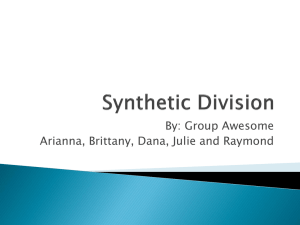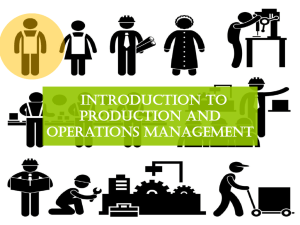The Electronic Newstand:
advertisement
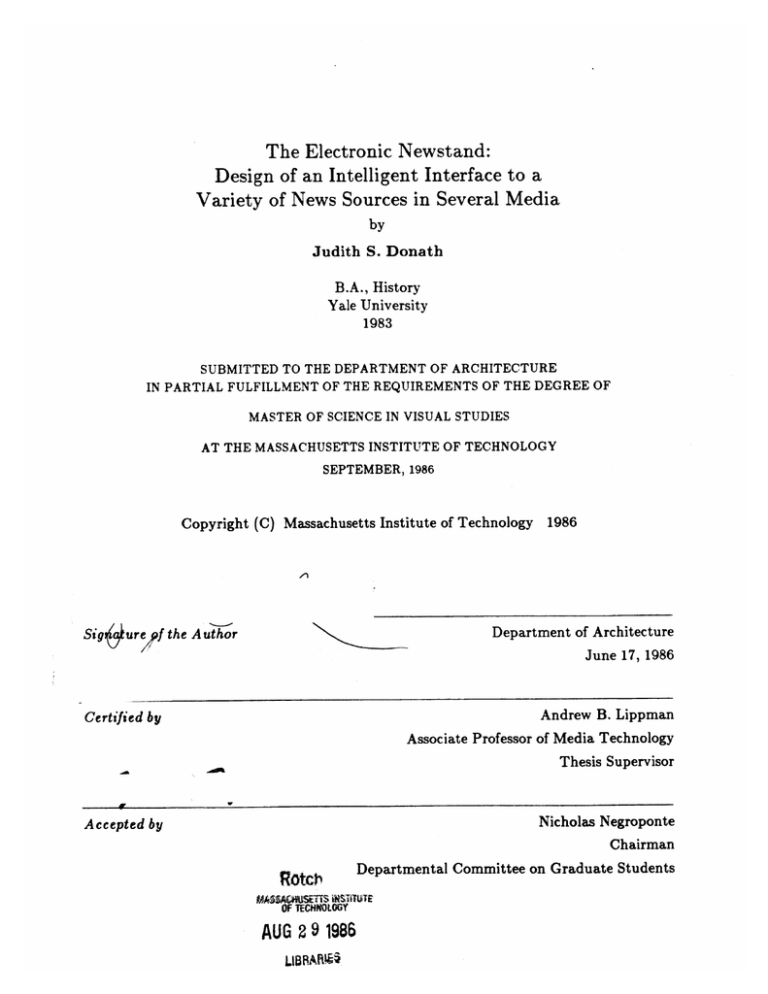
The Electronic Newstand: Design of an Intelligent Interface to a Variety of News Sources in Several Media by Judith S. Donath B.A., History Yale University 1983 SUBMITTED TO THE DEPARTMENT OF ARCHITECTURE IN PARTIAL FULFILLMENT OF THE REQUIREMENTS OF THE DEGREE OF MASTER OF SCIENCE IN VISUAL STUDIES AT THE MASSACHUSETTS INSTITUTE OF TECHNOLOGY SEPTEMBER, 1986 Copyright (C) Massachusetts Institute of Technology Sig 1986 Department of Architecture June 17, 1986 ure f the A uthor Andrew B. Lippman Certified by Associate Professor of Media Technology Thesis Supervisor AW Nicholas Negroponte Accepted by Chairman RotC AUG 2 9 1986 Students Departmental Committee on Graduate MITLibries Document Services Room 14-0551 77 Massachusetts Avenue Cambridge, MA 02139 Ph: 617.253.2800 Email: docs@mit.edu http://Iibraries.mit.edu/docs DISCLAIMER OF QUALITY Due to the condition of the original material, there are unavoidable flaws in this reproduction. We have made every effort possible to provide you with the best copy available. If you are dissatisfied with this product and find it unusable, please contact Document Services as soon as possible. Thank you. The images contained in this document are of the best quality available. The Electronic Newstand: Design of an Intelligent Interface to a Variety of News Sources in Several Media by Judith S. Donath Submitted to the Department of Architecture on June 17, 1986 in partial fulfillment of the requirements for the Degree of Master of Science in Visual Studies Abstract The personal computer, as an intermediary between mass communications systems and the individual viewer, can filter incoming news, eliminating irrelevent and redundant stories and highlighting items of interest. However, important information can be lost by removing an article from the context of its original publication. Knowing the identity of the source helps the viewer judge the reliability and objectivity of the account. Seeing the article as originally presented among a number of other stories indicates to the viewer the significance of the story and its relationship to other current events. A program has been designed and implemented which presents news articles within the context of their original publication. It provides a uniform interface to a number of A two level display electronically distributed publications, both text and video. accomodates both casual browsing and attentive viewing. The first level, which shows several articles simultaneously, preserves the information encoded in the original layout. The second level, which displays a single article, is designed to provide the best environment for viewing that article. The program can be used to create special interest compilations. Topics of interest may be defined by marking keywords. All available sources are searched for pertinent articles. These are collected in a "synthetic" journal. The same interface is used to peruse an original publication and a user-specified synthetic journal. Thesis Supervisor: Andrew B. Lippman Title: Associate Professor of Media Technology The work reported herein was supported by a grantfrom the IBM Corporation. Table of Contents Introduction 7 Chapter One: Purpose and Foundations 8 1.1 Electronic Publishing in the Media Laboratory 1.1.1 NewsPeek 1.1.2 Computational Video 1.2 Newstand 1.2.1 News in Context 1.2.2 Personalization 1.2.3 The Synthetic Journal 1.2.4 Text and Video Chapter Two: Design and Implementation 2.1 Source Identification 2.2 Presentation of the News: Display and Interaction 2.2.1 Established Formats for News Communication 2.2.2 The Interactive, Computational Channel 2.2.3 The Two Level Presentation 2.2.3.1 The Full Sheet Display 2.2.3.2 The Closeup Display 2.2.4 Interaction with the Presentation 2.2.4.1 Moving within Stories 2.2.4.2 Moving within Journals 2.2.4.3 Alternate Locators 2.2.4.4 Moving within Video Articles 2.3 Topical News Viewing 2.4 Hierarchy of Interest Chapter Three: Information Requirements 8 8 9 10 10 12 15 16 18 18 20 20 21 23 23 25 27 28 29 29 31 34 36 38 3.1 Contents and Formats for Information Files 3.1.1 Journal Files 3.1.2 Article Files 3.1.3 Video Display 3.2 Future Directions for the Synthetic Journal 3.2.1 Topic Definition 3.2.2 Story Understanding 3.2.3 Informative Layouts for Synthetic Journals 3.3 Publishing for the Computational Viewer 38 39 41 43 44 44 45 47 48 Appendix A: Source Files for the Newstand Program 51 3 3.4 3.5 3.6 3.7 nstand: the Controlling Program disp: the Display Function Header Files Running and Updating Newstand Appendix B: A Newstand Session 51 52 53 53 55 4 Table of Figures Figure Figure Figure Figure 2-1: 2-2: 2-3: 2-4: The Full Sheet Display The Closeup Display The Layout of an Article Scales Indicate Location and Relative Size 24 26 28 29 Figure 2-5: A Video Article 32 Figure 2-6: Highlighting Used to Indicate Keywords 35 Figure 2-7: Highlighting the Keywords that Define a Synthetic Journal Figure 3-1: The Files that Make a Journal 36 39 5 Acknowledgements The Media Laboratory is an inspiring and rewarding research environment. I would like to thank everyone there for their suggestions, friendship and encouragement. I would especially like to thank: " Andrew Lippman, my thesis advisor, for his enthusiastic reception and astute criticism of new ideas. " Walter Bender, for helping me with the graphical presentation of this project and for suggesting many refinements that have been incorporated into the program. * David Chen, for taking the photographs that are included in this thesis and for generously taking the time to help me with innumerable programming problems. 6 Introduction NEWSTAND was so named because it functions as an electronic news stand, a place where the user can browse through a number of publications glancing at the headlines, pausing to read articles of interest at greater depth. The news stand customer chooses his paper from a shelf of magazines and newspapers displayed in front of him. The NEWSTAND user does the same thing -- except that his "papers" are not printed. They are electronically delivered journals, displayed on a video screen. papers. A row of tokens at the bottom of the screen replaces the shelf of On each token is written the name of a publication, such as Wall Street Journal or ABC News. To read a paper the NEWSTAND user just touches the appropriate token and the requested journal appears on the screen. NEWSTAND is also designed to provide video news programs, complete with sound and motion. end. Ordinarily, a television viewer watches the news from beginning to Tedious stories must be tolerated -- there is no way to browse through a broadcast. In NEWSTAND, video news is treated the same as text news. The news items become articles, and the viewer can glance through a video journal, watching only the stories of interest. Journals are not only displayed in NEWSTAND; they are also created. A certain topic may be of especial interest to the viewer -- perhaps the story he is watching on the evening news has caught his attention. He wishes to know more. NEWSTAND, acting as an editor, compiles a topical journal based upon the user's interests. As an electronic news stand, NEWSTAND presents a common interface to a number of distinct news sources in various media. It provides an environment that is adaptable to all levels of news viewing, from casual headline skimming, to careful reading, and to serious investigation into a topic. 7 Chapter One Purpose and Foundations 1.1 Electronic Publishing in the Media Laboratory NEWSTAND is an experiment in incorporating a personal computer into the news viewing process. Produced in the Electronic Publishing section of MIT's Media Laboratory, it is part of an on-going series of investigations in the field of home computing and the news. the role of the Research in the Electronic Publishing Group explores personal as computer an intermediary between mass communication systems (including television broadcasts, print publishers, and electronic databases) and their audience [Lippman 86]. How will technological advances in display technology and data processing affect the distribution and presentation of information? incoming information? How can the computer filter and personalize the What form will the dialog between the human viewer and the intervening computer take? The Electronic Publishing Group approaches these questions from a full range of positions, from developing the necessary technologies (e.g. image coding techniques to put a movie on a CD, designing a hardware processing card for putting miniature movies on a graphics screen) to creating prototypical interfaces for the home information center of the future (such as this project). 1.1.1 NewsPeek NEWSPEEK, a highly personalized computational electronic newspaper, is the Electronic Publishing Group's prototype news information system. The computer maintains a profile of the user's interests; it is programmed to gather news from a large number of news sources by accessing Nexis, Dow Phone and other information services. 8 The viewer is presented with a subset of the available news in the form of a single "newspaper." The front page is divided into several columns that correspond to the sections of a traditional newspaper (International, Business, etc.), each containing the day's lead stories in that category. The viewer can pick a particular story to read in-depth, causing the text to move to the story's continuation. Keywords can be marked, initiating a search for additional stories corresponding to the indicated topic. Stories are included in a NEWSPEEK "issue" based on their importance as judged by the editors of the contributing sources and on the interests of the viewer. [Bender 85, pg. 61 NEWSTAND has incorporated many of NEWSPEEK'S features and underlying programs, including the use of keyword-defined topics, the graphical text utilities, and many user interaction techniques. 1.1.2 Computational Video Another area of investigation has been the combination of computing and video viewing. Electronically published text, each character represented by its ASCII code, provides the intermediary computer with data in a form well suited for processing. However, the sound and pictures in a video signal are nearly unintelligible to the computer-as-viewer. Recently, several television stations have started augmenting their broadcasts with transcriptions of the audio. These transcription are in the form of ASCII characters encoded in line 21 of the video signal. 1 Several projects are investigating uses for this computer readable text. Most relevant to NEWSTAND are those that use the transcript to control the playback of a taped broadcast, allowing for computer-aided browsing of the program and for personalization of video news. Its intended function is to provide captioning (using a special decoder) for hearing impaired viewers. 1 9 1.2 Newstand NEWSTAND is both a continuation of these projects and a step in a new direction. It investigates the convergence of text and video in a new, interactive, computational environment. 1.2.1 News in Context A fundamental inquiry in this project is: What information does a traditional news source contain? What form is it in? Obviously, the articles and news items contain facts and opinion. Yet there is also much information to be found in the source itself, both in the visual presentation and in the reputation of the journal. News viewing is not just information retrieval. The news media both reflect and affect the values and opinions of their audience. A news source, by representing a certain viewpoint, plays an important role in the definition of social groups. "Group pressure and guidance influence media selection and because the media used within a social group reinforce the values and discourse of that group the individual recognizes and selects media that confirm and reinforce his or her membership. [Urban 83, pg. 2441" The character of a news source shows in its appearance. papers have long dense columns of dignified type. The staid financial The sensationalist tabloids have giant headlines, big pictures and capricious font changes. Layout is the fashion of the press: expressive of the nature of the publication, it attracts a selected audience. Editors and producers use the layout to indicate the relative significance of the day's stories. The text of a story does not say: "This is a very important event." Instead, the story is put on the front page or it is the first item in a news broadcast. Given the same basic stories, three different papers are likely to come up with widely varying layouts. 10 News is communication. Regardless of the technology of the transmission or the format of the presentation, it is essential a small group of people telling something to a larger group. While news has its commercial aspects, it is not a commodity like clothing or soap. Providing the audience with what they want is important (without an audience, there is no communication) but it is not the sole purpose of news (though it may be the guiding principle behind some publications). Many journalists and editors are strongly committed to reporting the stories they believe the public must know; they have facts and ideas they want to communicate, regardless of the recommendations of marketing analysts. "I]t is now becoming much easier to supply them [the news audience] with a stream of the facts they elect to receive, rather than those that somebody elects to give them, and this switch in the balance of sovereignty over the content of available information has profound implications for the future of citizenship and for the evolution of the sphere of privacy, of identity. [Smith 80, pg. 311]" A magazine, newspaper, or television show is compilation of articles, yet it is more than just the sum of these parts. To understand an article, it is not enough to know only what was said; one must also know who said it. Sources are not anonymous providers of disembodied facts. The source's viewpoint is implicit in the choice of news to cover, the wording of a report, the juxtaposition of stories. The reader may give greater credence to reports from certain sources or may feel that a particular publication has a strong bias on some issues. The news viewer uses his knowledge of the different "personalities" of the available sources to choose the ones from which he will receive the news and to judge the merit of the ideas in the pieces he reads or watches. While much is to be gained by adding a computational interface to the news viewing process, there is also the danger of losing important knowledge. Both NEWSPEEK and the computational video programs, in the process of personalizing the news, discard much of the original information. NEWSPEEK'S tailor-made newspaper has no record of the original sources of the compiled articles. 11 Reformatted video programs no longer indicate which was the leading news story and which item was in a filler position. A news items must be seen in context -- its source and presentation -- for its full meaning to be perceived. NEWSTAND explores the issue of presenting news in a new, computational environment while conveying the essential contents of the original. Its goal is to provide access to a variety of sources, while keeping each distinct, to reproduce electronically the information found on printed paper, and to take advantage of the control provided by video recording without losing the content. Yet, if that was all that it did, one could easily argue that the computer interface was unnecessary, if not detrimental. Anyone who buys several newspapers and magazines and tapes the news with a VCR, zapping commercials and irrelevant stories, is perfectly capable of browsing with ease and reading in depth. Especially with text material, certain aspects of the computational electronic system are clearly inferior to the traditional ink on paper presentation. Portability, for example -- you cannot take a computer, monitor, and VCR with you to read on the subway. Or the quality of the text. Compare the amount of text that can fit on even a relatively high resolution screen with the quantity that can be printed and easily read on the same area of paper. The computer interface is worthwhile only if it provides an overall improvement to the process of news viewing, enough to overcome the problems that it introduces. 1.2.2 Personalization News flows from source -- the editors and publishers of newspapers and magazines, the producer of television programs -- to audience. The personal computer, placed between source and viewer, acts as a filter. It does not create news. Its role is to highlight relevant items and to reorganize the contents in accord with the interests and needs of its user. The news media speak to a mass 12 audience -- they cannot be all things for all people. The personal computer designs its product for an audience of one. This has been called the age of the "information explosion" 2 In 1980, there were 1,745 daily newspapers in the United States with a combined circulation of over 62 million [Compaine 82, pg. 30]; the total circulation for the nation's 1124 consumer magazines was over 424 million copies per issue [Compaine 82, pg. 153]. Recent technological and regulatory developments, including the introduction of direct broadcast satellite transmission, the deregulation of cable television, experiments in videotex and teletext transmission, and the development of videodisks and compact disks have opened up broad new channels for transmitting the news. The news audience is faced with an ever growing amount of material from which to choose. So much news can be overwhelming. 3 The ability to absorb new information is expandable, but not infinitely [Cleveland 85, pg. 57-58, Dizard 85, pg. 26]. Information is being produced at an "exponentially increasing growth-rate curve. The amount of information used by humans, however is likely to increase at a very slow and marginal rate. Certainly humans able to absorb a smaller percent of the increased information becoming available each year. [Pelton 83, pg. 59]" Reading takes time. Watching television takes time. How much time is available for reading the paper and for watching the news? Sociologists place news consumption within the category of leisure-time activities: discretionary 2 time as opposed to the biologically "unstructured, or socially determined As has nearly every era. 3 1n the 1930s, sociologists Robert Merton and Paul Lazarsfeld did extensive studies of animal behavior when exposed to extremely high levels of information content. "Over a period of time, the results showed that the research animals became extremely apathetic, lost their appetites for food, and as information was increased, lost their sexual drive and eventually died. [Pelton 83, pg. 61]" 13 allocations for sleep, work, and personal care. [Urban 83, pg. 227]" Leisure-time is quite limited 4 and news viewing occupies only a fraction of that time. As the total amount of news expands, more time is needed to find articles of interest amidst a sea of irrelevancies, further decreasing the time available to actually read and watch the news. It is here that the computer plays a key role, acting as a filter between the news sources and the audience, fitting the incoming information to the needs and interests of the user. The output of a news filter is a compilation of articles that are of greater interest to the viewer than random sampling of the available stories would be. The filter can be designed according to a variety of criteria. NEWSPEEK, for example, creates a personalized newspaper, covering a full range of topics, chosen and arranged according to the user's interests. approach to information filtering. interest. NEWSTAND takes a different It is designed to find items of immediate Unlike eating, for example, where consumption satisfies a need, the acquisition of information can increase the demand for more knowledge. Watching an event on television or reading about it in the newspaper can stimulate the desire to know more about it. In NEWSTAND the computational filter searches out all available information on topic's of interest to its user. The big design question concerns the user's interaction with this filter. The goal was to integrate the definition of an area of interest with the process of reading the news. 4 about 5 hours a day [Urban 83, pg. 227]. 14 1.2.3 The Synthetic Journal The solution that was developed is called the "synthetic journal". In the course of reading the news, the user of this system can make a keyword list simply by touching any word he wishes to put on the list. NEWSTAND makes a special compilation. When the list is complete, This synthetic journal is treated just like the traditional, externally edited "source journals". For example, the user, reading in a conservative journal about Honduran border skirmishes, grows skeptical of that paper's allegations that the peasant farmers were receiving massive arms shipments from the Soviet Union, wishes to know if there was any consensus on the matter. He touches the word Honduras, and then requests a compilation. The computer finds all the articles in the available publications that have "Honduras" as a keyword and makes a synthetic journal. At the bottom of the screen appears a "Honduras" token. Touching this token brings to the screen this special, single-topic journal that containing all the current news about Honduras. In addition to gratifying the user's desire to obtain more information about a story he has encountered, NEWSTAND'S synthetic journal facilitates comparative reading, One of the strongest arguments for the maintenance of the identity of news sources and for offering a broad range of publications is provided by the American political tradition. A basic theorem in that tradition is that "[Right) conclusions are more likely to be gathered out of a multitude of tongues, than through any kind of authoritative selection." -- Judge Learned Hand, quoted in [Read 83a,pg.300]. One newspaper's freedom fighter is another paper's illegitimate insurrectionist. With NEWSTAND, the user can easily compare a variety of viewpoints on any subject. 15 1.2.4 Text and Video The synthetic journal also provides the opportunity to study the complementary relationship between video and text based news. compilation. It can be a mixed media Some of the component articles may have come from television programs, while others originated in newspapers. Recent studies have turned up evidence that video and print complement each other when the same story is covered by both media 1Weaver 75, Edwardson 851. The headline "Thousand Flee Fighting in Western Somalia" may hold little appeal for the viewer with no interest in the problems of an distant mass of unknown people. However, footage of their plight transforms the immaterial mass into a group of individuals -mothers, children, and old men trudging through the desert. Video, far more than text, attracts attention and can engender a sense of reality about instant issues. related Watching video coverage of an event can induce the viewer to seek out text articles, to provide background information and editorial explanations. Many studies have found that causal information is rare and even missing in [television] news reporting... News is about reality, however, and the way we experience and structure events in reality can also play a role in news comprehension. Our causal understanding of the world develops slowly and causality can rarely be experience in the same direct way as events, places, persons, and objects... Studies of eye fixations during reading have shown longer fixations on information about causes and consequences than on circumstantial information. This is assumed to indicate that causes and consequences are "higher order elements," requiring more cognitive activity to comprehend than other information. In news comprehension there may be little time for that because of the fast rate of delivery. [Findahl 85, pg.390] Many critics of television news have blamed its lack of depth on the commercialism of the network system or the time bound aspect of traditional broadcasting or the difficulties of relocating video crews. These critics often express the hope that these problems are solvable, that with the expansion of cable or the widespread use of the VCR or the development of ever more mobile camera equipment things will change and TV news will grow more "serious". 16 The abovementioned studies, however, indicate that text is inherently better suited for analytical reporting and video for direct presentation of people and events. A combination of media, each serving the function for which it is best suited, can provide better news coverage than text or video alone. 17 Chapter Two Design and Implementation NEWSTAND'S design followed two main avenues of investigation. The first goal was to design an interface that would integrate a number of sources, both text and video, while at the same time maintaining the identity and structure of the original presentation. The underlying premise is that to fully understand a news story, one must know the original source and format of that story. The second goal was to incorporate into this interface some mechanism for utilizing the computer's ability to tailor a news presentation to the user's interests, one which would address the problem of "information overload". 2.1 Source Identification NEWSTAND uses color to identify the original source of an article. As was mentioned above, each journal, whether source or synthetic, is represented by an token at the bottom of the screen. Every source is assigned a unique color. The token for a source journal consists of the name of that journal written in the appropriate color against a dark background. These tokens, always on display, function as the color coding keys. When a source journal is chosen for perusal (by touching the token) the associated token is reversed, becoming a colored box with dark text. The token for a synthetic journal has white text in a dark rectangle. On it is written the keyword used to create the journal; if there was more than one, the word which appeared most often in the included articles is used. synthetic journal is picked, its token also reverses text and ground. When a In addition, the source tokens for any publication that contributed articles to that synthesis is also highlighted. 18 The source color is used as a border around the displayec articles. A single color prevails in the display of a source journal. The synthetic journals, containing articles from a variety of sources, produce a very colorful display. Highlighting the tokens of the contributing journals aids in the quick identification of an included articles's original source. Touching an token is the equivalent of picking up a periodical. The first time a journal is picked up, it reveals the front page. Picking up a new journal automatically puts the previous one down. NEWSTAND keeps track of the user's place: subsequent selections of a journal open to the location at which the viewer previously left off. Color is used throughout NEWSTAND, both to inform and to create a more attractive display. Colour coding better than size, angle or shape for identification purposes, and easier to locate than alphanumerics. It is good for labeling, especially when used as redundant recoding. Of course, users must know how color is being used, preferably providing a displayed key.... A final justification for the use of colour is that users appear to prefer colour to monochromatic displays. Several studies have reported that there was a marked preference for colour displays even though in some circumstances there was no measurable advantage in terms of user performance. [Monk 84, pg 1171 Color provides added depth in an otherwise flat screen. 5 Compared to a sheet of newspaper, the resolution of the screen is quite limited. Used informatively, color expands the available space, increasing the quantity of data that can be communicated in a small area. 5 The relationship of color to depth is explicit in the technical dimensions of the frame buffer: 768 x 512 x 8, where 8 refers to bits per pixel, i.e. color. 19 2.2 Presentation of the News: Display and Interaction Whether an article comes from an electronically delivered daily newspaper, or an automatically recorded and personalized news broadcast, whether the user has chosen to read the Nation or a computationally formatted digest of stories about tornadoes in Pennsylvania, the computer must provide a favorable environment for perusing the news. This section will discuss the design of that environment: how the information is presented and how the user interacts with the system. 2.2.1 Established Formats for News Communication A newspaper is one established format for news communication. It consists of text and pictures printed on paper. The location and presentation of a story is used to indicate its significance and its relationship to the surrounding stories. A very important story appears with banner headlines on the front page and related articles are printed next to each other. It is well suited for both casual browsing and attentive scrutiny. The reader can quickly scan the headlines; he can just as easily pause to read indepth a story that interests him. A television news broadcast is another format for news communication. It consists of video broadcast over the airwaves. Again, location and presentation of news items is used to convey relational information. The "headline" story is first in the program, and a large percentage of the available time is allocated to it. Related stories are often presented sequentially (Epstein 73, pg. 1961. The TV watcher has much less flexibility than the newspaper reader in determining what news he will view. He must watch the news from beginning to end to get the full report on what is the news of the day. Stories go by once; the viewer does not have the opportunity to go back and closely observe the footage. The text and pictures that make up a newspaper may be termed the content of the newspaper [Compaine 3a, pg.73]. Similarly, the content of a television news program is the moving pictures and sound. The information encoded in the 20 layout of each of these formats, whether spatial or temporal, may also be considered part of the content. The ink on paper may be called, to borrow a term from electrical engineering, the channel of the newspaper. The channel of a TV program is is a television set that receives broadcast video signals and displays them as images on a screen. The qualities of these channels play a substantial role in shaping their respective news communication formats. 2.2.2 The Interactive, Computational Channel A primary design problem in the creation of the NEWSTAND interface was how to present the contents of a newspaper along with the contents of a TV program, using, instead of ink on paper or broadcast video, an interactive, computational channel. The capabilities and limitations of that channel determined the structure of the NEWSTAND system. attached to a central computer. It consists of several components, all A touch sensitive video display provides the interface to both input and output. Input information is limited to simple gestures, either single touches or directional strokes. The output information can be text, still pictures, or moving pictures (with sound). The display screen is television resolution with 256 colors simultaneously available. Text is displayed using the Architecture Machine Group's Soft-fonts [Schmandt anti-aliased, colored letters in a variety of fonts and sizes. 801, which provide A number of video devices, included a tape player, shrinker and switcher are under computer control. Video can be played, paused, rewound, etc. through this system. Only one video "window" is available; it may be of varying size and location. An examination of the qualities of this channel indicates several important considerations in the design of the interface. The only similarity between a newspaper's printed ink on paper and the Softfonts on a video screen is that they both use text and graphics to convey information. 21 Of the many differences, two deserve special mention.. First, far more text can fit on a sheet of newspaper than on a computer screen. NEWSTAND was implemented on a 768x512 pixel display. The smallest Softfont, a 12 pixel high Futura, requires a 5 pixels horizontally and 13 vertically per letter. A newspaper page is longer and wider and the print is smaller. Second, a newspaper consists of many pages. There is only one screen. Relational information is encoded both in the page on which an article appears and where it is on that page, relative to a number of other articles. Conveying this spatial information on a single screen, of much lower resolution than a printed page, was another important issue in the interface design. As far as video is concerned, this channel can do everything that broadcast television can do and more. One disadvantage of broadcast television is that the viewer is has so little control over which news items to watch, in what order to watch them, and to what depth. This is not true of recorded video news. With a tape or cassette the viewer is free to browse, to watch only the items he chooses, in whatever order he pleases. However, this added freedom also has the adverse effect of losing the relational information that had been temporally encoded. Which story had been the headline item? What stories had be presented together as related incidents? Reestablishing this information while introducing the freedom to browse through video was an important issue in the interface design. Finally, a very significant factor in the design of the interface was the fact that NEWSTAND is an interactive system, with the display serving as both the input and the output device. The early implementations had a very complex user interface, involving multiple modes and a screen full of button tokens, mimicking the more familiar keyboard conventions. The evolution of the design reflects an increased concern with integrating the user/system dialog with process of perusing the news. 22 2.2.3 The Two Level Presentation These issues led to the development of a bi-level display interface. The first level, called the sheet display, presents several articles on the screen. It is made for skimming headlines and glancing quickly through stories, for getting an overview of the day's news. In the second level, the closeup screen, a single article fills the display. The viewer invokes this level when a particular story has caught his attention. With this display, reading is easier, video can be played and additional interactions with the system are available. 2.2.3.1 The Full Sheet Display The full sheet display is modeled closely on the layout of the traditional newspaper. As in a newspaper, the articles are of varying sizes and dimensions, with big headlines accompanying important stories while less momentous ones are written in smaller fonts. Continuing the newspaper analogy, the screen can be thought of a single page. By touching a button or with a gesture (see Section 2.2.4.3 for a full description of the interaction), the page can be turned. The next sheet has new articles in a different layout. The sheet display serves two purposes. By displaying several articles on a screen, this layout lets the user easily ascertain what is available. Much newspaper reading and television watching consists of casual browsing, rather than attentive scrutiny. Media behavior is generally not purposeful. It is dominated by browsing rather than reading for information... This casual media behavior serves subtle psychological functions of keeping up-to-date and surveying the environment. [Neuman , pg.8) In addition, it provides a means for communicating the information found in the layout of the original source: the reader knows on what page an article appears, where on that page it was placed, and the size of its headline. 23 Due to the Figure 2-1:The Full Sheet Display limitations of the screen, only a few lines of text from each story can be displayed. However, the reader can page through each story individually. There are no "continued on page 18" statements in a NEWSTAND article. Each story is accessible in its entirety from where it first appears. The length of a story thus does not have to be considered when designing the layout of these electronic publications. The size and location of articles are wholly determined by the importance of the story, its relationship to the surrounding story, and the aesthetic quality of the overall layout. The sheet display contains only text and still picture. Video articles are represented by a transcript of the audio and a still image. The sheet functions as a guide to what stories are available for viewing. As was mentioned above, reordering the items within a news program results in the loss of the temporal description of the relationships between stories. 24 With the sheet display, this information can be reintroduced spatially. The transcript for the first story in the program will be given a large area on the front page while end of the program filler stories will be placed on a later page, modestly headlined. The sheet display provides a simple, text based interface that performs a few essential functions. The entire contents of a chosen journal are accessible through this layout. The user is free to move forward and backward by pages. Each story can be read in its totality, albeit a small piece at a time. It allows the user to easily explore the contents of the journal, finding out what is available. With this display format, relational information about the included articles can be encoded in the layout. However, it is not well suited for in-depth reading. Only a few lines of a story can be seen at a time. The display is restricted to text and still pictures. Any non textual sources (such as video) must be translated into the text medium. 2.2.3.2 The Closeup Display The second display format is the closeup screen. Whereas the sheet display was oriented towards the journal as a whole and creating a common interface between media, the close up display focuses on the individual news item and is designed to provide the best environment for viewing that article. screen. A single story fills the Text articles are easier to read, for the font is bigger, and several paragraphs, rather than only a few lines, are visible on the screen. Video stories, which represented by transcripts in the sheet display, appear here complete with sound and motion. communication. The simplicity of this display allows for more complex Some interactions are media determined: text reading requires the ability to page up and down, while full video functionality includes playing, pausing, fast forwarding and rewinding. Others are part of the two way dialog between NEWSTAND and the user, such as the marking of keywords used to create the synthetic journals. 25 Figure 2-2:The Closeup Display In the closeup format, the viewer may move within the currently displayed story or return to the full sheet display. There is no access to other stories. Including a "next" or "previous" story command would be possible; however, this sequential progression can express only a linear, descending relationship between items. The full sheet layout provides a relatively rich and subtle vocabulary for expressing complex relationships between news stories. The inclusion of both a multi- dimensional (location on a page plus a sequence of pages) and a linear layout would give the viewer two competing and potentially confusing versions of the relationship between articles. This does not constitute an unprecedented interruption in the flow of browsing and reading -- people read the paper in this manner all the time. Watch the reader of a broadsheet such as the New York Times. Holding it spread out in 26 front of him, he skims the headlines. When he comes across an article of interest he stops to fold the paper so that it can be held close enough to read. When finished with the article, he unfolds the paper and returns to the page on which that article began and resumes skimming through the day's edition. (At least in NEWSTAND, one is saved the bother of having to unfold and refold it just to get at the continuation.) A common interface for viewing news stories in various media cannot always be the best interface for all media. Video sources might be better served by a linear progression within the closeup display. programs to proceed sequentially. reading, which "has greater active." [Edwardson 85, pg.368) Television news producers set up Television viewing is more passive than cognitive requirements and is more Viewing habits reflect the medium's more passive nature. The viewing habits of a large portion of the audience... is governed more by the laws of inertia than by free choice. Unless they have a very definite reason to switch, like a ball game, they continue to watch the programs on the channel they are tuned in to. [Epstein 73, pg.93. Furthermore, text is still. The page is always there. The reader reaches the end of it and acts, going on to the next page, or if it is the end of the article, returning to the sheet display. A video article ends more abruptly: the screen grows still, the room silent. The transition has been made as smooth as possible, by automatically returning to the full sheet screen when the end of a video article is reached. 2.2.4 Interaction with the Presentation A newspaper has real pages, one behind another. pages, displayed on a single screen. NEWSTAND has images of Turning the pages of a printed paper is a simple, obvious action. Turning the pages of an electronic journal should be as clear and easy. 27 NEWSTAND has two types of pages: the sheets, each consisting of several articles, closely corresponding to a newspaper page, and the pages of the individual articles. The style of interaction with both type of pages was designed to be similar enough to maintain consistency, yet sufficiently distinct so as to avoid confusion. 2.2.4.1 Moving within Stories An article is displayed within a two part rectangle. The text area contains the article itself; it is this part that changes when the user pages up and down. The label area contains the headline and byline. This area does not change. Headline .. This area can pages up and contain video ... +-- Top border 4- Label Area 4-- Text Area images and illustrations as well as text. The reader down by touching the borders. +- Bottom border Figure 2-3:The Layout of an Article Each article is surrounded by a colored border which is thicker at the top and bottom. Touching the top border brings up the previous page; the bottom border access the the next page. A green arrow on a border means that there are more pages in that direction. A red circle replaces this arrow at the ends of the story: a red circle on the top border indicates that the visible page is the first one; at the bottom, it indicates the last page. 28 2.2.4.2 Moving within Journals The large pages of the full sheet display are turned by means of arrows located at the bottom corners of the screen. Analogous to the intra-article interface, these arrows serve both as command spaces and as indicators of the journal's boundary pages. Touching the arrow to the right brings up the next page; the one to the left accesses the previous page. If there are no more pages, a red stop sign replaces the green arrow. 2.2.4.3 Alternate Locators The arrows and stop signs only indicate the boundaries of stories. More specific information about the length of each article and the user's location within it shown on a scale on the bottom border of each article. A grey rectangle (its size is proportional to the physical size of the article's window) represents the entire article. A yellow band within represents the currently visible page, its size and location indicating which page is shown out of how many. (If i is the current page number, n is the total number of pages, and L is the length of the grey band, the Y, the length of the yellow band, is L / n, and x1, the starting position of the that band is i * Y.). a 3 page article Page 2 of .................... Page 2 of an 8 page article Page 2of a 3 page article (smaller layout) Figure 2-4:Scales Indicate Location and Relative Size The articles themselves provide the command space for moving from full sheet 29 format to closeup and back again. The reader of the New York Times, his eye caught by an intriguing headline, rearranges his paper so as to be able to see the small print, and settles down to read the article. The NEWSTAND reader, browsing through the stories in a sheet display, need only touch the text area inside the border of an article and a close up of that article will fill the screen. The opposite operation -- a touch to any area outside the border of the article -- returns the viewer to the multiple story display. Any external area that functions as a command space (that is, a screen location that causes something to happen) retains its meaning when returning to the sheet display. If, when done with an article, the reader touches any non-command area outside of the border, he will be presented with the sheet he had been viewing. If he knows he has read everything of interest to him on that sheet, and wants to go on, he may touch the right arrow, and the next sheet of the journal will be on display. If he is done with that journal entirely, he can touch any of the tokens, bringing him the front page (or the page he last left off viewing) of the journal of his choice. The current version contains both scales and arrows to indicate location within a story. Arrows allow the user to go one page in either direction. They indicate boundaries by turning into stop signs, but provide no intermediate orientation. Scales, which do indicate intermediate locations, can in theory be used for input -- the user points to place on the scale and the appropriate page appears. This would be possible with a cursor, but not a touchscreen: the page demarcations smaller (especially in a full sheet article, with its short scale and many pages) are than a fingertip. The most useful movement in this application, advancing by a single page, is simple with the arrows, potentially frustrating with the scale. The arrows, though they provide no location information that cannot be found in the scale, have been maintained to signify that the top and bottom borders are 30 command areas. The scale provides the full location. 6 Graphical representation of location, relative or absolute, is a complex issue. The scale denotation used in NEWSTAND, while common in computer applications, may not be appropriate to this application. Page numbering ("Page 14 of 33", etc.) has also been included, providing the same information as the scales in a non-graphical form. The verbal form is simpler to understand. However, the visible movement of the scale, especially when quickly paging through an article, is more quickly perceived than changes in a number. 2.2.4.4 Moving within Video Articles Similar controls are used for moving within video articles. The audio transcription that represents a video story in the full sheet display is used in the closeup screen to control movement within the story. The text is displayed next to the picture and advances, page by page 7 , keeping up with the video. While the video is playing, a touch to the video area will pause it. If it is paused, a touch to that area will start it again. If the user touches either the top or bottom border of the story, the video pauses and the text goes forward or backward as in a plain text story. When the user touches the video area again to restart it, the video will rewind or fast forward to the place corresponding to the portion of the transcript currently on the screen. As soon as the right place is found, the video begins to play again. Another approach would be the use of gestures -- up to go back a page in an article, down to advance, to the left to go back a page in a sheet, to the right to advance. This would eliminated the need for the border as a command area, as well as the big right and left arrows. These gestures have actually been implemented. However, the touch sensitive screen is less reliable with gesture input than with touches, occasionally interpreting a line as a point. Since pointing to the area inside a story can change the display or mark a keyword, this is a serious drawback. 6 Although scrolling might seem more natural for accompanying continuously flowing audio, human factors research indicates that most people are more comfortable with paging. [Bolt 84, p. 31] 7 31 Figure 2-5:A Video Article Searching on a video tape takes time. When a video story closeup is requested, the message "Please wait, video searching" appears on the screen. As soon as the story is found, the video begins to play. The same message is displayed during user initiated searches. Psychological studies done for teletext services conclude that two seconds is the desirable maximum response time for most requests, although the viewer's willingness to wait depends on the complexity of the request [Alber 85, pg. 453]. (Longer response time is more tolerable for starting a new journal than for simply continuing on to the next story.) Video searches will generally be longer than two seconds; it can take several minutes to reach a story at the opposite end of a long tape. Future versions of NEWSTAND should provide additional services during extended delays. accessible and quickly perusable. Such services must be immediately A text summary of the background to the upcoming story is one possibility. If a teletext service is available, another option 32 is a news headline (or sports or weather) update. The possibilities are limited by the available information: the first requires either that textual background summaries be broadcast with the video or that NEWSTAND incorporate a very intelligent news analysis program. The second requires access to a constantly updated headline service. Touching an token "picks up" a journal. Its pages can be turned backwards and forwards by touching two arrows. The reader can move freely through an article by touching the top or bottom border. Touching the contents of the article fills the screen with a closeup view and touching outside that closeup returns to the full sheet display. The commands were designed to integrate giving and receiving information. The green arrows not only mark the spot to touch in order to turn a page; their presence informs the user that there is another page, another paragraph. Command spaces were chosen as the locations that the user's attention was likely to be on: a browsing reader whose attention is caught by an article is looking at that article, and thus that is the place to touch to get that article. A reader who has reached the bottom of the page touches the bottom border to see the next page. Interaction must be a dialog. "An interactive system is defined as one where each participant is engaged in a mutual discourse characterized simultaneity, memory, and interruptibility... The ability to interrupt the speaker is a feature of a conversation; NEWSTAND informatively. without it we would have a lecture. [Lippman is always listening; it responds to instructions 84, pg.10)" quickly and Protracted tasks, such as redrawing the screen or making a synthetic journal, are carried out by separate processes, leaving the main program free to accept new user input. The most informative items are the first to be displayed as the screen is redrawn. For example, if a reader wishes to jump ahead several pages in an article, he touches the bottom border a few times. The page indicator scale is drawn first, quickly enough so that it is updated for each page. 33 The lengthy typesetting task gets interrupted, and is done only for the final page. The system thus responds to each instruction, but does not make the viewer wait. 8 The combination of the full sheet and the closeup displays provides the NEWSTAND user with an environment well suited for both casual browsing and attentive reading. With the simple touch commands described above the NEWSTAND user has access to all the news contained in the sources to which he subscribes. user. This part of the interface is concerned with conveying news to the The next section will describe how the user can interact with that information. 2.3 Topical News Viewing The synthetic journal has already been introduced. It is a compilation of articles, culled from the source journals, that address a given keyword defined topic. Once a synthetic journal is created, it is treated just like the externally published or broadcast sources. The original source of an article is identified by the article's border color, which retains the shade of the initial source. What remains to be discussed in more depth is the how the keyword list is made and how it is used to consolidate the journal. A synthetic journal is a compilation of topically related articles articles culled from the source journals. A list of keywords defines a topic. The task of making a keyword list is integrated into the process of reading a story. story and that word is added to the keyword list. closeup screen. Touch a word in a (This must be done in the Touching a word in the multi-article display will automatically The debugging version, which uses a cursor rather than the touch screen, is a quick and responsive conversationalist. The only available touch-screen resides on a different computer system, so user instructions must go from the touch screen, to the screen's computer, across a network, to the NEWSTAND computer. This journey takes so much additional time that, by the time successive commands are issued, the entire screen has been redrawn. Comparing the two versions accentuates the value of dinterruptibility in interactive dialog. 8 34 bring up a closeup of that story, and then the reading and marking can continue.) A list of the current keywords appears towards the screen bottom, directly above the top row of tokens. Once a word is on the list, it is highlighted wherever it appears. Touching a highlighted word removes it from the list. The list thus develops along with the user's interest. Color is used within the text to highlight keywords. The basic text has black letters on an off-white background 9 . The color for keywords is blue. Wherever a word on the current list appears on the screen, it is surrounded by a blue box. The list itself is displayed as white text on a blue strip. Figure 2-6:Highlighting Used to Indicate Keywords studies show that "negative contrast displays" -- dark lettering on a light background, is easier to read that the usual computer dark background with light letters. [Monk 84, pg.44] 9 35 Text highlighting is also used within the synthetic journals, to illustrate the theme of the digest. Articles are included in these journals because they are pertinent to a set of keywords. When articles are displayed via this type of journal, the words that defined the journal are highlighted (white text on a black border, since black and white are the colors of synthetic tokens). Figure 2-7:Highlighting the Keywords that Define a Synthetic Journal 2.4 Hierarchy of Interest NEWSTAND'S organization is based on the idea that news viewing takes place on several levels, from cursory to curious. For an overview of the the day's events, the reader scans the headlines on the full sheet display. A story catches his eye and he glances through the text. If it proves especially intriguing or relevant, he can chose to read it closely, and, if video, see it in motion. This article may set off questions in his mind, or his interest may be even deeper than that item's 36 coverage. He can use the text of the story to compile a digest of related stories. NEWSTAND is not an optimal research tool for the scholar who, known topic in mind, sets out to investigate his field of interest. It is a system for daily news watching, for browsing through the events of the day, and for informal inquiry into events and ideas where a deeper interest has developed out of the process of perusing the news. Communication with the system is integrated into the process of news viewing. There are no special modes to keep track off, or separate menus of commands. The location of an item of interest, be it the name of a journal the user wishes to see, or a few lines of story he wants to read, or a keyword to a topic of which he wishes to know more, is also the location of the command to find out more about that item, that lets him skim through the journal or look at the story or collect all the articles about that topic. 37 Chapter Three Information Requirements To display an article from a text source journal, NEWSTAND requires the following information: story text, headline, byline, illustrations (if any), the page number, the coordinates of article's display box, the layout of the article within the box (including the location of illustrations), fonts for the text, headline, and byline. Articles from video sources require, in addition to the items listed above, the video footage, a record of the location of each story on the video tape, and the correlation between the footage and the transcript. To create a synthetic journal requires only that each article have an associated list of keywords. 3.1 Contents and Formats for Information Files Files are kept in directories according to source. Two journal files, the current file and the layout file, hold the necessary instructions for creating a journal issue. Also in the directory are a number of files containing data about specific articles: the text, the keyword list, various article layout files, the illustration list (if any), and for video, the text/video correlation. Files associated with a specific article are named using a root name plus a descriptive extension. name consists of the issue date plus an article A Newstand root identifying number. Thus, NYTimes/26Apr86.1.keys contains the keyword list for the first article in the April 26th issue of the New York Times. 38 Figure 3-1:The Files that Make a Journal 3.1.1 Journal Files The current file lists all the articles contained in the current issue. An article entry consists of the root name for the article, the headline, and the byline: 26Apr86.1IReagan Warns TerroristsiGerald M. BoydI.| 26Apr86.2 IKohl Defends Waldheim|Reuters i.I 26Apr86.3lBombs in France and LebanoniRobert D. McFaddenl.I The layout file lists the locations of all the articles contained in the journal, page by page. Each article has four sections: the text area, the label area and the top and bottom boundaries. The layout file consists of a list of pages, which in turn 39 are made of a list of articles, which consist of the coordinates of the four sections plus the fonts to be used to print the headline and byline. The coordinates in this file are actual screen coordinates. Other files, which describe the layout of words and pictures within an article, use coordinates relative to these. The following example shows a two page layout, with four articles on the first page and three on the second. A semi-colon indicate page breaks. [0 0 436 20][0 20 436 60][0 60 436 140][0 140 436 160] cla30 fut12 , [441 0 583 20][441 20 583 60][441 60 583 380][441 380 583 400] cla17 fut12 , [588 0 730 20] [588 20 730 60][588 60 730 210][588 210 730 230] cla17 fut12 , [0 160 289 180] [0 180 289 220][0 220 289 380][0 380 289 400] cla20 fut12 ; [0 0 142 20][0 20 142 60][0 60 142 380][0 380 142 400] cla17 fut12 , 20) [147 20 436 60][147 60 436 380][147 380 436 400) 436 0 [147 cla20 fut12 , [441 0 730 20][441 20 730 75][441 75 730 140][441 140 730 160] hel20 fut12 . The layout file found in the source directory is used to create the full sheet display of the current issue of that source. Special default layouts are used for the closeup display (one for text and one for video) and for the synthetic journals. The closeup layout describes a single page journal with one big article in the middle of the page: [40 0 690 20][40 20 690 70][40 70 690 380][40 380 690 400) cla17 fut12 . The synthetic journal layout provides for a multiple page journal with five even columns on each page: 40 [20 0 180 20][20 20 180 60][20 60 180 360][20 360 180 380] c1a17 fut12 , [190 0 350 20][190 20 350 60][190 60 350 360][190 360 350 380) cla17 fut12 , 20) [360 20 520 60] [360 60 520 360] [360 360 520 380] 520 [360 0 cla17 fut12 , [530 0 690 20][530 20 690 60][530 60 690 360][530 360 690 380] cla17 fut12 ; [20 0 180 20][20 20 180 60][20 60 180 360][20 360 180 380] cla17 fut12 , [190 0 350 20][190 20 350 60][190 60 350 360][190 360 350 380] cla17 fut12 3.1.2 Article Files Articles, like journals, are laid out in a series of pages. The journal layout file describes the appearance of each page in the journal; the article format file describes the appear of each page in an article. Text is laid out in columns -- each page entry in the format file consists of a list of columns. change within an article, to accommodate therefore Page format can illustrations and other variations. The following is a layout for a two column article with an illustration in the second column of the first page. This article fits into the closeup layout. [0 [0 [0 [0 0 0 0 0 320 320 320 320 300] [330 300][330 300][330 300][330 0 0 0 0 650 650 650 650 100] [480 105 650 190] [330 195 650 300]; 300]; 300]; 300]; ... The layout parser uses the above information plus the text of the article to make a secondary file. The parser fills the article template, determining each words page and coordinates. It creates a structure that correlates each word's offset into the text file with its location on the screen (relative to the article text area) , as well as keeping track of the font, where the page breaks occur, and other information necessary to display and interact with the text. An article must be parsed for three formats: source full sheet, synthetic full sheet, 41 / and closeup. Since the parsed coordinates are relative to the article's text area, only one parsing need be done for the synthetic journal, even though an article may appear in different locations in several such journals. If space is at a premium, or a large number of incoming articles make it impossible to prepare the files ahead of time, parsing for the synthetic and closeup displays could be done as needed. An illustrated article also has a picture file. It contains the name of the file containing the picture data and its location (article page and relative coordinates) in each type of layout: 0 libya 330 100 v The above example will put the picture in the file "libya" on the front (0) page of the closeup screen (v stands for "view") at an offset of (330, 100) from the top left corner of the text area. Illustrations are often only shown in the closeup display, while still frames from video are only needed in the full sheet format. Currently, the parser does not automatically allow space for graphics; this must be done in the specifications of the article layout file. The picture file indicates where the picture is to be placed and the dimensions of an image are included in the picture data file. A more sophisticated parser would be able use this data to modify the specified layout, placing text around the illustrations. This would make the task of creating the article layout files much easier. Larger articles would have either a one, two or three column layout, and a single column file would suffice for smaller displays. Each story has a keyword file which simply contains a list of keywords. The journals are compiled by matching the words on the topic definition list to the words in all the keyword files. included in the journal. If a match is found, the associated article is While using a separately maintained list adds to the informational requirements of the system, it has two advantages over simply 42 / searching through the text of the articles. First, it is much less time consuming than matching several strings through a large number of long articles. The compilation is a separate process, so the system would still be available, but the requested synthetic journal might not arrive for several minutes. Second, a word might appear in an article without being a keyword in that article. A keyword matcher cannot distinguish between a topical word and one which is mentioned in passing. Using an intelligently (human or computer) indexed list reduces superfluous and irrelevant entries in the synthetic journal. 3.1.3 Video Display A single integer is the only additional information needed to display video articles. The video used in NEWSTAND is recorded from broadcast news programs that have been closed-captioned: a simultaneous transcript of the audio is The Electronic Publishing Group has supplied on line 21 of the video signal. developed a system (a modified commercial decoder plus software) that transmits the text to the computer for storage. One character is sent per field of video, either data or filler where necessary. The filler is filtered and turned into spaces. The resulting file contains text padded with blank spaces. It maintains the correlation of character offset to broadcast field: a word that appeared 1 minute into the broadcast will be found at offset 3600 in the text file (NTSC broadcast rate is 60 fields per second). The layout parser allows an arbitrary amount of white space (blanks, newlines, etc.) between words in the text file. The parser-produced files keep track of words (and page breaks) by the offset of the initial letter plus the word length. In a video transcript file, that offset is the same as number of fields, counting from the beginning of the story, at which that word appeared. The video is recorded onto timecoded tape (a tape with the frame number encoded onto one audio track). Thus, the only additional information needed by NEWSTAND to display 43 / video articles with accompanying interactive transcriptions is the timecode of the beginning of the article -- a single integer. frame 35400. For example: An article begins at The viewer, wishing to skip ahead, pages through the video transcript, stopping at page five. The parser file indicates that page five begins with the word found at offset 7200 in the text file. The starting timecode of that article is 35400, therefore that word appeared at frame 39000 (timecode is recorded in frames, there are 2 fields per frame of video, 35400 + 7200/2 39000). As soon as that frame is found, the video starts to play. 3.2 Future Directions for the Synthetic Journal A synthetic journal combines information about the user's interest with information about the subject matter of the available stories, compiling a digest of articles that match the interest profile. The currently implemented system is extremely simple. The user's interests are defined by a list of words, as is the subject matter of each story. If a word on the user's list matches a story list, that More precise and effective matching of story is included in the compilation. stories to the user's interests can be achieved by the following means: enhanced matching algorithms, increased knowledge of the user's interests, and increased understanding of the subject matter of the available articles. 3.2.1 Topic Definition Currently, the entries in the keyword list are "or'ed" together: included in the journal if it contains any of the listed words. an article is A fuller range of logical connectives would allow a more precise topic definition (i.e., all articles that mention both computers and publishing but not teletext). a list be entered? Visually represented? How would such One possibility is to cycle through the logical relations. One touch adds a word and connects it with "or" (any article containing this word is included) , touch it again and it is an "and" word (an 44 article must contain this word in order to be included), a third touch and it is negated (articles containing this word are excluded). Words could be highlighted in different colors, depending upon their compositional roles. A keyword based system could be further improved by adding information about the keywords themselves. Other Electronic Publishing Group projects, most notably NEWSPEEK, use a synonym database to improve topical definition. Words that will lead to the same stories can be connected, e.g. heads of state can be linked to their country. The touchscreen interface limits the the user's ability to define a topic of interest. However, user input need not be limited to marking keywords. A more advanced compilation program could follow the NEWSPEEK example, maintaining user histories and interest profiles. A NEWSPEEK-like, highly personalized newspaper could be easily included in NEWSTAND. It could be accessed as an automatically created synthetic journal and, using the NEWSTAND interface, include source identification. 3.2.2 Story Understanding In the current version, the computer's knowledge of the meaning of the available articles is limited to the list of keywords supplied in the keyword file. With a more sophisticated understanding of the stories, the synthesizing program could create a more cohesive journal; it could also represent the significance of and relationship between articles, as is done in traditional publications (see below). Where would this additional information come from? It could come from outside sources, either the original publishers or thirdparty information providers. The Nexis news service, which delivers a large number of newspapers, magazines and wire services electronically, provides keyword-based access to articles in selected journals. The electronically delivered papers of the 45 future may well include more detailed subject headings and cross referencing codes. "The stories [at the Chicago Sun Times] are held as soon as they are registered in the typesetting computers for the day's run and are accessible thereafter under thirteen headings, or "fields," including accession number of the story, date of publication, dateline, type of story, by-line or author, page/column, illustration, wire service, number of words, special peculiarities of story, search categories added by the librarian, and other notes... ... it is clear that something beyond a mere reporter's aid is being born within the newspaper morgue. A new kind of generally available store of knowledge is being created in a series of communities, something that goes beyond the traditional function of the newspaper. Several of the metropolitan newspapers are aware that their files, if well tended, could become a new kind of information resource... Indeed, these forms of database, not previously available to the wider public, could be of tremendous value in an era in which the computer had become a household item. [Smith 80, p. 114] Another possibility is for the computer itself to "understand" the text of the stories. The Electronic Publishing Group has experimented with very simple keyword extraction programs. By identifying proper nouns and eliminating those that appear in the news so often that they may be considered "noise words" (too likely to yield irrelevant articles to be useful), a reasonably useful keyword list can be generated. The problem of computerized understanding of news stories has received a great deal of attention from the Artificial Intelligence community. News understanding requires processing natural language, making inferences, organizing knowledge about the world in a systematic fashion, continuously updating its world-model based on changing events, and, in order to be most useful, retrieving information based upon natural language requests [Schank 80]. The programs developed so far are quite limited, either in the subject matter that they can comprehend, or in their ability to extract meanings or inferences. 46 However, "programs that do a partial job may have practical uses well before more difficult problems have been solved. Programs that do a rough job of skimming text for content are already being developed as practical tools. [Arden 80, p.466]" 3.2.3 Informative Layouts for Synthetic Journals In the current implementation, each page of a synthetic journal consists of five columns of equal size arranged in a row. Nothing about the relationship between the articles is indicated by this layout. Yet such information is available. An article's location and presentation in its original source denotes its significance. The number of occurrences of each keyword in the story (relative to the length of the story) gives some indication of its relevance to the synthetic journal's topic. This information could be used to design the layout for a synthetic journal; one which would indicate the relative significance of the included articles. The task of computing a layout is much easier for a NEWSTAND journal than designing one for a printed newspaper. The length of a story can be completely ignored. Only the importance of a story and its relationship to the other stories must be considered in the design. Newspaper and magazine designers use variations of and subtle changes to the standard layouts to create a visual identity for their product. The readers of a particular paper grow familiar with its conventions: they know where the sports news is located, how the paper uses sidebars and boxes to add features or opinions to hard news stories. Too much variation and the message will be lost; too little and the publication will lack character. "Only when the design becomes a visual and typographic synthesis of the basic editorial idea projected in dynamic form can it be considered a true solution. [Hurlburt 76, p. 23]" An intelligent layout program for the synthetic journals would follow the same principles. Combining the use of established principles of visual communication 47 and graphic design with consideration for the special features of the interactive, electronic environment would make it possible to communicate a much fuller range of information through these journals. The information is there: the method of expression remains to be developed. 3.3 Publishing for the Computational Viewer A news communication system with a personal computer between the news source and the ultimate recipient has not one, but two audiences. These two audiences, the human viewer and the computer intermediary, have apparently divergent informational requirements. The human reader, for example, may say "A picture is worth a thousand words", while to a computer, the information in a picture is only so many pixel values. Yet, the more "intelligent" the computer is, the closer its requirements are to those of the human audience. A sophisticated news analysis program can extract keywords from the text of an article; it does not require a special keyword list. A computer that could see and that could understand speech would not require an audio transcript to make sense of a news broadcast. A simple program may require little information, but may not be able to derive any of it from the news as it is prepared for the human viewer. The informational requirements of the computer intermediary are determined by the complexity of the tasks it is to perform and by its level of expertise. Electronic publishers are starting to include information directed at the computer along with the news provided for the human customer. Keyword lists, a common method for collecting related articles, are frequent additions. Encoding of directions for automatic VCR taping within a broadcast teletext channel has been suggested in France and in England [Veith 83, pg. 57]. As discussed above, much information that would be of great use to the computer intermediary is already part of many newspapers' files: providing this information to the public would not require a major change in the journal's editorial or archival system. 48 Publication of computer oriented data along with the actual news can greatly increase the variety of services a computational intermediary can perform. At the same time, computer systems are growing more powerful. With increased processing power and more sophisticated programming techniques a computer can perform an expanded range of functions with a given amount and format of information. The computer intermediary is a decoder and encoder of information. Without the computer, the editor determines the significance of the articles and encodes that information in the layout of a newspaper or in the order of a television show; the audience received the paper or program in the exact format intended by the source. With the computer, the human editor is still responsible for determining the significance of articles. This information must be encoded in some way: for now, it is encoded for human recipients; if computational news viewing becomes prevalent, it may be encoded in format designed to accomodate the computer viewer. Either way, the computer interprets the relational information and re- presents it to the viewer, tailored for the new channel of communication. Synthetic journal creation takes information from both the source and from the viewer, in a format easily processed by a simple program, and presents the results of that processing: a journal created by both reader and numerous external sources. Again, the role of the computer is to present the available information in an intelligible display. Ultimately, the two audiences look at the same information: How does it relate to the rest of today's news? event? what is the story? What is the background of the The answers to these questions are subjective: different editors, writers, and producers view the same event in very different ways -- as do the individual members of the human audience. NEWSTAND, as a model for a computational interface, incorporates opinions from both ends of the news communication 49 system. It presents the news within the context of the original source. and it allows the user to act as editor, determining which topics will receive indepth coverage. 50 Appendix A Source Files for the Newstand Program 3.4 nstand: the Controlling Program The following files are used to create the main NEWSTAND program, nstand. This program maintains the journals, the keyword list, and handles all user input. function and the command line option newstand.c The main() interpretation. cmd.c Functions that interpret user input; updating scale and arrow indicators; display of keyword list; cursor handling for debugging. source.c Journal issue creation, both original and synthetic: List of original sources and functions to interpret the "current" files; synthesis functions for making journals from keyword lists; journal and article file handling functions. layout.c Functions that interpret layout files. mode.c Functions that carry out user commands for full-sheet display and closeup display of text articles; page turning; journal opening and closing; interrupts disp program if necessary. video.c Same functions as in mode.c for video displays; tape player control; input from tape player (timecode); matching text to video. look.c Set up for display functions: Create command line arguments for disp program; forks to call disp; lower level page turning; set up articles for display; keyword marking. screen.c Quick display functions (no forking): Token drawing; font and color functions; illustration reading and displaying; error messages. keywords.c . Functions that add keywords to list, take them off list; determine which articles are relevant to the current list; 51 dates.c Date handling functions. common.c Basic utilities for user i/o, file i/o, etc. 3.5 disp: the Display Function The following files are used to create the disp program. This program is called by nstand to handle the display. By making this a separate process, the main program is available to interpret user input while the screen is being updated (which can take nearly half a minute). If a command that affects the display is detected, this program is interrupted and the new command is immediately carried out. display.c Interprets the command line prepared in look. c above; places text and illustrations on the screen; draws article borders; draws scales and arrows. label.c Formatting of titles and bylines (the body of an article is preformatted, the label area information is done as needed). mainfile.c contains the main() function for the disp. Contains all lower level functions that are found in both disp and nstand. By keeping these functions separate, a version of nstand that does not fork can be easily made by linking display.o and label.o to the rest of the nstand object files and calling the command interpreter directly with a string argument. This is very useful for debugging. nstand sends the following variables to disp. They represent all the information actually needed to show a page of a journal. * MAXBROWSE, defined in win.h, is the maximum number of * articles that may appear on a single journal page. All * arrays with MAXBROWSE entries have one slot per article * on the screen. */ 52 The border color */ Text file */ Formatting info. file */ /* 1st word on screen last word on screen /* Page of the story on display */ Total # of pages in the story */ int outline[MAXBROWSE], /* fdt[MAXBROWSE], fdw[MAXBROWSE], start[MAXBROWSE], stop [MAXBROWSE], ipage [MAXBROWSE], npages[MAXBROWSE]; /* Title and byline */ char *title, *author, tfont[MAXBROWSE][20], /* Font for title */ afont[MAXBROWSE][20]; /* Font for author */ /* Current keywords */ KEYLIST k1, / * Formative keywords (synthetic journal) k2; List of illustrations */ PIXLIST p; 3.6 Header Files The header files contain important structure definitions. win.h Contains all the #defines for nstand and disp that are not in the general news header file. Contains all structure typedef s. news.h Contains all the declarations that are used by all the news software I have written. Many basic #defines and some newsspecific ones, e.g. #def ine REWIND 5, etc. for video control. 3.7 Running and Updating Newstand To run NEWSTAND, type nstand [-tsd] [-s<0-6>] With the -tsd option, the touchscreen is used for input. Without this option, the user interface is keyboard-driven cursor. The cursor commands are: u for up, d for down, r for right and I for left. + increments the distance the cursor moves and - decrements it. The -s<O-6> option determines which source will be displayed first. The default is 6, which is currently set at ABC News. 53 Two makefiles, Makedisp and Makenstand, are used to update NEWSTAND. All original source files are listed above. Two local Architecture Machine Group libraries, amg and dq are used. NEWSTAND was written in C on a Sun Workstation running Berkeley UNIX1 0 Version 4.2, Sun Release 2.0. 10 UNIX is a trademark of AT&T Bell Laboratories 54 Appendix B A Newstand Session The front page of the New York Times, Six pages of the leading story have been read. Closeup of an article on South Africa. Keywords are being marked. A synthetic journal, Oil, has been created. 55 The second page of the New York Times. The keywords are highlighted wherever they appear. Closeup of an illustrated story. The keywords that were marked above have been used to create a new journal, Africa. Front page of Soviet, a synthetic journal. The keywords used to define this topic are highlighted. This journal contains articles from the Wall St. Journal, the Boston Herald, the New York Times, and the ABC News. 56 Fullscreen guide to the ABC Evening News. The simple layout reflects the sequential format of a television news program. A still picture from the broadcast is behind the text in the label areas. Video closeup. The text transcript accompanies the video and is used to control movement within a video item. (Simulated video). 57 Bibliography [Alber 851 Alber, Antone F. Videotex Teletext. McGraw-Hill, New York, 1985. [Arden 80] Arden. Bruce W. (editor). What Can be Automated? MIT Press, Cambridge, MA, 1980. LBaer 851 Walter S. Baer. Information Technologies in the Home. National Academy of Engineering Symposium Report. Information Technologies and Social Transformation. National Academy Press, Washington DC, 1985. Bagdikian 71] Bagdikian, Ben H. The Information Machines. Harper and Row, New York, 1971. Barrie 85] Barrie, Gunter. News Sources and News Awareness: A British Survey. Journalof Broadcastingand Electronic Media 29(4):397-406, 1985. IBender 851 Bender, Walter. Year End Report to IBM's Entry Systems Division. Research Report, MIT Media Lab, December, 1985. [Bernard 85] Bernard, Robert and Gary Colderim. Effects of Recap Strategies on Television Recall and Retention. Journal of Broadcasting and Electronic Media 29(4):407-419, 1985. [Bolt 84] Bolt, Richard A. The Human Interface. Lifetime Learning Publications, California, 1984. 'Bove 85] Bove, V. Michael Jr. Personalcasting: Interactive Local Augmentation of Television Programming. Master's thesis, Massachusetts Institute of Technology, 1985. 58 Branscomb 851 Anne Wells Branscomb. Property Rights in Information. National Academy of EngineeringSymposium Report. Information Technologies and Social Transformation. [Bretz 831 National Academy Press, Washington DC, 1985. Bretz, Rudy and Michael Shmidbauer. Media for Interactive Communication. [Cherry 78 Sage Publications, Beverly Hills, 1983. Cherry, Colin. On Human Communication, 3rd ed. [Cleveland 85] MIT Press, Cambridge, MA, 1978. Cleveland, Harlan. The Twilight of Hierarchy. National Academy of EngineeringSymposium Report. Information Technologies and Social Transformation. [Compaine 80] National Academy Press, Washington DC, 1985. Compaine, Benjamin M. The Newspaper Industry in the 80's. [Compaine 821 Knowledge Industries, White Plains, 1980. Compaine, Benjamin M.; Sterling, Christopher H.; Guback, Thomas; Kendrick, J.; Noble, J. [Compaine 3a] Knowledge Industry, White Plains, NY, 1982. Compaine, B. Content, Process, and Format. Who Owns the Media? UnderstandingNew Media. [Compaine 3b] Ballinger Publishing Co., Cambridge, MA, 1983a, pages 69-97. Compaine, B. The New Literacy. UnderstandingNew Media. Ballinger Publishing Co., Cambridge, MA, 1983b, pages 329-343. [Cullingford 78] Cullingford, R. Script Application: Computer Understandingof Newspaper Stories. [DeJong 79] PhD thesis, Yale University, 1978. DeJong, G. F. Skimming Stories in Real Time: An Experiment in Integrated Understanding. Research Report 158, Yale University, 1979. 59 Dizard, Wilson J. The Coming Information Age. Longman, Inc., New York, 1985. Dozier, David M. and Rice, Ronald E. Dozier 84] Rival Theories of Electronic Newsreading. The New Media. Sage Publications, Beverly Hills, 1984. [Edwardson 85] Edwardson, Mickie; Kent, Kurt; and McConnell, Maeve. Television News Information Gain: Videotex vs. a Talking Head. Journalof Broadcasting and Electronic Media 29(4):367-378, 1985. Epstein, Edward Jay. ,Epstein 73)] IDizard 851) News From Nowhere. [Ettema 84] Findahl 851 Gans 79] Gumpert 82] [Hurlburt 76] [Katz 77] "Kuhn 70] Vintage Books, New York, 1973. Ettema, James S. Three Phases in the Creation of Information Inequalities: An Empirical Assessment of a Prototype Videotex System. Journal of Broadcasting28(4):382-395, 1984. Findahl, Olle, and Hoijer, Birgitta. Some Characteristics of News Memory and Comprehension. Journalof Broadcastingand Electronic Media 29(4):370-396, 1985. Gans, Herbert J. Deciding What's News. Vintage Books, New York, 1979. Gumpert, Gary and Cathcart, Robert (editors). Inter/Media. Oxford University Press, Oxford, 1982. Hurlburt, Allen. PublicationDesign. Van Nostrand Reinhold Company, New York, 1976. Katz, Elihu; Adoni, Hanna; and Parness, Prina. Remembering the News: What the Picture Adds to Recall. Journalism Quarterly 54:231-239, Summer, 1977. Kuhn, Thomas S. InternationalEncyclopedia of Unified Science. Volume 2. Number 2: The Structure of Scientific Revolutions, 2nd Ed. The University of Chicago Press, Chicago, 1970. 60 [Line 801 Line, Maurice B. The Unprinted Word. The Future of the Printed Word. Lippman 84] Greenword Press, Westport, CT, 1980, pages 27-35. Lippmann, Andrew B. Imaging and Interactivity. In Proceedings of the 15th Joint Conference on Image Lippman 86] [Mayo 85] Technology. Tokyo, Japan, 1984. Lippmann, Andrew B. Electronic Publishing. January, 1986. John S.Mayo. The Evolution of Information Technologies. National Academy of EngineeringSymposium Report. Information Technologies and Social Transformation. [Monk 84] National Academy Press, Washington DC, 1985. Monk, Andrew. Fundamentalsof Human-ComputerInteraction. [Nash 82] [Neuman] [Neustadt 82] Academic Press, London, 1984. Nash, Deanna C. and Bollier, David A. Protecting Privacy in the Age of Hometech. Technology Review 83(8):67-75, August/September, 1982. Neuman, W. Russell L. The Media Habit. Newstadt, Richard M. The Birth of Electronic Publishing. Knowledge Industries, White Plains, 1982. [Nexis 85] Pelton 83] Guide to the Nexis Library. 1985 Pelton, Joseph N. Life in the Information Society. Telecommunications:Issues and Choices for Society. [Pool 83] Longman, New York, 1983, pages 51-67. Pool, Ithiel de Sola. Technologies of Freedom. The Belknap Press, Cambridge, Mass., 1983. 61 lPorat 78] Porat, Marc U. Communication Policy in an Information Society. Communicationsfor Tomorrow. "Read 83a] Praeger Publishers, New York, 1978. Read, William H. The First Amendment Meets the Second Revolution. ,Read 83b) Ballinger Publishing Co., Cambridge, MA, 1983, pages 299-314. Read, William H. The First Amendment Meets the Information Society. UnderstandingNew Media. Telecommunications: Issues and Choices for Society. IReese 84]: Longman, New York, 1983, pages 85-105. Reese, Stephen D. Visual-Verbal Redundancy Effects on Television News Learning. Journalof Broadcasting28(1):79-87, 1984. [Rimmer 83] Rimmer, Tony. Videotex and Teletext: The Problem of Regulation. Telecommunications: Issues and Choices for Society. [Schank 80] Longman, New York, 1983, pages 105-135. Schank, Roger C.; Kolodner, Janet L.; and DeJong, Gerald. 'Schmandt 80) Research Report, Yale University, 1980. Schmandt, Chris. Conceptual Information Retrieval. Soft Typography. LSmith 80 Research Report, Architecture Machine Group, Massachusetts Institute of Technology, 1980. Smith, Anthony. Goodbye, Gutenberg. Strawhorn 80 Oxford University Press, Oxford, 1980. Strawhorn, John. Future Methods and Techniques. The Future of the Printed Word. [Tydeman 82] Greenword Press, Westport, CT, 1980, pages 13-27. Tydeman, J.; Lipinski, H.; Adler, R.; Nyham, M.; and Zwimpfer, L. Teletext and Videotex in the United States. [Urban 83] McGraw Hill, New York, 1982. Urban, Christine D. Factors Influencing Media Consumption. UnderstandingNew Media. Ballinger Publishing Co., Cambridge, MA, 1983, pages 213-283. 62 [Veith 83] Veith, Richard H. Television's Teletext. Elsevier Publishing Co., New York, 1983. [Weaver 75] Weaver, Paul H. Newspaper News and Television News. Aspen Institute Program on Cmmunications and Society Workshop on Television. Praeger Publishers, New York, 1975, pages 81-97. [Wegner 85] Wegner, John M. Home Interactive Media: An Analysis of Potential Abuses of Privacy. Journal of Broadcastingand Electronic Media 29(1):51-63, 1985. [Wilson 74] Wilson, C. Edward. The Effect of Medium on Loss of Information. Journalism Quarterly 51:111-115, Spring, 1974. [Zerbinos 86] Zerbinos, Eugenia. Information Seeking and Information Processing in Two Media -- Print and Electronic Print. Research Report, College of Journalism, Marquette University, May, 1986. 63