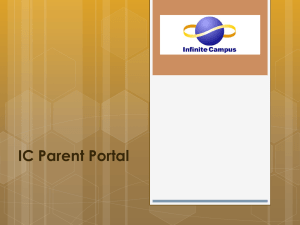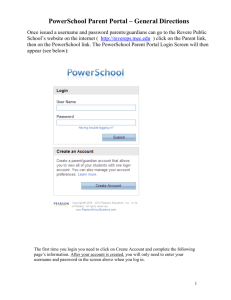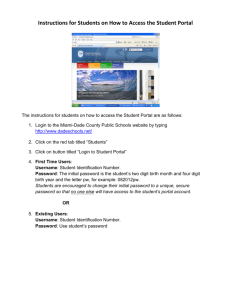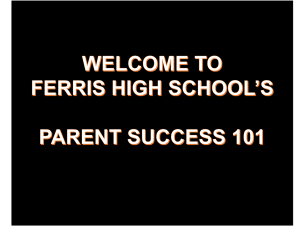Accessing Home Base: Parents
advertisement
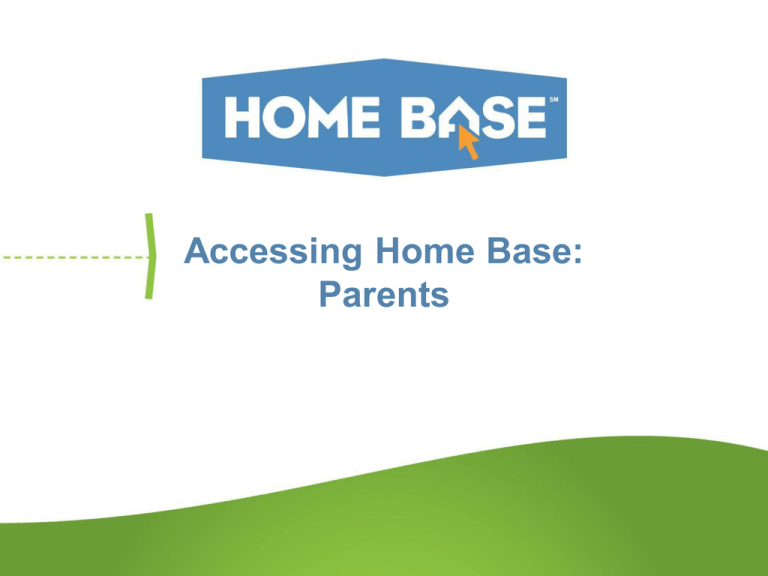
Accessing Home Base: Parents Accessing Home Base Parent Portal • • • The Home Base URL is specific to your district. A Home Base Parent Portal Account allows you access to view the information for one or more students with a single sign on. You can also manage your personal account preferences. Creating a Home Base Parent Portal Account • It is necessary to create an account. Creating a Home Base Parent Portal Account create_multi_student_account.html • • • • • Name - your first and last name Email - Student notifications and correspondence related to your parent account will be sent to this email Desired Username - Your username is your unique Home Base identity Password - Your password must be at least 4 characters long Student Access Information - Information for a minimum of one student , including student name, Access ID, Access Password, and your relationship to the student Home Base Login Page • The Home Base URL is specific to your district. • Once you log in, you are in Home Base and have access to the entire suite of tools available to you. Student Information System Landing Page • From here you can use use all of the tools in the student information system. • Clicking on the Home Base logo on the top left of the page will take you back to the landing page once you have navigated to other parts of the student information system. Overview of Home Base Parent Portal Functionality LOGGING ON • If your district has opted to utilize signal sign on and you have already created your single sign on account, please follow the prompts on the login screen to retrieve your password. ATTENDANCE AND GRADES • The first thing you will see upon logging-in to our system is the “Attendance and Grades” at-a-glance page. This provides easy access to recent grades, and classroom attendance. The “current” grade, or standing in the class, are listed under the appropriate semester (S1=semester 1), and clicking on this link will bring up a detail page for grades in that class. Clicking on the teacher name will activate a link so you can easily e-mail the teacher. • Along the side of the page are icons to lead you to different areas of the Parent Access. ATTENDANCE DETAIL • The detail for attendance will show a reasonable span of time around the current date. You will be able to see absences, tardies and other codes. A clear space indicates the student was present. • A legend for this screen is available at the bottom of the page. Overview of Home Base Parent Portal Functionality CLASS SCORE DETAIL • If you click on the score for a class, you will then see the Class Score Detail screen, outlining assignments. Different teachers will provide different levels of detail for each assignment and category. TEACHER COMMENTS • The Teacher Comments screen provides information via each teacher and course. Teachers have the optional ability to provide a comment, but comments will most likely be added at interim and at the end of marking periods. If a teacher does have a comment for your child, it can be accessed by clicking the “Teacher Comments” icon on the toolbar within the Parent Access. E-MAIL NOTIFICATION • You can ask PowerSchool to send you periodic e-mail detailing information about your child’s progress in school. • This screen requests what you want to know in each e-mail, and how frequently you wish to receive the e-mails. The frequency of when you receive e-mails is up to you. If you ever need to change the address where e-mails are sent, you can change it from this screen at a future date. Gaston County Schools created a video to show step by step access of Home Base Parent Portal. http://www.youtube.com/watch?v=v8mq Or2hoFo For more information about Home Base, please visit www.ncpublicschools.org/homebase